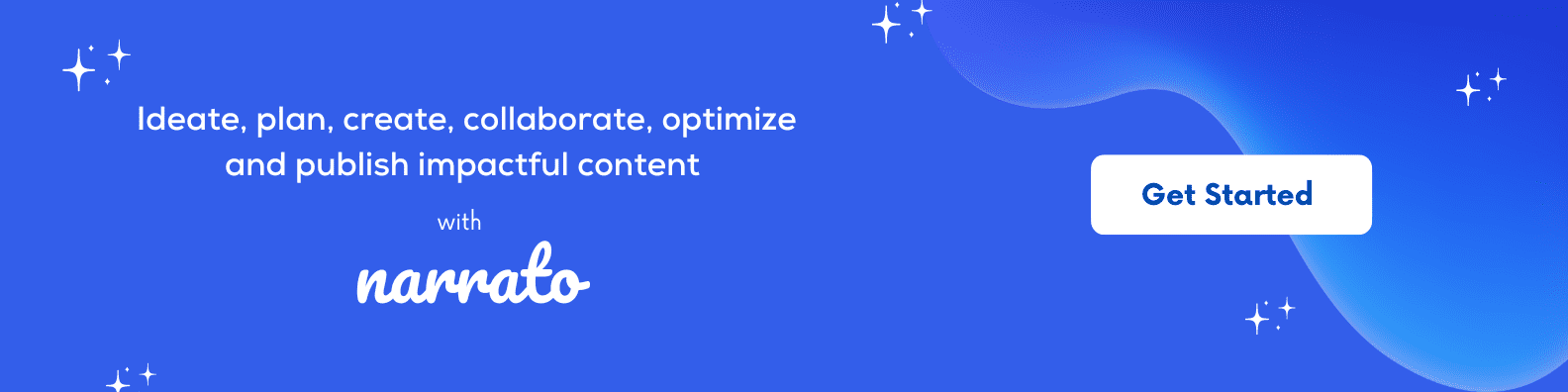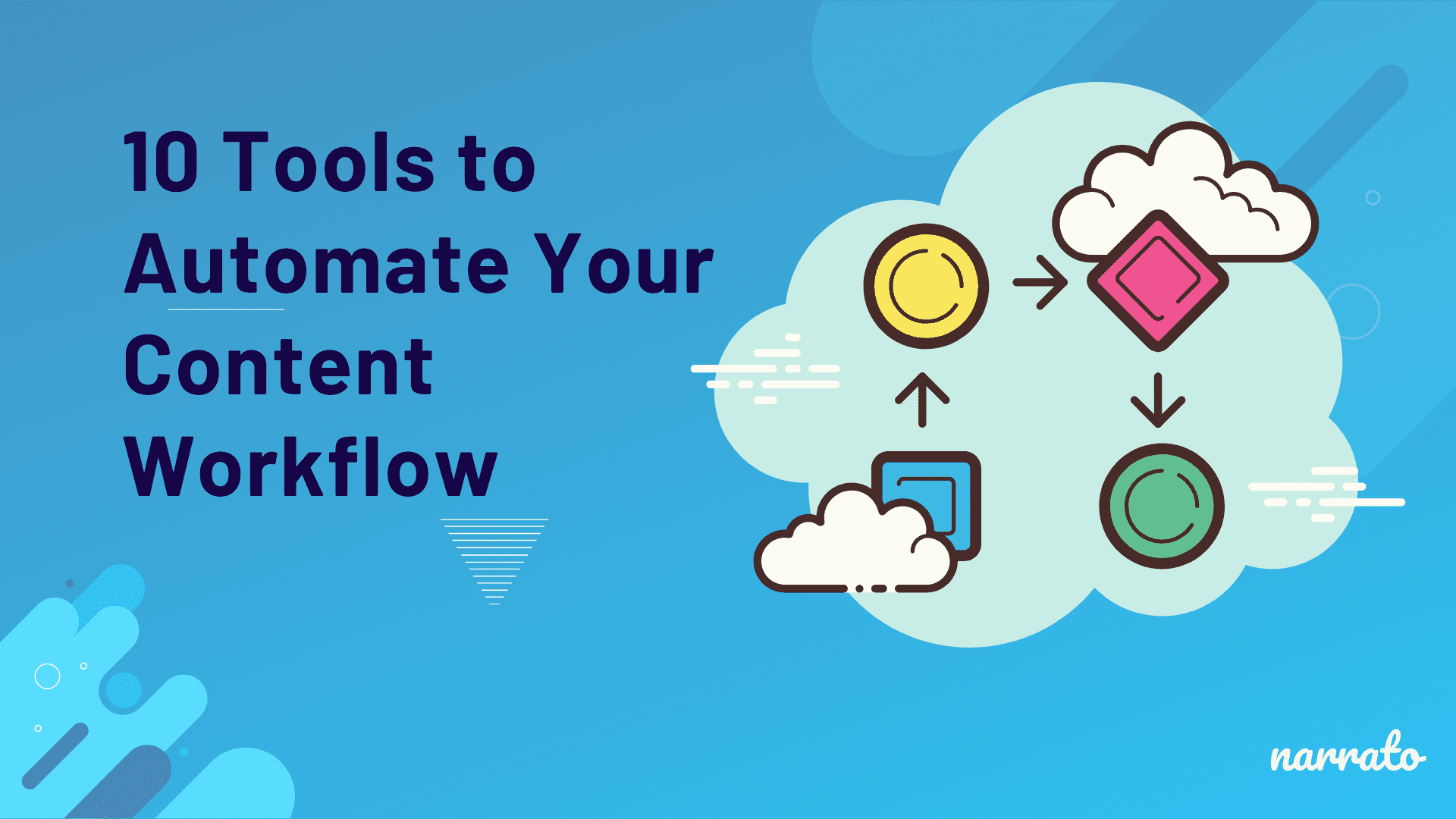With the increasing importance of content marketing in today’s digital landscape, having a streamlined workflow is essential to ensure that the right content is produced and delivered to the right audience at the right time. A content workflow involves several stages: ideation, creation, editing, review, approval, and distribution. Proper workflow management can help content teams save time, reduce errors, improve collaboration, and achieve better results. In this fast-paced digital world, where the volume of content produced is constantly increasing, having a well-defined and efficient content workflow is crucial for any organization looking to create a strong online presence and engage with its target audience effectively.
Workflow management has become a big deal across various industries. A Grand View Research report shows the global workflow management system market size was valued at $9.54 billion in 2022 and experts predict its continuous growth until 2030 and beyond.
With that said, content workflow automation tools were developed. They are specifically designed to streamline content management, from content creation to content distribution. These tools are created to provide businesses with an efficient way to manage content and save time and resources. Content workflow software is often built with intuitive interfaces that make it easy for users to collaborate on content creation, track content progress, and automate tasks such as approvals and publishing. These tools are typically designed to integrate with existing content management systems, making it easy for businesses to implement them into their workflows. By leveraging these tools, businesses can improve their content management processes, reduce errors, and ensure their content is consistently high-quality and on-brand. For the rest of this article, we will discuss the 11 best tools and how to use them to automate your content workflow.
TL;DR Here’s a quick look at the list and the key features of each tool, in this video.
- Narrato
- Flowlu
- HubSpot
- Knowmax
- Hive
- Monday.com
- Smartsheet
- WordPress
- ProProfs Project
- BaseCamp
- Jira
- Drupal
- Dorik
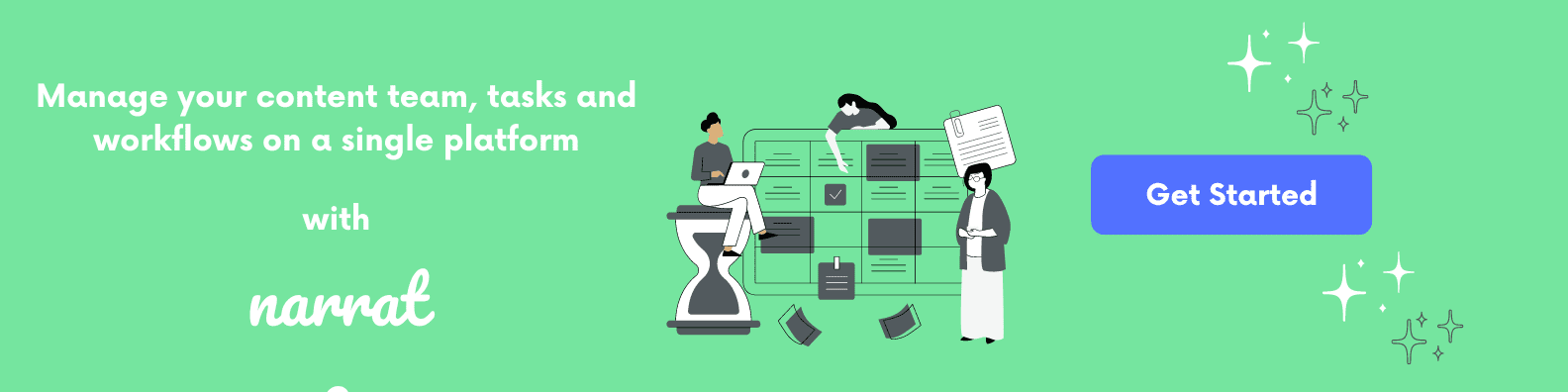
1. Narrato
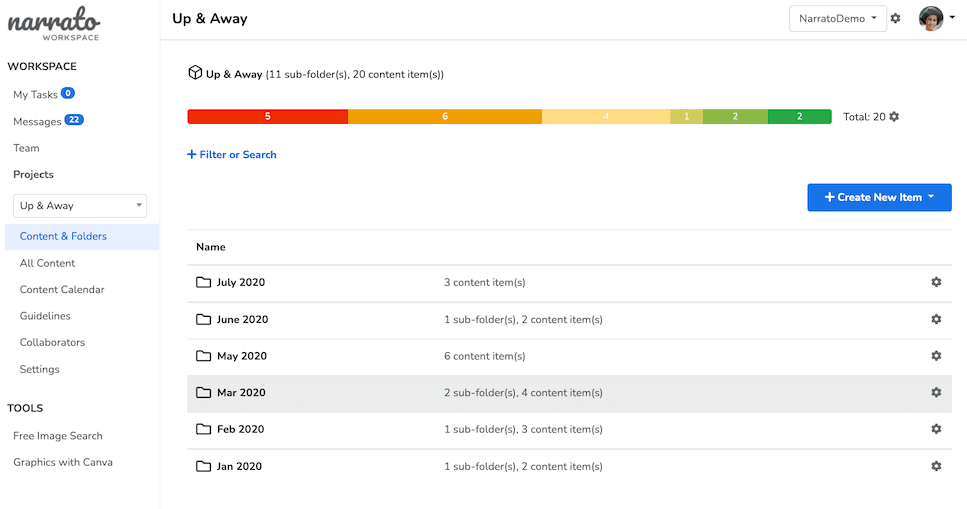
Image from Narrato
Narrato is an AI Content Creation and Workflow Management tool like none other, that lets you manage your entire content process in one place, end to end, keeping you ahead of the curve in this fast-changing landscape. It offers a range of features to speed up content planning, creation, optimization, and publishing by 2-5x. Here are some great case studies on how it achieves that:
- How Narrato Helped Park+ Scale Content Creation & Save 200+ Resource Hours by Automating Publishing
- How Narrato Helped Rocketlane Get Content to Market Faster to Fire Up Demand Generation
- How Narrato Helped Preply Automate Content Creation Process & Speed It Up 2x
- How Narrato Helped Pearler Scale Content Creation by 2x in 4 Weeks
Narrato’s AI content assistant offers tools to help you at every stage of your content workflow. The powerful AI writer for multiple use cases offers hundreds of AI templates to create content at lightning speed. The AI topic generator helps with content ideation and planning by suggesting relevant topics around a target keyword or theme. It also has an SEO content brief generator to help with content SEO planning, offering keyword suggestions, competitors, questions to answer, and more.
You can build and automate custom workflows on Narrato as well. Custom workflows can be applied to different projects and certain actions can be automated at each workflow stage, such as assigning tasks, notifying assignees, changing task visibility, and more. The platform allows collaboration with team members and streamlines content publishing by providing an editorial calendar and automated publishing or scheduling to any CMS or social platform.
Narrato Workspace integrates with various third-party tools, such as WordPress and Google Docs. You can also build custom integrations using the API or through Zapier.
2. Flowlu
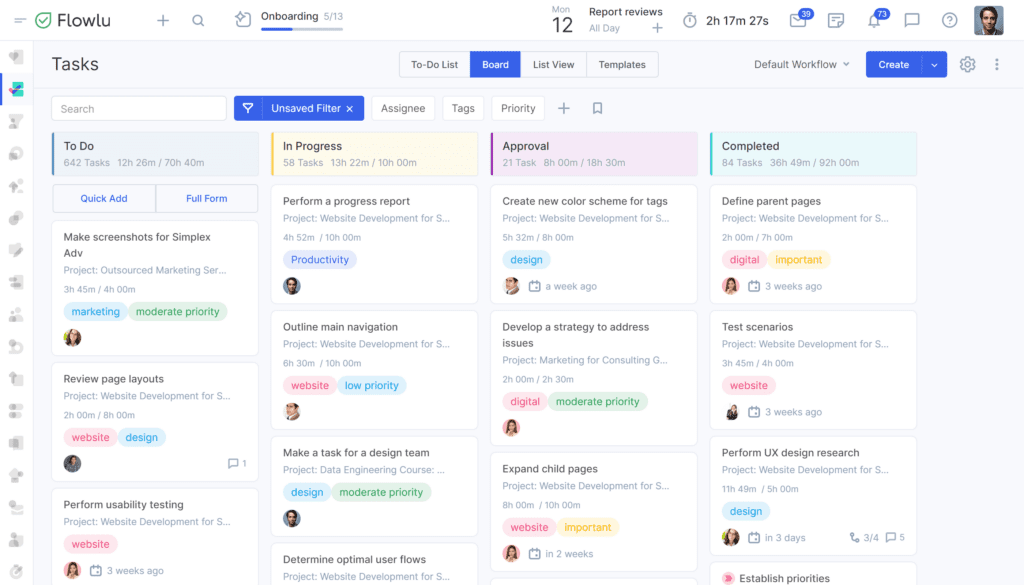
Flowlu, an all-in-one business management tool, offers powerful features to streamline and automate your content workflow, ensuring you stay ahead of the curve.
Flowlu allows you to keep all your content in one place. With its centralized management system, you can organize, store, and retrieve documents effortlessly. This not only saves time but also reduces the risk of losing important files.
Flowlu’s collaboration tools enable your team to work together in real-time, regardless of their location. You can assign tasks, set deadlines, and track progress, ensuring everyone stays on the same page.
Flowlu takes the hassle out of task management with its automation capabilities. You can create workflows that automatically assign tasks to team members, set reminders, and update statuses. Flowlu’s time tracking feature allows you to monitor the time spent on each task, helping you identify bottlenecks and improve efficiency.
Flowlu is more than just a project management tool; it’s a comprehensive solution designed to automate and streamline your content workflow. With its variety of features tailored for content management, collaboration, and automation, Flowlu helps you focus on what you do best – creating compelling content.
3. HubSpot
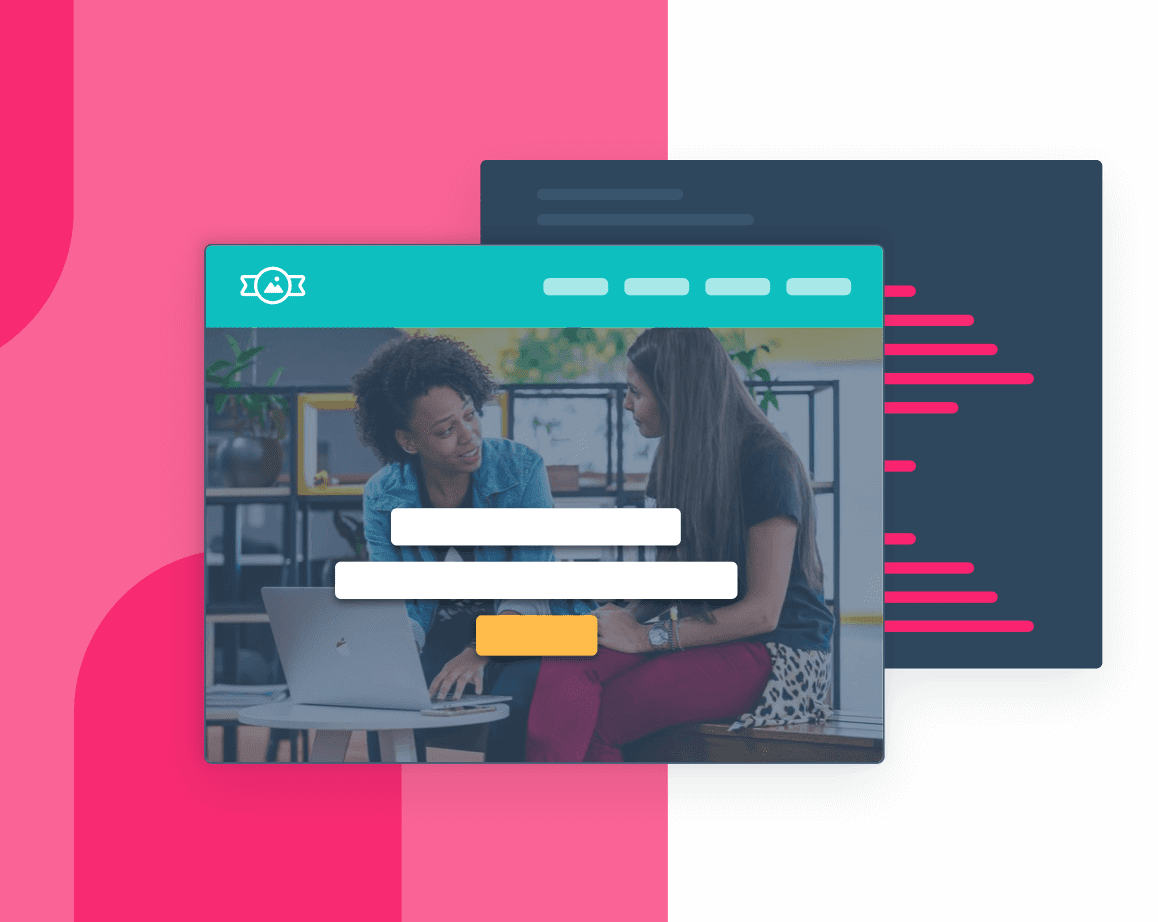
Image from HubSpot
HubSpot is a powerful content workflow tool that enables businesses to streamline their content creation and distribution processes. This platform provides a comprehensive suite of features that helps users manage their content from ideation to publication.
One of HubSpot’s most powerful features is its content calendar, which allows users to schedule and publish content across multiple channels, such as social media, blog posts, and email newsletters.
The tool also provides robust analytics and reporting, which can help businesses track their content performance and optimize their strategies over time. For example, a marketing team could use HubSpot to plan and execute a content marketing campaign. They could use the tool to brainstorm ideas, assign tasks to team members, schedule social media posts, and track engagement metrics.
4. Knowmax
Knowmax is an AI-powered knowledge management platform that helps you automate and streamline every stage of your content workflow. With intuitive AI authoring tools, you can easily create interactive decision trees, step-by-step visual guides, FAQs, and support articles. You can even auto-translate your content into more than 25 languages to easily support your customers around the globe.
Also, its conversational AI search helps your team and customers to quickly find precise answers from your knowledge base, reducing resolution times and improving efficiency. While its browser extension lets your agents access this information directly within their workflow, eliminating the need to toggle between tabs.
Additionally, by bringing all your organizational knowledge into one centralized platform, Knowmax eliminates data silos and gives users real-time access to accurate information. It also integrates with your CRMs, ticketing systems, and communication channels, helping you create a fully connected and automated content ecosystem.
5. Hive
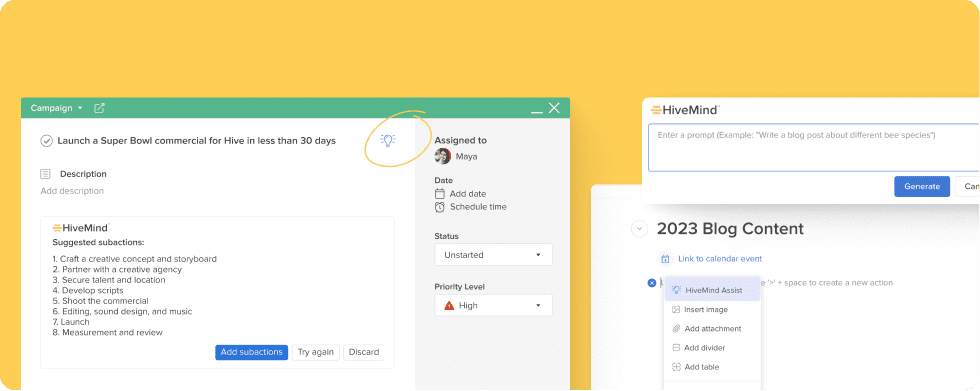
Image from Hive
Hive is a content marketing solution that also helps businesses with their entire creation and distribution process. The platform provides a range of features designed to simplify content marketing workflows, including content ideation, creation, distribution, and analysis.
One use for Hive is to help businesses plan and execute their content marketing campaigns. Hive’s content calendar allows teams to collaborate and schedule content across multiple channels, such as social media, blogs, and email newsletters. Users can also assign tasks and deadlines to team members, ensuring everyone stays on track and meets their goals.
Hive can also help businesses repurpose their content for different channels and formats. Hive provides pre-built templates for various content types, including social media posts, blog articles, and email newsletters. Users can customize these templates to fit their brand and messaging and easily repurpose existing content to save time and resources.
Hive offers robust analytics and reporting features, enabling businesses to track their content performance and optimize their strategies over time. Users can monitor key content marketing metrics such as website traffic, social media engagement, and email open rates and make data-driven decisions to improve their content marketing efforts.
6. Monday.com
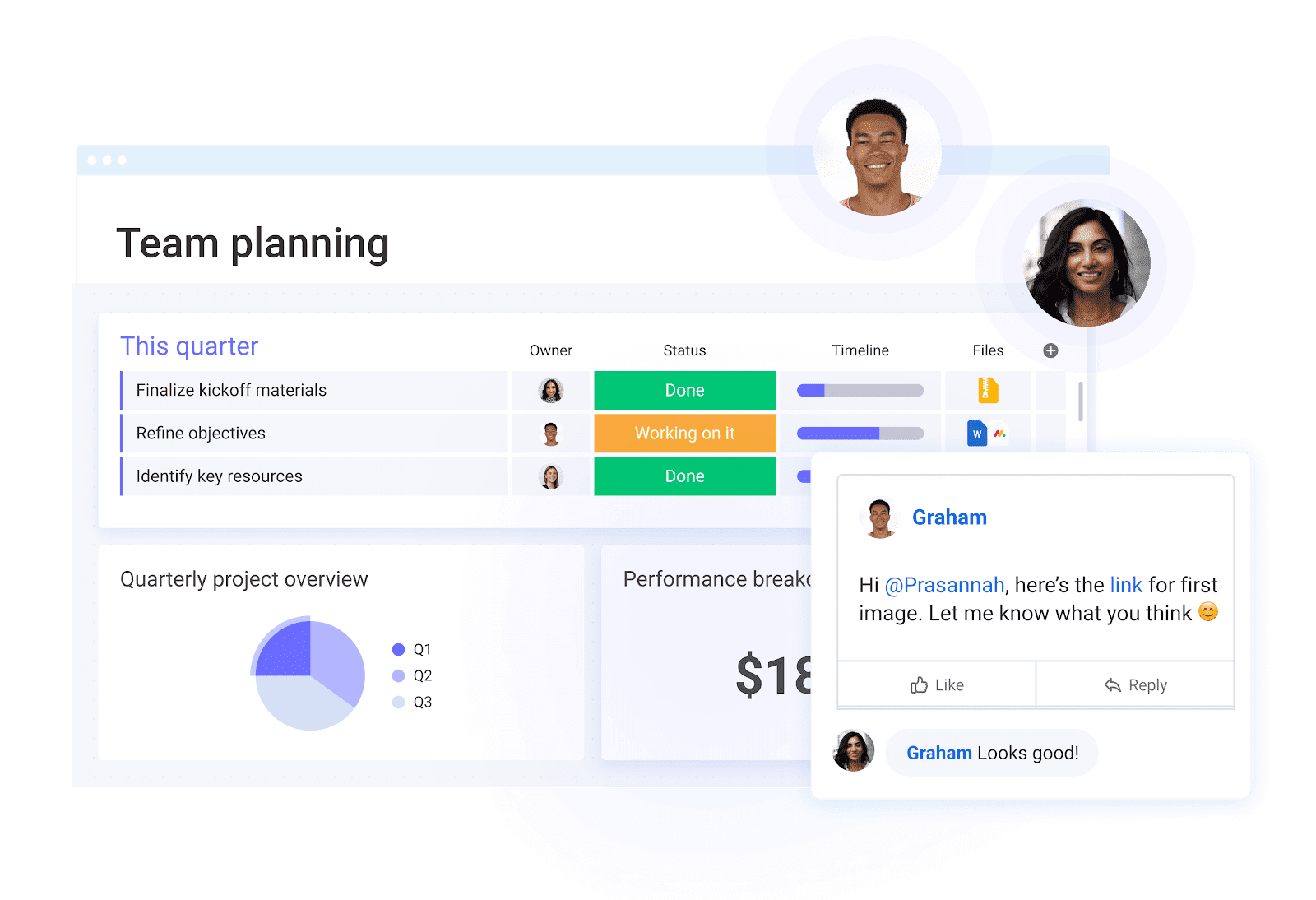
Image from Monday.com
Monday.com is a cloud-based project management and collaboration tool that helps teams manage and track their work visually and intuitively. It provides a centralized platform where team members can communicate, share files, set up workflows, assign tasks, and monitor progress in real-time. Monday.com can be customized to fit different teams and industries’ unique needs.
Monday.com is not only an excellent tool for managing marketing campaigns, but it also highlights why marketing is a good career. From planning, content creation, social media management, email marketing, campaign evaluation, etc. – it makes marketing tasks a lot easier.
7. Smartsheet
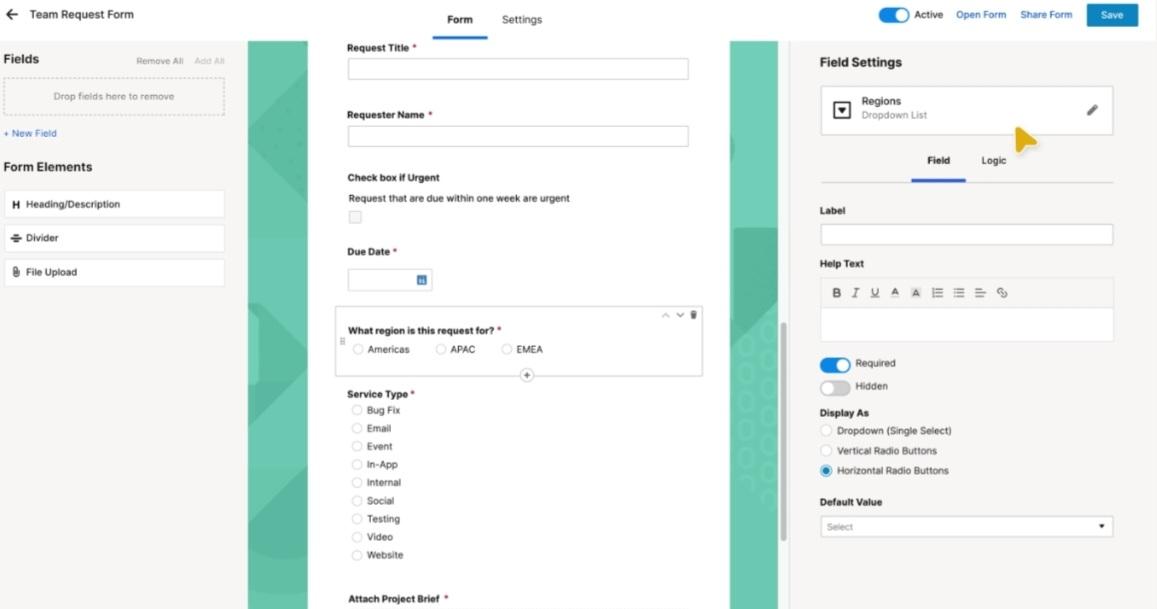
Image from Smartsheet
Smartsheet is also a cloud-based work management tool that allows teams to manage projects, automate workflows, and track progress in real-time. Smartsheet’s features include project management tools, reporting and analytics, collaboration tools, and integration with other popular tools like Microsoft Office and Google Apps.
Smartsheet is an effective tool for managing content workflows. Teams can use Smartsheet to plan content and track its progress. Smartsheet allows teams to create a central location for content ideas and assign tasks to team members responsible for creating specific pieces of content, such as blog posts, social media updates, or video content.
They can also use Smartsheet to assign tasks to team members responsible for content production, such as writing, editing, and publishing. They can also use the tool to set deadlines and track progress in real-time. Once the content is produced, teams can use Smartsheet to manage its promotion. Smartsheet can be used to assign tasks related to content promotion, such as social media posts, email marketing, or paid advertising campaigns. Teams can track the progress of content promotion efforts in real time.
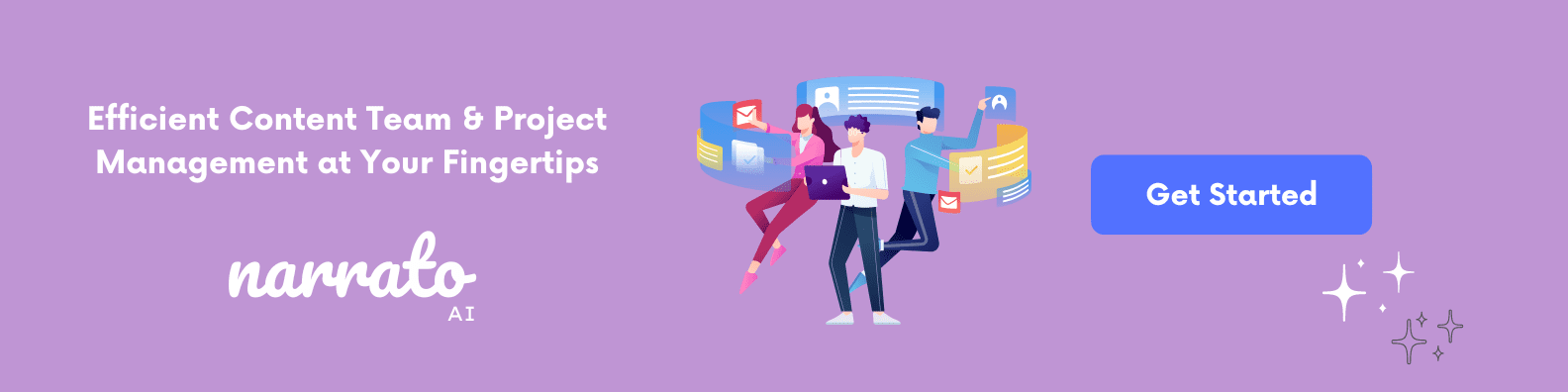
8. WordPress
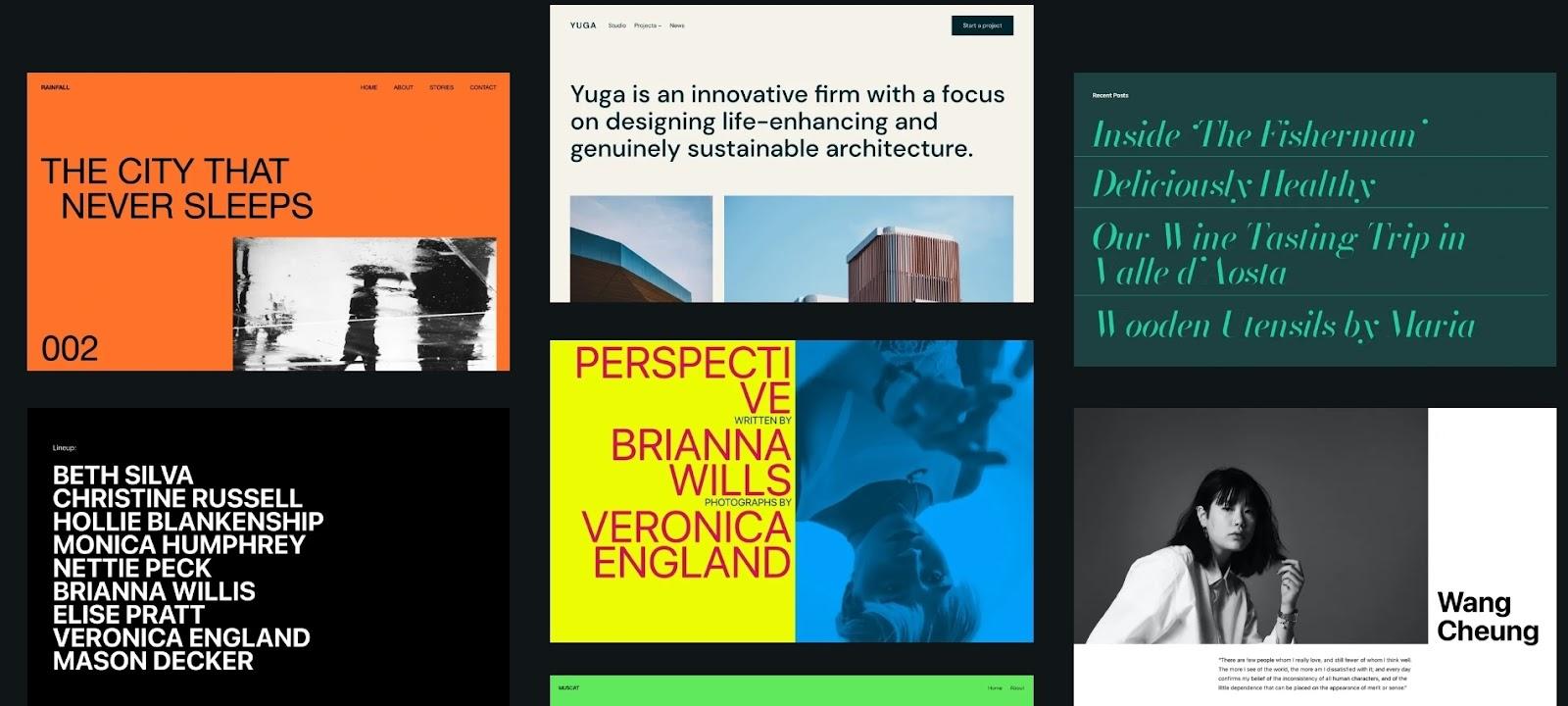
Image from WordPress
WordPress is a free and open-source content management system (CMS) for creating and managing websites, blogs, and online stores. It is powering over 40% of all websites on the internet. Being such a powerful and free tool, it’s worth learning WordPress from start to finish.
As a content management system, WordPress allows teams to create and publish content on a centralized platform. Teams can use the built-in editor to write and edit content, add images and videos, and format text. They can also use plugins and themes to customize WordPress websites in terms of the look and functionality.
Teams can also use WordPress to plan their content and create an editorial calendar. They can use the scheduling feature to publish content at specific times and dates and use the draft mode to save content that is not yet ready for publishing. Lastly, WordPress allows teams to collaborate in real time. Multiple team members can work on the same content simultaneously, and teams can use the built-in commenting and feedback features to provide feedback and suggestions to each other.
9. ProProfs Project
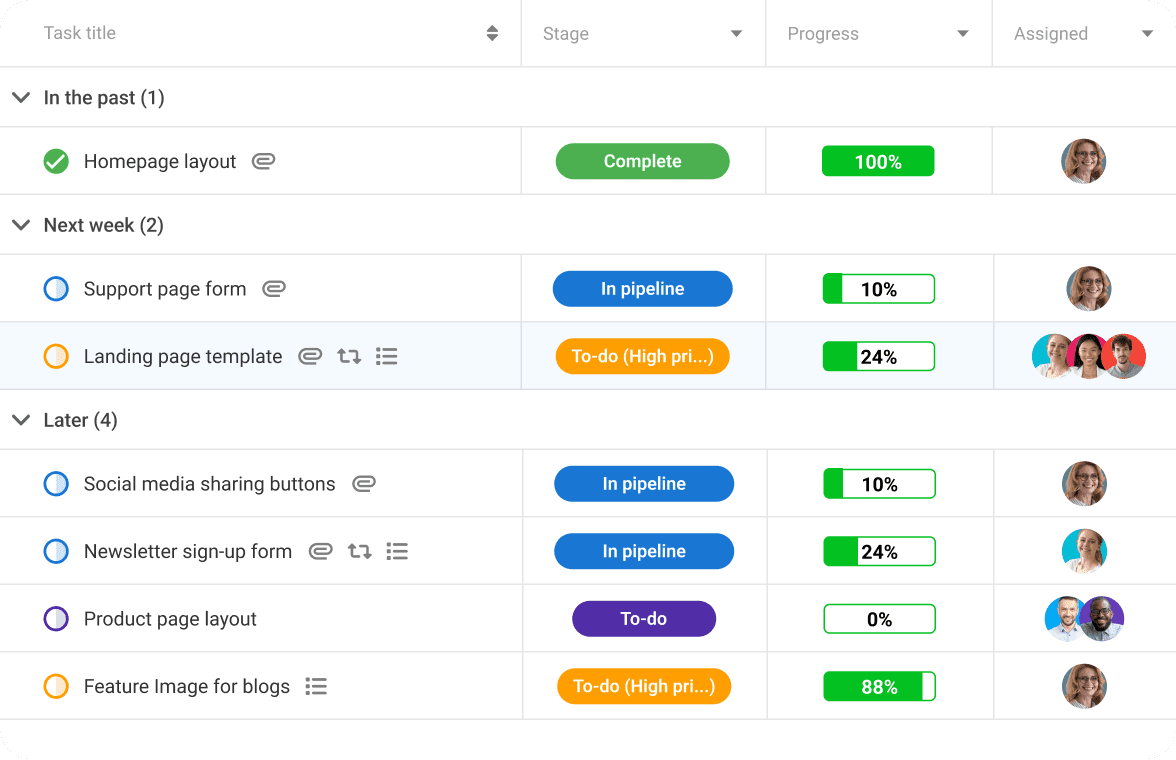
Image from ProProfs Project
ProProfs Project is a simple yet powerful content workflow automation tool that can streamline content processes and enhance team collaboration. With its intuitive interface and user-friendly features, this software helps teams manage their content projects and reach their goals with ease.
At the core of this content workflow automation tool is its ability to set up workflows and automate recurring tasks. The tool offers a straightforward navigation system, allowing teams to quickly adapt and make the most of its functionalities. There is a centralized dashboard, where project managers can effortlessly plan, organize, and manage work. The workflow automation feature is also quite simple. You can define who will be involved in which part of the project execution cycle.
Visualizing project overviews also becomes simple with the help of Kanban boards and Gantt charts. These features allow you to monitor how things are progressing and who’s doing what. Another useful feature of this tool is that it provides actionable reports on project activities, that help teams identify bottlenecks and areas for improvement.
10. BaseCamp
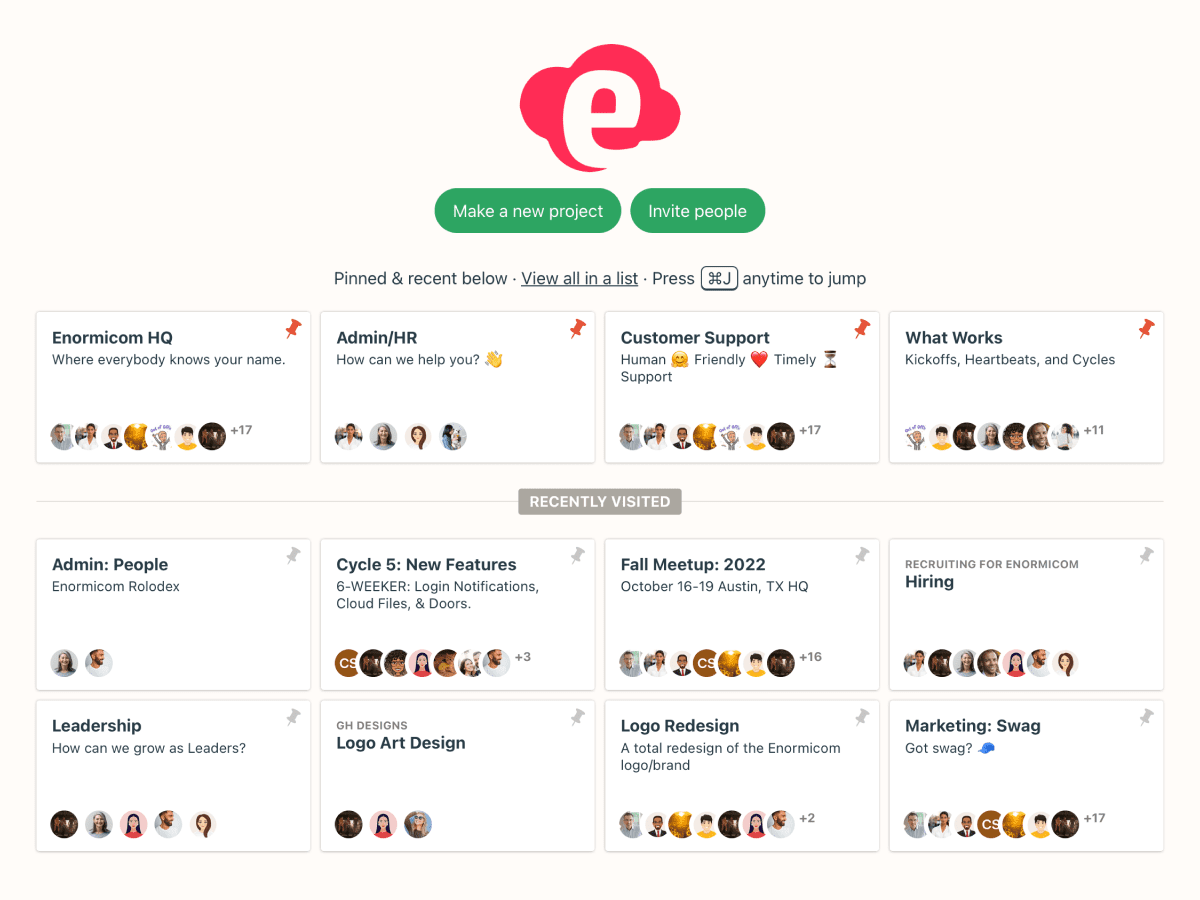
Image from Basecamp
Basecamp is a popular project management and collaboration tool that helps teams stay organized and work together effectively. It provides a centralized platform where teams can manage projects, tasks, and communication, making it easier to collaborate and track progress.
One of the key features of Basecamp is its project organization. Users can create projects and break them down into smaller tasks, assign responsibilities, and set deadlines. This allows teams to have a clear overview of the project’s progress and helps them stay on track.
Basecamp also emphasizes communication and collaboration. It offers features such as message boards, direct messaging, and file sharing, enabling teams to discuss project details, share updates, and collaborate on documents within the platform. This reduces the need for lengthy email threads and improves internal communication and efficiency.
Moreover, Basecamp provides a simple and intuitive interface, making it easy for team members to navigate and use the platform. It also offers a mobile app, allowing users to access and manage projects on the go. With its user-friendly interface and comprehensive features, Basecamp is widely used by teams of various sizes and industries to streamline their project management and collaboration processes.
11. Jira
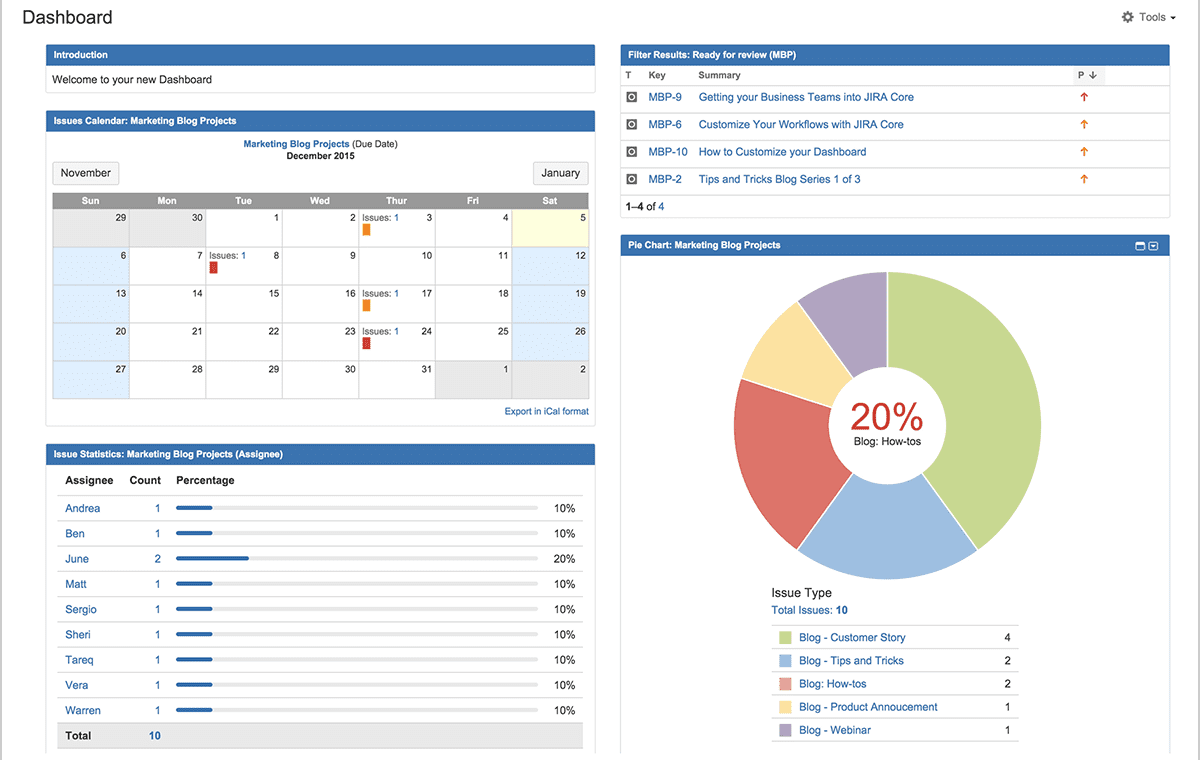
Image from Atlassian Jira
Jira is a highly versatile project management tool widely used in software development but applicable to content workflow management as well. It excels in providing comprehensive issue tracking and management capabilities. Users can create and track tasks, bugs, and issues, assign them to team members, set priorities, and monitor progress. This allows for efficient tracking and resolution of content-related tasks throughout the workflow.
One of Jira’s notable features is its flexible and customizable workflows. Teams can design and configure workflows that align with their specific content workflow processes. This enables teams to define the stages, transitions, and statuses that content items go through, ensuring clear visibility and control over the workflow. The flexibility of Jira’s workflows makes it adaptable to various content management methodologies and collaboration styles.
Additionally, Jira supports agile project management methodologies through its agile boards, such as Scrum and Kanban boards. These boards provide visual representations of tasks, allowing teams to plan, prioritize, and track work in an iterative and collaborative manner. Agile boards in Jira facilitate effective teamwork and enable teams to respond to changes and adapt their content workflow accordingly.
12. Drupal
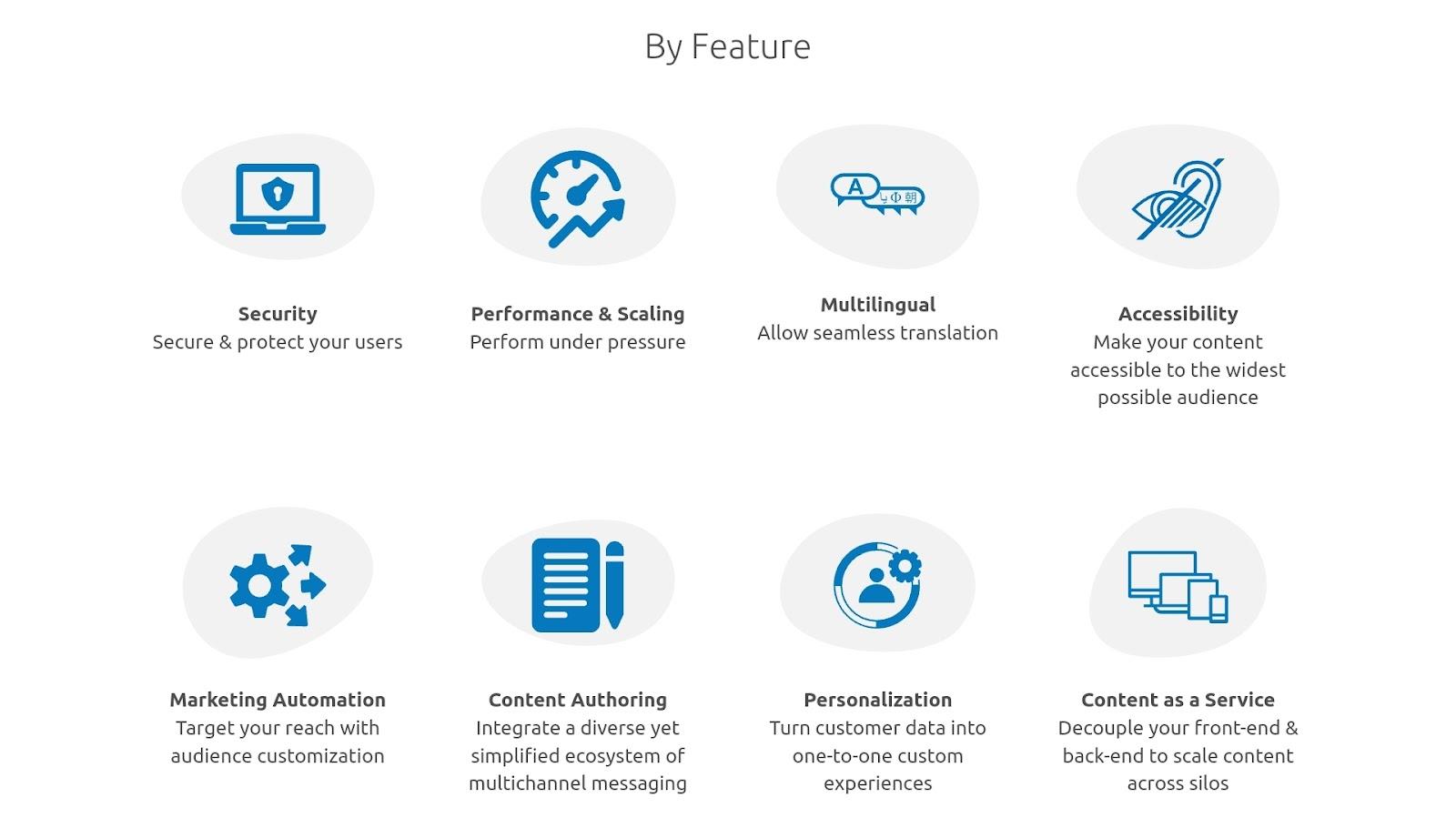
Image from Drupal
Last but not least is Drupal. This tool is a popular open-source content management system (CMS) that allows individuals and organizations to easily create and manage a wide variety of websites and online applications. It provides a flexible framework for building websites and applications of all sizes and complexities, with features such as user management, content creation and publishing, taxonomy, and a wide range of modules and plugins for extending functionality.
Drupal is often used as a content workflow tool because it provides a range of features and modules that allow users to manage content creation, editing, and publication in a structured and collaborative way. For example, Drupal’s core Content Types and Taxonomy features can be used to define different types of content, such as articles, news items, and events, and organize them into categories and tags. This makes it easy for content editors and publishers to find and manage content across the site.
In addition, Drupal offers a range of contributed modules that can be used to further enhance its content workflow capabilities. For example, the Workflow module provides a flexible framework for defining custom content workflows, including editorial review and approval processes. The Workbench suite of modules provides a unified interface for managing content, users, and workflow processes, making it easier to track content changes and manage editorial tasks.
13. Dorik
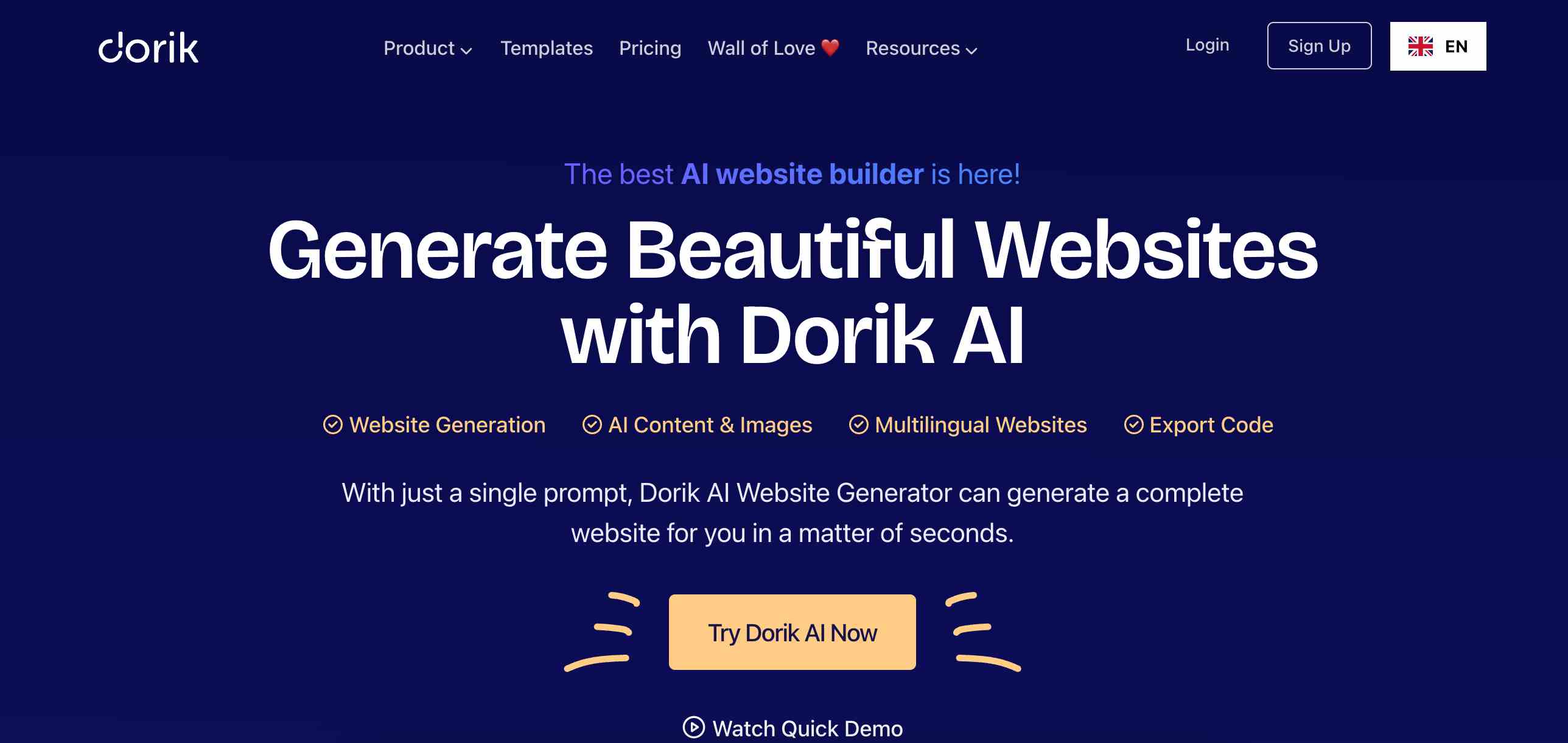
Image from Dorik
Dorik is an AI-powered website-building platform and white-label content management system. The platform stands out for its no-code approach, eliminating the need for plugins, extra hosting, or updates. Users have a wide range of customization options with over 100 templates and numerous design elements. Dorik allows users to create and manage content easily with a built-in blogging platform. Users can create custom collections for content storage and presentation.
Dorik’s powerful Post Editor simplifies the creation of engaging blog posts. Users can set meta titles, descriptions, and keywords, ensuring their posts rank well on search engines. They can even manage advanced options like no index, no follow, and canonical URLs. The platform also supports post-scheduling and Open Graph images for consistent content release and social media visibility.
The blogging experience on Dorik is enriched with intuitive controls. Users can effortlessly add images, tables, lists, quotes, and custom code to their posts. For monetization, the platform includes options to add paywalls, turning blogs into revenue-generating assets. SEO tools are a significant part of Dorik’s offering. The platform includes built-in SEO settings, automated sitemap generation, and optimized performance. Team Collaboration is another strong point of Dorik. Multiple team members can collaborate in real-time.
Content Workflow Automation Tools Can Bring Out The Best in Your Business
Managing content creation and workflow can be a complex and time-consuming process. However, with the help of the right tools and technologies, organizations can automate their content workflows and streamline the entire content creation process.
From collaboration tools like Trello to content management systems like WordPress and Drupal, and other content workflow software, there are a variety of tools available to help organizations automate their content workflows. By leveraging these, organizations can reduce the time and effort required to create and publish content while also improving content consistency, quality, and overall effectiveness.
With the fast-paced evolution of technology, automating your content workflow is crucial for staying competitive and meeting the demands of your audience. By using the right tools and technologies, you can create a streamlined, efficient, and effective content creation process that delivers high-quality content to your audience every time.