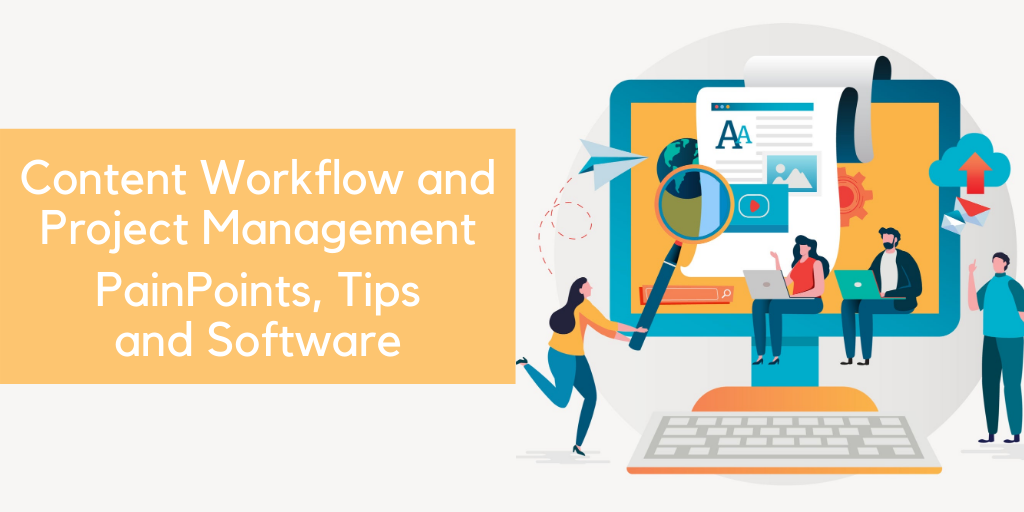Content is the centerpiece of all marketing campaigns. There’s tons of behind the scenes effort that goes into developing content that gets businesses the results they seek through marketing. Content workflow and project management is intense, complex and requires good organization to get it right time after time.
We wanted to dig deeper and find out what are the key content workflow and project management pain points and how businesses and marketing agencies are solving it through software and technology. So we asked them these 3 questions (and awesome insights followed):
- What are your top 2-3 content project management and development pain points (aside from finding reliable and quality content creators)?
- Do you use project management software? If yes, what software/tool(s) do you use and what do you like and not like about them?
- What content workflow or project management problems would you like to see software solve for you?
TL;DR – Content Project Management Pain Points and Software Insights
The top content project management and development pain points:
- Managing writers, including communication and deadlines
- Creating content specifications that accurately capture and convey the requirement
- Resource time planning and measurement
- Managing task/content assignments and tracking progress
- Content workflow management, especially for large projects
The top solutions / features expected from content project management software:
- Assistance with managing deadlines and timelines, be it through prompts or project health reporting
- Resource time planning, management and measurement features
- More efficient and visible task assignment and tracking capability
- Better and more effective project tracking dashboards and reports
- More meaningful updates and alerts, which highlight criticality and come in bundles (and don’t clog inboxes)
- Role based task assignment and effective team member-role mapping
- Provision for project assignees to update managers on a regular basis – using a time prompt system
As many teams shared, content is the centerpiece of all marketing campaigns, which is why robust project management tools are essential. Project management software for manufacturers is a great example — it offers deep workflow customization, AI-powered risk tracking, and cross-team collaboration that helps content teams hit their deadlines and scale effectively.
Content project management software surveyors are using:
Content Project Management Insights – The Interviews
Here’s what the 9 businesses and marketers had to say:
- Neal Taparia, CEO at Solitared
- Kyle Steffish, SEO Specialist at WebTalent Marketing
- Daniel Foley, Founder at DanielFoley
- Adam Korbl, CEO at iFax
- Chans Weber, Founder at LeapClixx
- Carol Li, Co-Founder at Cocofax
- David Toby, Director at Pathfinder Alliance
- Tianna, Digital Marketing Specialist at Blue Meta
- Nate Nead, CEO at SEO.co
1. Neal Taparia, CEO at Solitared
1. What are your top 2-3 content project management and development pain points (aside from finding reliable and quality content creators)?
The biggest pain points we have are defining clear expectations and specifications on project requirements. All too often, we find that writers don’t fully understand the scope of the article, and don’t ask the right questions.
Our other pain point is the timeline. Many writers we work with do not deliver on time nor communicate their progress. You never want to be surprised.
2. Do you use project management software? If yes, what software/tool(s) do you use and what do you like and not like about them?
We use Trello. It’s easy to invite collaborators, define projects and rearrange priorities which are constantly evolving.
3. What content workflow or project management problems would you like to see software solve for you?
I’d love if Trello can require assignees to provide regular updates on a particular project. It should prompt someone to update where a project stands and if timelines are changing. This will make communication seamless, and properly manage expectations.
2. Kyle Steffish, SEO Specialist at WebTalent Marketing

1. What are your top 2-3 content project management and development pain points (aside from finding reliable and quality content creators)?
The two biggest content development and management pain points generally fall under time management. First, when working with a new client on a content project, it can be difficult to accurately estimate how much time will be needed to complete the project. Some clients may be more demanding than others. Some are simply more communicative and require additional phone conferences and meetings in order to complete a project.
Second, managing multiple team members and the time they’ve contributed to a content project can be a challenge. Collaboration is important, but can quickly snowball into many more hours of work than initially estimated. When team members also aren’t sure how to record this time, it can become more difficult to track the total amount of hours that went into a creative project.
2. Do you use project management software? If yes, what software/tool(s) do you use and what do you like and not like about them?
Our content team relies heavily on Asana for project management. Overall, Asana is easy to use and offers a lot of time tracking flexibility. However, when projects involve multiple team members and subtasks, time tracking can become difficult to properly manage in Asana. Sometimes, the project structure will prevent Asana from accurately displaying how much time has cumulatively gone into a project’s multiple subtasks.
3. What content workflow or project management problems would you like to see software solve for you?
The most important workflow feature in a project management software would be a high level and accurate overview of the total amount of time that has been spent on a project. Larger projects that involve multiple team members are inherently difficult to manage. It’s important to have a simple way to monitor the time spent by each team member, on each task and subtasks.
Equally important is being able to quickly and accurately review the time spent on the project in totality. An important feature of project management software would be a “vitals” monitor, alongside obvious indicators of running close and running over assigned times for each project task.
3. Daniel Foley, Founder at DanielFoley

1. What are your top 2-3 content project management and development pain points (aside from finding reliable and quality content creators)?
Our #1 pain point is getting a content writer to align to a brands values and style so they can write a piece seamlessly and you can’t tell if it’s someone from the company or a freelancer.
#2 would be communication, most content creators tend to be reactive rather than proactive. Solving problems that you point out to them rather than addressing them as they see them. They tend to stick to the framework you send, anything outside of that can be ignored, even if it’s common sense to mention it.
2. Do you use project management software? If yes, what software/tool(s) do you use and what do you like and not like about them?
Trello is our go-to project management software and will be so for the foreseeable future. Running 2+ businesses can be a strain on my focus, but using Trello and the Kanban technique allows me to multi-task very effectively, and know where I am on any project/task at any time.
It allows me to manage my projects with less stress, making it enjoyable, even. Trello is highly visual, which makes it very intuitive and that suits how I work. It allows you to break big projects down into smaller doable chunks by creating cards for every process. These cards can be arranged into different columns representing different phases of a project. Cards are easily transferable from columns once they are completed. Given that sense of fulfilment crossing off an item on a piece of paper used to! However, it can seem overwhelming when looking at a full board and it has a steep learning curve with lots of features to get to grips with. Enhancing Trello with makerspace software can further streamline project workflows, fostering collaboration and efficient task management.
3. What content workflow or project management problems would you like to see software solve for you?
Automatic alerts for when a project has been side-lined or ignored for a certain amount of time would be a godsend. It would help clear all those tasks that we put on the backburner and forget about as they are low priority. However, a timely reminder would help clear them from time to time.
Learning resources tend to be articles and live chat. It would be great if it had a system where managers could log in and record their progress once they have learned certain features and processes. This would allow a more consistent and viewable learning snapshot of where the team is and where they need to be. Be great for delegating tasks to managers and team leaders too if I knew they could do certain things in trello, rather than doing it all myself.
4. Adam Korbl, CEO at iFax

1. What are your top 2-3 content project management and development pain points (aside from finding reliable and quality content creators)?
In my opinion, there are lots of pain points of content project management and development but the ones that cause me the biggest headaches are project estimates. These estimates need to be exact and that can be difficult because you have to forecast unforeseen problems too because this can improve accuracy.
My other headache is feedback. This is because I really dislike confrontation but it is inevitable because some individuals take it personally. I do try to be sensitive and encouraging when giving feedback as I feel this helps both parties.
2. Do you use project management software? If yes, what software/tool(s) do you use and what do you like and not like about them?
I sometimes use project management software. I usually use Monday.com because this software has one central hub that all my team can access.
3. What content workflow or project management problems would you like to see software solve for you?
I would like to see software solve individual team members’ issues, like a section that can track things that are relevant to just me whilst working in a team.
5. Chans Weber, Founder at LeapClixx

1. What are your top 2-3 content project management and development pain points (aside from finding reliable and quality content creators)?
The need for constant follow-up – however painful this is, it has to be done to make sure that the team is all on the same page and the project is running on time. The sooner you find out any issues the better. If you don’t follow up adequately this can lead to finding out issues too late to be able to rectify them in time.
Undefined directions – if/when people are not given specific guidelines they can veer of and do their own thing, based on the vague information given. While the resultant content may be great, it may not sync or align with the brands messages and tone.
2. Do you use project management software? If yes, what software/tool(s) do you use and what do you like and not like about them?
Asana is our go to project management software.
Pro’s –
- Lots of project management features – really useful for our team leaders
- Color coded tasks help us keep tasks in certain pipelines.
- Email integration helps us link in reminders, and interaction with clients.
- Google Drive integration – we use G drive as our cloud software so this is super handy.
Con’s –
- Not easy to learn and it is a long learning curve for new employees.
- Doesn’t have two-factor authentication
Overall –
Asana is a better tool for us rather than Trello, which we used in the past, as it is project manager based, where Trello is better for lots of individual team members.
3. What content workflow or project management problems would you like to see software solve for you?
Updates and tags in Asana and Google docs can quickly clog up someone’s inbox and potentially annoy people or make things look more serious than it is when multiple messages flood in. Being able to bundle up messages to be delivered all at once, with flags and highlight options available to illustrate if important, urgent or just ‘when you have time’ tags.
6. Carol Li, Co-Founder at Cocofax

1. What are your top 2-3 content project management and development pain points (aside from finding reliable and quality content creators)?
As a content marketing manager, I face challenging issues beyond content creation. The main pain points in content project management and development are the following:
- Identifying the content bottleneck and highlights
- Content assignment and content workflow, especially for bigger content development, which usually requires the utilization of project management software.
2. Do you use project management software? If yes, what software/tool(s) do you use and what do you like and not like about them?
Usually we just use Smartsheet or Google Sheet, which makes it possible to track and monitor the revisions of certain documents and integrate changes made by several parties. Besides it’s quick, efficient cutting lots of turnaround time.
3. What content workflow or project management problems would you like to see software solve for you?
One thing that can be improved on might be that: adding a bar showing the completeness of a certain document and offering easy surfaces for managers to set deadlines and monitor the content creation progress.
7. David Toby, Director at Pathfinder Alliance
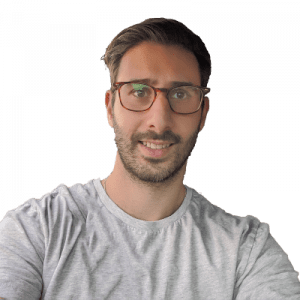
1. What are your top 2-3 content project management and development pain points (aside from finding reliable and quality content creators)?
One of the top project management pain points is constantly trying to refine our process to ensure that we’re running as smoothly and as efficiently as possible. Unfortunately, it’s a process that never seems to end as things can always be improved on. Sometimes, catching and identifying time draining tasks and clients can be difficult when you’re not actively looking for a problem, and occasionally gets missed until it’s almost too late to remedy.
2. Do you use project management software? If yes, what software/tool(s) do you use and what do you like and not like about them?
We currently use Asana as our project management tool. The best part of Asana is that it integrates well with Toggl which is what we use for project time tracking – one of the main things we love about Toggl is the ability to segment reports by project, client and employee. This allows us to look for specific time drains within the company.
3. What content workflow or project management problems would you like to see software solve for you?
It would be great if we could have an all encompassing project management tool that’s basically a marriage between Asana and Toggl. It would be great, if we’re able to input data of how long each project / task should ideally take, and it has to spit out a report to management when they feel that a project is looking like it has the potential to get a little bit out of hand and requires us to step in. This decreases the time management has to go around digging for information that may or may not be there, and worrying about the wrong projects, etc. have the potential to get a little bit out of hand.
8. Tianna, Digital Marketing Specialist at Blue Meta

1. What are your top 2-3 content project management and development pain points (aside from finding reliable and quality content creators)?
Negotiating a price for content creation as there is no fair market value (especially for social content). Generating visuals as the content as it’s not worth a designer’s time to create an article unless you know the article will do well.
2. Do you use project management software? If yes, what software/tool(s) do you use and what do you like and not like about them?
We use Basecamp for time tracking and have trouble finding a true project management software that connects to our time tracking software. The time tracking in basecamp is easy and accurate and allows us to get granular on client accounts. It does not however allow for flagging or the use of importance on a task unless you change the due date to put it at the top of your to do lists.
Some of our employees internally use Trello to allow for task importance management but they do not easily connect and this creates some duplicate work for our employees. This also often leads to one list falling behind the other.
3. What content workflow or project management problems would you like to see software solve for you?
It would be great to get a content management system that connects to time tracking systems removing the duplication of task management. As an agency, time tracking is crucial and the more clients and content we produce the more time tracking increases in importance. We cannot remove the time tracking aspect but all time tracking systems are severely limited in their task management abilities in a sense of importance. You cannot flag an important task or place items in greater importance. In our system you can only create a date deadline.
9. Nate Nead, CEO at SEO.co

1. What are your top 2-3 content project management and development pain points (aside from finding reliable and quality content creators)?
Our biggest content project management pain point is not finding and keeping quality writers, but finding quality writers well-versed enough in a broad array of topics who can write authoritatively on those topics. Because our clients are broadly dispersed in terms of the sectors they cover, we need our writers to be highly-adaptive to the varying client needs.
2. Do you use project management software? If yes, what software/tool(s) do you use and what do you like and not like about them?
In managing our client campaigns, we exclusively use Asana. Our remote writing, project management and editor teams rely heavily on Asana. For the most part, Asana works well. However, our project managers typically have to set up redundant tasks so the writers don’t see the back and forth between editors and project managers.
3. What content workflow or project management problems would you like to see software solve for you?
We wish there could be role-based subtasks of subtasks that could be hidden from particular users, so as not to confuse those who don’t need to see the back-and-forth with project managers and client comments. Otherwise, we love Asana as a critical tool for our processes.