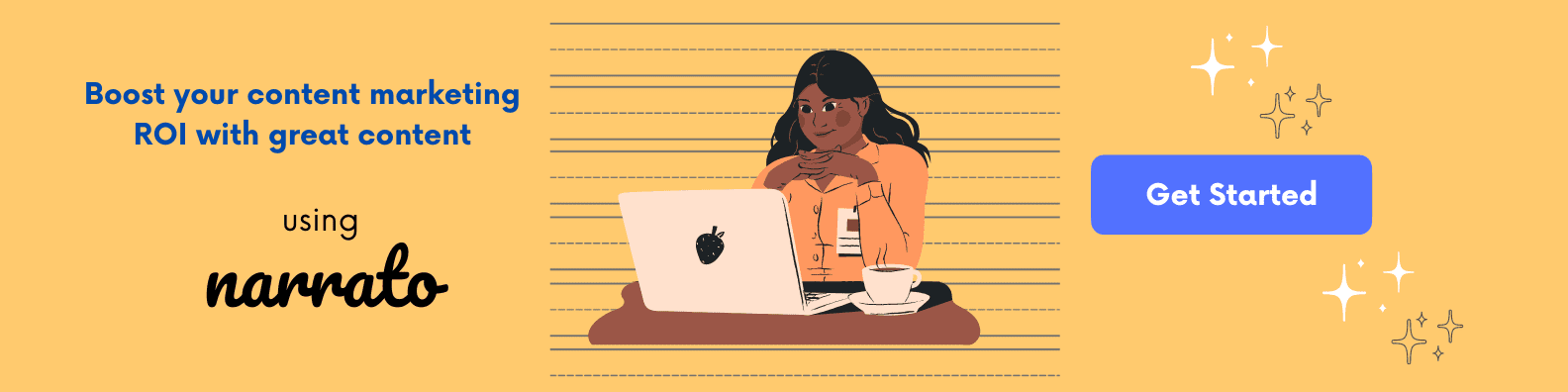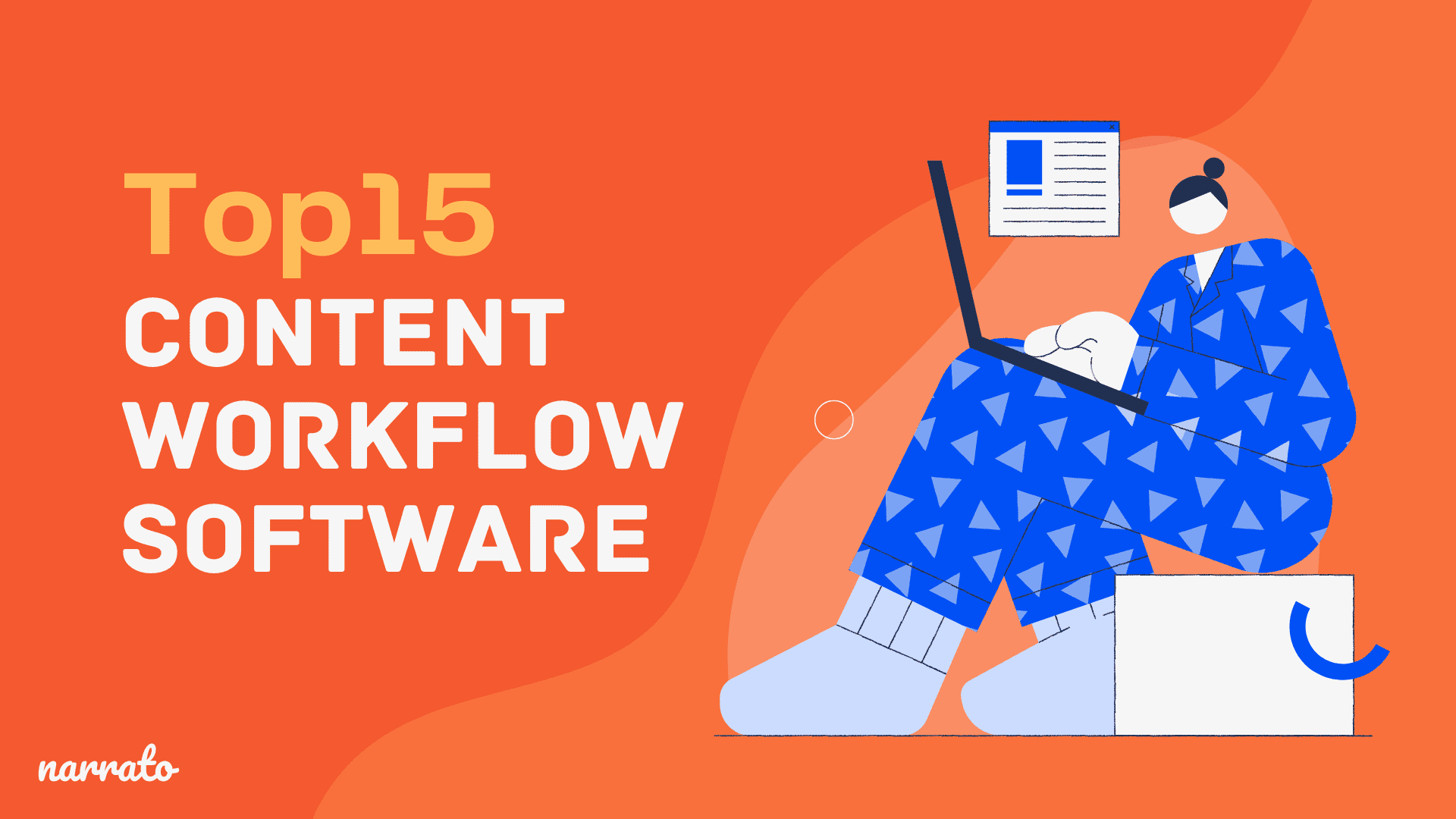If creating content is hard, managing content is even harder. When you have to juggle multiple campaigns, projects, and teams at the same time, keeping everything in order seems like nothing less than a nightmare. You can end up making silly mistakes in the content process that could’ve been easily avoided, if only you had a well-defined content workflow and a content workflow software aiding the process.
So yes, a good content workflow tool can be the key to streamlining all your content processes from start to finish. It can provide your content team with an accessible way to track projects, set deadlines, review roles and responsibilities, and avoid any bottlenecks that could affect the content strategy. And the results? Better team collaboration, more accountability, increase in productivity, and high-quality content.
In this article, we’ve compiled a list of some of the best content workflow management software for you to choose from. In compiling this list, we’ve taken care to include content workflow tools that can integrate with different kinds of work styles.
Here’s what you can expect to find in this article –
What is a Content Workflow Software?
Best Content Workflow Software Tools
- Narrato
- Flowlu
- Wrike
- Teamwork
- ClickUp
- Monday.com
- Trello
- Smartsheet
- Hive
- Nintex
- Zoho Projects
- Asana
- Kissflow
- Airtable
- GatherContent
- Process Street
- Planable
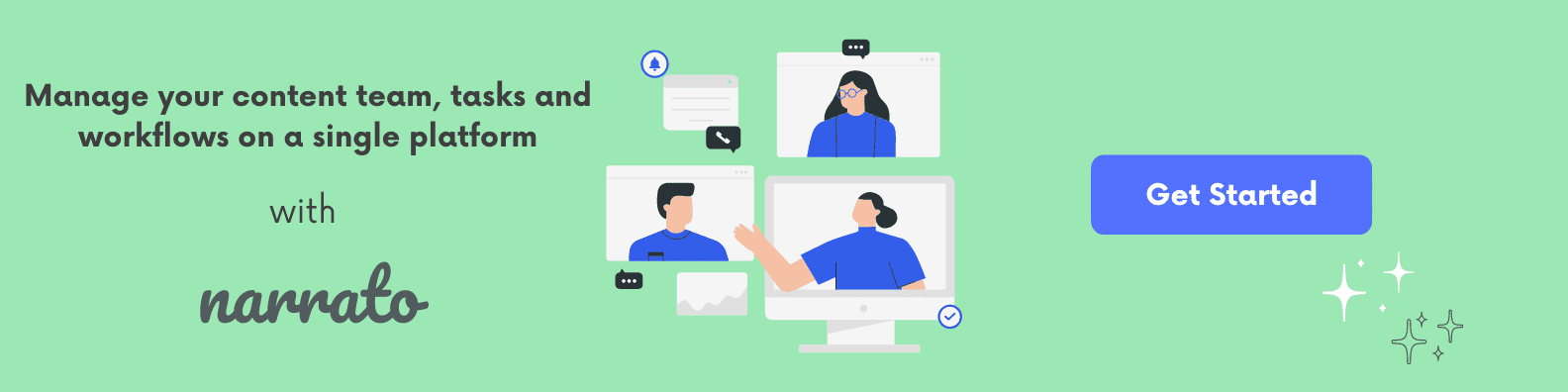
What is a Content Workflow Software?
To understand what is a content workflow software, you need to have some idea about content workflows. A content creation workflow essentially refers to a series of tasks performed by your team throughout the lifecycle of a content piece. It outlines all the steps in the content creation process, starting from ideation to the final delivery of content. Content workflows can either be task-based or status-based (examples shown below)

Task-Based Content Workflow – Built on Narrato
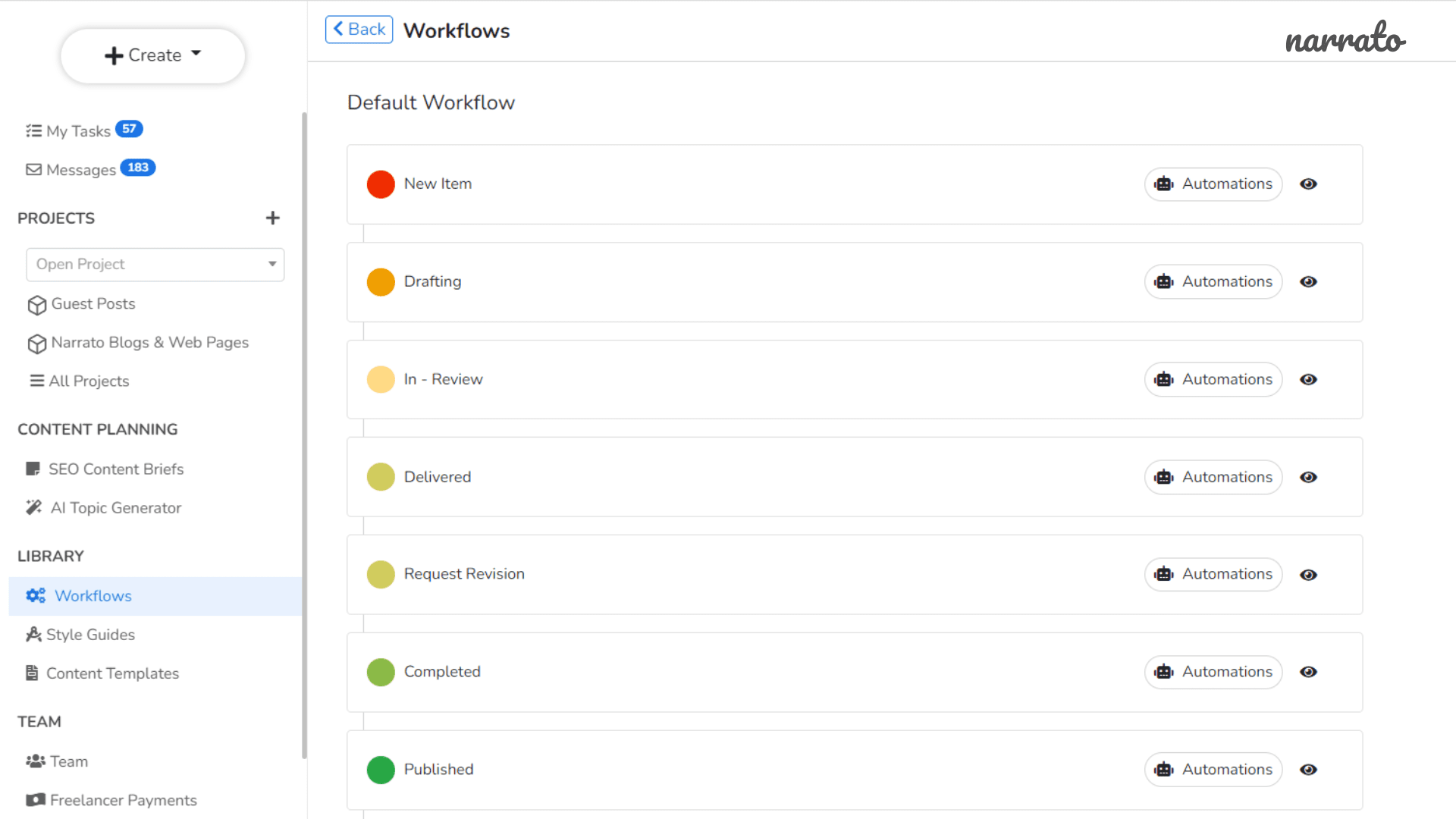
Status-Based Content Workflow – Built on Narrato
It’s important to note here that the content workflow is also different for each type of content asset, whether it is blog posts, newsletters, or social media posts. Just take a look at the publication process of a newsletter and a blog post. The most apparent difference is that both of these content assets go through different channels. And when you break down their workflows further, you’ll find that both these assets involve different processes, people, resources, and tools. So it would make sense to define a different content workflow for each content asset.
Content workflow software refers to a set of tools that help you manage and streamline your content creation, editing, review, and publishing processes. The great thing about a content workflow management system is that it creates a centralized location for visualizing all your content processes. This means that you would no longer have to use multiple approaches for monitoring the content process. By visualizing the content creation cycles, you can keep a track of each piece of content under a project. A good content creation workflow software will also allow you to execute your content strategy seamlessly by providing you with content planning tools and features like project/task management, content collaboration, etc.
So, now that we’re clear on the concept of content workflows and content workflow software, let’s take a look at the top content workflow management tools.
TL;DR here’s a quick video summarizing our list of top content workflow tools.
Best Content Workflow Software Tools
1. Narrato

We’ll start with Narrato, one of the few content workflow tools in this list that has been built specifically for content teams and content creators. Narrato lets you organize and manage all your content projects on the platform itself, and allows you to take each content piece through a set of workflow steps. There are two ways to do that –
- Default Workflow: Apply the default workflow available on Narrato to your projects. With default workflow, the steps are pre-defined.
- Custom Workflow: Build your own content workflow for your unique content process. With custom workflows, you can add specific steps/milestones to the workflow and arrange/modify their sequence as per your needs. You can also color code each workflow step to allow for easier visual tracking on the content calendar and project dashboard.
Besides the custom workflow feature, Narrato also provides an option for workflow automation. This beautiful feature essentially allows you to trigger some actions whenever a content task moves from one workflow status to another. Here are the three automation options provided on the platform –
- Assign/unassign content tasks
- Move the due date by X number of days
- Send notifications to selected member(s)
As you can see, it eliminates the repetitive and rule-based tasks, giving you more time to focus on what’s at hand. But that’s not all there is to it. Narrato’s capabilities are not limited to project and workflow management alone. It is like a one-stop shop for all your content needs. This AI-enabled content planning and creation platform can also help you with –
- Content planning: Content calendar, Kanban boards, custom templates and style guides, AI topic generator, SEO content briefs
- Content creation and optimization: AI writer, AI-powered content assistant with a grammar checker, readability score and plagiarism checker
- Real-time content collaboration: On-content comments and messages, @mentions
- Content publishing: Publishing automation, Custom integrations with any CMS through Narrato’s API and Zapier
- Team management: Guest Role, custom user roles
Pricing: Narrato provides 4 pricing plans, one of which is free. But if you want to use the custom workflows and workflow automation features, you can upgrade to the paid plans (Pro and Business), which start from $9 per user per month.
2. Flowlu
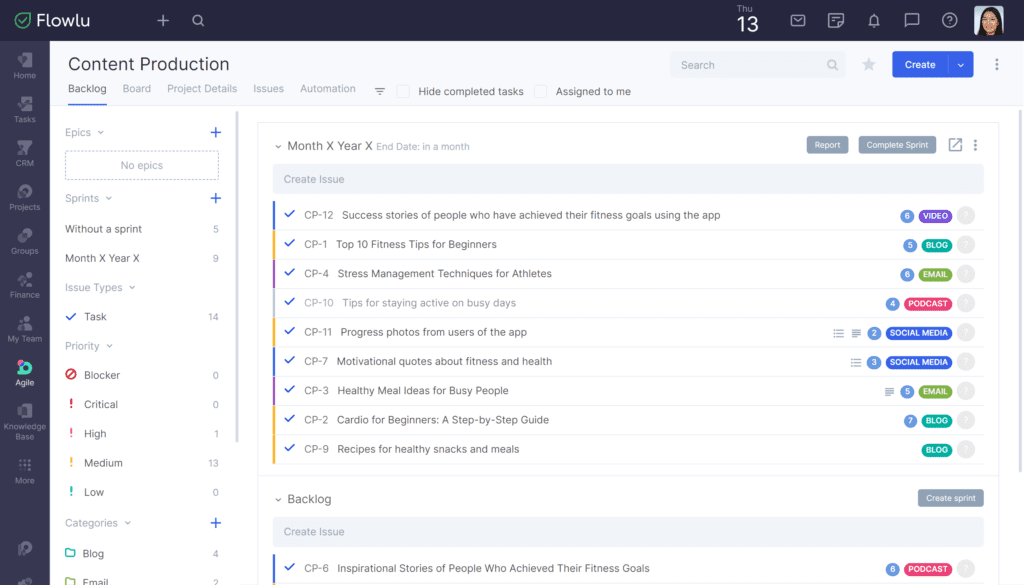
Flowlu is a robust project management and CRM platform designed to streamline your content processes seamlessly. Flowlu empowers teams to collaborate effectively, track progress effortlessly, and deliver top-notch content consistently.
Key workflow management features:
- Task assignment and deadline tracking
- Dedicated workspaces for projects for file sharing and discussions
- Customizable workflows to match your unique content creation process
- Time tracking, dashboards and reporting
- Workflow automation for tasks and projects
- Permissions and access levels based on roles
Pricing: Flowlu provides flexible pricing plans tailored to accommodate teams of varying sizes. The Team plan, designed with small teams and startups in mind, begins at $29 per month for a team of 8 members.
3. Wrike

This is a powerful project management tool that comes with customizable features for building and tracking your entire content workflow. Wrike gives you the option to design the content production workflow by title, theme, assignee, product, delivery date, and more. It makes it easier to organize the different types of content you’re creating, and also enhances the approval process. When you choose Wrike for workflow customization, you’re essentially providing company-wide visibility to all the projects in the pipeline.
Here are the workflow management features of this software –
- Set notifications for project and task status
- Custom workflows
- Time tracking option
- Manage resources
- Optimize team workload
- Real-time reporting
Although it’s not as feature-rich as Narrato in terms of content workflows, it does offer some additional features for content teams, like shared calendars, kanban boards, customizable user types, access riles, and integration with 400+ external apps.
Pricing: Wrike provides 4 plans besides a Free plan. But if you want to use the custom workflow feature, you’ll have to shift to the paid plans, which start from $9.80 per user per month.
4. Teamwork
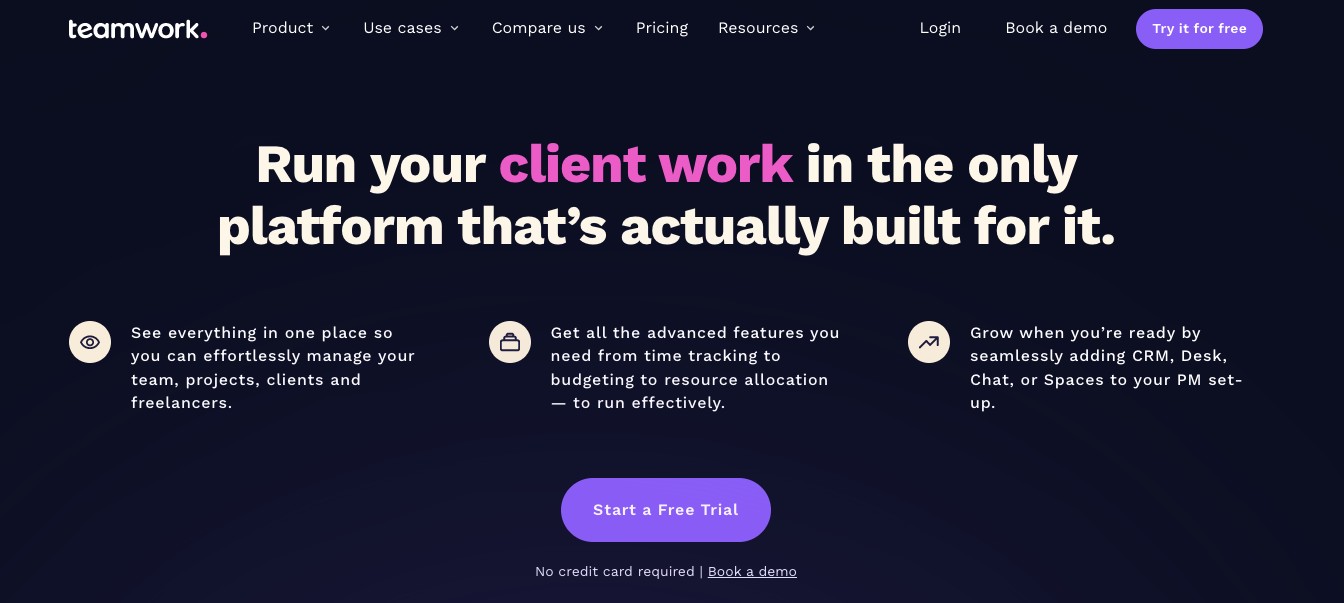
This is another project-management system that was built for marketing teams. Trusted by over 20,000 companies, Teamwork is an all-in-one content workflow and project management software that makes it easier for your entire team to collaborate in real time and produce effective content.
Here are the key benefits and features of Teamwork –
- Assign and set due dates on tasks
- Track progress of content tasks (both team and individual tasks)
- Workload planning and time tracking
- Save time on recurring tasks through automation and Task List Templates
- Break down tasks into subtasks for easier management
- Custom reporting
Besides the workflow management features, you also get other features like Kanban boards, file sharing, Gantt charts, and integration with popular tools like Slack, Asana, and more
Pricing: Teamwork comes with 4 plans – Free Forever, Deliver, Grow, and Sales. The paid plans start from $9.99 per user per month.
5. ClickUp
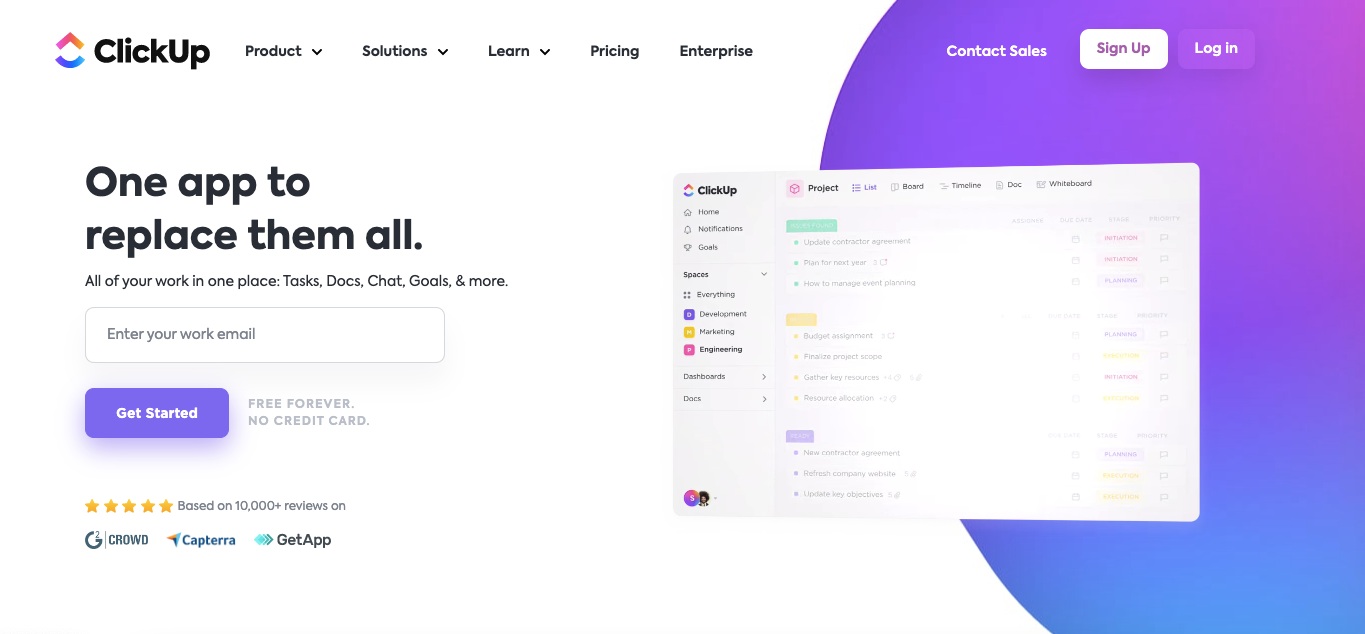
When it comes to project management systems, ClickUp is undoubtedly one of the best tools you’ll find in the market today. If you’ve read our ClickUp content marketing case study, you would know that this tool is used by over 4 million users around the world. The unique aspect of this workflow management software is its ability to change and scale according to your team size. It provides you the flexibility to view your projects in 15 different ways.
Here’s a look at the key workflow management features of this tool –
- Task creation with progress tracking
- Options to adjust timelines and task priorities
- Real-time reports
- In-app time tracking
- Custom workflow automation
- Flexible sorting for forecasting any bottlenecks
- 15+ customizable views
Pricing: Besides the free plan, ClickUp also provides 4 other plans – Unlimited, Business, Business Plus, and Enterprise. The paid plans start from $5 per month per user.
6. Monday.com
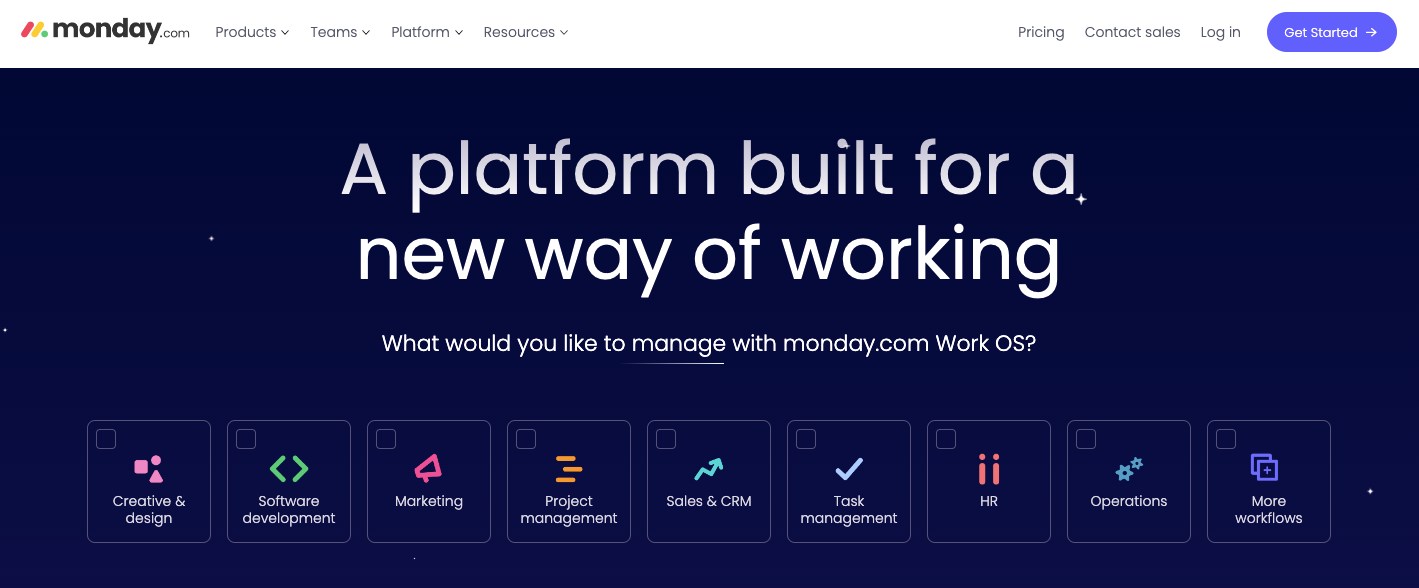
In our Monday.com content marketing case study, we’ve already told you how this Work OS is a popular choice for many sales, marketing, HR, operations, and other teams in SMBs and enterprises. If you’re looking for a flexible and easy-to-use workflow management software for your content team, then Monday.com can be a great choice. This tool comes with a Kanban-board-style interface and a drag-and-drop feature to plan and track your content tasks. It provides you with all the features of a good project management system, like –
- Option for different views to visualize content workflow – Kanban board, Gantt, timeline, calendar, etc
- Task assignment
- Set reminders, due dates
- Timesheets and project time tracking
- Workflow customization (30+ column types)
- Automation options
- To-do lists
- Integrations with 40+ tools like Slack, Dropbox, Google Drive, Zapier, etc.
Pricing: Monday.com provides 5 plans – Individual, Basic, Standard, Pro, and Enterprise. The best plan with most of the features for content workflow management is the Pro plan, priced at $16 per seat per month.
7. Trello

Trello is a market-leading content workflow software offering a range of project and content management features at a reasonably good price. Because of its simplicity and ease of use, it is a popular choice for many small businesses and startups. With Trello, you can copy or customize the ready-to-use marketing templates to streamline your content processes. You can also assign cards to team members, set due dates, create checklists, add attachments, and perform a host of other actions to ensure a smooth workflow.
The key features of Trello are –
- Trello Views: Calendar, Board, Map, Timeline, and more
- Wide variety of templates
- Workflow automation
- Custom fields for structuring information on Trello cards
- Integrations with Jira, Slack, Google Drive, etc.
Pricing: Besides the free plan, Trello comes with 3 other plans – Standard, Premium, and Enterprise, which start from $5 per user per month.
8. Smartsheet
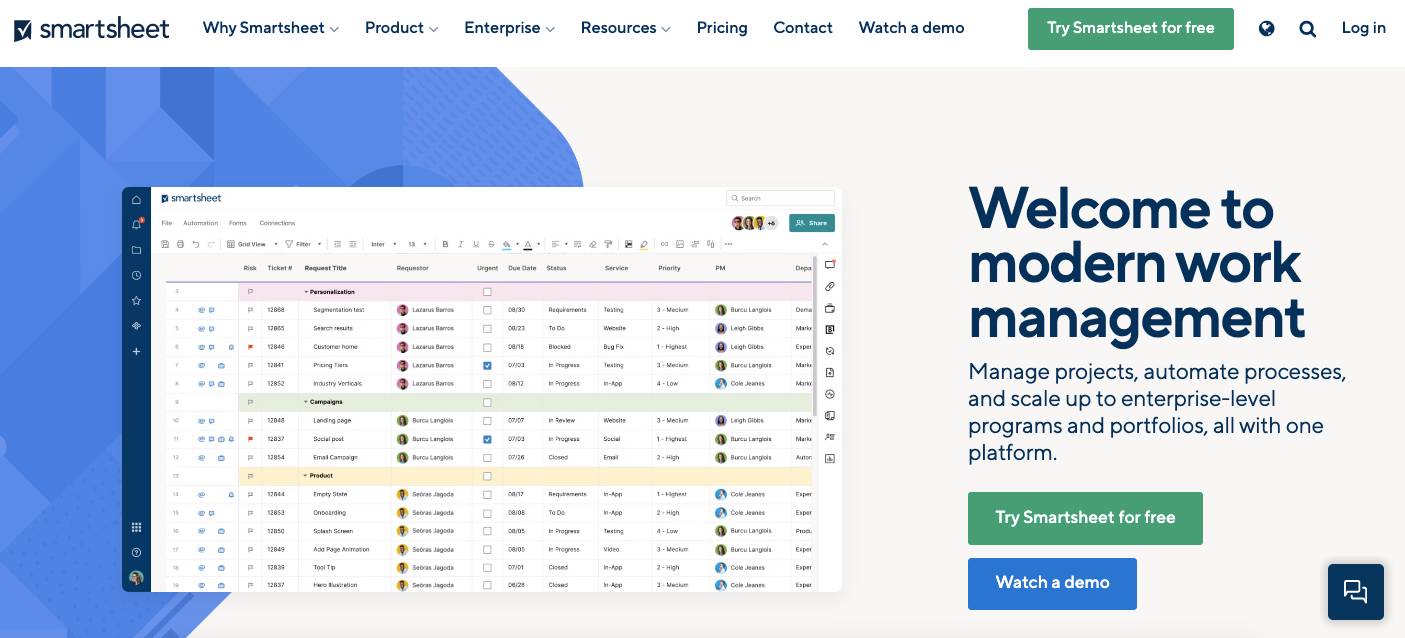
This project management software lets you plan content, align your content members with the workflows and achieve more with workflow automation. Although it might look a little like Microsoft Excel, Smartsheet is actually an advanced, flexible, and customizable tool that comes with intelligent workflow management features. And you’re not limited to spreadsheet view either, since it lets you view your content projects with grid view, calendars, Kanban boards, and more.
Some of the standout workflow management features of this tool are as follows –
- Project and tasks monitoring and management
- Build complex workflows with Smartsheet’s Bridge
- Streamline and automate project approval
- Custom alerts, deadline notifications
- Synced team calendars with options for customization
- Workload and portfolio management
- Time tracking
- Integrations with Google Workspace, Slack, and more
Pricing: Smartsheet provides a free plan for teams just getting started. The paid plans start from $7 per user per month.
9. Hive

Hive is a project management tool for SMBs, with excellent capabilities for streamlining and managing your entire content workflow. With this content management software, you can view your content workflow in the form of a calendar, Gantt chart, table Kanban board, etc. There is also an option to create (and re-use) content project templates, which can then be customized with statuses, fields, and cards to fit your content workflow. Hive also lets you automate repetitive tasks, making your approval process flawless.
Here are the unique features of this tool –
- Visual content workflows
- Weigh task/project importance
- Timesheets and time tracking
- Team calendar
- Allocate team resources
- Hive notes for collaborating with team members in real-time
- Advanced workflow automation
Pricing: Hive comes with two other plans besides the free plan – Teams ($12 per user per month) and Enterprise (custom pricing).

10. Nintex
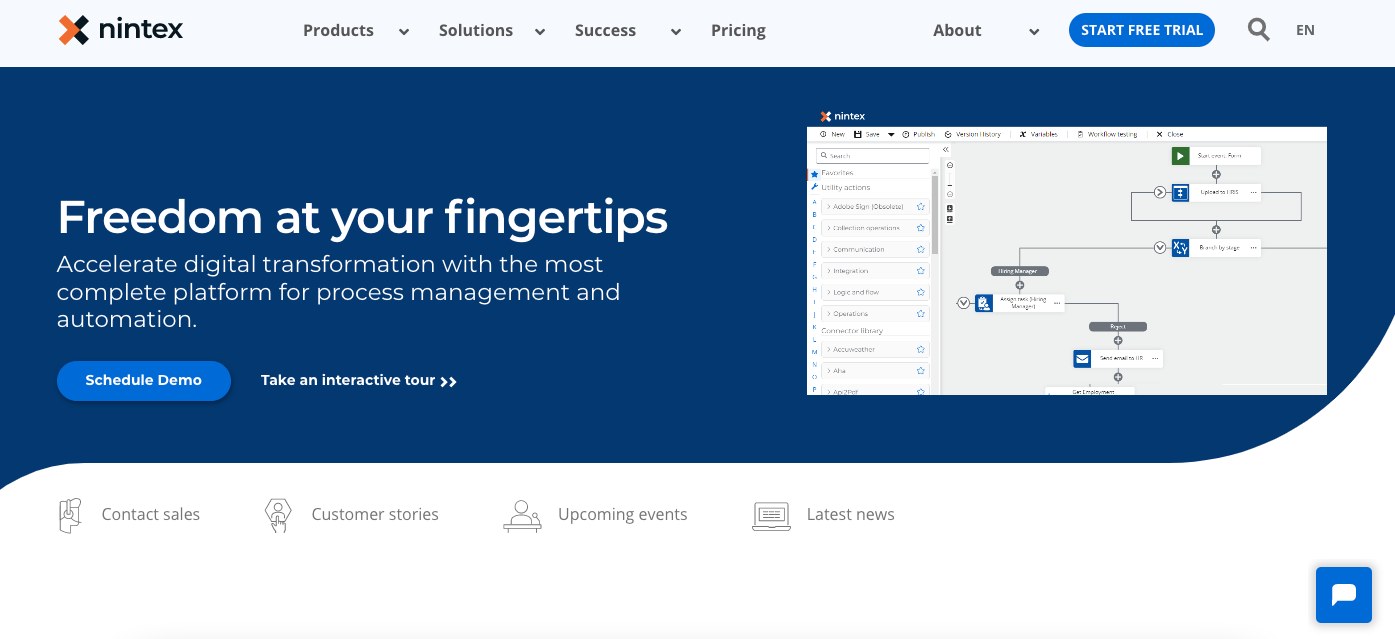
Nintex is a business process management software that works as a great content workflow software. With this powerful tool, you can plan, map, and govern your content processes from start to finish. The great thing about this software is that it lets you manage your content processes in a way that is most suitable for your content team.
Here are some key Nintex features –
- Drag-and-drop designer tool for conceptualizing and visualizing your content workflows
- Agile workflow automation solutions
- Automated message notifications to relevant team members
- Integration with Salesforce, Microsoft, and more
Pricing: The base plan of Nintex starts from $25,000 per year, which might make it an unaffordable tool for small businesses. It does offer a risk-free 30-day trial.
11. Zoho Projects
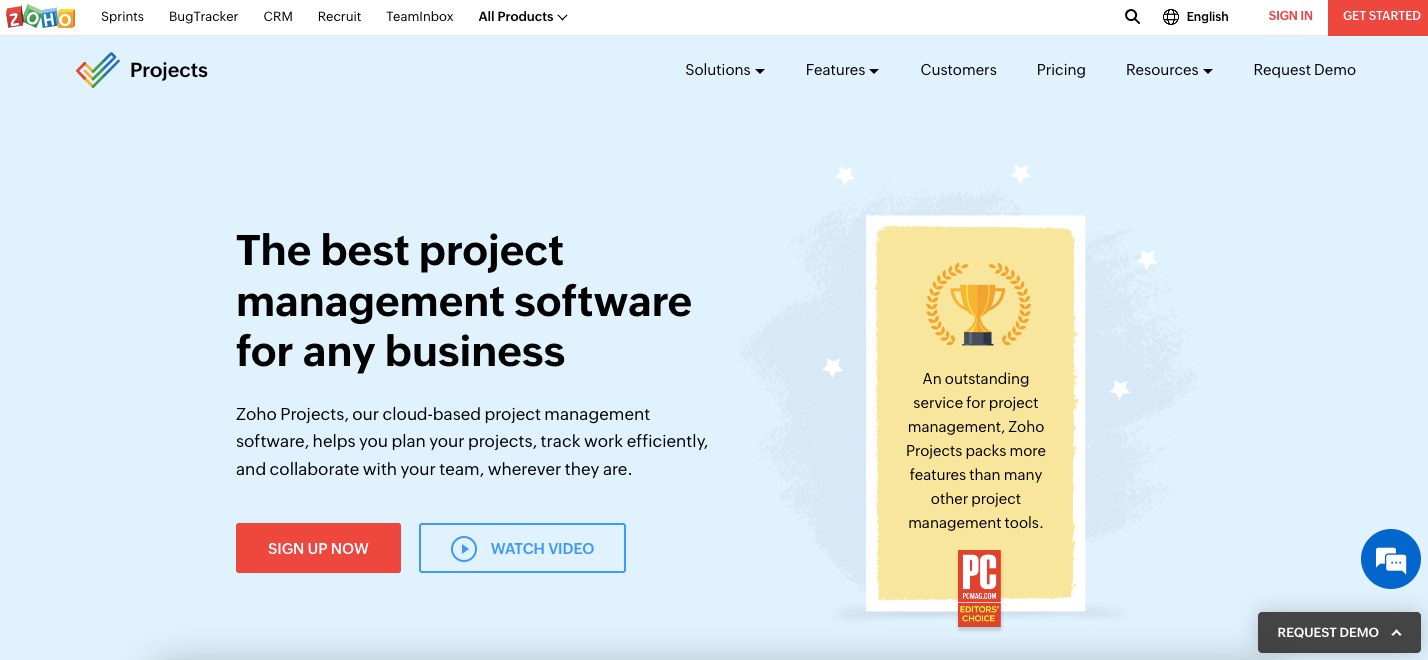
This versatile cloud-based project management software is a great tool for managing your content workflows. With Zoho Projects, you can obtain greater visibility into your content processes. It also comes with several time-saving automation features like project status alerts, task field updates, and deadline reminders.
Here are some of the other unique features of this content workflow software –
- Option to break down projects into tasks, subtasks, and task lists
- Customizable templates for recurring projects/tasks
- Custom project views, statuses, fields
- Time tracking
- Task monitoring with Gantt charts, Kanban boards, and calendar views
Pricing: You can get an annual subscription for Zoho Projects for just $4 per month. There is also a free plan.
12. Asana
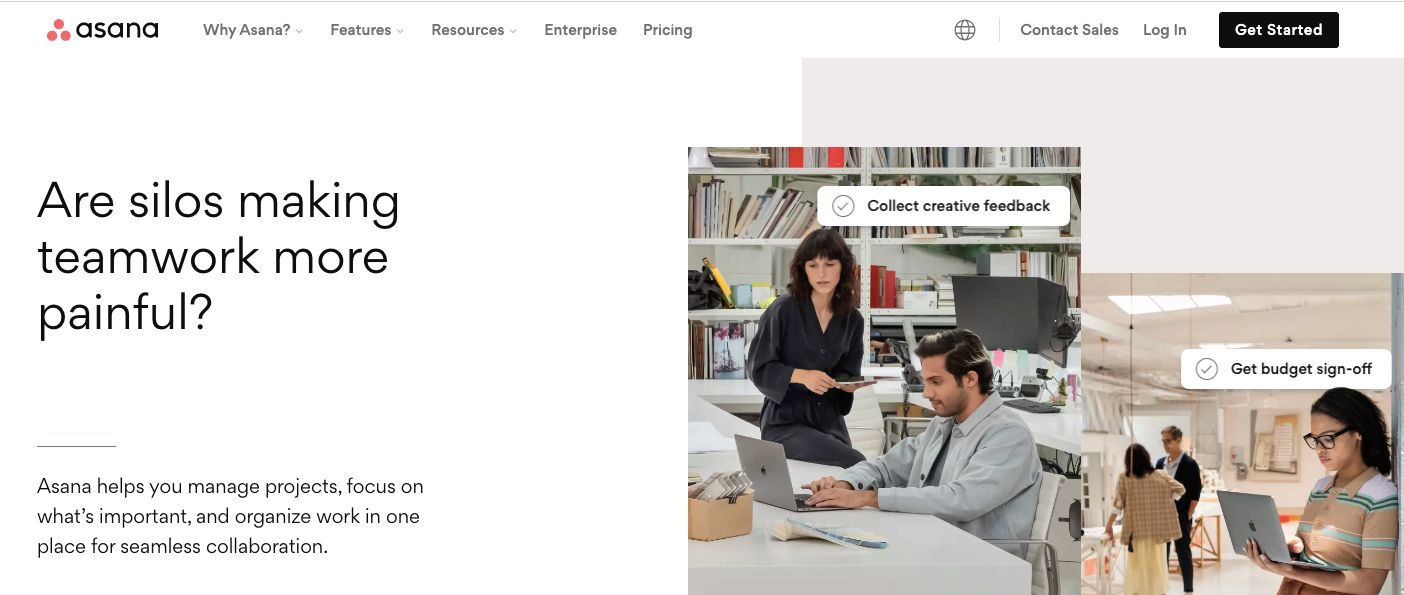
With this tool, managing and tracking your content projects is as easy as it gets. Just like Trello, Asana is a colorful and visual content workflow software that is quite popular for its ease of use. It allows you to plan your workflows and keep all your team members in the loop.
Here are the key features of Asana –
- Workflow Builder with an option to automate tasks
- Content workflow templates
- Option to create different boards for different projects
- Task management
- Project tracking
- Multiple project views
Pricing: Asana provides 3 plans – Basic (free), Premium, and Business, but the Workflow Builder is only available in the paid plans.
13. Kissflow

This is another great content workflow software that offers greater ease of use. With Kissflow, you can build and deploy your content workflow in a matter of minutes. And like all other tools in this list, it involves no coding experience.
Here are the key workflow management features of this tool –
- Visual forms and workflow builder
- Workflow templates
- Automated workflow routing
- Algorithmic task assignment
- Reporting and analytics
Pricing: Kissflow comes with 3 plans – Small Business, Corporate, and Enterprise. The plans start from $15 per user per month.
14. Airtable

With Airtable you can design a perfect content workflow to master your content pipeline and drive alignment across teams. It essentially makes it easier to review, plan, distribute and track your assets at scale.
- Customize your workflows to fit your content needs
- Customizable Airtable templates
- View your content in the form of a grid, calendar, gallery, or kanban board
- Lets you spot any project risks
- Automatically generate reports, status readouts, and more.
By the way, have you read our Airtable content marketing case study? It takes a deep dive into how this SaaS startup carved a place for itself as an industry giant through phenomenal content marketing. You might find it interesting!
Pricing: There are 3 Airtable plans to choose from, besides the free one. These plans start from $10 per seat per month.
15. GatherContent
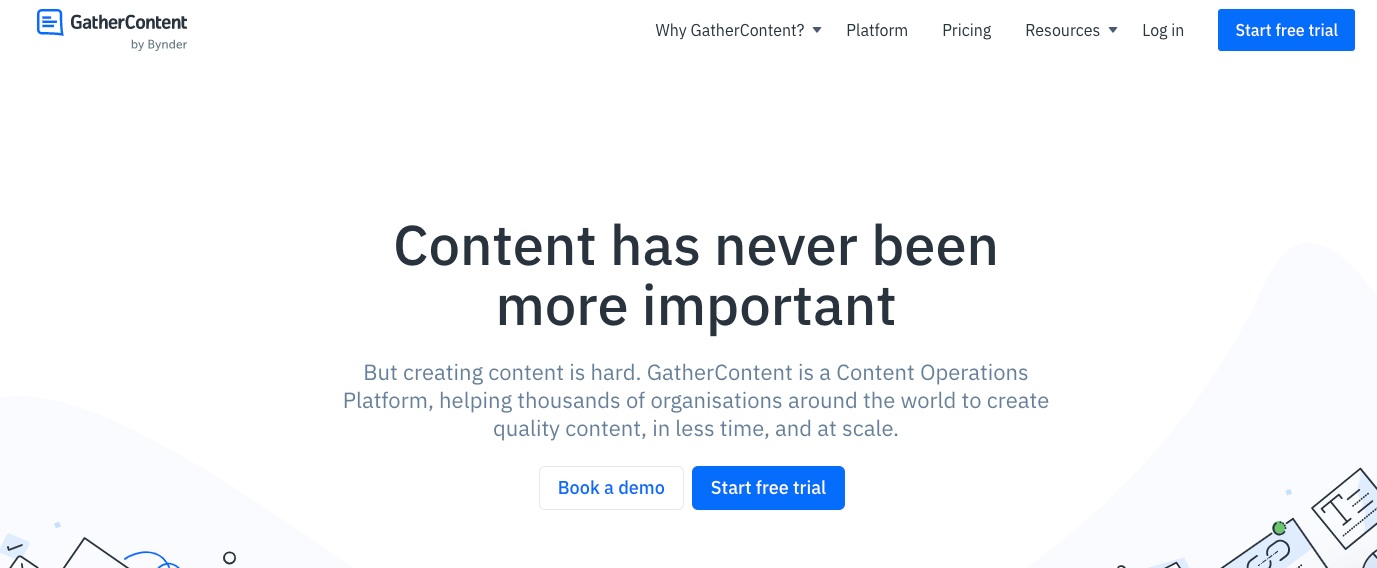
This team-oriented content management platform can be a great choice for streamlining your content workflow. GatherContent’s Content Workflow ensures that all your content team members are clear on their responsibilities. It keeps your content operations running smoothly, and makes it easier to avoid any bottlenecks.
GatherContent lets you –
- Customize your own content workflows for every project type
- Create content assignments
- Set deadlines
- Plan and organize team schedules with the content calendar
- Customize user group permissions
Pricing: The base plan for GatherContent starts from $1069 per year, which can make it unaffordable for many. With almost the same features and some additional capabilities too, but at much more affordable pricing, Narrato makes for a perfect GatherContent alternative that doesn’t break the bank.
16. Process Street
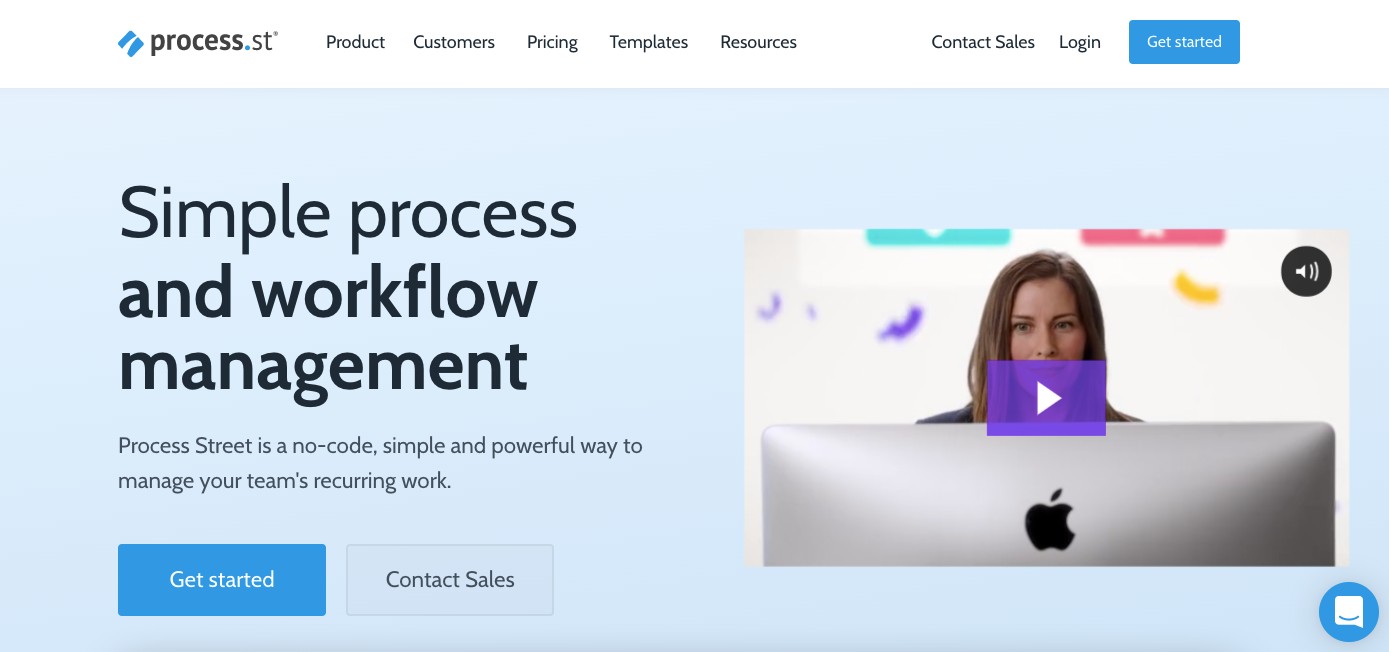
Process Street is a content workflow software that simplifies the management of recurring workflows for your team. The workflows in this tool appear in the form of checklists, which makes it easier for all the team members to track the status of the content projects.
Here are the key features of Process Street –
- Collaborative workflows
- Simplified tracking of projects, tasks, and activities
- Conditional logic for creating dynamic workflows
- Single instance, sequential or multi-stage approvals.
Pricing: There are 3 Process Street plans you can choose from – Startup, Pro, and Enterprise, which start from $100 per month.
17. Planable
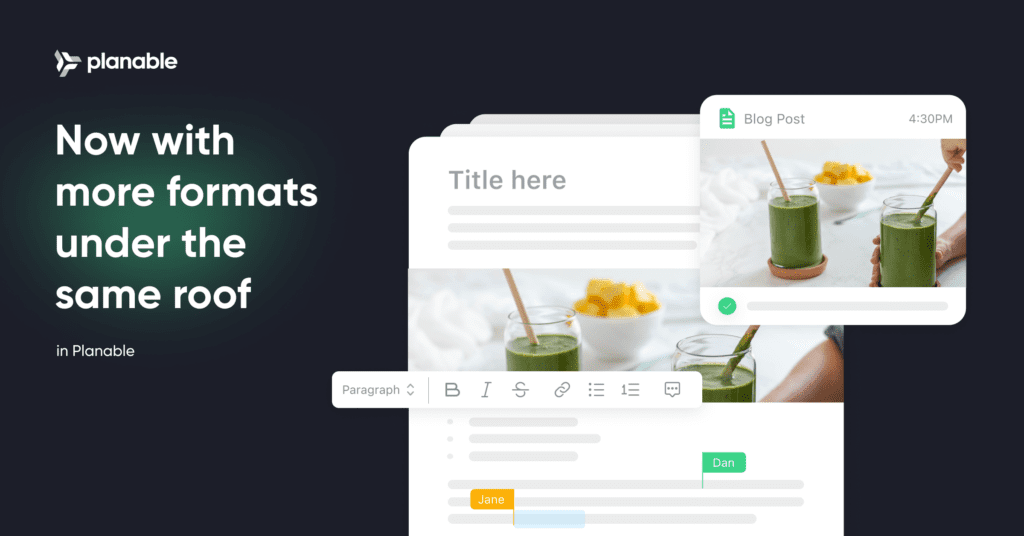
Planable is a content collaboration platform that helps streamline marketing content creation, planning, and approval processes for large-scale projects or campaigns, from social media posts to blogs, newsletters, briefs, press releases, etc. The platform focuses on improving marketing workflows, promoting easy collaboration, and ensuring successful project delivery.
Content collaboration features on Planable include its best assets:
Visual content calendar – Planable’s calendar view is a great tool for project planning and organization. It gives a glimpse of all content-related campaigns and projects, making it easier for marketers to create, schedule, and manage content effectively.
Real-time collaboration – Planable excels in facilitating real-time collaboration among team members. This functionality encourages effective communication and teamwork through features like commenting, suggestions, feedback, and a notification center. This system keeps everyone informed with timely notifications for updates, comments, and mentions, preventing important discussions from being overlooked and thereby enhancing project transparency.
Tailored approval workflows – Custom approval workflows can be created to align with your team’s content review processes, ensuring valuable support for maintaining content quality and consistency.
Custom roles & permissions – Various projects might necessitate distinct roles and permissions for both internal team members and external collaborators. This functionality improves security, control, and flexibility.
Pricing: The paid plan on Planable starts from $11/user per month. You can start with a free plan of 50 posts and unlimited features.
Wrapping Up
It’s true that your content workflows play an important role in the success of your content operations. But having a well-defined content workflow is not enough. You need the right tool to plan and manage your content workflow too. The list of content workflow software provided in this article will hopefully give you some idea of how you can employ content workflow tools to –
- Save time
- Boost productivity
- Increase operational efficiency
- Cut down on wasteful expenditure
When choosing a content workflow software from this list, consider your team structure, communication style, and how you plan to organize content tasks and processes. When you know what to look for, you’ll be able to choose a tool that’s best suited to your needs.