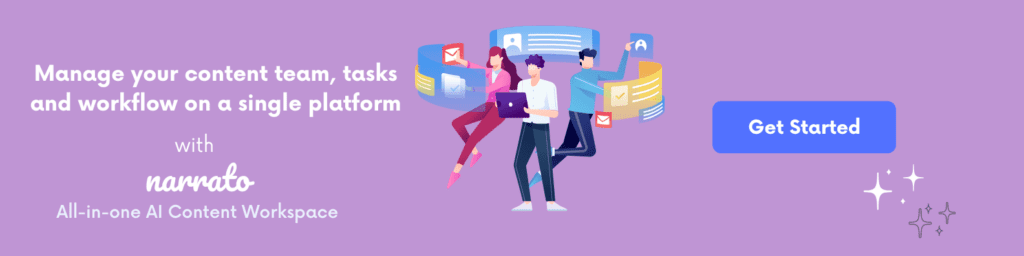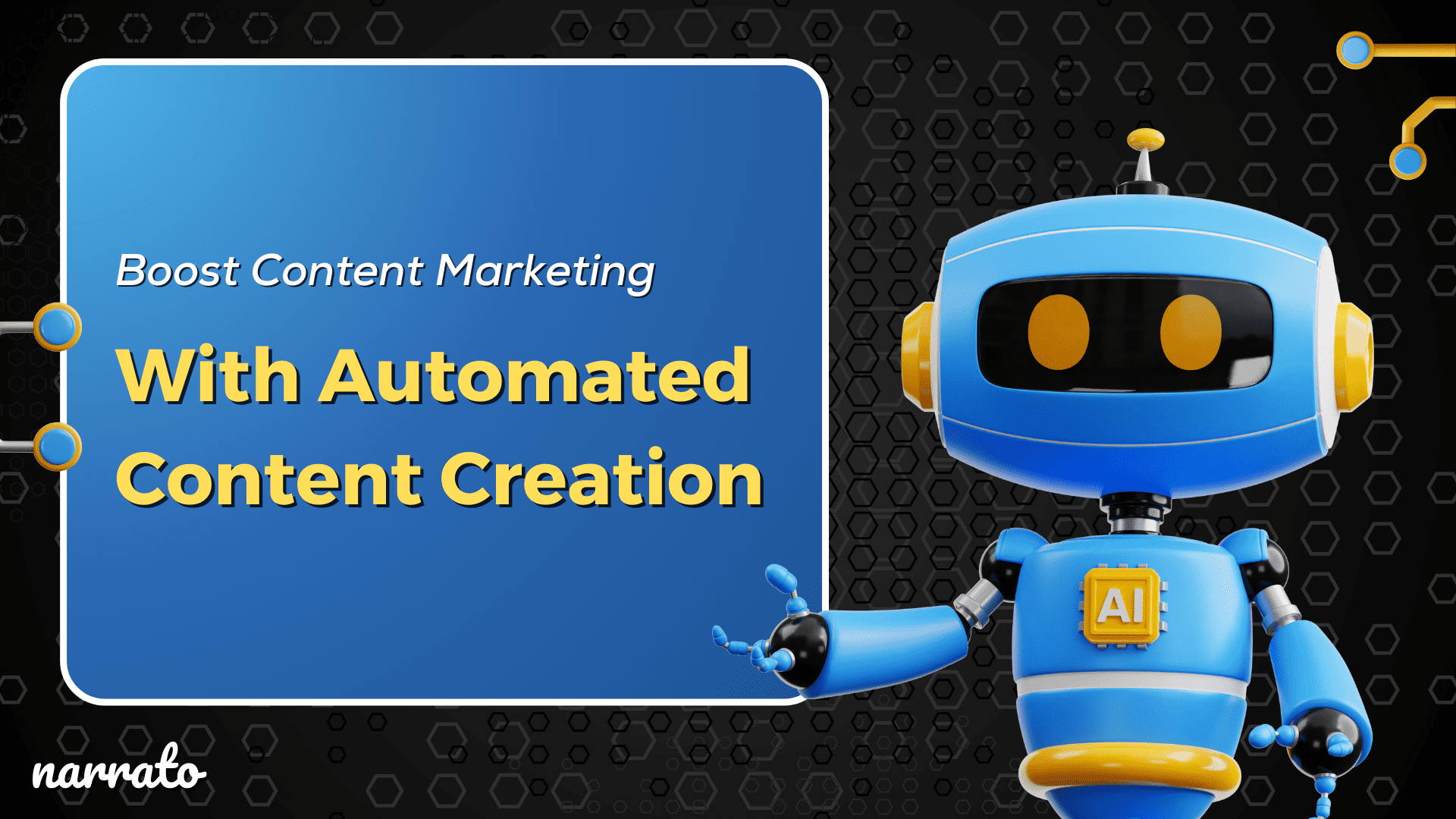The pressure to pump out fresh content can make even the best of us sweat. But what if you could produce quality content faster, smarter, and more efficiently? That’s where AI and automation comes in. AI content creation tools are revolutionizing the way marketers approach content marketing. It is giving businesses a chance to stand out in the endless sea of digital content. So, let’s dive into the world of automated content creation and discover how it makes it easier to connect with your audience and achieve your marketing goals.
What is automated content creation?
10 practical ways to use automated content creation
- Automated content creation for blogs
- Automated social media content creation
- Automated content creation in bulk
- Automated content creation for copywriting projects
- Automated content creation for emails
- Automated video content creation
- Automated ad content generation
- Automated content repurposing
- Automated content translation
- Automated content summaries
3 other ways automation boosts content marketing efficiency
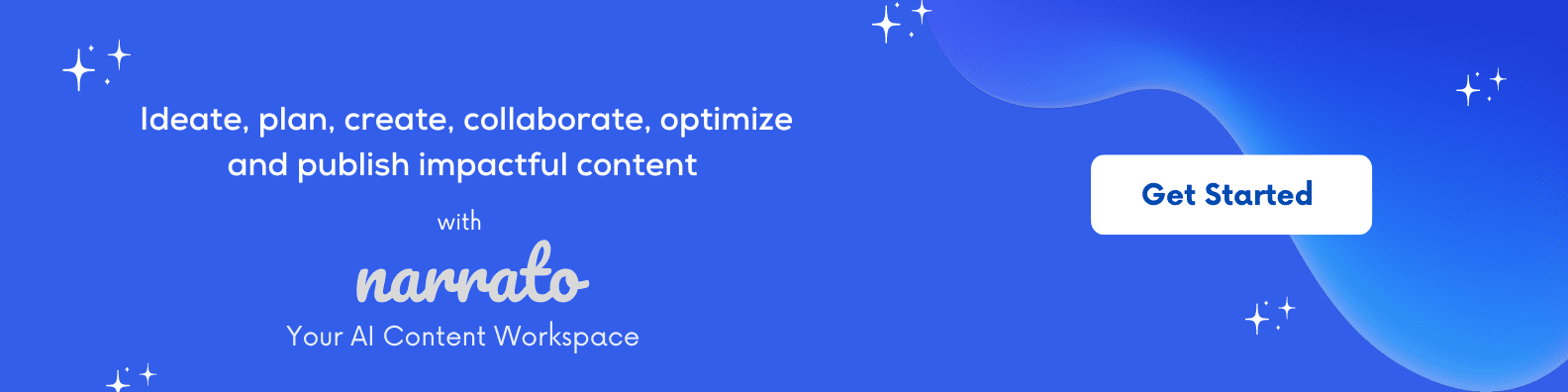
What is automated content creation?
Automated content creation is a process that uses artificial intelligence to generate high-quality content in a fraction of the time, with minimal input from humans. With automated content creation, content creators and marketers can reduce their workload and focus on other important aspects of your business. Plus, it helps in keeping your content consistent and on-brand.
The scope of automation is not just limited to content creation. Automation can applied at various phases of content production cycle—from content planning and creation to publishing and performance analytics, as well as workflow management. Workflow automation can applied at various phases of content production cycle—from content planning and creation to publishing and performance analytics, as well as workflow management. This technology is changing the game for content marketers everywhere.
Narrato AI is a fine example of an AI content platform that can automate your content creation cycle from start to finish. With more than 100 unique AI and SEO tools, the AI Content Assistant on the platform can help you with every aspect of your content marketing campaign. Whether you’re churning out social media posts, working on blogs, crafting your emails, or strategizing video content, there’s a dedicated AI template to help you execute these tasks with perfection. Just in case you don’t find an AI template for a specific use case, then there is an option to create custom AI templates.
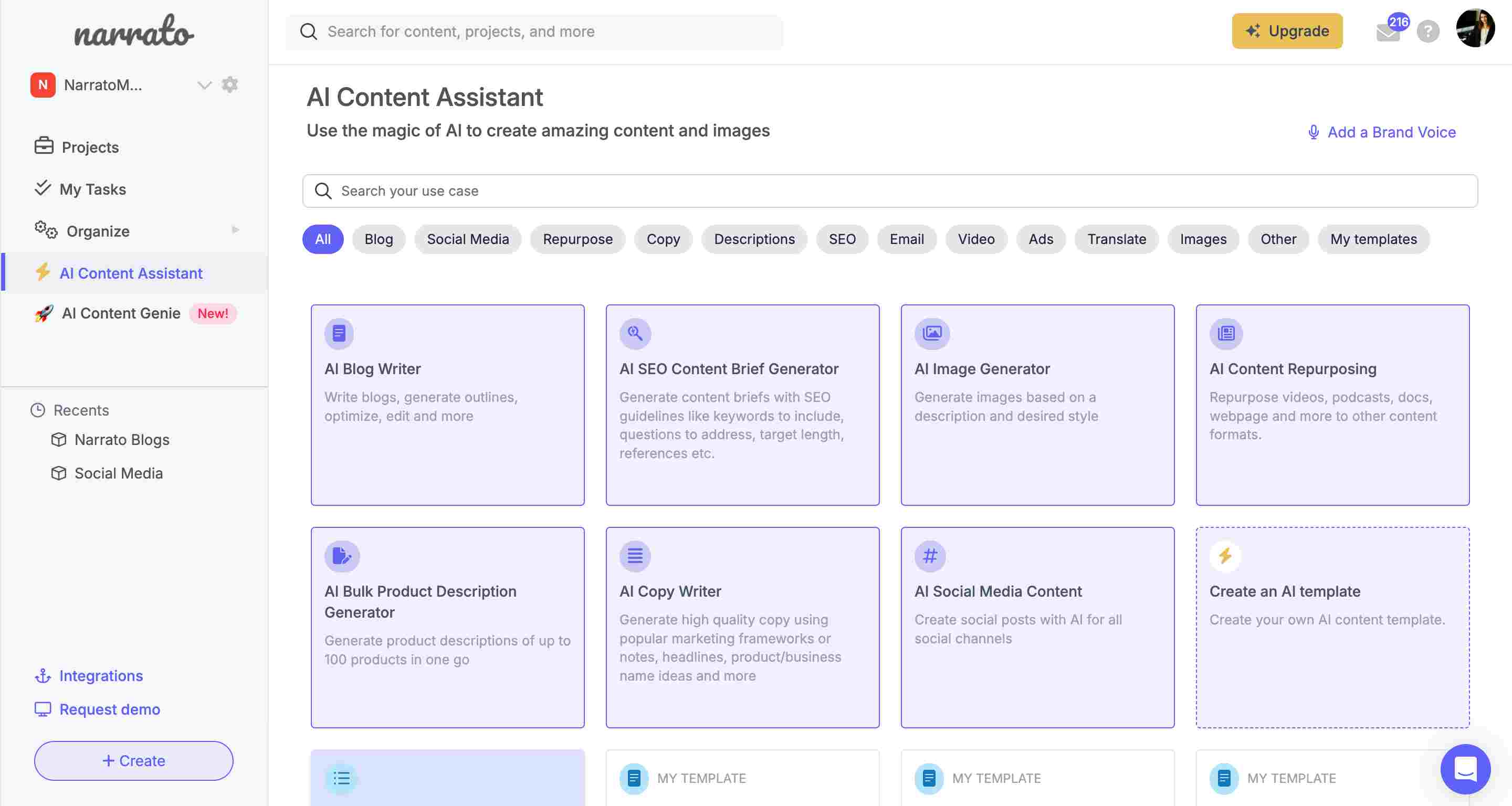
Narrato AI Content Assistant
Besides content creation, the platform also offers some great features like content workflow automation and publishing automation. Stay tuned, as we dive deeper into these features in the sections to follow.
10 practical ways to use automated content creation
Automated content creation reduces the manual effort required in tasks like researching, writing, and formatting, which allows content creators to focus more on strategy and creative elements. But the question is – how do you integrate automated content creation into your content marketing strategy? We’ll explore 10 practical ways to do exactly that –
1. Automated content creation for blogs
It typically takes around 3 hrs and 51 mins to draft an average blog post, and even longer if the post requires in-depth research. With automation, you can now cut down this time and effort to generate high-quality content with just a few clicks. Narrato’s AI blog writer can suggest compelling topics, create drafts, and even optimize and add value to your existing content. This means that instead of spending hours drafting a single blog post, you can wrap it up in a few minutes. This blog article explains the process of creating SEO blogs in under 15 minutes, and it’s all possible with the help of Narrato AI tools.
Here is a quick guide explaining how to automate content creation using an AI blog writer –
Step 1. Come up with a topic/title for your blog post using the AI content idea generator.
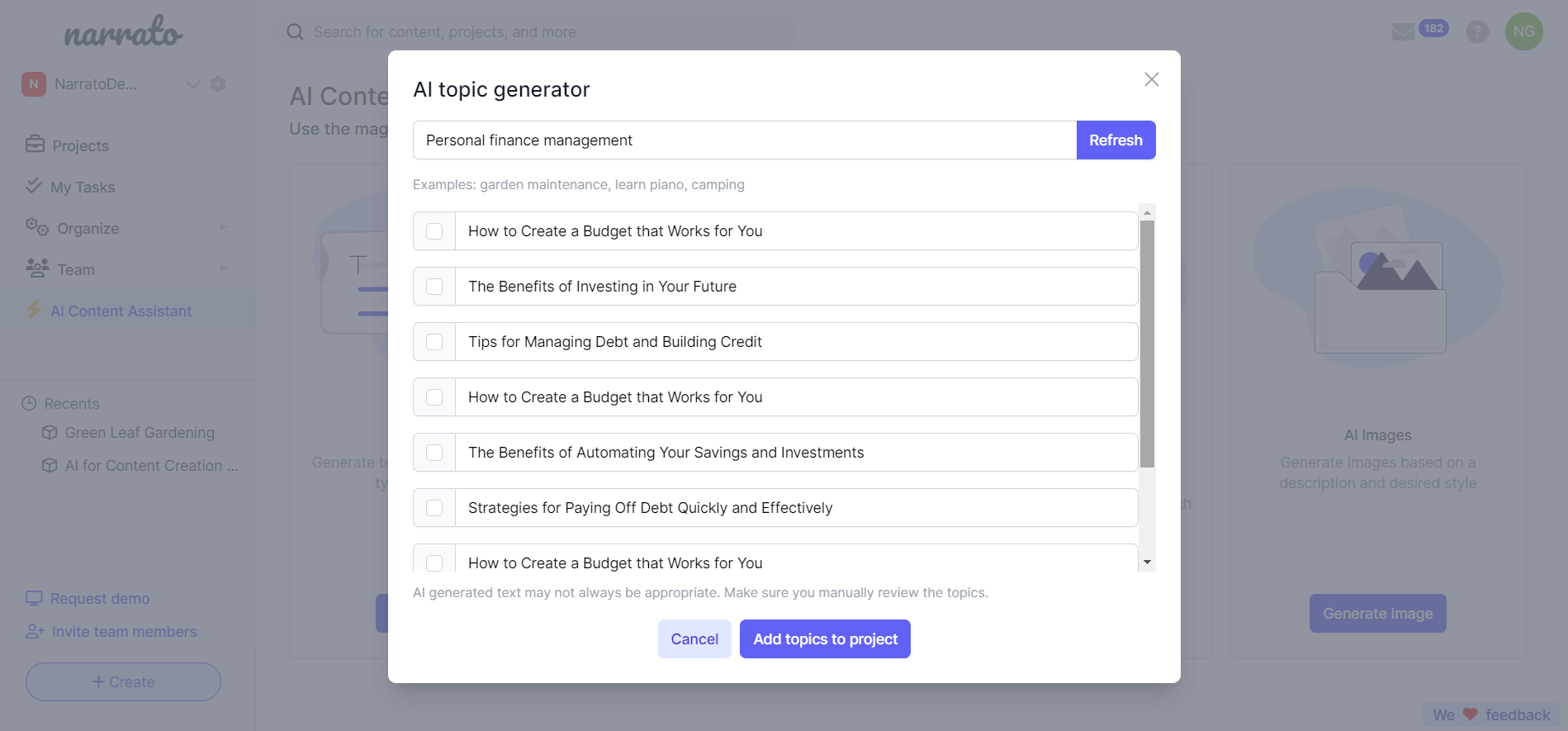
AI topic generator on Narrato
Step 2. Choose how you want the AI to draft the content – using your topic/keyword, using the AI-generated SEO brief, or using documents or URLs for references.
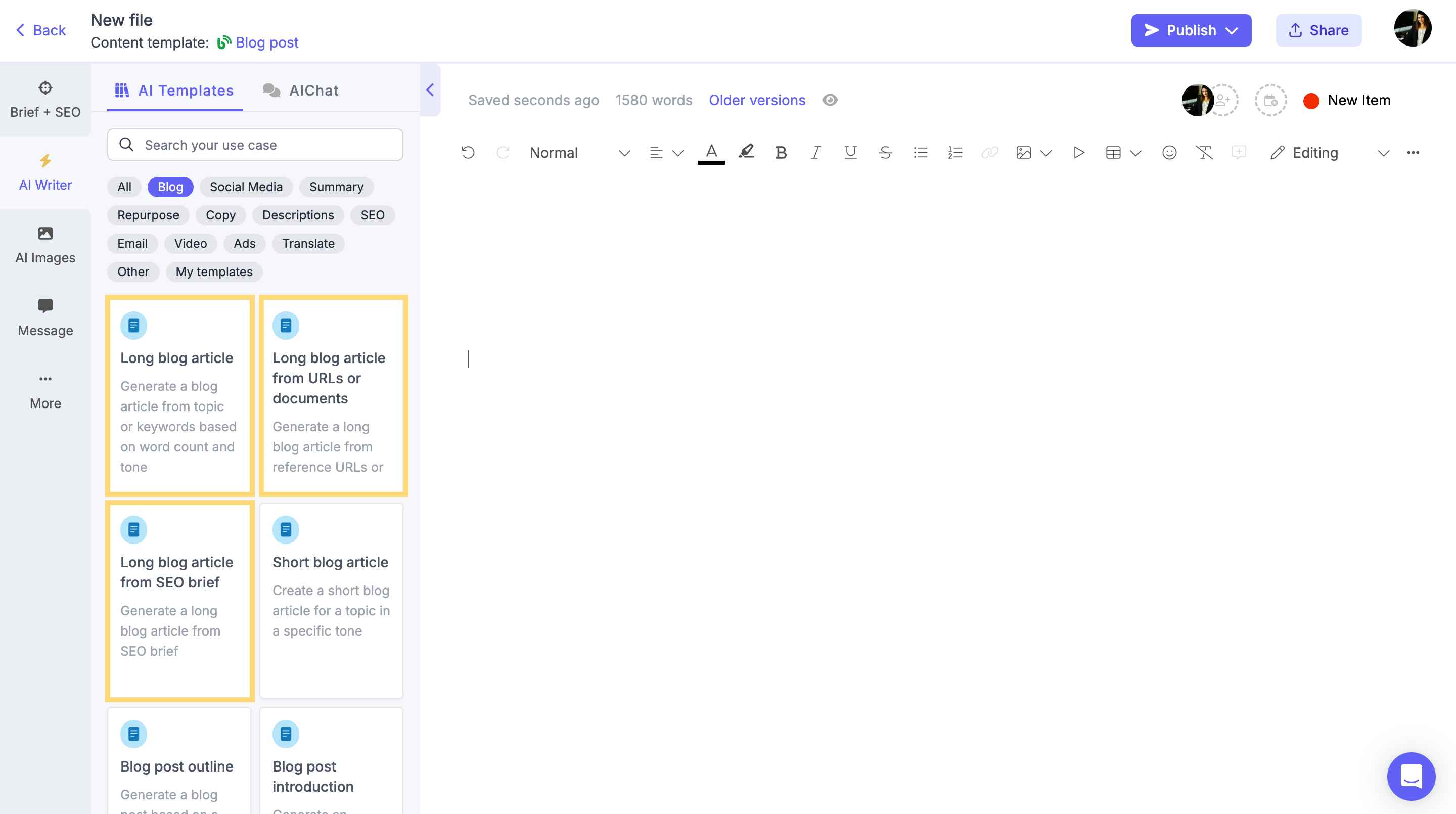
AI long blog article templates on Narrato
Step 3. Once you open an AI template and provide some basic details, it will generate a blog brief that looks something like this 👇
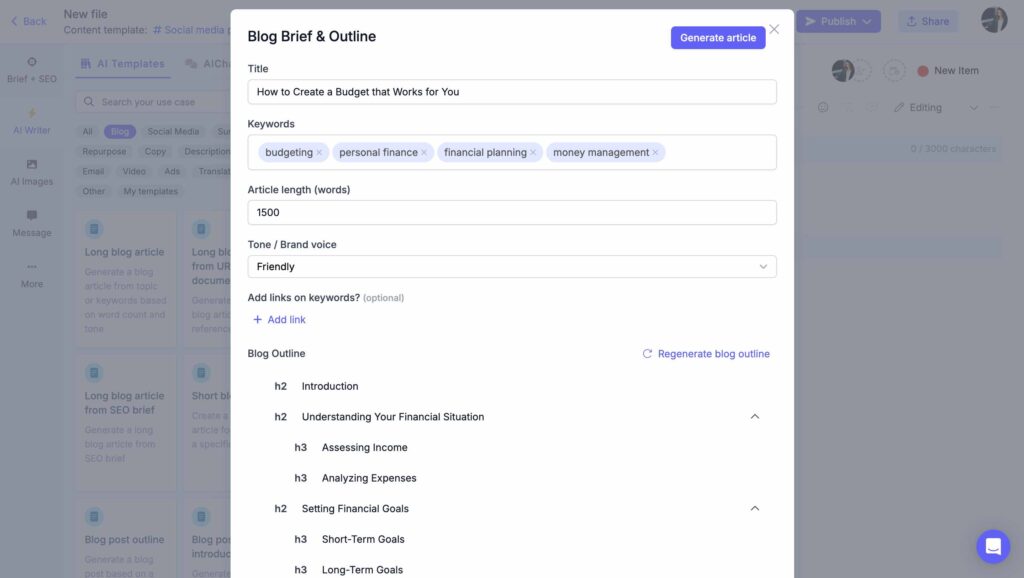
AI-generated blog brief
You can edit this brief, adjusting the content length, keywords, desired tone, and the content outline. Add, remove, and re-order headings to structure the blog to your liking.
Step 4. After you’re done making adjustments, go ahead and hit ‘Generate’. This will provide you with a fully-formatted blog post, complete with an SEO-friendly meta description and title. You’ll also get relevant images to complement your text, and even a ready-to-share social media post to help you promote your freshly published content.
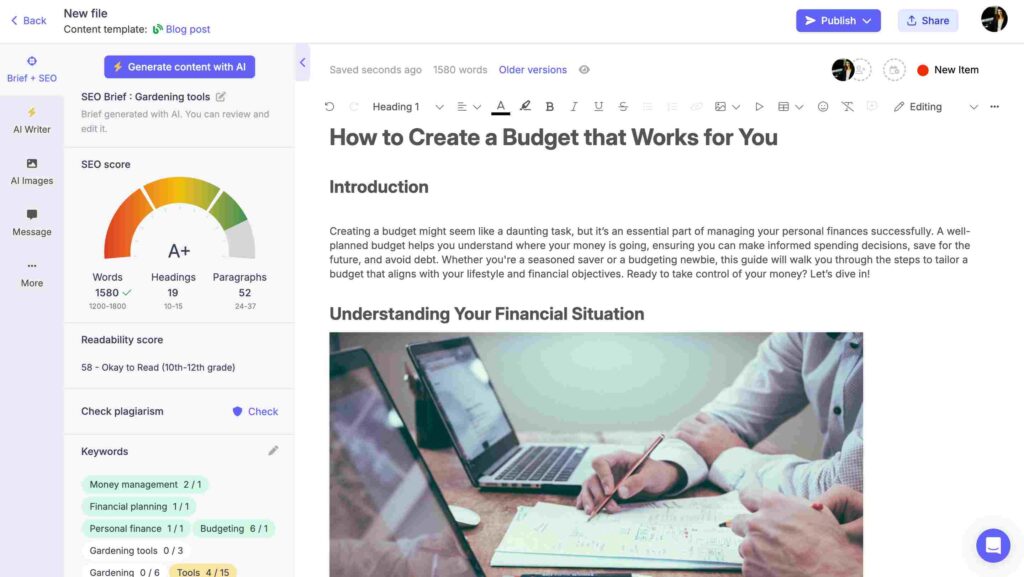
AI-generated blog
With automated content creation, blogging has never been easier!
2. Automated social media content creation
Social media platforms are built to favor those who keep up with the trends and deliver engaging content to their followers promptly. This kind of quick, in-the-moment conversation forms the backbone of engagement. That’s where automated content creation tools can help by generating quality content consistently and scheduling them across different platforms. This ensures that your social media accounts remain active without the need to manually update each platform.
Narrato’s AI Content Genie, for instance, lets you manage it all from one central location. It’s like having your very own social media manager that crafts new content every week, tailored to your requirements. What really sets it apart is its ability to pull themes and details right from your website to create posts that truly resonate with your brand. You would only have to provide your website URL and specify the general themes once…
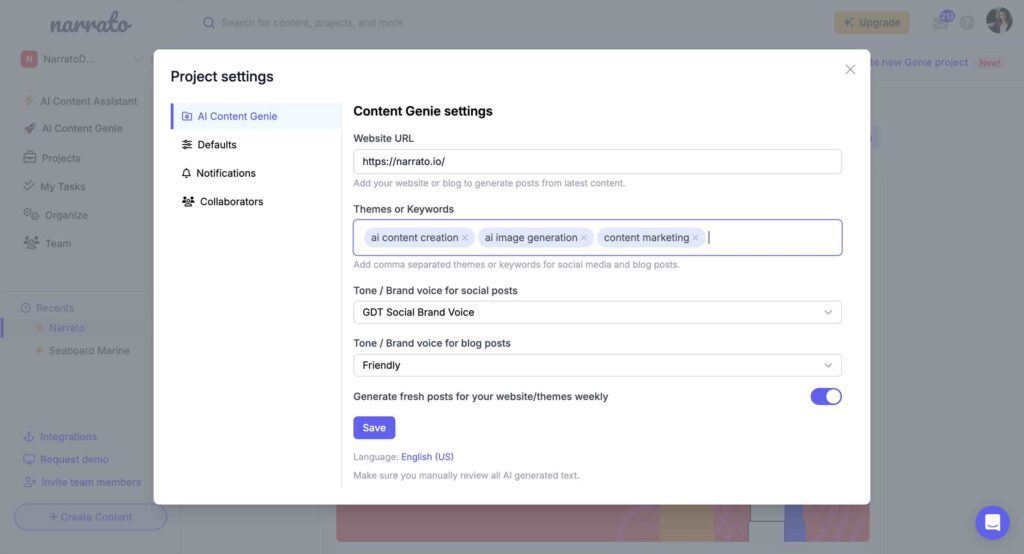
Setting up the AI Content Genie
… and the tool will create new social media (plus blog) content on autopilot.
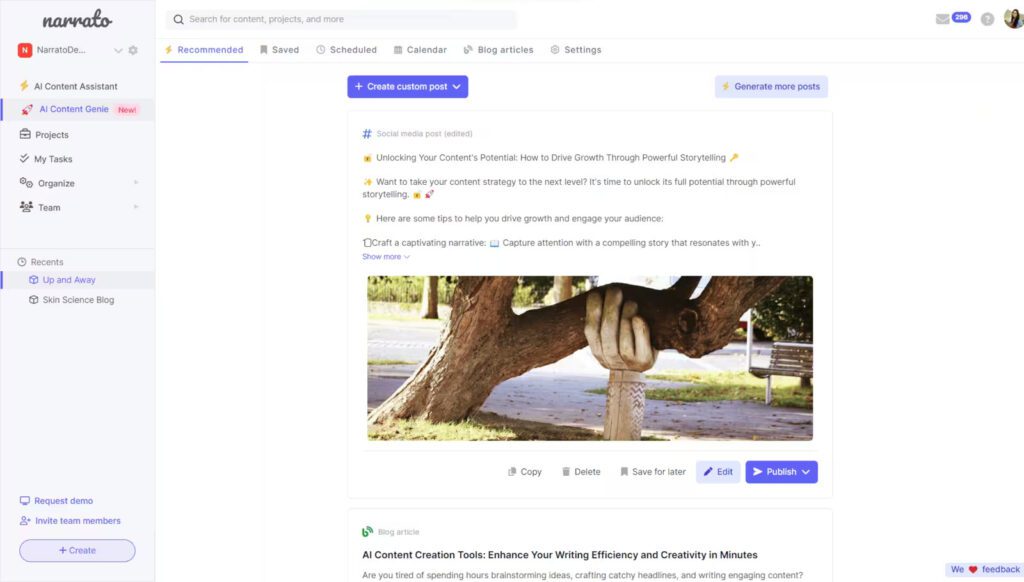
AI Content Genie: Automated content creation by AI Content Genie
You can edit these posts, and change the media to include your custom graphics/videos. If you’re looking for variety, take your pick from the vast selection of GIFs and images.
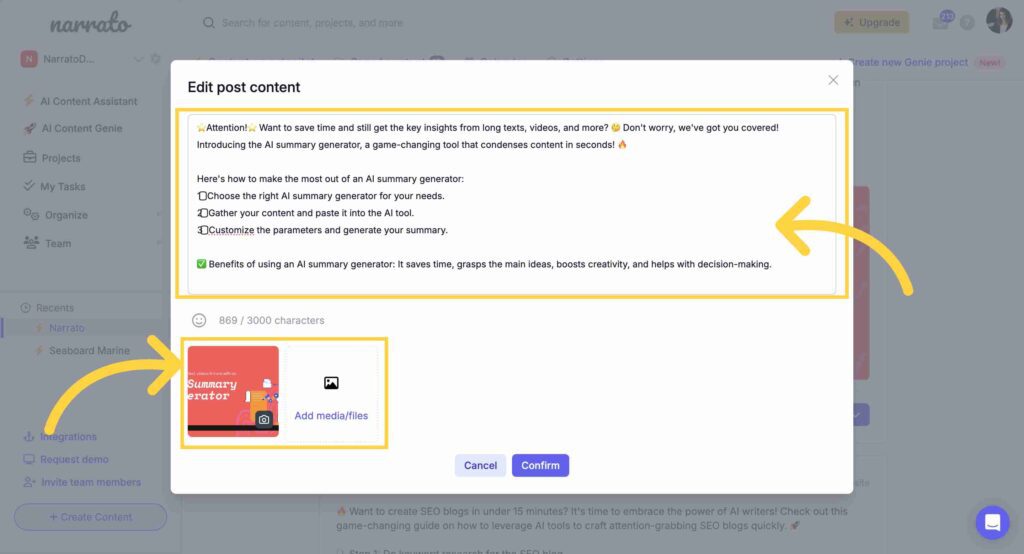
Editing AI-generated social posts
You can also create custom posts using Narrato’s other AI social media content generator that includes custom social media content creation templates for generating social posts based on URLs, notes, themes, and images. There’s also a meme generator, a Twitter thread generator, a holiday post generator, a social profile content generator, and an AI image generator to really make your online presence stand out.
With automated social media content creation, you can get a steady stream of engaging content to publish on your pages, capturing the attention of your followers.
3. Automated content creation in bulk
For large-scale content campaigns or when preparing for busy periods (like holidays), automated content creation allows for bulk content generation with minimal manual oversight. You can set guidelines and parameters for your content to ensure it aligns with your brand voice and meets the necessary quality standards. Then let AI and automation tools do their magic! Narrato offers AI bulk content generation for several AI templates. You’ll be able to spot them easily with the ‘bulk generation enabled label’.
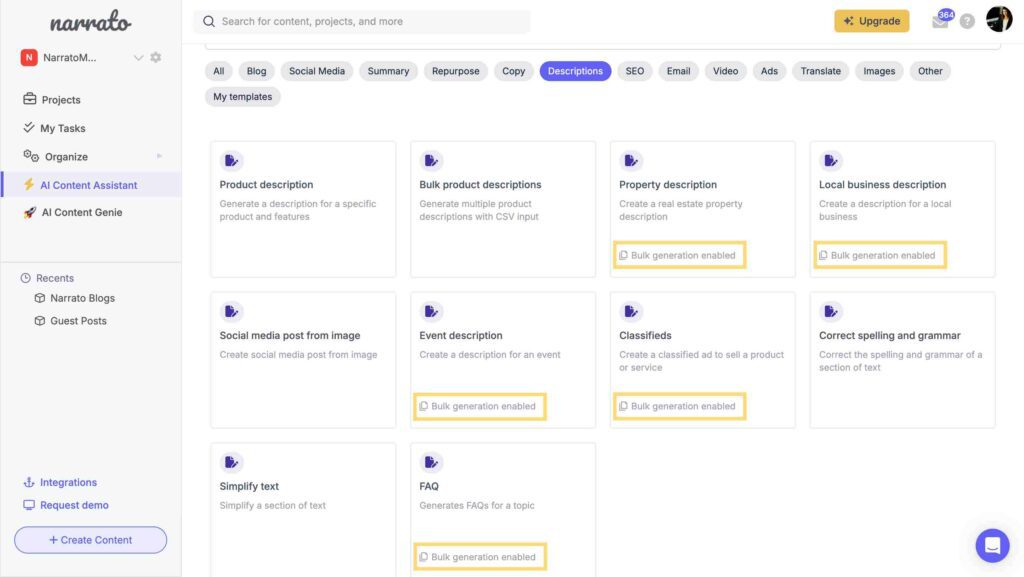
Bulk content generation templates on Narrato
This feature is particularly useful for e-commerce businesses that need to update product descriptions regularly. Narrato’s AI bulk product description generator can give you hundreds of product descriptions, tailored to your exact specifications, in one go. Here’s a quick guide explaining how it works –
Step 1. Open the AI bulk product description generator
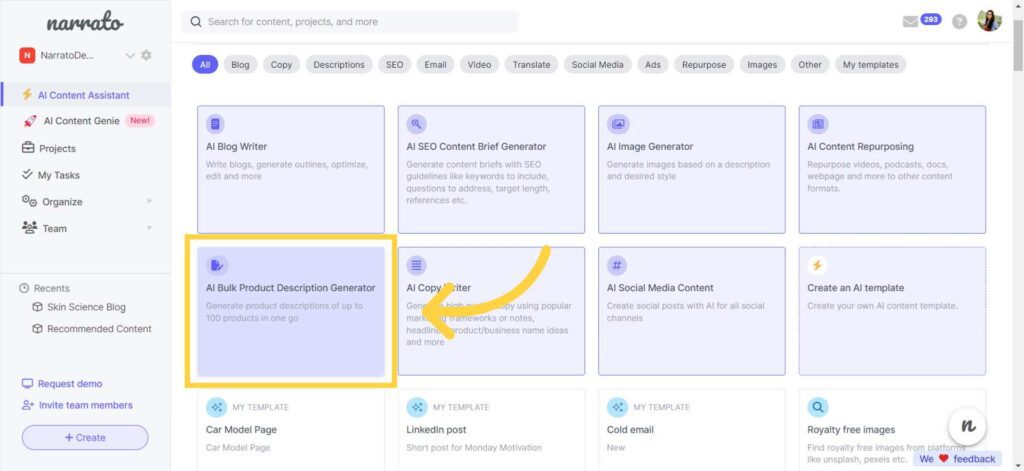
AI bulk product description generator
Step 2. Download the CSV file template to add your product details
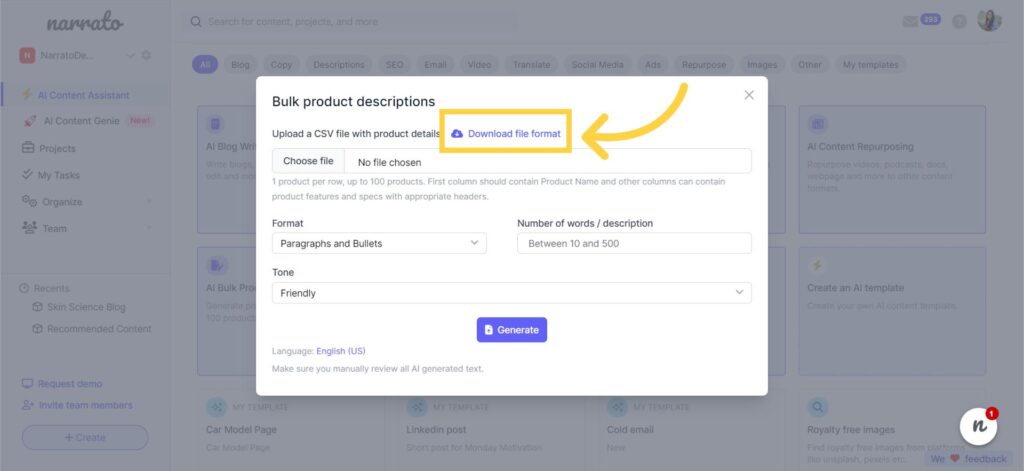
CSV file template provided by the tool
Step 3. After filling out all the details, upload the CSV file and choose how you want the output: in the form of files within a folder or as a CSV file. This is also where you can choose the length, tone, and format (bullets, paragraphs, and bullets + paragraphs) of the product description.
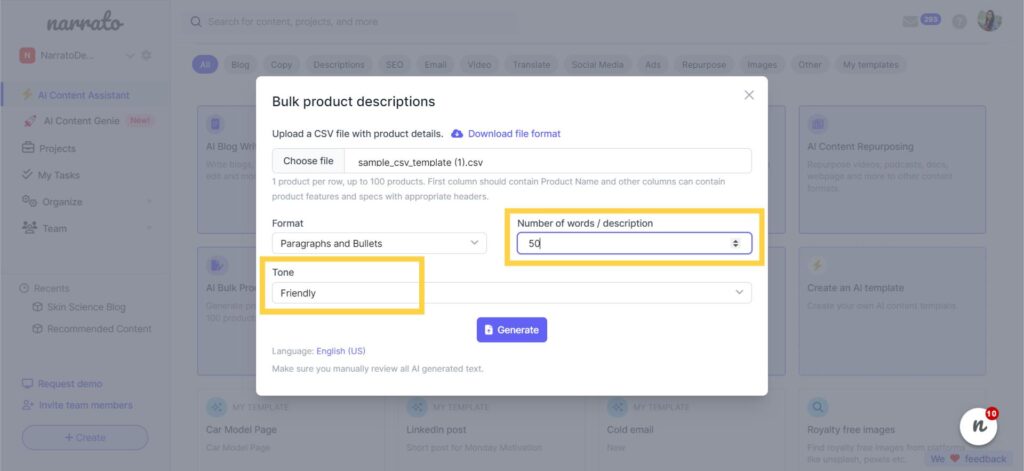
Uploading the CSV file and setting parameters
Step 4. Once you click ‘Generate’, you get a link to download all the AI-generated product descriptions in the requested format.
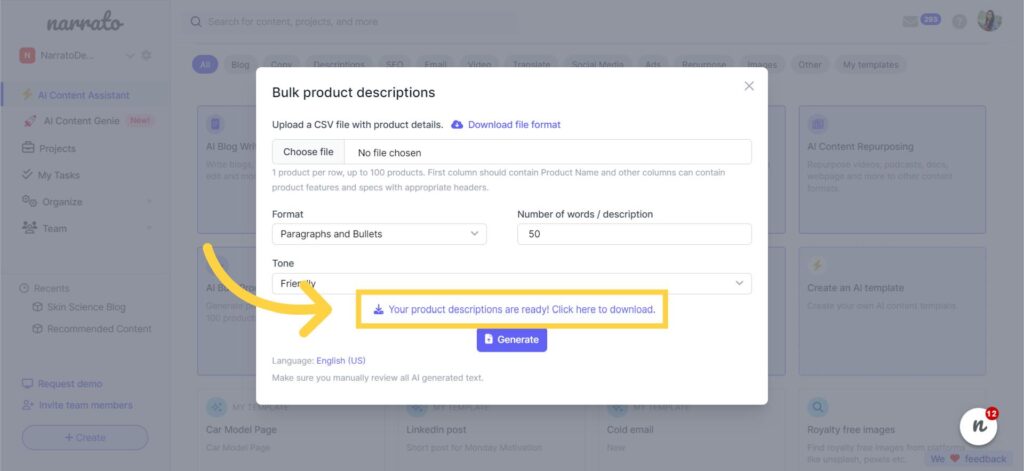
Download AI-generated product descriptions
Bulk creation tools maintain consistency in tone and style across all pieces while adapting to specific keywords and SEO strategies. Instead of tediously crafting each piece from scratch, automated content creation tools allow you to set standardized formats for every piece of content generated in the bulk content generation process.
Check out this blog post on explains the bulk content generation process in detail.
4. Automated content creation for copywriting projects
Copywriting for ads, web pages, or promotional materials can also be streamlined with AI tools. An AI copywriter can generate creative copy based on specified information. Need killer headlines? No problem. Want to create a compelling landing page? Piece of cake. Whatever copywriting project you’re working on, automation can be your secret weapon. By automating the initial drafts, copywriters can dedicate more time to refining and personalizing the content, enhancing its final impact.
Narrato’s AI copywriting tool offers over 100 templates for creating web copy, landing pages, headlines, product descriptions, press releases, and more. It has specialized AI ad generator templates for Google Ads, Facebook and LinkedIn Ads, and other features like text simplification, translation, content improvement, and rewriting, all aimed at enhancing your copy quality.
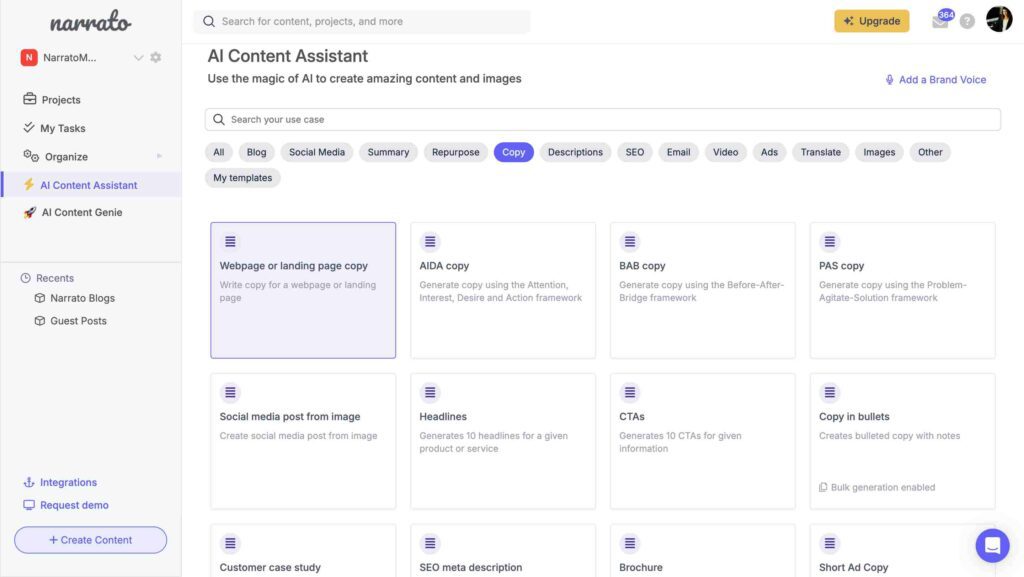
Narrato AI copywriter
What makes Narrato’s AI copywriter stand out are its templates based major copywriting frameworks, namely AIDA, BAB, and PAS.
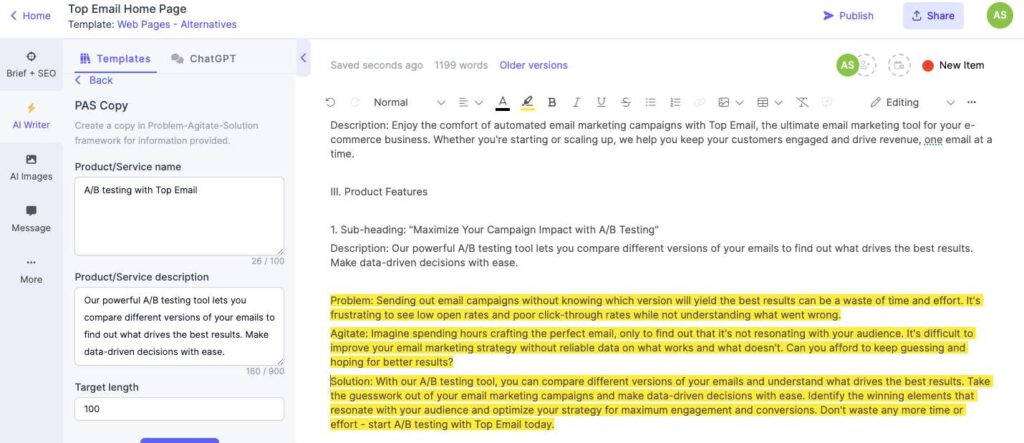
AI-generated copy based on PAS framework
Using any of the AI copywriting templates on Narrato is pretty simple. Here’s a quick guide:
Step 1. Provide some product details, like its name, description, features, and benefits.
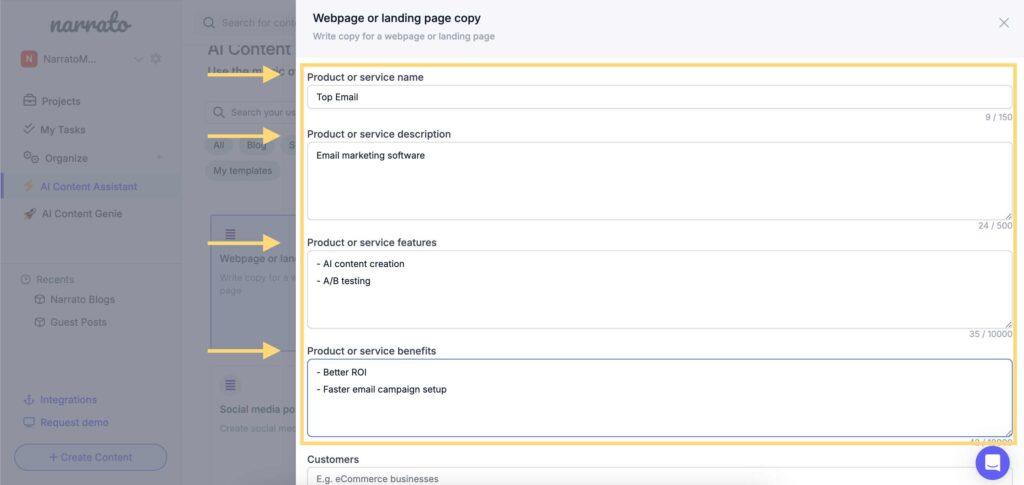
Providing product details for automated content creation
Step 2. Set parameters for customization (or SEO). This is where you can specify your desired tone and length, target audience, and keywords to customize your AI-crafted copy further. Once you’re done, click generate.
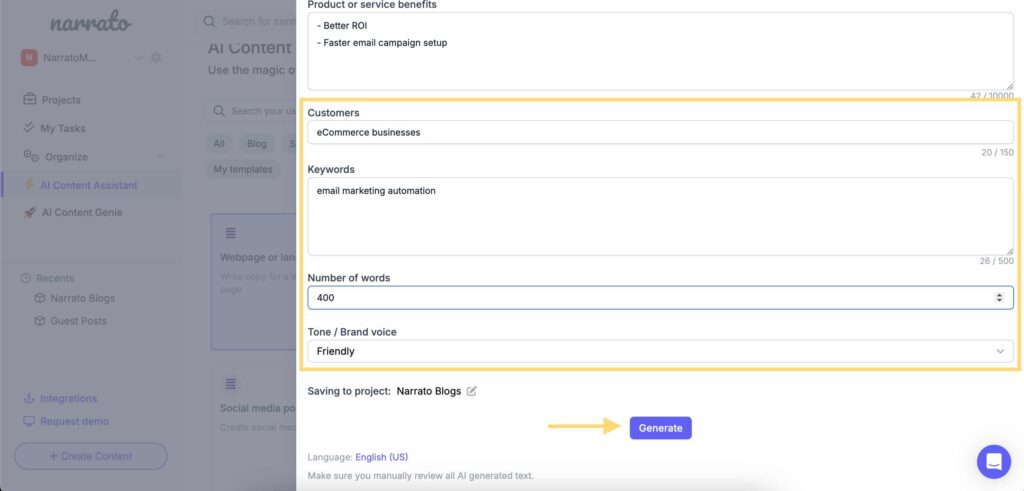
Setting customization parameters in the AI copywriter
Step 3. In just a few moments, your AI-generated copy will be ready for you.
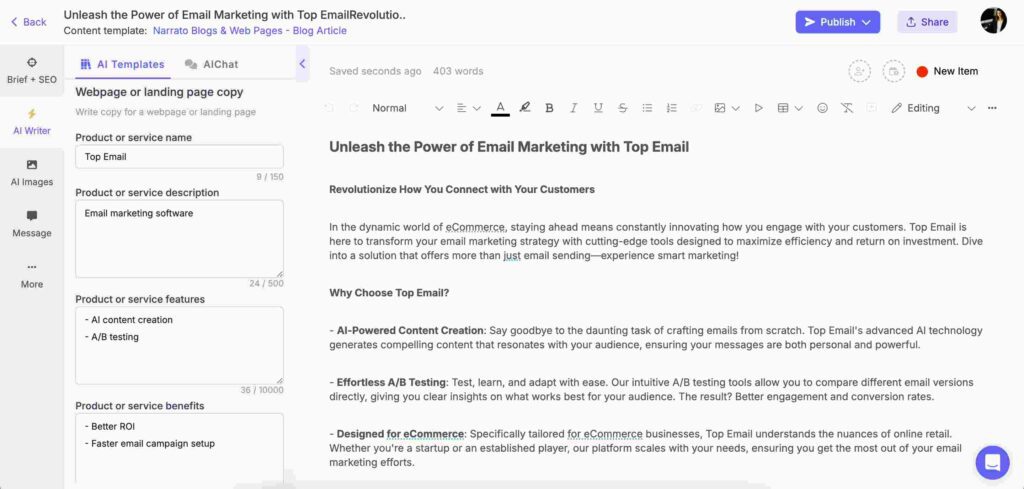
AI-generated copy
With automated content creation taking the reins in your copywriting projects, you’re afforded the luxury of time. This allows you to concentrate on different facets of your business, with no compromise to the premium content that continues to draw the crowd’s eye.
Check out this blog post for a detailed guide on using an AI copywriter for your website development projects.
5. Automated content creation for emails
Email marketing can benefit greatly from automation. From personalized customer emails to mass marketing campaigns, AI content creation tools can draft compelling content tailored to different segments of your audience. This not only speeds up the process but also helps in A/B testing different approaches to see what generates the best conversion rates. To effectively implement this, an AI workflow tool can help automate the integration of content generation and campaign management.
With Narrato’s AI email writer, the sky’s the limit to what you can create. From persuasive subject lines to cold outreach emails, compelling sales emails, and engaging newsletters, this AI tool has got you covered. Plus, the platform has over 100+ AI tools ready to fulfill your every email writing need.
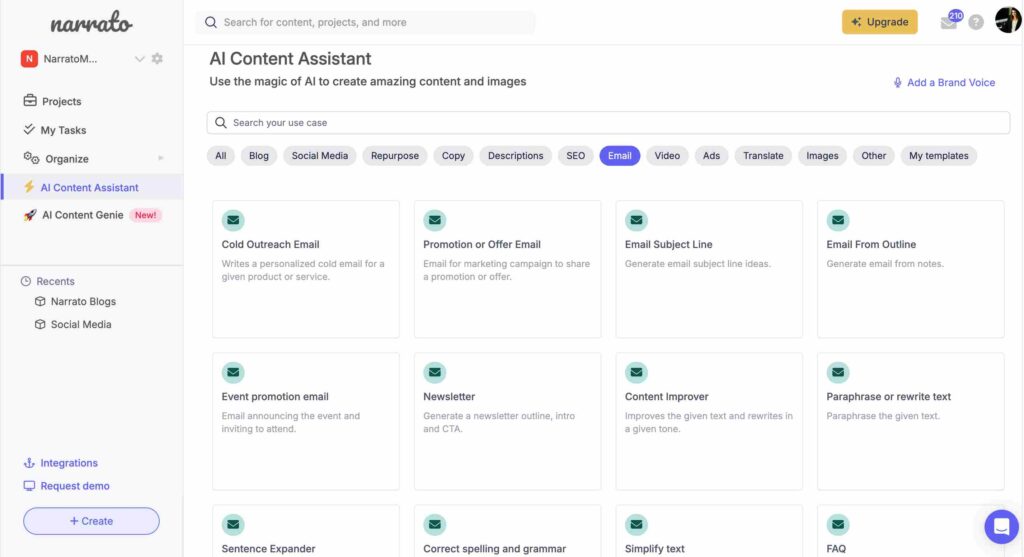
AI email writer templates
Here’s a brief overview of how to use any of these AI templates to create your email content –
Step 1. Depending on the email template you choose, you’ll be presented with different input fields. For cold outreach emails, promotional emails, and newsletter, the AI tool will ask you for product details, besides general preferences, but with sales email sequence generator, you’ll have to provide the AI with some more context. So, let’s see how that works 👏
To use AI for a sales email sequence, first decide what you want to achieve with it. Are you aiming to nurture leads, introduce a new product, or reconnect with previous customers? State your objective. Then input your target audience and the number of emails in the sequence.
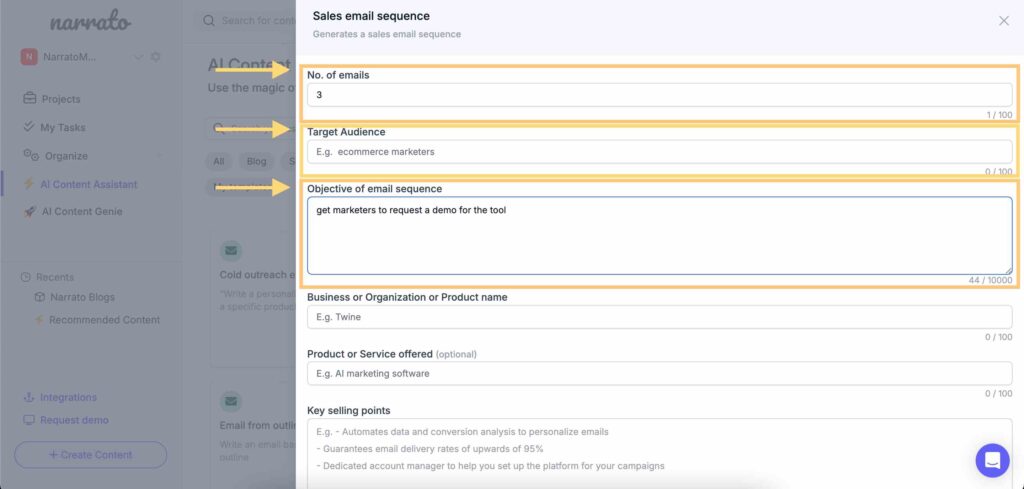
Specifying the no. of emails, objective, and target audience for the email
Step 2. Share details about your business and what you sell. It helps the AI customize the email to highlight their perks.
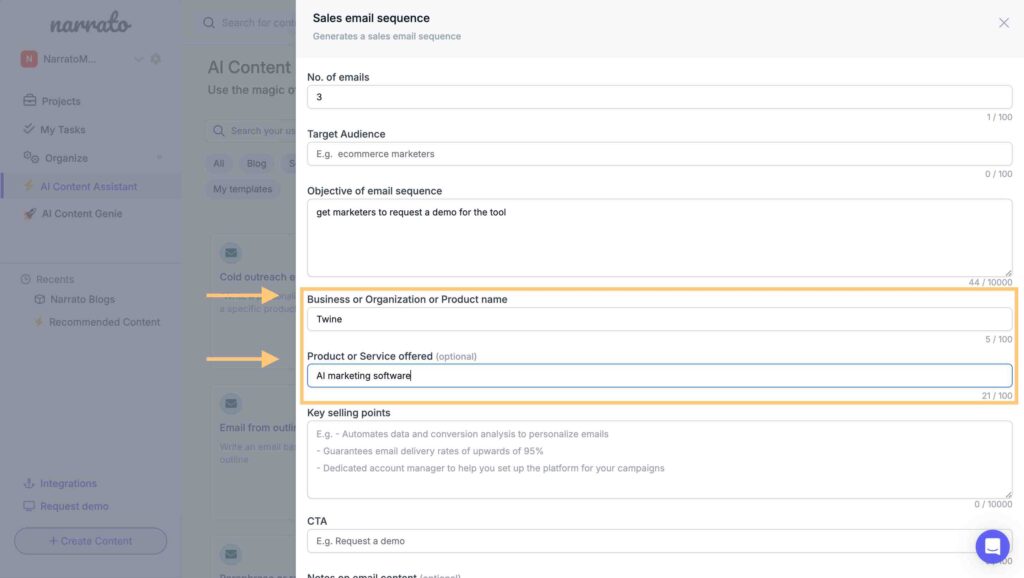
Adding product and business details
Step 3. Input the top features of your product or service that your target customers will love. Then, for each email you send, make sure to include an exciting CTA that grabs their attention.
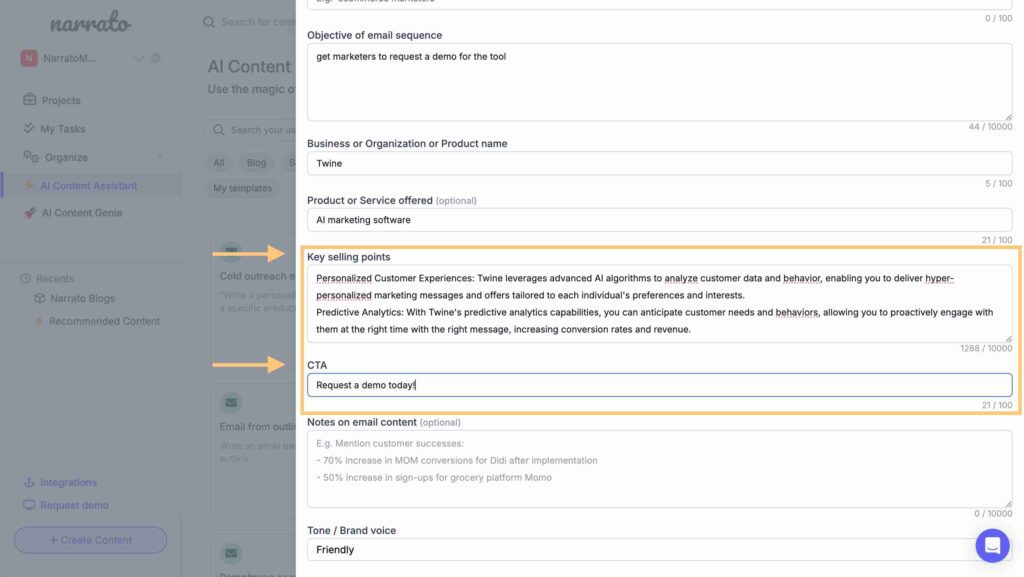
Adding CTA and key selling points of the product
Step 4. Choose the tone you want and adding any extra details that might help create more targeted content.
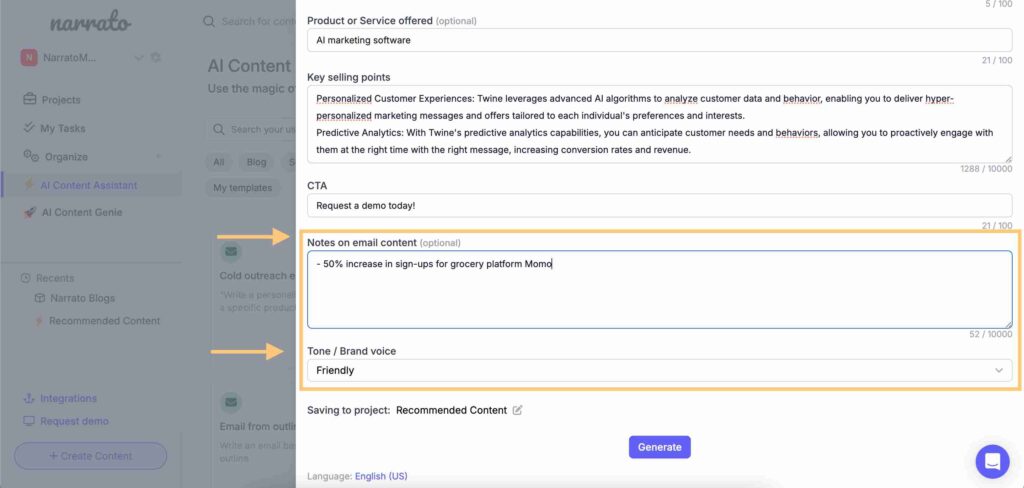
Adjust the final parameters
Step 5. Once you’ve added all details and adjusted the settings, press the “generate” button. The AI will craft email content for you within seconds.
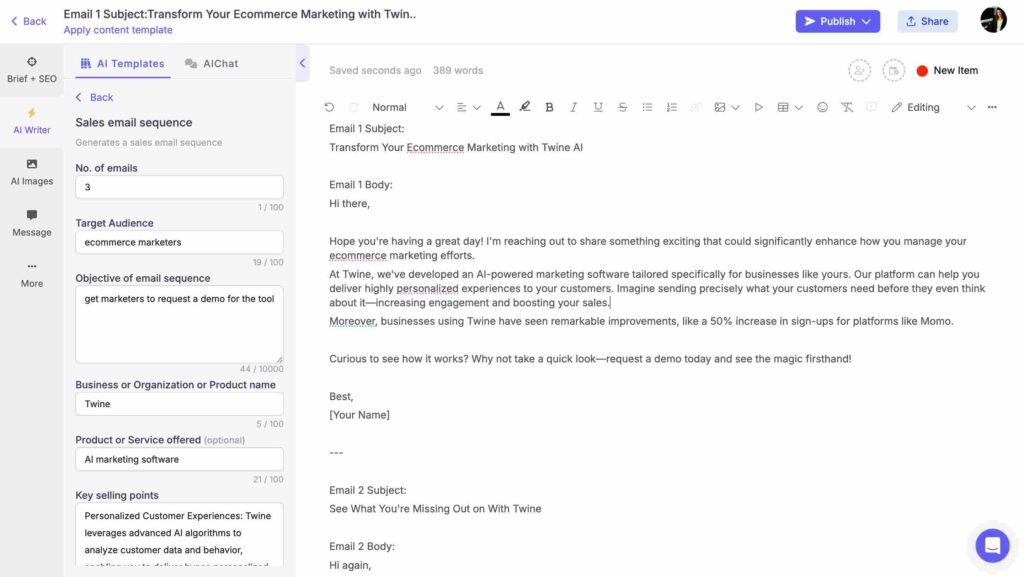
AI-generated email content
Check out this blog post for a comprehensive overview of how an AI email generator works. We have another guide on using an AI email writer.

6. Automated video content creation
Creating video content typically requires significant resources and time. Before you can even record or create your content, you have to come up with a script and decide on a video title and description that will help your content rank of search engines. Automation can make this entire process a lot easier.
Narrato has some great AI tools for creating video content. Some of these tools can generate video topics, scripts (AI video script generator), and descriptions (AI description generator). Users just need to enter their requirements into the templates, and they can get AI-created content with a single click.
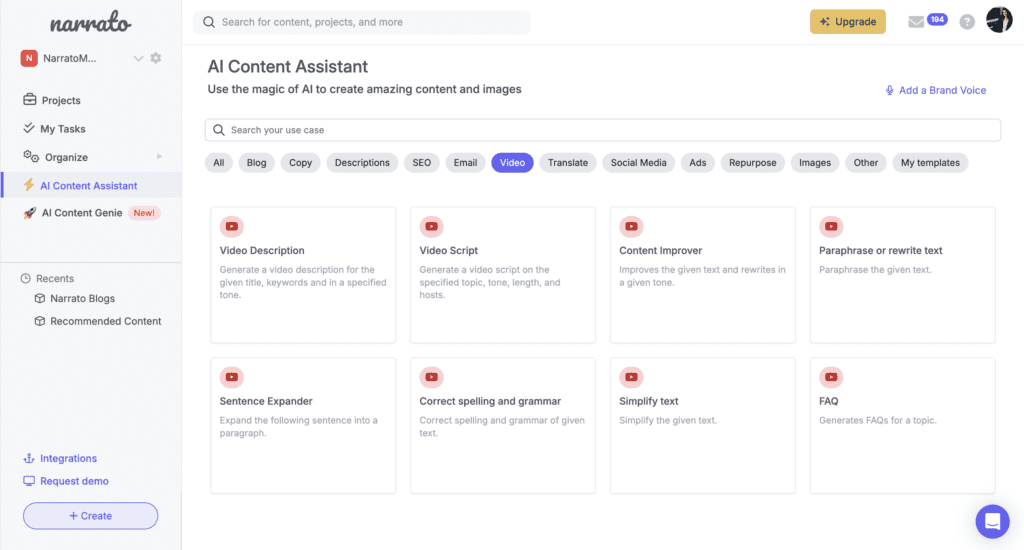
AI video content creation templates on Narrato
Now, if you want to a video title, you can simply provide the general theme of the video to the AI topic generator.
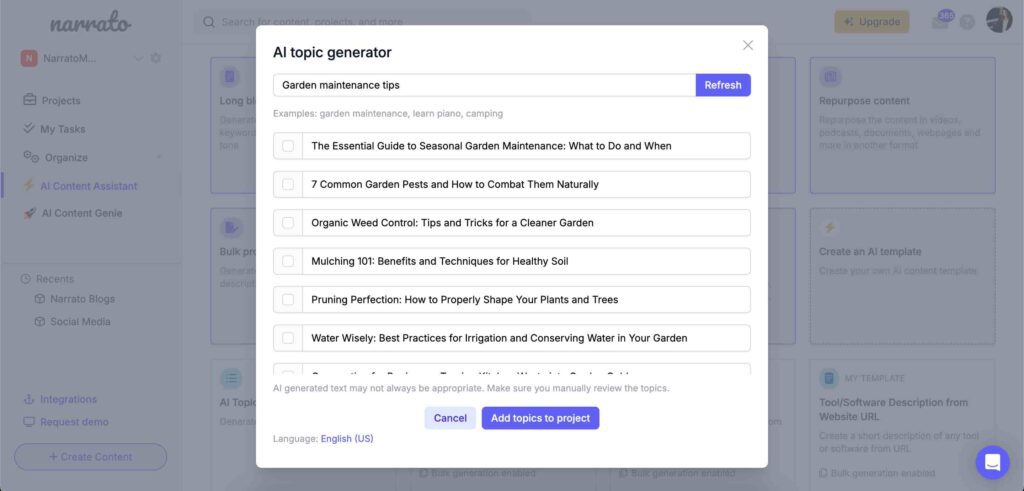
AI video title generator
Next up, you’ll want the video script. Generating this is also quite easy. Just enter your video topic, desired length and tone, and the number of hosts that will be present in the video.
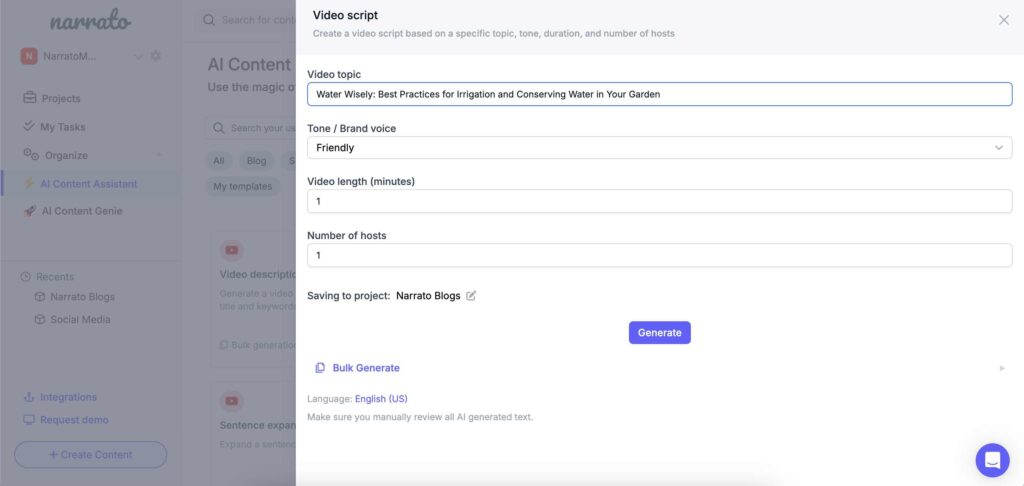
AI video script generator
And your video script will be ready.
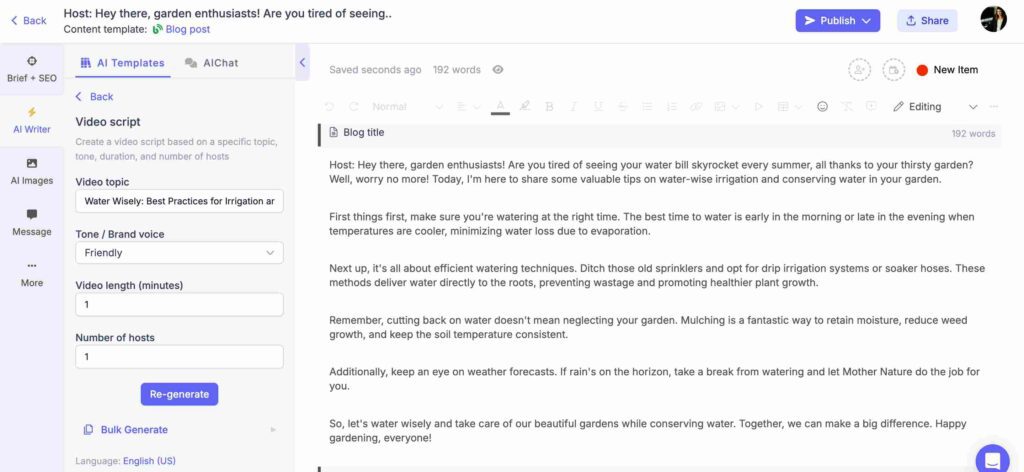
AI-generated video script
Using this script, you can now record and create your video. While publishing it, you’ll require a description to go along with the video. To create that, add your video title, any keywords you want included, and the desired tone for the description.
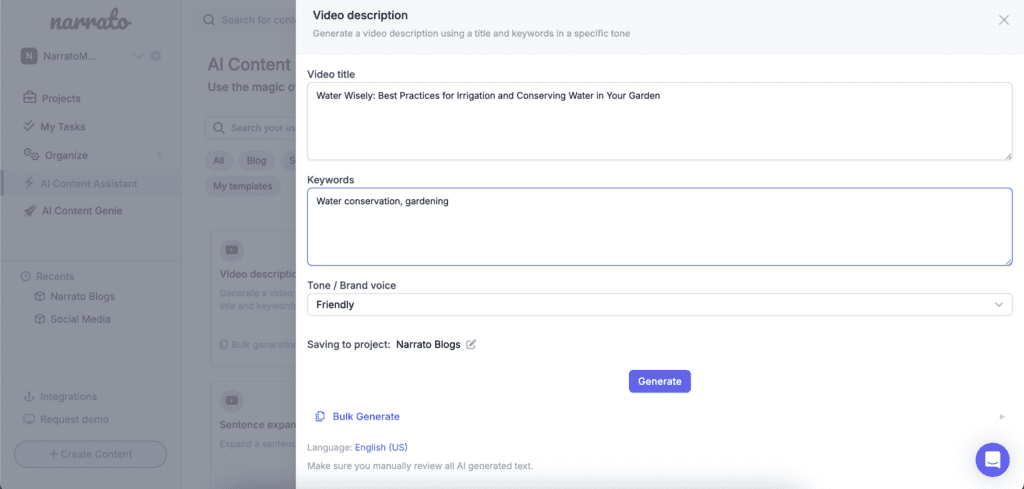
AI video description generator
Once you click generate, the AI will take only a few seconds to give you a video description.
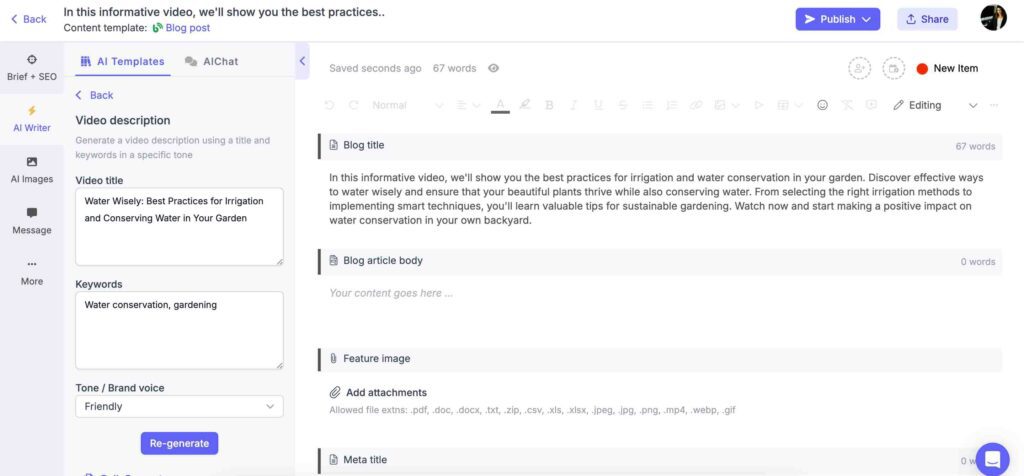
AI-generated video description
Check out these blog posts to learn more about these tools:
7. Automated ad content generation
Automated ad content generation allows you to quickly and efficiently produce persuasive and customized advertisements. By leveraging technology, you can tailor your ads to specific target audiences, showcasing products and services that align with their interests. This not only saves you precious time but also increases the chances of conversions and engagement.
With Narrato’s AI Ad generator, you can enjoy a wide range of applications. Its versatility enables you to create ad text for numerous leading platforms, including Google Ads, LinkedIn Ads, Instagram and Facebook Ads, and Classifieds. So, you’ve got all your advertising bases covered in one convenient location.
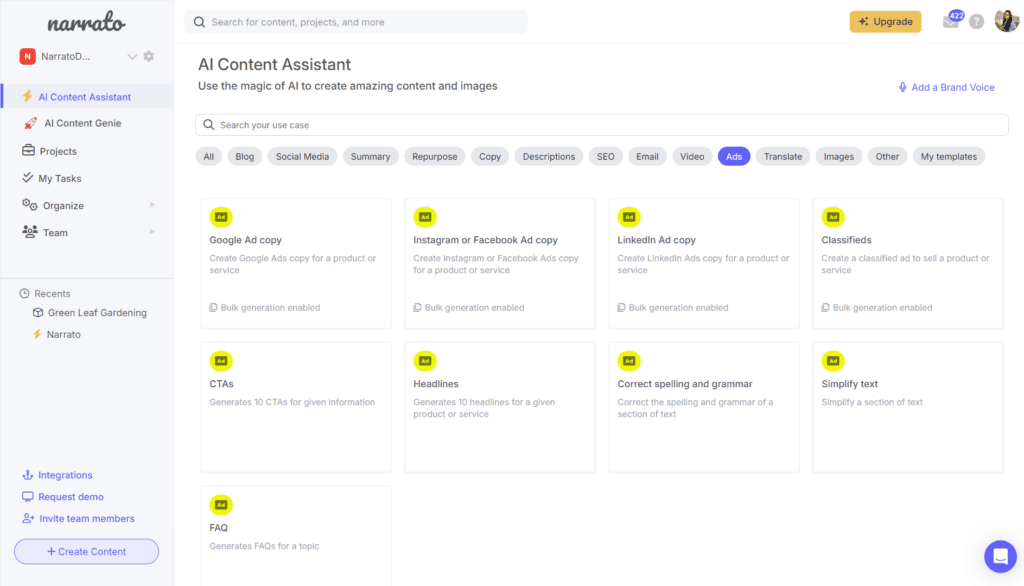
AI ad generator templates on Narrato
Here’s how it works:
Step 1. Open the AI ad generator template, and provide relevant product/service details for the ad copy. You can provide the product/service details either in the form of text or a web link.
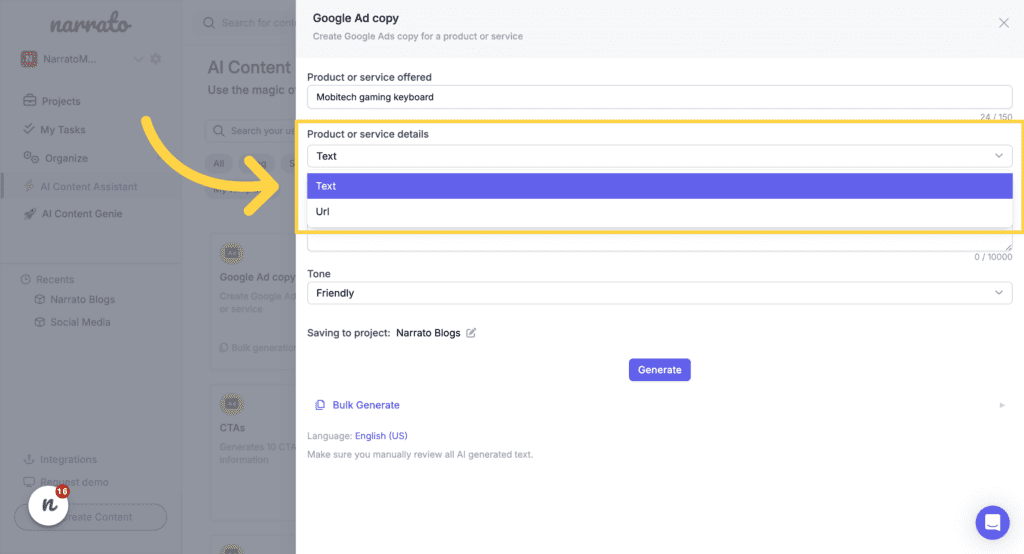
Adding product/service details in the AI ad generator
Step 2. Choose the desired tone for the ad copy. Your chosen tone should resonate with your audience, increasing the likelihood of engagement.
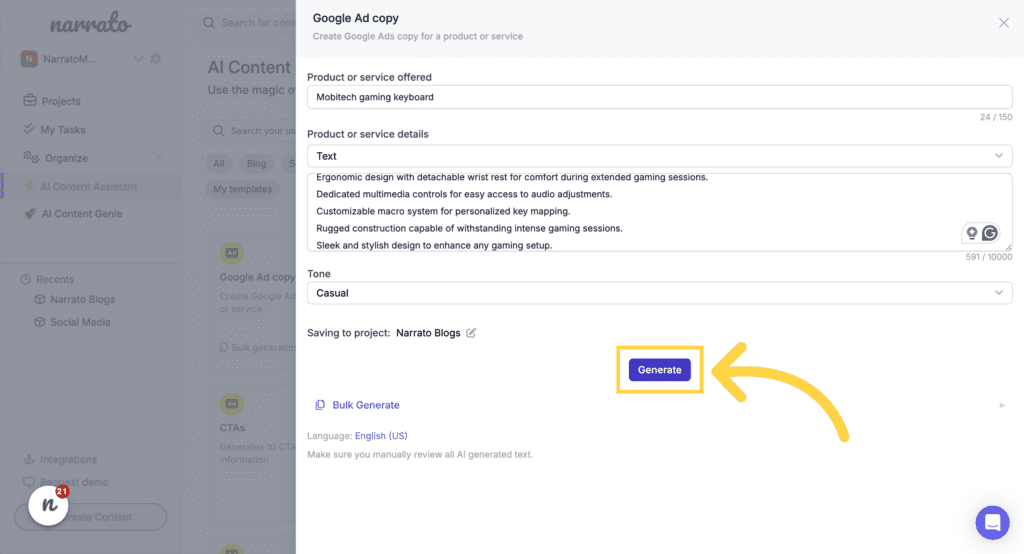
Choosing the tone for the ad copy and clicking generate
Step 3. After you click generate, the AI will take only a few seconds to generate your ad copy.
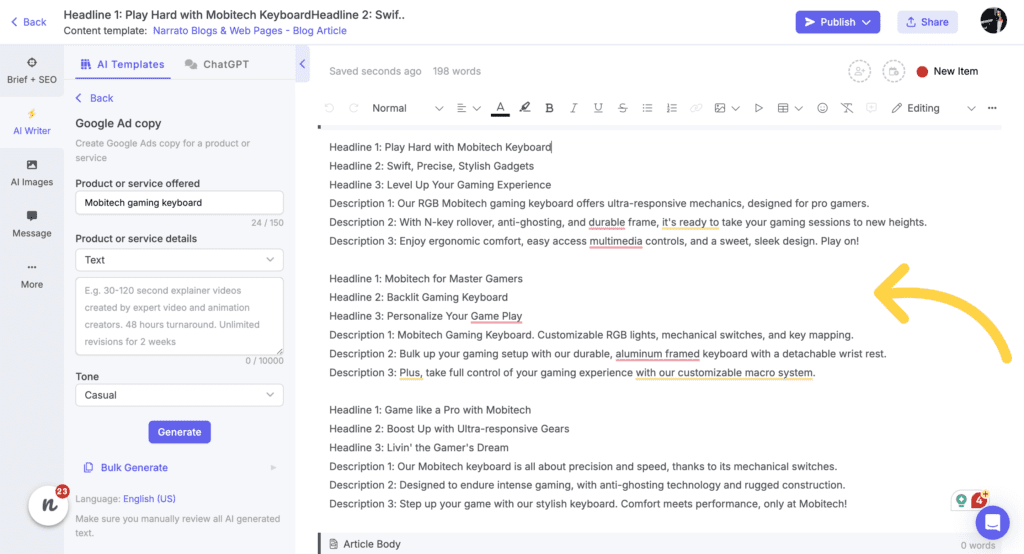
AI-generated ad copy
Check out this blog post that gives an in-depth explanation of how the AI ad generator works for different types of ad copy.
8. Automated content repurposing
Repurposing existing content across different formats and channels is a smart strategy to maximize content reach without starting from scratch every time. Automated tools can help transform your popular blog posts into a social media post, a presentation into a press release, or a web page into a newsletter. The possibilities are endless. This means that an AI content repurposing tool that help you capitalize on all possible engagement opportunities without having to spend hours repurposing content.
Using AI to repurpose content is pretty simple. Here’s a step-by-step guide:
Step 1. Choose the source content format.
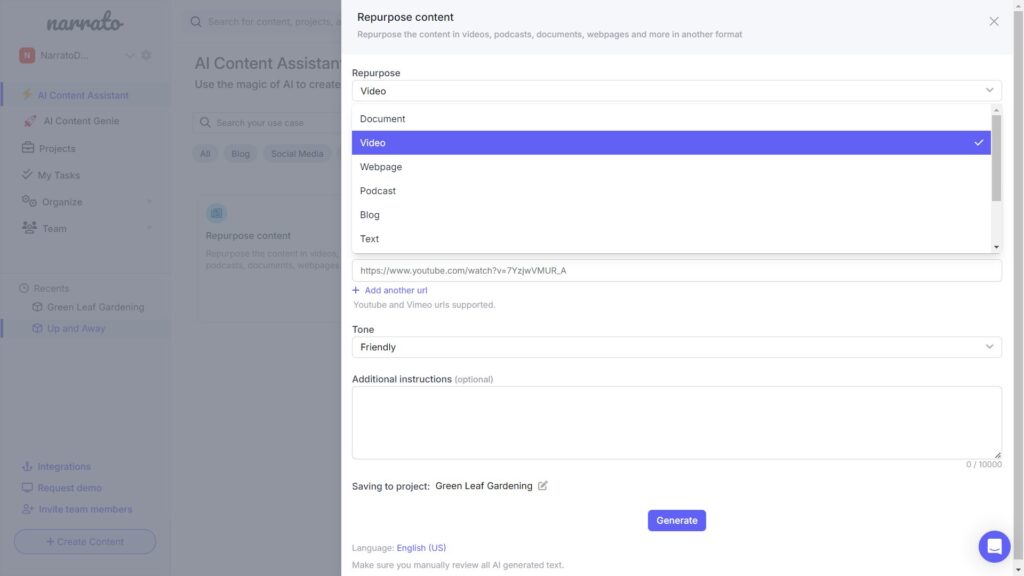
Choosing what you want to repurpose
Step 2. Specify what format you want to repurpose it into.
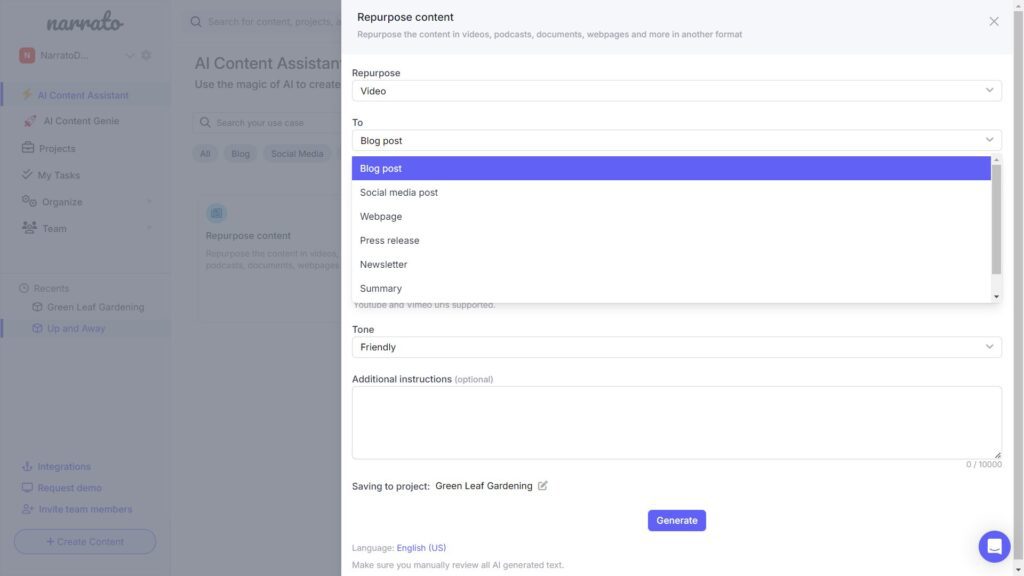
Choosing the format of output content
Step 3. Input the content and choose the desired tone and length. You can add the content in the form of text, URL, or a file. Narrato also gives you the option to provide any additional instructions for repurposing content.
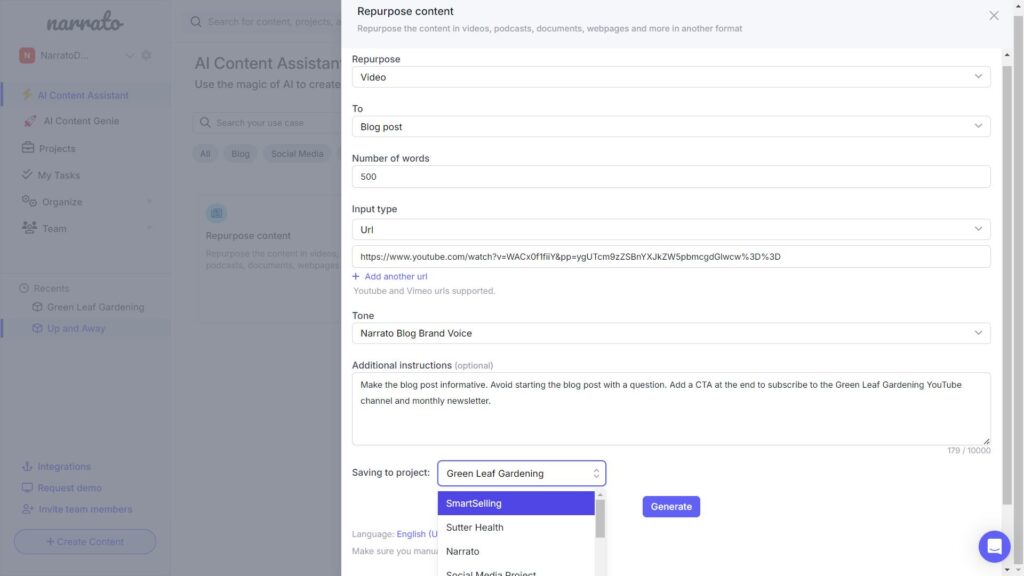
Customizing the output
Step 4. You’ll get your AI-repurposed content soon after you click ‘Generate’
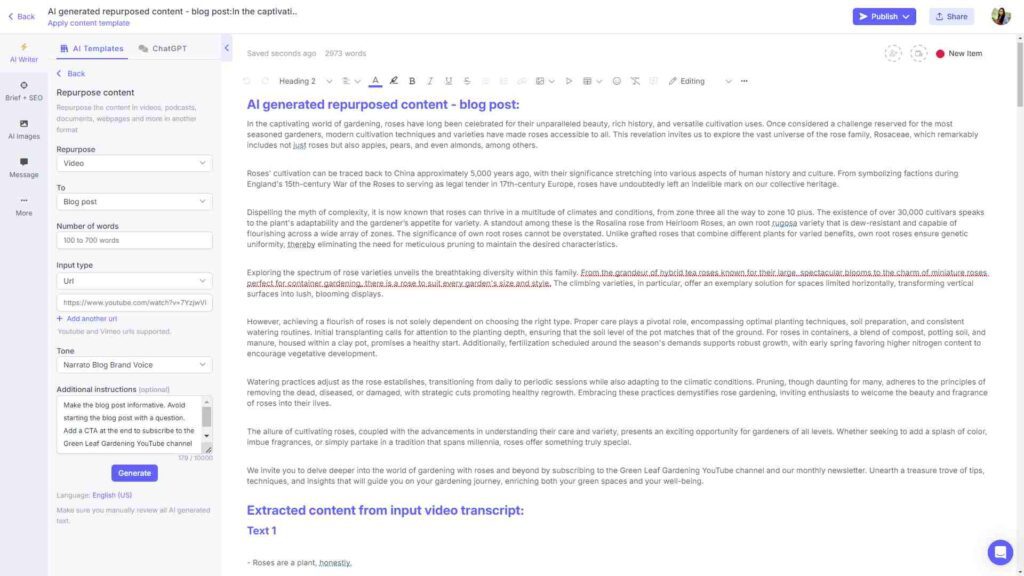
AI-generated content
Check out this blog post that explains how the AI Content Repurposing tool works in detail.
9. Automated content translation
Language should never be a barrier when it comes to reaching your target audience. Thankfully, with automated content translation, you can easily overcome this hurdle. With the help of an AI translation tool, you can streamline the process of translating content, while maintaining consistency and accuracy in reaching new demographics. Whether you want to localize your website, expand your reach in international markets, or simply communicate with a global audience, automated content translation is the answer.
Here’s how it works –
Step 1. Navigate to the AI translation tool from the ‘Translate’ category on Narrato’s AI Content Assistant.
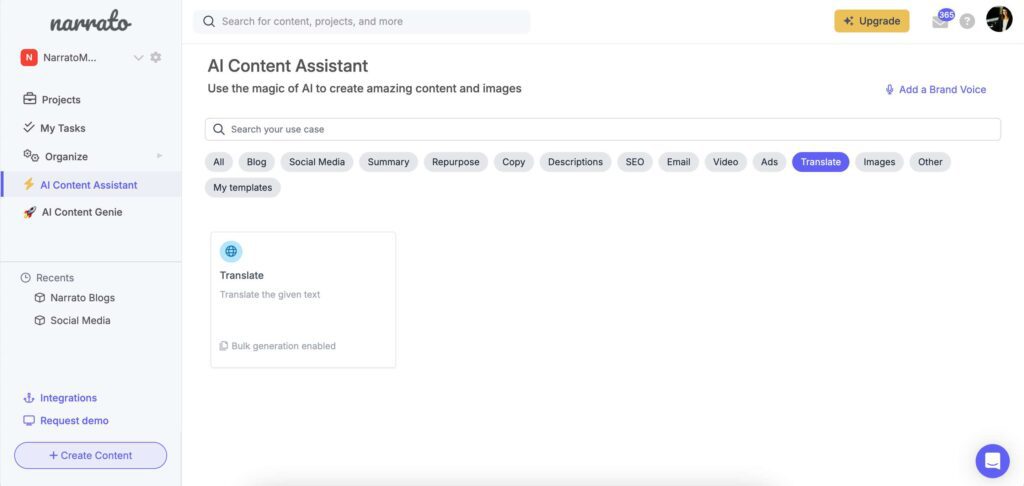
AI translation tool on Narrato
Step 2. Choose the original language of the content, and the language you want to translate it into. The tool offers support for more than 20 languages. Then all you have to do is paste the original content.
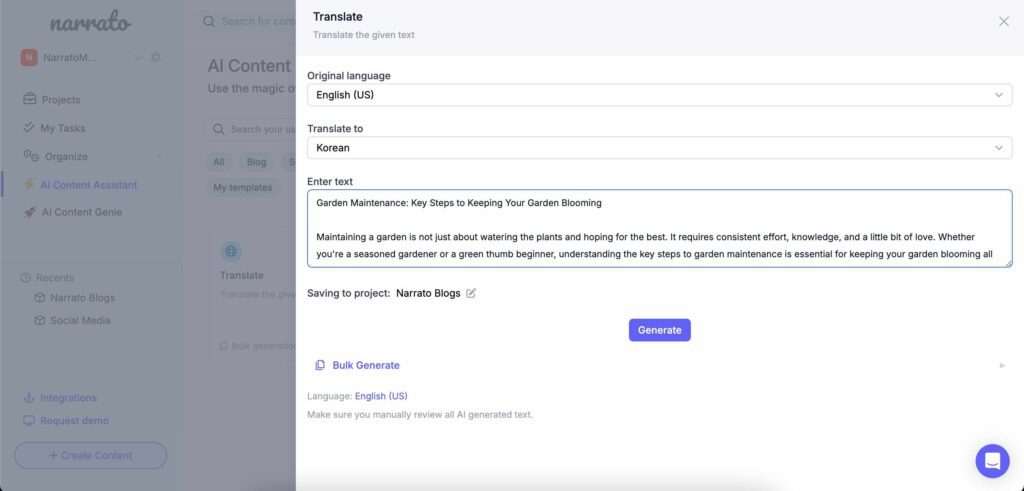
Adding details for translating content
Step 3. Now, all you have to do is click ‘Generate’, and the AI will translate your content in the specified language within seconds.
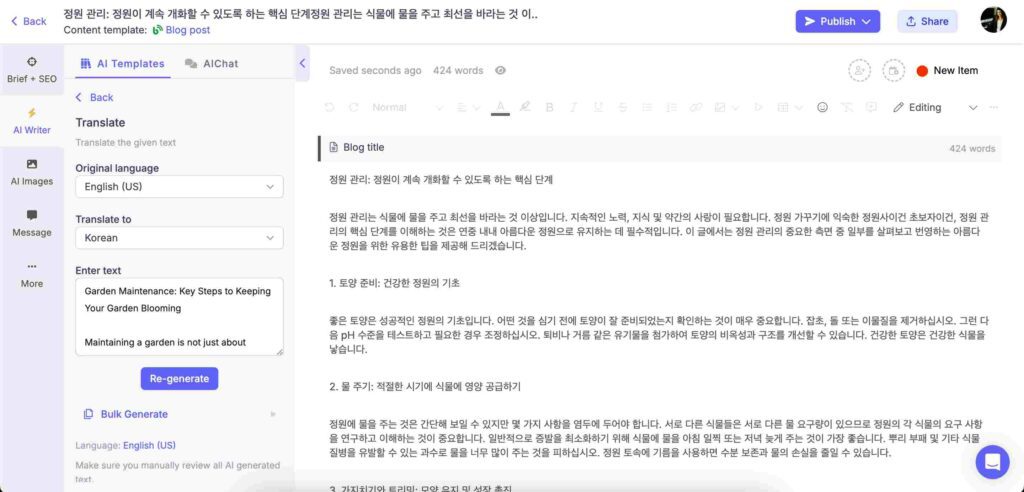
AI-translated content
10. Automated content summaries
In situations where producing concise summaries of long-form content is necessary—like executive summaries for reports or summaries of articles for newsletters—an AI text summarizer can come in handy. This can extract key points from text, videos and more and succinctly present them in a clear and engaging manner. This is particularly useful for audiences who prefer quick reads or for content that is shared on platforms where brevity is critical.
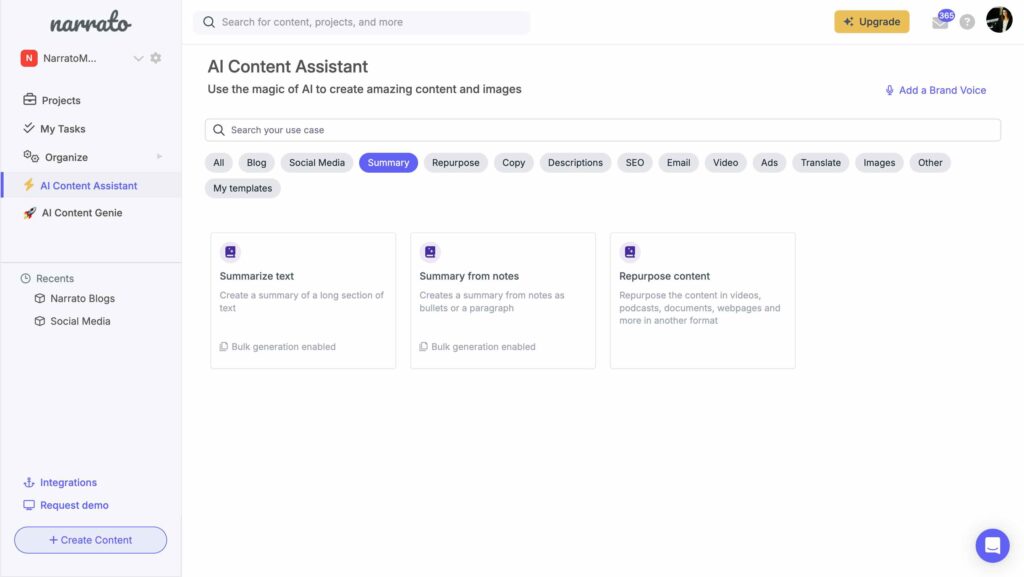
AI summary generator templates on Narrato
All you need to do is to take the text you’re looking to summarize and paste it into the given input box. Then, select the tone of your summary, decide whether you prefer it in the form of paragraphs or a bullet point list, and specify how long you’d like it (100-400 words).
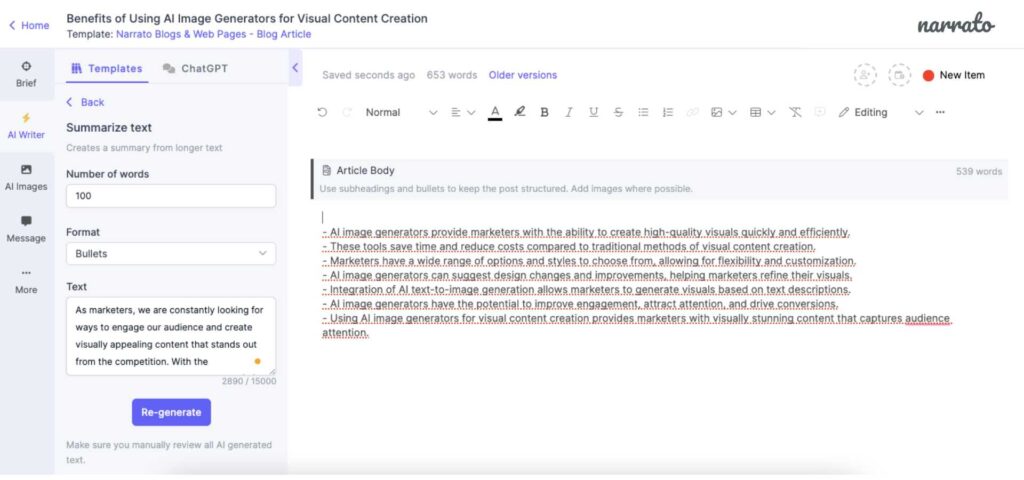
Summarizing text using AI
If you’re looking to get a summary of your notes, the process is pretty much the same First, just take all your notes and copy-paste them into the provided input field. After that, you’ll need to mention what kind of notes they are. The final step is selecting the tone and format you prefer. And voila! You’re all set.
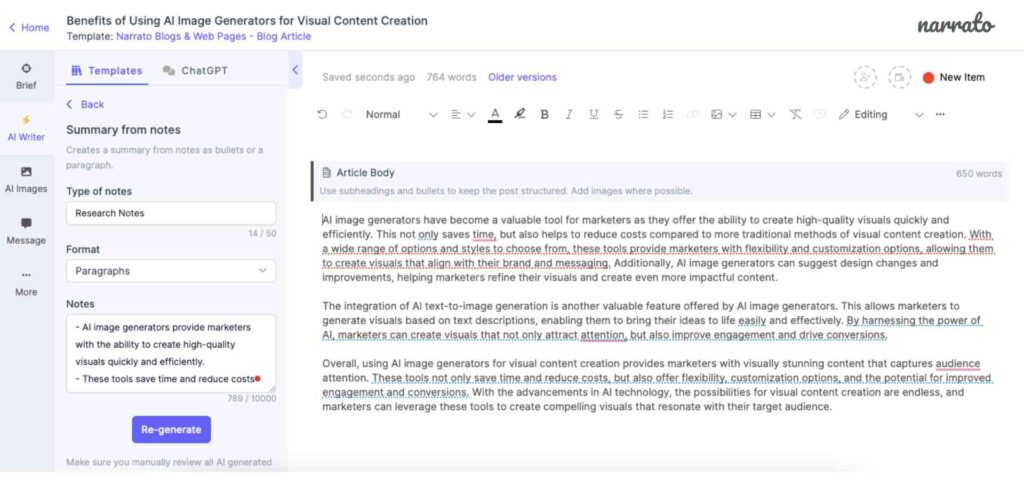
Summarizing notes using AI
For videos, presentations, any other content, you can use the AI content repurposing template. Just paste your text, file, or URL, pick ‘Summary’ for your output, include any extra directions, and decide on the tone you want for the summary. It’s that easy!
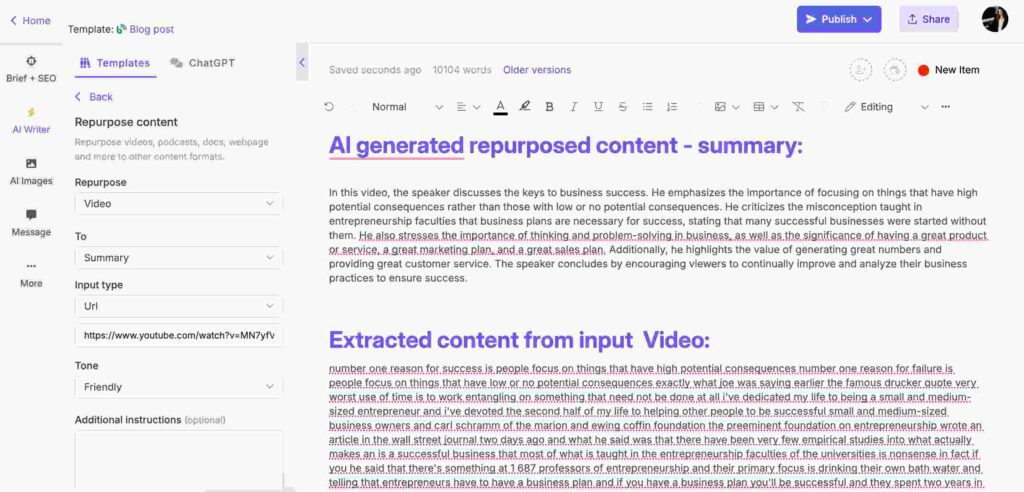
Summarizing other content using AI
Check out this article to learn more about using an AI summary generator.
3 other ways automation boosts content marketing efficiency
Automation is not just about generating content; it streamlines several other aspects of content marketing, making the process more efficient and less resource-intensive. Let’s explore how automation aids in planning, publishing, and managing your content workflow.
1. Automated content planning
AI and automation tools are a game-changer for content marketers looking to speed up and streamline content planning. Narrato’s AI topic generator, for instance, can come up with amazing content ideas by providing relevant topics based on your chosen keyword or theme. It also has an AI SEO content brief generator to guide you in planning your SEO content. It gives you keyword ideas, competitor references, and suggests which questions your content should answer, among other things. To solidify your research and brainstorming further, AI can help track your target audience’s interests and trends through social listening. A good example of this is Digimind’s AI-powered social listening tool, which offers precise feedback based on how people feel about your brand, when it’s mentioned, and other helpful insights.
Thinking up new content ideas is a crucial part of content planning, but so is keeping a well-organized content calendar.
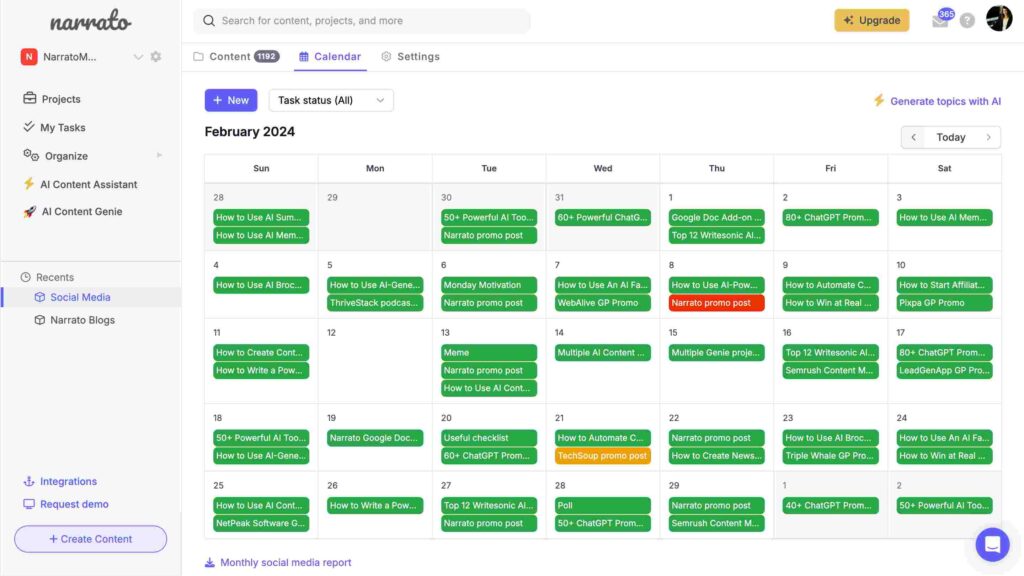
Narrato Content Calendar
Thanks to AI and automation, it’s possible to have content ideas lined up for several months. If you’re using Narrato, you’ll find a content calendar linked to each project, including one on the AI Content Genie. You can take a look at all your scheduled and published content on this calendar. This gives you a helpful overview of your content strategy.
2. Automated content publishing
Automation does not stop at content planning; it extends to the publishing phase too. Automated content publishing tools can automatically upload and publish content across various channels. They can also queue up content for release according to your preset schedule.
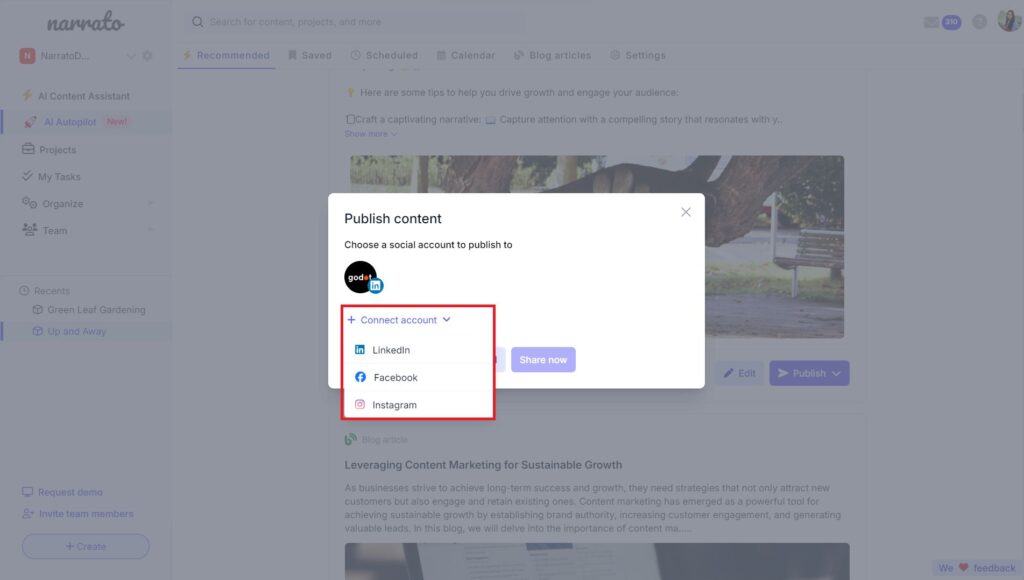
Content publishing on AI Content Genie
With Narrato, you can enjoy seamless integration with platforms like Facebook, Instagram, LinkedIn, WordPress, and Webflow, for automated content publishing. You can schedule out social media and blog content for publishing directly from the AI Content Genie, or create custom integrations with ant platform/CMS other than the ones mentioned, using Narrato’s API or through Zapier.
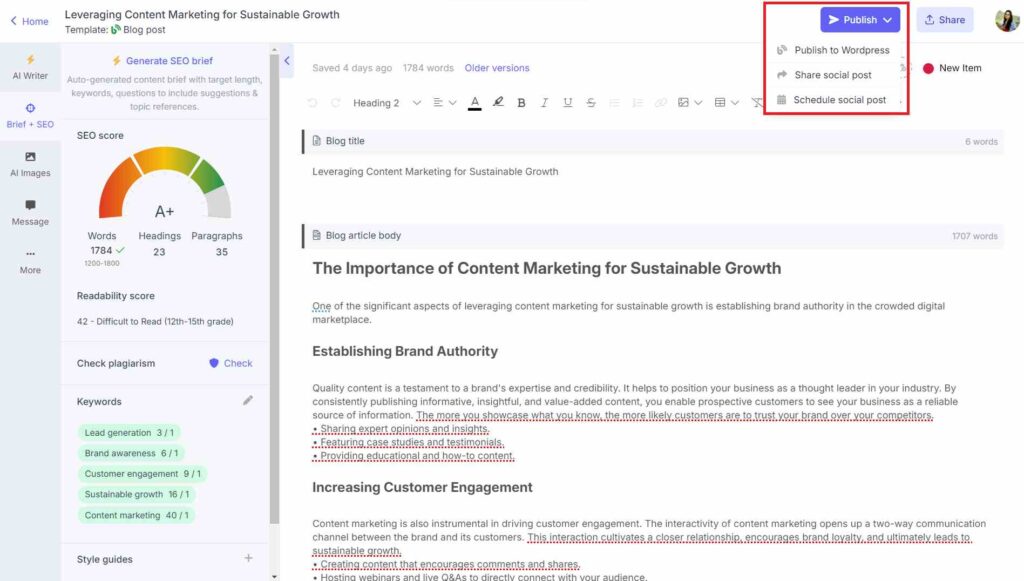
Automated content publishing on Narrato
The strength of automated publishing lies in its ability to maintain a consistent flow of content, which is crucial for keeping your audience engaged and optimizing your online presence. This consistency in publishing can help to build a loyal audience base, as they come to expect and rely on regular contributions.
3. Content workflow automation
Content workflow automation is all about streamlining the sequence of processes involved in content creation, from ideation to distribution. Workflow automation helps maintain a high level of efficiency and can significantly speed up the time it takes to bring a content piece from conception to publication, all while ensuring that each step of the process is completed to a high standard.
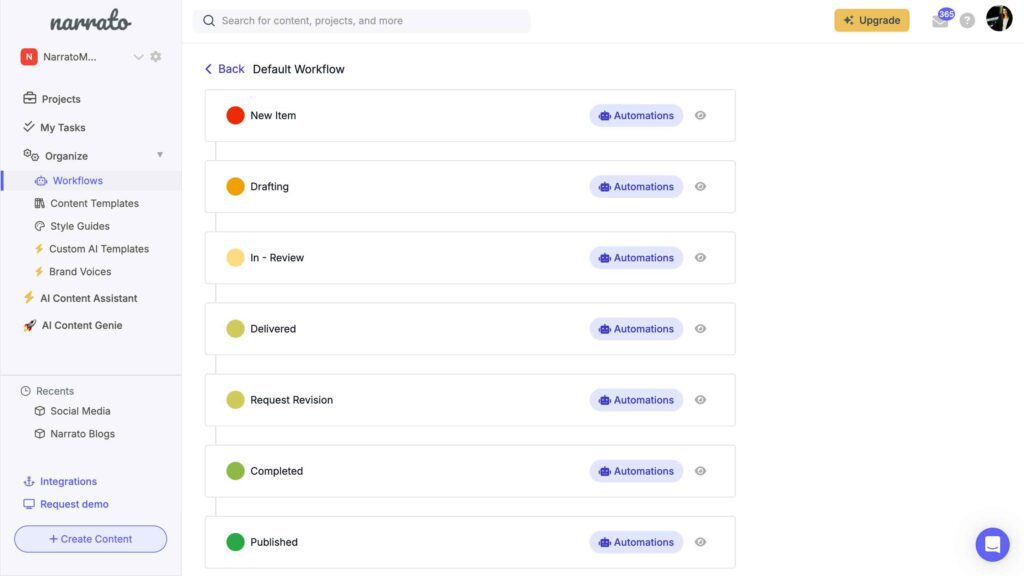
Content workflow automation on Narrato
When you’re managing your content on Narrato, you can create custom workflows and set up workflow automation to streamline your content projects. You can automate actions like assigning tasks, notifying team members, and changing task visibility at each stage of the workflow. You can even automate publishing based on triggers in your workflow steps.
Summing up
Automated content creation can truly revolutionize your content marketing strategy, making it more efficient and dynamic. By leveraging the power of AI and other automation tools, you can enhance content quality, consistency, and personalization, all while saving time and resources. So embrace the future of content creation, and let automation take your content strategy to the next level.