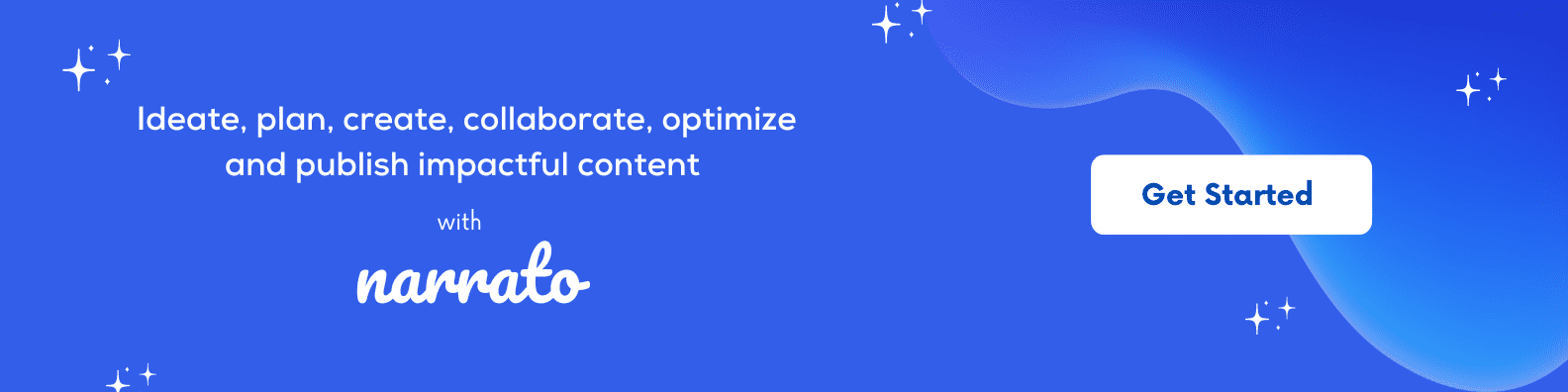When you’re building a website, it’s easy to get lost in the design aesthetics—be it layouts, color schemes, or animations. Sure, these elements are important, but let’s not forget about content. The right words possess the remarkable ability to breathe life into your designs and give them purpose. They’re the foundation of any web development project. But we understand that writing website copy may not be your strongest suit as a web developer. That’s where a good AI copywriter can help. An AI copywriting tool can create website content that echoes the brand’s voice, boosts online visibility, and most importantly, resonates with potential customers. Best of all, you won’t need to expand your team to get these benefits.
Stick around as we explore how AI text generators for copywriting can save you time and enhance your web development projects.
TL;DR Here’s a quick video summarizing this
How to write website copy using an AI copywriter?
- Determine the goals and objectives for the website
- Build a sitemap and define each page’s purpose
- Keyword planning with AI
- Use AI to create a content outline for each page
- Create webpage copy using AI copywriter
- Refine the AI-generated copy
Best practices for using an AI copywriter

What is an AI copywriter?
An AI powered copywriting tool uses artificial intelligence and natural language processing (NLP) techniques to generate content, based on user input. This content can be anything from headlines, product descriptions, blog posts to web page copy, and more. If you think this AI tool is only meant to be used by marketers and copywriters, you’d be wrong. Web and software development teams can also take advantage of this tool’s abilities to create high-quality, engaging, and relevant textual content for various web pages, even without prior copywriting experience.
While the primary function of an AI copywriter is content generation, many also boast additional features, expanding their capabilities beyond mere text creation. These additional features might include –
- SEO optimization, where AI copywriters suggest or generate content optimized for specific keywords and phrases, improving a website’s search engine ranking.
- Customization features to generate content that aligns with the specific branding and messaging needs of a website/project, ensuring consistency and cohesiveness.
- Content variation capabilities, making it easier to perform A/B testing to determine which version performs best in terms of user engagement and conversions.
- In addition to generating full-length content, some AI copywriters can summarize lengthy articles or documents, making it easier for web developers to create concise and informative web pages.
- Content enhancement features to improve the quality of content.
- Multi-language support, enabling web developers to create content for a global audience without the need for extensive translation services.
- Grammar and style-checking capabilities to ensure the content is error-free and aligns with the desired tone and voice.
Narrato’s AI copywriter, for instance, provides all the tools you need to build a powerful copy, 10x faster. It can create an entire web page or landing page from scratch, come up with catchy headlines, build creative ads, product descriptions, event promotions, and much more with AI. Plus, it supports major copywriting frameworks such as AIDA, BAB, and PAS, making it versatile for any project. With over 20+ AI copywriting templates, SEO optimization, content enhancement, and other great features, this tool could be a game-changer for web development teams.
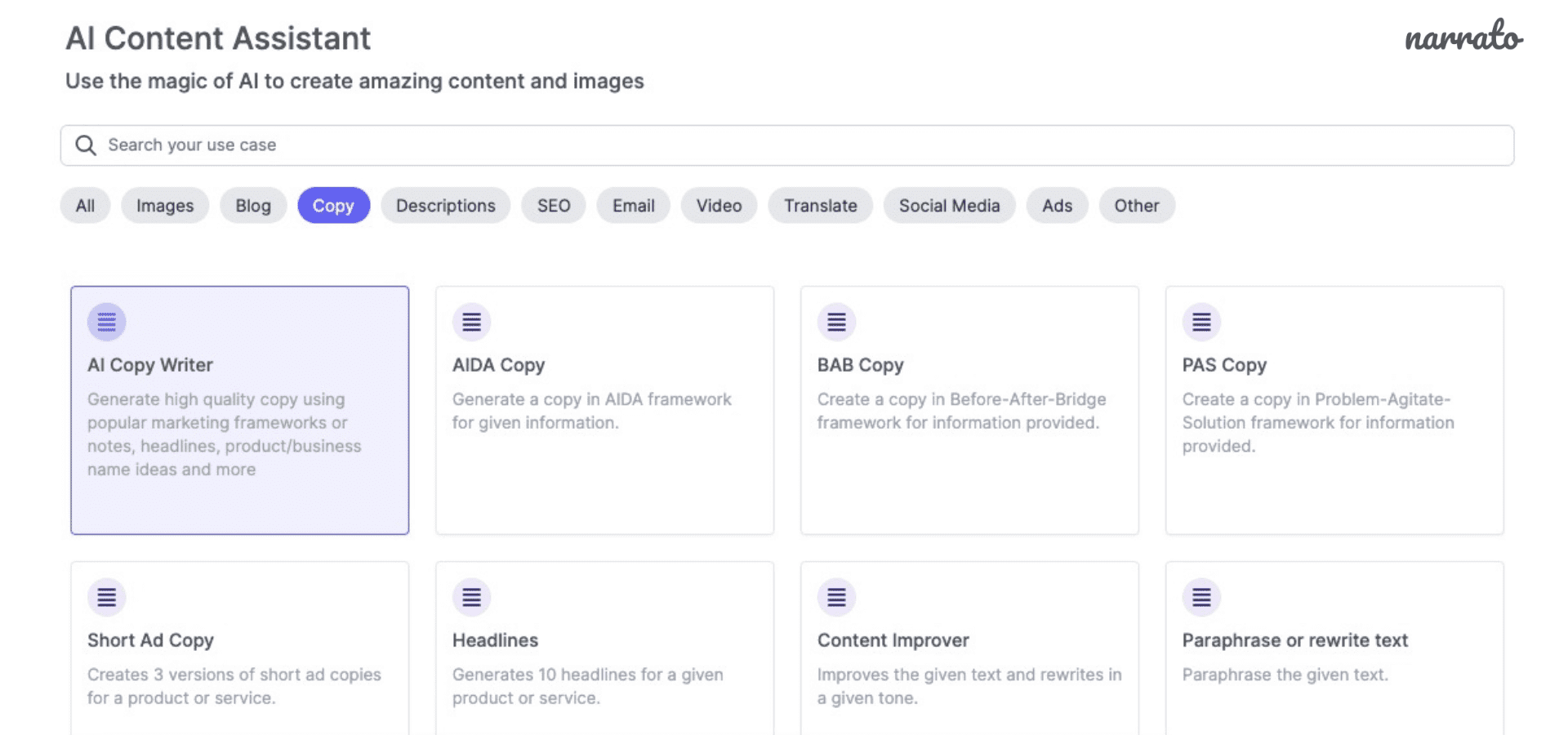
Narrato’s AI Copywriter
So, let’s learn the basics of web copywriting with AI.
How to write web copy using an AI copywriter?
When you’re using an AI copywriter for your web development project, it’s not just about generating text. You have to make sure that the text fits in nicely with your design. You can think of design and copywriting as two sides of the same coin. The real magic happens when design and AI-generated copy collaborate seamlessly, boosting each other’s strengths instead of acting like roadblocks. In this section, we’ll show you how to make that harmony a reality, as we explain the basics of using AI for copywriting, building great website copy that people would want to read.
1. Determine the goals and objectives for the website
Before diving into the copywriting (or even the design) process for a website, it’s essential to define the main goals and objectives for building the site. For many websites, this goal could be to boost sales. Yet, the specific objectives can differ based on the business model.
When you’re outlining your website goals and objectives, make sure they’re Specific, Measurable, Achievable, Relevant, and Time-bound (SMART goals). Something like –
- Increase monthly website traffic by 30% within the next six months
- Achieve a 20% conversion rate for product purchases by the end of the year
- Grow your email subscriber list by 15% in the next quarter
- Improve the website’s bounce rate by 10% within three months
Having a clear understanding of the goals and objectives will inform both your copywriting and design approaches. This ensures your strategies are in sync, effectively leading website visitors toward the desired outcomes. Setting SMART goals will also help you monitor the progress and assess the impact of the AI-generated copy.
2. Build a sitemap and define each page’s purpose
Once you’ve figured out the goals for your website, it’s time to determine the purpose of each page. You might already be familiar with the process of building a sitemap. This step helps in structuring your website efficiently, but when it comes to scaling development efforts, it’s equally important to have the right expertise. Unlock affordable offshore software development services with CoDev to access top-tier talent, for example specialists in insurance software development services, that enhances your web and software projects
If you have an About page, it should act as an introduction to the brand, reassuring users that they’ve come to the right place. The purpose of this page could be to share the brand story and establish trust. Similarly, the purpose of your services/product page could be to provide the best solution to the audience’s problem, convincing them about why they should choose you over any other brand. We can’t forget about the Blog page. Blogs are one of the best ways to drive traffic to your website, update it with fresh content, and build your brand. Define the purpose for that too, whether it’s educating users, sharing brand success stories, or anything else. Keep going through this process for every page on your site, and before you know it, you’ll have a clear understanding of how all the website copy fits together seamlessly.
3. Keyword planning with AI
You’re probably familiar with search engine optimization, or SEO. An SEO-optimized website can bring in a lot of organic traffic from search engines, while a competitor’s website that didn’t prioritize SEO might miss out on that opportunity. So, don’t shy away from incorporating SEO into your copywriting process. It can enhance the value of your work and give you a competitive edge, and with the right SEO tools, building an SEO plan for each page on the website becomes easier too.
The first order of business is to tackle keyword research. Once you’ve got that covered, the rest of the SEO optimization process will be a breeze. For websites, the best approach is to target keywords with high search volume and low competition. You have a few different options when it comes to finding keywords for your content. One option is Narrato’s AI keyword generator, which could help you find relevant keywords for each page. Narrato’s Search Keywords template will give you search volume data for each keyword, which can be cross-verified using Google Keyword Planner (if required). To use this tool, simply type in a few words related to the theme of the page. The AI keyword generator will then generate a list of relevant keywords for you.
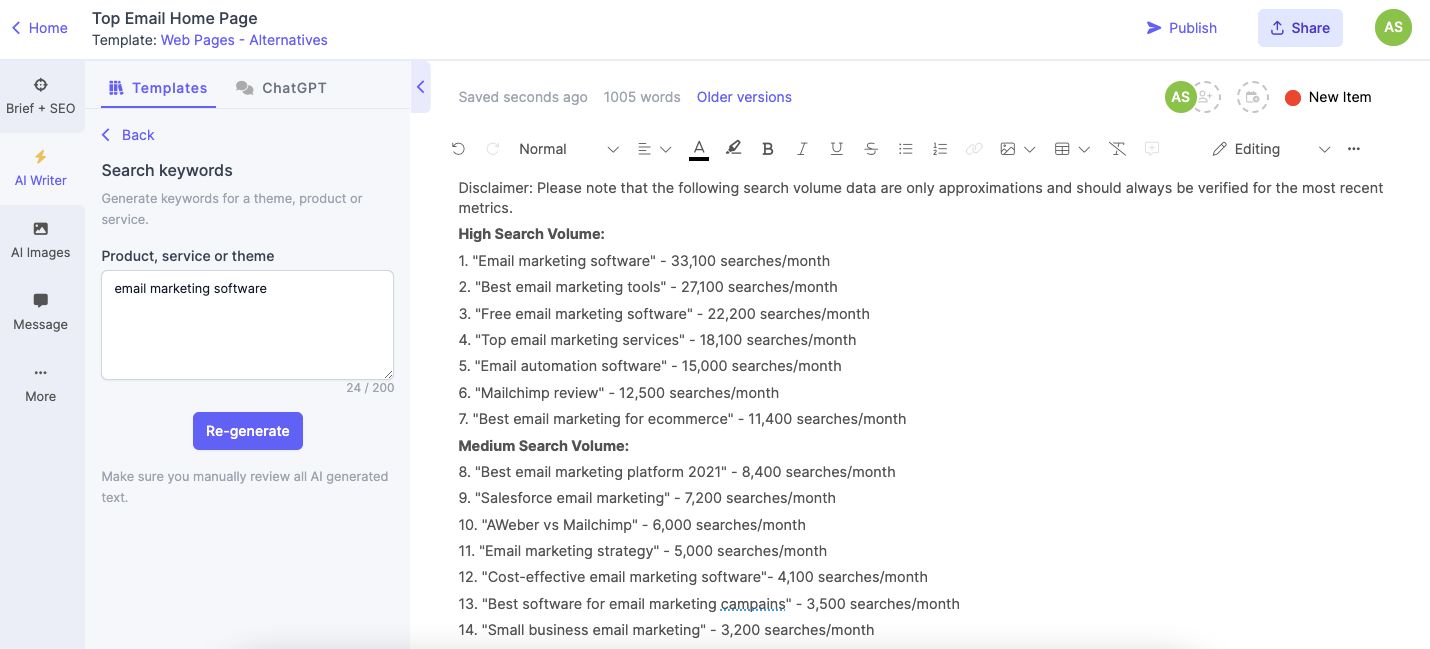
AI Keyword Generator on Narrato
There’s another way you can get a list of keyword suggestions from Narrato, using the AI SEO content brief generator. This tool generates a complete brief for the webpage topic, along with a keyword list, questions to answer, and readability and SEO scores you use to track your content optimization efforts.
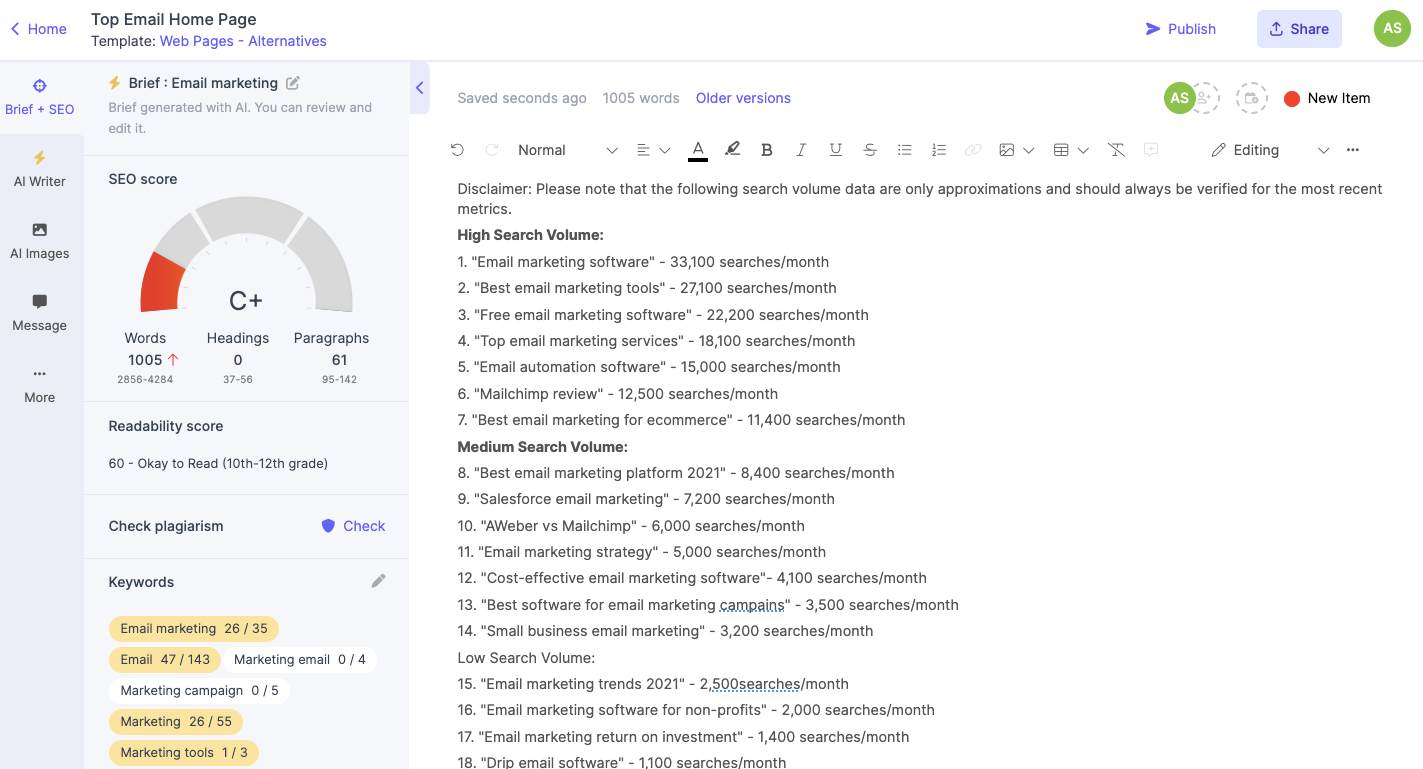
Narrato’s AI SEO Brief Generator
To get a snapshot of your competitor’s SEO profile, try using tools like Similarweb or SpyFu, which is just one of the SimilarWeb alternatives that also provides strong competitor insights.
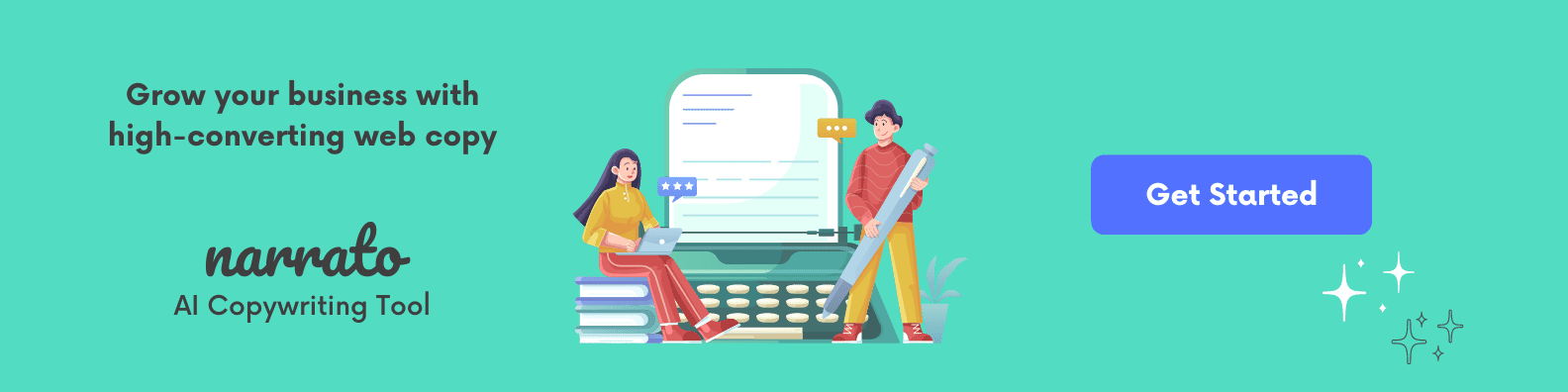
4. Use AI to create a content outline for each page
After you’re done with keyword research and content SEO planning, you can start with website copywriting. But before you get down to the content creation process, it’s important to build a copy outline for each page. These copy outlines are essentially wireframe examples that would determine the layout of content on a page. You can create this content outline using AI Chat or the web page/landing page outline template on Narrato AI.
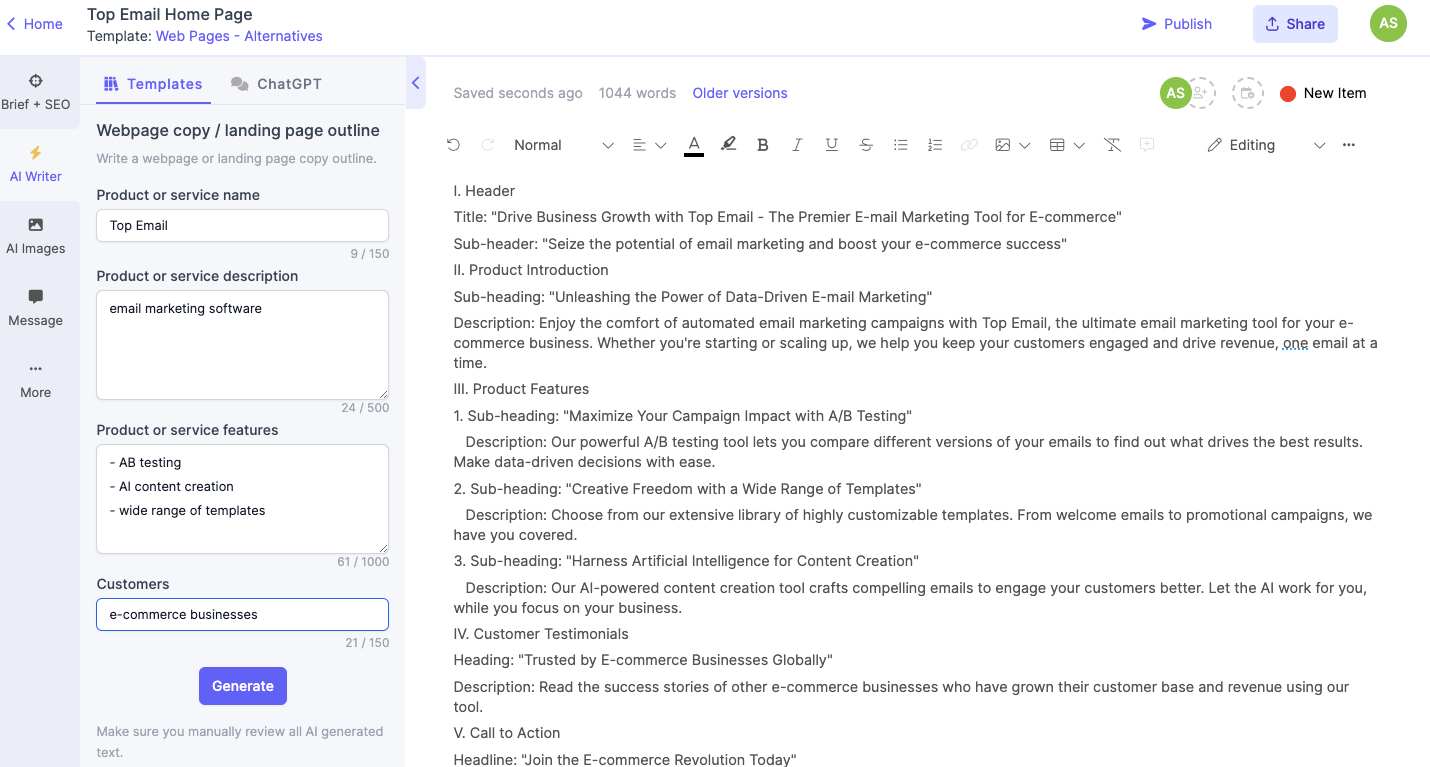
Using Narrato AI Copywriter for Creating Copy Outline
Edit and refine this web copy outline as per your requirements. Go back to the objectives you have outlined for each page so that you can establish a logical content hierarchy. Consider what information should be presented first when a visitor lands on the page. Also, think about what other essential content should be included and in what order.
5. Create webpage copy using AI copywriter
By creating outlines in step four, you should have a solid understanding of what to write on each page. This will make the writing process much smoother. Even if you were starting with a blank page, Narrato’s AI writer has a template that generates a web page or landing page from scratch. All you have to do is provide the tool with some product details, keywords, and audience info, and choose the desired length of the webpage. That’s it. You’ll get an AI-generated web copy that looks something like this –
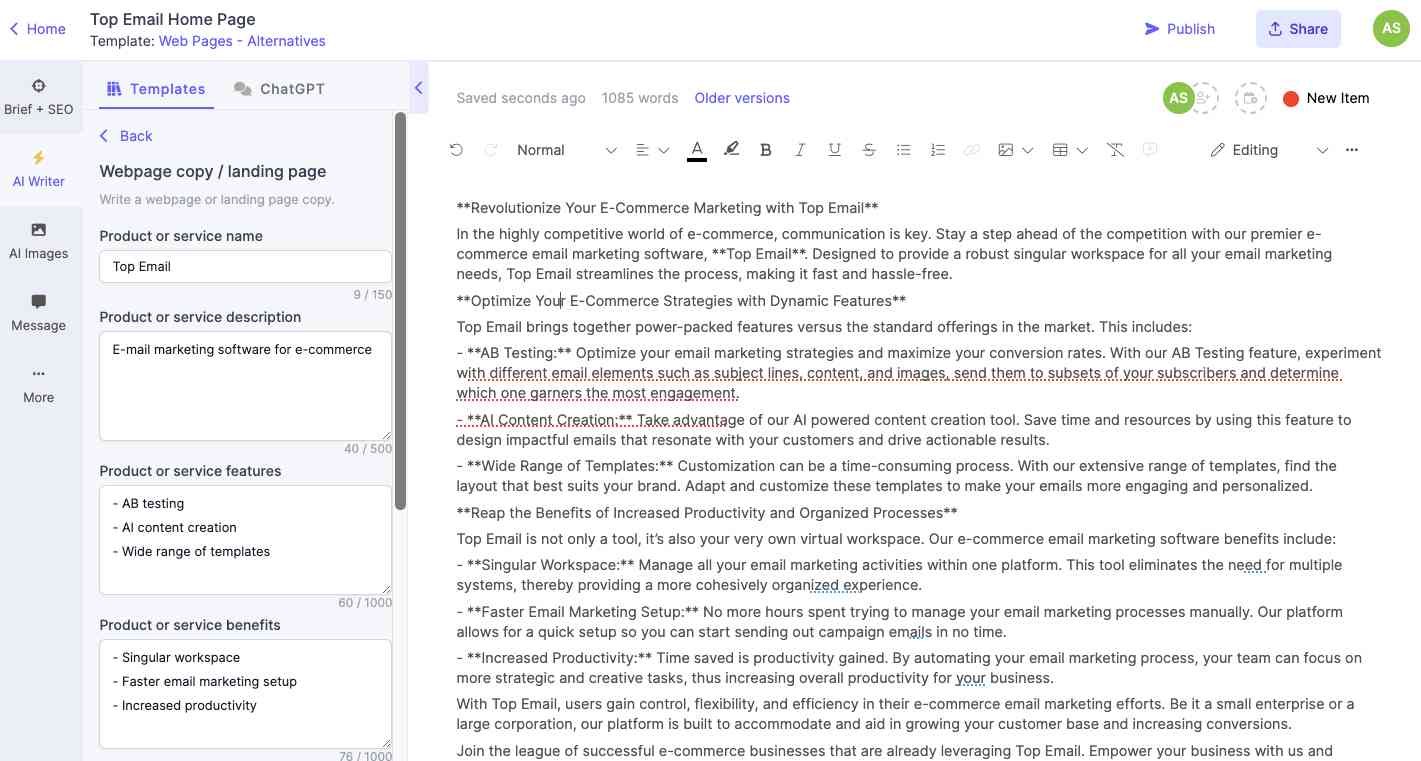
Web page copy generated using Narrato’s AI copywriter
If you want to build your web page copy section by section, Narrato’s AI copywriter can help you with that too. Let’s start with the headlines. This is what catches your audience’s attention when they skim a website. Narrato gives you a header and sub-header when you generate the outline. But if you want more options, you can use the Headlines template. Type in your product name and description, choose the tone, and the AI tool will generate 10 catchy headlines for you to choose from.
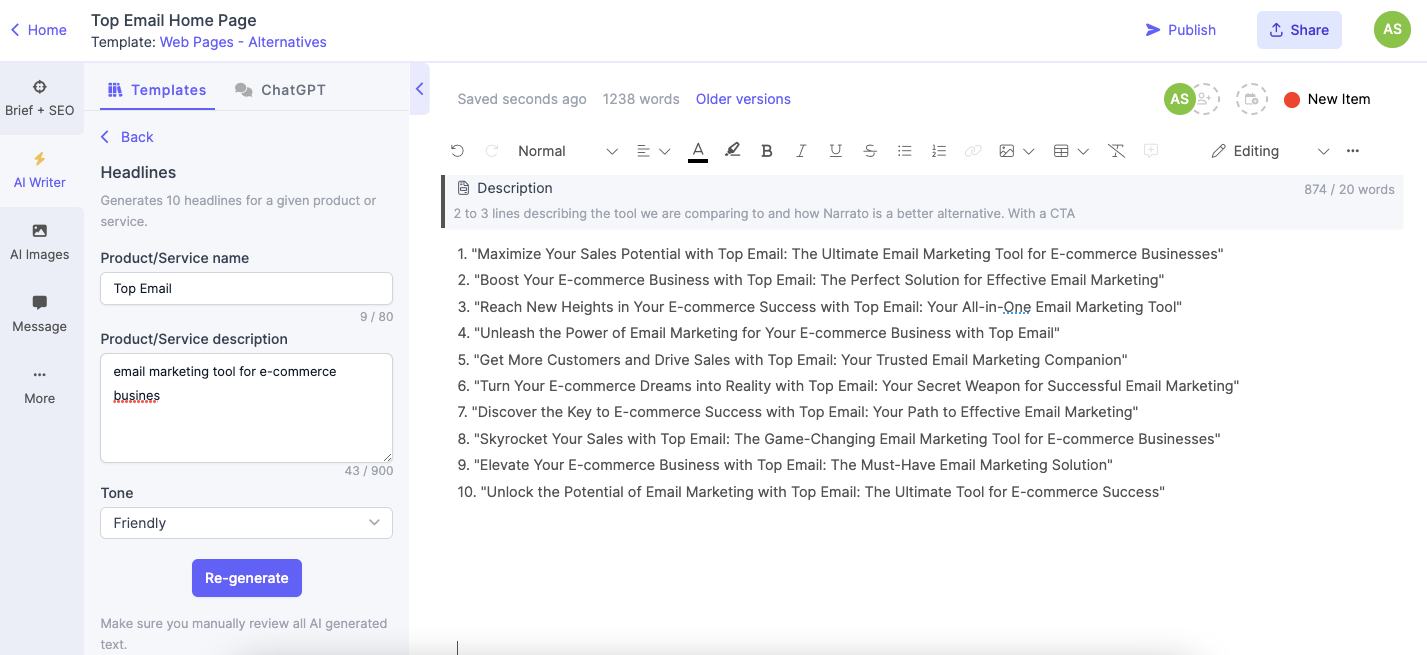
Generating web page headlines using Narrato’s AI copywriter
Once you have your headlines in place, you can focus on expanding each section of the webpage outline. The best way to approach this is by writing more than what you actually need and editing it down later. You can also use the AI writing assistant to fill out this content. Say you want to write about product features. You can choose any of the AI copywriting framework templates (PAS, BAB, AIDA) to create this content.
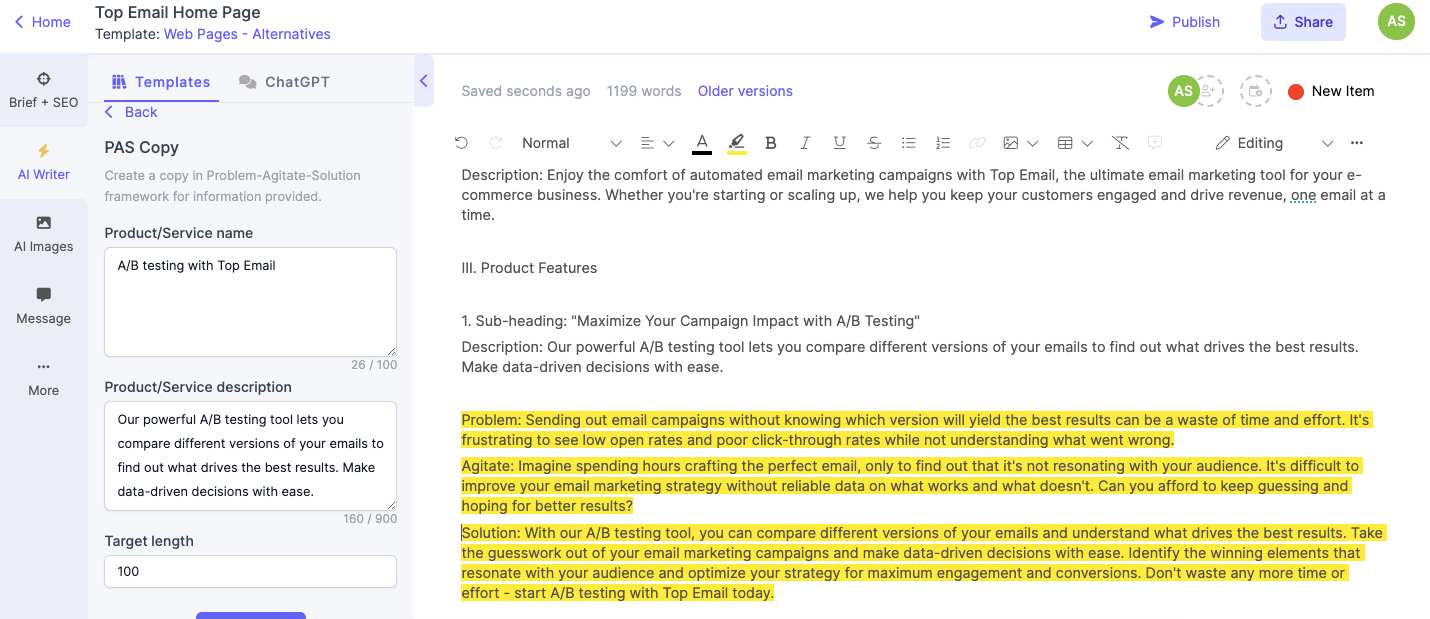
AI-generated copy using the PAS copywriting framework
Similarly, you can use FAQ and QnA templates to build your FAQ section, and SEO Meta Description and Title template to add SEO metadata. There’s also an AI product description generator to help you create single product descriptions or in bulk. The bulk product description generation capability is especially useful if you’re building a multi vendor eCommerce marketplace or online store website. You can easily upload product specifications as a CSV file, including any custom product fields you may have, to generate bulk AI product descriptions.
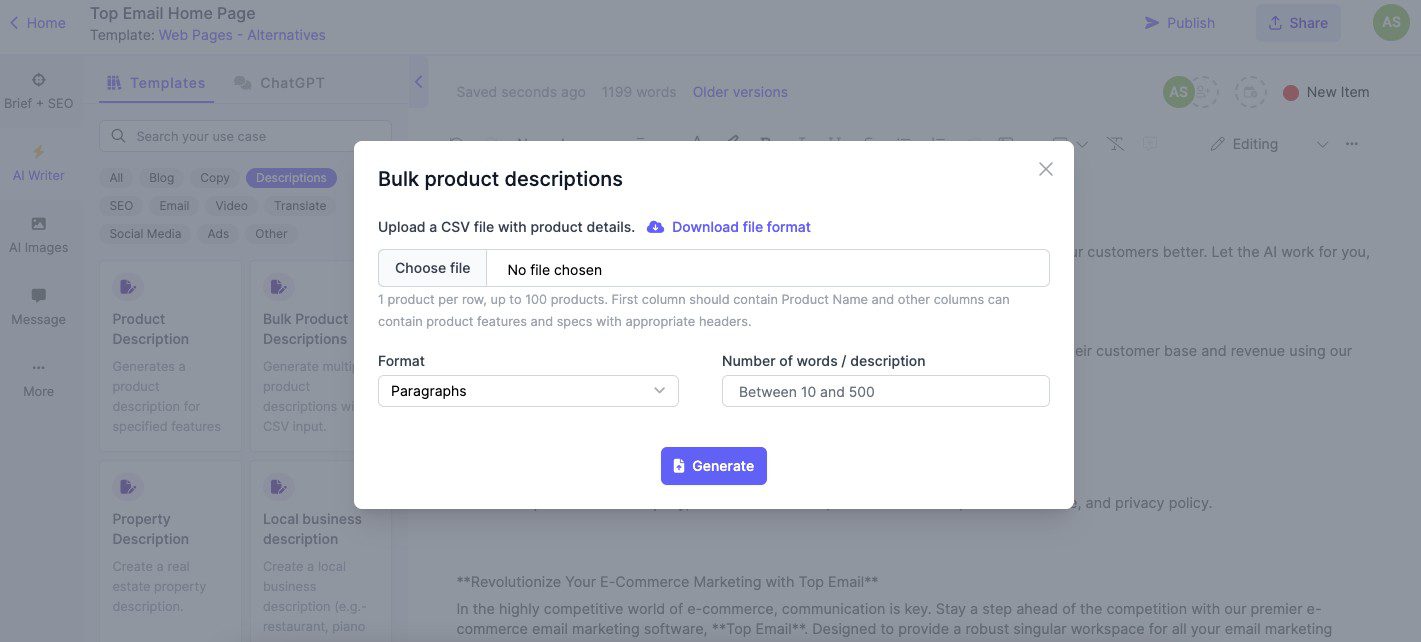
Bulk AI Product Description Generator
At the end of the website copywriting process, you’ll want to add the primary call-to-action (CTA). It’s best to have only one good CTA on each page. This avoids confusion and makes it clear what your users should do next. However, it’s not necessary for every page to have the same CTA. Some pages can also guide users to other pages where they can find additional information to support their buying decisions. To create click-worthy CTAs, you can use HubSpot’s Calls to Action feature or any of the other AI CTA generators that you find online.
6. Refine the AI-generated copy
The hardest part is now over. You’ve built your web page copy using an AI copywriter. But there’s still one step left – proofreading and refining the AI-generated web copy. Grammatical errors, typos, and factual inaccuracies can make your copy look unprofessional. You can use an AI grammar checker for this purpose. No matter how good you are at spelling and grammar, it’s always a good idea to get more feedback, especially if it’s automatic and doesn’t cost you a dime.
Besides checking for grammar and factual inaccuracies, it’s also a good idea to refine your content for clarity and consistency. Is the tone of voice consistent across all the web pages? Does your wording need tweaking in certain sections? Is your content flowing smoothly from one page to another? With Narrato’s AI copywriter, you can say goodbye to these concerns because it takes your desired tone of voice and audience information into consideration when generating content. To improve the content for quality and clarity, there are other AI writing templates like Content Improver, Simplify Text, Summarize Text, and more.
For instance, here we thought these few sentences could benefit from some tweaking. We simply pasted that content in the original text field and prompted the Content Improver to generate a better version. This is what it gave us.
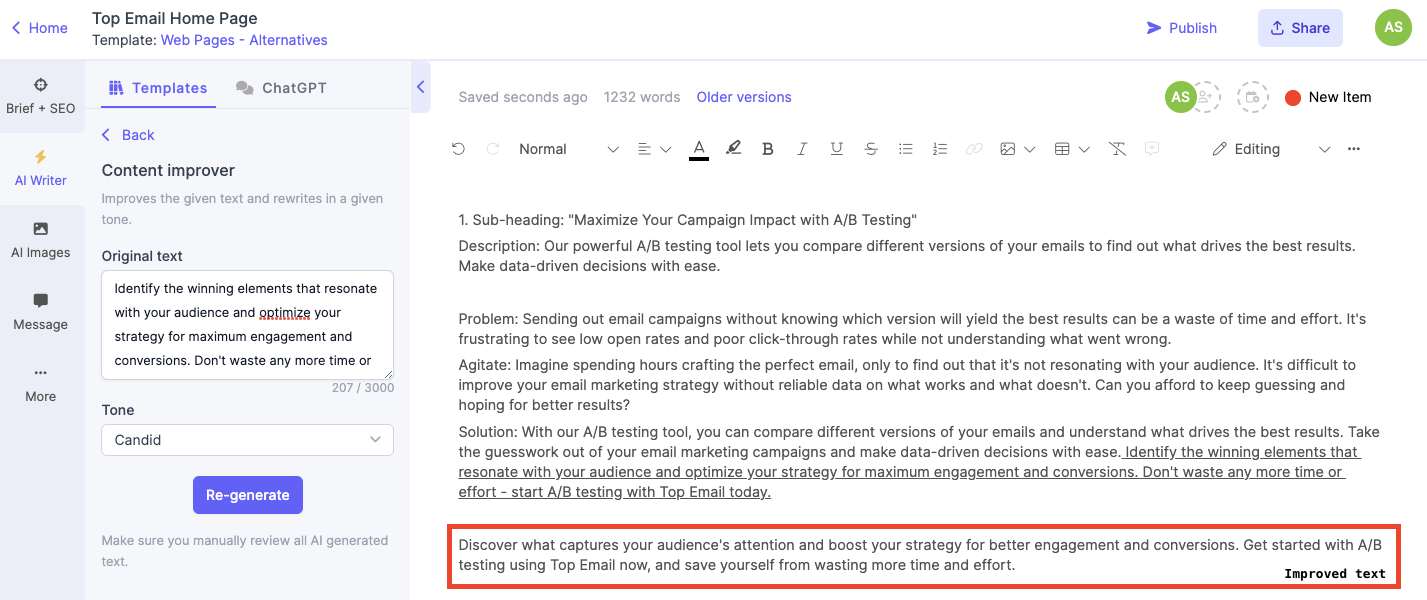
Content Improver on Narrato’s AI copywriter
All the content enhancement features are also available with the small widget that pops up when you highlight any text on Narrato’s content editor.
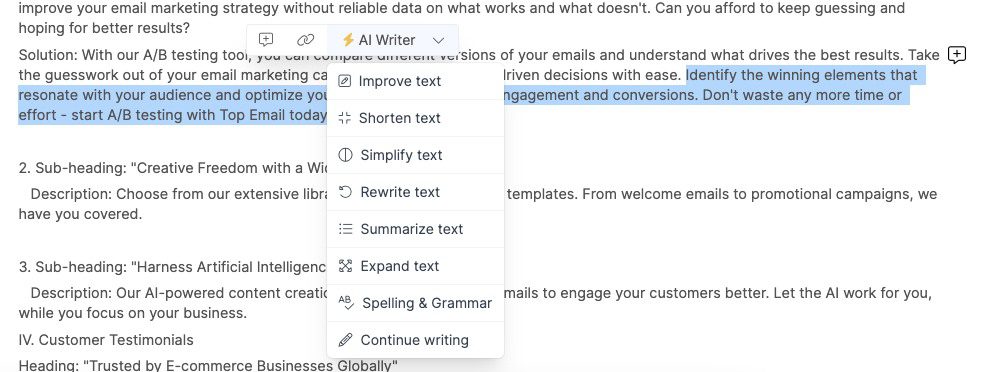
Narrato’s AI Writer Widget
Besides this, the AI content assistant on Narrato also offers an AI image generator that creates custom images using simple text prompts. This can be super helpful if you need unique, custom images for your web pages.
And that’s it! You can get started with the web designing.
Best practices for using an AI copywriter
If you’re new to AI copywriting, here are some tips and best practices to keep in mind –
- Emphasize benefits over features: Instead of solely focusing on features in the AI-generated website copy, highlight the real benefits associated with those features. People are always more interested in learning how a product/service can benefit them.
- Develop a Unique Selling Proposition (USP): A USP answers the critical question “Why should a customer choose your company over others?” Make sure you have your USP ready before you start building the content using the AI copywriter. Keep it concise and attention-grabbing. You can also make it the main headline or subheading of the page.
- Personalize Your Copy: Effective copywriting should always center around the reader. Make sure to include the word “you” in your copy, to make the benefits more personal to the reader.
- Use A/B Testing: Leverage AI to create multiple content variations for A/B testing. This strategy helps in identifying which content performs best in terms of user engagement and conversions.
- Ensure brand consistency: Make sure that any AI-generated content adheres to the brand’s values, messaging, and style guidelines. Maintaining consistency is crucial for establishing a strong brand identity.
- Maintain human oversight: Even though AI is capable of handling a range of tasks, it is important to have human oversight. Make sure that content produced by AI is thoroughly reviewed and approved by a human to guarantee quality and accuracy.
- Avoid plagiarism: AI website content writing tools can sometimes generate content that can get flagged as plagiarized, picking up information from existing data. To ensure the content’s originality, make sure to use plagiarism detection tools.
- Train the AI Copywriter: If your AI copywriter offers training and customization capabilities, it’s worth investing some time to fine-tune it. You can train the AI by providing examples that reflect your brand’s unique style, voice, and content structure.
In the end
A good AI copywriter can be a real game-changer in web development projects, especially for developers and designers who are less confident with the pen (or, well, the keyboard). From drafting engaging web copy in seconds and helping with content optimization to tailoring content to your audience’s specific needs, this tool can help with all your copywriting needs. Embracing this tool doesn’t mean compromising the unique voice of a brand. On the contrary, it offers a unique opportunity to empower the brand voice, ultimately enhancing the user experience on your website.
From here on out, there’s no need to view copywriting as a hiccup – simply let an AI copywriter take the wheel.