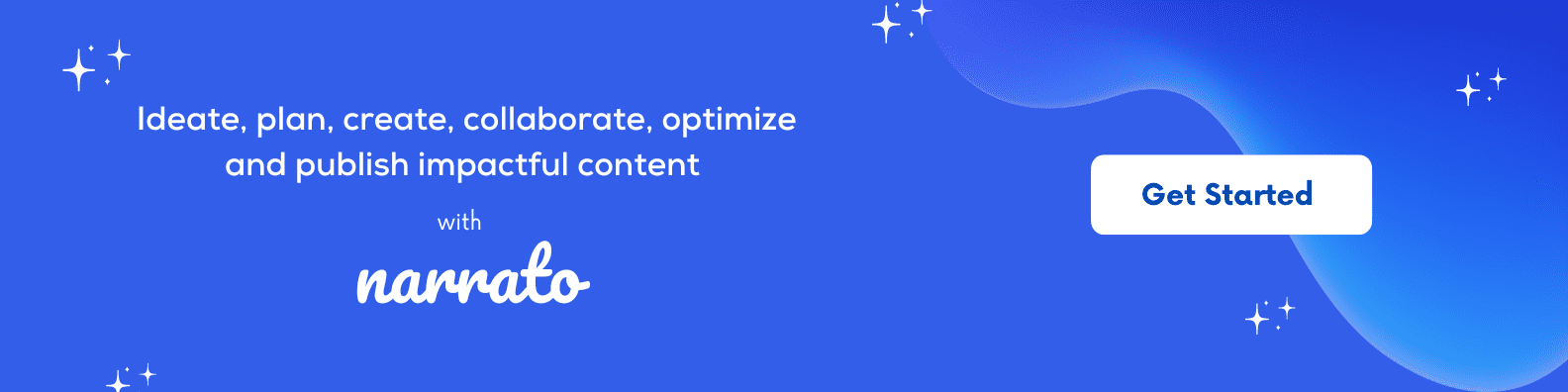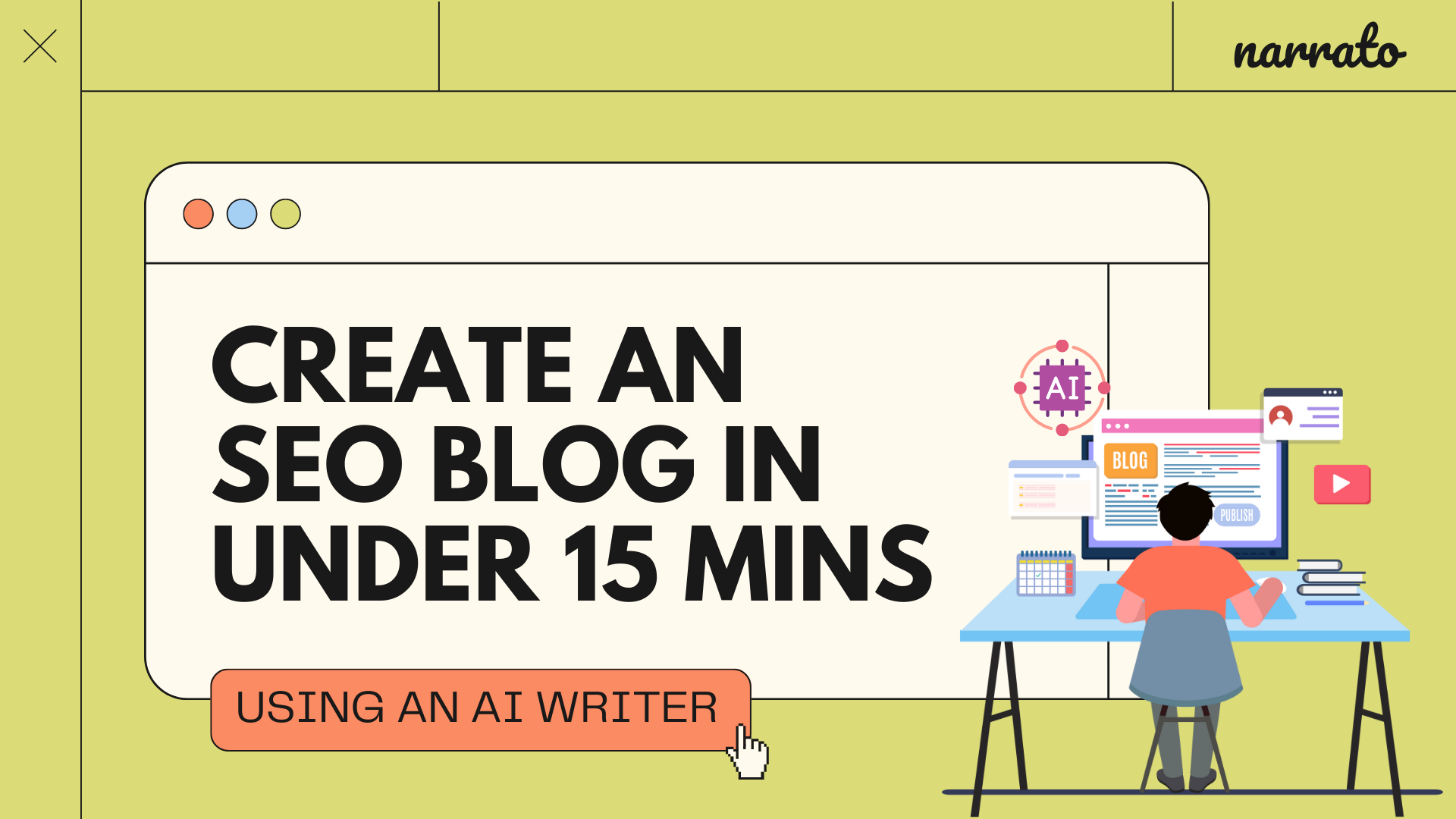You’ve probably heard it a thousand times by now—content is king. But churning out king-size, SEO blog content can be quite time-consuming, right? Wrong! That is, if you’ve got a good AI writer on your side. It’s a game changer folks, but only if you know how to use it right. In this article, we’ll show you exactly how you can use an AI blog writer to craft top-notch, attention-grabbing SEO blogs, all in under 15 minutes flat!
TL;DR Here’s a quick summary video of this
Using an AI writer to write a killer SEO blog
15-minute SEO blog writing workflow using AI
- Step 1: Do keyword research for the SEO blog
- Step 2: Generate the SEO blog using AI
- Step 3: Add your own spin to the AI-generated SEO blog
- Step 4: Refine the blog and final checks for SEO
20-minute SEO blog writing workflow using AI
- Step 1: Get SEO-friendly topics for your blog post using AI
- Step 2: Generate the SEO blog using AI
- Step 3: Create an SEO blog post outline
- Step 4: Building the SEO blog using an AI writer
- Step 5: Use AI content enhancement tools to improve SEO blog post quality
- Step 6: Run plagiarism, grammar, and final SEO checks
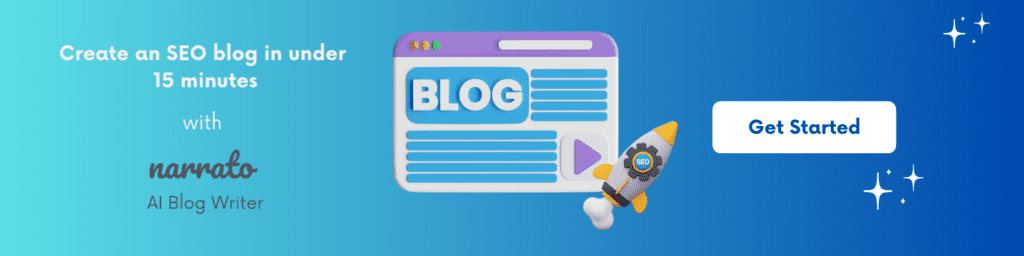
Using an AI writer to write a killer SEO blog
In recent years, the content space has witnessed a revolutionary shift, and AI writers are now an integral part of the marketer’s toolkit.
According to the 2023 Influencer Marketing Hub AI Marketing Benchmark report, over 61% of marketers are already implementing AI in their marketing strategies.

Influencer Marketing Hub survey (Source)
In response to the increasing adoption of artificial intelligence in marketing, AI blog writers have stepped up their game. What sets the modern AI blog writer apart is the integration of SEO capabilities. It does more than simply string words together – it understands the intricacies of search engine algorithms to build SEO content.
Gone are the days of manually scouring through mountains of data for keyword research and spending hours refining articles. From brainstorming blog topic ideas to generating SEO-optimized content, AI writers have become the blog writer’s trusted companion. Narrato AI, for instance, has several AI SEO tools and AI writing features to make content optimization easier. We will explore these features in-depth as we guide you on creating SEO blog posts in less than 15 minutes.
Also Read: Does AI Content Affect SEO?
We have created two SEO blog writing workflows, both of which will allow you to write an entire article in under 15–20 minutes using an AI-powered SEO content writer. Here’s the first one.
15-minute SEO blog writing workflow using AI
Following this 15-minute SEO blog writing workflow using AI writers, you can save valuable time without compromising on the quality and effectiveness of your content.
Step 1: Do keyword research for the SEO blog
The first crucial step is doing keyword research and creating an SEO keywords list for the blog. By identifying the right keywords, you can make sure your blog matches what people are searching for, and increase the chances of your content ranking higher in search engine results pages (SERPs). Getting this step right lays the groundwork for a well-optimized and easy-to-find SEO blog post.
If you need a quick and easy way to research keywords, try Narrato’s AI keyword generator. This AI tool provides a sorted list of highly relevant keywords (including long-tail keywords), along with their search volume data. Simply input a few keywords related to the theme of your blog, and let the AI keyword tool generate a comprehensive list instantly.
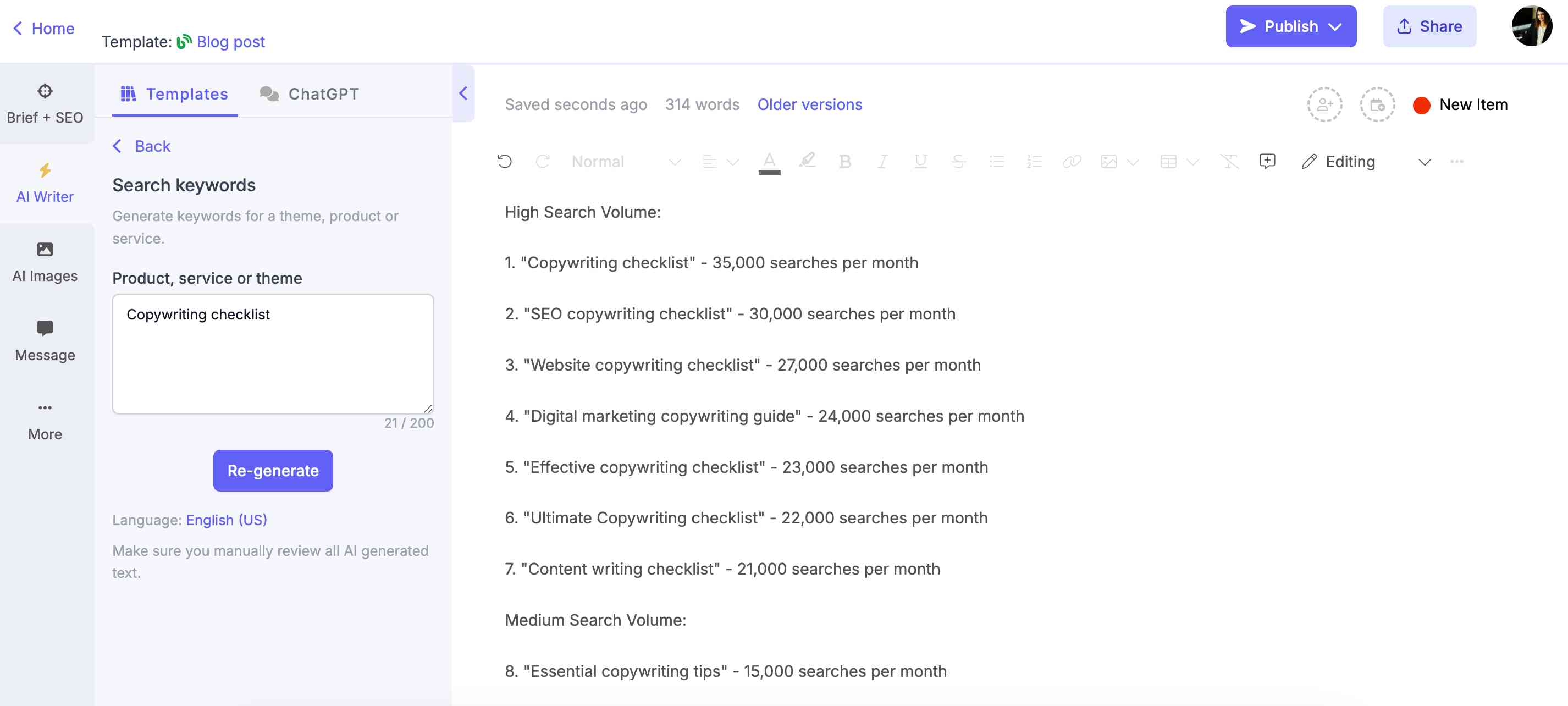
Using Narrato’s AI keyword generator for creating SEO blog keyword list
Once you have a list of potential keywords for your blog SEO strategy, it’s a good idea to validate the search volume data for these keywords. Cross-referencing is recommended to ensure accuracy and avoid any biases from a single source. Google Keyword Planner could be a helpful tool for this purpose. It provides accurate information about average monthly searches, competition levels, and trends for each keyword. After checking the search data, you can finalize your SEO blog keyword list.
Step 2: Generate the SEO blog using AI
You might be thinking – “How did we jump straight into SEO writing with AI after we’ve only created a keyword list? We still have to create a blog title, build a content outline, and do topical research for adding content to the blog post.” Well, Narrato’s AI writer does it all for you, using SEO best practices.
Narrato offers two AI templates for the purpose – Long Blog Article and Short Blog Article. The Short Blog Article AI content template is useful for creating blogs that are under 1000 words. But if you look at it from an SEO perspective, your content needs to be longer if you want it to rank higher on search engines. Blog posts featured in Google’s top 10 are typically 1,447 words long. So, it makes more sense to go with the Long Blog Article generator.
With the Long Blog Article template, there are two ways to generate content –
- Provide a topic for the blog post
- Provide a keyword, and get topic suggestions from the AI content idea generator tool
Let’s go with the latter. You’ll see that the topic titles generated by AI already contain your primary keyword, which is important for SEO.
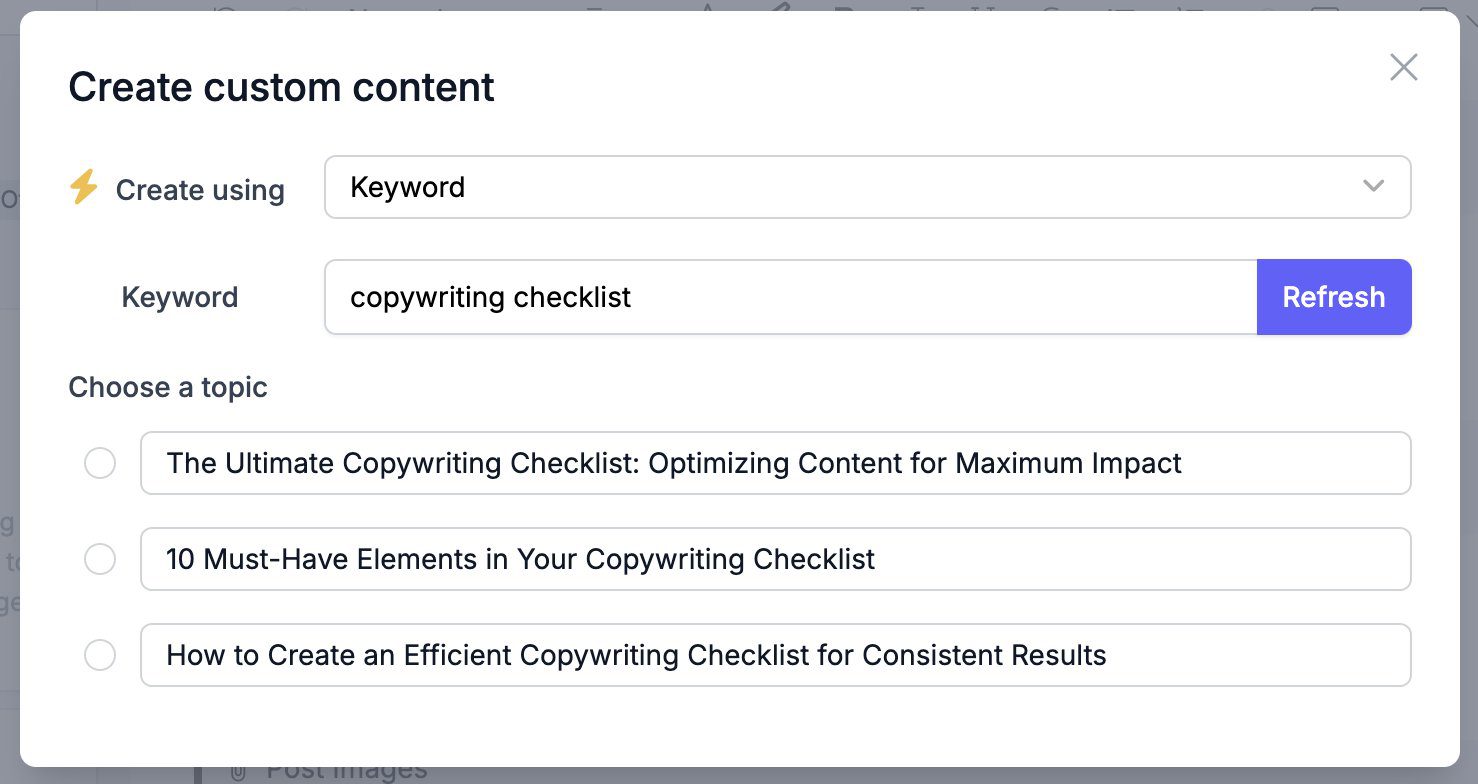
Long Blog Article writer giving topic suggestions
Next, the AI Long Blog Article writer will take you to the ‘Blog Brief & Outline’ page, where you can specify keywords, article length, and tone, and edit your SEO blog outline. The keyword list you generated in the first step can be pasted here in the keywords section.
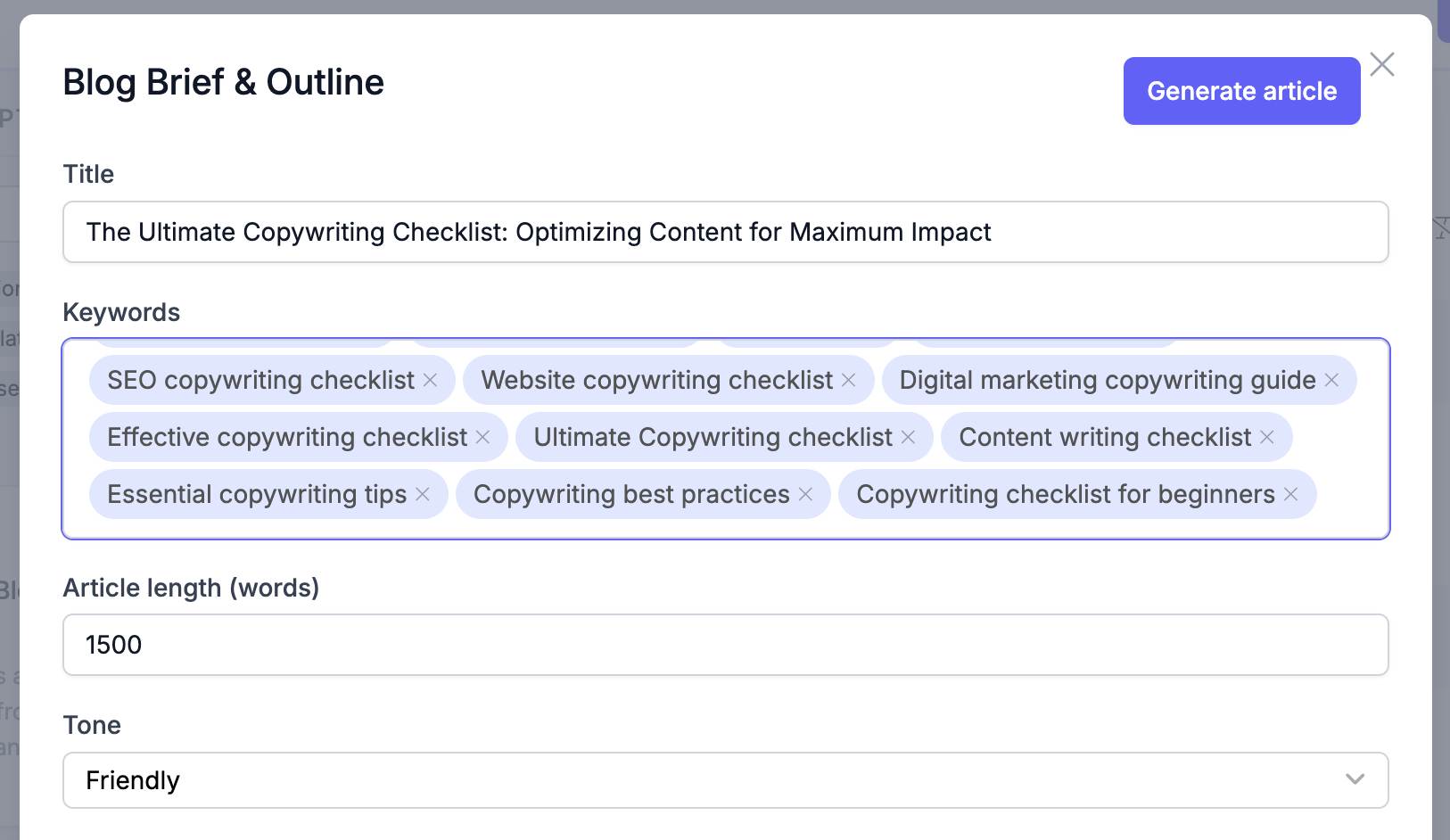
Adding keywords in the Blog Brief & Outline page
The most important step here is customizing the blog post outline. To get the best output from the AI blog writer, you need to make the outline as comprehensive as possible, including the finest details. That’s because the AI writer will use the headings to create content. Add and remove H2 and H3 subheadings as per your requirements. It’s also a good idea to adjust the subheadings to include your target keyword. If you’re not happy with the AI-generated blog post outline, you can always ask the tool to regenerate it.
After you’re done making adjustments, click ‘Generate’. The AI article writer will take a minute or more to generate an SEO blog post that looks something like this. ?
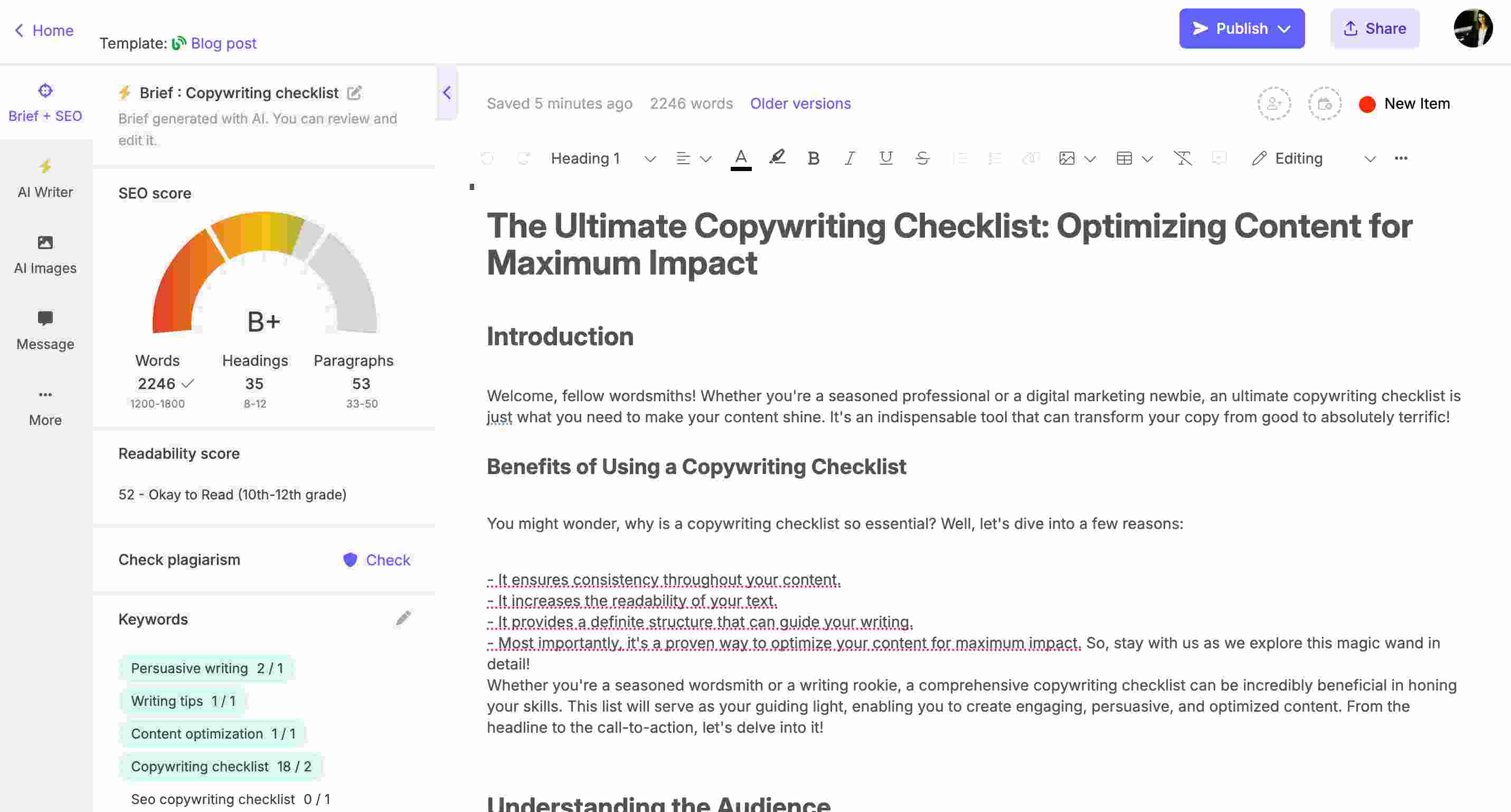
AI-generated SEO blog
Besides generating the content, the tool also generates an SEO brief with all the keywords you added and other SEO parameters, making it easier to keep track of SEO optimization. If you scroll down (below the content), you’ll also find a featured image for the blog post, a keyword-optimized meta title and description, and a social media post for promoting the SEO blog on social once it is published.
**You can follow the same steps with the AI Content Genie on Narrato to generate an SEO blog. Simply input some broad themes or your website link, and the tool will generate SEO’d articles on a weekly basis. This means you’ll have new blog (and social) content to post regularly.
This AI-generated SEO blog serves as a solid starting point. With a little refinement, it can become even better. That is our next step.
Step 3: Add your own spin to the AI-generated SEO blog
Now that you have the foundation of your SEO blog, it’s a good idea to add your own voice and expertise to align with Google’s E-E-A-T principles: Experience, Expertise, Authority, and Trust. This step is key to creating SEO-friendly content that is both trustworthy and compelling.
Start by reading through the entire blog post to identify areas where you can add your unique insights, personal experiences, or industry expertise to make the content more authentic. Try including practical examples to support your content and simplify the explanation of complex topics. This is where you can add links to high-authority sources to improve the blog post’s SEO.
You can also expand on certain sections using the Blog Sectional Content from Topic use case on Narrato. If you want to elaborate on a sentence, you can use the in-line AI writer, and click on ‘Expand text’.
After adding your spin to the text, the next thing you’ll want to do is add some images to accompany the text. This will make your content easier to skim and provide a visual break from long blocks of text. You can generate custom images using Narrato’s AI image generator. Add a text prompt, choose your style, and your AI image will be ready.
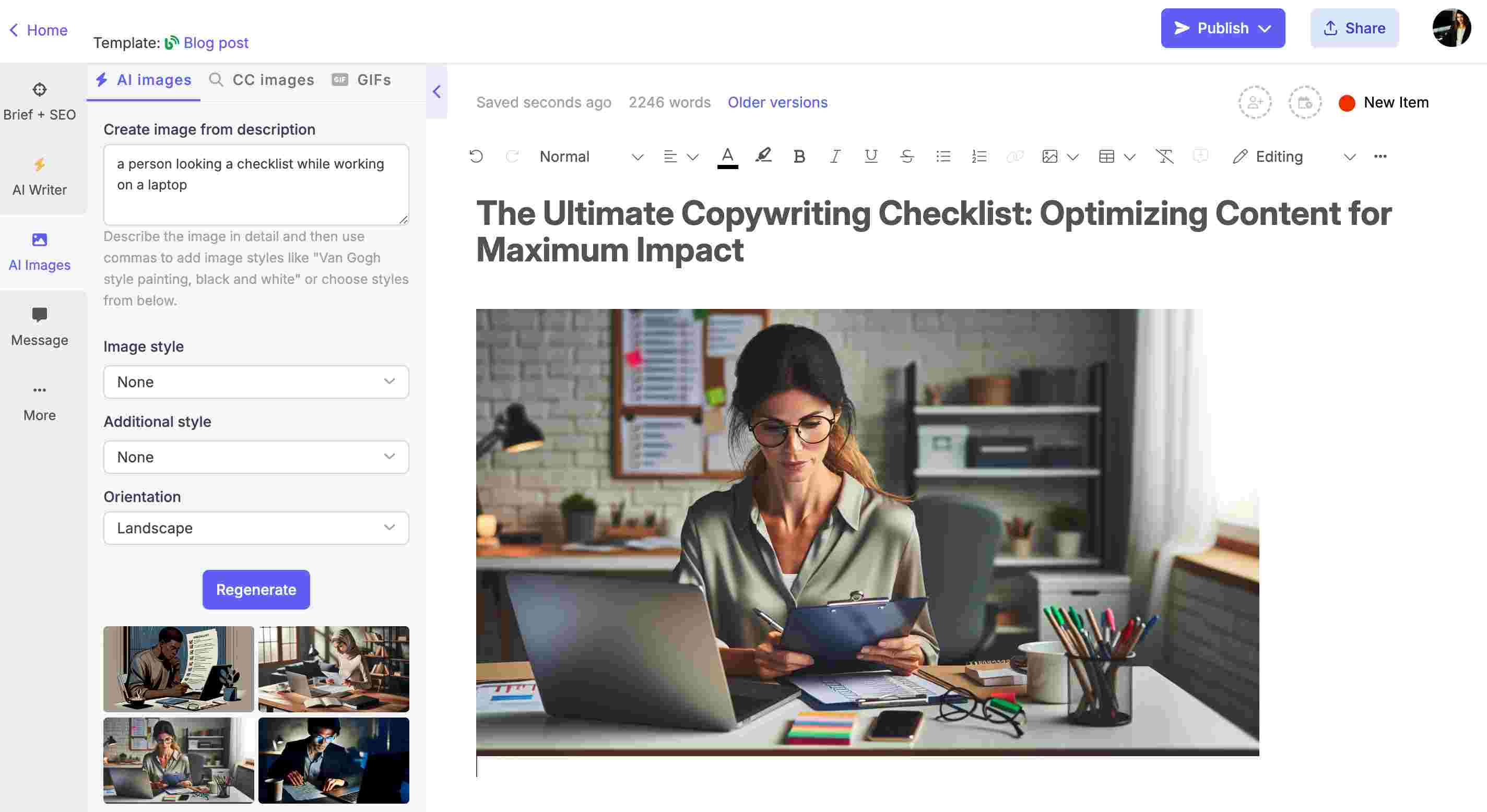
AI Image Generator on Narrato
Alternatively, you can search for royalty-free images and GIFs on Narrato to add to your SEO blog post. Make sure that the images are relevant, and high-quality, and enhance the overall user experience.
Step 4: Refine the blog and final checks for SEO
As you near the final stages of the SEO blog writing workflow, it’s time to give your content a final polish. Ensure that the content flows smoothly from one paragraph to the other, and check if it is adequately optimized for SEO.
When drafting on Narrato’s content editor, you’ll see a readability score on the left. It’s best to target a score of 60 to 70. To make enhancements to sentence structure, vocabulary, and overall coherence, you can use Narrato’s AI content assistant tools, like the AI Content Improver, AI summarizer, and AI Content Rewriter.
The AI Content Improver, for instance, can be used to add variety to your language and rewrite it in a different tone.
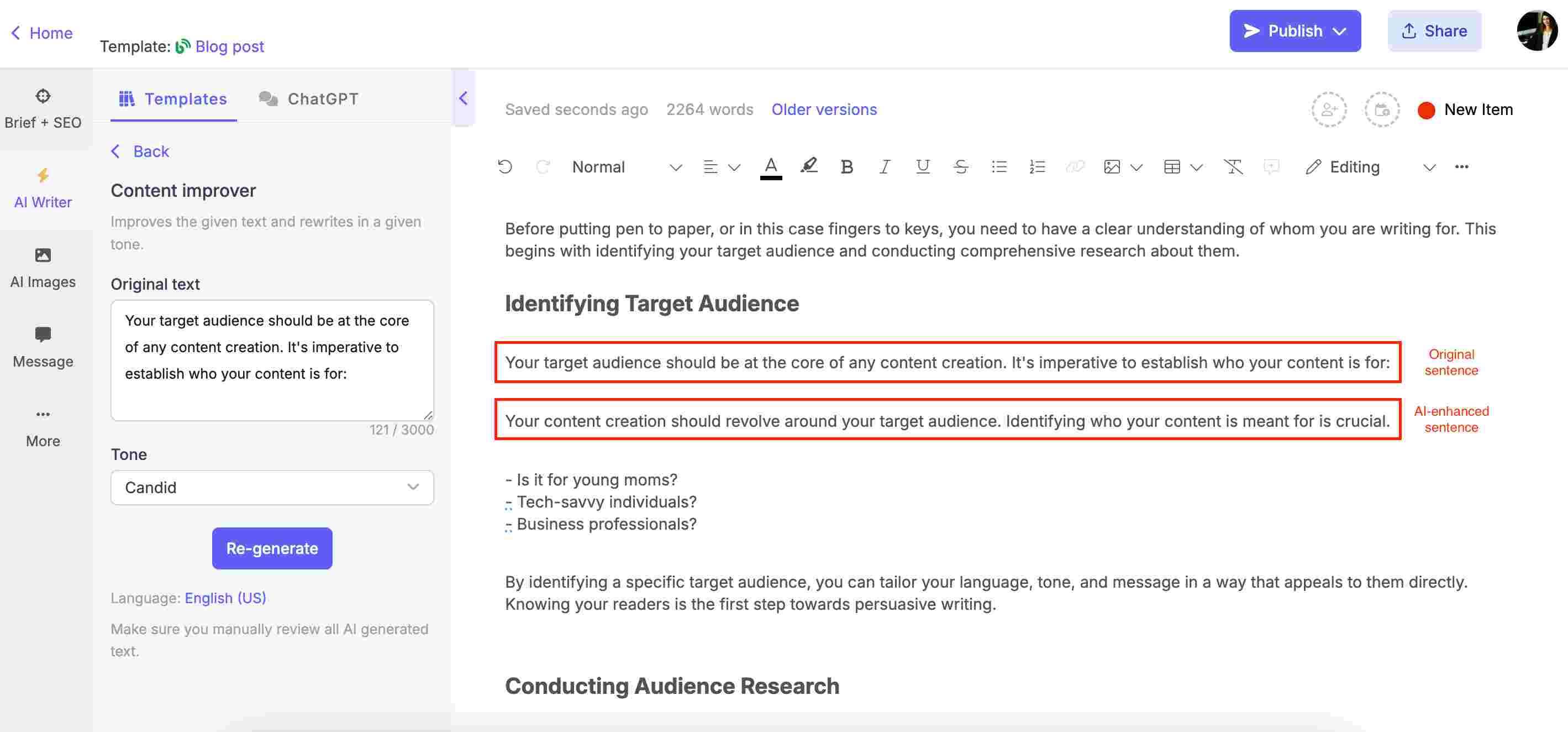
Using Narrato’s AI Content Improver to rework sentences
The last thing you have to do before publishing the blog is to check if it follows SEO best practices.
- Review your content and strategically insert any keywords you left out in a way that maintains a natural flow. Narrato gives you dynamic keyword updates to track which keywords and how many times they were added to the content.
- Make sure that the SEO meta title and description incorporate your main keyword. Also ensure that it is within character limits, which are 60 characters for the meta title and 160 characters for the meta description.
- Ensure that your images have descriptive alt text tags. This will enhance accessibility and provide search engines with valuable information about the images.
We’ve created this comprehensive guide on SEO content writing that you might find useful here.
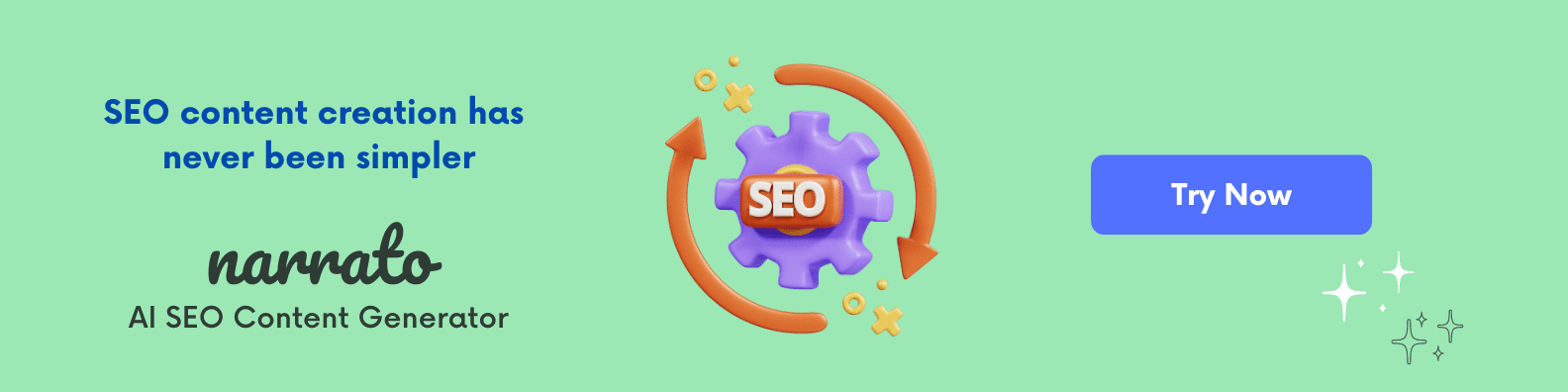
20-minute SEO blog writing workflow using AI
If you prefer a little more hands-on approach when drafting your SEO blogs, we’ve created another SEO blog writing workflow, which is a bit longer. In this approach, you will still be using the AI writer and other AI tools, but instead of generating the article in one go, you’ll be building it section by section.
Here are the steps for the 20-minute SEO blog writing workflow –
Step 1: Get SEO-friendly topics for your blog post using AI
When you’re selecting a topic for your blog post, you would ideally want to choose something that aligns with your target audience’s search intent. Before you generate your blog topic using AI, do some keyword research and identify your primary keyword for the blog. This should ideally be a search term that has high search volume, low competition, and low keyword difficulty. For keyword research, follow the same steps we did in the first workflow.
Once you’ve found your primary keyword, simply feed it to the AI topic generator on Narrato to get some keyword-optimized topic titles.
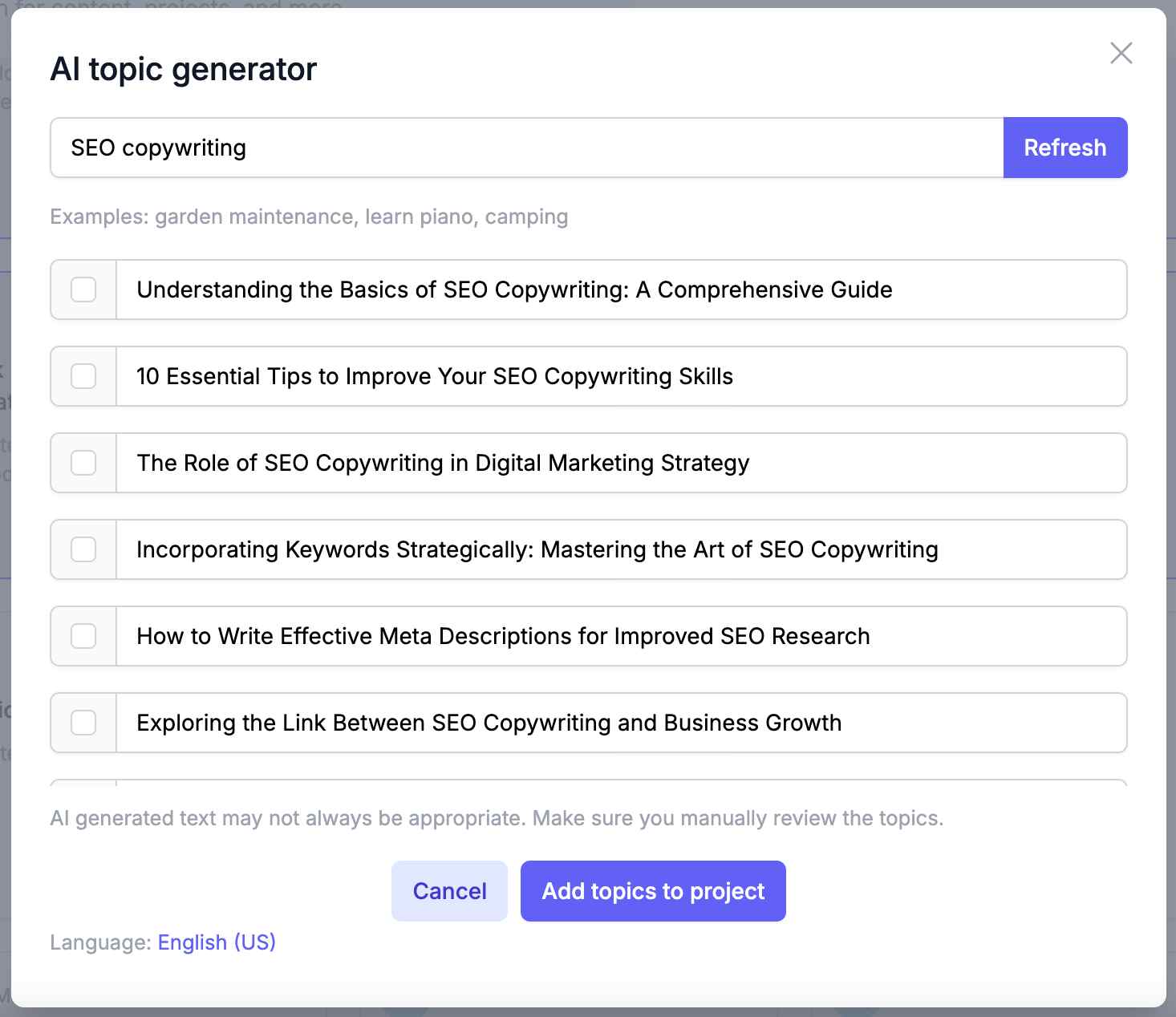
AI topic generator
If you’re not happy with any of the ideas, simply click the ‘Refresh’ to generate new topic ideas. Once you’ve found the topic title you want to go ahead with, click on ‘Add topics to project’ to create your content task then and there.
Step 2: Generate an SEO brief using AI
The next order of business is to create an SEO brief for the blog post. This brief should include target keywords, the ideal length for the SEO blog, competitor references, and key questions to address in the FAQ section. With Narrato’s AI SEO brief generator, you can get all this data in a split-second. All it needs is a seed keyword. Using this data, the tool scours the web for the best-performing content on the topic to give you relevant suggestions for –
- Keywords
- Questions to include
- Reference links
- Target word count (along with number of headings and paragraphs to include)
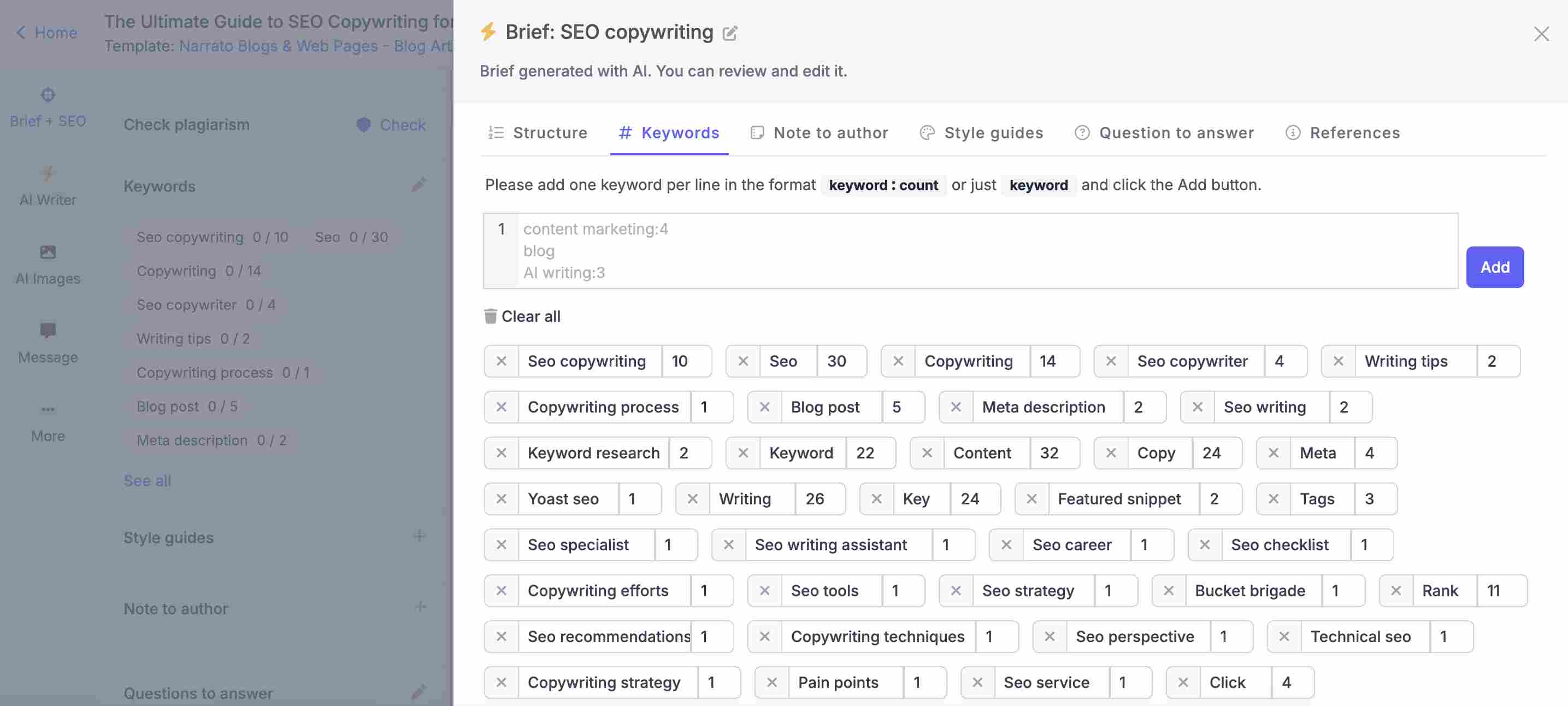
SEO brief generated using AI
Feel free to modify any parameter in the brief as you wish, and don’t forget to incorporate the keywords you researched earlier (in Step 1).
Step 3: Create a blog post outline
Before you can start drafting your SEO blog, you need a content outline. A well-structured blog post outline can help you organize your thoughts and keep you focused on the main points you want to communicate. It also allows you to strategically incorporate elements, like relevant insights and anecdotes, that could highlight your expertise on the topic.
When you have a tool like Narrato, creating this blog post outline is simple. Just add your title, and click generate, and the tool will give you a comprehensive outline, complete with H2 and H3 subheaders.
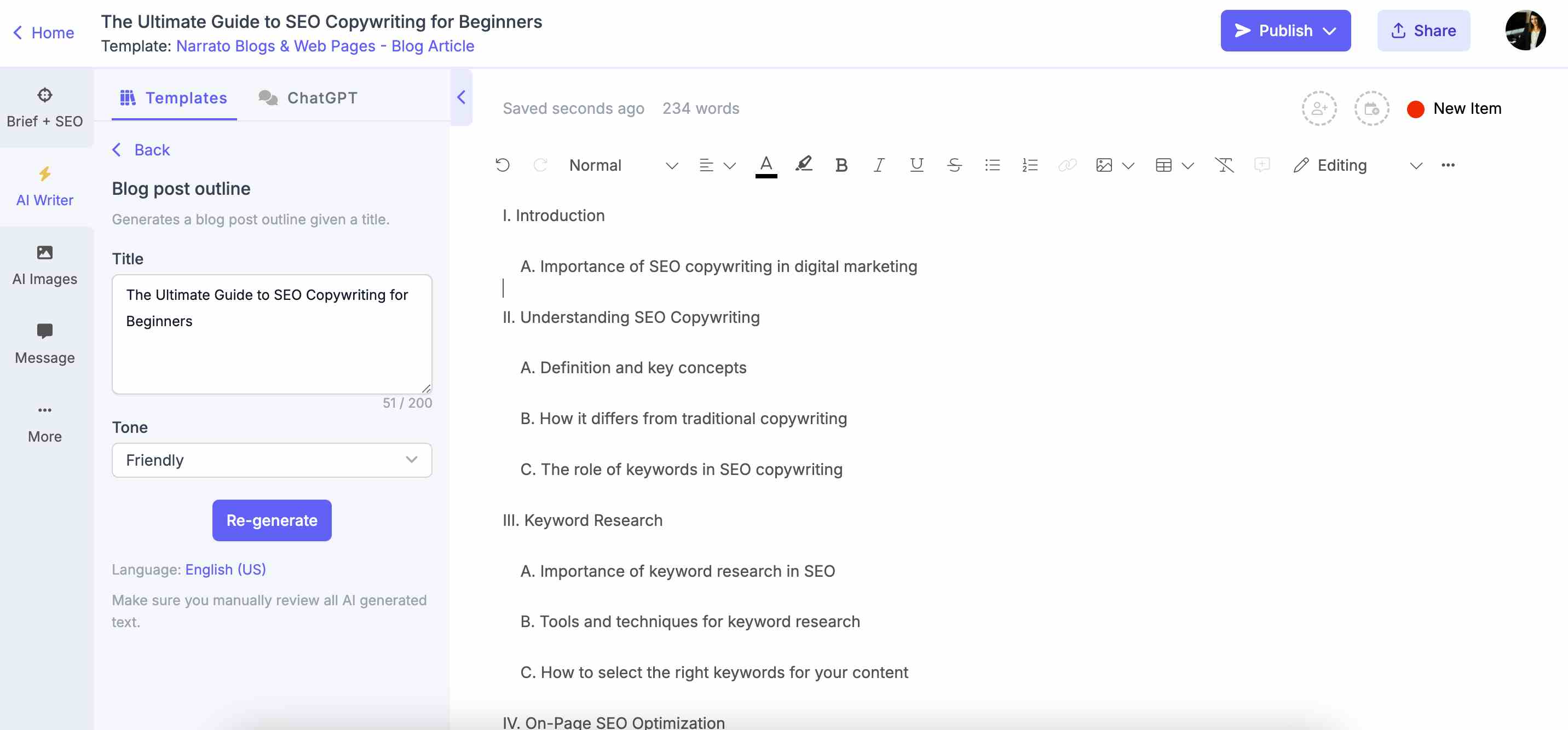
Narrato’s AI blog post outline generator
If you look closely, most of the subheads will already be optimized for the main keyword. In case it missed a few, you can change the subheads to add the keyword. This is also where you have the flexibility to add or delete sections in the outline, ensuring it meets your specific requirements.
With the outline finalized, you can start drafting the SEO blog using the AI writer. That’s what we explore in our next step.
Step 4: Building the SEO blog using an AI writer
Now, it’s time to build your blog post section by section, with the help of the SEO content writer and AI SEO tools on Narrato.
Blog post introduction: To draft a catchy intro for your SEO blog, use the Blog Post Intro AI template on Narrato. All it needs is your blog topic, audience information, and tone preference to generate a compelling intro. You can generate multiple variations and play with the tone to create your introductory paragraph. Make sure to include your target keyword in the first 100 words.
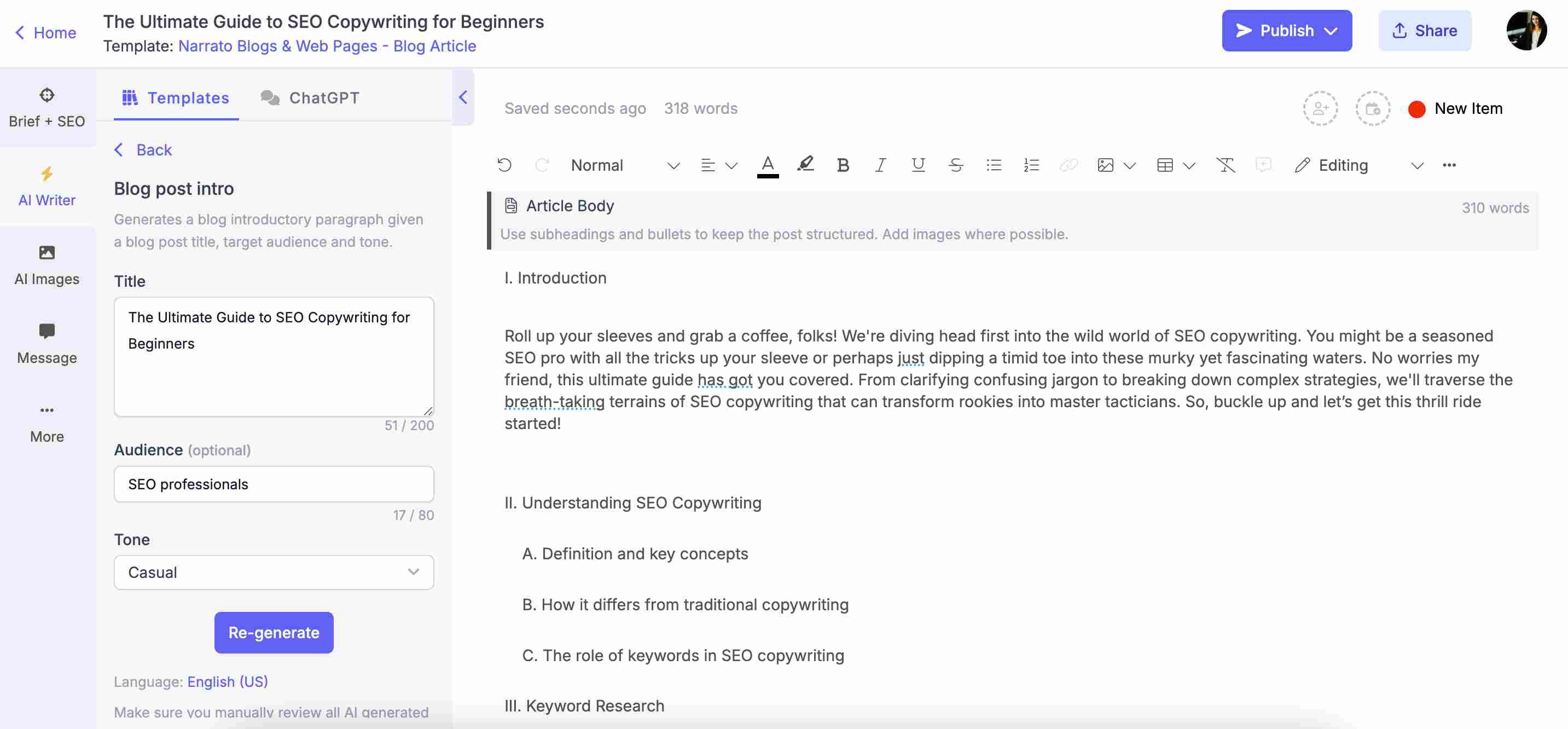
Narrato’s AI Blog post intro template
Blog post sections: Even with a blog post outline, writing content for each subheading can be a time-consuming exercise. AI can speed up this process by creating sectional content for you. For this, use the Blog sectional content from topic template, fill in all the details, and generate your blog post sections.
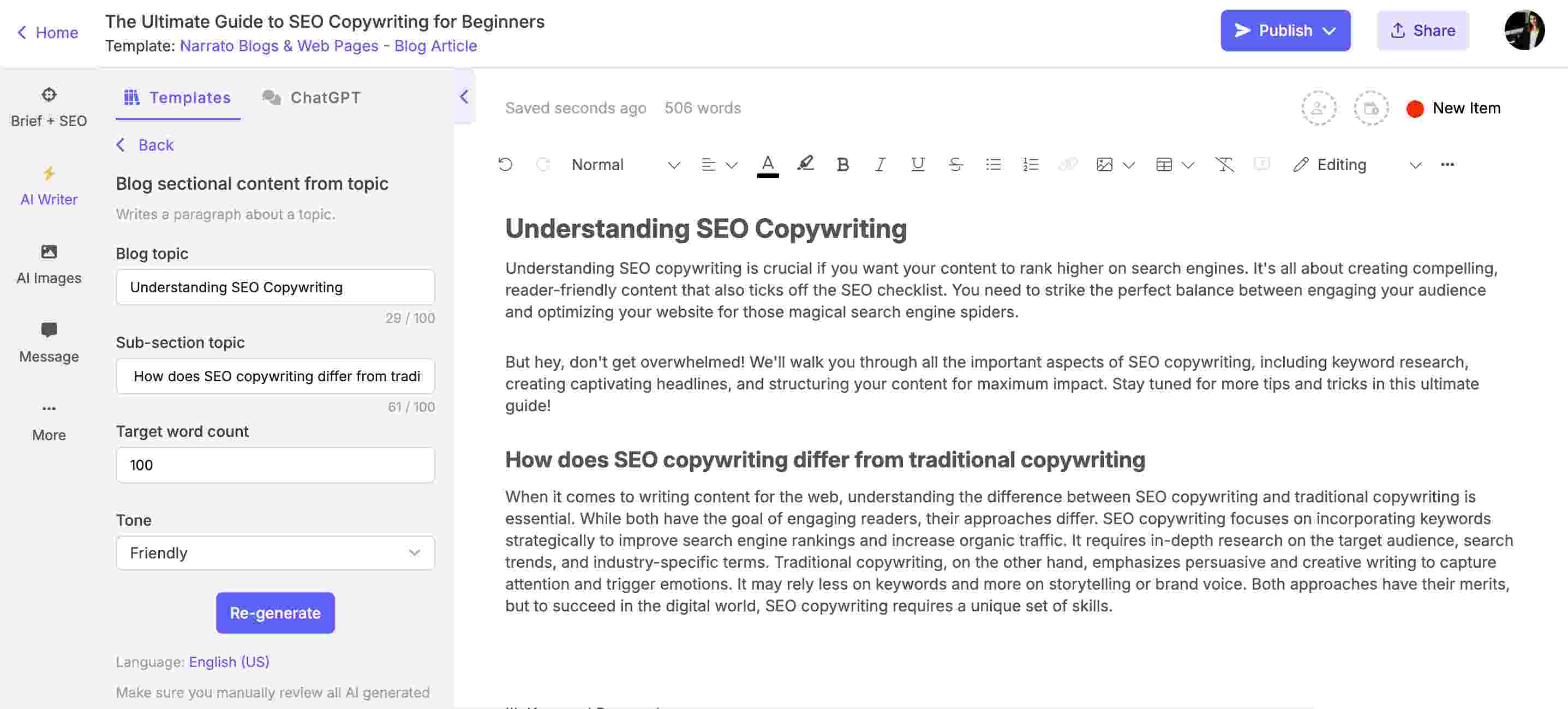
Generating sectional content using Narrato AI writer
FAQ section: Adding an FAQ section to your SEO blog can boost your content’s search engine ranking. I might also get you a featured snippet. Narrato offers an FAQ AI template, that generates a bunch of FAQs on the topic, along with the answers.
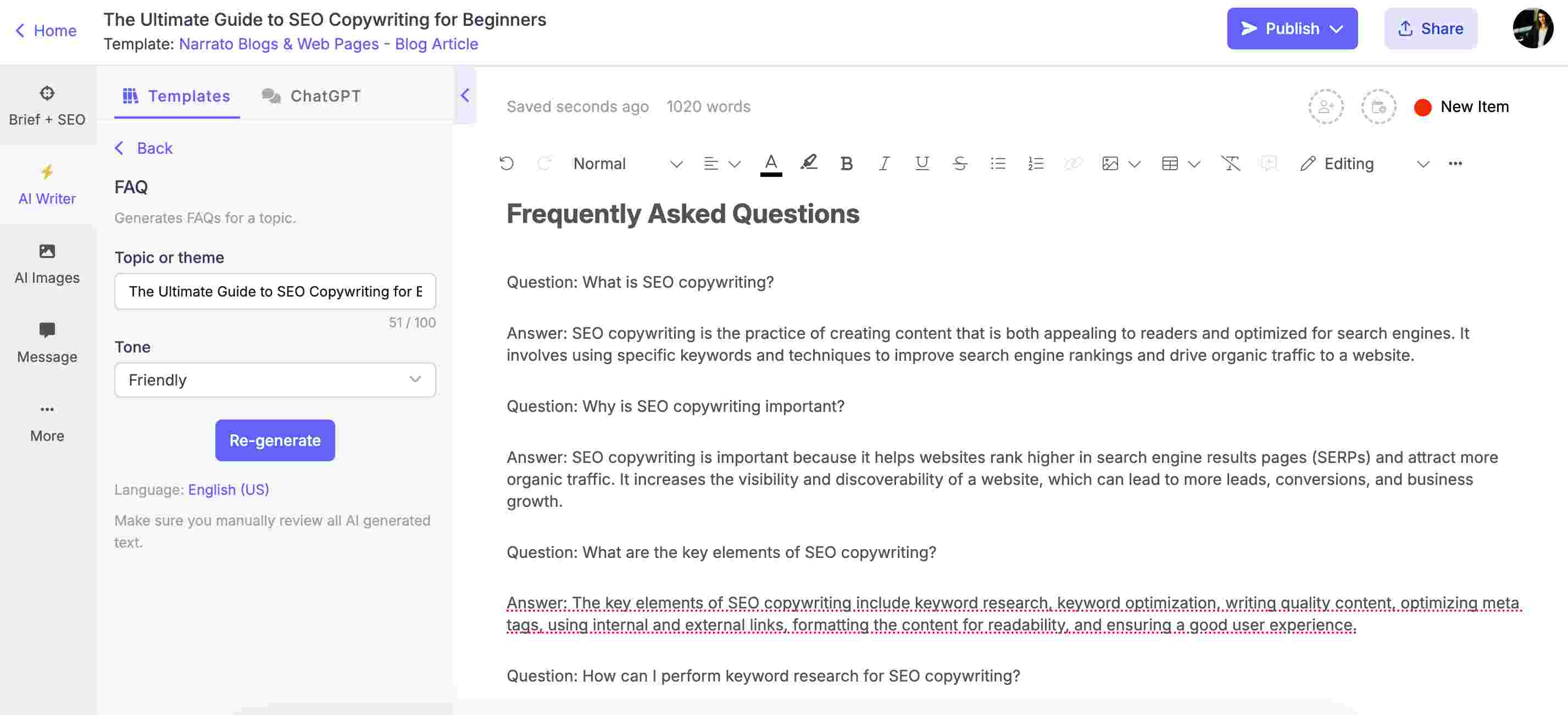
Narrato’s FAQ generator
Blog post conclusion: Finally, you need a conclusion that sums up all the points in your blog article. Narrato has a Blog Post Conclusion template for the purpose. You can add your topic, specify your audience and tone, and add any details about your CTA or other important information in the ‘Notes’ section.
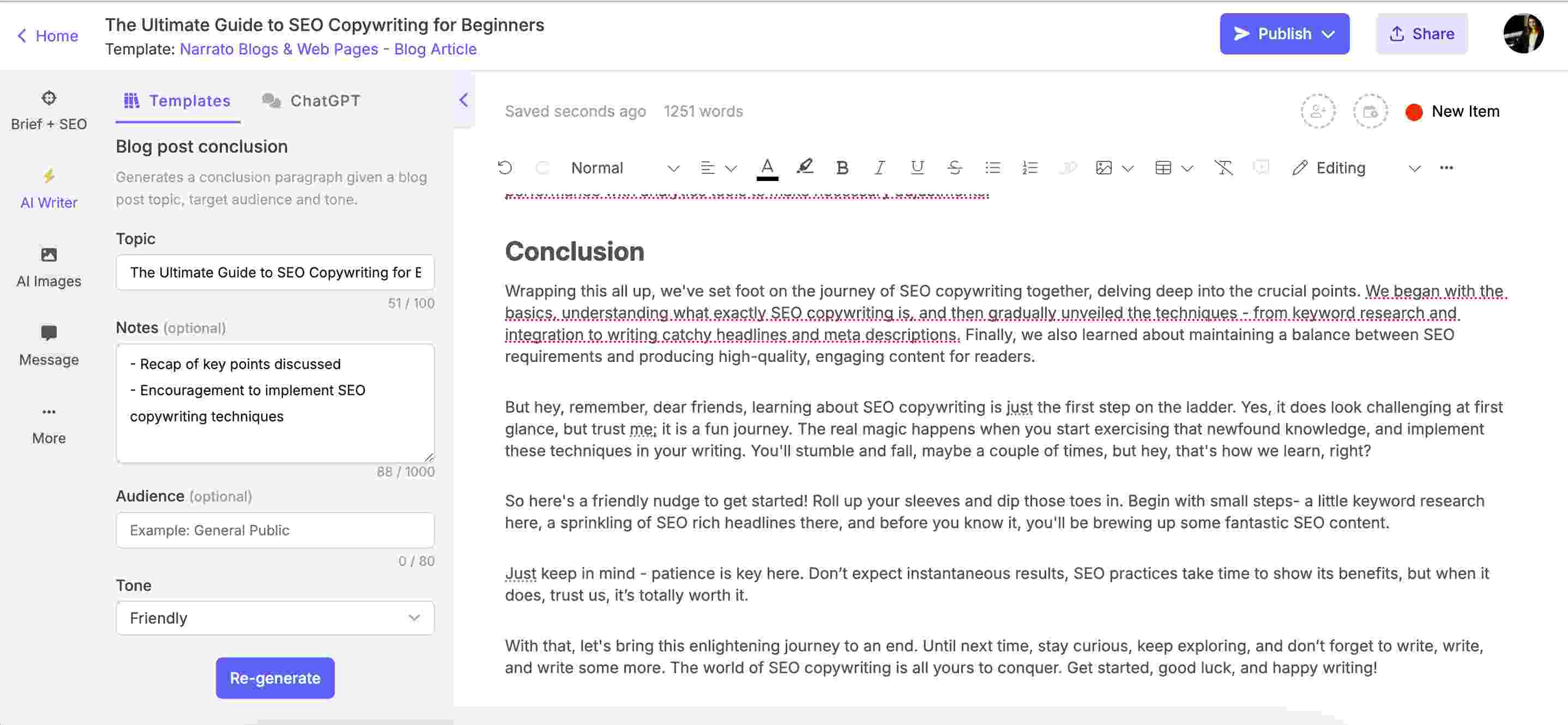
Generating the blog post conclusion using AI
That’s it, you now built an entire blog post using an AI writer, in half the time it would usually take. Just remember to strategically include keywords in the content, without resorting to keyword stuffing.
Step 5: Use AI content enhancement tools to improve SEO blog post quality
It’s important to optimize blog posts for readability and quality if you want your blog to rank high on SERPs. Narrato’s SEO writing assistant can help you here too. The AI content assistant offers 100+ AI content templates to help you enhance your content –
- AI image generator
- AI Content Improver
- AI Paraphraser
- AI Summarizer
- AI text simplification tool, and others
Consider iterating through these AI content enhancement tools multiple times. Each pass will help refine different aspects of your blog post, making your final product more polished and high-quality.
Step 6: Run plagiarism, grammar, and final SEO checks
The final step requires running comprehensive checks to ensure that your blog post is error-free, and well-positioned for search engine success. Review the content for keyword placement and optimization, and add image alt tags (including the keyword) to all the images. Every SEO blog post also needs a meta title and description. You can easily generate SEO meta in 1 click with Narrato AI.
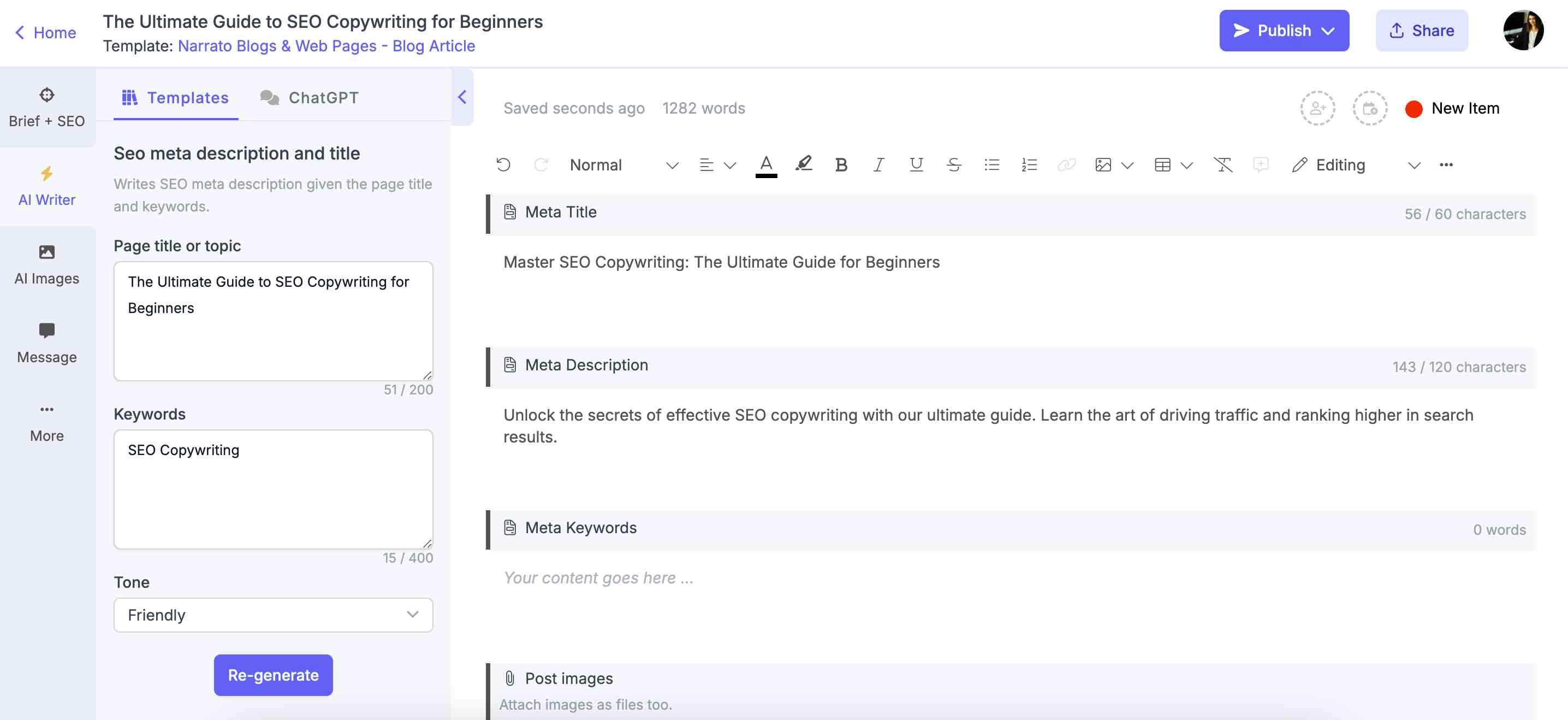
Generating SEO title and meta description using Narrato AI
After the final SEO checks, run your content through the plagiarism checker to ensure its originality. You should also conduct a thorough grammar and proofreading check to eliminate any spelling or grammatical errors in the blog post. When you’re working on Narrato, this becomes a lot easier because it highlights all grammar issues, typos, and spelling mistakes. You can also use the ‘Correct Grammar and Spelling‘ option in the in-line AI writer to make quick corrections.
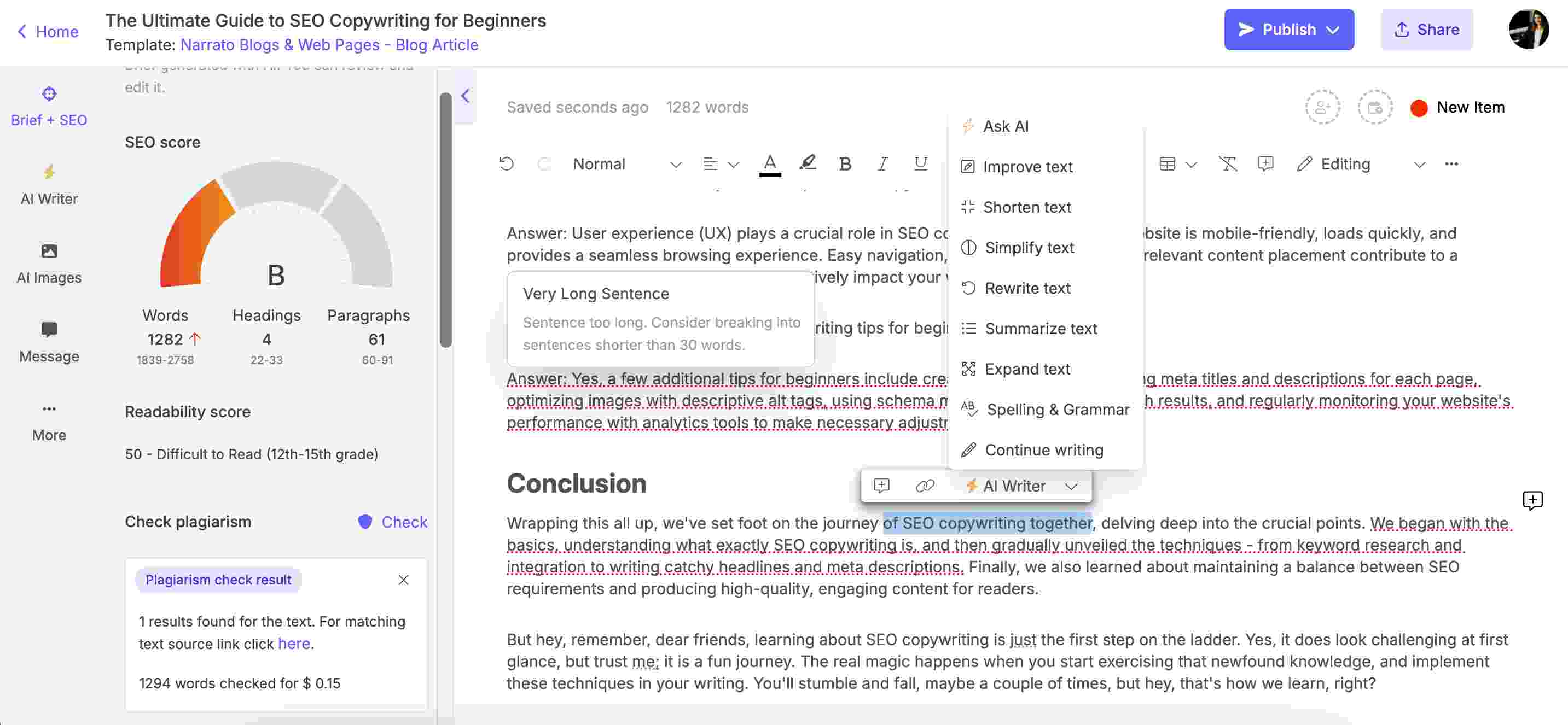
Plagiarism checking and grammar/spelling corrections on Narrato
That’s it. You now have an SEO blog that is ready to publish.
To summarize
That’s a wrap, folks! Time to ditch the hair-pulling, caffeine-fueled, late-night blog writing sessions. You’re now equipped with the knowledge to generate a captivating SEO blog post in under 15 minutes, or in 20 minutes with a slightly more comprehensive workflow. Whether you’re juggling multiple roles or racing against the ticking clock, the tips and strategies given in this article will help you keep your creative juices flowing, while also boosting SEO.
Also Read: Generative AI Use Cases: 5 AI SEO Writer Use Cases in Marketing
So why wait? Embrace the future of SEO blog creation and try out Narrato AI today. Gain access to a suite of powerful AI tools, including the SEO AI blog generator and other cutting-edge AI features.
You can start using it for free today. Register here.