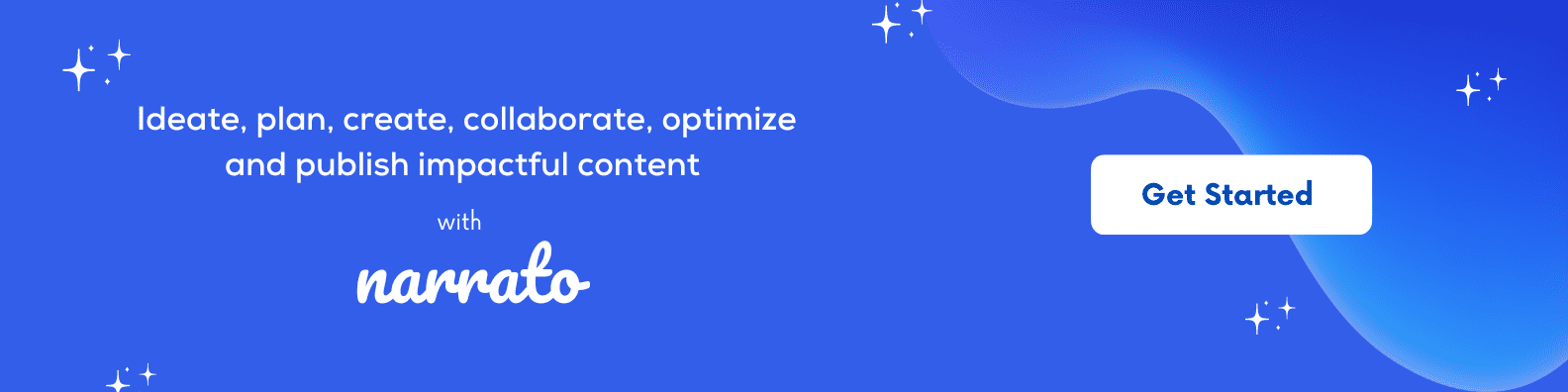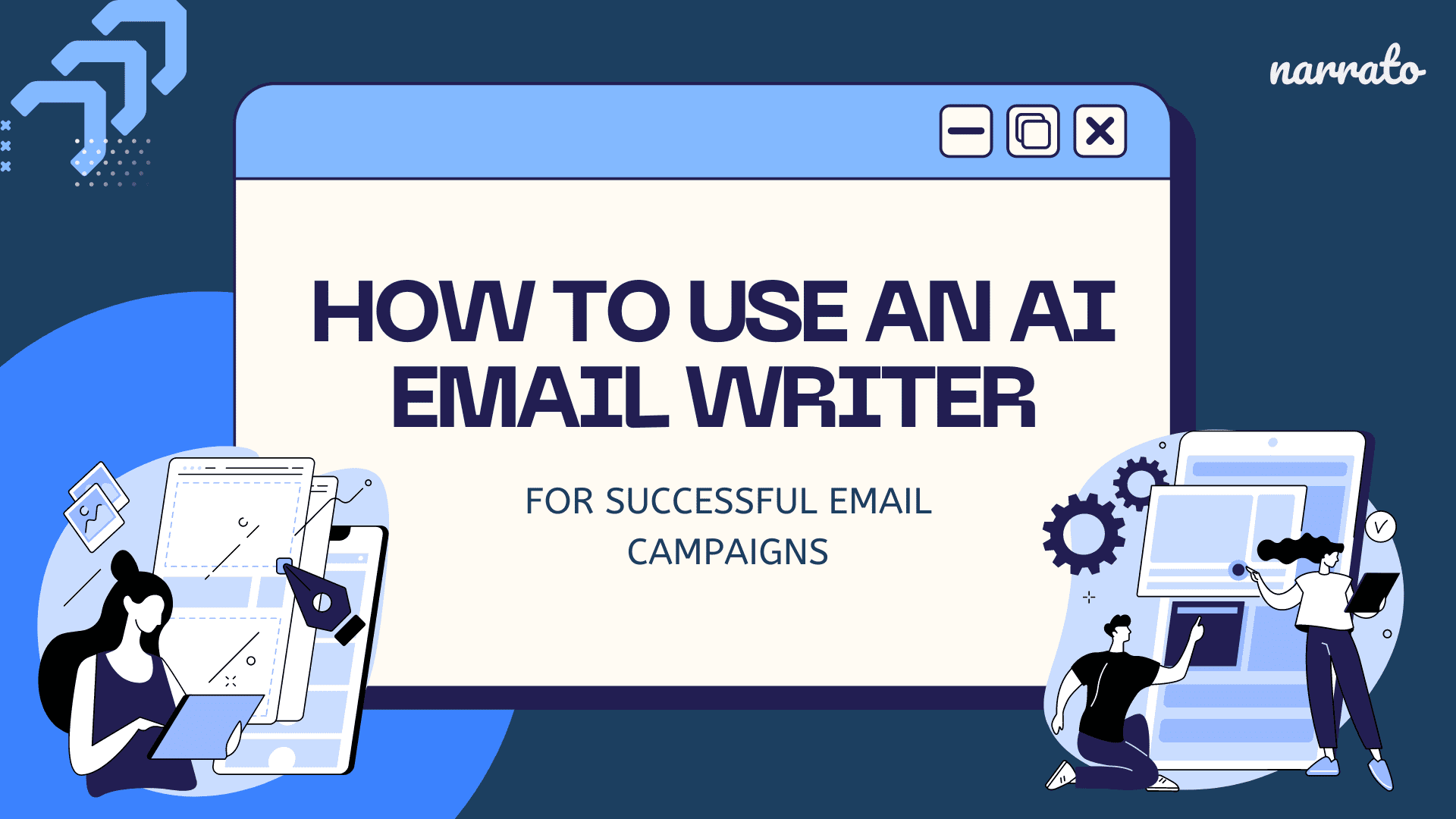In today’s digital-first era of communication, email marketing has become a driving force behind the success of many businesses. But with so much competition in every industry and countless emails flooding your prospects’ inboxes every day, how can you stand out from the crowd? Enter AI email writers. With the help of an AI email writer today, you can create personalized, human-like emails that not only increase engagement but also boost conversions.
In this article, we’ll explore the benefits of using an AI email writer tool. We will also provide tips on how to effectively use email writing AI to supercharge your email marketing copy. Whether it is cold outreach emails or a follow-up email message, an AI email generator can save you the trouble of stringing words together from scratch.
TL;DR Here’s a quick video summarizing this
How to use an AI email writer effectively
- Create catchy subject lines with an AI email writer
- Create a hook intro or opener for your email with an AI email generator
- Craft stellar cold emails that connect with your prospects
- Personalize your messages with AI
- Proofread and optimize your emails with AI assistants
- Assess your emails better with AI tools
How to use ChatGPT to write emails?
How to write better emails with AI?
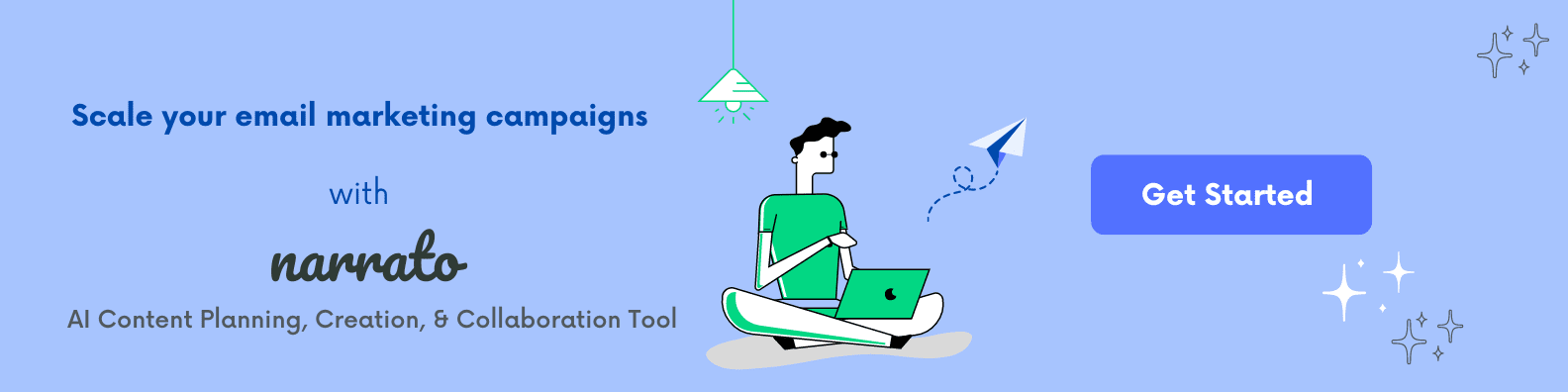
Why use an AI email writer?
There are no two ways to it, using AI writers to create content can save you tons of time and resources. That is surely the biggest benefit of using AI for email writing. But apart from this too, there are several other benefits of using AI email writers that are easy to overlook. AI email writers can also help make your email marketing campaigns more impactful. Here’s how.
- AI email writers can help create personalized email content by analyzing data on your audience’s behavior, preferences, and demographics
- Using an AI email writer to craft your subject lines and messaging, targeted to a specific audience, can significantly improve your email open rates
- AI can ensure that your email messages are consistent in tone and quality, which is critical to building a brand identity
- Using an AI email writer will also allow you to scale your email marketing efforts as it leaves you with more time to increase your outreach
A powerful AI email generator alongside an efficient email marketing tool like MailBluster, Sender, Mailjet, or Moosend can boost your email marketing productivity many folds.
But to get the most out of your email writer AI tool, it is important to know how to use it effectively. There are several use cases of an AI writer, so knowing which use cases will give you the best results for your email campaigns is the key. Without much ado, let’s find out how you can improve your email writing process with AI.
Also Read: Generative AI Use Cases: 5 AI Email Writer Use Cases in Marketing & Sales
How to use an AI email writer effectively
When it comes to using an AI email writer to boost your email marketing efforts, the AI tool will do all the heavy lifting. Your job is to ensure that you are applying the AI email generator to the right use and validating the content it generates.
Here are some great ways to use an AI email writer for excellent results with your email campaigns.
1. Create catchy subject lines with an AI email writer
Your email’s subject line is by far the most important part of crafting click-worthy marketing emails. Especially when sending out cold emails or initiating the first conversation with a lead, your cold email subject line will decide if they open your emails or simply mark them as spam. But coming up with attention-grabbing subject lines is tough. You will either need to hire a copywriter with years of experience or get a powerful tool to help you with this. If you’re not really looking to expand your team right now, the best option would be to use the subject line use case that most AI email writing tools offer.
Narrato’s AI email writer has an AI Email Subject Line Generator too, where you can generate up to three variations of a subject line by simply providing the context, audience, and tone of your email.
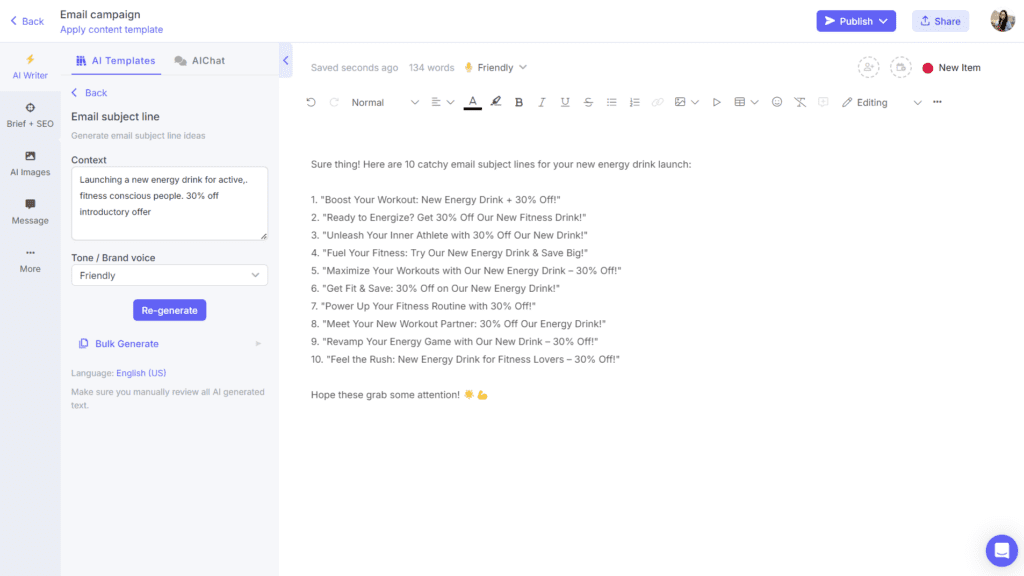
The more context you can provide, the more personal and targeted your subject lines will be. Remember that people are only urged to open an email when it feels personal and looks useful. Make sure to try out multiple variations and pick the subject line that is most likely to connect with the recipients. You can also run an A/B test with two different subject lines for the same email outreach campaign to see which one gets more engagement.
2. Create an hook intro or opener for your email with an AI email generator
The next most important part of any professional email, be it for sales, marketing, or customer relations, is the introduction or the opening paragraph. This is also usually what appears partially in your email’s preview in the recipient’s inbox.
Writing a hook intro for your email, that will encourage the reader to dive deeper and see what you have to offer, is a skill that takes human writers years of practice to perfect. But with an AI email generator at your disposal, you can make this job a lot easier and faster. Instead of staring at the blinking cursor, scratching our heads thinking about how to start the email, we can simply let the AI writer take charge and then improve upon it.
If you’re using Narrato’s AI writer, you can use any one of the many use cases. It lets you generate entire cold emails for a product or service. You can also generate an email from an outline, or use the ‘Write for me’ use case to expand on a few words of your own. You can use sentence expander on Narrato to elaborate on an initial idea.
Here’s an example. It almost gave a complete email draft.
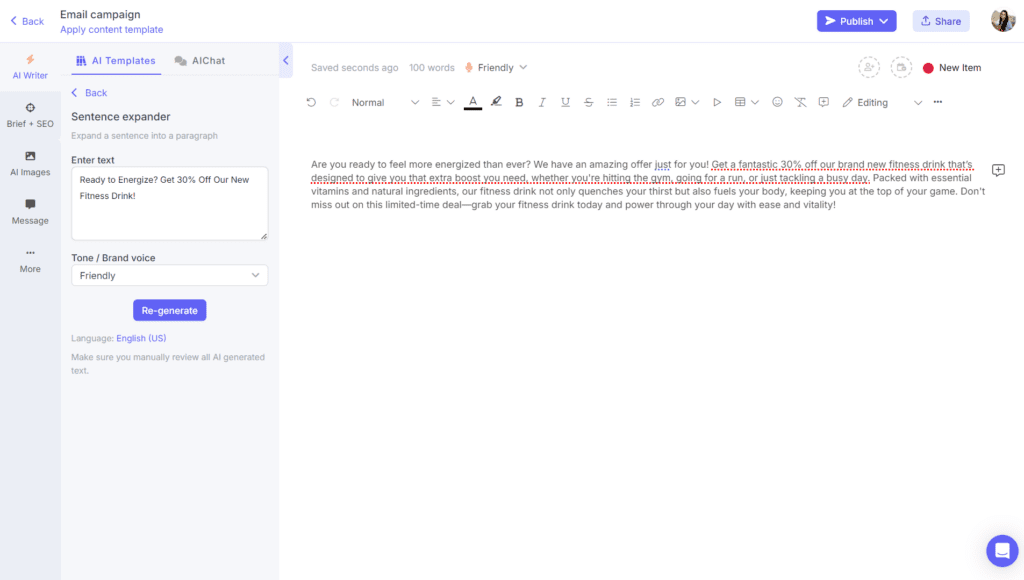
You can also improve upon an introduction that you have written yourself. Use cases like paraphrasing, sentence expander, or content improver on the in-line AI assistant on Narrato can come in really handy here, saving you a lot of time while also enhancing the quality of your messaging.
Again, don’t hesitate to generate multiple variations of content with AI for email writing to ensure you choose the best version.
3. Craft stellar cold emails that connect with your prospects
You can also use an AI email generator to create an entire first draft for your cold emails and email sequences.
Let’s try this with the AI sales email generator on Narrato.
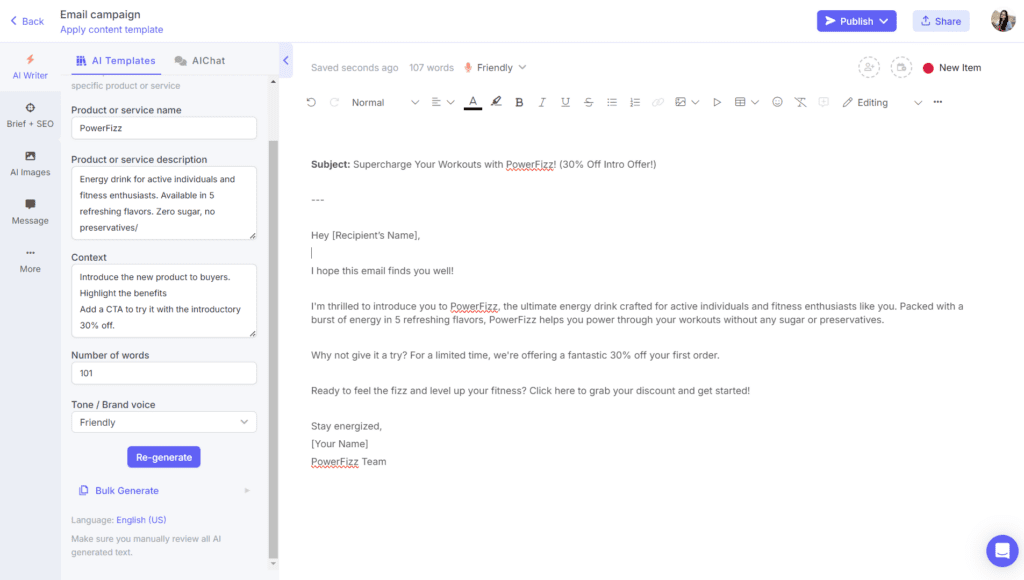
This is the output we got from the email writer AI and it is actually good to send right away. We can add more to this if we need to, or make a few edits to improve readability as suggested by the AI content assistant on the platform.
You can also generate entire could outreach email sequences, with follow-up emails, in one go, using the AI sales email sequence generator. Apart from this, you can generate event marketing and promotion emails with the AI event promotion email generator or product promos with the AI promotion and offer email generator too.
So instead of spending about half an hour on writing and refining an email for your marketing and sales email campaigns, you’re practically getting a final draft for every use case in a matter of minutes.
4. Personalize your messages with AI
An AI email generator can also help you personalize your emails and messages better. Most AI email writers will ask you to provide context and audience. The more specific your prompt is, the better the artificial intelligence will be able to personalize the content.
For instance, if you want to send a hyper-personalized email to some recipients, you can add more specific demographic details in the audience field. This will help the AI better align the messaging with the needs and preferences of that particular demography.
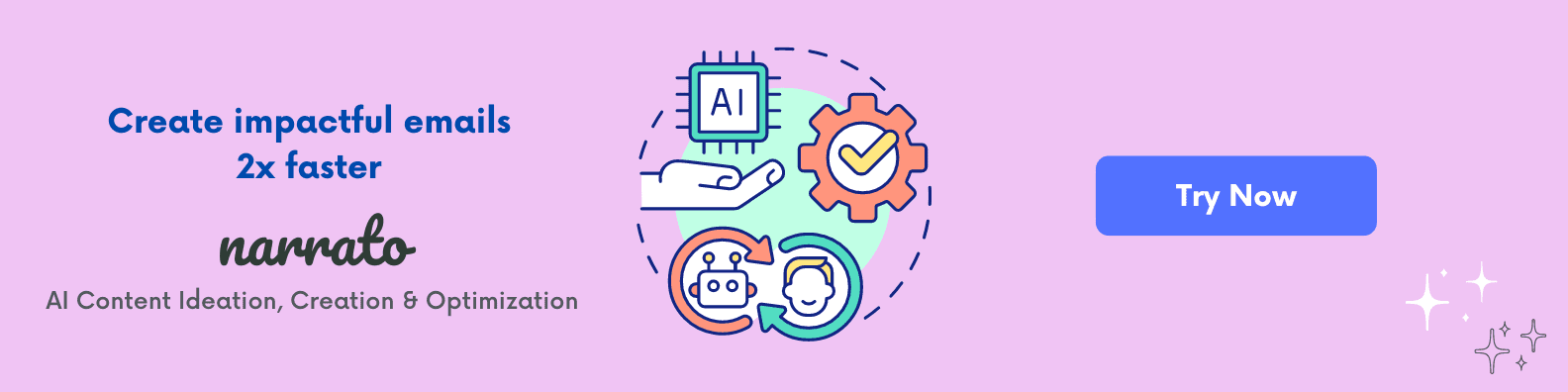
5. Proofread and optimize your emails with AI assistants
AI email writers will also help you proofread, refine and optimize your content much faster than you can do manually. Most good AI writing assistants will have content optimization tools too. Narrato, for example, has an AI content assistant that offers grammar and readability improvement suggestions for your content. It highlights grammar and spelling mistakes, excessively long sentences, redundant words, excessive use of passive voice, and other such issues. Leveraging this tool will make your emails even more appealing.
6. Assess your emails better with AI tools
AI content tools can also automate email tasks like assessing the tone or readability of your emails. Narrato’s AI writer gives your email copy a readability score that tells you how easy to read the content is.
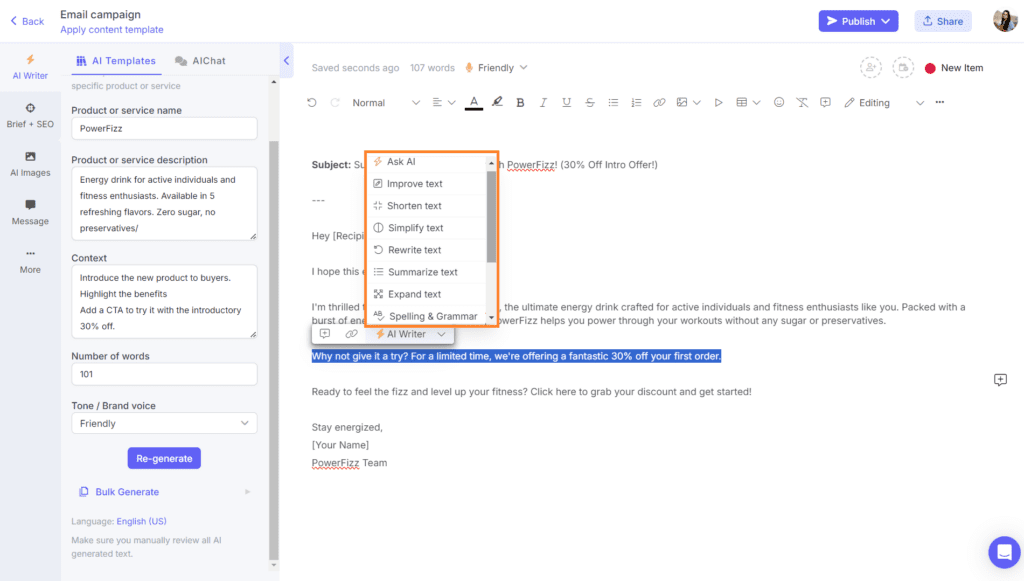
You can also choose between several different tones for your email or use your custom brand voice, ensuring that it always matches your brand’s personality.
Using AI email writing tools to assess your emails ensures consistency in quality and branding, which is essential to build a solid reputation with the audience.
How to use ChatGPT to write emails?
ChatGPT and Narrato’s AI Chat can be great tools to create your marketing and sales emails too. With this AI tool for sales content creation however, you will have to provide all your ChatGPT email marketing prompts in your query itself. Unlike an AI sales email generator, it does not provide dedicated fields to define context, tone, or audience. This can, however, be used to your advantage as well since you can provide more detailed prompts, telling the AI exactly what you need.
You can use follow-up prompts to improve upon this first draft or add more context and personalize the message. We’ve described in detail how to use ChatGPT for content creation in a previous post that you may find helpful.
How to write better emails with AI?
To write better emails with AI, you need to understand the scope and the limitations of AI tools for marketing first. It is important to understand that the tool will only give you content based on your input. So as long as your input is accurate, you’re likely to get useful output too.
Secondly, AI tools are trained on existing data. This means they cannot generate new, unique ideas. So if your email or newsletter is about sharing thought-leadership content, using AI here would not be of much help. The use of AI email writers or AI newsletter generators is more appropriate in rule-based, repetitive work like cold outreach emails, onboarding emails, cart abandonment emails, etc. that usually follow a pattern.
As long as you see AI writers as assistants and not as replacements for human writers, you are sure to boost both productivity and quality in your email marketing campaigns using an AI email writer.