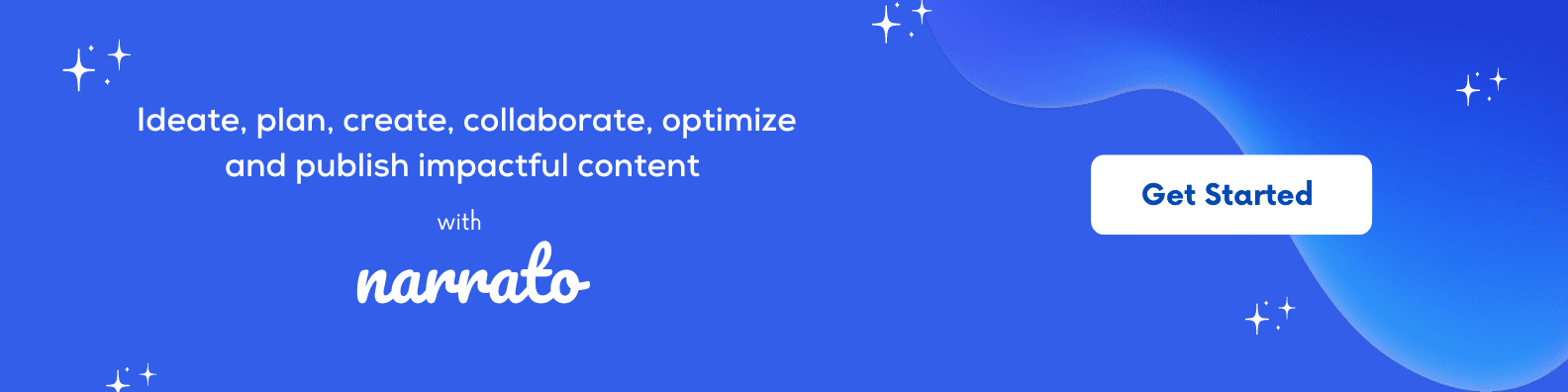Blogging is undoubtedly one of the most effective ways to drive traffic and conversions, but it isn’t a cakewalk. It takes time and effort to create a good quality, impactful blog post. How much time does it take to write a blog post? An Orbit Media survey says it takes more than 4 hours to write a decent blog post, in 2022. That is 74% more time than what it took back in 2014. Probably because every day there’s more content getting added to the World Wide Web, and making a mark with your blog is getting tougher. So what do you do? Stick to the traditional ways and spend 4 to 8 hours on blog writing every week? Smart content marketers will use an AI blog writer instead which can significantly speed up this process.
Automated content generation with an AI blog writer can cut down the time you spend on content writing by almost 2x and help you scale content production to keep up with the competition.
TL;DR Here’s a quick summary video of this article.
How to use AI blog writers to speed up blog writing
- How to use AI blog topic generator
- How to generate content SEO briefs
- How to use an AI blog writer to generate blog post outlines
- How to generate blog posts with an AI blog writer
- How to paraphrase or rewrite content
- How to generate SEO meta titles and descriptions
- How to generate FAQs
Best practices for using AI blog writers effectively
How to measure the success of AI blog writers in your content creation process
Potential challenges of using AI blog writers
Benefits of using AI blog writers
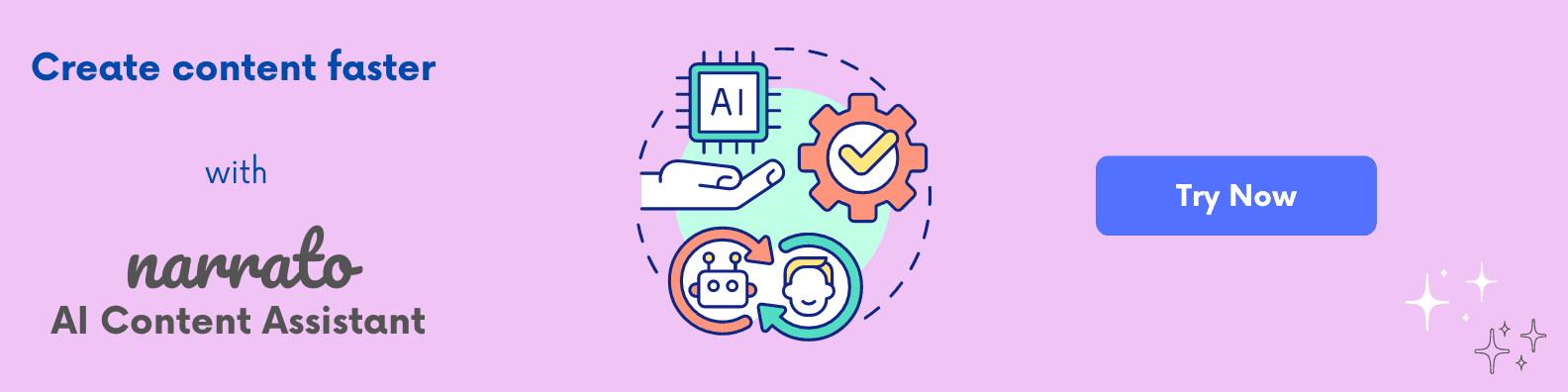
What is an AI blog writer?
An AI blog writer is an artificial intelligence-powered tool that automatically generates content for your blog posts. These AI content generation tools are trained on large data sets to predict and suggest what words should come next in a sequence based on your initial text inputs.
To use an AI blog writer to create content, you need to provide some context. It could be your blog post title, a reference URL or document, some notes, or a few sentences you want the tool to expand on. Different AI blog writing tools require different inputs but the idea is the same, to give the tool something to work with. On some tools, like Narrato’s AI writing assistant, you can also define the tone or brand voice and target audience persona to deliver more accurate outputs.
How to use AI blog writers to speed up blog writing
An AI writer for blogs can help you with multiple things during your blog writing process. In this sections, we look at the different stages an AI blog writer can help you in your content creation process.
1. How to use AI blog topic generator
The first step in your blog writing process is deciding on a topic. But we know how difficult it is to come up with new ideas for every blog post. You may have something in mind, but wait, you’ve already written something very similar before. Or you get a brilliant idea and see that a very high authority site is already ranking for that topic and it’s near impossible to topple them. Brainstorming for blog topic ideas can take hours and you might still not end up with a great list.
This is where AI content idea generator tools can give you a push with new ideas you can work on. Using an AI topic generator tool just requires you to enter a theme or a target keyword and gives you a list of related topic ideas. To begin with, you can do your keyword research using Narrato’s AI Keyword Generator, which gives you a long list of keywords with average search volumes. If you’re wondering how to use an AI keyword generator, it’s quite straightforward. Just add your theme, topic, or a broad search term, and the tool will take care of the rest
Then we’ll use Narrato’s AI topic generator. Say we want to write a blog post around ‘how to start a content writing business‘. We enter the theme on the tool and here’s what it gives us.
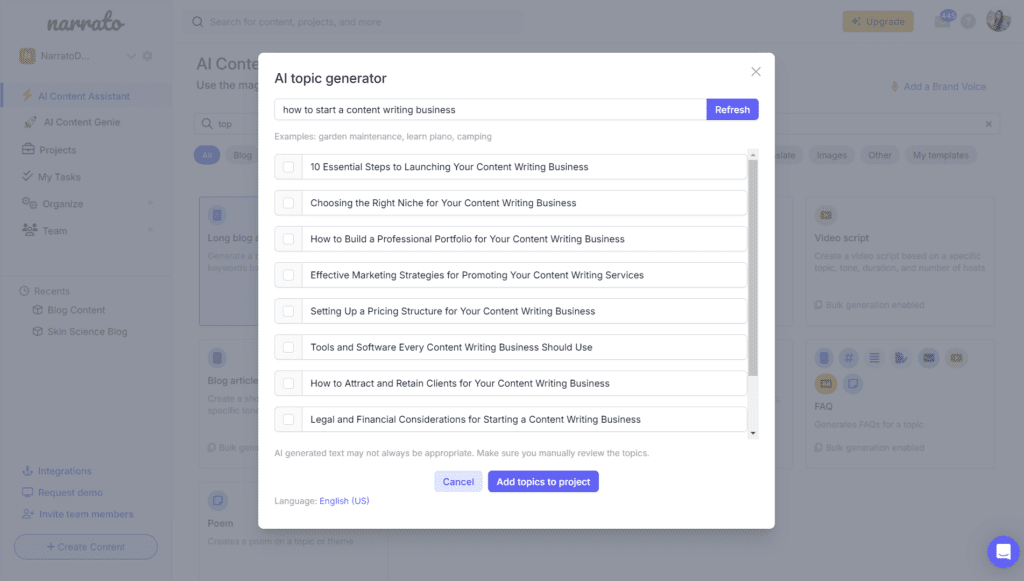
You can see how many different ways to approach this topic this content ideation tool provides. You can even create a topic cluster with these ideas.
For instance, if you’re thinking of building a cluster around content writing business, ‘Why Should You Start A Content Writing Business’, ‘How to Build a Blog For Your Content Writing Business’, etc. could be great topics to add.
Next, pick the topics you like and add them to a project on Narrato.
2. How to generate content SEO briefs
Once you’ve picked a topic for your blog post, the next step where AI content writing tools can help you is generating a content brief. A content brief is crucial to the process of as it tells the writer everything you expect to see in the final outcome. From blog SEO requirements to formatting guidelines, the content brief sets the framework for every blog post you create and bridges the gap between what you need and what your writers deliver.
But often even a seasoned content marketer would skip this step because creating a brief from scratch is time-consuming, and they see it as a luxury they can’t afford. An AI content brief generator can make creating an SEO blog a lot simpler and faster by giving you something to start with.
The SEO content brief generator on Narrato, for instance, automatically generates comprehensive SEO briefs for your blog topics. It offers keyword suggestions, questions and topics to include, reference links, structuring suggestions, and other SEO parameters for SEO writing with AI. You can modify this brief by adding or removing keywords, questions, references, etc. or by attaching your brand style guide and including more instructions for the writer under Note to Author.
Let’s pick the topic ‘How to Make A Website for Your Content Writing Business’ from the list above and generate a brief for it. We enter the title on the SEO content brief generator on Narrato and within a few seconds, the following brief is ready.
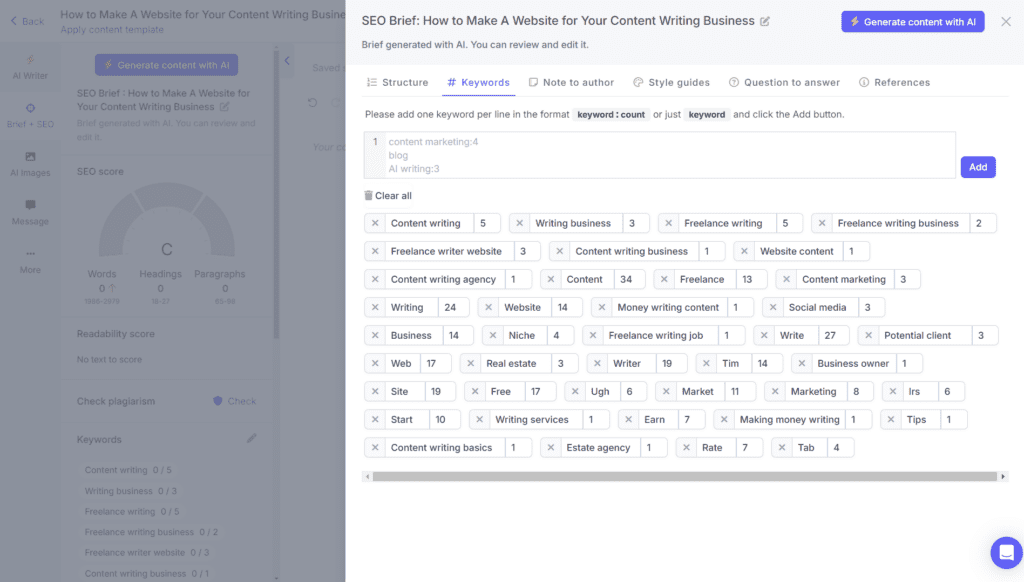
You can see the keywords along with keyword counts, suggested questions, references, and other suggestions. You may also carry out additional research with a keyword research tool like Google Keyword Planner and Narrato AI keyword search tool, and further enrich this brief if required. The best part here is that this brief is attached to your blog content task on Narrato and the keyword counts automatically update as you start writing. This ensures that your content is well-optimized for all the important keywords and you can keep track of it visually.
Here’s an example of how it looks. You also get an SEO score for your content based on how well you’ve met the SEO requirements set by the brief.
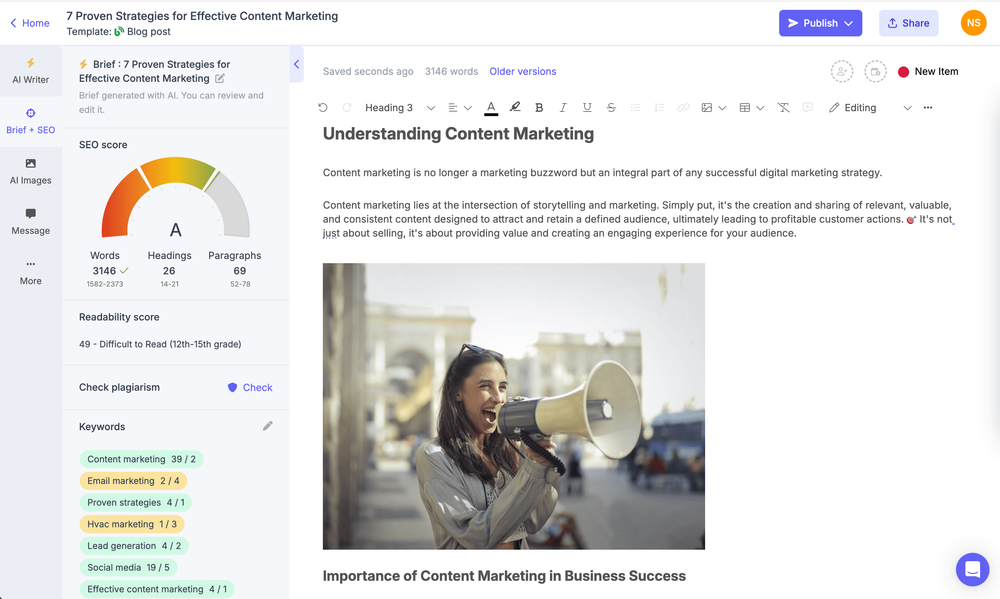
You can, also use something like ChatGPT in your research for initial suggestions, be it for keywords, references, sub-topics to cover or something else. Narrato has a similar AI Chat on the editor that can find you answers to your queries, giving you some fodder for your research. Also, now with search engines like Bing running on next-gen OpenAI large language models including content and resources suggested by ChatGPT or the AI Chat in your blog posts can be crucial. However, knowing the right ChatGPT prompts for blog content writing, ideation and SEO is important here.
Once your content research is done and your content brief is ready, you can move on to creating your blog post.
3. How to use an AI blog writer to generate blog post outlines
Creating an outline for your blog post before you start drafting it is actually a good practice, as it gives you more clarity on what to do next. This again requires some research and competitor analysis to decide on a suitable structure and the subtopics to include. An AI blog writing tool that lets you automatically generate blog post outlines can make this step much faster, so you can get down to writing sooner.
That’s where Narrato’s AI blog outline generator shines through. We tried generating an outline on this tool for the topic we picked before. Let’s see what we got out of it.
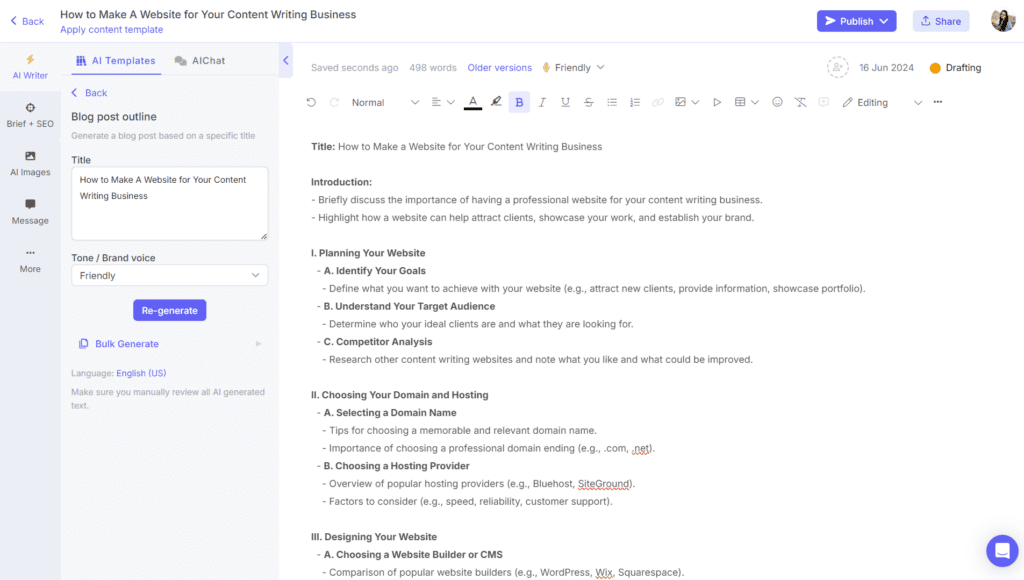
Not bad at all! We wouldn’t mind using this outline and probably modifying it slightly based on what Google and competitor research throw at us.
The blog post outline use case on the AI article writer can also be used for generating some of your sectional outlines. This is particularly helpful if you’re planning to write a long in-depth blog post with an AI blog generator. Just use the section heading instead of the blog title and the AI blog writing tool will give you the subheadings/steps you can include in that section.
The idea is to make your blog post as comprehensive and information-rich as possible. When you are doing competitor research, find out if there are any questions on the topic, on your SEO brief or Google’s People Also Ask section, they haven’t answered in their blog. You would want to fill those knowledge gaps to make your blog post more valuable. In short, try and enrich your blog outlines with insights gained from additional research.
4. How to generate blog posts with an AI blog writer
So now our blog post outline and sectional outlines are all ready and you sit down to write. But how do you start? We’re sure you will agree that starting a blog post is one of the toughest parts of blog writing. Well, there are two ways an AI blog writer can help you with this –
- Generate an entire article from reference URLs, documents, an outline or a topic
- Generate sectional content, including introduction and conclusion, using AI
Of course, using the AI writing assistant to generate the entire article from scratch is a much faster option and you will be surprised by the quality of the blog post too. So, let’s dive into that first.
Generate blog posts from reference URLs, documents, or outline
Narrato’s AI blog article generator lets you generate blog articles from outline or from reference URLs or documents. To generate a blog article from the outline, simply paste the outline you generated in the previous step on the AI template, and hit generate.
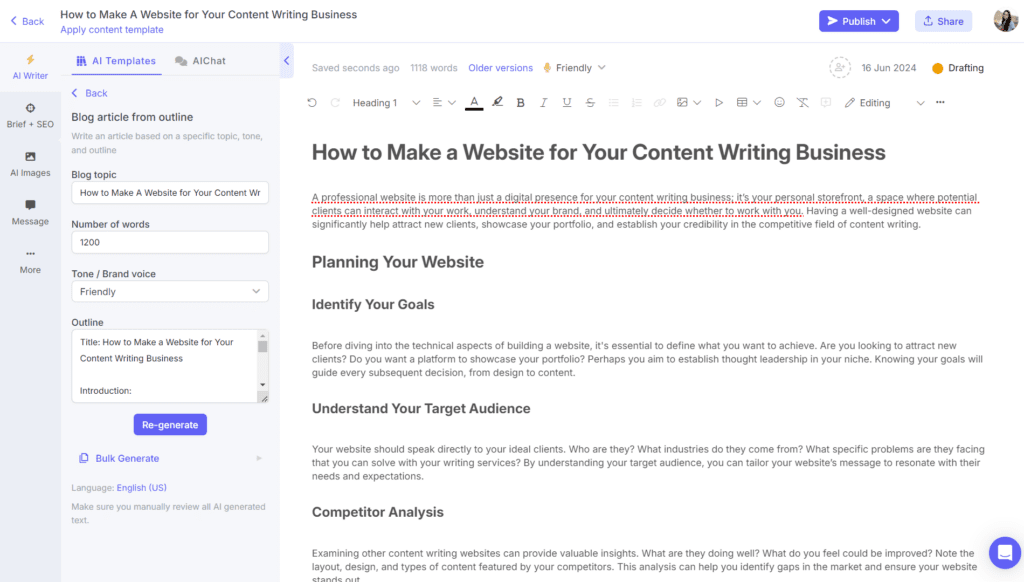
Based on the outline, the tool gives us a complete article in our desired tone or brand voice.
The other option is to generate the article from references. Here, you can either provide your own reference links or documents, or you have the option to pick the references on the SEO content brief. for this, on the SEO brief, click on the “Generate content with AI” button.
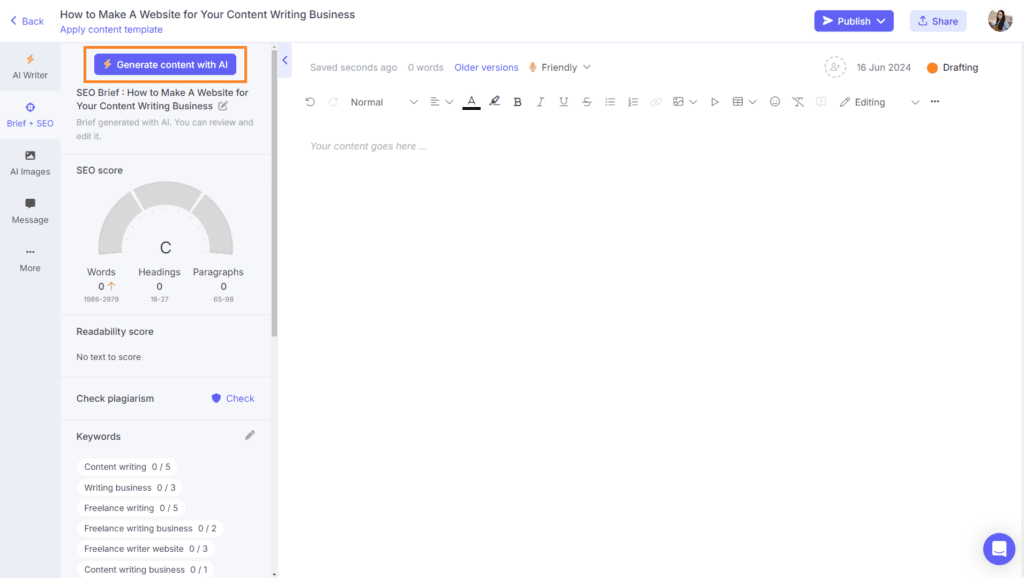
Then, choose the “Long blog article from URLs or documents option”.
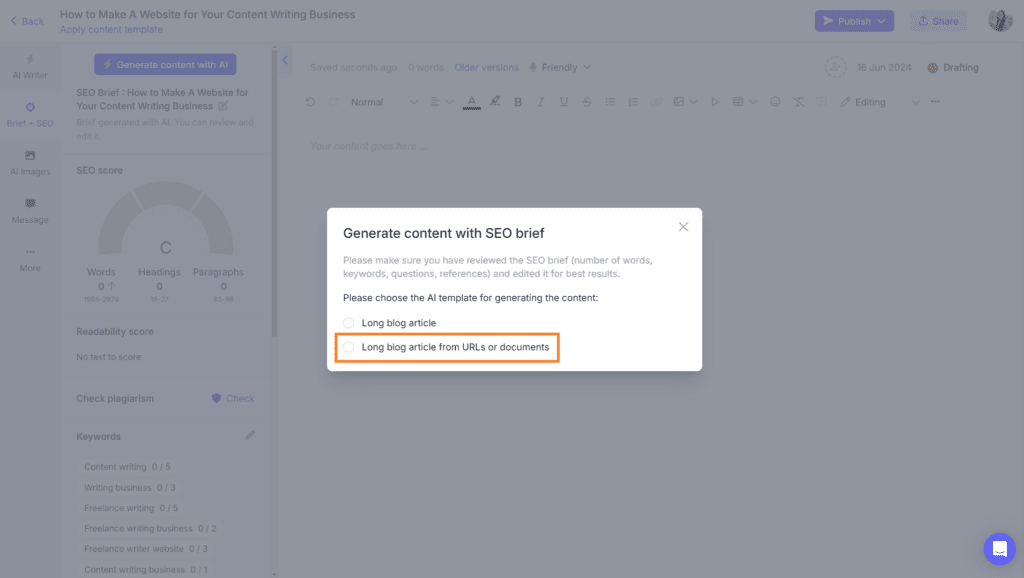
You will have the option to either pick reference URLs from the SEO brief or provide your own. If the references on the brief look good, you can always pick them as it makes the job much easier.
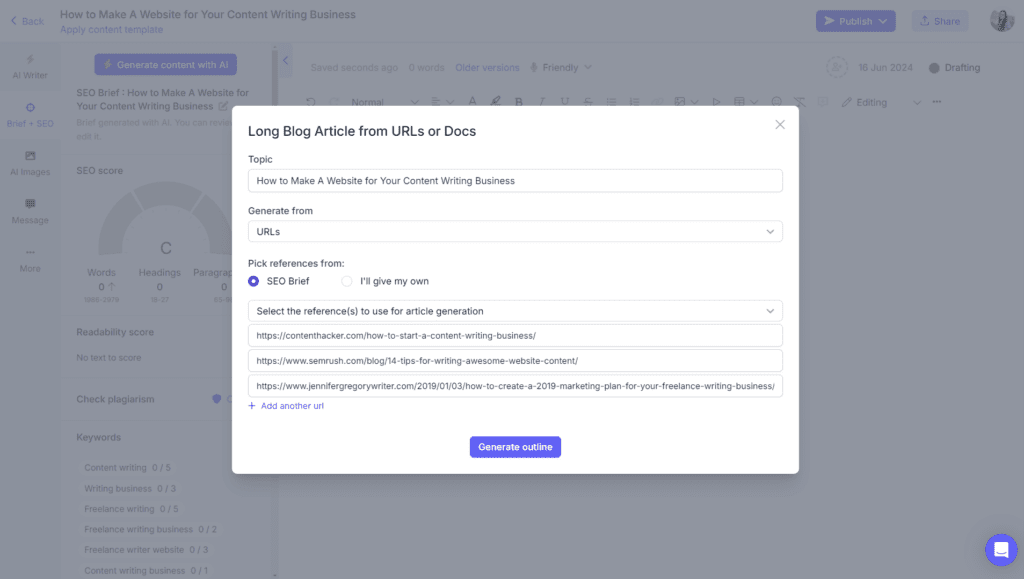
Then, click on “Generate outline” to get a detailed outline of the blog article based on your topic, keywords on the brief, and references.
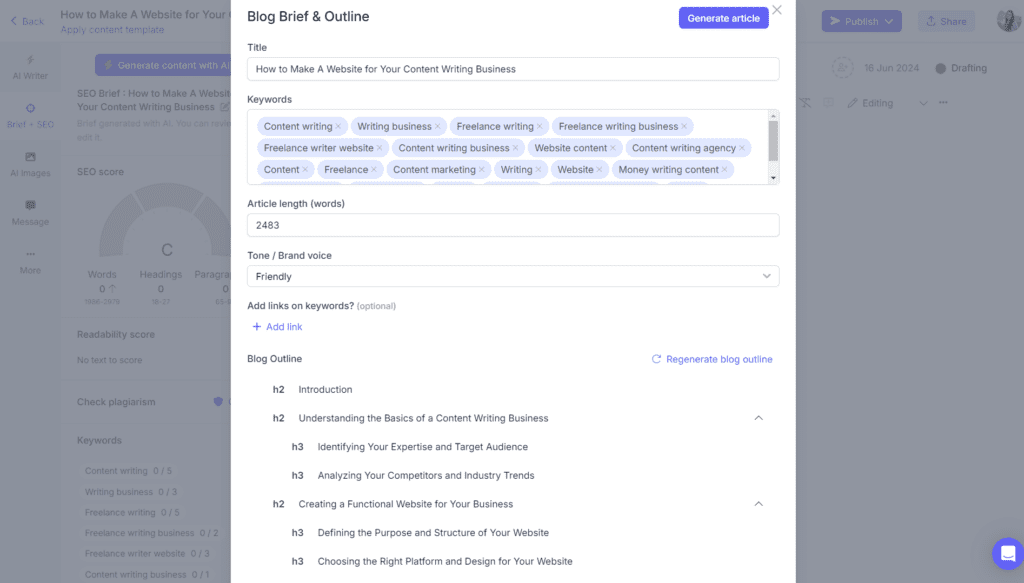
This outline can edited and modified, or you can regenerate it if you wish to. Once you are happy with the outline overall, click on “Generate article” and your blog post will be generated in a minute or so.
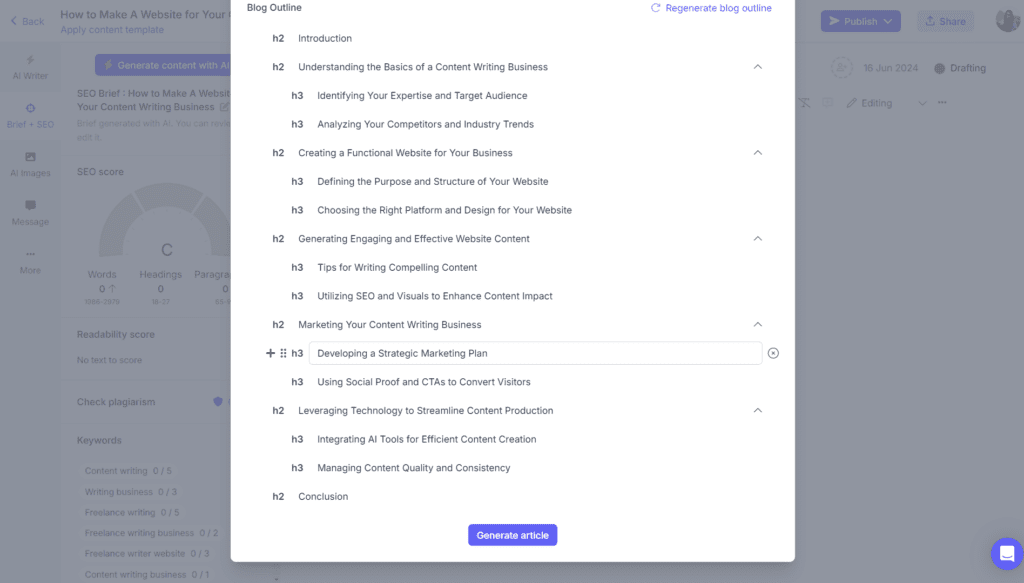
The AI will not only give you the blog article, but will also suggest stock images and videos you can add to the content, provide SEO meta descriptions and titles, as well as a social media post for promoting the article too.
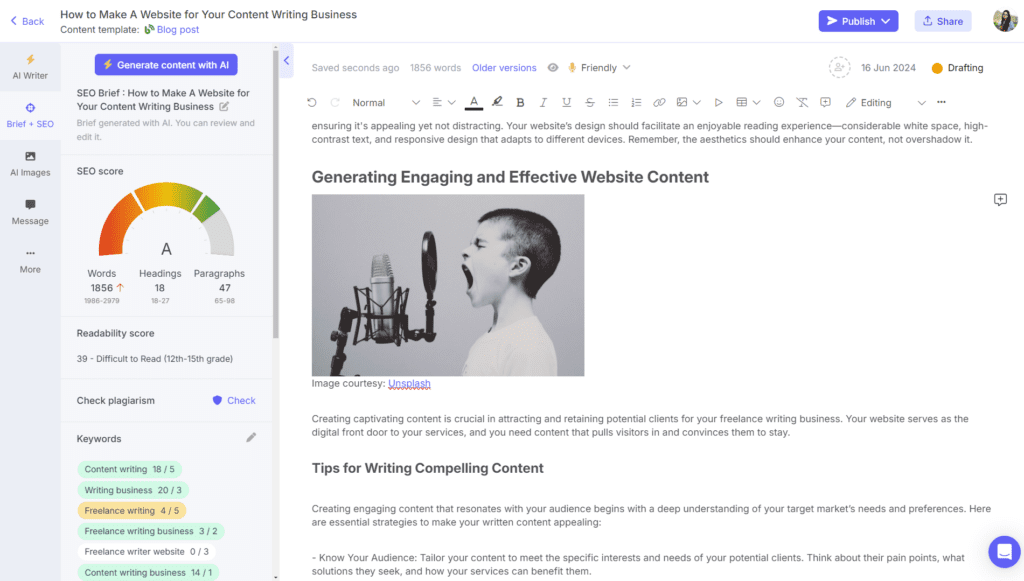
And the content gets a perfect SEO score too.
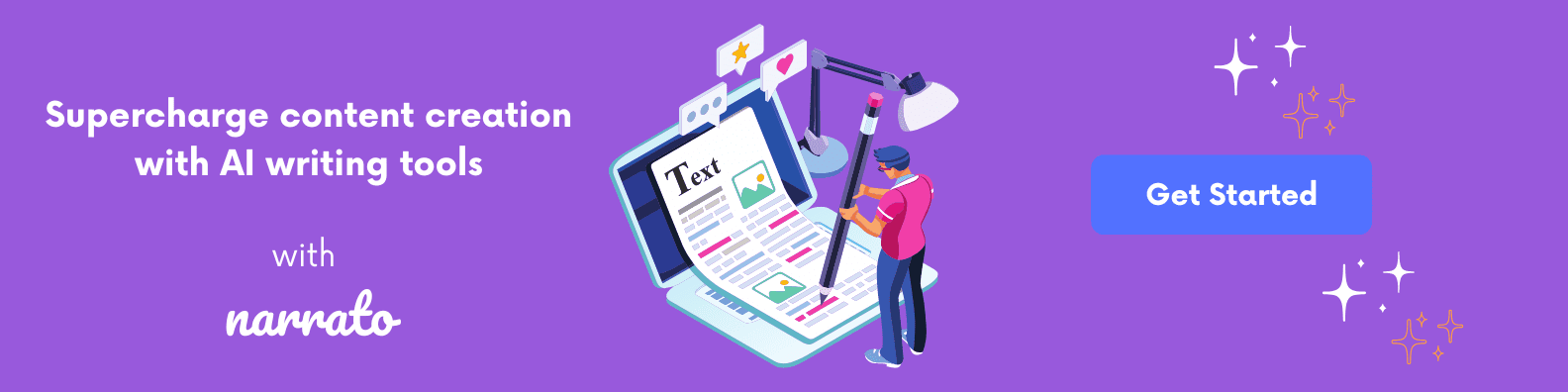
Generate sectional content with the AI blog writer
Blog writing AI can also help you add content section by section to your blog post. This method may be slower, but yes, it gives you more control over what you’re adding to the blog post. You get the chance to review the content as you go and make changes instantly, rather than having to review the whole AI-generated article at once.
In this method, you can use AI templates on Narrato like the AI blog introduction generator to craft your blog intros. This is usually the hardest part of blog writing – thinking of how to start. The AI-generated introduction can be a good base to build upon.
Then you can use the “Blog sectional content from topic” template to add content under each subheading, as seen in the example below.
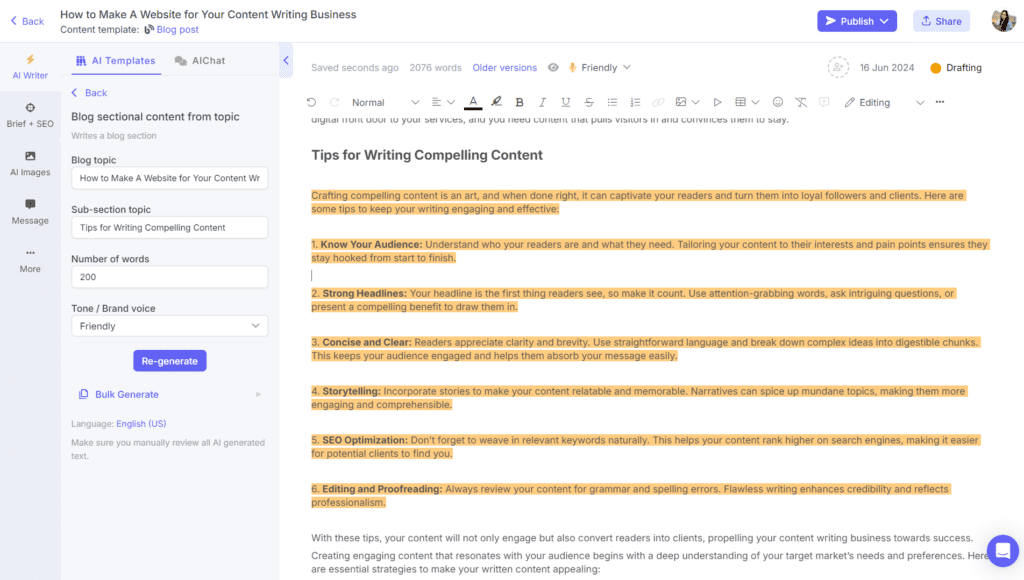
Lastly, you can use the AI blog conclusion generator for your closing paragraphs.
When creating these paragraphs or adding to existing content with an AI article writing tool, it is important to check that the flow of your content is not interrupted. It is also advisable to see if the AI blog generator has got your context and tone right. Though AI writing tools like Narrato’s will usually generate outputs that are aligned with the inputs you provide, it is always best to have some oversight when it comes to using AI-generated content in your blogs.
5. How to paraphrase or rewrite content
Another important use case you can put your AI content generator to is for improving your text. If there is a paragraph that you think could be written better, but you don’t know how or if certain sections look too complex for your audience to understand, AI can help.
Narrato’s in-line AI writing assistant has use cases like AI content improver or AI rewrite and AI paraphraser that can help you improve and simplify the text. You can also summarize text using the AI summary generator. All you have to do is select the text, and click on the dropdown to access these tools. You can use the Ask AI option for any custom changes you want to make.
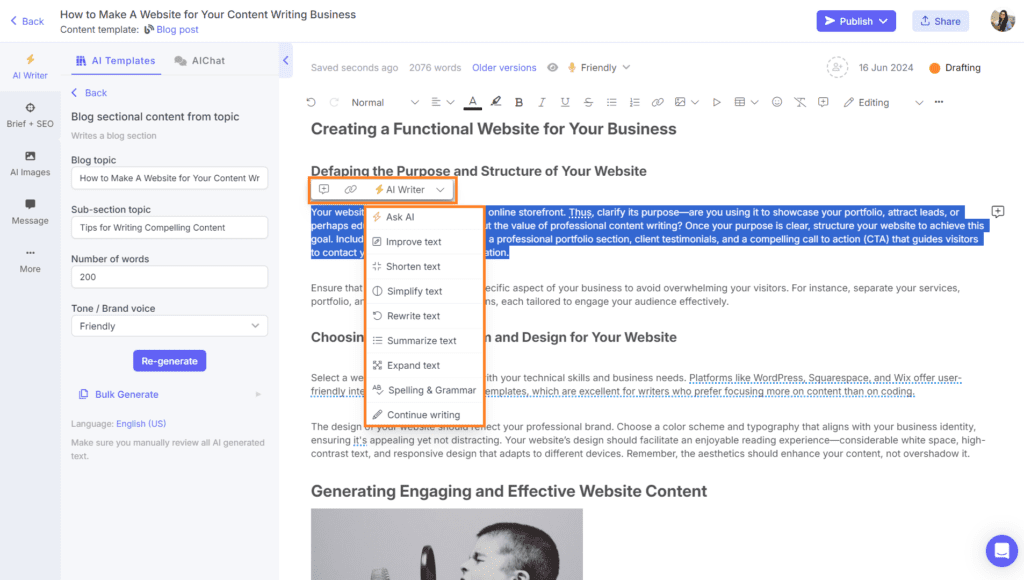
6. How to generate SEO meta titles and descriptions
When creating web content, you can’t forget to add metadata, even for your AI-generated blog posts. The meta title and meta description are crucial for ranking in search. Your SEO meta title and meta description must include the primary keyword, be relevant to your blog post and match the audience search intent.
Generating SEO meta descriptions with AI can be a great way to do this. Narrato’s AI SEO meta description and title generator is what you need. This tool can generate meta descriptions and titles for your blog posts (and web pages) from just the topic and target keyword. That means more time saved.
Here’s what it could look like.
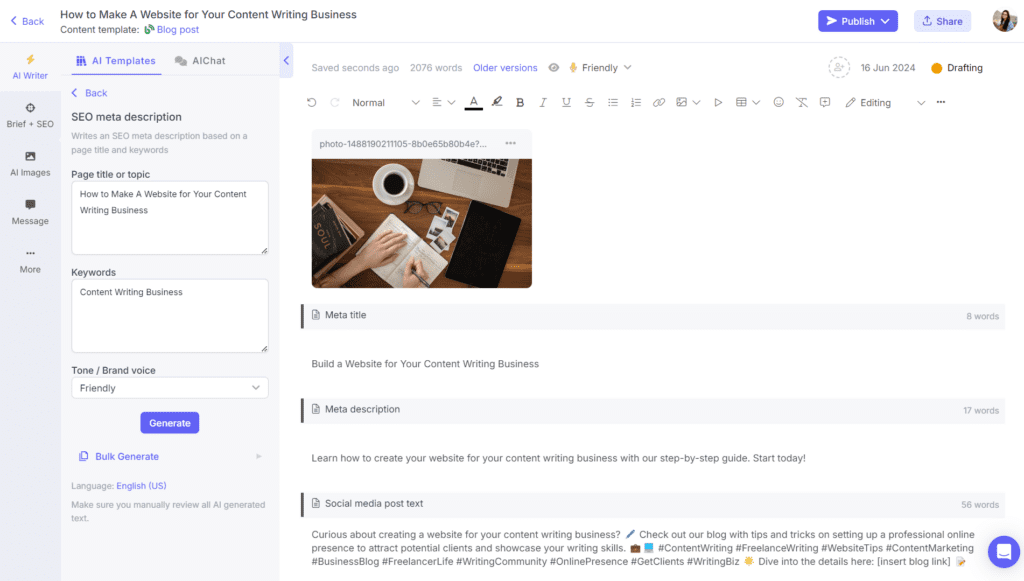
7. How to generate FAQs
Answering your audience’s most important questions in your blog content is crucial for delivering value and building domain authority. Even if some of these questions cannot be accommodated within the blog post, it is a good idea to add a Frequently Asked Questions (FAQs) section where you can address them.
But you may again think, that’s added effort. Blog writing is already time-consuming. Do you have more time to create an FAQ? If your AI blog writer has an AI FAQ generator too, that would make this so much faster.
The AI FAQ generator on Narrato is here to help. Let’s see how to use the AI FAQ generator and what it gives use for the blog post we were working on.
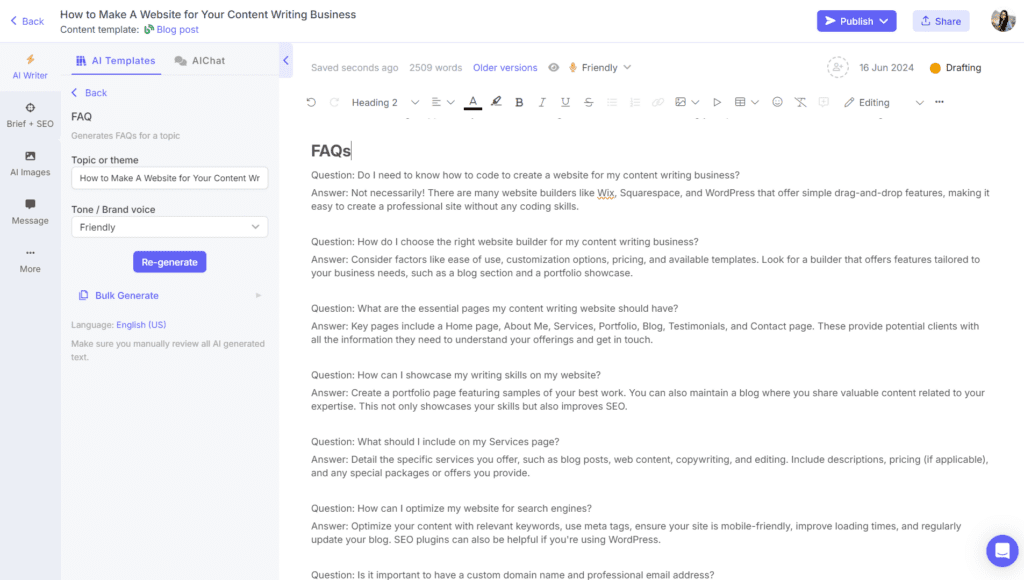
That’s surely usable. You might want to add some more insights of your own from your knowledge and expertise, but this can be a great base to work on.
With this, your blog writing process is done. You’ve seen how an AI article writer can help you in different ways with your blog content strategy.
A little human oversight and some caution when using an AI writer for blogs is all it takes to create engaging and valuable content that can drive traffic and conversions for you.
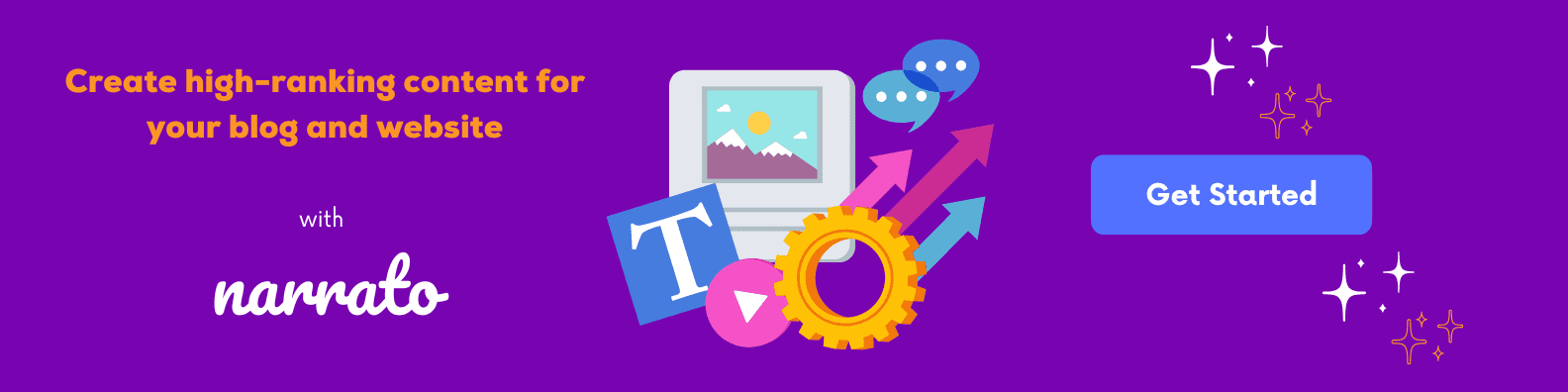
Best practices for using an AI blog writer effectively
AI blog writers like the one on Narrato are usually very reliable and you can use them without worries. But implementing some best practices in using an AI writer for blogs will ensure that no errors or inaccuracies sneak into your AI-generated blog posts.
Here’s what you should take care of.
Provide descriptive and complete inputs – The output you get from your AI writer for blogs depends on what inputs you’re providing. Make sure that your input text is correct, true to the context and message of your blog post, and as descriptive as it can be. You also need to define your tone and audience for better outcomes, so make sure you only choose an AI blog post writer that lets you define these criteria.
Use AI writers for sections, not entire articles – An AI article writing tool or blog writing tool, though named so, is not meant for generating entire articles end to end. While it could be an interesting experiment, your audience may easily notice the difference between an article crafted by a real writer and an AI writer. There is also a risk of getting caught by AI content detectors and that is not something you’d want. Use AI to write blog posts in sections or to improve your content, but don’t rely entirely on it.
Always proofread and fact-check AI-generated content – This is an indispensable obligation you have towards your audience and your brand. AI-generated blog posts, though accurate most of the time, may have errors sometimes. It all depends on the data they have been trained on. If the source data itself has errors, it could reflect in the tool’s output as well. So make sure that you always proofread and fact-check your blog posts.
How to measure the success of an AI blog writer in your content creation process
Now you’ve worked hard to create each blog post. Even if you are taking the assistance of AI writers, it is still effort-intensive and you want to make sure you see results. Moreover, you need to know if your investment in the AI writer for blogs has been worthwhile.
For this, track metrics like your blog traffic, CTRs and impressions of your different blog posts, etc. Observe the data and trends over the past few months to see if there has been any improvement since you started using AI to write articles. If you are seeing an uptick, you’re on the right track. If not, you will probably have to revisit your strategy and make some changes to make the AI blog writing process more efficient.
Potential challenges of using an AI blog writer
Content marketers can make some AI content creation mistakes that could be bad for their search rankings and reputation alike. When it comes to the potential challenges of using AI to write blog posts, here are a few you must be aware of.
Concerns around the quality and accuracy of content – If you’re using a reliable and trusted AI article writing tool like Narrato, there’s nothing to worry about. But other less trustworthy tools could bring in quality issues or trouble with content accuracy. That’s why we’ve recommended that you fact-check your AI-generated blog posts every time. If you do notice inaccuracies or factual errors often, it’s probably time to switch to a better blog AI writer.
The potential impact on creativity and originality – A huge risk with relying on AI to write articles is that it could impact your writing skills. Because it is so quick and easy to create blog posts with AI writing tools, you may use them more often than you originally planned to. You become more reliant on them, but at the same time, you stop honing your writing abilities or polishing your creativity. To avoid this, make sure that you use the AI blog writer only as an assistant and not as a replacement for a real writer.
Ethical considerations in using AI in content creation – You must remember that your AI writing tool is only a machine and it works on what it is fed. It does not always understand the nuances of cultural or ethical considerations as a human writer would. So it is possible that it may generate outputs that do not meet your ethical standards sometimes. There could be biased data, copyright infringement, etc. depending on what data the tool is trained on. Human oversight is essential in this regard too. You must use your judgment to decide whether the AI-generated content is good to use or needs some work.
Benefits of using an AI blog writer
Don’t let the potential challenges bog you down, though. Because there are more benefits than challenges in using AI to write blog posts. Here are some convincing ones.
- Increased speed of content creation
- Improved consistency and quality of content
- Reduction in the workload of content marketers/creators
- Increased productivity and efficiency
- More time for strategic planning and engagement with the audience
Wrapping up
We’re excited to see how these AI blog writers continue to evolve, and how they can be used to streamline the content creation process. If you’re looking for a way to make your blog writing process smoother and faster, AI blog writing tools might be worth a try. They can be of huge help, but it’s essential that you manually review the content they produce before you publish it. Use your human intellect and discretion, because that’s what separates us from them. Your skills and expertise combined with the AI blog writer’s efficiency can do wonders for your blog marketing efforts.