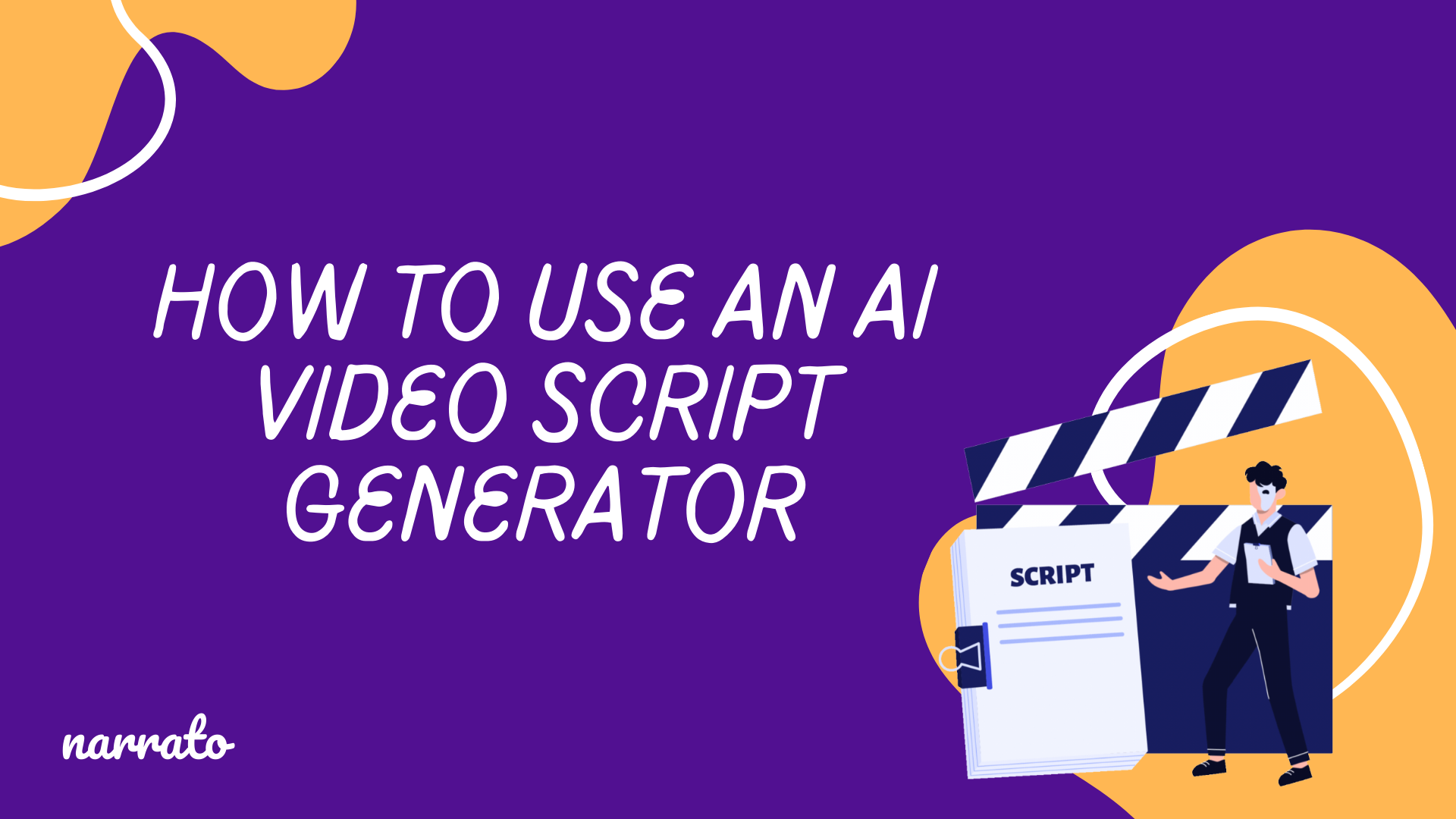Creating compelling video content isn’t just about having an eye-catching title or captivating visuals. At the heart of every great video is a well-crafted script. It has the power to make or break your message. But crafting a powerful video script is far from easy. It demands attention to detail, finesse, and a clear understanding of your target audience. An AI video script generator can simplify this process for you. This handy tool is changing the game, making scriptwriting not only faster but also a ton more fun.
If you’re ready to turn your ideas into engaging scripts without the usual headache, you’re in the right place. Let’s dive into how you can leverage an AI video script generator to transform your creative process and why it might just become your new best friend in video content creation.
TL;DR Here’s a video summary of the article
What is an AI video script generator?
Easy guide for using an AI video script generator
- Step 1. Navigate to the AI video script generator on Narrato
- Step 2. Input the video topic
- Step 3. Specify video length and no. of hosts
- Step 4. Generate the script
- Step 5. Refine and customize the AI-generated script
Tips for making the most out of an AI video script generator
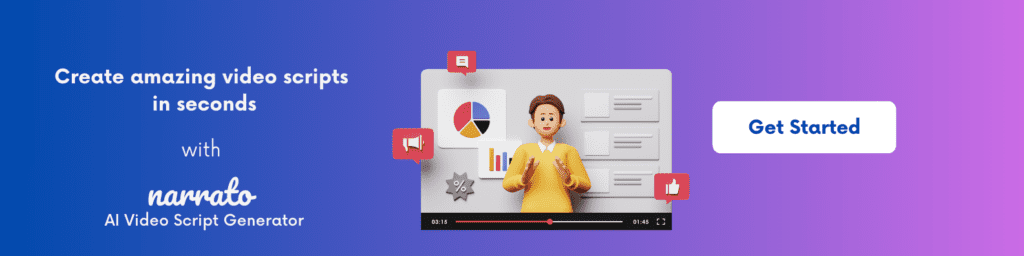
What is an AI video script generator?
An AI video script generator is a nifty tool that uses the power of artificial intelligence to automatically generate scripts for your videos, significantly reducing the time and effort traditionally required in scriptwriting. Basically, it takes your ideas or keywords and turns them into a full-fledged script. It uses advanced algorithms to analyze data and generate scripts that match your requirements. So, whether you’re making a promotional video, a tutorial, or even a documentary, an AI video script generator makes it easier to create engaging and professional videos without any prior scriptwriting experience.
Narrato’s AI video script generator automates the brainstorming and drafting phases, significantly cutting down on the scriptwriting time. It allows you to focus more on the video production and editing stages. This tool provides various customization options to ensure the script aligns with your specific needs. Whether your video is meant to be formal, casual, humorous, or something entirely unique, AI script generators can adapt the script’s tone accordingly. It also allows you to specify the video length and number of hosts for the script.
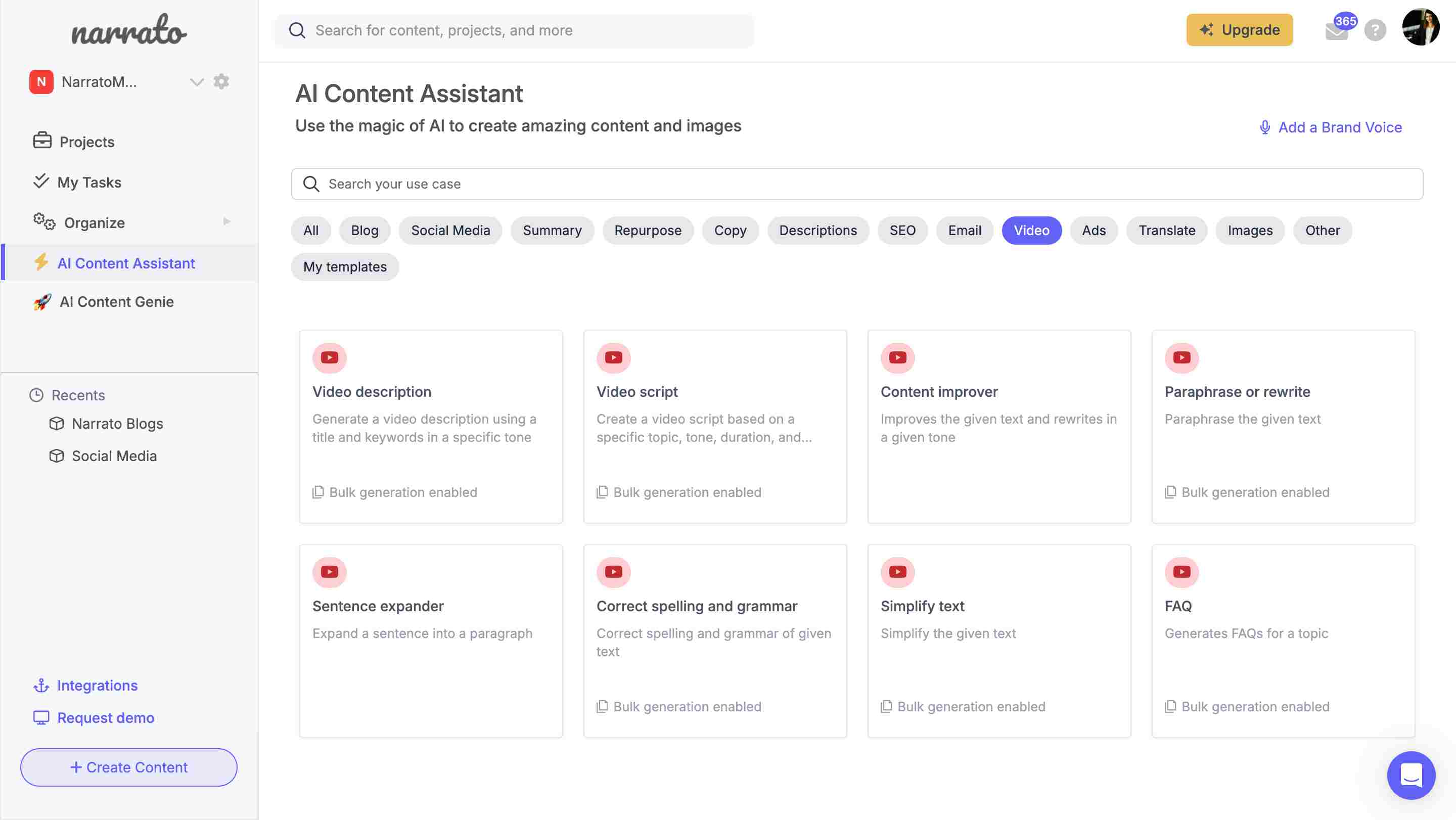
AI video content creation tools on Narrato’s AI Content Assistant
In addition to the AI video script generator, Narrato’s AI content assistant offers various other tools for video content creation. There’s an AI video description generator, AI FAQ generator, and various other text enhancement tools like AI spelling and grammar correction tool, AI paraphraser, and AI text simplification tool.
Also Read: How to Use AI Video Script Generator & Other AI Tools for Quicker YouTube Videos
Easy guide for using an AI video script generator
Using an AI video script generator is simpler than it sounds. By following these few steps, you can easily create a video script that meets your needs.
Step 1. Navigate to the AI video script generator on Narrato
Navigate to the AI video script generator from the AI Content Assistant. You’ll be able to spot it easily under the ‘Video’ tab. Alternatively, you can type in ‘video script’ in the search bar on top to find the tool.
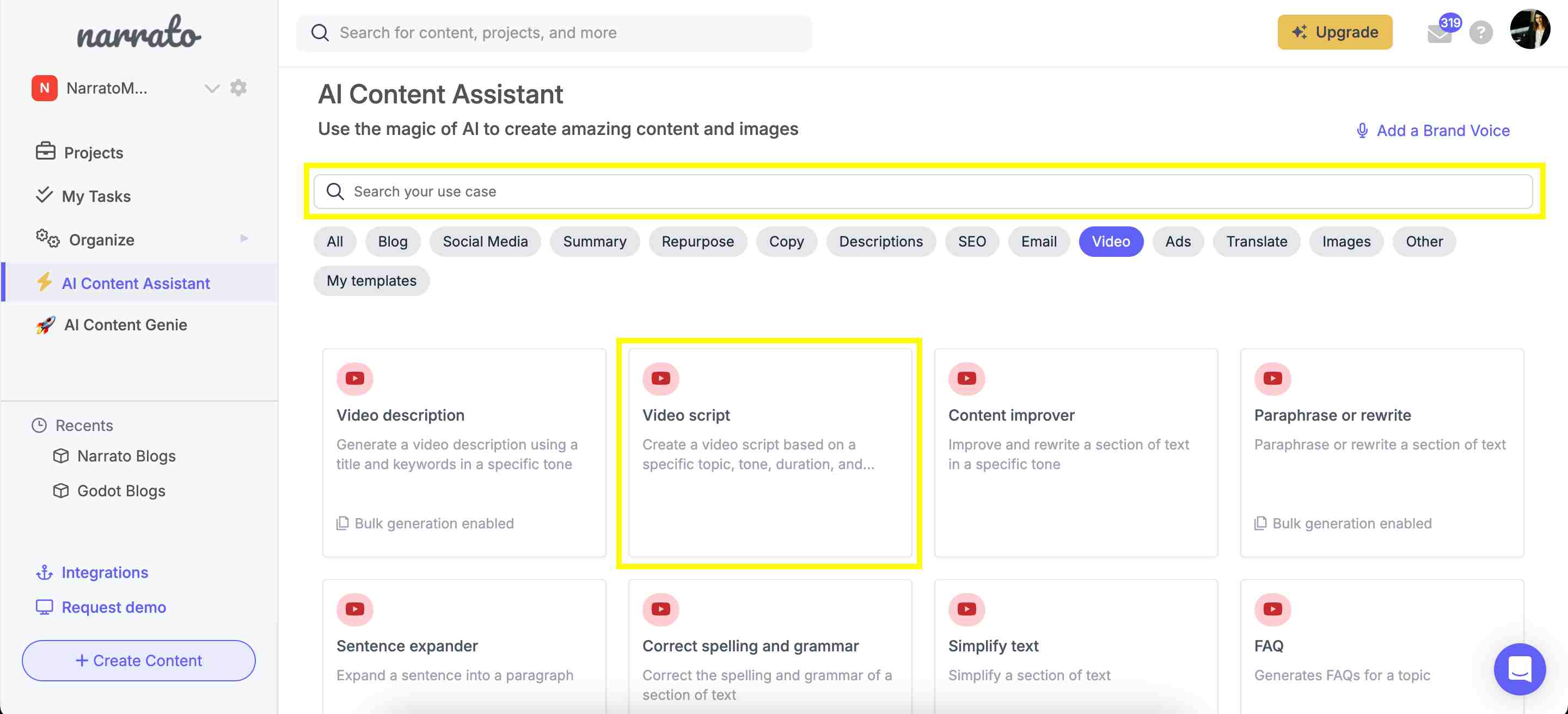
Navigating to the AI video script generator
Step 2. Input the video topic
The next step involves entering the topic or the main idea of your video into the tool. Being clear and concise at this stage is key, as it helps the AI to understand exactly what you’re looking for. Along with the topic, you can also specify the angle or unique perspective you want to explore. This will give your AI script generator the necessary guidance to create a script that aligns with your vision.
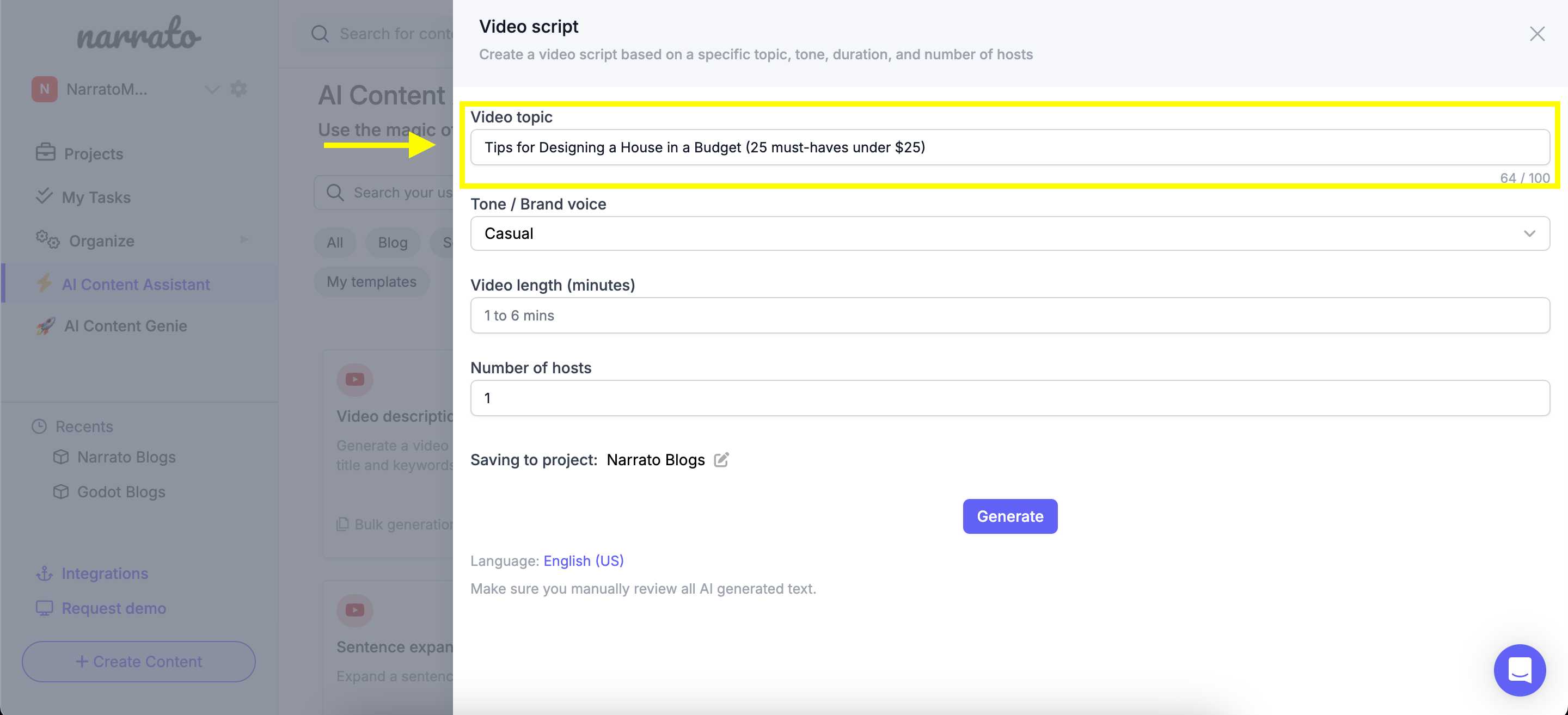
Specifying your topic to the AI video script generator
Step 3. Specify video length and no. of hosts
Determining the video length beforehand is important as it influences the script’s structure and content. Specify whether you’re aiming for a quick, under-two-minute explainer or a longer, in-depth tutorial. On Narrato, you can create scripts for videos that are up to 6 minutes long.
Additionally, if your video involves multiple hosts or characters, specify that number to the tool. You can add up to 3 hosts. The AI will then optimize the script to accommodate the necessary dialogue and interactions between the hosts, making the video engaging and dynamic.
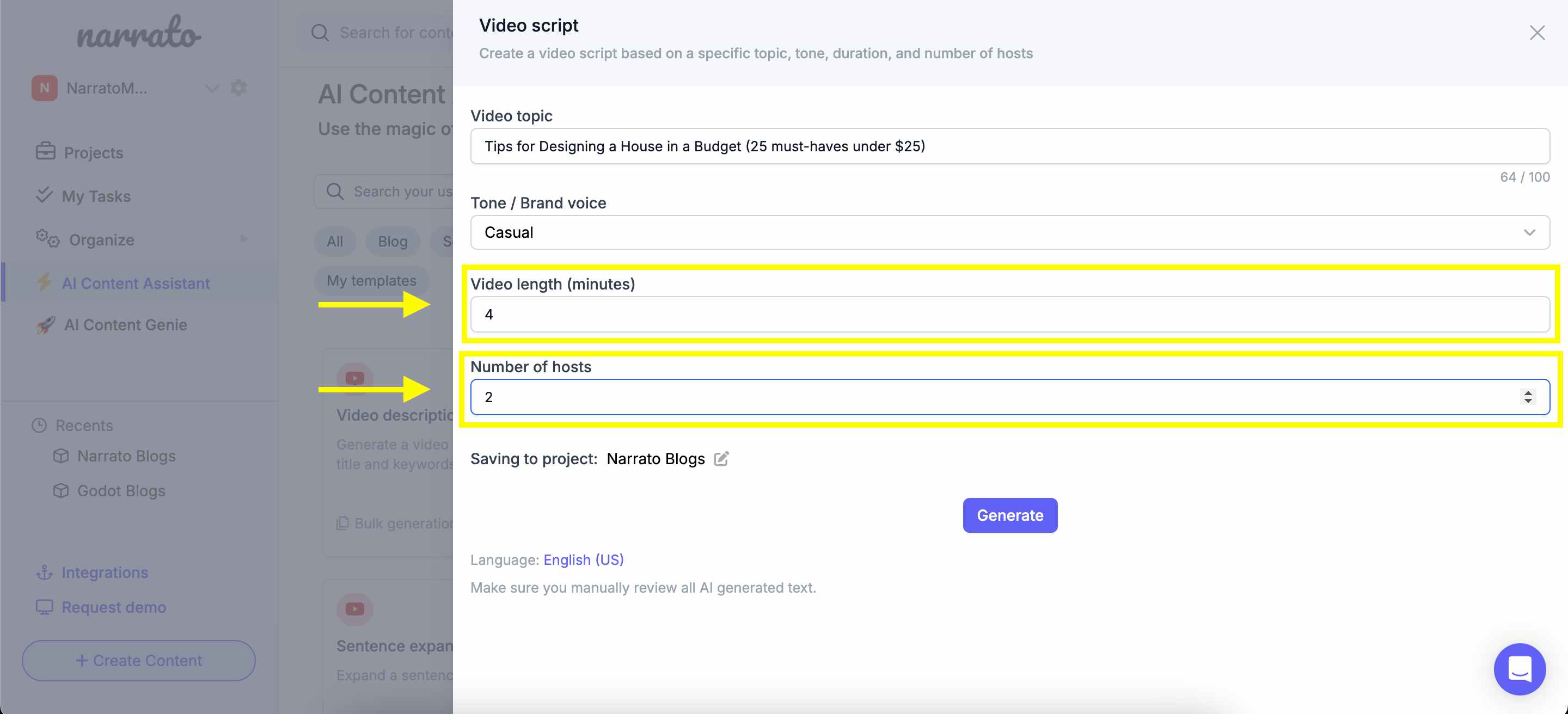
Specifying the video length and number of hosts
Finally, choose a tone that would be perfect for the video script.
With these flexibility options, the AI video script generator puts you in control, allowing you to create professional videos tailored to your specific requirements.
Step 4. Generate the script
With all the inputs in place, it’s time to let the AI work its magic. Hit the generate button and wait as the tool processes your requirements to produce a draft script.
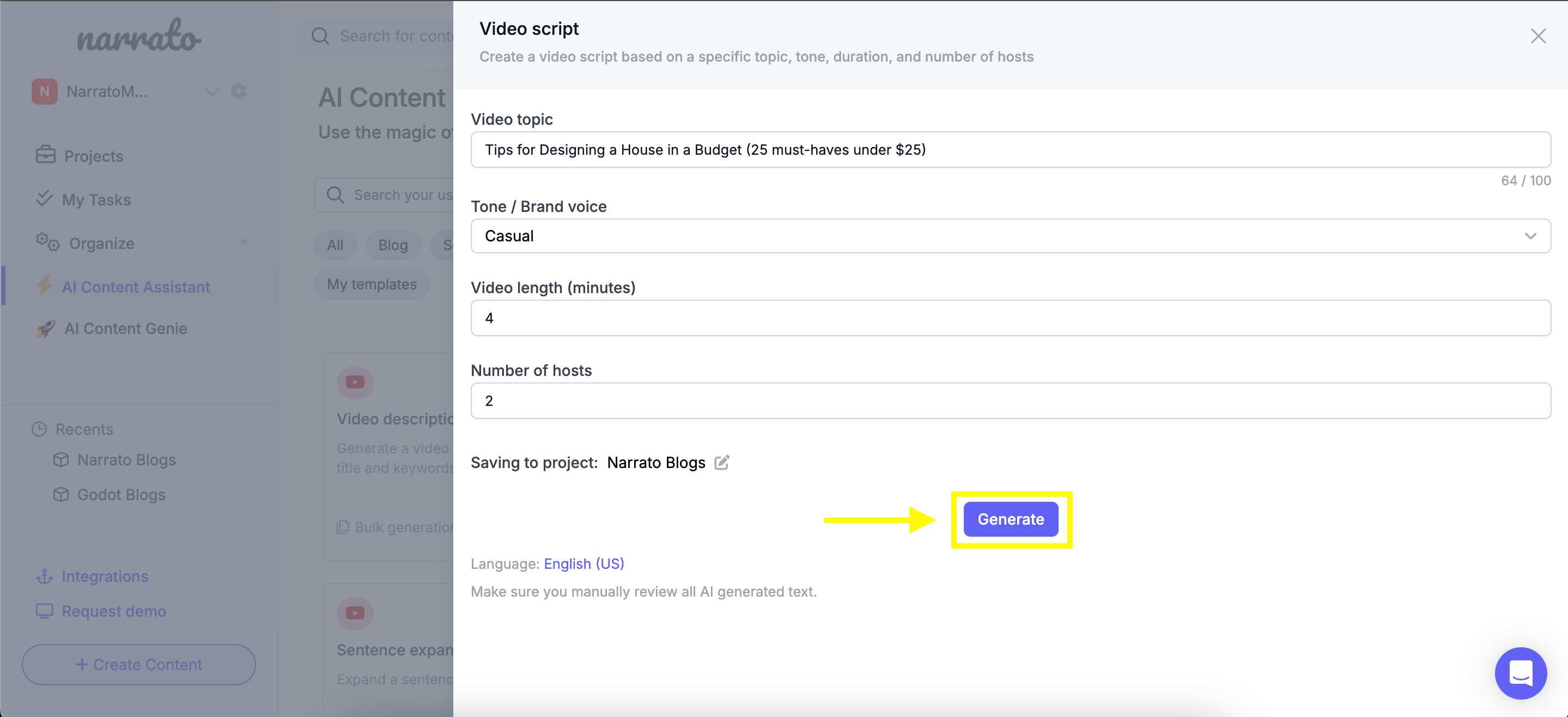
Click ‘Generate’ on the AI video script generator
This usually takes only a few moments, and the result is a coherent, structured script based on your specified preferences.
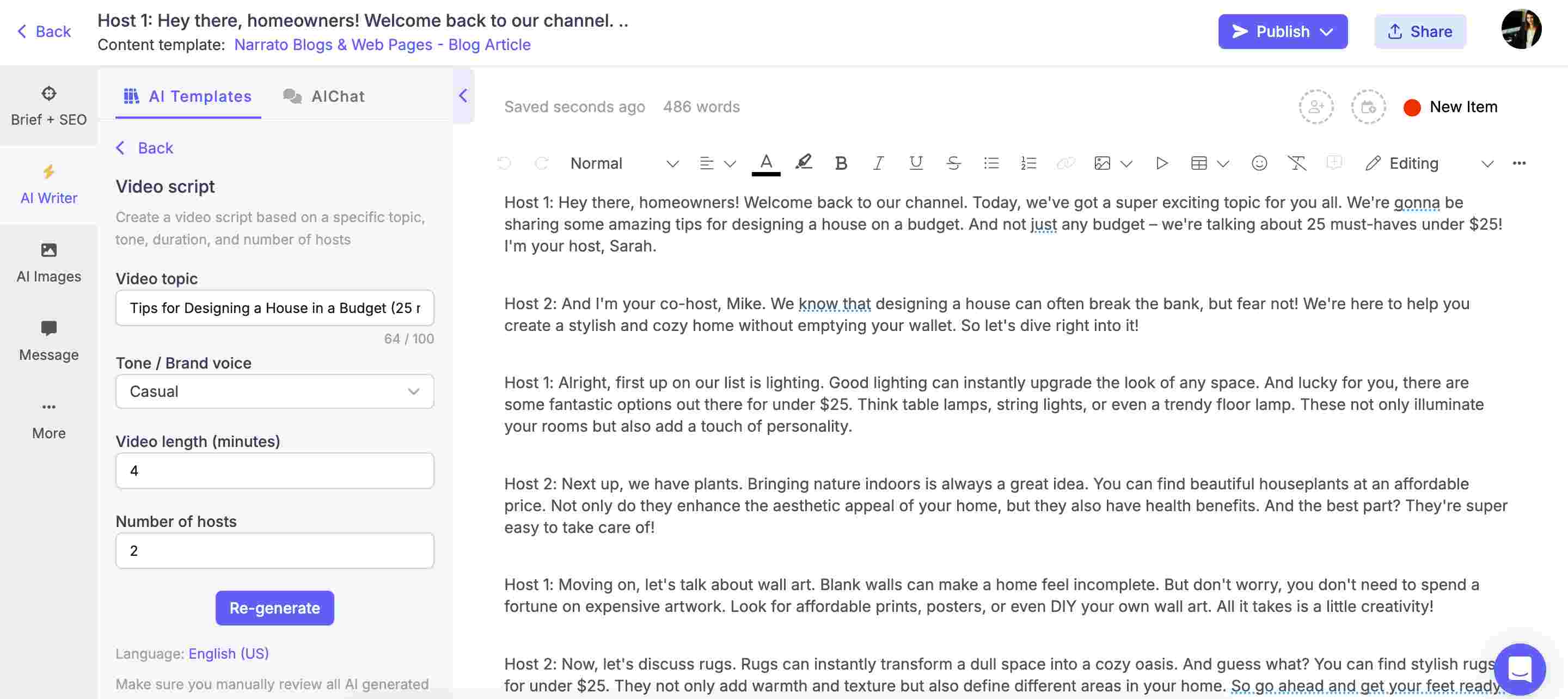
AI-generated video script
Step 5. Refine and customize the AI-generated script
If you feel you need to refine and customize the AI-generated script to better match your vision, now the time to do it. Focus on flow, language, and any specific elements you want to include or remove. This step is crucial for adding a personal touch and ensuring the final script resonates with your audience.
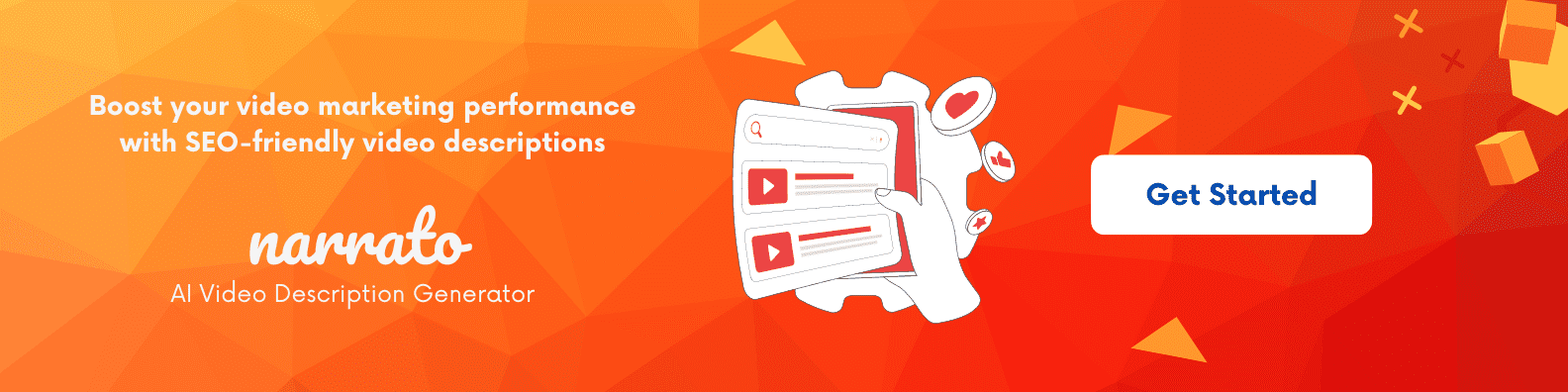
Tips for making the most out of an AI video script generator
With the AI video script generator as your assistant in the video production process, you’ll be crafting compelling scripts in no time. Here are some tips for using this tool effectively –
1. Understand who your target audience is
Before diving into the script creation process, take a moment to define who your audience is. Understanding your viewers’ interests, pain points, and what they find entertaining is crucial. Tailoring your script to resonate with your target demographic significantly improves engagement rates. By having a clear picture of your audience, you can provide the AI with clear directives, ensuring the generated content hits the mark.
2. Provide clear instructions
When using a video script generator, clarity in your instructions is key. Detailed prompts lead to more relevant and cohesive scripts. So make sure to include specifics about your video’s purpose, desired tone, and any key points you want to cover. The more guidance you give the AI, the better it can craft a script that aligns with your vision.
3. Incorporate personal touch in the generated script
While AI script generators offer a fantastic starting point, infusing the final script with a personal touch can make a world of difference. Use the generated script as a draft and then tweak it—add personal anecdotes, stylistic elements, or unique phrases that align with your or your brand’s voice. This step ensures your video feels genuine and connects more deeply with your audience.
4. Optimize the video script for SEO
It you want your videos to reach a wider audience, optimizing the script (+other video content like the video description) for SEO is a crucial step. By incorporating relevant keywords and phrases, you increase the chances of your video appearing in search results. But how do you go about doing this?
Firstly, make sure to research and identify popular keywords related to your video’s topic. This will help you understand what people are searching for and tailor your script accordingly. Keep in mind that keyword research for videos varies significantly from text-based blog posts. YouTube recommendations to their users account for most of the video views. A keyword that has 1k monthly searches on Google search might only have 50 on YouTube. So, consider taking advantage of tools like TubeBuddy tags for recognizing popular tags and keywords.
Next, strategically place these keywords throughout your script, including in the title, description, and metadata. Remember to keep your script natural and easy to understand. Avoid keyword stuffing, as this can negatively impact viewer engagement and retention.
Lastly, include a clear call-to-action and relevant links in your script to drive traffic to your website or other desired platforms.
Here’s a comprehensive guide for Video SEO that you might find useful.
Wrapping things up
Using an AI video script generator can truly transform how you create content. It’s not just about making the process faster; it’s about breaking through the limitations of writer’s block or lack of technical know-how. Whether you’re aiming to captivate your audience with compelling stories or deliver sharp, informative content, these AI tools will help you do it all.
Start experimenting, keep refining, and watch as your videos stand out in the vast sea of digital content.