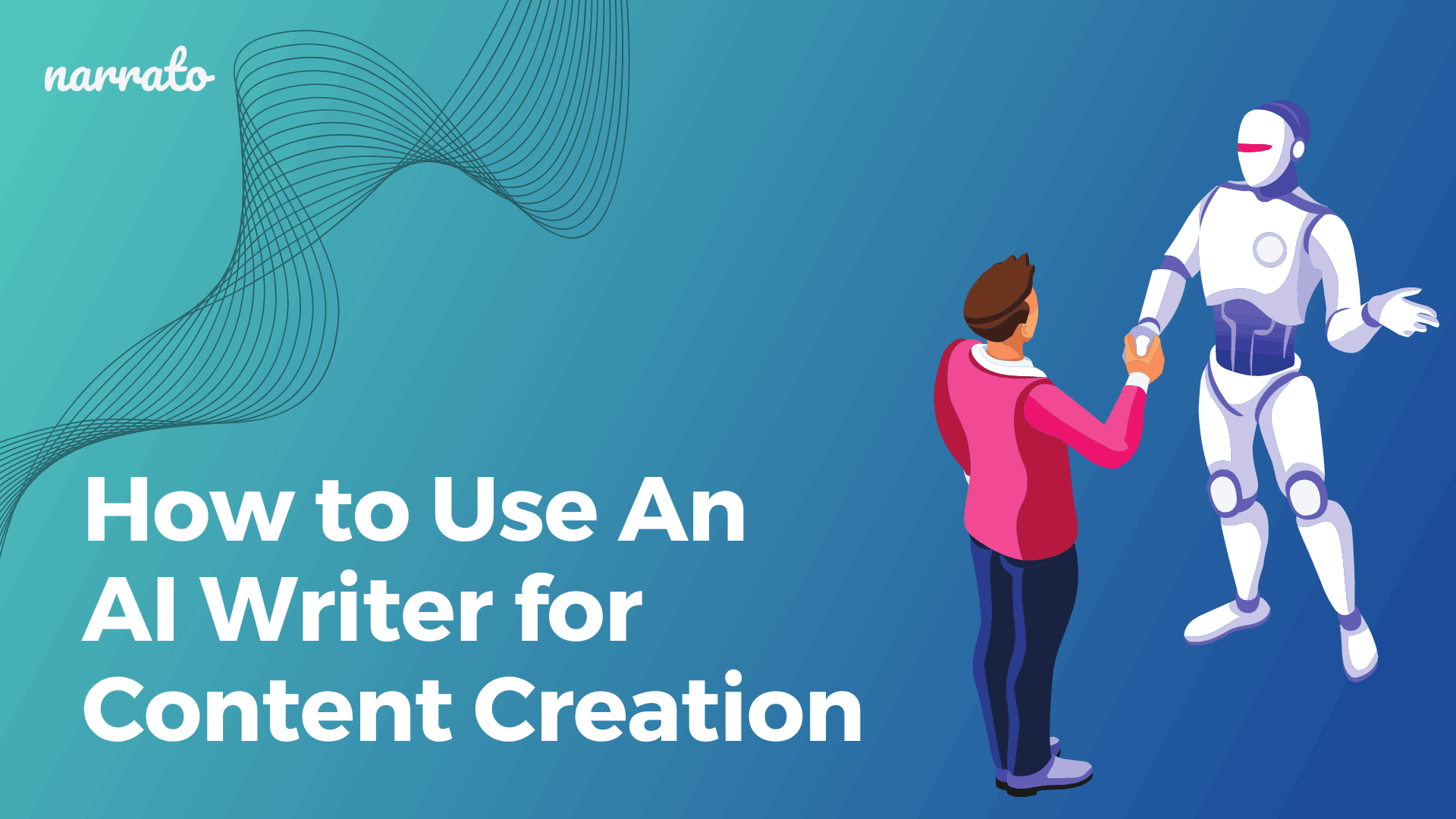Staring at a blank screen with your fingers hovering over the keyboard can be pretty intimidating, right? We’ve all been there. That struggle to find the right words or even any words at all. Thankfully, we live in a time when artificial intelligence (AI) is stepping up as a creative sidekick for human writers. If you know how to use an AI writer for content creation, you could actually save hours of work and produce content a lot faster. Knowing what use cases an AI writing assistant is best applied to also ensures that you’re not compromising on the quality and credibility of your content.
In this article, we’re going to show you the different use cases of an AI writer and the different types of content that it can help you create. For anyone who is skeptical about whether AI-generated content is reliable, we will share examples of what it looks like when applied correctly.
TL;DR here’s a video summarizing this post.
- What are the different content types you can create with an AI writer?
- How to use an AI writer for your blog content
- How to use an AI writer for your website copy and product pages
- How to use an AI writer for email content
- How to use an AI writer for social media posts
- How to use an AI writer in video content marketing
- What are the benefits of using an AI writer for content creation?

What are the different content types you can create with an AI writer?
When it comes to using AI writing tools for content creation, there are hardly any limitations. You can use the AI writer at any stage in your content creation workflow and even create entire articles using an AI writing assistant. But there are certain types of content where using an AI writer can prove to be very productive, saving you a lot of time and effort.
The types of content and the different content creation purposes where an AI content writing assistant can help are –
- Blog posts – Titles, outlines, intros, conclusions, structuring, etc.
- Website copywriting – Smart copy, product descriptions, SEO meta tags,
- Emails – Subject lines, intros, CTAs, structuring, etc.
- Social media posts – Captions, blurbs, etc.
- Videos – Descriptions, intros, script oulines, etc.
Apart from these use cases too, AI writing assistants can help you overcome creative blocks by helping you complete your sentences and paragraphs, rewriting sections, expanding on content, and summarizing it. Take Narrato’s AI content assistant, for instance, which has tools like the AI text summarizer, AI content improver, and AI paraphraser to help with content enhancement. It also offers an in-line AI writer with numerous options for refining your content.

In-line AI writer on Narrato
In the next section, we’ll dive into how an AI writer can create content for all the use cases we mentioned above – website copy, blog posts, social media posts, emails, and videos.
How to use an AI writer for your blog content
Blog posts are probably the one content type where we usually turn to the AI writer every time we run out of ideas or need a new perspective. Even experienced writers may sometimes suffer from creative burnout, especially when creating long-form content like blog posts. In such cases, having an AI assistant to give you the little push you need can be immensely helpful.
Here’s how an AI writing assistant can help in your blog content creation process.
1. Generate a blog topic using an AI topic generator
The very first step in writing a blog post is coming up with fresh, new blog topic ideas. You may have some keywords you want to target but can’t think of a gripping title for your blog. Or you may want to know what topic your audience would be most interested in. In situations like these, the topic generator tool that some AI wiring assistants offer can come in very handy.
We tried this on Narrato’s AI topic generator. So say we want to create a series of blog posts around how to use an AI writer. We only had to enter the theme “How to use an AI writer” on the tool. The AI-powered tool came up with a list of topic ideas as seen below.

Narrato’s AI Topic Generator
From this list, you can pick the topics you like and directly add them as new content items under the respective project on the platform.
If none of the topics appeal to you, run the tool once again and new suggestions will be generated. You can pick these blog topic ideas exactly as they are or these can serve as a preliminary list for your team to modify and enhance. But in any case, generating content ideas using an AI writing assistant can save you hours of brainstorming.
2. Generate a content brief
Once you have decided on a blog topic, the next step is creating a content brief for the writer. The content brief is an essential part of the process as it lays down everything to be taken care of when creating the blog post. From the keywords to target to the questions that need answering to brand guidelines to follow. Giving your writers a detailed content brief ensures that every blog post is consistent and high-quality. But creating a detailed brief manually can be a time- and effort-intensive task. So most content marketers tend to skip this step when they are running short of time.
That’s where your AI writing assistant can step in again. If you are using a platform like Narrato, the AI writing assistant will let you generate SEO content briefs automatically. The SEO content brief generator on Narrato only requires you to enter the topic of your blog post and wait for a few seconds for the brief to be generated. Once ready, the SEO brief gives you keyword suggestions, questions to include, competitor links to benchmark against, the ideal length of the post, and other parameters.
For this blog post on ‘How to Use An AI Writer for Content Creation’, we generated an SEO brief on Narrato which gave us the following suggestions and more.

AI-generated SEO brief
You can also add your own custom content style guides and additional notes for the author on the brief itself.
Generating a content brief using an AI-powered tool saves you time that you can invest in actual strategy-building and content-creation work. It also makes sure that you don’t skip this crucial step for lack of time.
3. Generate a blog post outline with the AI writer
The next step is to create an outline for your blog post. Having an outline can significantly speed up content creation. It is a great way to set the foundation for the blog post and give your writers a headstart before they begin writing the post. Again, you can do this manually too, which can take some effort. But instead of starting from scratch if you have some kind of structure, to begin with, the process becomes a lot more efficient.
An AI blog outline generator can easily generate blog post outlines based on your blog title and tone. It will give you a list of headings and subheadings you can add, based on what other top-ranking articles on the topic are discussing. Let’s take a look at what outline Narrato’s AI writer generates for this blog post and whether the output is worth using.

AI-generated blog outline
For this, all we had to do was choose the ‘Blog Post Outline’ AI template, enter the title, and choose the tone. As you can see, most of the subheadings that the AI writer suggests are relevant to our blog post and we have, in fact, used the same outline with some modifications.
💡 Quicker method for blog content creation with AI
Now, if you want to get your SEO blog in under 15 minutes, you can simply use the AI long blog article generator on Narrato to get a complete blog at the click of a button. The AI blog content generator offers a few different ways to generate your blog –
- From the AI-generated SEO brief
- With a topic/keyword
- Using documents or website URLs
Here’s a quick video that explains how these 3 methods of AI blog content generation work –
But if you prefer to take a more hands-on approach, we’ve explained the steps for generating different content sections of a blog article with AI. 👇
4. Start your blog post with an AI-generated introduction
Do you know what’s the toughest part of writing a blog post? The introduction. If you’re anything like us, you probably have so much to say in the first few lines of your blog post. But you also know the introduction is extremely critical to keep your audience hooked to the rest of the post. So if you don’t get to the point quickly or if your introduction is not intriguing enough, you could just lose potential leads. Or sometimes, you just don’t know how to start.
The beauty of AI content creation tools, though, is that they’re built to help you out of such sticky situations. An AI-generated blog post intro can set the stage for you, giving you much-needed leverage. You might get some amazing ideas on what you want to say next.
Let us again take the example of the topic ‘How to Use An AI Writer for Content Creation’, for which we generated an outline above. We use Narrato AI blog introduction generator to see what it gives us for this topic. Let’s also change the tone to Bold and see what it does.

AI-generated blog intro
Pretty impressive, don’t you think? The content quality provided by the AI tool is almost as good as what you’d expect from human writers. Make sure to read through the AI-generated content carefully and edit or optimize as you need to.
5. Flesh out blog sections using the AI writing assistant
Once you’ve got your blog intro ready, it’s time to flesh out each section using the AI writing assistant. The AI can generate paragraphs that align with your vision, providing relevant information and engaging content.
Just open the ‘Blog sectional content from topic’ AI template on Narrato, and enter your blog topic, sub-section topic, target word count, and tone to get your blog section covering all necessary points.

AI-generated blog sections
This saves time and helps overcome writer’s block. With the AI’s assistance, you can easily craft well-structured and compelling content for your readers.
The AI writer can also help complete your sentences and paragraphs from time to time. In the example below, we used the ‘Continue Writing’ option on Narrato’s in-line AI writing assistant to generate some content. Believe it or not, everything below the gray line is AI-generated content.

Generating blog sections with AI writer
We were rather surprised as we did not expect an AI writer to generate complete sections of content, and that too totally aligned with the context and tone. This goes on to prove that you can actually create high-quality content using an AI writer too.
6. Improve readability by converting paragraphs to bullets
An AI content creation tool can not only help you create content but also help you structure your blog posts better. Structuring has a significant impact on your blog post’s readability and appeal. For instance, certain parts of your content could be more easily scannable as bulleted lists instead of paragraphs. So instead of manually rephrasing your content to change a paragraph to bullets, you could use the ‘Paragraph to Bullets’ use case on an AI writer like Narrato’s.
Here’s an example of how the tool converted four long paragraphs on the benefits of using AI writers into a crisp bulleted list.

Converting paragraphs into bullets with AI
You can also try other tools like AI Content Improver or AI Rewriter to restructure your content as you wish.
Readability can also be improved by using the right fonts. If you want to create a unique typeface for your content project, you can use font editors.
7. Conclude your blog post with AI-generated content
Lastly, you can also wrap up your blog post with content generated by the AI writer. Just like blog post intros, most AI writing assistants can also generate blog post conclusions. On Narrato’s AI blog conclusion generator, all you have to do is provide a the blog topic, plus any other notes (if you want to). Set the tone and target length to generate a well-rounded conclusion for your post.

AI-generated blog conclusion
So, in blog content creation, an AI writer can be used from start to finish in the content creation process. In fact, AI can also help generate blog articles in bulk (Case in point 👉 Narrato AI bulk blog article generator)
From the examples shared above, it is also evident that an AI writer does not require you to compromise on content quality. The quality of content generated is often as good as that created by an experienced writer. As long as you’re using your discretion in deciding which text to use directly and where you need to further refine the AI-generated content, you’re good to go.
How to use an AI writer for your website copy and product pages
Copywriting is a skill quite different from content writing. Here, your goal is to pitch your product or service in such a way that a prospect is encouraged to take the next step – be it adding the product to their shopping cart or hitting a subscribe button. Since it is so critical to your business, you should get all the help you can to create a truly convincing website copy.
Here are some ways an AI copywriter can help you with this.
1. Generate eye-catching headlines for your website pages
Every good website should have an attention-grabbing headline. This is the first thing your website visitors see and if it doesn’t have that hook, they may not scroll further to see what you’re offering. So you know how critical it is to have a punchy headline. If you don’t have an experienced professional copywriter on your team, coming up with such catchphrases or headlines can be tough. Or at least, it would require hours of brainstorming.
An AI headline generator can cut this time down to minutes. We tried generating a headline on Narrato for an online silver jewelry store and this is what the tool came up with.

AI-generated headlines
Not bad at all, don’t you think? It came up with 10 different variations of headlines in a single go. You can generate more versions until you find one that suits your brand image.
2. Generate product descriptions with AI
Describing your products aptly and making them sound compelling enough is also an art. Product descriptions are not just about listing down the features of the product, but about presenting them in a way that makes the product irresistible. So feeling lost for words is easy when writing your product descriptions.
An AI copywriting tool like Narrato’s AI writing assistant can help with generating product descriptions too. We tried the AI product description generator for a Lipstick brand, and here’s what we got.

AI-generated product description
We think the result is quite impressive. What do you think? The quality of AI-generated product descriptions really hinges on the quality of your inputs. When the AI tool uses structured input with dedicated fields for product type, name, key features, and more, you’re in good shape.
The AI bulk product description generator on Narrato works similarly. Using it, you can produce hundreds of product descriptions in one go. To get started, simply upload a CSV file containing all the product details like product type, features, and any additional information you’d like to include such as keywords. You also have the option to set the tone and decide the length for all the product descriptions.

AI-generated product descriptions in bulk
The bulk AI product description generator provides the output as a downloadable spreadsheet or items in a folder.
Check out this quick video to learn how an AI product description generator works, for both single and bulk product description generation –
3. Generate bulleted feature lists for your products
Apart from website copy and product descriptions, you can also create other parts of your web pages and product pages. For instance, the Narrato AI writer has a ‘Copy in Bullets’ template, using which you can create bulleted lists of your product’s features. These are great for product listings e-commerce stores, on your own website, or for short ad copy.
4. Generate SEO meta descriptions for your web pages
In web copywriting, SEO plays a key role just as it does in blog content. You want your website and products to be found in search by the right prospects. Apart from using keywords in your copy, it is also extremely important to have SEO meta tags and image alt tags having these keywords.
A good AI writing tool should have SEO tools as well. On Narrato, for instance, apart from discovering important keywords on the SEO content brief, you can use the AI keyword generator to get a list of topic-relevant keywords, along with search volume data.

Narrato AI keyword generator
You can also generate SEO meta descriptions for your web pages with AI SEO meta description and title generator. Inputs, in this case, have to be the page title and a few important keywords you are targeting for the particular page.
5. Generate QnAs for your FAQs page
It is always a good idea to have an FAQ section at the end of every page on your website, or a separate FAQ page where you answer some common customer questions. It is also a good way to rank for these questions on search engines when users run such queries. But, yes, creating QnAs can be a tedious task. What you can do instead, is go to Narrato AI writer’s QnA templates which automatically creates answers for your questions.
Here’s an example of what an FAQ might look like for a Lipstick brand’s website. The answer here is entirely generated by the AI writer. If you want to keep it concise, you can use the ‘Shorten’ option from the in-line AI writer on Narrato.

AI Q&A generator
You can also generate a complete FAQ section with the AI FAQ generator.

AI-generated FAQs
Apart from these use cases, an AI writing assistant like Narrato’s can also help you create smart copy based on different copywriting frameworks like AIDA, BAB, and PAS, as well.

How to use an AI writer for email content
Email is just as important a channel as your blog or your website. Especially in marketing and sales, very few other channels can be as effective as emails in building personal connections with leads and prospects. According to Litmus research, email marketing has the highest ROI among all channels with a return of $36 for every $1 spent. But for your email campaigns to be successful, the most important element is the content. Starting from the subject line to the CTA, the content determines if your emails will drive conversions for your business.
An AI email writer can help you create impactful email content. Here are some great ways to use an AI writer for email content creation.
1. Get catchy subject lines for your sales and marketing emails
The subject line of your email is most crucial. It can make or break your email campaigns because the subject line determines whether the recipient will open the email or not. If it kindles their interest, they will want to see the rest of the email too. If it doesn’t, you’ll probably be marked as spam for eternity.
If you’re running out of ideas for catchy subject lines, an AI writing assistant with a tool for email content generation can help. On Narrato’s AI writer, you can provide your email’s context to generate crisp, click-worthy subject lines.
Here’s something we tried.

AI-generated subject lines
The AI gives us 10 variations of email subject lines that we can use.
2. Use the AI writer to generate attention-grabbing emails
Creating attention-grabbing emails becomes a lot easier with the help of an AI writer. Narrato’s email writer lets you generate content for cold emails, promotional emails, sales email sequences, and even newsletters. You can also generate an email from an outline. Whether it’s a promotional email, a newsletter, or a business proposal, the AI writer tailors the language and tone to suit your audience, ensuring higher open rates and engagement.
The process of using any of these templates is simple. Provide some context about your business or product, set customization parameters for length and tone, and click ‘Generate’.
We tried generating a cold outreach email, and this is the result it gave us –

AI-generated cold outreach email
3. Convert paragraphs to bullets for easily scannable emails
You may also improve your existing email content with other use cases like ‘Paragraphs to Bullets’ for making the content more easily consumable, ‘Content Improver’ to generate enhanced versions, and so on. Using an AI writer with content optimization tools also ensures that there are no grammatical or spelling errors in your emails, which is critical for making a good impression on your readers.
How to use an AI writer for social media posts
You can’t talk about content marketing today without talking about social media. What you put out on your social media pages is what builds a following for your brand. According to a HubSpot survey, 77% of marketers find social media marketing to be highly effective. This makes creating good social media content all the more important. And if you can also save some time in the process, there’s nothing like it.
So here are a few ways to use an AI writer for social media content generation and automation.
1. Generate social media posts for your preferred platforms
One of the most standout features of an AI writer is its ability to create posts from just a little input. You can give it a general idea, specific keywords, or even just some notes, and the AI will produce a well-written post customized for the platform you choose.
Narrato’s AI social media post generator lets you generate social posts using –
- Notes
- A link
- A theme
- An image
The platform includes a Twitter thread generator, an AI holiday post generator, an AI meme generator, and an AI tool for crafting social media poll questions.
Here, we’ve generated a social post from a webpage link.

AI-generated social post from a webpage link
If you want to know how the other AI templates for social media content generation work, check out this quick video guide –
2. Repurpose your existing content into social posts
You can also create social media posts by repurposing a blog post or any other content, and simply framing it better for social platforms. For instance, if you have a video, you could create a social post listing the 7 key points. All you have to do is provide a few key details to the AI content repurposing tool on Narrato’s AI writer.

Repurposed social post
3. Get social media posts on autopilot
Are you looking to streamline your social media content creation? How would you feel about having a reliable tool handle it efficiently for you? Narrato’s AI Content Genie tirelessly generates a consistent flow of social media and blog posts each week, complete with engaging emojis, relevant images, and dynamic hashtag suggestions. Essentially, it’s like putting your content creation on autopilot!

Narrato AI Content Genie
But that’s not all. Narrato’s AI Content Genie also offers the ability to publish and schedule your content directly to your social media platforms.
How to use an AI writer in video content marketing
This may come as a surprise, but you can actually use an AI writer in video content marketing too. Of course, you’ll have to create the video content on another tool but the AI writer can help with a lot of other essential elements like the script, descriptions for YouTube and other hosting platforms, and more.
Here’s how an AI writer helps with video content marketing.
1. Use the AI writer for video script generation
Before you start creating any video, you need to have a solid script. It ensures that your video production efforts are streamlined and you’re not wasting any time on trials and errors.
Narrato’s AI writing assistant has a dedicated AI video script generator. Here’s one we tried for the video titled ‘ How to build a tree house’.

AI-generated video script
2. Get AI-generated video descriptions
The AI writer can also generate video descriptions for you to post on any video hosting platform. Just enter the video title and your target keyword on Narrato’s AI writer. Set the tone you are aiming for, and a video description will be generated within seconds.

AI-generated video description
Video descriptions are crucial for video content marketing as they make your videos searchable. Having your target keywords in the description is important to ensure that your videos appear in search. It is also important for the description to be succinct and useful, as your audience may read the description before deciding if the video is worth their time.
What are the benefits of using an AI writer for content creation?
Some people may be of the opinion that AI content writing assistants are inaccurate or cannot capture your tone and context. But that is far from the truth. With advancements in machine learning, AI writing assistants can create marketing content that you can use with little or no changes at all. In fact, content generation with AI tools gives you a number of benefits compared to a content process that employs no AI tools.
Some of the major benefits of using AI writers are –
- Content creation speeds can be boosted by almost 2-5x
- Writer’s blocks can be easily overcome with content suggestions from the AI writer
- You can save time on brainstorming and content ideation with tools like AI content idea generators
- Using an AI writer can tremendously boost your content team’s productivity as they can save more time for strategic work
- All good AI writers create content that is optimized for search, so you don’t have to worry about SEO
- When you’re looking for a fresh perspective on a topic, an AI writer can be of great help
Summing up
Content marketers often have a very strong opinion about AI writers. Many believe that an AI writer cannot create high-quality content as a human writer does. But the truth is that Artificial Intelligence and Machine Learning have come a long way. AI writers today can create entire articles without anyone even noticing a difference from what humans write. But that does not mean AI writers are here to replace you or me. They are here to assist us. Eventually, every bit of AI-generated content will have to be scrutinized and reviewed by human writers to ensure that it meets the standards. The idea is to make the job easier and faster for human writers, increase productivity in the content creation process and improve content wherever there is an opportunity. So if you haven’t started using an AI writer in your content process yet, this is your cue to start.