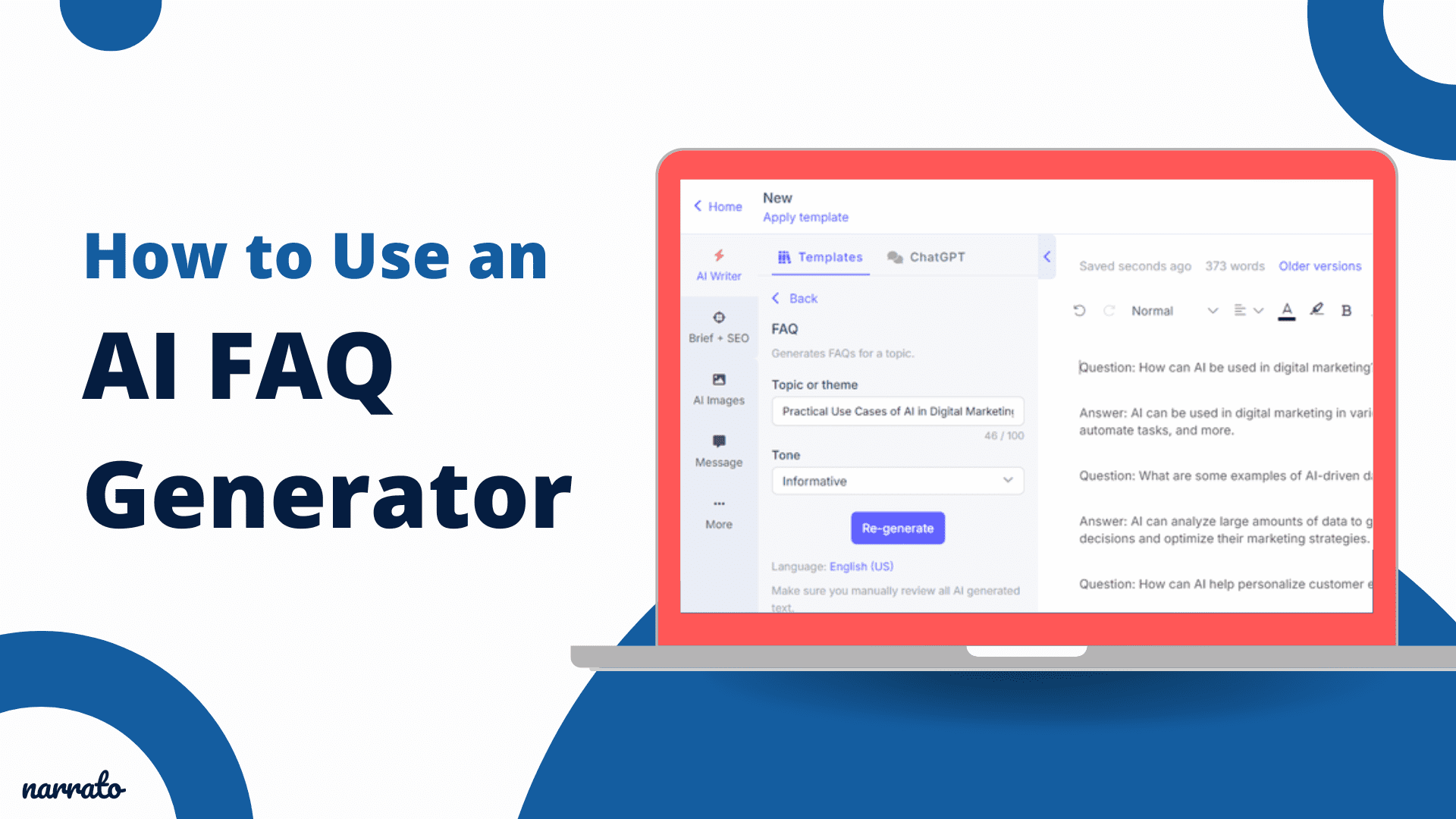Quicker, smarter, and more efficient ways to solve common problems. That’s what your audience is looking for. For website owners and businesses looking to improve their customer service without stretching their resources thin, an AI FAQ generator could be incredibly useful. This AI tool crafts Frequently Asked Question (FAQ) sections in the blink of an eye. In this guide, we will explain how you can start using it to enhance your website and provide a seamless customer experience.
TL;DR here’s a quick summary video of this article.
Using an AI FAQ generator to create FAQs: A step-by-step guide
- Step 1: Navigate to the AI FAQ generator
- Step 2: Specify your topic and theme to generate FAQs
- Step 3: Review and customize the AI-generated FAQs
Tips for generating effective FAQs with an AI FAQ generator

What is an AI FAQ generator?
An AI FAQ generator is a powerful tool that harnesses the capabilities of artificial intelligence to automate the process of generating frequently asked questions (FAQs). It’s like having your own virtual assistant that can create a comprehensive list of commonly asked questions around a topic, and their corresponding answers.
With this tool, businesses and websites can save time and effort, as they no longer need to manually create and update their FAQ sections. The AI FAQ generator analyzes existing content, customer queries, and data trends to generate relevant questions that address the needs of users. This ensures that your FAQ section remains up-to-date and user-friendly, providing valuable information to your audience.
Narrato’s AI copywriter comes with an AI FAQ generator and several other helpful AI writing tools for building your website.
You can also generate product descriptions, web copy, landing page copy, brochures (using the AI brochure generator), and more, customized to your specific requirements. The FAQ template also works great with Narrato’s AI blog writer to create content 2x faster.
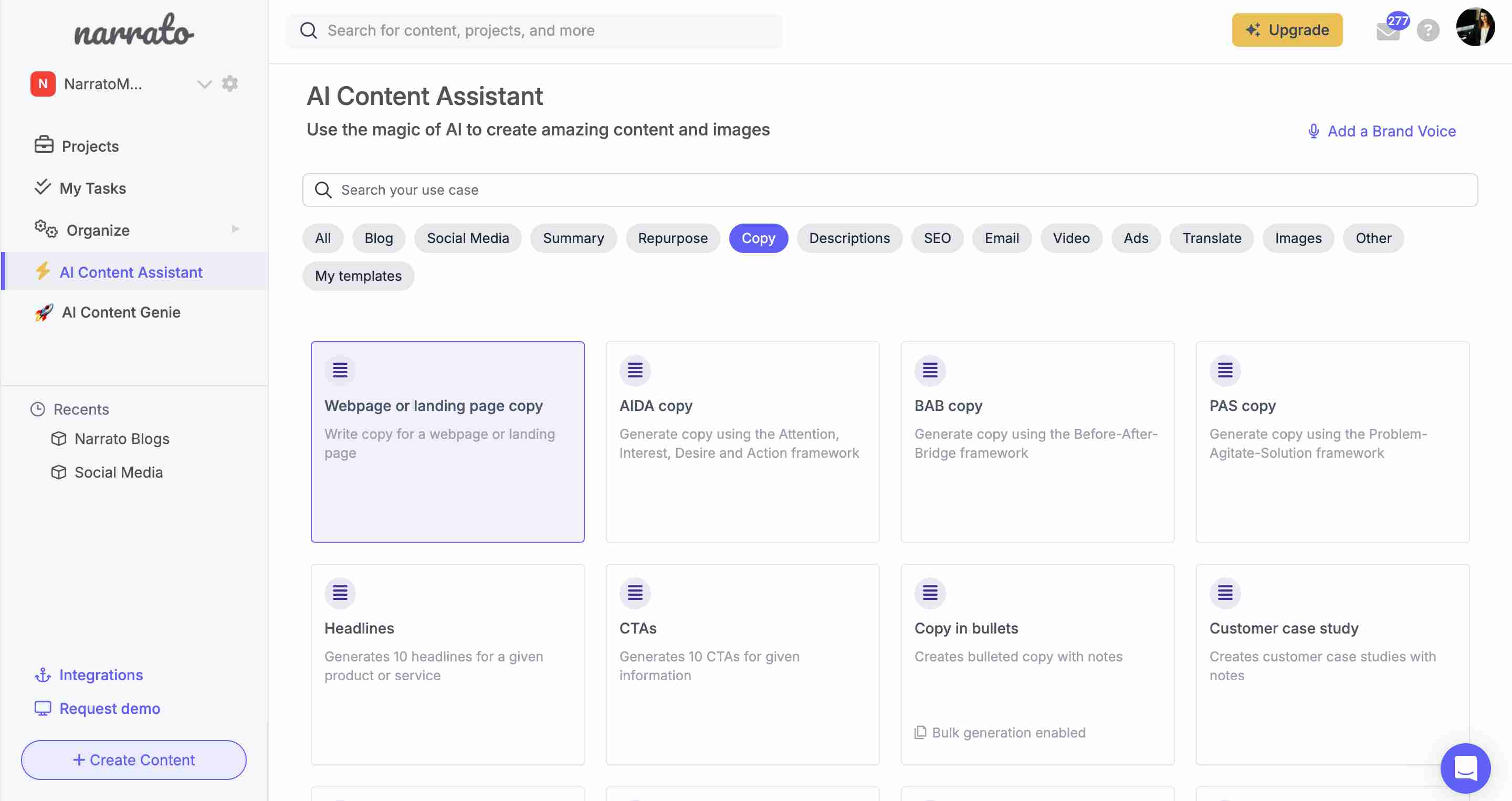
Narrato’s AI copywriter
This AI copywriter is versatile for any project as it supports major copywriting frameworks like BAB, PAS, and AIDA. With 20+ AI copywriting templates, SEO optimization, content enhancement, and more, it could be a real game-changer for website creation. Read this quick guide on using this AI copywriter for website development projects.
Also Read: Generative AI Use Cases: 5 AI FAQ Generator Use Cases in Content Marketing
But, for now, let’s focus on the AI FAQ generation feature offered by the platform. The next section gives you a step-by-step guide for using it right.
Using an AI FAQ generator to create FAQs: A step-by-step guide
Creating a well-rounded FAQ section on your website doesn’t have to be a daunting task. Thanks to AI FAQ generators, you can easily produce a helpful and effective FAQ section to enhance your customer’s experience.
Here’s a step-by-step guide to creating FAQs using an AI-powered generator –
Step 1: Navigate to the AI FAQ generator
When you open your AI FAQ generator, you might be prompted to sign in or create an account. This will be a quick step to ensure that your generated FAQs are saved and can be easily managed. On Narrato, you’re only going to be asked a few basic details to create an account.
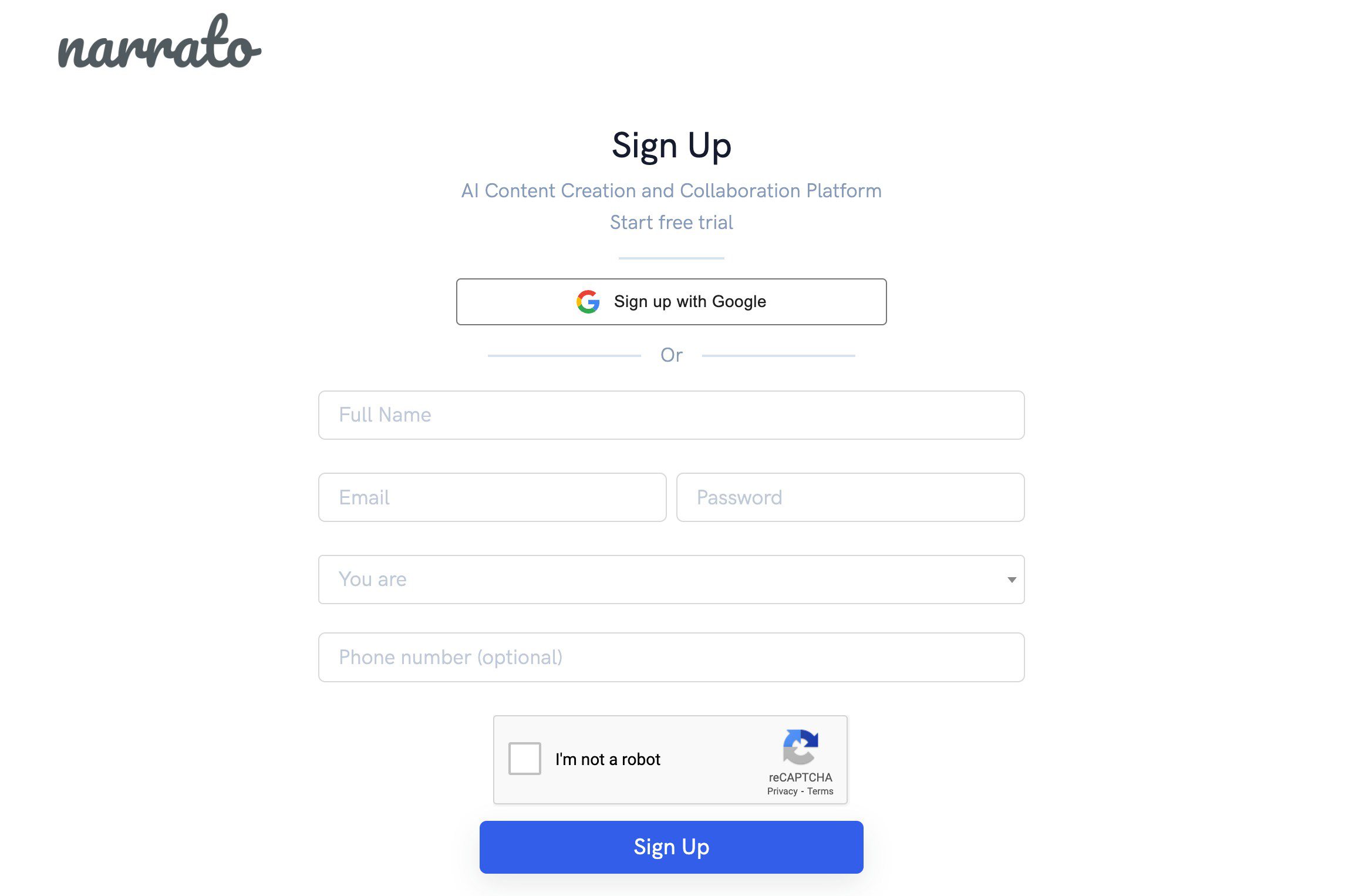
Narrato’s registration page
After you’ve logged in, you’ll be greeted with the tool’s interface. Most AI FAQ generator tools offer a simple and intuitive layout, ensuring that even those without technical expertise can easily navigate and use the tool. On Narrato, you can simply navigate to the AI Content Assistant and type ‘FAQs’ in the search bar to find this use case.
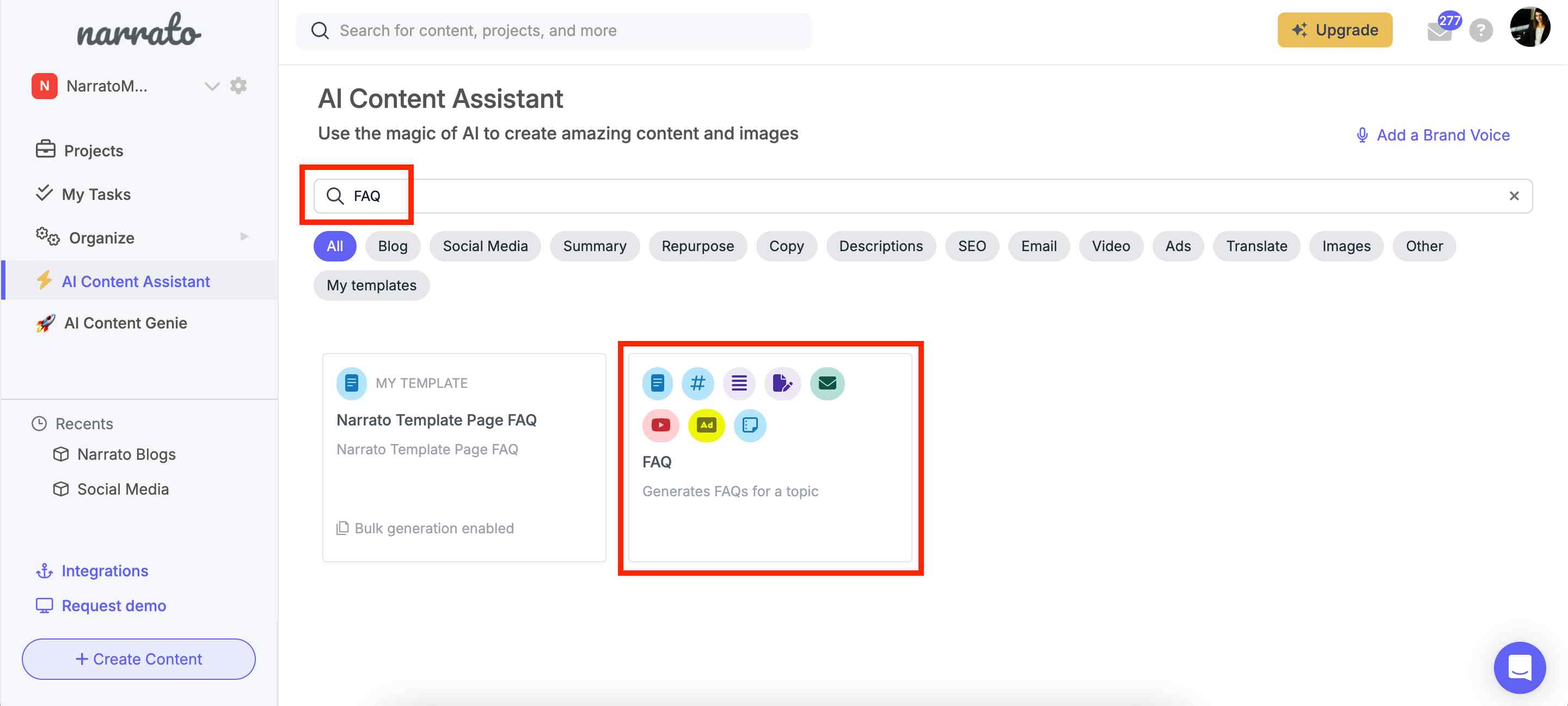
Navigating to Narrato’s AI FAQ generator on the AI Content Assistant
Step 2: Specify your topic and theme to generate FAQs
Now that you have your AI FAQ generator ready, it’s time to specify what you want to create FAQs for. This step is crucial as it helps the AI understand the context and generate relevant and accurate questions. Zero in the subject or product you want to focus on. Be clear about what you want to address. Next, think about the theme you want to capture. Are you answering common troubleshooting questions, providing product information, or addressing FAQs about a particular feature?
After that, all you have to do is enter the topic or theme in the input field and choose the desired tone of voice for the AI-generated FAQs. You can also use the AI brand voice generator to create your custom brand voice on the platform and choose that from the options.
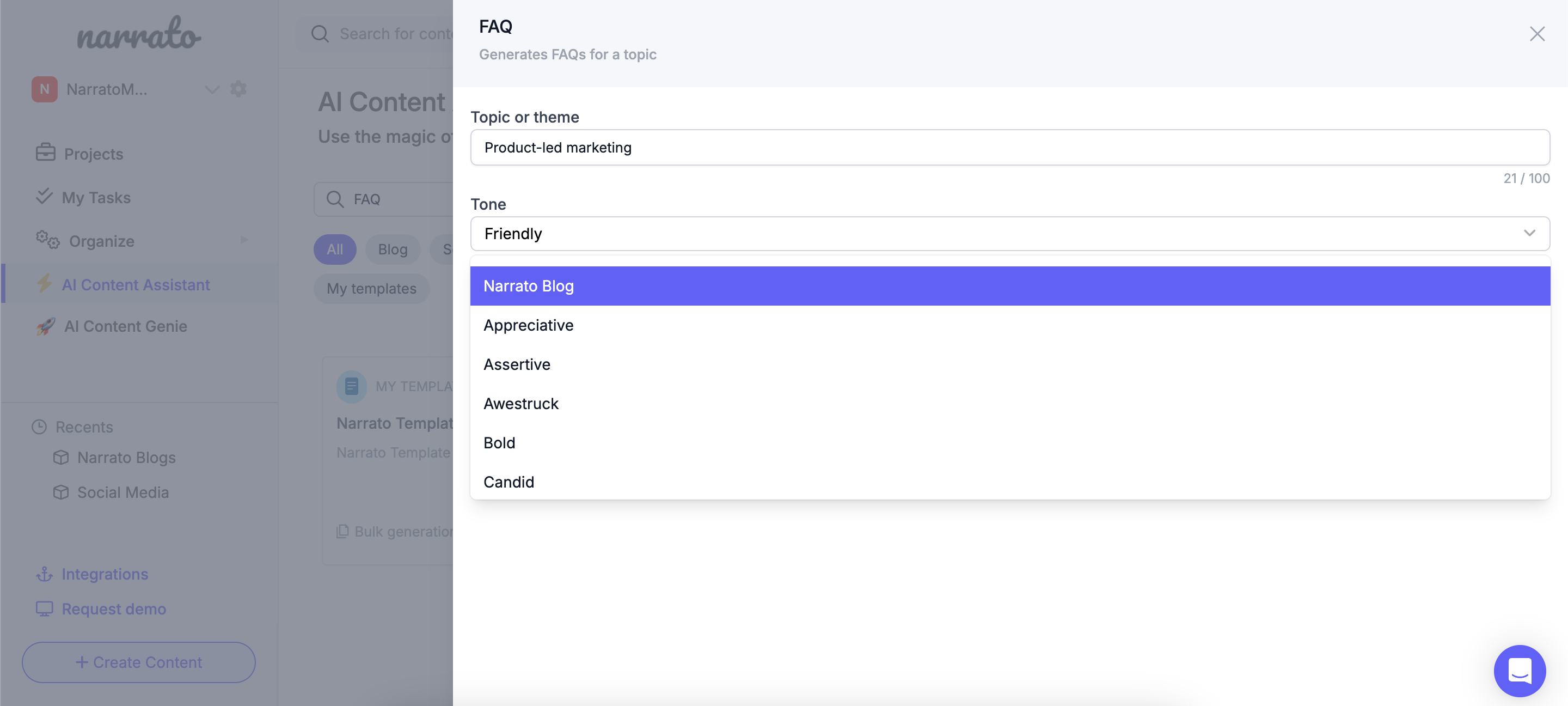
Providing relevant details to Narrato’s AI FAQ generator
Narrato also offers a Q&A use case for generating answers to any question. If you’d like to change the AI-generated answers by the FAQ generator, you can use this AI tool to get a different variation (in the tone you want). You can also get answers to multiple questions with the bulk generate feature.
Step 3: Review and customize the AI-generated FAQs
After inputting your specifics, the AI will generate a list of FAQs related to your topic.
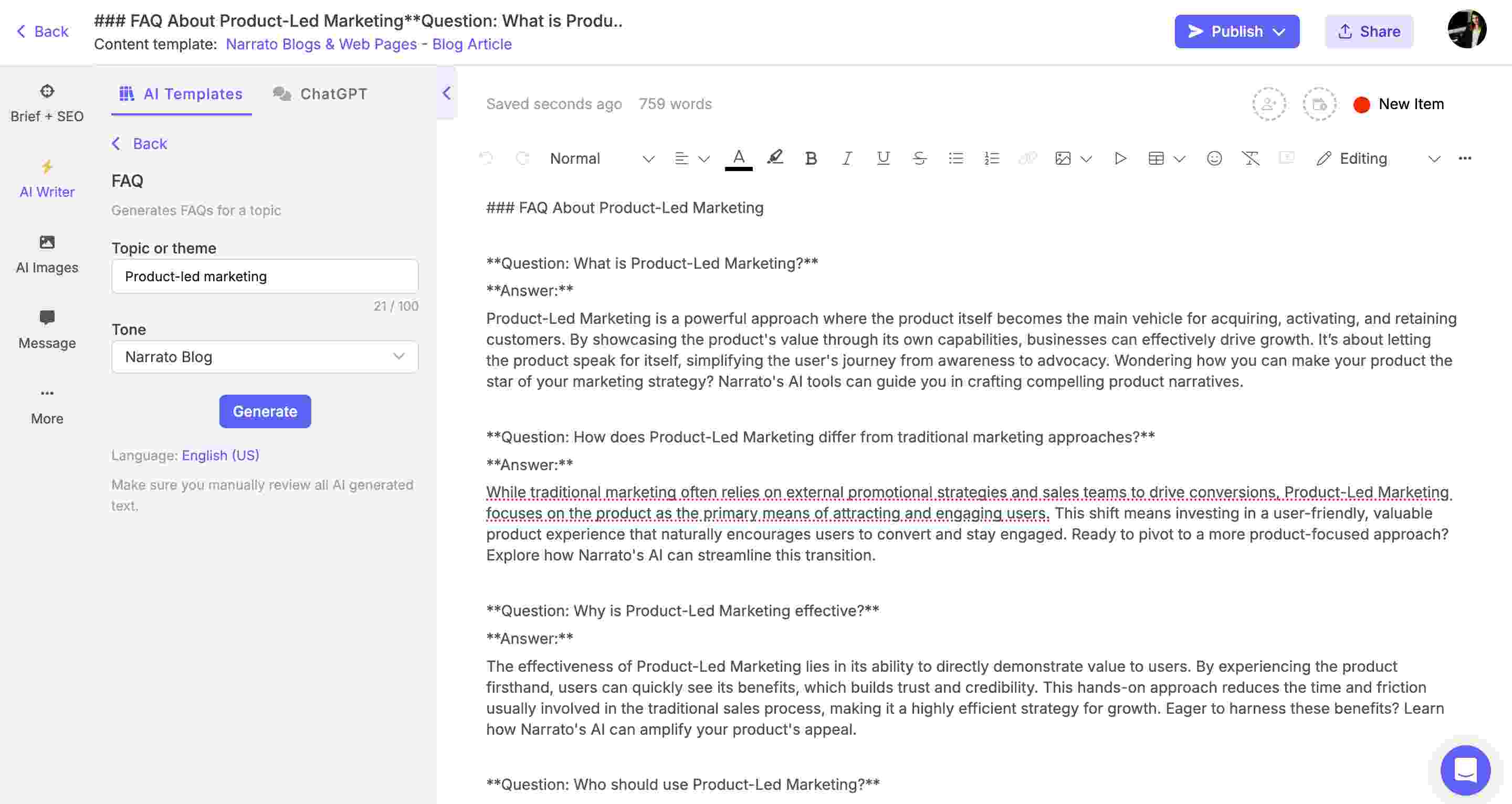
AI-generated FAQs
At this point, it’s crucial to ensure that the information matches your brand’s voice and is accurate. If you’re using Narrato, this shouldn’t be a problem as it generates FAQs based on your exact specifications and chosen tone of voice. But if you’re using any other tool, carefully read each question and answer. Ensure that they accurately represent your business, product/service, or the topic at hand.
Add any extra questions that you feel are important but were not covered by the AI. Remember, this is your chance to make the FAQs even more comprehensive and helpful for your audience. You can generate an SEO content brief on Narrato, which will give you a list of questions that are being asked around that topic.
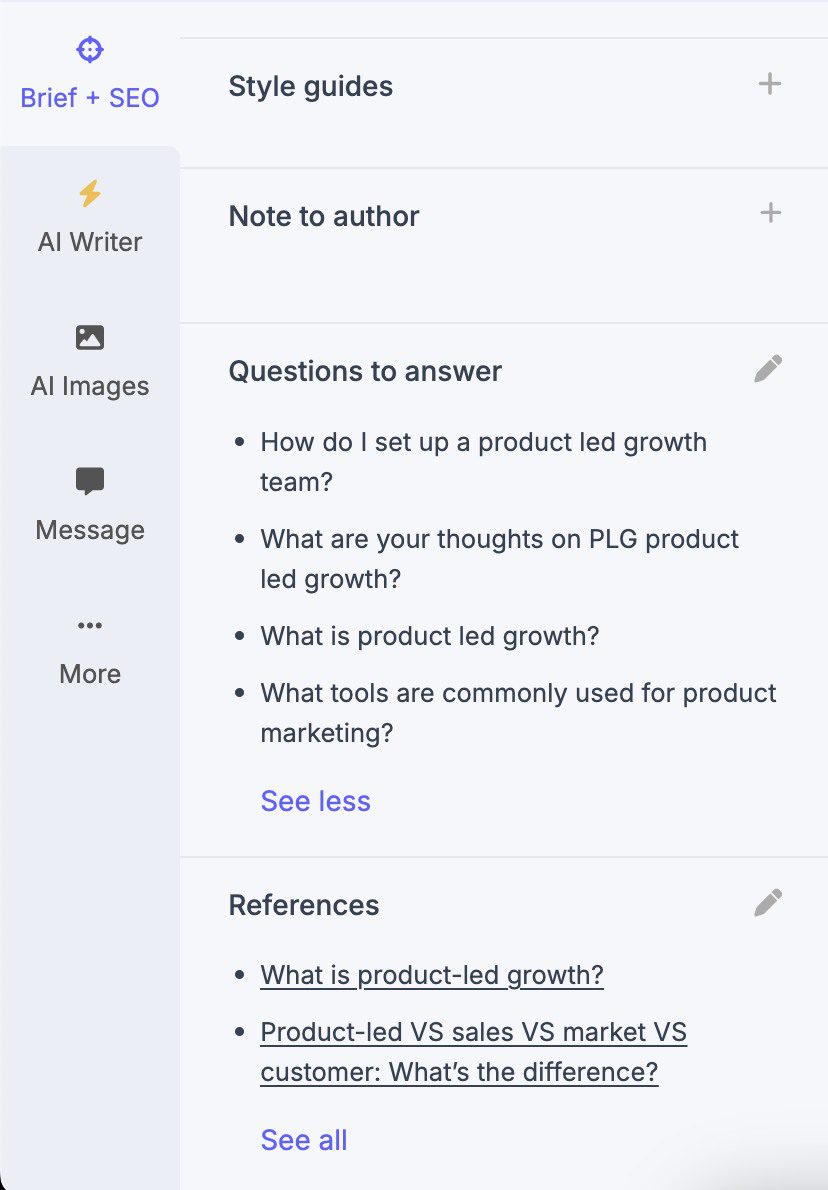
AI-generated SEO briefs with PAA questions for the FAQ section
Adding some relevant keywords in the FAQs will also increase the chances of getting a featured snippet on Google. Narrato offers an AI keyword generator, that can give you a quick list of keywords relevant to the topic/theme.
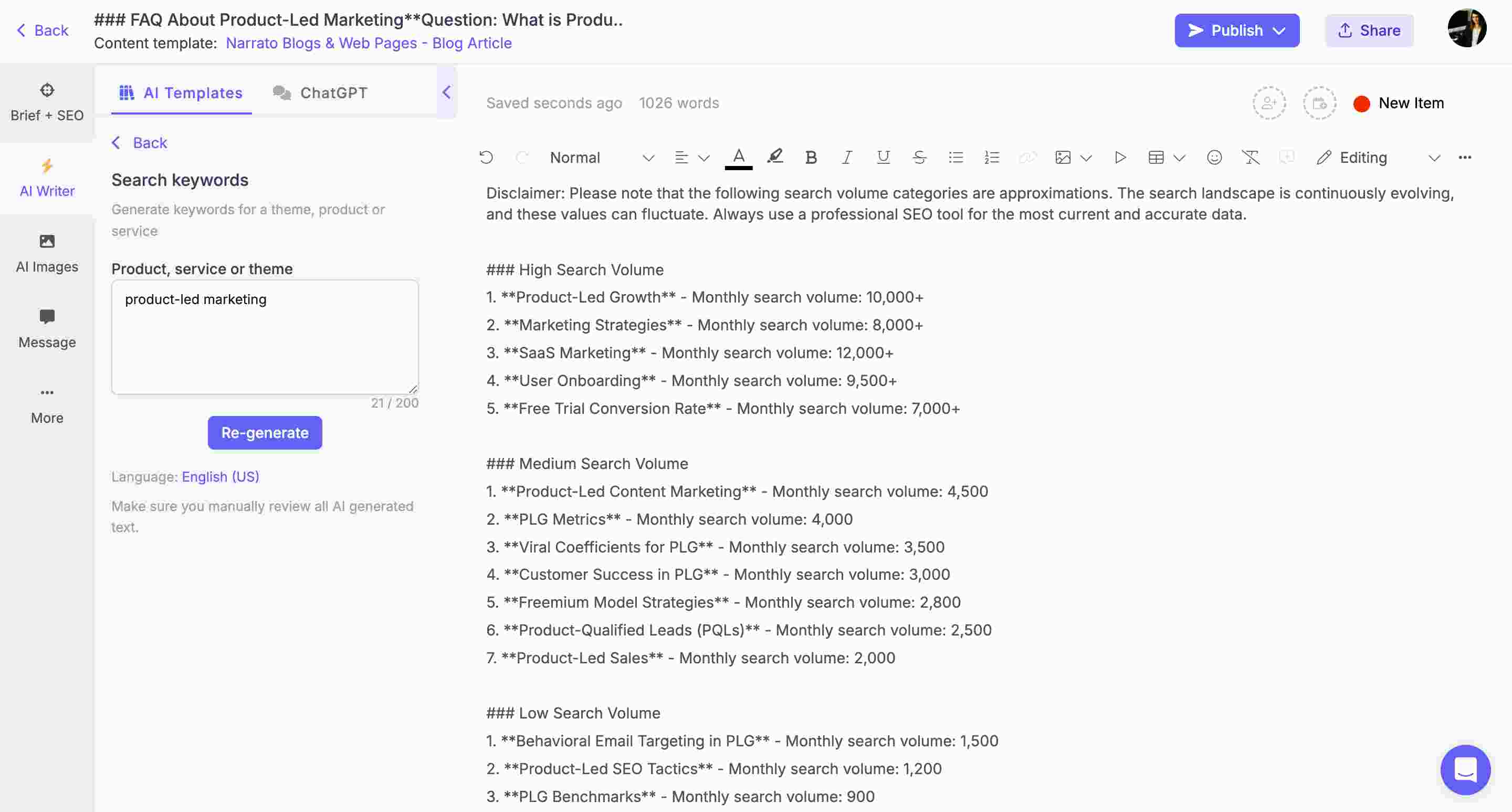
Generating keywords for the FAQ section
Here’s a useful guide on using an AI Keyword Generator to Do Keyword Research Better and Faster.
By reviewing and optimizing the AI-generated FAQs, you’re taking the necessary steps to ensure that they align perfectly with your brand identity and provide the most relevant information to your customers.
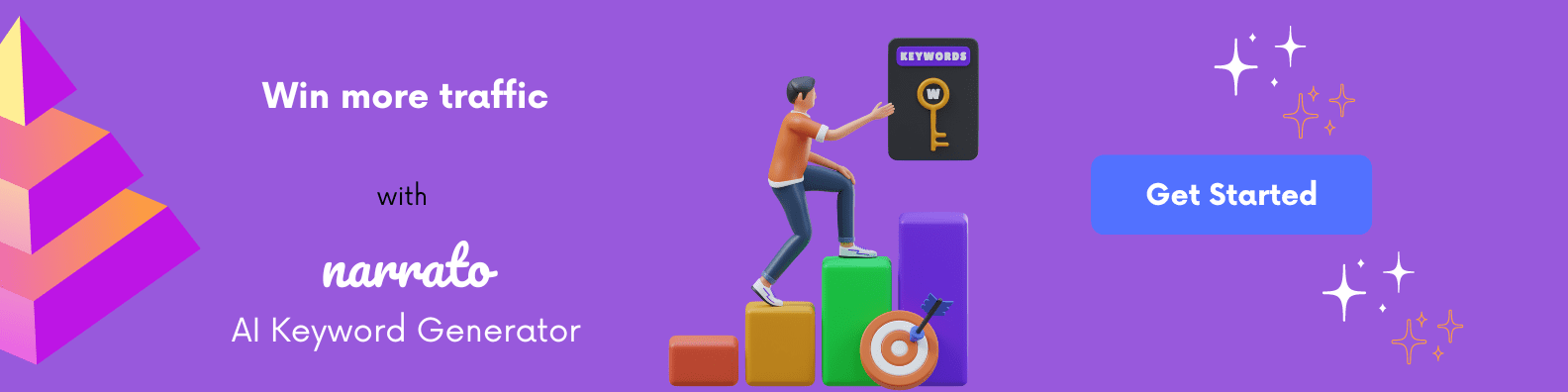
Tips for generating effective FAQs with an AI FAQ generator
Here are some tips to ensure that the AI-generated FAQs are informative, helpful, and add some depth to your articles –
1. Keep it simple and use clear and concise language
With FAQs, simplicity is key. You want to make sure that they are easy for your audience to comprehend. Keep the language clear and concise, avoiding any technical jargon or complex explanations. Remember, the purpose of an FAQ is to provide straightforward answers to common questions. So, stick to the point and avoid unnecessary details. By simplifying your FAQs, you also increase the chances of finding the answers they need quickly.
2. Offer multiple solutions
Sometimes, a question can have more than one solution. Where applicable, provide alternative answers or different ways to resolve an issue. This allows users to choose the solution that best fits their situation. It also shows that you have thoughtfully considered different perspectives and are providing comprehensive support.
3. Organize FAQs by categories for easy navigation
A well-organized FAQ section can drastically enhance user experience. So, group related questions together under clear, descriptive headings. This structure makes it easier for users to find the information they need without sifting through irrelevant questions.
It’s also important to make the categories easily accessible on your FAQ page. This way, users can quickly find the information they need without getting lost in a sea of questions. So, take the time to organize your FAQs – it’s a small step that can have a big impact on your users’ experience.
4. Optimize the FAQs for the right keywords
Since an FAQ section can contribute to your website’s SEO (Search Engine Optimization), include relevant keywords in your questions and answers. This could help your site rank higher in search engine results and also ensure that the information is more likely to be found by those looking for it.
5. Update FAQs regularly based on customer feedback
One of the keys to maintaining the effectiveness of your FAQs is to update them regularly based on customer feedback. As your business evolves and customer needs change, it’s a good idea to keep your FAQs up to date. By analyzing the feedback received from your customers, you can identify areas where clarification or additional information is needed. This will improve the accuracy of your FAQs and show your customers that you value their input. By constantly updating FAQs, you can enhance the customer experience and ensure the information provided remains relevant and helpful.
6. Make the FAQ page easy to find
Lastly, ensure the FAQ section is easily accessible from your website’s home page and other relevant sections. You could include a direct link in your site’s main navigation or footer. The easier it is for customers to find the FAQ page, the more likely they are to use it as a resource. Should you decide to incorporate an FAQ section into your blog, it would be best to use a distinct header that clearly signifies it’s the FAQ section.
Enhance customer experience with AI FAQ Generator – Try Narrato AI!
By following this step-by-step guide and keeping these tips in mind, you can effectively use an AI FAQ generator to create a well-written FAQ section. This will help improve customer satisfaction, and reduce the time and resources spent on customer service by addressing common questions and concerns upfront.
So, why wait? Get started with Narrato’s AI FAQ generator today and see the difference it makes in your customer satisfaction levels and the streamlined efficiency of your site.