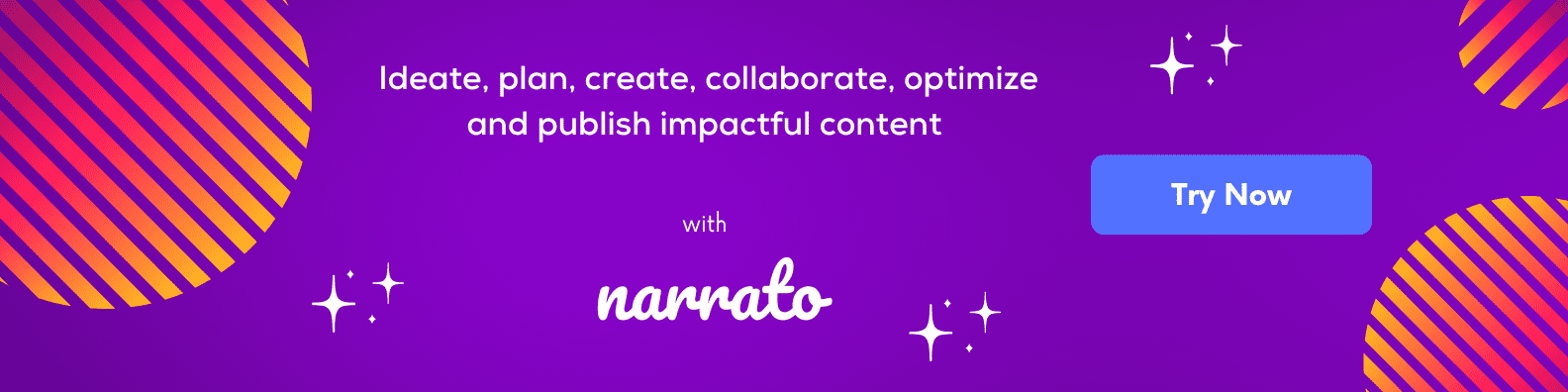You’ve seen how fast people move from one trending topic to the next on the internet. Keeping up with your audience’s demands and search trends is no mean feat. Market and audience research can take up all of your time if you don’t have the right tools in your content marketing arsenal. So what do you need to monitor the changing Google search trends in your industry? Not much really, as long as you know how to use Google Trends to your advantage and are familiar with a few smart search hacks on Google. For example, using tools to scrap reviews from Google Maps can provide valuable insights into customer sentiment and feedback, complementing your search trend analysis.
Google Trends combined with a few powerful content SEO tools can help you build a solid content SEO strategy so you can confidently decide what topics to write on, who to write for and what outcomes to expect.
In this article, we’ll tell you how you use Google Trends and a few other features on Google search alongside a content planning and creation tool like Narrato Workspace to smooth out your content process.
What is Google Trends?
Google Trends is a free tool from Google that gives you a visual walkthrough of the trending topics in search, popular keywords or search terms that people are using, trending news, and more. It gives you a more or less complete overview of Google search trends, with anonymized data collected from sample search queries people make to the search engine stored, ideally, in a sustainable data center.
On Google Trends you can see both real-time data on current trending searches as well as historic trends as old as 2004. It also shows interest in a search term by region, over time, and related queries and topics too.
Using Google search trends to inform your content strategy makes keyword research easier and gives you a better idea of which questions need answering.
Though Google Trends is a powerful tool to support your market research, there are some smart ways to gain similar insights directly from your Google searches too. By utilizing Google NPS, you can tap into real-time search data to identify emerging trends and gauge public sentiment towards specific topics or brands. Combining both of these tactics can do wonders to content SEO.
How to use Google search trends in content strategy building
- Use Google search trends for keyword research
- Identify search intent with the search types on Google Trends
- Find trending topics for your content
- Improve local SEO from localized Google search trends
- Conduct competitor research with comparison on Google Trends
- Derive insights from time-based Google search trends
- Identify seasonal Google search trends to plan your content calendar
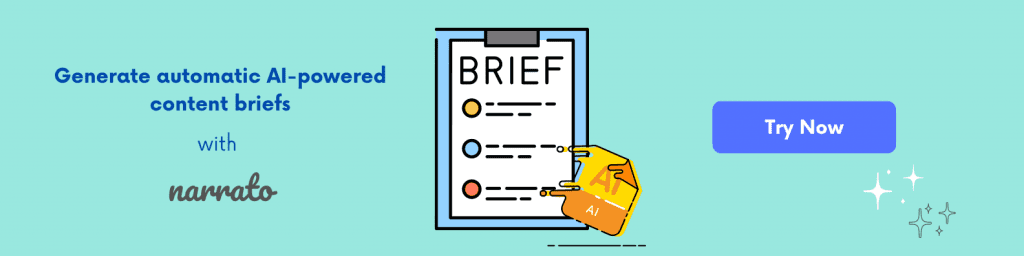
TL;DR here’s a video summarizing this post for you.
How to use Google search trends in content strategy building
Google is the leading search engine, there are no two ways about it. So knowing how people are using this search engine across regions and over the years can be very valuable information for you as a content marketer. Let’s find out how you can use Google Trends to gather this information, how it can enrich your market research, and how pairing it with a powerful content tool can make content creation simpler.
1. Use Google search trends for keyword research
Keyword research is one of the most critical steps in building your content SEO strategy. Google Trends gives you a shot at improving keyword optimization in your content marketing strategy. You can not only discover new keywords related to your search term or topic but also compare the popularity of different search terms and see how their search trends have changed over time.
To show you an example, we tried comparing three search terms – social media content marketing, social media marketing, and influencer marketing. Here’s what the tool gave us.
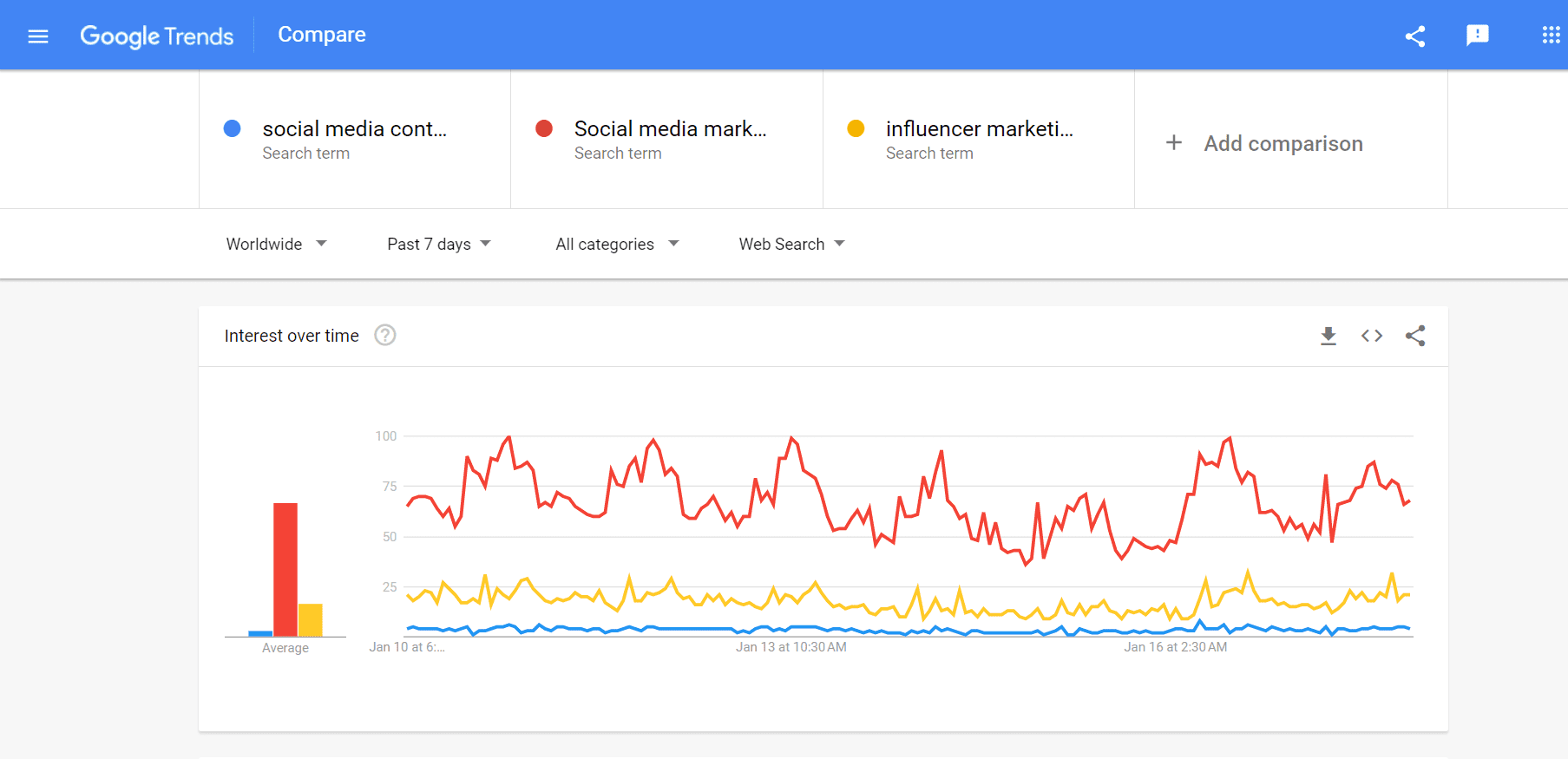
The graph shows the interest over time for all three search terms. Each search term is indicated by a different color. You can also choose your target country, duration for which you want to monitor the trend, categories, and type of search (web, image, news, etc.) to further narrow down your results.
The tool gives you a compared breakdown for these three search terms by region, as shown below, as well as the interest by region and related queries for each individual search term.
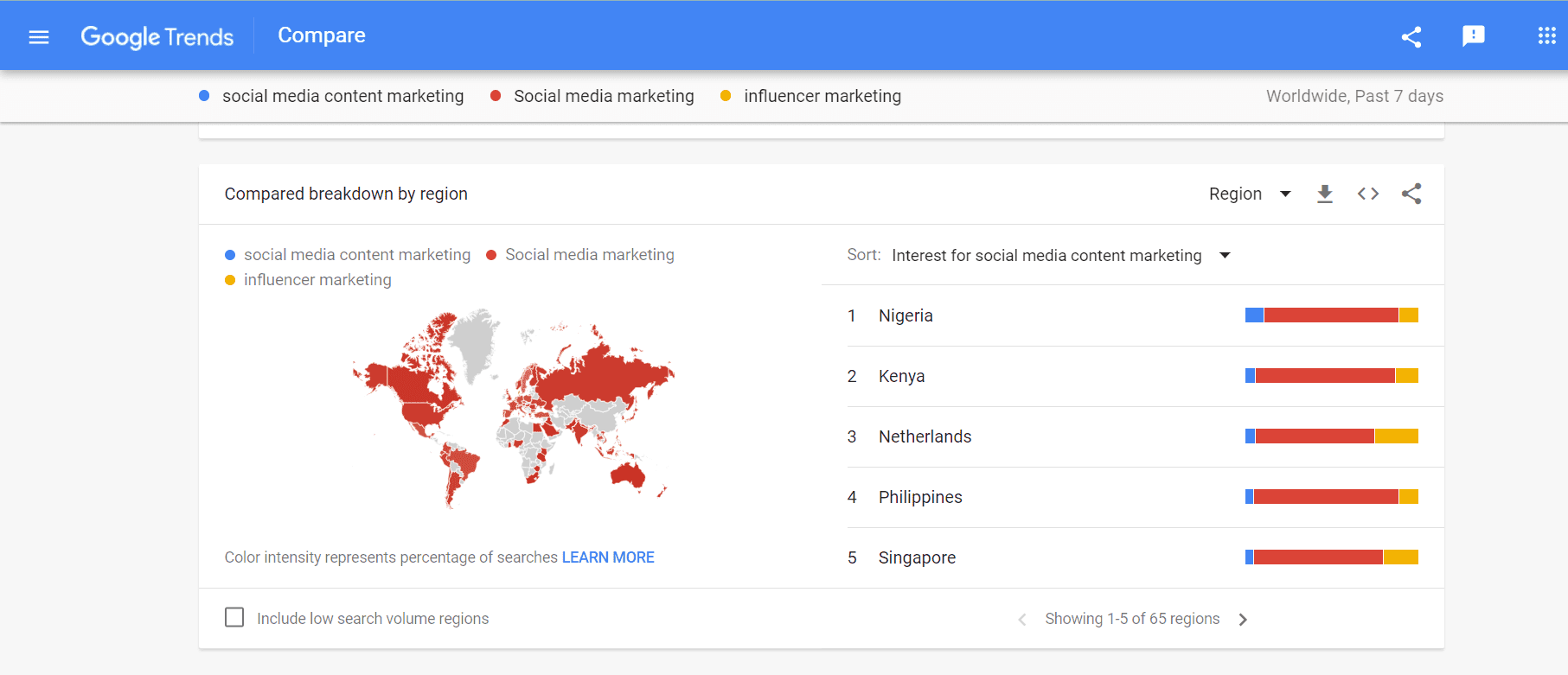
So how does this comparison of Google search trends for different keywords help? Comparing different search terms for volume and interest will tell you which keywords you should focus on to reach your target demographic. Here are a few ways Google Trends improves your keyword research –
Identifying popular keywords – By filtering keywords according to categories, location, etc. you can identify which keywords are most popular in your industry currently.
Leveraging emerging keywords – Google search trends on the platform will also give you emerging keywords, allowing you to gain a competitive advantage before these search terms become mainstream.
Implementing regional and seasonal variations – The tool also helps you understand how Google search trends vary by region or what seasonal trends your industry witnesses. This allows you to create focused content for a particular region or timely content to address your audience’s changing interests during different times of the year.
Comparing competitors’ keywords – You can run a comparison between different keywords used by your competitors to see which ones are more popular in Google search trends. You can then pick the most popular ones to include in your strategy or for re-optimizing content during your content SEO audits.
After you’ve identified your target keywords and queries, you can add them to the SEO content brief you generate on Narrato Workspace. This will help you optimize your content better, as the SEO brief automatically updates the keyword count when you begin writing, ensuring that you don’t overuse or underuse any keywords.
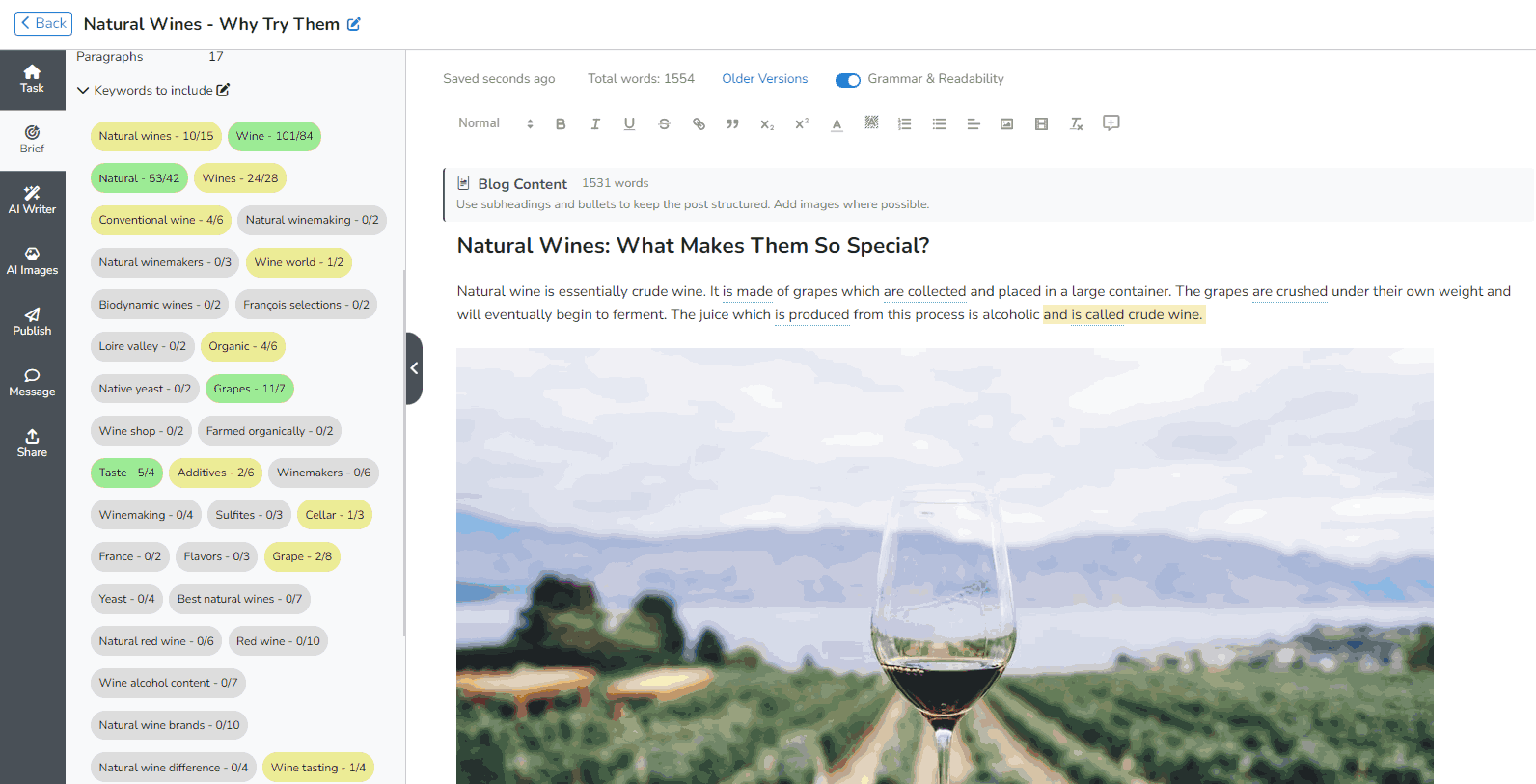
Another way to find out what queries are popular in Google search trends is through the ‘People Also Ask’ section in Google search for a particular search term. There’s also the ‘Related searches’ and the autocomplete function on the search bar that can give you some great keyword ideas.
2. Identify search intent with the search types on Google Trends
Google Trends data can also help you understand search intent to some extent. Though there is no specific feature that talks about users’ search intent behind popular keywords, a little smart thought put into the data analysis can surely help. For instance, if you see a sudden spike in interest in search terms like ‘winter wear’ around Christmastime, the intention probably is to purchase winter clothes for gifting or otherwise. So your strategy should probably be to build more brand awareness through content and run ads before the holiday season.
Or if you saw a sudden rise in interest on the search term ‘Lionel Messi’ close to the FIFA world cup, users were probably looking for news about the star footballer. The strategy here would be to create informational articles and news items around Messi.
There’s another way to identify search intent on Google Trends which is by filtering your results by search type. The tool lets you filter interest over time for web, news, image, Google shopping, or YouTube search. When you choose different search types, you will notice a difference in the search trends as well.
We tried it when comparing three popular search terms – smartphones, android phones, and iPhones. If you look at the YouTube search trends for each keyword, you’ll notice that ‘iPhones’ are constantly of more interest than ‘smartphones’ or ‘android phones’.
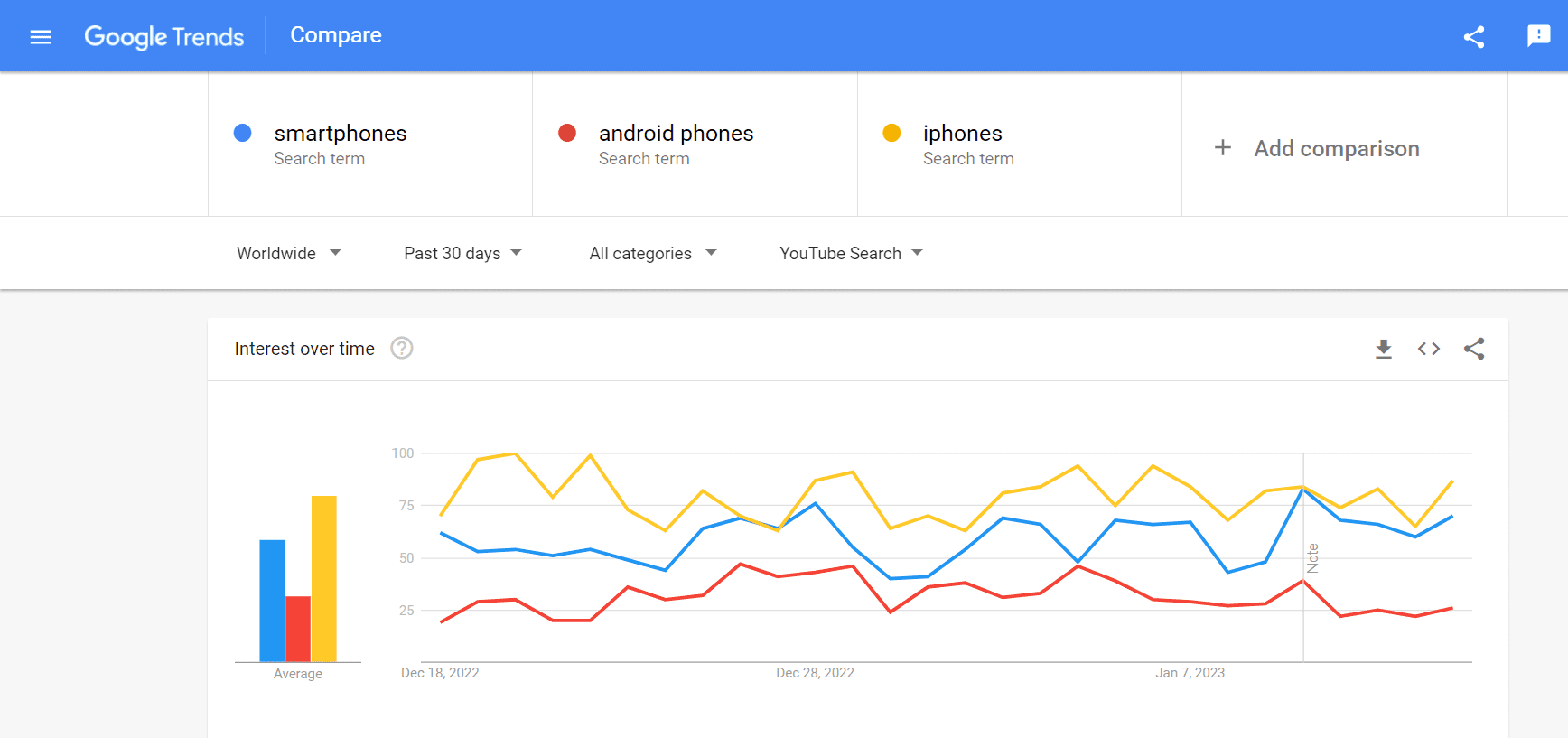
The news search trends, however, show a smaller difference between the three search terms, and ‘smartphones’ is a slightly more popular keyword here.
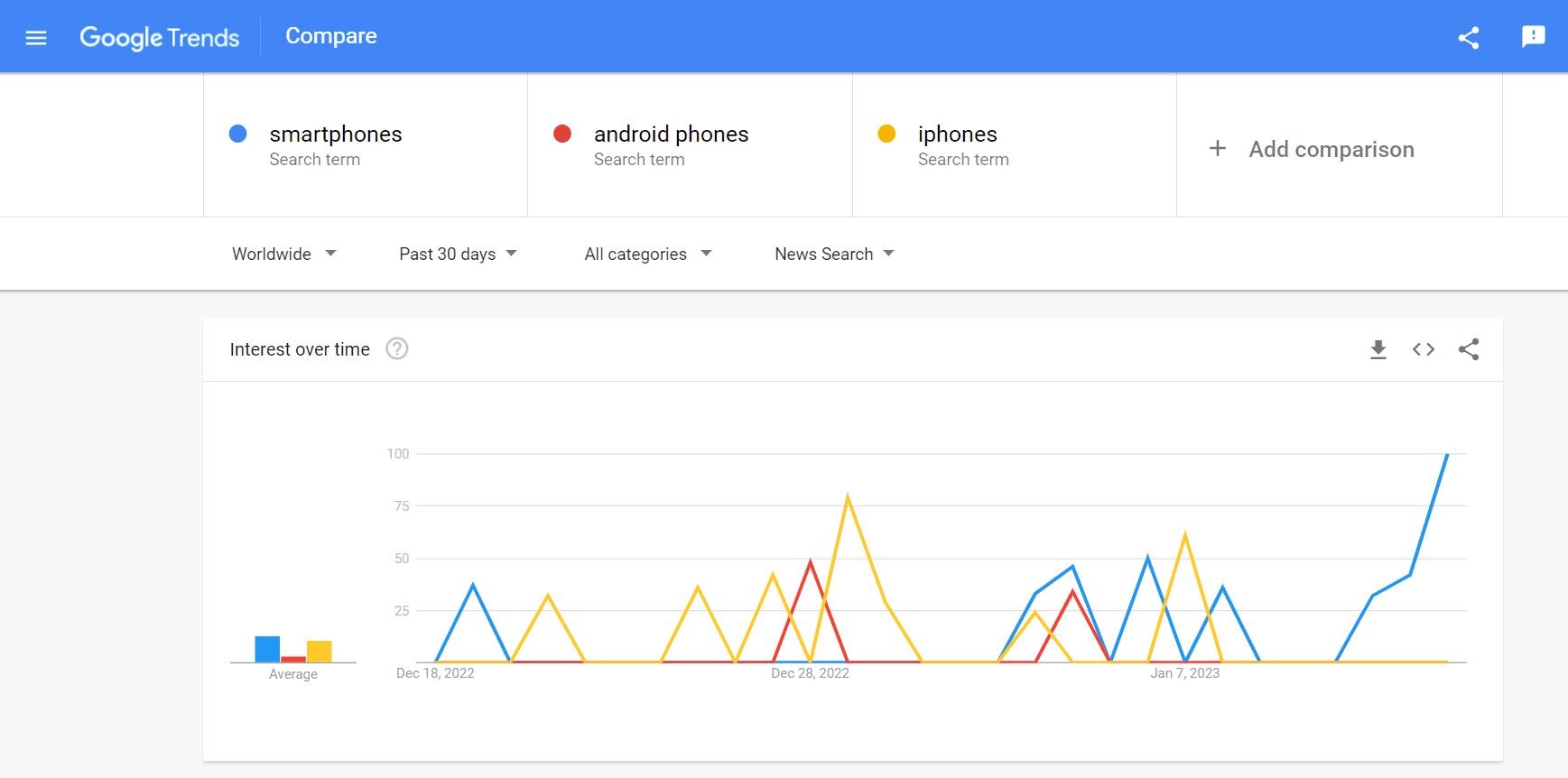
This means that if you are creating content for a tech review channel on YouTube, your audience probably wants to learn more about iPhones than smartphones in general. The intent here is probably to compare products for purchase.
But if you run a tech blog or an e-magazine and write about the latest news in the smartphone industry, you are likely to get more hits for the keyword ‘smartphones’. The search intent of the audience here is more about knowing what’s new in the smartphone industry.
3. Find trending topics for your content
One of the best ways to use Google Trends to power your content engine is to identify trending topics and build topic clusters. This is where the related topics and queries for a search term on Google Trends can help. You can sort these topics as ‘Rising’ which gives you the emerging topics, or ‘Top’ which shows you the most searched topics in terms of volume. You can also further explore these topics to see where the most search interest is, what are the related queries around these topics, and so on.
Take this example for the search term ‘yoga workouts’.
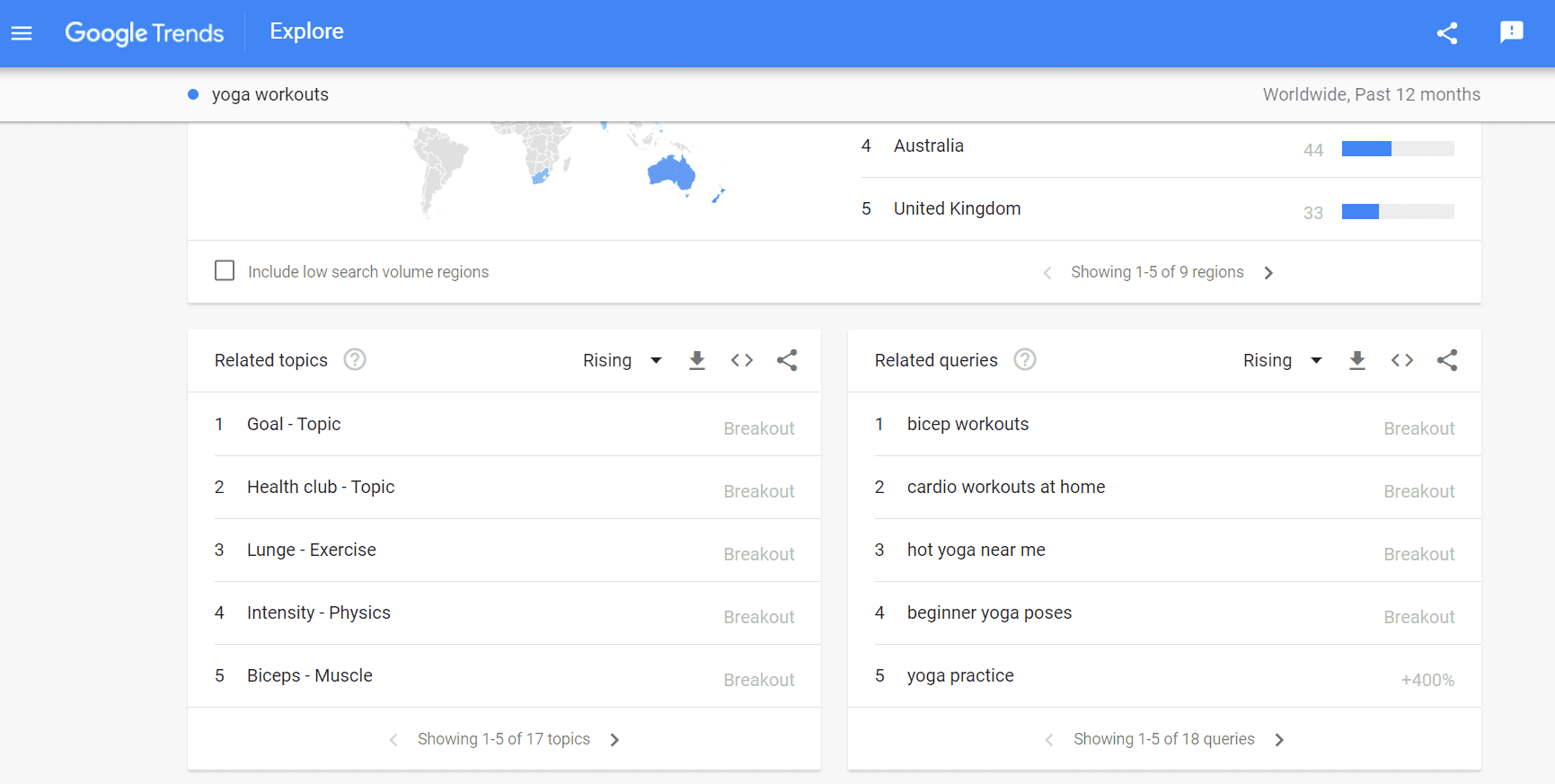
Rising topics that are marked as ‘Breakout’ have seen a tremendous increase in search interest since the last time period. They can be great topics to target early on before everyone else does, which will help you establish authority around it as a flagbearer. ‘Top’ topics are topics that have huge search volumes and can start driving traffic to your site immediately.
Your content strategy should, therefore, have a good balance of both Top and Rising topics. Once you have identified the related topics you want to create content around, you can also create topic clusters around them. Just type in your main topic in Narrato’s AI topic generator, and it will give you a list of new ideas to include in that cluster.
So let’s say we pick the topic ‘health club’ from the above results and want to build a cluster around it. Here’s what Narrato’s topic generator suggests.
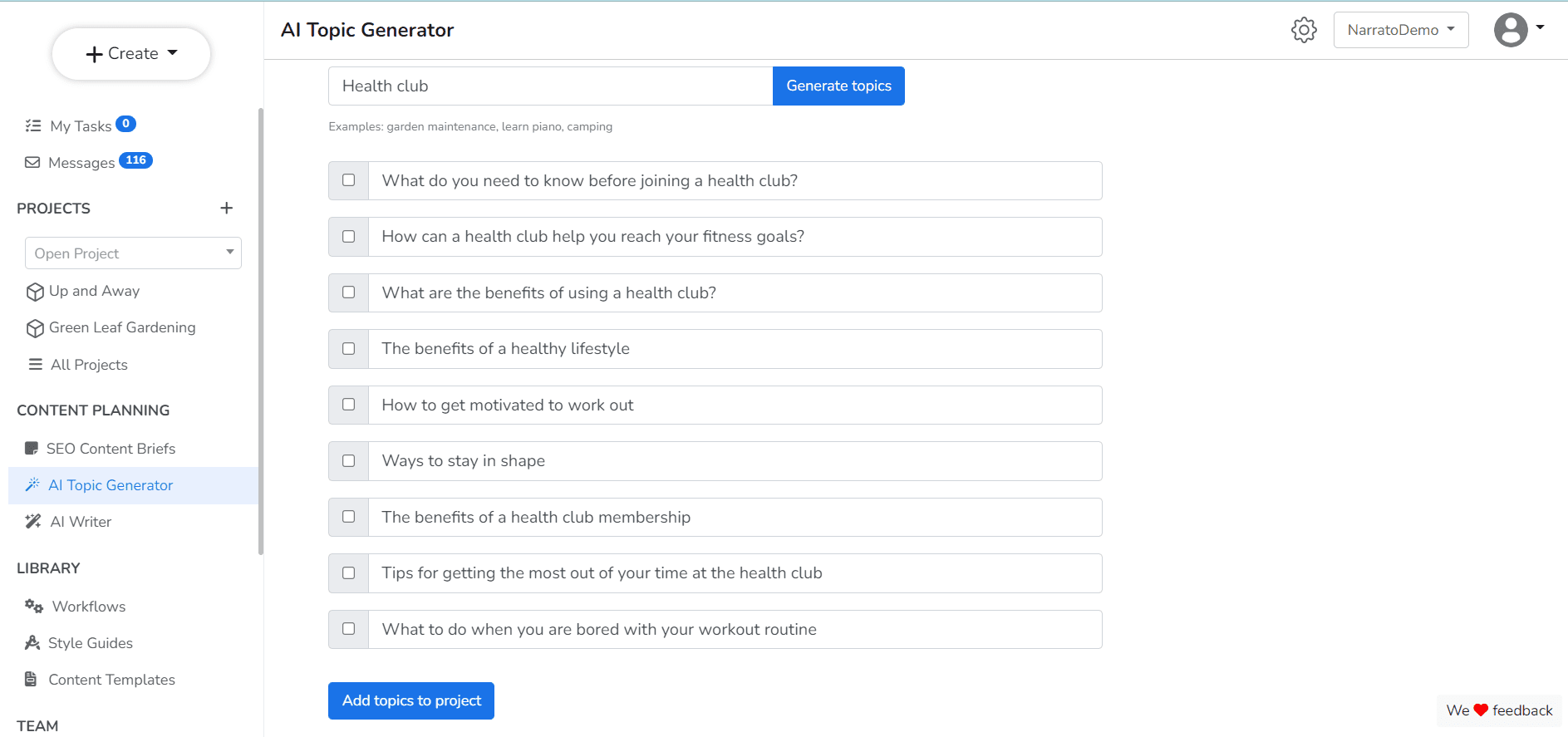
Pick the topics you really like from this list, add them to the relevant project on Narrato, and your content plan for the month is sorted. If you’ve added a due date for each of these articles, you’ll also be able to track them on the content calendar.
The ‘Year in Search’ feature is also great for getting some preliminary idea of what topics are trending in your region or globally, across various niches and industries.
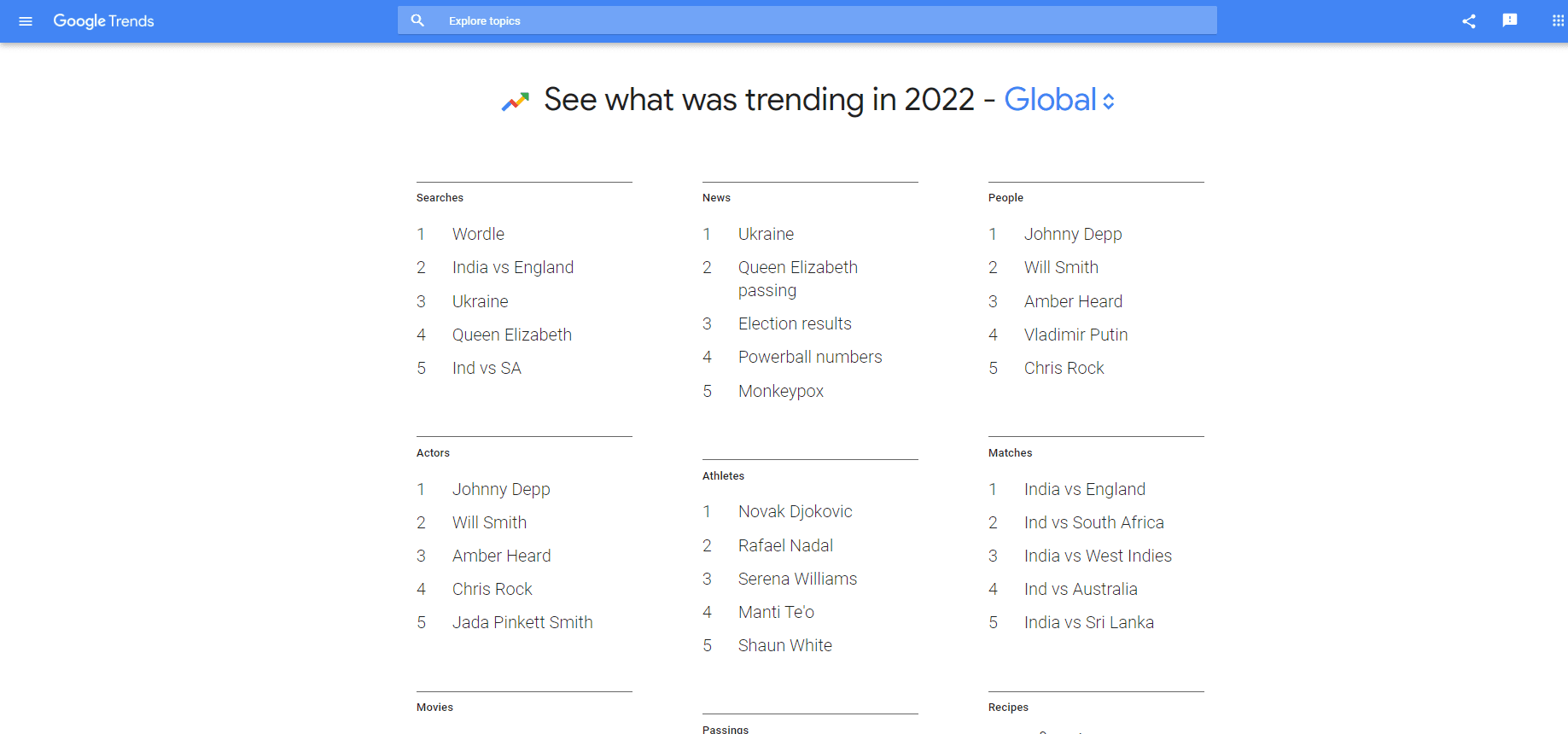
4. Improve local SEO from localized Google search trends
Another huge advantage that Google Trends presents is the filtering of search trends by region. Why is that great? Because it allows you to optimize your content for local search. Local SEO plays a key role in more accurate audience targeting but for that, you need to know what people in your target market are searching for in the first place.
Google Trends reports show interest in a search term by region. You can also generate reports for a specific country and see what the Google search trends for a topic or keyword are in that country.
Let’s generate the report for ‘yoga workouts’ again but this time only for the United States.
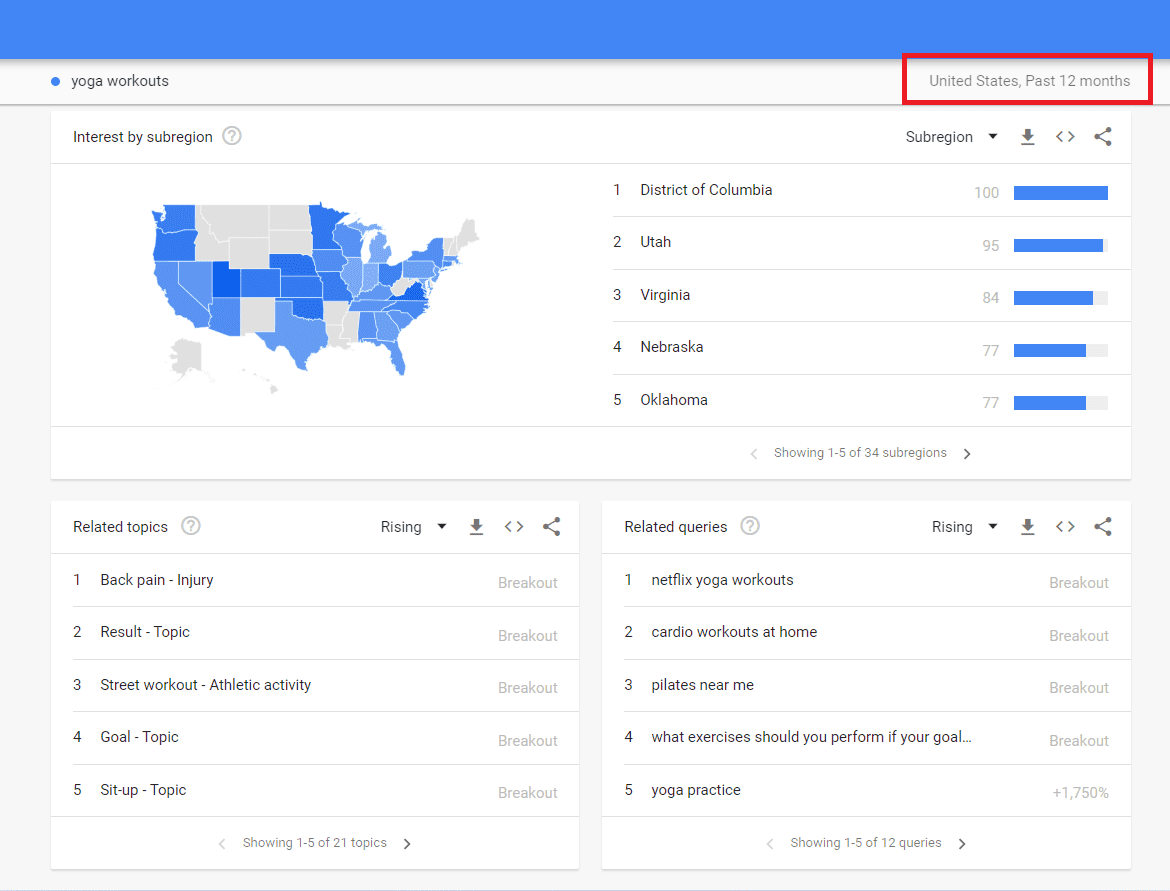
You can see on the map, which regions in the United States show the highest interest in this search and what the related queries and topics are. Notice that the related topics have changed from what we saw for the ‘Worldwide’ search above. This helps you understand regional variations in search trends
So assuming you’re a yoga instructor or a fitness blogger, you know what keywords, topics, and queries to target for the US market in your content marketing strategy. You also know which regions to target with your paid marketing campaigns and can include the region-specific keywords in your ad copy or your Google My Business listing.
You can see seasonal variations in search interest for the specific region as well. This allows you to create seasonal content for the local audience, increasing your chances of generating leads.
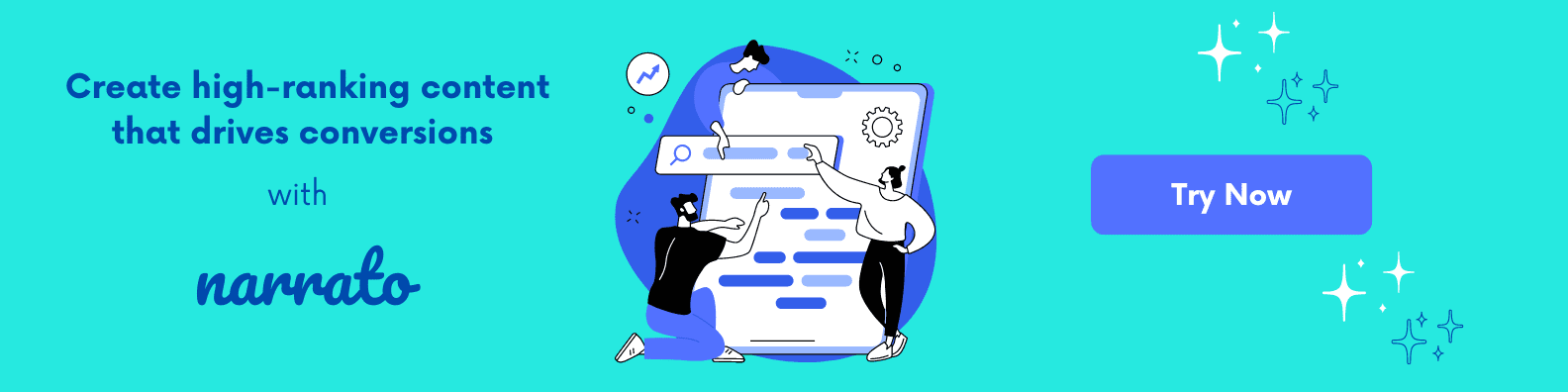
5. Conduct competitor research with comparison on Google Trends
Google search trends can reinforce your competitor research as well. Though the platform does not provide any statistics around traffic or user engagement on your competitor’s site, it can still give you some very valuable input. For starters, you can monitor keyword popularity for the keywords and phrases that your competitors are using.
A good way to approach competitor research would be this. Look at the competitor links on the SEO content brief generated on Narrato. These are sites that have published content around the same topic as yours and your aim is to outrank them.
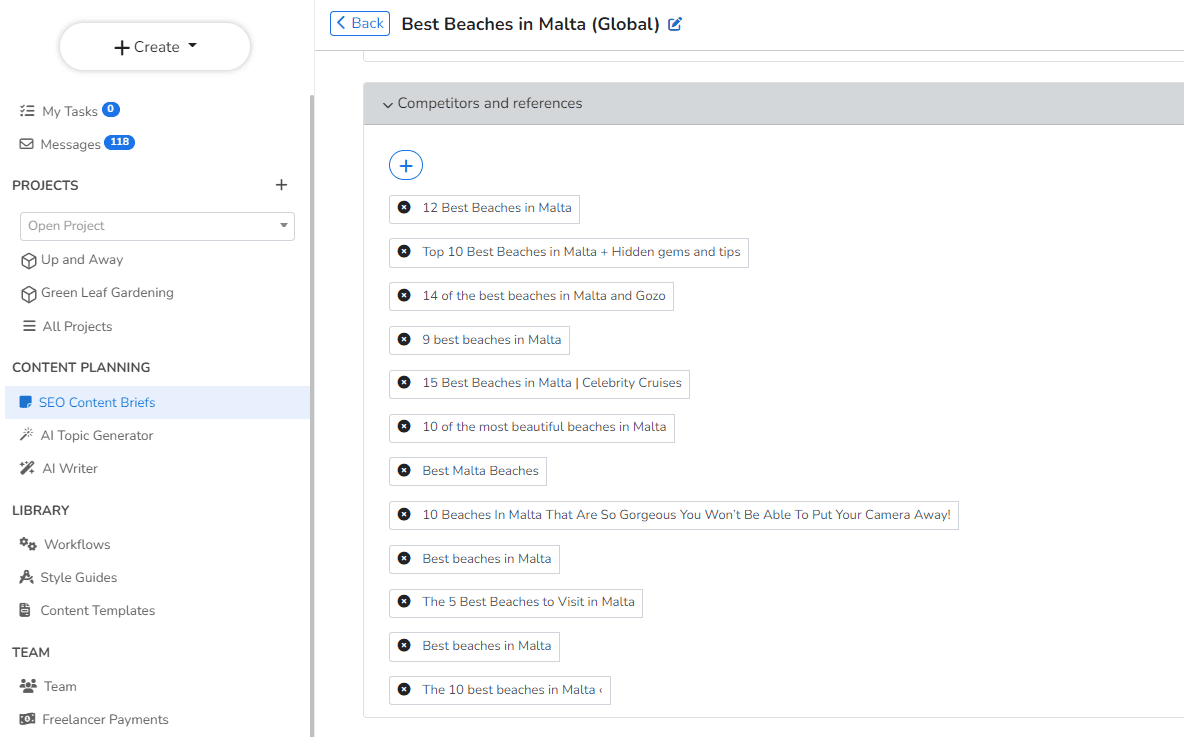
Go to some of these links and identify the relevant keywords they’ve used. Then generate a Google Trends report for these search terms. You can also run a comparison for different keywords and see which one would be most beneficial to your content strategy. Pick the keywords with the highest search interest to include in your content.
You can look at the related queries too and see if your competitor has addressed them in their content. If not, this is a content gap you can fill, making your content more valuable for the audience.
You can also compare the popularity of your competitor brand names with your own. We tried this comparison for popular beverage brands Coca-Cola and Pepsi and here’s the report.
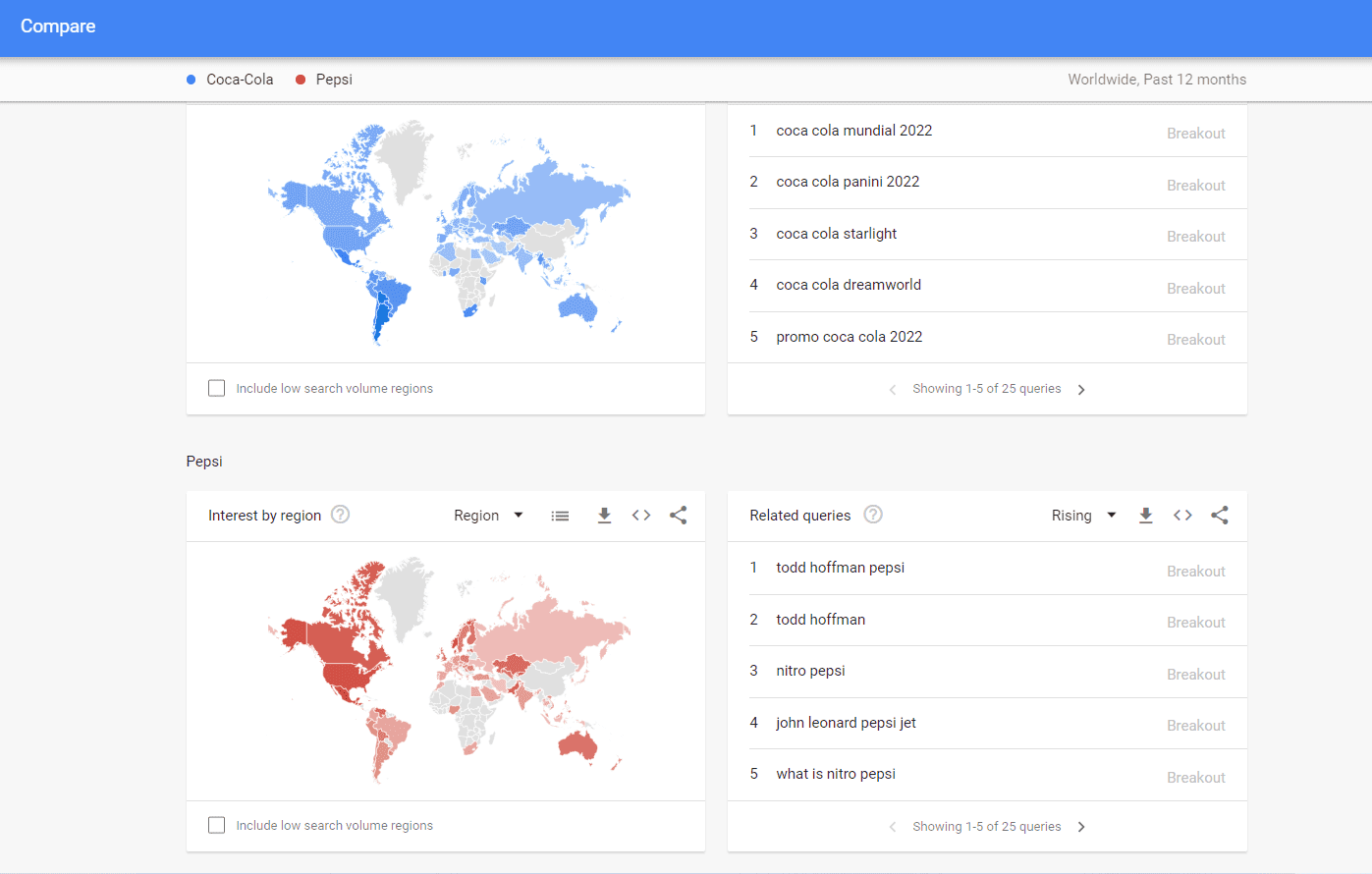
The search interest by region is different and so are the related queries for both brands. Though this works better for big brand names, newer brands can still get some insights by choosing specific regions of interest.
6. Derive insights from time-based Google search trends
Most of the insights on SEO trends that we usually gather are based on which keywords are trending currently or over the past few months. But this doesn’t give you the real picture in the long term. With Google Trends you can visualize the search trends from as early as 2004. This gives you a better view of how a particular search term has been growing or falling in popularity over the years. A keyword may look like it has had decent search interest over the past month or past year. But if you look at the trend over the last 5 years its popularity is probably declining – which is not a good sign.
Here’s a comparison of the search interest in Microsoft OS versions ‘Windows 10’ and ‘Windows 11’ over the past 5 years. The trends clearly show that the popularity of Windows 10 is gradually declining. Windows 11 shows a sudden surge right before its launch in 2021 and has been growing. It is likely to surpass Windows 10 in a while as more people switch to it.

So your content strategy should focus on creating content around keywords that show a long-term upward trend because these are what people will be looking for. A downward trend indicates that the audience’s interest and consumption are slowly declining.
But just like long-term trends, short-term trends can be extremely useful as well. For instance, if a particular search term has shown sudden peaks in the past week or month, it may be a good wave to ride. These keywords can be great for moment marketing and may drive temporary but tremendous traffic to your site.
We’ve all heard about the latest revolutionary OpenAI tool, ChatGPT, and this is how it is trending over the past 30 days. Probably a good time to create content around this amazing tool before the wave dies down.
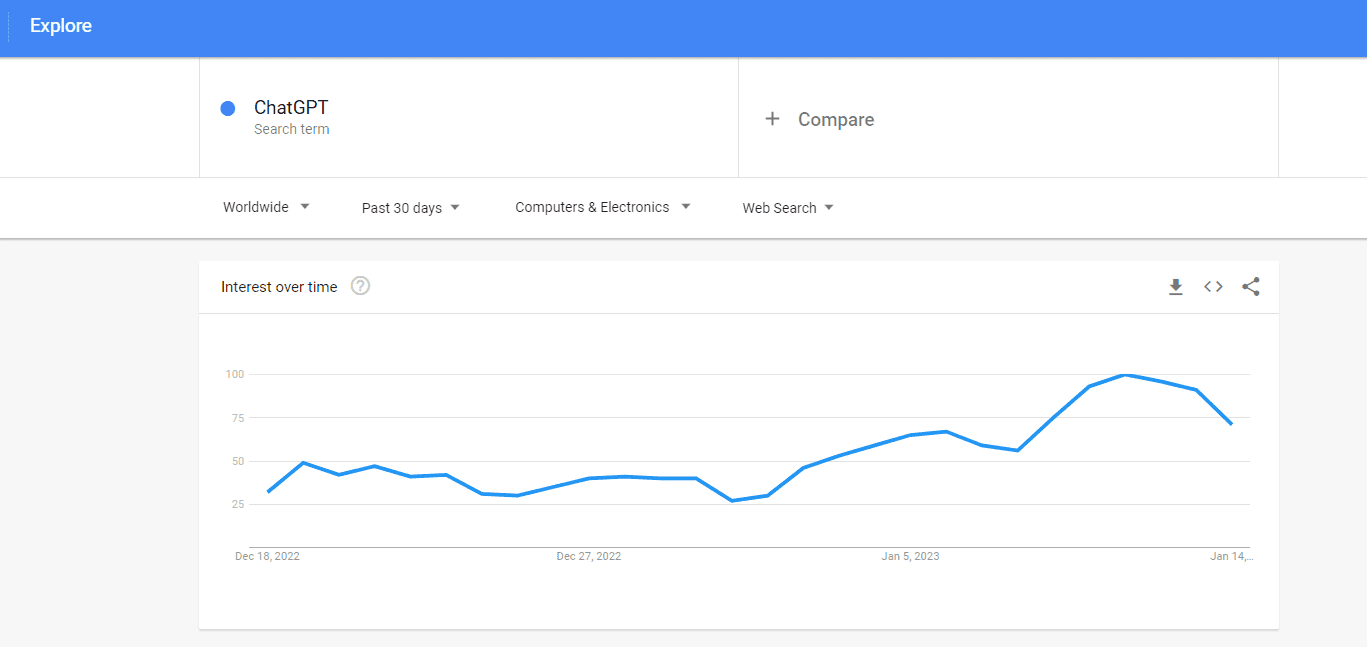
7. Identify seasonal Google search trends to plan your content calendar
Planning your content calendar, particularly the seasonal content, is crucial to your content marketing strategy. Google Trends can help with this as well. This works particularly well for e-commerce businesses or consumer goods businesses in which there are seasonal surges in interest during festivals or holidays. For B2B products or SaaS products too, seasonal spikes may be seen around Black Friday and Cyber Monday time, for example.
Let’s say you own a gift shop and usually see a high demand for roses around Valentine’s day. But when should you start creating content around this? A week before Valentine’s Day? A month before? Let’s find out.
So we’re looking at the Google search trend for ‘roses for Valentine’s day’ in the US and just to be safe, we’ve selected the time duration from 2004 to present. As expected, the search peaks every year around December-January. Bingo! Now you know when to start churning out gift ideas and listicles.

Let’s also take a look at what we have for SaaS companies that offer Cyber Monday deals and offers.
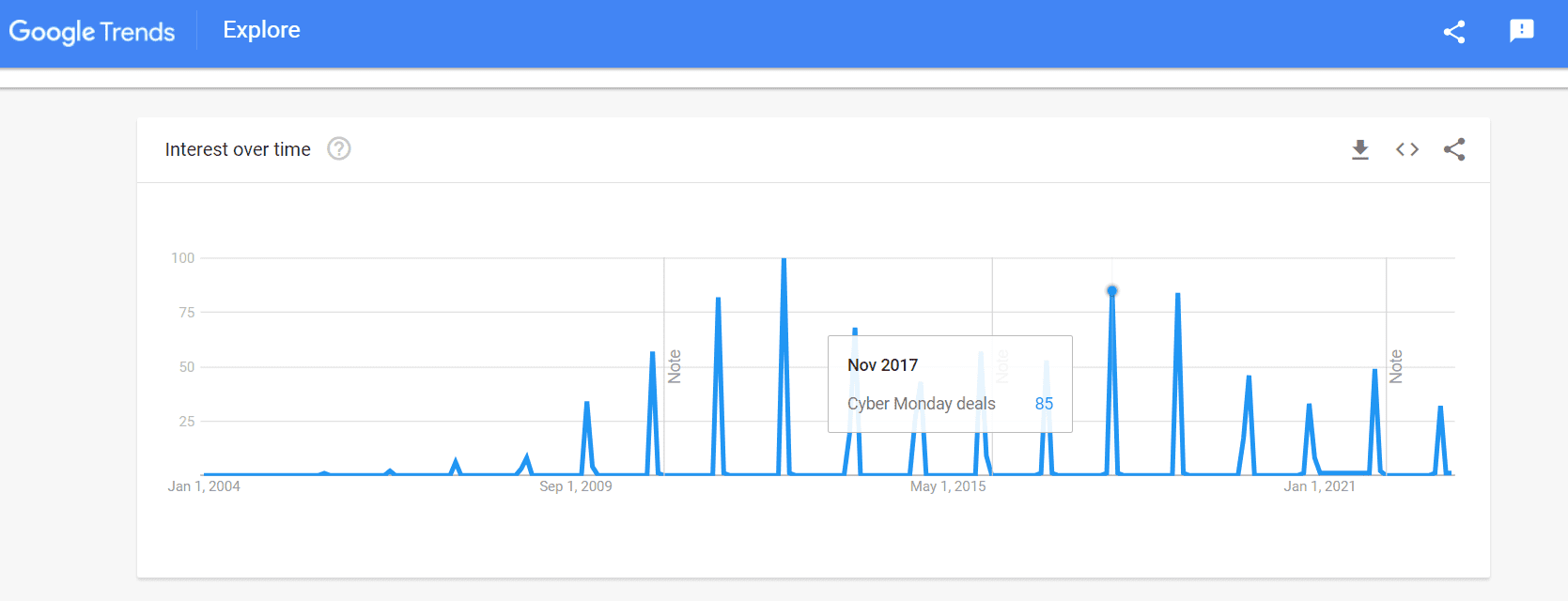
The search for Cyber Monday deals peaks around November to mid-December every year. So if you are going to promote your deals or create a roundup of the best SaaS deals for the season, starting at least a few months ahead may be a good idea.
Once you’ve identified these seasonal trends and decided when to start a particular content piece, just add them to your Narrato Workspace content calendar so you don’t forget when the time is near. So you see, Google Trends can be a valuable addition to your content planning tools arsenal as well.
Frequently asked questions
How accurate is Google Trends data?
Google Trends data is gathered from Google search trends which is indicative of search behavior across different regions around the world. This data is, however, relative. This means it shows how often a particular term/query was searched compared to the total number of searches conducted on Google.
So it is relatively accurate for comparing keyword popularity and trending topics. It is important to note, though, that the data is representative of a particular population and does not account for the entire population. It only takes a sample of searches.
Another important thing to note is that Google Trends gives your keyword popularity but not other critical parameters like keyword volume or difficulty. So it is best to use this tool in conjunction with other keyword research tools for best outcomes.
What kind of match does Google Trends show for a keyword?
Google Trends shows relative keyword popularity over a period of time. It uses a scale of 0 to 100, where 100 indicates the highest popularity and 0 represents lowest. It does not show the absolute number of searches for a particular keyword as the data is normalized.
You can also compare keyword popularity over time for up to 5 keywords, and see related topics for the keyword that people search for as well.
How to find niches on Google Trends?
There are several ways to find niches using Google Trends. You are already familiar with how the tool gives you search interest in a particular keyword over time and related topics that people search for. These topics, both ‘Rising’ and ‘Top’ ones, can give you ideas on what niches people are interested in.
There are certain niches that are only popular at a certain time of the year. This can also be identified by looking at the seasonal variations in interest for a particular topic or keyword. You can further refine your results by ‘Region’ and ‘Category’ to find out which niches work best in your target market and industry.
What are the limitations of Google Trends?
When it comes to Google Trends’ limitations, here is where it falls behind –
- Data is relative and does not paint an absolute, real picture
- Data is not directly comparable across countries as it is not adjusted for population size
- Data is based on sample searches and does not represent the entire population
- Daily data can only be obtained for 90 days and the time period cannot be customized (fixed time periods of past 30 days, 90 days, 12 months, 5 years, etc.)
- Cannot give accurate data for low-frequency keywords, new product categories, or small brands due to lower search volumes
So, Google Trends has to be used together with other market research and keyword planner tools to get a better shot at search engine optimization.
Wrapping up
Google search trends are extremely valuable to content marketers, be it for carrying out market research or simply to get the pulse of their audience. Knowing how to use Google Trends smartly and using the insights it offers to reinforce your content strategy can be a game changer. Just make sure that you back it up with some additional research with other keyword tools and a solid content platform to manage the content creation process. If you are using Google Trends in your content strategy building, let us know how it’s going!