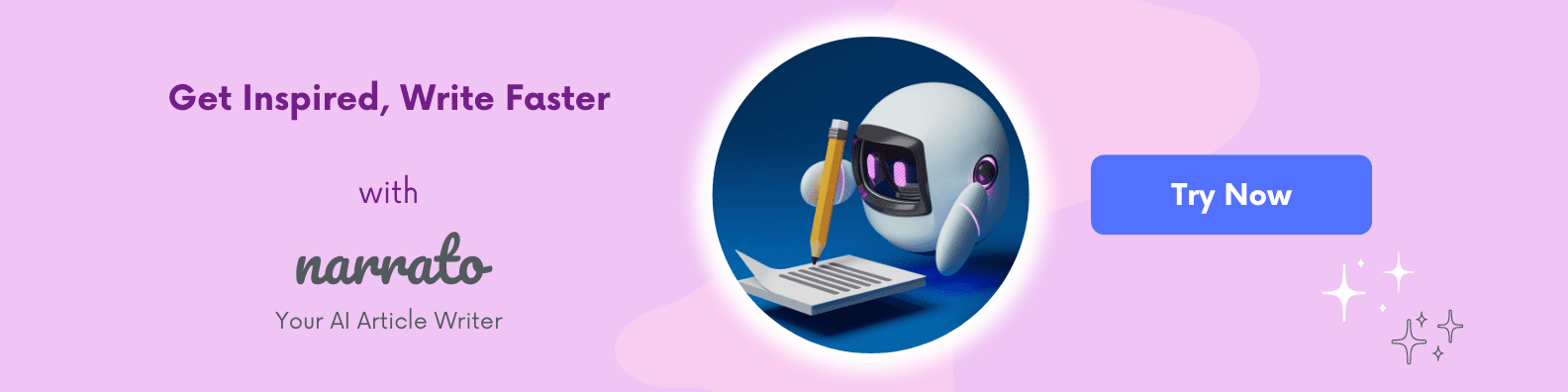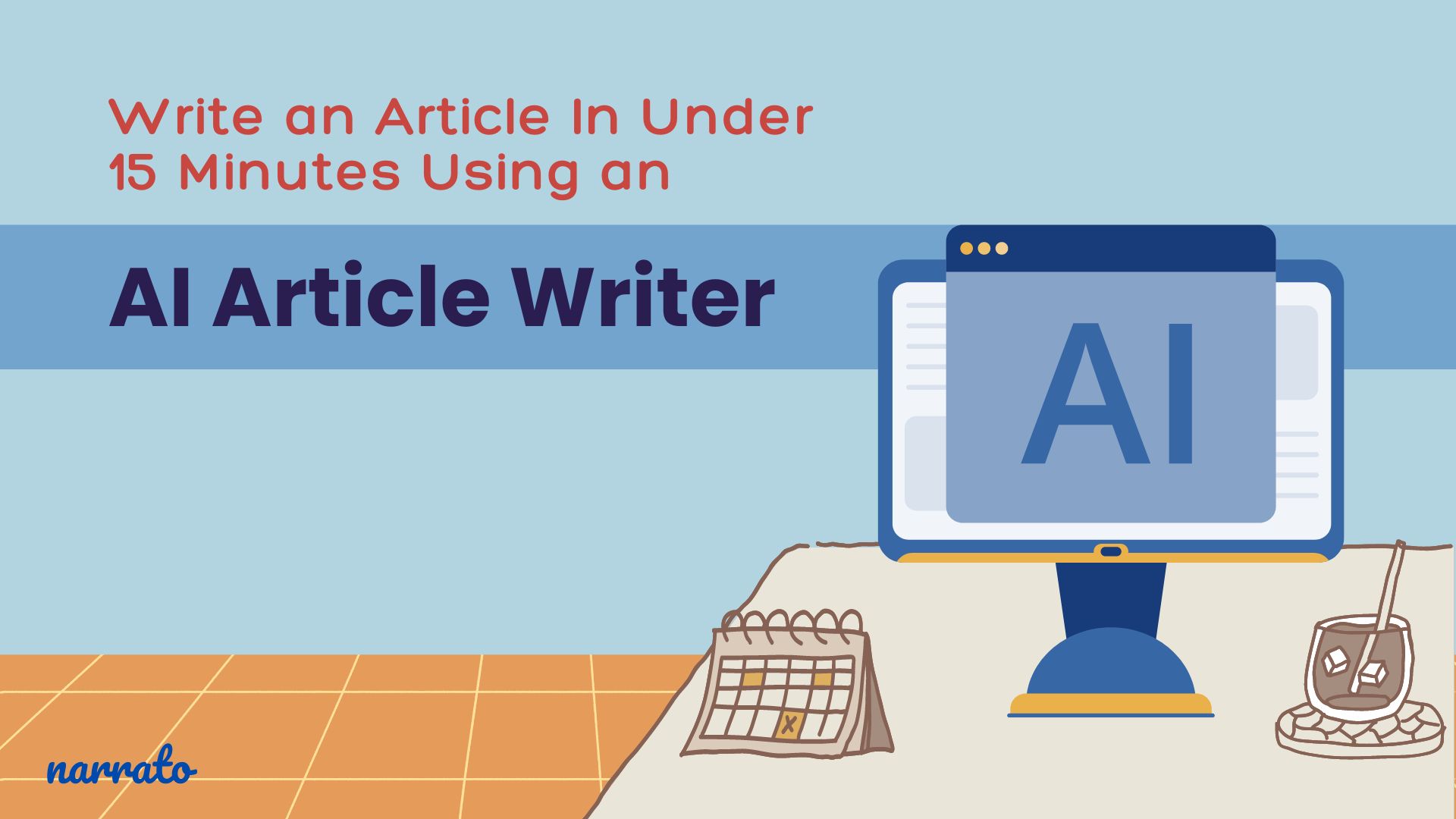Grab your favorite brew, pull up a chair, and get ready for an immersive journey into the future of content creation! Today, we’re delving a little deeper into the fascinating realm of AI in article writing. We’re showing you how you can create an entire article in just 15 minutes (or less) using an AI article writer.
AI article writers can generate sentences and paragraphs by predicting the sequence of words that should follow, based on your input to the algorithm. They are trained on massive amounts of data from which they derive their knowledge of a topic. This way, when you provide a topic or a sentence as input, they are able to frame logical and meaningful paragraphs. When put together and further refined, this can eventually give you a complete, informative article.
In this guide, we’ll help you figure out which use cases to apply and what inputs to provide to get the best possible output from an AI article writer. By the end of this blog, you’ll have learned all the tips and tools to craft an article in less than 15 minutes using an AI article writer.
TL;DR here’s a quick video summary of the article.
How to use AI article writer for content creation
15-minute AI content creation workflow
- Step 1. Generate an SEO brief with AI
- Step 2. Generate article with AI article writer
- Step 3: Enhance the article with AI
- Step 4: Optimize your article for SEO
- Step 5: Generate some AI Images to add to your article
20-minute AI content creation workflow
- Step 1. Use AI to brainstorm article topics and titles
- Step 2. Create an article outline with an AI article writer
- Step 3. Generate an SEO content brief with AI
- Step 4. Use an AI article writer to generate intro and sectional content
- Step 5. Optimize content with AI
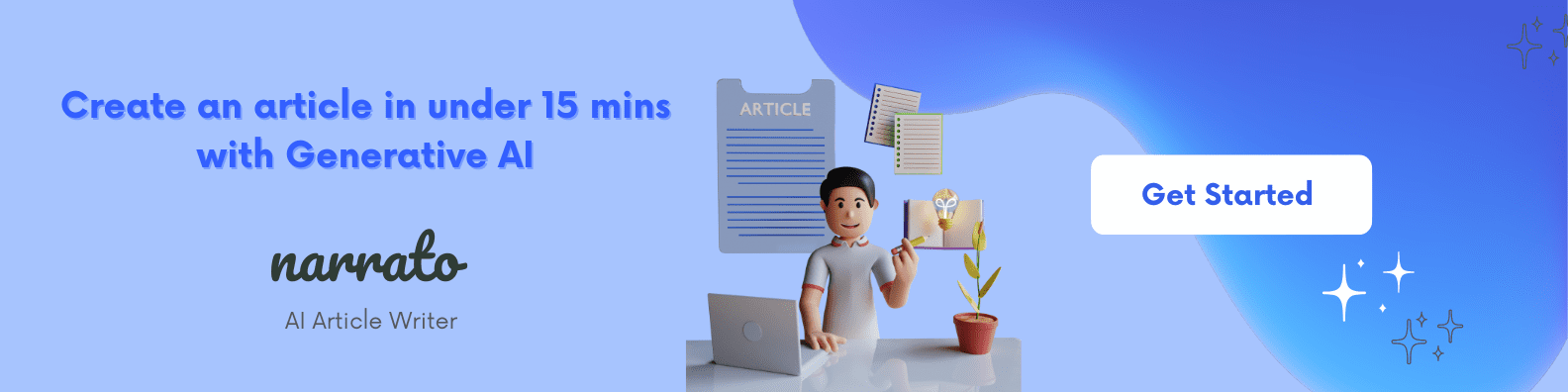
How to use AI article writer for content creation
An AI article writer can be a powerful tool to create high-quality content quickly and with less effort. Powered by artificial intelligence, AI content writers use sophisticated natural language processing (NLP) and machine learning algorithms to generate text. And that too with minimal human intervention. Your job in this content creation process is to provide the tool with the right inputs, and edit and refine the AI-generated content.
Think of it like this: You’re using artificial intelligence tools to do the heavy lifting in building the content piece from the ground up. All that’s left at the end is to infuse human creativity into the content, and use keyword integration best practices to improve content SEO.
With an article writer AI working as your faithful assistant, you can get more content out the door quickly and efficiently. And you don’t have to sacrifice content quality either. Thanks to its advanced algorithms, the AI can create articles that are not only informative but also highly engaging. Its ability to learn and adapt from vast amounts of data ensures that the content it generates is relevant, accurate, and tailored to your needs.
With that, let’s take a look at how you can use an AI article writer like Narrato. We’ll provide you with two content creation workflows, both of which will allow you to write an entire article in under 15 minutes.
15-minute AI content creation workflow
If you’re tight on time but still need to produce engaging articles, using an AI article writer can be a game-changer. Here’s a step-by-step method to streamline your writing process and meet your deadlines with ease.
Step 1. Generate an SEO brief with AI
Before you start writing, create a concise SEO brief to guide your article’s direction and focus. The SEO brief should outline the target keywords, competitor references, the ideal length of the article, and any key points you want to cover. This will help you stay focused and ensure your content is optimized for search engines.
If you didn’t have AI, this job would easily take 30–40 minutes of your time. But with a tool like Narrato’s AI SEO content brief generator, creating an SEO brief is quick and easy. The AI SEO tool only needs your topic or primary keyword.
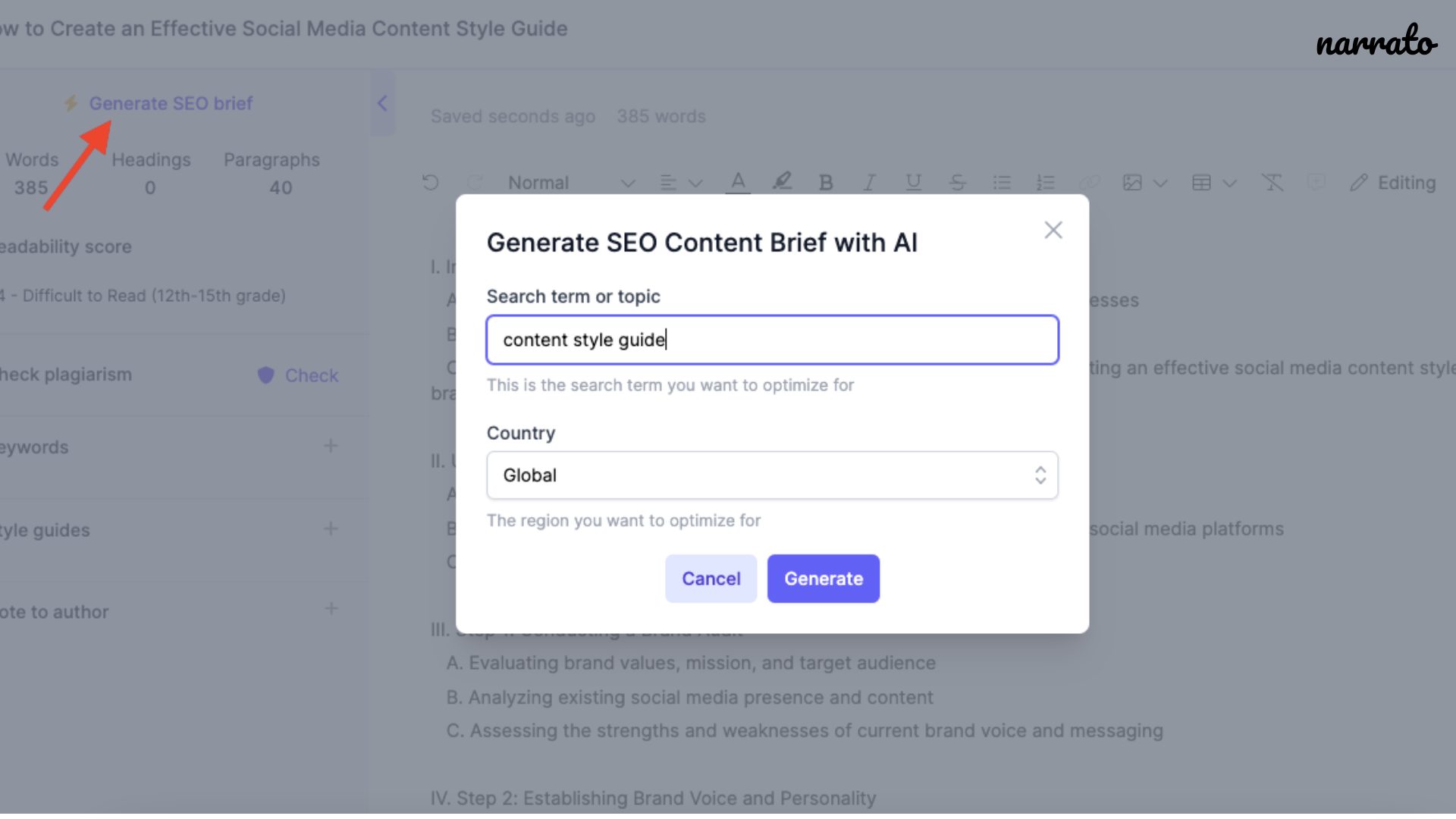
Once you hit ‘Generate’, it will take a few seconds to generate the SEO brief, which contains –
- Target word, heading, and paragraph count
- List of keywords
- Questions to answer
- References for competitor benchmarking
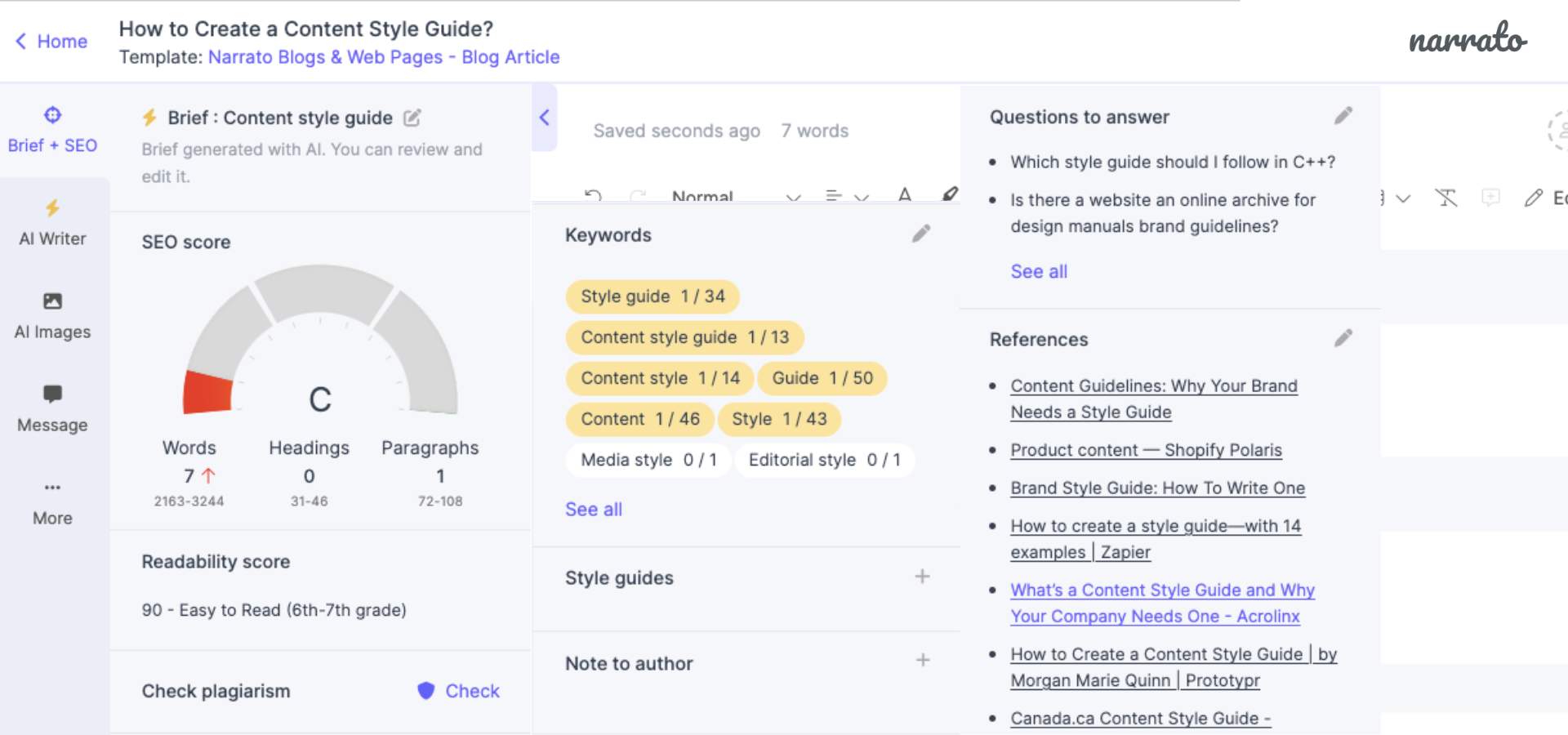
With the brief ready, the rest of the steps will become a little easier. We’ll tell you how.
Step 2. Generate article with AI article writer
The next step is to use AI for article writing. Narrato’s AI writer offers a handy template called Blog Article from Topic. It’s super simple to use. Fill in a few details, like keywords (you can pick a few from the SEO brief you generated), the desired tone of the article, and audience information. And you’ll have a full-fledged article ready in no time. This AI article writer tool can be used to generate a 100 to 1000-word article.
Here, we’ve used this AI writing use case to generate an 800-word article on the topic, How to Create a Content Style Guide? It only took about 10.14 seconds to generate this article (we counted!).
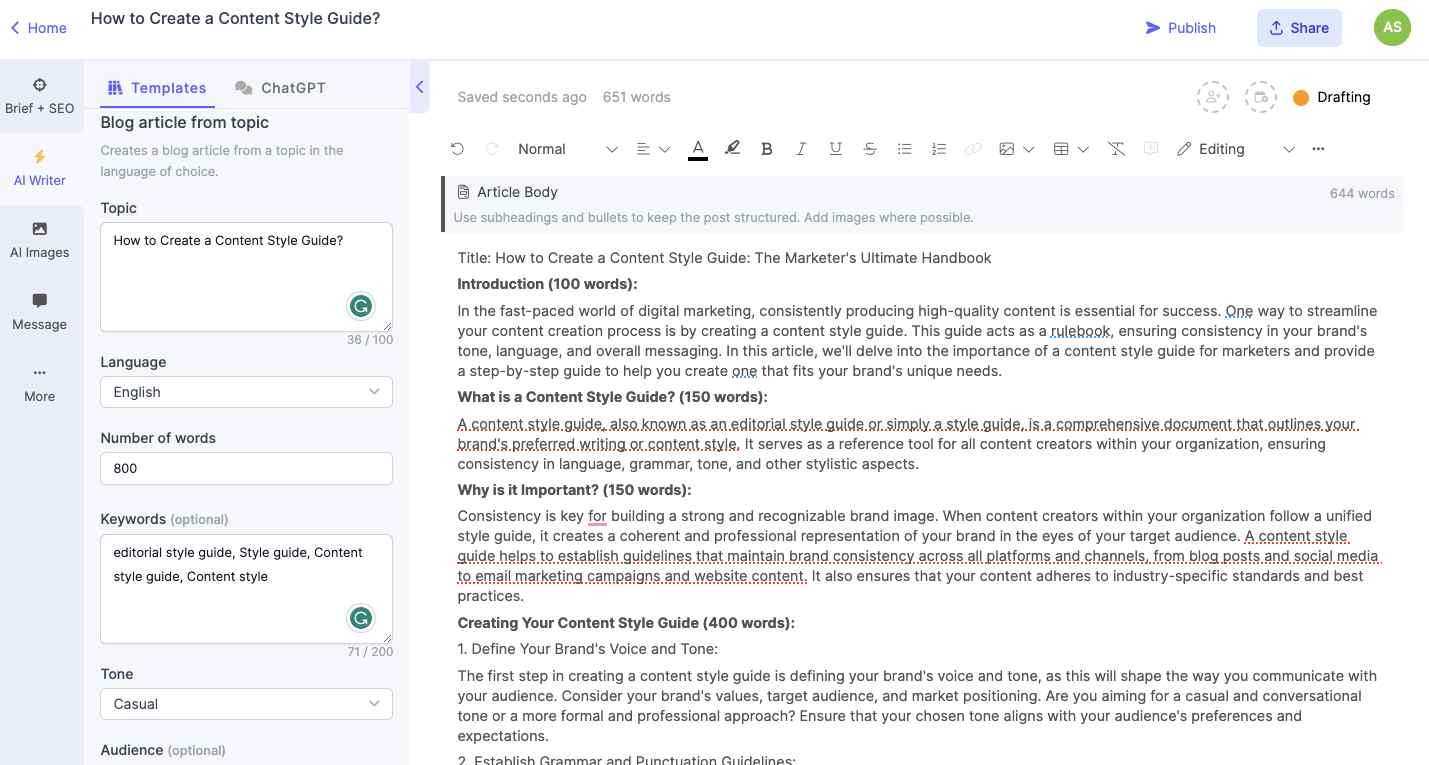
This is a great first draft, which we can then polish and refine. AI can help with that too. Let’s explore how in the next step.
Step 3: Enhance the article with AI
Now, it’s time to add some depth and personality to your article. But you need to be quick if you want to complete the article in under 15 minutes.
Start by using AI to improve the flow of your article and refine your writing style to make it more engaging and consistent. An AI article writer can enhance sentence structures, offer suggestions to avoid repetition, and improve the overall readability of your article.
For instance, in this article, this particular sentence is quite long, and contains one too many conjunctions in a single sentence. We used the Paraphrase or rewrite text template to rephrase this sentence to make it more succinct and impactful.
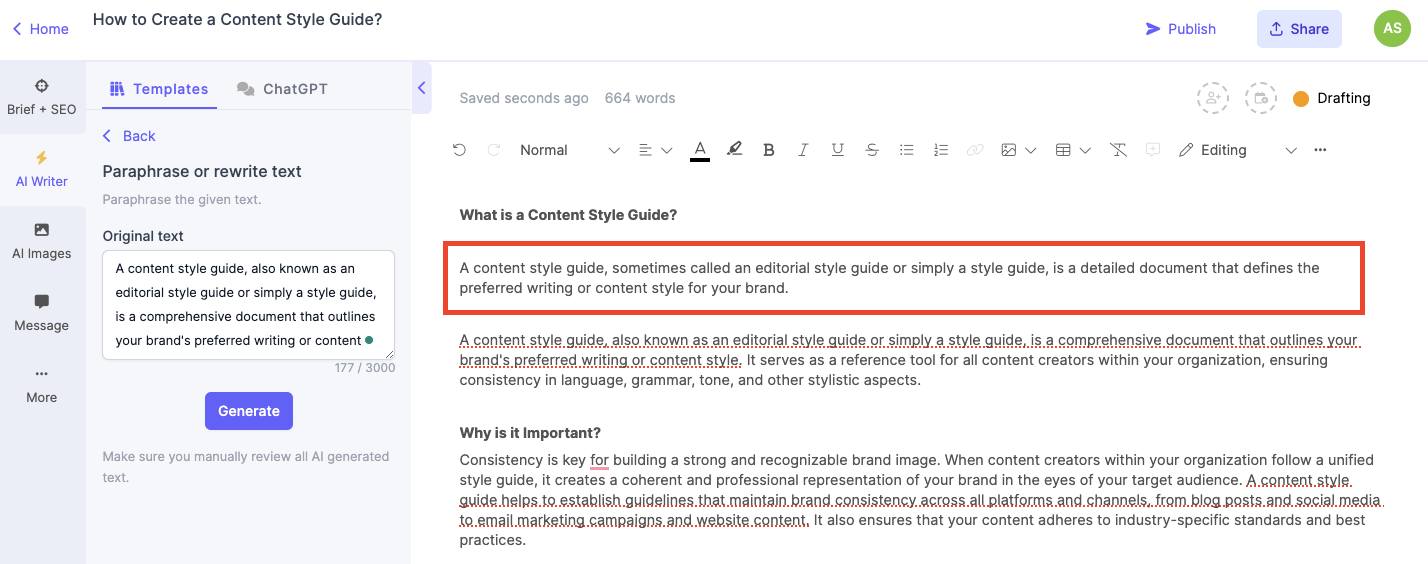
AI tools can also help adjust the tone and style of your writing. You can make your content sound more formal, casual, informational, depending on your audience preferences. We’re aiming for a more conversational tone here, so we used the Content Improver template on the AI writer. Here’s the result –
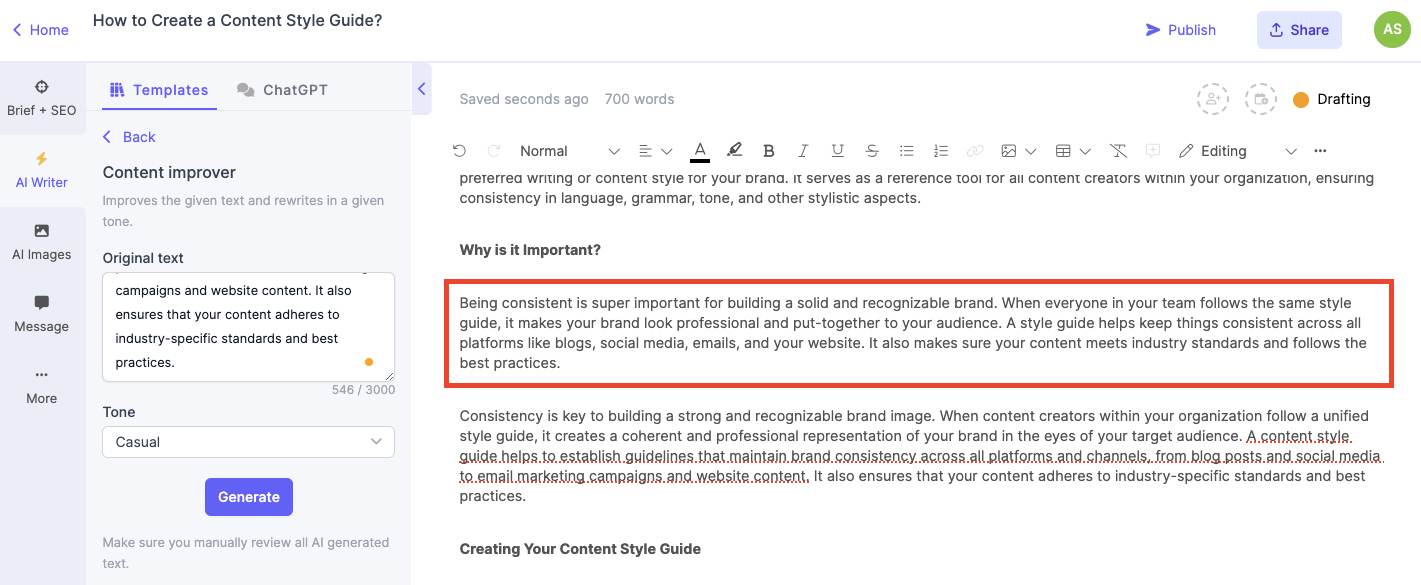
If you feel that some part of the article could be better explained in bullet form, use the Paragraph to bullets AI writing template.
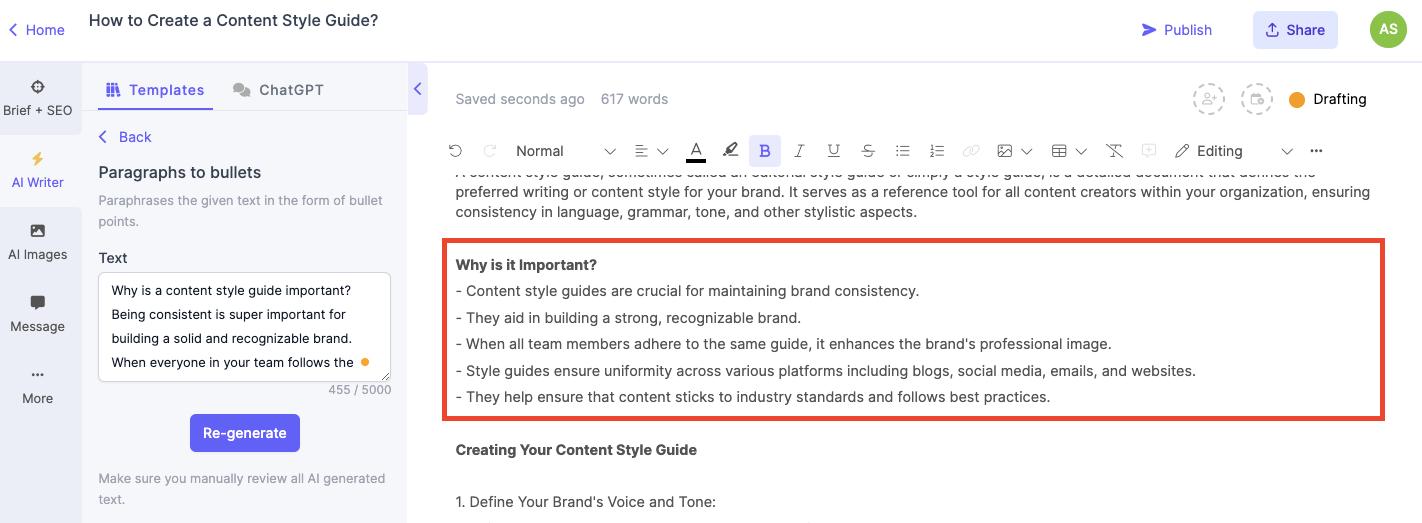
Narrato’s AI writer offers tons of other templates to help improve your content quality: Simplify text, Summarize text, Correct grammar and spelling, and Sentence expander. Test out what works for you, and replicate the steps the next time you use AI for writing articles.
To make your article even better, try generating some FAQs on the topic. This not only adds value but also increases your chances of getting a featured snippet.
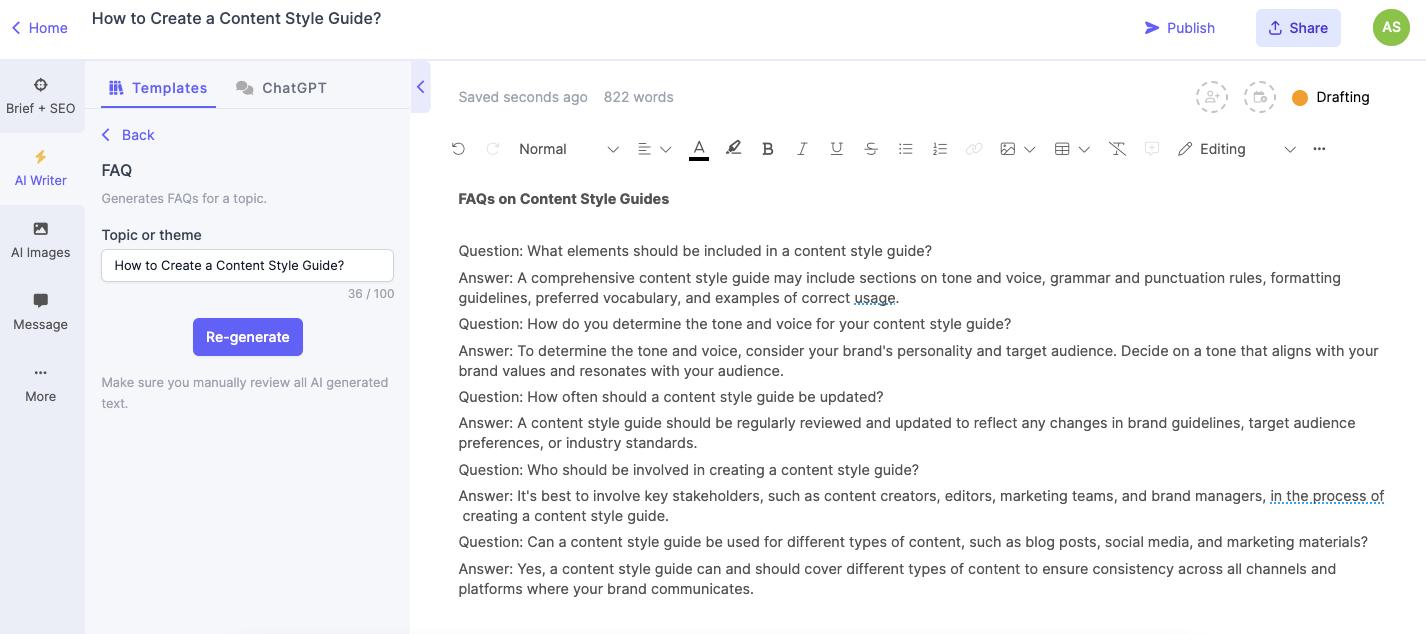
Most of these enhancements can be made in 5-20 seconds, so you can be sure that you’ll be done with this job fairly quickly.
Step 4: Optimize your article for SEO
Check if you’ve naturally integrated the target keywords in your heading, subheadings, and throughout the body of the article. With Narrato’s AI SEO tool, you get dynamic keyword updates as you add the keywords from the list to your content. There’s also a live SEO score, which helps you track your content optimization efforts. This content SEO score takes into account factors, like the article’s topical relevance, how well it’s optimized for keywords, and whether it meets the target length.
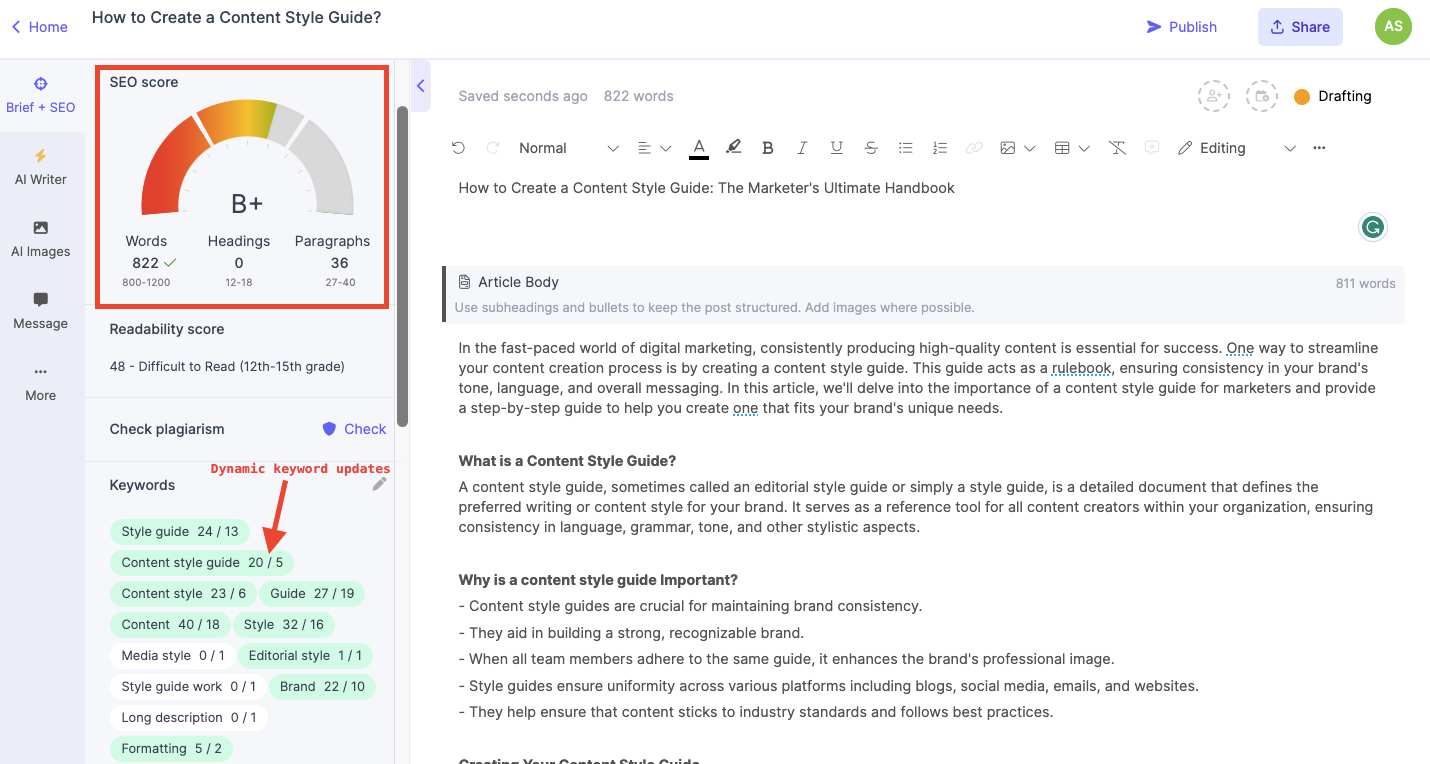
After quickly optimizing the content with relevant keywords, use the AI writer to generate an SEO meta description and title. It will generate an SEO-friendly meta title and description that stays within the required character limit.
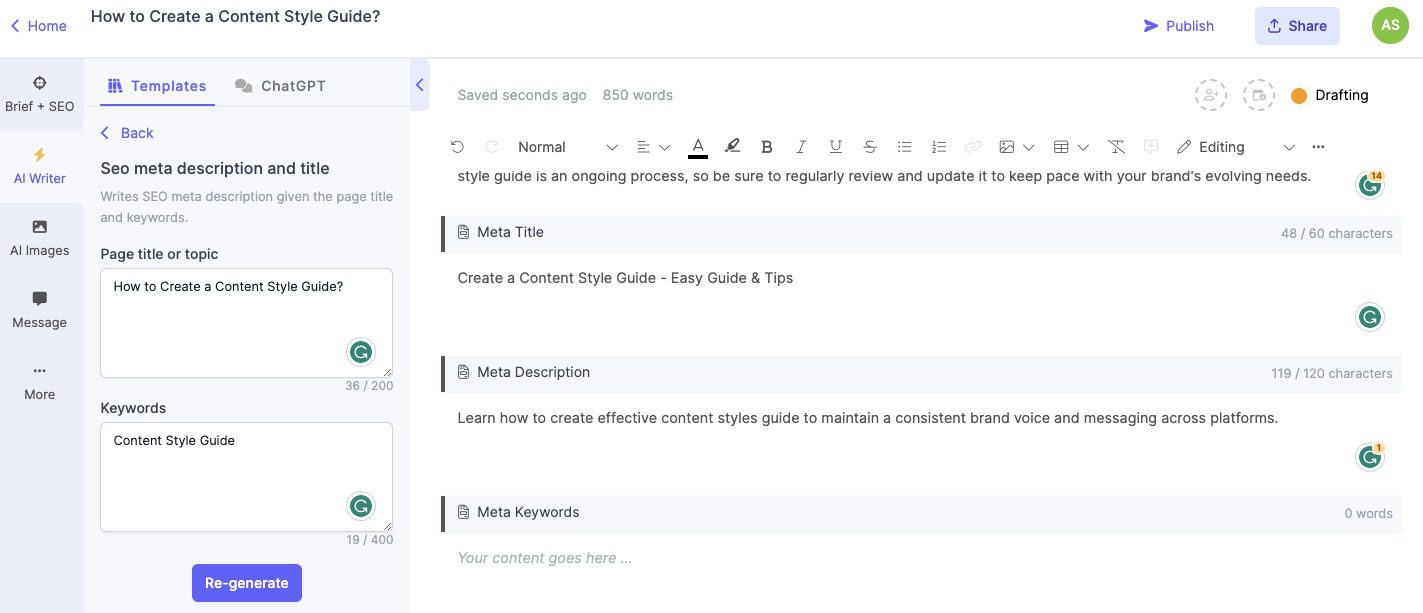
Now, go back to your SEO brief, and check if there is anything else you can include in your article from the ‘Questions to Answer’ section. This will help you optimize your article to users’ search intent.
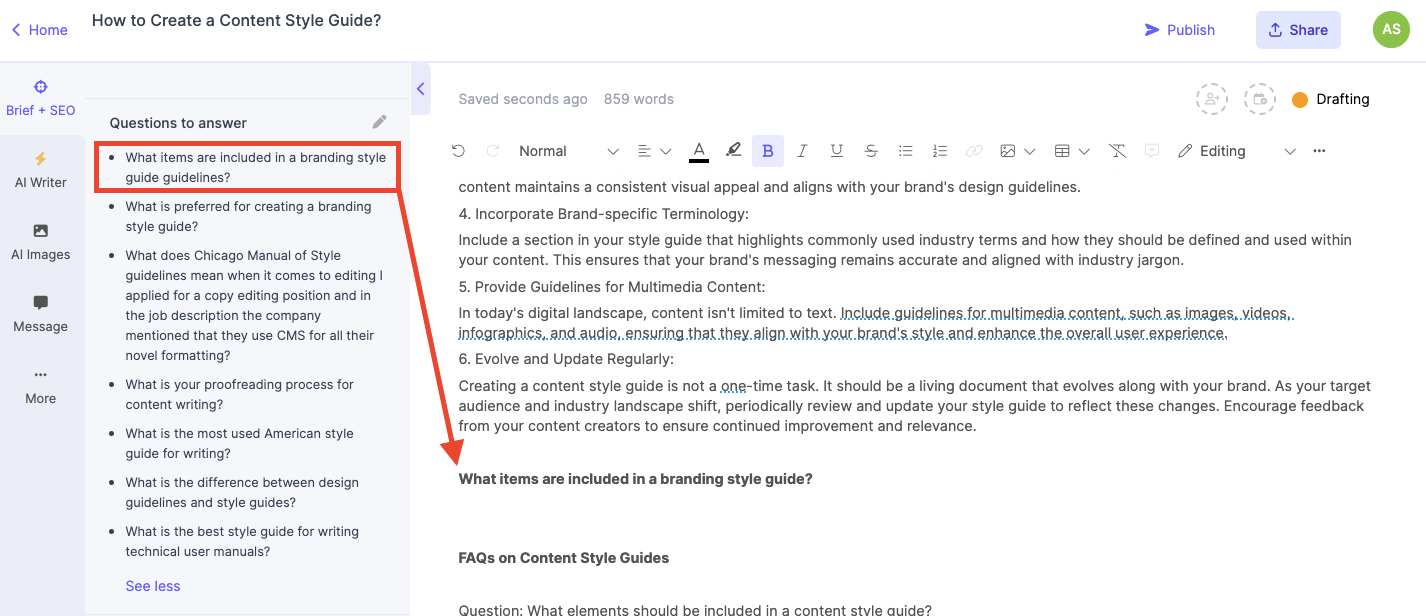
After picking a few questions to include, simply use the QnA template to generate an answer for that question.
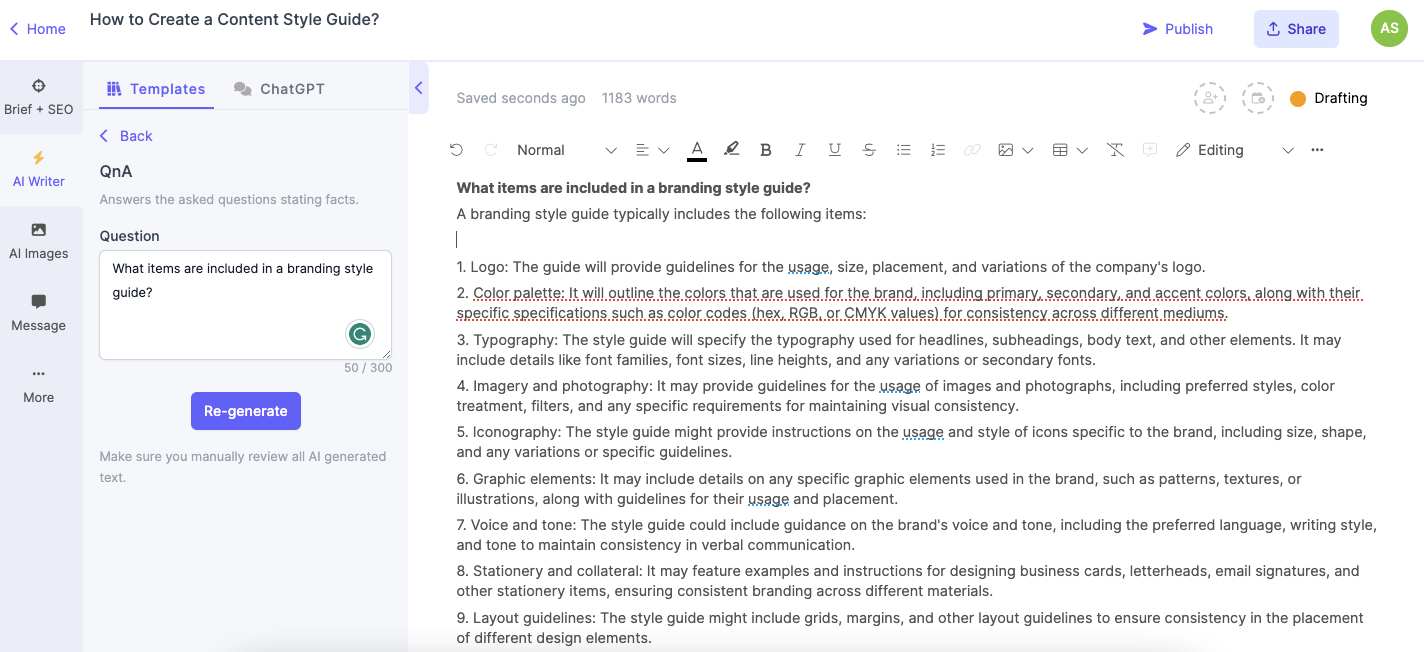
Finally, link out to authoritative sources to support the information you’re presenting. These links can provide additional context and credibility to your content. And while you’re at it, also add some relevant internal links to other pages on your website.
Step 5: Generate some AI Images to add to your article
Images can break up large blocks of text and make your article more visually appealing. Consider using AI-generated images or relevant stock images to enhance the visual appeal of your article.
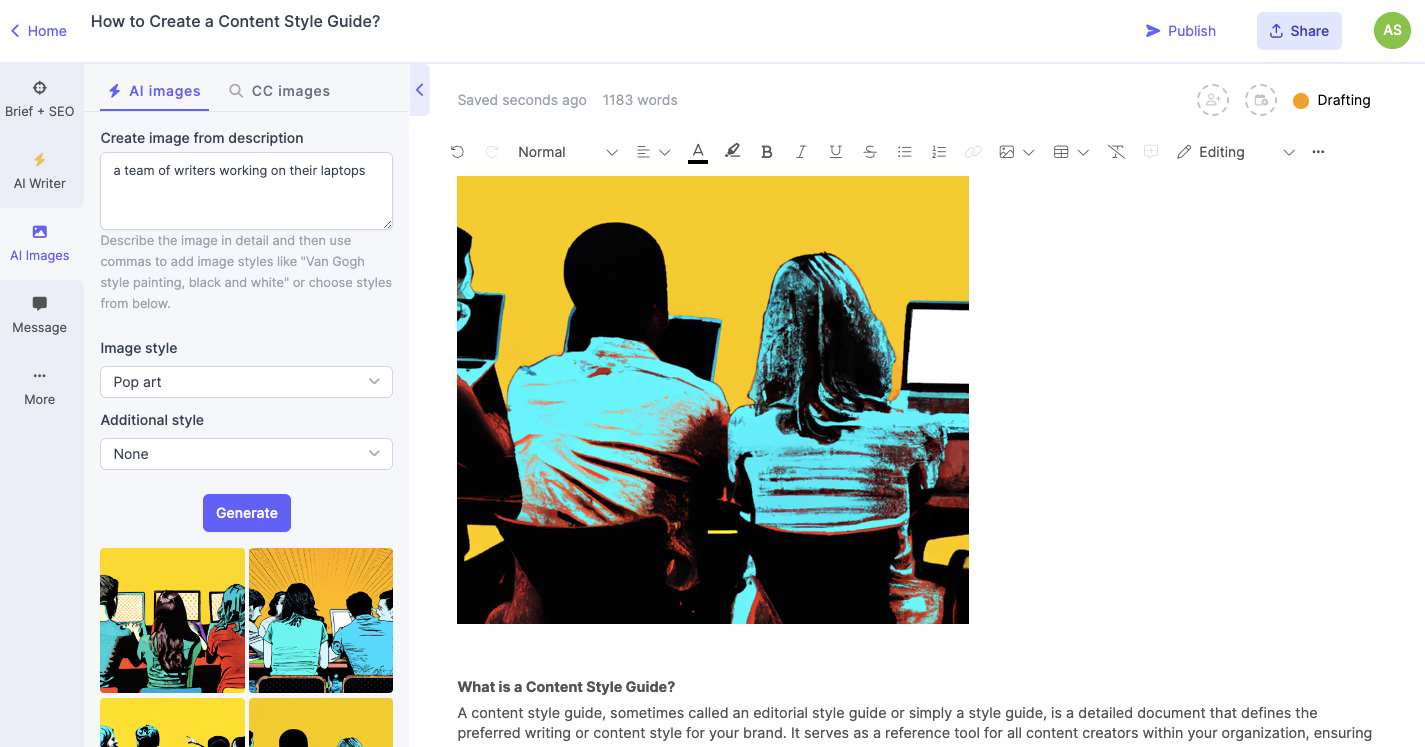
Narrato’s AI image generator can create unique, custom images in various styles, based on your text prompts. And you can directly add these images to your content.
If you’re looking for an AI-powered image editing tool, try out Vance AI or Canva’s AI-powered graphic design features.
20-minute AI content creation workflow
An AI article writer can save you precious time, allowing you to focus on filling in the details and perfecting your piece. In this AI content creation workflow, we’ll employ a different approach that is a little more comprehensive. You’ll still get an article in under 15-20 minutes, but instead of using the AI article writer to generate the complete article, we’ll be using it for sectional content.
Step 1. Use AI to brainstorm article topics and titles
The first step in creating an impactful article is to find a topic that your intended audience will find engaging. This task can be more challenging than one might imagine. That’s because generating fresh, compelling ideas for articles requires time and effort. It often involves delving into extensive research, brainstorming sessions, and navigating through various sources of inspiration.
AI content idea generators can make this easier for you. These AI-powered tools can analyze trends, reader preferences, and search patterns to identify relevant topics that are likely to pique the interest of your audience.
All you have to do is provide the AI topic generator with the basic theme or keyword –
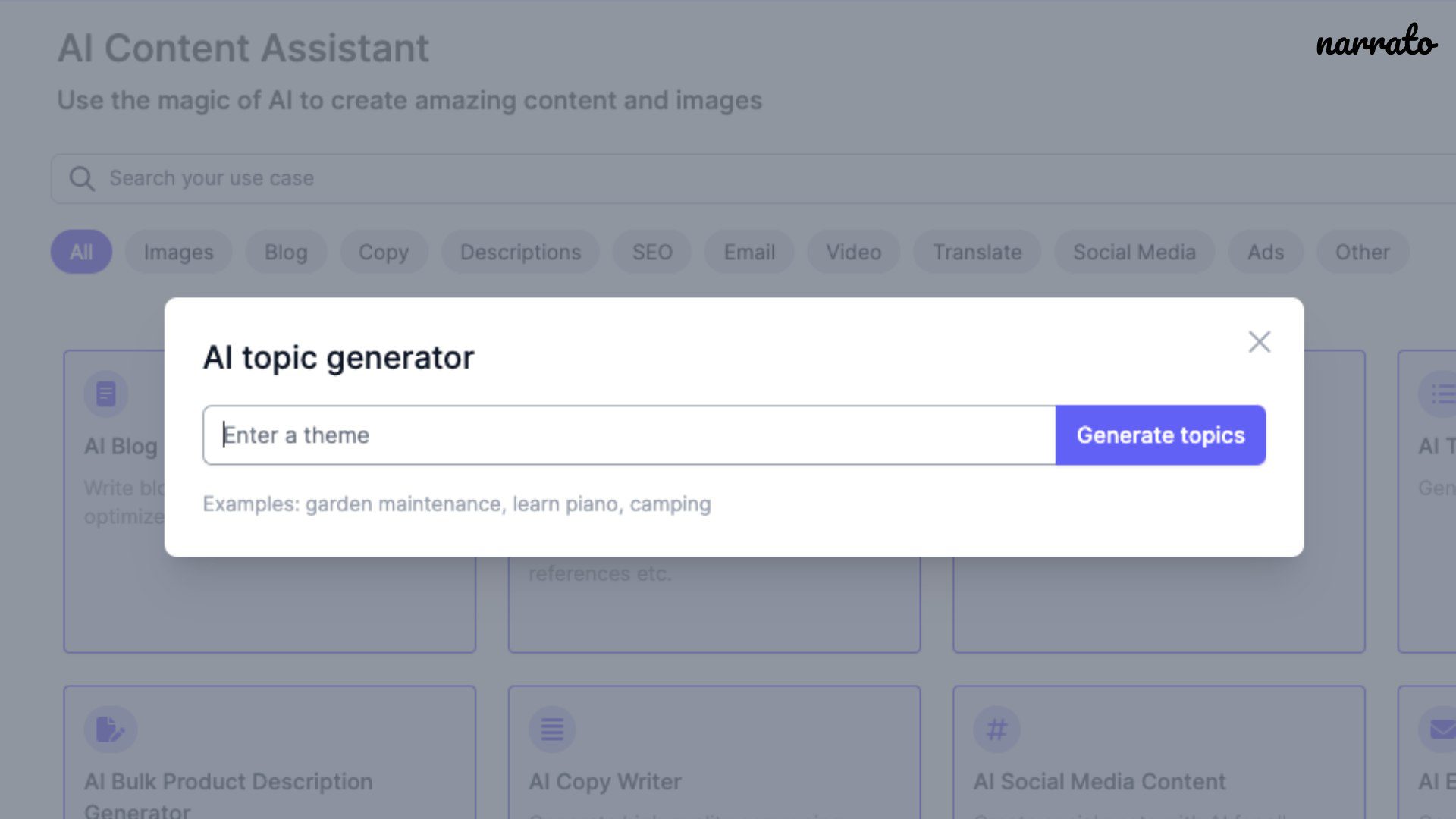
Based on the input, the AI topic generator will give you a bunch of possible article topic ideas that are also SEO-friendly. You can choose blog topics that sound the most interesting and start building your content.
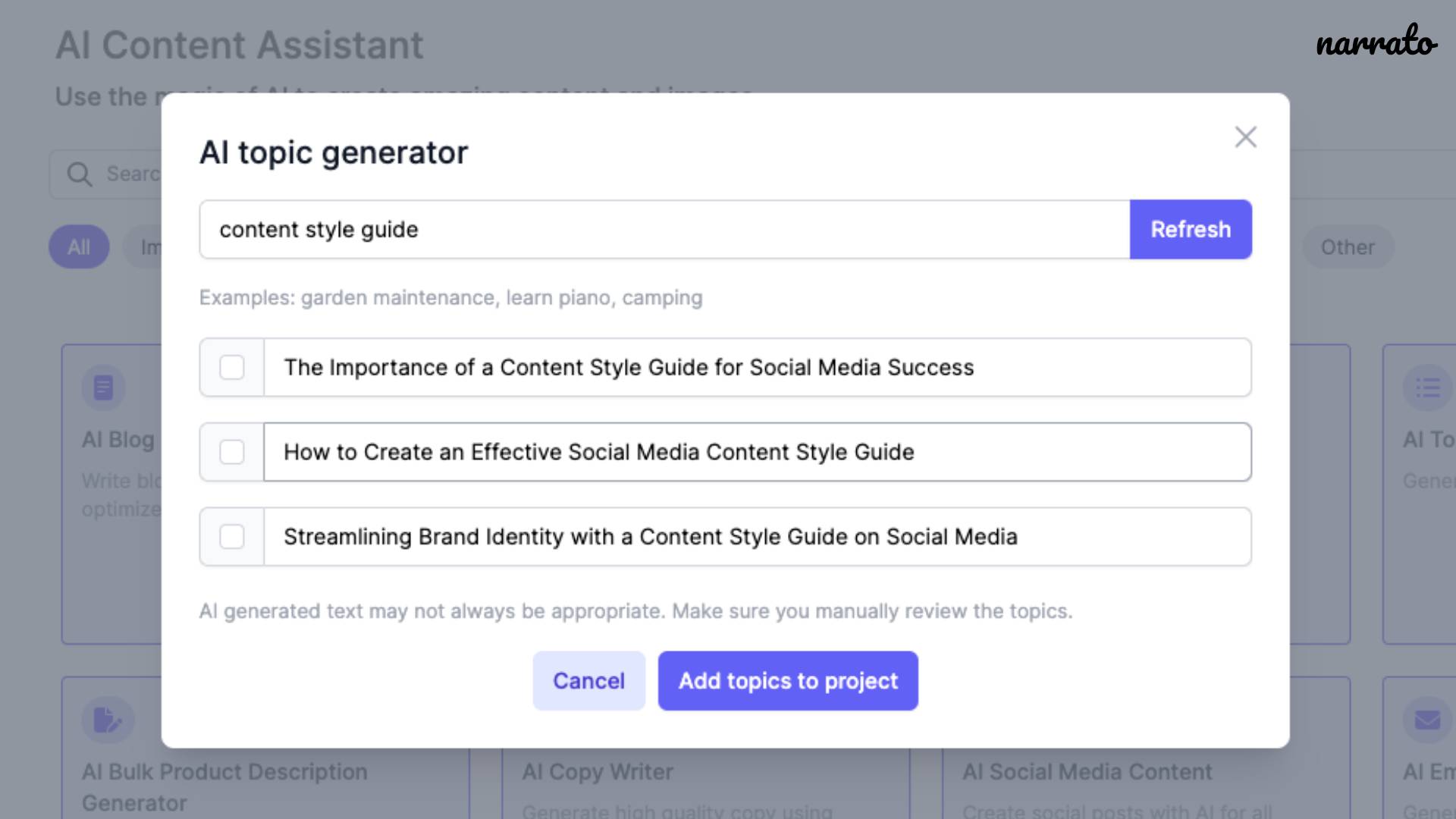
You have the flexibility to customize the title in a way that best captures the essence of your content project. You can even add AI-generated topics directly to a project to create a content task.
This step should take you a few seconds, at the most.
Step 2. Create an article outline with an AI article writer
Once you have a compelling article topic, the next important step is to develop a cohesive content outline for the topic. This will serve as a roadmap for your writing, guiding you through the flow of ideas and ensuring that your article remains focused. While the specific elements of a content outline may vary depending on the type of content you’re creating, a comprehensive outline typically includes –
- Headings
- Subheadings (H2, H3, H4, etc.)
- Supporting points
- Approach angle
- CTA (if applicable)
With AI, you can easily automate the process, cutting down 30-40 mins of work to seconds. The AI article writer will scour the web to analyze existing articles on the same subject and gather relevant information. Based on the gathered data and the contextual understanding of the topic, it will suggest subheadings and sections for your article outline.
Here, we used the Narrato AI writer Blog Post Outline template for the purpose. We simply entered our topic, and the tool gave us a well-organized, comprehensive outline within seconds.
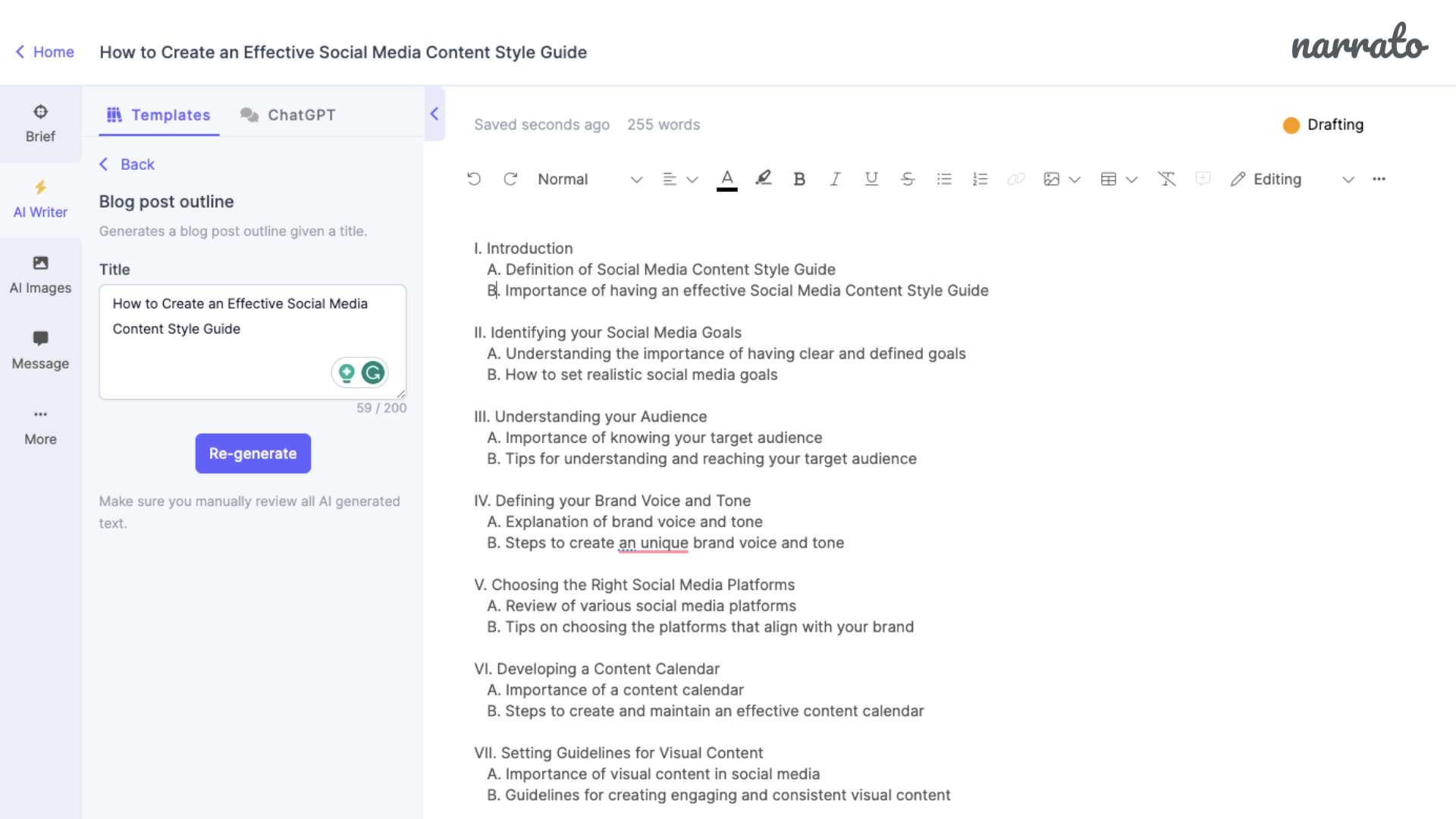
You can then add or remove sections as you see fit.
Step 3. Generate an SEO content brief with AI
This is the same step in the first AI content creation workflow. Simply provide the tool with your topic or seed keyword to get a list of keywords, references, and questions to answer.
If you want to take it a step further, you can add some additional long-tail keywords to the AI-generated list. We’d suggest you start off with a social listening tool like Answer the Public to first understand search intent. Then use keyword generators like Google Keyword Planner and LowFruits for relevant long-tail keywords.
You can also get some quick keyword suggestions from Narrato’s Search Keywords. It also indicates whether a key has a low, high, or medium search volume.
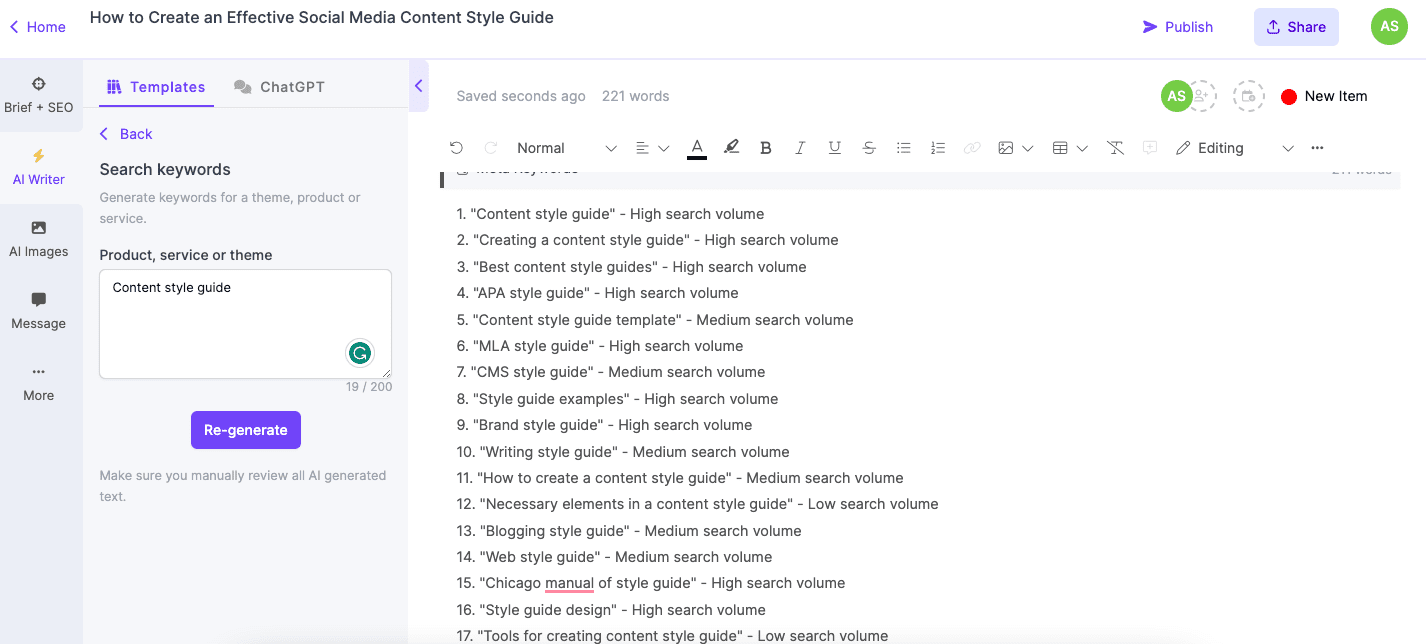
Step 4. Use an AI article writer to generate intro and sectional content
The steps we covered until now were all about building a solid foundation for the article writing process. With AI to assist you, these three steps could easily be wrapped up within a minute or two. And now, you can start with the fun part – writing the article. Let’s tackle the article intro first.
The first paragraph of your article is crucial in creating a positive impression on your readers. It should grab their attention instantaneously, encouraging them to read further. It should also tell the readers what they can expect to find in the content. If you’re still spending hours perfecting your intro, try using an AI article writer to quicken the process.
Narrato’s AI writer has a template for creating article intros – Blog Post Intro. Input the title of the article, and define your audience and tone. And voila! An article intro will be generated almost instantly.
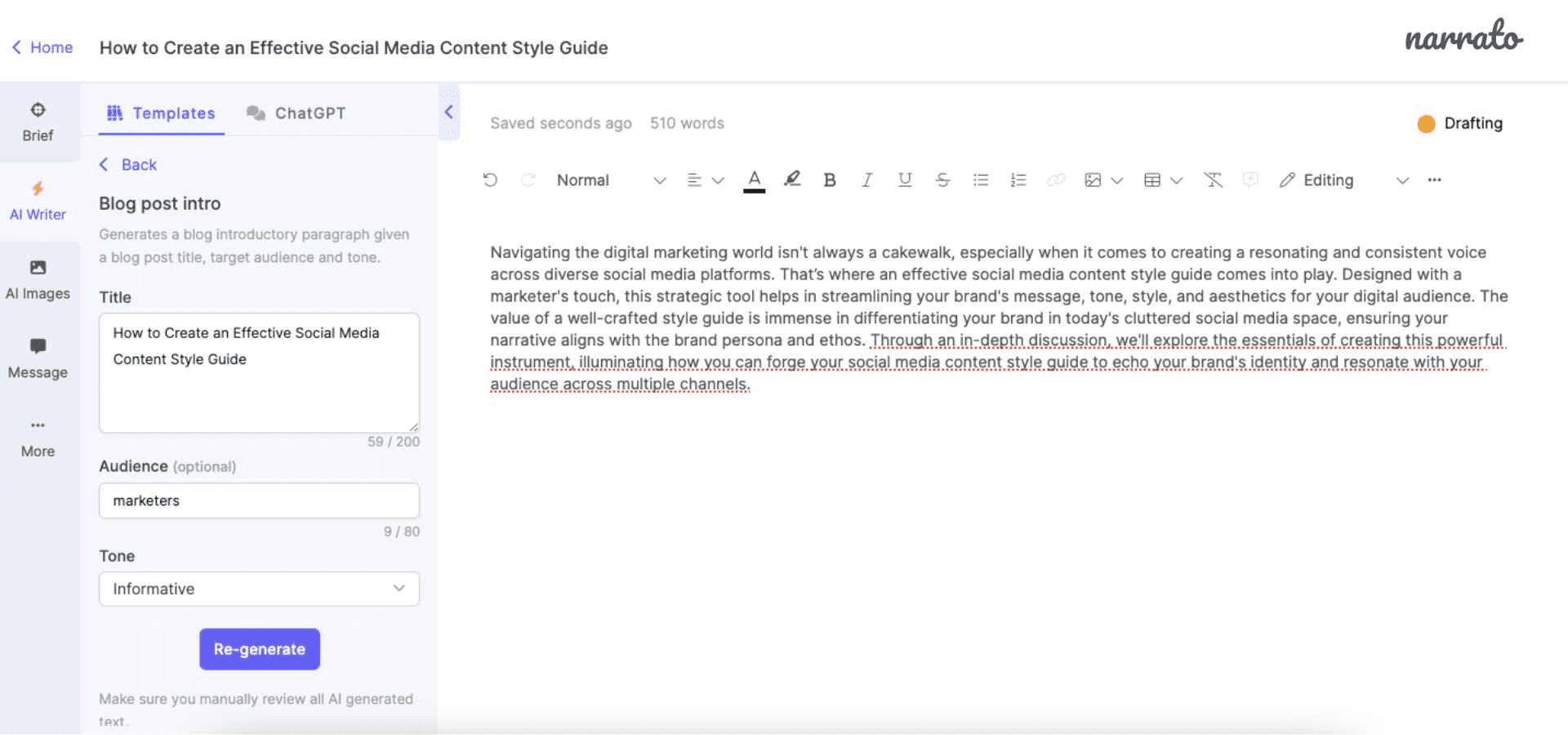
You can adjust the tone and regenerate the intro as many times as you want, until you get something you can work with. Finally, fix anything that needs fixing, and add your own input to the intro to make it more engaging.
Let’s move on to the article sections next. Here, we used the Blog sectional content from topic template in Narrato’s AI writer. We added a subheading we got from the AI-generated outline to the ‘Sub-section topic’ field, along with the main blog topic. The tool also gives you the option to select the tone and add the target word count.
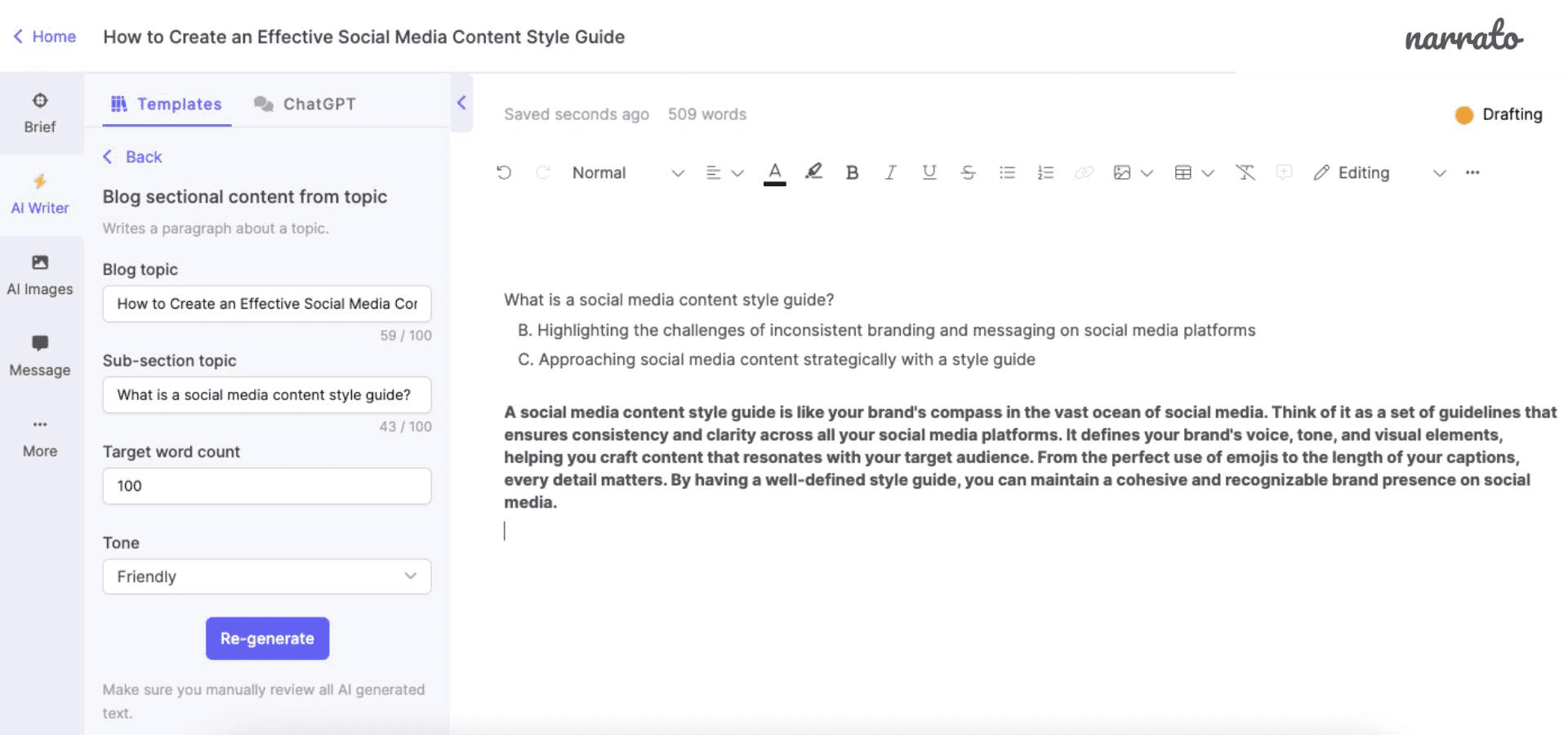
We’re almost near the end. The final part of writing an article: summing up all the points in the conclusion. You can feed the AI tool with the main points or key arguments discussed in your article, and it can then summarize these points concisely in the conclusion. With the Blog Post Conclusion template on Narrato, you can also give the tool some notes, define your audience and select the tone you want for the conclusion.
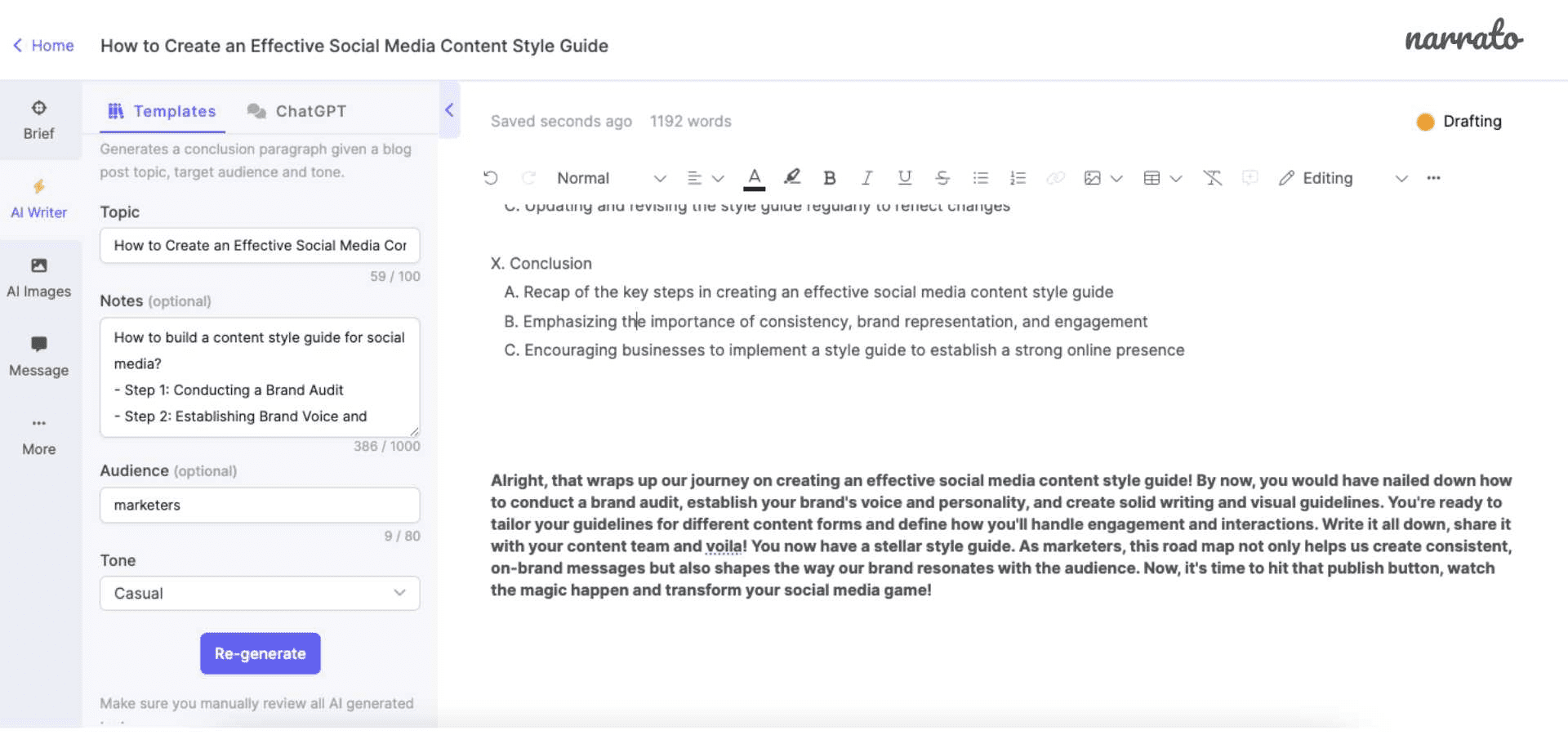
Besides sectional content, Narrato’s AI blog post writer can also generate a Blog Article from Outline. This could make this process a lot faster.
Now, with your first article draft compiled, all that’s left is to edit and refine the article to ensure the article flows smoothly. That’s our next step.
Step 5. Optimize content with AI
Remember the different AI article writer templates we used in the first workflow to enhance the content? We’ll be using the same here. Start with Paraphrase or Rewrite text and Content Improver to improve the readability and flow of any sections. You can also convert any lengthy paragraphs into bullets with the Paragraphs to Bullets template.
Don’t forget to add some FAQs, SEO meta description and title, and some AI images to accompany the text. Finally, make sure the content is well-optimized with relevant keywords.
Wrapping Up
There you have it. Two different 5-step guides to using an AI article writer to draft an article in under 15 mins.
The power of AI can bring more efficiency to your writing processes. It helps you save time and energy, so you can focus on bringing your creative genius to the forefront. And that’s what makes it a real game-changer in the world of content creation.
Crafting a captivating article doesn’t have to be a marathon – not when you have a capable AI by your side. So why not give it a whirl? Try out Narrato’s AI content assistant today, and get access to numerous AI tools besides the AI article writer.
Watch this space for more content exploring the possibilities of AI in content creation and marketing.