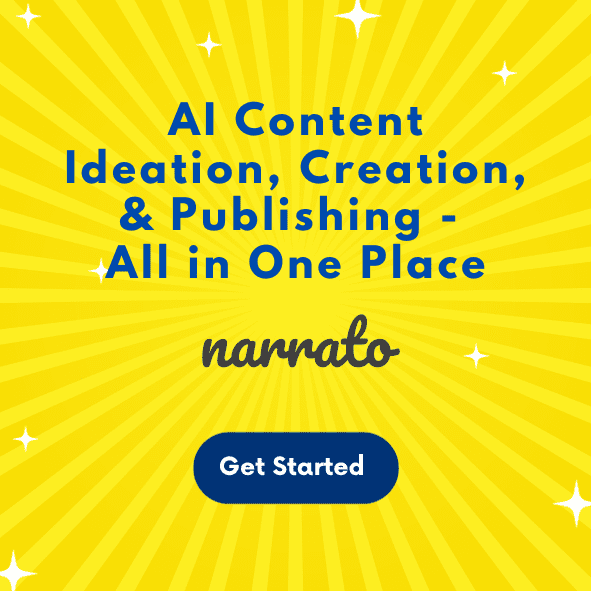If you’ve been toying with the idea of using AI to amp up marketing projects, you’re already on the path to tapping into something incredibly powerful. Enter the AI case study generator – your new best friend in marketing and brand building. These AI content generators can be your secret weapon in creating detailed, compelling customer case studies that capture the essence of your topic, turning a time-consuming task into a breeze.
But where do you start? How do you ensure you’re getting the most out of this AI tool? Let’s explore the ins and outs of using AI case study generators.
TL;DR here’s a quick summary video of this article.
What is an AI case study generator?
How to use an AI case study generator effectively?
- Step 1. Navigate to the AI tool or create a custom template
- Step 2. Input the necessary information (Product/service and company names + descriptions)
- Step 3. Add notes for more context (Problems or challenges, solutions, and impact)
- Step 4. Choose the desired tone for the case study
- Step 5. Review, edit, and refine the AI-generated case study

What is an AI case study generator?
An AI case study generator is a tool that automates the creation of case study content with the help of artificial intelligence. It simplifies the process of writing insightful, data-driven case studies, which are crucial for businesses looking to demonstrate their product effectiveness.
Unlike traditional case study creation methods that demand considerable time and effort for structuring and writing, an AI case study generator produces comprehensive case studies with just a few inputs from the user. All you have to do is supply the raw data and content to the tool, and the AI will analyze it to create a solid customer case study.
Narrato’s AI case study generator, offered as part of the AI Content Assistant, can generate a well-written case study using only your notes.

Narrato’s AI case study generator
Its AI writer offers over 100 other AI templates to help you create blog articles, web copy, landing pages (AI landing page generator), product descriptions, and more. And if you want to optimize that content for SEO, there’s an AI SEO brief generator and AI keyword generator. Whatever your content creation needs, this platform has an AI template for it. When you can’t find an AI template for your specific requirement, you can easily create one using custom AI templates.
How to use an AI case study generator effectively?
Using an AI case study generator can enhance your marketing efforts, but knowing how to use it effectively is key to achieving the best outcomes. Here’s a simple guide to get the most out of this AI tool.
Step 1. Navigate to the AI tool or create a custom template
The first step would be to go to the AI content assistant or your content task page on Narrato, and search for the case study AI template.

Searching for the AI case study generator
If you feel that the ready-made template does not give you everything you need in your customer case study, you can even build a custom AI template with your own prompt and inputs. Here’s a detailed guide to creating a custom AI template.
Step 2. Input the necessary information (Product/service and company names + descriptions)
Once you’re on the tool, you need to input the necessary information about the product/service and company you’re featuring in the case study. Make your inputs detailed and comprehensive to get the best output from the AI tool.
Start by entering your product/service name. If the case study is about a product, be sure to include any specific model or version if applicable. This will help set the context for your case study and give readers a clear idea of what your product is all about.
Next, include a brief description of your product/service. Highlight its key features, benefits, and how it solves a problem for your customers. This description should be concise but informative, to give a clear understanding of what makes your product unique. After that, it’s time to input your company name and a short description of your company. Talk about your company’s mission, values, and why you’re passionate about what you do. This helps build credibility and trust with readers who might be considering your product.

Adding company and product/service info in Narrato’s AI case study generator

Step 3. Add notes for more context (Problems or challenges, solutions, and impact)
After you’ve added the basic details, you need to provide the AI case study generator with some context for building the case study. On Narrato, you can provide this in the form of notes.
First up, you’ll have to define any specific problems or challenges that your customer was facing. Then, add detailed notes for the solution that was provided for those problems and challenges. And finally, add notes explaining the impact of those solutions. Make sure to include any quantitative data as well as qualitative insights that demonstrate the solution’s effectiveness.

Providing Narrato’s AI case study generator with context for the case study
Providing accurate and comprehensive information at this stage can help improve the quality and relevance of the AI-generated case study.
Step 4. Choose the desired tone for the case study
The tone of your case study will greatly impact how your audience perceives and engages with your content. Consider the purpose of your case study. Are you aiming for a formal, professional tone to showcase your expertise in a particular industry? Or would a more casual and conversational tone be more appropriate to connect with your audience on a personal level? It’s also a good idea to think about your target audience at this point. What tone would resonate with them the most? Are they looking for a serious and analytical approach, or would they prefer a lighter and more relatable tone?

Choosing the tone for the AI-generated case study
Narrato also gives you the option to generate a custom tone using the AI brand voice generator. The tool analyzes your sample content pieces to generate a unique brand voice on the platform, which can then be applied to all the content assets. By choosing this as your tone of voice, you can ensure on-brand content every time you use the AI case study generator.
Step 5. Review, edit, and refine the AI-generated case study
After entering everything, the AI will generate a case study for you, complete with all the relevant info.

AI-generated case study
It’s crucial to review this AI-generated case study. Look for any areas that might require more detail or clarification. Editing and refining the content to add a personal touch, strengthen the narrative, or include additional data can greatly enhance the overall impact of the case study. Remember, the AI provides a strong starting point, but your insights and tweaks turn that foundation into a compelling, effective case study.
That’s a wrap
Using an AI case study generator can seriously up your marketing game, slicing through the hassle and time sink of traditional case study writing methods. Whether you’re aiming to enlighten readers or showcase your brand’s wins, learning how to use this tool is a smart move. In this article, we’ve shown you how. Now it’s on you to make the most of this tool. Remember, the power of AI is immense, but in the end, it’s the human touch—the strategic, creative thinking that you apply in using these tools—that will truly distinguish your case studies.
So, go ahead, and give Narrato’s AI case study generator a try!