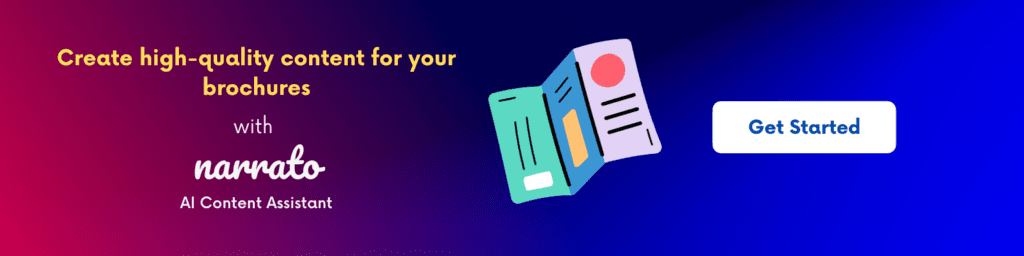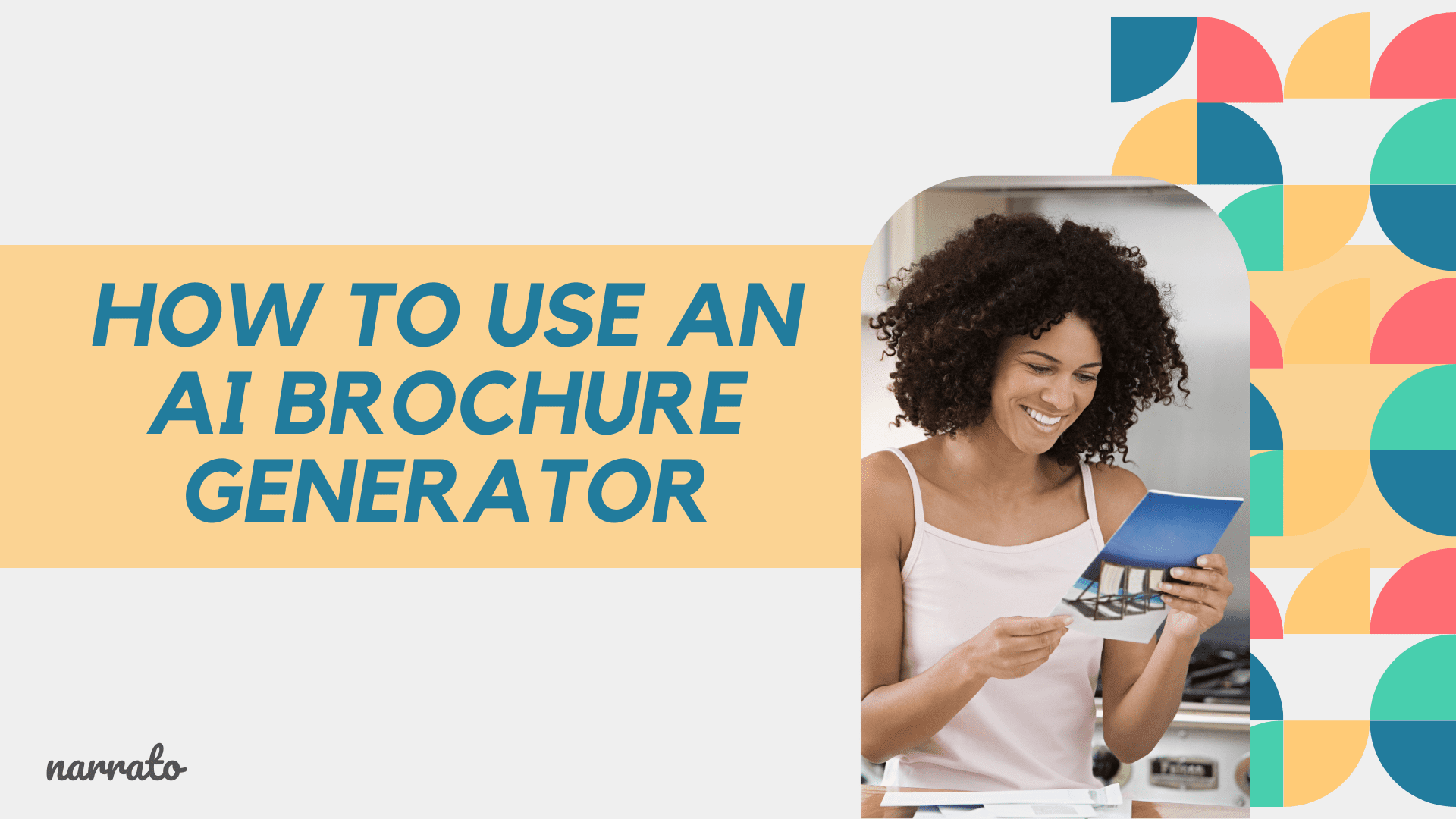Gone are the days when you needed to sweat over layout designs or spend hours choosing the perfect font. AI is here to make your life easier, turning brochure generation from a tedious task into something fun and less frustrating. Let’s learn how to use an AI brochure content generator to generate professional, engaging brochures that do more than just look good—they effectively communicate your message.
TL;DR Here’s a quick video explaining how AI brochure generator works –
What is an AI brochure generator?
How to use an AI brochure generator?
- Step 1. Open the AI brochure generator
- Step 2. Specify the number of pages to the AI brochure generator
- Step 3. Define your purpose for creating the brochure
- Step 4. Add relevant notes and details for the brochure
- Step 5. Specify the desired tone for the brochure
- Step 6. Click generate to get your AI-generated brochure
- Step 7. Designing the brochure

What is an AI brochure generator?
Simply put, an AI brochure generator is a software or platform that uses AI to create content for sales and marketing brochures. Imagine having a professional copywriter and designer by your side 24/7, ready to turn your ideas into stunning brochures.
Narrato’s AI copywriter includes an AI brochure content generator, that can create captivating text for your brochures at the click of a button. Once you provide it with essential details such as your business information, the products or services you offer, and your target audience’s details, it goes to work. By analyzing this input, it crafts inviting and informative brochure content that speaks directly to your audience.
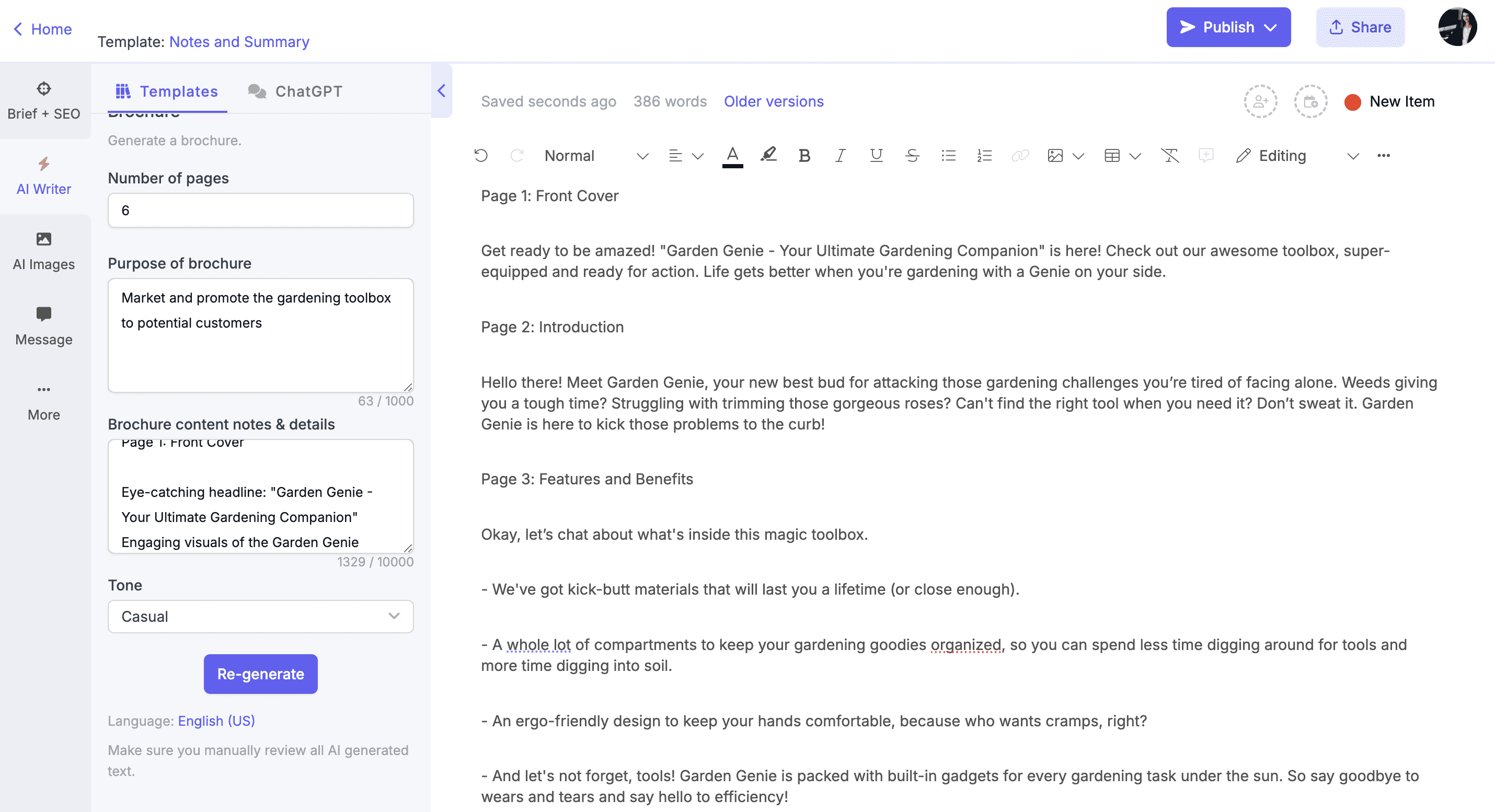
Narrato’s AI brochure content generator
With AI for copywriting like the brochure generator, businesses can save time, reduce costs, and effortlessly create impressive marketing collateral. It’s a game-changer for companies of all sizes, enabling them to create professional-looking brochures that capture attention and drive results.
How to use an AI brochure generator?
Now that you’re familiar with what an AI brochure generator is, let’s dive into how you can use one to create your brochure content.
Step 1. Open the AI brochure generator
The first step is as straightforward as it sounds. Navigate to the platform and open the AI brochure generator. Some platforms might require you to sign up or log in, so be prepared to create an account if necessary.
To use Narrato’s AI brochure generator, you can sign up for free and easily find the AI brochure generator under the AI content assistant. Just click on the copy tab or type in “Brochure” in the search bar …
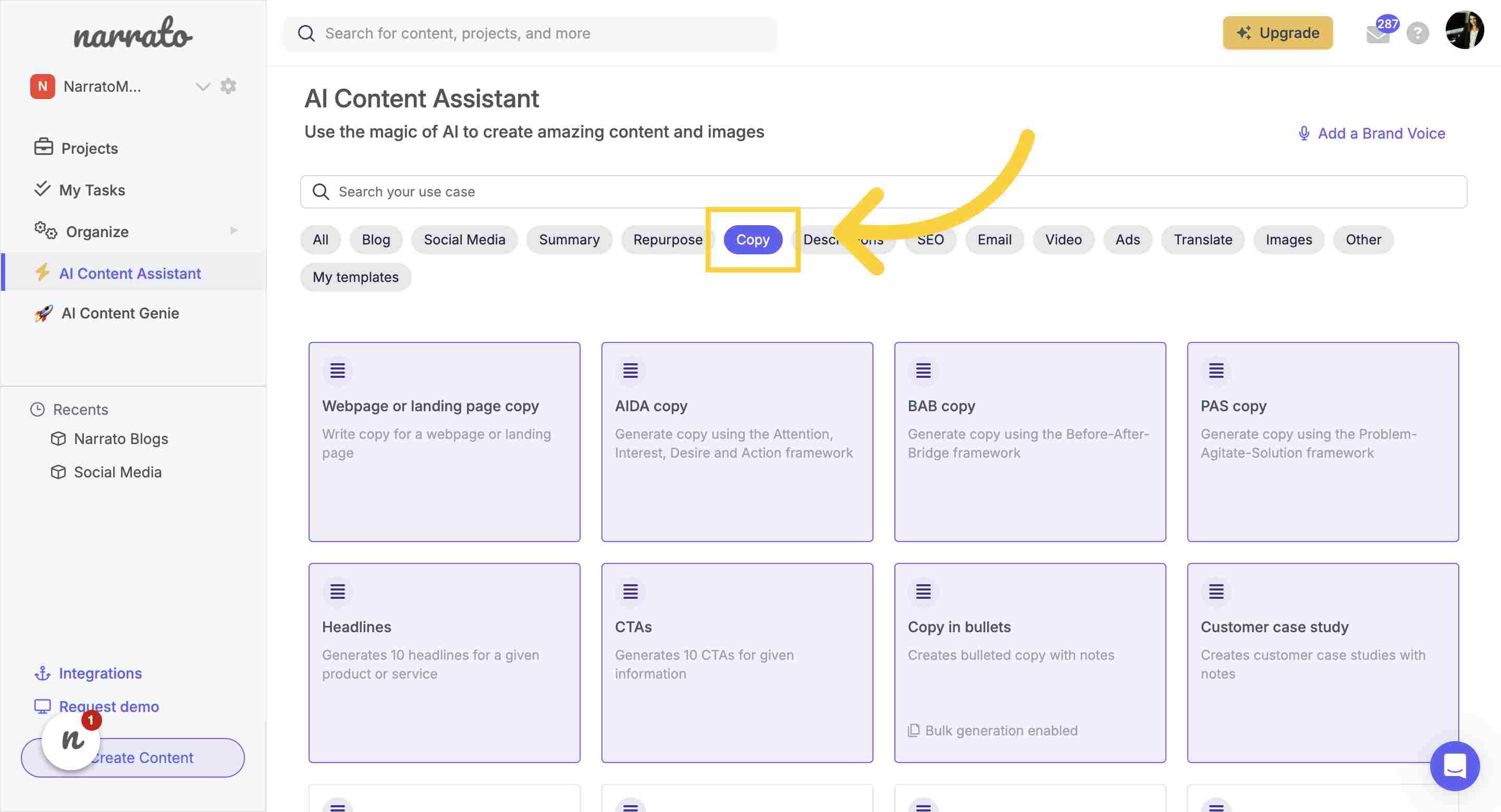
Narrato’s AI content assistant
… and you’ll find the AI brochure generator.
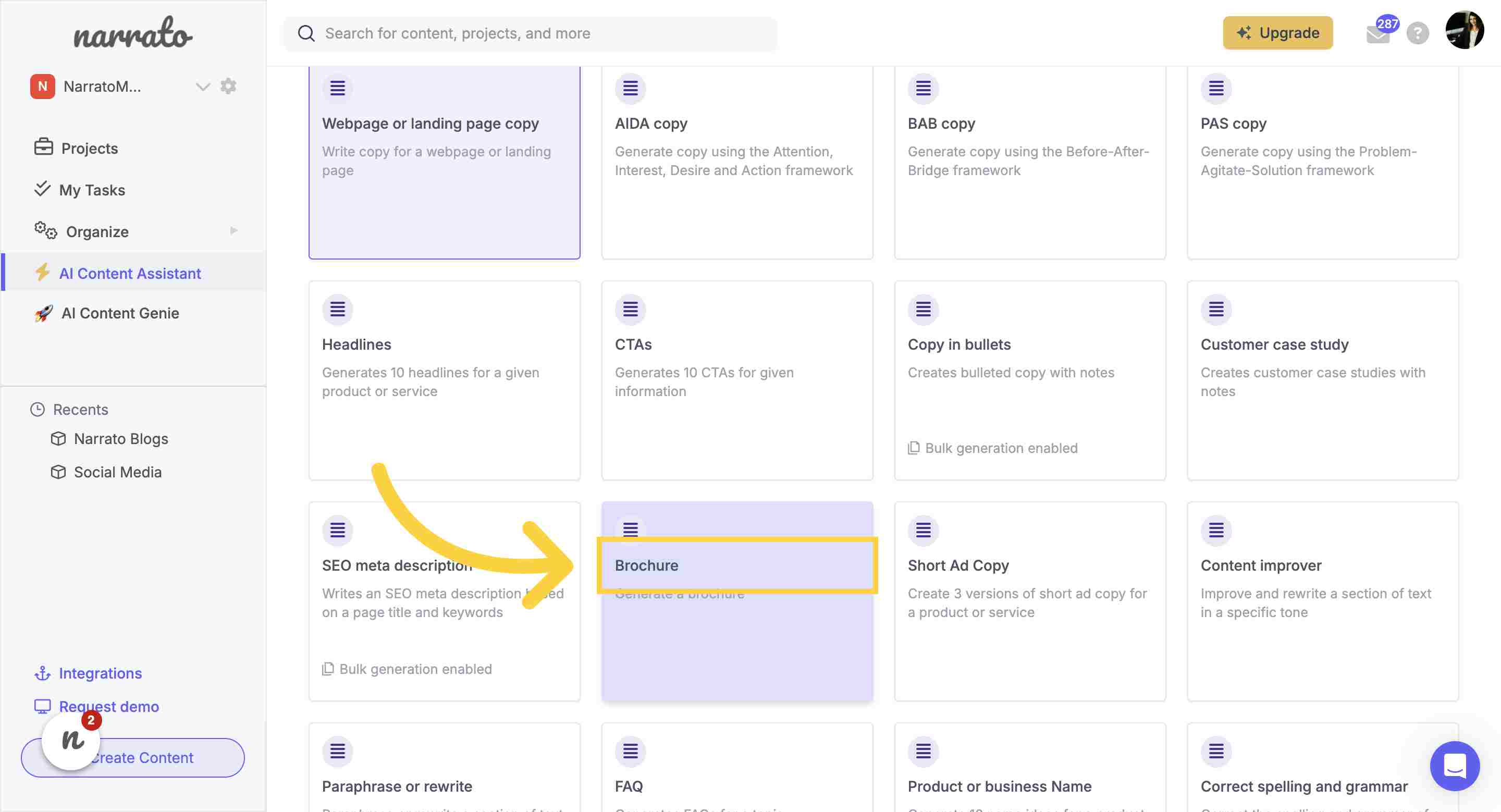
Narrato’s AI brochure generator
Step 2. Specify the number of pages to the AI brochure generator
Once you’re in, you will likely be prompted to specify how many pages your brochure will have. This is important because it determines the overall layout and how much content you can include. Think about the amount of information you need to convey and choose accordingly.
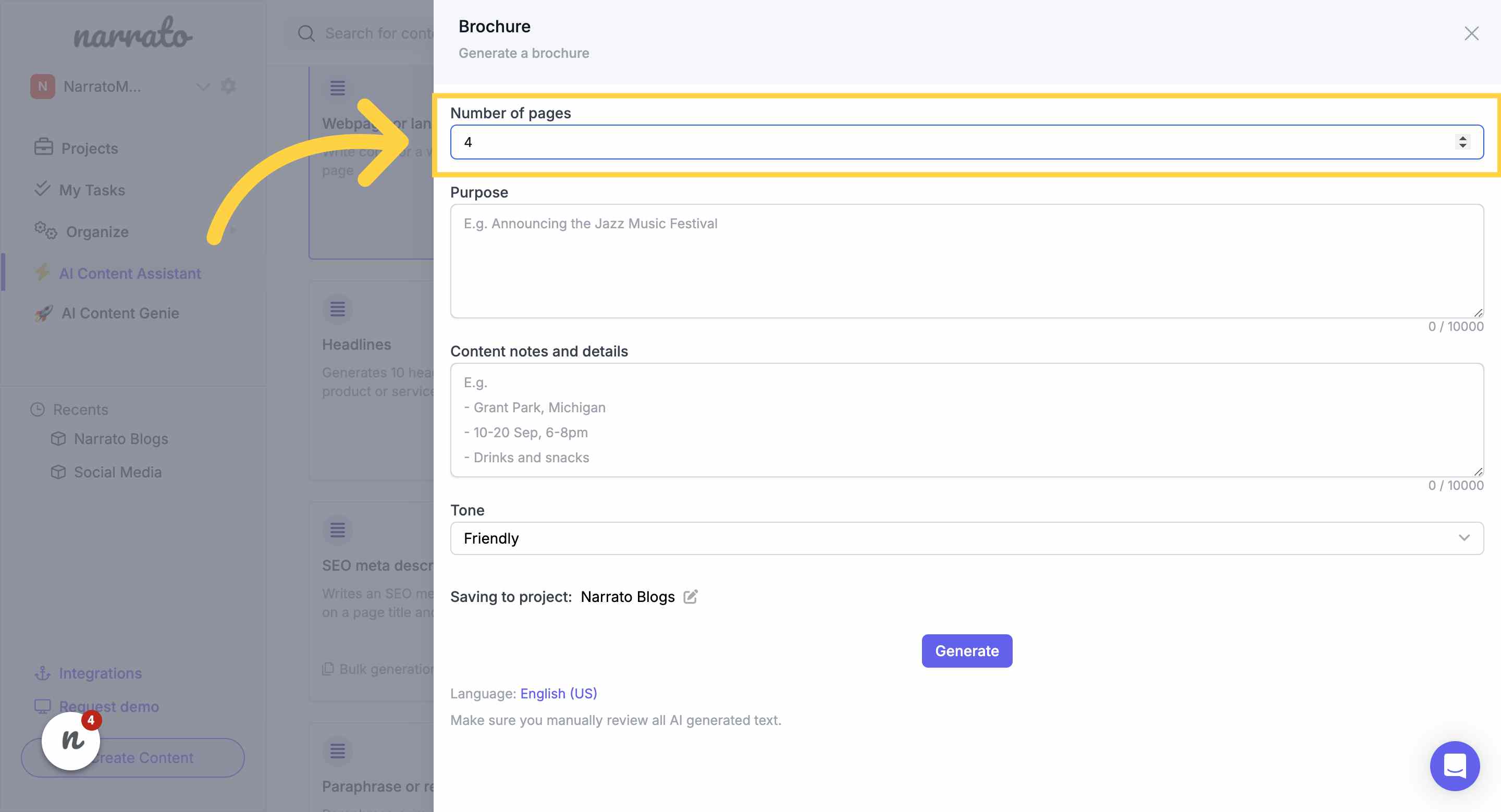
Specify no. of pages in the brochure
Step 3. Define your purpose of creating the brochure
Next up, clarify the purpose of your brochure. Are you promoting a product, announcing an event, or providing information about your services? Your answer will guide the AI in creating content that aligns with your goals.
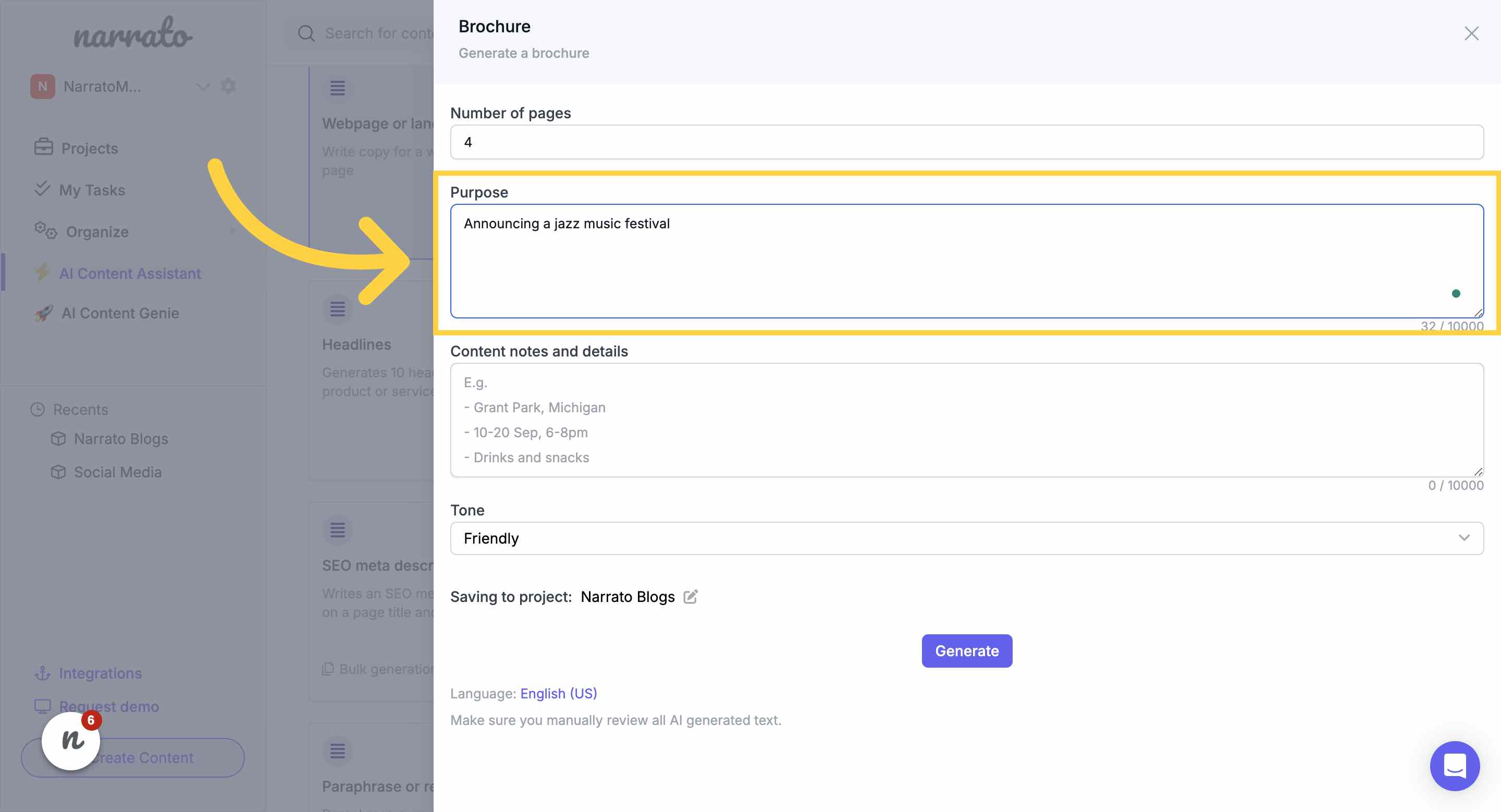
Specify the purpose of creating the brochure
Step 4. Add relevant notes and details for the brochure
In this step, you input specific notes and details you want to include in your brochure. This could be anything from your company’s slogan, and descriptions of your products or services, to specific call-to-actions. Providing clear and concise information here will help the AI generate content that is relevant and targeted.
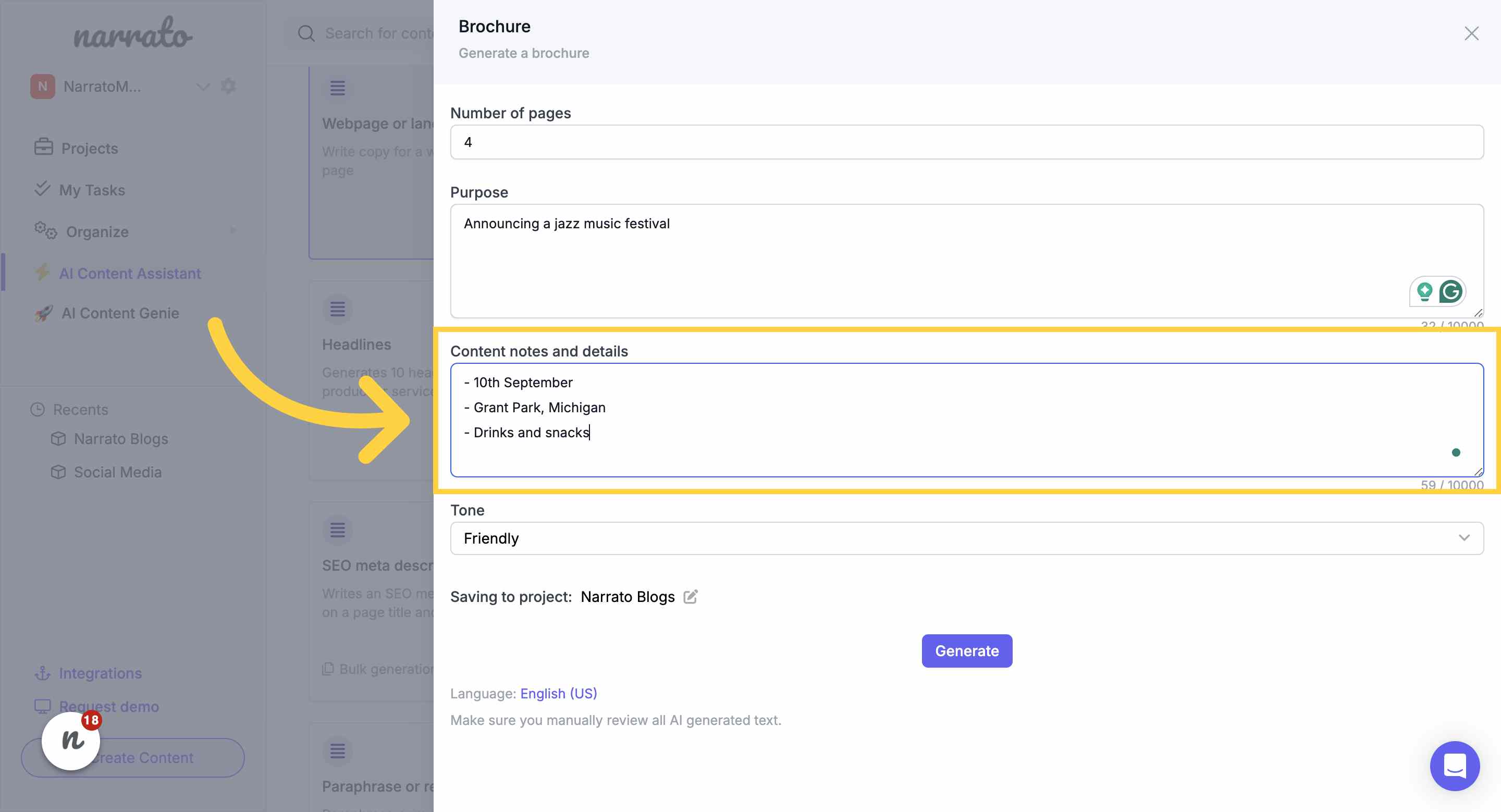
Providing the AI brochure generator with content notes
Step 5. Specify the desired tone for the brochure
The tone of your brochure should mirror the essence of your message. Whether you want it to be professional, friendly, persuasive, or informative, specifying your desired tone will help the AI tailor the language and design elements accordingly.
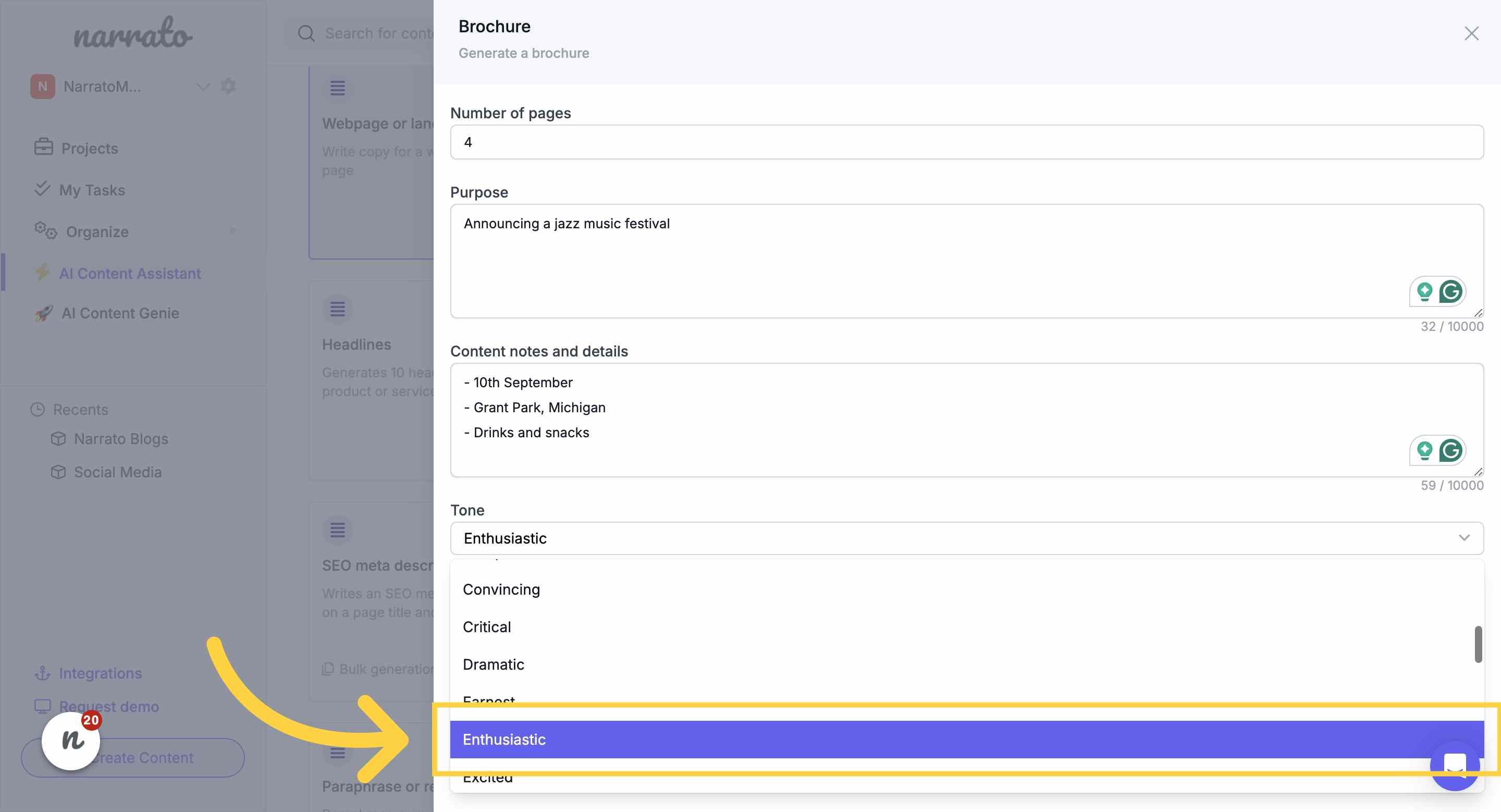
Selecting the desired tone for the brochure
Step 6. Click generate to get your AI-generated brochure
The final step is the easiest—simply click the generate button and watch as your AI-generated brochure comes to life.
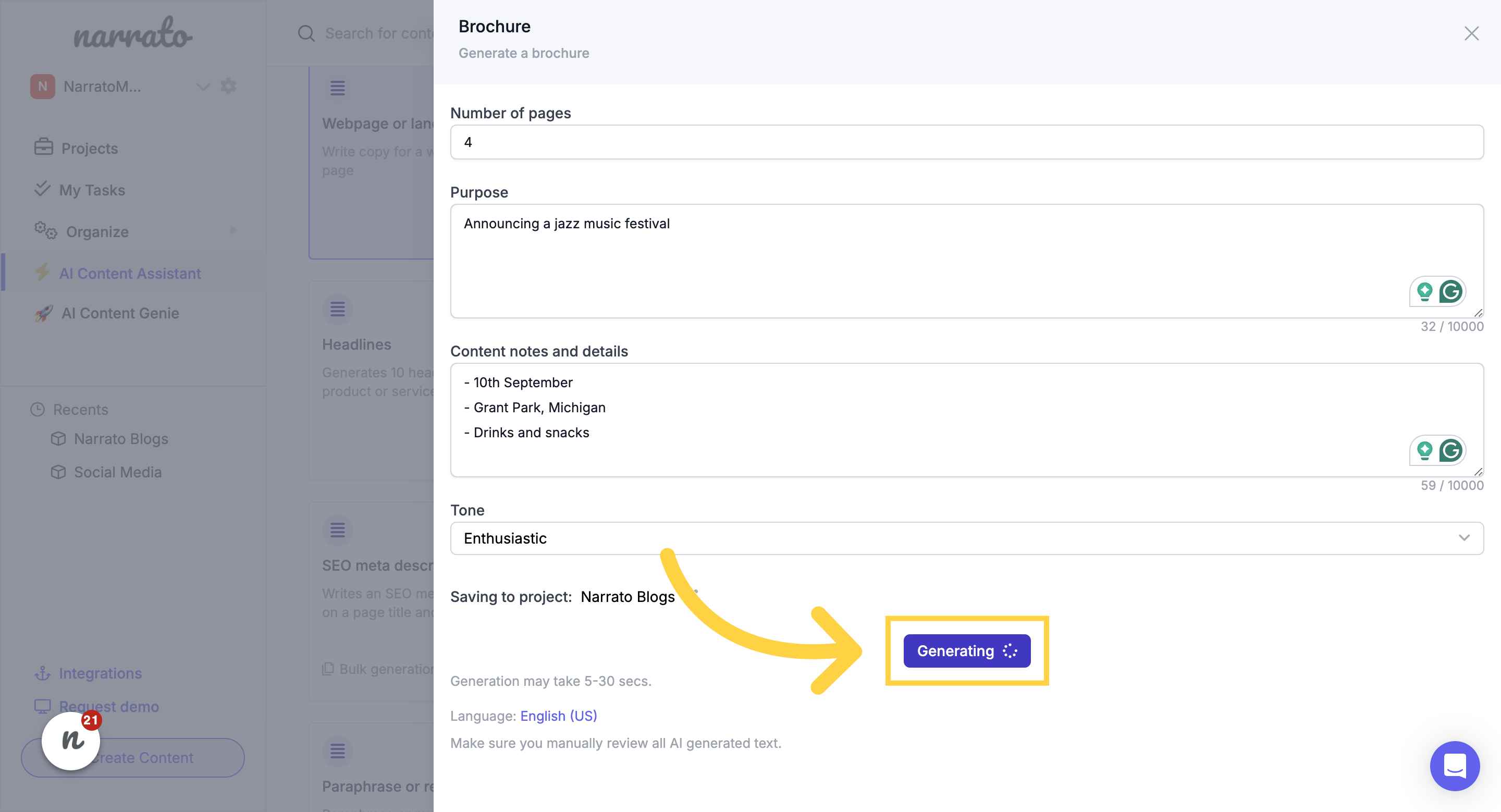
Generating the brochure
Within moments, you will have a professional-looking brochure, complete with tailored content for each page.
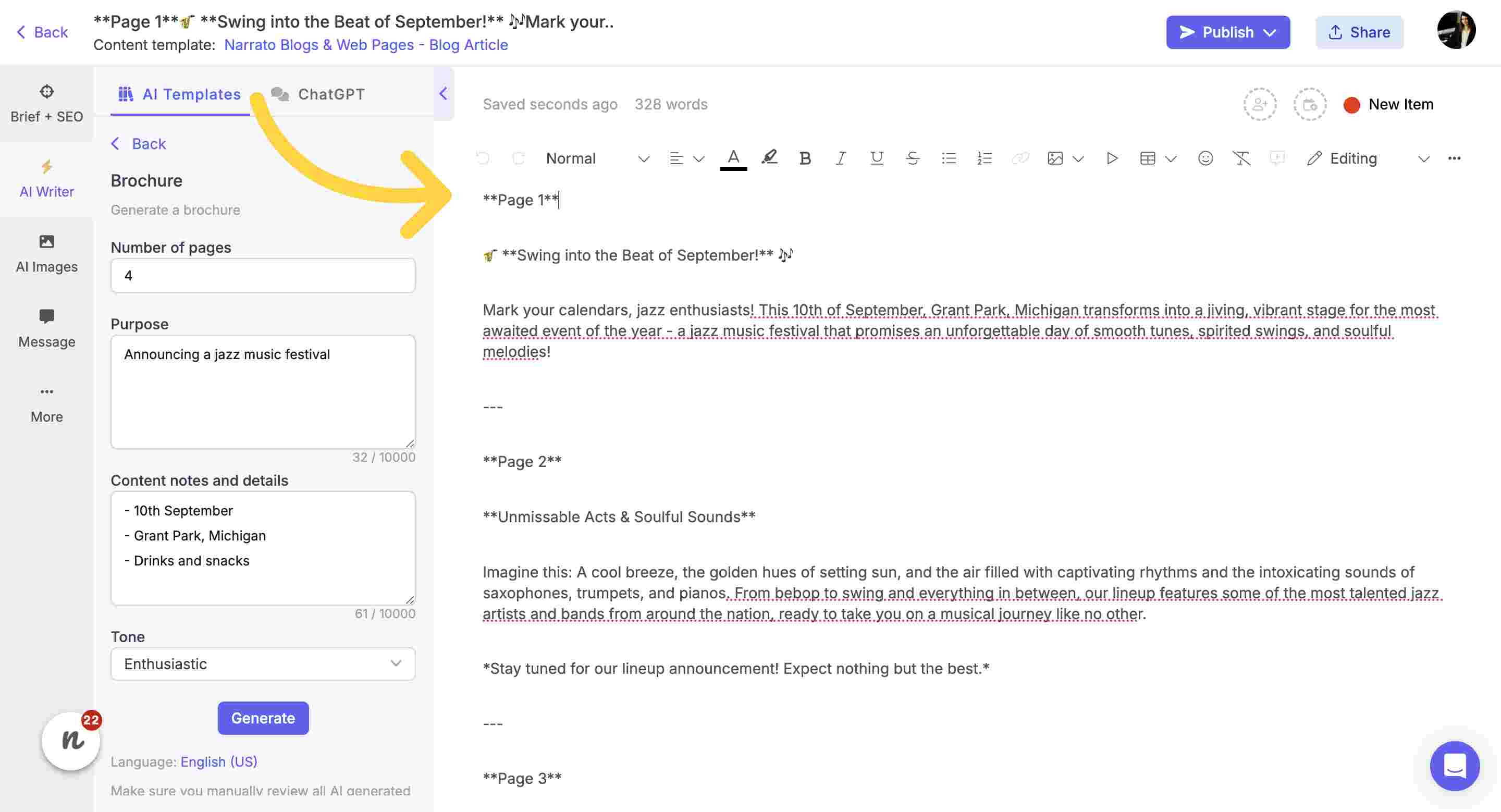
AI-generated brochure content on Narrato
From here, you can review the content and make any necessary edits, using Narrato’s AI writing assistant.
Step 7. Designing the brochure
Now that you have the AI-generated brochure content ready, it’s time to bring it to life by designing a visually appealing brochure. Your brochure design is important for capturing the interest of potential clients and articulating your message efficiently. You can use a graphic design tool like Canva, which has some great AI features for designing brochures and more.
Start by selecting a template on Canva or designing one from scratch that aligns with your brand and the purpose of the brochure. Make sure to choose colors, fonts, and images that reflect your brand identity and evoke the desired emotions. Also remember to keep the design clean, uncluttered, and easy to read.
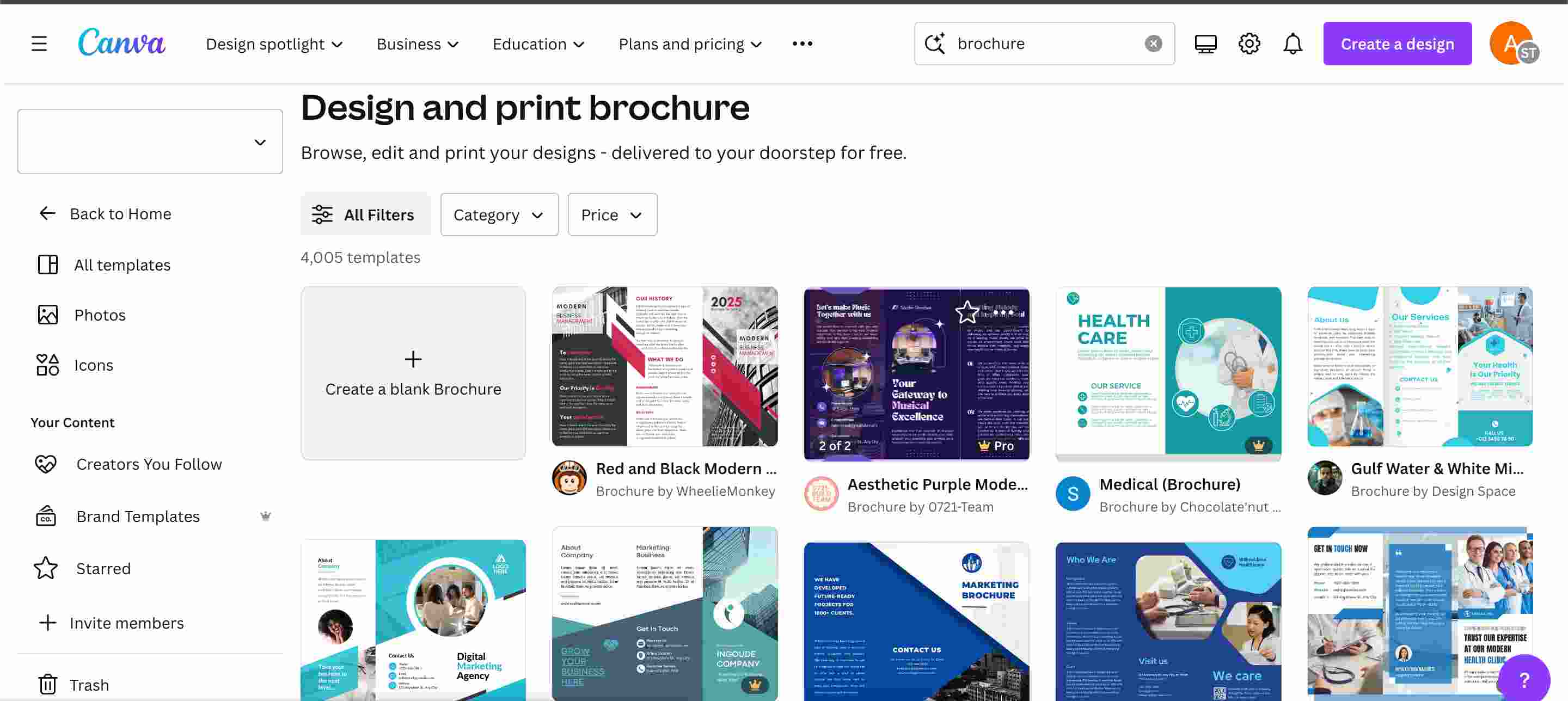
Brochure templates on Canva
Next, integrate the AI-generated content into the brochure layout. This can include headings, subheadings, and body text.
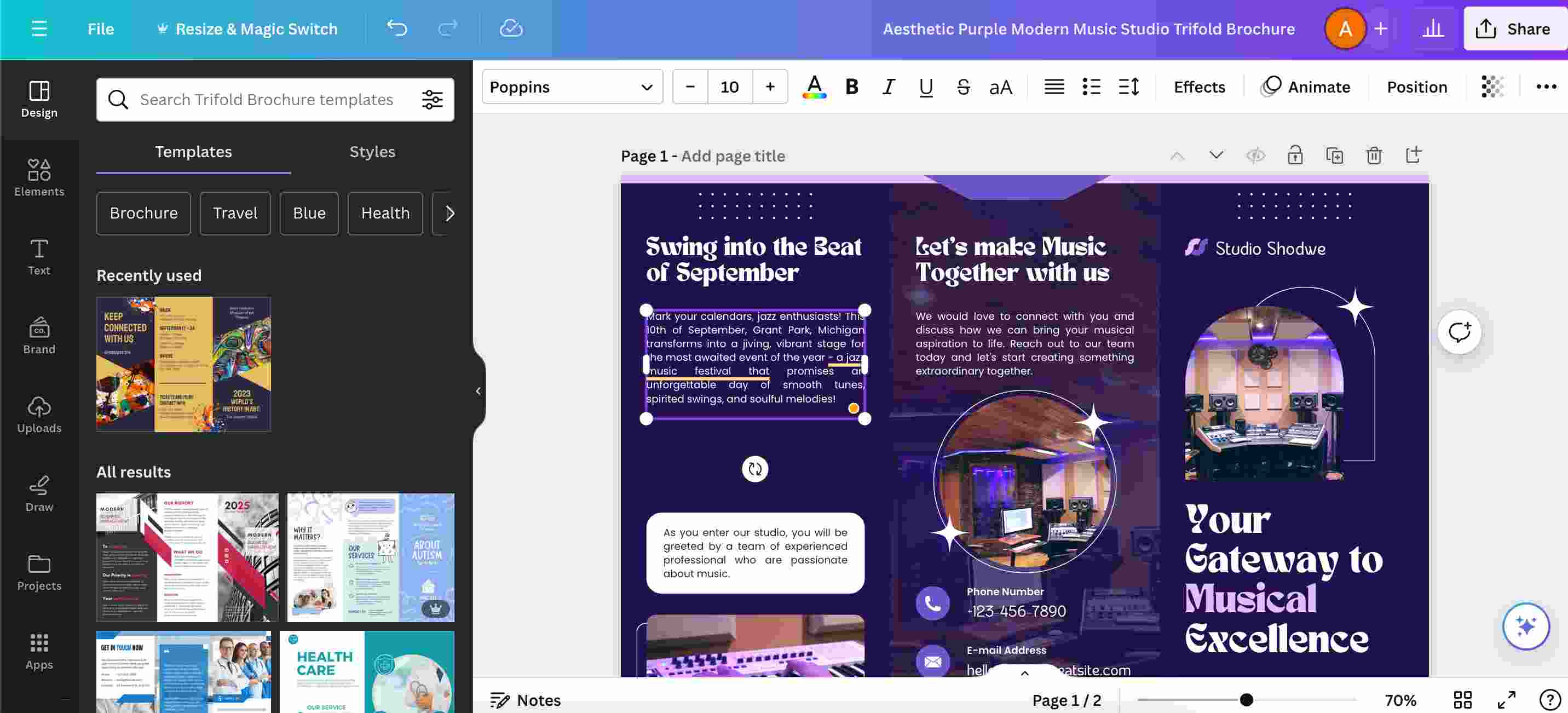
Adding content to the brochure
Don’t forget to include high-quality visual elements and eye-catching images to support your message. You can also create custom images using Narrato’s AI image generator to add to your brochure. When you’re done, download or share your brochure with the world.
Summing up
It’s evident that AI can seriously upgrade how we create brochures, saving you time and letting your creativity for free. From drafting compelling copy that speaks directly to our audience to designing layouts that pop off the page (or screen), the possibilities are as limitless as our imagination.
Ready to redefine brochure creation? Let’s embrace AI brochure generators and watch how this technology transforms our approach to storytelling and design.