AI is making some serious waves, especially in the travel and hospitality industry. If you’re running a travel website, integrating AI for travel websites and marketing might just be the game-changer you’ve been looking for. From 10x faster content creation to supercharged SEO strategies, AI tools are changing the way businesses reach and engage with travel enthusiasts everywhere. So, let’s learn some ways you can use AI for travel website content creation and marketing.
Why use of AI for travel website content creation and marketing?
How to use AI for travel website content creation and marketing
- Create blog posts for your travel website using AI
- Generate impactful website copy and ads with AI copywriter
- Keep your social media calendar full with AI social media tools
- Create travel website marketing and sales emails using AI
- Generate video content for your YouTube travel channel using Al
- Scale up website content creation using AI bulk content generator
How to make the most of AI for travel website content marketing

Why use of AI for travel website content creation and marketing?
Travel agencies and websites operate in a fiercely competitive market, with the online market travel size consistently climbing up. With countless options available, standing out can prove to be difficult. This is where AI steps in as a transformative tool for travel websites. AI’s ability to automate, personalize, and speed up content creation and tap into the current hospitality marketing trends makes it an indispensable tool to have in your content marketing toolkit.
With Narrato AI, travel websites and agencies can effortlessly manage their entire website content creation process, right from content planning to publishing. Boasting over 100 AI and SEO tools, it becomes your one-stop shop for generating any type of website and marketing content, 10 times faster! It comes equipped with an AI copywriter to design your website copy and landing pages, as well as an AI blog writer, AI social media tools, AI email marketing tools, and other AI templates to power your marketing efforts. If you don’t find an AI template for your specific use case, Narrato allows you to create one yourself using custom AI templates.

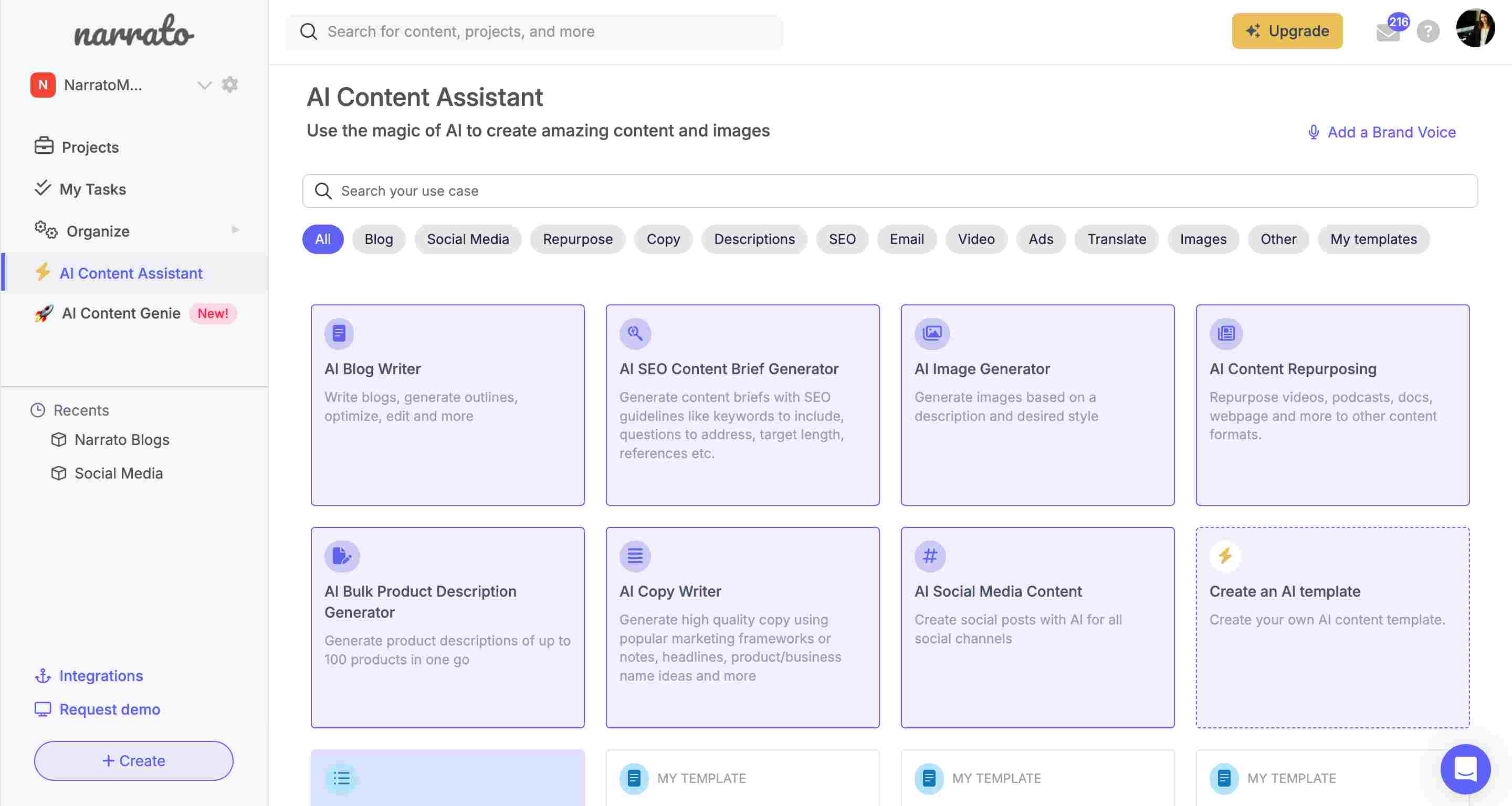
Narrato’s AI Content Assistant
Narrato doesn’t just offer AI content creation features. It also provides support for content publishing, along with features for content workflow and team management. This makes the platform incredibly beneficial for travel agencies seeking to optimize their content processes.
The fantastic thing about using AI for travel website content creation is that it can optimize your content for search engines with better keyword usage and SEO strategies, drawing more traffic to the site. So, AI integration does more than just simplify operations; it significantly boosts revenues and improves your website’s market position.
How to use AI for travel website content creation and marketing
To effectively employ AI website content generator for your travel website, businesses need to integrate it into various components of their marketing strategies thoughtfully. Here’s how to get started –
1. Create blog posts for your travel website using AI
Creating blog posts for your travel website can be a time-consuming process, as it requires a lot of creativity. AI can make this job easier. Narrato AI blog generator is a versatile tool that can tailor the blog writing process to your needs. It lets you generate short blog articles, as well as long-form blogs (up to 3000 words). There are three ways to do that –
- Using a specific keyword or topic
- Using the SEO brief
- By giving your own content references/documents
Let’s dive in and explore how blog content generation with AI works.
Step 1. Generate an SEO brief
Before you can generate the article using AI, you would need an SEO brief. With Narrato, you get access to an AI SEO brief generator that quickly creates a content brief with SEO suggestions. This includes a list of target keywords, ideal article length, competitor references, and important questions to address in your article.
Generating this brief is pretty simple. Just key in your topic or primary keyword and hit the ‘Generate’ button. The AI will take a few seconds to create a personalized SEO brief, ready to guide your writing.
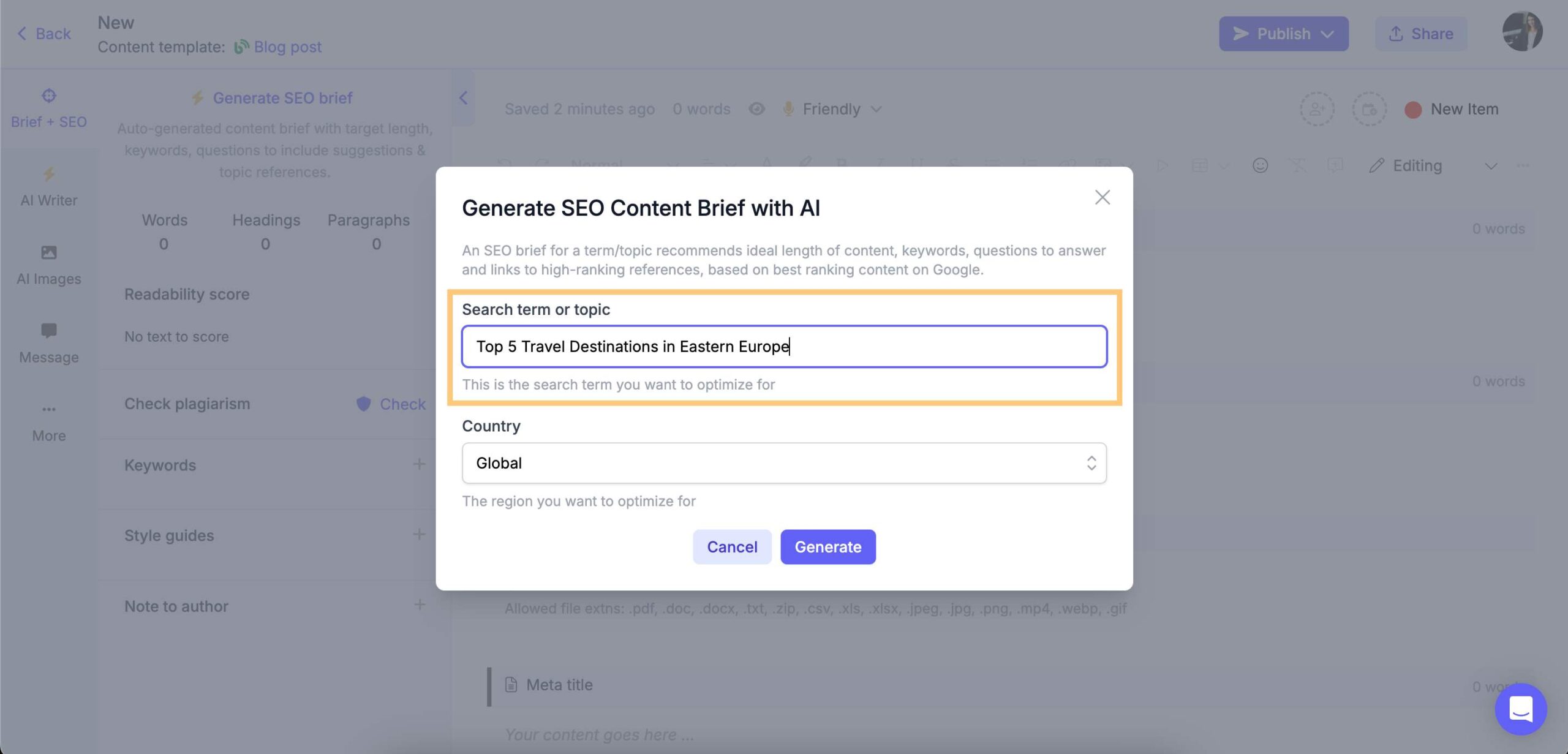
Narrato’s AI SEO Content Brief Generator
You can edit this AI-generated SEO brief to add or remove keywords/references/questions and adjust the word count.
Step 2. Open the AI blog generator
Navigating to the AI blog writer templates on Narrato is a piece of cake! Just go to the AI Writer section on the content task page and click the ‘Blog’ category pill. All the AI templates will be available under that category. Choose the one you want to proceed with. Here we’ve chosen the AI long blog article template.
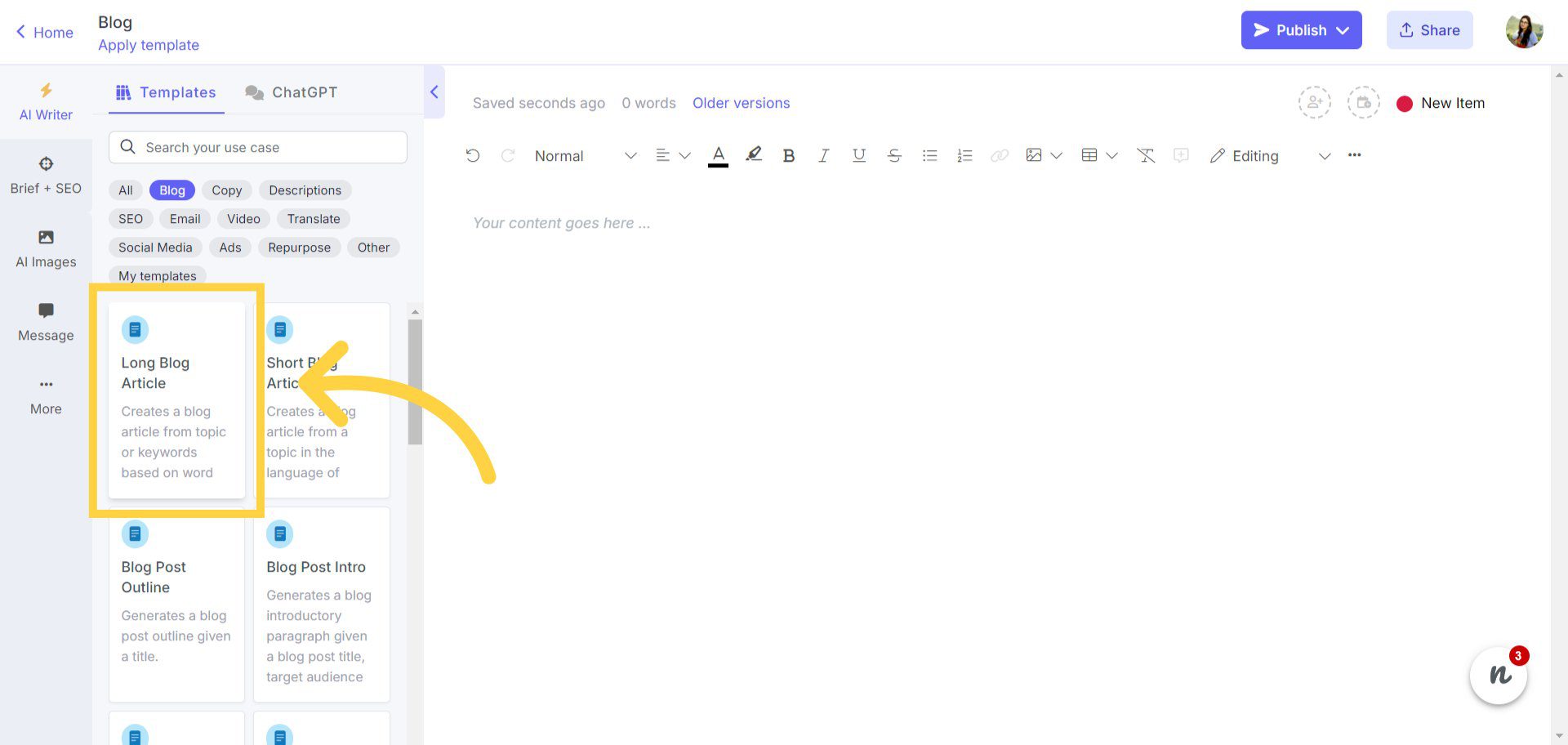
AI long blog article writer template
Another way to access these templates is directly from the AI Content Assistant.
Step 3. Input topic or keyword for blog
Once you open the AI long blog article template, you’ll be prompted to enter a topic or keyword related to the blog post you’d like to craft. This is your opportunity to direct the AI tool towards what’s trending in your niche or themes that resonate with your audience.
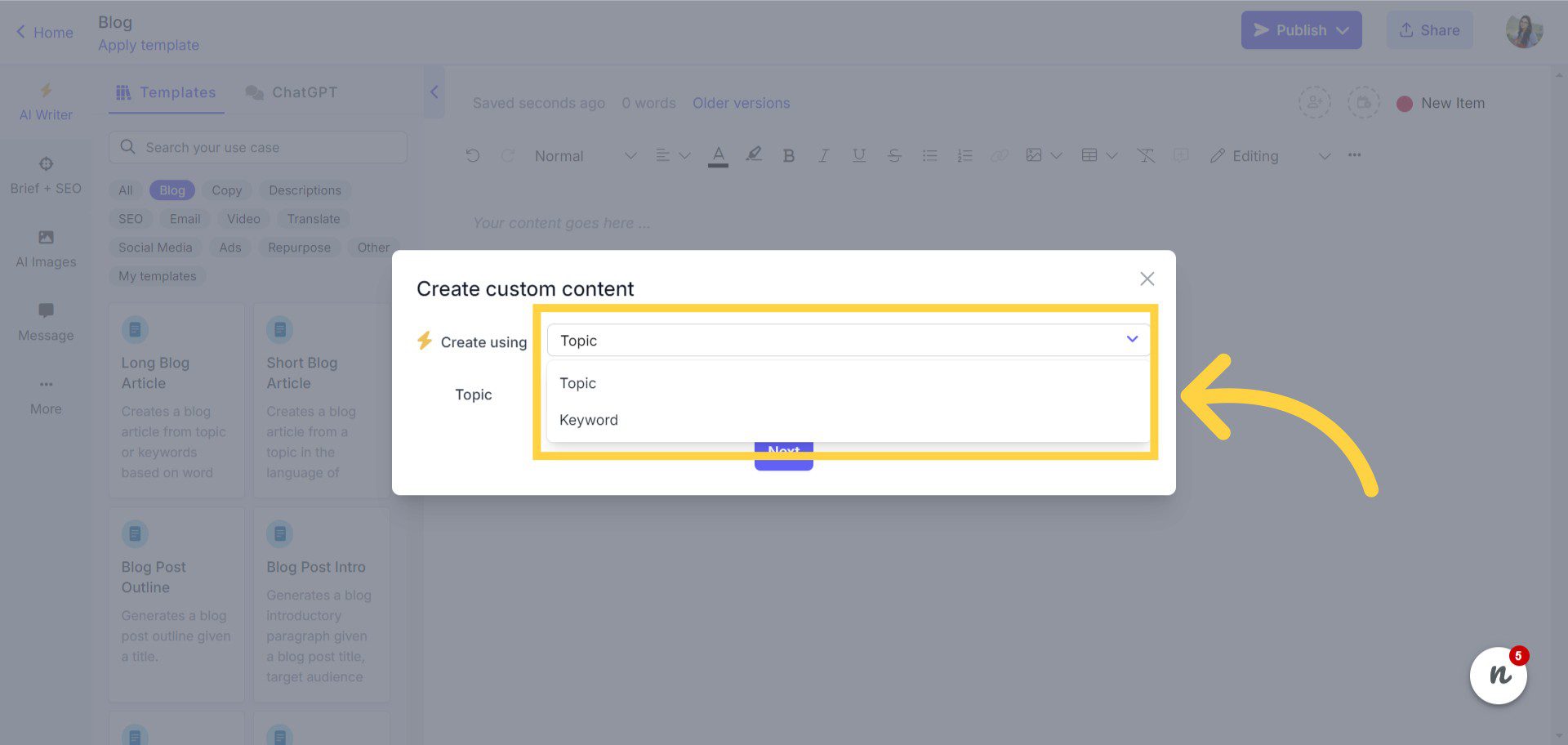
Providing keyword or topic to generate the blog
If you already have a topic in mind, just provide it to the tool to get started with the blog content generation process. But if you need some ideas, enter some keywords that are related to your theme. The AI will give you 3 topics to pick from. You can also ask the AI to re-generate if you’re not happy with the first set of suggestions.
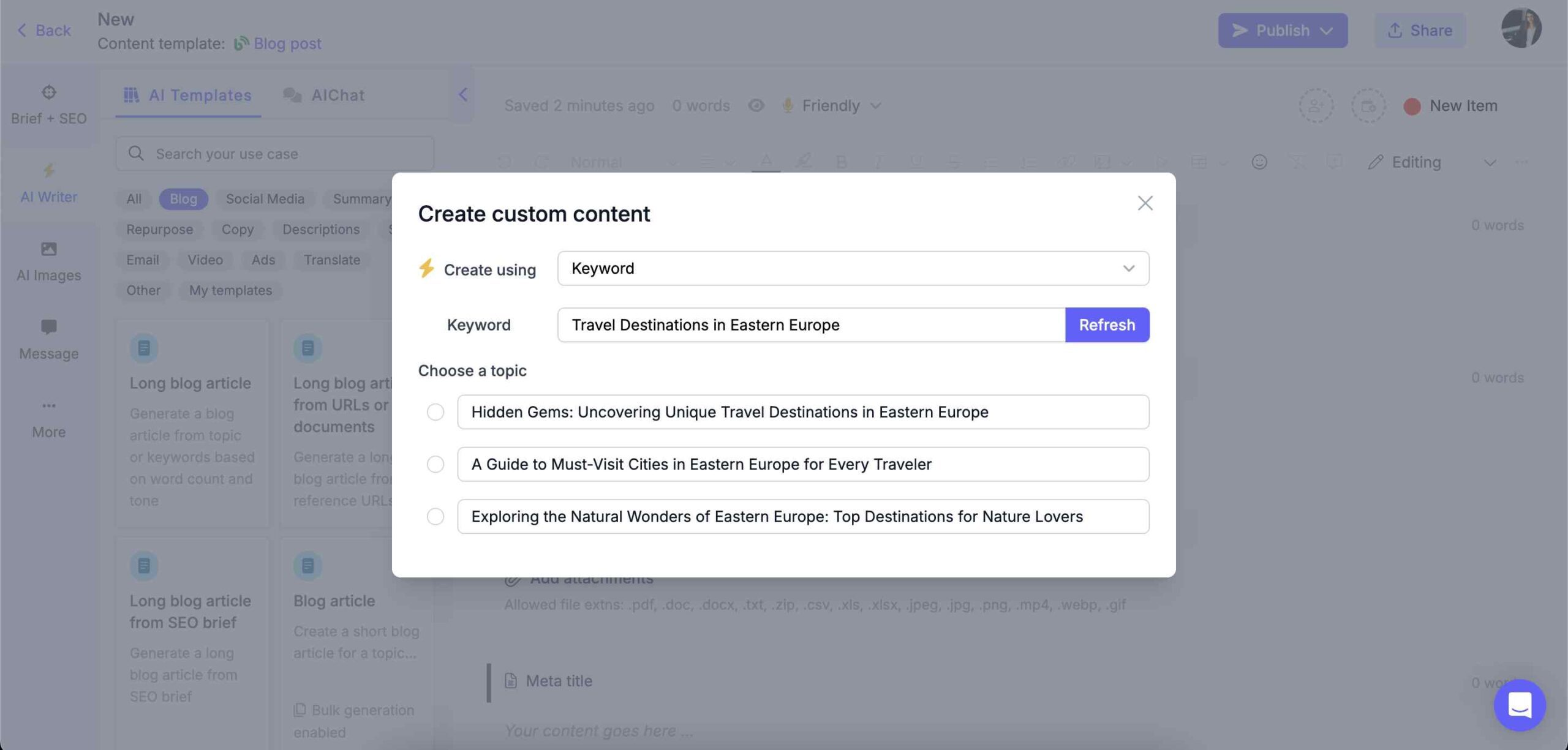
Topic suggestions given by AI
Step 4. Review and refine the blog brief
Once you’ve chosen a topic, the AI will craft a comprehensive brief for your article. This brief will be packed with ideas to structure and enhance your piece.
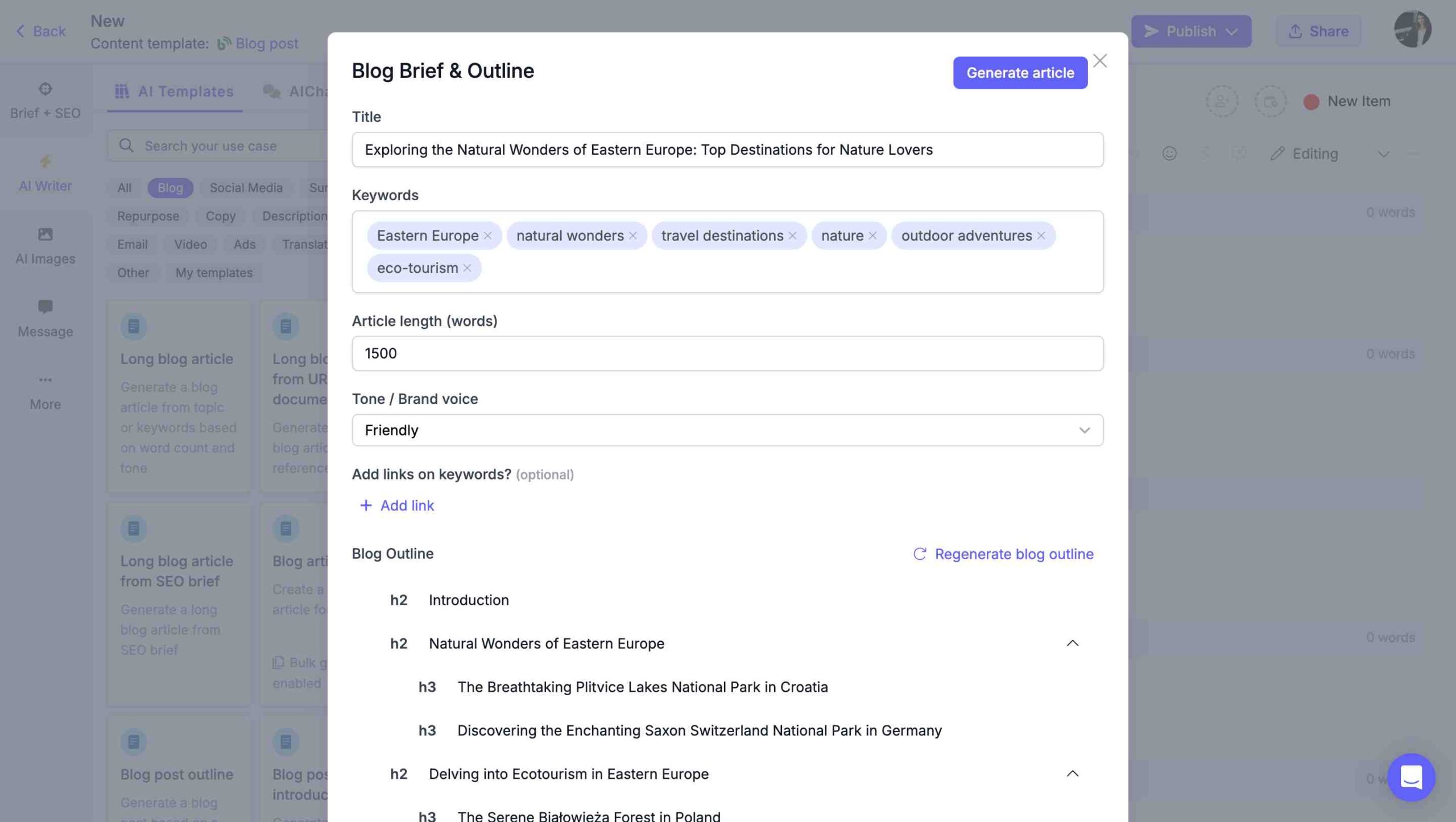
AI-generated blog brief
You can edit the different elements of this brief, like the word count, article outline, keywords to include, tone of voice, etc. to ensure the generated content aligns with your brand’s messaging and goals. You can also insert links to keywords by selecting a keyword from the dropdown menu and entering the corresponding URL.
Step 5. Click generate to get your blog article
Now for the magic part! With your brief in place, hit the generate button.
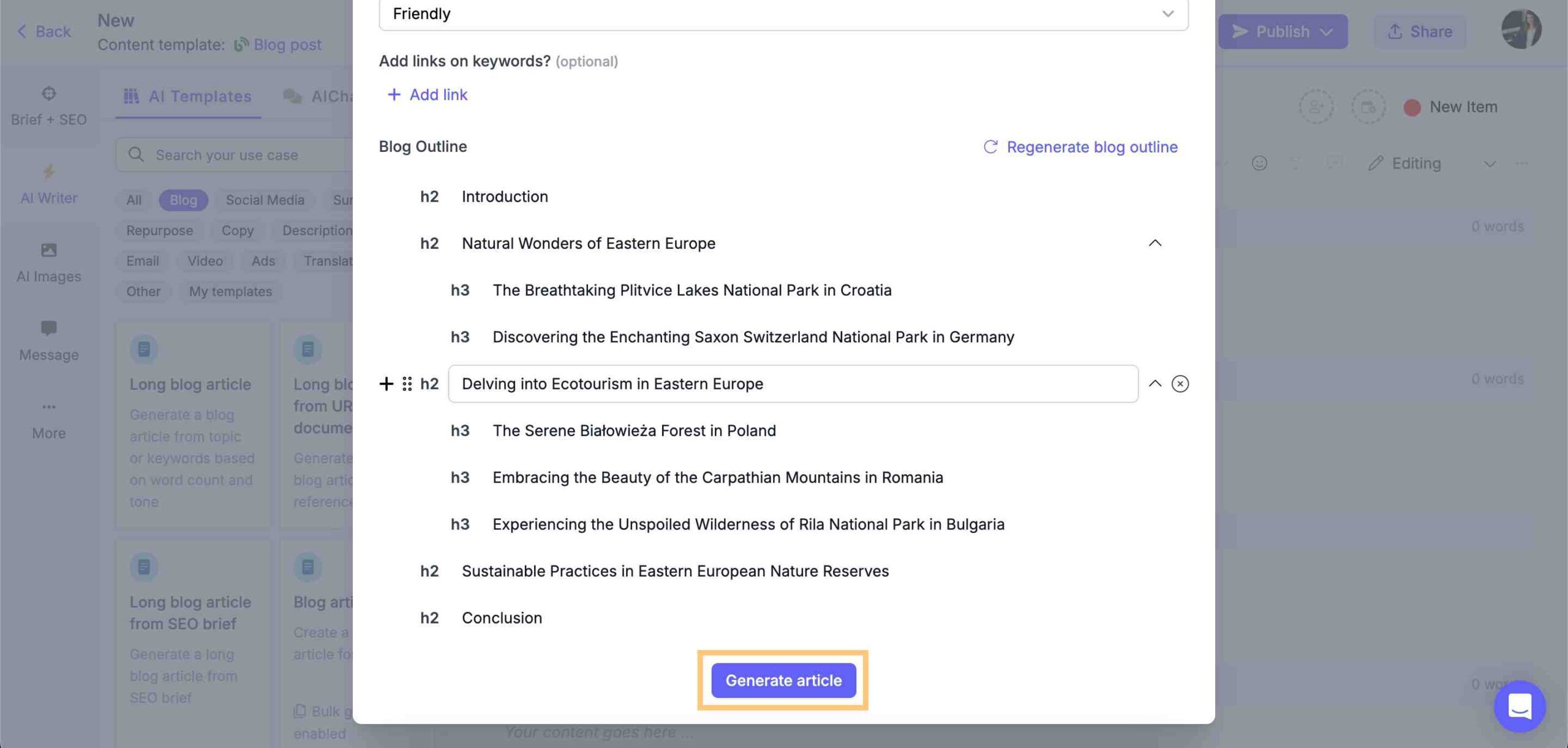
Generate the long blog article
Within seconds, the AI will craft a blog post tailored to your requirements.
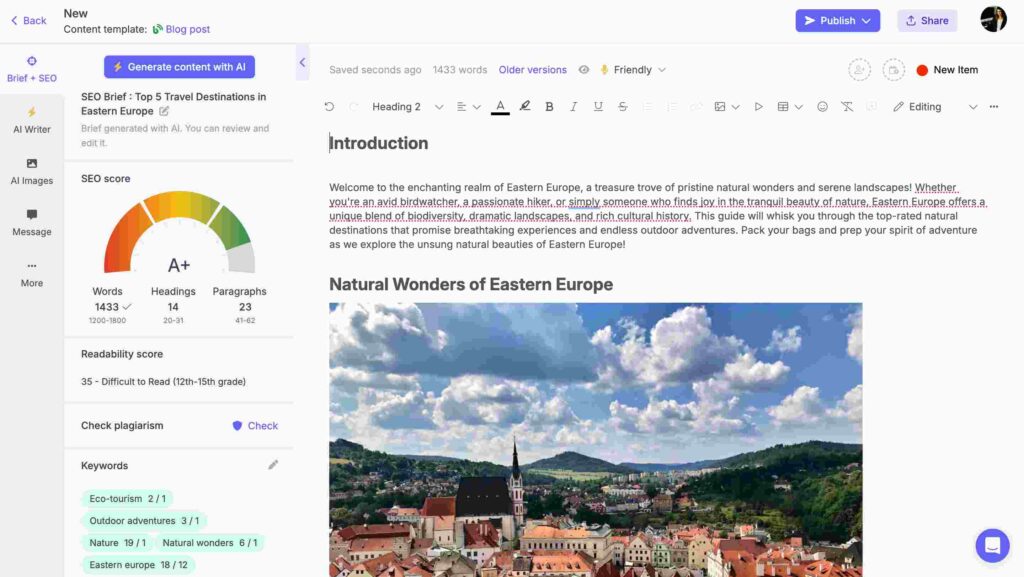
AI-generated blog post
Review it to ensure it fits your needs and make any tweaks if necessary.
Using an AI blog generator can transform how you produce content, making your travel site a bustling hub for enthusiastic travelers. This means you can focus on other aspects of your travel business while the AI does the heavy lifting.
If you want to learn more about how to generate blog articles using AI, check out this guide on using AI blog generator for long in-depth blogs.
2. Generate impactful website copy and ads with AI copywriter
Crafting compelling website copy and persuasive ads can be a difficult task, especially when trying to balance creativity with conversion optimization. An AI copywriter can streamline this process, by using time-tested copywriting methods to create content that not only strikes a chord with your target audience but also nudges them towards taking action.
Here’s how you can start using this AI for travel website copywriting projects –
Step 1. Open the AI copywriter and select the relevant AI template
Start by opening the AI copywriting tool from Narrato’s AI Content Assistant, and browsing through the available templates. You’ll find templates for creating website/landing page copy, short ad copy, brochures, headlines, CTA, and more. You’ll also find templates based on popular copywriting methodologies – AIDA, PAS, and BAB.
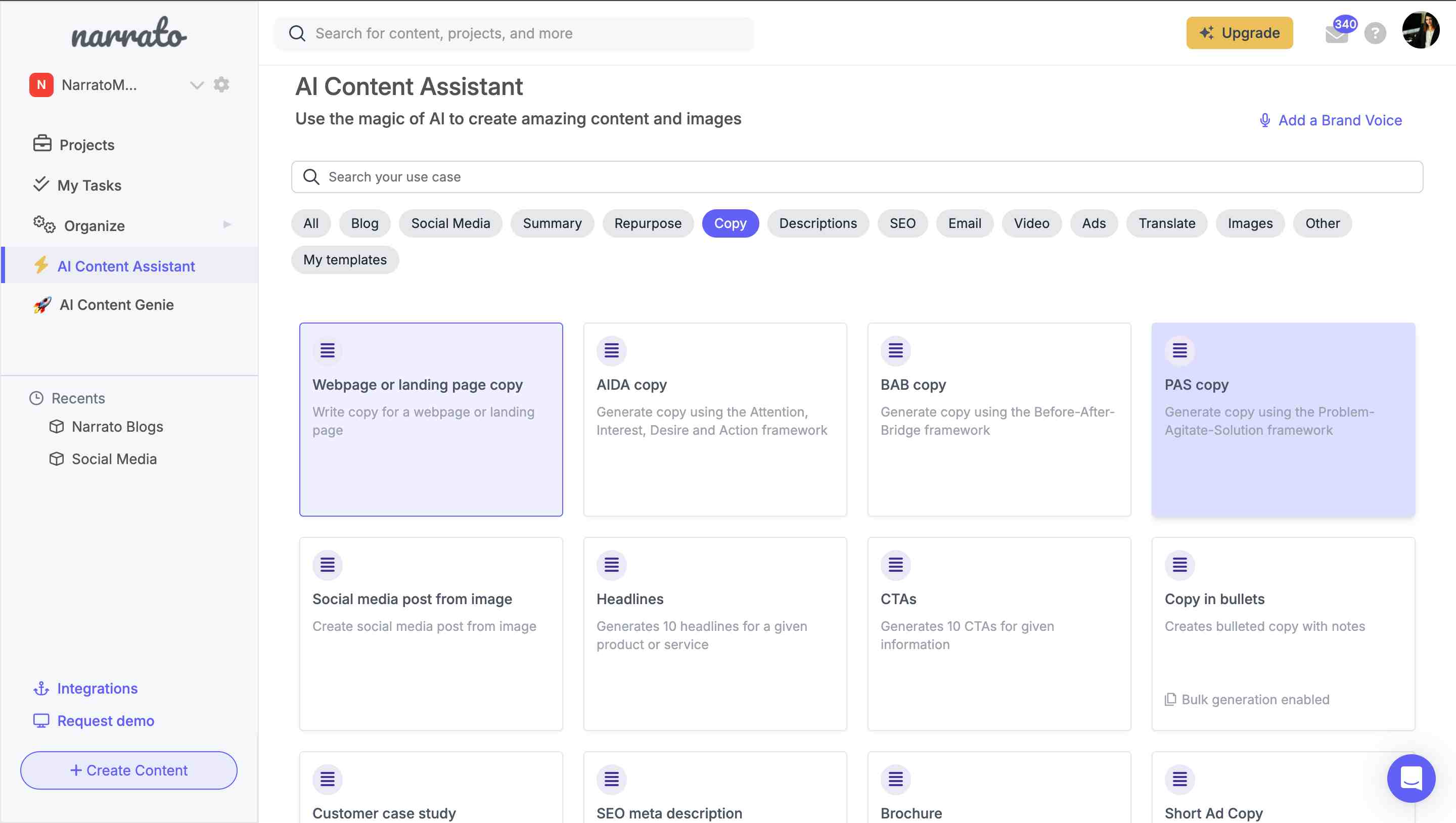
Narrato’s AI Copywriter
Select the one that best suits your current needs.
Step 2. Provide your input to the tool
After choosing a template, the next step is to fill in the specifics, info about the target market, and anything you want to highlight. Most of the AI templates on Narrato will ask for this basic data, plus your preferences regarding content length, tone, and any keywords you’d like added to the content.
Here, we’re using the AI copywriter template for generating the webpage copy for the travel website. Fill out all the input fields.
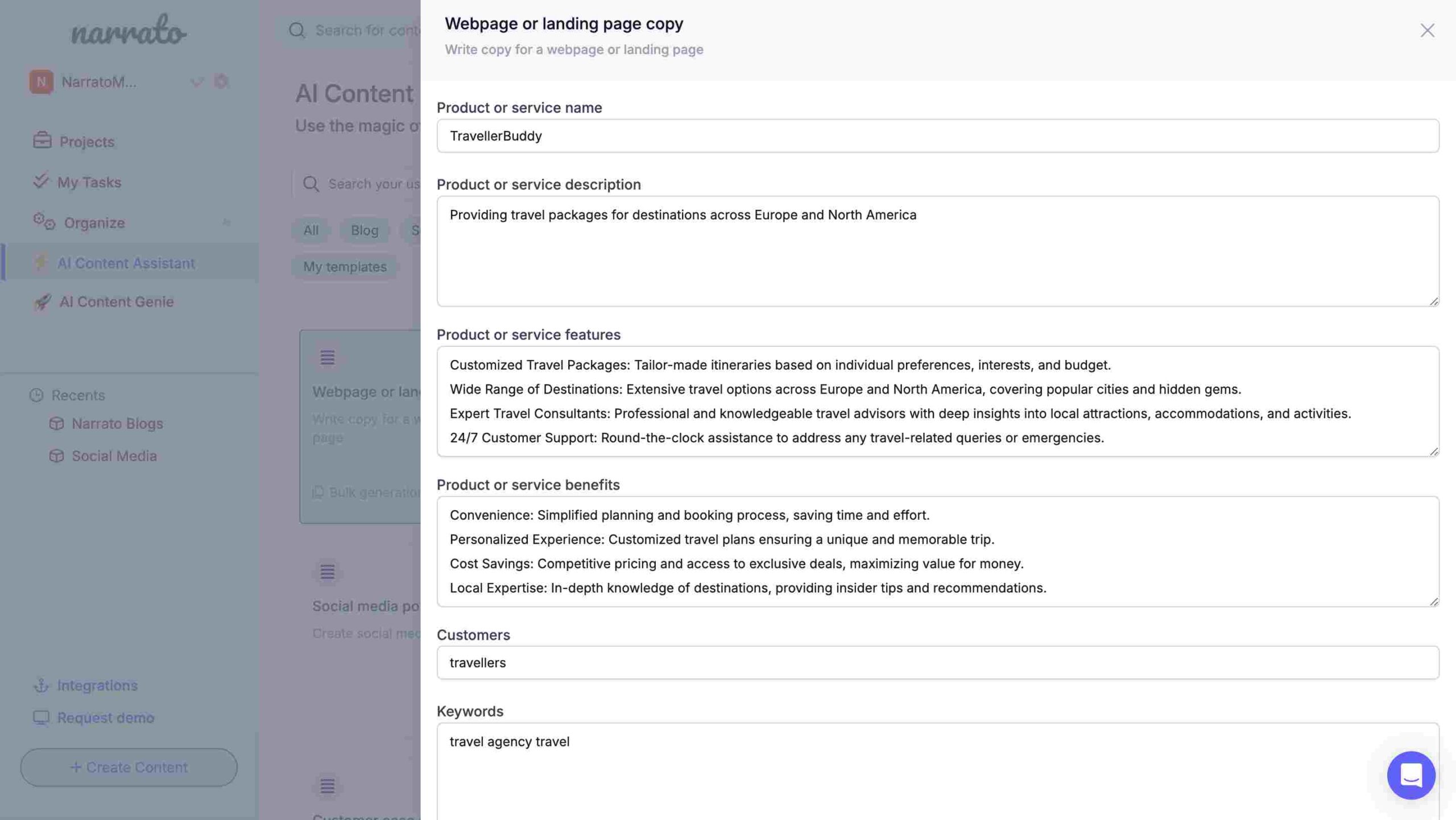
AI webpage copy template
Adjusting other parameters of the AI webpage copy template
The more detailed and precise your input, the better the AI can tailor the content to meet your goals. This step is crucial in creating a messaging strategy that aligns with your brand and appeals directly to your prospects.
Step 3. Click generate to get your copy
With all the details in place, click the generate button to initiate the creation of your customized copy. The AI analyzes the input and uses its vast database and linguistic capabilities to come up with a copy that is perfectly tailored to meet your requirements.
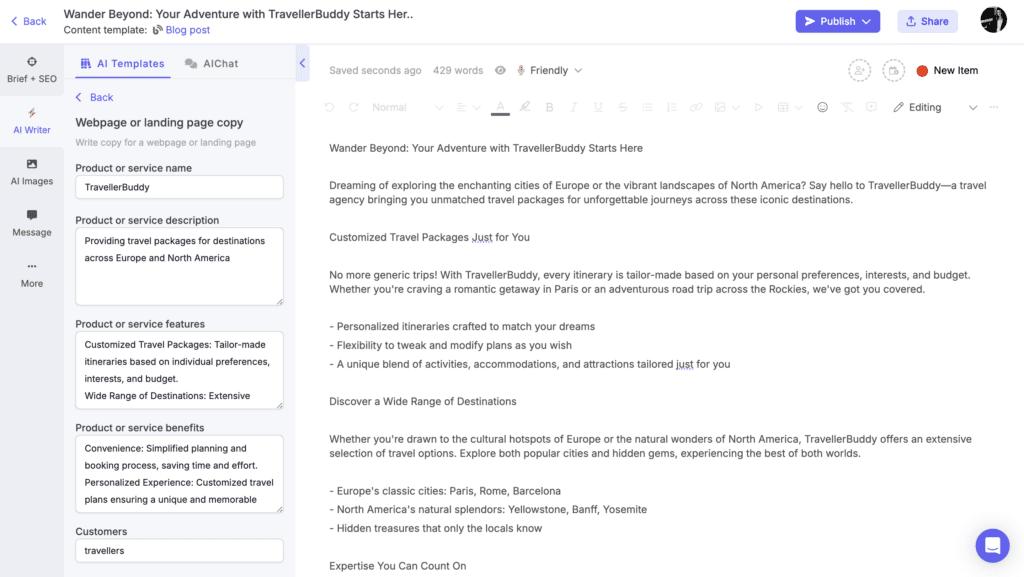
AI-generated web copy
Review the output carefully, making any necessary adjustments to ensure it’s perfectly tuned to your audience’s expectations and your campaign goals. You can also ask the tool to re-generate if you’re not happy with the first output.
We’ve demonstrated using the webpage copy template, but you can use the same process for all templates to generate your copy. Check out this article if you want to learn how to use an AI copywriter for web development projects. Narrato also offers an AI ad generator to create ad copies for Google, Facebook, Instagram, Facebook, and even Classifieds Ads. This blog post on how to use an AI ad generator gives a detailed explanation and step-by-step process for each.
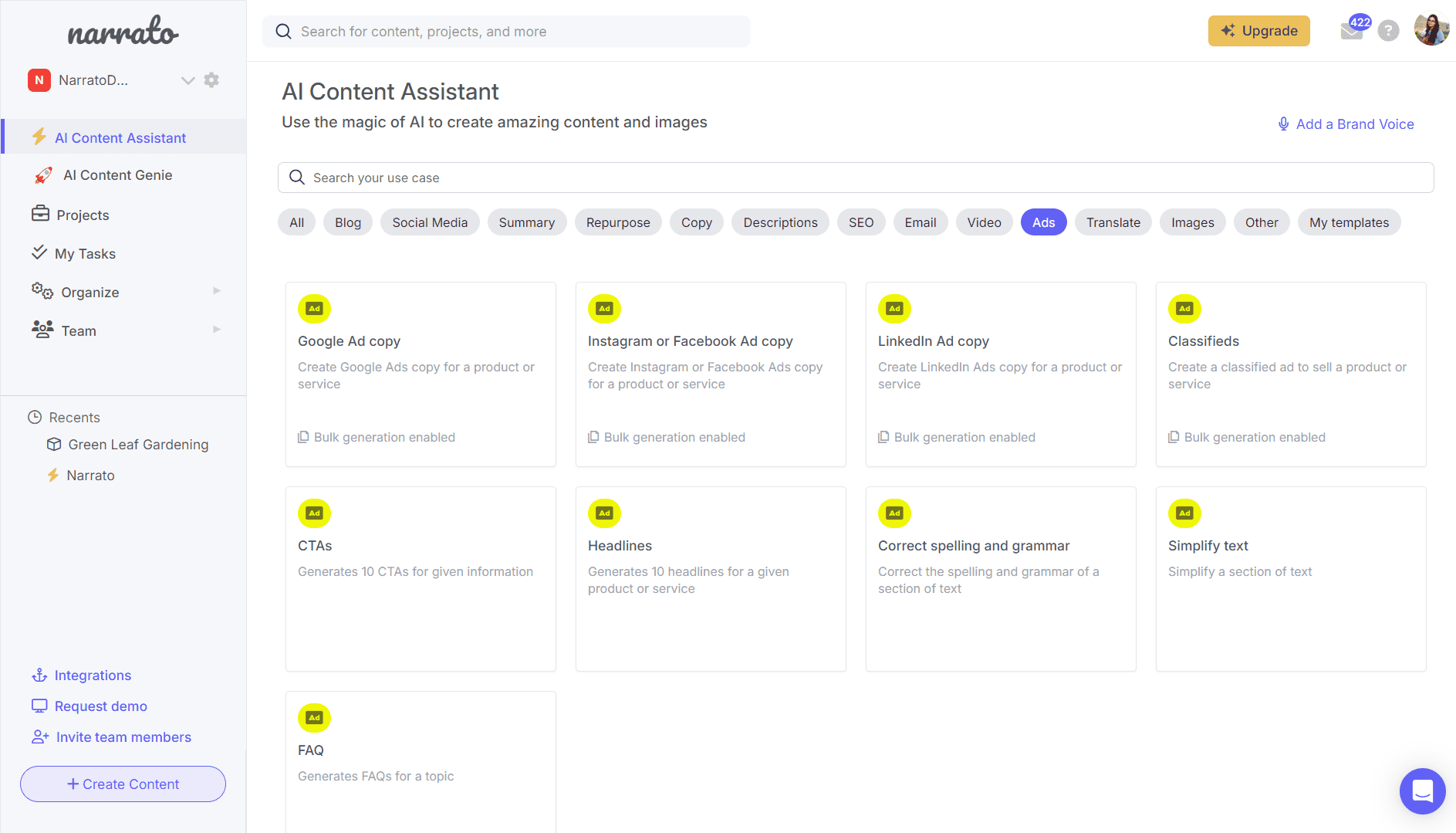
Narrato AI ad copy templates
By embracing these AI-driven tools for your travel website, you streamline content creation and also enhance the quality and relevance of the content, keeping your audience engaged and your business thriving.
3. Keep your social media calendar full with AI social media tools
Managing social media accounts for your travel or hospitality business is not an easy task. It involves more than just posting pretty pics of travel destinations. To effectively engage with your audience, you have to make sure your content speaks to their desire for adventure, comfort, and unique experiences. That’s where AI social media tools come in handy. AI social media post generator and AI Content Genie are two tools offered by Narrato that can transform the way travel websites engage with potential customers. These tools help maintain a constant presence on social media, ensuring that your travel deals, stunning destination images, and vital travel tips never go unnoticed.
Here’s how the AI social media post generator works.
Step 1. Open the AI tool and select the relevant template
To begin, simply navigate to the AI social media post generator from Narrato’s AI Content Assistant.
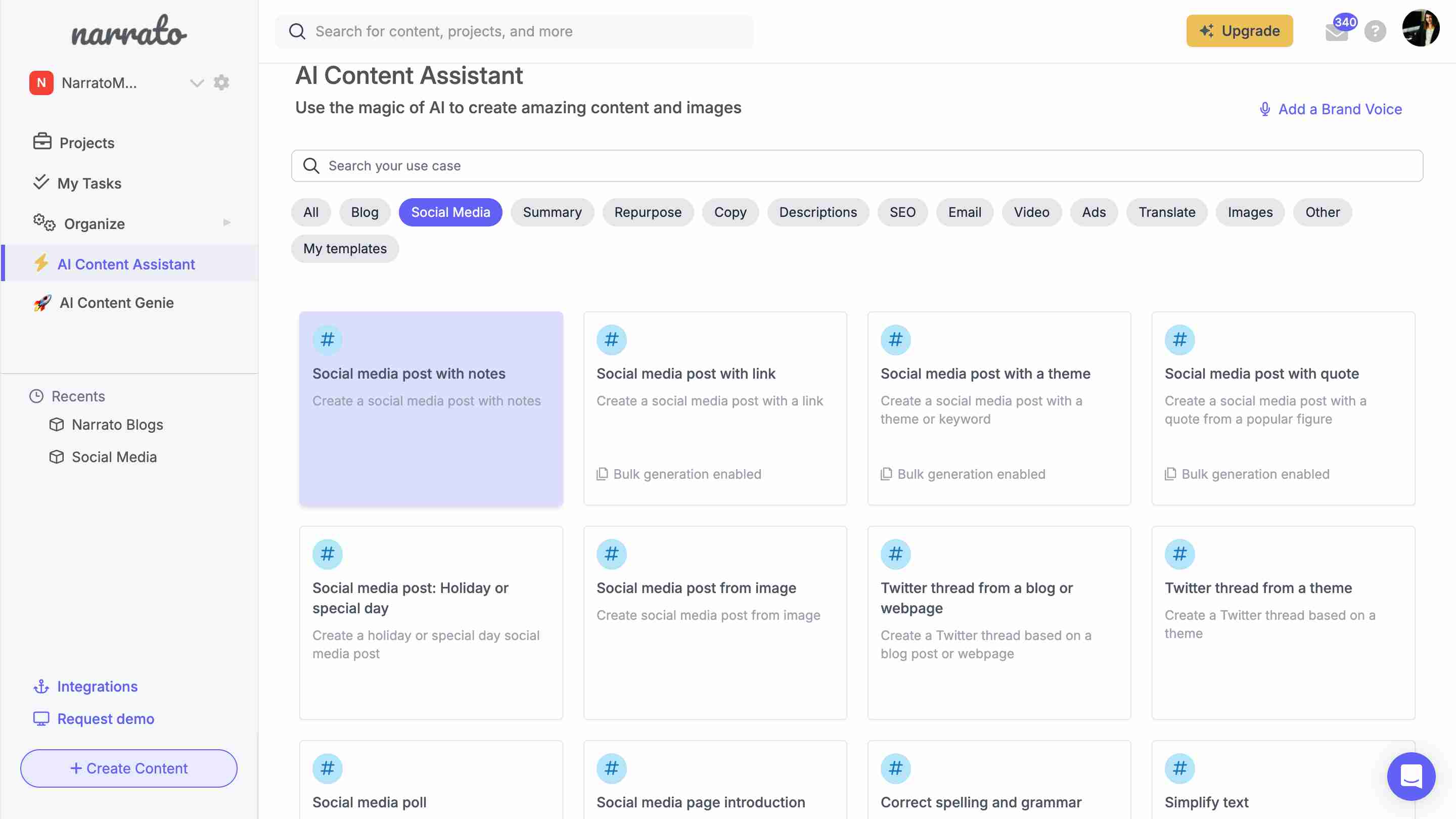
AI social media post generator on Narrato
Look for an AI template that aligns best with your current marketing goals. If you’re looking to create a promotional post, you can try using the AI social media post from URL, theme, or notes templates. And if you’re looking to create more relatable and interactive content to engage the audience, you can try using the AI meme generator or AI social media poll questions generator.
Step 2. Enter your information into the tool
Once the template is selected, the next step is filling in the specific details that you want to feature in your post. This could be descriptions of travel destinations, upcoming holiday packages, or enticing discounts.
Narrato offers several different ways to provide this information to the AI tool –
- By providing URLs
- By specifying your theme or topic
- By adding your notes
- By adding an image
Besides choosing the central theme of your post, this tool also asks you to select the preferred social media channel, desired tone, and length (short or long) to create a tailored social post.
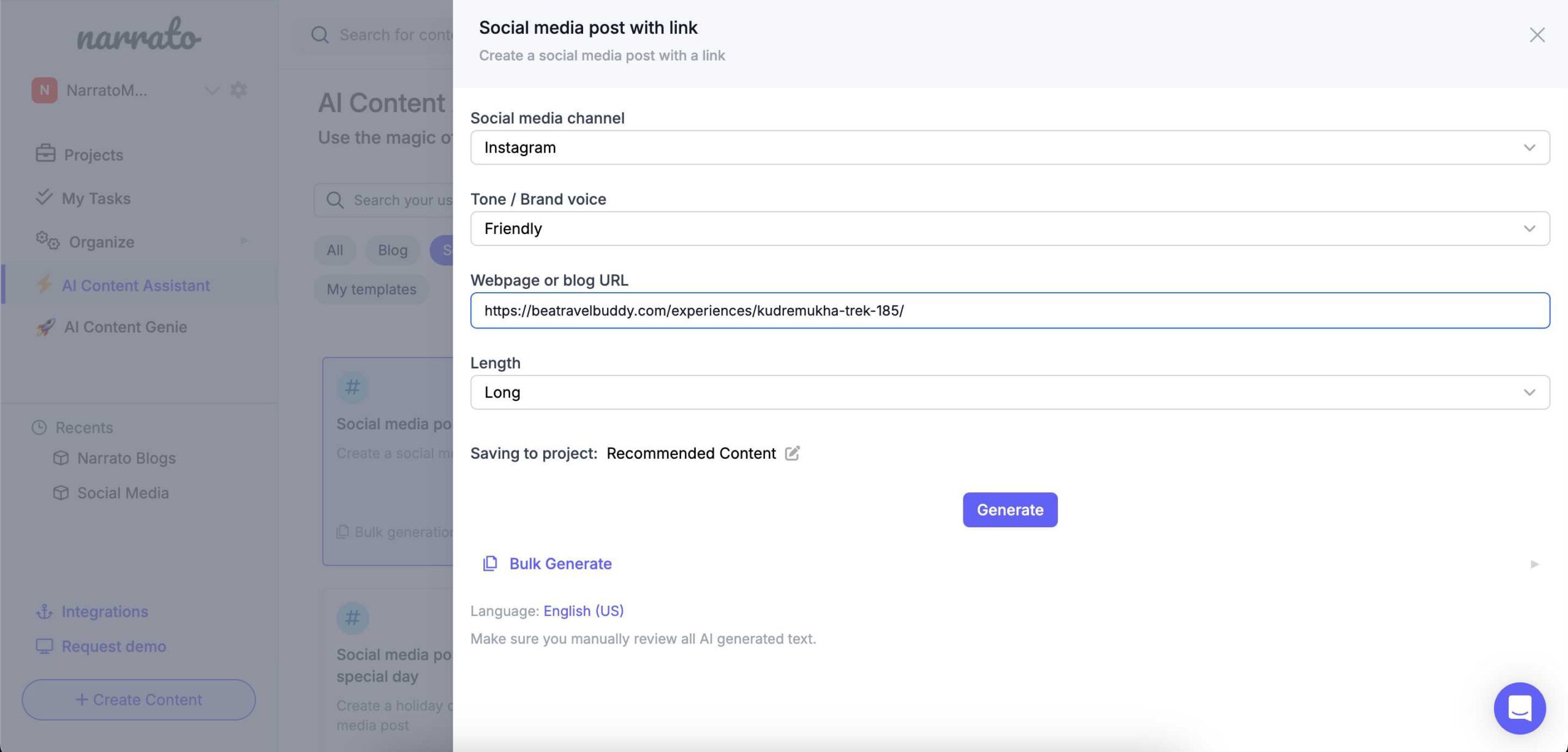
Providing your inputs to the AI social media post generator
Step 3. Click generate to get your social media post
After entering all necessary information, click the ‘generate’ button. The AI will then craft a tailored post, ensuring that the tone is engaging and appropriate for your target audience.
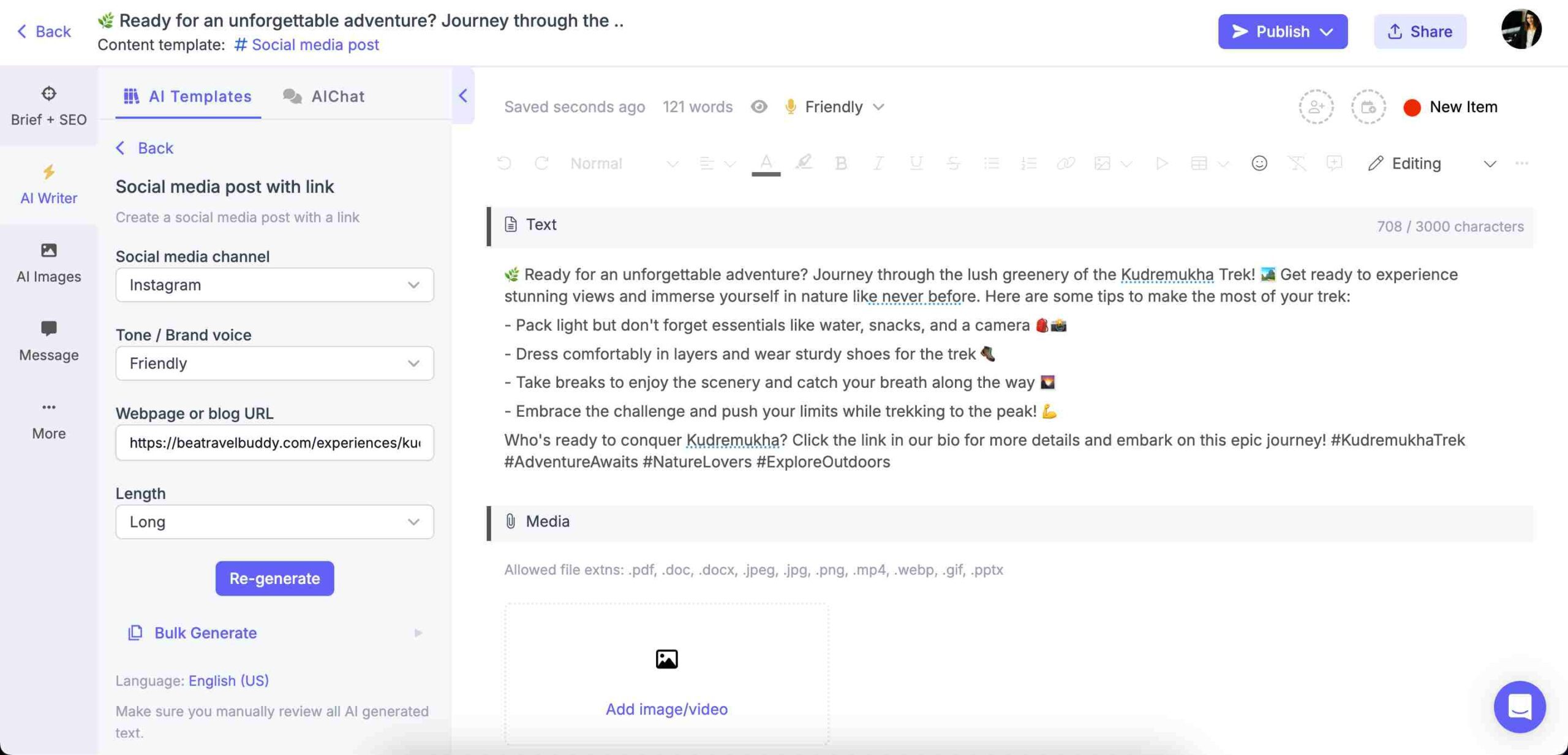
AI-generated social post
Once generated, you can review and tweak the content slightly if needed before scheduling or posting directly to your social media channels. Narrato offers support content publishing support too. This means that you can manage all your social media marketing efforts, from start to finish. This streamlined process not only saves time but also ensures a consistent and professional online presence.
As for the AI Content Genie, using that is pretty simple and self-explanatory. You would have to input your content themes and website link once, and the tool generates fresh social posts (+blog content) every week for you to choose, edit, and publish. This guide on using an AI social media post generator explains exactly how that works.
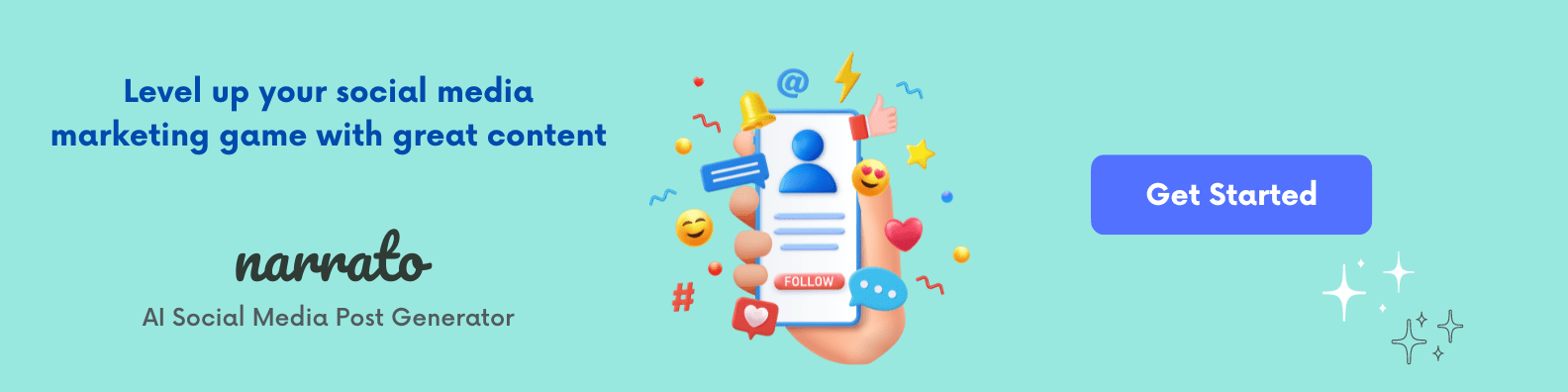
4. Create travel website marketing and sales emails using AI
Email marketing continues to be a powerful marketing channel for travel agencies, capable of delivering personalized travel suggestions directly into the inboxes of potential or returning customers. And if you want to craft compelling emails at scale, an AI email writer would be your best bet. By automating the email creation process, this tool frees up marketers to concentrate on bigger-picture strategies rather than getting caught up in the details of copywriting. Let’s take a look at how it works.
Step 1. Open the AI email writer and select a relevant AI template
Start by opening the AI email writing tool. Simply navigate to the AI Content Assistant on Narrato, and click on the ‘Email’ category to find all the AI email writer templates.
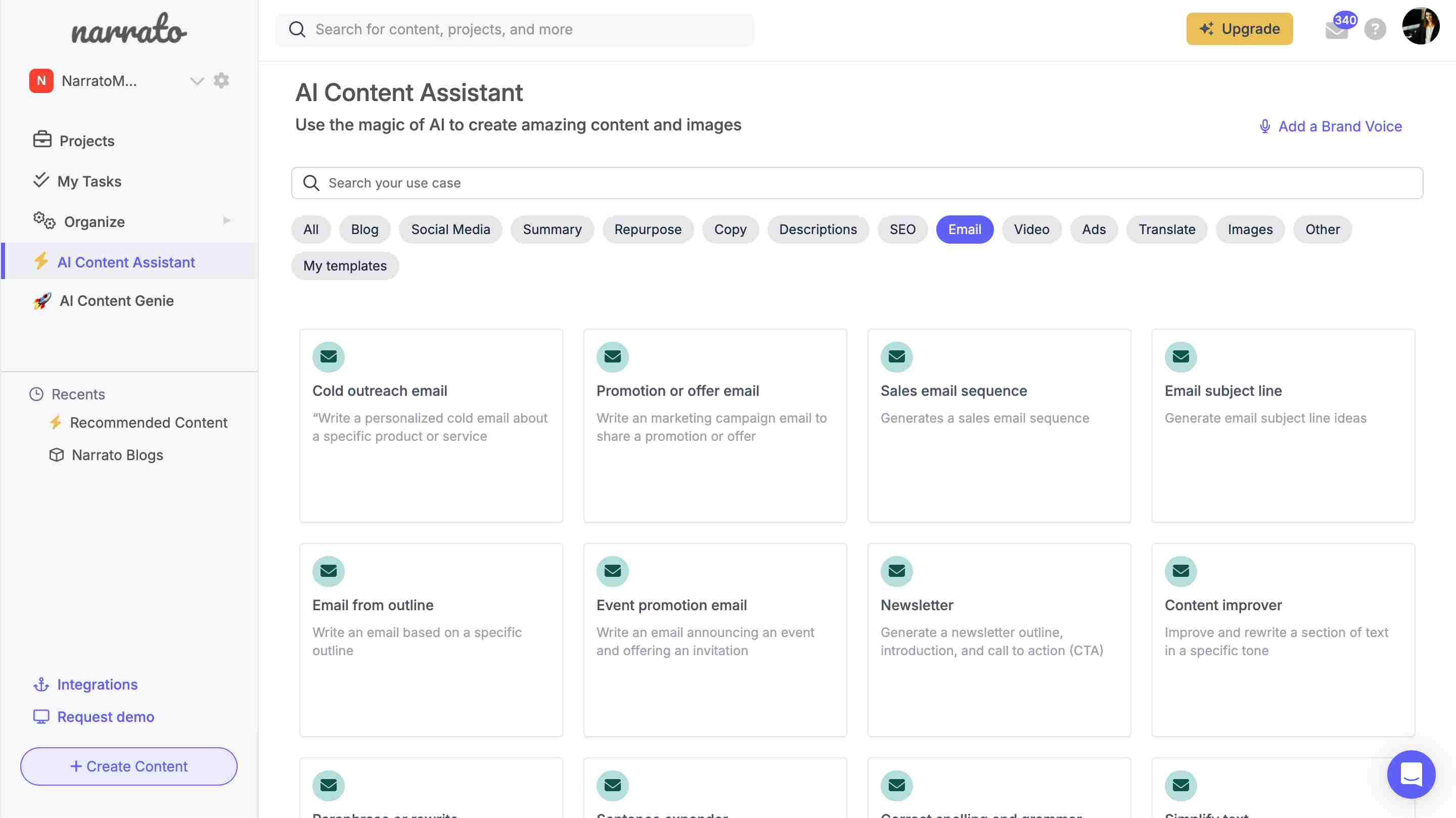
AI email writer on Narrato
Narrato offers a variety of templates tailored to create different marketing content like newsletters (AI newsletter generator), promotional emails (AI promotional or offer email generator), cold outreach emails, and more. Select a template that fits the purpose of your email marketing campaign.
Step 2. Input your data
In this step, you get to personalize your message by inputting data into the AI email writer template. This could include travel destination details, special rates, and unique selling points of your travel packages. Depending on the AI template, you can also be asked to provide some details about your business, target audience, and the word count and desired tone for the email content.
Let’s say, you’re running offering a discount on travel packages, and want to write a promotional email for the same. You’ll have to input all the information we mentioned, plus your offer details.
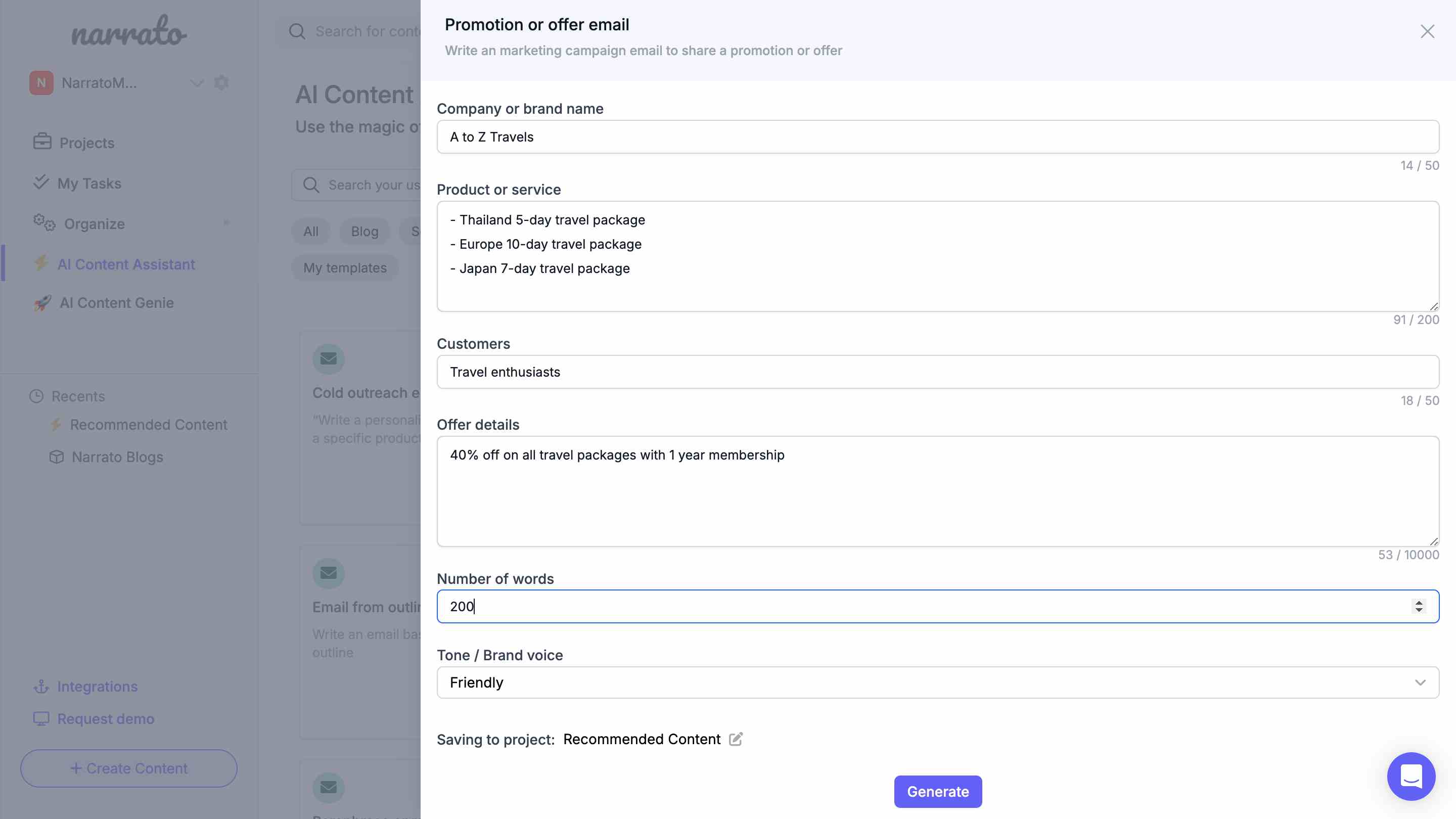
Providing details to the AI email writer template
The more details you provide in your input, the more tailored and impactful the AI-generated email will be.
Step 3. Click generate to get your email copy
Once you’ve ensured all the details are correctly filled in, click the ‘generate’ button. The AI will use your input to create an email that not only sounds human but is also optimized for engagement. It includes all the essential elements – a compelling subject line, email body content that hooks, and finally a CTA that encourages action.
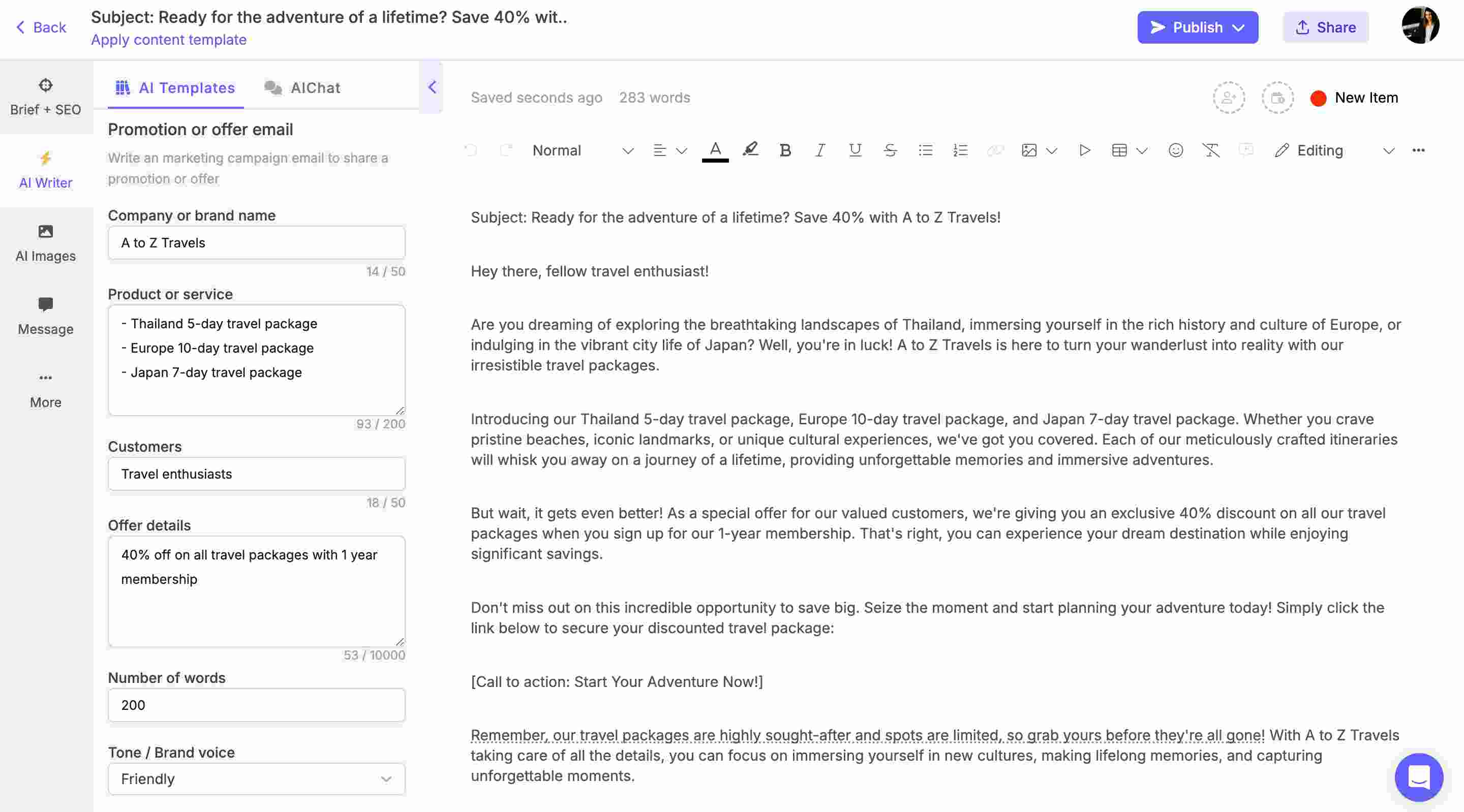
AI-generated email
Once the email is generated, you can review and adjust any elements as necessary before sending it out. By integrating an AI email writer into your marketing strategy, your travel/hospitality business can achieve more with less effort, enabling you to meet your business goals with greater precision and efficiency. Here’s a detailed guide on using an AI email writer for marketing success, if you’re interested in learning more.
5. Generate video content for your YouTube travel channel using Al
YouTube is a go-to platform for travelers seeking inspiration and information. Travel-related content is pretty popular on the platform, so there are bound to be many channels catering to the viewers in this category. If you want your YouTube travel channel to get noticed, consider leveraging the power of AI.
Narrato AI is particularly useful in generating scripts for your video and creating your video description. Want to learn how it works? Here’s a quick guide –
Step 1. Select the relevant video content generation template
Start by selecting a suitable video content creation template from the various options available in the ‘Video’ section of the AI Content Assistant tab.
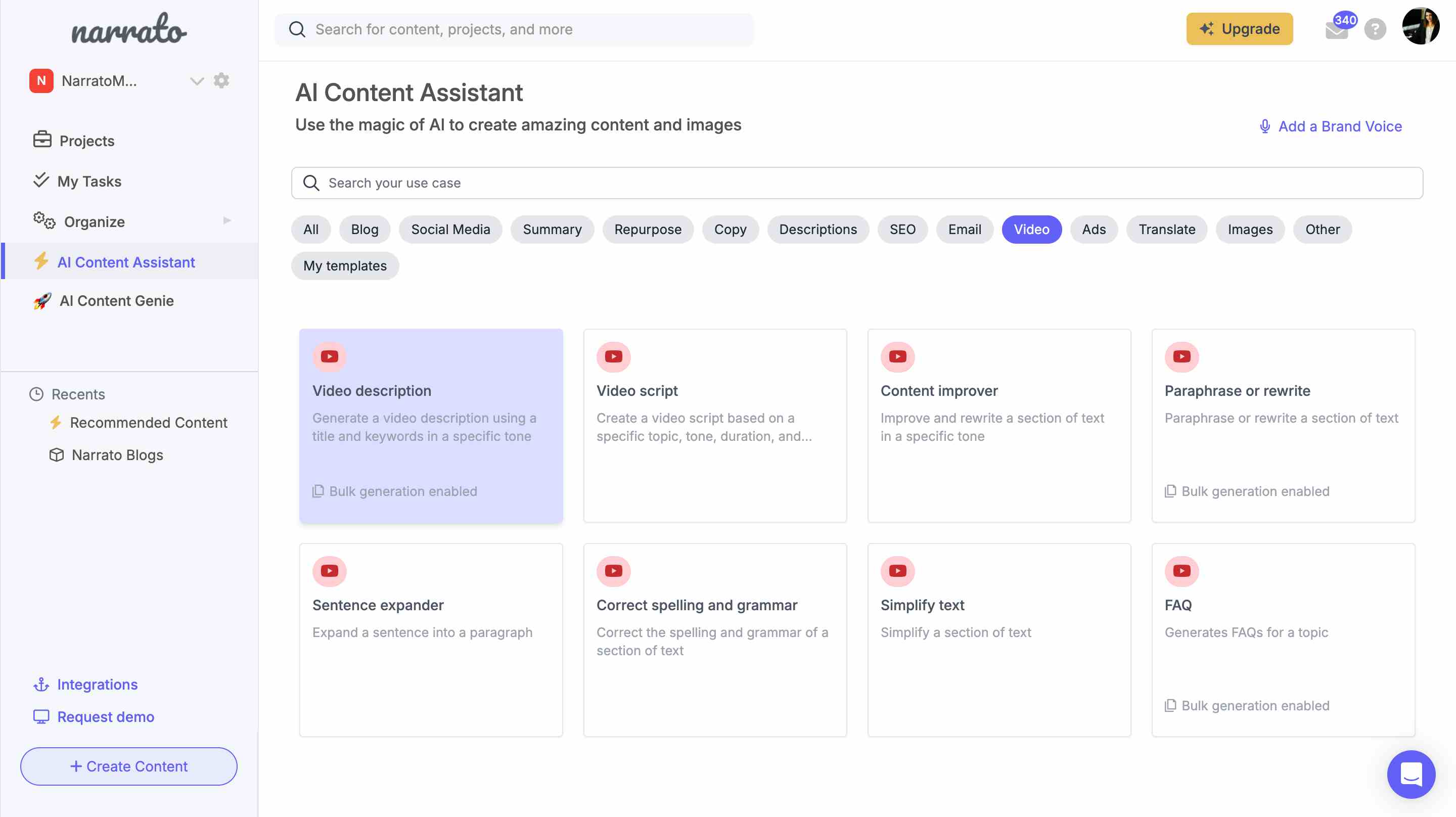
Narrato AI video content generator
Step 2. Feed the tool with your input
Once you have your template, it’s time to input your content.
If you’re using the AI video description generator, you’ll be asked to provide the title of your video and some keywords to include in the description for SEO purposes.
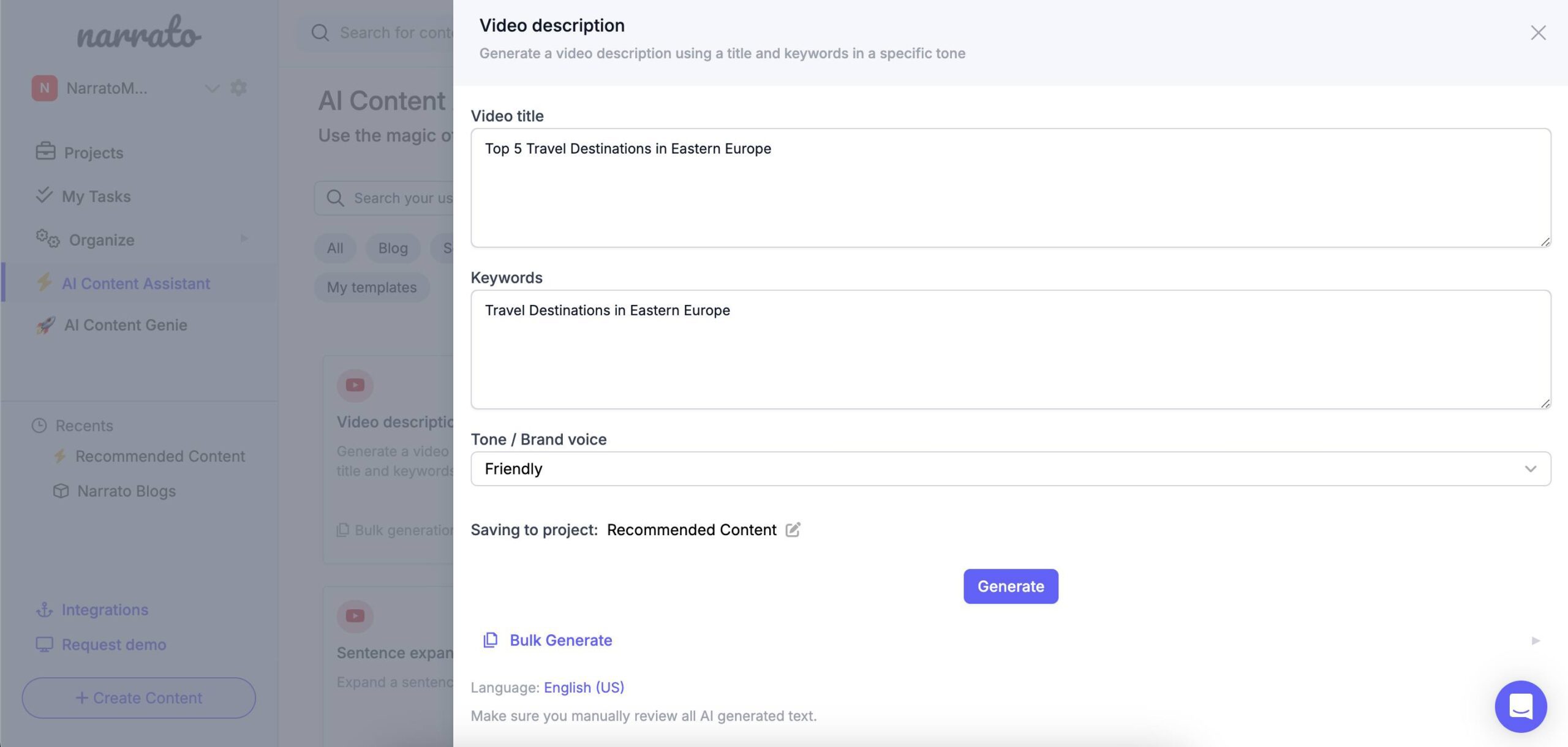
AI video description generator
If you’re looking to generate scripts using the AI video script generator, then the tool will ask for a bit more information. You’ll have to provide your video topic and length, number of hosts, and the desired tone for the script.
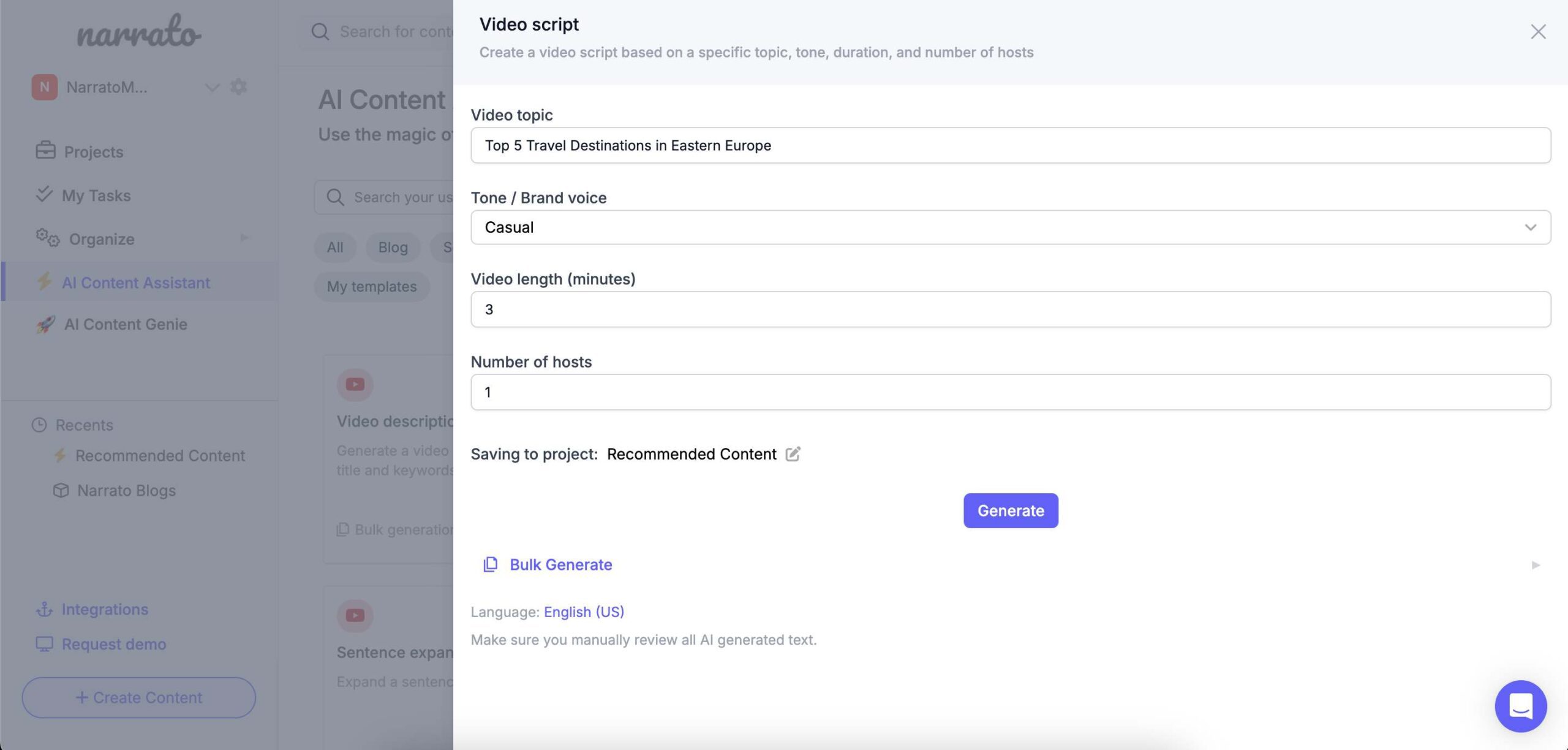
AI video script generator
The AI will use this information to craft a narrative flow that is both enticing and relevant.
Step 3. Click generate to get your video content
With your inputs ready, hit the generate button. The AI tool will process the information to create the video content you require.
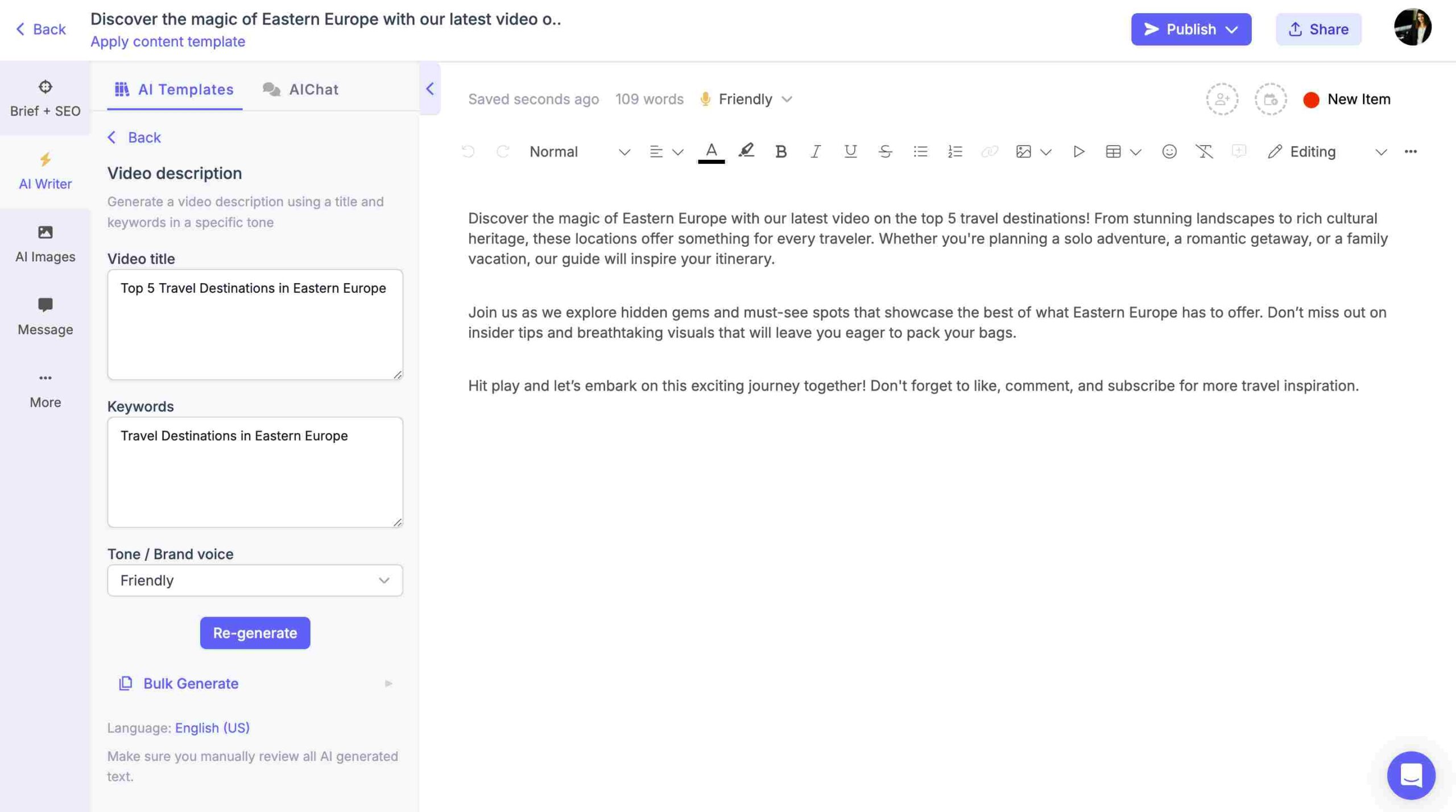
AI-generated video description
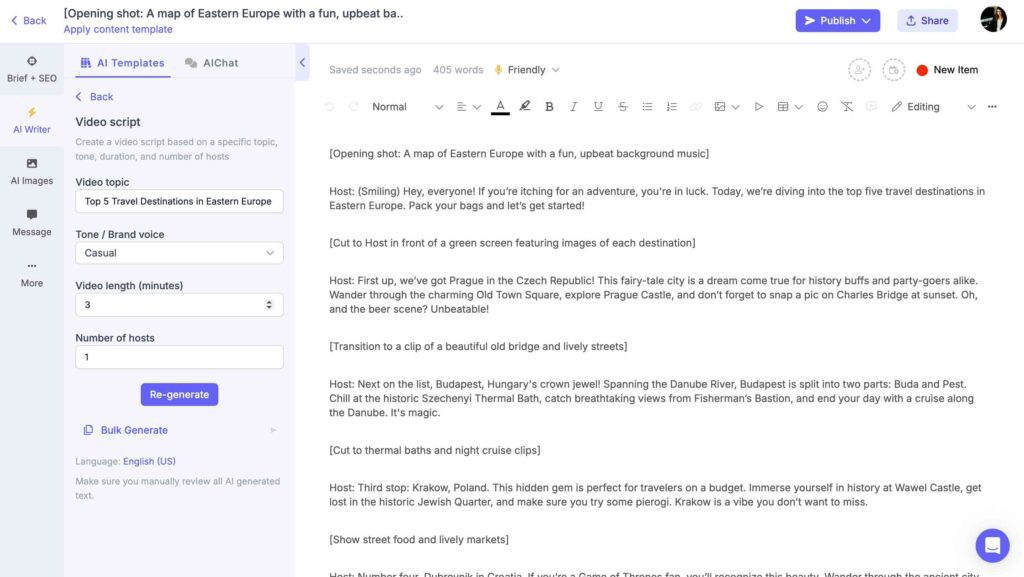
AI-generated video script
With this ready, you can get to recording your video.
6. Scale up website content creation using AI bulk content generator
Imagine if you could generate high-quality content for your travel website at scale. Well, now it is possible. With an AI bulk content generator, travel websites can create hundreds of product descriptions, social posts, and more in a fraction of the time it would take a team of human writers. On Narrato’s AI Content Assistant, you’ll find that allows you to generate content in bulk. Let’s find out how it works.
Step 1. Navigate to the relevant AI bulk generation template
Open the AI Content Assistant, and select the type of content you want to create from the category tabs available on top. Then look for the templates that have the ‘Bulk generation enabled’ label.
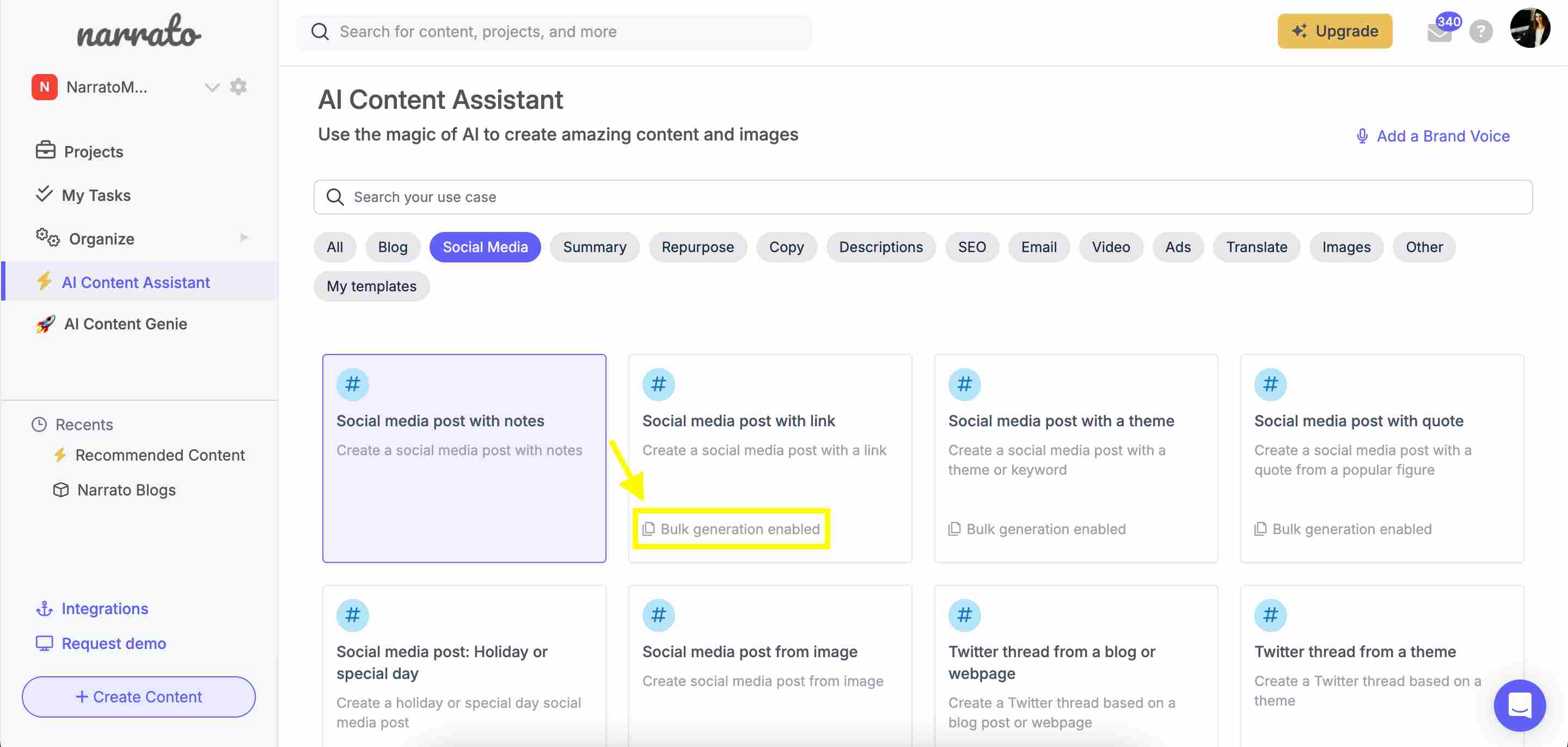
AI template with bulk generation enabled
After clicking on the template, scroll down to find the ‘Bulk Generate’ option. Click on that to open the AI bulk content generator.
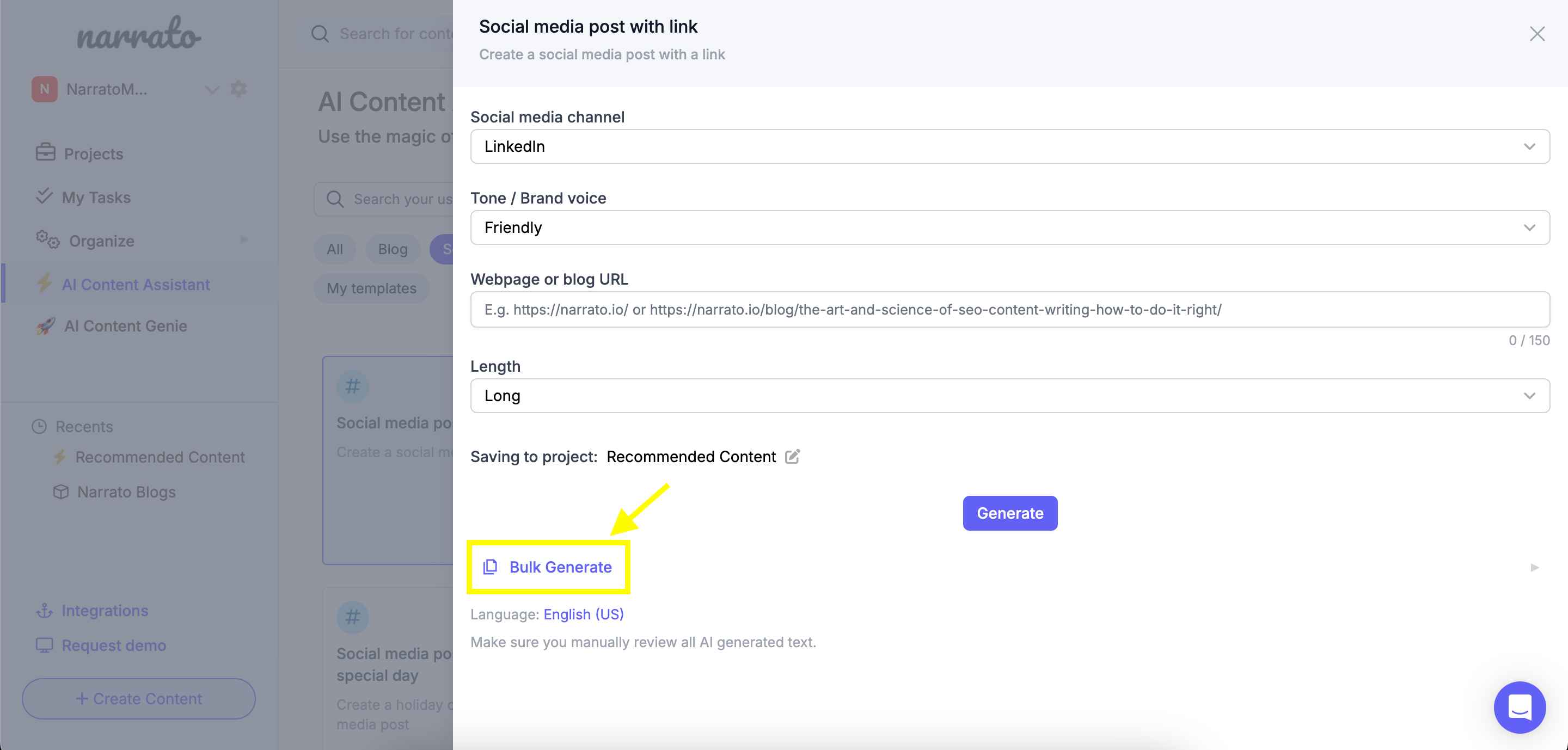
Opening the AI bulk content generator
Step 2. Download the CSV template to add your input
On Narrato, you can download the CSV template where you can input the details needed for content creation. Just click on the download symbol.
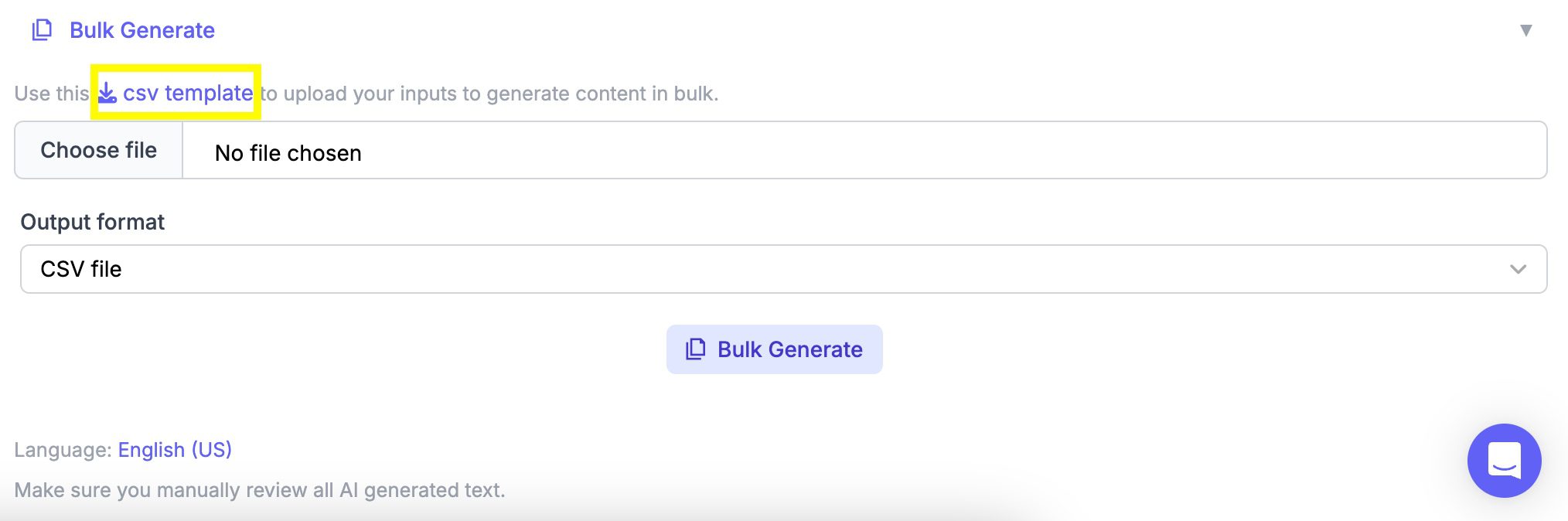
Downloading the CSV template for bulk content generation
The template will have the input fields already mentioned for the type of content you want to create. Fill this template with precise and detailed information to get the best output.
Step 3. Upload the CSV file
After filling out the CSV template, upload it to the AI content generator. Ensure that the data format aligns with what the platform can process. Since you’ve downloaded the CSV template given by Narrato, it wouldn’t be a problem.
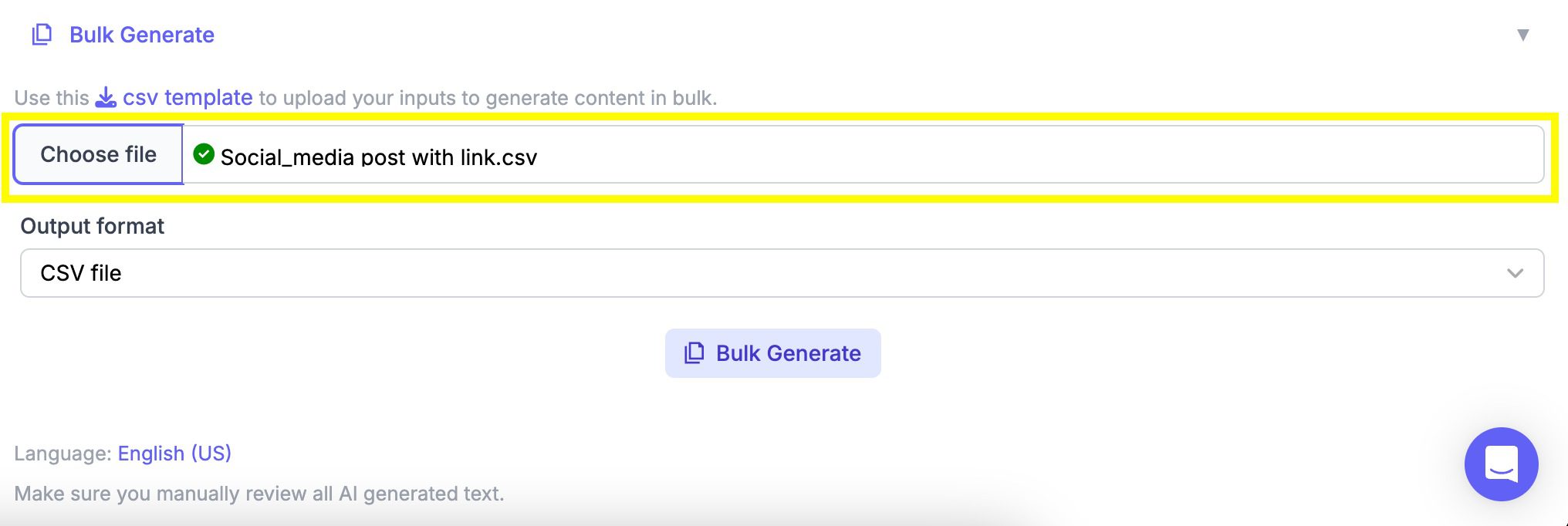
Uploading the CSV file
Step 4. Choose the output format (CSV file or content items in a folder)
Decide how you would like to get your generated content. It can either be in the form of a CSV file or as files within a folder. Select the format that best fits your workflow.
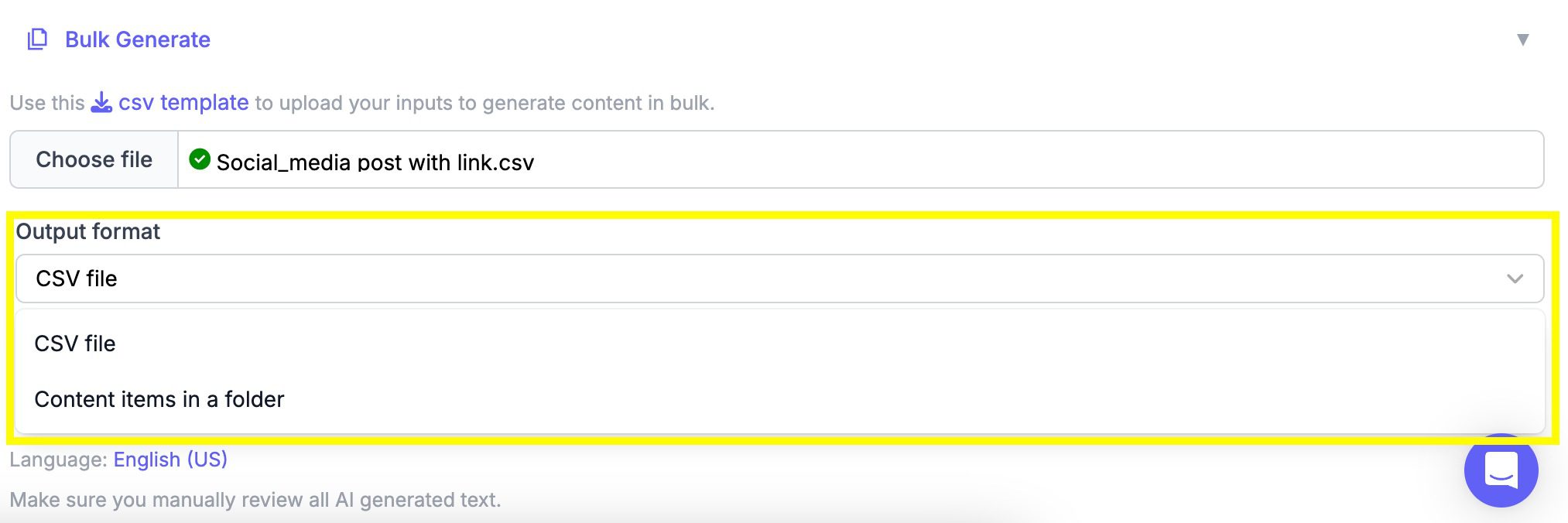
Choosing the content format
Step 5. Click generate and download your AI-generated bulk content
Finally, initiate the content generation process by clicking the generate button. Once the content is created, download it, fine-tune it (if necessary), and upload it to your travel website to attract viewers and enhance SEO.
How to make the most of AI for travel website content marketing
1. Keep the focus on your audience
When using AI for your travel website content creation and marketing, never lose sight of who you’re writing for. Your content should be personalized to meet the needs and preferences of your target audience. AI can help analyze user data to understand better what your visitors are looking for and how they interact with your content. Use these insights to tailor your content, making it more engaging and effective at converting visitors into customers.
2. Use AI-based SEO tools to optimize your content
AI SEO tools can significantly enhance your website’s visibility and organic search rankings. These tools can provide keyword suggestions (AI keyword generator), create SEO briefs, and even help you optimize your content with the most impactful terms and thus drive more targeted traffic to your site. This guide gives a detailed explanation of SEO writing with AI.
3. Make sure your content has high-quality visuals
In the travel industry, visuals are everything. AI can assist in creating and selecting high-quality images and videos that complement your textual content. Tools like Narrato’s AI image generator can create unique images from simple text prompts. You can also use AI video content creation tools like Synthesia and InVideo to create video content for your travel website.
Start using AI for travel website content creation and marketing now!
The potential of AI in enhancing marketing efforts for travel websites is both vast and exciting. As we’ve explored, leveraging AI not only creates great content but does it 10 times faster, making it a vital component in any marketing strategy. By embracing this technology, travel and hospitality businesses can expect not only to keep up with the pace but truly set the trends in the travel industry.
So, for those ready to take their travel website to the next level, try integrating AI into your marketing strategy today! We’ve explained some ways you can do that. It’s on you to explore further.




