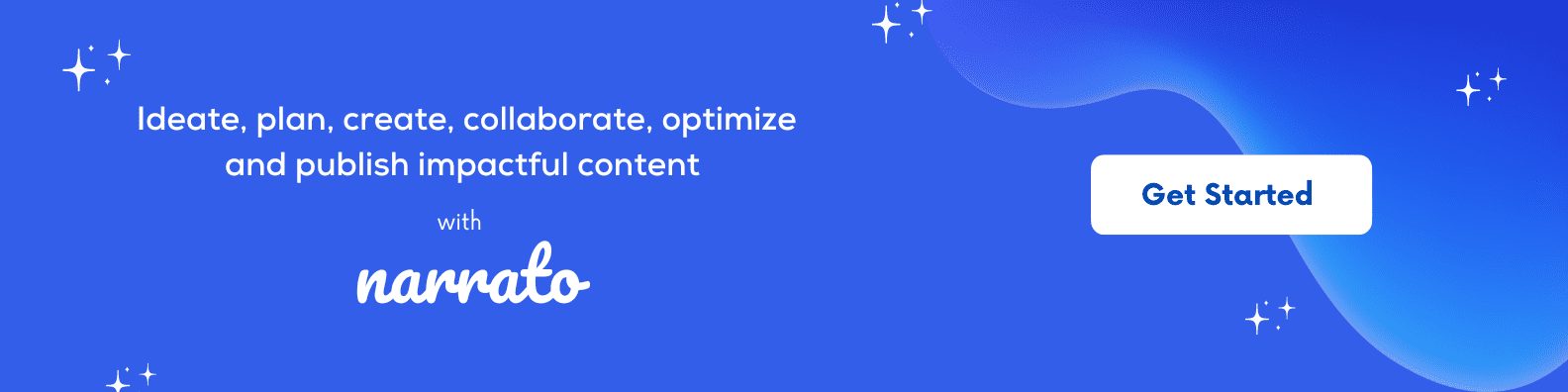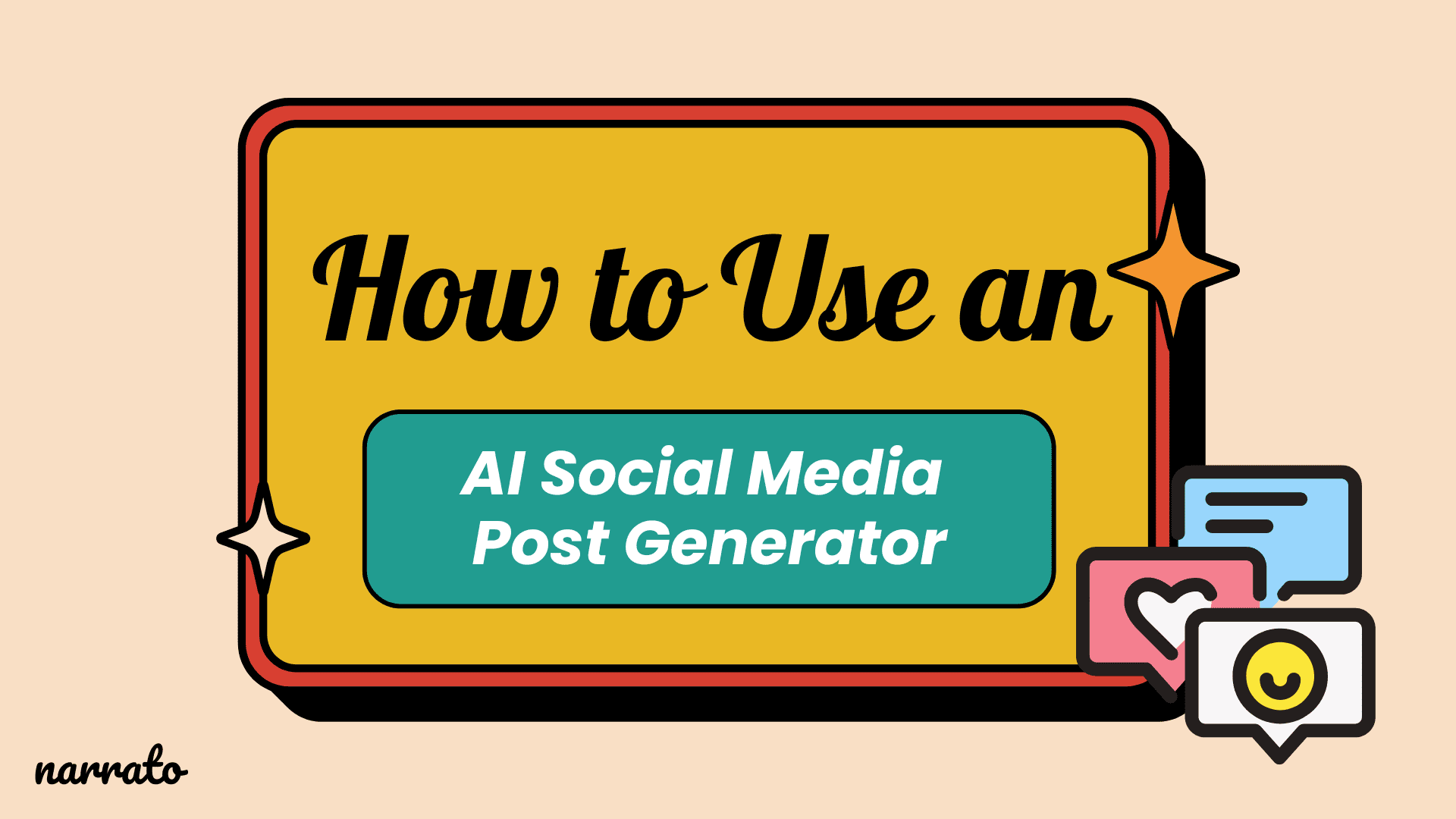You know you’ve got to keep your social media channel active, with fresh and engaging content published on the regular. But sometimes, the inspiration well runs dry, or you’re just too swamped to draft up another witty post. Enter the AI social media post generator – your new best friend for creating captivating posts with relative ease. This innovative tool is designed to help you enhance your social media strategy through automation, saving you time while ensuring your content remains fresh and appealing.
Whether you’re looking to spice up your feed with snappy captions, and eye-catching images, or streamline your social media strategy, getting familiar with an AI social media post generator might just be your ticket to smoother sailing. This article will show you the way. Read on and find out the step-by-step process of generating great social media posts with the help of AI.
What is an AI social media post generator?
6 ways to use AI social media post generator
- AI social media post generation from themes or notes
- AI social media post generation from a webpage
- AI social media post generator for a holiday or special occasion
- AI social media post generation for an image
- AI content repurposing into social posts
- Automated social posts with AI Content Genie
Top tips for using an AI social media post generator effectively
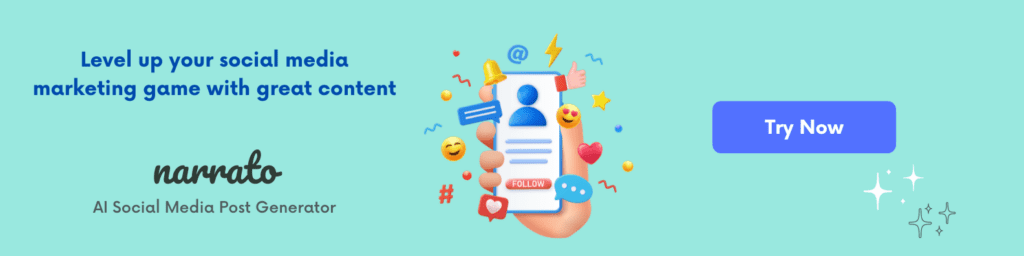
What is an AI social media post generator?
An AI social media post generator is, in essence, a creative sidekick for your social media marketing strategy. This tool can generate engaging, witty, and tailored content for various social media platforms. The beauty of these generators is that they can analyze trends, understand your brand’s tone, and create posts that speak directly to your followers, making social media content creation more efficient, and also speedy. Whether you need catchy captions, compelling stories, or informative posts, an AI social media post generator can help you do it all without spending hours brainstorming and crafting content.
Using Narrato’s AI social media post generator, you can create engaging posts for your preferred platforms – LinkedIn, Instagram, Twitter, and Facebook. There are four ways to do that –
- Using notes
- Using a theme
- Using a link
- Using an image
Here’s a video guide on using Narrato’s AI social media tools.
The platform also comes with a Twitter thread generator, an AI social media poll questions generator, an AI holiday post generator, and an AI meme generator. The AI social media post generator further boasts a selection of AI tools designed to inspire, create, and refine your social media content, like the AI Content Improver and AI paraphraser.
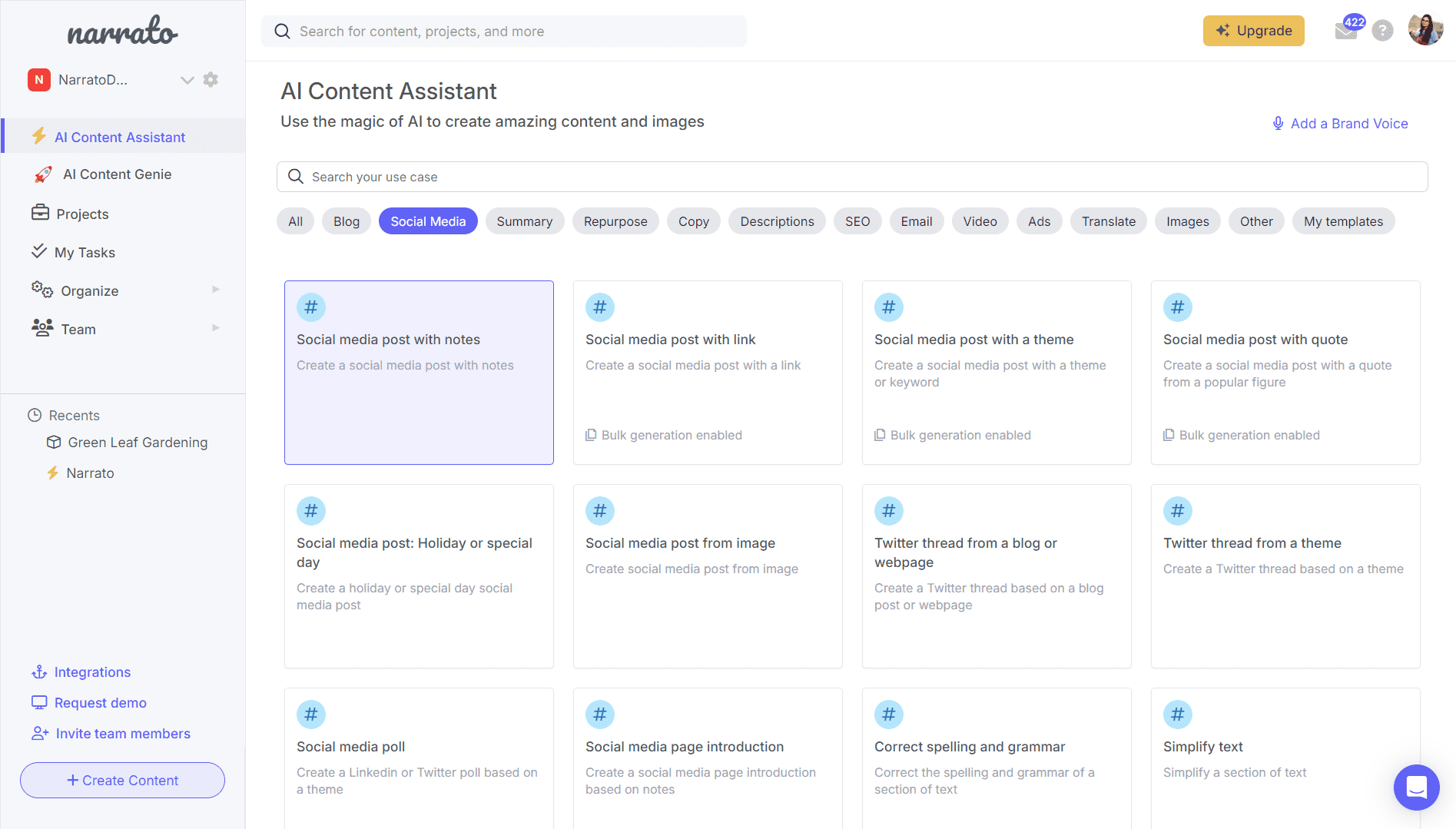
Narrato AI social media post generator
One of the biggest advantages of this AI social media post generator is the AI brand voice generator, which helps maintain the consistency of your brand across all your social media posts. It picks up a brand’s distinct tone and style from the sample content it’s given, and crafts custom content that’ll strike a chord with your target audience more effectively.
If you’re interested in AI for social media content creation and automation, then Narrato’s AI Content Genie is a revolutionary tool that you’ll love. All it needs is your website URL and your content themes. With those details, the tool works tirelessly, producing a steady stream of social media and blog posts every week. Each post is spruced up with emojis, images, and hashtag suggestions. It’s like having your content creation operating on cruise control! And to top it all, it also allows you to publish and schedule your content on social media.
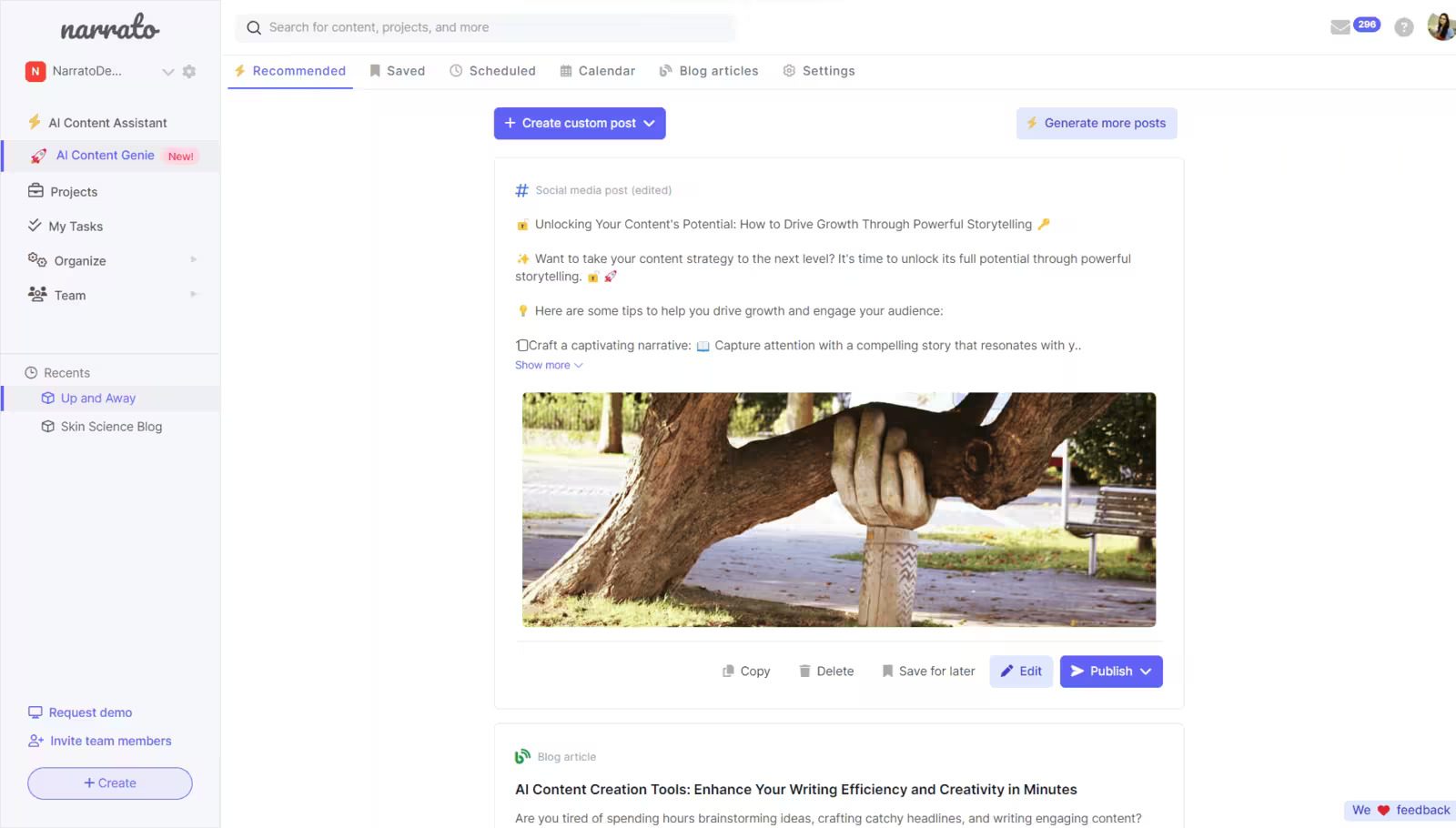
Narrato AI Content Genie
Now, let’s move on to the process of using these AI tools to generate social media content.
Also Read:
- 6 Stunning Social Media Post Examples You Can Achieve with AI
- Generative AI Use Cases: 10 AI Social Media Post Generator Use Cases to Try
6 ways to use AI social media post generator
Using an AI social media post generator can be game-changing for your online presence. Here are several ways it can be applied to ease the content creation process and ensure your social media feeds are lively and engaging.
1. AI social media post generation from themes or notes
Social media content creation has come a long way in recent years. It is now easier than ever to create engaging content with just a few clicks. One of the key features of AI is the ability to generate posts from themes or notes. This means you can simply provide a general idea or specific keywords, and the AI will craft a well-written post tailored according to the specifications of the chosen platform. Whether you’re promoting a product, sharing news, or engaging with your audience, this feature can save you a lot of time and effort.
To generate social media posts using notes/themes on Narrato AI, select the relevant AI template from the AI Content Assistant. After you’ve opened the tool, go ahead and choose the desired tone for your post and the social media platform it’s intended for. When that’s done, add your notes (or themes if you’re using the AI social media post with a theme AI template), then hit the generate button.
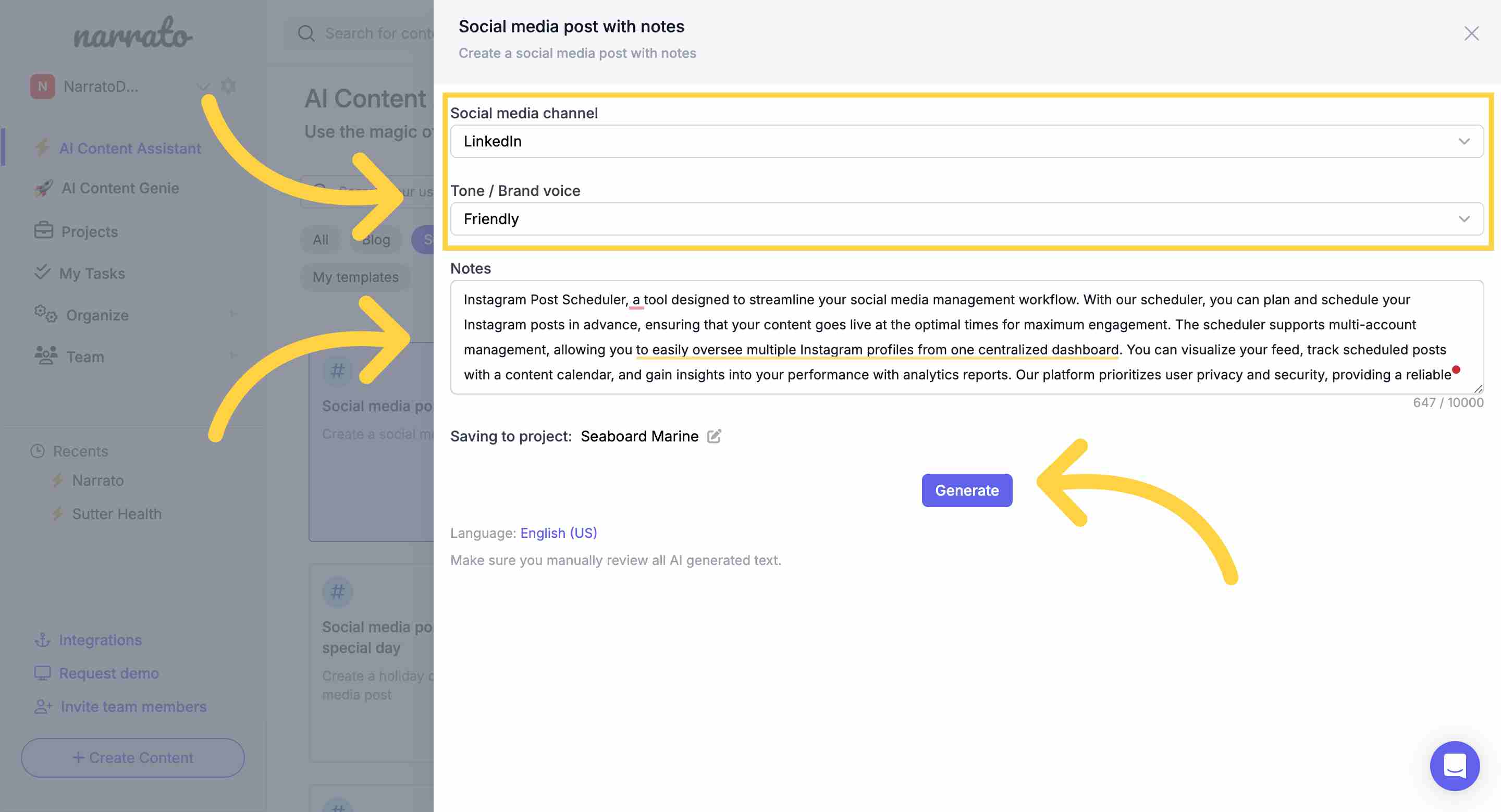
Creating social post using notes
The AI will analyze the provided notes (or theme) to generate a suitable social post that seamlessly aligns with your vision.
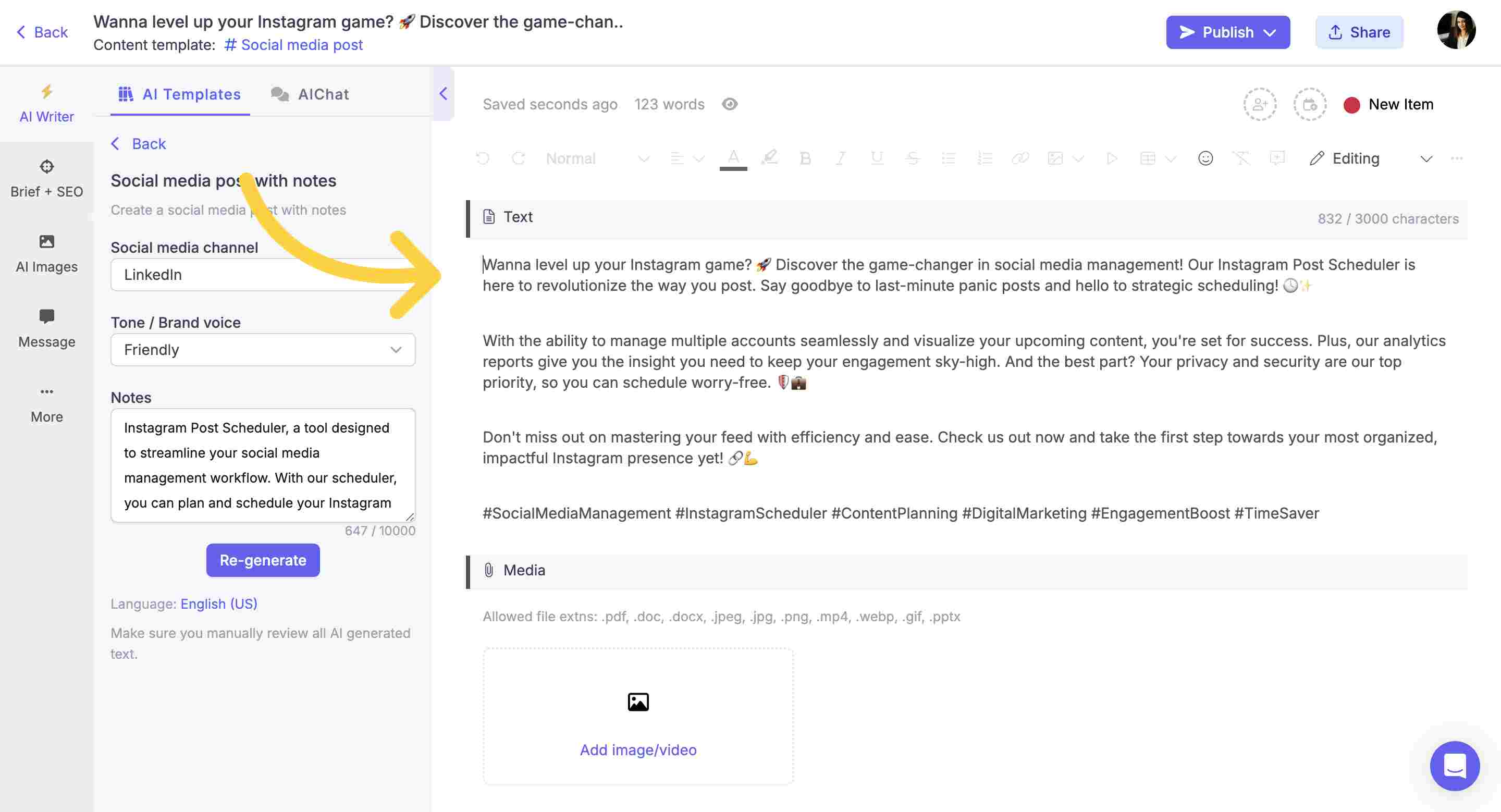
AI-generated post from theme
You can always re-generate if you’re not happy with the first output. With AI-generated posts, you can ensure consistent content production and keep your social media channels buzzing with activity.
2. AI social media post generation from a webpage
Driving traffic to your website or blog is the common goal for most brands and influencers. Now, with AI, the task just got simpler. Narrato’s AI social media post generator gives you the option to input a link to the webpage/blog you wish to promote and craft social posts that get the clicks from your target audience. This feature is particularly useful for sharing blog posts, product launches, or any content that lives off your social media platform.
On Narrato’s social media post with link template, select the social channel, add the URL, and specify the target length and tone. Then just click generate.
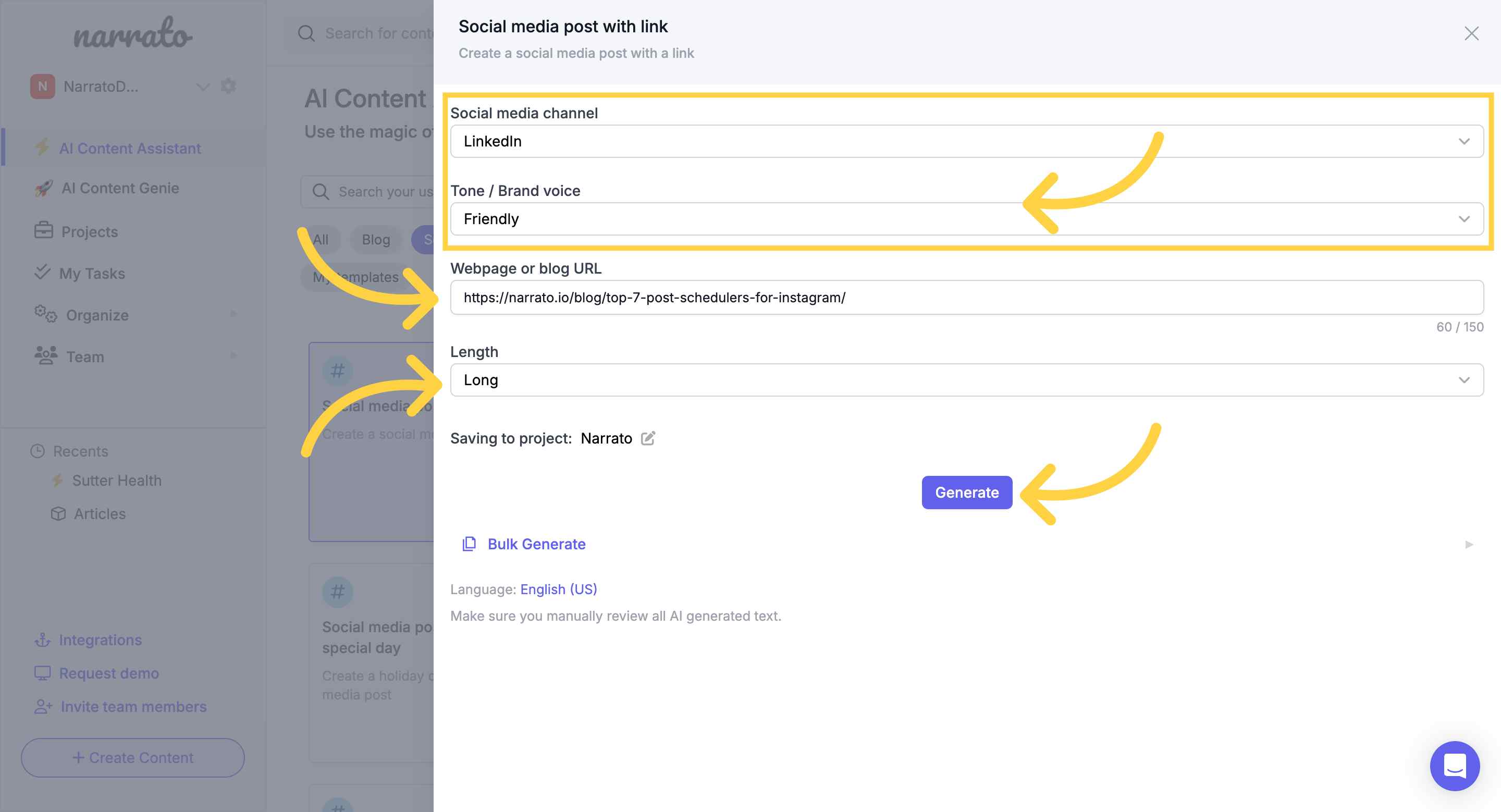
Creating a social post with a link
The AI will swiftly transform your webpage content into an engaging social media post that aligns perfectly with your specific requirements.
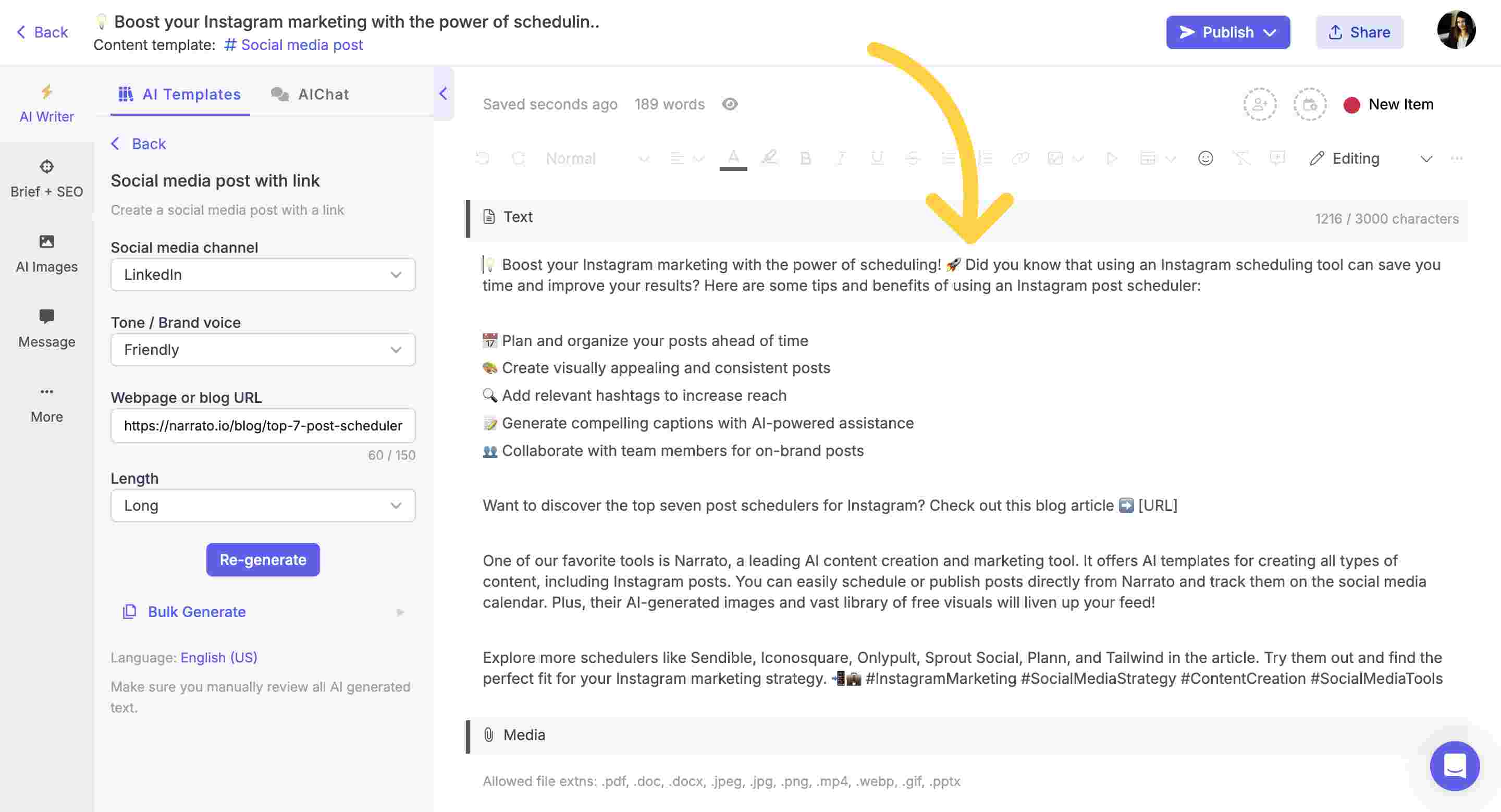
AI-generated social post from link
3. AI social media post generator for a holiday or special occasion
Planning to make your holiday social media posts stand out this year? With an AI social media post generator’s assistance, you certainly can. This AI tool can take the hassle out of crafting holiday-themed posts. Whether it’s Christmas, Halloween, or International Coffee Day, the AI can produce festive, relevant content that resonates with the holiday spirit. This not only saves you the time of brainstorming seasonal content but also ensures your brand stays topical and engaged with current events and celebrations.
To get started, find the holiday you wish to craft a social post for. You should be able to find it easily in the comprehensive monthly list provided on Narrato.
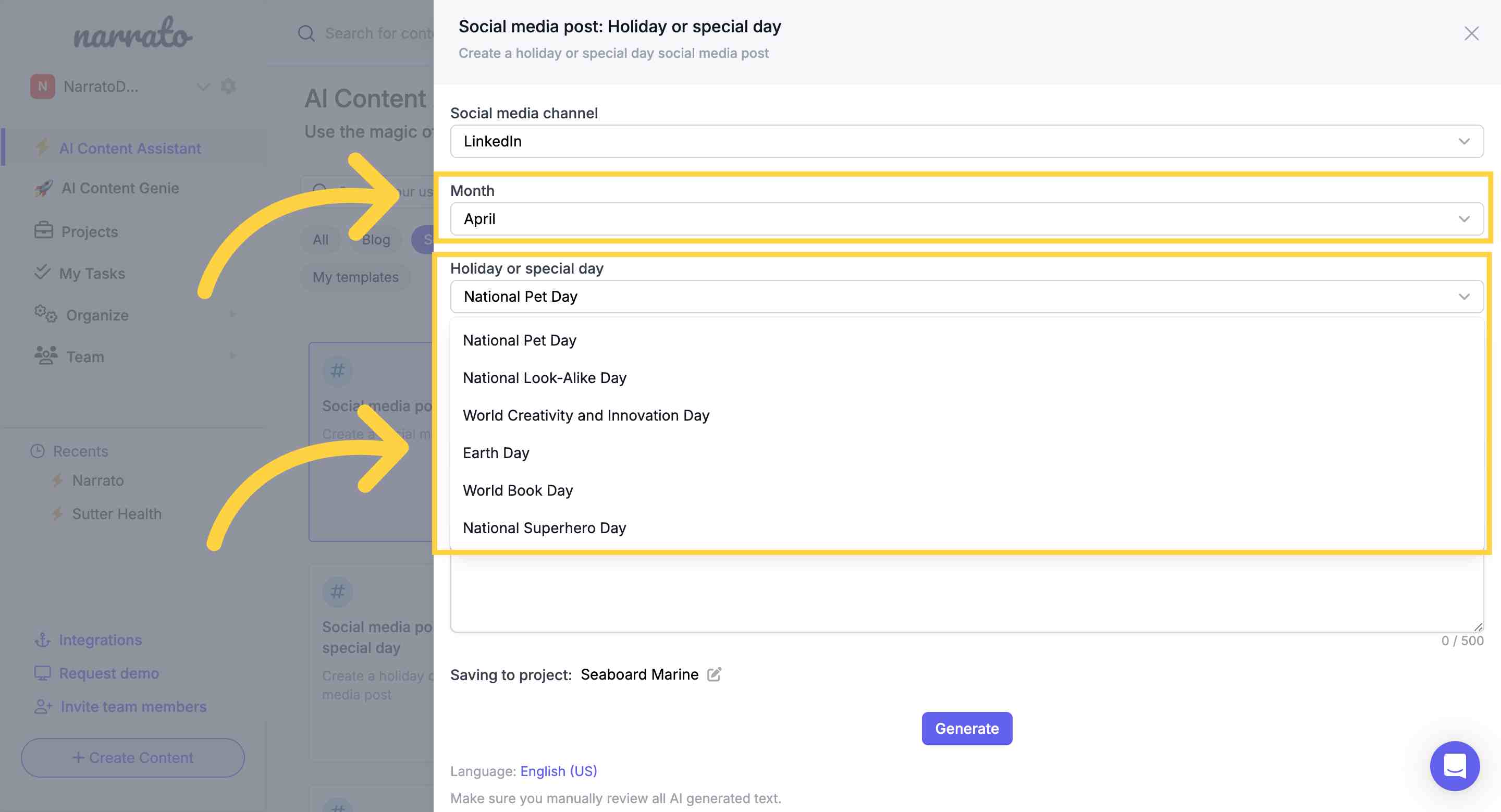
Choose the month and the holiday for the social post
Provide a brief description of your business, the product or service you aim to highlight, and any special offers or deals you’d like to include in your social media post.
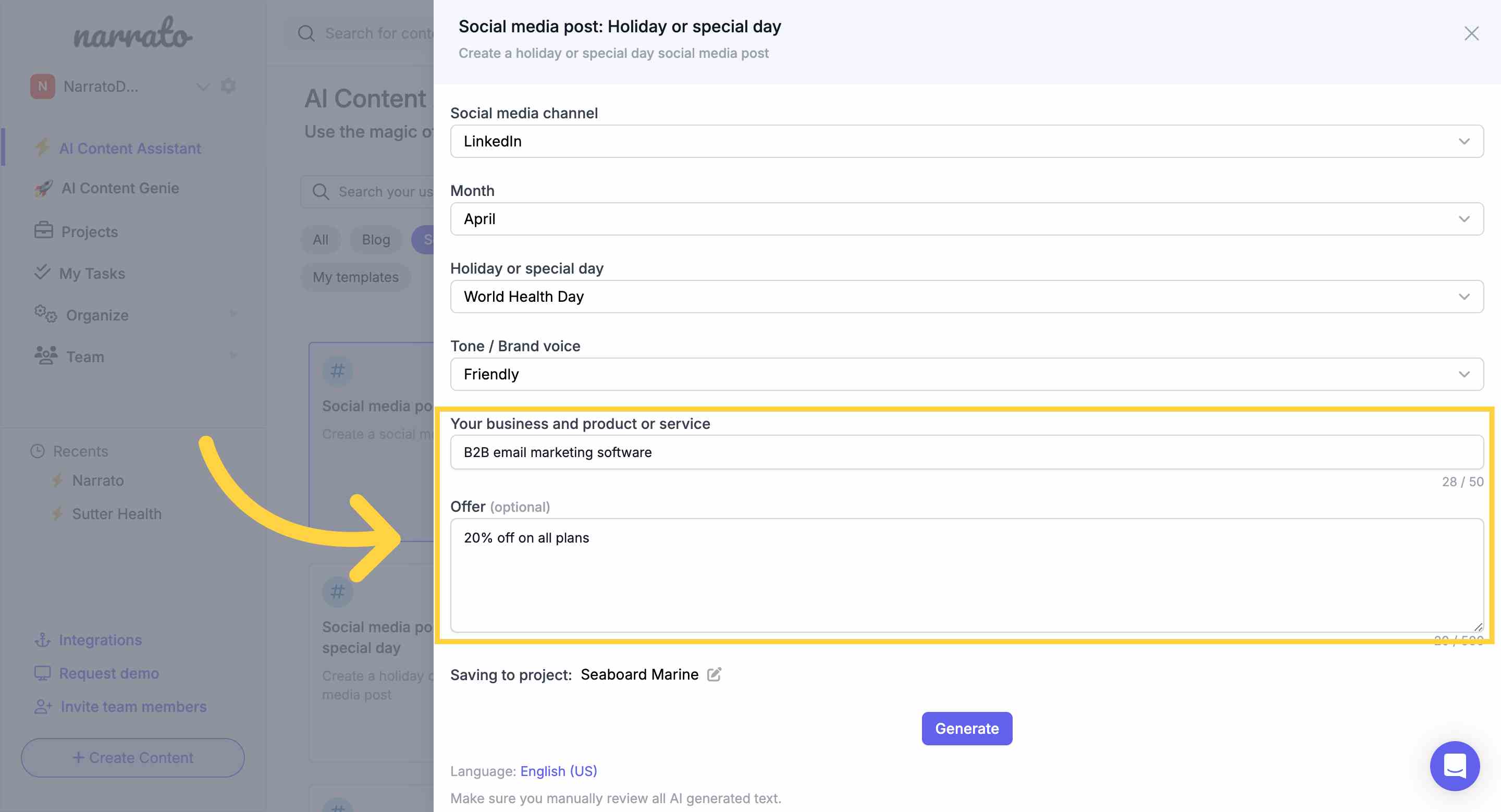
Adding your business & product details in the AI holiday post generator
Make sure you’ve chosen your preferred social media platform and desired tone before hitting the Generate button.
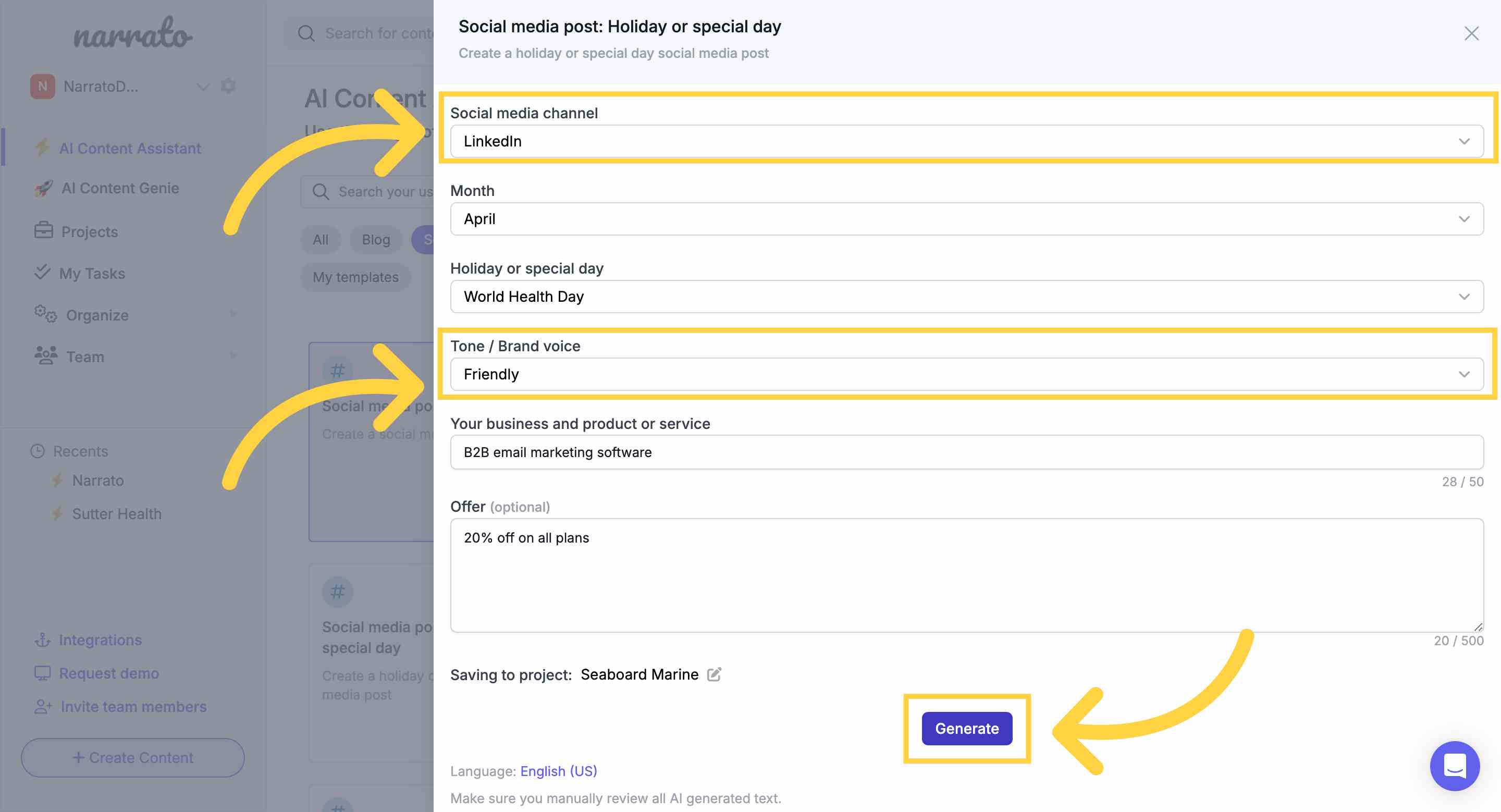
Specifying your social platform & desired tone in the AI social media post generator
The AI will give you a tailored holiday post, ideal for the chosen social media platform.
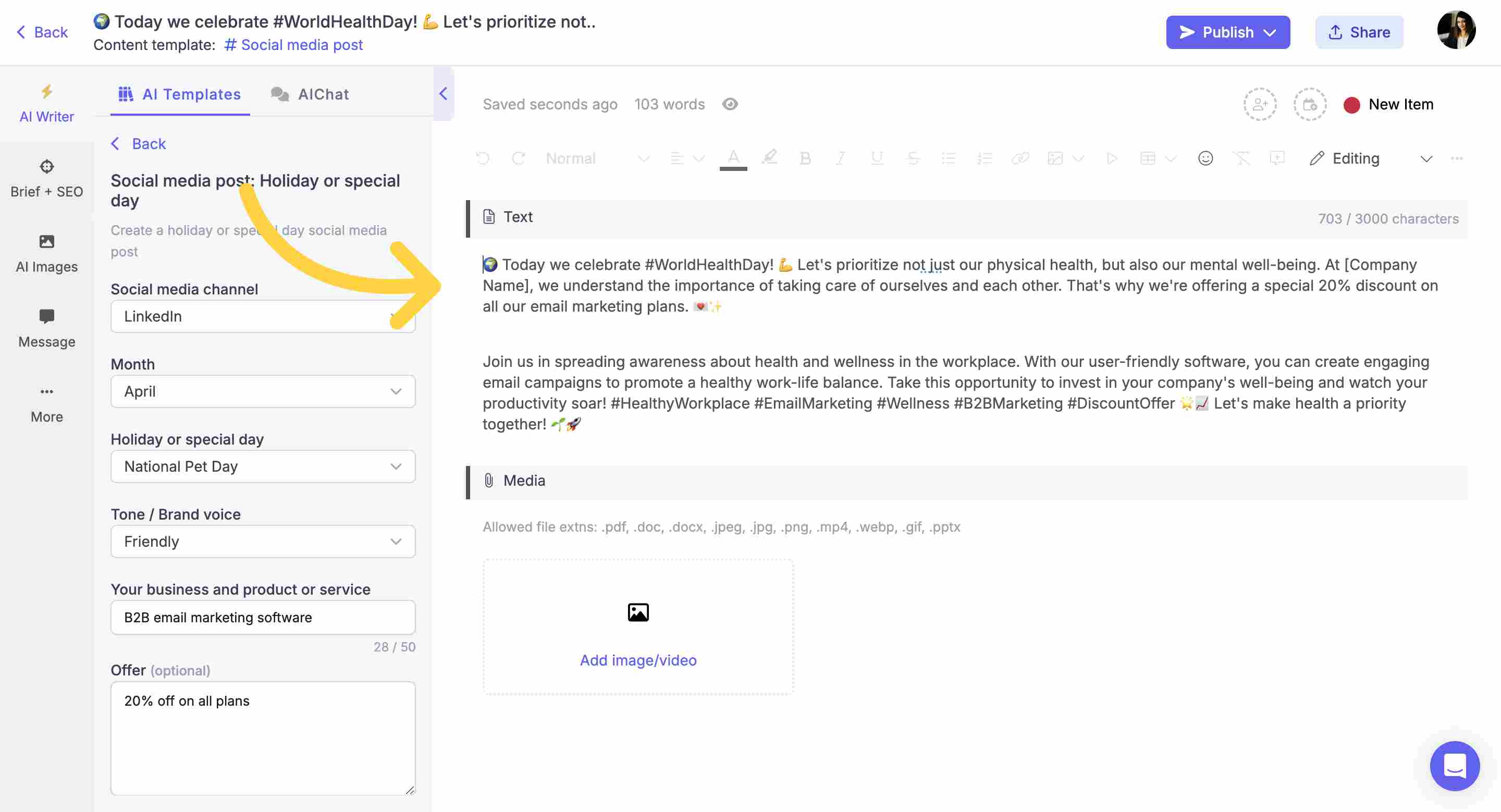
AI-generated holiday post
The character limit and post format will be meticulously taken into account to ensure the social post fits nicely for the platform of use. And of course, the post will be hashtag-ready, in line with the trending holiday tags.
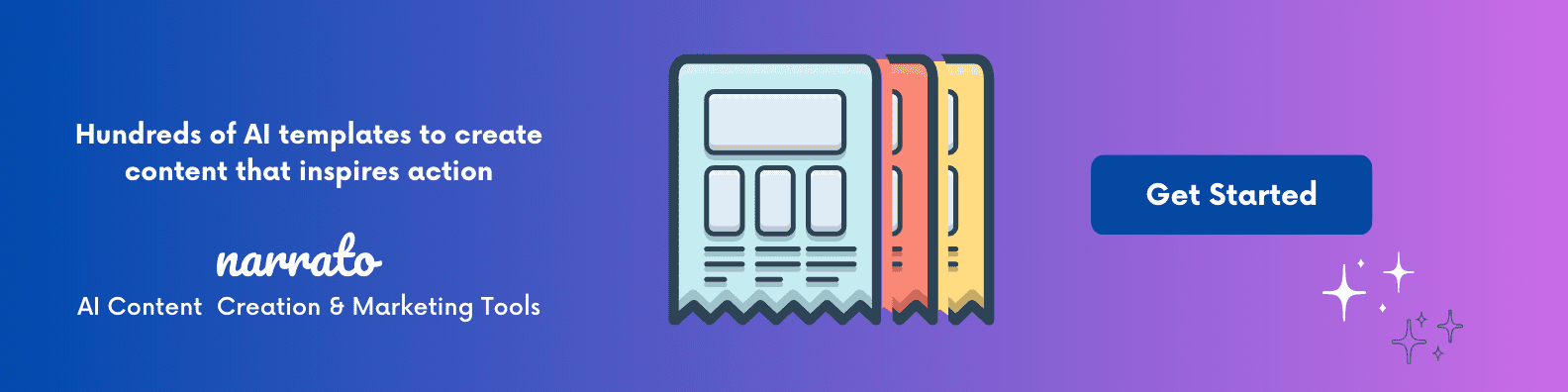
4. AI social media post generation for an image
Isn’t it amazing that with a simple click, you can transform a captivating image into an eye-catching social media post that will surely grab your audience’s attention. AI algorithms can analyze images, detect relevant features, and generate engaging captions that perfectly complement the visuals. This saves you tons of time and effort in coming up with creative captions on your own.
Here’s how to generate social posts using images. First, choose your preferred social channel and tone, as we did with the other AI social media content generator templates. To add your image, you’ll have two options – URL or file. That means you can either upload an image file (in JPG, JPEG, PNG, GIF, or WEBP formats) or you could simply paste the URL from a webpage that has the image you’re looking to convert into a social post. Once you’re done, click ‘Generate’.
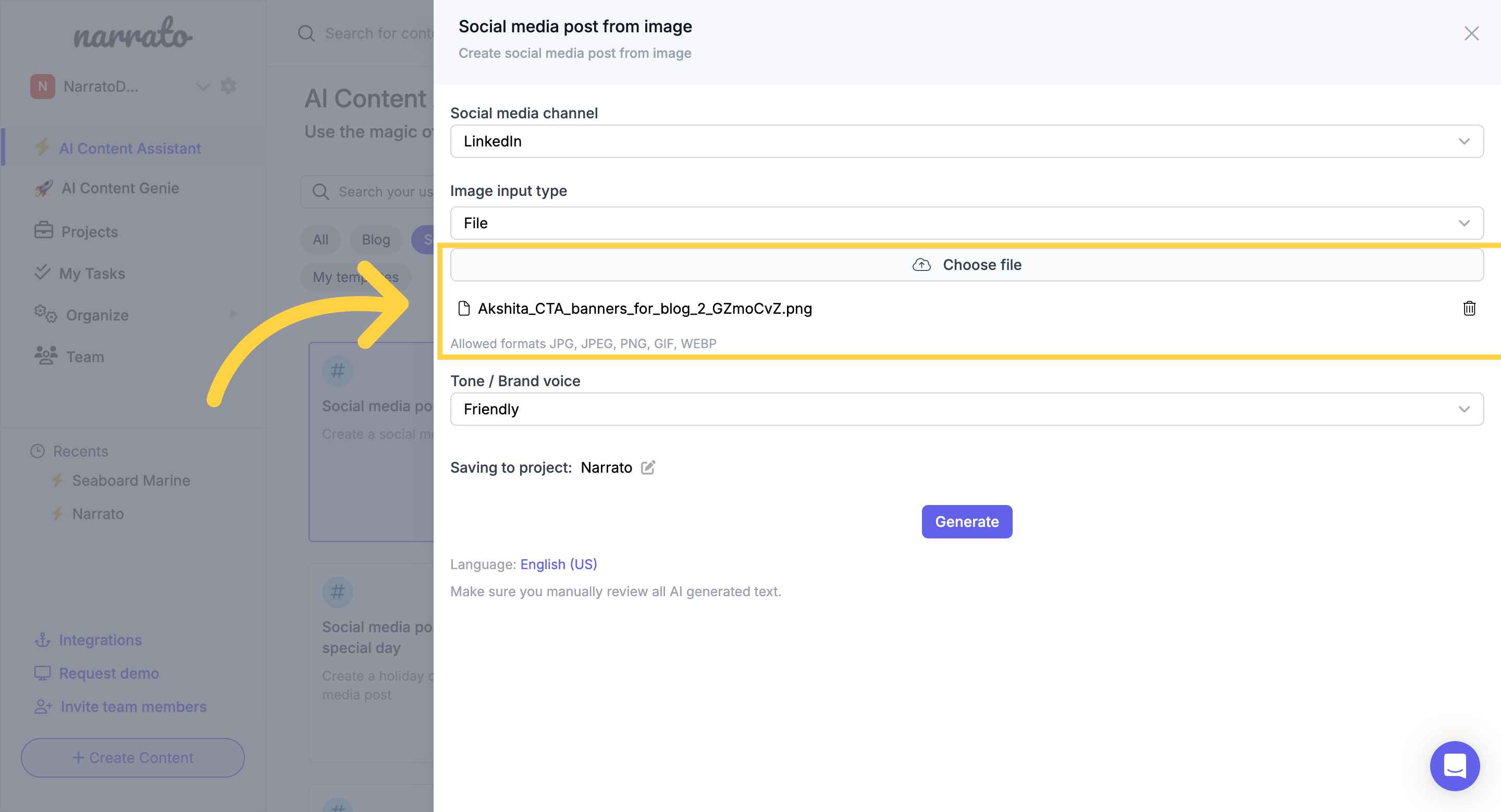
Adding the image to the tool
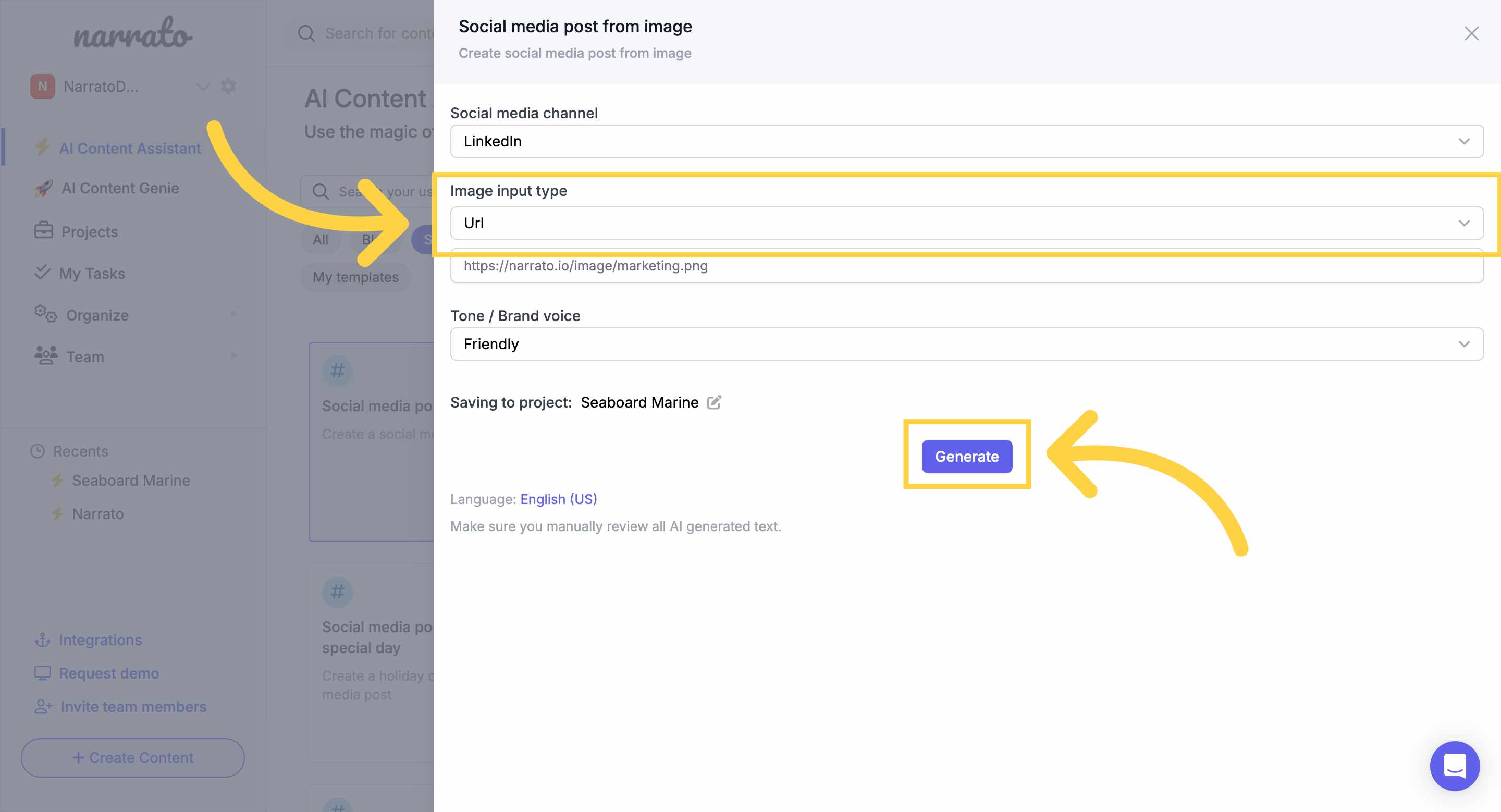
Adding the image to the tool from a URL
The AI will now analyze the image and create a relevant social post for the selected social media channel, complete with emojis and hashtags.
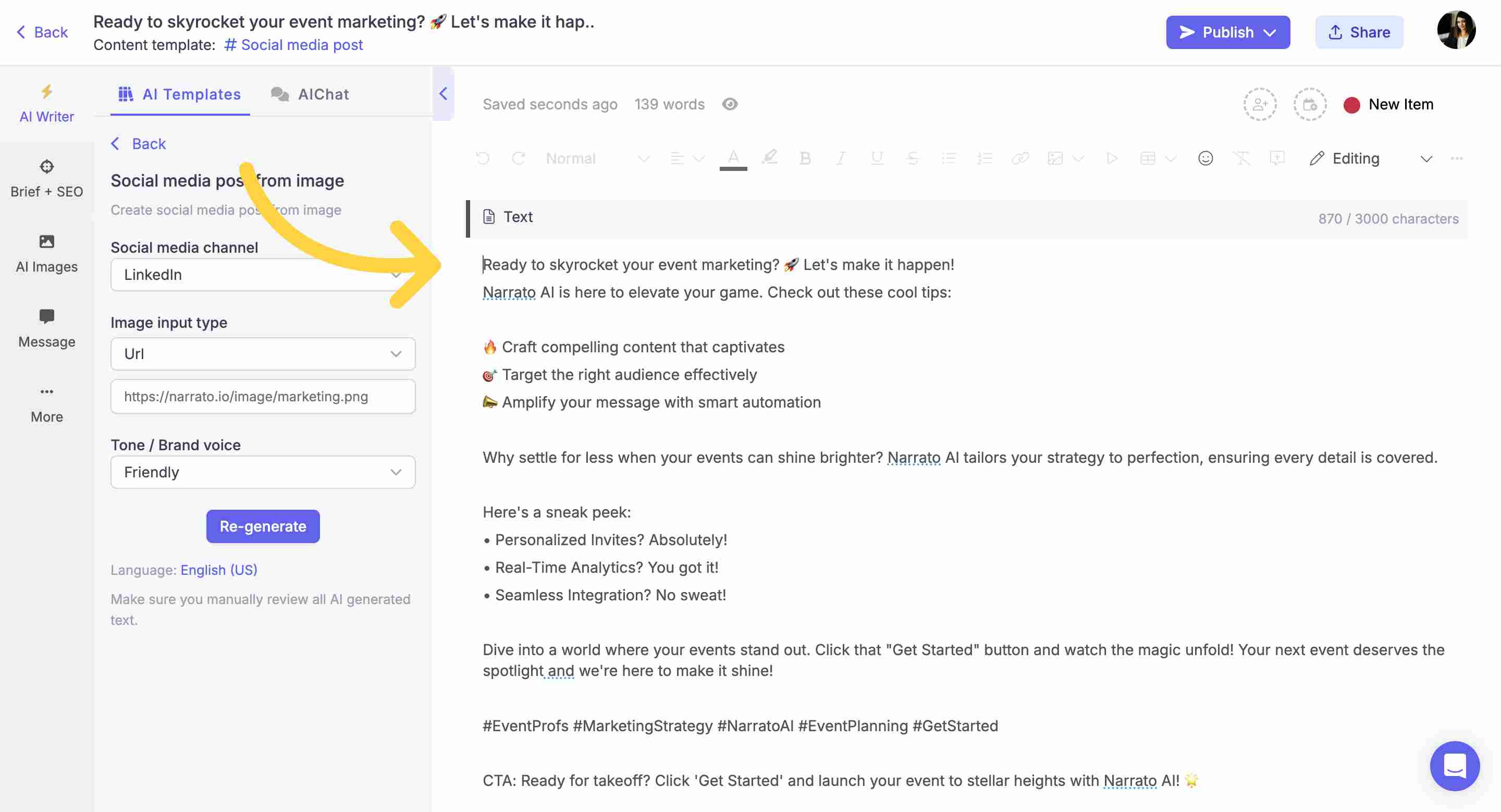
AI-generated social post from image
5. AI content repurposing into social posts
Why limit your content to just one medium? Let AI turn your blog posts, articles, or any other written content into awesome social posts. With AI content repurposing tool, you can repurpose your existing content into engaging social posts with just a few clicks. AI algorithms analyze your content and generate personalized social media posts tailored to each platform.
To get started, open the AI repurposing template on Narrato, and choose the content type you want repurposed into a social post. Narrato gives you the option to repurpose documents, videos, images, webpages, podcasts, blogs, presentations, press releases, newsletters, and text.
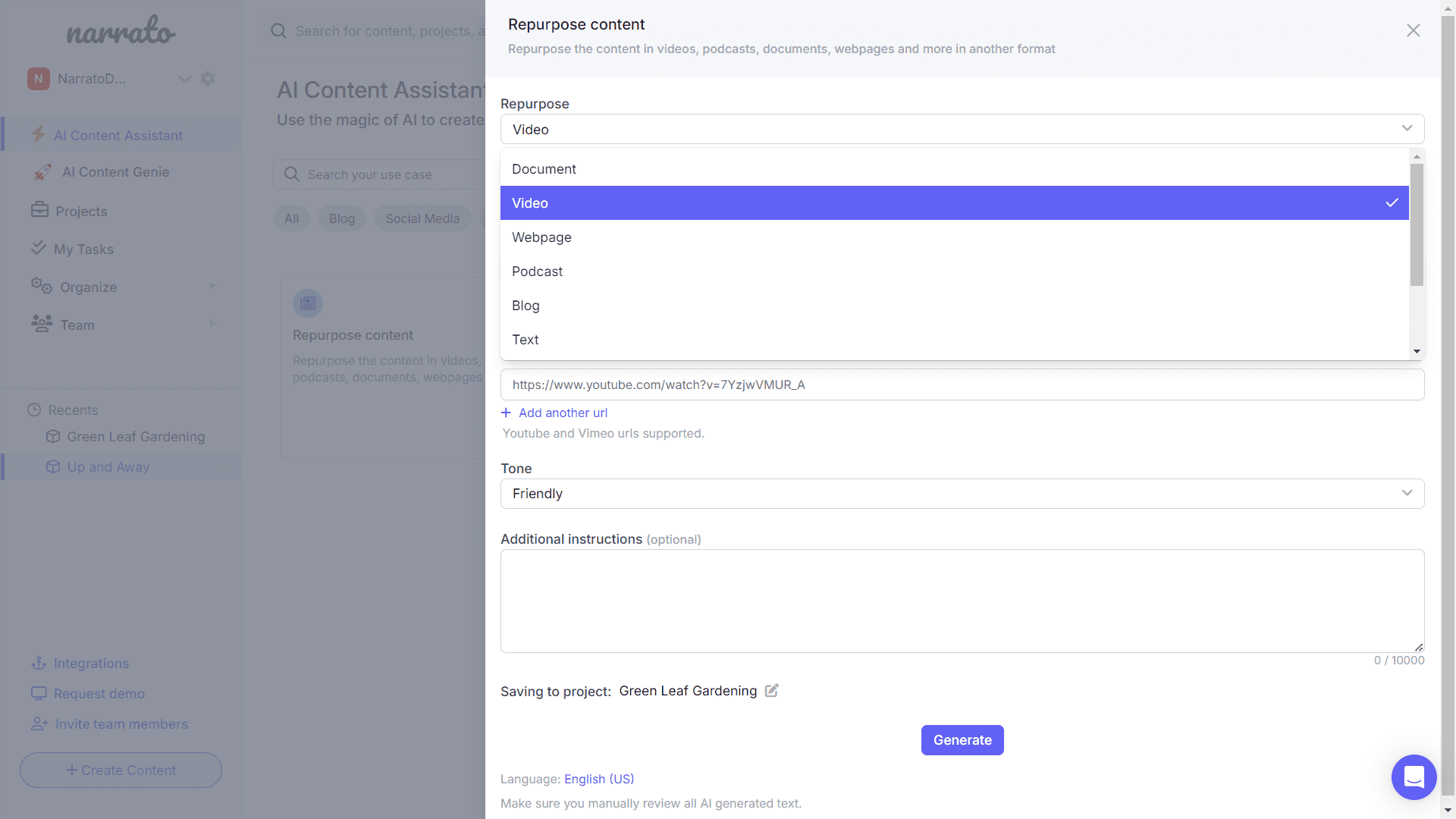
Choosing the content to repurpose into a social post
The next step is to input your content. You can either upload a file with the content, add a URL, or simply paste the text. Once that is done, set the parameters for creating the social post, like choosing the social media channel, word count, tone, etc. You can also provide the tool with specific instructions for generating the social post. Once everything is done, generate the post.
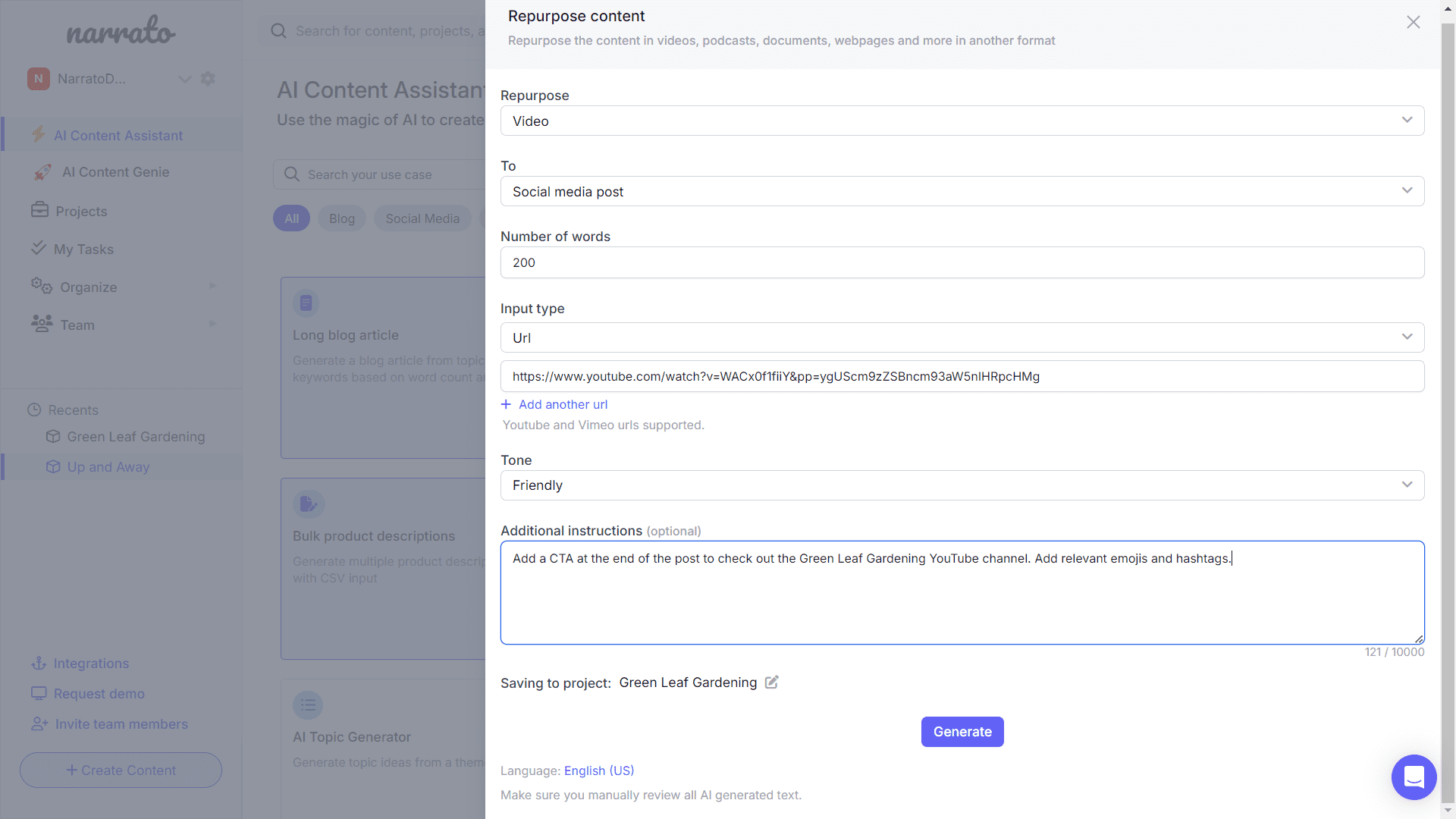
Providing relevant information to the AI repurposing tool
The AI will give you a repurposed version of the content.
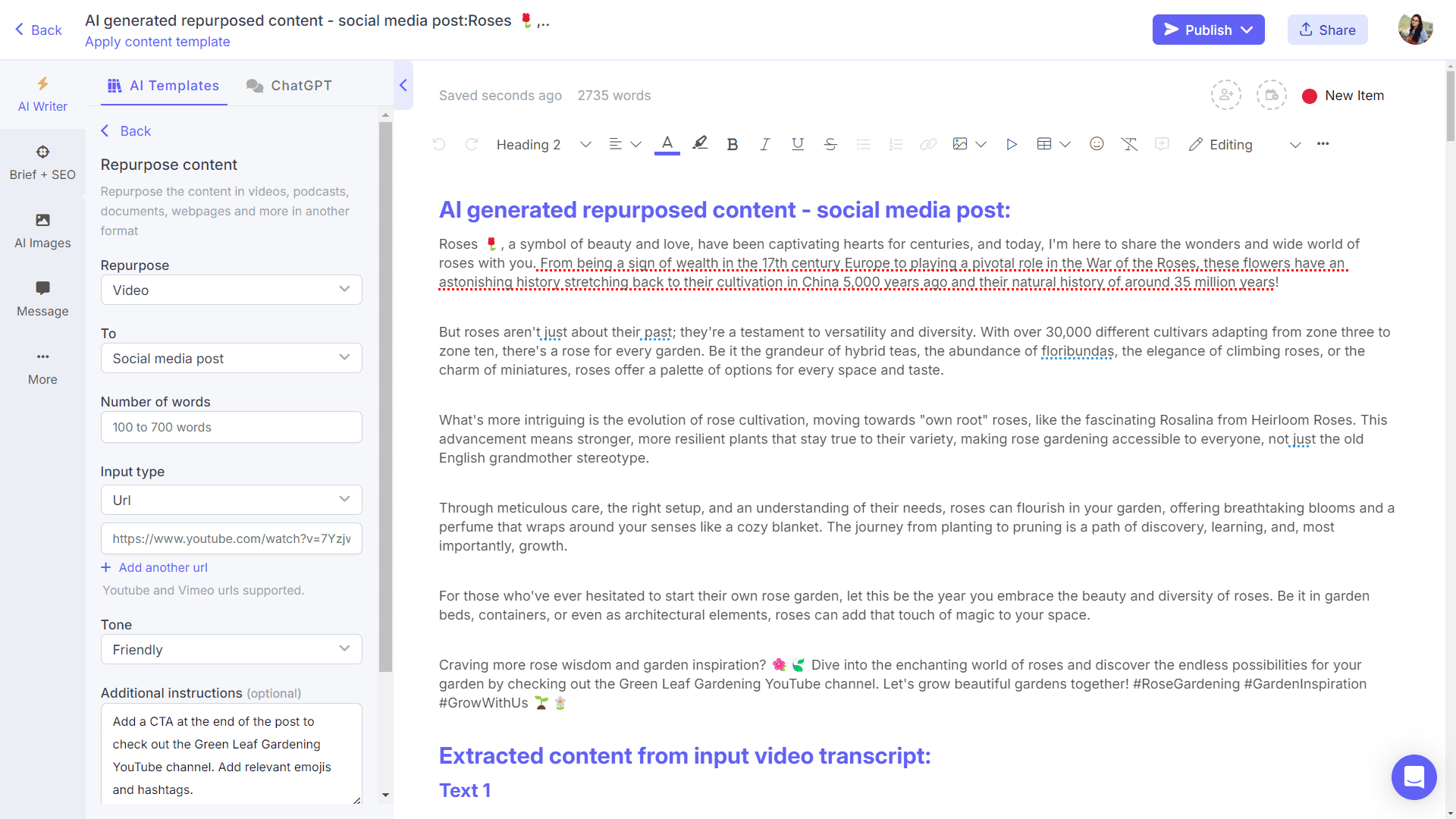
AI-repurposed content
Not only does AI content repurposing save you time, but it also ensures consistency across different social media platforms. You’ll be able to maintain your brand voice and style, while effortlessly reaching a wider audience.
6. Automated social posts with AI Content Genie
Imagine a tool that not only generates creative content but does it automatically — that’s what an AI Content Genie offers. This AI tool picks relevant themes for the social media content, drafts a copy, aligns content with your brand’s tone, and adds relevant images to go with the content. The tool gives you fresh social posts (+blog content) every week.
Before you can start using the AI Content Genie, you’ll have to set it up. All it needs is your website URL, the themes for your content, and your preferred tone or brand voice for social posts. And with that, you’re good to go!
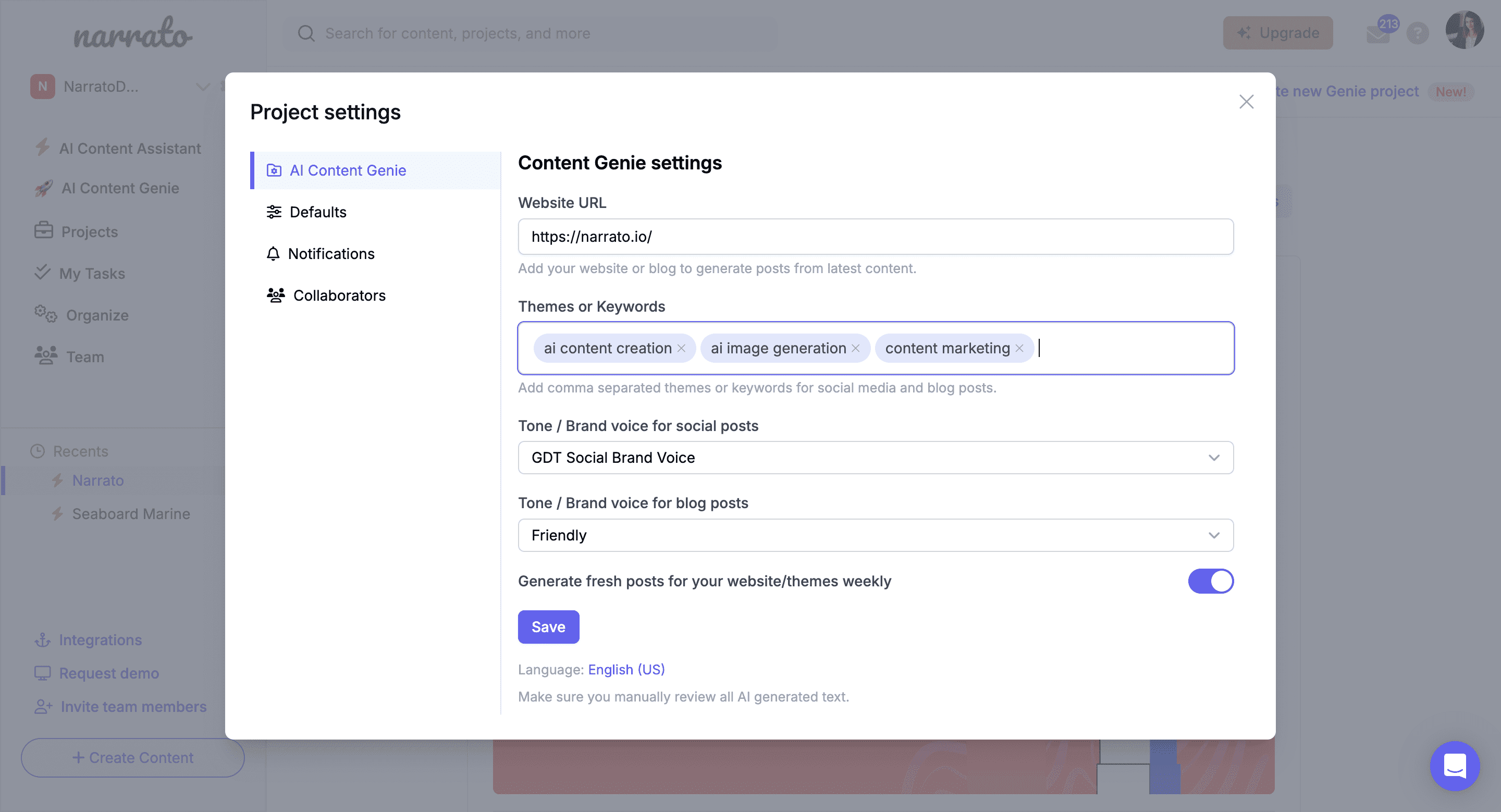
AI Content Genie settings
The AI will generate fresh social media posts for you to choose from every week. You can edit these posts to make changes to the text and media.
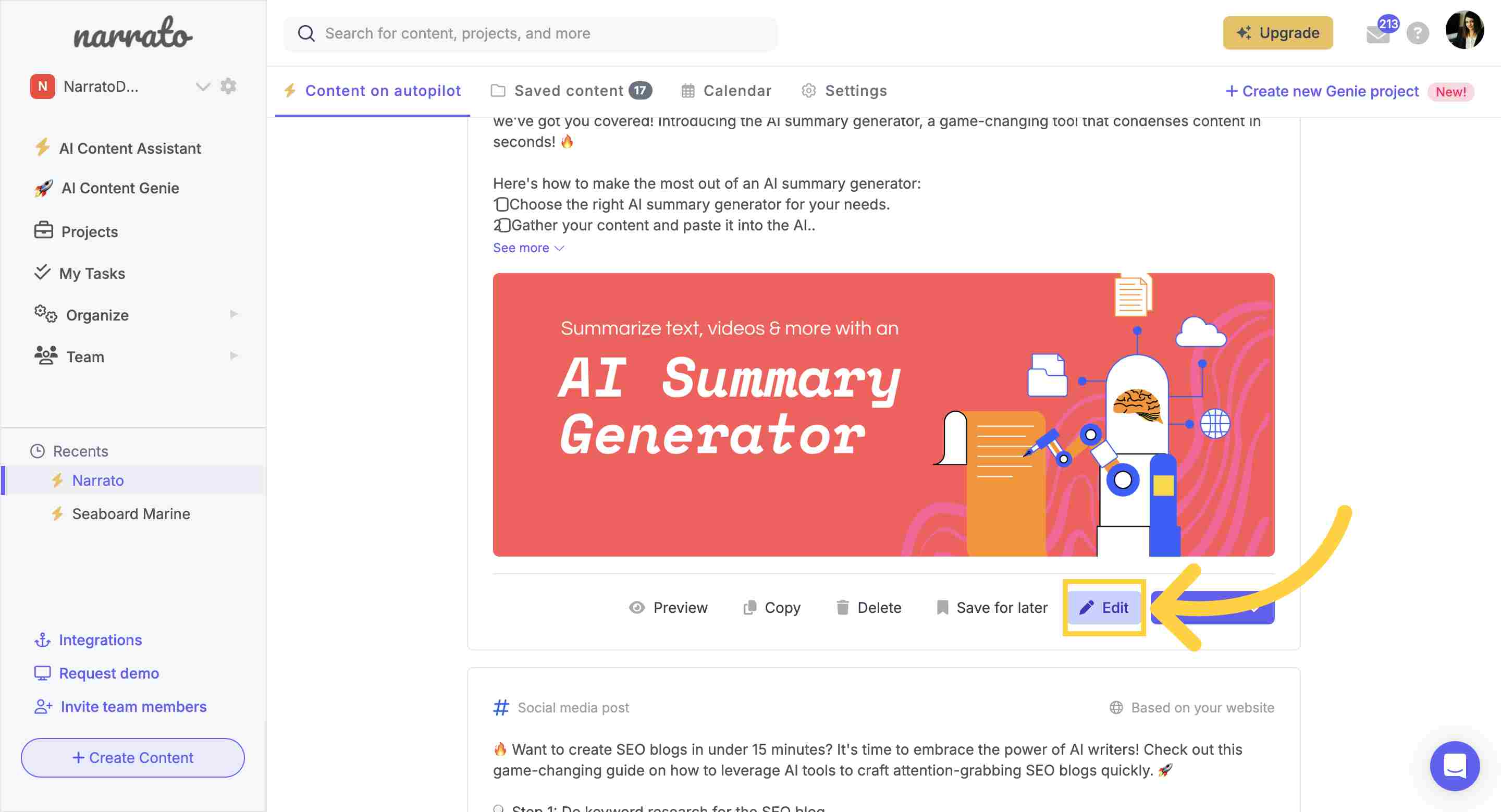
⬇️
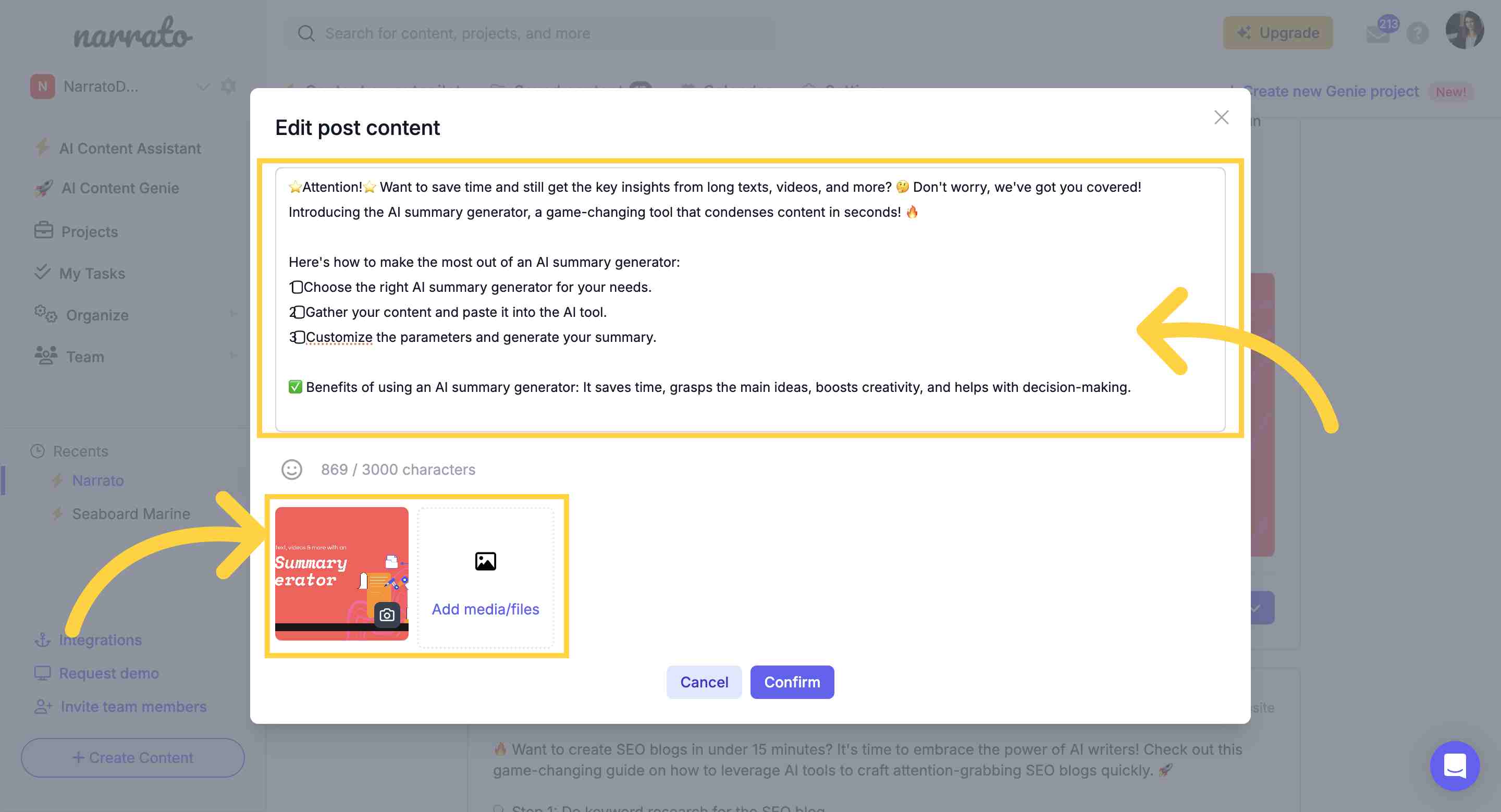
Editing the social post content
Or you can ask Genie to create a custom post (using AI templates) or generate more posts.
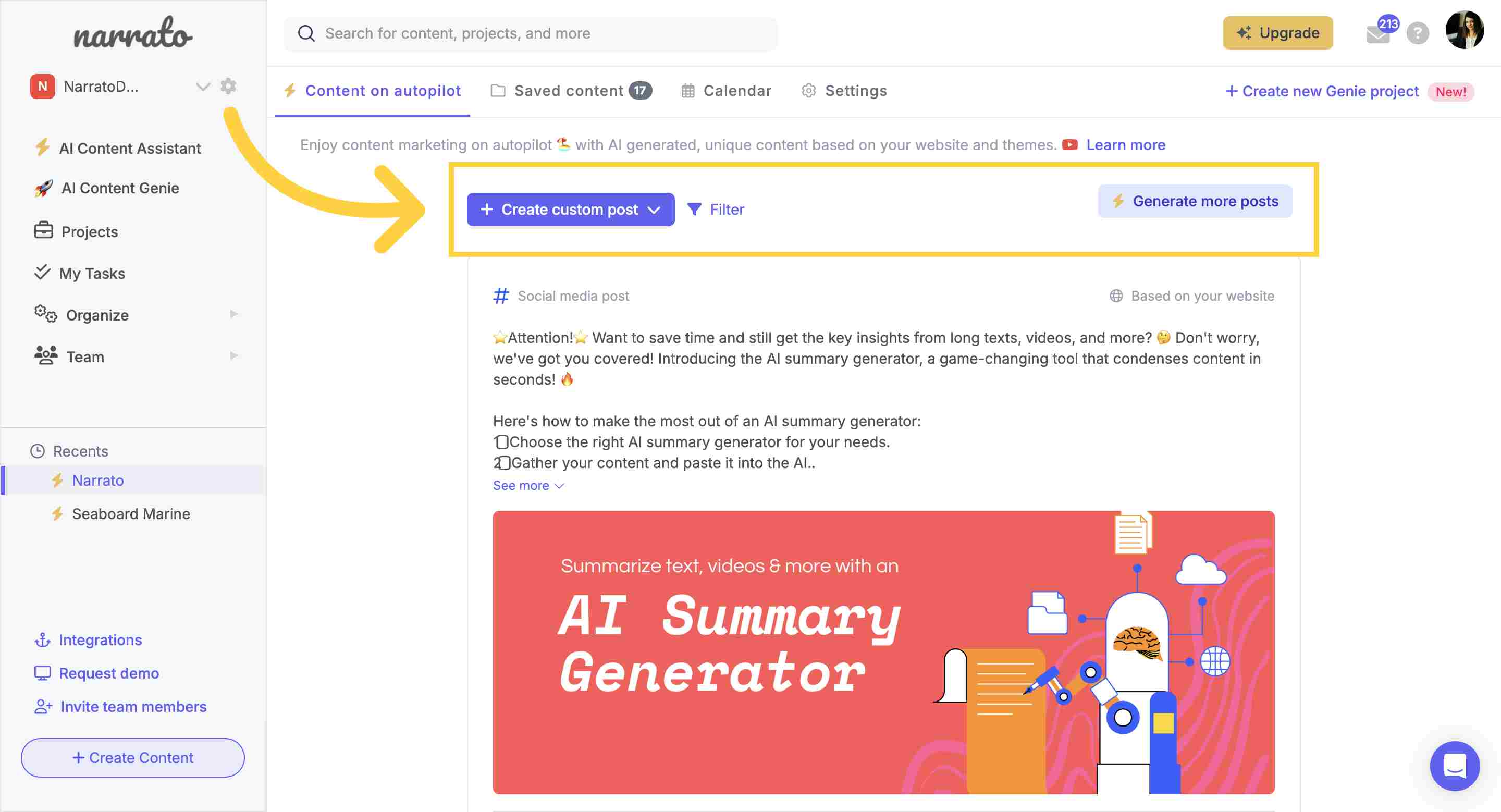
Generating custom posts on AI Content Genie
After you’ve finalized some posts, you can publish them straight from Narrato.
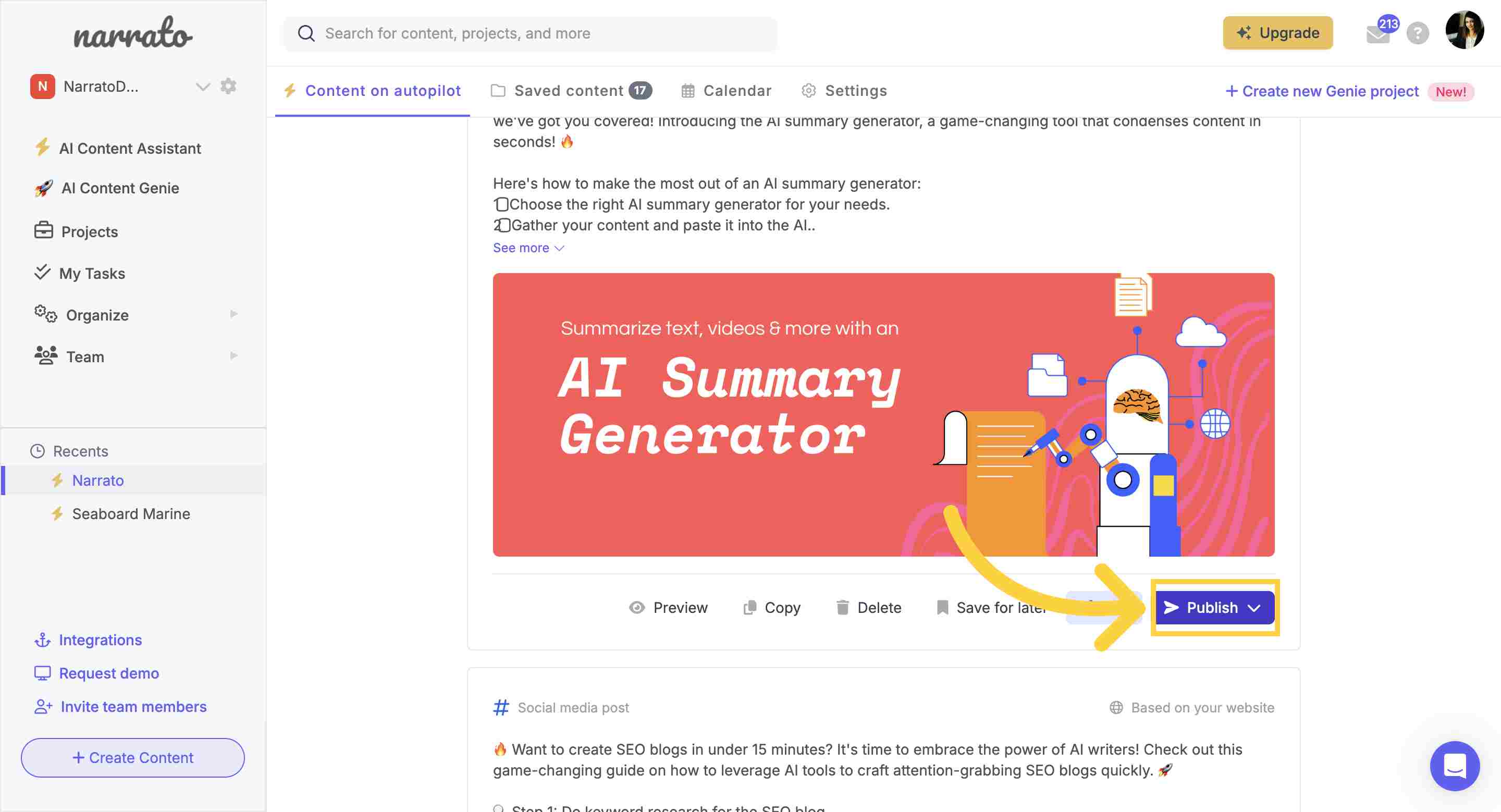
Publishing social media posts
Or schedule them out for the coming weeks.
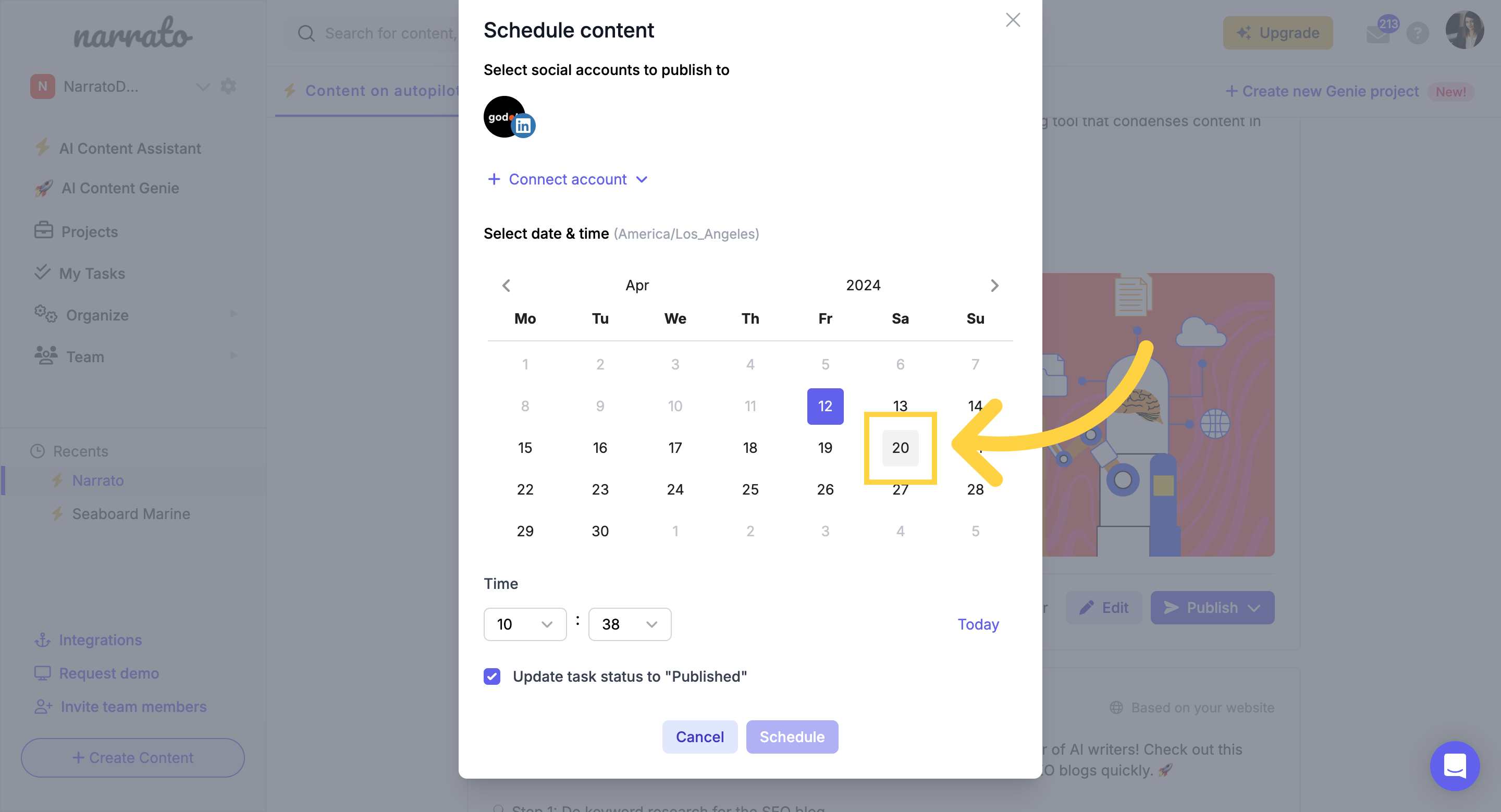
Scheduling social media posts from the AI Content Genie
By automating the social media content creation process, you can maintain a consistent online presence without the constant manual effort. This feature is ideal for busy entrepreneurs, social media managers, and anyone looking to streamline their social media strategy.
Top tips for using an AI social media post generator effectively
Just when you think you’ve got the hang of social media marketing, trends shift, algorithms change, and your engagement starts to waver. The AI social media post generator is one tool that promises to streamline your content creation process and boost your online presence under any circumstance. However, like any tool, it’s most effective when used correctly. Here are some top tips to help you harness the power of this AI tool effectively.
1. Understand your target audience
Before diving headfirst into generating social posts, it’s crucial to know who you’re talking to. An AI social media post generator can churn out hundreds of posts, but they’ll miss the mark if they don’t resonate with your audience. Start by defining who your ideal follower is—consider demographics such as age, gender, location, and interests. What are their pain points? What kind of content do they engage with most—informative, entertaining, inspirational? Understanding these aspects will help you tweak the AI settings or prompts to generate more tailored, relevant content that speaks directly to your audience’s needs and desires.
2. Add images, graphics, and GIFs to complement the text
A picture is worth a thousand words, and in the world of social media, this couldn’t be truer. Visual elements can enhance the appeal and engagement of your posts. While using stock images could certainly be useful, exploring an AI image generator or using your own custom graphics can set your posts apart. Tools like Narrato and Canva make it easy to create eye-catching visuals that complement your AI-generated text. You can also use design templates from Creative Fabrica. Whether you add a stunning photo, a branded graphic, or a funny GIF, incorporating visuals is a surefire way to boost engagement and make your posts more shareable.
3. Adding a personal touch
Weave in personal anecdotes, experiences, or thoughts into your posts whenever possible. Share stories about how your business came to be, the inspiration behind a product, or a challenge you’ve recently overcome. These personal tidbits humanize your brand and foster a stronger connection with your audience. It’s also a great practice to occasionally jump into the comments section of your posts to engage directly with your followers, further personalizing their experience with your brand.
5. Keep it concise
In an era of dwindling attention spans, brevity is key. While your AI-generated post might initially churn out a lengthy piece of text, it’s on you to whittle it down into something more digestible. Social media users are typically scrolling through their feeds at lightning speed, and only the most compelling, clear, and concise content will make them pause and engage. Try to communicate your message as succinctly as possible, using strong, action-oriented language. Moreover, don’t shy away from breaking down more complex ideas into bullet points or numbered lists, as these formats tend to be more skimmable and, therefore, more engaging for the reader.
Drive more engagement with AI social media post generator
If keeping up with content demands on social media seems like a Herculean task, AI is the answer. Narrato AI social media post generator offers a way to maintain an engaging and consistent online presence without sacrificing quality. Whether it’s crafting the perfect Instagram caption or generating a series of memes, tapping into the power of AI can bring a new level of efficiency and creativity to your social media marketing.
So, go ahead, experiment with the different features of this AI social media post generator, and watch your social media presence flourish. With a bit of finesse, AI social media marketing tools can transform the way you create and curate content, freeing you up to focus on bigger-picture strategies that drive engagement and growth.