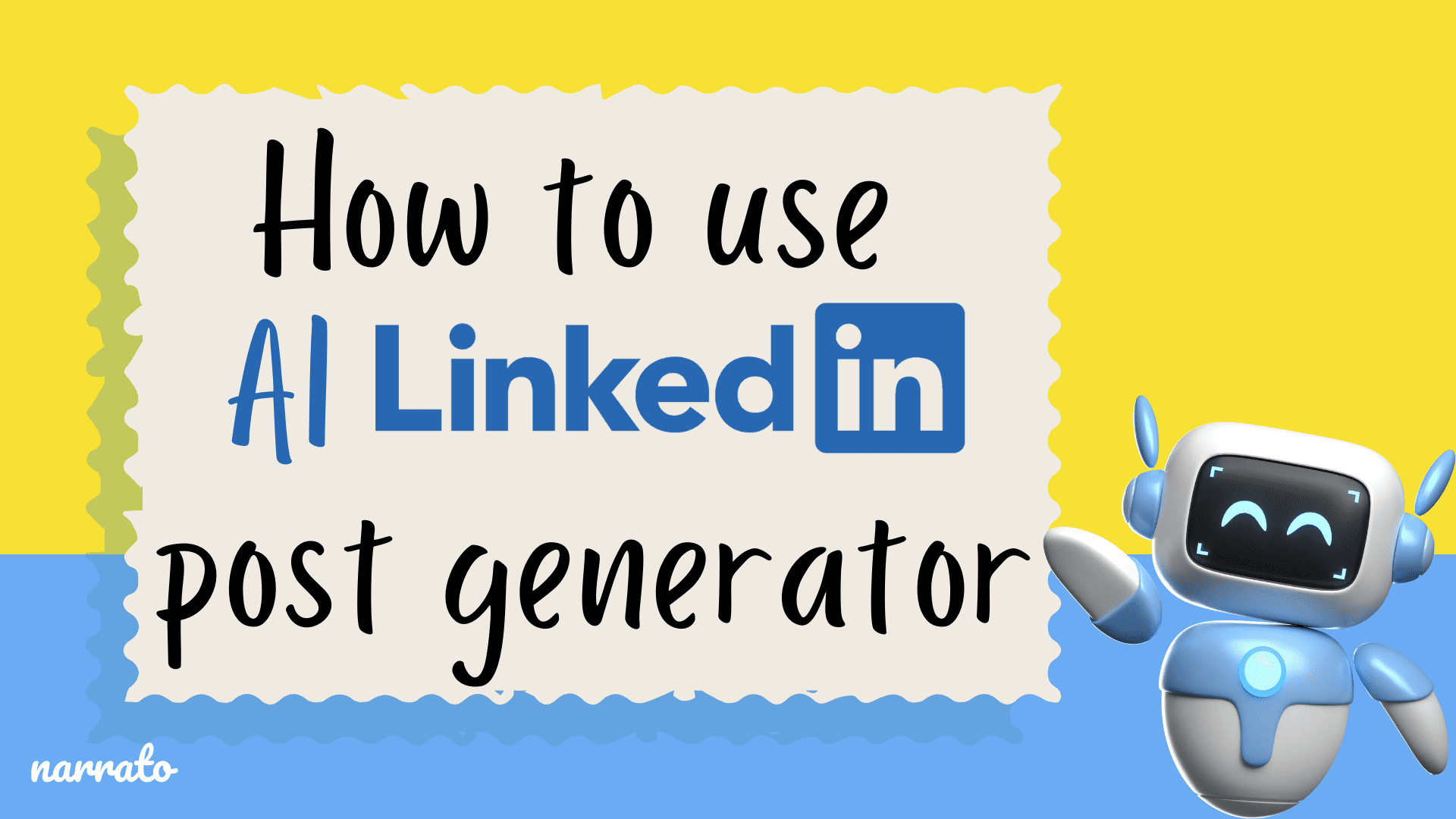You might already know this, but LinkedIn has become THE hub for professional networking, job searches, and establishing a strong brand image online. A crucial part of marking your presence is by sharing quality content. But here comes the tricky part – not everyone has the knack or time to create interesting posts that stand out. Worry not, because this is where an AI LinkedIn post generator can come in handy. Leveraging the powers of artificial intelligence technology, this innovative tool can assist you in crafting impactful content that echoes with your LinkedIn following, boosting your visibility and engagement.
Whether you’re looking to increase your professional influence or boost your company’s online presence, we’ll tell you how to master an AI LinkedIn post generator. Let’s get started 👏
What is an AI LinkedIn post generator?
How to get started with an AI LinkedIn post generator
- Step 1. Generate some ideas for the LinkedIn post
- Step 2. Open the relevant AI LinkedIn post generator template
- Step 3. Input relevant information and set the parameters
- Step 4. Click generate and get the LinkedIn post
How to automate LinkedIn post generation
- Step 1. Generate some ideas for the LinkedIn post
- Step 2. Choose an AI Content Genie-generated post and edit it
- Step 3. Publish the LinkedIn post
Strategies for creating impactful posts with an AI LinkedIn post generator

What is an AI LinkedIn post generator?
The AI LinkedIn post generator is an incredible tool that harnesses the power of artificial intelligence to craft engaging and professional posts specifically tailored to your LinkedIn profile. By analyzing large datasets and understanding patterns, these AI post generators can suggest text, hashtags, and even images that are most likely to attract attention.
Narrato AI has several AI social media post generator templates to create social media posts specifically designed for LinkedIn. There are four ways to create these posts –
- Using notes
- Using URLs
- Using a theme
- Using an image
Also included are various other helpful AI social media content templates! With these, you’ll be able to create engaging LinkedIn polls, social posts highlighting holidays/special occasions, and LinkedIn posts featuring quotes. There’s also an AI Content Genie offered on the platform that creates LinkedIn posts based on your key themes + website content, all on autopilot.
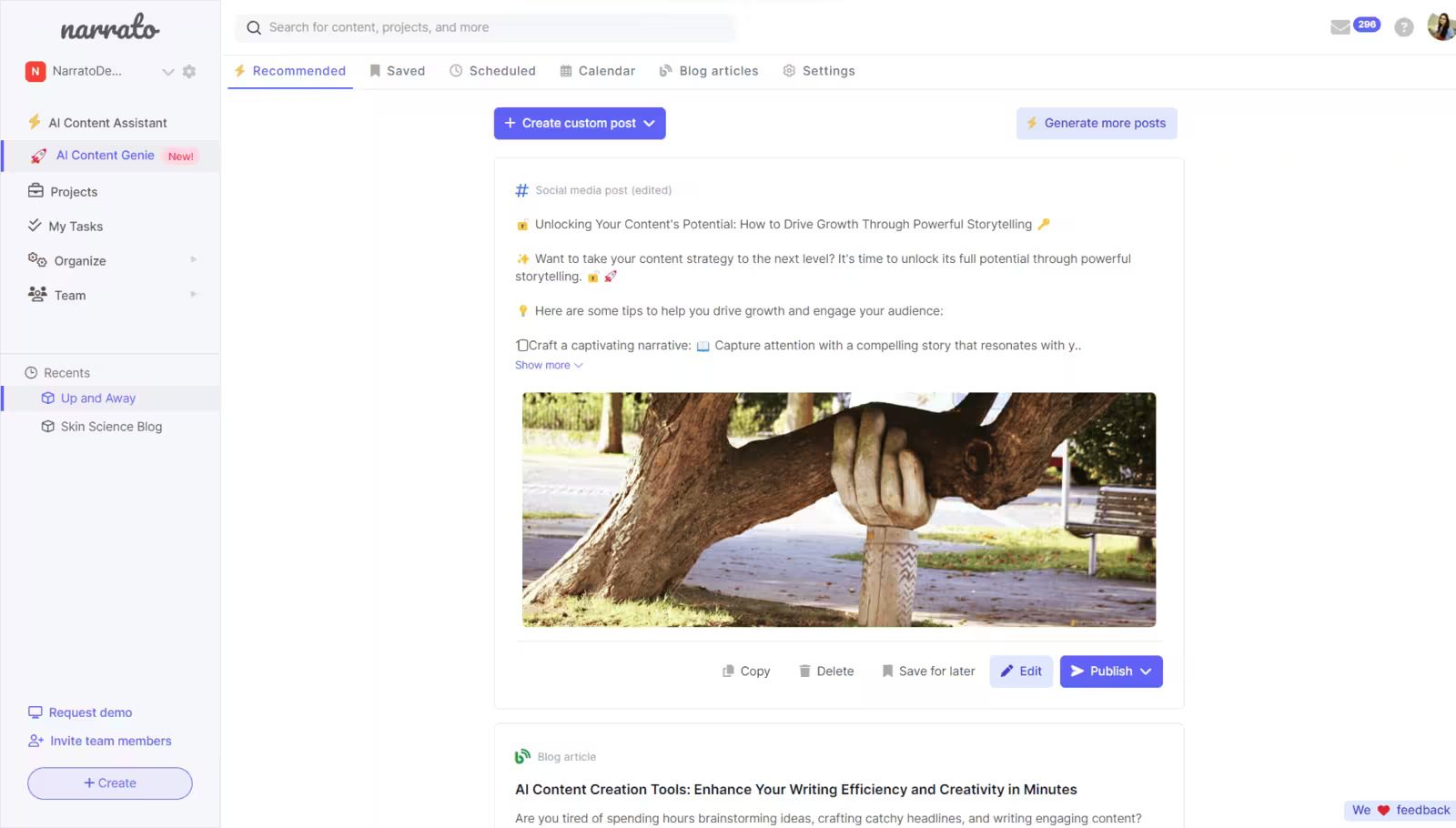
Narrato AI Content Genie
The great thing about the AI-generated posts created using this tool is that they come with relevant hashtags and emojis, all ready to be shared. You can customize the generated posts to add your personal touch or use them as-is. This saves you time and effort, allowing you to focus on other important aspects of your professional life.
How to get started with an AI LinkedIn post generator
Creating content with an AI LinkedIn post generator involves a few simple steps –
Step 1. Generate some ideas for the LinkedIn post
Before you can use an AI tool to create a post, you need a clear idea of what you want to communicate. Start by identifying the purpose of your post. Are you looking to inform, persuade, or entertain? Your goal will determine the tone and content of your post. Next, consider your audience. What topics are they interested in? What issues are they facing? You can also take AI’s help in coming up with the post ideas. Narrato, for instance, can give you ideas for social media polls and memes.
To get meme ideas, open the AI meme generator and enter your topic and theme. You can also choose the tone for the AI-generated meme captions. Once that’s done, click ‘Generate’.
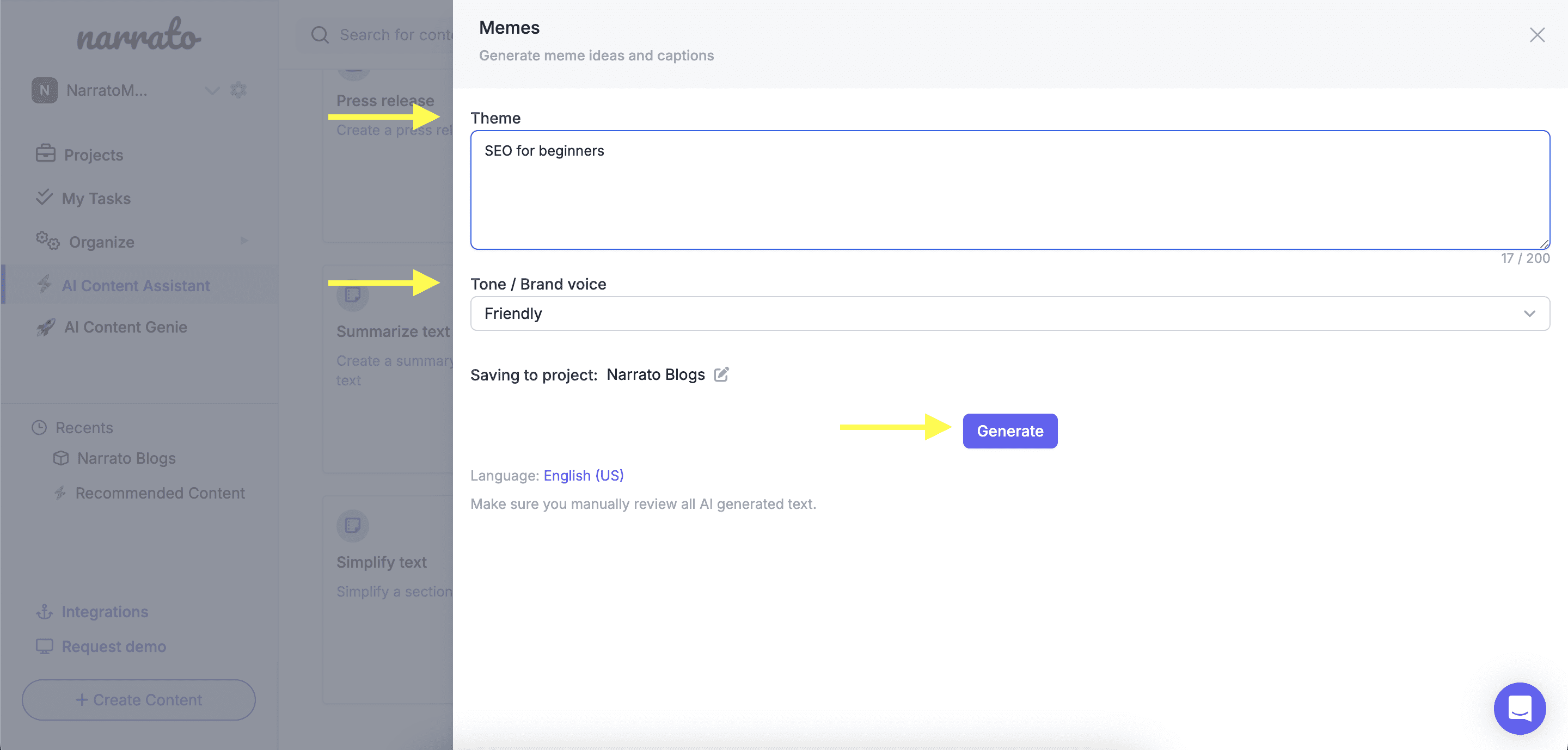
AI meme generator
The AI will give you a list of meme ideas along with captions.
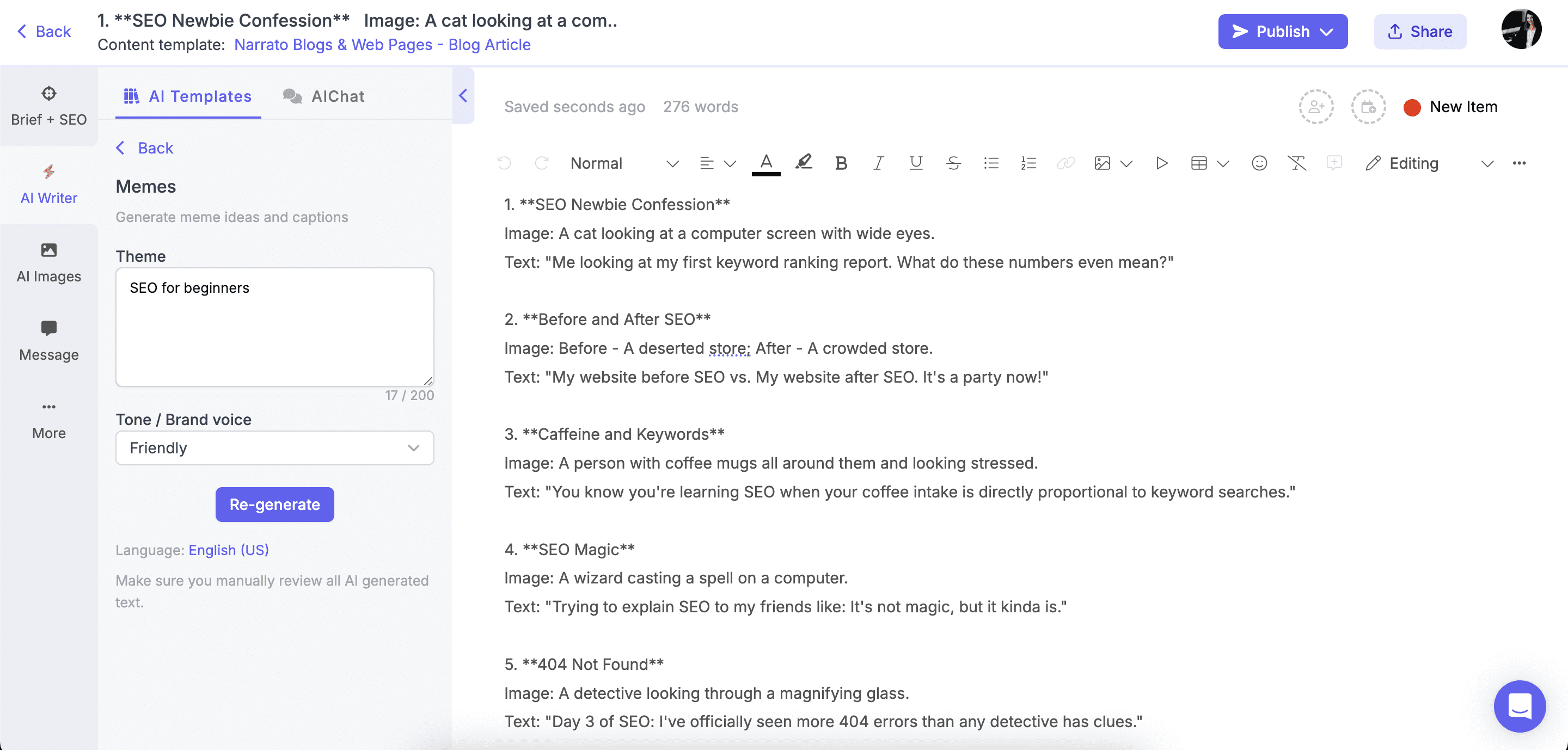
AI-generated meme ideas
The process of using the AI social media poll questions generator is pretty much similar. Provide the tool with information about the content theme and tone, and the AI will give you an idea for an interactive poll post for LinkedIn.
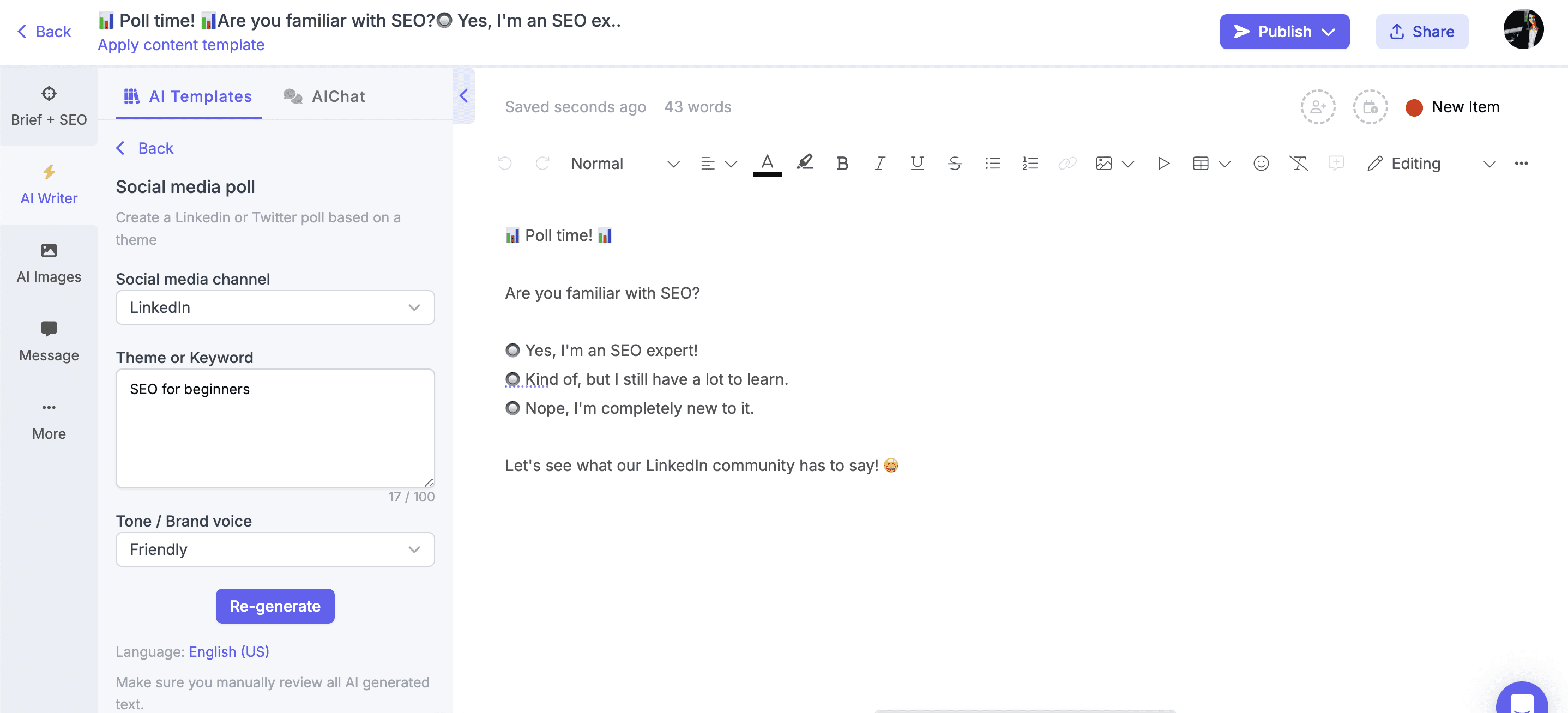
AI-generated poll questions
In addition to these two AI templates, Narrato also has an AI Chat tool that could be pretty useful for LinkedIn post ideation. Just provide the right ChatGPT prompts for social media content ideas.
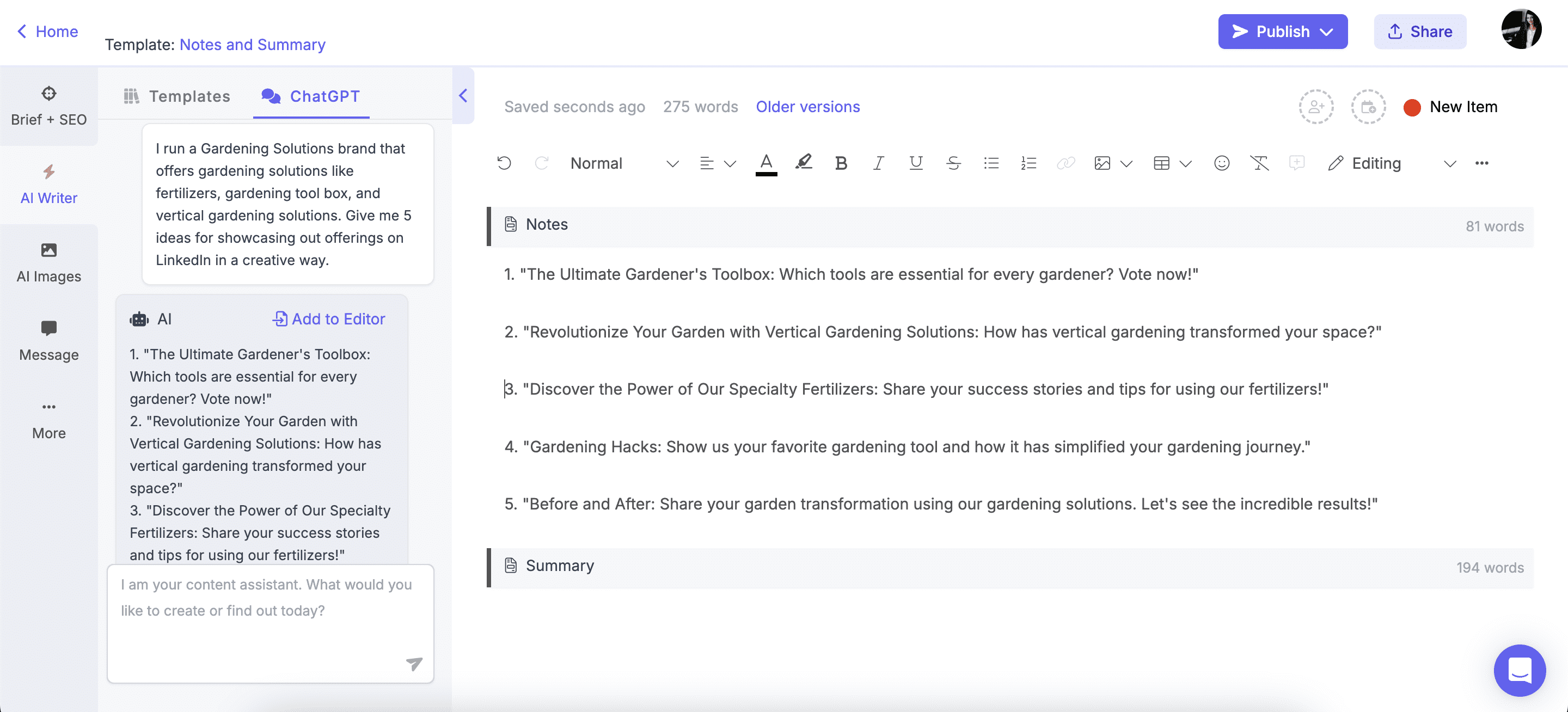
LinkedIn post idea generated using AI Chat
Step 2. Open the relevant AI LinkedIn post generator template
Once you have an idea about the type of post you want to create, it’s time to pick your AI LinkedIn post generator template. You’ll find that Narrato has quite a few to offer. There are AI templates to create LinkedIn posts from a theme, URL, or notes, and an AI social media holiday posts generator. If you’re looking to create an ad copy for the platform, you’ll also find an AI LinkedIn ad generator.
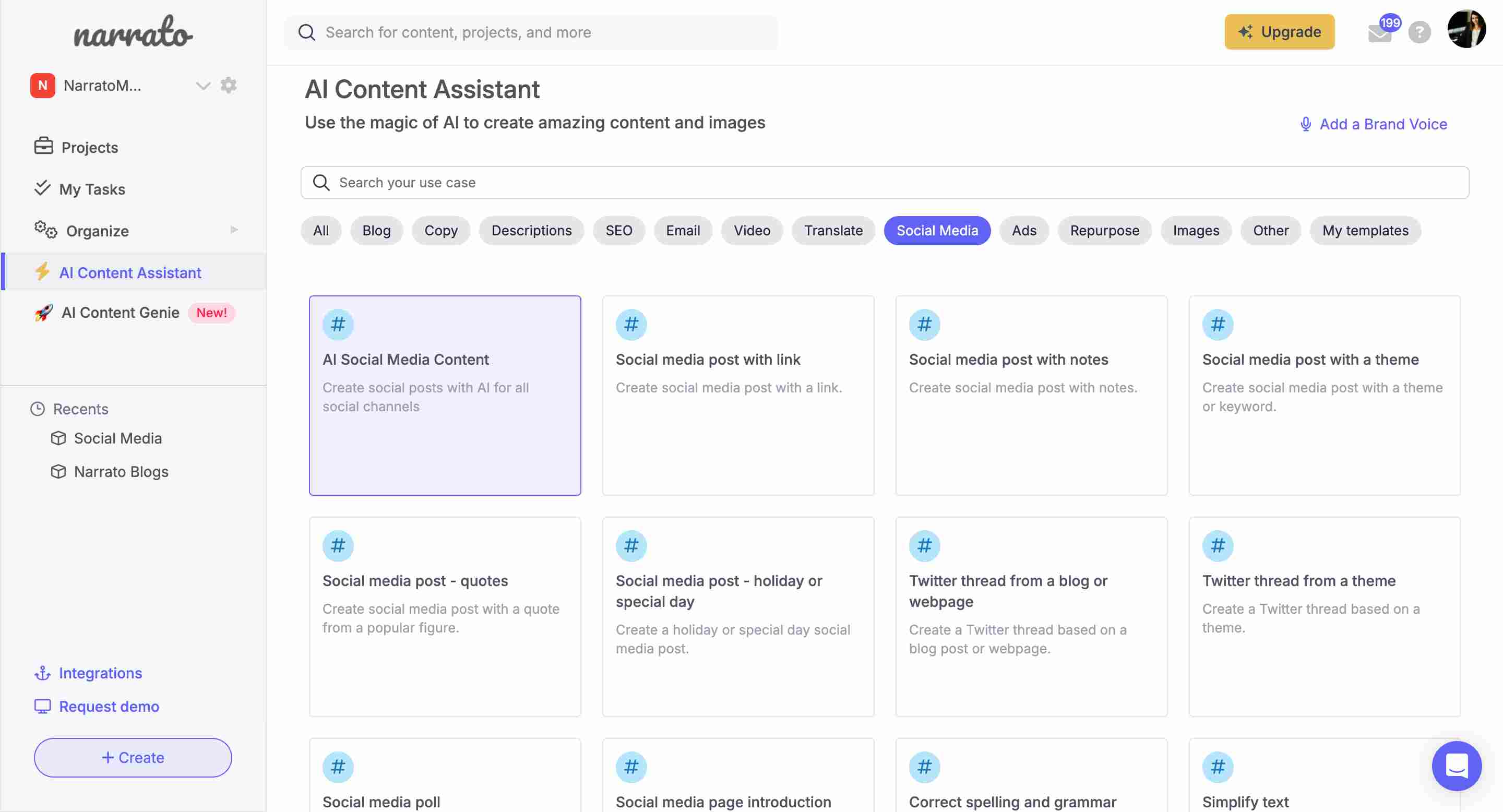
Narrato’s AI social media post generator
Browse through the available options and choose one that fits your identified purpose and audience.
Step 3. Input relevant information and set the parameters
Now, to create the post, you’ll have to provide some context to the tool. This can be in the form of a URL, theme, or notes. Depending on the template you choose, the AI tool will also give you some customization options –
- Target audience
- Desired tone
- LinkedIn post length (long or short)
So, fill in all these details before you click generate. Make sure to include the basic text or data points that you want featured in the post. These inputs help the AI understand what you are looking for in the post and guide its creation process to ensure relevancy and impact.
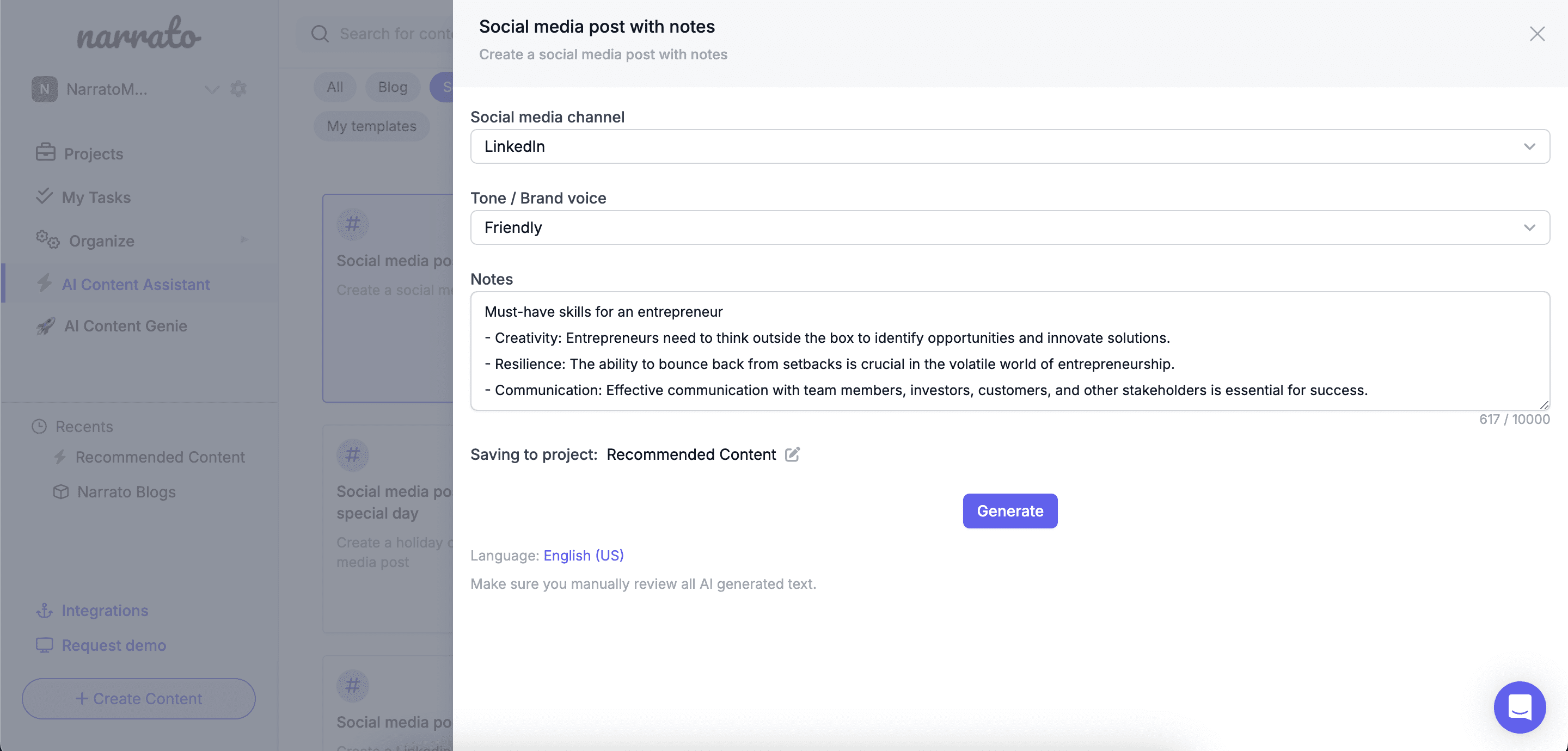
Filling in the LinkedIn post details in the AI tool
Check out this blog post on using an AI social media post generator to learn how some of the other AI social media templates on Narrato work.
Step 4. Click generate and get the LinkedIn post
After filling in all necessary information and setting your desired parameters, simply click the “Generate” button. The AI will process the inputs to craft a post that is aligned with your requirements.
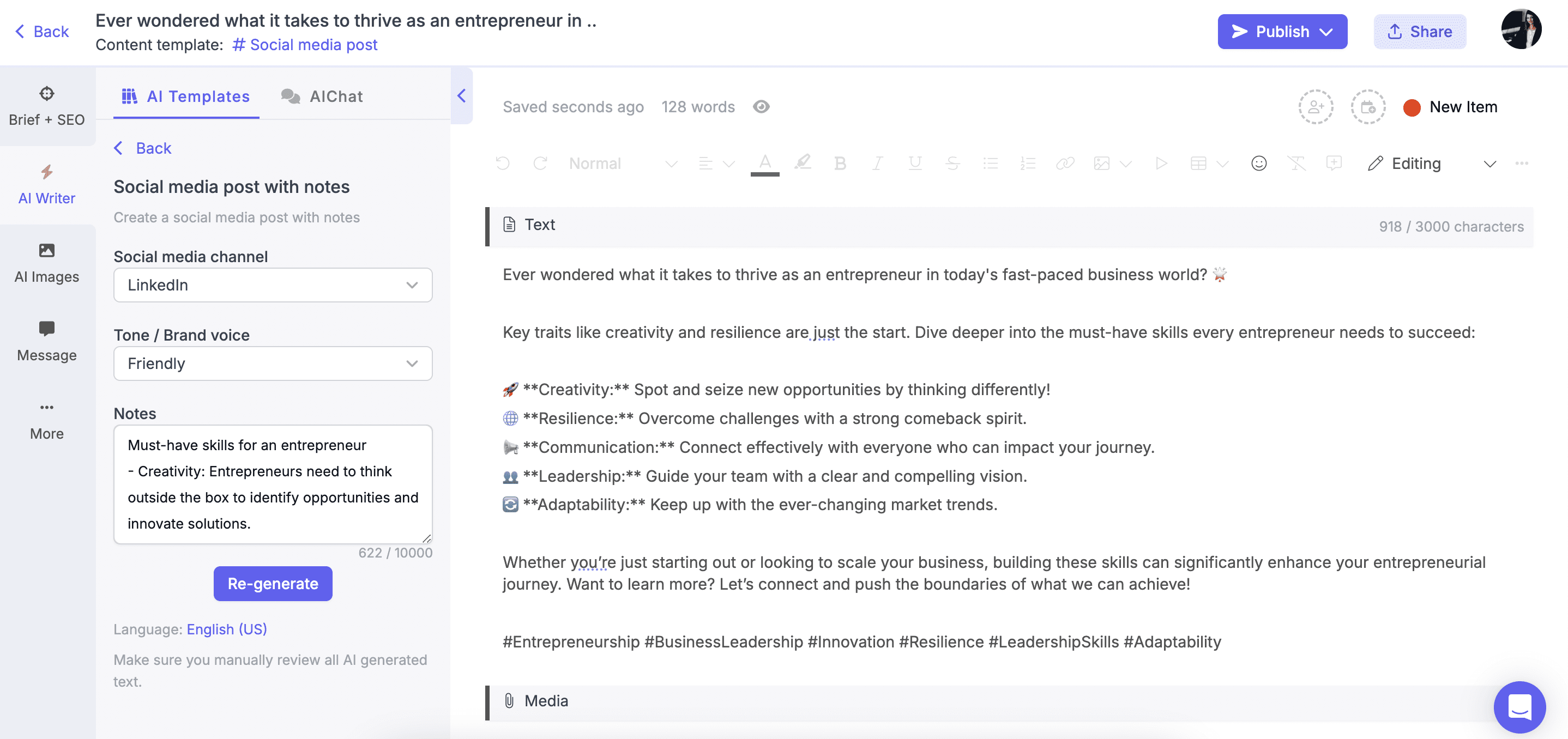
AI-generated LinkedIn post
Now, simply review the post and tweak, if necessary. Make sure to look for areas where the personality of your post could be enhanced. Narrato also provides you the option for A/B testing different versions of your post to see which one performs better with your LinkedIn audience before making your final choice.
Once you’re satisfied with the content and tone of the generated post, all that remains is to publish it on your LinkedIn profile. Narrato offers content publishing support to help with that too.

How to automate LinkedIn post generation
Think of a tool that automatically comes up with LinkedIn content. That’s exactly what an AI Content Genie offers. It chooses relevant topics for LinkedIn posts, writes the post, makes sure it matches your brand’s style and even picks fitting images. The tool essentially gives you fresh LinkedIn posts (+ blog content) every week.
Here’s how you can start using it –
Step 1. Setting up the AI Content Genie
To get started with the AI Content Genie, we’ll need to do a little setup first. Just provide your website’s URL, specify your content themes, and share your preferred tone or brand voice for the LinkedIn posts. Once you do that, you’ll be able to use the tool to your heart’s content
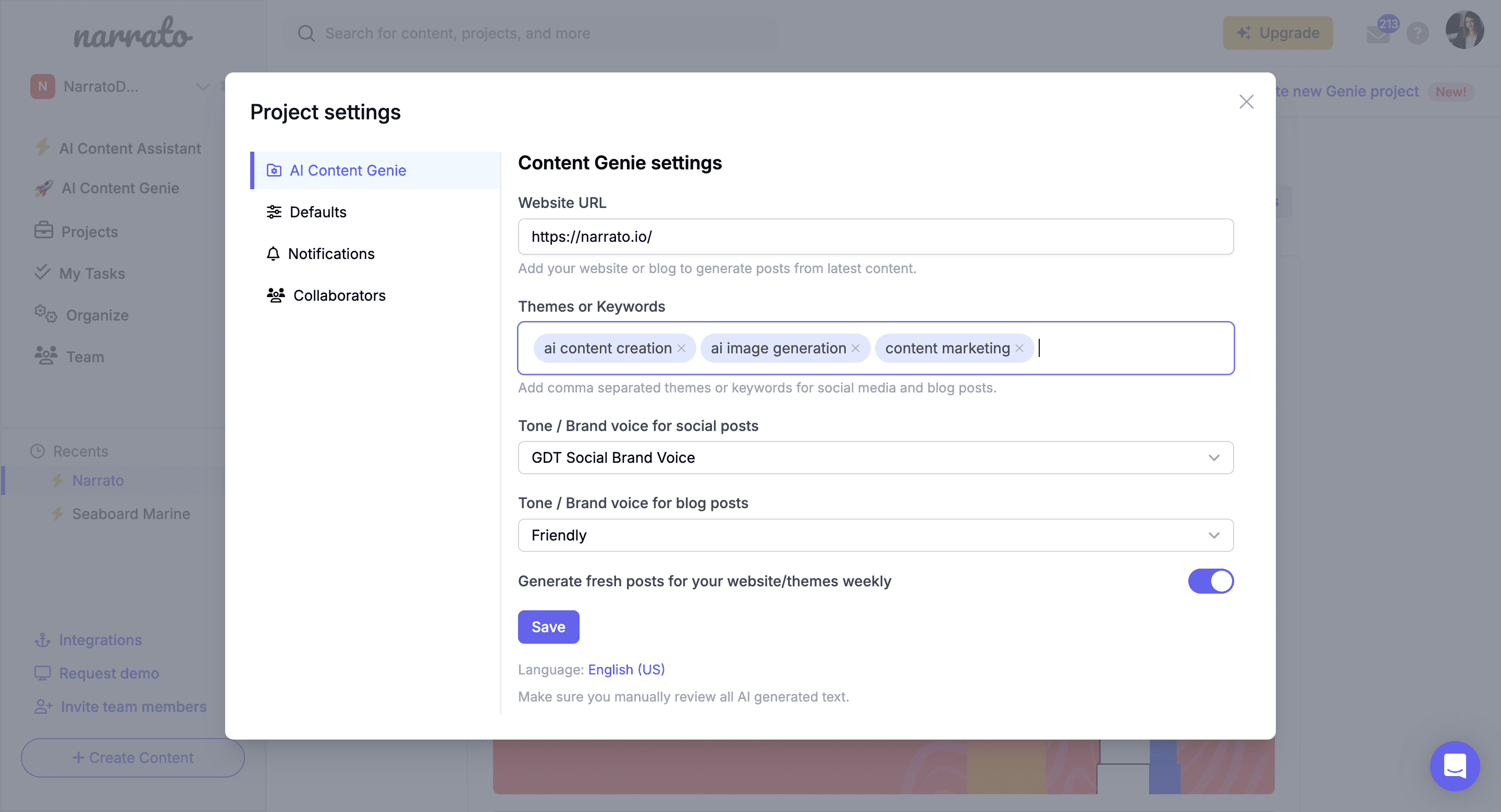
Setting up the AI Content Genie
Step 2. Choose an AI Content Genie-generated post and edit it
Each week, the AI will create a new batch of LinkedIn posts tailor-made for you, based on your website content and key themes. Feel free to tweak these posts to your liking, making the desired adjustments to the text and media.
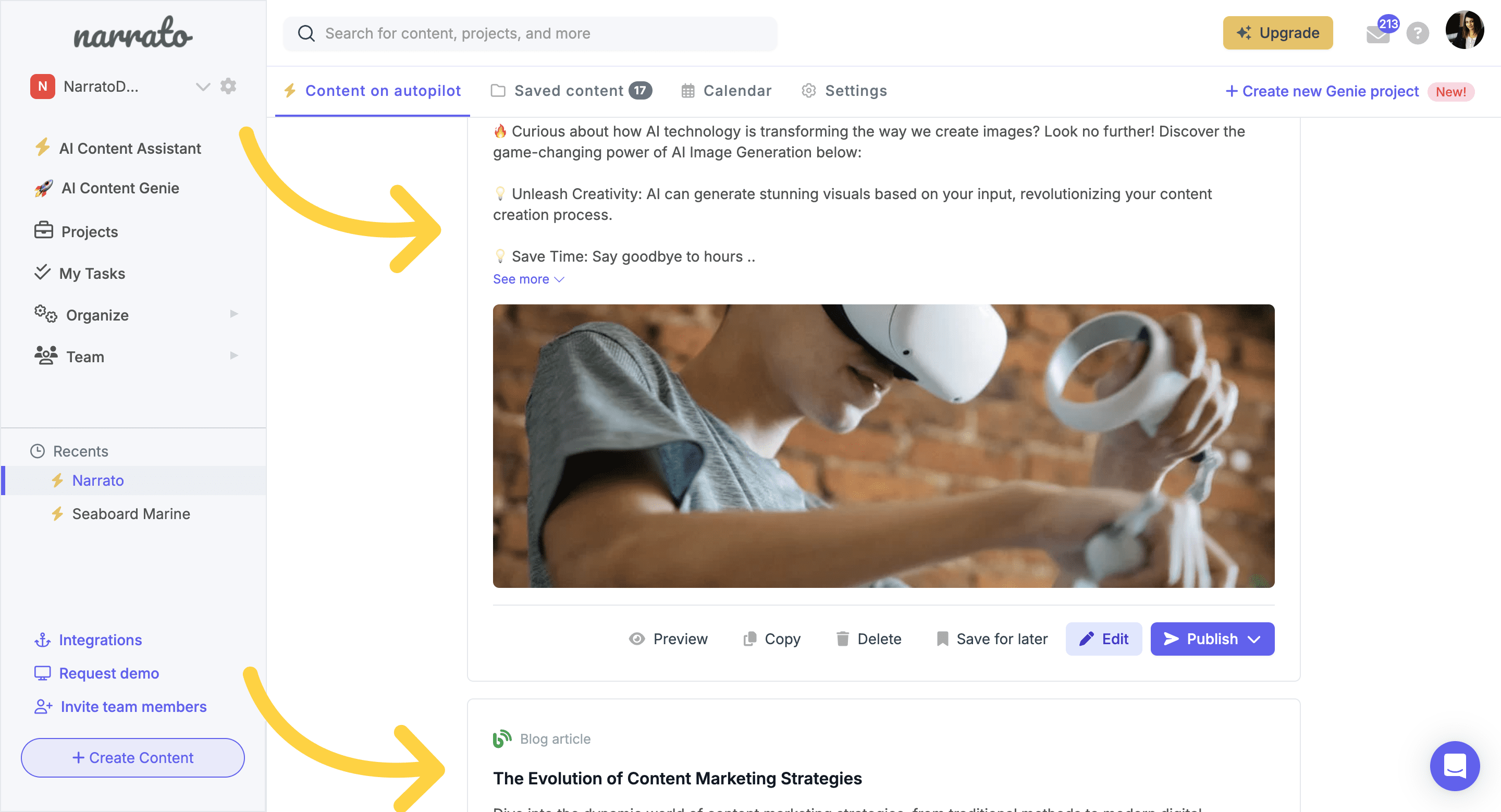
Choosing an AI Content Genie-generated post
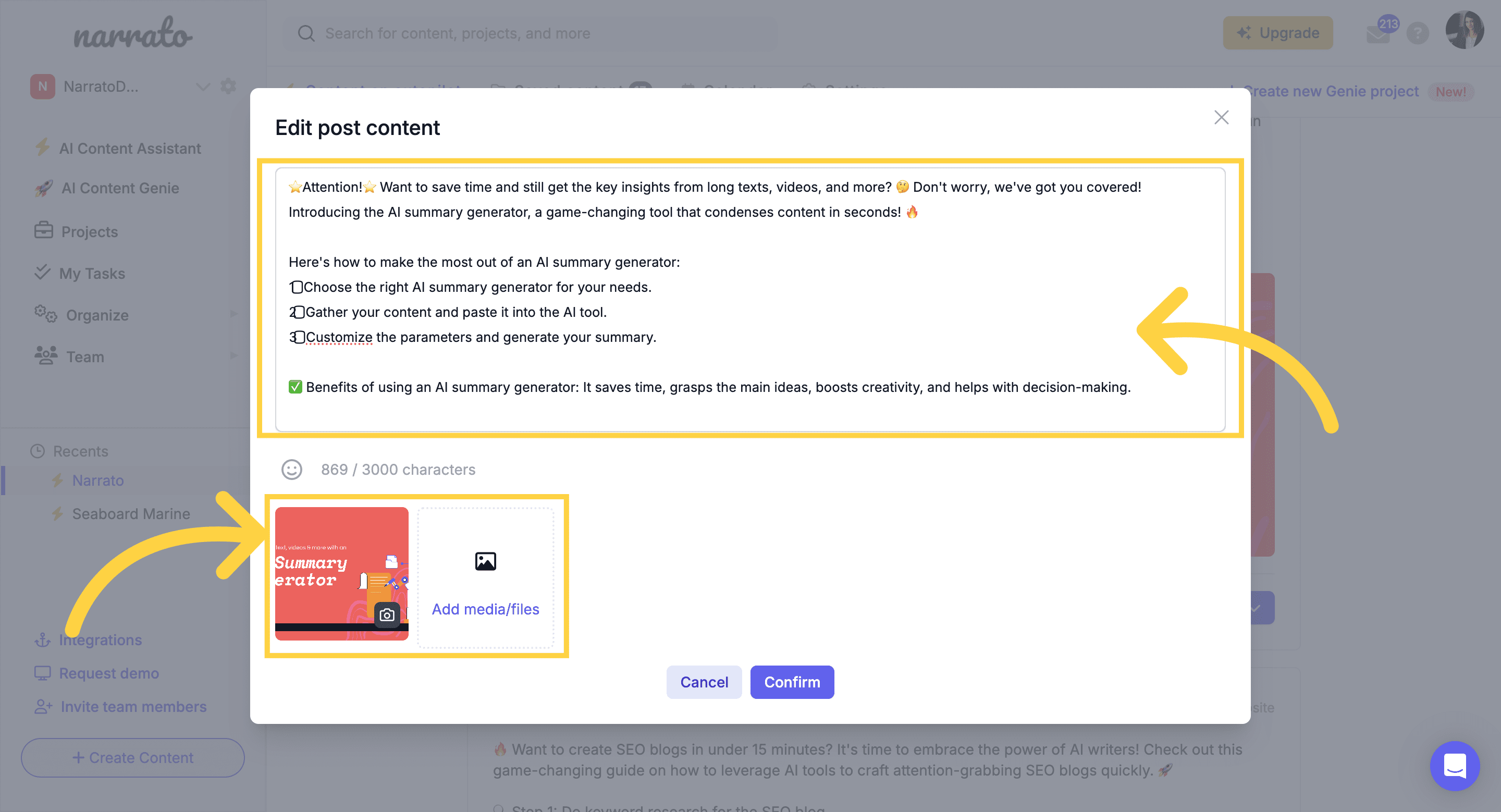
Editing the AI Content Genie-generated post
You always have the option to create a custom post using AI templates, or even ask the Content Genie to churn out more posts for you.
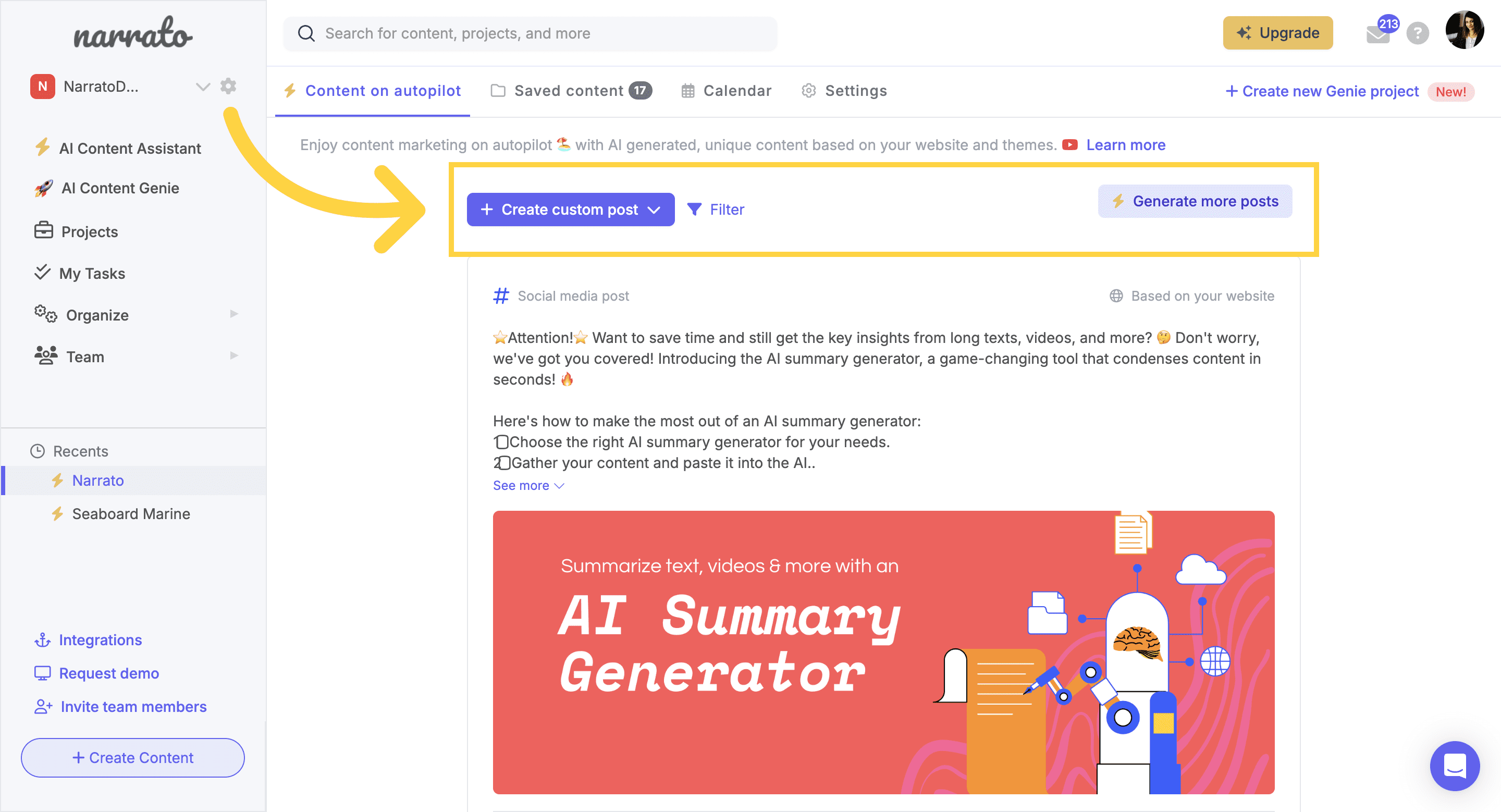
Generate custom (or more) posts on AI Content Genie
Step 3. Publish the LinkedIn post
Once you’ve got a few posts ready to go, hit that publish button to publish the post on your LinkedIn profile directly from Narrato.
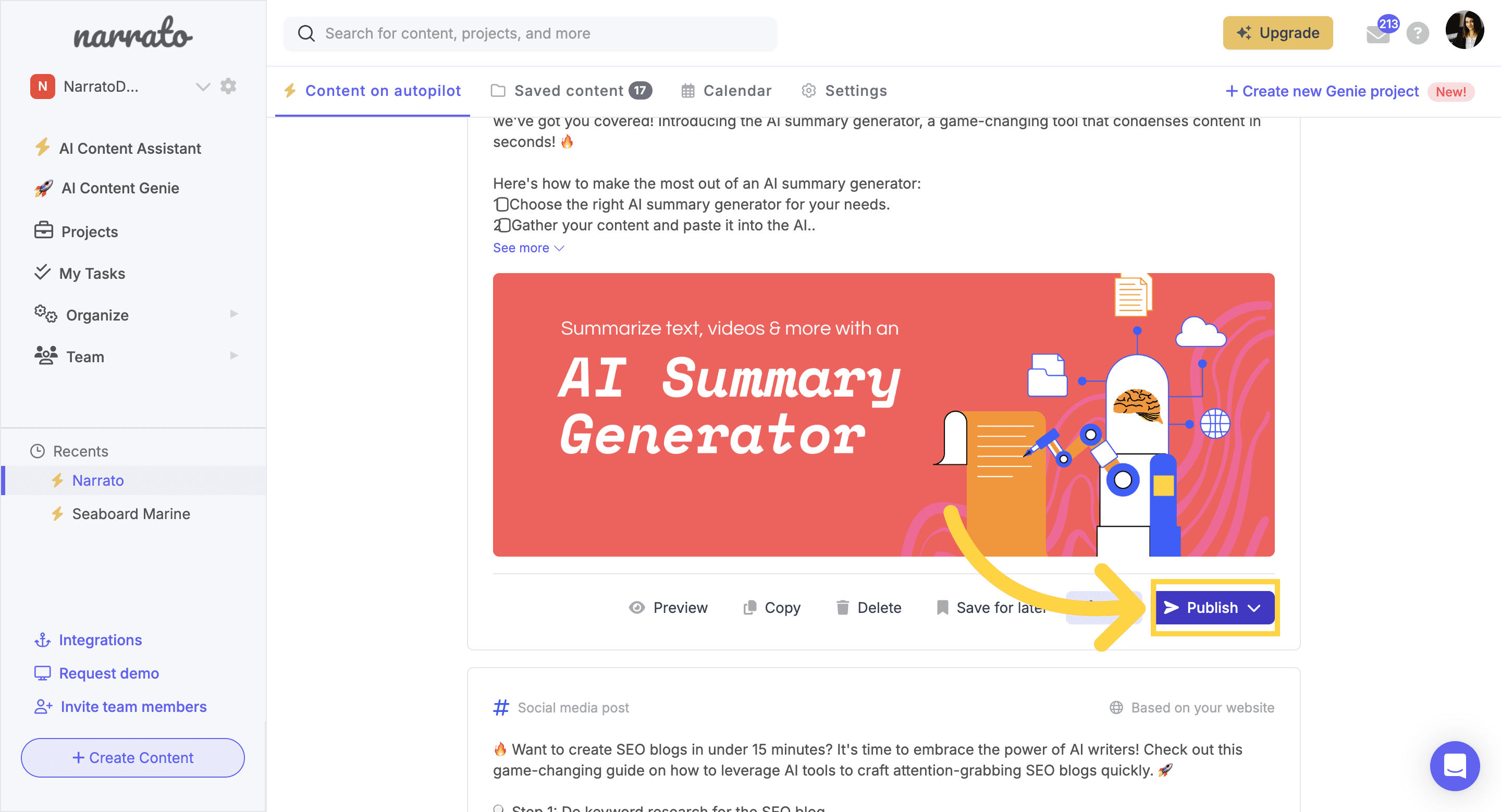
Publishing the LinkedIn post
You can also schedule them for the upcoming weeks.
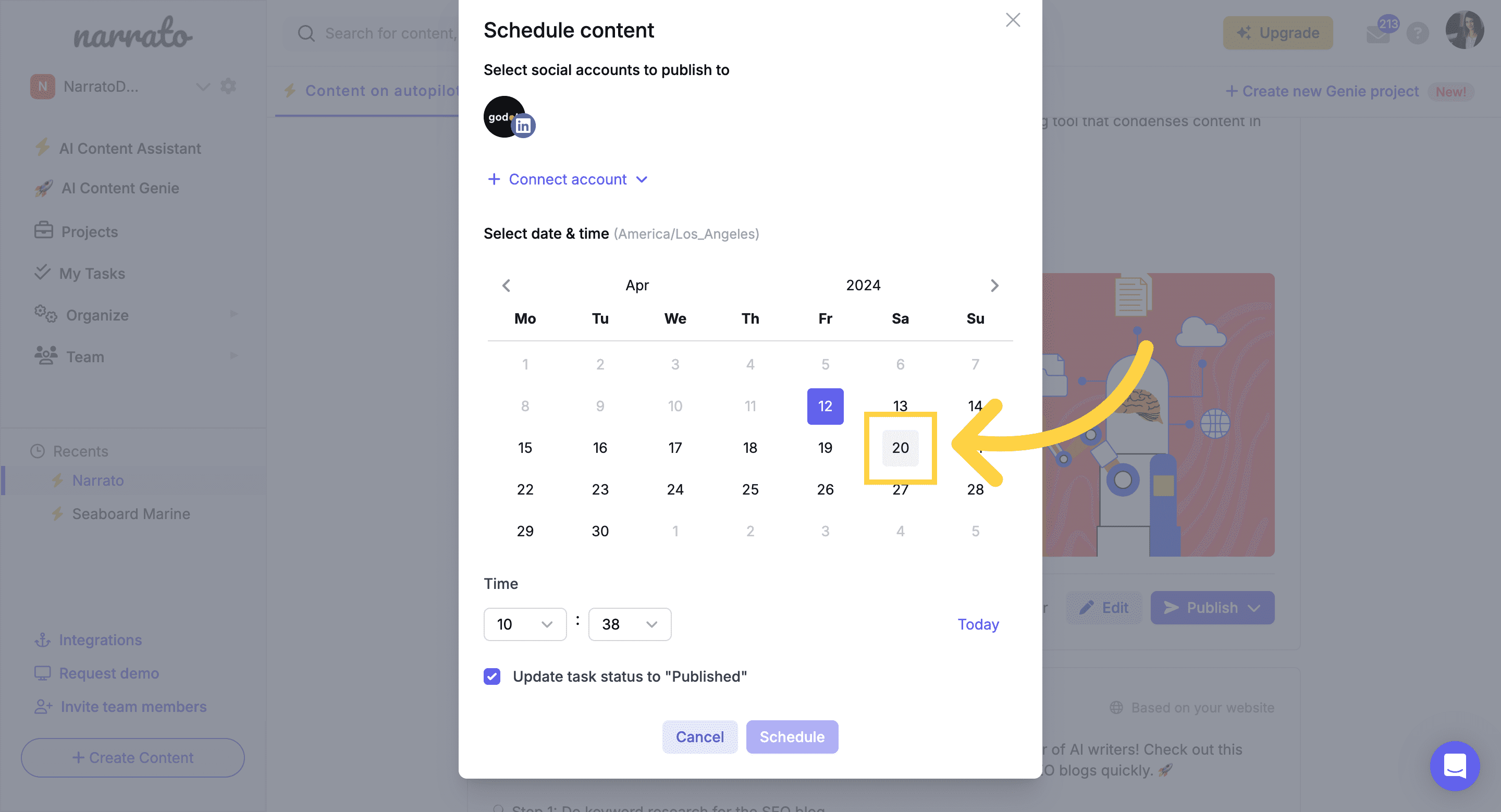
Schedule the LinkedIn post for publishing
Strategies for creating impactful posts with an AI LinkedIn post generator
To get the best results from an AI LinkedIn post generator, here are some strategies you should keep in mind –
1. Make sure to use some good hashtags
Using relevant hashtags in LinkedIn posts can significantly increase your visibility. An AI LinkedIn post generator can help identify trending and industry-specific hashtags that resonate with your audience. By integrating these hashtags, your posts are more likely to reach a broader yet targeted audience. Remember to use a balanced mix – enough to enhance reach but not so many that your post looks spammy. Typically, 3 to 5 well-chosen hashtags are sufficient.
2. The LinkedIn post headlines should be compelling
Headlines are crucial for grabbing attention. A good headline should be clear, concise, and promising enough to intrigue the viewer. Think of your headline as a front-door invitation; it should be inviting enough to make users want to read more. Use action words and address the reader’s potential interests or needs to make it more effective. With an AI headline generator, you can get some great headlines that spark interest and encourage readers to engage with your content. Here’s a detailed guide on using an AI headline generator.
3. Increase engagement with amazing visuals
Visuals are key to engagement on social platforms, including LinkedIn. An AI LinkedIn post generator can assist in selecting images or graphics that align with your text content, enhancing the overall message. On Narrato, you get a lot of choices for images and graphics. There’s a huge stock image and GIF library. There’s also an AI image generator to create custom images from text prompts. Ensure that any visual you use is of high quality and relevant to the post content to maintain professionalism and brand integrity.
4. Experiment with different post formats
Don’t be afraid to vary the format of the LinkedIn posts. Using an AI LinkedIn post generator, you can easily experiment with diverse types of social posts, each serving a different purpose, from educating to entertaining. Monitoring the performance of different formats can also give you insights into what works best for your audience, allowing you to refine your content strategy continuously.
Use AI LinkedIn post generator for social media success
By leveraging an AI LinkedIn post generator, you can consistently create content that resonates with your audience, boosts your professional brand, and enhances your visibility in the industry. Whether you’re looking to inspire, inform, or engage, this smart tool helps ensure your message is not only seen but also remembered.
Give it a try, measure your outcomes, and keep refining your approach for the best results!