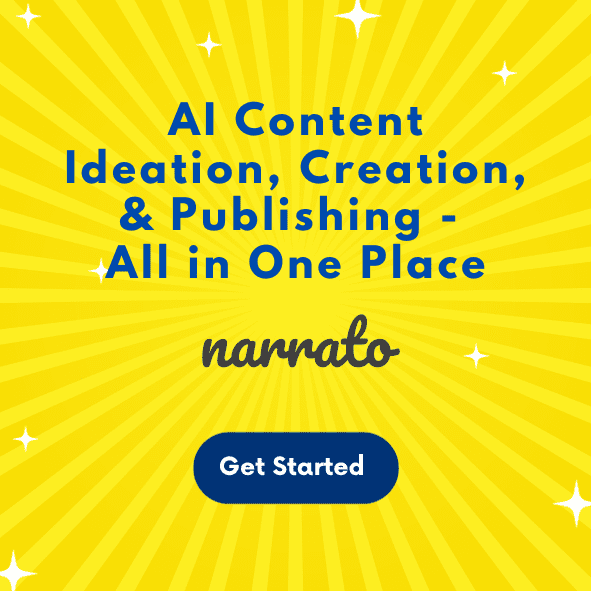Using an AI image generator feels a bit like unlocking a content creation superpower, doesn’t it? Suddenly, you’re not limited to what you can draw or photograph; you’ve got this amazing tool that can generate breathtaking visuals from a few words. Understanding how to use these AI image generators can take your creative projects to the next level. So, if you’re itching to turn those ideas in your head into stunning visuals, you’ve landed in the right corner of the internet. Here, we’re going to give you some tips and tricks for using AI image generators to get the best results possible.
Let’s get started 👏
TL;DR here’s a quick summary video of this article.
What are AI image generators? How do they work?
Using an AI image generator – A step-by-step guide
- Step 1. Navigate to the AI image generator
- Step 2. Enter the text prompt for generating an image
- Step 3. Adjust the AI image generator settings
- Step 4. Generate the AI image
- Step 5. Review and refine the AI-generated image
- Step 6. Download or insert the image in the text
How to make the most of an AI image generator?
Benefits of using AI image generators

What are AI image generators? How do they work?
AI image generators are the cutting edge in digital creativity, creating visually stunning images using simple text prompts, by leveraging the power of artificial intelligence. They are essentially AI content creation tools that allow you to turn your ideas into visual content. All you need to do is provide a description of the image you want the tool to create, and the AI will bring it to life.
AI image generators rely on complex algorithms and large datasets of images to learn how different elements and styles can blend together. When you input a prompt, the AI parses your words, cross-references them with its learned database, and generates an image that aligns with your description. It’s like having a digital artist at your beck and call, one that is fluent in the language of pixels and palettes.
AI Images is an AI image generator offered by Narrato. What’s great about this is it covers a range of art and photography styles. Plus, it’s user-friendly, so you won’t have to spend a lot of time learning how to use it. The UI is pretty simple and straightforward. Enter a text description of the image, and select the image/photography style and the orientation you want it in. Click generate, and you’ll get your AI-generated image.

Narrato’s AI image generator
Want to learn more about using this AI tool? Read on and find out.
Using an AI image generator – A step-by-step guide
AI image generators have opened up a world of creative possibilities, allowing users to create stunning, personalized images with just a few clicks. This guide will walk you through the process of using an AI image generator from start to finish.
Step 1. Navigate to the AI image generator
The first step is simple – just open the AI image generator. Most AI image generators have a user-friendly interface, making it easy to navigate and find whatever you want. If you’re on Narrato Workspace, you’ll find the AI image generator under the AI Content Assistant.

Narrato’s AI Content Assistant with AI Image Generator
Once you click on the AI image generator, the tool will pop up and you can start using it.
You can also use the AI image generator directly from the content editor. Just click on AI images, and it’ll take you to the AI image generator.

Opening Narrato’s AI Image Generator in the content editor
Step 2. Enter the text prompt for generating an image
The next step is to input a text prompt. This is a written description of the image you want to create. Be as detailed as possible—think about the scene, the objects, the color scheme, and any specific details you envision. Remember, the AI relies on the text prompt to generate the image, so providing clear instructions is crucial. Take your time to think about the desired outcome and input a prompt that accurately conveys your vision.

Entering a detailed text prompt into the AI image generator
Play around with different descriptions to see how slight changes can result in significantly different outcomes. We’ve compiled a fantastic collection of AI image, art, and photography prompts for different types of projects here –
- 50+ AI Image Prompts to Create Amazing Visuals Effortlessly
- 40+ Epic AI Photo Generation Prompts
- 50 Midjourney Image Generation Prompts
Step 3. Adjust the AI image generator settings
After entering your prompt, you’ll likely have the option to adjust various AI image generator settings that affect the final image. Narrato’s AI image generator gives you the option to change the style of the image (photorealistic, oil painting, watercolor, and 20 others) and the orientation (landscape, portrait, square).

Customization settings on Narrato’s AI image generator
Experimenting with these settings helps you get closer to the image in your mind’s eye. Remember, each adjustment can significantly alter the outcome, so feel free to try different combinations. Don’t be afraid to adjust and iterate until you achieve the desired results for your project. With practice, you’ll be able to easily create stunning visuals in one go.

Step 4. Generate the AI image
After you’ve adjusted the image parameters, it’s time to let the AI do its magic. Click the generate button (this might be labeled differently depending on the tool you’re using) and wait for the AI to process your inputs.

Click the generate button on Narrato’s AI image generator
AI image generation usually takes a few moments. As the generation process depends heavily on the complexity of your prompt and the capabilities of the AI tool, the wait time can vary. On Narrato, it takes 5-30 seconds to generate the AI images. You’ll get two high-quality image options to choose from.

AI-generated images on Narrato
Step 5. Review and refine the AI-generated image
Once you’ve finalized an AI-generated, take some time to review it. Does it match what you had in mind? If not, most AI image generators offer the ability to tweak or refine the images. This might involve going back to adjust your prompt or the settings and generating a new image. Sometimes, a small change can make a big difference in the end result. Don’t be afraid to iterate several times until you’re satisfied.
If you’re not satisfied with the output, you can click the refresh button to generate a fresh set of images.

Regenerating AI image on Narrato
Do this until you have an AI image that you can work with.
Step 6. Download or insert the image in the text
After you’ve refined your image to your liking, the last step is to download it to your device or directly insert it into your text if the platform you’re using allows this. On Narrato, you can click on the image to preview and download it.

Preview and download the AI-generated image on Narrato
If you’ve generated the image on the content editor, you’ll get the option to directly insert it into your content.

Insert the AI-generated image on Narrato’s content editor
And that’s it! That’s how you can use an AI image generator to generate images for your content.
How to make the most of an AI image generator?
AI image generator tools can be your gateway to creating surreal art, enhancing projects, or simply exploring the boundaries of your imagination. But to maximize the potential of these AI tools, here are some tips that could be helpful –
1. Create better AI image-generation prompts
Crafting the perfect prompt is an art in itself. The AI understands your needs based on how well you communicate, so it’s important to be specific with your text prompt. Include details about the style, mood, color scheme, and any particular elements you want in the image. Think of it as instructing a literal artist who can’t read between the lines. The richness and preciseness of your input can influence the quality and relevancy of the AI-generated image. Experiment with different phrasings to find out what gives the best results.
2. Experiment with different settings in the AI image generator
Don’t shy away from the various settings and adjustments offered with the AI image generator. You can adjust the style, resolution, and even the influence of certain artistic eras or techniques. Mixing and matching these settings can lead to vastly different outcomes, even with the same initial prompt. It’s a process of trial and error that can give you truly unique and fitting images for your project.
3. Choose the best output
When selecting your final AI image, always opt for the highest resolution possible. High-resolution images are more detailed and visually appealing, and they can also be resized or cropped without significant loss of quality. This is especially important if you plan to use the AI-generated image for professional projects. Also, make sure to preview the image and check that the AI-generated image is free of distortions.
4. Adjust the image orientation
Think about where your image will be displayed or how it will be used. Different platforms and mediums often require specific dimensions for optimal display. Adjusting the orientation of your AI-generated image to fit these requirements can help. Maybe your landscape image would look even more stunning if it were flipped horizontally, or perhaps rotating a portrait image would give it that artistic touch you’re looking for. Whether it’s for a blog post, a cover image, or a full-sized poster, tailoring the dimensions ensures your image looks its best in its final setting.
5. Upscale images
If you find yourself with an image that’s perfect in every way except its size, upscaling is your friend. You can use an image upscaling tool like Vance AI to increase the size of an image without losing quality. Upscaling keeps the magic of your AI creation intact while fitting it to your specific requirements.
6. Use an image editing tool to edit the AI (optional)
Now, you might be wondering, why bother editing an AI-generated image when it’s already pretty awesome? Well, editing allows you to customize and fine-tune the image to align with your vision. You can play around with the colors, adjust the brightness, add filters, or even crop it to focus on specific elements.
Remember, editing is optional. If you’re happy with the image generated by AI, that’s fantastic! But if you feel the urge for a bit of creative freedom, go ahead and play around with an image editing like GIMP, Canva, Fotor, or Photoshop.
7. Learn about photography and art styles
When using an AI image generator, it’s not all about the machine doing all the work. You also play a crucial role in shaping the final output. To truly make the most of this tool, take some time to learn about different photography and art styles. By understanding various styles, you can guide the AI image generator towards creating the desired aesthetics. You can experiment with different settings and prompts to achieve specific effects.
8. Collect inspiration for AI images
Keep an ever-growing collection of inspiration. This can be anything from a Pinterest board to a digital scrapbook filled with clippings, photos, and notes. When you come across images, styles, or even concepts that strike you, add them to your collection. This reservoir of inspiration becomes invaluable when crafting prompts or envisioning the direction of your AI-generated images. It could be the color palette of a sunset, the composition of a Renaissance painting, or the intricate details of a pattern – all fodder for your next AI-driven creation.
Benefits of using AI image generators
Here’s how AI image generators are changing the game of content creation –
1. Saves time
Gone are the days of spending hours searching for the perfect image or photography, only to find that it doesn’t quite fit your needs. With AI image generators, you can easily create customized images in a matter of minutes. Whether you need a stunning visual for a blog post, a social media graphic, or an eye-catching logo, AI image generators can do it all. This not only frees up precious time that can be allocated to other important tasks, but it also ensures that you always have high-quality visuals at your disposal.
2. Provides inspiration and enhances creativity
Sometimes, the toughest part of creating something new isn’t the actual creation but coming up with the idea in the first place. This is where AI image generators shine. They can serve as a boundless source of inspiration. By inputting a few keywords or a short description of what you have in mind, these generators can provide you with a variety of images. Seeing the AI’s interpretation of your prompts can help you think outside the box and explore directions you might not have considered otherwise. Plus, the sheer novelty of AI-generated images can stimulate your creative juices and encourage you to refine your ideas further.
3. Get one-of-a-kind customized images
AI image generators offer the remarkable ability to create unique, customized images. Unlike stock photos that can be overused or generic, AI-generated images are tailored specifically to your prompts, ensuring that your visuals stand out. Whether you’re looking for an image that perfectly encapsulates the mood of your blog post, a specific scene for your digital art project, or an innovative design for your marketing materials, AI image generators deliver. This customization benefits brands looking to establish a distinctive visual identity.
4. Elevate your content’s storytelling potential
Visuals play a critical role in storytelling. They can convey emotions, set the tone, and enhance the narrative in ways that words alone might not be able to. AI image generators open up new avenues for visual storytelling by allowing creators to materialize complex, imaginative scenes and concepts with ease. You can craft visuals that perfectly align with your story’s theme, characters, and settings, making your content more immersive and engaging. The ability to quickly iterate and experiment with different visual styles and compositions helps refine your storytelling. This leads to content that is not only visually stunning but also deeply resonant with your audience.
Start using AI image generators today!
AI image generators can truly transform your creative projects, opening doors to visuals that were once only imaginable. Remember, the key to unlocking stunning AI-generated images lies in crafting detailed prompts, embracing trial and error, and continuously exploring the features of the AI tool.
So go ahead, let your creativity run wild, and watch as your visions come to life with the help of AI!