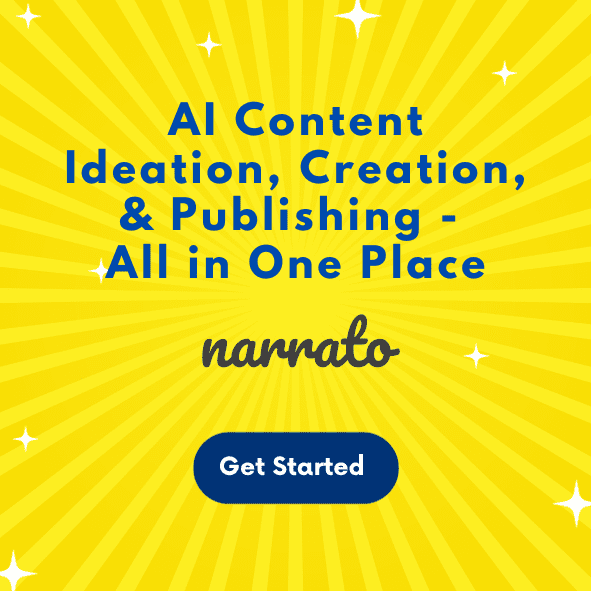The SaaS market is expected to hit $1,228.87 bn by 2032, bringing more opportunities but also intense competition. To stay ahead, you need to stay on top of marketing trends. And one trend you can’t afford to ignore is using AI for SaaS marketing. AI content creation tools are redefining the ways SAAS companies engage with their audiences by helping them optimize their marketing campaigns. Read on to find out how AI can not only match your SaaS marketing needs but also elevate your overall content strategy and ROI.
Top strategies for leveraging AI for SaaS marketing
- Use the AI blog writer for SaaS marketing
- Use the AI copywriter and AI ad generator for SaaS marketing
- Use the AI social media post generator for SaaS marketing
- Use the AI email writer for SaaS marketing
Tips for implementing AI for SAAS marketing

Why use AI for SaaS marketing
Artificial Intelligence is not just a buzzword anymore; it’s become an invaluable tool for SaaS businesses looking to take their marketing strategies to the next level. So, why should you use AI for SaaS marketing? Well, for starters, AI can help streamline your marketing efforts and maximize efficiency. It can analyze huge amounts of data in no time, providing valuable recommendations to enhance your content creation efforts. Additionally, AI can automate repetitive tasks, freeing up your team’s time to focus on more strategic initiatives.
Narrato AI, for instance, comes packed with an impressive array of AI-powered tools and templates, perfect for crafting content like social media posts, blog posts, emails, and anything else you might need. In case you don’t find an AI content creation template for any specific content need, there’s an option to create custom AI templates too.

Narrato AI Content Assistant
The platform also includes a content autopilot for SaaS businesses known as the AI Content Genie. It generates fresh content on a weekly basis – all automatically! Whether you need daily content for your social media channels or regular blog posts to keep your audience engaged, AI Content Genie can handle it all without requiring constant human intervention. This automation not only saves time but also maintains a consistent presence online, keeping your SaaS brand top-of-mind among your audience.

AI Content Genie
With that, let’s move on to how you can use this AI for SaaS marketing.
Top strategies for leveraging AI for SaaS marketing
Implementing AI-driven tools in your SaaS marketing strategy can help enhance your marketing efforts and drive growth. Here’s how you can use AI for SaaS marketing:
1. Use the AI blog writer for SaaS marketing
With the ability to generate engaging content 10x faster, an AI blog writer ensures you consistently deliver high-quality blogs to attract and engage your target audience. AI can help you come up with blog topics (AI content ideas generator), optimize your blog posts for SEO (Narrato AI SEO tools), tailor them to your audience’s preferences, and even experiment with different writing styles. This automation frees up your time and resources, allowing you to focus on other essential aspects of your business.
Here’s how you use AI for blog writing –
Step 1: Open the AI blog writer and choose the relevant AI template
To start leveraging AI for your SaaS marketing blog, first, open the AI blog writer on Narrato’s AI Content Assistant. Just click on the ‘Blog’ category pill, and you’ll see a variety of templates like –
- Long blog article (from topic)
- Long blog article from URLs or documents
- Long blog article from SEO brief
- Short blog article generator
Then, there are some AI templates to help you play around with different blog elements –
- AI blog outline generator
- Blog content from topic AI template
- AI blog introduction generator
- AI blog conclusion generator
- AI FAQ generator

Narrato’s AI blog writer templates
Choose one that aligns with your blog marketing strategy. You can experiment with all these templates to see which one works best for you. This guide on using an AI blog generator gives a detailed explanation of how AI templates work.
Step 2: Input your requirements
Next, input your specific requirements into the chosen AI tool/template. This usually includes the topic of your blog, your target keywords, and any particular tone or style you prefer. Depending on the AI template/tool you pick, you’ll have different input fields to fill in. For instance, we selected the AI Long blog article generator. It prompted us to provide a topic or keyword for the blog post we wished to create.

Choosing between a topic or keyword to provide to the AI blog writer template
If we provided the tool with a keyword, it would give us three topics to choose from.
Image 3. AI-generated topic suggestions
Select one you like best, and click ‘Next’. The AI will create a blog brief, which includes keywords, word count, and content outline for the blog post.

AI-generated blog brief
Step 3: Edit the AI-generated blog brief
You can customize the suggestions in the blog brief however you like. Don’t hesitate to add any additional keywords, or change the word count, and tone.

Changing the tone, length, and keywords in the blog brief
There’s also an option to include links for any keywords you’ve added. Just click on ‘Add link’ and pick a keyword from the dropdown menu and key in the URL for the link you’d like associated with it.

Providing links to attach to keywords
Even the headings and subheadings created by the AI can be modified to suit your requirements.

Editing the H2 and H3 headings in the blog brief
This step is crucial to personalize the content and ensure it resonates well with your target audience.
Step 4: Generate the blog article.
After finalizing the brief, let the AI turn it into a full blog article. The AI blog writer will use the edited brief as a foundation to create an engaging, SEO-optimized piece, complete with relevant images, an SEO meta description + title, plus a social media post for blog promotions.

AI-generated blog article
Review the blog article for any final tweaks or edits needed to perfect it before it goes live. You can also publish it directly from the page, thanks to Narrato’s Content Publishing support.
2. Use the AI copywriter and AI ad generator for SaaS marketing
If you’re a SaaS marketer, you know that every second counts and every message needs to hit just right. And that’s why AI tools like the AI copywriter and the AI ad generator have become invaluable. Let’s walk through how you can use these AI-powered tools to streamline your copywriting process and enhance your marketing strategies.
Step 1: Open the AI copywriter or AI ad generator
To begin with, you should select the appropriate AI tool that suits the type of content you’re looking to create. If it is an ad copy for Google/Facebook/Instagram/LinkedIn or Classifieds, then click on the ‘Ads’ category pill to find all the AI ad generator templates.

AI ad generator
If it is any other kind of copy, then click on the ‘Copy’ category pill, and you’ll find all the AI copywriter templates.

AI copywriter
Step 2: Choose the relevant AI template
Next, select an AI template that aligns well with the specific objectives of your SaaS marketing strategy. Whether you’re looking to boost subscriptions, highlight new features, or promote a seasonal offer, there’s an AI template that’s optimized to help you achieve these goals.
We’ve already mentioned the AI templates you get with the AI ad generator. For copywriting projects, you can choose between –
- AI landing page generator
- AI webpage template
- AIDA/BAB/PAS copy templates
- Customer case study
- Copy in bullets
- Headlines, CTAs, and more
Step 3: Input the relevant details
This step involves feeding the AI tool with essential information about your ad campaign/copywriting project. This information can range from general concepts about your product to specific benefits or features you wish to highlight. Some tools give you the option to input text, and with other tools/templates, you can simply provide the link to your website.
Let’s say you want to create a LinkedIn ad copy. The tool will ask you to specify the product/service you offer, its details (in the form of text or URL), and the desired tone of voice for the resultant LinkedIn ad copy.

Providing inputs to the AI LinkedIn ad generator
You might also be asked to specify the details about your target audience, tone of voice, and any key message and CTA you wish to include. The more accurate and precise your details, the better tailored the resulting content will be.
This blog article on how to use an AI ad generator explains how you can use the different AI templates. You can also read this article on using an AI copywriter for your SaaS website development projects.
Step 4: Edit the copy, if necessary.
After you’ve finished entering the details, go ahead and click on ‘Generate’. Give it a few seconds and the AI will soon produce the copy for you.

AI-generated copy
Review and tweak the copy to ensure it perfectly captures your brand’s voice and aligns with your overall marketing strategy.
3. Use the AI social media post generator for SaaS marketing
Social media is a critical battleground for SaaS businesses, where they engage with their customers, respond to inquiries, and build brand awareness. This digital platform offers a unique opportunity to connect on a personal level with potential clients and share valuable content. An AI social media post generator can help create compelling, relevant content quickly and efficiently, allowing you to maintain a strong online presence and connect effectively with your audience. Here’s how you can get started –
Step 1: Select the relevant AI social media post generator template
Start by choosing an AI template that fits the type of social media post you want to create. Different templates are available on Narrato for various social media platforms like Twitter, Facebook, Instagram, and LinkedIn, each designed to engage users effectively on the respective platforms. Whether it’s a quick announcement, an in-depth story post, or a social media poll selecting the right template gets you halfway to producing a successful social media post.

AI social media post generator template
Narrato essentially offers a few ways you can create these social posts –
- Using a theme
- Using text notes
- Using a website link
- Using an image
This detailed guide on using an AI social media post generator explains how you can create posts using different AI templates on Narrato.
Step 2: Enter relevant post details
Once you have an AI social media post generator tool/template open, input specifics like the main message of your post, tone of voice, and the social channel you want to create the post for. This data helps the AI to craft content that reaches the right segment of your audience.

Entering specifics in the AI social media post generator template
Step 3: Click generate to get your social post.
Once you’ve filled in all necessary details, simply click “generate.” The AI will process the information and create a tailored social media post, complete with a CTA, emojis, and relevant hashtags.

AI-generated social post
You can further tweak the content if needed or schedule it directly to go live on your desired social media platform.

4. Use the AI email writer for SaaS marketing
Email marketing remains an important part of the SaaS marketing strategy even today, due to its effectiveness in nurturing leads and converting them into paying customers. With an AI email writer, the process becomes not only faster but also smarter, allowing for personalized content creation at scale.
Here’s how you can start creating email content using AI –
Step 1: Choose the relevant AI template from the AI email writer
The first step is to select an AI template that aligns with your specific email marketing goal. Whether it’s a weekly newsletter, a promotional offer, a cold outreach email, or a follow-up email, the Narrato AI platform offers a variety of templates designed to create any kind of email content, personalized to your SaaS marketing objectives.

AI email writer templates
Step 2: Input your requirements for email content
After selecting a template, the next step involves entering specific requirements and key messages that the email should convey. This includes target audience details, key value propositions, call-to-actions (CTA), and any personal touches you want to add. This is also where you customize the tone and length of content.

Entering specifics into the AI email writing template
Step 3: Click generate to get your email copy
Once all necessary information is provided, clicking ‘generate’ prompts the AI to begin crafting your email content. Within seconds, you receive a draft that is not only tailored to your audience but also optimized for engagement.

AI-generated email copy
This draft can still be fine-tuned manually, giving room for human creativity and intuition, which ensures that the final message aligns perfectly with your campaign goals.
This guide on using an AI email writer will give you an in-depth explanation of how it works.
5. Automating SaaS Marketing with AI Content Genie
Streamlining content creation and distribution is central to effective SaaS marketing. AI Content Genie simplifies these processes by automating the content creation process for blogs and social media, significantly enhancing both reach and impact.
Here’s how to use this AI tool to automate SaaS marketing:
Step 1: Provide content themes or input your website URL into the AI Content Genie
To initiate content generation using AI Content Genie, start by providing some content themes specific to your customer’s interests and your SaaS business offerings. Or, you can simply input your website URL.

Adjusting the settings of AI Content Genie
The AI Content Genie then scans through the provided themes and crawls through your website to get the necessary context and themes relevant to your business. This understanding enables it to generate content ideas and drafts that are not only relevant but also appealing to your target audience.
Step 2: Choose and edit social media/blog posts
After you’re done with the initial setup, go through the multiple content suggestions provided by AI, including potential blog posts and social media updates. You can choose which suggestions to move forward with. If you like a social post, you can edit it 👇

Editing the AI-generated social media post

Editing the AI-generated social media post
And if you like an AI-generated blog article topic, click on ‘Generate blog’.

Generating blog using AI Content Genie
The rest of the steps are the same as generating a blog article using AI. You’ll get an AI-generated blog brief, that you can then edit to optimize the final content.
Step 3: Publish the content directly from the platform.
One of the biggest advantages of AI Content Genie is the ability to publish content directly from the platform. After you’ve reviewed and fine-tuned the content, be it social media updates or blog posts, you can schedule them for publishing on your chosen platforms and at the optimal times.

Publishing social media post from AI Content Genie
This not only saves time and effort in managing various content channels but also ensures a consistent presence online, crucial for keeping your audience engaged and interested in your SaaS offerings.
Tips for implementing AI for SAAS marketing
Artificial Intelligence is revolutionizing the way SaaS companies approach marketing, bringing with it endless possibilities for growth and success. We’ve already explored some ways to use AI for SaaS marketing. Here are some more tips to level up your SaaS marketing –
1. Segment audience to tailor marketing messages
By dividing your audience into specific groups based on various criteria such as demographic information, behaviors, and engagement levels, you can tailor your SaaS marketing messages to meet the unique needs and preferences of each segment. Some AI tools can help you identify subtle patterns and preferences within large datasets, which can be leveraged to create highly targeted groups.
2. Optimize content for better engagement and SEO
Content is king, but only if it reaches the right audience with the right message. AI tools can dramatically enhance how content is developed and deployed, ensuring it is both engaging for users and optimized for search engines. For SEO, AI can help identify trending keywords, predict shifts in search engine algorithms, and suggest content improvements to increase search visibility. Predictive analytics tools can analyze past engagement trends and suggest future content directions, making sure every piece of content is primed for the best possible performance.
3. Automate repetitive tasks with AI
One of the most immediate benefits of integrating AI into your SAAS marketing strategy is the automation of mundane and repetitive tasks. This not only saves valuable time but also reduces the likelihood of human error. Tasks like creating email content and posting on social media can be handled by AI systems with great efficiency.
4. Identify winning variations with A/B testing
A/B testing is an excellent method for determining which versions of your SaaS marketing components (such as emails, web pages, or ads) perform best. AI elevates this process by automating the tests and more quickly interpreting the results to provide actionable insights. AI tools can also create multiple variations of content for quicker A/B testing. AI-powered A/B testing can predict potential outcomes based on historical data, allowing you to make data-informed decisions faster. This predictive capability means you’re always one step ahead, ensuring that your marketing strategies are not just reactive but also proactive.
Maximize ROI with AI for SaaS marketing
AI has fundamentally changed the game for SaaS businesses in the marketing arena. AI tools offer a competitive edge that is hard to ignore. By integrating AI into their marketing strategies, SaaS companies can not only enhance efficiency but also drive growth and improve customer satisfaction on a scale that was previously unimaginable.
It’s an exciting time for SaaS marketers who are willing to embrace these advancements and push the boundaries of what’s possible in digital marketing. Whether you’re just starting out or looking to upgrade your existing tools, try Narrato AI for SaaS marketing.