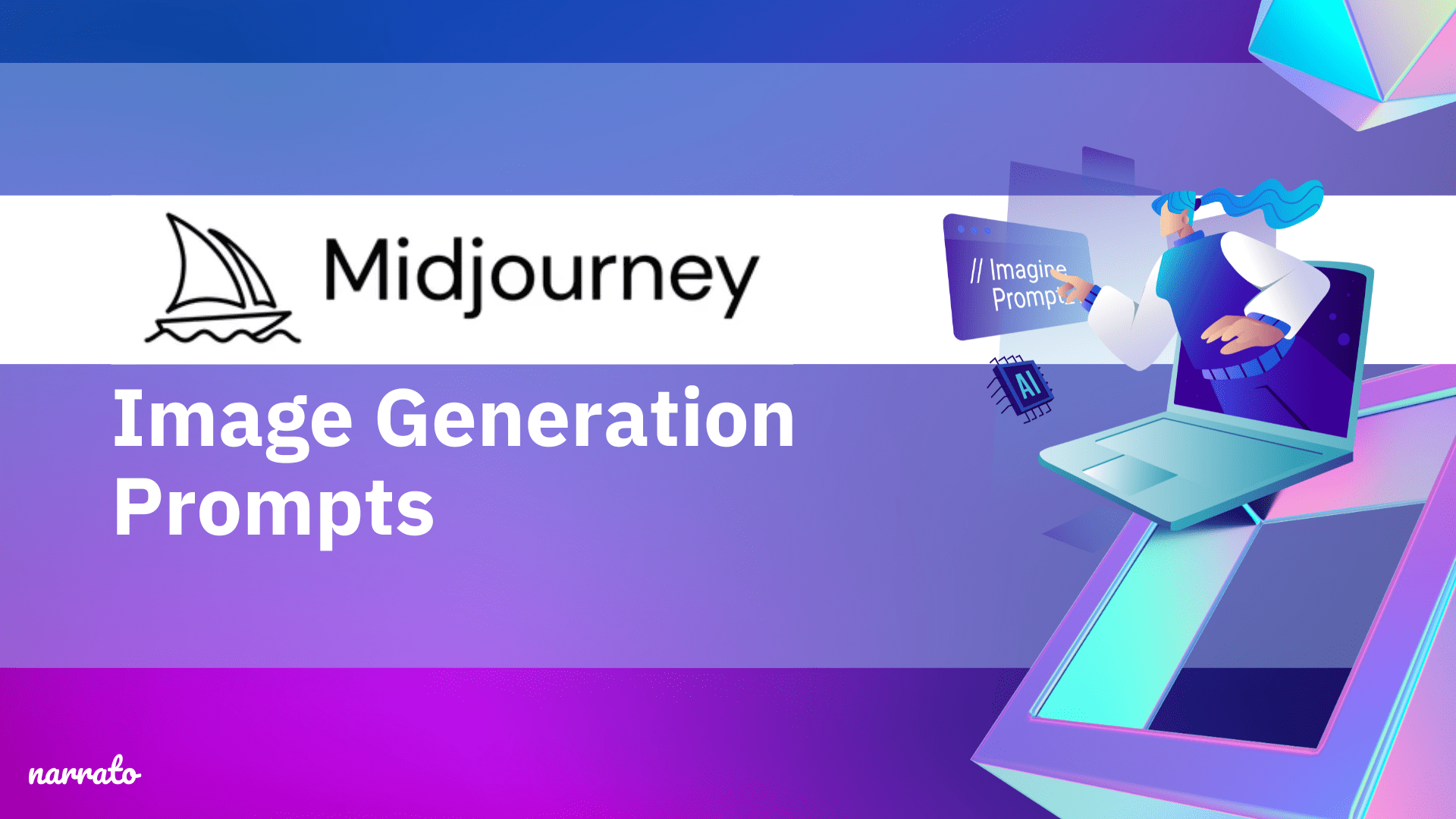2022 was a remarkable year for AI. We saw a number of powerful AI-powered content generation tools coming out within a span of a few short months. One of them was Narrato AI, an AI content workspace that provided a whole suite of AI content creation tools, including an AI image generator. Another was Midjourney, another impressive AI image generator that allows you to create images simply by typing in a few words. With no background in graphics or arts required, anyone and everyone could create catchy visuals, custom images, and much more using these tools. However, creating this content does require a bit of know-how and some good Midjourney image generation prompts. That’s what we’re here to help you with today – AI prompts for image generators.
In the upcoming sections, you’ll get to learn the nuances of prompt engineering on Midjourney. We’ll also provide you with a variety of AI prompts for image generators to create stunning visual content on Midjourney. Let’s begin.
The art of creating Midjourney image generation prompts
50+ Midjourney image generation prompts
- Midjourney image generation prompts for art
- Midjourney image generation prompts for marketing materials
- Midjourney image generation prompts for website photos
- Midjourney image generation prompts for cartoons
- Midjourney image generation prompts for video game visuals
Tips for getting better output from Midjourney image generation prompts
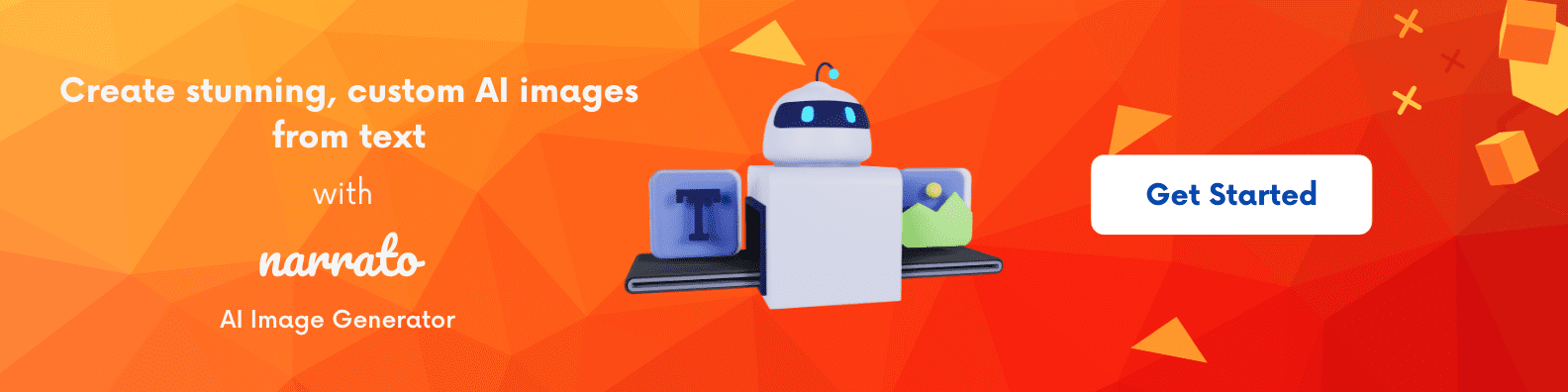
The art of creating Midjourney image generation prompts
Midjourney is an AI bot on the Discord server that uses Stable Diffusion to generate AI imagery. To access this tool for image generation, you have to first create an account on the Discord app and then head on over to the Midjourney website and to “Join the Beta.” With that, you’ll get access to the Midjourney server. It’s important to note that Midjourney is not free to use. Once you’re on the Midjourney server, you’ll have to purchase a plan (which starts from $8 per month) to begin generating images. There’s no free trial for the tool either.
The way you use Midjourney for image generation is simple. Provide simple AI image generator prompts of the image you have in mind, and it will do all the work by using its generative AI capabilities to create it. However, getting the bot to generate the precise image may require some trial and error, so it’s important to understand the basics of creating a Midjourney image generation prompt.

Midjourney
To begin, start each prompt with “/imagine” to activate the image generation engine. A text box will appear right next to it, where you can continue writing your prompt. For instance, you could write “/imagine an apple-shaped chair in a patio.” Once you’ve entered your prompt, the bot will present you with 4 image options to select from. If you want to blend images, you can provide the command “/blend”. The bot can also generate a prompt for you based on the image you provide. For this, you have enter “/describe”, and a box will appear where you can upload the image. Once the image is uploaded, the tool interprets it, and gives you 4 AI image generator prompts describing the image. Midjourney offers a few other functions, like for regenerating images, U for upscaling images, and V for generating different variations of a selected image.
If all this sounds a bit too complicated, you can try out Narrato AI for image generation. With this AI image generator, creating custom AI images is incredibly easy, and it offers everything you need in a good AI image generation tool –
- A bunch of artistic and photographic image style options
- Option to change image layouts (portrait, square, and landscape)
- Freedom to experiment with AI image generator prompts to customize the output
- A 14-day free trial to take it for a test run
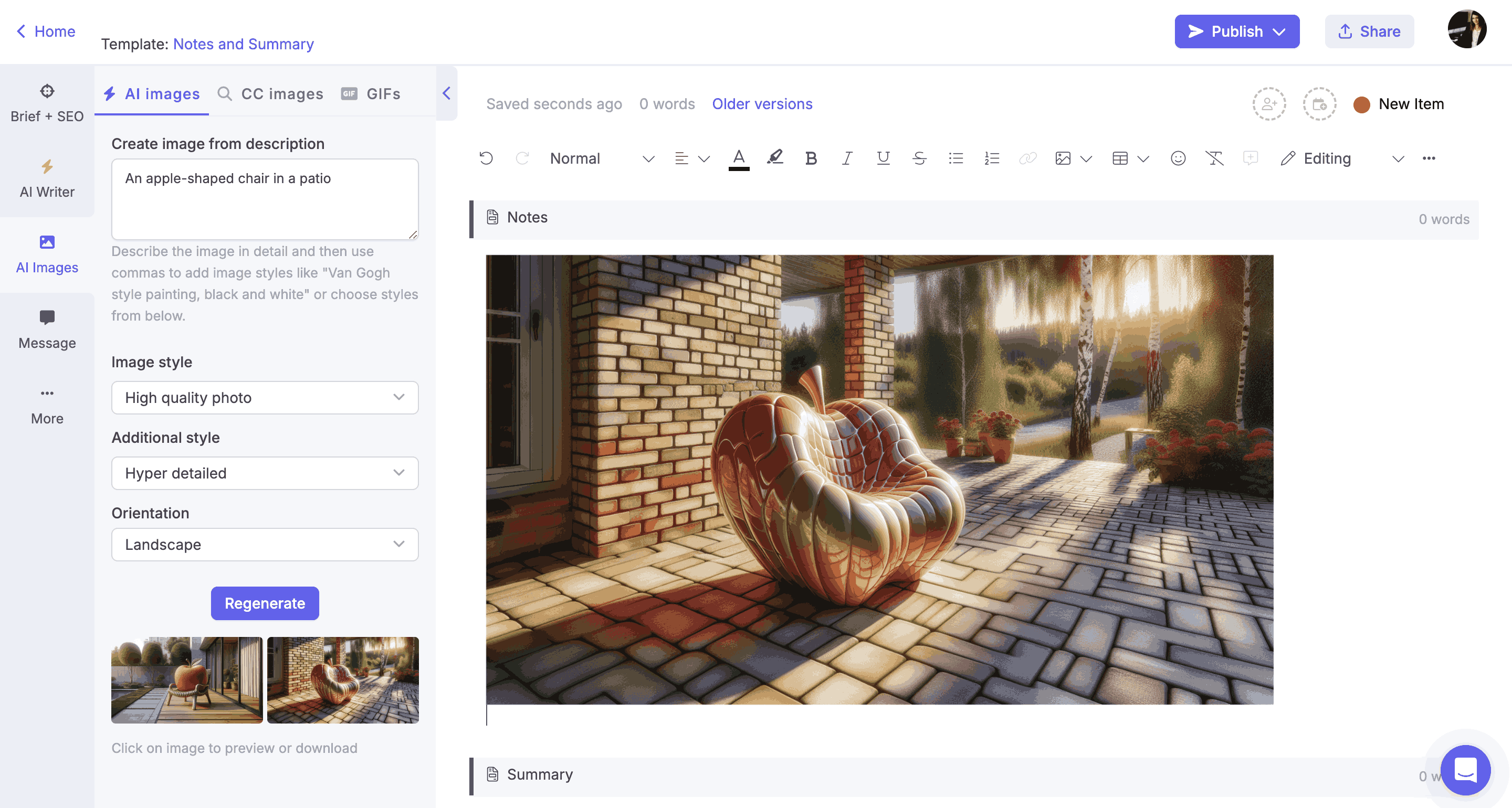
Narrato’s AI image generator
The great thing about Narrato’s AI image generator is that there’s hardly any learning curve. This means you can quickly reap the benefits of AI in image generation. In addition to the AI-generated images, you can add stunning images and graphics to your content by searching for GIFs and royalty-free images on the platform.
Besides the AI image generator, Narrato offers over 100+ AI and SEO tools to help with content planning, creation, and optimization, so you’re getting a lot more than a basic AI image generator. With Narrato’s AI content assistant, you’re getting a complete AI toolkit for all your content creation needs.
50+ Midjourney image generation prompts
Creating visuals on Midjourney can be an exciting and enjoyable process. The key is to find the right Midjourney image generation prompts that spark your imagination and set creativity into motion. Here are some to help you get started –
1. Midjourney image generation prompts for art
Imagine you’re creating charming illustrations for a children’s book, designing visuals for a personal blog, or just looking for some visual inspiration for your brand. AI image generators are here to help you out. All you have to do is provide the right Midjourney image generation prompts to set your creative process in motion. This is all down to the smart AI algorithm, which carefully analyzes the different themes, techniques, and styles in art, to create out-of-this-world AI-generated images and art pieces just for you.
Below are a few AI prompts for image generators that are sure to stoke your creative fires:
- Reimagining literary classics: /imagine “Scenes from the timeless literary masterpiece [specify the classic], weaving in contemporary flavors with the traditional to create a one-of-a-kind image.”
- Children’s book imagery: /imagine “Visuals for a storybook for children on the theme of [specify theme]. Add soft and warm lighting, a cozy environment, and a sprinkle of magic that would make it delightful for children in the ages of [specify age group].”
- Abstract expressions for philosophical/spiritual concepts: /imagine “Thought-provoking and abstract visuals that would explain the philosophical/spiritual concept [specify the concept].”
- Surrealistic expressions: /imagine “Imaginative dreamscapes centered around [specify theme], merging fantasy and reality through unique angles and ethereal elements. The image should instill a profound sense of awe and intrigue.”
- Nature art: /imagine “Artistic representations of nature by merging various landscapes and elements of [specify the region or the type of landscape]. These compositions should effectively capture the exquisite beauty of the natural world, making them perfect for nature-focused blogs and environmental campaigns.”
- Portraits: /imagine “Portrait image exploring [specify the historical moment]. I want the portrait to focus on [define subject] and it should be in [specify art style].”
- Artwork inspired by quotes: /imagine “Illustration inspired by this quote: [add quote].”
- Mandala: /imagine “Create a mandala with vivid colors and a one-of-a-kind design to [explain the feelings you want it to evoke].”
- Artistic logo for a blog: /imagine “A unique logo for a [specify niche] blog that incorporates elements of [specify the elements you want to be included].”
- Artistic illustrations for a blog: /imagine “Series of X illustrations combined into an image that visually narrates [specify the story you want the illustrations to narrate]. I need this for my blog on [specify the theme of your blog].”
Try these prompts on Narrato’s AI image generator instead.
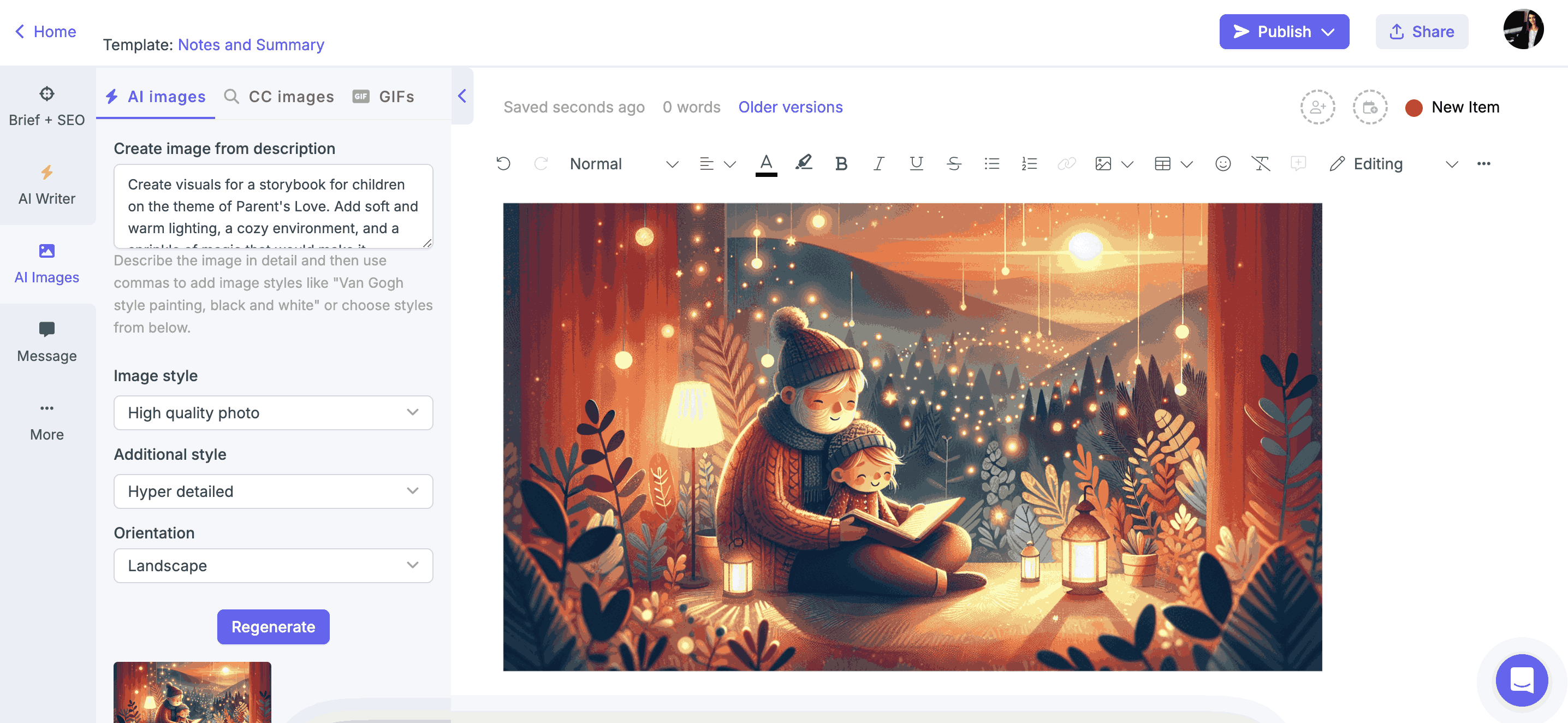
Trying Midjourney image generation prompts for AI-generated art of children’s storybook
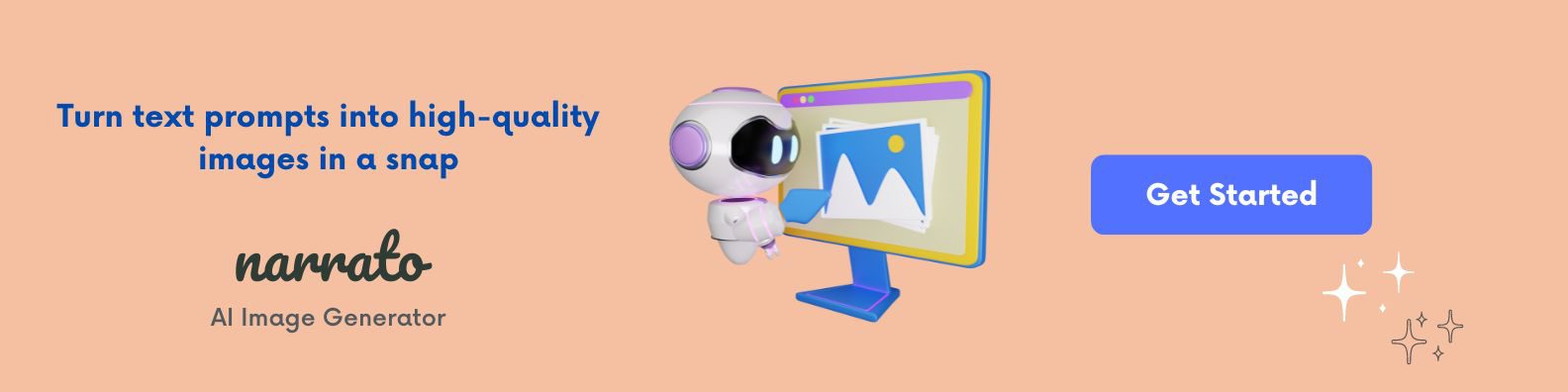
2. Midjourney image generation prompts for marketing materials
In need of stunning visuals for your social media posts, email newsletters, or web page headers? Don’t fret! AI image generators are at your service. These handy-dandy tools are like your own personal graphic designers, trained on large galleries of top-notch images. The result? They can whip up some seriously impressive visuals tailor-made for your marketing initiatives. Just remember, the magic happens when you give the Midjourney bot some super-effective AI image generator prompts.
Here are some Midjourney image generation prompts for compelling marketing visuals:
- Logo for businesses: /imagine “A unique logo for a website that best represents [provide context about the business].”
- Feature image for blog posts: /imagine “An image that complements a blog post about [topic].”
- Graphics for social media posts: /imagine “An eye-catching graphic to use in a social media post about [describe the post’s theme].”
- Hero image for website: /imagine “A hero image for a website called [Website name]. This website is all about [specify the theme and focus of the website].”
- Product mockup: /imagine “A lifelike product mock-up for [explain product and its features].”
- Email banner: /imagine “A banner for our [newsletter/email] based on [specify topic/theme] for our upcoming email campaign.”
- Ad visuals: /imagine “A picture for a [Google ad/banner ad/video ad] based on the topic/theme of [specify the focus of the ad campaign].”
- Brand-focused images: /imagine “An image for a new [specify niche] brand that conveys [explain the focus of the image].”
- Promotional content images: /imagine “An image promoting [specify what you want to promote], focusing on [define the focus].”
- Images for webinars/events: /imagine “A promotional image for a webinar/event on the theme of [specify theme].”
Try these prompts on Narrato’s AI image generator instead.
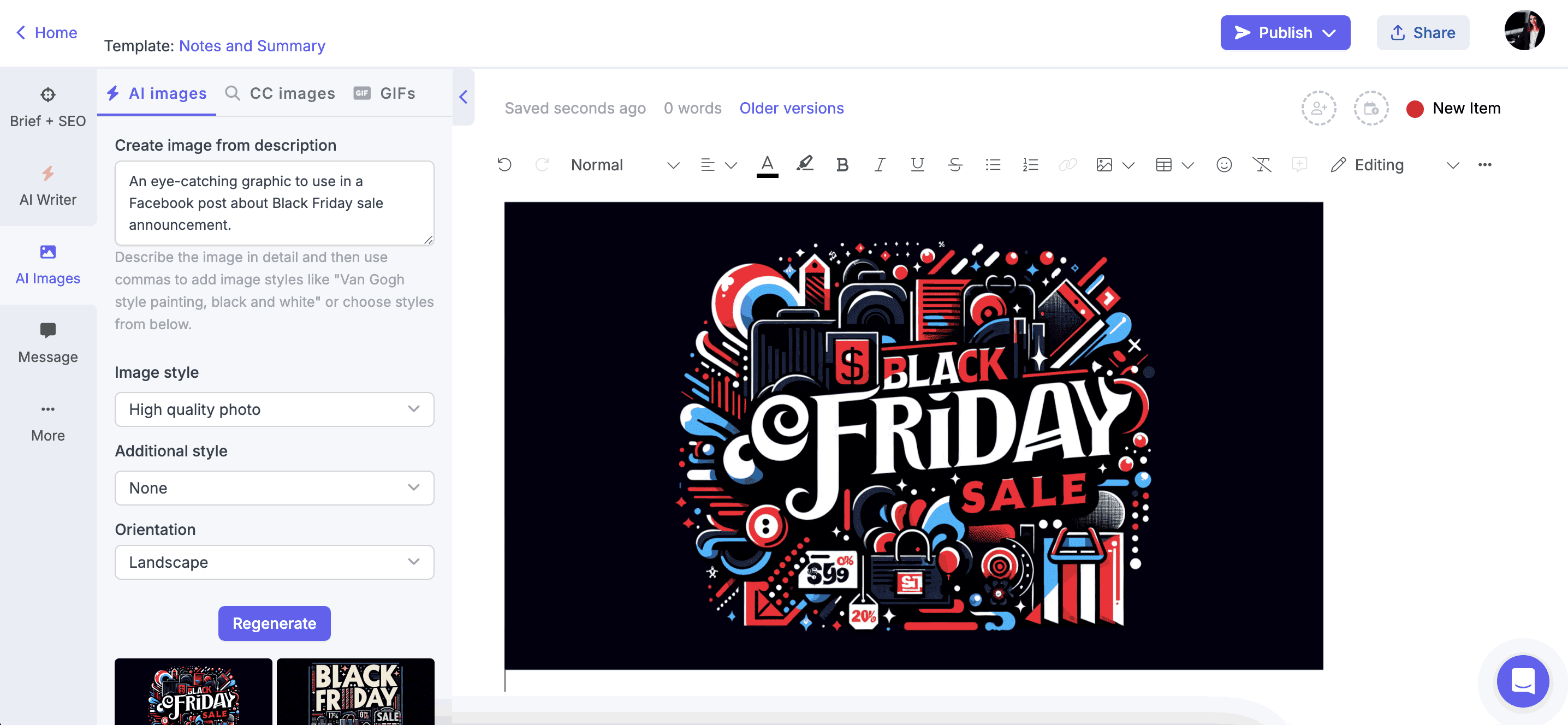
Trying Midjourney image generation prompts for generating visuals for social post
3. Midjourney image generation prompts for website photos
No matter the focus of your website – be it travel, nature, or all about life coaching – including attention-grabbing pictures can help you level up your online game. A fun and innovative way of doing this is by using Midjourney image generation prompts. These prompts will serve as inspiration for capturing images that will resonate with your audience.
The AI prompts for image generators below can open a whole new world of creativity for your shots:
- For travel websites and blogs: /imagine “Stunning photographs of sunrise illuminating [specify the rune or landmark]” | /imagine “A photo that captures the beautiful rituals of [festival] from [specify country or region].” | /imagine “The incredible atmosphere of [specify destination] captured in a photo.”
- For corporate websites/blogs: /imagine “Photograph of the executive team during [explain the setting].” | /imagine “Images of employees working in [give some explanation about the office environment].” | /imagine “A photograph of a [specify business niche] company that communicates the message of [explain what you want the image to convey].”
- For e-commerce websites: /imagine “An attention-grabbing photo of [product] being used for [explain purpose].” | /imagine “The exciting possibilities of using [product]. Generate photos of the product in different settings to showcase its impressive features: [explain some features].”
- For e-learning platforms/websites: /imagine “A vibrant photo showcasing students engaging in a [specify type of educational activity].” | /imagine “The joyful moments of students celebrating [specify the cause of celebration.”
- For event websites: /imagine “The excitement of [specify who] exchanging ideas and networking in an event about [specify the theme of event].”
- For lifestyle websites: /imagine “The beauty of a high-fashion runway showcasing [specify the type of fashion].” | /imagine “S photo that highlights the culinary artistry of [specify signature dish].” | /imagine “A photo showcasing [specify the interior design style] in a [explain room setting].”
- For health and wellness website: /imagine “Captivating visuals of man in a tranquil yoga pose in picturesque natural landscape to promote a sense of overall physical and mental well-being.” | /imagine “A moment in which a person experiences profound tranquility in the serene ambiance of a meditation retreat.”
Try these prompts on Narrato’s AI image generator instead.
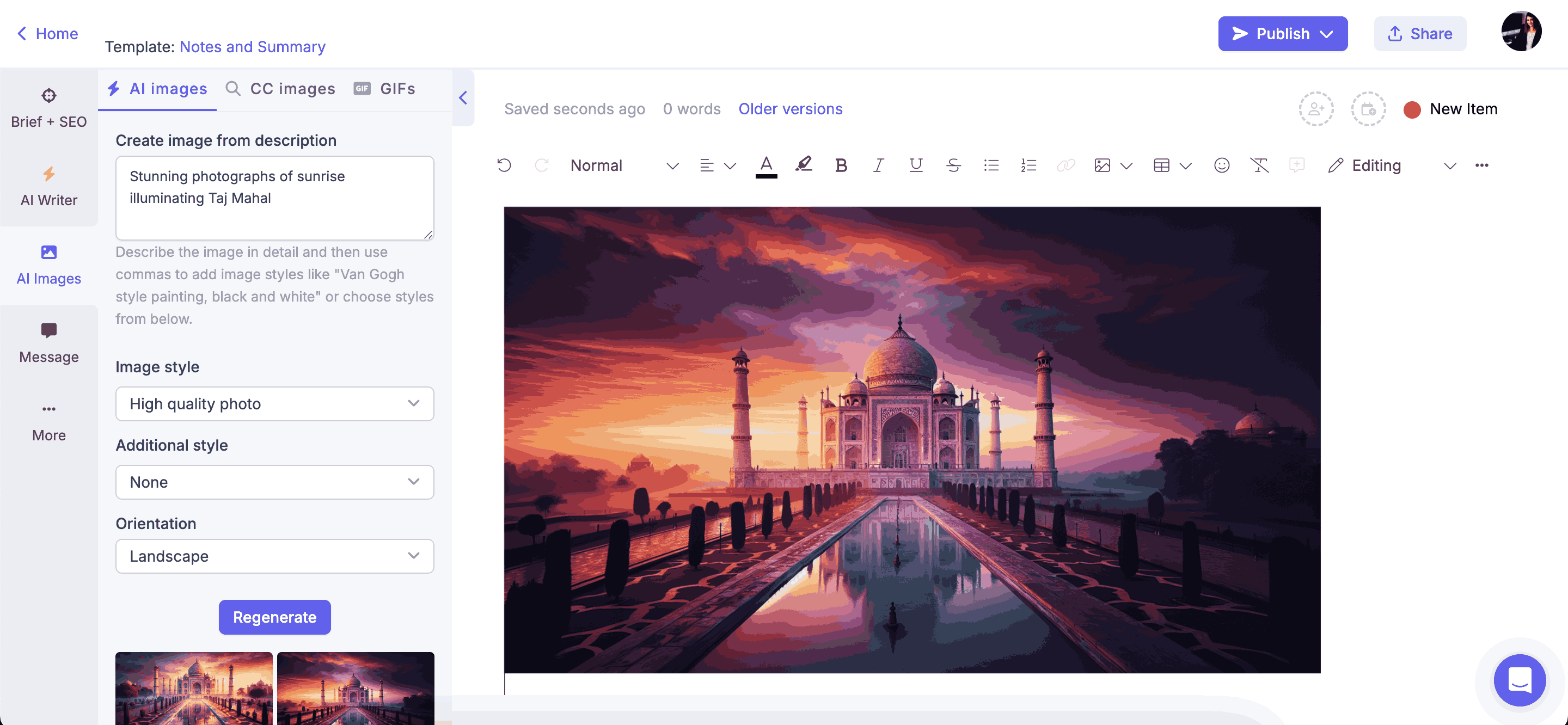
Trying Midjourney image generation prompts for generating visuals for a travel website
4. Midjourney image generation prompts for cartoons
Cartoons and caricatures are engaging art forms that use humor, social commentary, and satire for visual storytelling. The great thing about them is the ability to simplify complicated concepts, which is why they’re used extensively for entertainment and personal expression. With the right Midjourney image generation prompts, anyone can easily generate imaginative caricatures and cartoons in just a few clicks. These tools offer a wide range of options, from whimsical and funny characters to caricatures of famous personalities with exaggerated expressions and features.
Here are a few Midjourney image generation prompts that will help you create fun and expressive cartoons:
- Cartoon for children’s books: /imagine “A whimsical and delightful cartoon character that would fit perfectly in children’s picture books about [explain the theme of the book].”
- Disney-type cartoon: /imagine “A cartoon character based on classic Disney characters, complete with big eyes, and fun, fantastical characteristics.”
- Anime cartoon: /imagine “An anime hero/character that has big, intricately detailed eyes and other classic Japanese anime aesthetics.”
- Comic book hero: /imagine “A superhero character for a comic that resembles the style found in [specify which comic books].”
- Pixel art cartoon: /imagine “A pixel art cartoon of [explain theme] that brings back memories of old video games, using only a handful of colors and a design filled with blocky pixels.”
- Semi-realistic cartoon: /imagine “A cartoon character of [explain theme] that combines real-world elements with the charm of a cartoon style.”
- Retro-style cartoon: /imagine “A character that brings to mind the vintage cartoon era. I want the cartoon to be on the theme of [specify theme]”
- Manga chibi cartoon: /imagine “A lovable, chibi-style manga cartoon. The focus has to be on making them super cute with big heads, tiny bodies, and sweet expressions”
- Line art cartoons: /imagine “A cute and simple cartoon character on the theme of [explain theme]. Concentrate on clean lines and easy, basic shapes.”
- Art Deco-style cartoon: /imagine “A fanciful character inspired by the Art Deco style, with strong geometric forms, vibrant colors, and a touch of retro.”
**For each Midjourney image generation prompt for cartoons, elaborate on what actions you want the cartoon character to perform.
Try these AI prompts for image generators on Narrato’s AI image generator instead.
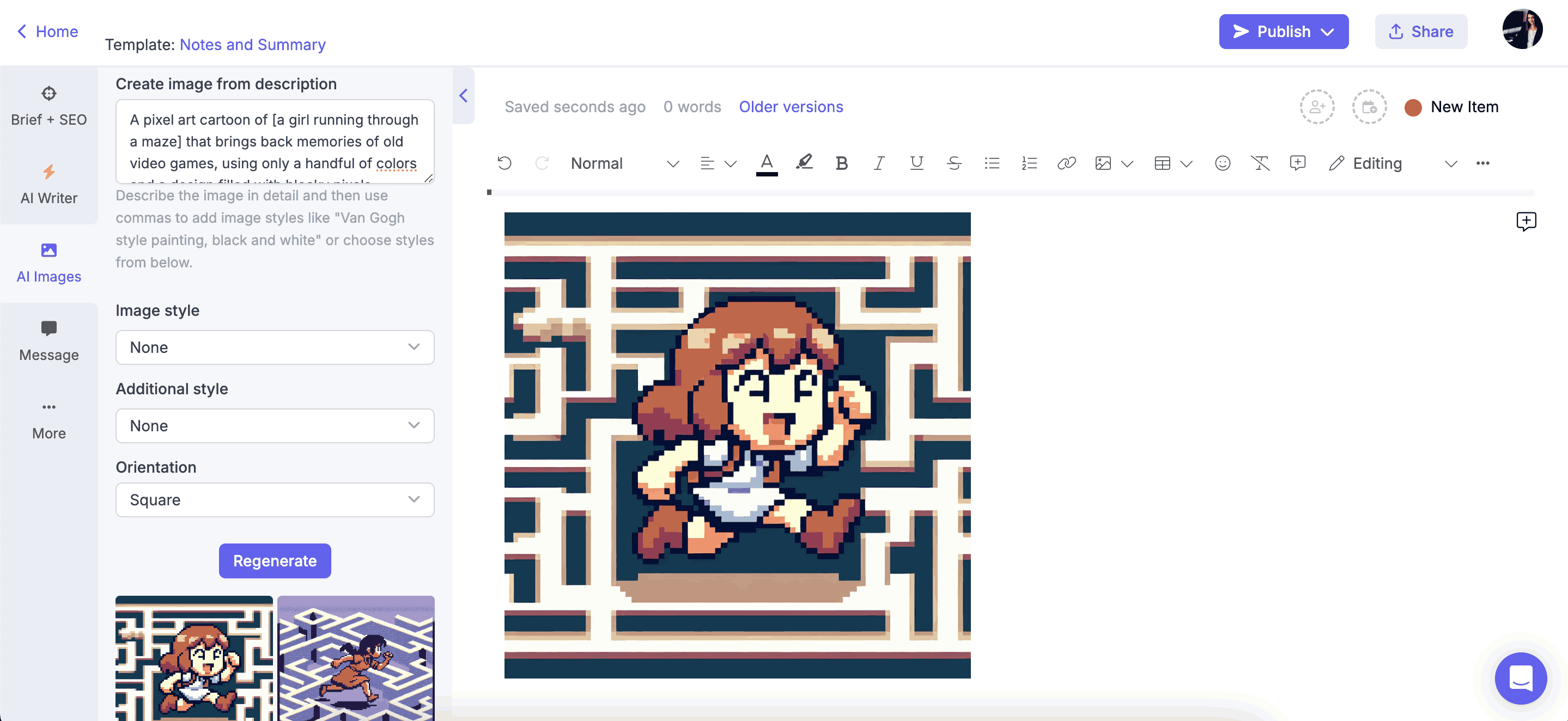
Trying Midjourney image generation prompts for generating visuals for pixel art cartoon
5. Midjourney image generation prompts for video game visuals
Designing video games requires both creativity and innovation in order to improve user acquisition for mobile games and consoles alike. It’s not just about tossing pixels on a screen, but creating an entire world that gamers want to immerse themselves in. You get to decide the look and feel of the environments, the characters’ personalities, and the challenges they’ll face. Thankfully, there are AI image generators to help make video game design much more streamlined. Now, designers can generate fantastic visuals with relative ease.
These are some Midjourney image generation prompts that you can try for creating video game visuals –
- Fantasy world: /imagine “A vast fantasy world, featuring magical forests, majestic castles, and creatures, setting the perfect backdrop for an epic journey.”
- Cyberpunk: /imagine “A futuristic city with cyberpunk elements. Illuminate the skyline with neon-lit buildings, fill the streets with energy, and capture the intricate details that characterize urban dystopia.”
- Alien planet: /imagine “An ecosystem for an extraterrestrial planet, with unique plants, animals, geological formations, and atmospheric phenomena.”
- Playable character: /imagine “A playable character for [game genre]. Outline the character based on these characteristics: [Include information about personality, appearance, abilities, etc.]”
- Video game weapons: /imagine “A unique assortment of melee weapons, each featuring their own design, ideal for [define type of game].”
Try these prompts on Narrato’s AI image generator instead.
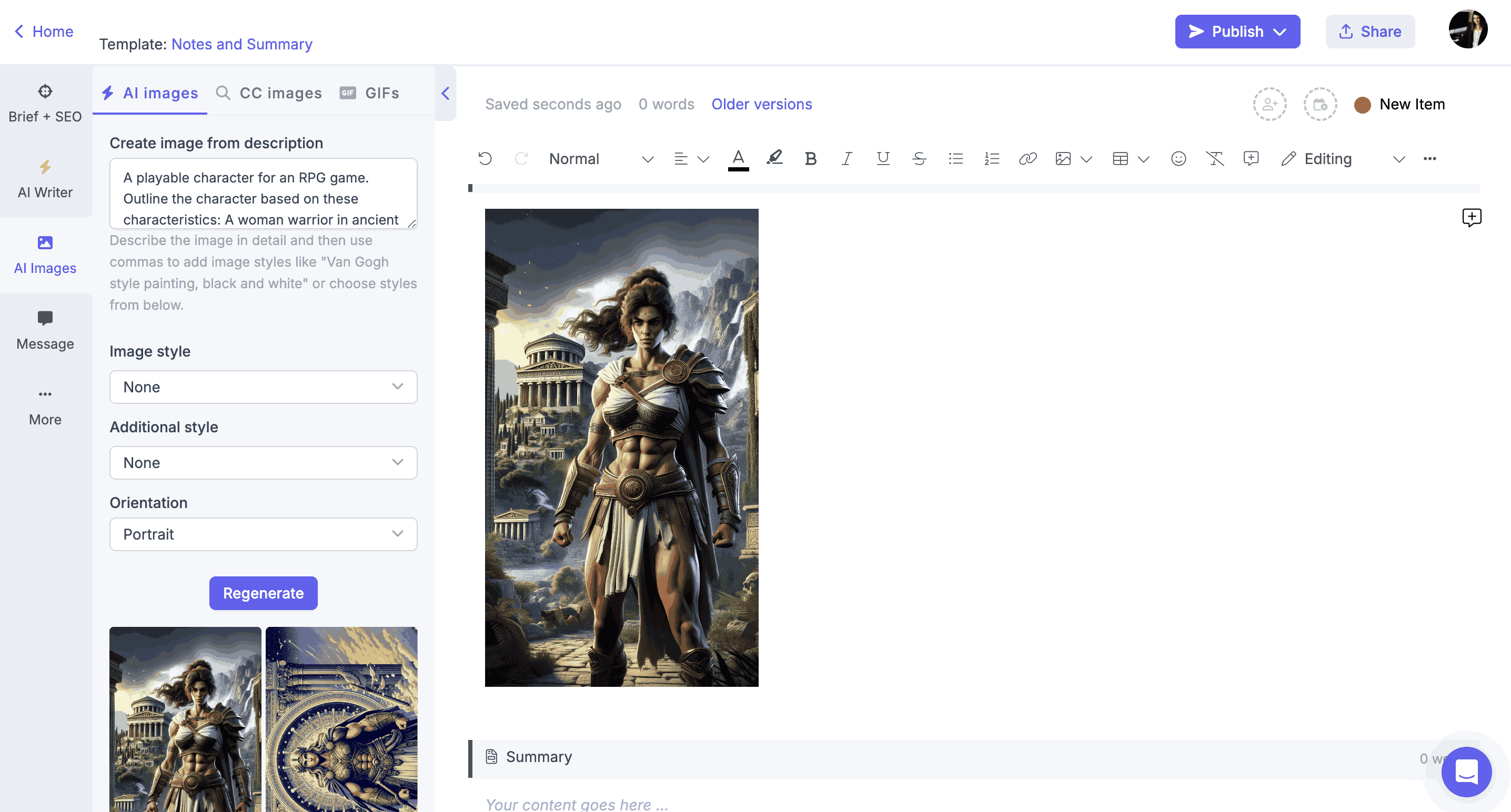
Trying Midjourney image generation prompts for generating visuals for video game character
Tips for getting better output from Midjourney image generation prompts
Midjourney is quite popular among marketers and creatives alike, because of its ability to generate hyperrealistic images and art in a variety of styles. If you want to get the best possible output from Midjourney image generation prompts, here are a few tips to consider.
- Specify your image style in the prompt: Choose the genre, era, or artist that you desire your artwork to be styled after.
- Specify the level of stylization in the prompt: Stylization relates to the degree of creativity the bot can exercise while handling a Midjourney image generation prompt. When stylization is set to low, the bot sticks pretty closely to your prompt. But if you crank up the stylization, the bot gets to play a bit more creatively with your prompt. To adjust the level of stylization, use “– -s 0” for minimal artistic flair and “– -s 1000” for maximum creativity.
- Specify the desired image resolution in the prompt: To adjust the resolution of images, you can add “–8k” or “–HD” to your Midjourney image generation prompts.
- Define the aspect ratio for the images: This is where you can define the layout you’d like your image to have by providing the ratio. For instance, if you want a traditional rectangular shape, use the command “–ar 4:3”. On the other hand, if you prefer a widescreen shape, just input “–ar 16:9”.
- Set your chaos level: The term “chaos” refers to the degree of abstractness you’d like for your artwork. It’s like setting the level of creativity! You can adjust the abstractness by adding “–chaos 0” for less chaos or “–chaos 100” for more. It’s your way to determine how much you want your art to be out of the box.
- Filter out elements you don’t want included: With filtering options, you can exclude elements that you don’t want in your picture. Let’s say, you’re crafting an image of a diner, but you’d rather not include any seating booths. Simply apply the command “–no booths” in your prompt, and voilà! You will be left with an image that fits your precise needs.
- Include an image: If you’d like the bot to incorporate a particular image in the final rendering, just include the link of the image you’re interested in using within your prompt.
That’s a wrap
The Midjourney image generation prompts we’ve explored in this article cut across multiple themes and subjects, supporting you in a wide range of creative tasks. Whether it’s for art, photography, or video game design, there’s a prompt for everyone. Remember, using these prompts does not mean surrendering your creative process; rather, it’s about fusing different elements and producing something entirely new and breathtaking.
If you haven’t had a chance to play around with AI image generation, this is your cue to try it today. Narrato’s AI image generator, with its intuitive UI and user-friendly features, could be the perfect choice. The best part is that you can test out AI image prompts on this tool for free (14-day free trial), something that you won’t get with Midjourney.