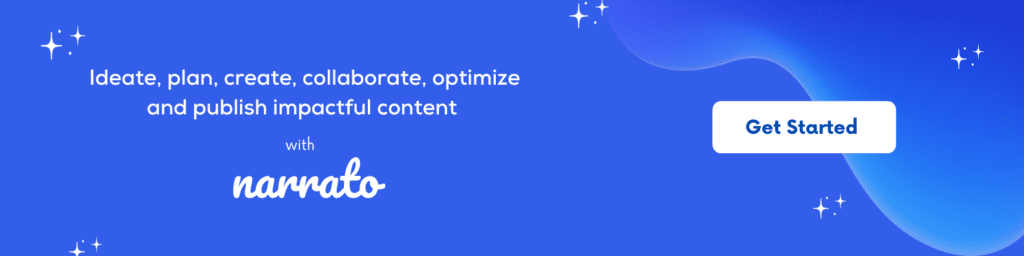AI content creation tools have taken the world by storm, offering a quick and efficient way to produce content for a variety of purposes. Whether it’s blog posts, social media updates, or product descriptions, Narrato AI can do it all. But even with AI creating near-perfect content, you still need to set up a solid content review process. This ensures your content is always accurate and aligns with your unique brand voice. In this guide, we’ll take a closer look at how to streamline your content review process for AI-generated material. Let’s get started 👏
Why should you always review AI-generated content?
Content review process for AI-generated content
- Check for originality
- Check content quality with Style Guide Automation on Narrato
- Check the formatting and presentation of visual elements
- Check for keyword optimization
- Check all the SEO elements
- Final fact-checking
Continuous improvement of the content review process

Why should you always review AI-generated content?
Did you know that nearly 73% of marketers are using generative AI to create text, images, videos, and other kinds of content? The growing popularity of AI content creation tools has made producing marketing materials easier than ever. Narrato’s AI Content Assistant, for instance, comes with 100+ AI content creation templates and tools to generate quality content, 10x faster. There are AI blog writer templates to create both short and long-form blogs, AI product description generator templates for your product listings, AI social media post generator templates for tailored social posts, and AI copywriter templates for everything else.
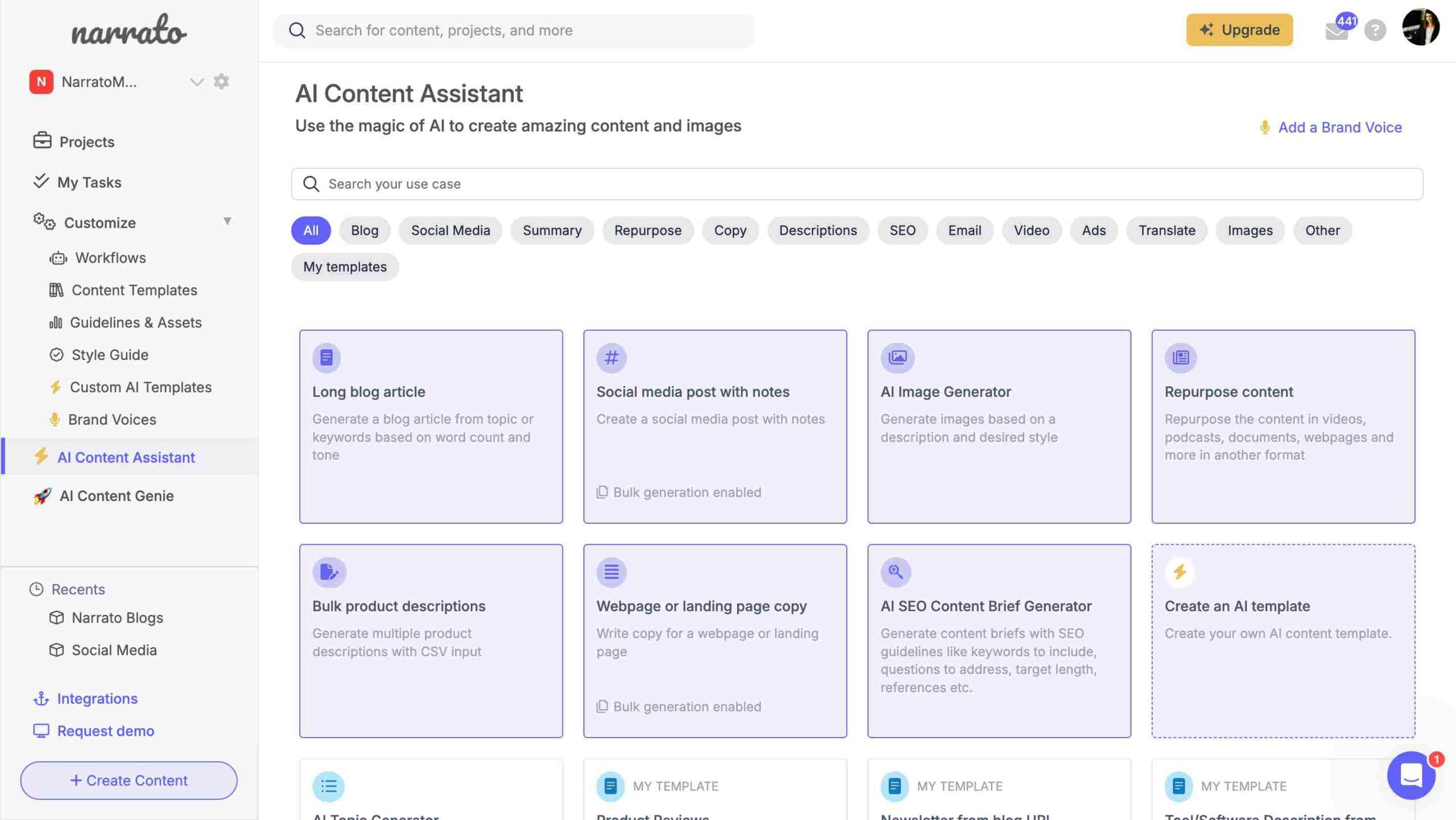
While AI tools are fantastic at processing and organizing information, a contextual understanding of the topic is unmatched when it comes to nuance, cultural sensitivity, and humor. An extra set of eyes can catch subtle inaccuracies, enhance the content’s tone, and ensure that it resonates well with its target readership. Plus, it ensures that redundancies, awkward phrasing, or plagiarism don’t slip through the cracks. It also gives you a chance to humanize AI content. So, it’s clear that you need to set up a content review process for AI-generated content. How? That’s what we’re going to explain in the next section.
Content review process for AI-generated content
The content review process involves checking for mistakes, improving clarity, and making sure the content is engaging and reliable. But there’s no one-size-fits-all approach here. It’s important to create a process that fits your unique needs and goals. Here are a few important steps you should consider including in your content review process –
1. Check for originality
First things first: check for originality. AI tools can sometimes generate content that’s eerily similar to existing material. To protect yourself from any potential legal issues or accusations of idea theft, run your AI-generated content through a good plagiarism checker. Narrato comes with the CopyScape plagiarism checker, known for its outstanding precision in detecting plagiarism, outperforming many other tools in terms of accuracy and detection abilities. You can conveniently access the plagiarism checker directly within the content editor. This makes it easy to check your content for originality before you hit publish.
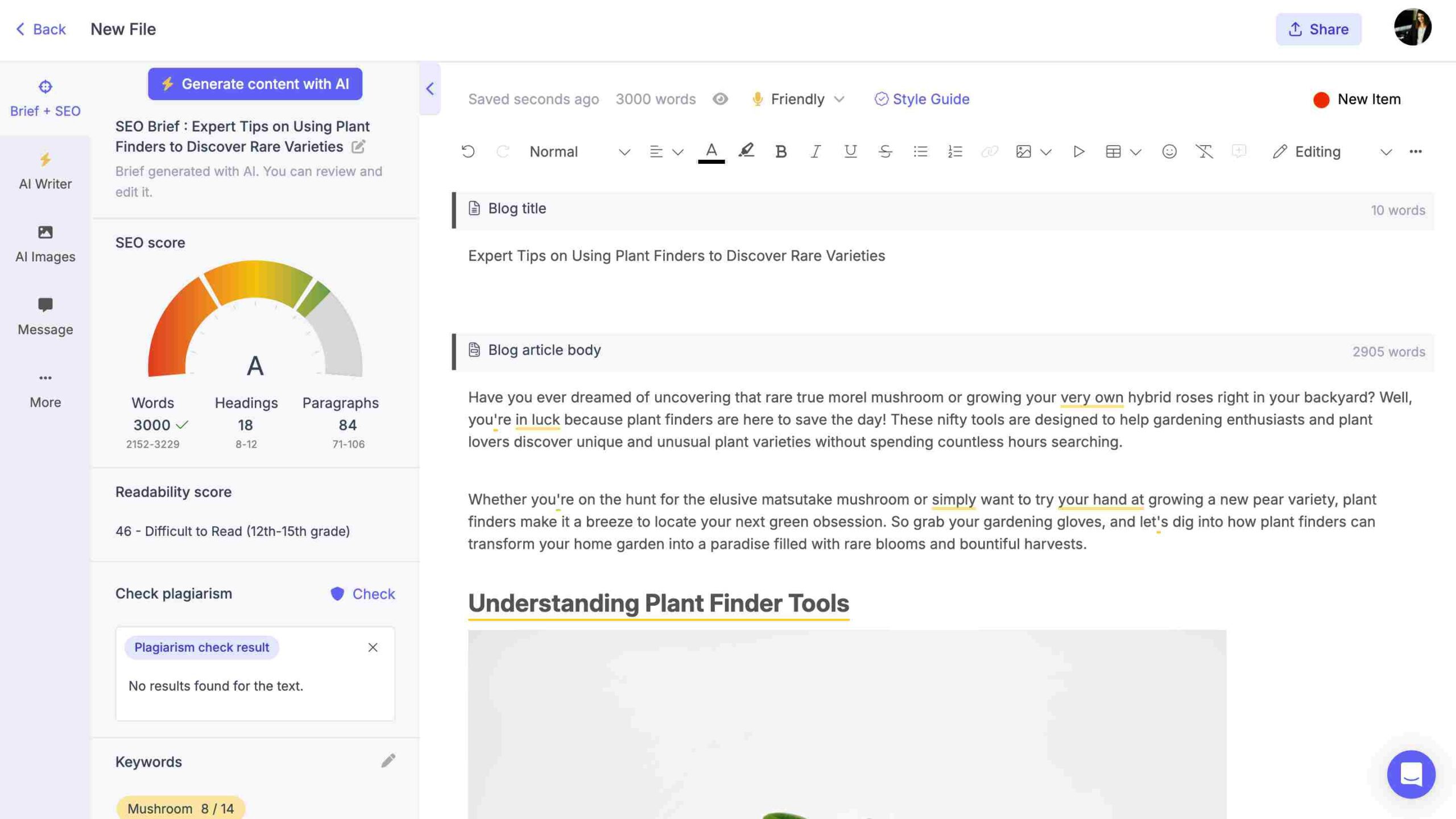
Ideally, if your AI-generated content is good quality, the plagiarism checker will indicate that there are no matches for the text. When it does indicate plagiarised text, it will also provide you links to the original content, so that you can make the changes accordingly. You can use the in-line AI writer to rewrite any sections of content that are being flagged as plagiarised.
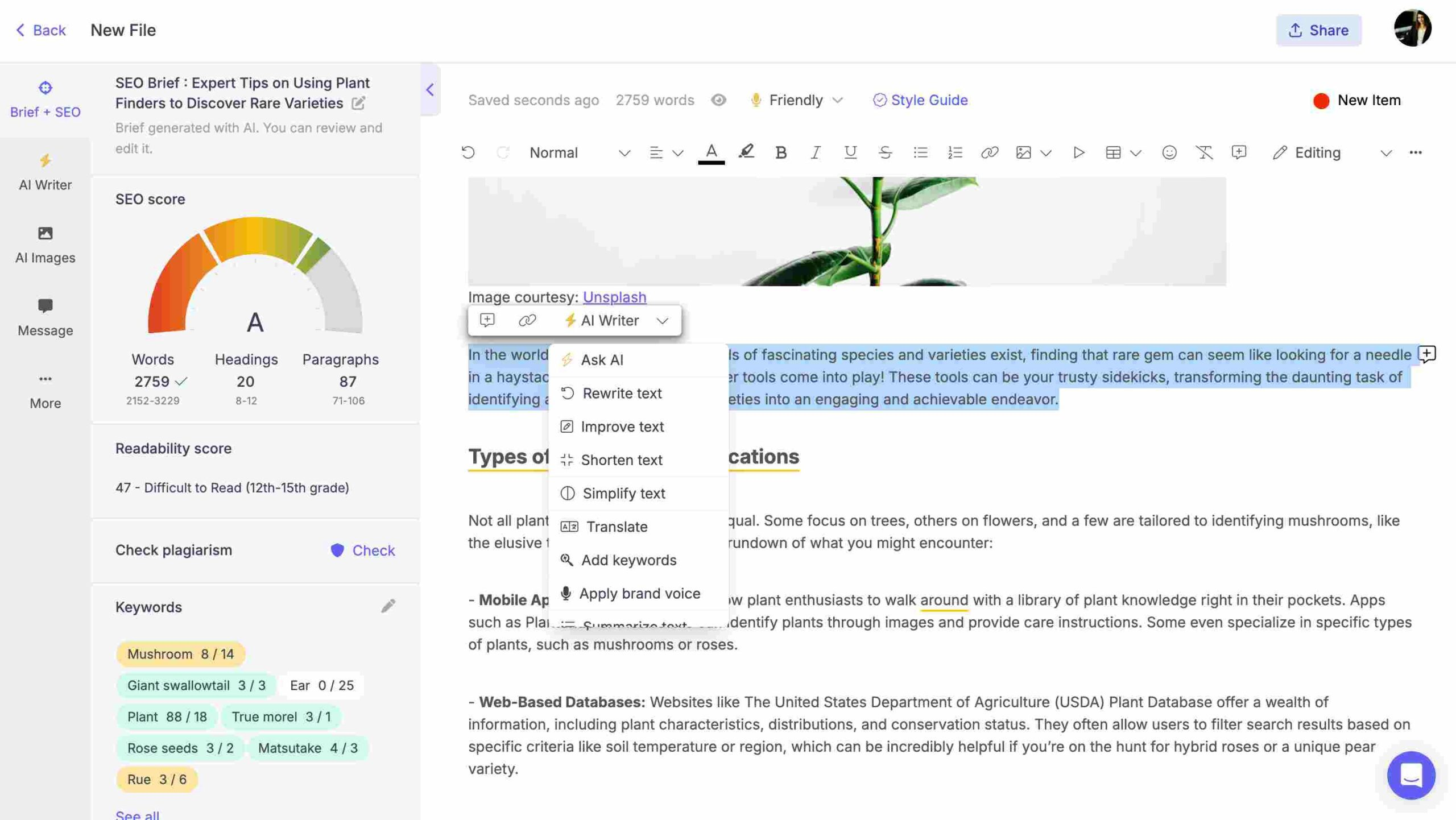
This in-line AI writer comes with various other options, like Improve text, Shorten text, Simplify text, and more for editing your AI-generated content.
2. Check content quality with Style Guide Automation on Narrato
Next up is aligning the content with your brand’s distinctive voice. During your content review process, you’ll want to make sure that the tone of voice is consistent throughout and aligned with your brand voice. If this process was done manually, you’ll have to go section-by-section, checking the tone of voice and making adjustments. Narrato’s Style Guide Automation makes this a lot easier. It automatically reviews your content based on a customized style guide, covering specific writing rules for grammar, punctuation, tone, and particular writing styles. You can also add new rules to customize your style guide. Here’s a quick video explaining how it works –
You can get the style guide suggestions by clicking on the ‘Style Guide’ option from the content editor.
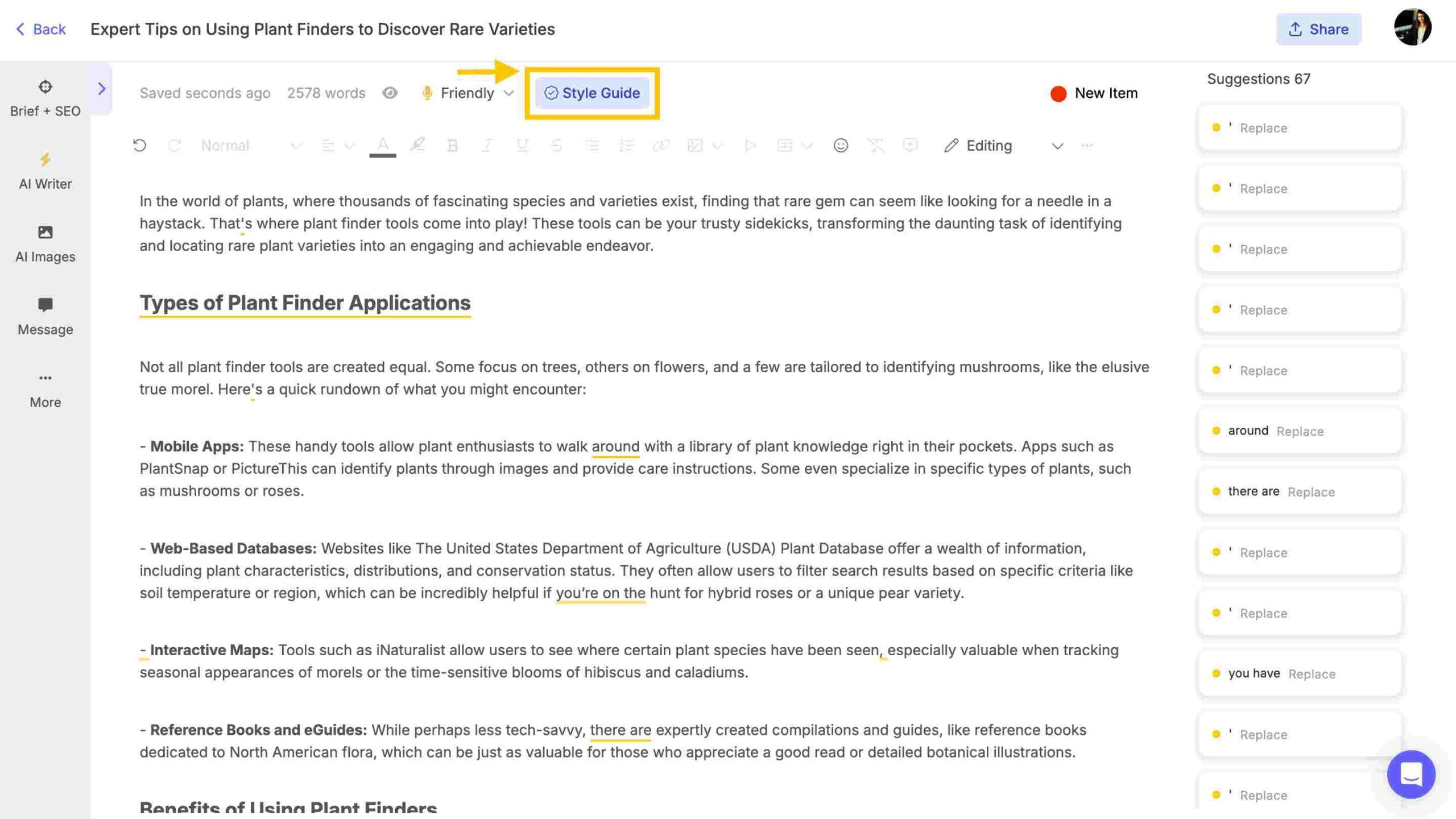
Then simply apply or reject suggestions based on your preferences.
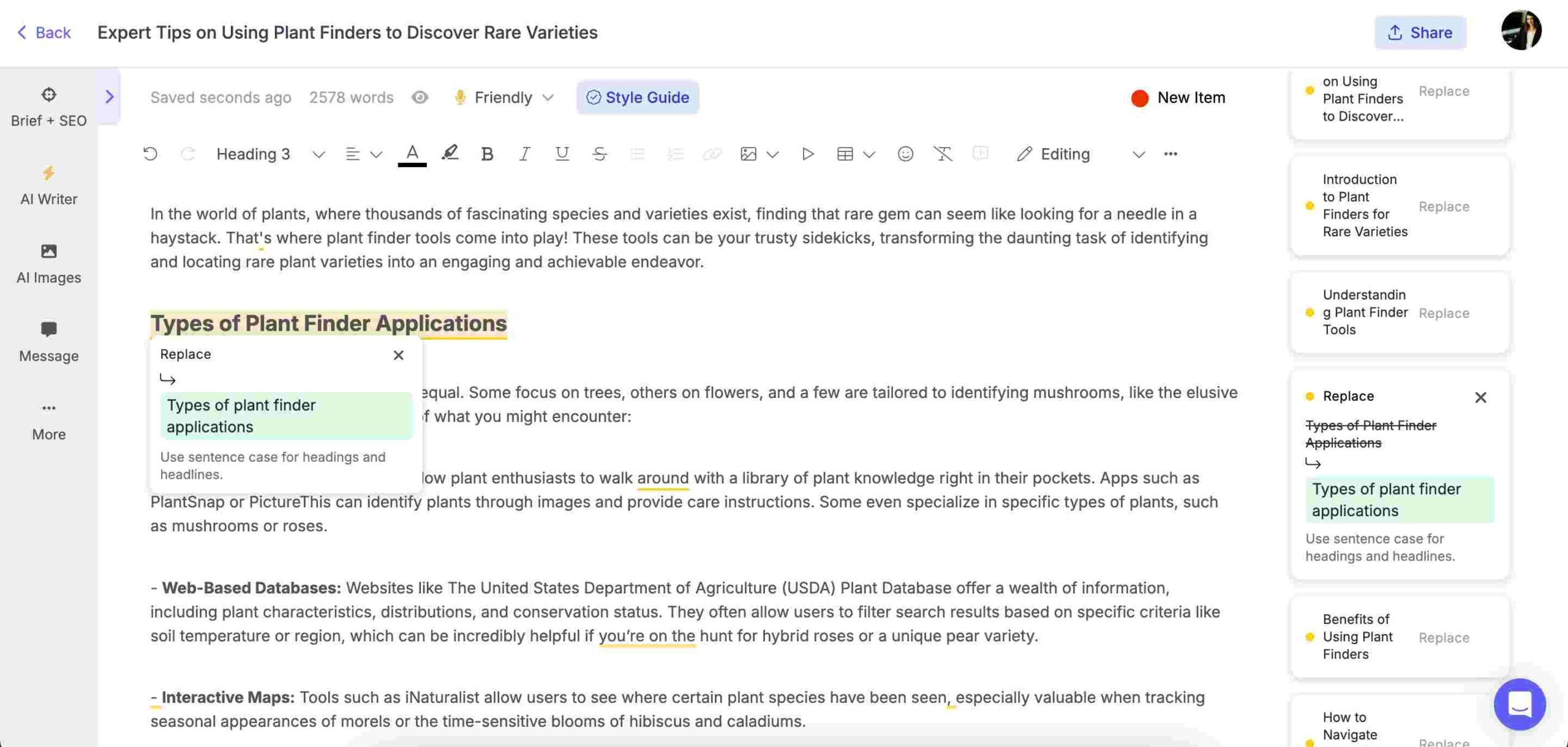
Set up your stylistic preferences, and Narrato will ensure your content fits like a glove. You can customize rules around grammar, tone, and even industry jargon.
Also Read: How to Use Style Guide Automation to Customize Your Content
3. Check the formatting and presentation of visual elements
In marketing content, visual components play a crucial role. They effectively break up large blocks of text and enhance the overall appeal of the content. When you generate blog posts and social media posts, sometimes they’ll come with relevant images complementing the text (usually sourced from Creative Commons library). Ensure that all these images are sized correctly because a stretched or pixelated image can be off-putting.
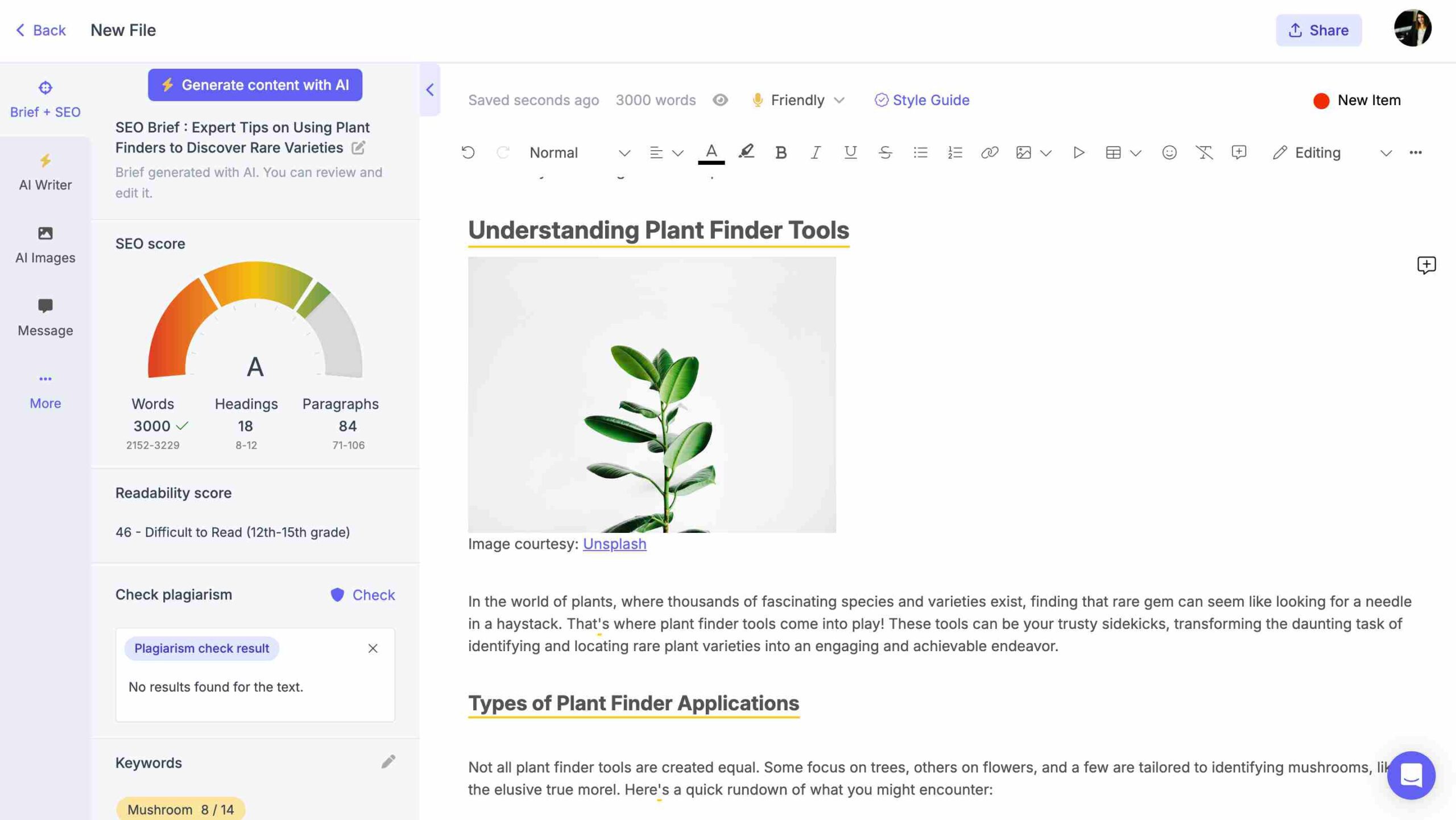
You can also choose from the CC Images and GIF library for some more options, or generate custom images with the help of Narrato’s AI image generator.
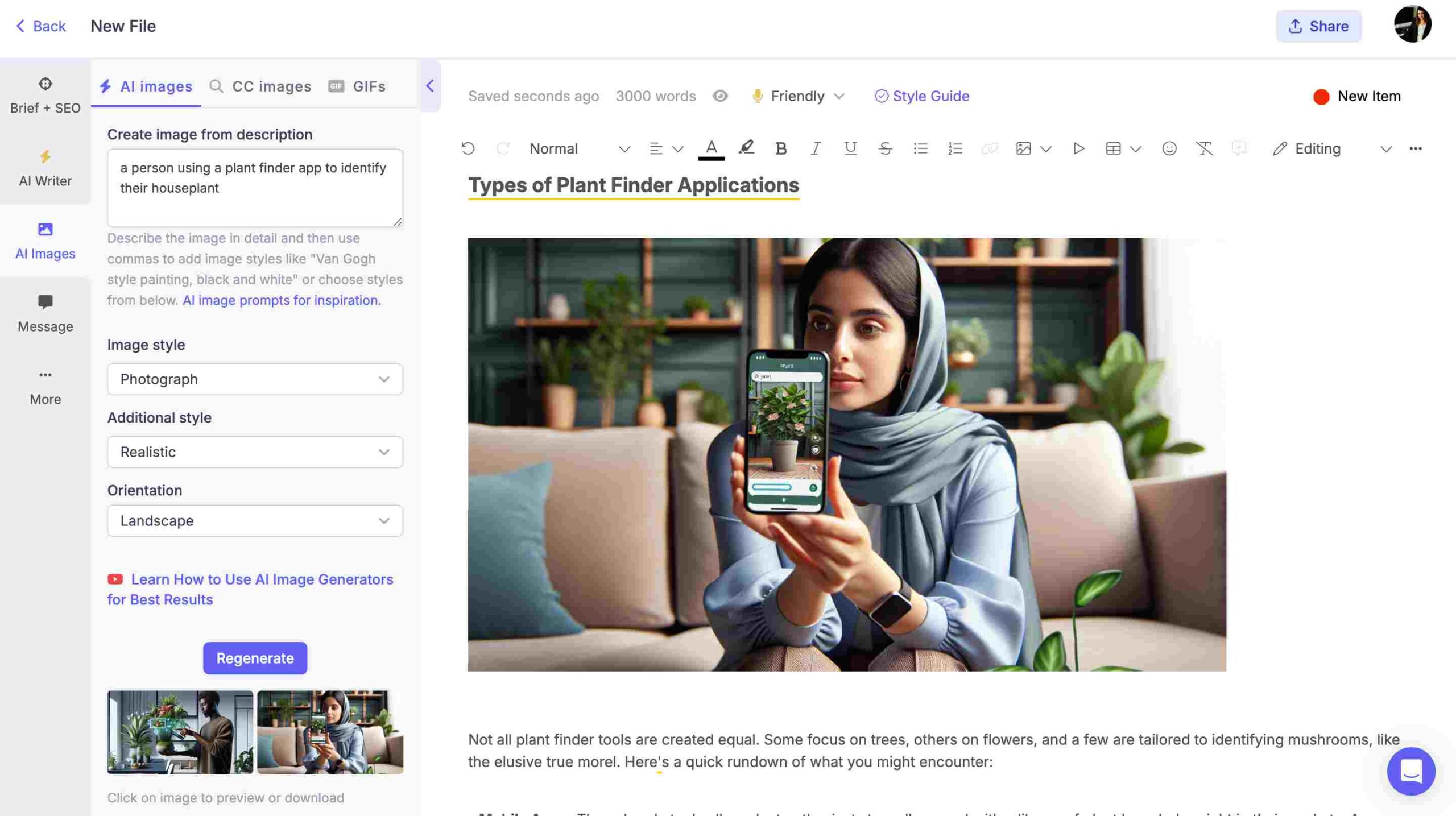
Make sure you have properly credited any stock photos or graphics you’ve used. Doing so helps maintain transparency and respects licensing agreements. Remember to include image alt tags, as they are essential for accessibility and help search engines understand your visuals. Lastly, make sure the visuals enhance and complement the flow of your content.

4. Check for keyword optimization
To woo search engines and drive traffic, keywords are something you can’t ignore. Start by revisiting your keyword optimization strategy. Your AI might have sprinkled them around, but is it enough? When you generate an SEO brief on Narrato, you’ll get a handy SEO score and a keyword count tracker that lets you know how well your content is optimized for keywords.
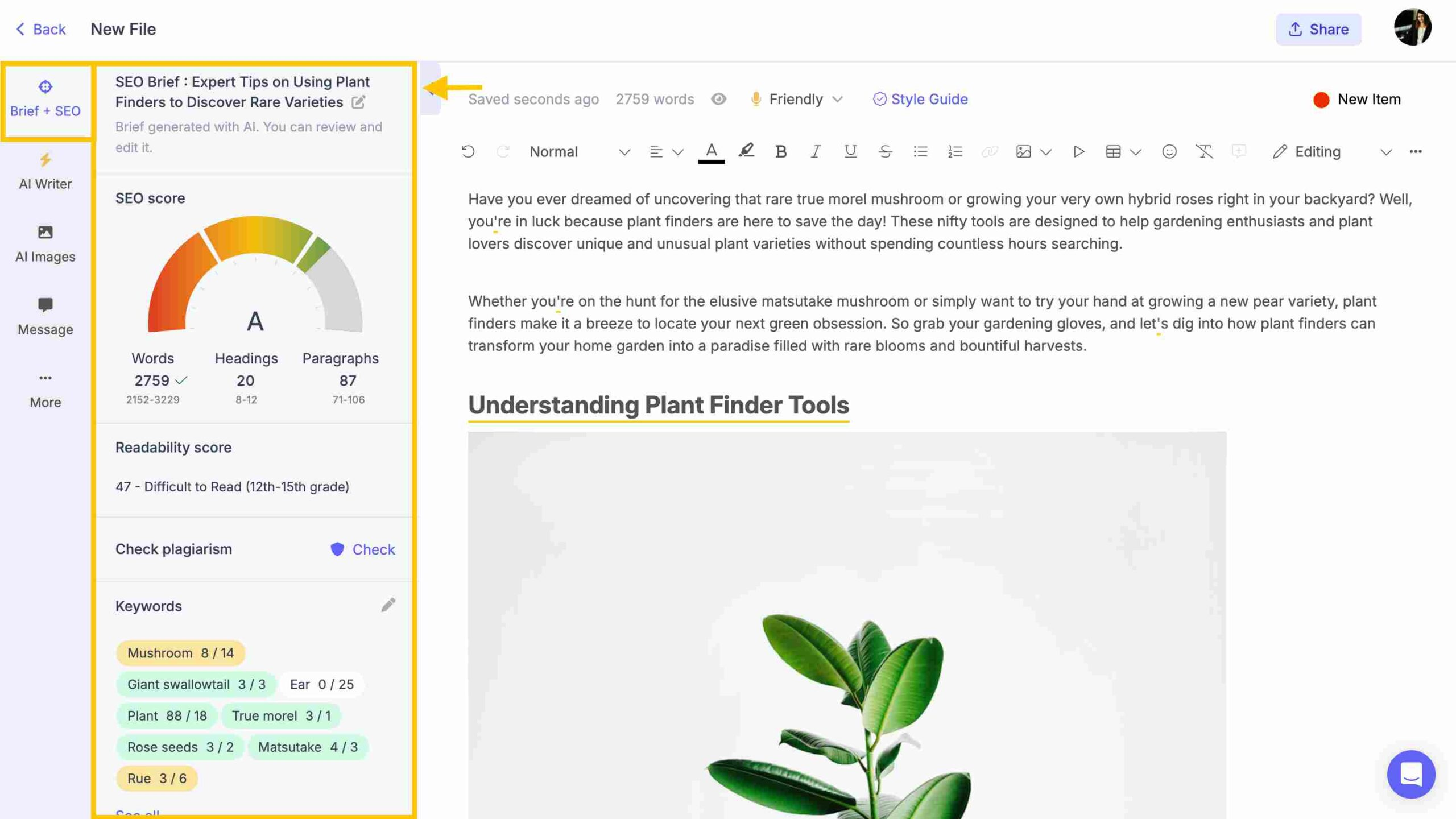
If you feel your content needs better keyword optimization, you can search for more keywords with the AI keyword generator. Add these new keywords to your SEO brief 👇
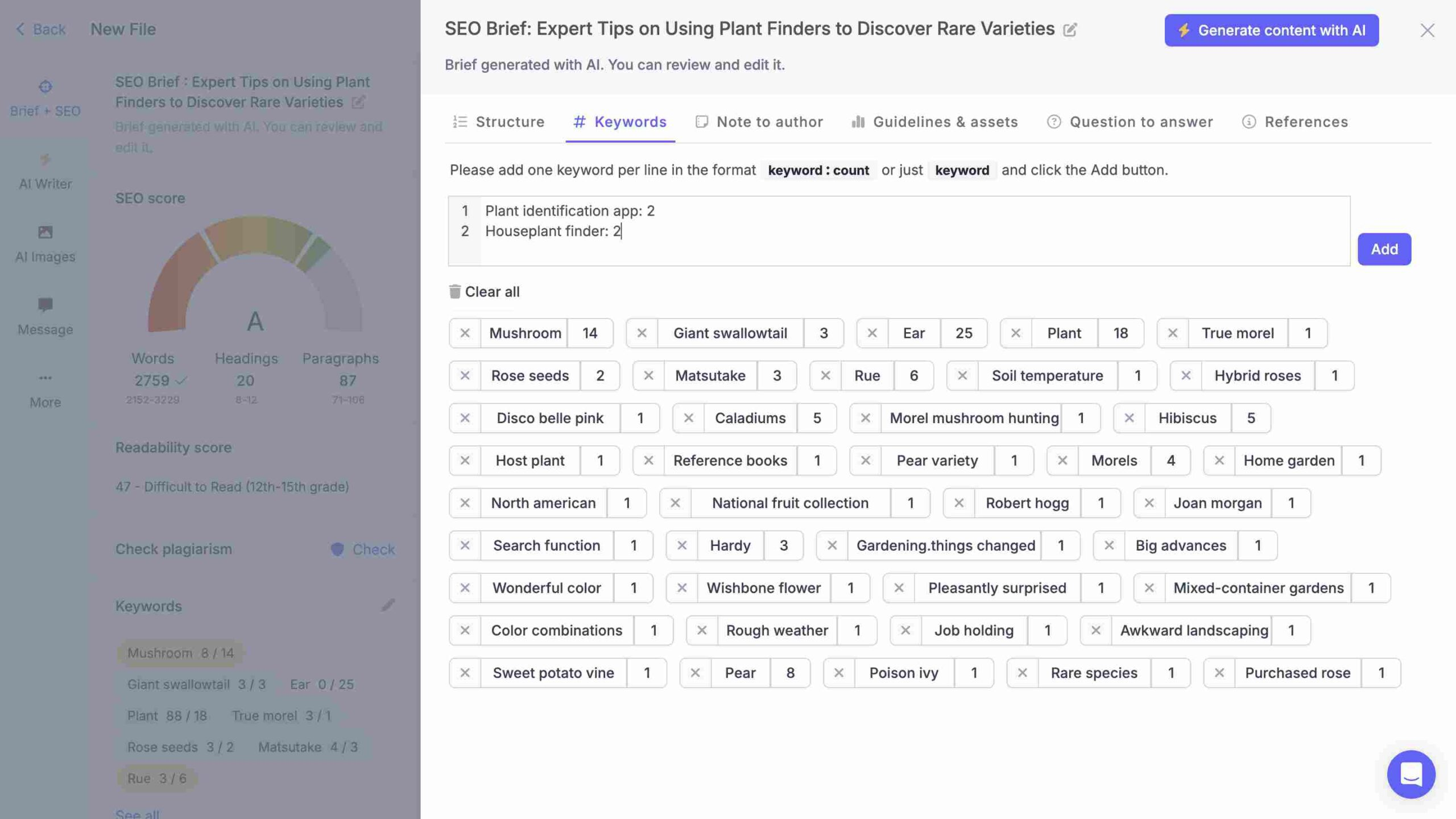
Then, all that is left is to incorporate these keywords into the content. But avoid keyword stuffing as it can confuse your readers and might even lead to penalties from search engines!
5. Check all the SEO elements
Beyond keywords, there are many other SEO elements you need to consider. Start by reviewing your headers (H1, H2, H3) to make sure they’re used appropriately for organization and readability. These also give search engines good context about your post’s content. Next, add relevant internal links to direct readers to other valuable pages on your site. This keeps them engaged longer and improves your site’s overall ranking. You should also link out to some authoritative sites to show that your content is well-researched. Additionally, consider professional link building services to gain high-quality backlinks and improve your rankings.
To increase the chances of your page earning a featured snippet on Google, think about adding an FAQ section to your content. You can find questions to include in this section from your SEO brief.
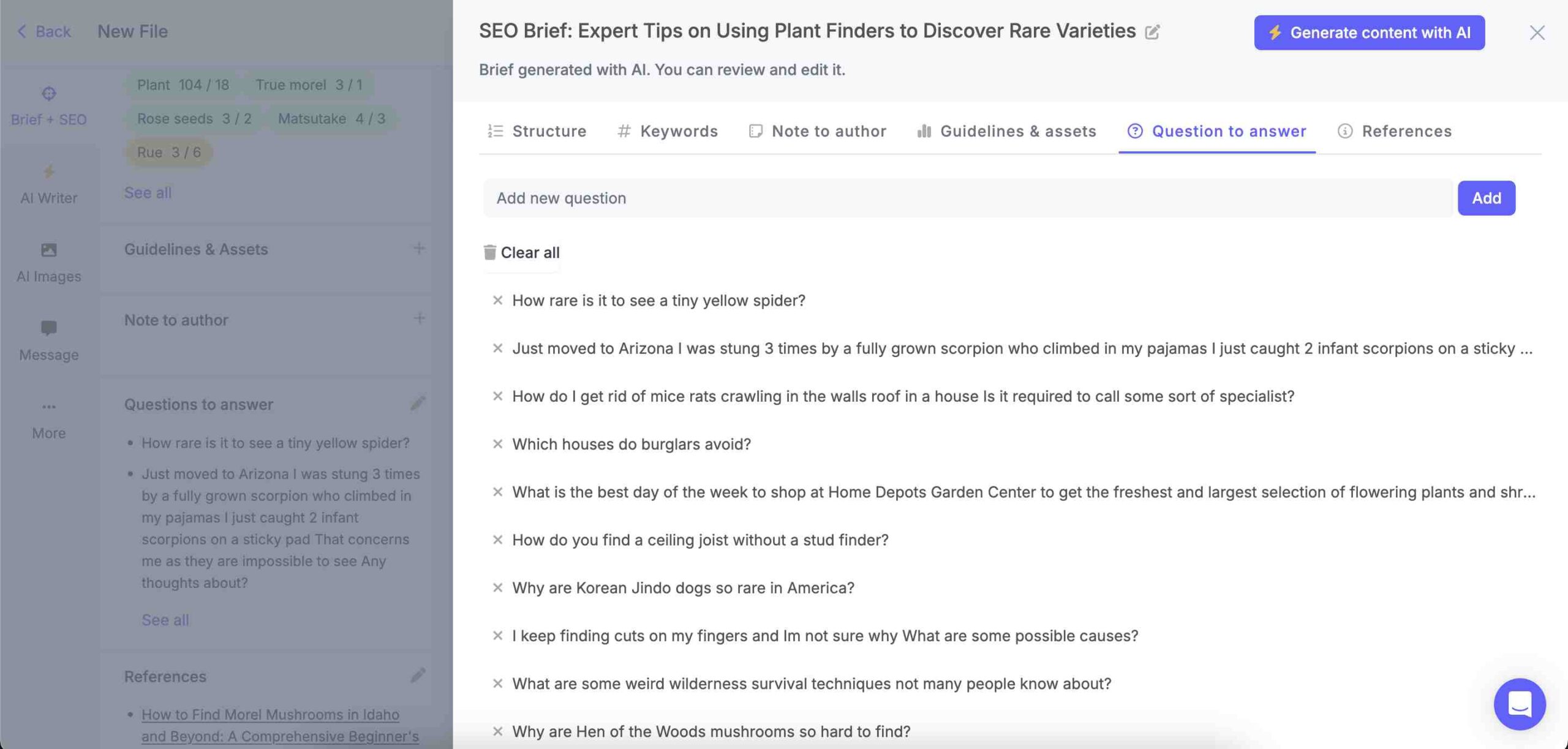
You can also generate topical FAQs (along with answers) using Narrato’s AI FAQ generator.
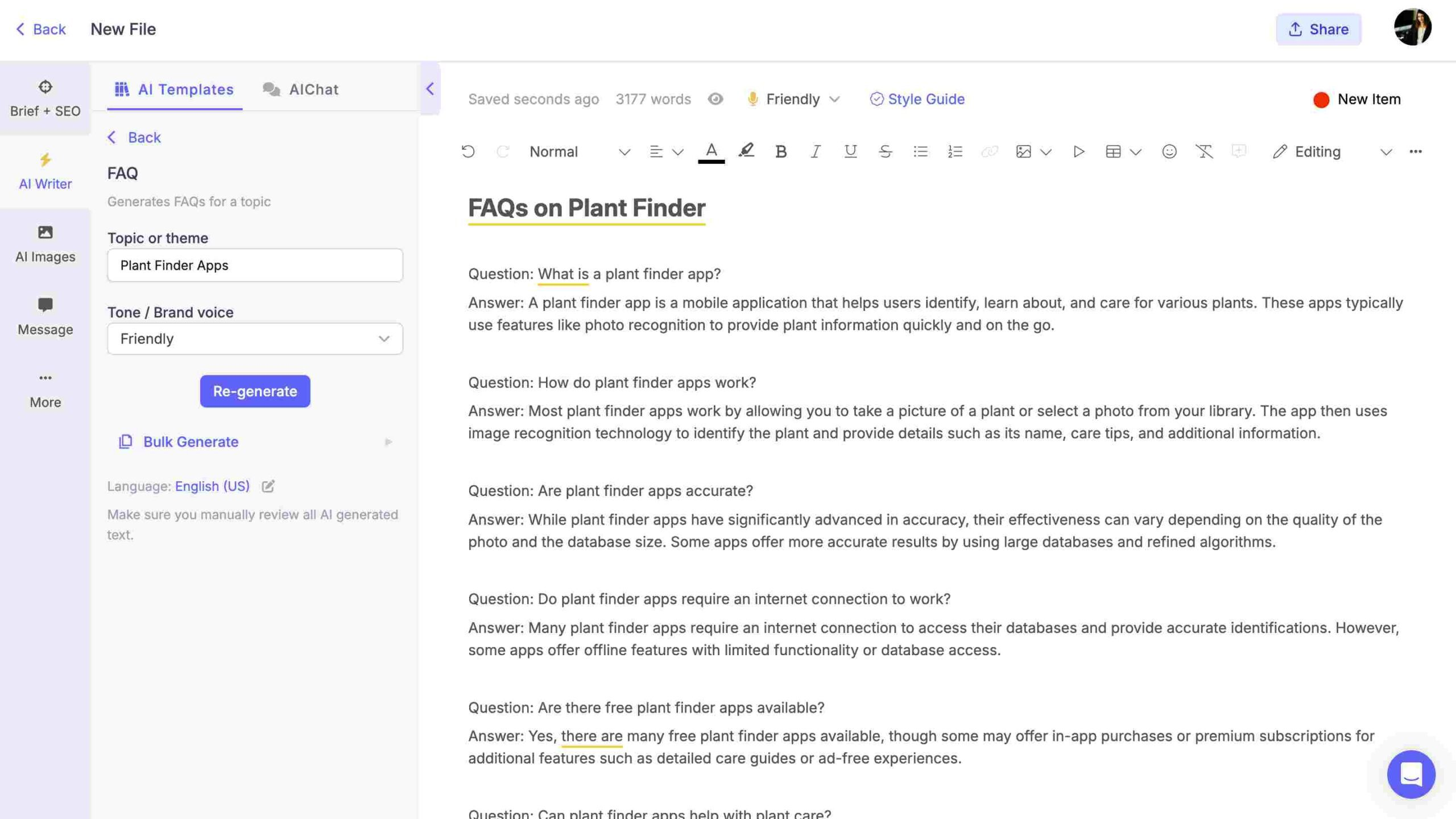
Making small adjustments to your on-page SEO elements can greatly boost your content’s visibility.
6. Final fact-checking
Last but certainly not least: fact-checking. When working with AI-generated content, it’s important to verify numbers, statistics, dates, and similar information for accuracy. For structured pipelines and governance, consider partnering with an AI services company to implement scalable review workflows. This requires thorough scrutiny to ensure all data provided is correct and reliable. Check your sources, confirm statistics from reputable sites, and ensure that dates are up to date. A mistake can quickly lead to your readers losing trust. It’s crucial to have accurate facts before you publish.
Continuous improvement of the content review process
Once you’ve established a content review process for your AI-generated content, it’s important to ensure it’s adaptable. The world of content is ever-changing, and sticking to a rigid, outdated process could hinder your creative efforts. Continuous improvement is the key to staying relevant and effective in this digital age. Here are some tips to help you in the process
- Stay informed: Keep an eye on the latest trends in AI technology and content marketing. Subscribe to industry newsletters or join forums where these topics are discussed. This way, you’ll have a constant pulse on what’s happening and can make informed decisions for your content strategy.
- Use analytics tools: Leverage analytics tools that provide insights into your content performance. These tools can help you see patterns or issues you might need to address, ensuring your review process is data-driven.
- Gather feedback: Engage with your team and audience to gather qualitative feedback about your content. Understanding their perspective can provide insights that raw data might miss. Set up regular meetings or feedback sessions where everyone can discuss what’s working and what isn’t.
- Update guidelines: As trends and preferences evolve, your content guidelines should, too. Make it a habit to review and update your editorial guidelines periodically. Ensure these documents reflect the current voice, tone, and style that aligns with your brand and audience expectations.
By regularly adapting to changing needs and refining your content review process, you’ll keep your content fresh, relevant, and engaging, thereby successfully navigating the ever-evolving landscape of AI-generated content.
Wrapping Up
Setting up a content review process for AI-generated content doesn’t have to be complicated. By following the steps outlined, you can ensure your content is polished, relevant, and aligned with your brand voice. Remember, consistency is essential. Make it a habit to regularly update and adapt your content review process to meet the latest quality standards.