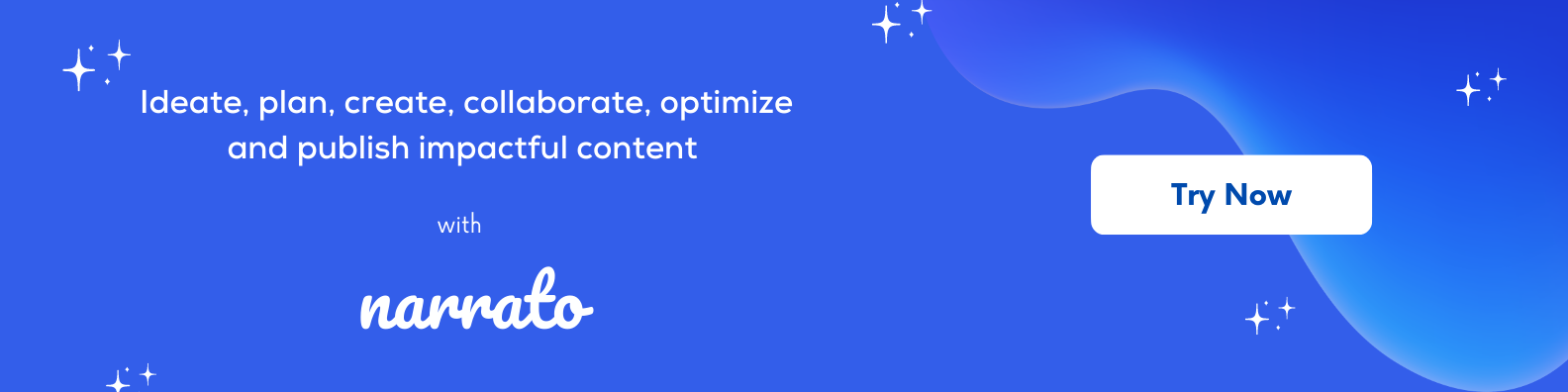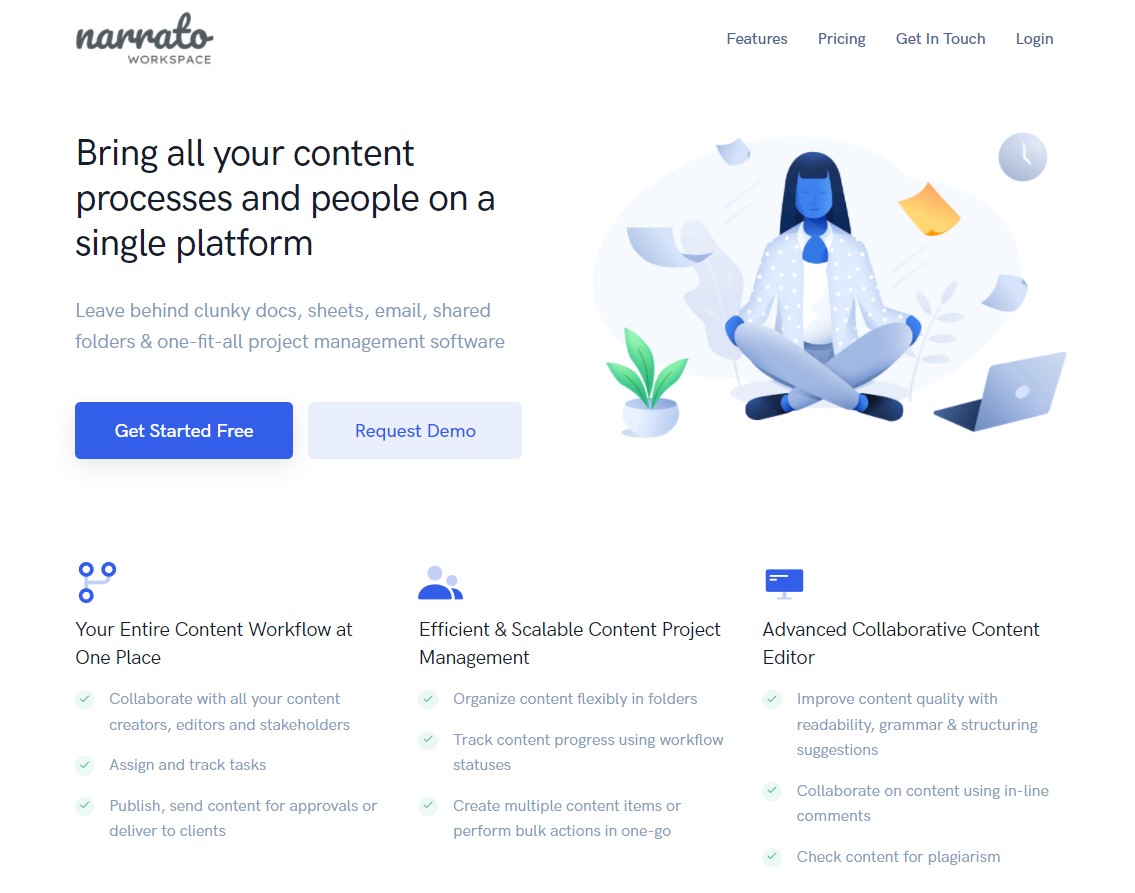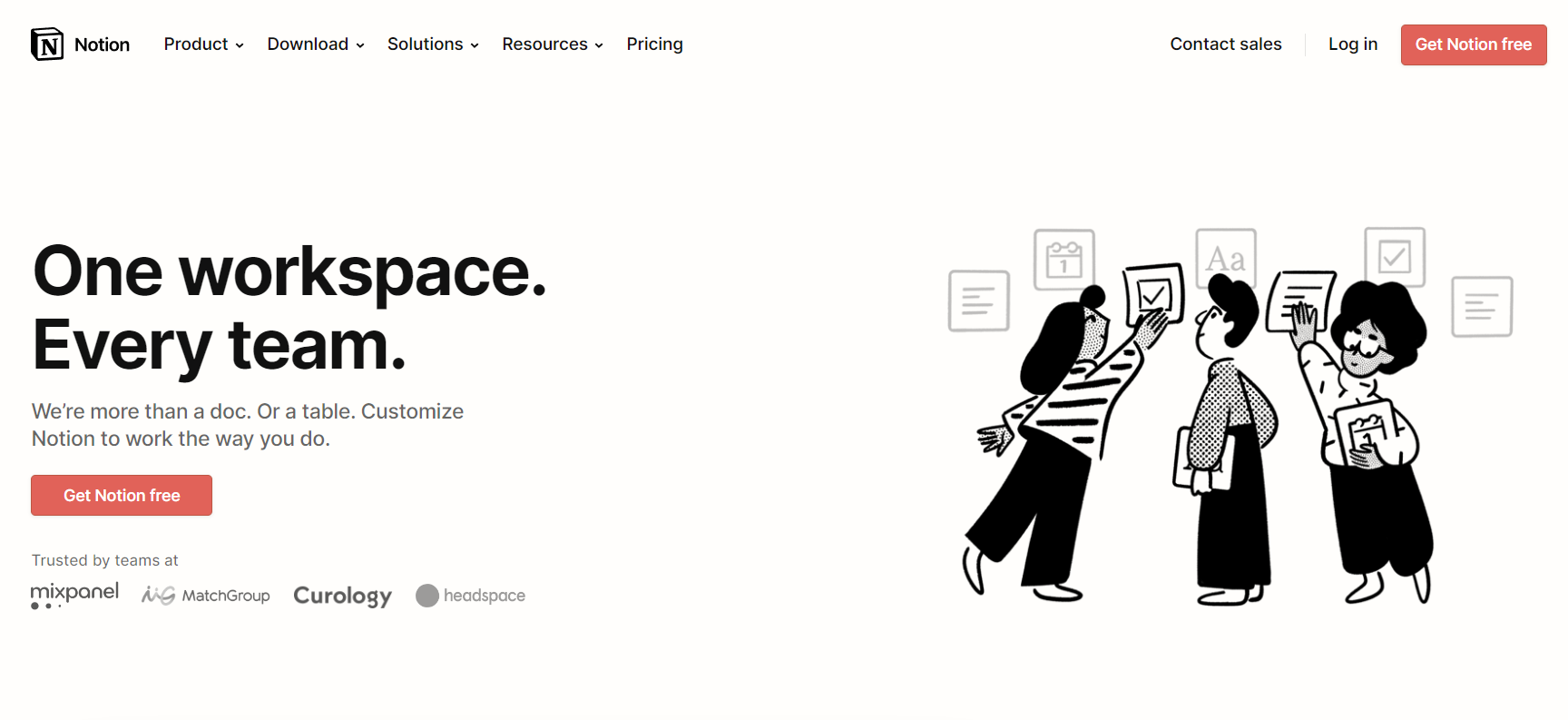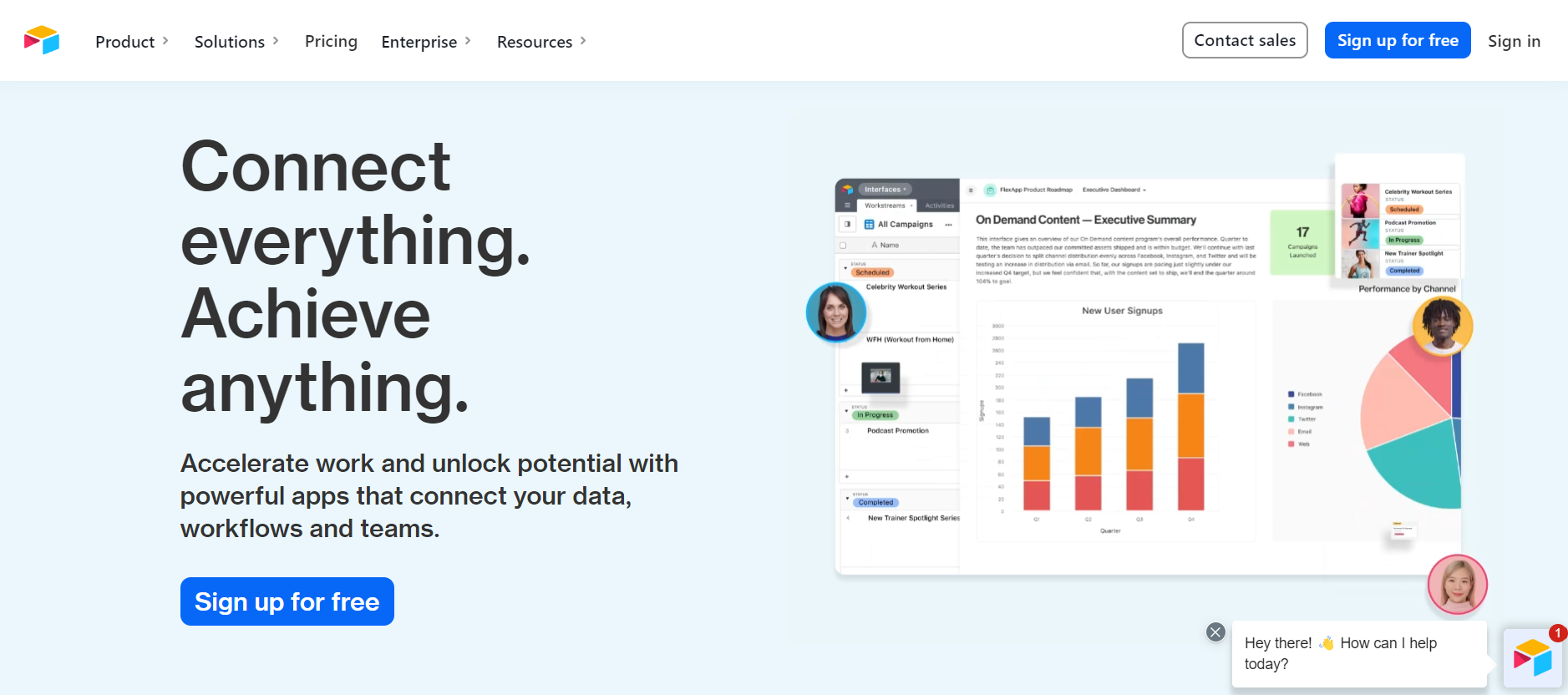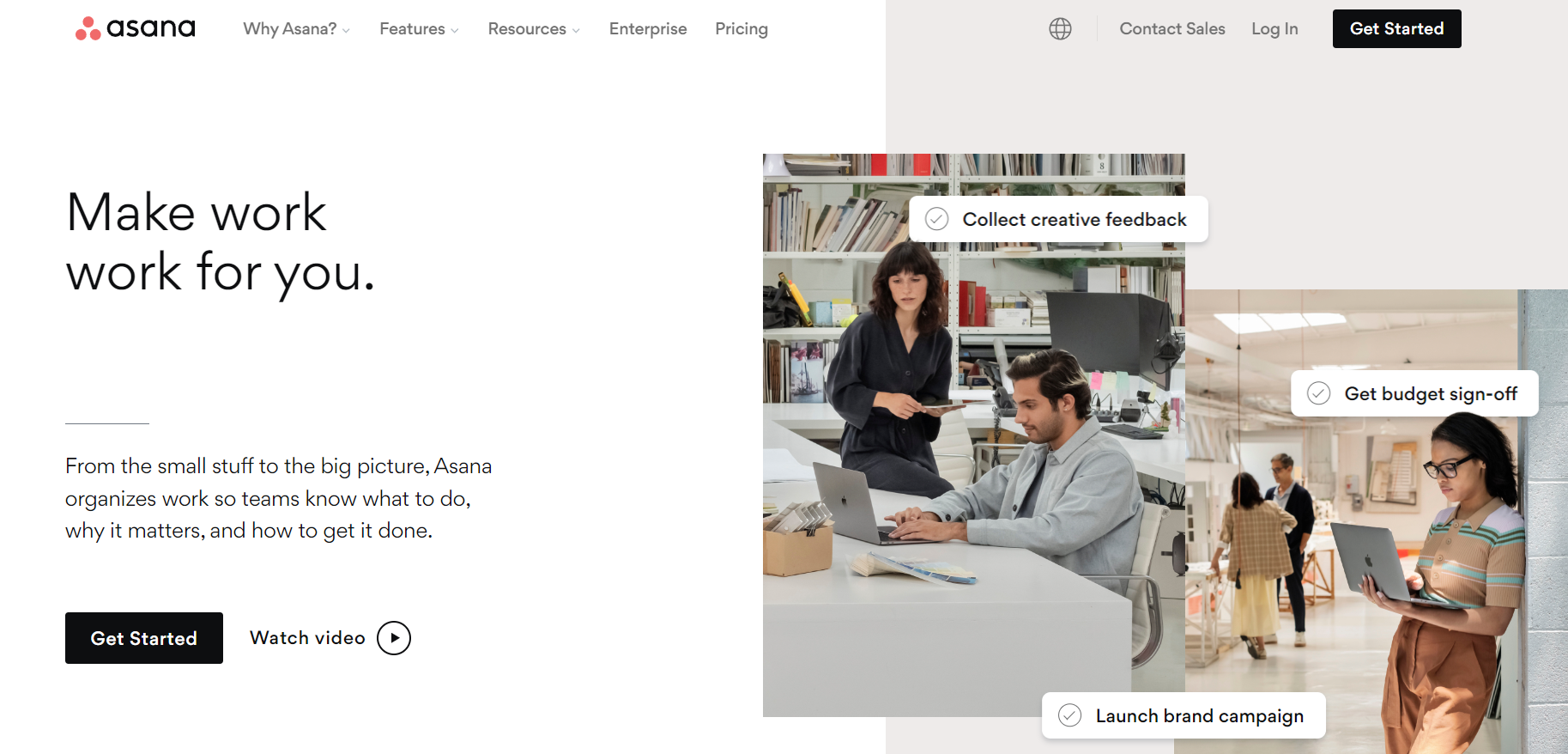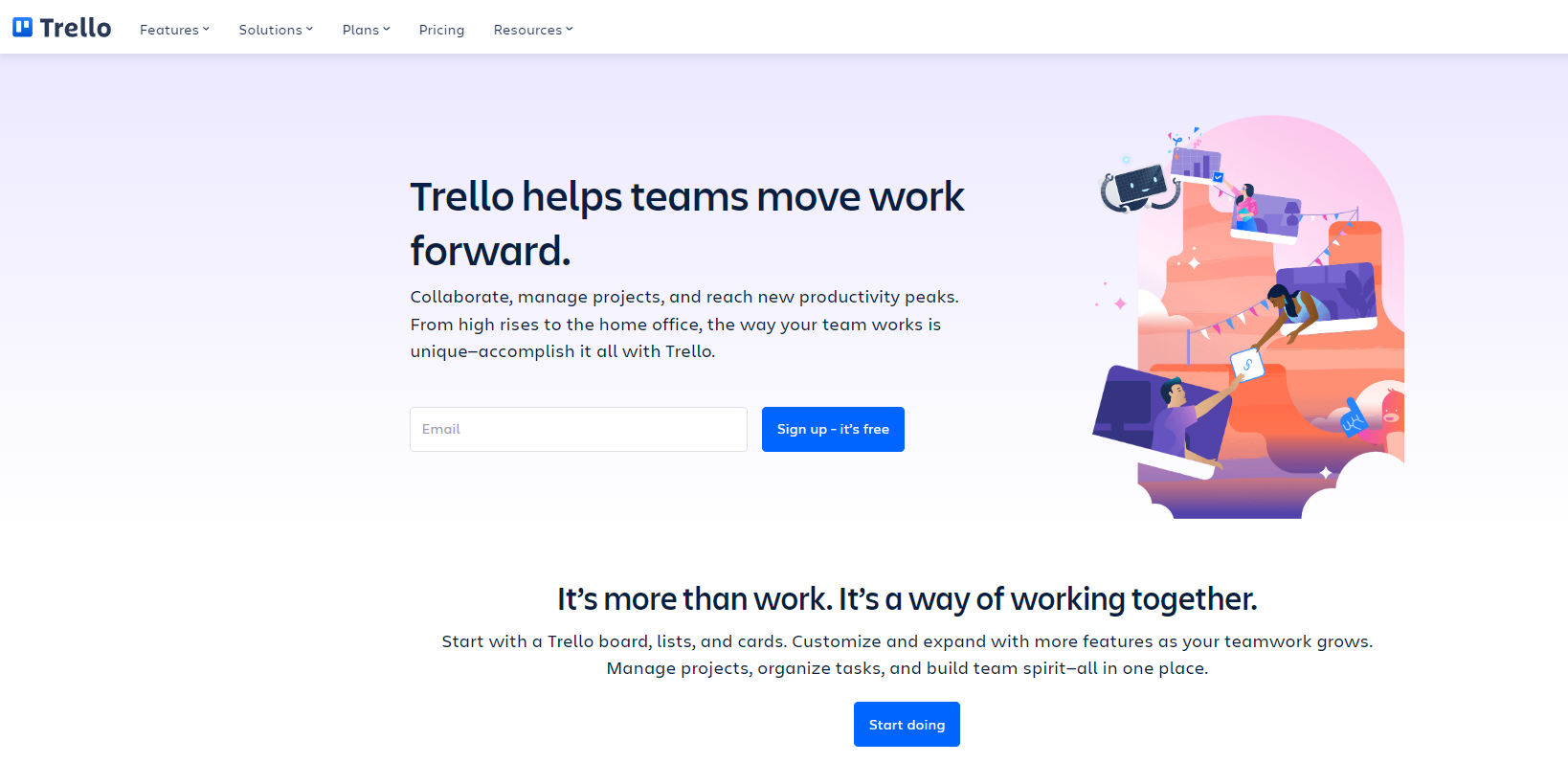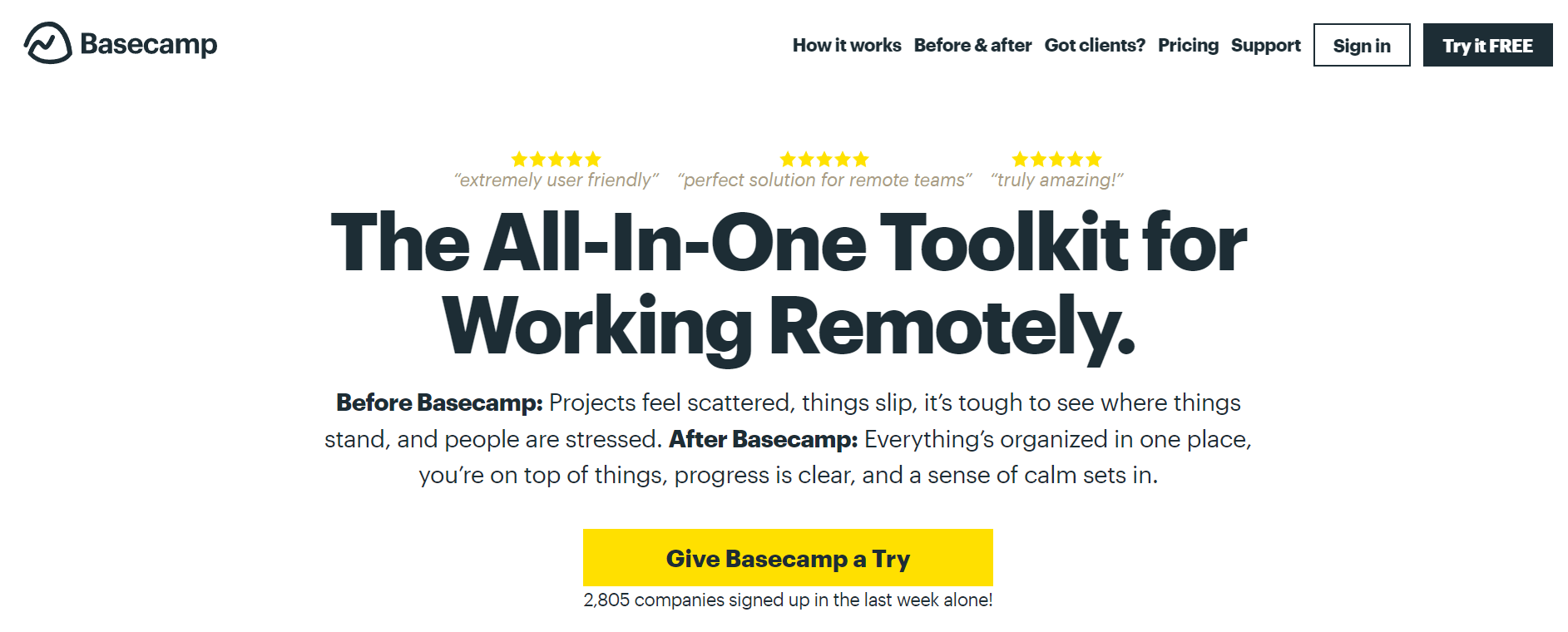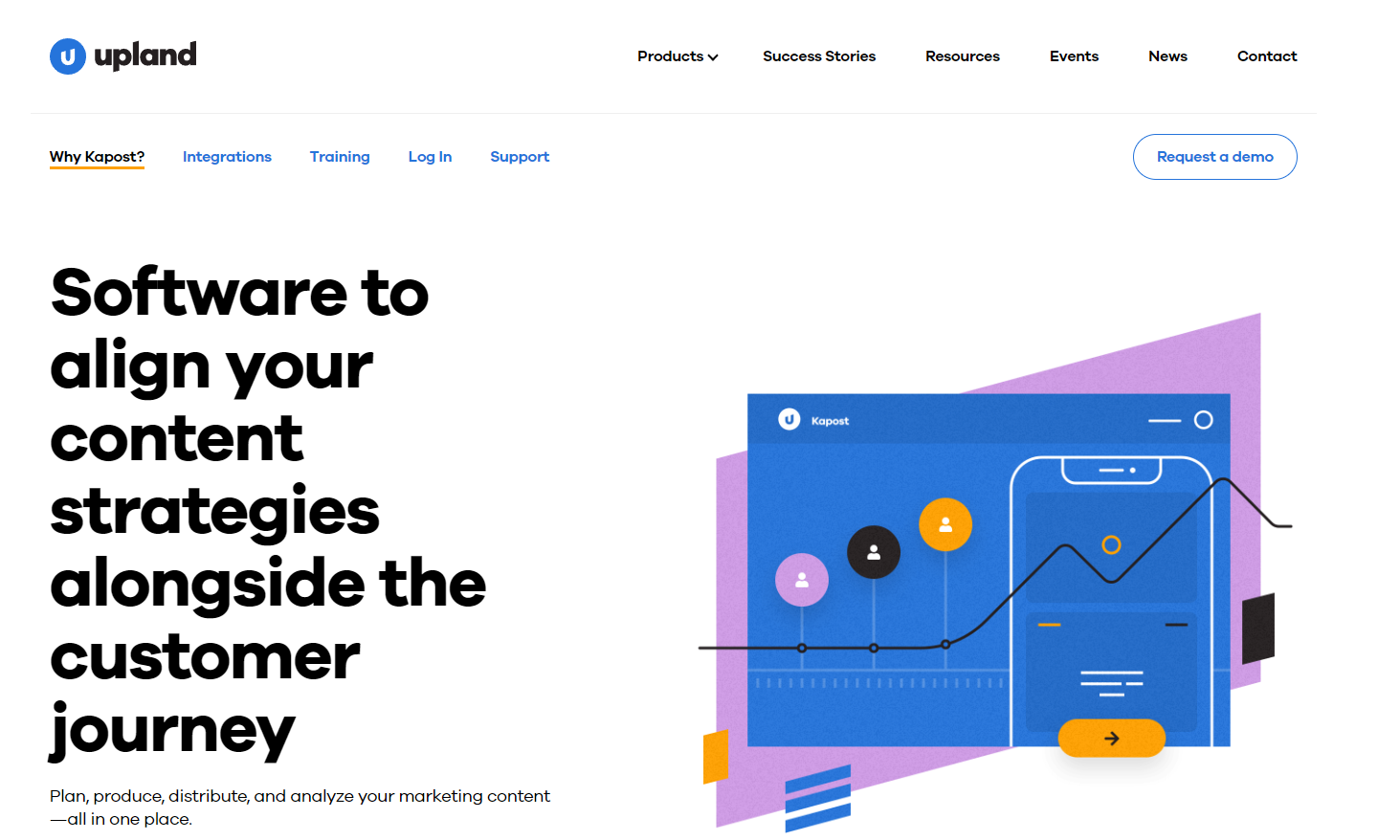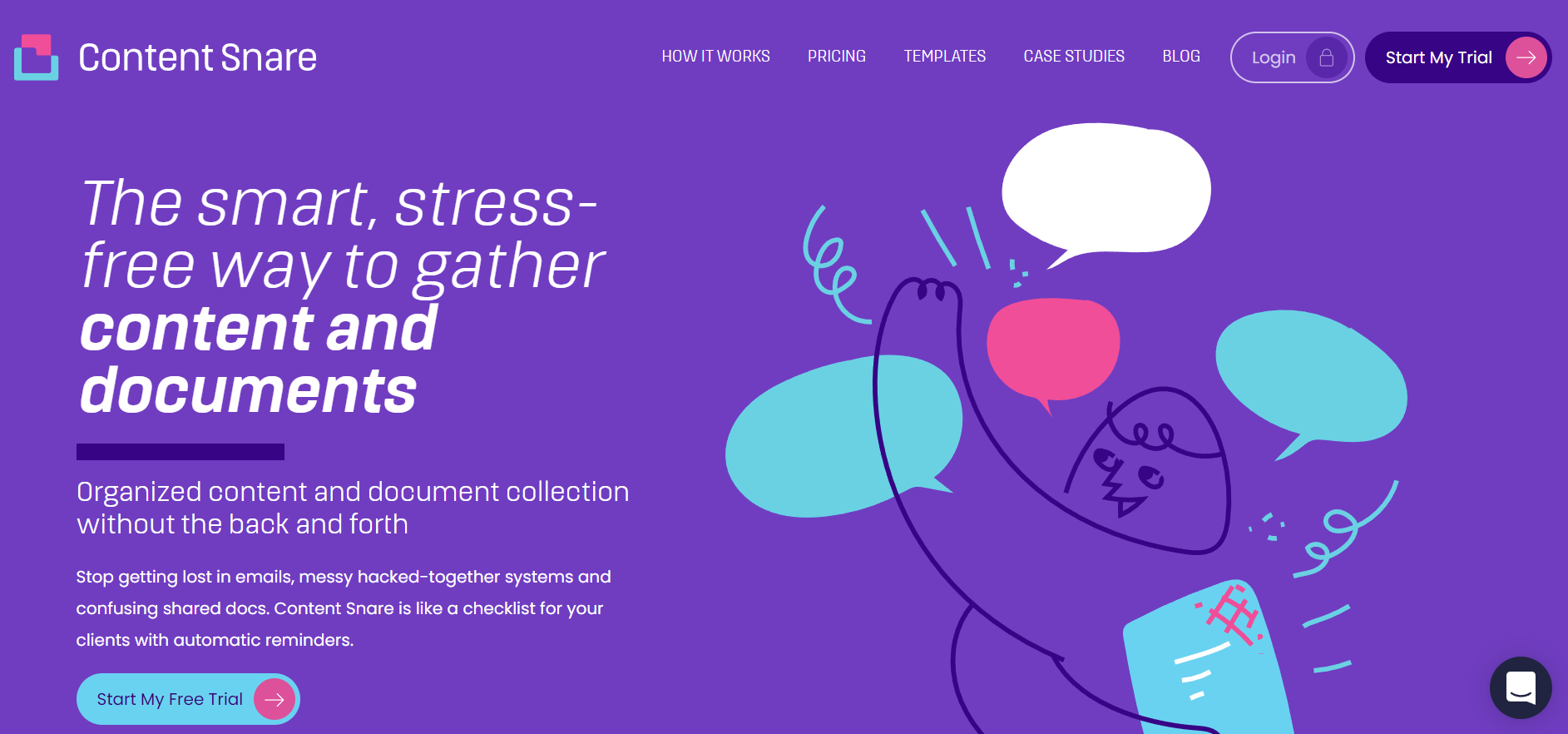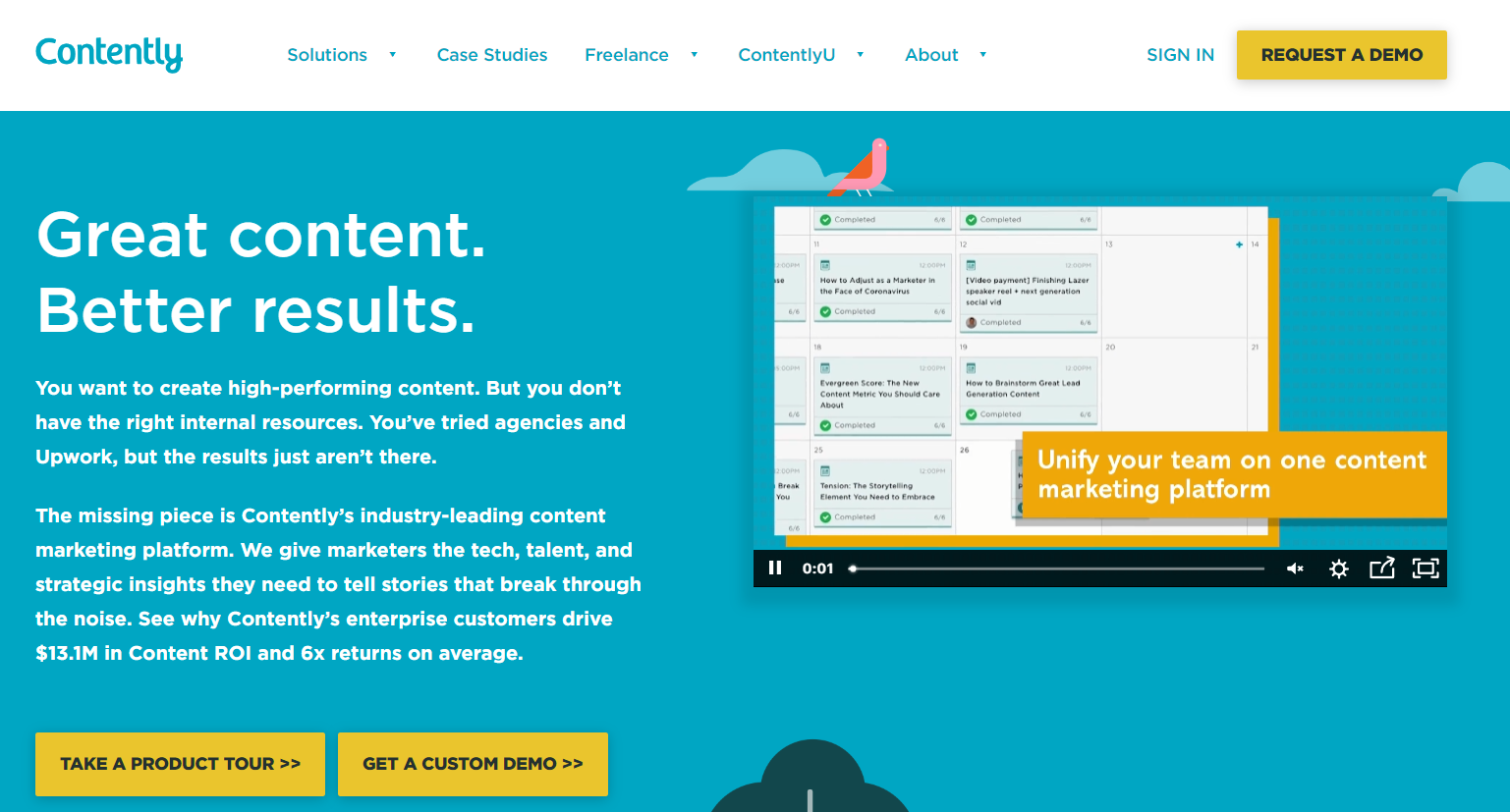Managing your content operations is tough and it becomes all the more challenging if you have a remote or distributed digital marketing team. Thankfully there are tools and platforms that make content project management easier. One such popular content operations software is GatherContent. It provides a central, collaborative platform for your team to work on content creation and workflow management. But like every other tool, it comes with its share of drawbacks. This led us to look into some of the best GatherContent alternatives that can open up more avenues for you.
Here are our top 10 recommendations.

But before we dive into the GatherContent alternatives, let’s take a look at what GatherContent does and does not offer.
Is GatherContent useful?
To not take away from the credit that’s due – yes, GatherContent is a very useful platform for most of its use cases like website design or redesign, IT project management, and even marketing to an extent. It provides a centralized content repository, enables real-time collaboration and workflow management, and allows you to track project progress through editorial calendars.
But it is certainly not a powerful content marketing platform per se. It does help with content creation and content curation for your blog or website. Yet it lacks in many aspects, including one of the very critical sides of content marketing – SEO. GatherContent does not provide any advanced content optimization tools to ensure that your content ranks in search. It also does not let you view all your content projects together on a single calendar, apart from other minor inconveniences.
On the project management front too, GatherContent lacks some of the key features that the other project management platforms offer. Despite being a collaborative platform, there are very few communication tools on the platform. It is also relatively less intuitive when it comes to project management capabilities as compared to some other popular platforms.
Most importantly though, the biggest downside is the GatherContent pricing. The paid plans on GatherContent start at $99 per month. Now, though the platform claims to be made for small and mid-sized businesses as well as large enterprises, the pricing often makes it unaffordable for small businesses. Even if you do plan to invest in it, the ROI for smaller teams and mid-sized businesses may not be too high.
What are the best alternatives to GatherContent?
There are different GatherContent alternatives for different use cases. For instance, product or IT teams would need more generic project management software. Content marketers, on the other hand, look for a content marketing tool that addresses their unique needs. To make it easier for you, we have listed 10 of the best alternatives to GatherContent covering different areas of content workflow and project management.
TL;DR here’s a quick video with the complete list of GatherContent alternatives for you.
1. Narrato
If you’re looking for a content marketing platform that was built for content teams and agencies, Narrato is just the perfect alternative to GatherContent that you need. Narrato helps you organize and consolidate your content operations and team on a single platform. This content workflow management platform can handle your entire content process from start to finish. Whether you are building a fresh content strategy, looking for new content ideas, creating content at scale, or monitoring the progress of ongoing projects, Narrato has all the tools you need.
Features:
- Content creation and optimization: Narrato provides a powerful content editor with AI content optimization tools. The grammar checker tool offers contextual suggestions on grammar and spelling errors. There is a readability checker and a plagiarism checker as well. Content optimization on Narrato also includes automated SEO content briefs that give you keyword suggestions, questions/ topics to include, references/ competitor links, and more.
- AI writing assistance: Narrato has a state-of-the-art AI writing assistant that can generate content for various use cases like blog post intros, conclusions, outlines, QnAs, SEO meta descriptions, and so on. The AI content assistant can also help paraphrase and improve your existing content. There is an AI topic generation tool as well, that can help generate new content ideas and questions to add to your content marketing strategy.
- Custom workflows and workflow automation: One of the most useful features on the platform is custom workflows. You can create your own content workflow tailored to your content production process. You can define every step that a piece of content must go through before being published. Workflow automations can also be added to eliminate some of the rule-based, repetitive actions every time a task status is updated.
- Collaboration features: There are custom user roles with access control for adding your team members to the workspace. You can add freelance content creators and manage freelancer payments on Narrato as well. Clients and external stakeholders can be added under Guest roles and given access to content marked for their visibility. On-platform messaging, in-line comments, and @mentions make collaboration a breeze. There is publishing support on the platform as well, allowing you to directly publish content to a client’s website.
- Content planning tools: Narrato also has content planning tools like content calendars and Kanban boards. If you want to have a documented content strategy, you can put down all your planned content items along with assignees and due dates on the content calendar. You can also track the status of tasks on the calendar under each project or have a bird’s eye view of all projects on the Global Calendar.
- Custom templates and style guides: Narrato lets you build a library of content templates and brand style guides to give your content creators a solid base for their content production efforts. You can create templates for blog posts, social media content, emails, website copy, and other formats in your content strategy. Style guides can include additional instructions on brand voice, tone, and quality requirements.
Pros:
- An all-in-one solution that replaces multiple tools for content planning, creation, collaboration, and workflow management.
- Seamless client management for content marketing agencies and web design agencies.
- A repository of content neatly organized into folders.
- Lesser content and process errors.
- SEO content planning and content optimization features.
- Consolidated, simplified, and more traceable team and client interactions.
- Cost-effective and affordable solution for agencies and small businesses.
Cons:
- Limited integrations, but Narrato has an API using which you can build custom integrations.
Pricing: Narrato provides four plans – Free, Pro, Business, and Custom. The paid plans start from $8 per user per month, which is significantly cheaper when compared to GatherContent pricing. This makes Narrato one of the ace GatherContent competitors.
2. Notion
Notion is another great GatherContent alternative that comes with a wide range of collaboration and productivity tools for content teams. This all-in-one workspace can be used to take meeting notes, build product roadmaps, project workflows, and more. There’s a lot that can be done with Notion in project management.
Features:
- Customizable dashboard: You can build your Notion dashboard by dragging and dropping items you frequently need. There are also thousands of Notion templates and pre-built setups that you can choose from.
- Text editor: Notion provides a simple and easy-to-use text editor for creating content. It comes with basic elements, formatting options, and basic blocks for text elements like links, headers, quotes, dividers, and callouts.
- Project management and planning features: Notion offers a range of tools like task lists, Kanban boards, and sprint organizers that make it easier to manage tasks, and track projects. There is also a team calendar, which is great for creating schedules for long-term projects. Notion stands out for its flexibility and functionality, as highlighted in numerous Notion reviews.
- Document storage: On the Notion project page, there is an asset upload area that can be used to store documents, spreadsheets, images, and PDFs. You can also upload documents on each task, with the file upload option in the comments section.
- Content collaboration: Notion also offers collaboration features like on-task comments. Notion has a file sharing system as well, so users can easily upload any resource they want to share with the rest of the team.
- Granular permissions: Notion provides controls for setting task, team, and project permissions. This feature can be used to restrict access to the right users.
Pros:
- Excellent tools for organizing tasks and projects.
- Simple and clean interface, which makes the tool very easy to use.
- Custom views to see information and task statuses easily.
Cons:
- The platform can have a relatively steep learning curve, simply because there are a hundred ways it can be used.
- Limited capabilities in terms of digital content creation.
- Many tools are unavailable in the free plan, so users are compelled to buy the paid plan.
Pricing: Notion provides two plans – Personal and Team. The paid plans start from $5 per month, and if you want it to be billed annually, the same plan starts from $4 per month. For teams, Notion starts at $8 per user per month, making it another affordable alternative to GatherContent.
3. Airtable
Airtable is a collaborative tool that allows you and your team can share, store, and edit any kind of information, like tasks, ideas, inventory, etc. This tool essentially adds a creative and collaborative experience to project management. At its core, it is a wonderful database management system, but it supports a host of other features too.
Features:
- Project management and planning features: Airtable makes it easier to schedule tasks and set prioritization using Kanban boards, task lists, Gantt charts, and the Airtable gallery task management views. There is also a shared team calendar, which makes it easier for project managers to see the status of tasks. The premade project templates, on the other hand, allow you to start right away without having to prep for the task.
- Time Tracking and Resource Management: Airtable provides programmable and customizable spreadsheets, using which you can set custom time tracking for your team. By automating the repetitive and time-consuming tasks, this tool allows your team to focus on the more important work.
- Content Storage: This tool allows you to store all kinds of materials, from PDFs, documents, additional spreadsheets, to videos, images, and other files.
- Collaboration: Airtable provides on-task commenting features that make it easier for content teams to collaborate. There is also a file-sharing option, using which teams can share relevant files for a project. A great new feature is the Airtable Sync, which makes it easier to view the real-time changes in a project.
Pros:
- No-code platform which is easy to use for the functionalities it offers.
- Option of individual formatting of Airtable workspace.
- Tons of templates to streamline workflow.
- Easy to import data from your existing platforms with numerous integrations.
- Progress tracking and revision history make it easier to keep track of project tasks.
Cons:
- Airtable is often not sufficient for complex project management.
- The amount of storage and certain other functionalities are dependent on your monthly payment plan, so it can get a little pricey if you want more from the tool.
- Adding formulas and functions is not as intuitive as you’d get in Microsoft Excel and other database management software.
Pricing: Airtable provides 4 plans – Free, Plus, Pro, and Enterprise. The paid plans start from $10 per user per month.
4. Asana
Asana is a popular cloud-based project management platform that can transform the operations of your content teams. It offers simplicity, ease of use, a Kanban-style user interface, and is also feature-packed.
Features:
- Project Management and Planning: With Asana, you can create, schedule, and prioritize tasks in different formats like Gantt charts, task lists, and Kanban boards. This makes it easier and more flexible to track your projects and teams. This tool also offers a shared team calendar.
- Time tracking and resource management: Asana allows you to track the two most important resources for any project – time spent on a task and workload. It also makes it easier to jump right into the tasks with the premade templates for every kind of project, from marketing to product development ones.
- Collaboration tools: Asana allows you to add comments to every task, which makes resource sharing and collaboration significantly easier. There is also a file attachment tool on the tasks, which can be used to store relevant documents and files and share them with your team at a moment’s notice.
Pros:
- With easier import options, migrating important data on the platform becomes easier.
- There are a variety of features and tools for streamlining team workflow.
- It offers many ways to view, adjust, and analyze project data.
- Helps in quantifying the time spent on project tasks.
- Wider access to important third-party applications.
Cons:
- The learning curve for the feature-full interface of this tool can be steep.
- The UI is not as intuitive as other project management platforms.
- Tasks can only be assigned to one team member.
- Prone to lagging and error messages when users switch from project views with large data sets.
Pricing: Asana offers four plans – Basic (Free), Premium, Business, and Enterprise. The paid plans start from $10.99 per user per month.
5. Trello
This project management tool is another good choice as a GatherContent alternative. Trello is an intuitive and user-friendly project management tool that can be customized to meet the needs of all your projects.
Features:
- Project Management and Planning: Trello comes with a drag-and-drop style Kanban board interface, which makes it easier to plan, schedule, and prioritize tasks. With an additional ‘power-up’ add-on, you can also get a shared team calendar, which can be used to view tasks and their relevant owners, and due dates too. Another ‘power-up’ add-on is the time tracking feature, which provides visibility into the time spent on each task.
- Team Dashboards: The main page of Trello works as a team dashboard. It includes all the tasks, their statuses (how far along they are), and who is working on which task.
- Content Collaboration: Every Trello card comes with an option to attach a file in the comment section, so teams can share relevant information about the projects on the tasks. The comment section can also be used to communicate with emojis and tag other users. You can even link other Trello cards in this section.
Pros:
- Since it is a cloud-hosted solution, it can be accessed via both mobile apps and web browsers
- Offers flexibility.
- Kanban-style interface provides a visual idea of team workflows.
- Makes communication easier.
- Makes it easier to store key components of tasks with each Trello card.
- Provides your content teams a clear path for the project.
- Integrates with Jira, Slack, Twitter, Clockilfy, Adobe XD, Evernote, Hootsuite, and Salesforce.
Cons:
- The free version comes with very limited features. Most of the great features come with the ‘power-ups’.
- It is not the best for handling big projects with multiple teams.
- Attachment limit of 10MB on the Trello cards.
- Reviewing iterations is not easy.
Pricing: Trello offers three plans – Free, Trello Business Class, and Trello Enterprise. The paid plans start from $9.99 per user per month.

6. Basecamp
Basecamp is a project management and team collaboration software that is particularly useful for remote teams. It sets up all your projects and all different teams in one place, allowing you to easily segregate the work and delegate tasks effectively.
Features
- Project management and planning features: Basecamp allows you to set up individual projects and choose all the tools to add under these projects that your teams might need. You can add a to-do list under projects that define all the work that needs to be done, who the work is assigned to, due dates, and more. Instead of the calendar, Basecamp has a ‘Schedule’ where you can set dates and appointments for discussions with your team and also import events from Google Calendar, iCal, and Outlook.
- Message boards and real-time communication: Message boards on Basecamp allow you to track your conversation on a single page, adding more context. There are also group chats and pings that allow real-time communication with one or more team members, keeping everyone in the loop.
- Automatic check-ins and progress monitoring: Basecamp allows you to set automated custom questions for your team members and also set a schedule (daily, weekly, monthly, etc.) for these questions. This eliminates the need for a catch-up meeting and you can still remain updated on the progress of your projects every day. You can leave your comments or feedback about their progress directly on their answers as well.
- Client management: You can also add your clients to Basecamp projects, forward your clients’ emails directly to Basecamp, and choose what is visible to clients and what’s not.
Pros
- Easy user interface and extensive customization options
- Perfect for remote and distributed teams working on a variety of projects
- Greater visibility into projects and more accountability on the teams’ part
Cons
- Limited options in project views as compared to other project management tools
- No task-prioritization options
- Not the most suitable platform for complex projects
Pricing: Basecamp has a Personal and a Business plan to choose from. The Personal plan is free, while the Business plan with advanced features costs $99 per month.
7. Upland Kapost
Kapost is a content operations software that helps align your content with your business goals and strategy. The platform helps with both content production, analysis, and distribution, offering features like marketing automation, digital asset management, social media management, and more.
Features
- Content operation management features: Kapost focuses on building content experiences for every stage of your customer’s journey, Kapost provides a centralized repository for all your approved content as well as version histories. It also offers capabilities to align your content with audience personas, buyer journeys, and other factors.
- Content mapping and content calendars: Kapost also allows content mapping for every stage of a customer’s journey so you can build a stronger and more immersive content experience. Content pillar ideation allows you to create authoritative content hubs for your buyers at every stage. Content calendars on the platform give you complete visibility into all your content projects and schedules.
- Team collaboration and access: Kapost is a collaborative platform with granular access controls allowing you to manage who sees what on your workspace.
- Publishing and distribution support: Kapost integrates with a number of different channels for quick and easy distribution of your content. This includes content management systems like HubSpot, WordPress, Drupal, and others. It also enables social media content distribution through Hootsuite, LinkedIn, Facebook, Twitter, and Social Studio.
- Content performance and analytics: You can measure your content performance and its impact through the analytics and reporting tools on the platform, to better understand what’s working for you.
Pros
- Supports content production for all kinds of content, be it long blog posts or short social media posts
- Insights on content performance help rev up your content strategy on time
- Automated workflows help keep content projects on track
- Audience profiling capabilities help target the right prospects with content
Cons
- No custom views to give a more in-depth view of projects
- The learning curve can be steep for some users
- The weak search functionality on the platform seems to be a common concern for many users
Pricing: You can request a demo on the Kapost website to learn more about their pricing plans.
8. StoryChief
StoryChief is a content marketing platform that helps with content planning, optimization, publishing, collaboration, and more. Its key features include content calendars, SEO copywriting, social media management, and content data management to name a few.
Features
- Content creation and management features: StoryChief allows you to manage all your content campaigns from a single dashboard. You can add multiple content campaigns, add specific KPIs for each, attach content briefs and customize the dashboard with your own custom fields. The platform also has a powerful SEO copywriting tool that has an SEO & readability assistant to help create optimized content. The platform also offers content insights so you can optimize your strategy from time to time.
- Content repository and data management: With StoryChief, all your content is available on the same platform which you can easily locate, filter and track. You can also view all your content data such as the number of views and clicks your posts get, SEO scores, and readability scores, on a single dashboard.
- Content calendar and planning tools: The content calendar on StoryChief not only allows you to plan and track your content tasks but also lets you schedule your social posts, tailored to each social channel. The calendar also gives you an overview of all your content campaigns. StoryChief also has a host of integrations to automate publishing and distribution.
- Content collaboration tools: StoryChief enables seamless collaboration with your content team with collaboration workflows and feedback loops to help sign off content faster. You can easily share content briefs with content creators. You can also bring freelance content creators on to the platform.
Pros
- The SEO assistant covers one of the most crucial aspects of content creation
- Numerous integration make content publishing and distribution easier
- Easy and intuitive user interface that does not take much to get accustomed with
- Smooth and easy collaboration and a unified dashboard for all content campaigns keep everyone in the loop
Cons
- Does not cover all the distribution channels you could ask for
- No custom content workflows make it difficult to align with your way of working
- No real-time collaboration on the content editor
Pricing: The paid plans on StoryChief start at $100 per month which allows up to 4 users.
9. Content Snare
Content Snare is a content operations platform that lets you gather content easily from your clients and stakeholders. It even positions itself as a GatherContent competitor. The platform helps with content and document collection for a number of industries and verticals, speeding up the process and eliminating the need for cumbersome communication tools and back and forth over email.
Features
- Content collection and request builder: The platform has an easy drag and drop editor to help you build your content requests to send to stakeholders. You can customize the request based on what kind of inputs you need, by choosing from files, images, and text fields. The platform also serves as a single centralized repository of all your collected content.
- Automated reminders and notifications: Content Snare reduces the need to follow up and chase your clients for the deliverables by allowing you to set automatic reminders. There are built-in email templates that you can schedule to stay on top of things.
- Collaboration and communication tools: Clients can ask questions and ask for more clarity by leaving comments on the requests. This allows you to offer help on the task itself rather than having to start a new email thread altogether.
- Custom workflows and Kanban views: You can create your own custom workflows on Content Snare to make sure your content follows a set process every time. You can also get a Kanban board view of your projects to track status and move requests through as they progress.
Pros
- Reusable templates to make your request faster and hassle-free
- Quick review and approval process, with approved versions locked in to avoid further changes
- Easy to use interface and no learning curve
Cons
The platform works great for gathering content but there is nothing much in terms of content optimization. It can serve as a solid database, but you will still need other tools to create content that ranks.
Pricing: The Basic plan starts at $29 per month. The paid plans for teams start with the Plus plan which is priced at $59 per month.
10. Contently
Contently is a content marketing platform that also helps measure your content marketing ROI. The platform helps with content marketing productivity and improves outcomes with data-driven content marketing strategy tools.
Features
- Content planning features: Contently offers a number of content planning and strategy tools that include content calendars, content campaign centers, and others. The color-coded content calendar on the platform adds more transparency to the content production process. Content strategy tools on the platform allow you to create relevant and personalized content for your target audience. Team members can send Content requests to gather assets across the organization for smoother collaboration.
- Content optimization tools: The platform gives you access to SEO tools, automated brand governance tools, and a tone analyzer to make sure your content is striking the right chords.
- Content collaboration and workflow tools: You can build advanced content workflows and streamline the content creation process with remote approvals. There are also multimedia collaboration tools to power your entire content strategy.
- Content Value Tracking and ROI measurement: The Content Value Tracker is a new addition to the platform that shows you what your content is worth. This helps measure ROI and build a case for your content marketing campaign.
Pros
- Easy setup and content project tracking
- Smooth collaboration with both internal and external stakeholders
- Access to a network of writers and expert contributors
Cons
- The analytics and reporting features could be made more comprehensive
- The UI is not the best in class and has scope for improvement
- Many users find Contently to be a pricey addition to their tool stack
Pricing: You can request a demo on their website to learn more about pricing and plans.
Closing remarks
The best tool for any purpose eventually depends on how you plan to use it. We have listed the top 10 GatherContent alternatives in terms of popularity and usefulness. Content teams, however, need a platform that is designed to help with their unique challenges and goals. Decide on what your goals are and pick the GatherContent alternative that you think would best help you achieve them.