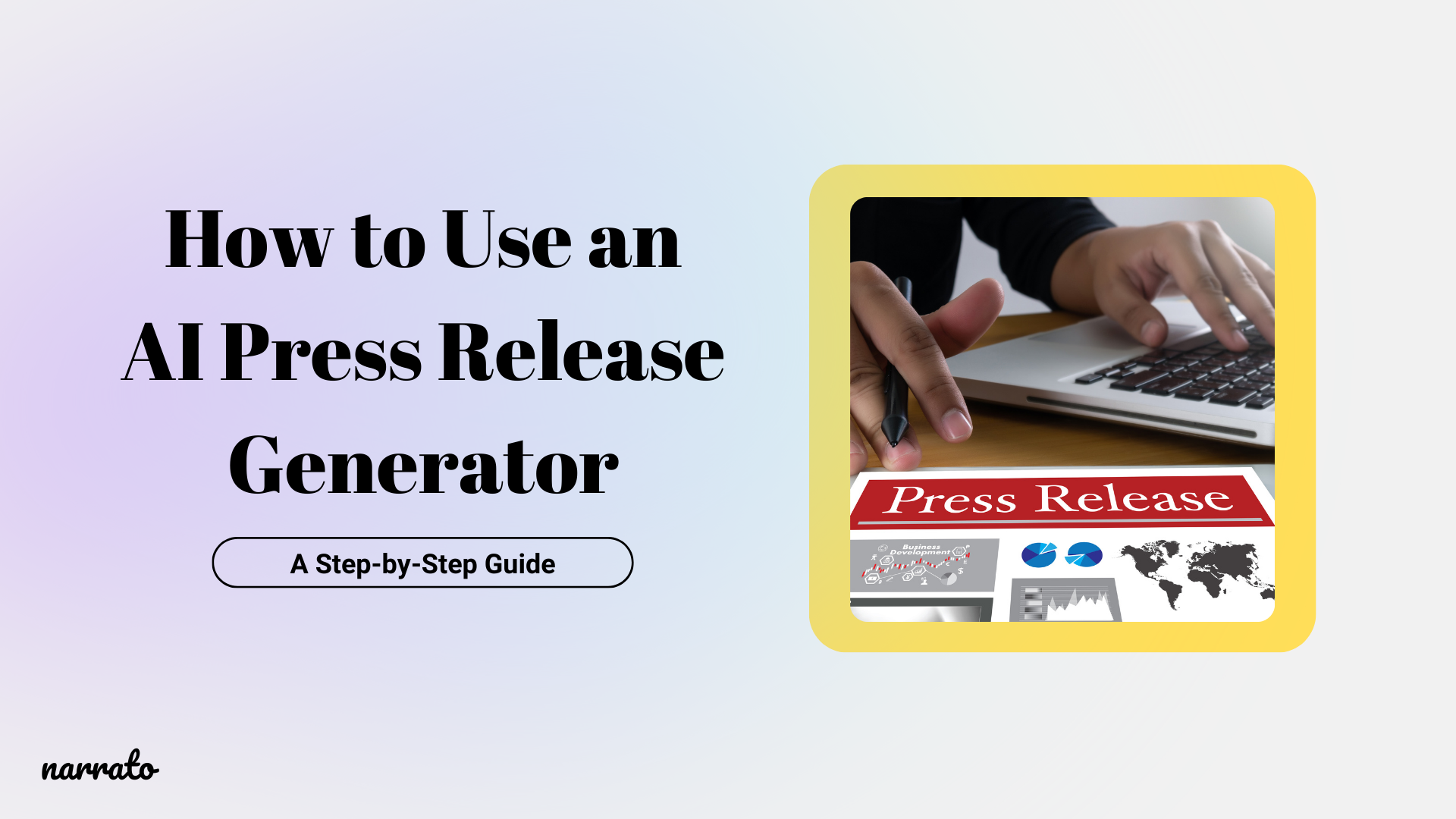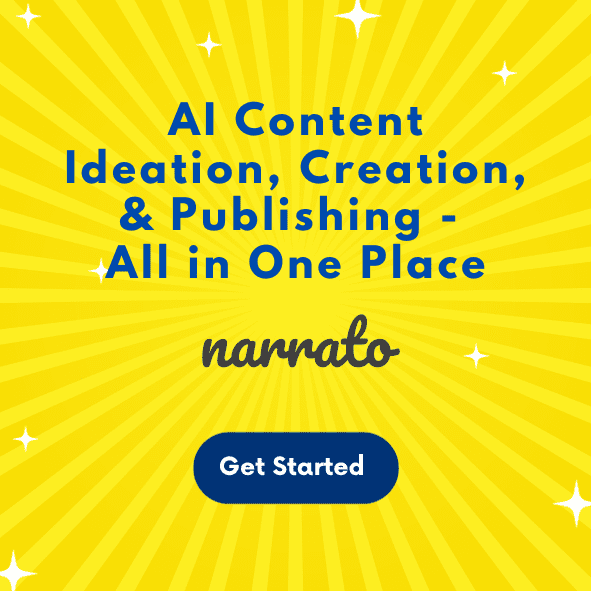So, you’ve got something big to announce. Maybe your brand is launching a new product, or your company has some groundbreaking news to share with the world. Whatever the scoop, your first order of business is to create a press release. With an AI press release generator, creating this content has become faster than ever. With a few clicks and the right know-how, you can whip up a press release that’s ready to make headlines. In this guide, we’ll walk you through the essentials of harnessing this powerful tool.
What is an AI press release generator?
How to use an AI press release generator
- Step 1. Navigate to the tool
- Step 2. Provide the tool your company and product details
- Step 3. Add announcement notes for the press release
- Step 4. Choose the word count and the desired tone for the PR, and click generate
- Step 5: Add any images to the AI-generated press release
- Step 6. Review and make any adjustments (if required)
Best practices for using AI in press release writing

What is an AI press release generator?
In simple terms, an AI press release generator is a tool that uses artificial intelligence to generate content for press releases. Users provide key details about their announcement, and the AI takes care of formatting, tone, and style, to produce content that aligns with professional standards and the company’s branding. That means no more spending hours trying to craft the perfect press release. You can simply input the necessary information and leave the rest to AI. It’s like having your own personal PR team at your fingertips!
There are quite a few AI press release tools in the market, some of which require users to input “prompts” to get the desired output. This can make the task more complex as it requires learning the basics prompt engineering. The quality of your AI-generated press release will usually depend on the quality of your text prompt. Narrato’s AI press release generator, on the other hand, provides all the input fields, so all you need to do is provide basic details about your business, product/service, and some notes. In under a minute, Narrato AI will generate a well-crafted, high-quality press release that is ready for publishing!

Narrato’s AI Press Release Generator
So let’s find out how you can use this AI press release generator to create better press releases.
How to use an AI press release generator
Getting started with an AI press release generator is easy. Once you’ve set up your account on the platform, follow this step-by-step guide for using the AI press release generator –
Step 1. Navigate to the tool
First up, you have to navigate to the tool on the platform. On Narrato, you can find it under the AI Content Assistant, a hub for all the AI content creation tools you’ll need. There’s a search bar right on top, in which you can type in “Press Release” to search for the tool. Alternatively, you can look for it under the tab labeled “Other”.

Finding Narrato’s AI Press Release Generator
You’ll be able to spot it right on top. Click on it to launch the tool.
Step 2. Provide the tool your company and product details
Once you’ve opened the tool, enter the essential information about your company and the product or event you’re announcing.

Entering your product & company details
Step 3. Add announcement notes for the press release
In this step, you’ll have the opportunity to add announcement notes or specific messages you want included in the press release. This could be a quote from the CEO, statistics to back up the announcement, or any awards and recognitions that add credibility.

Entering announcement notes for press release
Tailoring your press release with these details can make it more compelling to your audience. When crafting the notes, remember to keep them highly informative. For instance, if the press release is about a product or feature update, highlight the key features and benefits of your tool, emphasizing how it addresses the needs of your users.
Step 4. Choose the word count and the desired tone for the PR, and click generate
Now, select the target length of the press release and the tone you’re aiming for—whether that’s formal, casual, or any of the others. You can even create a custom brand voice on the platform, using the AI brand voice generator.

Set the tone and custom brand voice on the platform
After setting these parameters, click the generate button and let the AI work its magic!

Click generate
In just a blink of an eye, your AI-generated press release will be all set and ready to publish!

AI-generated press release
Step 5: Add any images to the AI-generated press release
Now that you have your AI-generated press release ready, it’s time to give it some visual appeal by adding images. Pictures have the power to capture attention and enhance your message. High-quality, relevant images work best. Look for relevant images that align with the content of your press release.
Narrato gives you the option to add custom AI images that will go perfectly with your content. Just provide the AI image generator with a simple text prompt, and your AI-generated image will be ready.

AI-generated image for the press release
We’ve got a great collection of AI image prompts you can use. Narrato also has a GIF and stock images search library you can use to find relevant images for the press release.

Step 6. Review and make any adjustments (if required)
The last step is to review it thoroughly. Check for accuracy, brand consistency, and that the message aligns with your goals. If necessary, make adjustments or use the in-line AI writer to tweak certain sections. Remember, the AI generates a solid base, but a human touch can add nuance and personalization that can elevate the final product.

Use the in-line AI writer
Best practices for using AI in press release writing
When it comes to integrating AI into the process of writing your press releases, there are a few golden rules you’ll want to follow –
1. Explore all the features of your tool
Before diving into content creation, take the time to familiarize yourself with the AI press release generator you’re using. Different tools may offer varying features, like SEO optimization capabilities, content enhancement tools, and more. Understanding the features of your chosen AI tool will allow you to leverage the platform’s strengths to your advantage and tailor your content more effectively.
2. Clearly define your goals before drafting your press release
Outline what you hope to achieve with your press release. Whether it’s to announce a new product, share company news, or promote an upcoming event, having a clear goal will help guide AI in generating relevant and focused content.
3. Provide detailed inputs
AI operates best when provided with detailed information. When setting up your press release for AI generation, be as specific as possible. Include key details such as names, dates, locations, and any relevant statistics or figures. The more information you provide, the more accurate and informative the AI-generated content will be.
4. Keep your audience in mind
Always remember who you’re writing for. Different audiences have varying preferences regarding language, tone, and presentation. Adjust the settings of your AI generator accordingly to match the expectations and interests of your target audience. This might involve selecting a tone that ranges from formal to conversational or focusing on aspects that resonate most with your readers.
5. Review and edit
Always review and personalize the content where necessary to add character and ensure the press release reflects your brand’s voice. This final step helps bridge the gap between AI efficiency and human relatability, making for press releases that are both compelling and credible.
By following these best practices, you can successfully harness the power of artificial intelligence in creating press releases that not only grab attention but also convey your message effectively to your intended audience.
In summary
Harnessing the power of an AI press release not only saves time but also enhances the quality of your outputs, positioning your message to captivate a wider audience. Remember, the key to maximizing the benefits of an AI press release generator lies in providing detailed and accurate information. The more precise you are, the better your results will be. So, embrace the future of content creation with open arms, and let AI take your press releases to new heights!