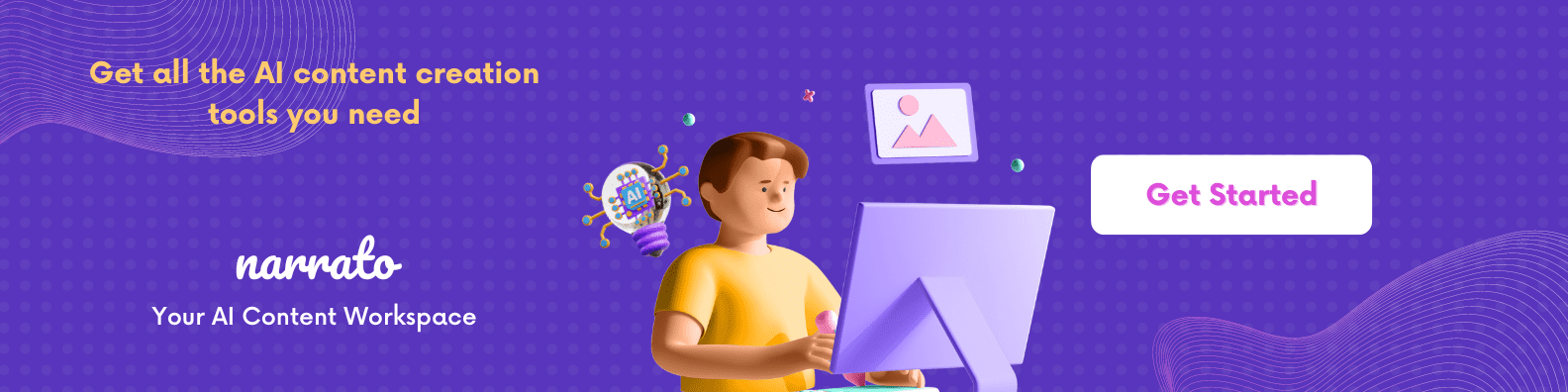Paraphrasing or rewriting content seems like a fairly simple task, right? It’s basically taking existing material and transforming it into a version that offers better readability and overall quality. But the truth is, going through long pieces of content and reworking entire sentence structures can take up a lot of your time and mental effort. Not to mention the struggle that comes with rewording chunks of text without altering the key message. If you’re feeling overwhelmed just by the thought of this, let AI paraphrasing tools handle your content rewriting needs. With the best AI paraphrasing tool to help you, making content sound fresh is not only quicker but way easier too!
We’re here to guide you in making an informed choice in choosing the perfect AI paraphrasing tool for your needs. In this article, we’re going to talk about 12 excellent AI paraphrasing tools and give you some handy tips on how to use AI to rephrase sentences. Let’s begin.
TL;DR here’s a quick overview of the best AI paraphrasing tools in this video.
What is an AI paraphrasing tool?
12 must-try AI paraphrasing tools
- Narrato AI
- SpinnerChief
- Paraphrasing Tool AI
- Paraphraser.io
- Scribbr
- SciSpace
- Rewording.io
- Rephrase
- TextCortex
- PrepostSEO
- Editpad
- ParaphraseTool.ai
- WordfixerBot
Tips for using AI paraphrasing tools effectively
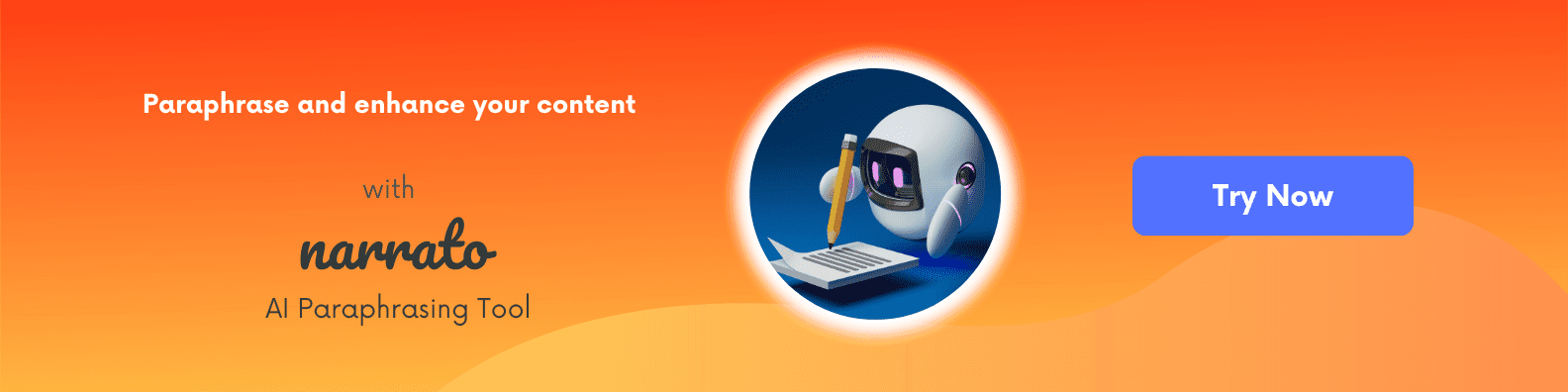
What is an AI paraphrasing tool?
An AI paraphrasing tool is a software application that uses artificial intelligence to rephrase text. It is a specialized tool within the broader category of AI content writing tools, which can take existing content and reword it to create new content. It could be a handy tool if you want to refresh your work, adapt it for different platforms or audiences, and meet specific requirements.
There are various AI paraphrasing tools and also AI reworder tools you’ll find online, and they all work differently. Some just swap words with synonyms, while others change sentence structures to create content that is entirely new. The best ones will understand the context of the original text, keeping the meaning intact while rephrasing the text.
Using an AI paraphraser comes with many benefits –
- Saves time: If you’re pressed for time, an AI paraphrasing tool swiftly restructures your content, freeing you up to focus on other tasks.
- Enhances your writing skills: Observing how an AI rewriter tool modifies your content can help you write better. It may introduce you to simpler vocabulary or more impactful sentence formations (e.g., helping you to create a list of essay sentence starters).
- Boosts reader engagement: AI paraphrasing tools excel at reimagining existing content in ways that captivate your audience. They can also offer fresh viewpoints or ideas that may not crossed your mind.
12 must-try AI paraphrasing tools
Here’s a handpicked selection of AI rewriter tools, each designed to streamline your writing process –
1. Narrato AI
Whether you are a writer, student, or professional, Narrato AI can save you time and effort in paraphrasing any content with its smart AI tools. The unique thing about this AI paraphrasing tool is that it doesn’t rely on basic word-swapping techniques. It understands the context and nuances of language, meticulously crafting high-quality rephrased content that preserves the original meaning.
The AI writer on Narrato comes with a Paraphrasing and rewriting text template that can rephrase content to give it a fresh spin. Simply copy, paste, and hit generate. You’ll get a suitable rephrased version of the text within a few seconds.
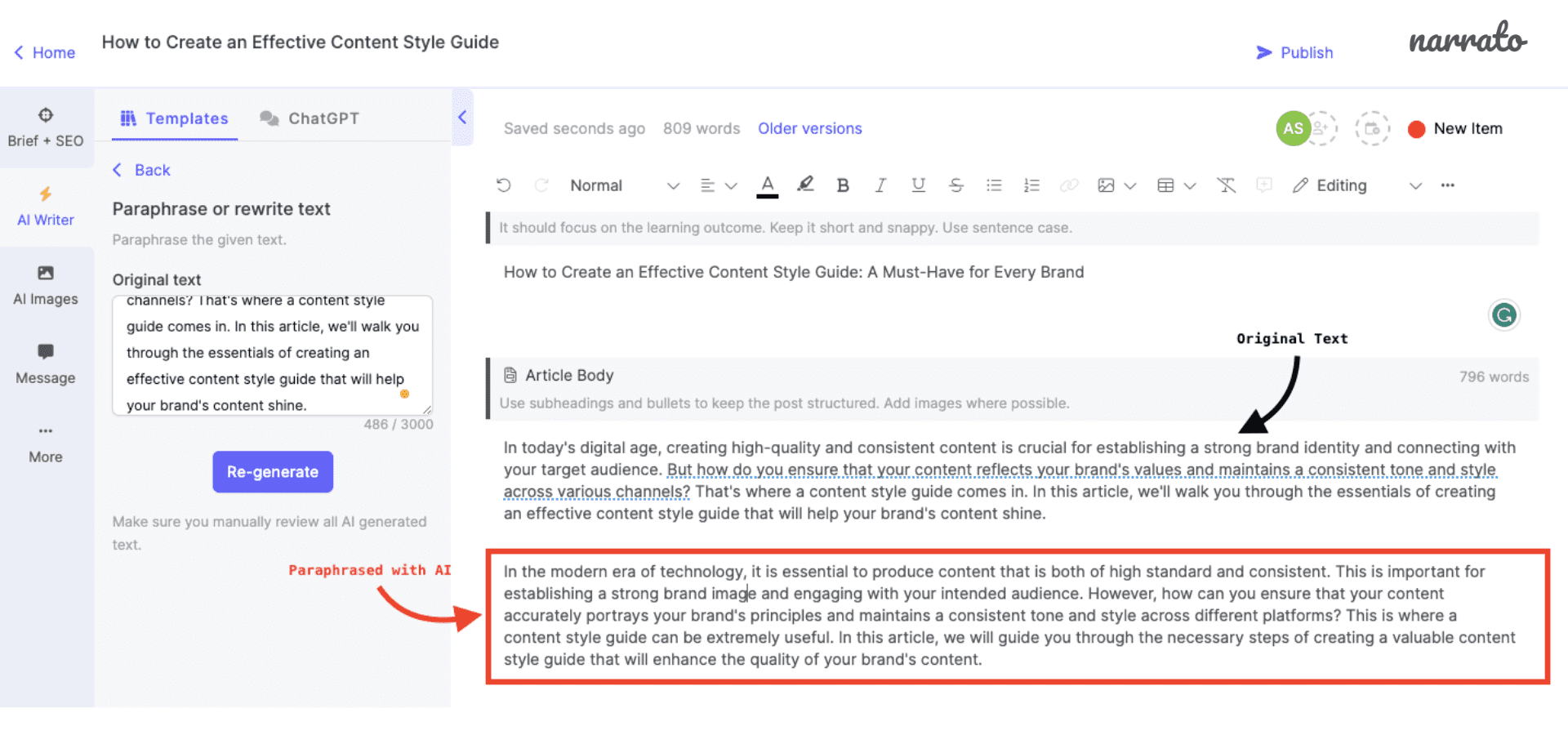
In the image shown above, the introductory paragraph of this particular content piece could be rephrased to sound better. And that’s exactly what Narrato’s AI paraphraser helped us do. It did not simply replace words with synonyms. The AI tool added its own input to the content, improving its clarity, readability, and overall quality.
Narrato’s AI writer offers tons of other templates (over 100 templates) that could be useful here. Some of these include –
- Paragraphs to bullets: Paraphrases text and breaks it down into easily digestible bullet points.
- Simplify text: Rewrite content to make it easier to understand. This ensures that the paraphrased content doesn’t contain overly complex sentences.
- Content Improver: Rewrite a given passage in a desired tone (casual, friendly, informational). Using this, you can enhance the clarity and flow of your writing, and improve the readability of your content.
- Summarize text: The AI summary generator can create concise summaries from longer texts, identifying key points, main ideas, and crucial details.
- Sentence expander: Takes a given sentence and adds more information and context for a detailed expression.
Narrato AI’s capabilities go beyond mere paraphrasing. The AI content assistant on the platform offers a full suite of tools to make content creation and marketing easier. There’s an AI SEO tool that generates a complete SEO brief for a topic, suggesting keywords, ideal word count, competitor references, questions to answer, and more. The AI Image generator creates custom images from text prompts. For fresh, relevant, and SEO-friendly content topics, you’ve got the AI topic generator. Narrato also boasts an AI Chat Engine, perfect for content brainstorming and research.
That’s not all. Narrato is constantly updating its suite of AI tools with new additions, like the latest one – the AI Content Genie. This AI tool will crawl your website every week to suggest awesome weekly content for your social media and blog, automatically or whenever you need it. Think of it like a content creator, strategist, and social media manager, all rolled into one.
In addition to these cool AI tools, Narrato also has features to help you manage your content projects and teams, and boost team collaboration.
2. SpinnerChief
SpinnerChief is an AI paraphrasing tool designed to assist users in creating unique variations of their existing content, what we call content spinning. It uses AI to rewrite sentences, paragraphs, and entire articles while maintaining the original intended message of the content.
With various customization options, this AI-powered rewriter can spin content according to your preferences. Once you paste your content into the tool, you’ll get four options –
- Spin to a new article
- Spin to X different articles
- Spin to spintax
- Spin and bypass AI detection
Except for the first one, the full capabilities of the rest of the three content-spinning options are only available when you upgrade to the paid plan. The free version also limits the input content to 150 words.
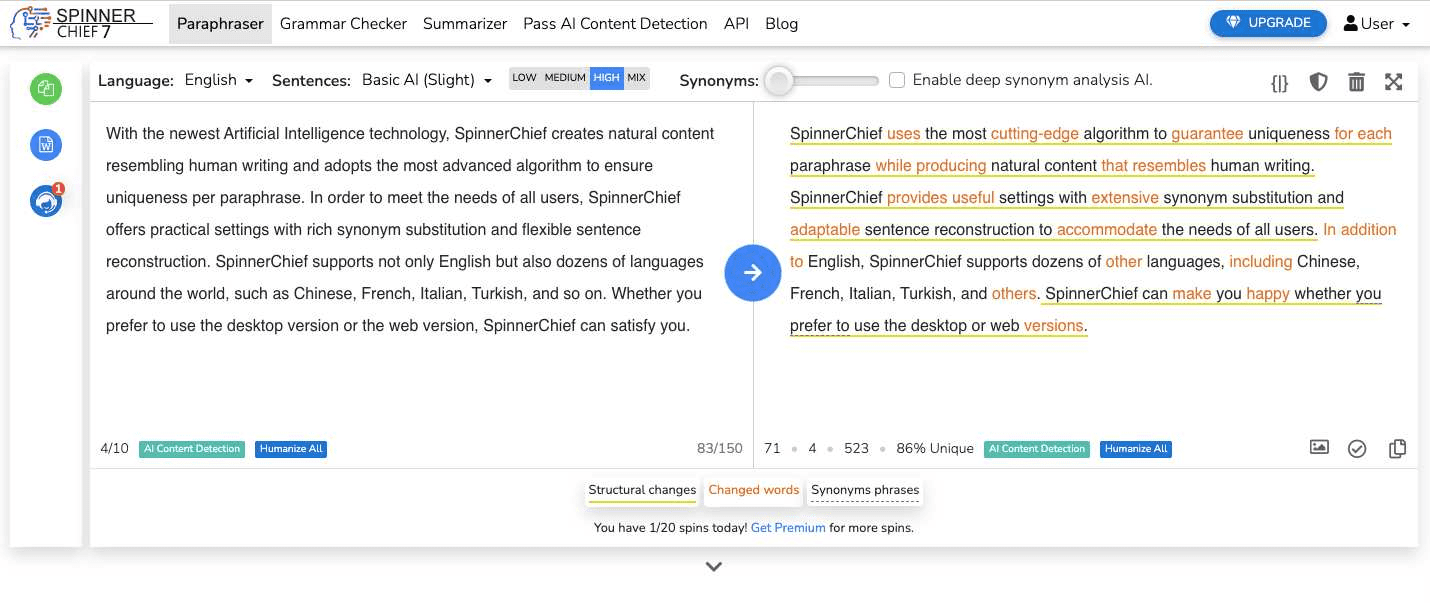
Here, we used ‘Spin to a new article’ to paraphrase the content. SpinnerChief gave us a decent rephrased version of the text, along with a uniqueness percentage in the final output. The changed words were highlighted in red, the structural changes with a green underline, and the synonyms with a dotted underline.
Here are some of the other features of this AI rewrite tool –
- Personalized spinning: You can create your own spinning rules which gives you more control over how the paraphrasing is done. You can choose between Basic AI (Slight) and Advanced AI (Medium and Supreme) paraphrasing, and there’s also an option to set the level of paraphrasing (Low, Medium, High, Mix).
- Synonym settings: You can adjust the synonym setting while paraphrasing the content, and enable deep synonym analysis with AI.
- Supports multiple languages: You can paraphrase content in over 20 languages, like Swedish, Italian, Dutch, Portuguese, German, French, Indonesian, Spanish, and others.
- Bulk spin and rewrite: You can paraphrase multiple articles at once with this option.
3. Paraphrasing Tool AI
With a free AI rewriter, Paraphrasing Tool AI can help you paraphrase and create unique content with ease. Leveraging AI and NLP, this tool ensures that your paraphrased content retains the same meaning as the original while presenting it in a fresh manner.
Paraphrasing Tool AI essentially offers 8 modes for rewriting text, out of which only the first three can be tested out for free –
- Free Rewriter: For paraphrasing a max of 20,000 characters (Free)
- Text Improver: Helps to simplify writing style and improve sentence structures. (Free)
- Near Human: Rewriting content with near-human accuracy (Free)
- Plagiarism Remover: Rewrites content to ensure originality
- Creative: Rewrites content with fresh writing ideas to enhance your creativity
- Academic: Useful for academic rewriting purposes
- Quill Text: Rewrites content with a concise and clear language
- Sentence Rephraser: Paraphrase individual sentences in your content
We tested out the Free Rewriter mode, and this is what the paraphrased version looked like –
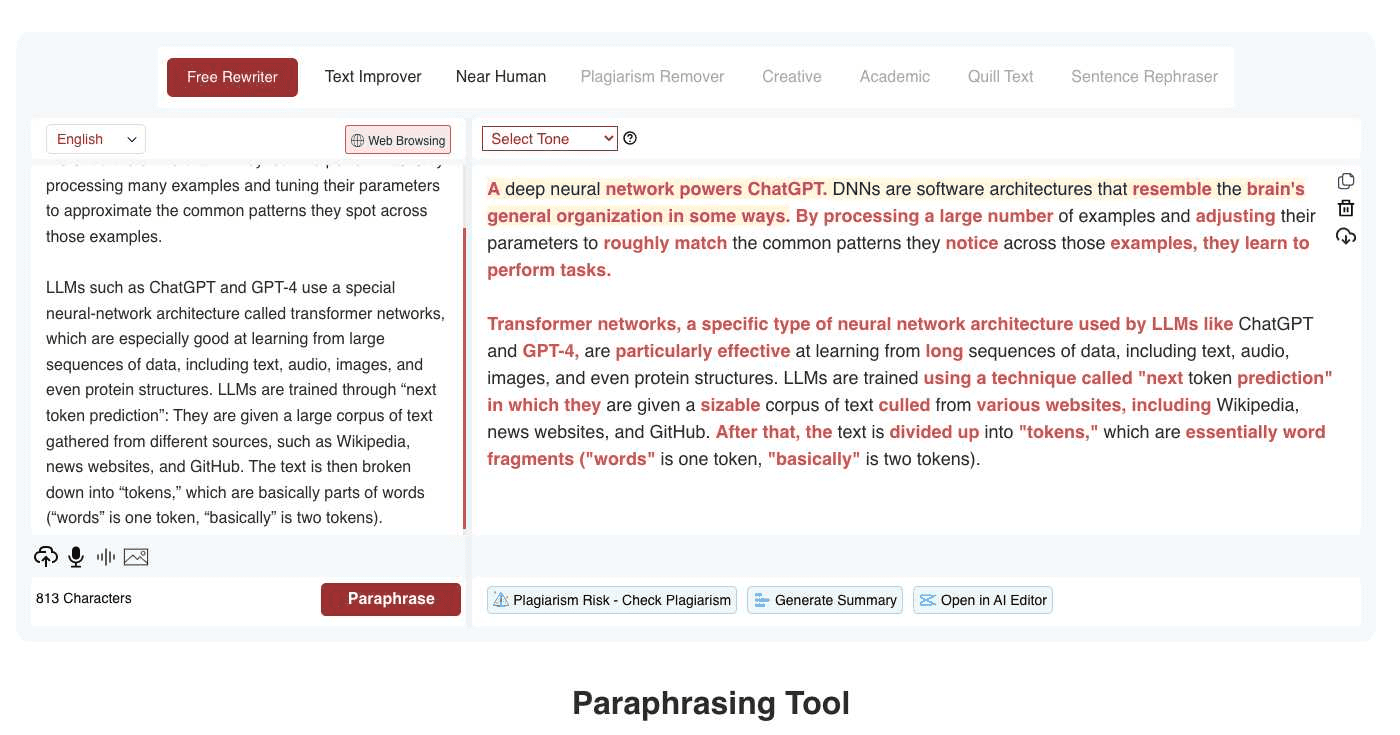
It gives you the option to change the tone of the rephrased text, and you can also click on individual sentences in the paraphrased version to select a more suitable rephrased version.
Some of the other unique features of this AI paraphrasing tool are –
- Integrated synonym selector: Tap on a word to pull up suitable synonyms and pick the one that fits the context best.
- Enhance vocabulary on the go: Double-tap on any word you don’t recognize to see its meaning.
- Transcribe and paraphrase visuals and audio: Add an image or audio file, and get the text within it paraphrased with AI.
- Embedded research tool: Use the built-in “web browser” to look up and bring text into the editor for rewording.
- Multiple language support: This tool can paraphrase content in over 30 languages.
Paraphraser.io
The online paraphrasing tool by Paraphraser.io is an outstanding solution for rewriting content, whether to improve its quality or eliminate plagiarism. Powered by modern AI technology, it accurately understands the provided content and rephrases it while preserving its essence.
This advanced paraphraser ensures the original context remains intact, regardless of your chosen paraphrasing mode. The rephrased text is always relevant, making it reliable for high-quality content creation.
Here are some of its top-notch features that make it an excellent choice for rephrasing:
- Provides Quality Content: It always provides users with high-quality, accurate, and understandable content.
- Supports Multiple Languages: This paraphrasing tool supports up to 22 languages, making it helpful for a wider community.
- Remove Plagiarism: As it recreates sentences and blesses them with a fresh look, it can remove plagiarism from the text and make it unique.
- Easy to Use: It’s much easier to use. When you land on the platform, you will instantly understand how to use this tool.
4. Scribbr
Scribbr is a free AI paraphrasing tool that allows you to reword text as per your preferences. It could be a useful tool for paraphrasing anything, from articles and essays to research papers, saving you time and effort in the process.
Using it is quite simple. All you have to do is paste the content, select your paraphrasing method (Standard or Fluency), and click rephrase. But you can only add 125 words per input.
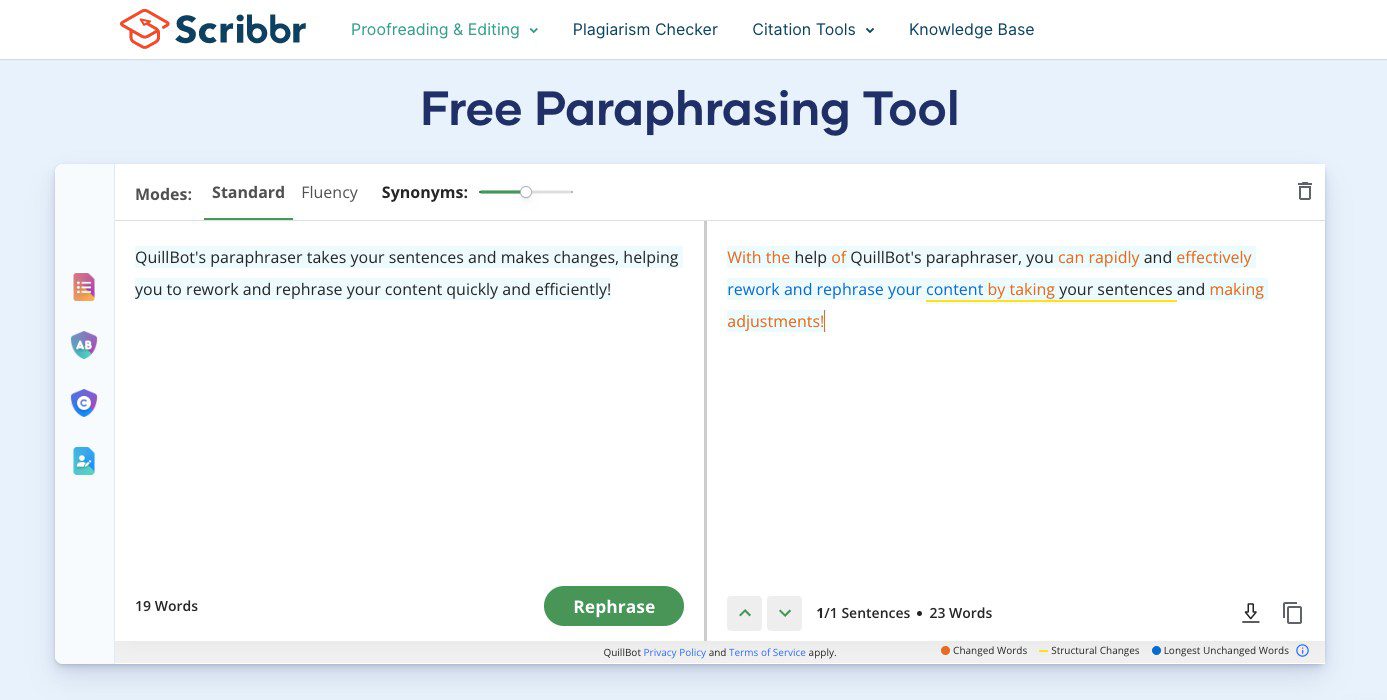
If you look at the rephrased output, the changed words are highlighted in red, the longest unchanged words in blue, and the structural changes with an underline. You can set the amount of synonyms you want in the rephrased version, and also edit the final rephrased version as per your liking.
The AI paraphrasing tool doesn’t come with a lot of bells and whistles. It’s a user-friendly, free tool that does the job of paraphrasing content well. Here are some of its key features –
- 2 paraphrasing modes: Standard finds a balance between modifying text and retaining the original meaning, and Fluency enhances the content quality and corrects grammatical errors.
- AI sentence rewriter: Rephrase individual sentences. This could be useful if you want unique headlines, email subject lines, and image captions.
- Rephrase entire texts: Use AI for paraphrasing longer sections (maximum 125 words). You can either copy the text or upload your document.
- Interactive thesaurus: Click on any word and choose alternative synonyms from a list of suggestions.
5. SciSpace
SciSpace, originally known as Typeset, is a platform targeted toward academics, institutions, and researchers. It offers various useful academic research tools, including a Scholarly Paraphrasing Tool that helps users rephrase any content quickly with the help of AI. Even though this AI paraphrasing tool is marketed for formal paraphrasing needs, it could be equally useful for content creators, marketers, and professionals. However, the 150 words per input limit could make paraphrasing tedious if you’re looking to paraphrase long texts. Even if you sign up, the per-input word limit is still restricted to 500 words.
This AI paraphrasing tool claims to create fresh and unique content rather than simply changing a few words here and there. We tested this, and it checks out.
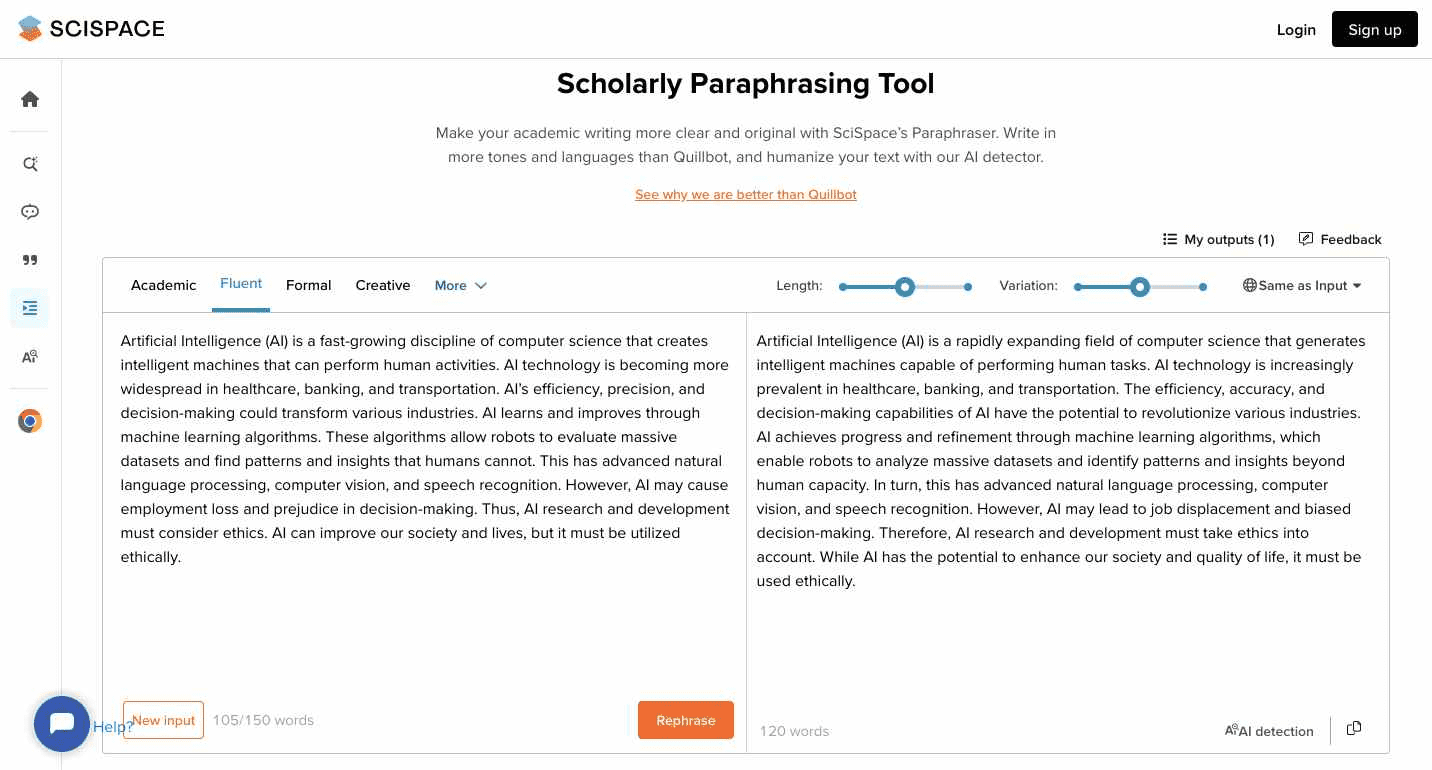
The AI paraphraser provided us with a decent alternative version of the content. There were also options to change the tone and language and set the length of the paraphrased text.
Some of the standout features of this tool are –
- 22 preset tones: Variety of tone options to mold your content as you like.
- Supports 75 languages: Pick the language you’re comfortable with and rephrase your text.
- Personalize length and variation: Freedom to determine the extent of paraphrasing you require. Adjust according to your preferences, whether you need minor rephrasing or a complete rewrite.
- AI detection capabilities: Evaluate any text for AI-generated content and paraphrase accordingly.
6. Rewording.io
Rewording.io, as its name suggests, is an AI rewording tool that offers contextually appropriate paraphrasing capabilities. The user-friendly interface of this tool makes the entire process of paraphrasing convenient and accessible to all, regardless of their level of expertise. Simply paste (or upload) your content into the input field, choose the desired tone (normal, fun, creative), and click paraphrase.
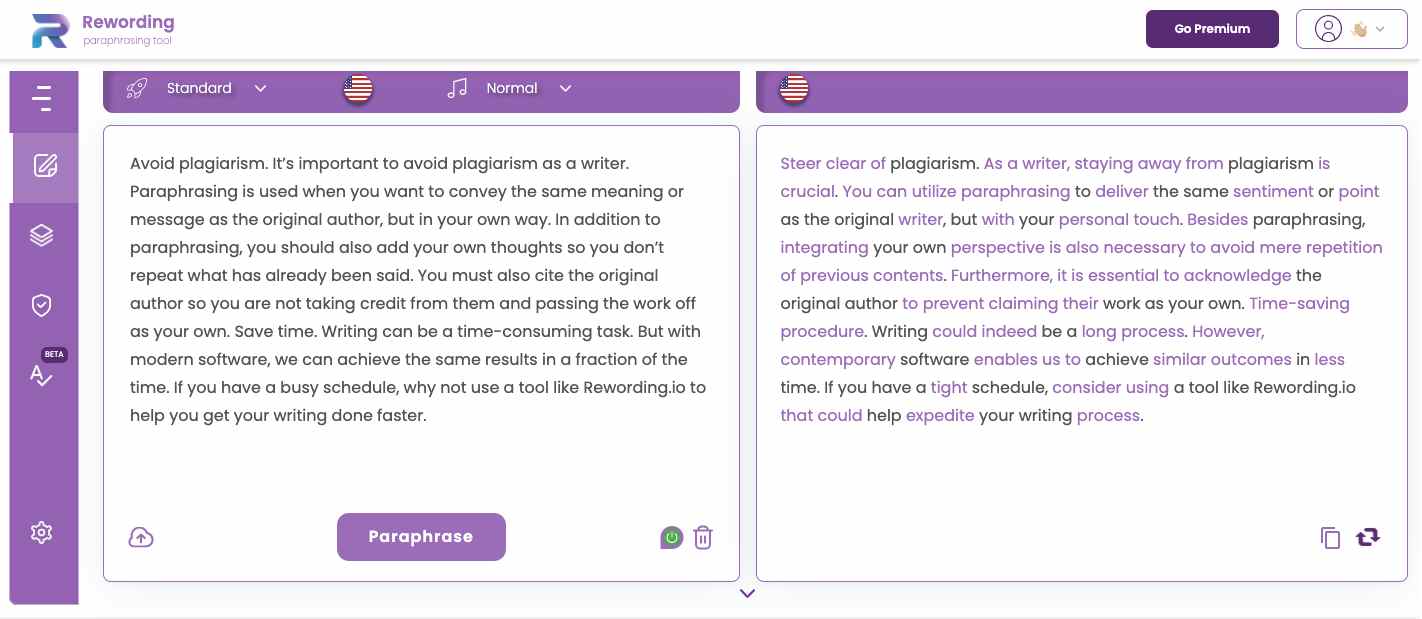
The changed words and restructured sentences are highlighted in the paraphrased content. Clicking on these highlighted sections gives you alternate suggestions. However, when we tested out the tool, the alternate suggestions from the built-in thesaurus were not the most contextually appropriate. Nevertheless, it could be a useful tool to get some quick paraphrasing done.
Some unique features of this tool are –
- High character limit: The free version allows you to input up to 700 words, while the paid version gives you a 10,000-word character limit.
- Language support: It supports 4 other languages besides English.
- Customization options: Select the extent of paraphrasing you desire: 45% (Standard), 65% (Fluency), 80% (Professional), or 100% (Premium).
- Integrated synonym finder: Use the built-in thesaurus to identify the most fitting synonyms.
- History: Maintain a record of your paraphrased texts. (Only available when you sign up)

7. Rephrase
Rephrase, the AI content rewriter free tool, gives you concise and relevant paraphrased content by trimming the unnecessary details during paraphrasing. Except for the numerous ads that pop up, it could be a good choice for anyone looking for swift content rewriting.
This AI paraphrasing tool comes with 5 rephrasing modes –
- Standard
- Fluency
- Smart
- Creative
- Formal
Out of these, only the first two are available with the free version. We tested out the rephrasing capabilities of the tool with the standard mode and the output it gave looked something like this –
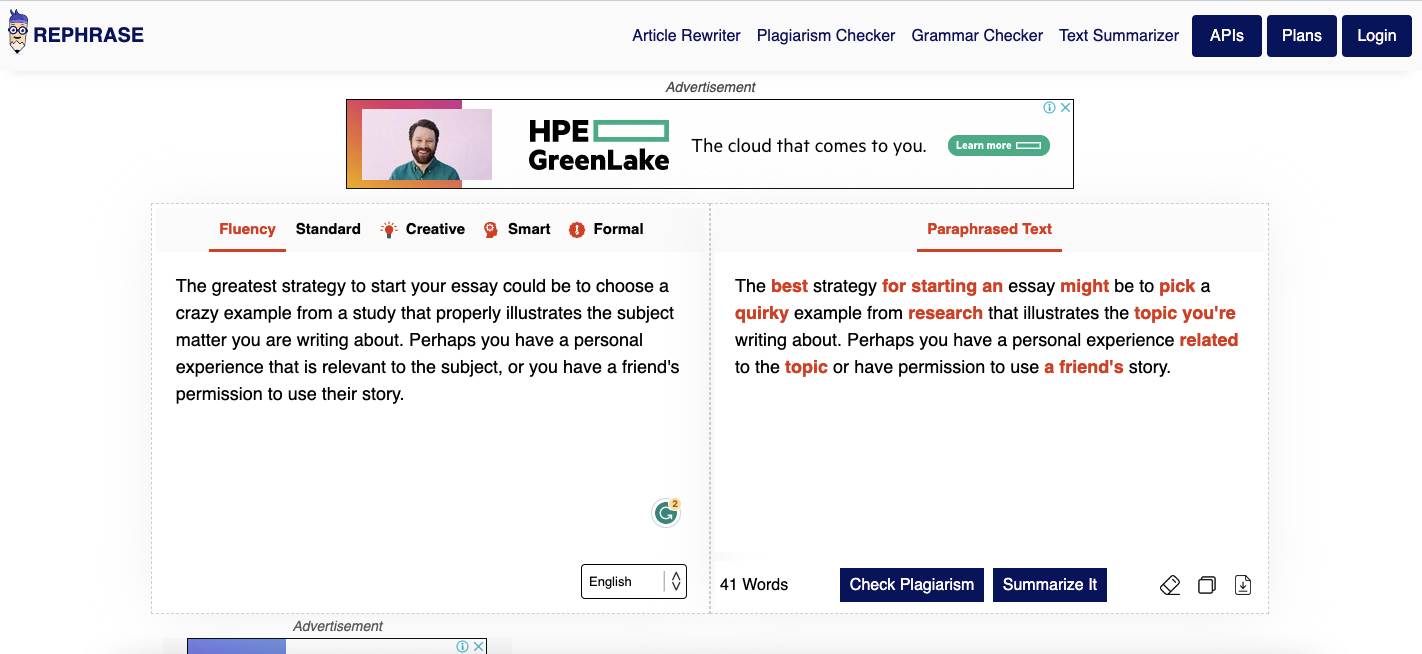
Although the tool doesn’t provide many customization options (like some of the other tools in this list do), it does a decent job of paraphrasing the text. The Rephrase AI tool also highlights all the changes in the final output and allows users to edit the content directly from that window.
Some standout features of the tool are –
- Accuracy: Retains the original meaning of the content while restructuring and rewriting content.
- High word limit: Paraphrase up to 500 words in one go.
- Supports 20+ languages: Use this tool to paraphrase content in Espanol, French, Dutch, Turkish, Indonesian, Chinese, Italian, Tagalog, and other languages.
8. TextCortex
TextCortex is an AI paraphrasing tool that can help you write high-quality, plagiarism-free content at the click of a button. The input word limit for the tool is set very low (at 100 words). So instead of using it to rewrite paragraphs of content, you can use it as an AI sentence rephraser.
As you can see in the image below, the tool does a good job of re-arranging words and sentences to create unique paraphrased versions of the text. It helps maintain readability while avoiding unintentional plagiarism.
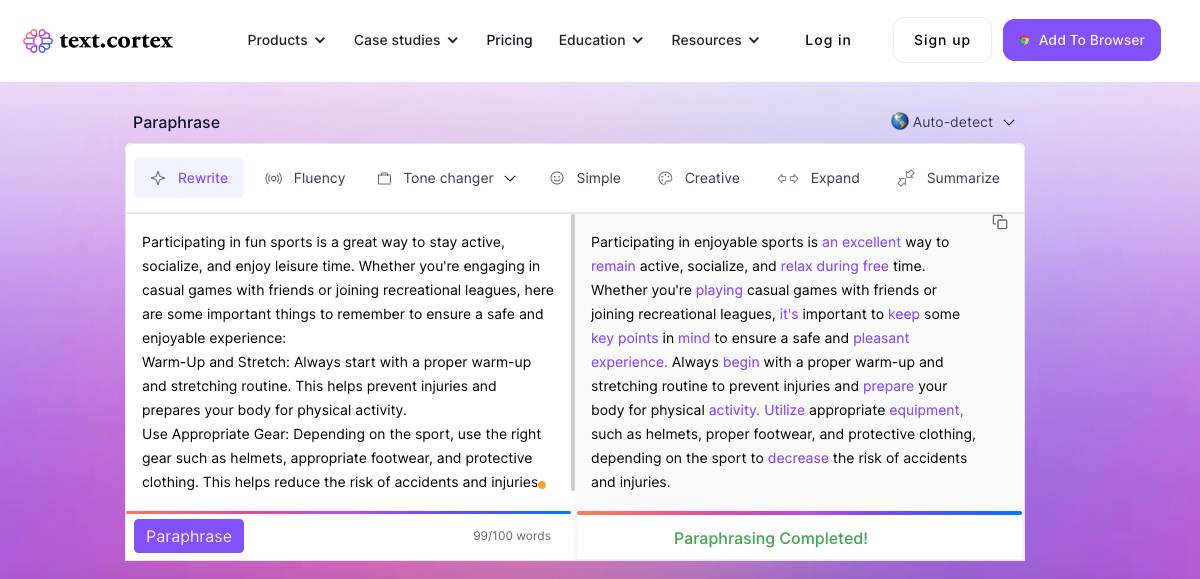
Besides AI rewriting, the tool offers a few other options for paraphrasing content –
- Fluency: This helps improve the flow of writing while paraphrasing content.
- Tone changer: 13 different tone options to personalize paraphrased content.
- Simple: Simplifies the paraphrased content to convey only the most essential points.
- Creative: Adds a creative storytelling twist to the paraphrased content.
- Expand: Paraphrase the content to expand on the given points.
- Summarize: Generates a paraphrased summary of the text.
The tool also supports AI paraphrasing in multiple languages. And if you’re looking to paraphrase content while browsing, you can download the TextCortex Chrome browser extension.
9. PrepostSEO
PrepostSEO is an AI paragraph rewriter that uses advanced AI models like NLP and GPT-3 to rephrase your content in a way that’s good for content SEO. This is, again one of those tools that has ads popping up from different corners, which could be a little jarring for some users.
This AI paraphrasing tool also offers 4 paraphrasing modes –
- Standard: This adds synonyms to the text
- Fluency: Changes words, sentences, and phrases to improve the flow of writing
- Creative: Intelligently modifies the phrases and replaces words with synonyms.
- Smarter: Rephrases to create unique content, without straying from the original meaning.
Out of these, you’ll get access to only the first two with the free version. Check out the image below to see the quality of paraphrased text using the Standard mode. To make this content truly unique, it would still need a little tweaking. Maybe this could be better accomplished with one of the other modes available with the paid version.
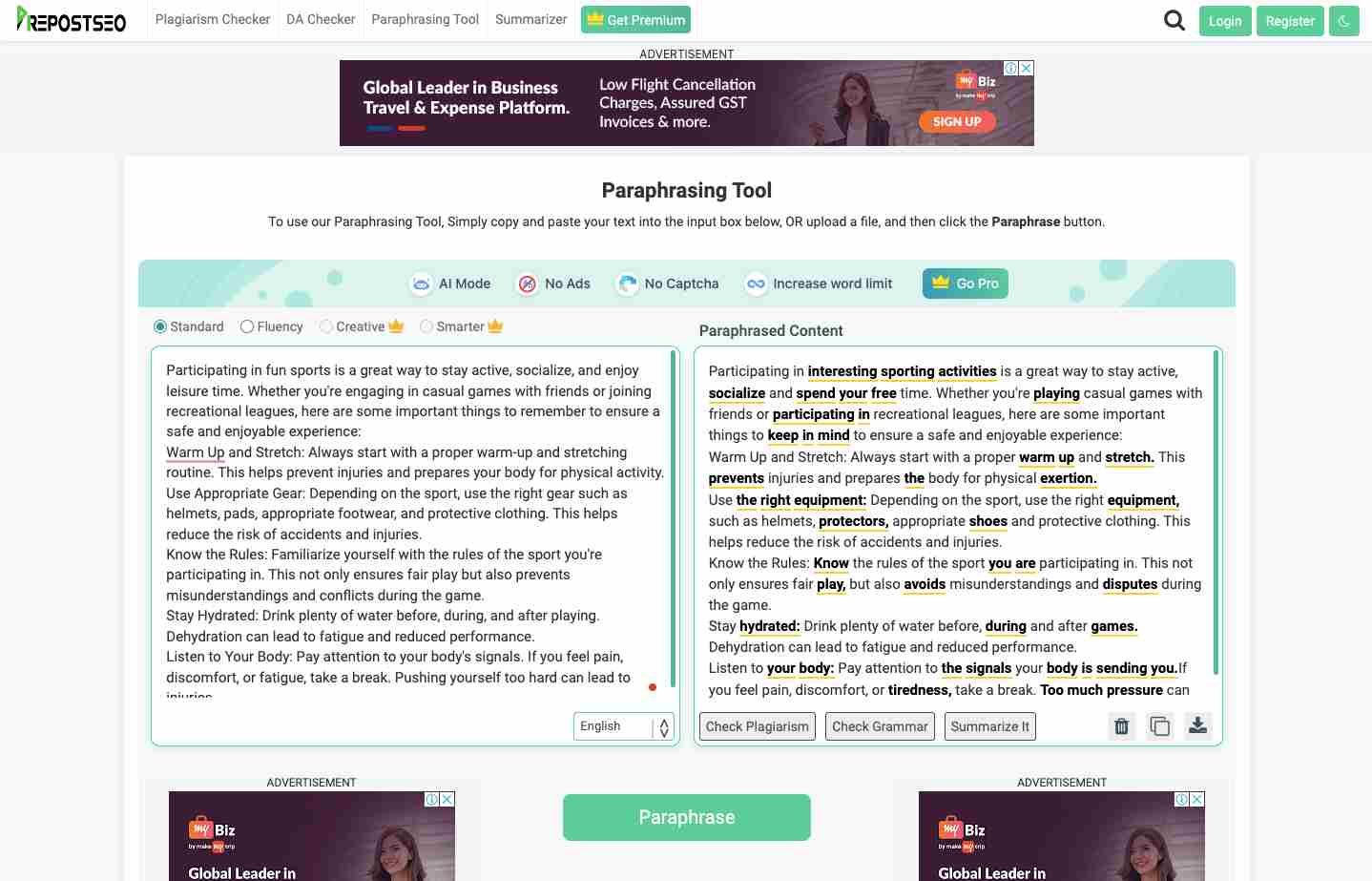
Here are some other features of PrepostSEO’s AI paraphrasing tool –
- 500 words per input: Paraphrase long-form content. Upgrading to the paid version increases the input word limit.
- Change synonyms: Option to choose different synonyms from the highlighted text.
- Multi-language support: It covers more than 17 languages, including Turkish, Spanish, Italian, and more.
- Content uploading options: Upload files in different formats, like .doc, .docs, .pdf, and .txt, or import them from Google Drive.
10. Editpad
If you’re looking for an AI paraphrasing tool free from word limit restrictions, consider giving Editpad’s AI paraphrasing tool a try. With an easy-to-use interface, you can quickly input your text and obtain a reworded version within seconds. Here’s a glimpse of the Editpad Reworder in action –
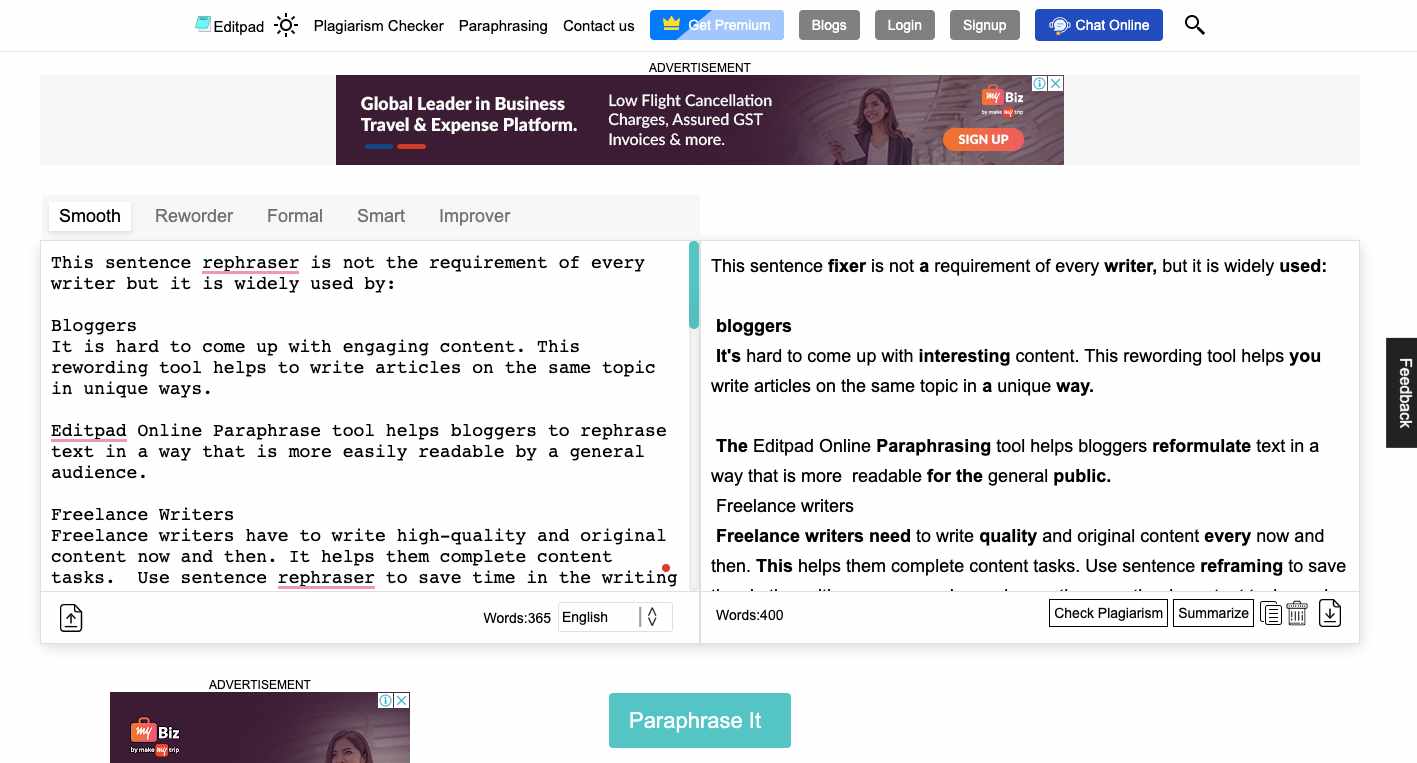
Besides the Reworder, there are four different AI paraphrasing modes you can try –
- Smooth: Paraphrases text so it’s easy to read and grammatically sound
- Formal: This mode involves a more complex process to deeply understand the original text to create a paraphrased version
- Smart: Uses advanced algorithms and language processing techniques to rewrite text with high accuracy
- Improver: This mode paraphrases and improves your content – from fixing grammar errors to enhancing sentence structure and word choice
The tool is capable of paraphrasing in over 17 languages and also allows you to upload files (.doc, .docx, .txt, and .pdf) from your system or Google Drive.
11. ParaphraseTool.ai
ParaphraseTool.ai is an online AI paraphrasing tool designed to assist writers in creating plagiarism-free and reader-friendly content. Besides generating new versions of the original text, this tool also comes with modes that could help you improve overall content quality. These modes are –
- Creative: Generates variations of a text while maintaining its original meaning. It ensures the output is readable and humanlike.
- SEO: Adjusts content to be SEO-friendly, retaining keyword order, placement, and frequency. Keywords can be locked in to ensure they remain unchanged.
- Academic: This mode generates logically structured rephrased content and ensures that the quotes, references, and citations remain unchanged.
- Anti-Plagiarism: Rephrases content so that it does not get picked up as plagiarized.
- Fluency: Simplifies complex content into easily understandable and flowing language.
- Formal: Converts casual tone to formal and replaces informal expressions with formal ones.
Of these, you get access to the Formal, Academic, and SEO modes are only available to your after you upgrade to the paid account.
We tested out the paraphrasing abilities of the tool with the Creative mode, and it took a few seconds to generate the rephrased version. It also indicated what percentage of the original text had been paraphrased.
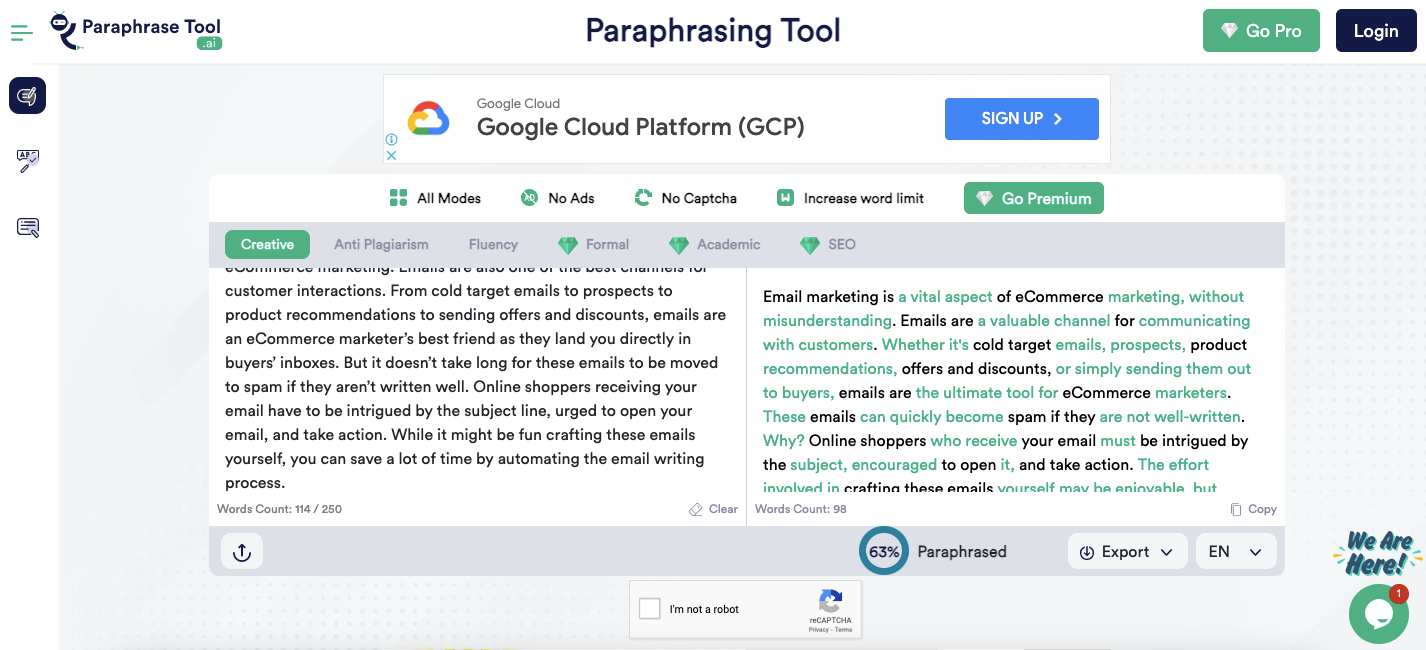
Although the input text limit was limited to 250 words, the ability to further adjust the rephrased text was definitely a plus.
Other standout features of the tool are –
- Paraphrase in multiple languages: In addition to English, it also supports paraphrasing in more than 10 other languages.
- User-friendly: Intuitive interface for easy navigation.
- Deep Search Technology: Uses extensive language databases to understand linguistic patterns. Ensures contextually relevant paraphrasing.
12. WordfixerBot
If you’re looking for a minimalistic AI paraphrasing tool that gets the job done, then WordfixerBot could be a good option. This AI paraphrasing tool can generate rephrased text that looks like it is written by a human. With an input limit of 3000 characters, and options for three different tone options (casual, neutral, and informal) with the free version, the tool makes it easier to get quick paraphrasing done.
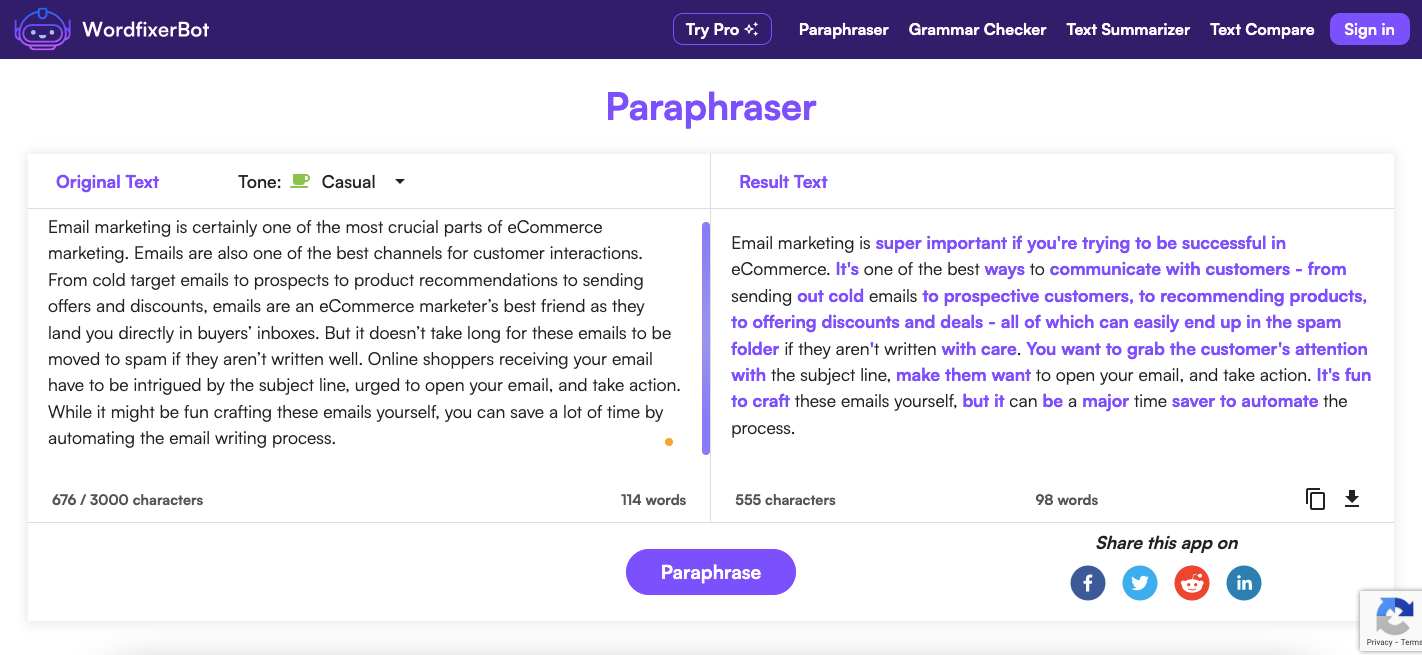
The tool also offers a few other tone customization options, like Formal, Descriptive, Emotional, Reflective, and others, available with the paid version. As we said, it is a simple tool without any fancy extras. But it gets the job done!
Tips for using AI paraphrasing tools effectively
AI paraphrasing tools can be pretty useful for creating fresh content, improving the readability of existing text, or steering clear of plagiarism. But, here’s the thing: they work best when you know how to use them right. Check out these tips for getting the most out of AI paraphrasing tools:
1. Understand the context of the original content
Take a moment to read through the original content to understand the context better. While AI tools can help make the paraphrasing process faster and more convenient, they might not always capture the intended meaning accurately. By familiarizing yourself with the original content, you can ensure that the paraphrased text remains true to the message you want to convey. Contextual understanding also allows you to make necessary adjustments, ensuring the final output aligns with your desired tone and style.
2. Always review and adjust the output
While AI has come a long way, it’s important to remember that this technology still has some limitations. Even the most advanced AI paraphrasing tools may not always produce perfect results. That’s why it’s crucial to review the output before finalizing your content. Be prepared to adjust the paraphrased content to ensure clarity, accuracy, and coherence. Making this a routine practice will help you catch any errors or inaccuracies that could potentially affect the quality of your work.
3. Consider using multiple AI paraphrasing tools
Each AI paraphrasing tool comes with its own strengths and weaknesses, so using a combination of them can help you get the best results. By using multiple tools, you can increase the chances of getting accurate and well-structured paraphrased content that aligns best with your writing style.
4. Avoid overuse of synonyms
Swapping words for their alternatives can make your content more diverse and engaging, but going overboard with synonyms can result in awkward and unnatural sentences. Remember, the goal is to create readable and valuable content for your readers, and for that, you have to be strategic with your synonym choices. Strike a balance between variety and coherence, and you’ll be on your way to paraphrasing success
5. Retain the structure of the original content
While rephrasing text with AI, try to retain the overall structure and flow of the original text. By maintaining the structure, you can avoid any potential confusion or distortion of the message you are trying to convey. Additionally, a well-structured article is easier for readers to follow and comprehend.
6. Use AI paraphrasing tools creatively
Use AI paraphrasing tools as a starting point and add your personal touch to make the content truly yours. Experiment with different content rewriting options and consider the context and tone of the original text. Finally, combine the paraphrased output with your own insights, examples, or opinions to create better content.
To sum up
That wraps up our guide on AI paraphrasing tools. We’ve explored a dozen different AI paraphrasers, each boasting unique features. To make the most of these AI tools, it’s important to know exactly what you need and choose a tool that speaks to those. Take some time to play around with all the different tools before settling on a favorite.
Remember to use these AI tools wisely. They serve best when combined with our human touch. With a little creativity and these tools in your arsenal, your writing can take on a whole new level.