A robust social media presence is everything for businesses today. With more than 50% of the global population actively engaged on social media platforms, there are some incredible opportunities for businesses to engage with their target audience and boost their brand’s visibility. But it’s not all easy. Creating good social media content involves many repetitive, tedious tasks that can drain precious hours from your marketing responsibilities. You have to come up with unique captions, research relevant hashtags, design eye-catching graphics… the list continues. What if there was a tool that could effortlessly handle all of this for you? Enter ✨ ChatGPT writer ✨
It has been less than a year since the launch of ChatGPT, and it has proven to be a game-changer for marketing. This nifty AI tool can give you ideas, suggestions, and valuable audience insights. In fact, it can generate entire social media posts for you. In this article, we’ll explain exactly how this works, and how you can leverage generative artificial intelligence tools to write social media posts.
ChatGPT writer for social posts – Does it really work?
7 Ways to Use ChatGPT Writer for Social Media Posts
- Create a social media content calendar with ChatGPT
- Use ChatGPT writer to develop a social media strategy
- Social media content ideation with ChatGPT writer
- Use ChatGPT writer to come up with social post captions
- Leverage ChatGPT to create social media posts
- ChatGPT for social post images
- Use ChatGPT to repurpose blog posts into social media content

ChatGPT writer for social posts – Does it really work?
First things first, let’s start off by giving you the low-down on ChatGPT.
ChatGPT is an incredible AI-powered large language model developed by OpenAI that has been trained on an enormous amount of data, including web texts, books, articles, Wikipedia, and other online content. It is essentially an AI chatbot that generates an answer for any question or prompt the user inputs. And it does so using a combination of advanced artificial intelligence (AI) techniques like machine learning and natural language processing (NLP).
So what this tool really does is use AI to understand and generate human-like text. And this capability enables us to use Chat GPT for blog writing and various other aspects of content creation. But does it work specifically for social posts? The answer is a resounding yes!
In fact, here’s an example of a social media post created using the ChatGPT integration on Narrato.
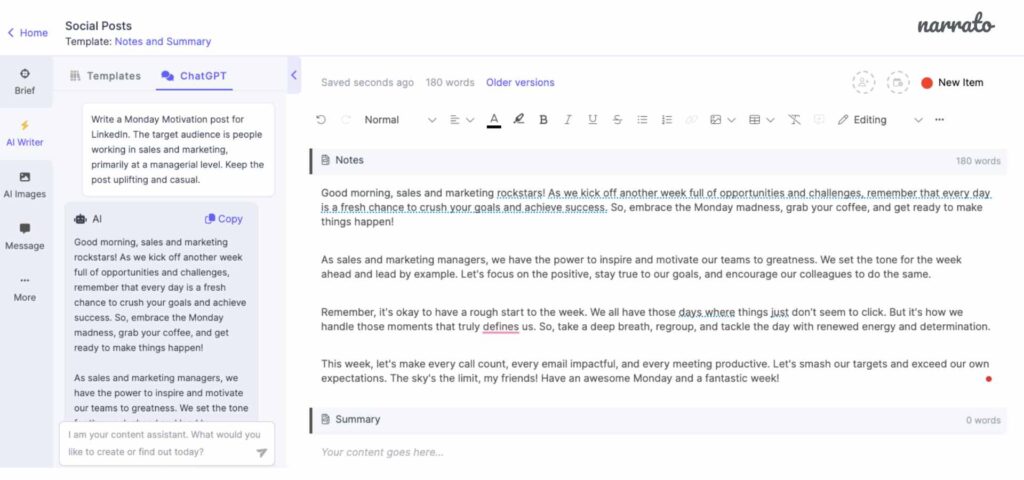
Whether you need inspiration for your Instagram caption or guidance on the tone and style of your LinkedIn posts, a Chat GPT writer can be your trusty companion. It can adapt to the specific needs and preferences of your target audience, to generate social media content on particular topics and in specific styles. It automates the repetitive tasks involved in social media content creation, freeing up your time to invest in more creative tasks.
That is not to say that a ChatGPT writing tool can’t help you with creative tasks. The tool has been trained to mimic the human style of writing and is quite capable of assisting users with creative writing too (to a certain extent). But to extract maximum use from it, you have to learn the art of developing effective ChatGPT prompts for content creation. In the upcoming sections, we’ll help you with some ChatGPT prompts for creating social media posts specifically, but for now, here’s a basic formula to develop a good ChatGPT prompt:
- Clear instructions about what you want
- Information about the target audience
- Desired word count
- Specific keywords/keyphrases to include
- Specifications about tone/style
- Context or background information
And that’s it. You’ll have a prompt ready for generating any kind of content.
TL;DR Here’s a quick video with some useful ChatGPT prompts for creating social media content.
Importance of human input in ChatGPT
Another crucial thing we must tell you at this point is the importance of the human element in using ChatGPT for content creation. As is with other AI tools, a ChatGPT writer is also most effective when used in collaboration with human input. Think of it as a social media AI writer that can offer suggestions, provide valuable insights, and assist with content creation. But at the end of the day, it is your unique perspective and understanding of your audience that truly brings the content to life. You’ll be able to create authentic and engaging social media posts only when you’re able to combine the strengths of ChatGPT with your human touch.
With that, let’s explore the different ways you can use a Chat GPT writing tool for social media posts.
7 Ways to Use ChatGPT Writer for Social Media Posts
Social media content creation is one of those aspects of content marketing that can benefit greatly from a ChatGPT writer’s assistance. That’s because a lot of the tasks involved in social media content creation are repetitive in nature. And when you’re handling content for three or more platforms at the same time, you would want to keep things simple. It’s all about getting quality social media content out the door quickly and efficiently.
So, here are some ways a ChatGPT tool helps with that –
1. Create a social media content calendar with ChatGPT
To maintain a consistently engaging presence on social media platforms, it’s crucial to plan and organize your social media content. What will be the frequency of social media posts? What kind of content would be posted on specific days? Would you want to plan your content around specific holidays/events? All of this can be planned with the help of a social media content calendar. In fact, you can plan your social media posts weeks or months in advance.
But let’s be honest. Creating a social media content calendar is no one’s favorite job. It is a tedious and repetitive task that can be easily outsourced to ChatGPT. With insightful suggestions, a ChatGPT writer can help you build a well-structured social media content calendar that aligns perfectly with your marketing objectives.
Creating this content calendar with a ChatGPT writer is fairly easy. Feed it a few specifics about what’s coming up for your brand (campaigns, events, or anything else), and it will generate a complete social media content calendar, with date, time, content types, etc. in a matter of seconds.
You can use any variations of this ChatGPT prompt to get started –
- Build a [weekly/monthly] social media content calendar in a tabular format. The calendar should be for [specify what your brand does] and should include [specify elements: post ideas, frequency, engagement strategies, etc.]
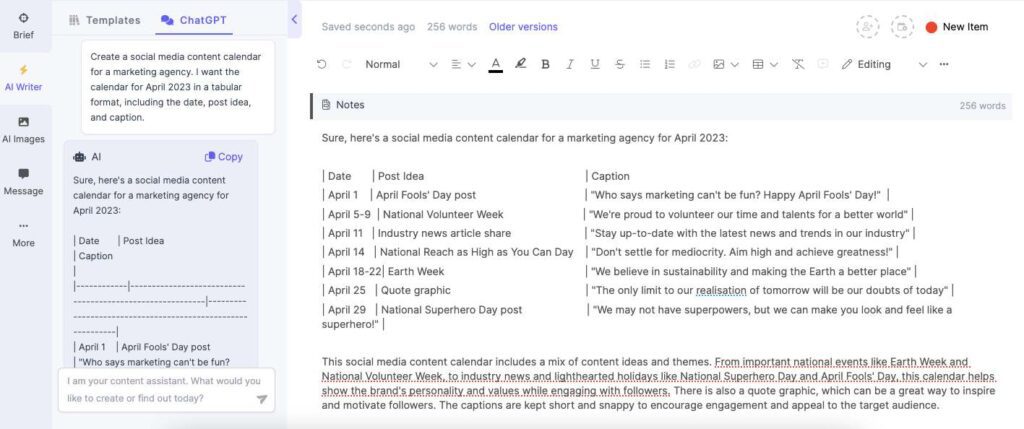
Creating a social media content calendar with Narrato’s ChatGPT integration
If you want to build and plan your social media content calendar by yourself, you might want to give Narrato content calendar a try as well. Being a comprehensive AI content workspace, Narrato has its own content calendar associated with each project, that gives you a visual overview of your entire content plan for a month, along with color-coded workflow statuses. You can add your planned social posts directly to the calendar, and it comes with an easy drag-and-drop interface to help you organize your social media plan.
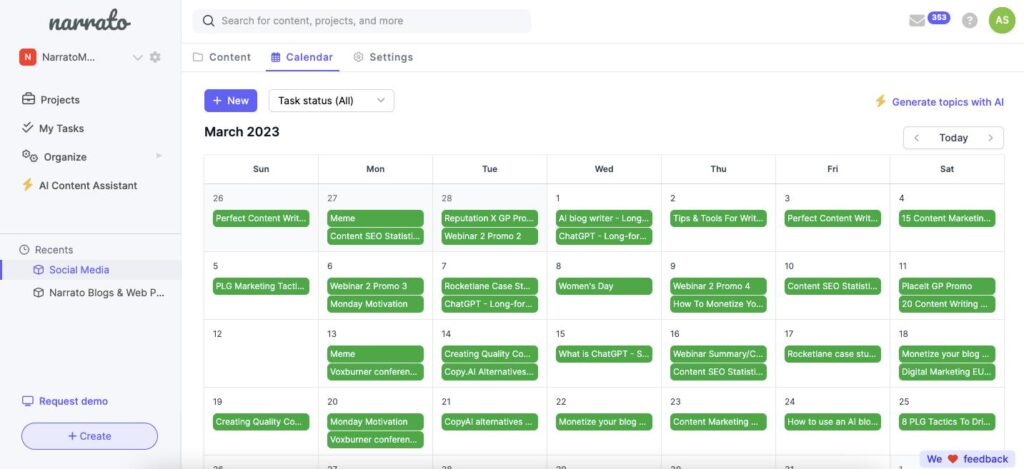
Narrato’s Content Calendar
2. Use ChatGPT writer to develop a social media strategy
A rock-solid social media strategy will help you amplify your impact and reach and keep you on the right path. And crafting this social media strategy involves making crucial decisions, like defining your brand’s voice, selecting the right content style, choosing the right social media platforms, and determining how often to post. This usually takes up a lot of the marketers’ time.
The process of developing your social media strategy involves extensive research, but ChatGPT can make this a little simpler. It is an excellent research tool that can be used as a complement to traditional research methods. The tool is, in fact, made for information retrieval. All you have to do is frame the right questions when you ask the tool for suggestions to get better results on social media.
Try using ChatGPT prompts that are something along these lines –
For brand-specific social media strategy:
- Create a comprehensive [X]-month social media strategy for [describe brand]. The brand is active on [specify the social media platforms: Facebook/Instagram/YouTube/LinkedIn/TikTok].
- Design a social media content strategy to increase engagement and reach for [describe brand] on [specify social media platform]. Give me details about post frequency, what type of content to focus on, important metrics to track, and [specify anything else you want to cover in your social media content plan].
For theme-specific social media strategy:
- Create a social media strategy for [specify theme]. Suggest me [X] topics around this theme. Also give me suggestions for post frequency, what type of content to focus on, important metrics to track, and [specify anything else you want to cover in your social media content plan].
General suggestions for social media strategy:
- Give me suggestions for social media posts around the topic of [topic] that [specify demographic] would like to engage with.
- What metrics should I track for social media posts around [specify topic]?
- I am building a [X]-day social media strategy on the topic [topic]. Provide me with [X] goals for this strategy, along with the plan of action and targeted goal completion time for each goal.
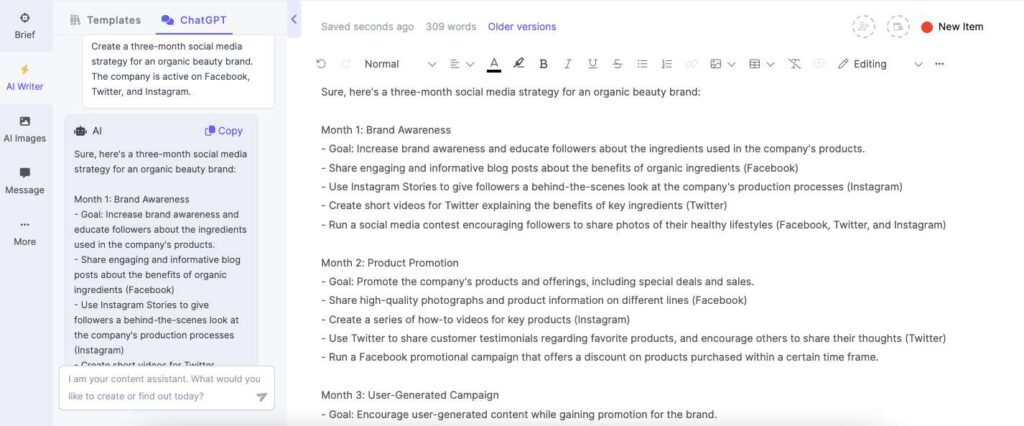
Using Narrato’s AI Chat for social media strategy
3. Social media content ideation with ChatGPT writer
Social media thrives on fresh content, but consistently coming up with interesting content ideas for social media posts is tough. It is something even the most experienced social media marketers struggle with. The process of content ideation requires continuous research and monitoring, and deep knowledge of how the different social media channels work.
If you do a quick Google search, you might find some good resources to help you through the process of content ideation. Like this Guide to Content Ideation from Digital Marketing Institute. Pick up the basic principles of content ideation from these guides and apply them to your research for social media content ideas.
Or, you can simply use a ChatGPT writer to find relevant topics and social post ideas. ChatGPT can make an excellent sounding board for brainstorming new and unique content ideas for social media posts. It’ll help you save time and energy while ensuring that your posts always have a unique appeal. All you’d have to do is provide the tool with some details about your campaign, business, product, or service, along with a well-crafted prompt. ChatGPT will most likely come up with some interesting ideas for social media posts, that you can then use to kick-start the creative process.
Here are some ChatGPT prompts that could help you with social media content ideation –
- For niche-specific content ideas: What are some popular topics in [specify niche]?
- For platform-specific content ideas: What type of content would work best on [specify the platform, LinkedIn, Facebook, Twitter, etc.]?
- For product-specific content ideas: Give me some creative ideas to showcase my product, [product name + specifications] on [social media platform]
- Content ideas related to your brand goals/values: Generate social media content ideas that will align with our business goals and values: [give details about your business goal and value]
- Content ideas for promotional campaigns: We are planning to [specify your promotional campaign]. [Give more details about the promotional campaign]. Generate some social media content ideas to [specify your goal]
- Poll ideas: I want to create a [specify platform: LinkedIn/Instagram/Twitter] poll on [topic]. Give me [X] poll ideas for this topic.
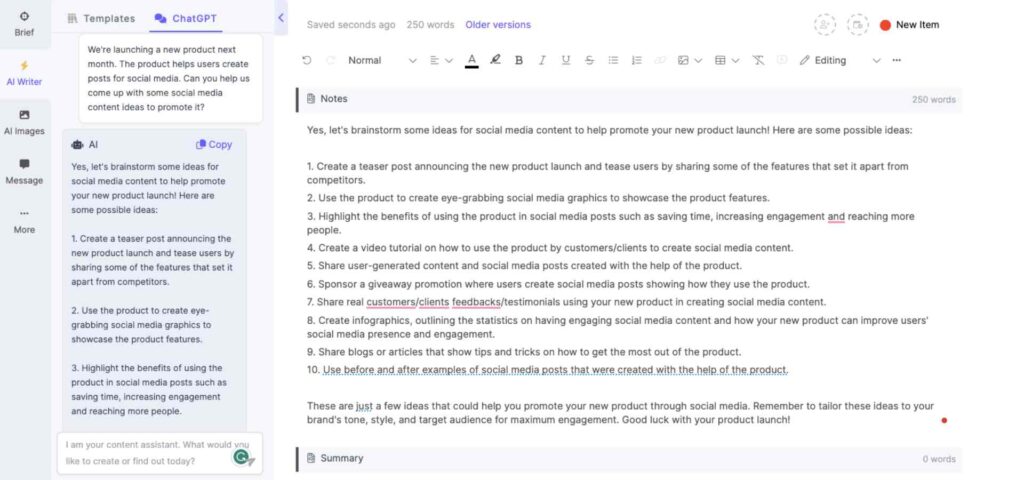
Generating social media content ideas with Narrato’s AI Chat
4. Use ChatGPT writer to come up with social post captions
Social media captions allow you to tell a story, share insights, and provide additional information about your social media post. But adding a caption isn’t just about giving your audience some context – it should help boost engagement too. This is also a chance to showcase your unique brand voice, which could help you better connect with your audience.
But by the time you reach this stage of social media content creation, your creative juices may be running low. If you have been writing your social media captions manually, it’s time to pass the baton to ChatGPT or an AI writer for creating content faster and better. When you provide a ChatGPT writer with the necessary details about your post, brand voice, target audience, etc., it’ll generate an attention-grabbing caption for your social media post in a matter of seconds. And it will also give you hashtag suggestions and emojis, along with the text. Then, it’s just a matter of refining the AI-generated caption.
Here are some ChatGPT prompt ideas you can use to come up with social post captions –
- For topic-specific captions: Create [X] captions for a social media post on [topic] that will engage my audience on [specify platform: YouTube/Instagram/LinkedIn/Facebook]
- Captions for product launch posts: I need a caption to announce our latest product launch. The product is [describe the product briefly]
- For event-specific captions: Suggest [X] catchy captions for our upcoming event: [provide details about the event].
- Captions for images: Generate an attention-grabbing caption for this image: [describe the image]
- General-purpose captions: Help me create a [specify the type of caption: informative, humorous, etc.] caption for this social media post: <Add content>
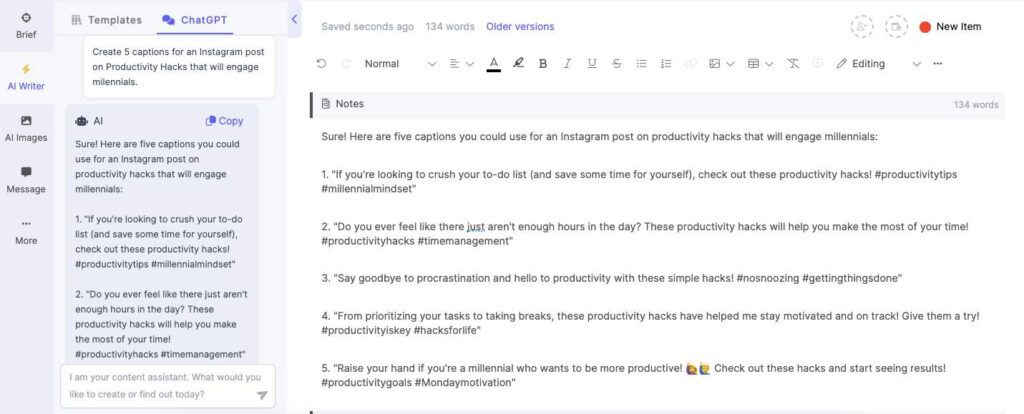
Generating social media captions with Narrato’s AI Chat
Narrato’s AI Writer can also help you come up with captions for your social media posts. It has 40+ use cases for various types of content that you can tinker with to generate the perfect social media caption. For instance, we used the ‘Blog Post Intro’ use case here, since it comes with the option to define your target audience and tone of voice. You would just have to edit the text to make it more relevant as a social media caption.
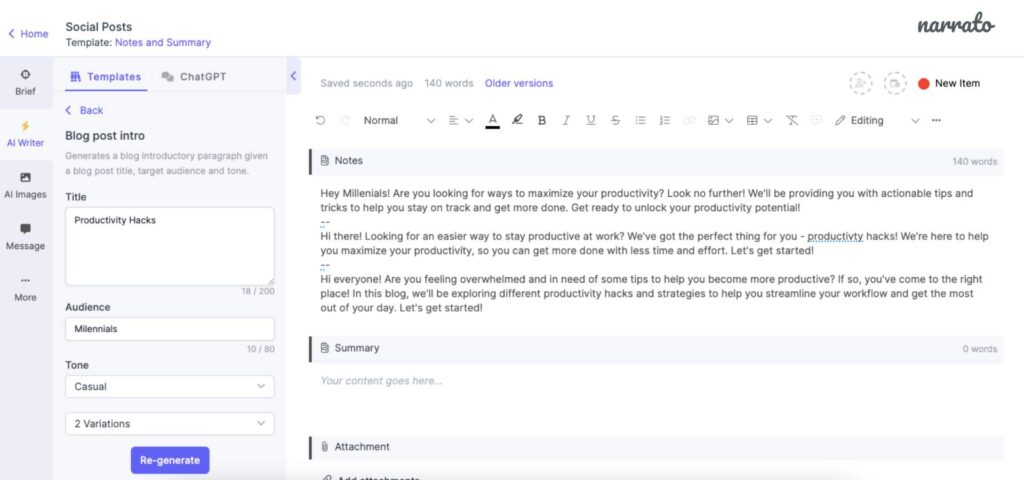
Narrato’s AI Writer
There are several other tools that come with a dedicated use case for caption generation, like SocialBu, Hypotenuse AI, and Flick.

5. Leverage ChatGPT to create social media posts
If you can use ChatGPT to generate short-form content like social post captions, then it can also help you craft long-form social posts. Well, maybe not the entire social post, but it can certainly help you with sectional content. And you might have to add, edit and refine the content, but at the end of the day, you’ll have saved a lot of effort and time.
The process remains pretty much the same. You provide the ChatGPT writer with a prompt and ask for suggestions on building your content. Here are some ChatGPT prompts that might be useful here –
- Give me [X] catchy headline suggestions for a social media post on [topic]
- Suggest [X] interesting ways to introduce this topic: [topic]
- Rewrite this content for more clarity: <add content>
- Give me some effective CTA suggestions directing users to [specify action] for this social post: <add content>
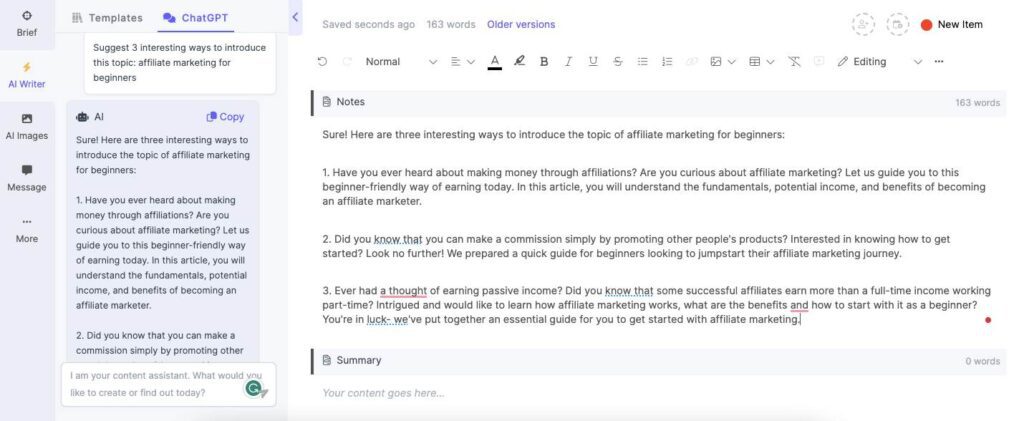
Using ChatGPT writer to generate social media posts
You can also try generating entire social posts with ChatGPT. Even if you don’t use this content as is, this exercise will help you understand how to effectively organize your content, incorporate emojis, and create a layout that maximizes engagement.
Here are some ChatGPT prompts for creating social posts for different platforms –
For LinkedIn:
- Draft a [X]-word LinkedIn post on [topic], using a [define tone] tone of voice. This post is targeted towards [specify target audience]. Use this writing style: <add sample content>
- Create a promotional social media post for LinkedIn highlighting the benefits of using [specify product/service]. Add a CTA at the end, urging the readers to [specify action]. Here are the details of the product/service: <provide details>
For Twitter:
- Write a tweet on the topic [define topic]. Use a [define tone] tone of voice, and keep it under 280 characters, including hashtags and spaces.
- Create a Twitter post promoting [add details about the promotional campaign]. Keep it under 280 characters, including hashtags and spaces.
- I want you to generate a Twitter thread on [topic], that consists a total of [X] tweets. Each tweet should be under 280 characters, including hashtags and spaces. Summarize the following content in the form of [X] tweets: <add content>
For Instagram:
- Create an Instagram post on [topic] targeted towards [define target audience]. Include quotes, idioms, hashtags, and other elements to make it engaging. Keep the post under 400 words.
- Write a promotional Instagram post for [add details about the promotional campaign]. Keep it under 400 words, and make sure that you include the following details: <specify details>
For Facebook:
- Write an [X]-word social media post on [topic] targeted towards [define target audience]. Include hashtags and CTA wherever possible.
- Generate an [X]-word Facebook post for [add details about the promotional campaign]. Make sure that you include the following details in the post: <specify details>
- You are a business/brand that [explain what you do/services you provide] looking to [define objective]. Write a Facebook post no more than [X] words long, on [topic]. Include CTAs and hashtags wherever possible.
For YouTube:
- Write a [creative/funny/educational] script for a YouTube video on [topic]. Make sure that the video script is less than [X]-minutes/seconds long. Here are some details to include in the script: <add content>
- Generate a [X]-word YouTube video description for a video on [topic]. Make sure you include the following keywords: <add keyword> Here is some content for reference: <add video script>
For TikTok:
- Write a [creative/funny/educational] script for a TikTok video on [topic]. Make sure that the video script is less than 90 seconds in length. Here are some details to include in the script: <add content>
- Creat a caption for a TikTok video on [topic]. Keep it under 400 words, and include the following details: <add content>
You can make the process of creating social media posts even simpler with Narrato’s AI writer, which comes with dedicated use cases for social media posts –
- Social media post with URL
- Social media post with notes
- Social media post with theme
- Social media post – quotes
- Social media post – holiday or special day (AI social media holiday posts generator)
With this tool, you can select the channel you want to generate the social media post for. And then just select your preferences and provide the tool some context. Once you click ‘generate, your social media post will be generated within seconds.
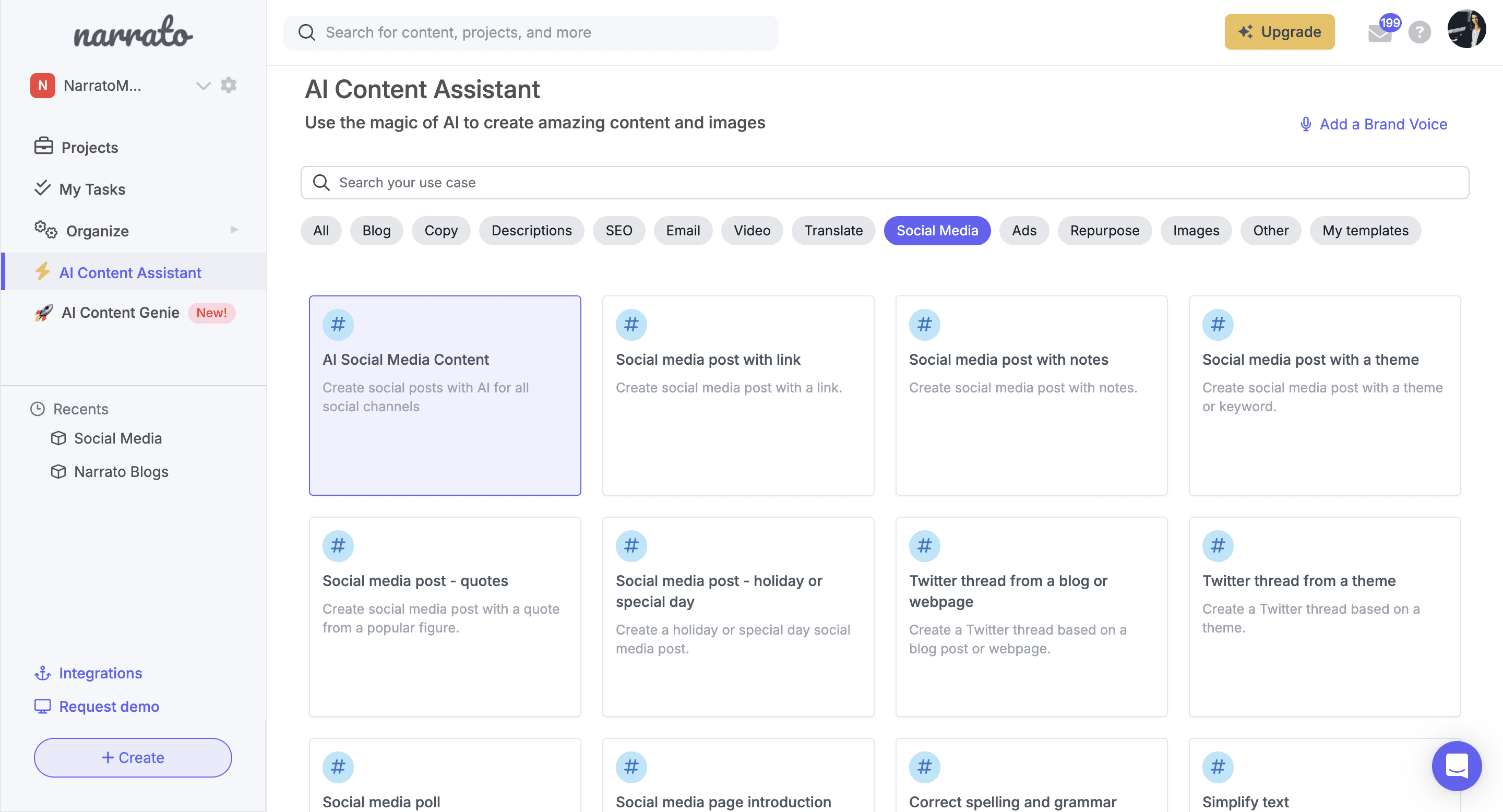
Narrato AI Writer for Social Media Posts
6. ChatGPT for social post images
Before we start this section, let us clarify that ChatGPT does not support image creation. It’s a text-based language model, so it does not have the ability to create or manipulate images. Not yet, at least. But you can still rely on ChatGPT for creative inspiration, helpful suggestions, and image ideas for your social media posts.
A ChatGPT writer can tell you what kind of images and what image sizes would be most appropriate for a social media platform. It can also give you suggestions for images/graphics that will go best with your post. You would just have to provide ChatGPT with some relevant prompts to get inspiration or guidance for your image creation process. Something along these lines –
For image design concept:
- I need inspiration for a visually striking image for [describe the theme of the social post]. Give me some creative ideas that would grab attention on [specify platform]
- Brainstorm a design concept for an infographic on [topic]. What visual elements and layout would be best to convey the information?
- I’m designing an image to celebrate a milestone for our business. What symbols, icons, or imagery can I incorporate to represent achievement and progress?
Other suggestions:
- Give me some tips to create a cohesive visual identity for our brand on social media.
- I need to create a social post on the topic of [topic]. What type of images would work well with this post on [specify social media platform]?
- Suggest some visually appealing backgrounds or patterns that would work well for our motivational quote series on social media.
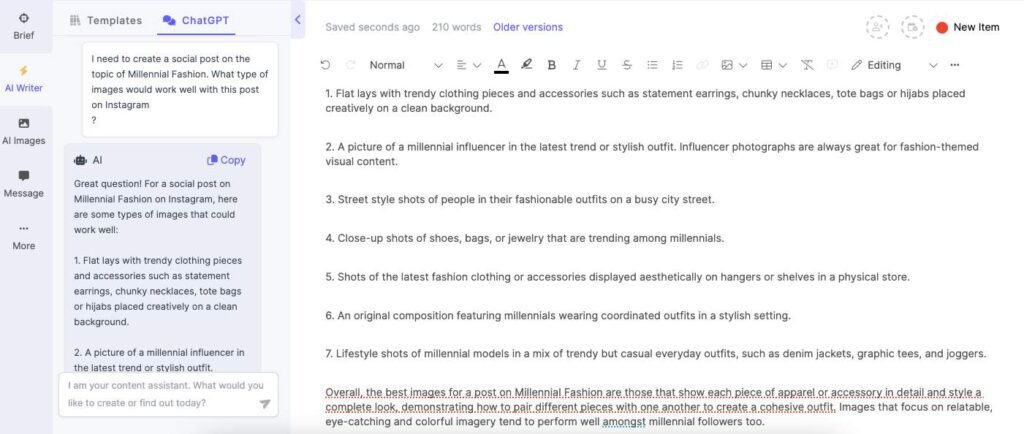
Using Narrato’s AI Chat to get social post image ideas
Once you have some ideas for your social post graphics, you can use Narrato’s AI Images to create a custom image for your social post with AI image prompts.
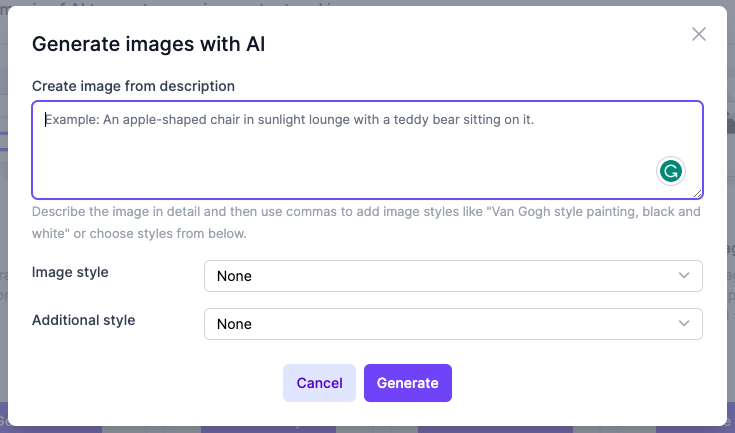
Narrato AI Images
Here are some images we created using the prompt – ‘Street style shots of people in their fashionable outfits on a busy city street.’

AI-generated images with Narrato’s AI Images tool
You can also use Narrato’s CC Images to source royalty-free images from platforms like Pexels, Pixabay, and Unsplash. For custom graphics and infographics, we would suggest the free AI infographic maker from Appypie, or other graphic design tools like Piktochart, Canva, and Visme.
7. Use ChatGPT to repurpose blog posts into social media content
Content repurposing is an excellent strategy to increase the lifespan of your blog content and make it accessible to new audiences on social media. Social media posts are designed for quick consumption and engagement. So, by repackaging your blog content into bite-sized social posts (along with a link back to your blog post), you can encourage likes, comments, and shares, and boost engagement levels on both social media and your blog. It’s a tried and tested strategy that we, at Narrato, have leveraged and seen spectacular results with. For this, we employ both ChatGPT’s capabilities and the paraphrasing and summarizing use cases on Narrato’s AI writer. Here’s one such post that we recently published –

With minimal effort, you can get some great social media posts for driving more engagement. Think about the possibilities for ramping up your social media marketing efforts!
Here are some ChatGPT prompts that could help you repurpose your blogs into social media content –
- For general posts: Create a [specify platform: LinkedIn, YouTube, Twitter, etc.] post ([X]words) with hashtags that summarizes the blog post below. Include a hook intro and a CTA in the post to find out more at the following URL: <Insert URL> This is the blog’s introduction for context: <Insert blog intro>
- For listicle-type posts: Create a [specify platform: LinkedIn, YouTube, Twitter, etc.] post ([X] words) with hashtags that summarizes the text below. Include a humorous intro and a CTA in the post to find out more at the following URL: <Insert blog post URL> Mention only the first <X> items in the post and ask readers to check out the other items on the blog.
- Short-form social posts: Turn this blog content into a 280-character Tweet: <add blog content>; Turn this blog content into a 100-word [LinkedIn/Facebook/Instagram] post: <add blog content>
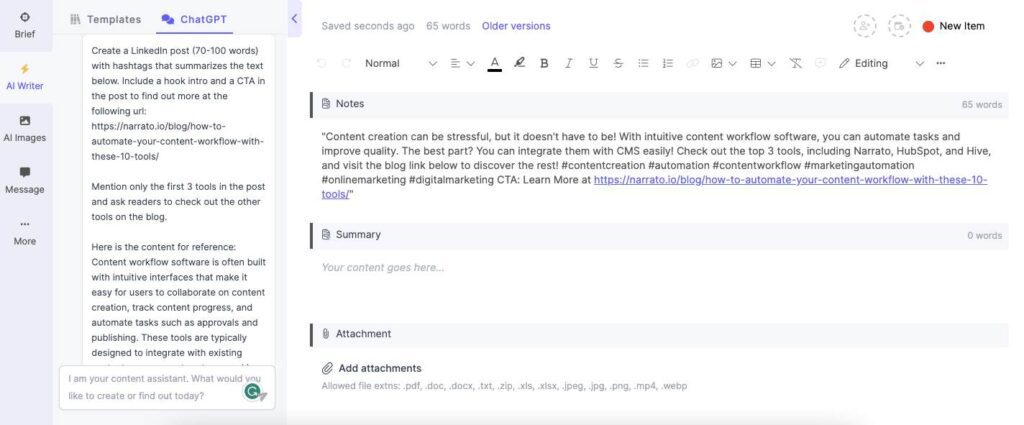
Repurposing blog posts into social media content using Narrato’s AI Chat
Wrapping Up
There’s no denying that a ChatGPT writer is a game-changer for social media marketers. It can provide you with a limitless supply of ideas, enabling you to create, repurpose and strategize content that resonates with your audience on social media platforms. And the best part? You’ll be able to effortlessly scale up your social media marketing initiatives with minimal effort and in a fraction of the time.
So there it is. These were some of the ways a ChatGPT writer can help with your social media content. And we’re sure that there are many more. Let us know how you use ChatGPT for content creation. And if you’re looking for more resources on ChatGPT and AI content creation tools, you’ll find some excellent guides and articles on the Narrato blog. Like this one on building content briefs with ChatGPT or this one on using generative AI for creating hyper-targeted content.





