ChatGPT, the impressive AI chatbot by OpenAI, is everywhere, and people are finding smart ways to use it. Some use it to summarize content, some use it for research, and others enjoy using it as a creative writing partner. For content creators, writers, and marketers, it’s a game-changer for its ability to mimic human conversation and offer help with various content writing tasks. However, crafting the right ChatGPT prompts for content writing can be tricky. Sometimes, you’ll succeed right away, and other times you might not. That’s why many content creators and marketers are switching to Narrato AI writing assistant, as it offers pre-made templates for content creation. This lets them focus more on creating content rather than figuring out the best way to articulate requests.
If you’re interested in using ChatGPT for content writing and unsure how to proceed, we’re here to help! We’ve compiled a list of effective ChatGPT prompts for content writing that you can use for help with blogs, social media marketing, emails, and more.
Why use ChatGPT prompts for content writing?
Chatgpt prompts for content writing to inspire you
- ChatGPT prompts for blog content creation
- ChatGPT prompts for social media content
- ChatGPT prompts for SEO
- ChatGPT prompts for emails
- ChatGPT prompts for web copy
How to create better ChatGPT prompts for content writing?
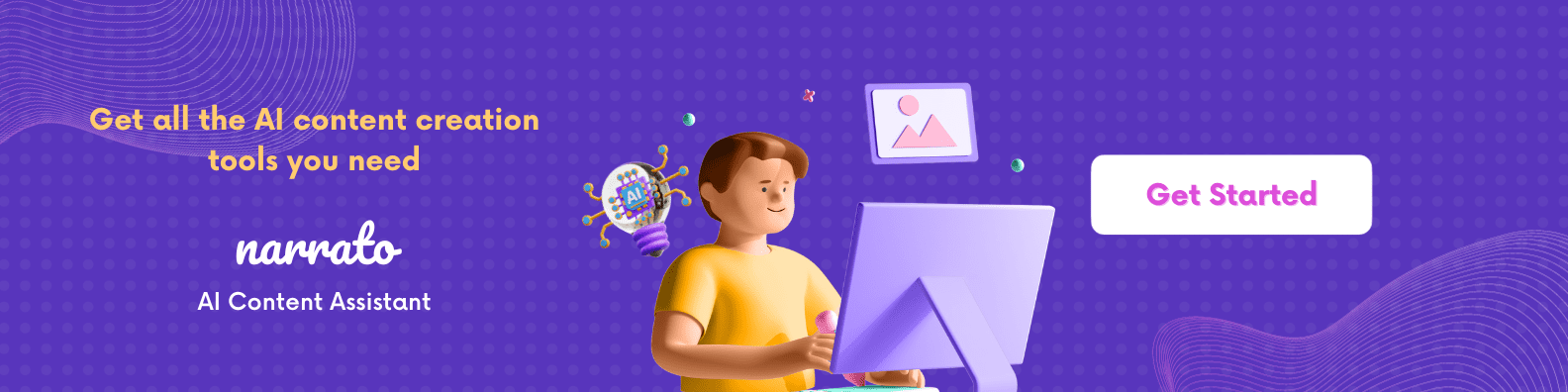
Why use ChatGPT prompts for content writing?
ChatGPT by OpenAI is an AI tool that comes up with human-like text based on prompts. This makes it useful for a variety of content writing tasks, like creating catchy taglines, interesting product descriptions, personalized emails, engaging social posts, and more. The AI chatbot can also help with content planning and brainstorming when you need inspiration. In educational settings, it can even serve as a helpful chatbot for university, assisting students and staff with information and guidance.
Why use ChatGPT for content creation? There are several reasons it can be beneficial for you:
- ChatGPT can save you time by making your content research, planning, and writing easier. You can get quick summaries or full articles without searching through multiple sources. This tool also helps keep your content consistent with your brand voice, whether it’s for blogs, newsletters, or social media.
- Even experienced writers can face creative blocks. ChatGPT prompts can spark your creativity by providing new perspectives and ideas.
- When crafted with precision, ChatGPT prompts can churn out content that’s not only engaging but also SEO-optimized.
- For businesses and content creators needing to publish a lot quickly, ChatGPT is extremely useful. It lets you create multiple drafts and outlines fast, boosting content production without losing quality. You can refine these drafts later for polished final articles.
All these capabilities contribute to ChatGPT’s status as one of the most popular AI writer tools available today. In fact, Sam Altman, CEO of OpenAI, states that ChatGPT draws 100 million users every week, and as of December 2024 data from Semrush, it garners nearly 4.5 billion visits each month.
However, using ChatGPT for content writing can be tricky as it requires AI prompts to ensure the content fits marketing goals and matches the brand’s voice. It’s a constant learning process, and even small changes in the wording of a ChatGPT can affect the outcome. For marketers seeking an easier solution, Narrato AI is a great choice. It provides a marketer-friendly platform with more than 100 pre-made AI writing templates and micro tools that the generation for high-quality and targeted content with minimal effort.
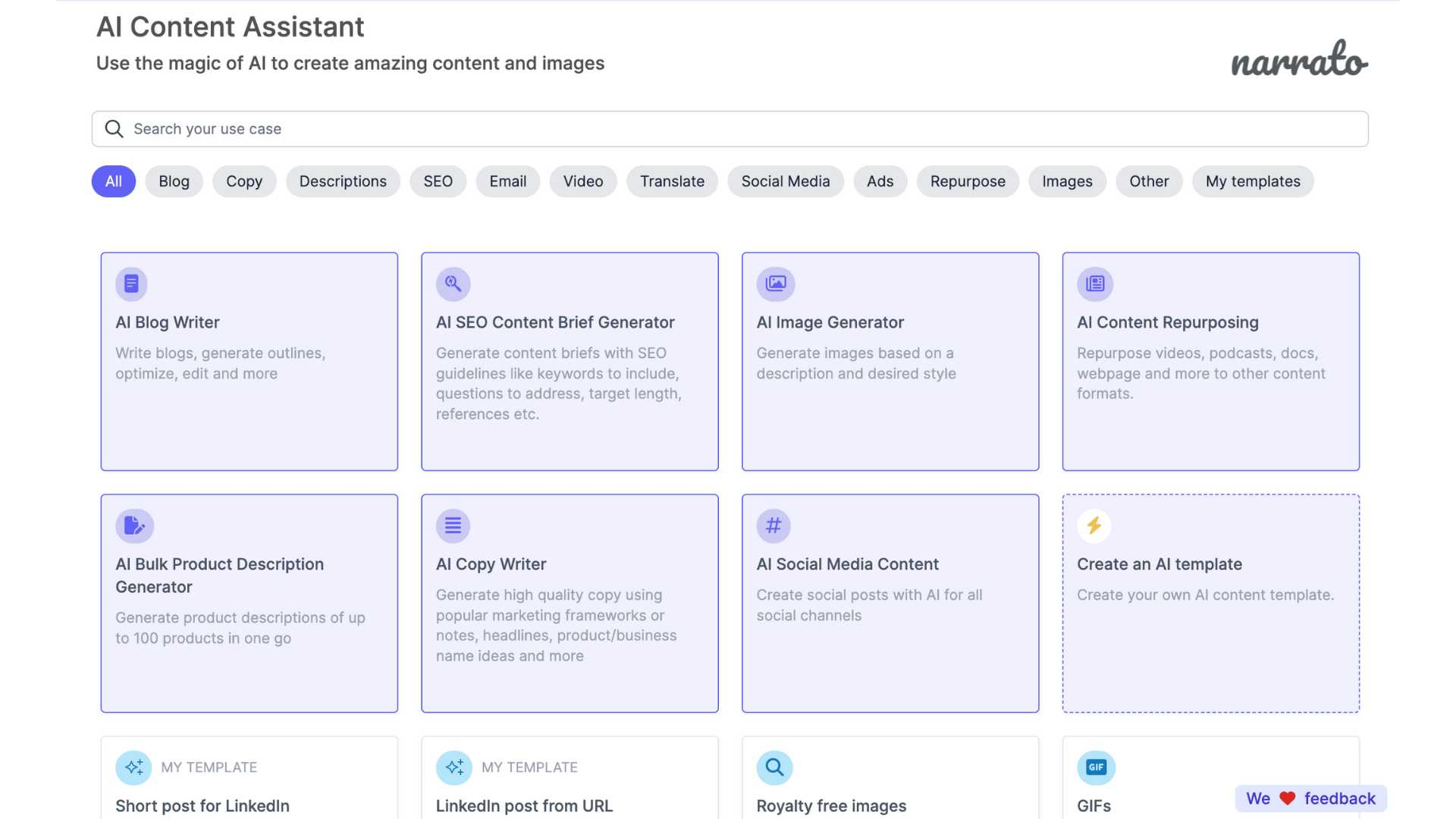
You can also save your favorite ChatGPT prompts for content writing as custom AI templates on Narrato. These templates will be available under the ‘My Templates’ section on the AI Content Assistant, making content creation quick and easy. Our video guide explains how to create custom AI templates on Narrato.
And if you want to create content with AI prompts, Narrato offers an AI Chat tool for that too. With that, let’s take a look at some ChatGPT prompts for content writing. Whether you’re crafting a blog post, developing web content, or working on social media updates, these ChatGPT prompts can provide inspiration and structure to enhance your writing process.
Chatgpt prompts for content writing to inspire you
Crafting the right prompts is critical to getting the best outcomes from ChatGPT. Let’s dive into some specific prompts tailored for different content types that can aid in your content writing journey –
1. ChatGPT prompts for blog content creation
The right ChatGPT prompts can transform your blog content. Whether you’re writing a how-to guide, listicle, or any other blog, using these ChatGPT prompts for content writing will make your blog stand out.
- Create a blog post introduction about [Topic], written in a [X] tone. Ensure it includes transition words and exceeds [word count] words in length. Don’t forget to incorporate the following keywords: [add keywords]
- Please expand on the following topic or paragraph: [Add topic or content]
- Add a FAQ section with questions and answers for a blog post on [Topic].
- Wrap up the blog post by summarizing the key points from [Topic]. Make sure to emphasize these important aspects: [Add content].
- As a [creative writer/news writer/tech writer/lifestyle writer/business writer], your task is to craft an engaging [listicle/review/how-to guide/news story/case study/opinion piece] about [Topic]. Here are some essential points to include: [Add content]
- Rephrase this paragraph in a [specify tone or writing style] tone/style: [Add content]
- Give supporting arguments and real-world examples to back up these points: [list the points]
- Please review the content for any redundant words or sentences and rewrite as needed: [Add content here]
- Rewrite the content in several different ways while keeping the original meaning intact and ensuring points aren’t repeated. Consider adding extra details for enrichment. Here is the original content: [Add content]
- Review the following content for any grammatical issues: [Add content]
Give these ChatGPT prompts a try on Narrato’s AI Chat. You can also explore additional ChatGPT prompts for writing blog content.
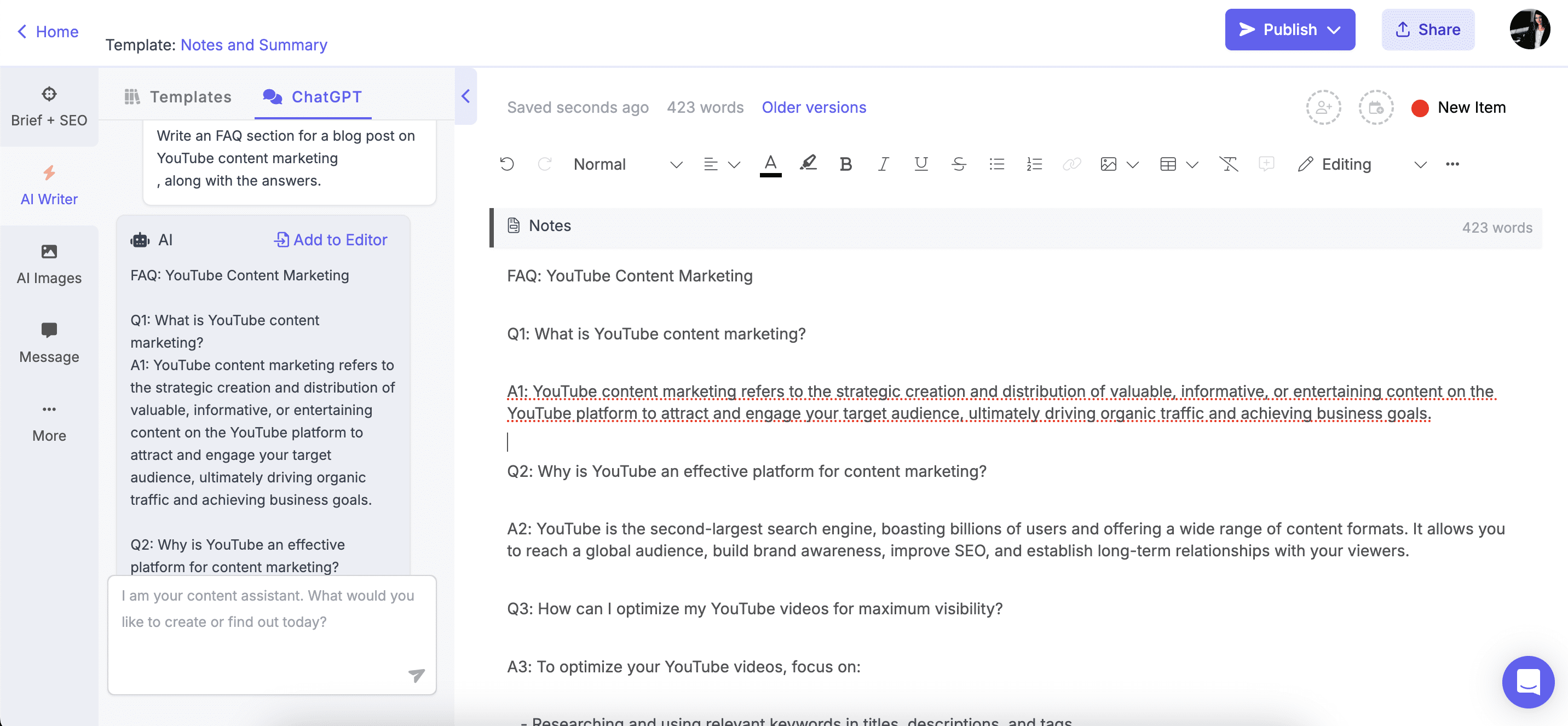
💡 Here’s a better way to generate blog content –
Narrato’s AI blog writer provides a simpler way to create blog content. It includes AI templates for generating blog post intros/conclusions, paragraphs, content paraphrasing, improvement, and more. Just choose the AI template you need, fill in some details, select your preferred tone or audience, and click ‘Generate’ to get your blogs. For longer blogs, there’s an AI article writer that uses just a topic, an SEO brief, and documents/URLs to create a full article. This AI tool crafts the outline, selects the right word count, and generates the content, which you can then edit as needed.
2. ChatGPT prompts for social media content
ChatGPT is a great tool for improving your social media content. It helps with generating post ideas, and refining content, and can even help create a detailed social media strategy. Try these ChatGPT prompts for content writing for social media marketing.
- Create X engaging social media posts for [social media platform] about [Topic], using a [tone of voice] tone. Include hashtags and calls to action wherever suitable. Ensure the content is designed for [target audience].
- Create a Monday Motivation post for [social platform] aimed at [define target audience]. Ensure the tone is [define tone] and include a call to action along with relevant hashtags.
- Create content for X/Threads with [X] number of short posts that summarize this content: [Add content]
- Create [X] Instagram captions around [topic]. Ensure the captions are designed for [target audience] and maintain a [tone of voice] throughout. Add quotes and other engaging elements to enhance their appeal.
- Create [X] ideas for [social media platform] giveaway posts for [holiday name].
- Write a LinkedIn article on [Topic] using a [tone of voice] tone. Add hashtags and calls to action where suitable.
- Come up with [X] social media poll ideas about [topic].
Give these ChatGPT prompts a try on Narrato AI Chat. Explore our collection of ChatGPT prompts for social media posts for even more options.
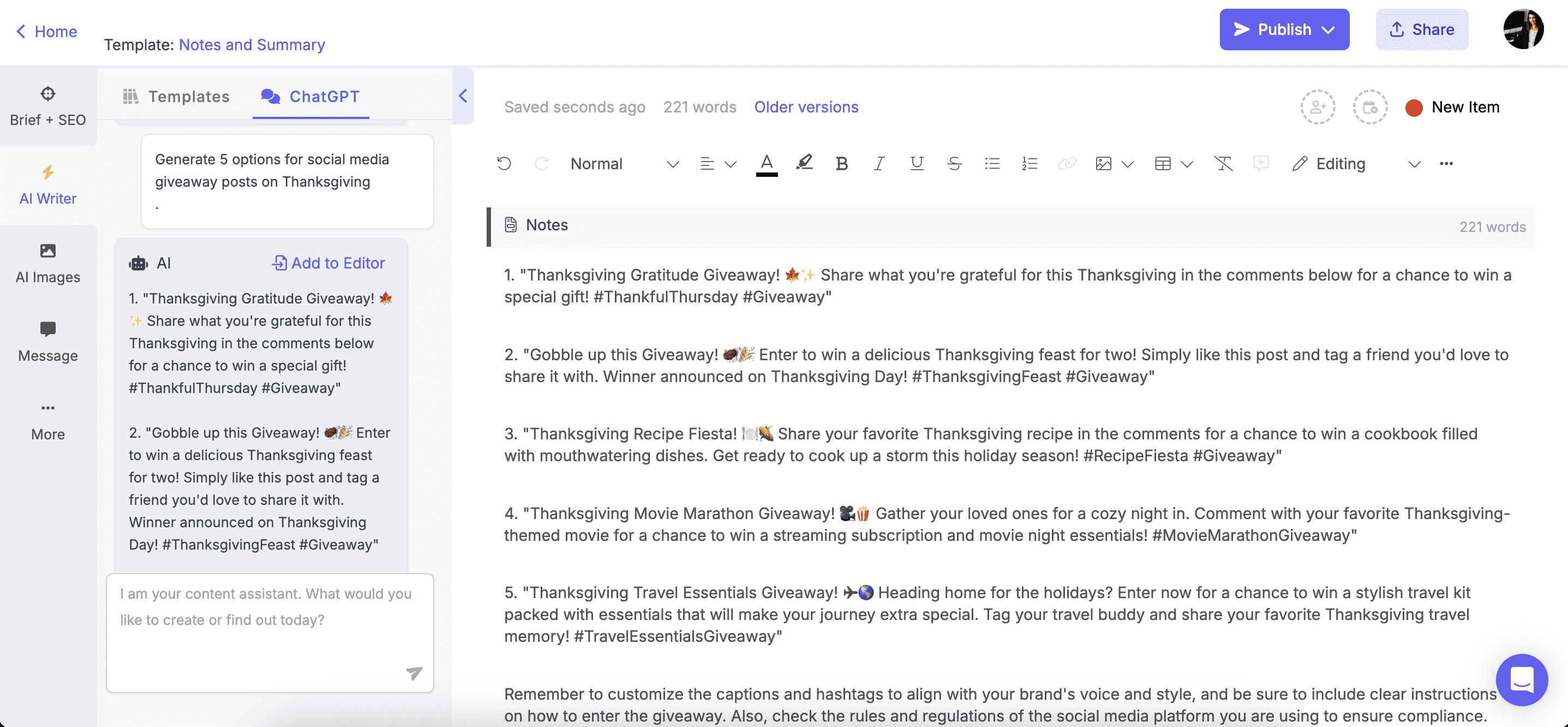
💡 Here’s a better way to generate social media content –
To simplify social media content creation, try using Narrato’s AI social media post generator and AI Content Genie. These tools help you craft personalized social posts for your favorite social media platforms, making your content creation ten times more efficient. The AI Content Genie auto-generates weekly social posts from your website themes, while the AI social media post generator templates help generate customized social posts. Once your text is prepared, you’ll also want some great graphics or images to complement it. Consider using image and graphics features on Narrato, which includes an AI image generator and a huge library of GIFs and CC images.
3. ChatGPT prompts for SEO writing
SEO can be quite complex, but it’s essential for being seen online. ChatGPT can help make the optimization process easier. Using the right ChatGPT prompts, you can easily create high-quality SEO content. Here’s a list of ChatGPT prompts to assist you with various SEO writing tasks.
- Please provide X SEO-friendly content topics that incorporate this keyword: [specify keyword]
- Make the title [add title] more appealing and include [keywords]. Provide x SEO-friendly title options.
- List the main points to create a content outline for a blog article on [topic]. Include these keywords in the subheadings: [add keyword]
- Write a blog article of X words on [topic]. Use the keyword [specify keyword] every X words. Make sure the article is reader-friendly, with: 1. An engaging introduction; 2. A detailed main body with X subsections; 3. A captivating conclusion to wrap it up
- Create an SEO-friendly web page for a [specify theme of the website] website, focusing on [specify topic]. Include these keywords: [add keywords]
- Paraphrase this content using the following keywords for optimization: [add keywords]
- Please create an X-word USP for a sales page, highlighting [company/product details]. It should be designed for [target audience] who are interested in [product differentiators]. Include these keywords: [add keywords]
- Use [specify copywriting framework] to create a captivating [type of content] that motivates readers to try [product/service]. Limit to X words.
- Write a product description for [product], and make sure to include the keywords [add keywords] and highlight these key features: [list key features].
- Craft an eye-catching ad for [Google or social media platform] that grabs your [target audience]’s interest. Showcase what makes [product/service] special and build excitement among potential customers. Include these key features: [add product features], and make sure to use the following keywords: [add keywords].
Give these ChatGPT prompts a try on Narrato’s AI Chat. You can also explore additional ChatGPT prompts for SEO content.
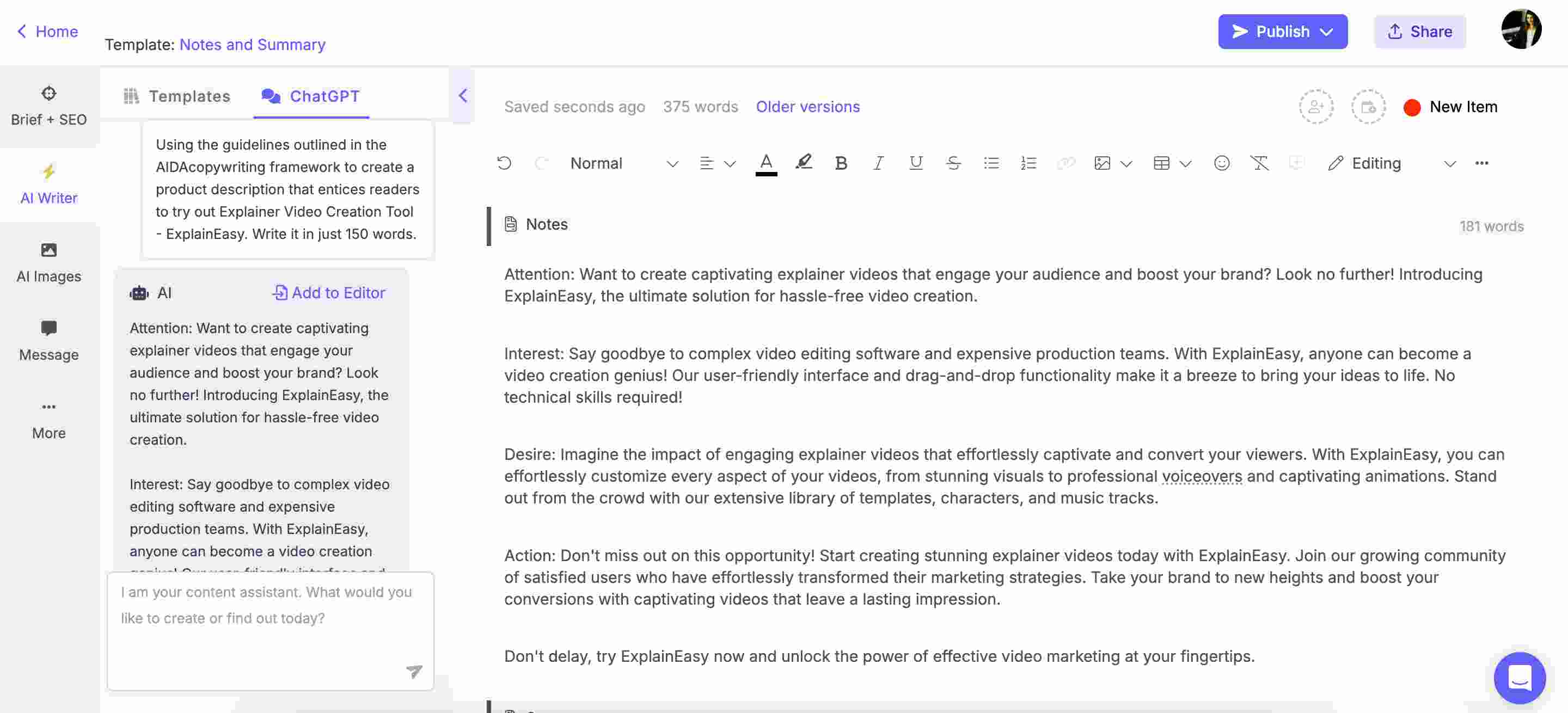
💡 Here’s a better way to generate SEO content –
Although ChatGPT is excellent for starting keyword research and SEO tasks, it’s advisable to use additional tools like the AI keyword generator on Narrato and Google Keyword Planner. These tools help find more keywords and show competition levels and average monthly search volumes. There’s also an SEO brief generator on Narrato that can be very useful, offering a comprehensive SEO brief that includes a keyword list, relevant references, suggested questions, an SEO score tracker, and more. To refine and enhance your content for SEO, there’s an in-line AI content rewriter available on the platform.
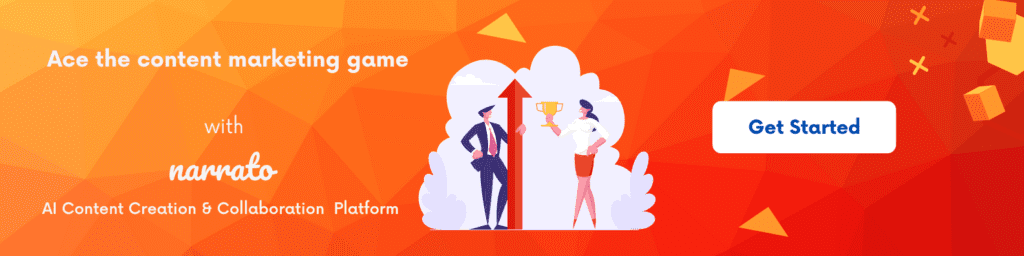
4. ChatGPT prompts for emails
If you’re struggling to create engaging email subject lines, intros, main body, or newsletter ideas, ChatGPT can help. Here are some examples of great ChatGPT prompts to craft effective email content.
- Give me X options for attention-grabbing email subject lines for [topic].
- Come up with [X] newsletter ideas around [topic].
- Write an email addressing [Name] about this product/service [add details]. Use a [specify tone of voice] tone.
- Write a [X]-word newsletter about [topic]. Be sure to include an anecdote that is related to this topic and addresses these key points: [add points]
- Write a promotional email for [event/holiday] from [Company name], highlighting [deal/discount details]. End with a catchy call to action.
- Create a follow-up email addressed to [Name] with the subject line: [Add subject line]
- Create a captivating email body based on this subject line: [Add subject line]
- Please rewrite this email content to be more consistent with [specify tone of voice] tone.
- Translate the email in [Language A] to [Language B] and make sure it sounds natural: [Add email content]
- Refine this newsletter to enhance its style, structure, and tone while maintaining a [specify tone of voice] tone. Limit the content to under [add word count] words.
Give these ChatGPT prompts a try on Narrato’s AI Chat. You’ll find even more helpful prompts in this collection of ChatGPT prompts for creating email content.
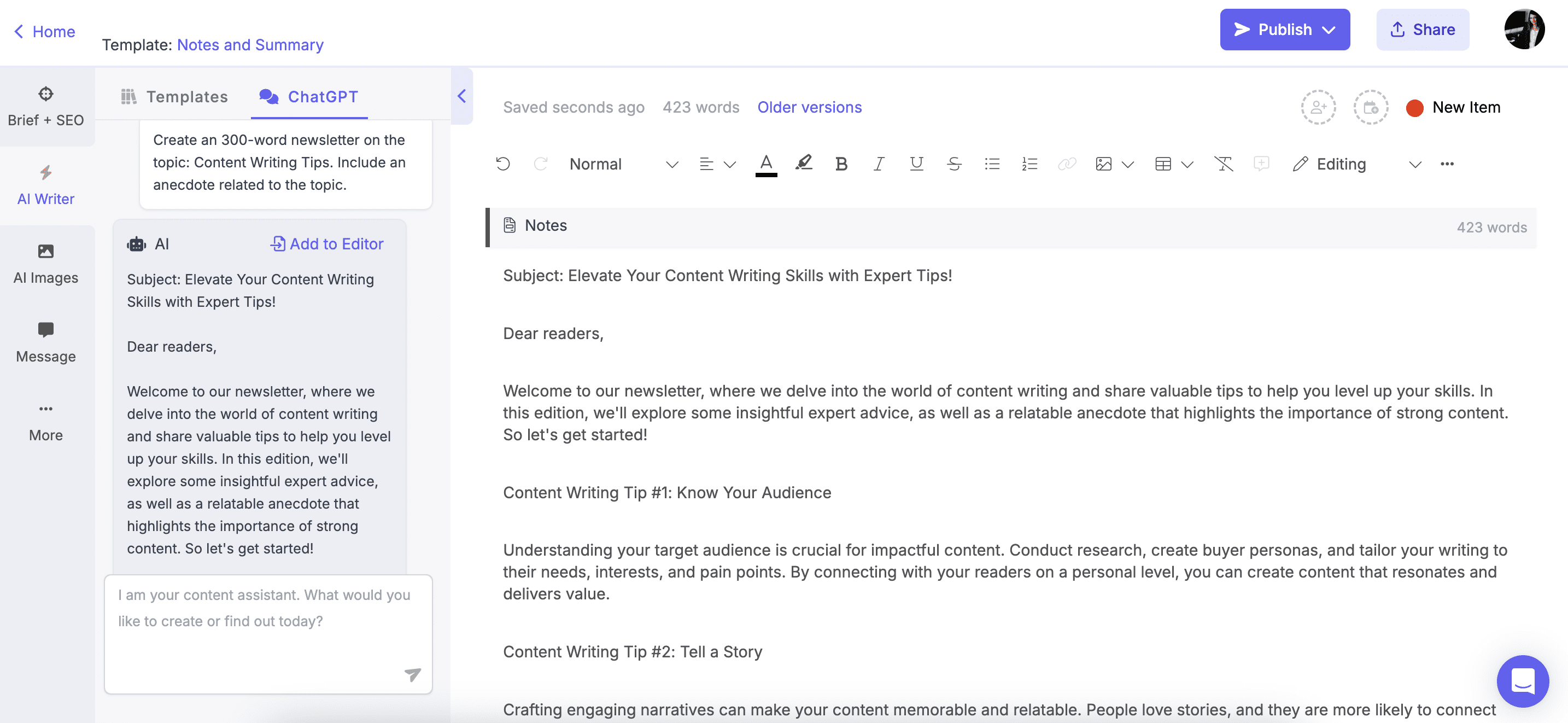
💡 Here’s a better way to generate email content –
The AI email writer on Narrato is a great tool for crafting email content. It offers various AI templates to assist you in generating subject lines and outlines or even creating complete email content from scratch. Whether you need help with professional correspondence, marketing campaigns, or personal messages, the AI email writer can lend a hand in producing polished and impactful content.
5. ChatGPT prompts for web copy
Web copywriting isn’t just about putting words together to persuade your audience. It involves creative thinking, which is a strength of human writers. However, if you’re stuck, ChatGPT can inspire and provide ideas for content creation. Here are some ChatGPT prompts for content writing for emails to help you get started.
- Come up with X headline ideas for a [specify content type]
- Write a [specify word count] website copy that introduces visitors to [add product/service type and details].
- Create content for an About Us page on a website called [website name], highlighting the brand’s vision and mission. Please include these specific details: [add details]
- Create a list of [X] call-to-action phrases for a website called [website name].
- Create a list of [X] headlines for an ad on [Google, LinkedIn, Facebook, Instagram] to promote [product/service type and details].
- Write content for a [Google/Instagram/Facebook/LinkedIn] ad, with the title [Title] and covering the following features in the description [add points]. Keep the text under [X] characters. Target audience is [specify target audience].
- Create a product description that highlights the features and specifications of [specify product], and make sure to incorporate these target keywords: [add keywords]. Here is some information about the product: [add content]
- Create a [X] word press release to announce a company update. Here is some information for the press release: [Add information]
- Create a strong value statement for a company offering [product/service type and details]. Make sure it highlights the benefits of choosing this [product/service].
- Create [X] marketing slogans that highlight the unique selling point of [product/service type and details].
Give these ChatGPT prompts a try on Narrato’s AI Chat.
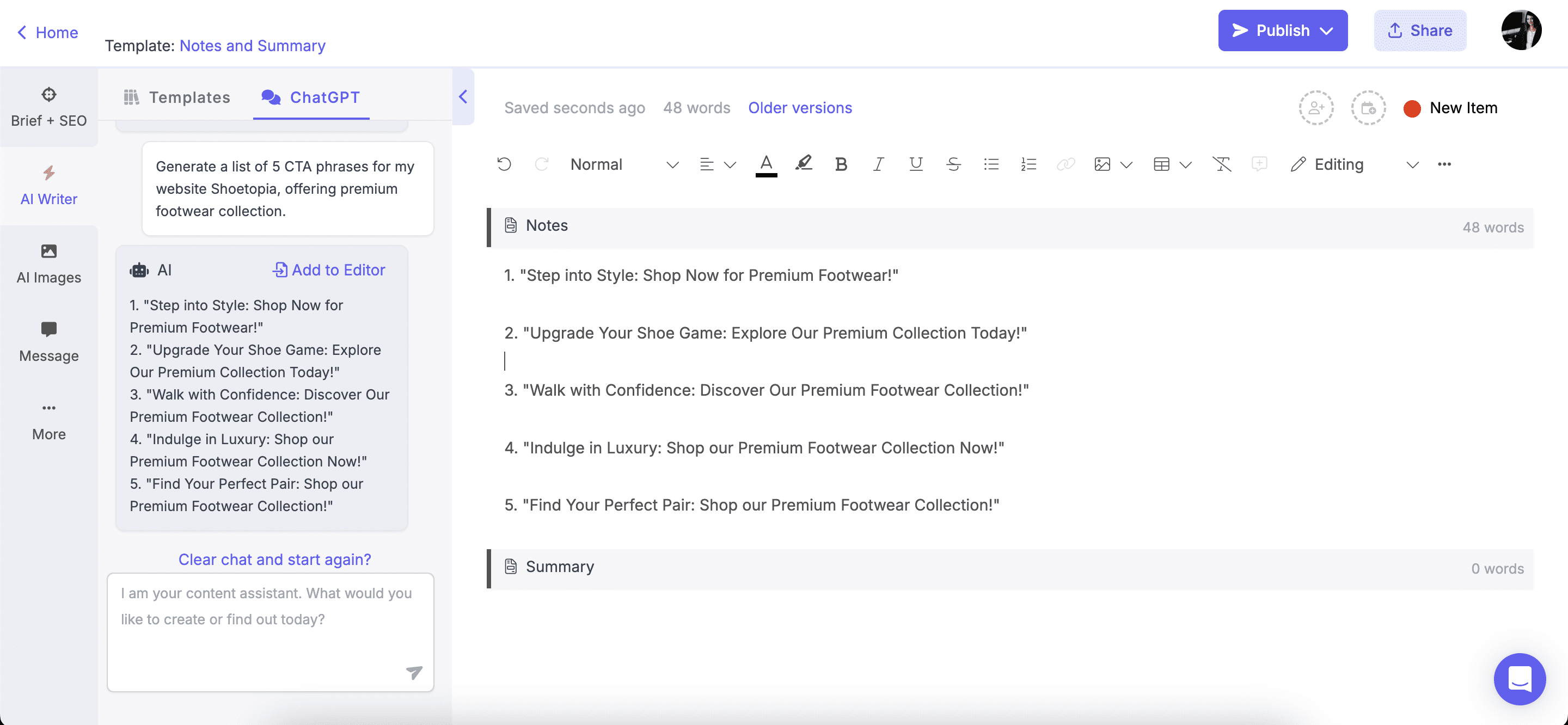
💡 Here’s a better way to generate email content –
The AI copywriter on Narrato is a versatile tool for crafting various types of content, including headlines, web/landing page copy, brochures, and short ad copy. If you need to create web copy based on AIDA, PAS, or BAB copywriting frameworks, Narrato’s AI writing assistant will help you with that too.
How to create better ChatGPT prompts for content writing?
Creating good ChatGPT prompts for content writing is not just about typing in a few words and expecting magic; it requires some finesse and understanding of how ChatGPT works to get the best results. Some general guidelines for crafting prompts for ChatGPT-3.5 include:
- Start with something straightforward—write with a basic prompt and expand from there
- Use action words like “Create,” “Write,” or “Summarize” rather than “Can you”
- Include specific details related to the task you want to accomplish
- Clearly outline what you need, specifying content length and key elements to include.
Here are some more tips that you can use to create ChatGPT prompts that deliver –
1. Refine your ChatGPT prompts for improved results
The quality of AI-generated content mainly relies on the ChatGPT prompts you give. Clear and detailed prompts yield better results. They don’t have to be long but should contain key details for the output. For instance, a good prompt for a Call to Action could be: “List 10 engaging Instagram post ideas for a local coffee shop looking to attract university students.” This works well by specifying the product, action, and audience. On the other hand, a vague prompt like “Create a CTA for a furniture seller” lacks specifics, making it harder to get a focused result.
2. Use follow-up questions in the ChatGPT prompts for content writing
To improve the responses from ChatGPT, provide follow-up prompts and additional information. By asking more questions or giving more prompts, you’re helping the AI tool understand your preferences and style better.
3. Try using ‘in the style of’ ChatGPT prompts to guide the AI
Using the style of a famous writer or publication helps ChatGPT create responses that match that tone. For example, you can ask it to write like Christopher Lloyd, the gardening author, for a unique voice. Or you can ask the AI to write in the style of a Vogue cover story or a New York Times article for a specific writing style.
4. Specify a word count for longer responses from ChatGPT
ChatGPT typically gives responses that are not very lengthy. If you don’t specify a word or character limit, it will produce responses of a standard length. To get a longer list or a more detailed piece of content, be sure to specify the length you need.
5. Know the tool’s limits
ChatGPT, like other AI tools, has its limitations. It’s trained only up to a specific point in time, so it can’t come up with original ideas, just what it has learned. Therefore, using AI for creating original thought-leadership or opinion pieces might not be ideal. It’s important to understand the tool’s capabilities and use it effectively in those areas.
That’s a wrap
A well-crafted ChatGPT prompt is like a well-laid plan. It guides the AI accurately and gets you closer to the desired destination—high-quality content that engages and informs. With ChatGPT prompt examples and the tips shared here, you can master the art of crafting effective prompts and harness the full potential of ChatGPT for your content creation needs. Keep experimenting and refining, and don’t forget to have fun with the process!





