Just because the initial draft from an AI writer looks fantastic, it doesn’t mean the content is ready to publish just yet. While AI tools help us create tons of content faster than ever, human reviewers still need to step in to edit and refine the content. Editing AI content not only improves its quality but also tailors it more closely to the needs and preferences of the target audience. In this blog, we’ll explore how to edit AI content to ensure it aligns perfectly with your brand voice, delivering spot-on accuracy and personalization.
Let’s get started! 👏
Why should you edit AI content?
- Review the AI content for coherence and flow
- Enhance clarity with in-line AI writer
- Personalize the AI content with the AI brand voice generator
- Check the AI content for factual accuracy
- Optimize for SEO whenever you can
- Humanize the AI content
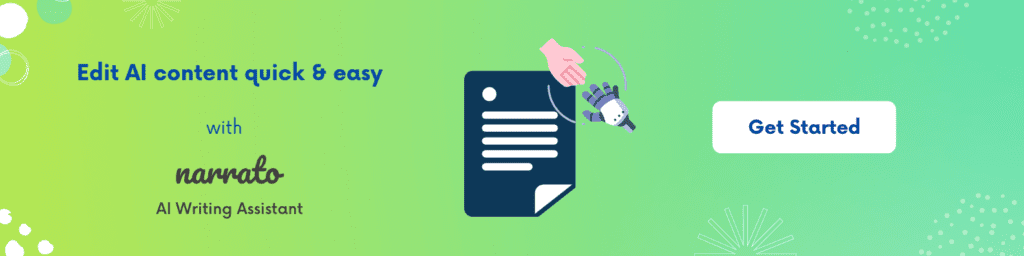
Why should you edit AI content?
AI-generated content is a wonderful way to save time and provide a starting point for many writing projects. However, it’s not always perfect straight off the bat. There are a few good reasons why AI content should be edited to truly shine.
- With editing, you can make sure the content is both accurate and reliable. AI tools process a vast amount of data, so they may occasionally present outdated or incorrect data.
- Editing AI content adds a personal touch, making it match your unique brand voice. Purely machine-written pieces often miss the emotional appeal that comes with personalized adjustments.
- The content’s overall coherence and readability greatly benefit from another pair of (human) eyes. This results in content that is engaging and comprehensible for the target audience.
- When you’re editing AI content, you can also refine the content for SEO and boost its performance in search engine rankings.
Editing AI content isn’t just a clean-up job; it’s an upgrade. In the next sections, we’ll dig deeper into how you can effectively edit AI content to enhance accuracy and personalization. Let’s get started!
How to edit AI content
Editing AI content is an important part of the AI content creation process. This step ensures that the generated material aligns with the intended purpose, maintains a high level of quality, and meets the specific needs of the audience. Depending on your goals and expertise, you can either refine the content yourself or hire a professional AI content editor to ensure the highest standards are met.
Here’s a guide to help you polish AI-generated text to make it the best it can be:
1. Review the AI content for coherence and flow
When you get the first draft generated by AI, the first thing you should do is step back and review it thoroughly. This means reading the whole thing from start to finish. Whether it’s a blog post, a marketing copy, or any written content, reading through the whole piece helps you identify gaps, redundancies, or any misplaced sections within the article. Think about the logical progression of ideas. Is the introduction doing its job to set up the discussion? Does each paragraph naturally lead into the next? You might find that some points are out of place—an edit to rearrange these points can make the narrative smoother. Play around with the structure if necessary. Move a few paragraphs, merge two that make the same point, or expand on certain sections to bring clarity. Coherence and flow are the backbone of any good piece of writing, so make sure you’re happy with everything before proceeding.
2. Enhance clarity and readability with in-line AI writer
Readers appreciate content that’s easy to digest. Even if the core information from the AI is solid, improving upon the readability and clarity of content will make your audience’s experience more enjoyable. This can be done by –
- Simplifying complex sentences: This involves cutting out excessive jargon or converting tech-heavy language into simpler terms, making the information more accessible.
- Use bullet points: When you have lists or sequences, using bullet points or numbered lists can make the content skimmable. Readers love being able to quickly grab key points without wading through blocks of text.
- Paragraph length: Shorter paragraphs can help maintain a reader’s attention better than long ones. Aim for one idea per paragraph and avoid letting any single paragraph run too long.
Using an in-line AI writer to assist with these changes can be really helpful as it provides instant feedback on sentence structures and word choices. Narrato’s in-line AI writer makes it easy to edit your content. Simply select the text you want to modify, click on the AI writer pop-up, and choose one of the editing options. Here’s everything you can do with this tool –
- Ask AI: Input custom AI prompts to guide the AI on how it can help you best.
- Rewrite: Change the words in the text to give it a fresh feel but keep the meaning intact.
- Improve: Enhance the content’s readability by making it more interesting and match your tone.
- Shorten: Cut down the text to make it shorter without missing the important stuff.
- Simplify: Make the text easier to read by using simple words.
- Expand: Add more details to the text to give a fuller explanation.
- Summarize text: Make a shorter version of the text that highlights the main points.
- Translate: Change the text into a different language.
- Add keywords: Add important keywords in the content to make it SEO-friendly.
- Apply brand voice: Change the style and tone of the text to match a specific brand or personality.
- Spelling & grammar: Fix any spelling and grammar mistakes in the text.
- Continue writing: Add more content to keep the flow of your existing text.
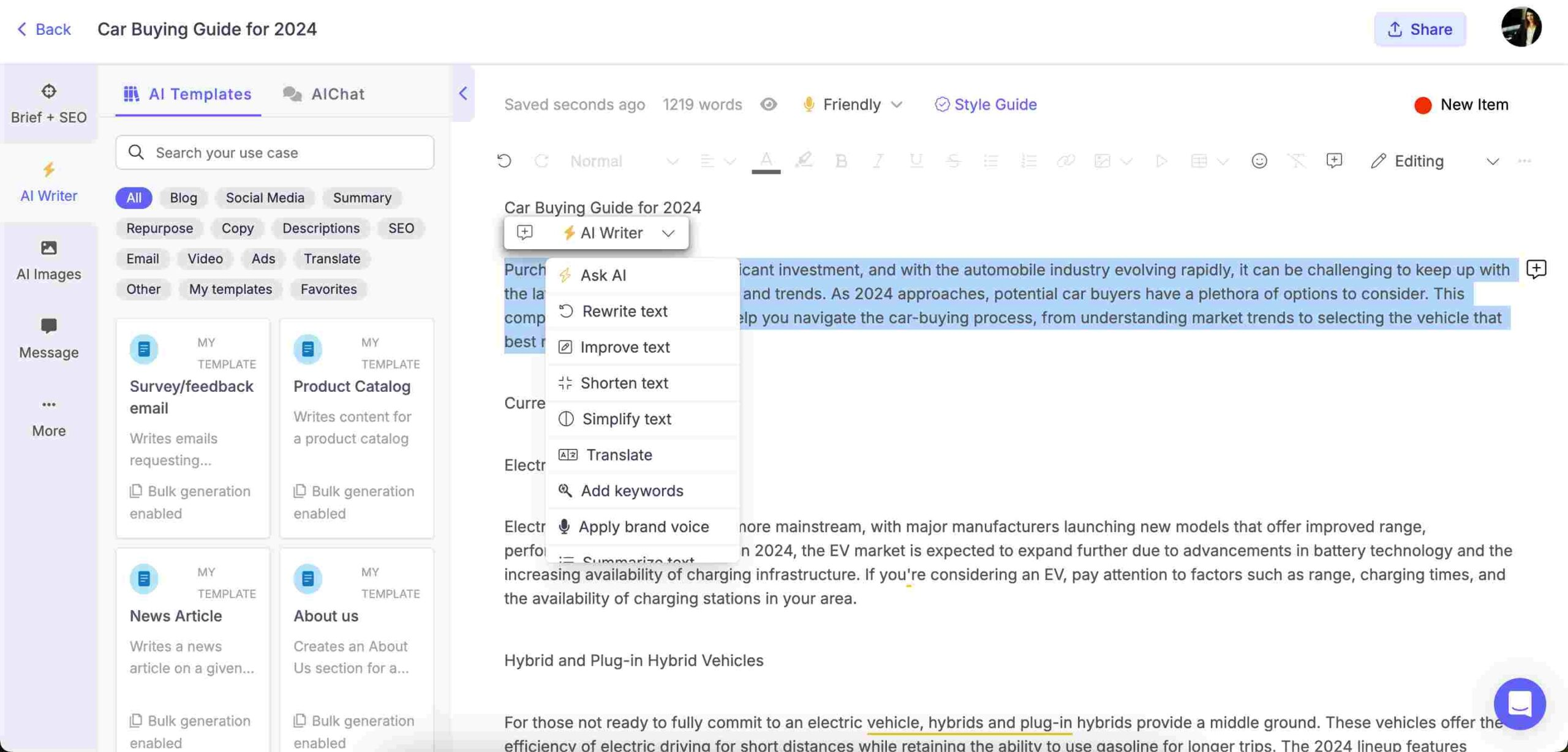
Using an in-line AI writer makes editing easier (and fun too). It provides real-time suggestions to improve your content, helping you maintain your unique voice while ensuring your message is clear and compelling.

3. Personalize the AI content with the AI brand voice generator
AI content personalization is important if you want to connect with your audience. It’s here that your unique brand voice comes into play. Whether that is professional, conversational, humorous, or a blend of styles, your content should always reflect your brand’s personality. And consistent application of this voice strengthens your brand identity.
Using Narrato’s AI brand voice generator can help refine the content to align with your established style. This brand voice generator uses data from previous writings to adapt and create a custom brand voice that you can then apply to your content assets on the platform. This video explains how it works –
After creating your custom brand voice on the platform, you can find the AI-generated brand voice under the brand voices tab in your workspace.
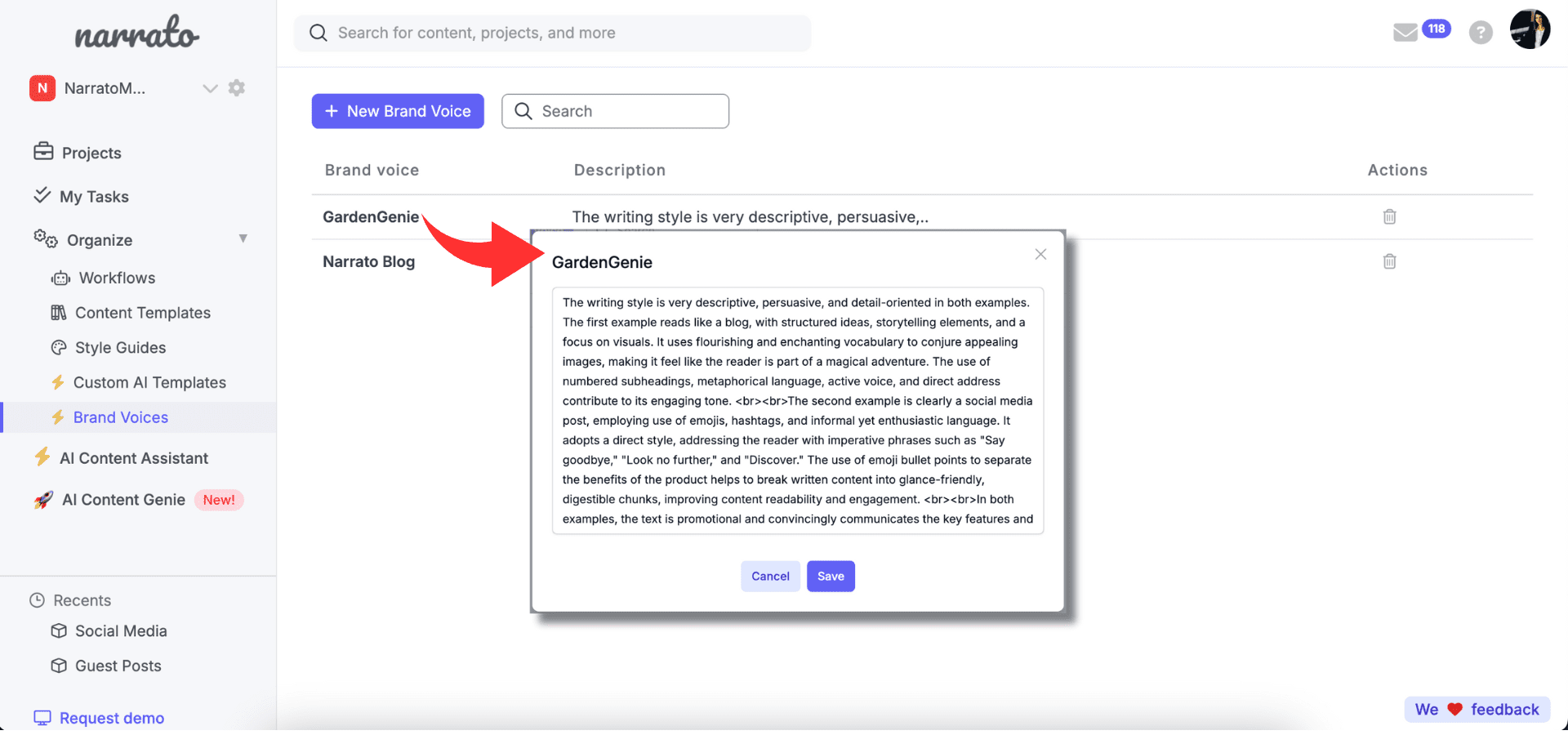
It’s also available under the “Tones” option when you generate content using any AI template on Narrato.
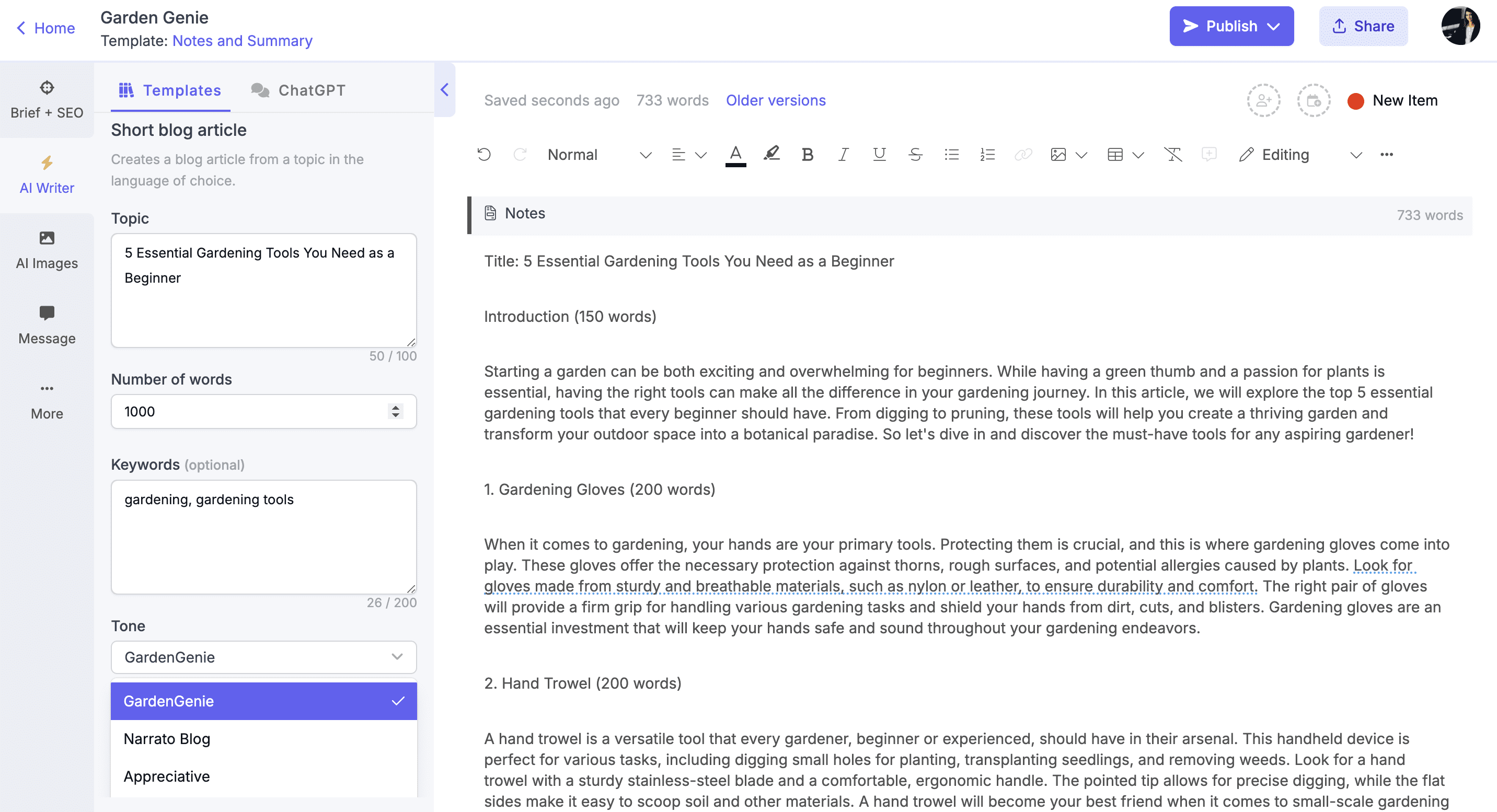
Applying custom brand voices ensures that AI-generated content feels thoughtful and personalized instead of generic.
4. Check the AI content for factual accuracy
Ensuring the factual accuracy of AI-generated content is essential for maintaining credibility and trust with your audience. While AI can generate near-human content, it doesn’t yet possess human judgment. It’s up to you to ensure that the final content is not only accurate but also contextually appropriate for your readers. Fact-checking helps bridge the gap between artificial intelligence and reliable information.
- Check dates and numbers: Double-check the dates, figures, statistics, and other factual data presented. Be especially cautious when you’re writing about rapidly changing fields like tech or current events.
- Cross-references: If the content includes references or is meant to answer specific queries, verify these against trusted sources. Websites ending in .edu, .gov, or established publications like scientific journals are often trustworthy.
- Citation and evidence: If any claims require backing up, make sure the citations are correct or evidence is provided. Ensure link integrity and that all resources are legitimate.
Remember, inaccuracies can erode trust and damage credibility, so taking the time to verify every detail is well worth the effort. It might even be a good idea to maintain a list of go-to sources for quick fact-checking, ensuring consistency and reliability across all your content.
5. Optimize for SEO whenever you can
SEO is an ongoing process and intertwines with editing. By integrating SEO best practices during the editing process, you can enhance your content’s search engine rankings, making it easier for people to discover. Here are some tips for optimizing your AI-generated content for SEO –
- Keyword Optimization: Ensure relevant keywords are naturally integrated throughout the text without overstuffing. Title tags, headings, and subheadings are prime spots for these keywords.
- Meta Descriptions: Craft compelling meta descriptions that accurately summarize the content and entice clicks. While AI-generated content on Narrato often includes suggested meta tags, a personalized touch often improves their quality and relevance.
- Internal and External Links: Add links to other pages within your site to boost your website’s structure, and include external links to authoritative sources to corroborate the main points made in your post.
- Image Optimization: If applicable, optimize images with alt text that describes the content of the image within the SEO framework.
Although AI-generated content often includes SEO-friendly elements, there’s always room for enhancement. Revisiting SEO strategies periodically can further enhance content visibility and reach.
Also Read: AI Content Optimization – How to Improve Your Content for Better Outcomes
6. Humanize the AI content
Perhaps one of the biggest challenges with AI-generated content is the lack of the human touch. Readers are naturally drawn to personal stories, anecdotal evidence, and the mind’s creativity—elements that can be absent in AI output. So, make sure to humanize AI content while editing to ensure it resonates better with your audience. How would you do that? Here are some tips –
- Add anecdotes or personal experiences: Drawing on personal experiences or anecdotes engages the reader on a relatable level. An email discussing productivity tools, for instance, can start with a brief anecdote about how a to-do list helped you conquer a busy day.
- Infuse personality: Don’t shy away from injecting your personality or opinions, where appropriate. Phrases like “I’ve found that…” or “in our experience…” bring warmth and authenticity.
- Engage with questions or call to actions: Pose questions to your readers at the end of sections or paragraphs to spark introspection or discussion. Ending with a call-to-action encourages further interaction with your content.
- Conversational language: A conversational tone, including contractions and colloquialisms, gives a sense of talking rather than presenting information in a textbook-like manner.
Give this blog a read for more hacks on humanizing AI content: How to Humanize AI Content with These Simple Hacks
Wrapping up
Editing AI-generated content isn’t just a simple tweak here and there; it’s the process of honing, refining, and personalizing, turning something functional into something that will captivate the audience’s interest. By reviewing for coherence, enhancing clarity, personalizing with brand voice, ensuring factual accuracy, optimizing for SEO, and humanizing the content—you truly make it your own.
Also Read: How to Set Up A Content Review Process for Your AI-Generated Content
Remember, like any form of art, the magic often lies in the details, and knowing what threads to pull will make all the difference. Happy editing!





