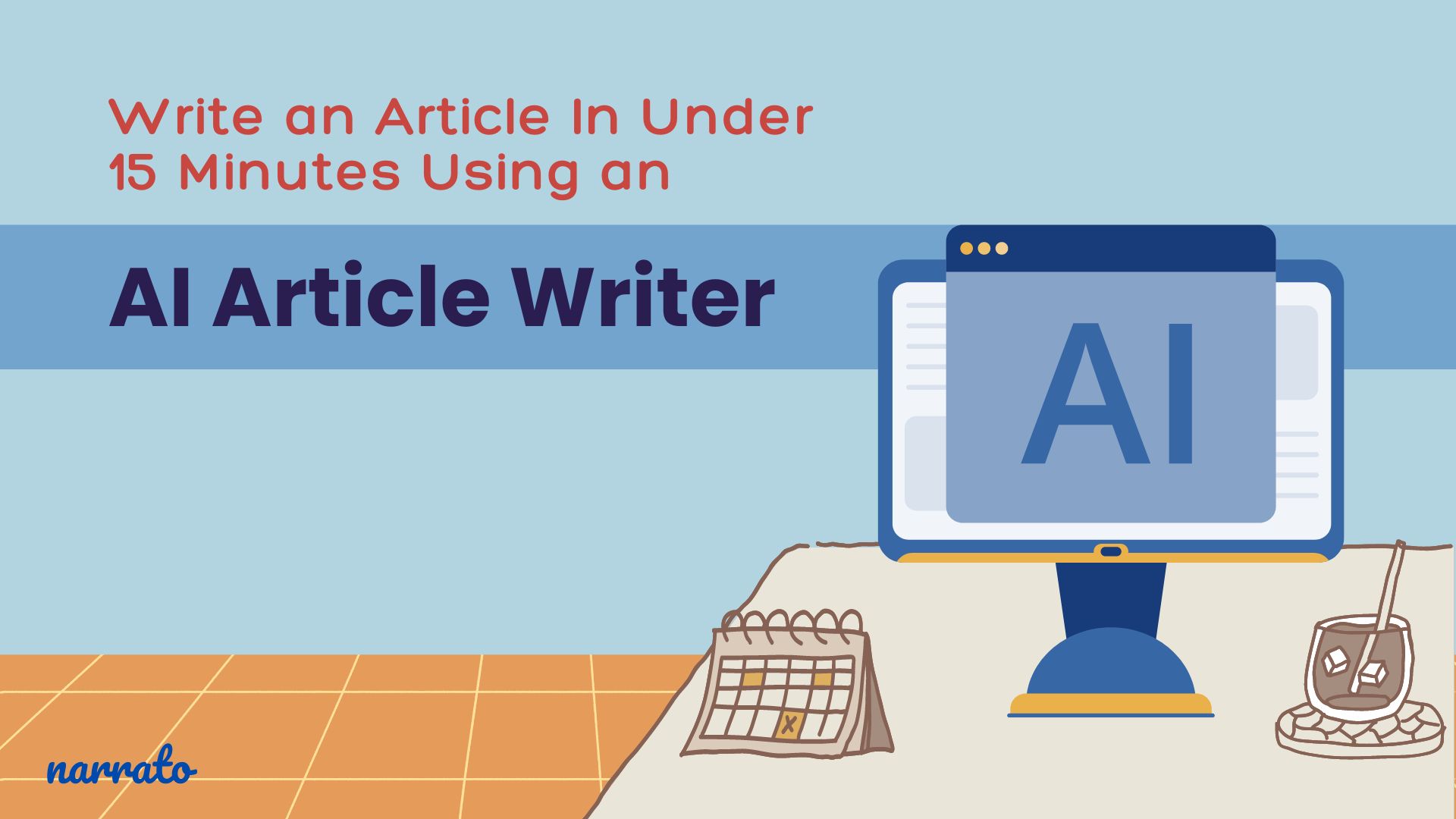Forget burning the midnight oil, wrestling with writer’s block, or scouring the web for inspiration. It’s time to change the way you approach article writing. An AI article writer can generate sentences and paragraphs (even an entire article) based on your input to the algorithm. They are trained on massive amounts of data from which they derive their knowledge of a topic. This way, when you provide a keyword or a document as input, they are able to frame logical and meaningful paragraphs. When put together and further refined, this can eventually give you a complete, informative article.
In this guide, we’ll help you figure out which AI templates to use and what inputs to provide to get the best possible output from an AI article writer. By the end of this blog, you’ll have learned all the tips and tools to craft an article in less than 15 minutes using an AI article writer.
How to use an AI article writer for content creation
AI article writing from SEO brief
- Step 1. Generate your article topic with AI
- Step 2. Create an SEO brief
- Step 3. Generate content with the AI article writer
- Step 4: Generate some AI Images to add to your article
AI article writing from documents and references
- Step 1. Generate an SEO brief
- Step 2. Choose the AI blog article from URLs/documents option
- Step 3. Generate content with the AI article writer
- Step 4. Generate the article with AI
Tips on great article writing using AI

How to use an AI article writer for content creation
An AI article writer can be a powerful tool to create high-quality content quickly and with less effort. Powered by artificial intelligence, AI content writers use sophisticated natural language processing (NLP) and machine learning algorithms to generate text. And that too with minimal human intervention. Your job in this content creation process is to provide the tool with the right inputs and edit and refine the AI-generated content.
Think of it like this: You’re using artificial intelligence tools to do the heavy lifting in building the content piece from the ground up. All that’s left at the end is to infuse human creativity and use keyword integration best practices to improve content SEO.
With an article writer AI working as your faithful assistant, you can get more content out the door quickly and efficiently. And you don’t have to sacrifice content quality either. Thanks to its advanced algorithms, the AI can create how-to guides, articles, and other content for your blog that is not only informative but also highly engaging. Its ability to learn and adapt from vast amounts of data ensures that the content it generates is relevant, accurate, and tailored to your needs.
With that, let’s take a look at how you can use Narrato AI article writer templates to write an entire piece in under 15 minutes.
AI article writing from SEO brief
Creating content that ranks well on search engines can be a time-consuming process, but with Narrato’s AI article writer, the task becomes significantly more manageable and quicker. This guide will show you how to use AI to create a complete article from an SEO brief. It’s surprisingly easy!
💡 Here’s a quick guide to generating articles from SEO content briefs on Narrato:
Step 1. Generate your article topic with AI
The first step in creating an impactful article is to find a topic that your intended audience will find engaging. This task can be more challenging than one might imagine. That’s because generating fresh, compelling ideas for articles requires time and effort. It often involves delving into extensive research, brainstorming sessions, and navigating through various sources of inspiration.
An AI content idea generator can make this easier for you. All you have to do is provide the AI topic generator with the basic theme or keyword –

Based on the input, the AI topic generator will give you a bunch of possible SEO-friendly article topic ideas. You can choose a blog topic that sounds the most interesting and start building your content.

Feel free to adjust the title to perfectly capture what your article is all about. You can add AI-generated topics directly to a project to create a content task and get started with the article writing process on Narrato’s content editor.
Step 2. Create an SEO brief
After finalizing your topic, the next step is to create an SEO brief for the article. Narrato has an SEO content briefs tool that creates an SEO plan for your article within seconds. This brief contains topic-relevant keywords, content references, FAQs to include in your article, and also content organization suggestions (no. of paras, headings, and total word count). To create this brief, just click on the ‘Generate SEO Brief’ button in the content editor. Enter your topic in the pop-up window and hit “Generate.”

Your SEO brief will be ready in just a few minutes, and you’ll have the option to personalize it with the edit option to suit your needs.

Be sure to incorporate any other important keywords you’ve researched and add any relevant “People Also Ask” questions that might interest your audience. Fine-tuning your SEO brief will help you get the best results from the AI article writer.
Step 3. Generate content with the AI article writer
Now, for the exciting part—turning your customized SEO brief into a full-fledged article. This is where Narrato’s AI long blog article generator comes in. You can search this tool from the AI writer tab on the content editor or access it directly from the SEO brief tab with “Generate Content With AI” button.

Go ahead and select the option for long blog article.

The AI will ask if you’d like to include the suggested questions from the SEO brief in your article. Click “Yes” if you want to optimize your content for Google’s PAA section, and then hit “Continue”.

The AI blog generator will generate a detailed blog brief, complete with target keywords, a content outline, and recommended length.

Review and tweak the draft as necessary to ensure it aligns perfectly with your brand’s voice and the specifics of your brief. Feel free to add (or remove) any specific keywords, and you can also modify the article’s target length and tone.

You’ll also get the option to modify the headings and subheadings in the AI-generated article outline, or you can generate a new outline altogether.

All that’s left to do is hit “Generate,” and the AI will create a complete article for you in just a minute or two. Everything you need will be included – from the keywords to SEO-friendly meta titles and descriptions. This AI blog generator also offers suggestions for images and videos and even creates a social media post to help you promote the blog on your social after publishing.

For anyone curious about writing SEO articles, we’ve put together a fantastic guide on how to create an SEO blog in under 15 minutes using an AI writer.
Step 4: Generate some AI Images to add to your article
Images can break up large blocks of text and make your article more visually appealing. Consider using AI-generated images or relevant stock images to enhance the visual appeal of your article.

Narrato’s AI image generator can create unique, custom images in various styles, based on your text prompts. And you can directly add these images to your content.
If you’re looking for an AI-powered image editing tool, try out Vance AI or Canva’s AI-powered graphic design features.
With that, let’s move on to the second method.

AI article writing from documents and references
There are times when you might want your blog article to feature details from certain articles, documents, and studies. In such instances, you can still use the AI article generator, but rather than generating the content from the SEO brief, you’ll choose a different option.
💡 This quick video guide explains the process of AI article writing from documents and references:
Step 1. Generate an SEO brief
This step is just like in the previous method. Start by providing your topic or theme to generate an SEO content brief. Feel free to make any edits to the SEO brief as needed, and then move on to the next step. This step should take no more than a minute or two.

Creating an SEO brief before writing your articles is always a good idea because it ensures your content meets audience needs and is easy to find on search engines. This guide helps with keyword research, pinpointing what your audience searches for. Plus, a clear SEO plan saves time and effort.
Step 2. Choose the AI blog article from URLs/documents option
Once you click on the “Generate Content With AI” button, you’ll see two options for creating the article. Instead of selecting the basic long blog article template, opt for the “Long blog article from the URLs or documents” option.

Using this option, you can provide your own URLs or documents for the AI writer to use as references. Once you’ve done that, the tool will ask if you’d like to include SEO brief-recommended questions in the article. If you do, simply choose “Yes,” and then click “Continue.”
Step 3. Input the documents or URLs for reference
It’s time to feed the AI with the documents or URLs you’ve gathered as references. The tool will prompt you to select how you’d like to provide your references: either as documents or as URLs.
Choosing documents will give you the option to upload a file. Supported formats include EPUB, PDF, MOBI, DOCX, XPS, and TXT.

When providing references through URLs, you have two options. You can either use your own URLs or select from the references included in the SEO brief.

If you choose to go with the latter option, the tool will display all the references from the SEO brief in a drop-down menu. Just pick the ones you want the AI to use for creating the article.

With everything now in place, the AI can begin to pull data from these references, structuring pieces of information into an article brief and outline.
Step 4. Generate the article with AI
Just like we did in the previous method, you can tweak the AI-generated blog brief and outline as needed. When you’re ready, simply click on “Generate article.”

Your AI-generated article will have everything to captivate your audience and boost your online presence. It will include engaging images and videos to bring your content to life, along with all the essential SEO metadata. Plus, you’ll get a perfect SEO score to help your content rank highly and attract more visitors.

Tips on great article writing using AI
Here are some tips to ensure excellence in AI article writing:
1. Start with a clear plan
Starting article writing with a solid plan can drastically enhance the quality and efficiency of your content output. First things first, nail down your topic, figure out who you’re talking to, and what’s the main point you want to hit home. Use AI tools to help brainstorm and organize your ideas into a coherent outline. This initial step sets a solid foundation, ensuring that your article remains focused and impactful.
2. Perfect your article research with AI
Using AI for research can really simplify things and make your articles even better. Tools like Feedly are awesome for keeping up with the latest trends and articles. Just set up some custom news feeds and you’ll quickly gather a bunch of different resources, making sure you cover all sides of your topic thoroughly and accurately.
3. Use AI content enhancement tools to refine your article
Once your draft is ready, AI can assist in taking your article to the next level:
- AI content improver: This tool can suggest enhancements to make your text more engaging and readable.
- AI paraphraser: Helps rewrite sentences for clarity and variety while maintaining the original meaning.
- AI Article Rewriter: Useful tool for rewriting articles to make them unique and clear.
- AI grammar correction tool: Ensures your article is grammatically flawless and professional.
There are many other such content enhancement tools available on Narrato’s AI content assistant.
4. Optimize your content for SEO
If you want your article to actually reach people, you need to optimize it for SEO. Narrato’s AI SEO tools can help you find the best keywords, figure out if you’re using them enough, and give you tips on what to tweak to get better search engine rankings. These tools are super handy for making sure your content is SEO-friendly, so you can get the visibility you’re looking for.
5. Maintain your voice
Maintaining a consistent writing style and voice is key to building trust and engaging with your readers. A custom brand voice generator can help with this by analyzing your content and creating a unique voice for your brand. Once it understands your brand’s voice, it can produce content that matches that tone perfectly. This is particularly useful when managing multiple content pieces across different platforms.
To keep content closely aligned to your brand guidelines and visuals, consider Typeface, an AI blog writer for enterprises. The platform’s AI offers a content production hub that stores all your content assets and integrates across your enterprise and marketing stack. From accelerating ideation to scaling campaigns and providing actionable recommendations for improvement, Typeface helps make content marketing more efficient and effective.
Wrapping Up
There you have it. Two different ways to use an AI article writer to draft an article in under 15 minutes.
The power of AI can bring more efficiency to your writing processes. It helps you save time and energy, so you can focus on bringing your creative genius to the forefront. And that’s what makes it a real game-changer in the world of content creation.
Crafting a captivating article doesn’t have to be a marathon – not when you have a capable AI by your side. So why not give it a whirl? Try out Narrato’s AI content assistant today, and get access to numerous AI tools besides the AI article writer.
Watch this space for more content exploring the possibilities of AI in content creation and marketing.