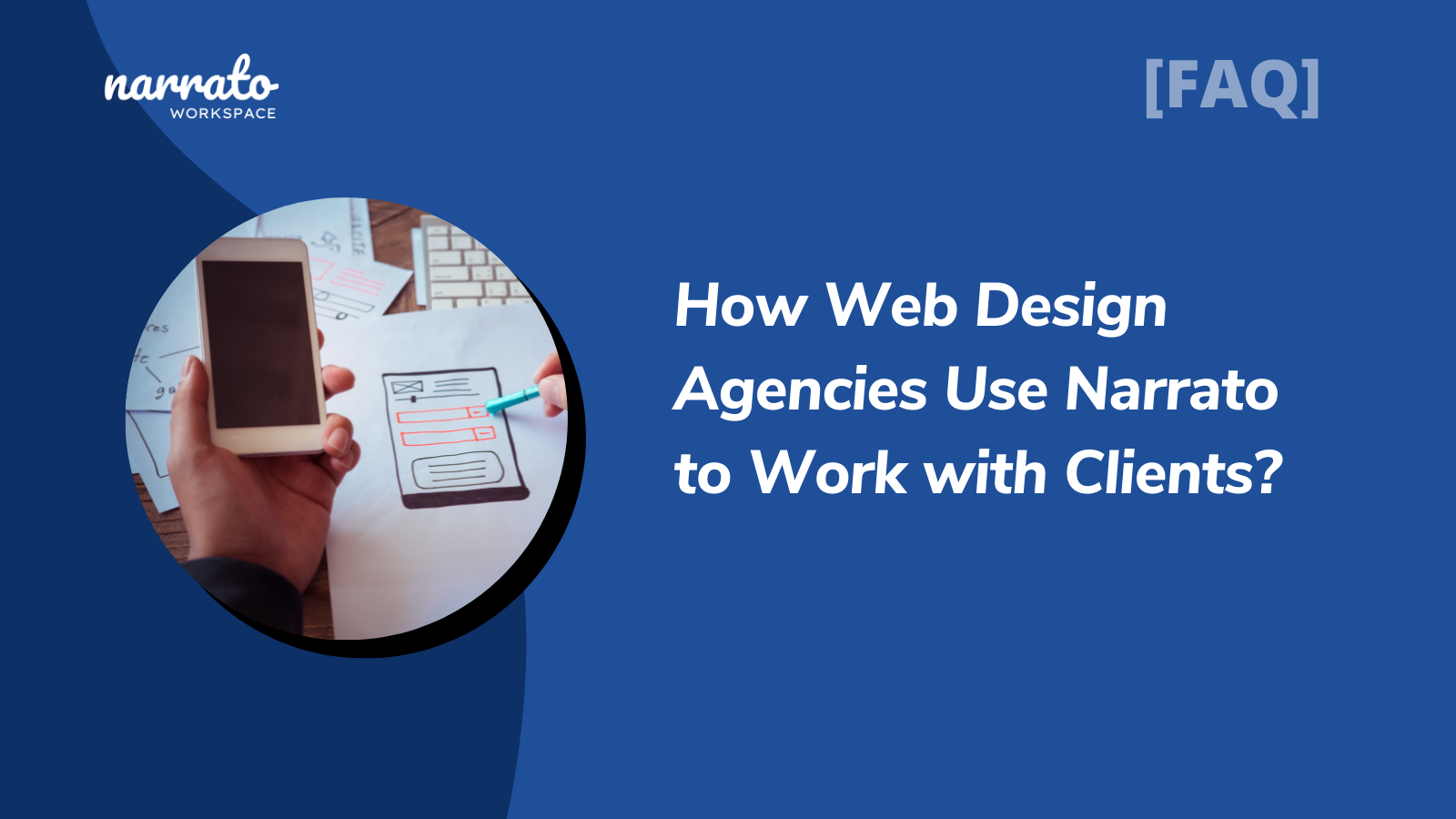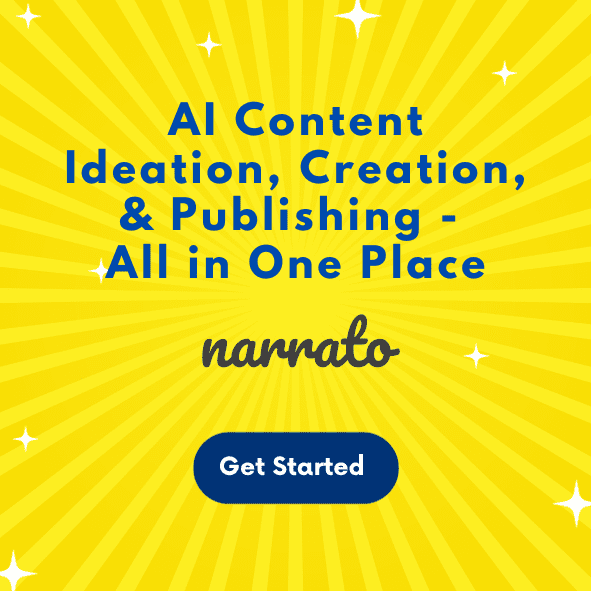If design is the body, content is the soul of a website. Content plays a crucial role in converting leads into customers and making a website SEO-friendly. For web design and web development agencies, a major challenge often ends up being gathering content from clients or copywriters to add to the site. This leads to project delays, time-consuming follow-ups, and numerous ‘back and forth’.
Narrato AI makes gathering content for websites easy for web development and web design agencies. Here’s how.
How Narrato helps web design agencies collaborate with clients/ copywriters?
- Create a project
- Create content items for all pages
- Create a custom workflow for the project
- Create templates for each website page and apply templates on corresponding content items
- Invite the client or copywriter (or team) to join your Workspace
- Assign the pages to your clients or copywriters to collect webpage content
- Create copy using the AI copywriter tool
- Collaborate on content using in-line comments or messages
- Clients or Copywriters not keen to come onboard your Workspace? No problem, share a public content page link.
- Stay organized and do more with Narrato Workspace
- How website design agencies can benefit from Narrato Workspace

1. Create a project
Under the Projects tab, click and create a “New Project”. Or you can do this by clicking on “Create” button in the left menu.
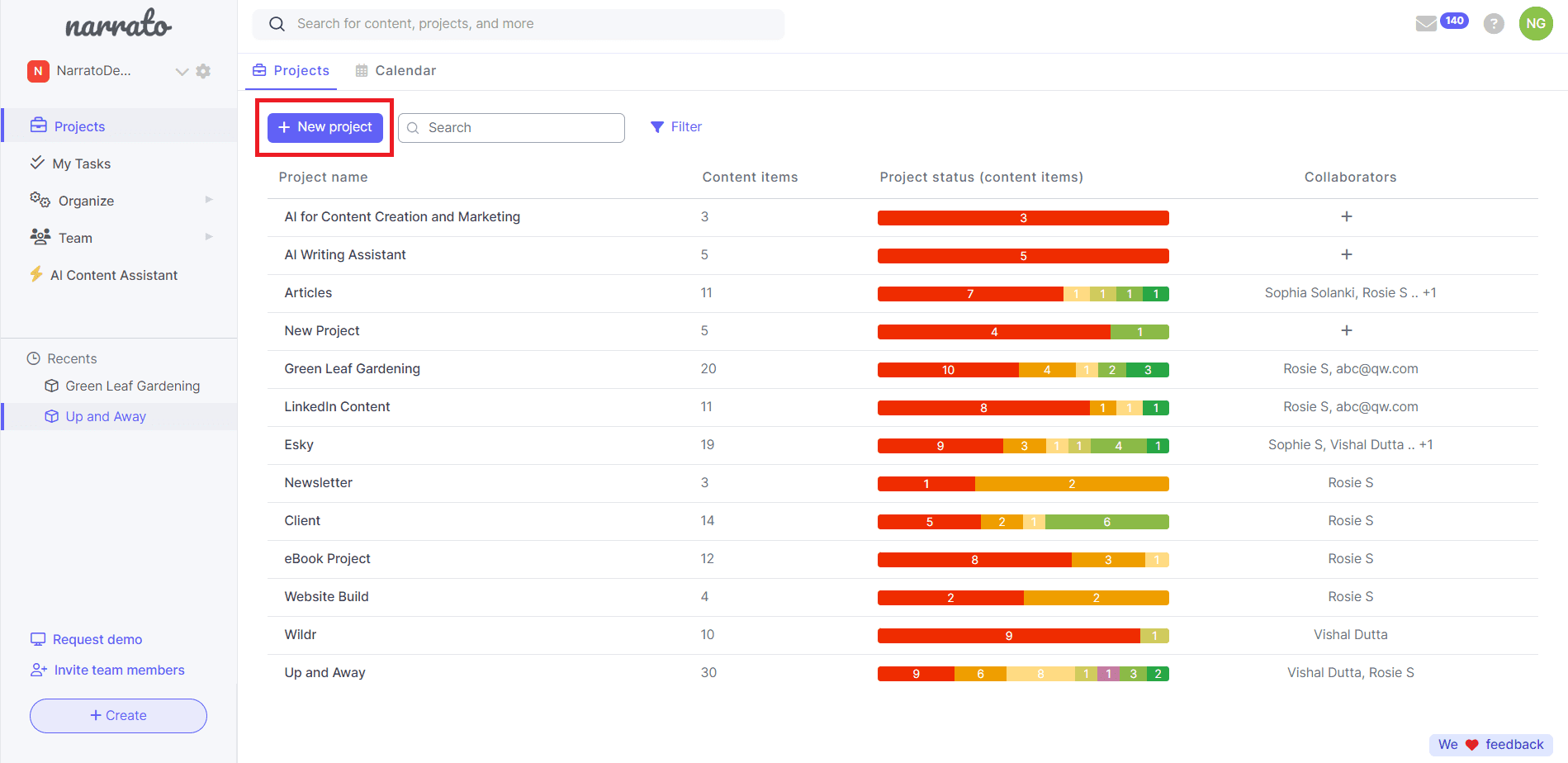
2. Create content items for all pages
The next step is to create content tasks (or content items as we call them) for every page on the website. You can even organize your pages in folders if it’s a large website project.
To create content items, go to the Content tab under the Project. Click on ‘+Create a content item’ > ‘Content’.
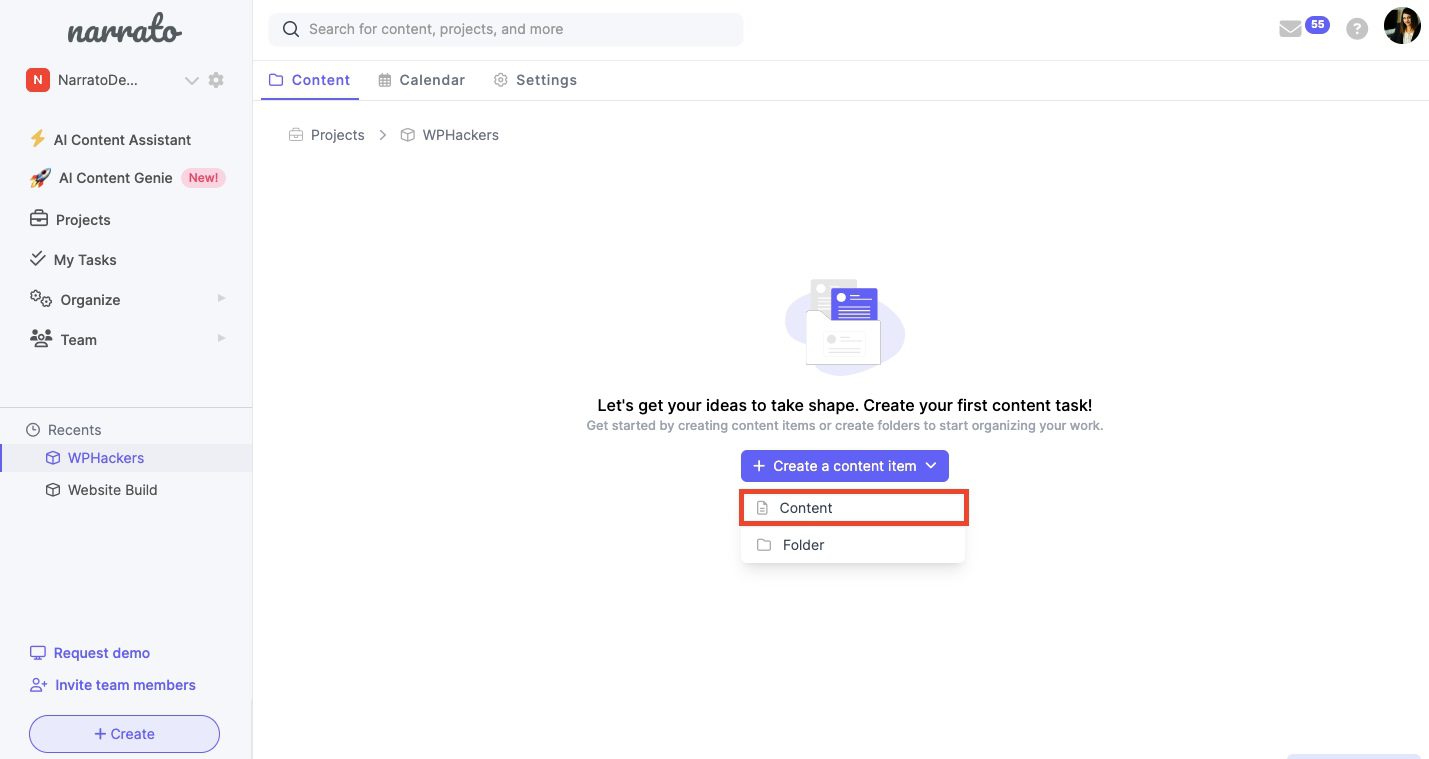
You can add multiple pages together. You can also copy or import multiple tasks from a list.
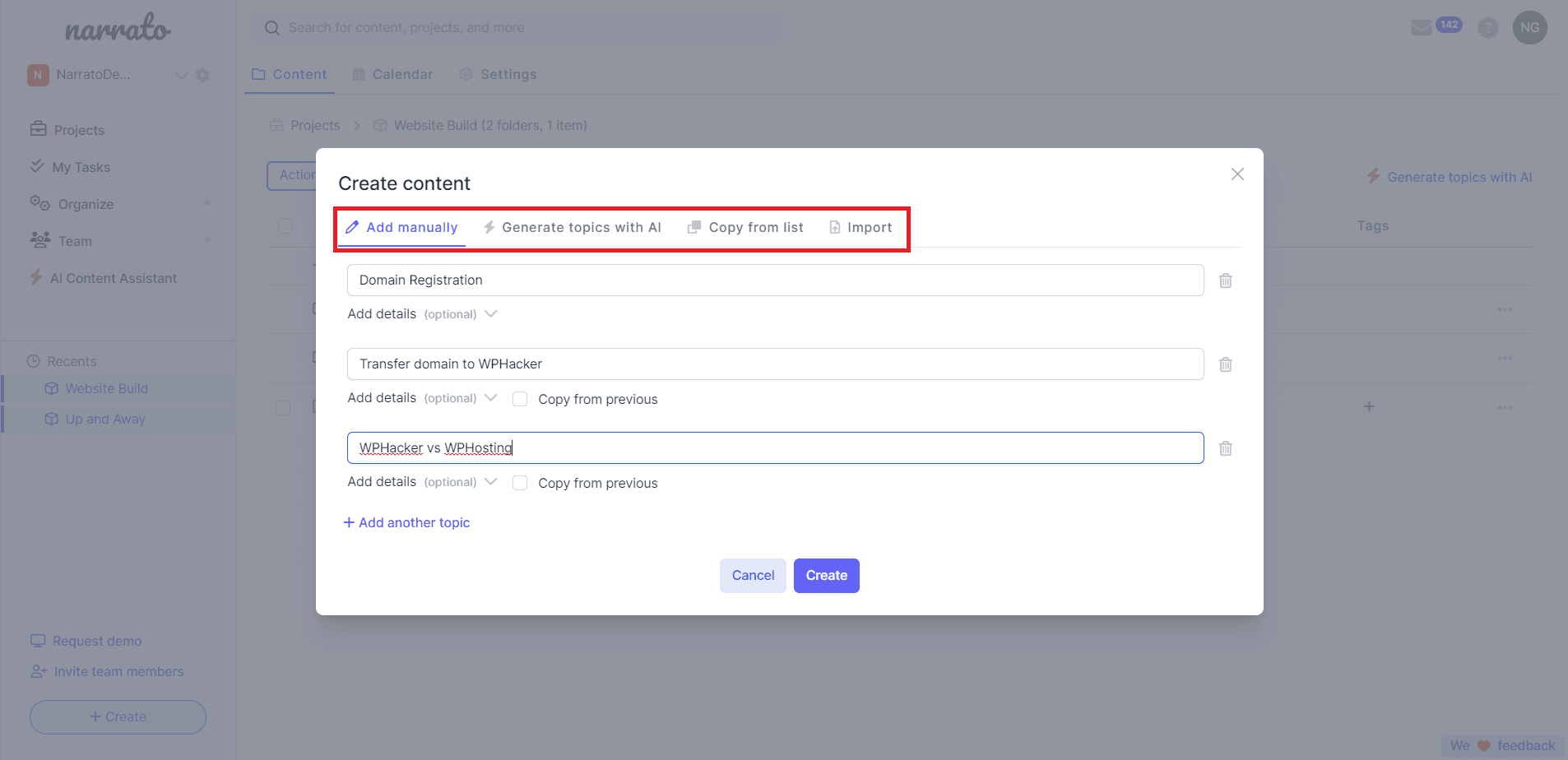
3. Create a custom workflow for the project
To streamline the website copywriting process, you can define your own content workflow using the Custom Workflows feature on Narrato.
To create a custom workflow for the web copywriting projects, navigate to the Workflows tab from the ‘Organize’ drop-down, and click on ‘+New Workflow’
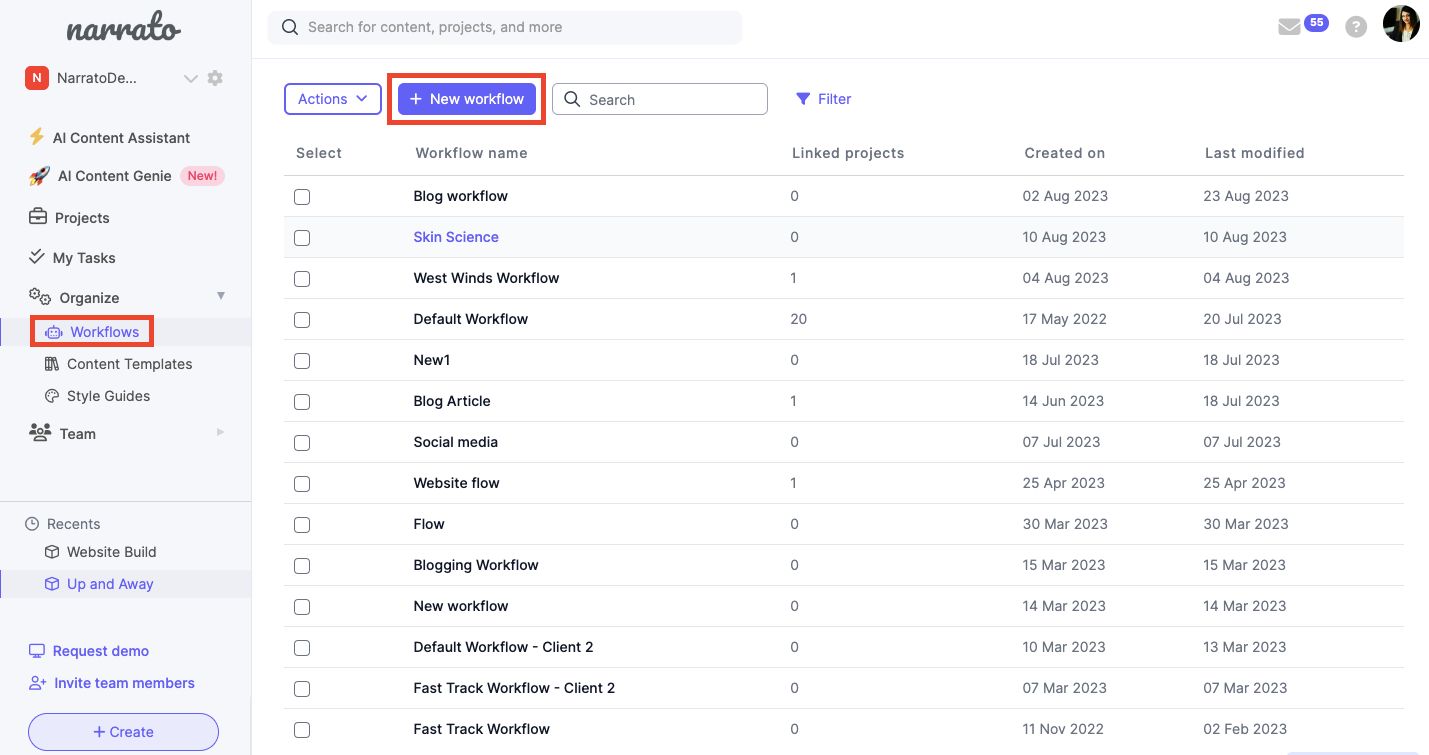
Give your custom workflow a unique name.
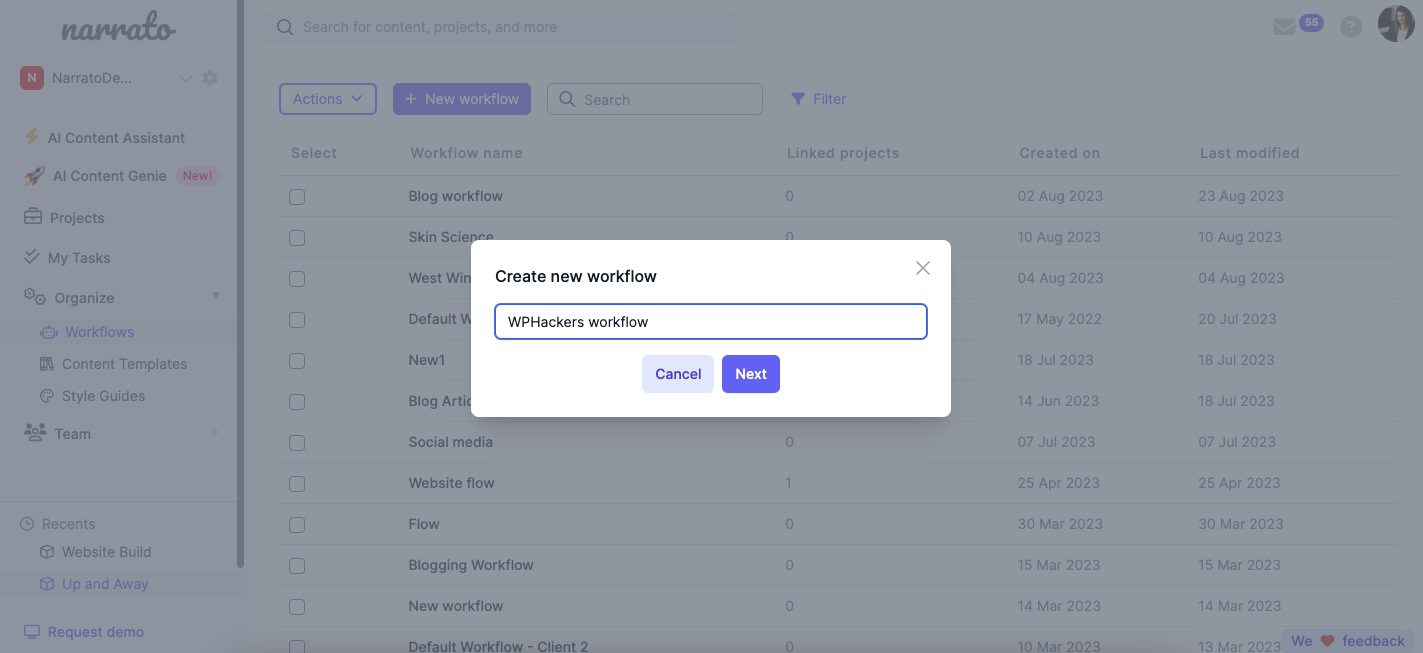
Now, define each workflow step, and add new steps by clicking the plus (+) button.
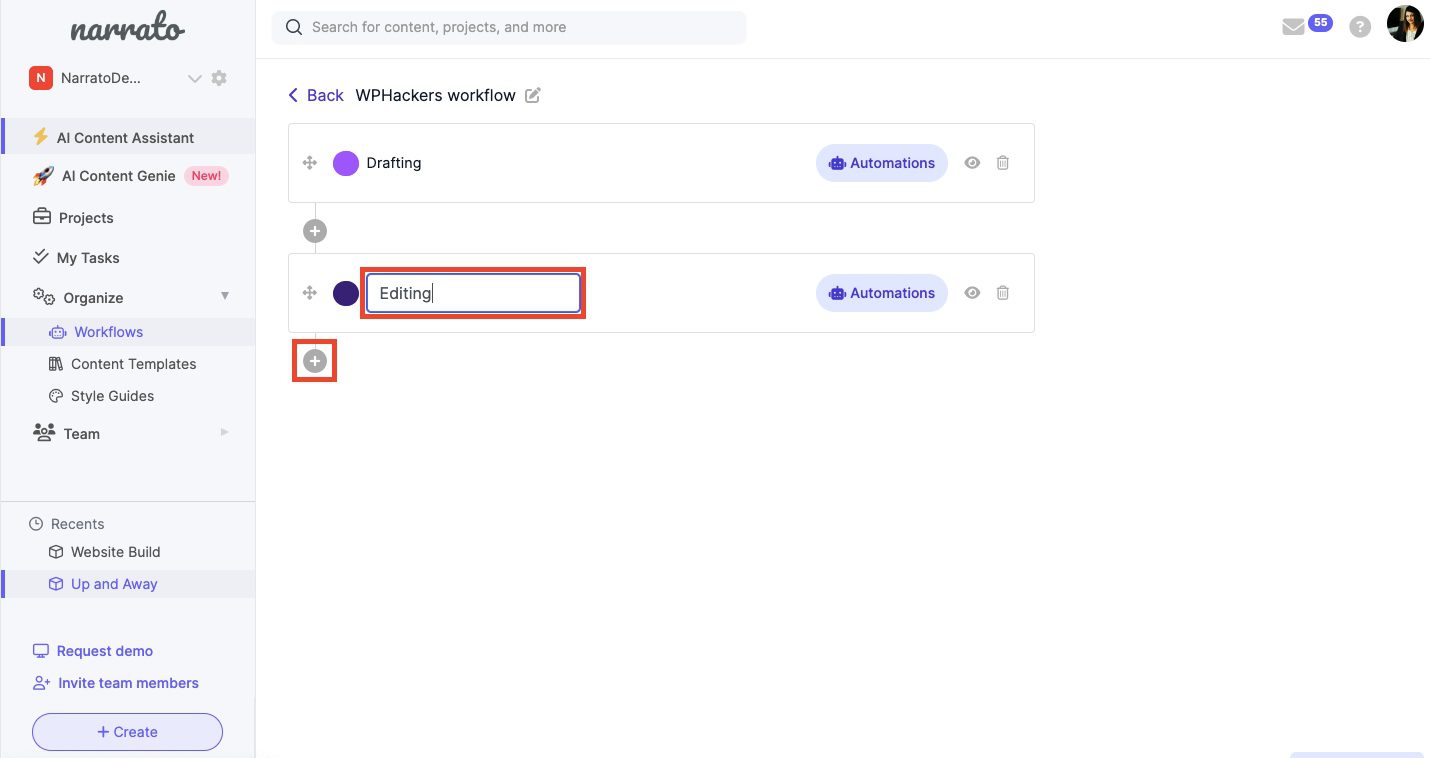
To change the order of steps, simply drag and drop items. You also have the option to change the color representing each workflow stage. Here’s a quick video for reference.
Narrato also offers Workflow Automation, a unique feature for automating certain actions at every step of your workflow. It automatically adjusts due dates, assigns tasks, and sends notifications to selected team members, whenever a task moves from one workflow step to another.
Finally, when everything is done, apply your custom workflow to the project. Open your project, and navigate to the ‘Settings’ tab. Under ‘Project Defaults’, choose the desired project workflow.
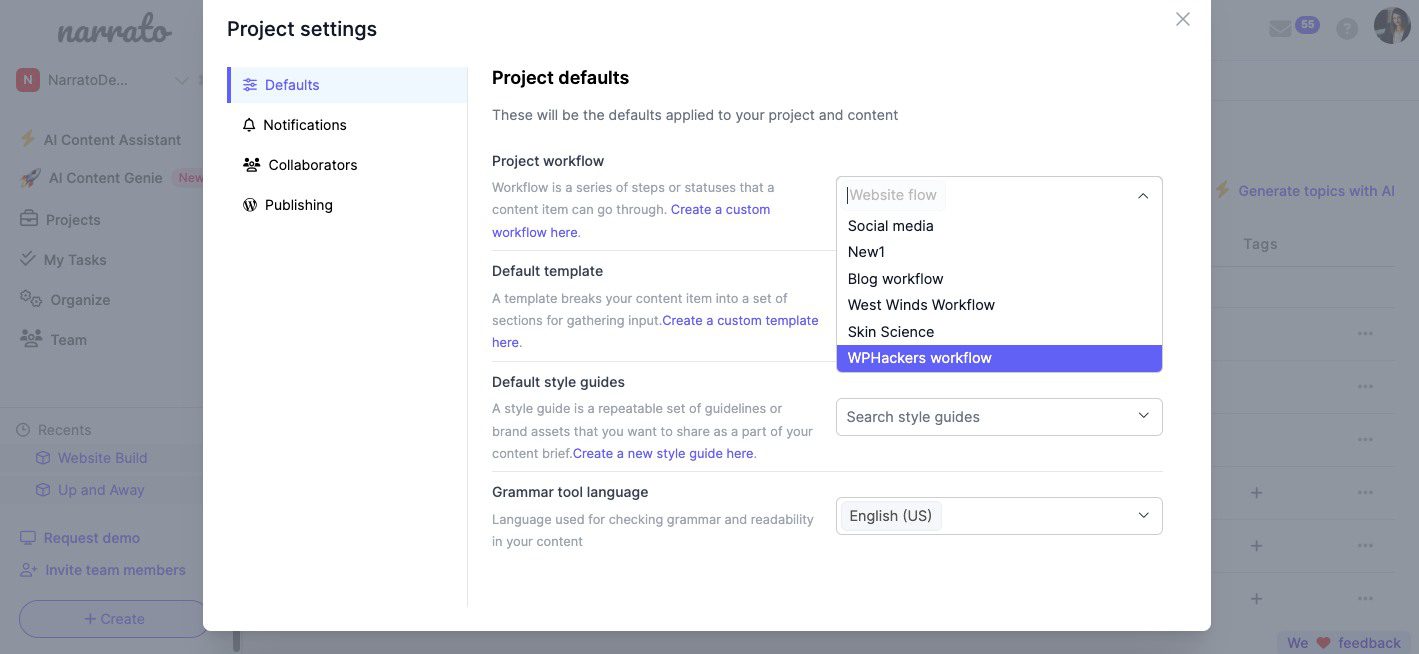
4. Create templates for each website page and apply templates on corresponding content items
To ensure that content creators stick to the structure and format of content for each page on the website, you can use the Templates feature on Workspace. Create a new template for each web page.
To create the templates, go to the Templates tab under the ‘Organize’ drop-down.
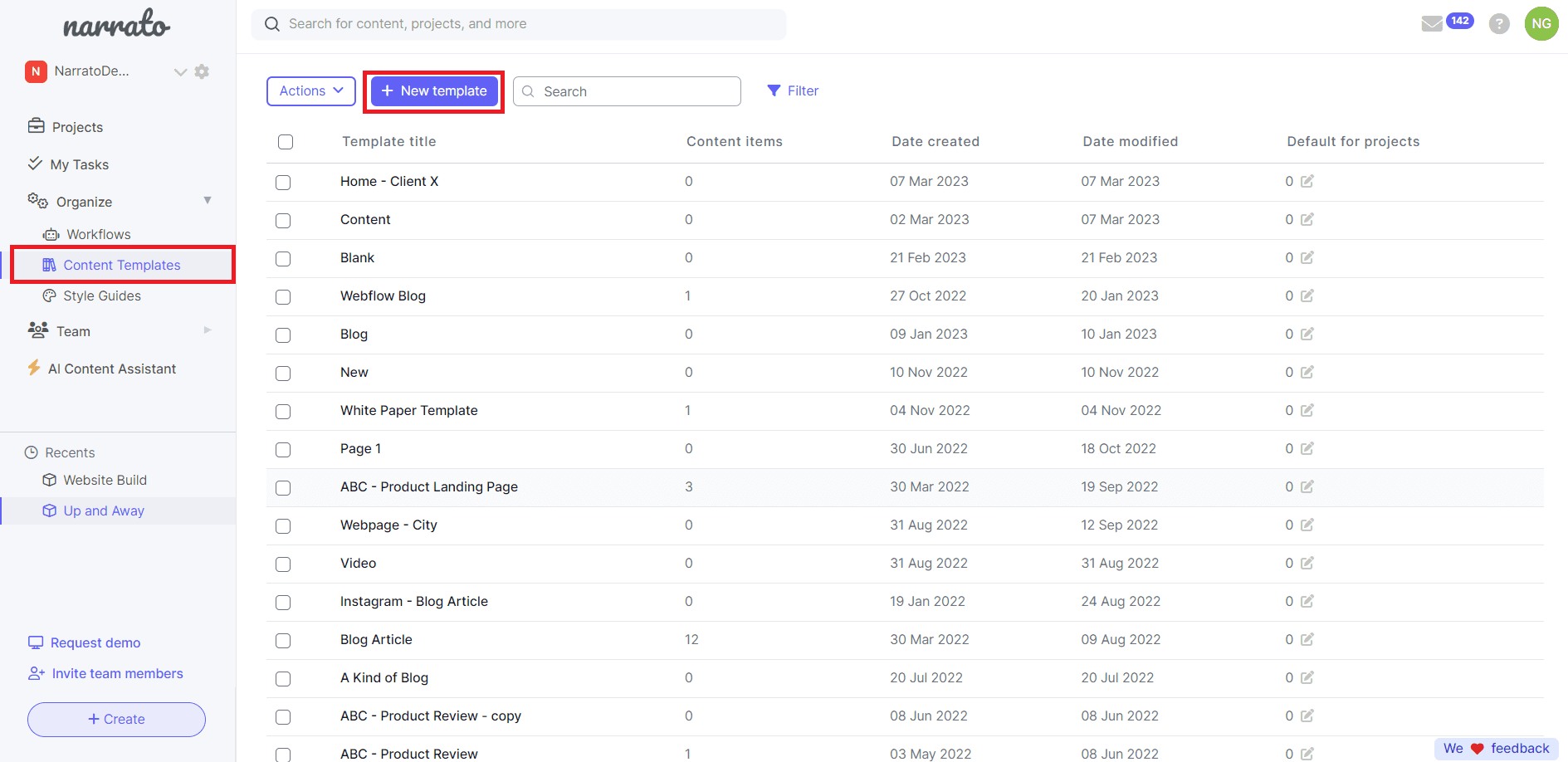
Click on ‘New Template’ and create a template for each page. Some already created templates are available for inspiration here.
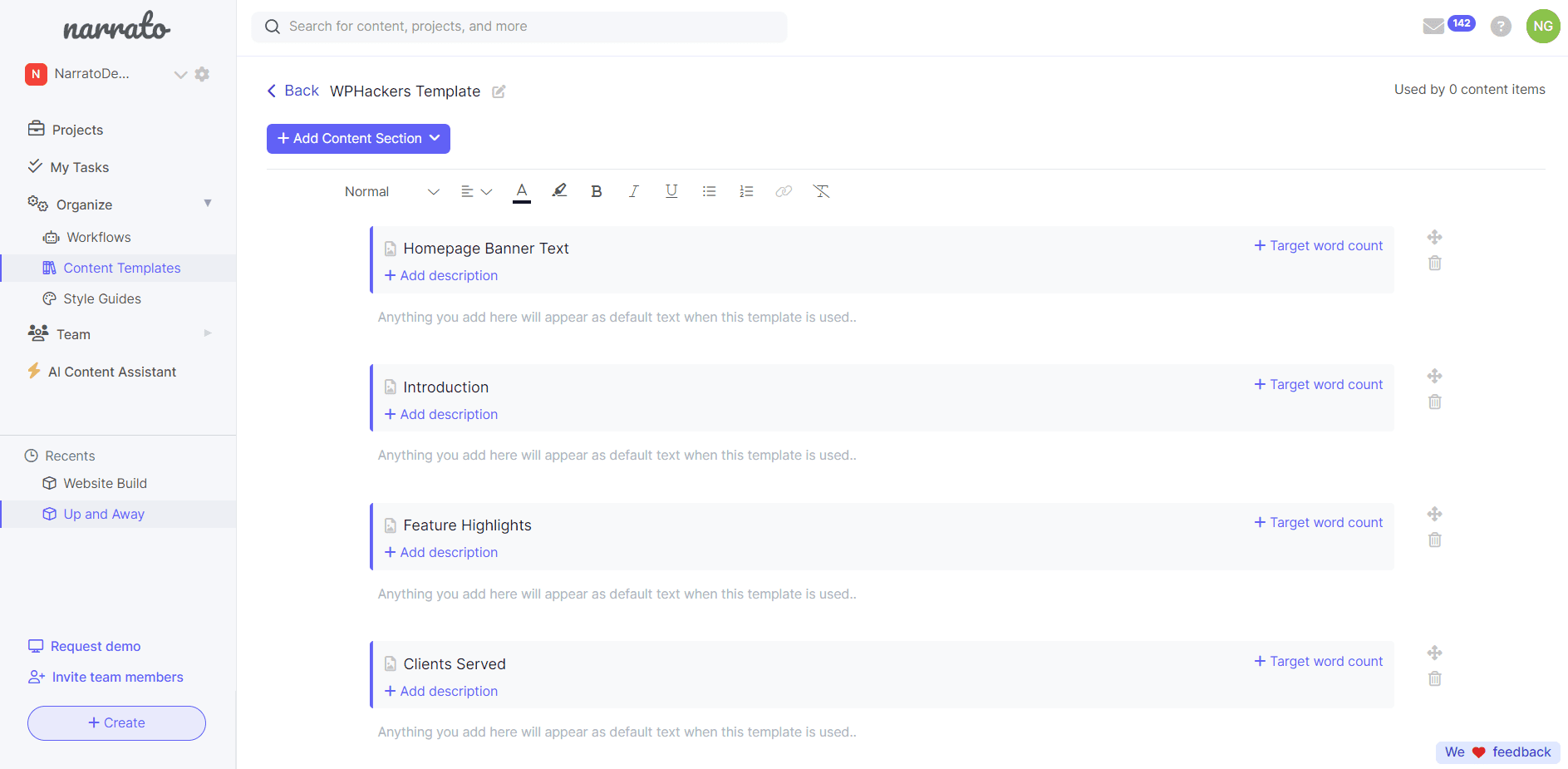
Once templates are created, you can apply them to the respective pages on the “Content” tab. You can do this using the Actions button or from the content page. Check out this explainer video on Narrato templates.
5. Invite the client or copywriter (or team) to join your Workspace
Invite the clients or copywriters from the Team tab.
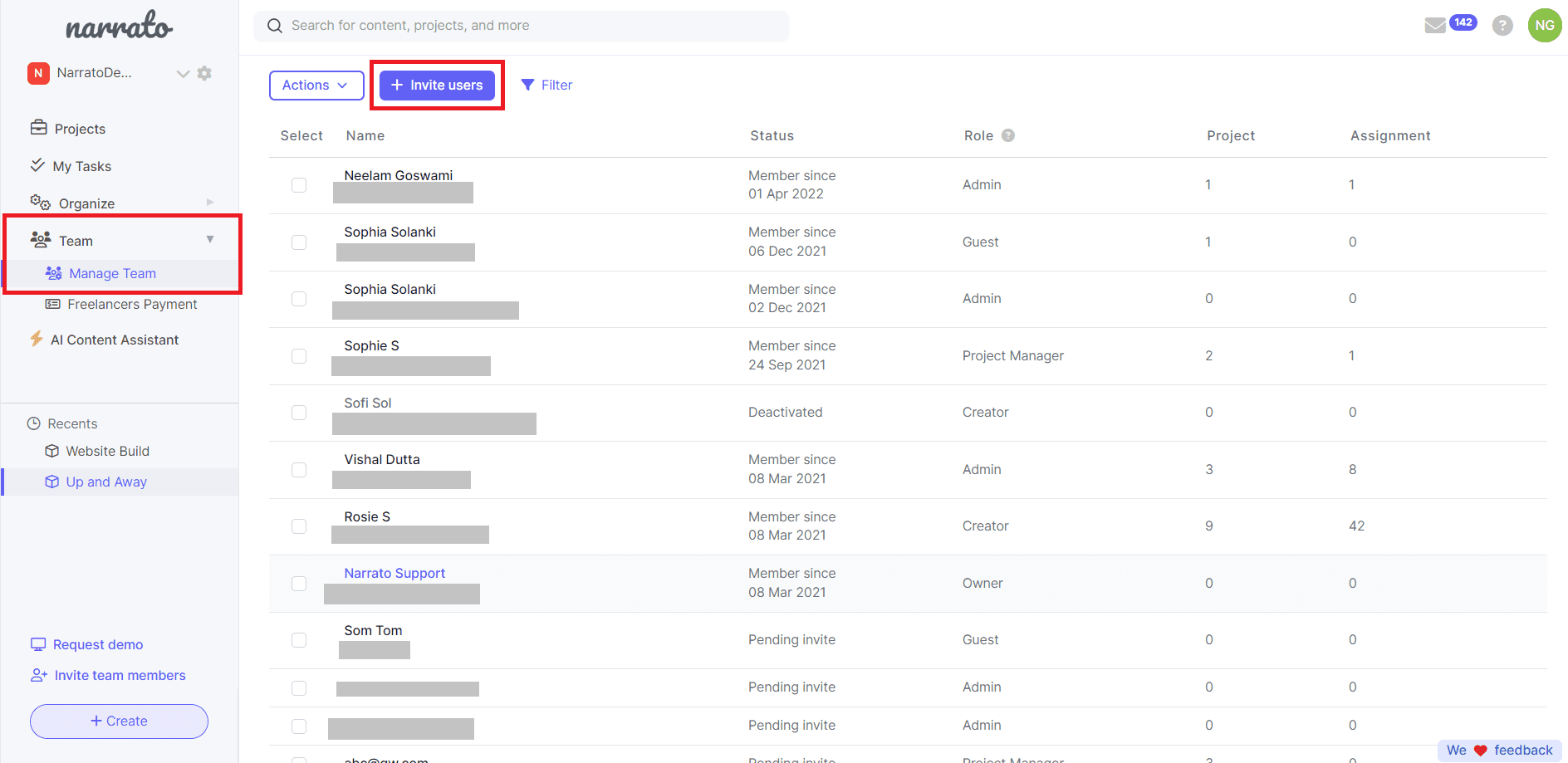
6. Assign the pages to your clients or copywriters to collect webpage content
Now you are all set up to gather content for your website project. Simply assign the pages from the Content tab to your client or copywriter to gather content and bring the website to life.
You can assign multiple pages together from the Actions dropdown.
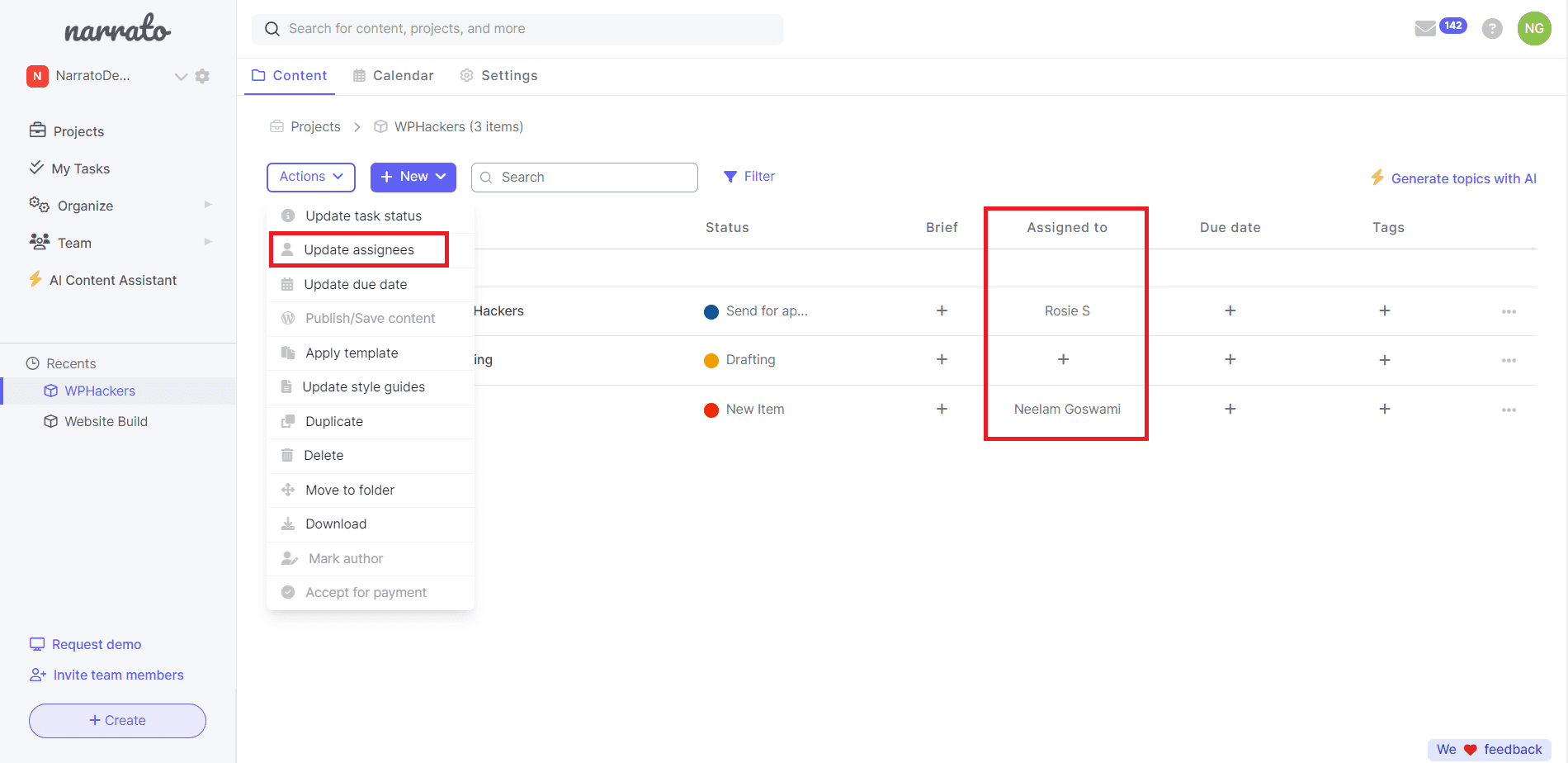
You can even assign a content task to more than one person on your Workspace.
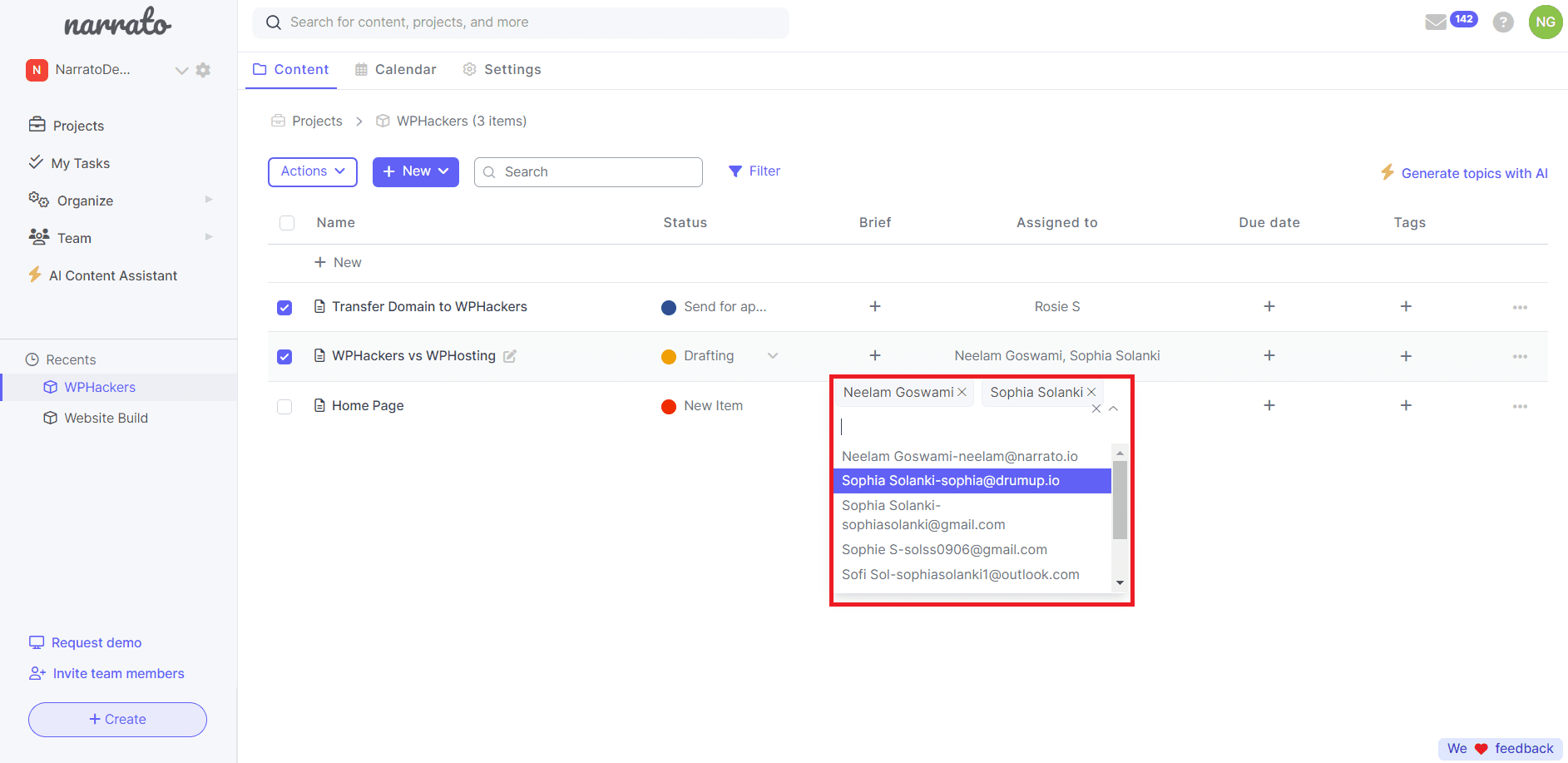
7. Create copy using the AI copywriting tool
Narrato’s AI copywriting tool can assist your copywriters in completing tasks more quickly and effectively. Built on top of GPT-3, this copywriting AI tool can be useful for various copywriting tasks –
- Generating headlines for web pages
- Creating webpage copy/landing page outline
- Generating entire webpage page/landing page
- Product description generation (single or in bulk)
- Drafting blog posts
- Ad copy generation
- Creating press releases, brochures
- Building FAQ section for the website
We generated an entire product page copy by providing the tool with some basic information about the site.
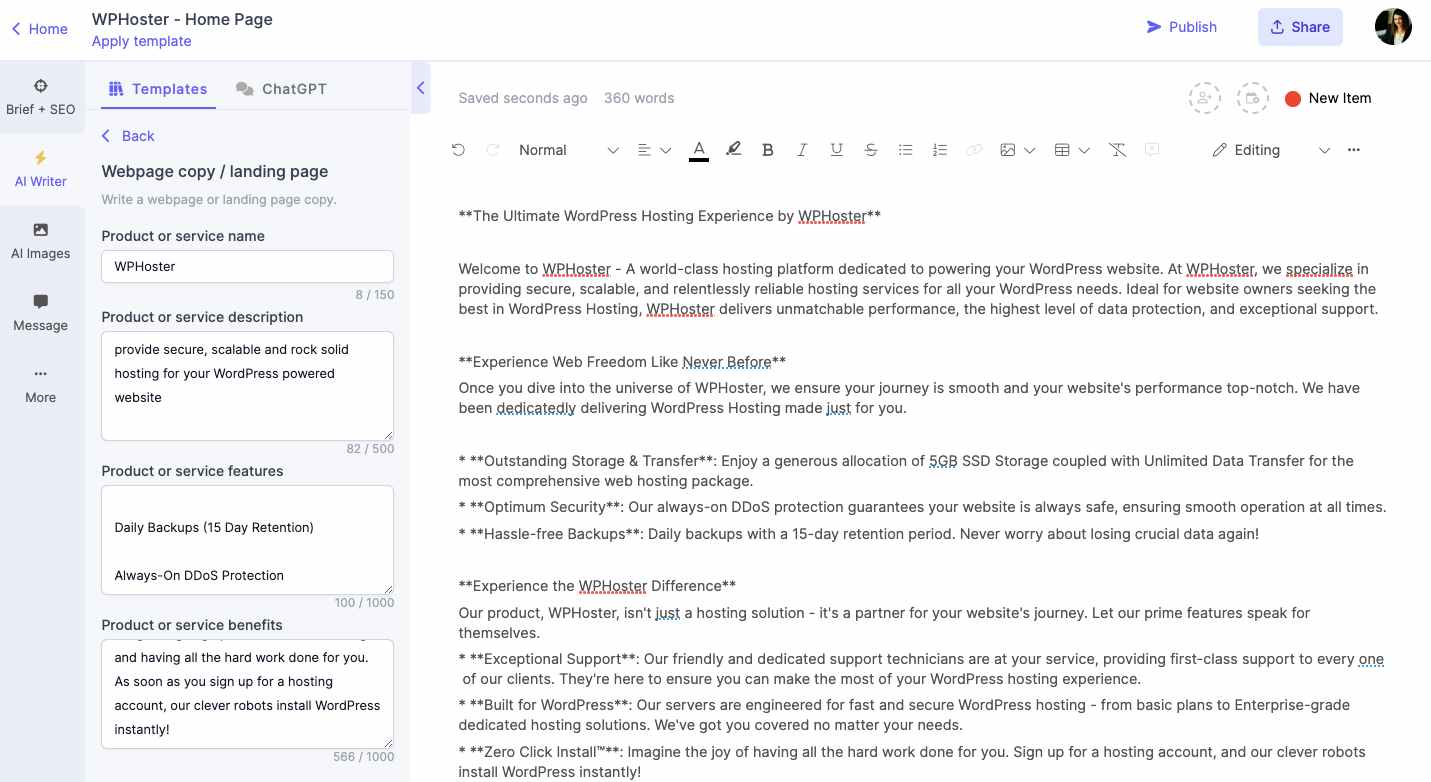
It can also generate content using various copywriting frameworks (AIDA/BAB/PAS). Other useful AI writing templates like ‘Content Improver’, ‘Simplify Text’, ‘Paraphrase and Rewrite Text’, and ‘Translation’ can help enhance your copy’s quality.
With Narrato’s AI SEO tool, the content can be optimized for SEO. The tool generates a complete SEO content brief, with keywords and more.
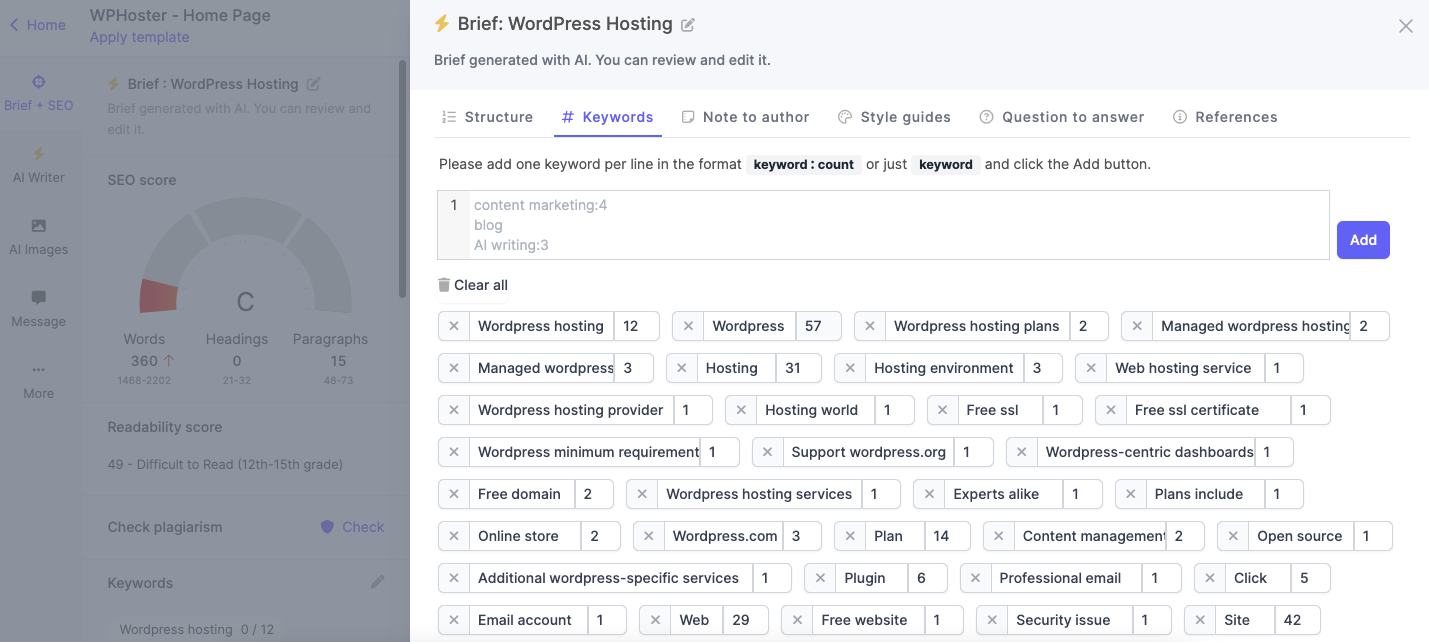
Images can also be added to the content directly, using the AI image generator and CC Images tools.
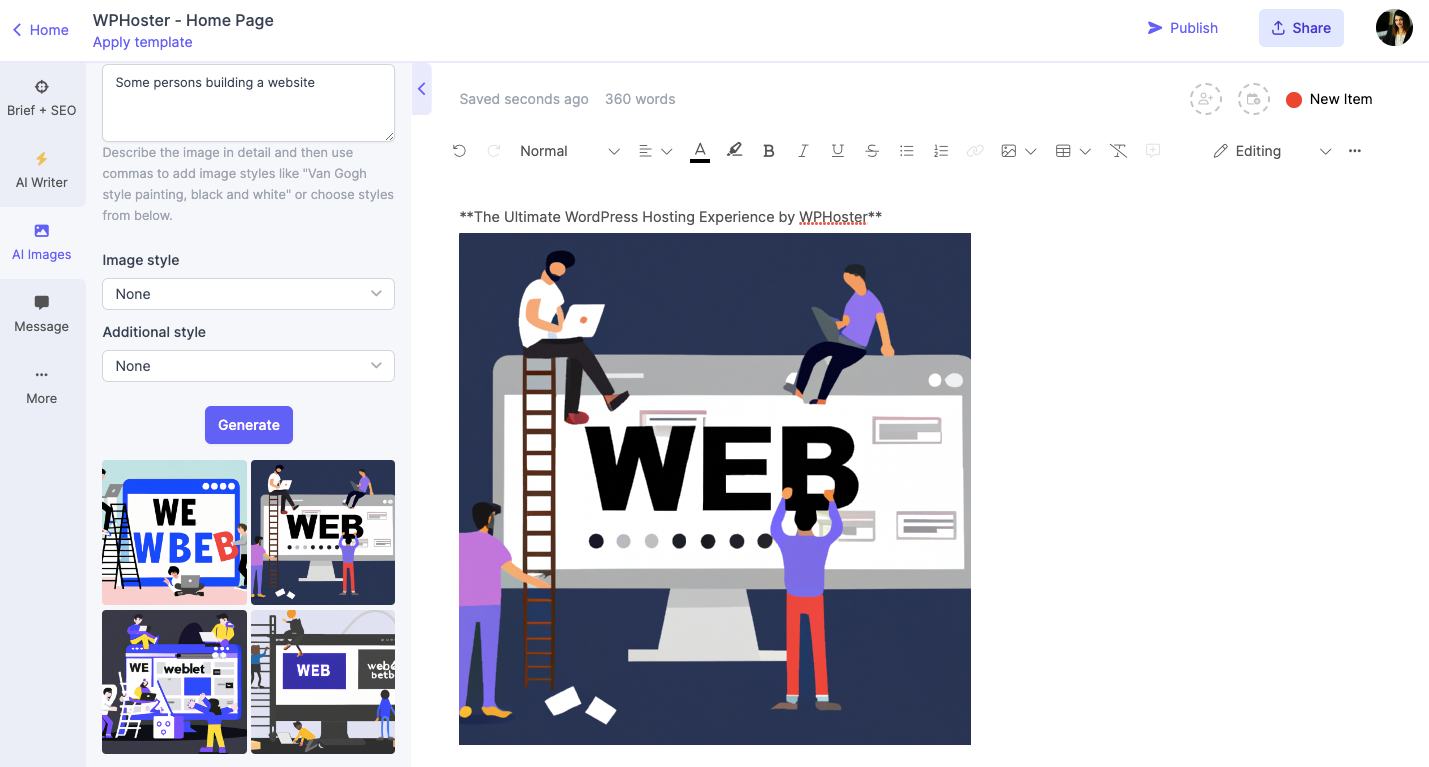
8. Collaborate on content using in-line comments or messages
In-line comments on content and direct messages from content tasks can be used to collaborate on content. Email notifications ensure everyone concerned are notified in time.
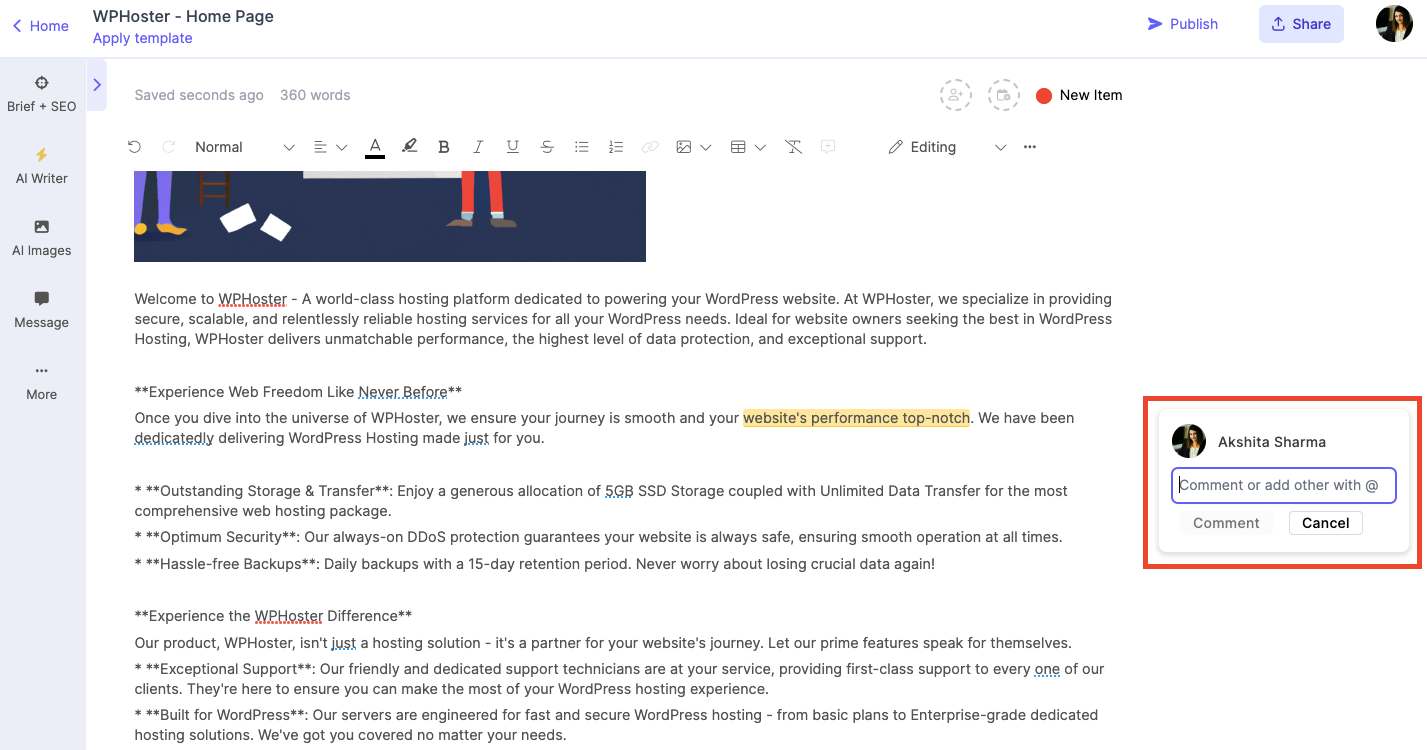
Narrato Workspace also has a messaging feature, using which your clients can share more detailed inputs on a content task.
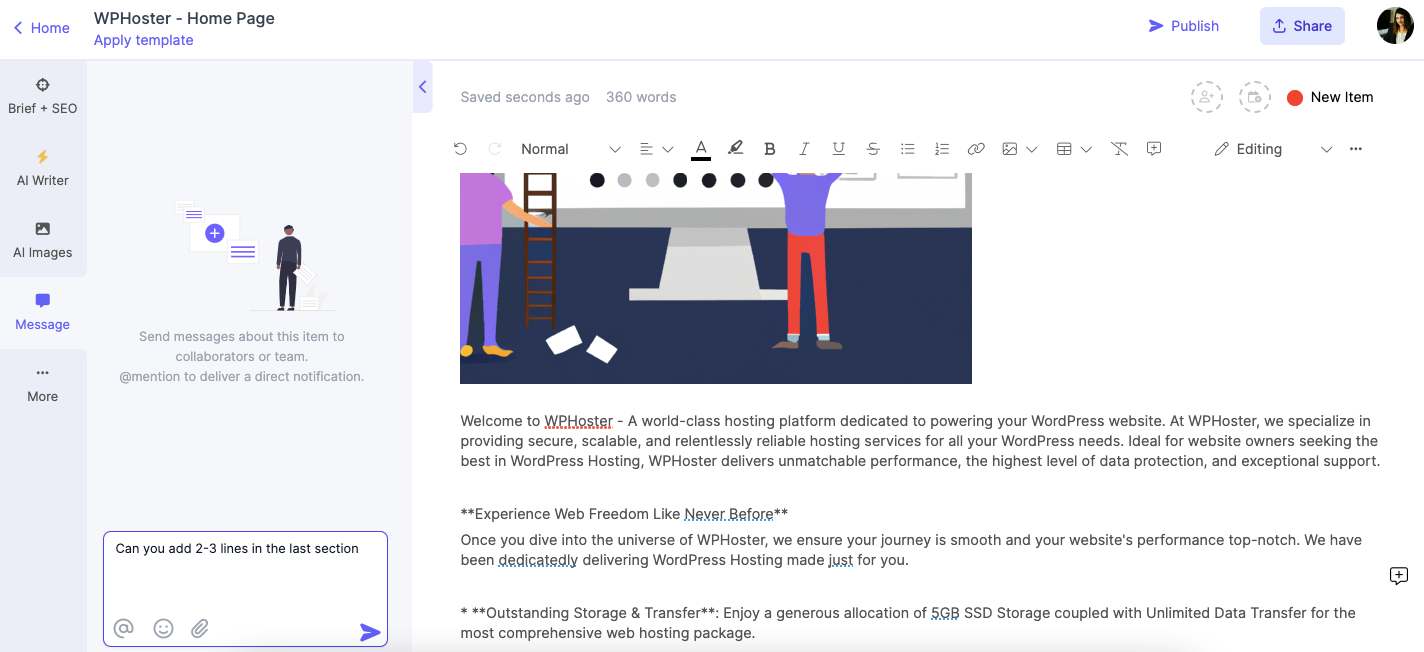
Clients or Copywriters not keen to come onboard your Workspace? No problem, share a public content page link.
You can always consider sharing content items as publicly shareable links (chain icon on content page) with ‘Edit Plus’ access. Anyone with a public link in ‘Edit Plus’ access can edit/add content or attachments. This is another easy and viable way to gather content from clients or copywriters.
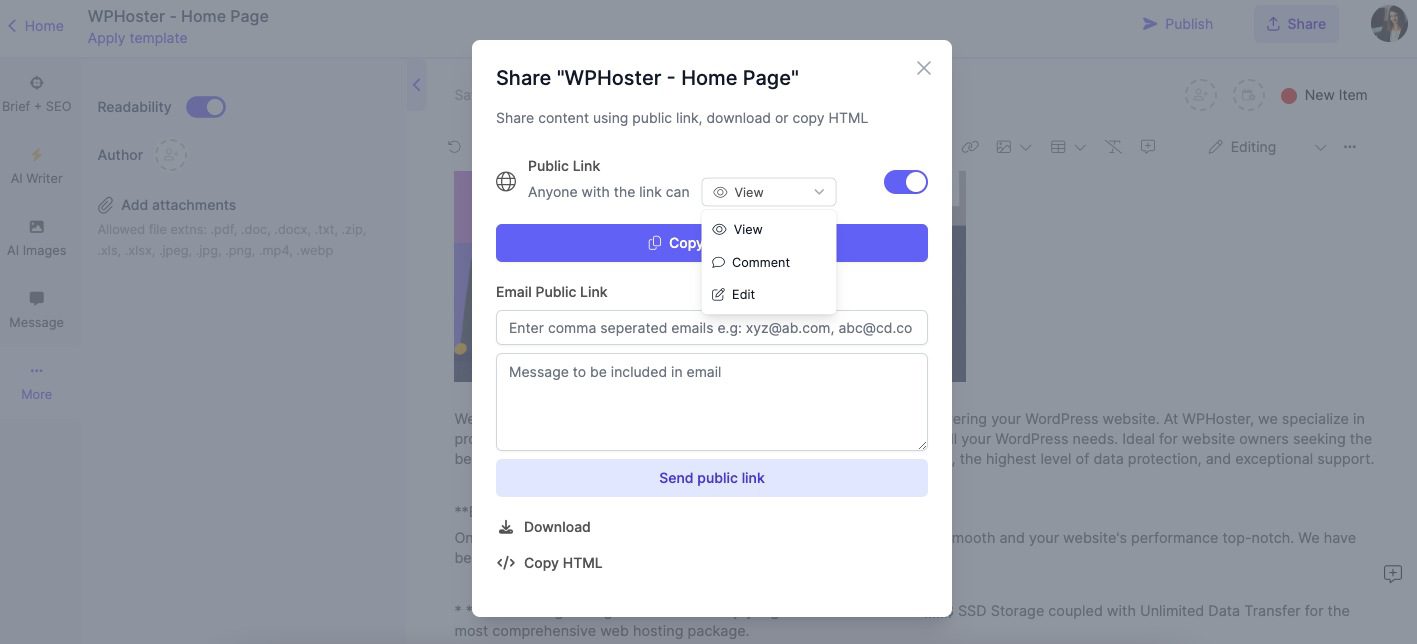
Stay organized and do more with Narrato Workspace
With Narrato Workspace, organizing client projects becomes a breeze for web design agencies and website development firms. Under projects, you can use Folders and Calendar to stay on top of your workflow and content.
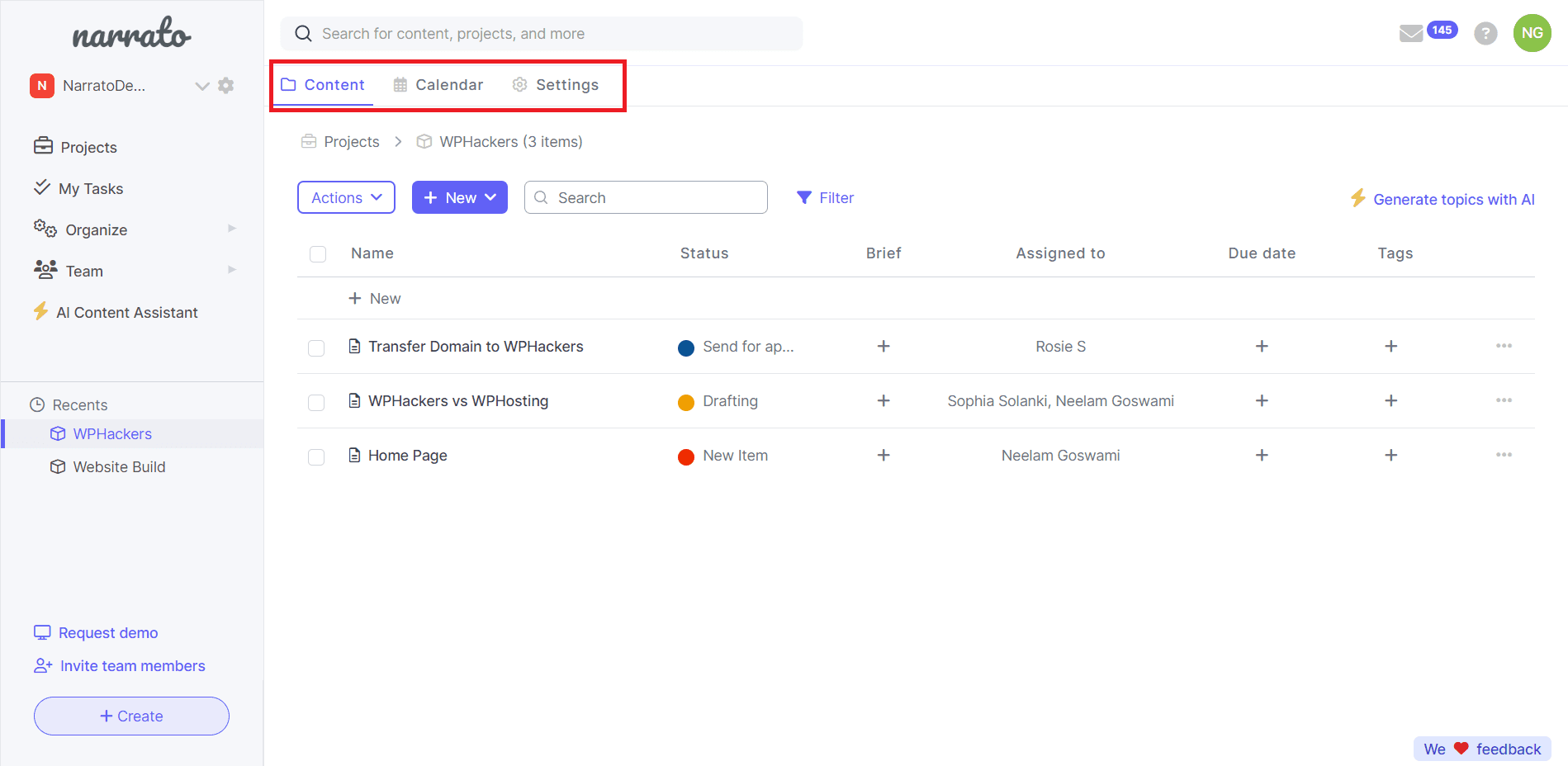
How website design agencies can benefit from Narrato Workspace
Using Narrato Workspace can dramatically change the content collection and management process for a website design or development agency. Some of the benefits include:
- Simplified workflow, right from task creation to completion
- Offers better control over content structure and input
- SEO features to optimize their content for search engines
- Ensures consistency in branding and messaging across all web properties
- Collaborative platform where clients can review and approve content before it goes live
- Content calendars offer easy status tracking of individual content pieces
- Versioning capabilities allow the agency to track changes and revert to previous versions if necessary
- Makes it easier to manage who gets to view, edit, or approve content, maintaining a clear hierarchy and control
- Schedules or automates content publishing
- Stores content assets in a structured manner, making it easily retrievable
- Offers scalability, ensuring your content projects remain organized and manageable even with increasing workload
If you want to know more about how website development agencies use Narrato to streamline content collection, creation, and management, Narrato pricing plans, or have any questions please get in touch. Or if you’d just like to go ahead and give Narrato a try, sign up here