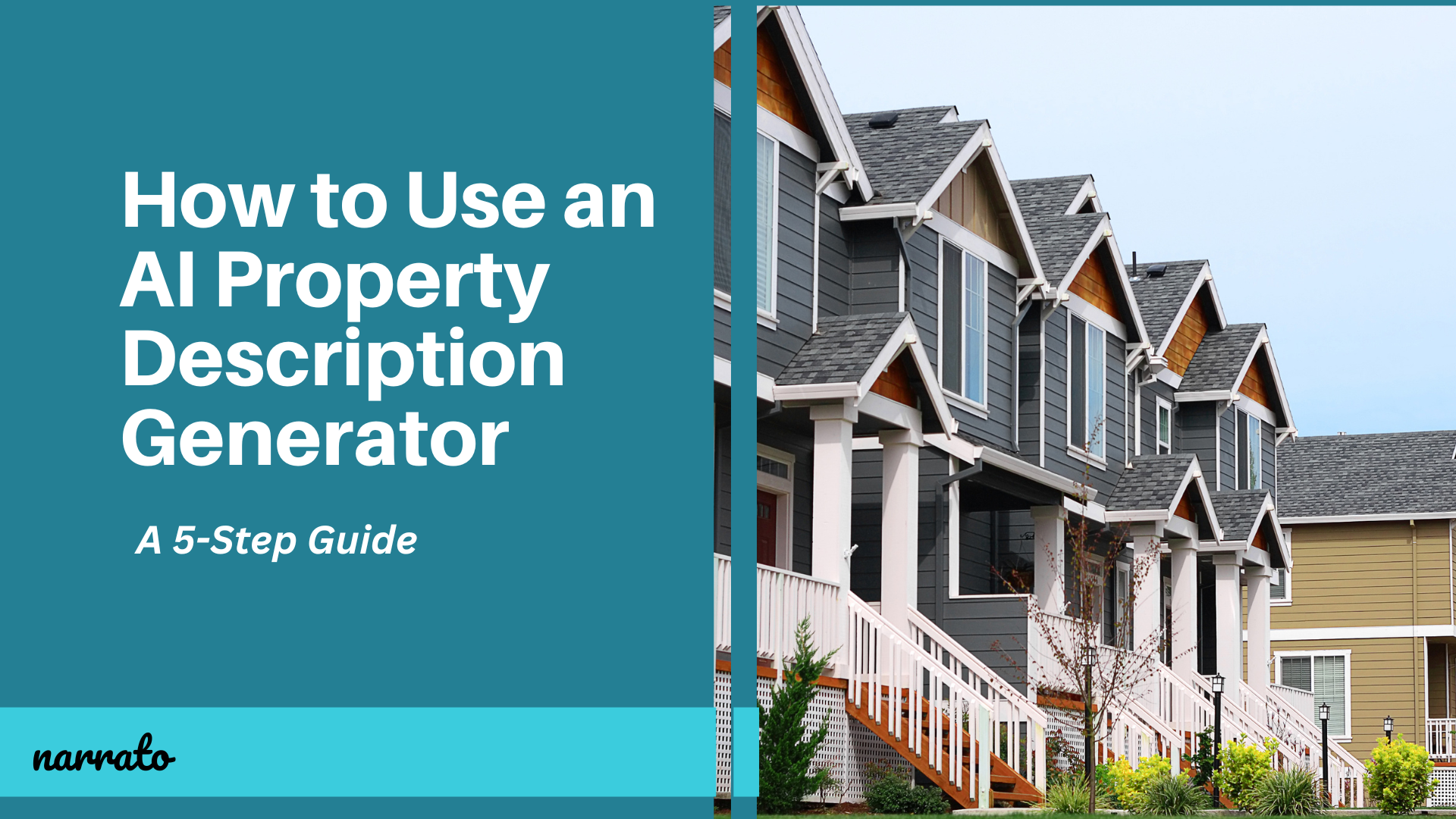So, you’ve got a bunch of properties on your hands, and you’re scratching your head, thinking about how you’re going to write a description for each to add them to the listings. Enter the AI property description generator – your new digital ally in real estate marketing. If writing isn’t your forte or you’re just crunched for time, you can use this AI for crafting the perfect property descriptions. Stick around, and find out how you can make this AI content creation tool work in your favor, transforming your listings from overlooked to overbooked.
TL;DR Here’s a quick video explaining how AI property description generator works –
What is an AI property description generator?
Using an AI property description generator: A step-by-step guide
- Step 1. Navigate to the AI property description generator on Narrato
- Step 2. Input relevant property details
- Step 3. Set customization options
- Step 4. Generate the property description

What is an AI property description generator?
Think of the AI property description generator as your own personal wordsmith for real estate listings. This tool uses artificial intelligence to generate property descriptions using only some basic info about your property. With just a few clicks, you can have a compelling and professional property description that highlights the features, amenities, and selling points of your listings.
Also Read: Property Description Examples for Real Estate Professionals
Narrato AI is an AI content creation tool that comes with powerful AI for generating property description generator specifically designed to craft captivating and attractive descriptions for your properties. It also has a bulk content generation feature that lets you create 100s of descriptions at once.
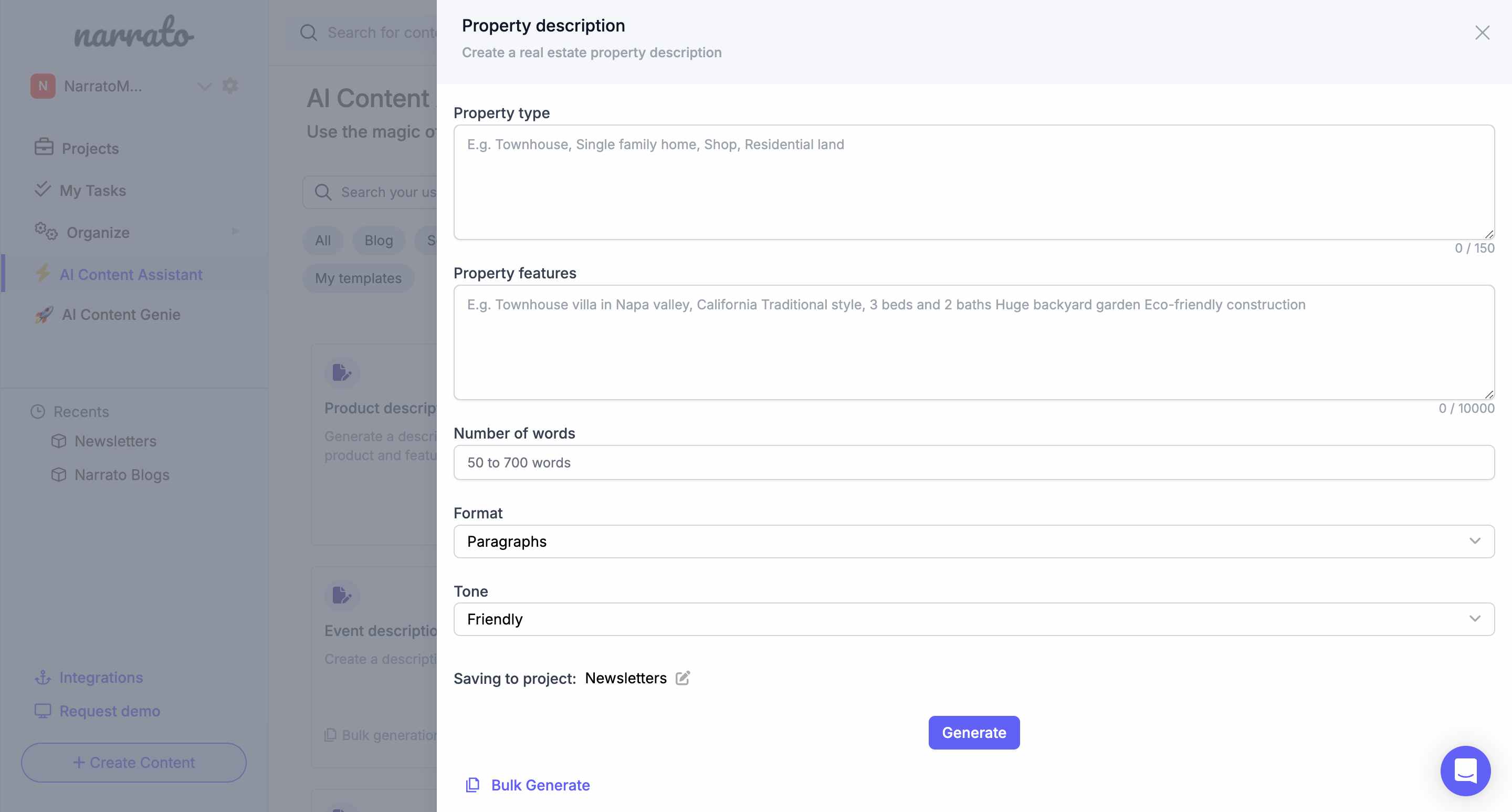
Narrato AI property description generator
Other features included in Narrato AI for real estate marketing are –
- AI real estate property brochure generator which creates property brochures (single or multi-page) using your notes.
- AI ad copy generator that drafts high-converting ad copy for promoting your property through Google Ads, LinkedIn ads, and more.
- AI event promotion email generator that generates great email content promoting your property events, fairs, or anything else.
- AI newsletter generator generates newsletter content for better email marketing campaigns.
Alright, let’s proceed to the guide on how to use an AI property description generator.
Using an AI property description generator: A step-by-step guide
The process of using an AI property description generator is pretty straightforward, but requires attention to detail to ensure the final output meets your expectations and needs. Here’s a simple guide to follow:
Step 1. Navigate to the AI property description generator on Narrato
The first step is to navigate to the AI property description generator on Narrato. Just look for it in the AI content assistant, which has all the 100+ AI content creation tools offered by the platform. You can either type in “Property Description” in the search bar and find the tool, or look for it under the ‘Descriptions’ tab.
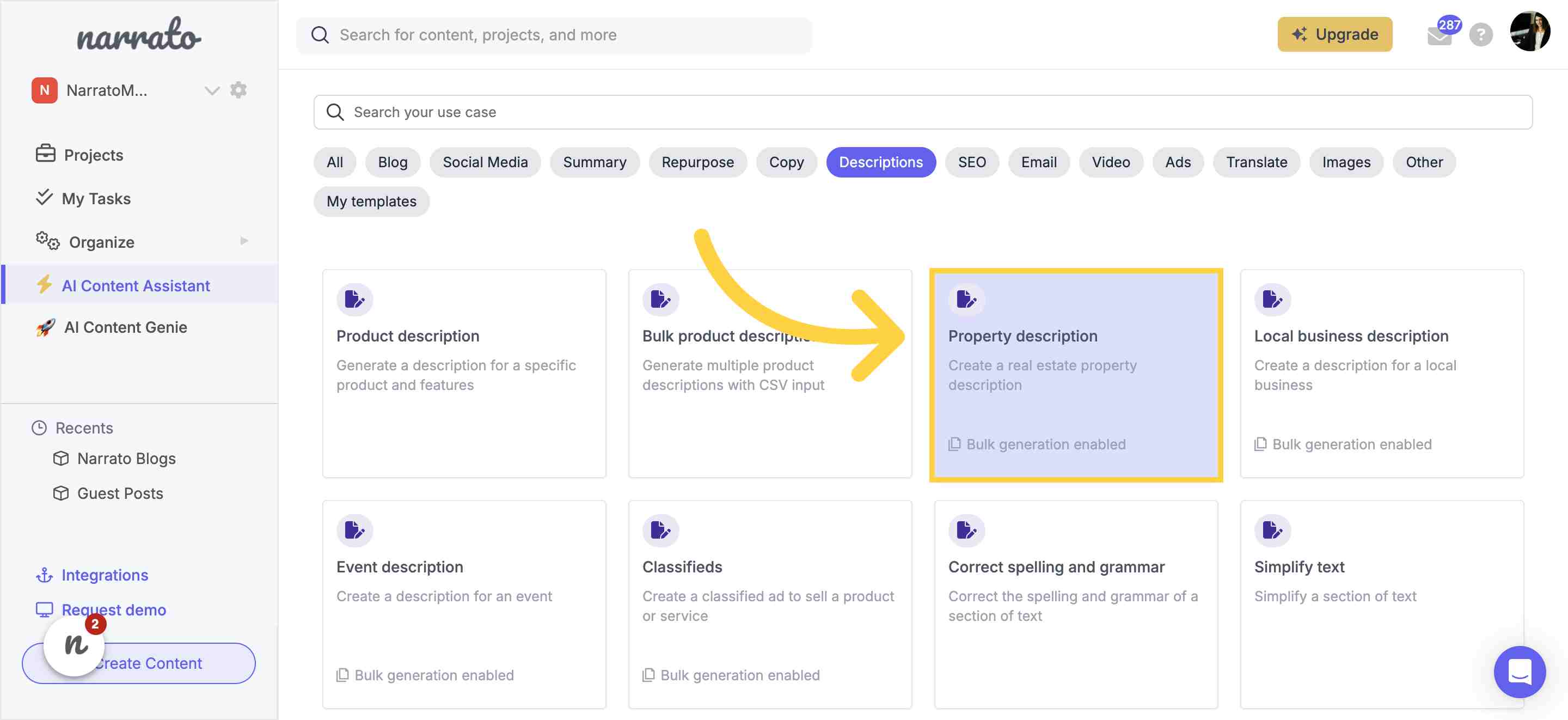
Finding the AI property description generator under AI Content Assistant
Step 2. Input relevant property details
Once you’re in, you will need to enter specific details about the property. This includes basic information such as the property type (e.g., residential, commercial) and more detailed features like the number of bedrooms, bathrooms, square footage, and any unique attributes (e.g., waterfront, eco-friendly).
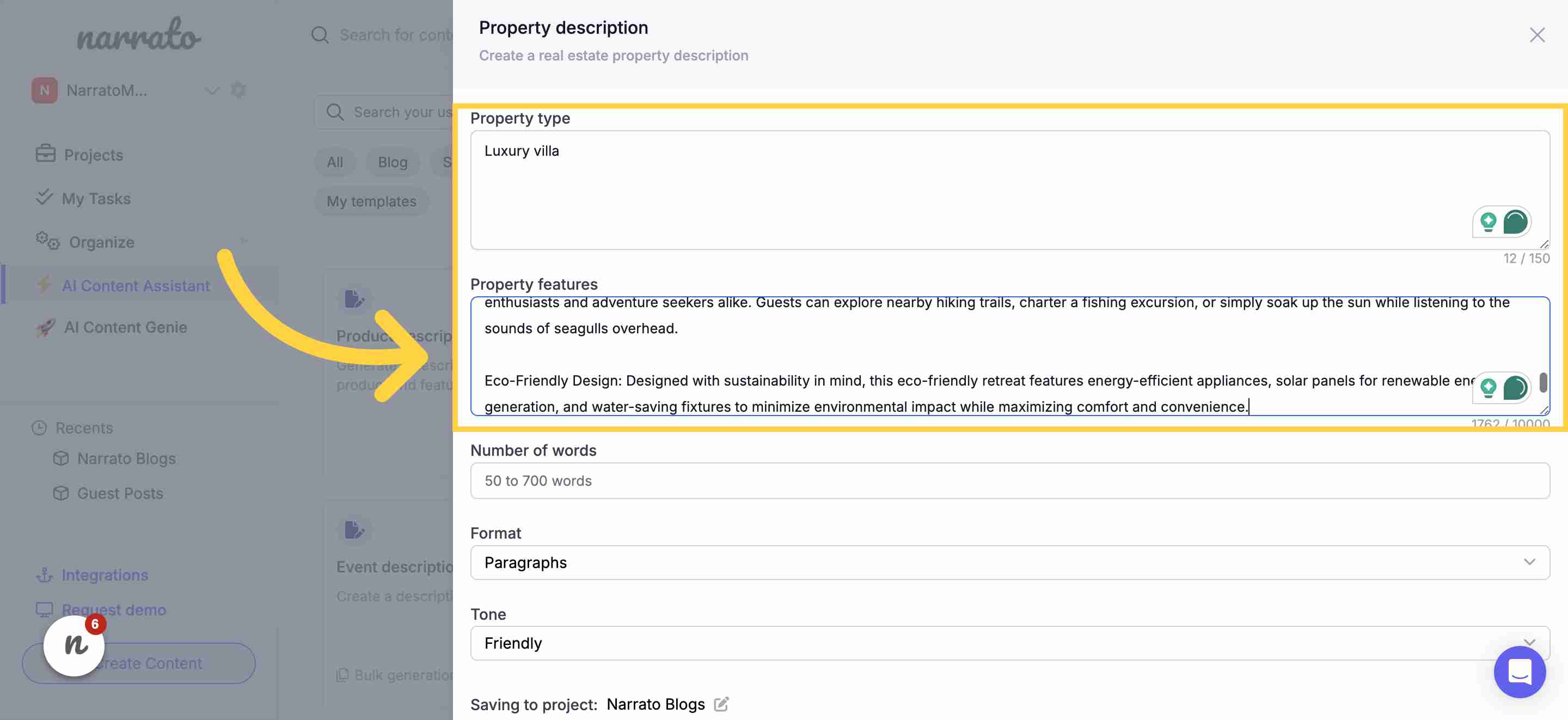
Providing relevant property details to the AI property description generator
The more detailed and accurate the information you provide, the better the AI can tailor the description.

Step 3. Set customization options
Depending on the platform or listing site, you may have limitations on the allowed word count. The great thing about Narrato is that it gives you the option to set the target word count, ensuring that all the key selling points of your property are included within the specified limit.
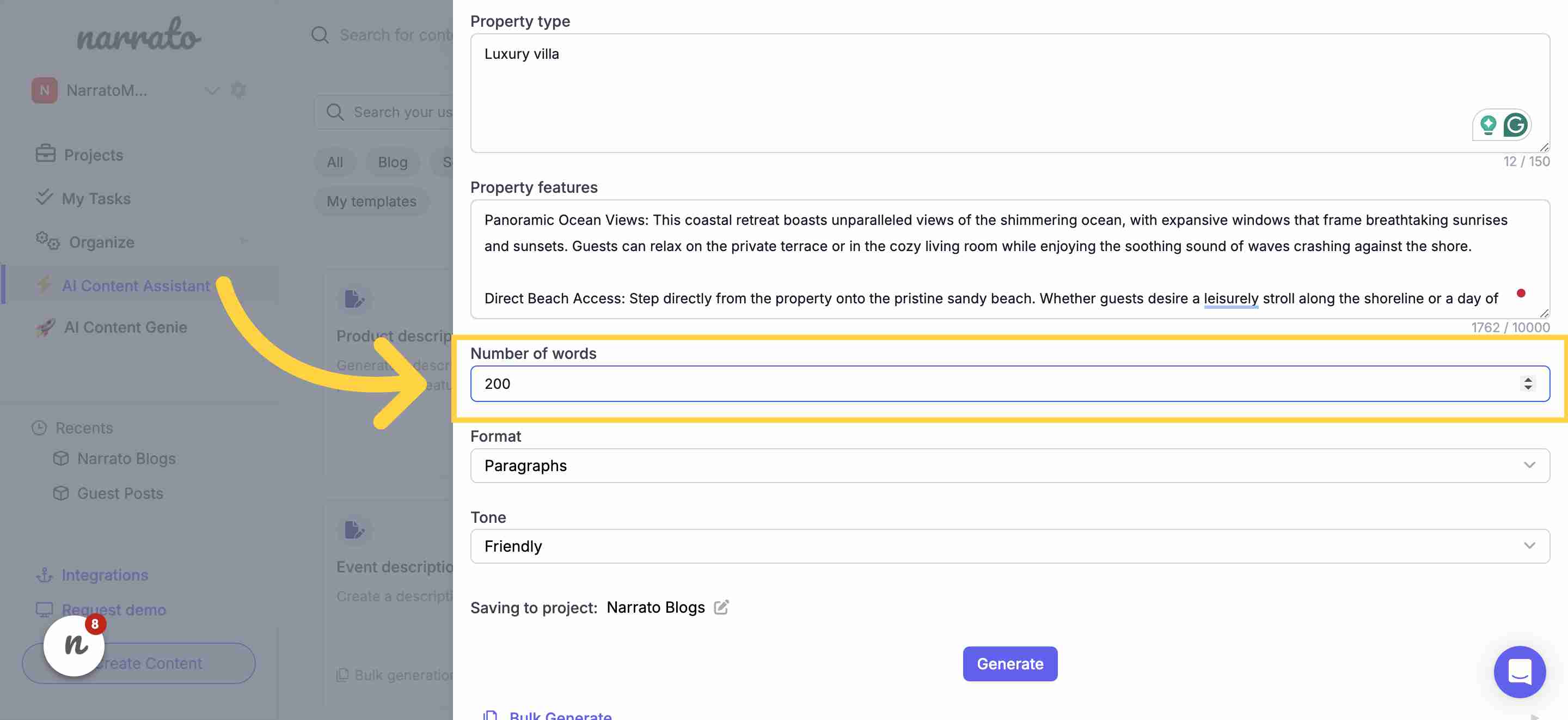
Setting the target word count
Next, think about the format. Would bullet points work best for highlighting features, or would a paragraph-style description be more suitable? Consider your target audience and what format would resonate with them. You can also use a combination of paragraphs and bullets on Narrato.
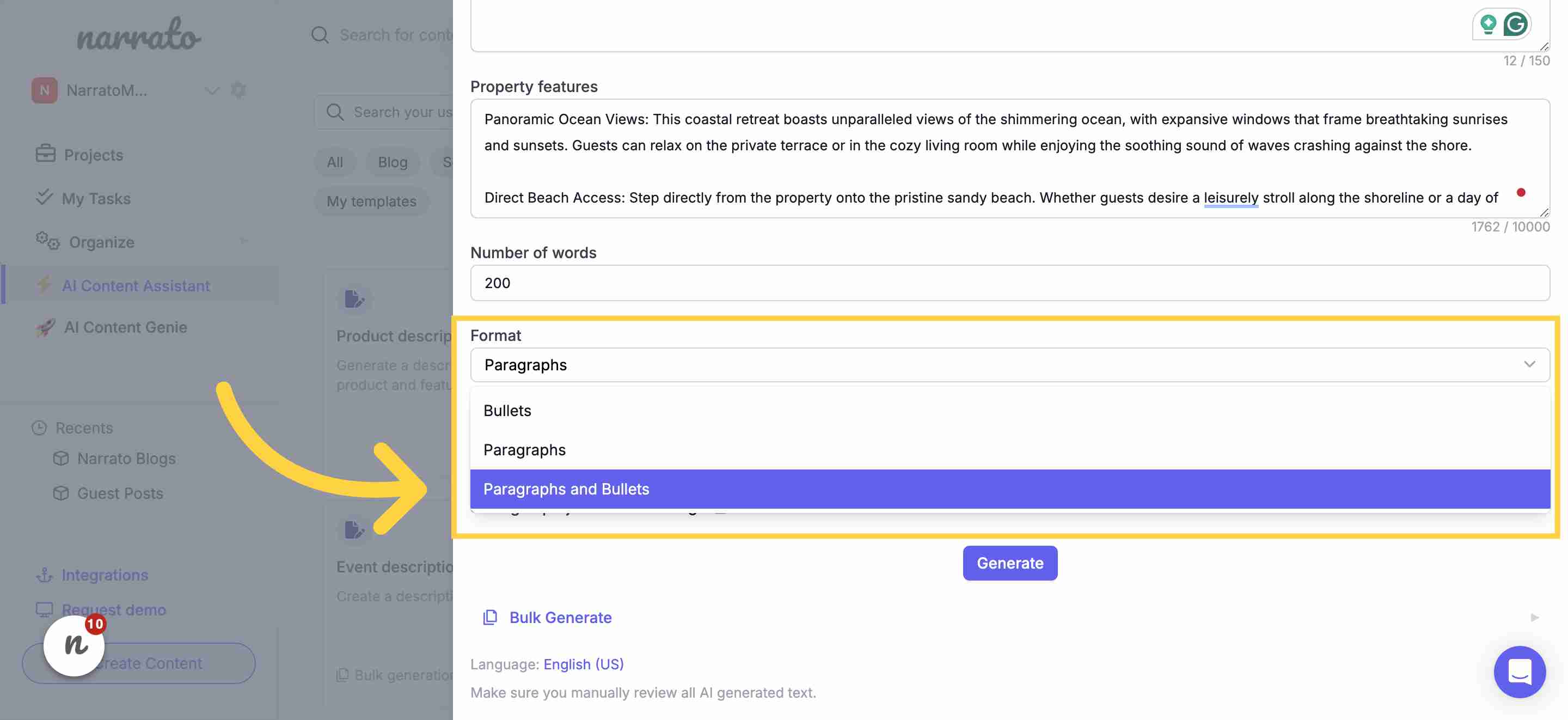
Selecting the format for the property description
Lastly, determine the tone of your description. Do you want it to be professional and formal, or would a more conversational and relaxed tone be better suited for your property? Think about the kind of impression you want to leave on potential buyers or tenants.
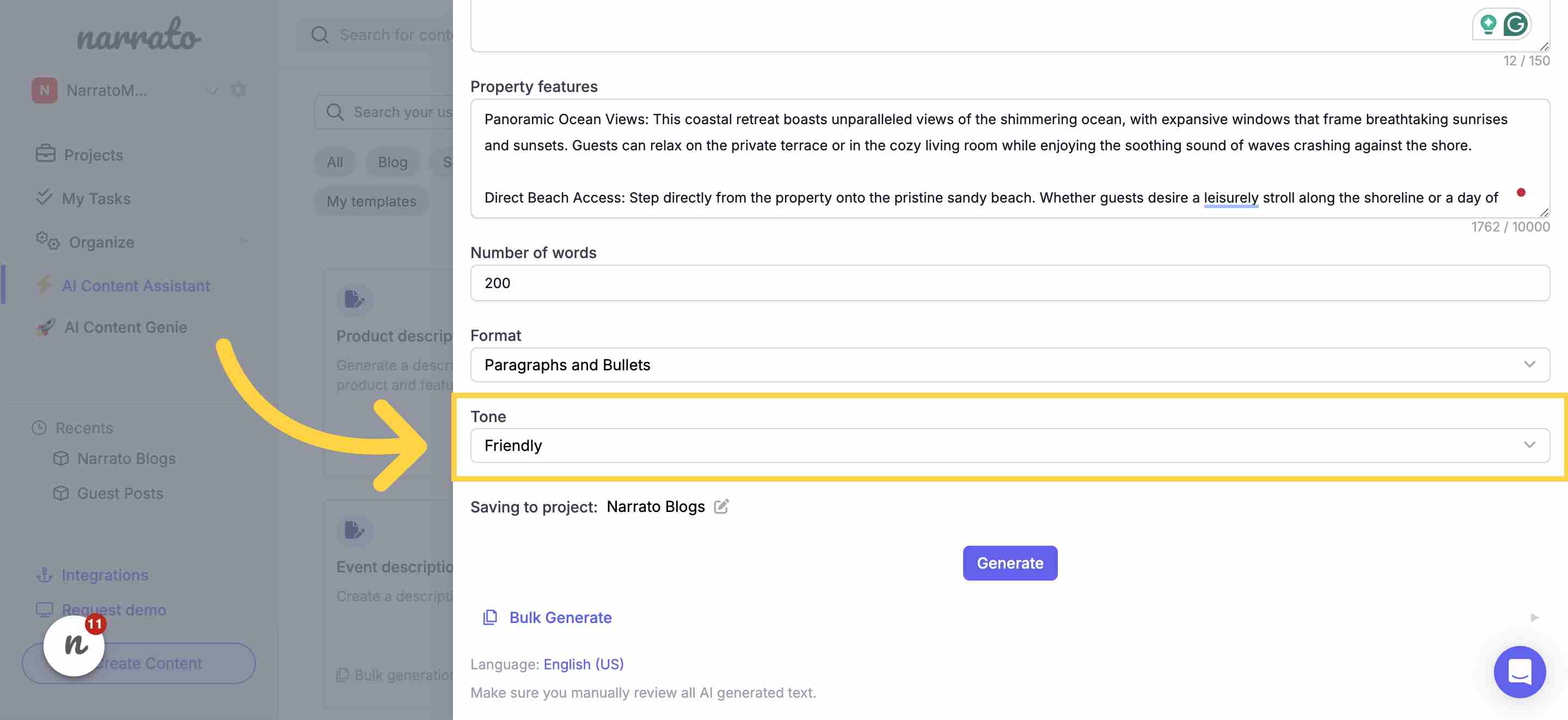
Selecting the tone for the property description
By carefully selecting the target length, format, and tone, you can create property descriptions that captivate and entice potential buyers or renters.
Step 4. Generate the property description
With all the necessary information entered, click the generate button.
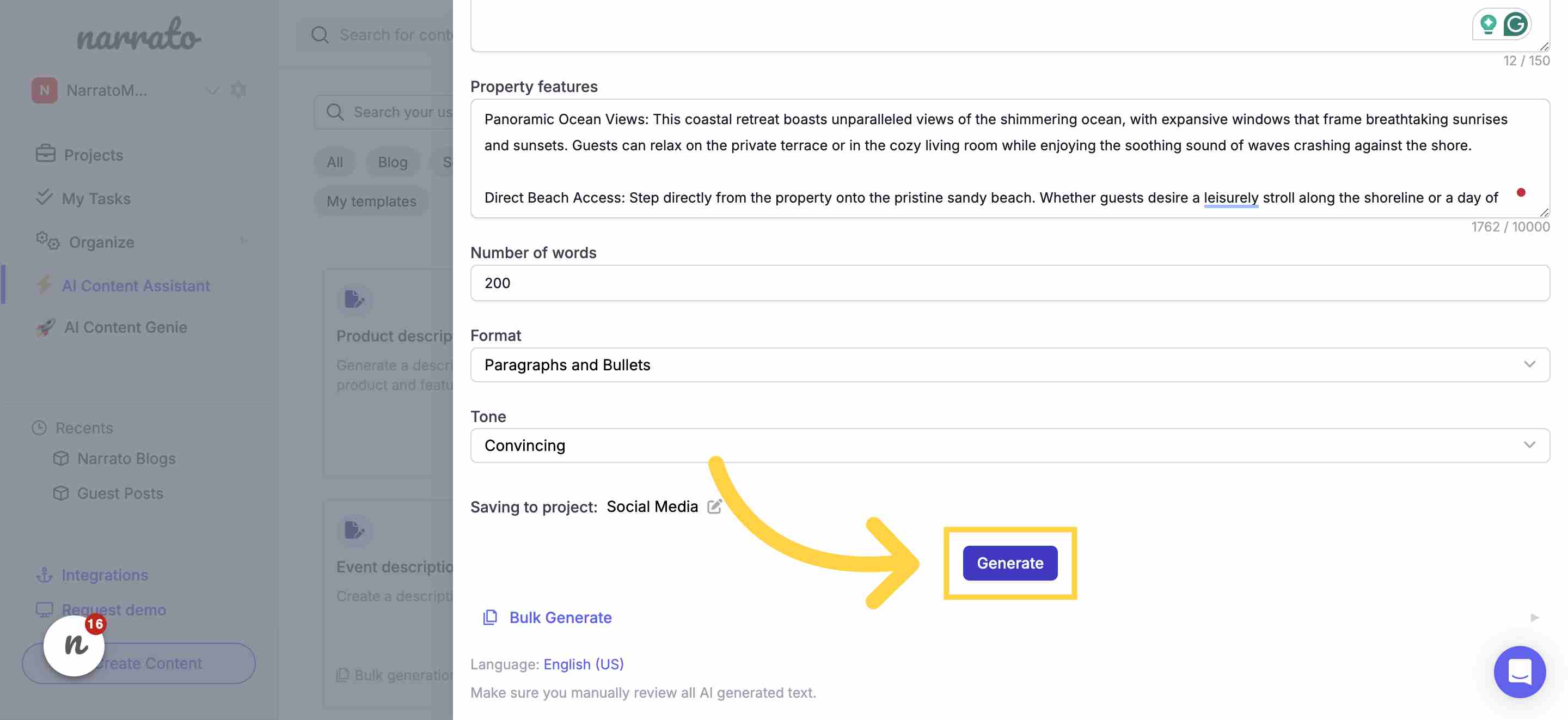
Generating the property description using AI
The AI will process your details and produce a property description based on your specifications.
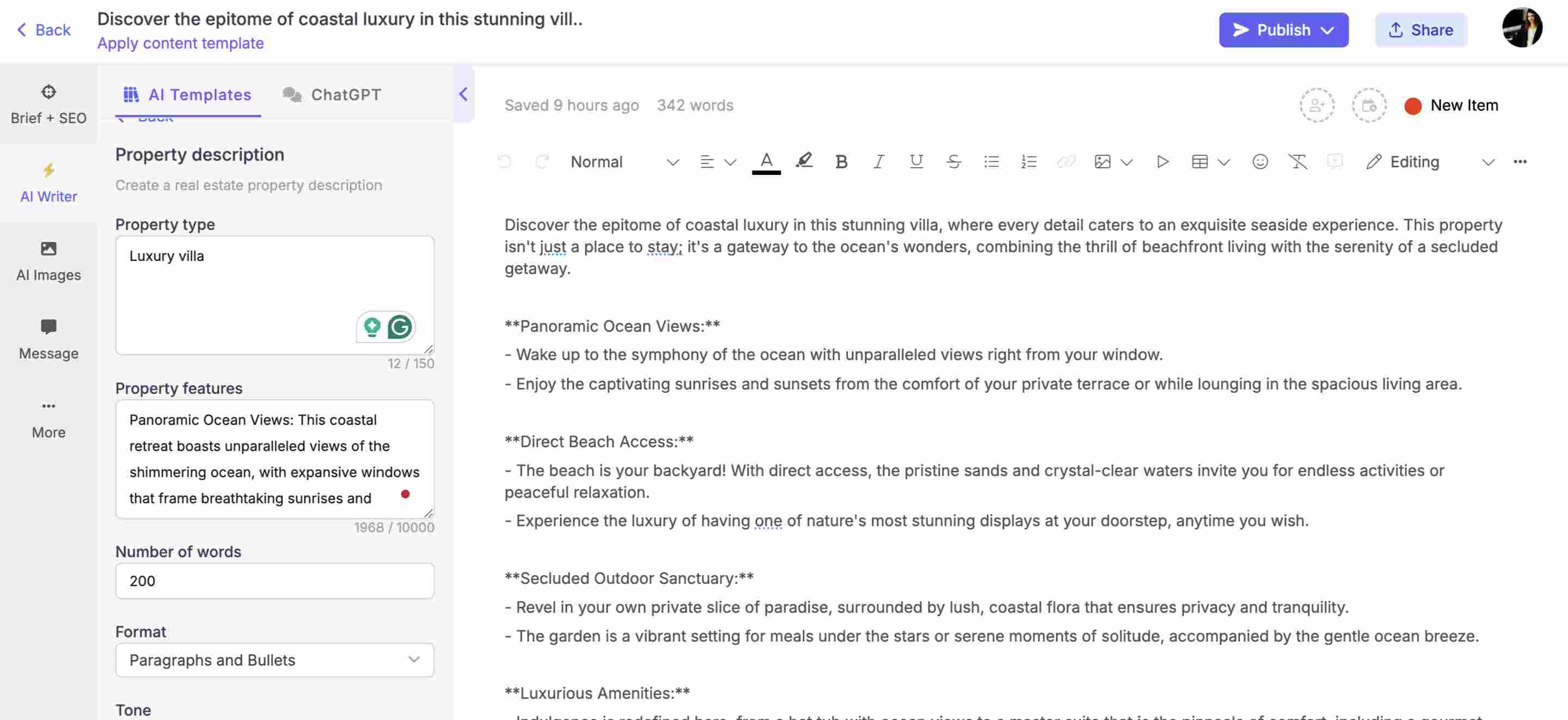
AI-generated property description
Review the generated content to ensure it accurately reflects the property and make necessary adjustments.
Wrapping up
In the rapidly evolving real estate market, standing out with your property listings is crucial. Leveraging an AI property description generator enables you to craft compelling, unique, and SEO-optimized descriptions that capture potential buyers’ attention. It also gives you a chance to generate more real estate leads with content marketing. By following the steps outlined, you can effectively use these generators to bring life to your listings, giving you a competitive edge in the market. With practice, you’ll find AI-powered description generators an indispensable AI tool for real estate marketing.