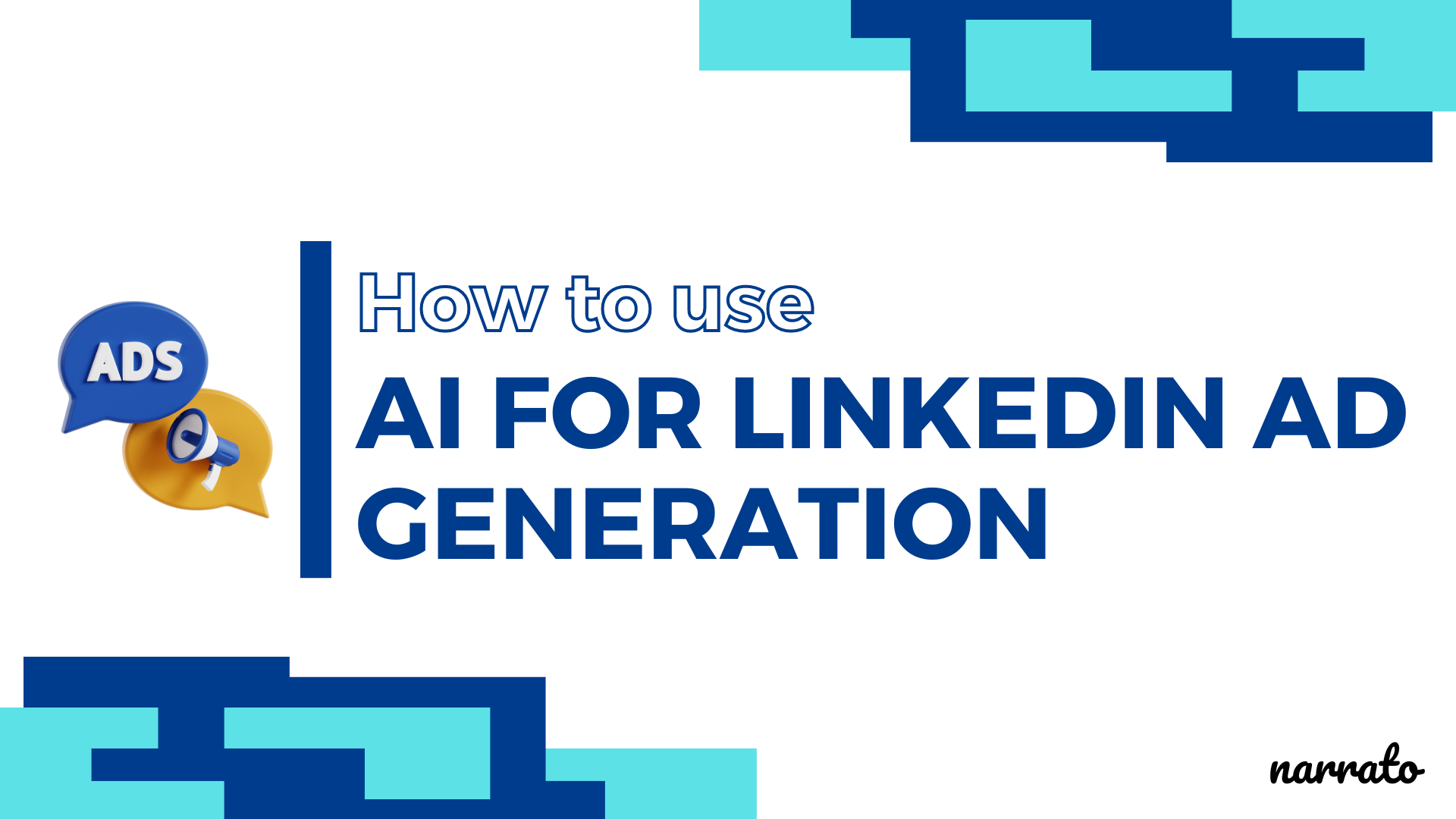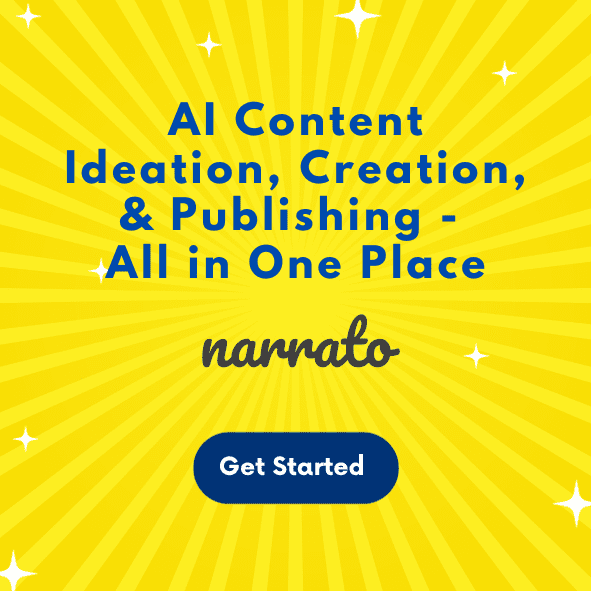LinkedIn isn’t just a platform for networking and job hunting—it’s a gold mine for marketers looking to target professionals and businesses. With LinkedIn ads, you can get your brand or product in front of key decision-makers, industry influencers, and professionals who are highly engaged in their field. But, as promising as they might be, crafting the perfect ad campaign can feel like navigating a labyrinth. This is where Artificial Intelligence (AI) steps in, wielding the potential to transform your LinkedIn advertising campaigns. How? This blog post will tell you all you need to know about using AI for LinkedIn ads generation.
With the help of an AI LinkedIn ad copy generator and a few other AI content creation tools, marketers can streamline the LinkedIn ad creation process, tailor their messaging, and enhance targeting precision. So, let’s turn those prospects into leads and leads into loyal customers.
TL;DR here’s a quick summary video of this article.
Advertising on LinkedIn & how AI helps
How to use an AI for LinkedIn ads
- Step 1. Navigate to the tool on the platform
- Step 2. Fill out the input fields and adjust parameters
- Step 3. Generate LinkedIn ad copy using AI
- Step 4. Review and edit the AI-generated LinkedIn ad
- Step 5. Generate an image for your LinkedIn ad using AI

Advertising on LinkedIn & how AI helps
When it comes to digital marketing, LinkedIn stands out as a premier platform, especially for professionals looking to expand their network and promote their products or services. The unique professional context of LinkedIn means that advertisements can be targeted with unparalleled precision, based on job titles, industries, and even specific companies. The only thing you need is a finely-tuned LinkedIn ad copy, and AI can help you craft the perfect one.
Narrato’s AI LinkedIn ad copy generator allows you to create a perfectly tailored LinkedIn ad copy at the click of a button. It lets you customize the tone of the ad copy, and you can also enhance the content further with the help of 100+ AI and SEO tools offered by the AI content assistant on the platform. There’s an AI image generator, and AI keyword research tool, besides several other AI-powered content enhancement tools (AI Content Improver, AI Paraphraser, and others). Besides generating LinkedIn ads, Narrato’s AI writer also offers AI templates for Instagram & Facebook Ads, Google Ads, and even Classifieds.

Narrato AI Content Assistant
AI takes the guesswork out of creating effective ad content by analyzing vast amounts of data to identify what works best for a particular audience segment. It can generate dozens of ad variations in seconds, saving time and allowing for A/B testing on a scale that would be unfeasible manually. Moreover, AI-driven insights help fine-tune targeting and ad performance, ensuring that your budget is spent efficiently on ads that resonate with your intended audience. In essence, AI doesn’t just make LinkedIn advertising easier; it makes it smarter.
How to use an AI for LinkedIn ads
Using AI for LinkedIn ads can streamline the ad creation process and, in turn, enhance your digital marketing strategy on the platform. Here’s a step-by-step guide to using a LinkedIn ad copy generator effectively:
Step 1. Navigate to the tool on the platform
Locate the LinkedIn ad generator within the platform. Most AI ad generators have a user-friendly interface, guiding you directly to the LinkedIn ad creation page or dashboard. If you’re using Narrato’s AI ad generator, you can navigate to the AI Content Assistant on the platform. Here you can easily access the tools and resources needed to create your LinkedIn ad copy. Click on ‘Ads’ and you’ll find ‘LinkedIn Ad Copy’ AI template.

Narrato’s AI LinkedIn Ad Copy Generator
Step 2. Fill out the input fields and adjust the parameters
In this step, you will need to provide the AI with information it will use to generate your ad copy. This often includes specifying any key messages or information you want the ad to communicate. Some AI LinkedIn ad copy generators might ask for your objectives for creating the ad, the target audience, preferred tone of voice, and any call-to-action (CTA) you wish to include.
When you open Narrato’s AI LinkedIn ad copy generator, you’ll be asked to provide your product/service info. After you’ve specified your product/service type in the first field, you’ll need to add the details. You can either them in the form of notes 👇

Specifying product/service details in notes
Or, you can simply add the URL to the product/service page 👇

Adding the product/service page URL
After that, all that is left is to choose the desired tone of voice for the LinkedIn ad copy.

Specifying the tone of voice on Narrato AI for LinkedIn ads generation
… and the project folder you want the content to be saved in on Narrato workspace. That’s it.
Remember, the more detailed and accurate the information you provide, the more tailored and effective the AI-generated LinkedIn ad copy will be.
Step 3. Generate LinkedIn ad copy using AI
With all the necessary information and parameters set, it’s time to let the AI work its magic. Hit the generate button, and within moments, you’ll have three variations of the LinkedIn ad copy tailored to your specifications. It will come with a headline and primary text.

AI-generated LinkedIn ad copy
You can regenerate as many times as you want until you have a copy that you’re happy with.
On Narrato, you also have the option to generate LinkedIn ad copy in bulk. Doing it is quite simple. Download the CSV template and upload the file after adding all your input data. You can get the output in the forms –
- CSV
- Content items in a folder

Using AI for LinkedIn ads generation in bulk

Step 4. Review and edit the AI-generated LinkedIn ad
Once the AI has generated your LinkedIn ad copy, don’t rush to publish it immediately. Take some time to review the content, and infuse the copy with personal insights or specific nuances that only someone familiar with your business could add. You can also use the AI content enhancement templates available on Narrato to improve the AI-generated Linked ad copy. For instance, if you’d like to add a compelling CTA to the copy, use the AI Call to Action Generator.

Using Narrato’s AI CTA Generator
To rephrase the content, you can try the AI Content Improver or the AI Paraphraser. Narrato also comes with a fantastic in-line AI writer, with options to expand, shorten, summarize, simplify, rewrite, and improve the text, or correct any grammatical issues.

Using Narrato’s in-line AI writer to improve LinkedIn ad copy
Step 5. Generate an image for your LinkedIn ad using AI
After making all the edits to the text, you would still need to bring it to life with an eye-catching image. And guess what? AI can help you with that too! An AI image generator can create beautiful AI images from simple text prompts. You can customize the style and orientation of the images too!

Using Narrato’s AI image generator
Remember to keep your image relevant, intriguing, and aligned with your ad’s objective. A picture speaks a thousand words, so make sure yours tells a captivating story.
With that, your LinkedIn ad is ready to be published, set to capture the attention of your target audience efficiently and effectively.
Wrap up
Using AI for LinkedIn ad generation efforts can significantly enhance the effectiveness of your campaigns. The seamless integration of artificial intelligence allows for efficient targeting, personalized ad creation, and improved performance analytics. With AI, the process of generating LinkedIn ads becomes more accurate and much faster, leading to higher engagement rates, better lead generation, and subsequently, increased ROI.
Dive in, experiment with Narrato AI, and watch as your LinkedIn ads start delivering results that were once beyond reach. You can also create some excellent posts using the AI LinkedIn post generator.