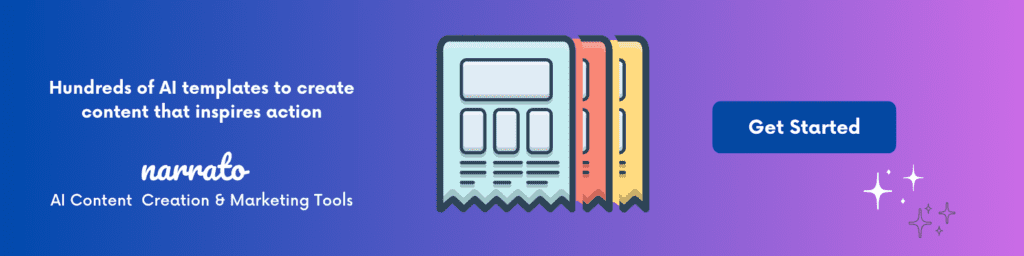“Humanize AI content” is a phrase we’re hearing more and more these days. With AI writing tools gaining popularity, the demand for content that feels more human is on the rise. Clients want it. Agencies and marketing managers want it. It’s a hot topic of conversation everywhere. So, how do you bridge the gap between machine-generated text and that heartfelt, relatable touch only humans seem to master? With a few simple hacks and a little help from an AI content assistant. In this blog, we’ll show you how you can humanize AI content like an expert, and create relatable and captivating content that resonates with readers. Let’s dive in!
Why do you need to humanize AI content?
10 great hacks to humanize AI content
- Use the in-line AI writer to humanize AI content
- Create custom brand voices to humanize AI content
- Add some great visuals that complement the text
- Remove the clichés, overused words, and any other redundancies
- Fact-check the AI-generated content
- Add your own research to your AI content
- Incorporate personal experiences or stories
- Optimize the content for SEO
- Keep in mind that it’s a first draft
- Make sure the content qualifies Google’s E-E-A-T guidelines

Why do you need to humanize AI content?
If you want to establish genuine connections with your audience, you need to humanize AI content. While AI-generated content is becoming more and more common, it can sometimes feel impersonal and robotic if it hasn’t been reviewed by a human. This lack of human touch can make it difficult for readers to relate to the material, potentially reducing engagement and trust. Humanizing AI content ensures that the material retains emotions, nuances, and a distinct personality that can make it more relatable and engaging, and yes, trustworthy too. Moreover, human-like content boosts audience retention. The readers are far more likely to stick around and even come back for more.
Search engines like Google also reward high-quality, engaging AI-generated content. In their 2023 guidelines on AI-generated content, Google clarified that AI-generated content isn’t inherently problematic. Content creators need only ensure that the content aligns with its E-E-A-T principles (Expertise, Experience, Authoritativeness, and Trustworthiness). This makes humanizing AI content all the more important.
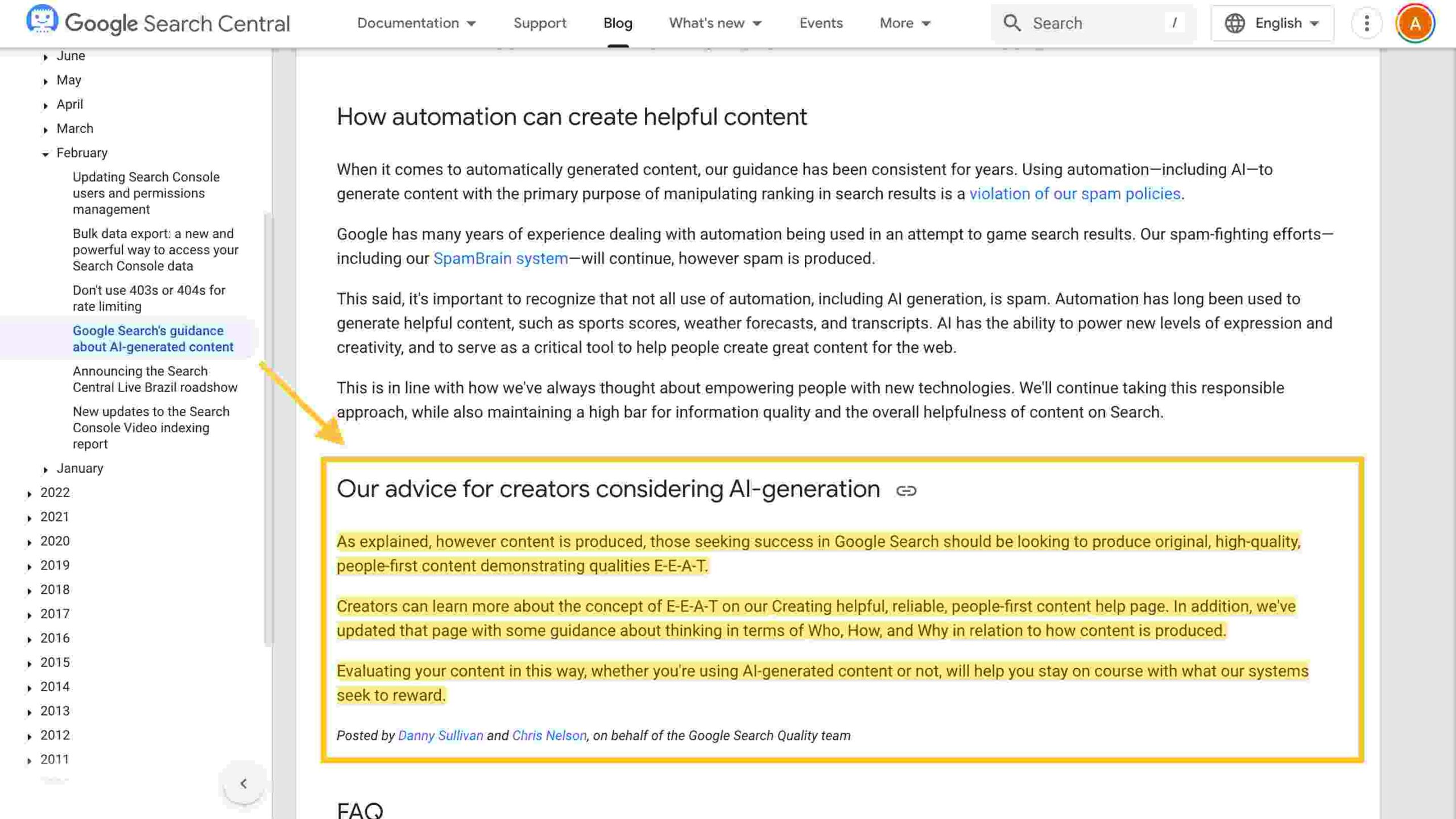
It’s all about creating content that informs, entertains, and genuinely helps its audience. To do this effectively, content creators should focus on a few key strategies. That’s what we’re going to discuss in the next section. Let’s get started.
10 great hacks to humanize AI content
Here are some simple yet effective hacks to humanize AI content and transform your text into something that will resonate with readers –
1. Use the in-line AI writer to humanize AI content
AI-generated content offers a fantastic starting point, but these drafts often need some polishing. An AI writing assistant excels at creating a solid foundation that you can shape and refine. Think of it as your crafting clay—take the time to go through the content carefully and smooth out any awkward phrasings, overly formal language, or anything that sounds too robotic. Narrato offers an in-line AI writer that makes this a lot easier. It gives you the convenience of editing content as you go. All you need to do is select the portion of text that needs editing, click on the AI writer pop-up, and select one of the options for editing the content.
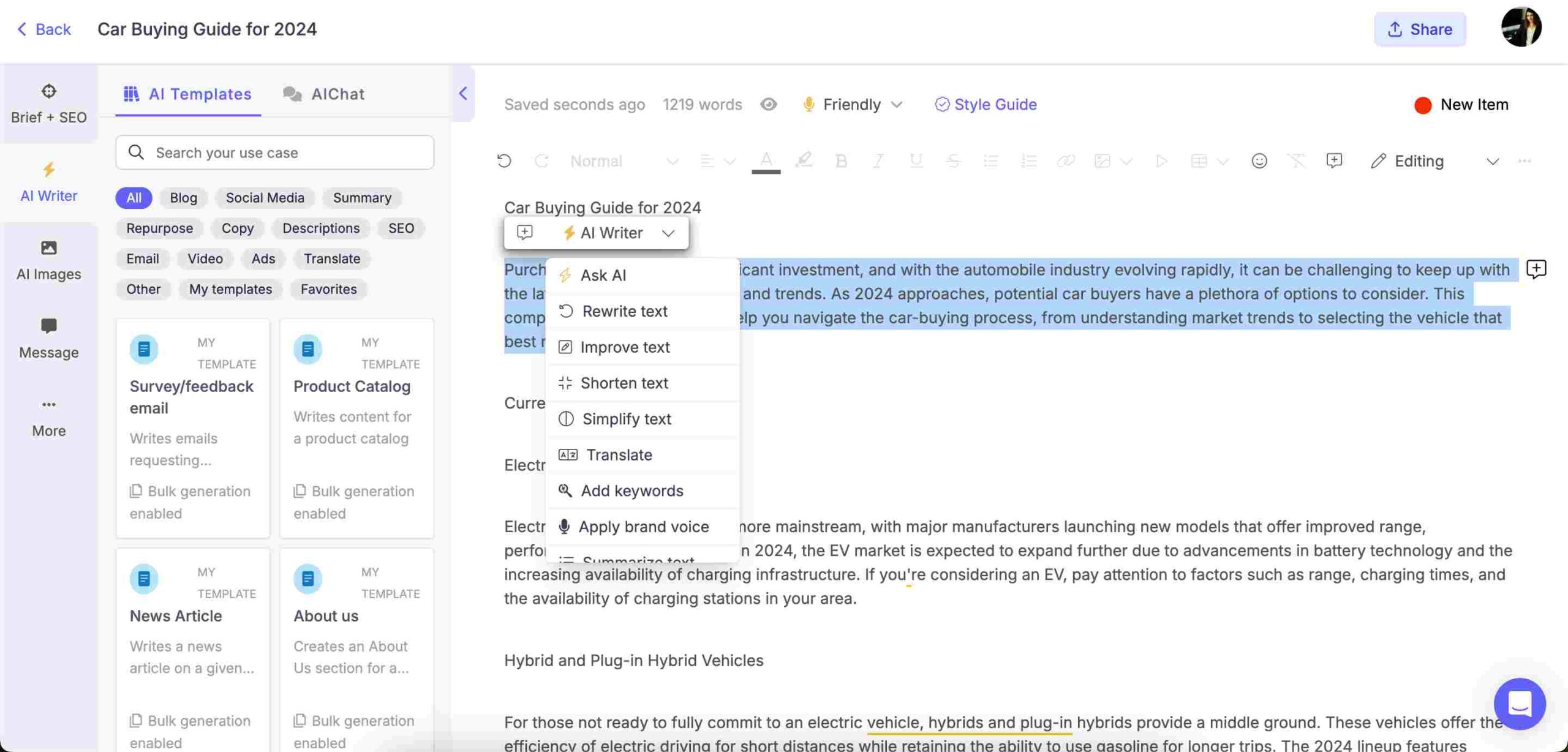
Here are all the options available with the in-line AI writer on Narrato:
- Ask AI: Provide custom prompts to get the help you need from the AI.
- Rewrite: Change the wording of the selected text to give it a fresh new look while keeping the same meaning.
- Improve: Enhance the content quality by making it more engaging, and more aligned with your desired tone
- Shorten: Trim down the selected text to make it more concise without losing key points.
- Simplify: Make the selected text easier to understand, removing complex words and phrases.
- Expand: Add more details and elaborate on the selected text to provide a fuller picture.
- Summarize text: Condense the selected text into a brief version, capturing the main points.
- Translate: Convert the selected text into another language.
- Add keywords: Insert important words or phrases into the selected text to make it more searchable or relevant.
- Apply brand voice: Adjust the style and tone of the selected text to match a specific brand or personality.
- Spelling & grammar: Check and correct any spelling and grammatical errors in the selected text.
- Continue writing: Keep the flow going by adding more content seamlessly to your existing text.
Editing your content with the help of an in-line AI writer breaks the monotony often associated with machine-generated text. It offers real-time suggestions and improvements, capturing your unique voice while ensuring your message is clear and compelling.
2. Create custom brand voices to humanize AI content
Your brand has a personality, and your content should always reflect that. Creating a custom brand voice can humanize AI text and help ensure consistency across AI-generated pieces to some degree. All you have to do is provide some sample content pieces to Narrato’s AI brand voice generator, and it will analyze the content to create a custom brand voice on that platform. Here’s a video explaining how that works –
You can see the AI-generated brand voice in the brand voices tab on your workspace –
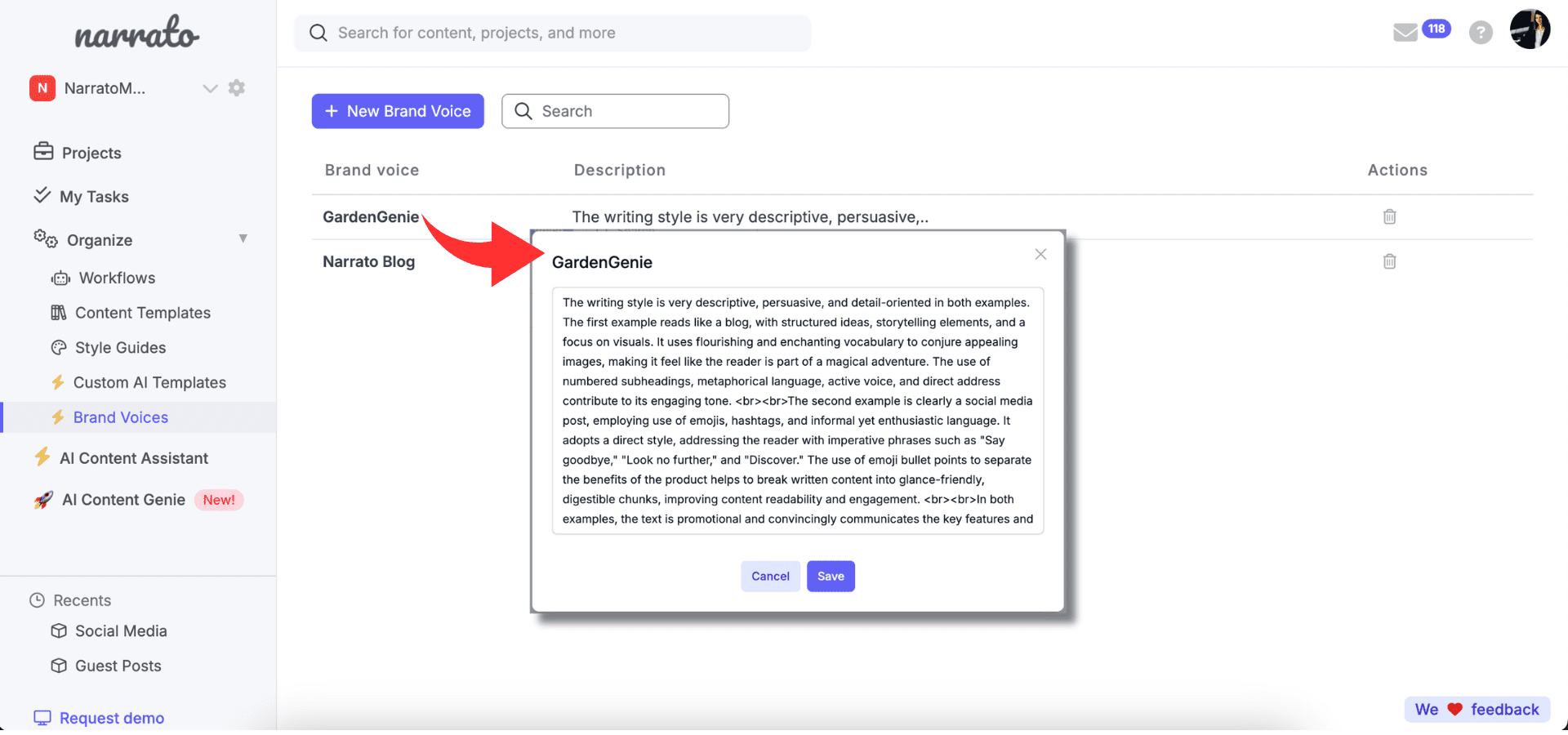
Now when you’re generating content with any of the AI templates and it’s time to choose your tone, you’ll see a drop-down menu with different tone options. Your custom brand voice will also be listed there. Just select it, and your content will be produced in the tone you want.
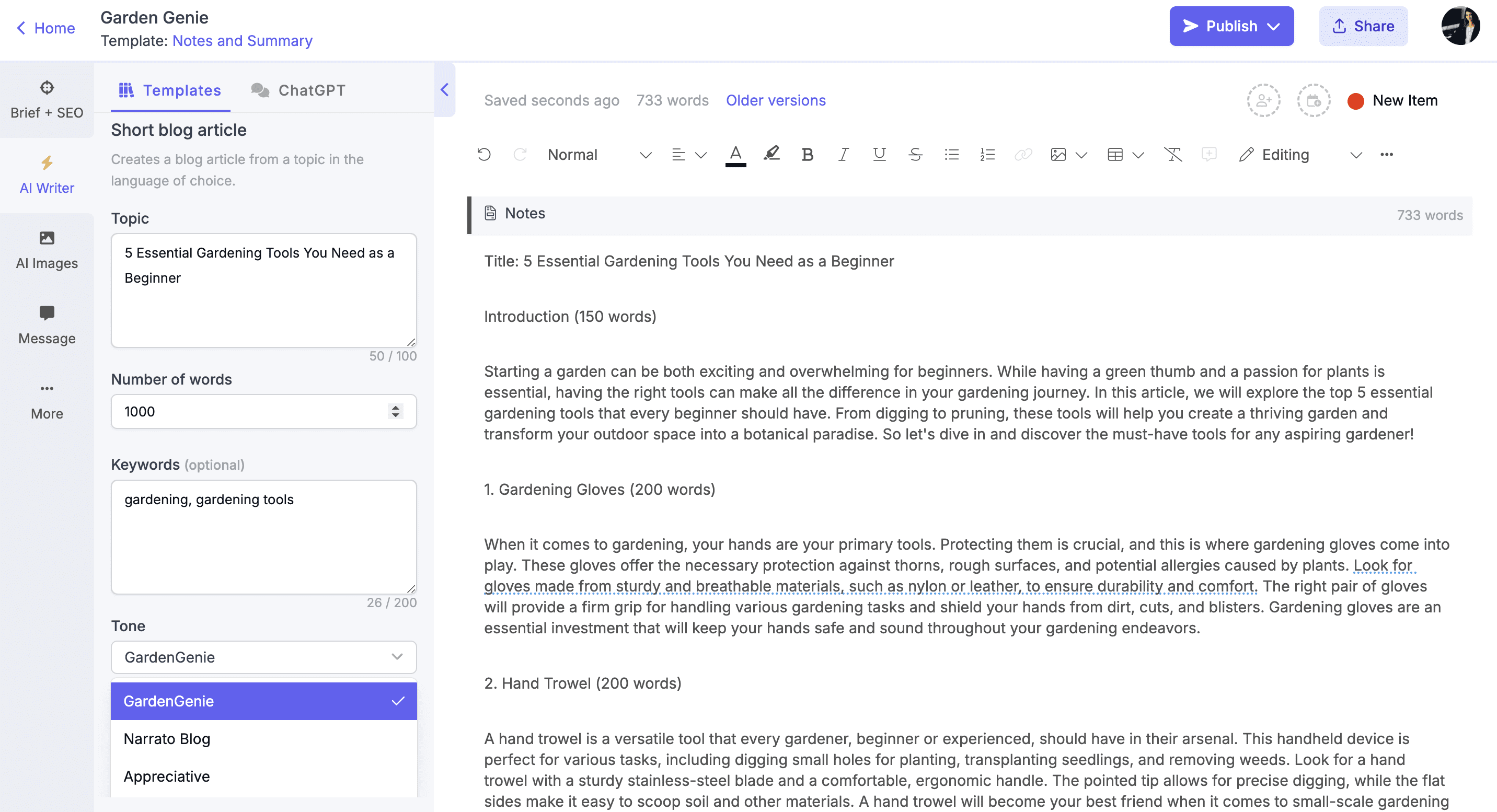
You also have the option to select this custom brand voice by using the ‘Apply brand voice’ feature from the in-line AI writer.
3. Add some great visuals that complement the text
Words are powerful but pairing them with visuals can take your content to the next level. Not only do they provide information, but they also evoke emotions and create a more immersive experience. For example, explaining a complex topic like machine learning becomes easier with images, infographics, diagrams, or short videos. These elements make the information more digestible and engaging. Moreover, visuals can bring a touch of personality to AI-generated text. A thoughtfully chosen image that complements the text can add a human touch, making the content feel more personalized, relatable, and just plain fun to explore.
Narrato’s AI image generator can create custom images for your text from simple AI image prompts.
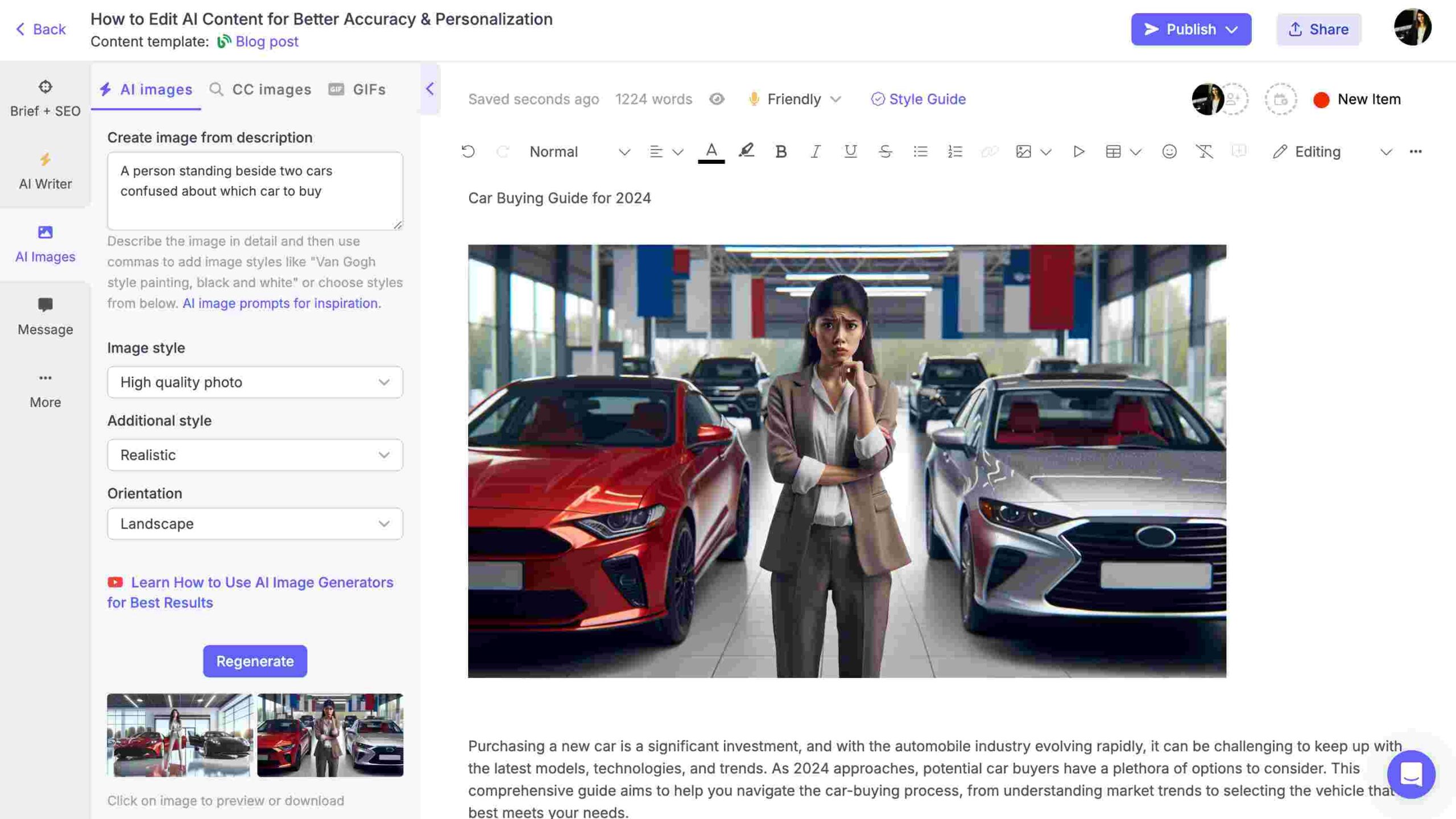
This tool is fantastic because you don’t have to stress over specifying an image style in your AI prompts; there are plenty of pre-set art and image styles ready to go. Additionally, it lets you pick the orientation of your images, whether you prefer portrait, landscape, or square.
If you want to use stock images and GIFs, Narrato has a huge library of images and graphics to choose from. If you need custom graphics and videos, there are plenty of AI tools like Canva, Visme, and InVideo that can help you create stunning visuals.

4. Remove the clichés, overused words, and any other redundancies
AI content has a tendency to fall back on some clichés and redundant phrases. To make your AI-generated content sound more human, it’s helpful to recognize and rephrase these commonly used terms. Here are some frequent AI words and phrases to be mindful of:
- “In today’s world”
- “In the world of”
- “In today’s era”
- “Unleash,” “Unlock,” ” “unravel,” “unveil, “uncover”
- “Critical,” “it’s important to,” “crucial,” “essential”
- “Delve,” “pave the way,” “embark on a journey,”
- “In conclusion,” “ultimately,” “in summary,”
- “Furthermore,” “additionally,” “moreover”
- “Vibrant,” “bustling,” “hustle and bustle”
AI tends to pad sentences with unnecessary fluff to meet word counts, but concise and meaningful content will always resonate better with readers. So give your audience a break from this type of content by weeding out any redundancies. Be original, and strive to present ideas in innovative ways. Your readers will appreciate a fresh perspective.
Narrato’s Style Guide Automation feature lets you set your own rules around usage of certain terms and phrases. This can be a great way to inform your writers on which cliches to avoid, with automated suggestions for replacements or removal.
Also, check the readability score while editing any text to ensure that your score goes up. As you remove the clichés, overused words, and complicated phrases, you’ll see your readability score go up.
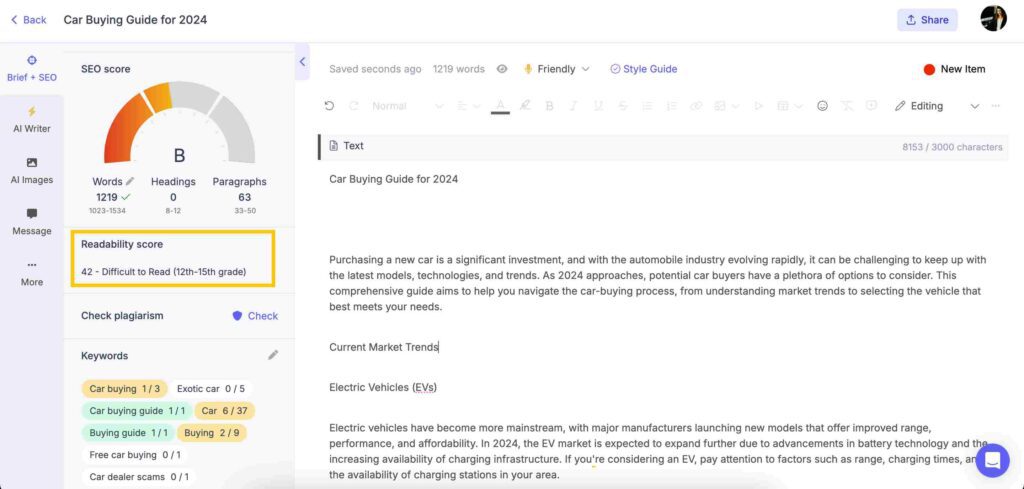
5. Fact-check the AI-generated content
While AI can produce impressively coherent and informative text, it’s not immune to errors or inaccuracies. AI tools can sometimes misunderstand context or simply make mistakes due to limitations in the data they were trained on. AI might also miss nuances like sarcasm, idioms, and cultural references. So, while it’s a useful tool, it’s always important for human oversight to catch and correct potential issues.
To humanize AI content, always cross-reference AI output with reliable sources. Consider using reputable websites, academic publications, or expert opinions to verify facts. It’s also helpful to stay updated on the latest developments in your field, as outdated information can quickly become inaccurate.
6. Add your own research to your AI content
A great way to humanize AI content is by incorporating your own research. This means digging into unique data sources that provide exclusive insights about a topic.
When you’re looking to add your own research to AI-generated content, start by identifying reputable sources, such as well-known websites, academic journals, and official publications. Use search engines and databases to find relevant information. Take notes on key points and highlight any new data or insights that can complement the AI’s work. And always cross-check facts to ensure accuracy.
On Narrato, when you generate an SEO content brief, you’ll get a bunch of SEO suggestions, including some content references on the topic.
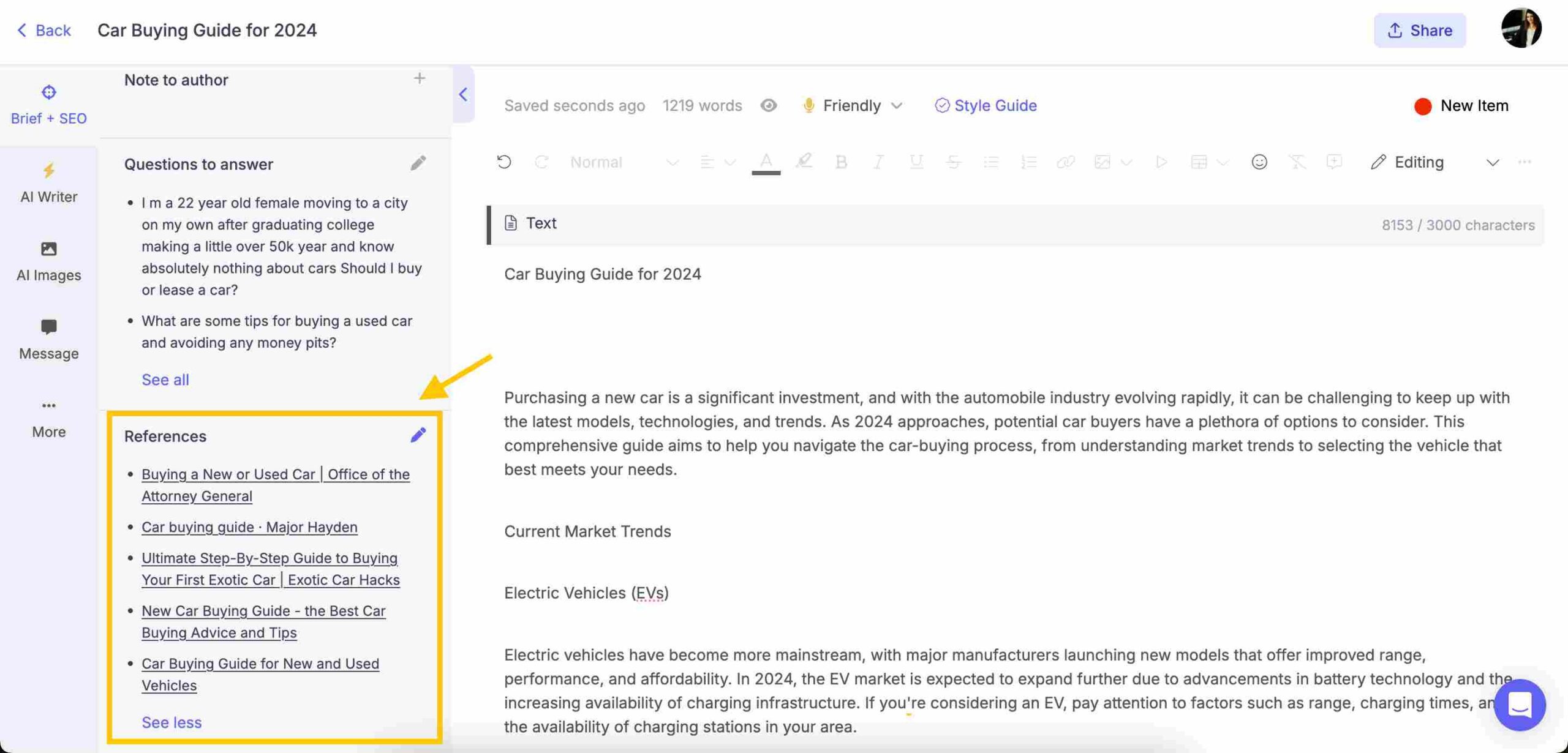
You can check out these articles to find some unique insights on the topic that you can then add to the AI-generated content. When AI-generated material is complemented with genuine research, it gains a level of authenticity and credibility that purely automated content might lack.
7. Incorporate personal experiences or stories
Bringing personal experiences or stories into AI-generated content can make your writing feel more engaging and relatable. Think about a memorable event or a lesson learned and weave it into your narrative. For example, if your AI content is about productivity tools, share a story about a time when you struggled to juggle tasks and how a particular tool came to your rescue. By giving your audience a glimpse into your world, you create a sense of connection and trust. This personal touch can transform AI content into something readers can identify with on a human level. People enjoy reading about real-life experiences—a bit of storytelling can make your content memorable and influential.
8. Optimize the content for SEO
Any content piece won’t make the desired impact unless people can find it. That’s why optimizing your content for SEO is essential. It’s about using language that aligns with what people are searching for, including relevant keywords and meta tags, and ensuring the content has proper headings and a structure.
Start with keyword research to understand what your audience is searching for. You can use Narrato’s AI keyword generator and Google Keywords Planner for the purpose. If you’ve generated an SEO brief on Narrato, you’ll get a bunch of keyword suggestions as part of the brief.
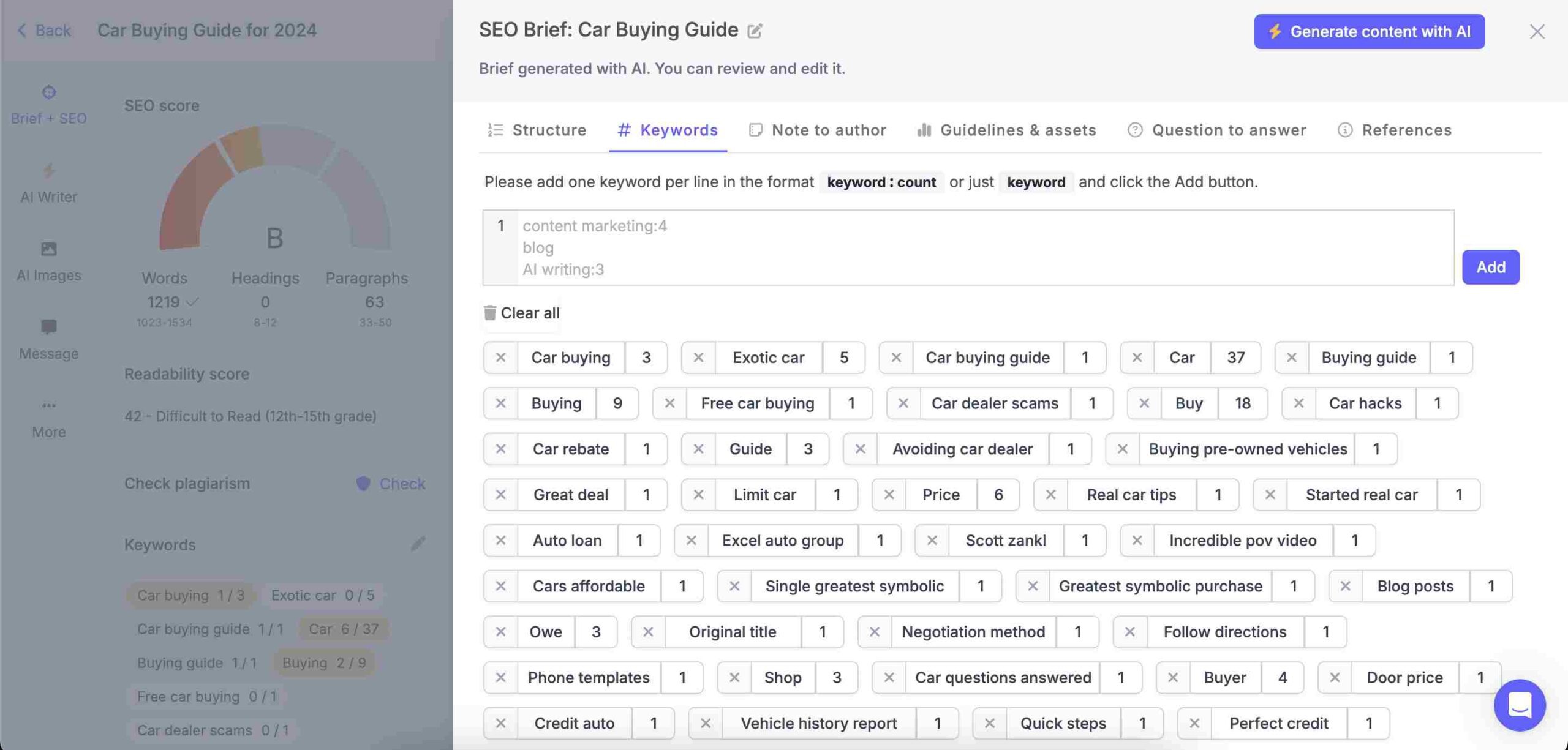
After you’re done with keyword research, incorporate these keywords naturally within your AI content, including in titles, headers, and meta descriptions. The “Add keywords” feature in the in-line AI writer can assist you with this process.
Next, use internal links to connect related AI-generated pages and external links to reputable sources. This will provide additional value to your readers. Don’t forget to optimize images with appropriate alt texts and file names that include keywords as well. By focusing on these elements, you turn AI content into a powerful tool for engaging your audience.
Also Read: How to SEO Existing Content Using Narrato AI
9. Keep in mind that it’s a first draft
Remember that AI content usually serves as a first draft. Formatting is crucial for readability. Even the most brilliantly written text can fall flat if it’s presented in a dense, hard-to-read block. Here are some tips for improving upon the first draft –
- Break up the content into bite-sized paragraphs. This makes it easier for readers to digest the information.
- Incorporate bullet points and numbered lists to outline key takeaways or steps, which helps streamline complex ideas.
- Use H1, H2, H3, and H4 subheadings to create a logical flow, guiding readers through the content effortlessly.
- We’ve covered this already, but add visuals like images, infographics, or charts that complement the text and drive points home.
Improving the formatting of AI-generated content makes it easier to read and gives it a human touch that audiences appreciate.
10. Make sure the content qualifies Google’s E-E-A-T guidelines
Google’s E-E-A-T guidelines are critical for ranking. Aim to align your content with these principles. Showcase your expertise by citing reputable sources, build your authority with detailed and informative content, and establish trust by keeping everything transparent and accurate. The better your content aligns with these guidelines, the better it will perform in search results.
Wrapping it up
To wrap things up, making AI-generated content feel more human doesn’t have to be rocket science. By sprinkling in some personal anecdotes, using your custom brand voice to build content, and giving your text a thorough human review, you can elevate the content. Just remember, it’s all about connecting with your audience and making them feel understood. So go ahead, humanize AI content, and make it resonate with your readers!
Also Read: How to Set Up A Content Review Process for Your AI-Generated Content