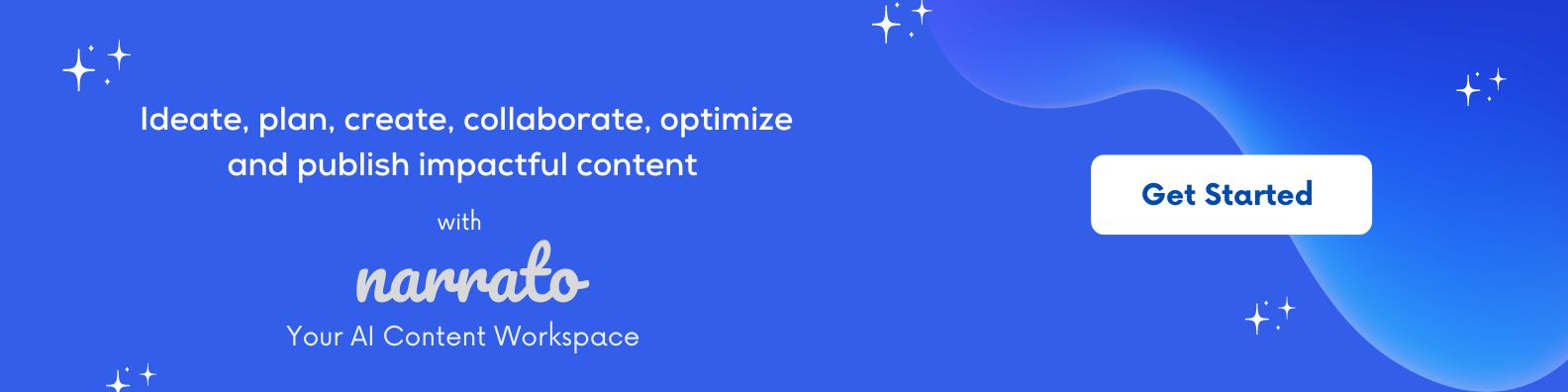Content repurposing is a tried and tested tactic used by savvy marketers to increase visibility and engagement online. You take a single piece of content and create multiple pieces from it, modifying it as needed, for distribution on various online platforms. For example, sharing takeaways from a blog post as social media posts or creating a YouTube video from an article. This way, you save time on coming up with new ideas for content and still generate enough content to keep the engagement going on your social media pages and other channels. Repurposing also increases your content’s reach so you can tap its full potential. However, content repurposing is often seen as an added task amid the mountain of work that content creators and marketers already have to deal with. And so, it tends to take a back seat in your content strategy.
This is where AI content repurposing tools can change the game. AI repurposing tools can transform any content into different formats within seconds, tailored for different channels. By automatically creating new content from existing content, AI tools make repurposing content simpler, more efficient, and of course, faster. But there’s more. AI-assisted content repurposing is as much about quality as it’s about quantity.
With the big-time savings from repurposing content with AI, you are free to create higher-quality content and experiment with various formats.
In this article, we’re sharing some powerful AI content repurposing tools to help you repurpose anything, from blogs to videos to podcasts, effortlessly and in a flash.

AI Content Repurposing Tools to Increase Your Content’s Potential
Here are the top AI content repurposing tools that make content marketing more efficient and effective for businesses of all sizes.
1. Narrato
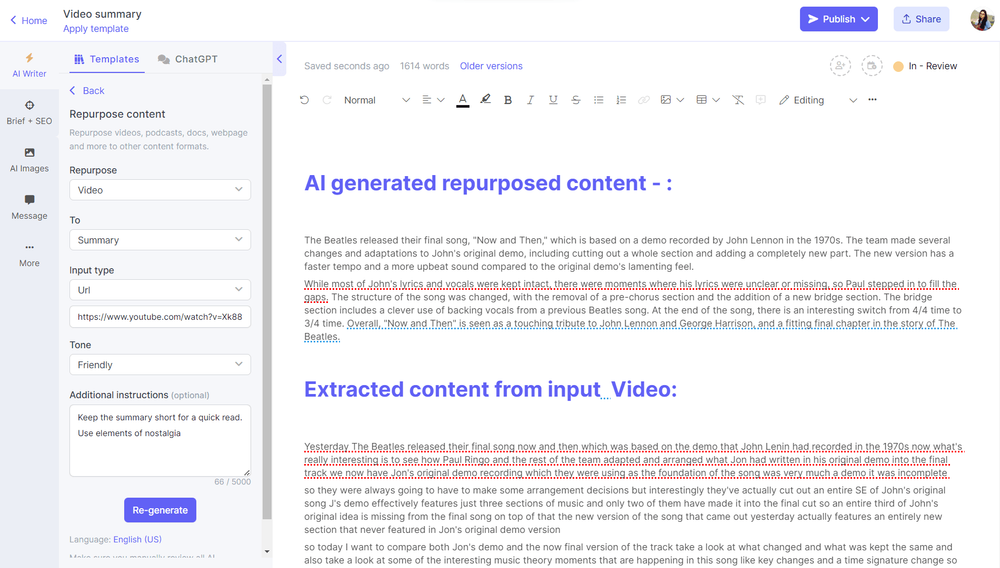
Narrato puts AI to work at every stage of the content marketing process, starting from content ideation to creation to publishing. The AI content repurposing tools on the platform also transform existing content into different formats for sharing on different platforms. As an all-in-one AI writing assistant, Narrato offers several AI templates for various content needs. The Repurpose template transforms your existing content into the desired format and tone of voice. Some interesting use cases of this AI tool are:
- Create social media posts from your blog post. Mention the length (number of words) the post must have and any additional instructions, such as key points to highlight, CTAs to add, or structuring suggestions.
- A press release about an industry trend or customer surveys can make for an interesting blog post. Narrato can convert press releases into engaging blog posts.
- Narrato generates text summaries from videos and podcasts. Add your video URLs and voilà!, an accurate synthesis of your video content is ready within minutes. The text is also a great starting point to shape up your podcast show notes.
- Spending hours creating blog posts from your research reports or other documents? Narrato can cut it down to seconds. You can also specify the snippets from the report you want repurposed.
- Narrato will convert your documents and other long-form content into newsletters. Another option is to generate snippets from long-form content to share on Facebook Groups, Reddit, or Quora.
- Need to create webpages but short on time? If you have the product information or text you want to share as engaging copy on your site, Narrato can convert the product document or info into a webpage with subheads and CTAs, in your brand voice.
- If you want to turn industry news into a valuable blog post or an informative social media post, you can use the Search and Repurpose News Content AI template.
These are only a few of Narrato’s AI repurposing tool use cases. It practically transforms any content to meet the demands of different audiences and online platforms. If you don’t see a use case on the list that meets your requirement, you can always choose the “Other” option and describe what you want the content to be repurposed into.
You can also create custom AI templates for repurposing content using your own prompts.
Apart from content repurposing, Narrato has 100+ other AI templates and micro tools to help with content creation, planning, optimization, and more. It also has powerful content project management and collaboration features, all rolled into one intuitive platform.
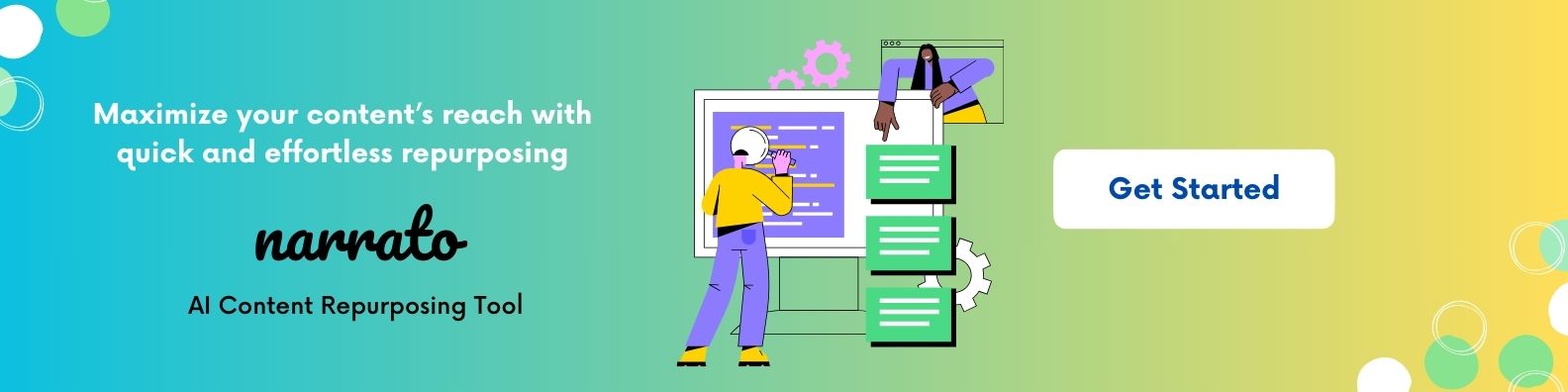
2. Synthesia
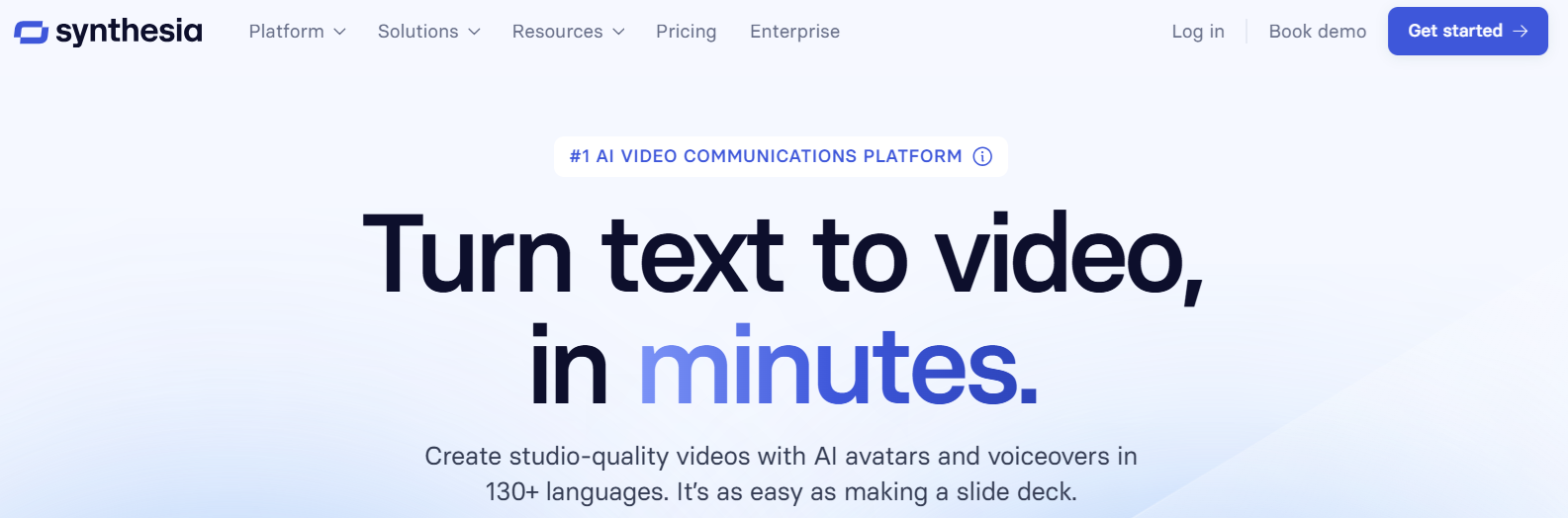
Synthesia uses AI to convert text, PDFs, and PowerPoints into engaging videos. Share your doc or a link to your article and the tool will generate a video with an AI avatar. It offers many customization options in AI avatars, colors, fonts, and layouts to align with your brand.
You can, for example, create your own AI avatar and use it for all your videos or use inclusive avatars to enhance your video’s appeal to a diverse audience. Some plans also give you the option to change the avatar’s clothing. Synthesia offers more than 160 AI avatars.
The tool converts text into high-quality voiceovers in one click. You can generate voiceovers in US English, German, French, and Spanish, from a total of over 130 languages. You can even clone your own voice. The tool automatically generates closed captions for videos.
Synethsia is a useful tool to generate videos at scale. You can save all your AI videos within the tool’s video library, share video prototypes with your team, and get feedback and make edits in one place.
3. ChatGPT
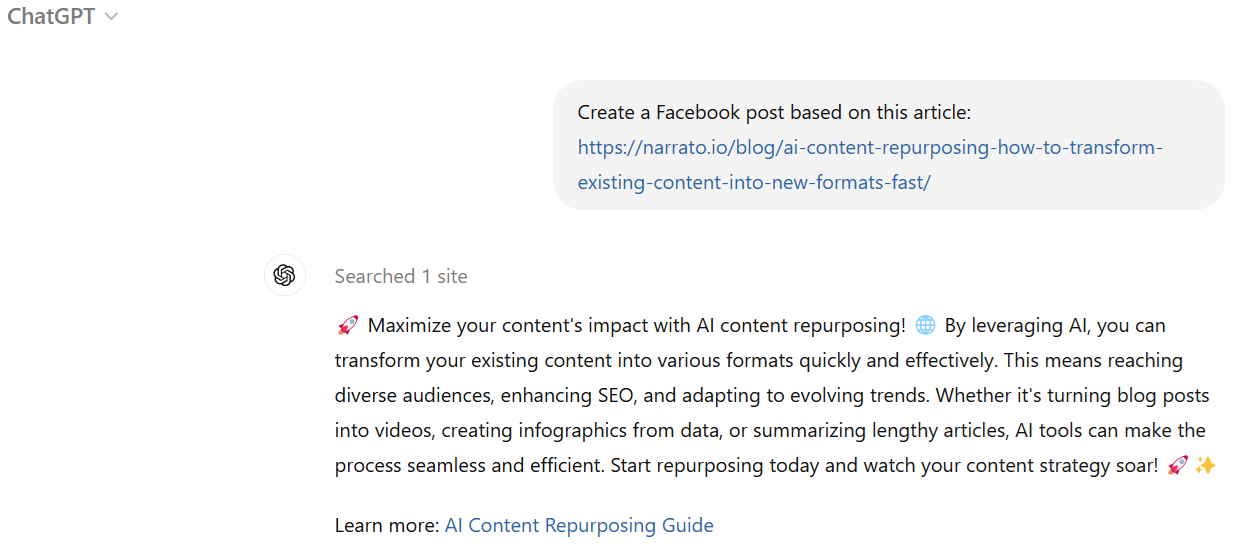
Chances are, you’ve already used ChatGPT to generate content and discovered it makes a good repurposing tool as well. But have you tested the different ways in which it can repurpose content? Here are some examples:
You can repurpose your blogs into podcast or video scripts. A blog post can be the foundation for your podcast or video but creating a script takes time and effort, which ChatGPT can reduce substantially. With suitable ChatGPT prompts for video content creation or podcast creation, you can generate scripts from a blog post within seconds.
Another repurposing example could be to convert a blog post into a checklist to share on your social media pages or create a PDF to share when someone signs up with your website. You can use ChatGPT prompts for summary generation or generate checklists from your tutorials and guides.
If a PPT is ideal for explaining your product/service or if a potential client has requested it in this format, you can have ChatGPT create content for your slides from existing content, which you can edit and transfer to your presentation tool.
Using ChatGPT to repurpose content is efficient. But making the most of this giant of an AI tool isn’t easy because it presents so many ways of creating new content from existing content. That is where ChatGPT alternatives like Narrato, with pre-built AI templates, shine through.
4. HubSpot Content Remix
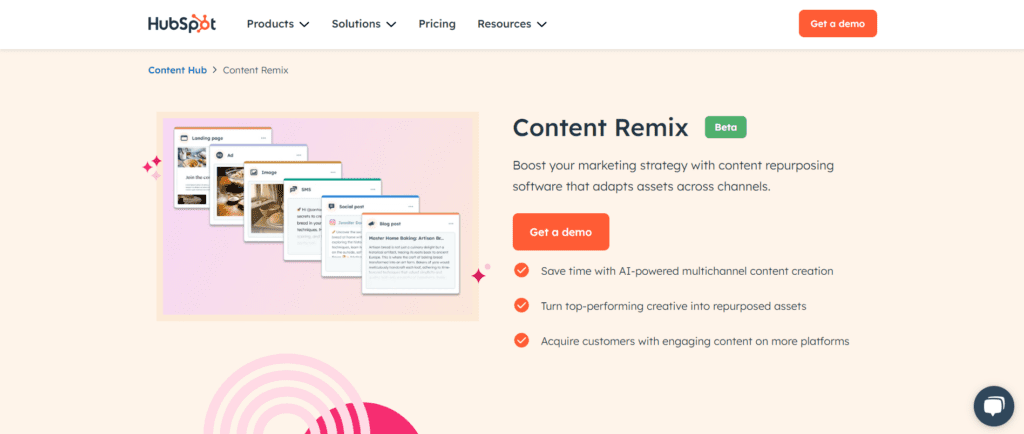
If you want to take productivity up a notch, HubSpot Content Remix is another great ChatGPT alternative. The platform quickly repurposes content into various formats. You can turn a blog post into a landing page, advertisement, and email copy, social media content, and SMS texts, all in one go.
HubSpot also lets you set up multi-layered content remix workflows. For example, if you want to turn your landing page copy into a social post, you can also further repurpose that social post into ad copy.
Another handy feature is the ability to save existing remix workflows as templates for later use. The next time you want to repurpose content, simply copy/paste it into your template, and the platform will handle the rest.
5. Pictory AI
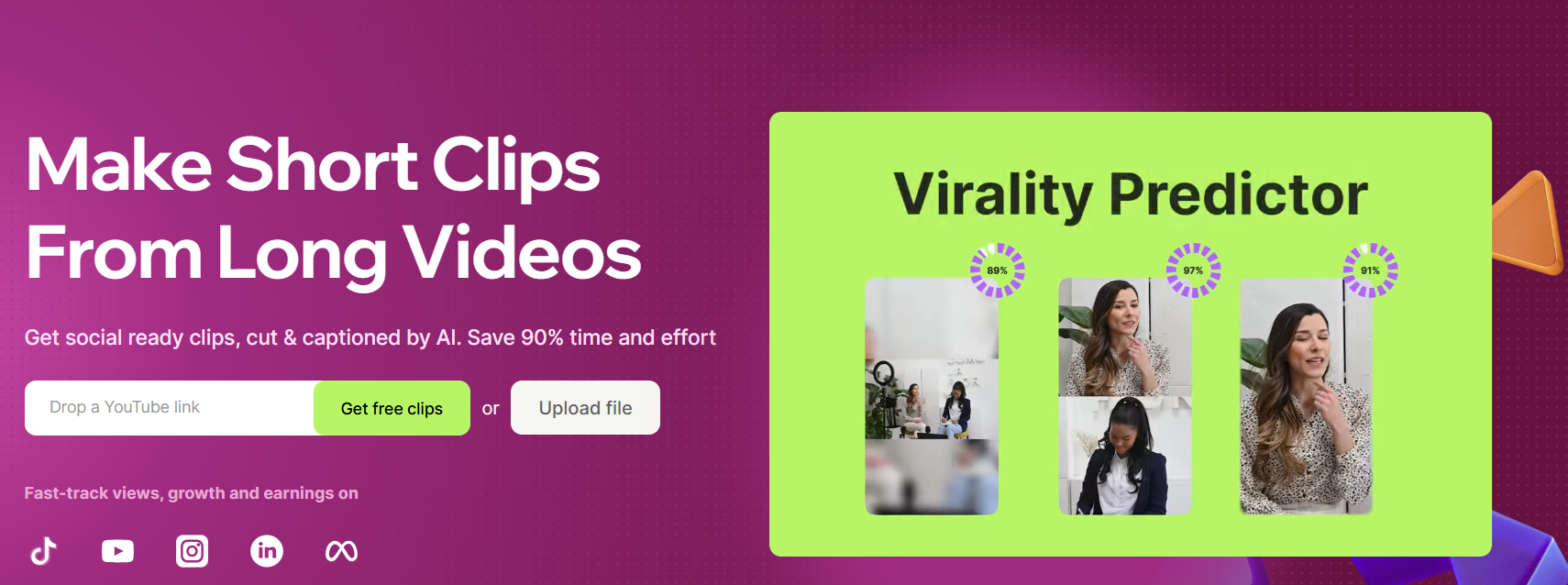
92% of marketers agree that video gives them a good return on investment. Creating a video requires skill, lacking which businesses turn to video marketing agencies. AI has made video creation and repurposing content into videos accessible to marketers and small businesses. Pictory AI is among the tools opening up possibilities for in-house video creation even if you have no technical knowledge of it. If you have a blog post, article, or any text that you want to convert into a short video, you can repurpose it easily with the tool.
Supply the cloud solution with your blog post URL or input your script, and this AI content repurposing tool will turn it into a video in less than 10 minutes. The AI automatically selects relevant video clips and images from its vast library of over 3 million video clips and 15,000 music tracks, which are all royalty-free to keep copyright claims away.
For the video voice-over, you can record your voice in-app, upload a pre-recorded voiceover, or select a realistic AI voice from Pictory’s library. The tool automatically adds captions to your video, which you can customize in a color or font of your choice.
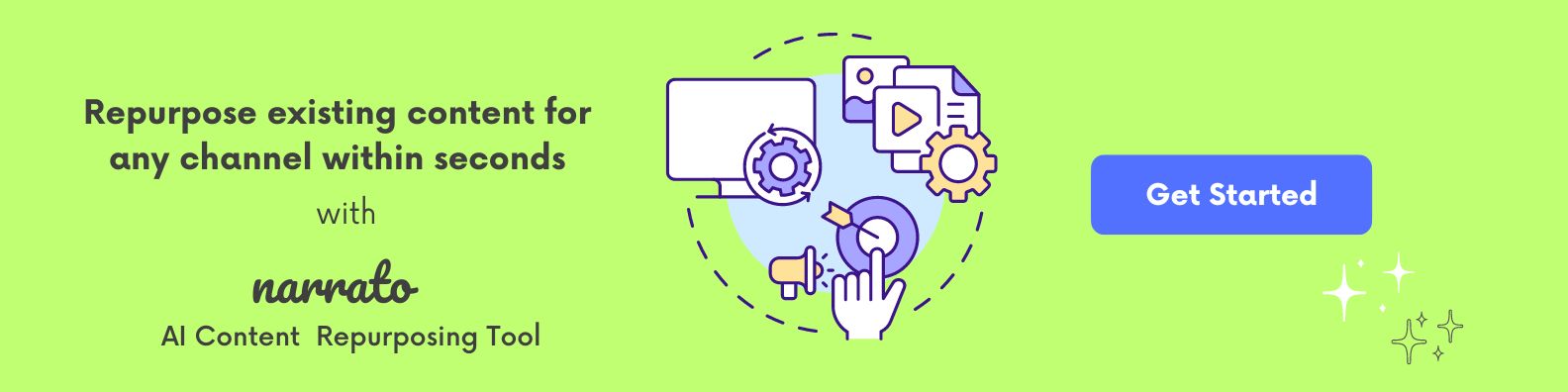
6. Vidyo.ai
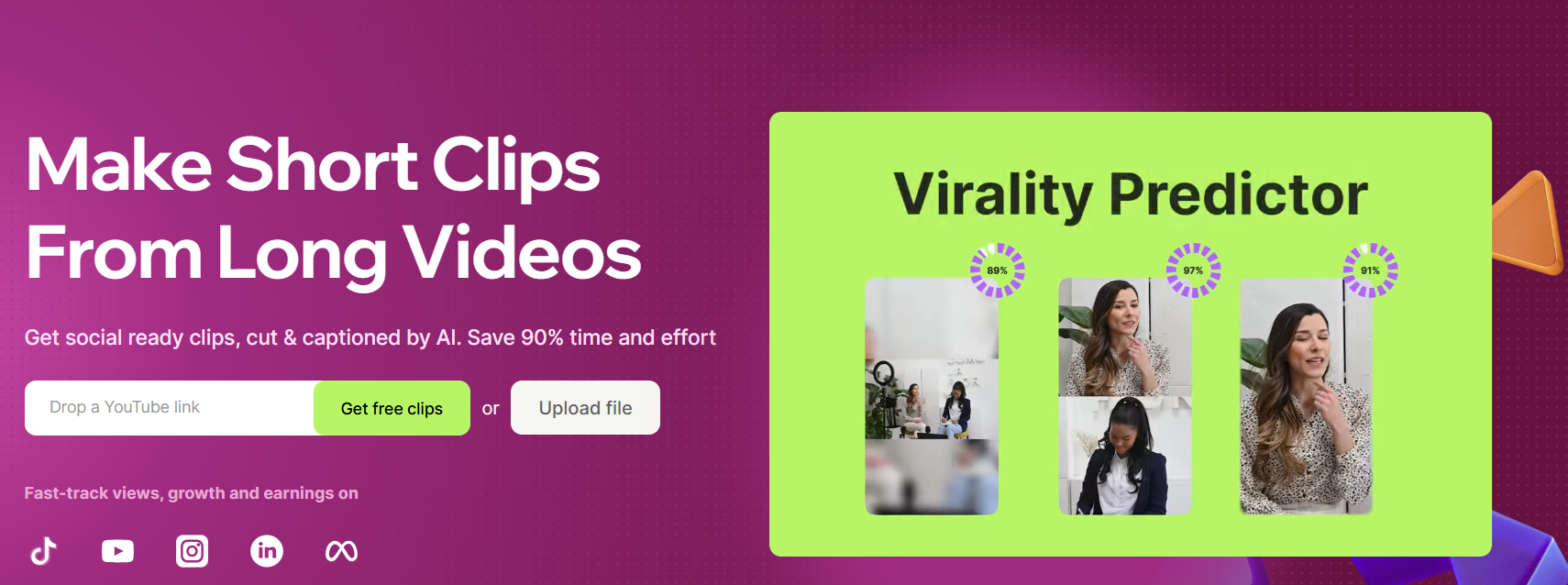
Vidyo.ai uses AI to repurpose long-form videos into short videos for sharing on Facebook, Instagram, X, TikTok, YouTube, and LinkedIn. It identifies crucial segments of your video and organizes them into distinct chapters within social media templates for the aforementioned platforms. AI-generated subtitles appear for each video, which you can edit and customize. The tool’s auto-add emojis feature automatically adds relevant emojis to the subtitles.
Social media platforms have their own video size requirements. Editing your videos each time is time-consuming and dull. Vidyo.AI’s AI video editor simplifies the task, ensuring that your videos look great on every social media platform.
Ever wonder how your videos might perform on social media? Vidyo.AI drops hints! It generates a virality score (out of 100) for each generated clip, giving you some idea of the chances of your Shorts, Reels, and TikToks getting viral.
7. Recast

Recast automatically turns your podcast episodes into short video clips. It extracts the most engaging highlights from your episode to create short video clips and audiograms. It also automatically generates a transcript of your podcast episode and shows notes with summary and timestamps.
The tool offers social media ready templates with automatic captions, saving you time in sharing short clips or audiograms on your social media platforms. You can customize the templates, adding your brand colors, text, and images. In addition, Recast generates an email with key takeaways from the episode.
The Recast editor is easy to use, allowing you to get up and running with all its features from the get-go. If you’re looking to squeeze value out of each of your podcasts and see your audience grow, Recast is a tool to add to your marketing toolkit.
Wrapping up
And 82% of content creators in a Capterra survey thought that AI content is at par with human-generated content in terms of quality. Businesses empowered with AI writing and repurposing tools are already scaling their content and improving customer engagement. They’re winning transactions and boosting productivity.
If you’re in on this trend too, repurposing is one of the earliest use cases to explore. You can always try before you buy. Experience AI content tools to realize the difference they can make to your business. You have nothing to lose and a lot to gain.
Before you go, check out this blog on content repurposing for tips and best practices for recycling your original content.
FAQs
1. How do AI content repurposing tools work?
The tools typically use natural language processing (NLP) to understand and analyze the original content. They then apply algorithms to reformat, rephrase, or condense the content while maintaining the core message and context.
Also Read: Generative AI Use Cases: 7 AI Content Repurposing Tool Use Cases for Marketers
2. What are the benefits of using AI content repurposing tools?
The main benefits include saving time, ensuring consistency across platforms, maximizing content reach, and getting more mileage out of your original content. They help maintain a steady stream of varied content without requiring constant creation from scratch.
3. Is it difficult to integrate AI content repurposing tools into existing workflows?
Typically, AI content repurposing tools are designed for easy integration. Many are browser-based and offer user-friendly interfaces to fit seamlessly into your existing content creation and marketing workflows.
4. How do I ensure the repurposed content maintains the same quality as the original?
While AI tools are quite advanced, it’s essential to review and, if necessary, fine-tune the repurposed content. Ensuring quality might involve minor edits for tone, accuracy, and relevance to your audience.
5. How do AI tools ensure that repurposed content remains original and engaging?
AI content repurposing tools use advanced algorithms to rephrase and paraphrase content while retaining its original message. They also customize the content format to match the new platform, which helps keep it engaging and relevant to the target audience.