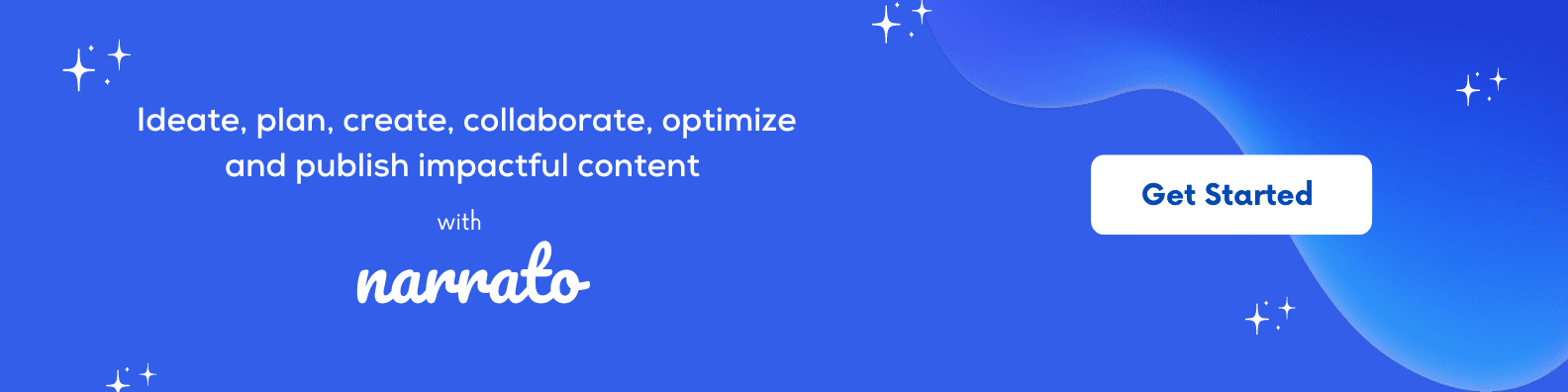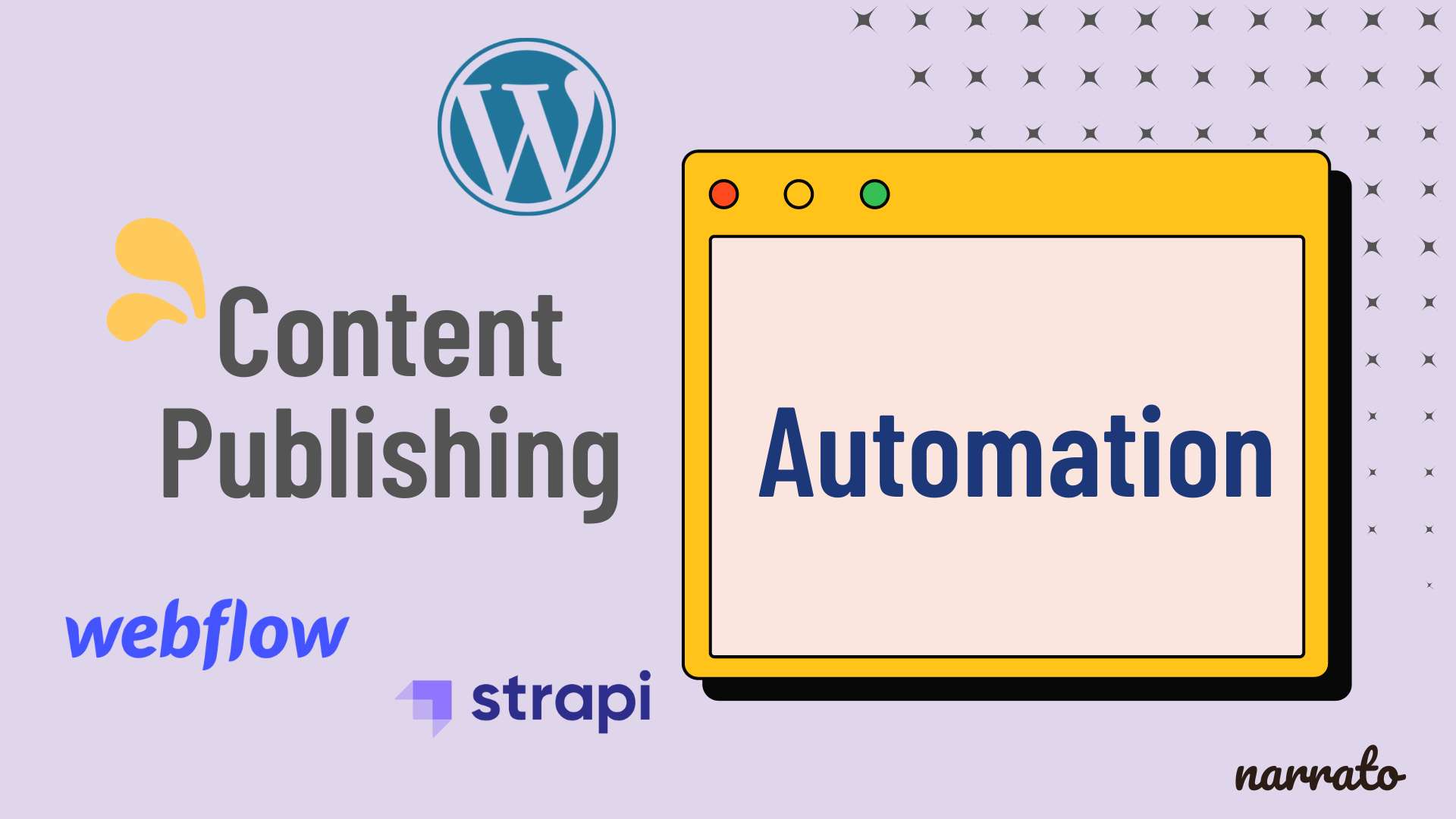The content publishing process seems like one of the simpler steps in your content workflow. But irrespective, most content marketers spend more than 20 minutes on the publishing process. From copying and pasting content from your document editor to your CMS, ensuring the formatting is right, to finally hitting the publish button, a lot of time is spent on something that does not directly contribute to your content marketing outcomes. This is what happens when you’re unfamiliar with content publishing automation.
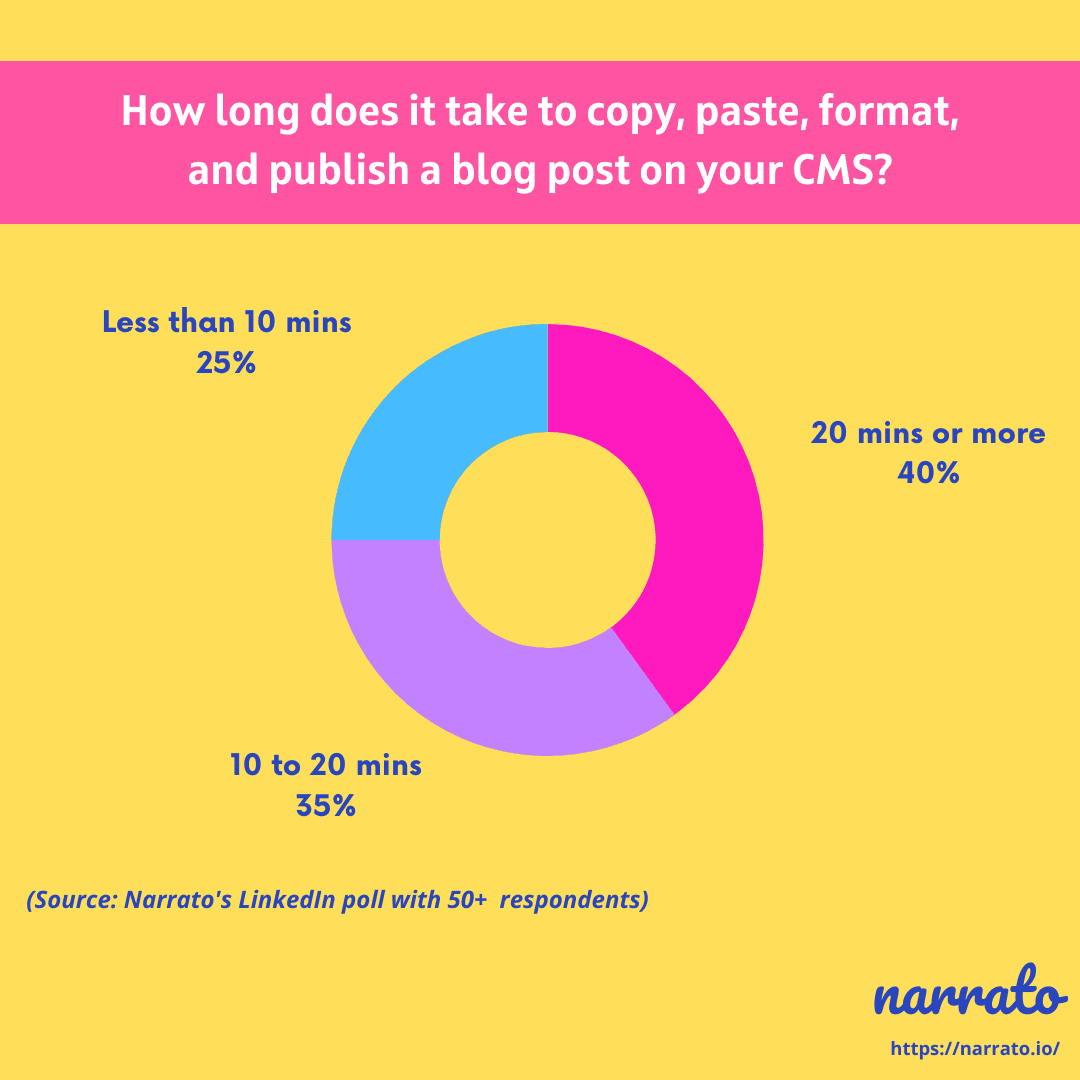
Content publishing isn’t a strategic activity and ideally, all rule-based and repetitive tasks should be automated. Publishing automation can save you hundreds of resource hours that you can invest in other, more result-oriented work, of which there is no lack in content marketing. Don’t believe us? What if we told you that Park+, an Indian startup, actually saw a 95% reduction in publishing time using Narrato’s publishing automation features? If you’re still not convinced that publishing automation software is essential, read on.
– Benefits of using publishing automation software
– How to automate publishing and speed up your content workflow
– Choosing the right publishing automation software
– Automated publishing with Narrato Workspace

Benefits of using publishing automation software
When you automate publishing using an efficient publishing automation tool, you are enhancing your content team’s productivity many folds. As they spend less time managing publishing workflow on the CMS and more on strategy and content creation, your content performance is bound to improve.
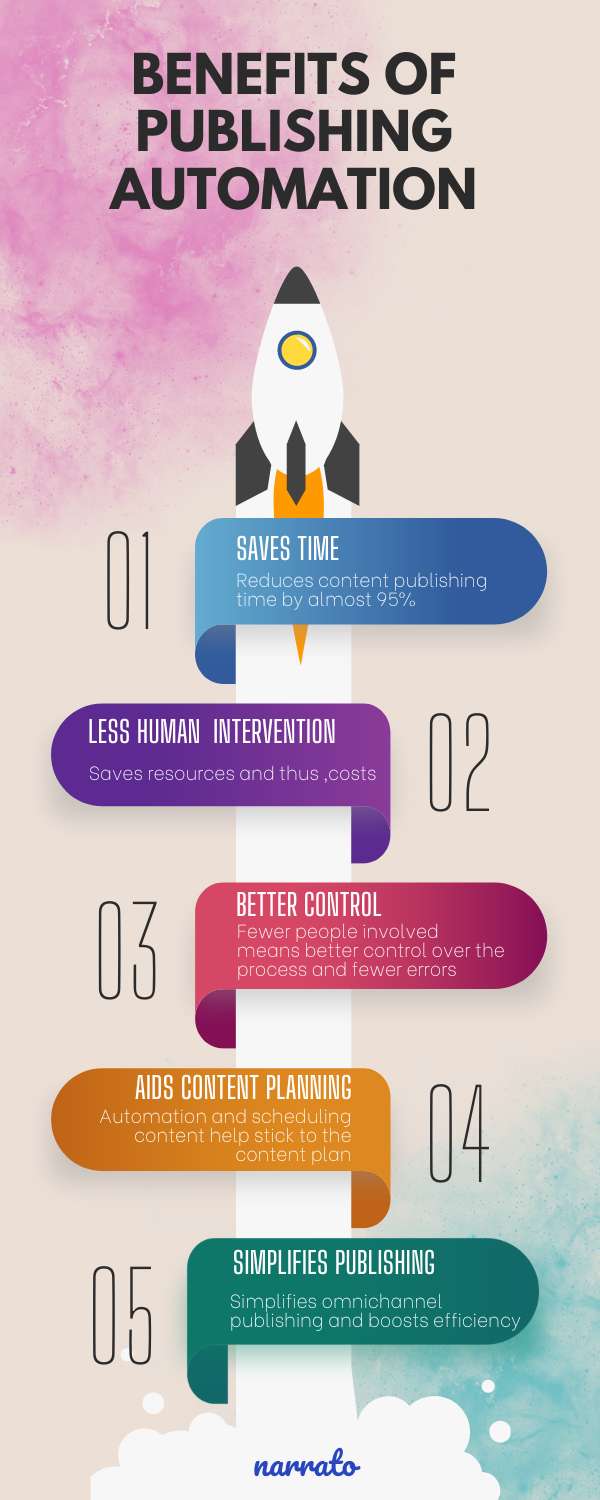
Here are some benefits you enjoy when you begin to automate digital publishing.
Saves precious time in the content process – One of the biggest challenges content marketers face is managing time and meeting deadlines. And so, the greatest advantage of automating publishing is the amount of time it can save you. Instead of spending half an hour on every article simply to publish it from your CMS, you can have it published on any channel with a click, within a minute.
Minimizes human intervention – Once the content publishing process is automated, you can have fewer people involved in the process. Say, previously you had someone to create the content, someone to edit, someone with access to the CMS who can copy, paste and format the content, get approval from the editor again and then hit publish. With automation, the editor can directly send the post for publishing once it’s ready. Everything else happening at the backend is already taken care of. What once required the involvement of 3-4 people, now requires just 2. This means you are not only saving resource hours but also saving resources. You can streamline publishing processes, improve content productivity, and also reduce costs.
Improves accountability, transparency, and control – With fewer people involved in the publishing process, accountability also improves as you know who to talk to in case of any queries. Once the automation system is set in place, there is very little scope for errors and the process becomes a lot more transparent. It is also easier to maintain effective communication when fewer people are involved.
Helps with content planning – With most content automation software, you can schedule publishing for weeks or months together. This means you can just set it and forget it. Unlike manual publishing, you don’t have to wait until the publishing date to create and publish a post. You can keep creating content at your pace and just queue them up for publishing whenever they’re supposed to go out. This ensures you can stick to your content plan without much hassle.
Simplifies complex omnichannel publishing – If you are publishing content on multiple channels such as your blog, social media, your website, and more, content publishing can get even more strenuous. Every platform has its own publishing workflow and procedure. It can get stressful for one person to manage them all and having different people managing different channels doesn’t make much sense either. When you set up automated workflows for publishing content on multiple channels, this situation becomes a lot more manageable. You can integrate all your social media accounts with your publishing tool to automate social media publishing. You can also integrate your CMSes to automate blog and website publishing. All of this can be consolidated and managed from a single platform.
TL;DR here’s a video summarizing this article.
How to automate publishing and speed up your content workflow
To automate digital publishing, all you need is a powerful content automation software that allows publishing automation. But is that all? Unless your content process is sorted and solidified to ensure that automation can run smoothly, the implementation may be a challenge. Here are a few things you need to do to successfully implement content publishing automation to speed up the content process.
Define the process and the roles
The first and most important step in automating any process is deciding what steps need to be taken and who will be involved in the process. Since part of the work will now be taken care of by the automation software, there will be only a handful of people involved. But it is best to clearly define who is responsible for finally approving and pushing a content piece out. Will it be the editor who edits and publishes? Will it be the Project Manager who approves and pushes the content out? Decide on these details before you start.
Optimize and set the process
With automated workflows, there will be changes. It will be different from how your team traditionally worked and there is bound to be confusion in the beginning. It is, thus, important to make adjustments and align the process with the automation software. Furthermore, it may be required to have a few weeks of a break-in period for everything to fall in place and ensure that the automation is working fine.
Have a central content repository
Even if you are publishing content to multiple platforms, it is important that it is all going out from a single source. A central content repository where you can create and store all your content, and integrate it with your publishing platforms/CMSes. So be it online article publishing or social media management, you will have a single source of truth, avoiding any chaos and complexities.
In this regard, a platform like Narrato Workspace is perfect for you. You can plan, create and optimize all your content on Narrato, irrespective of where you plan to publish it. Since you can integrate multiple apps and CMSes with your Narrato Workspace, automated publishing from this central repository becomes a breeze. But more on this later.
Avoid missing steps in the workflow
There may be more than one project running simultaneously and it is easy to skip a step or two, especially when the final publishing is automated. Though you may think human oversight is unnecessary in an automated process, it can sometimes lead to omissions and negligence. This can severely impact the content quality. So make sure that the content workflow steps leading to publishing are all consistently and diligently followed.
Set metrics and measure improvements
If you are investing in content automation, it is important that you measure the success of your efforts. You need to decide how to measure the ROI. In the case of publishing automation, the return mostly is in the form of time saved. But in some cases, it may also save you costs. Set your own metrics based on what you’re trying to achieve with this change you’re implementing and keep track of progress.
Choosing the right publishing automation software
While how you manage your entire content workflow does matter in content marketing success, in the case of content automation a lot depends on the software you choose as well. Being a significant investment, your content publishing software should give you all the features that you need to smoothly carry out content distribution and publishing on various channels.
There are different tools to help you automate publishing. The two most common types are –
Plugins – There are different plugins for different platforms such as WordPress plugins, Webflow plugins, social media plugins, etc. that can help automate content publishing on these platforms. Though these can be extremely useful, the problem with plugins is that they will only help you with one platform. So to automate publishing your blog posts and website content you may need a WordPress plugin. To publish on social media, you may need separate social media plugins. If you are publishing on multiple media platforms, or managing content across different website hosting environments, this can get a little cumbersome.
CMS integrations – The other option is CMS integrations. Here you can integrate your CMS/media platform with your content creation platform so that you can directly publish the content without having to toggle between the two. Some content creation platforms have in-built integrations with several platforms. Others, like Narrato, offer their own API using which you can build several custom integrations with different CMSes and apps. Narrato also has a Zapier integration that lets you connect your Workspace to thousands of other apps.
So when you’re choosing a content publishing automation tool, consider these few key points –
- The number of CMS integrations or custom integrations it offers
- The ease of use of the platform (how steep is the learning curve and will everyone on the team be able to use it?)
- The features it offers (real-time publishing, scheduling, content recycling for social media, scraping RSS feeds, etc.)
- Other capabilities or add-ons the software provides
Automated publishing with Narrato Workspace
To help you better understand how you can automate content publishing, let’s take a look at how Narrato’s automated content publishing features work. After creating, editing, and optimizing your content on Narrato, you can publish it to any CMS of your choice. You can also publish social media content from Narrato by building your own integrations and Zaps. Here are three popular CMSes that most content teams using Narrato work with.
WordPress publishing
WordPress is by far one of the oldest and most popular content management systems (CMS) used for hosting blogs and websites. All you need is a WordPress hosting plan and theme on top of your WordPress and your site is ready to go. But if you’ve ever used WordPress, you know that formatting and publishing content from the platform is not easy, to say the least. Narrato Workspace, however, provides WordPress publishing support, and that too without installing any WordPress plugin.
All you have to do here is link your WordPress account with your Workspace on Narrato. Here are the steps involved –
1. Go to the Publishing tab on the top menu under a selected Project and click on ‘Add WordPress Website’
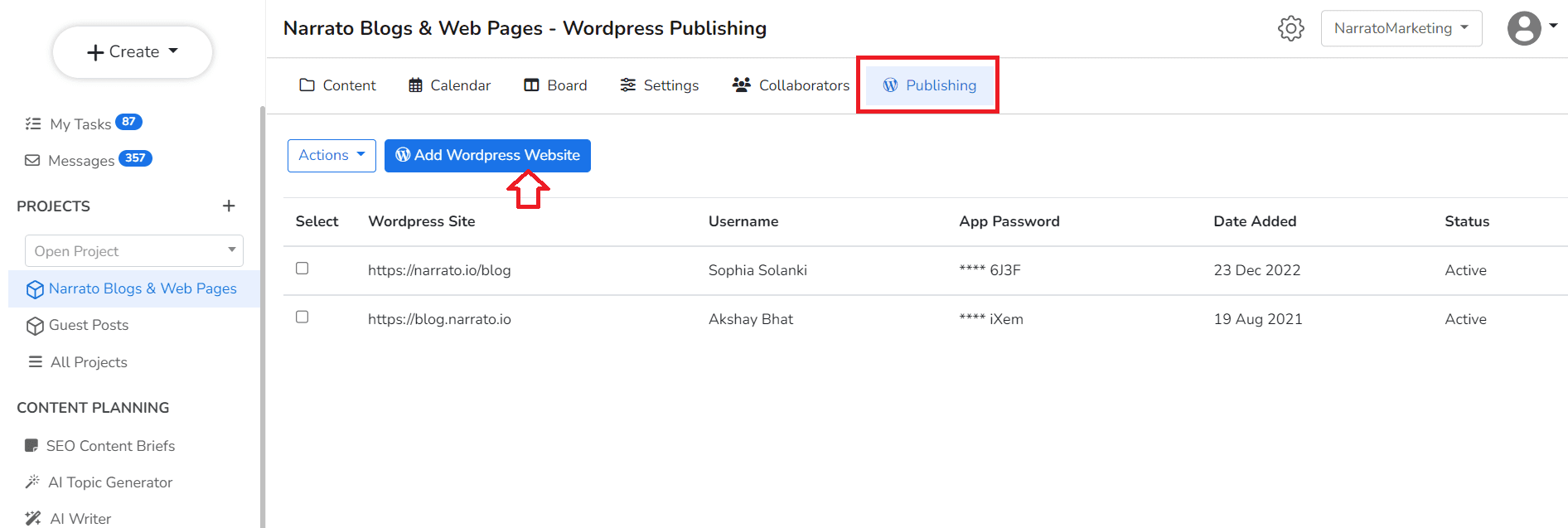
2. Choose ‘Connect WordPress Website’.

3. Then, enter your WordPress site’s URL and click Next. We’ve added our blog URL to show you as an example.
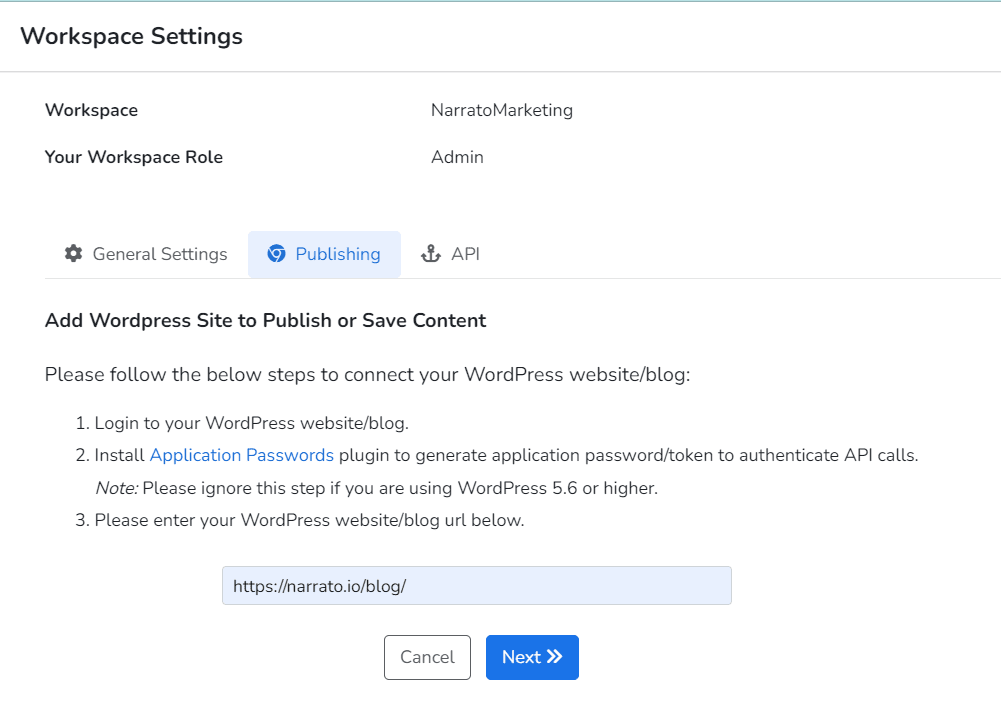
This will redirect you to your WordPress site. Log in with your username and password, and approve the connection request on WordPress.
4. Once you’ve confirmed, you’ll be asked whether you want to link all projects on Narrato to this WordPress account or only selected projects. Make your choice and confirm once again. And that’s it, your WordPress account is now linked to Narrato.
Once you’ve linked both platforms, you can choose what you want to do with your content tasks. Go to the Publish tab on the left menu and click Publish. You’ll be allowed to choose the WordPress account from which to publish, the content type, and the action you want to take (Save as draft, publish, or schedule) from the drop-down menu.
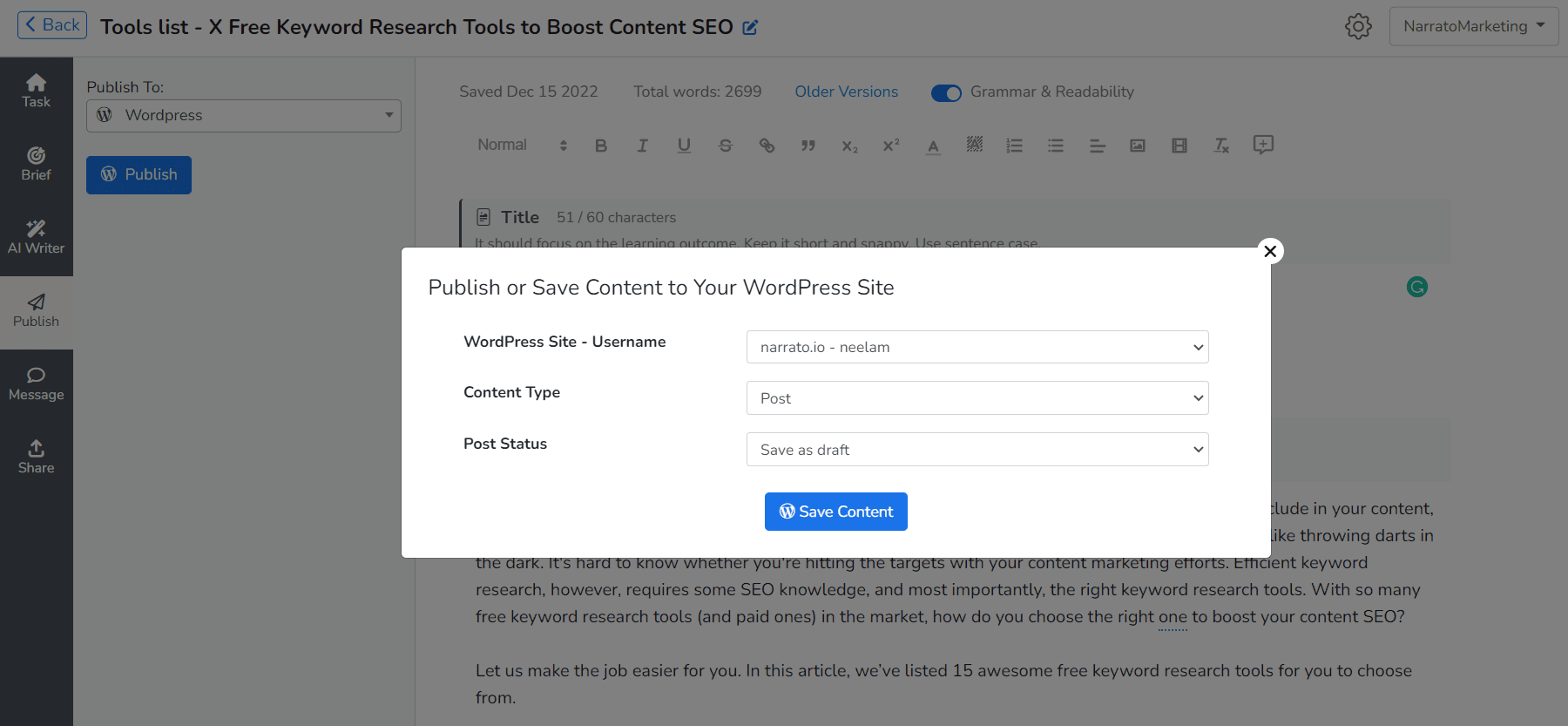
So once your WordPress account is linked with your Narrato Workspace, you no longer need to leave Narrato or copy-paste and format on WordPress to publish your content.
Webflow publishing
Webflow is another popular platform used for building websites and many content teams use this platform for publishing their website content. You can also automate publishing to Webflow and similar platforms from Narrato Workspace. Though Narrato does not yet have a built-in integration for Webflow publishing, this is where Narrato’s API can help.
Narrato’s API lets you build custom integrations with any platform/app. To link apps and CMSes like Webflow using, you have to go to the Workspace Settings page from the gear icon at the top and navigate to the API tab.
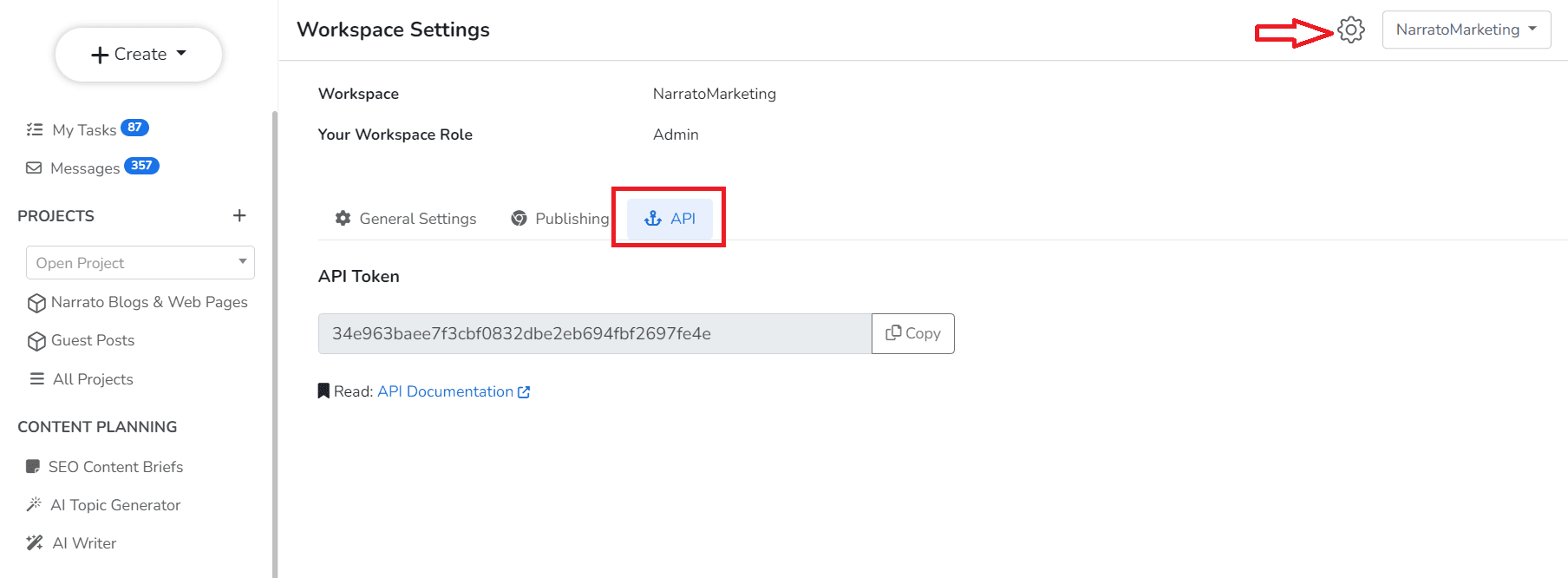
Here, you’ll find Narrato’s API token and the API Documentation. If you are well-versed in coding, you can follow the instructions in the documentation to build your custom integrations with Webflow. If you’re not, there’s nothing to worry about either. The Narrato team helps you set up your integrations and offers all the support you need along the way.
Strapi publishing
Strapi is another popular open-source CMS used for hosting apps and websites. Content editors use Strapi for content delivery. Just like with Webflow, you can also build custom integrations with Strapi using the Narrato API, for content automation on this CMS.
Another great way to automate content delivery/publishing on Strapi and other CMSes is through Zapier. Zapier allows you to link Narrato with over 5000 apps. You can build your own Zaps which have a Trigger and one or more actions. So every time that trigger occurs, the action will automatically be completed. Let’s say your trigger is ‘Status changed to Published’ on Narrato and the action is ‘Publish’ on Strapi. This means whenever you change the status of a task on Narrato to Published, the content will automatically be published via Strapi once the integration is up and running.
Here’s another example of content automation using Zapier integration.
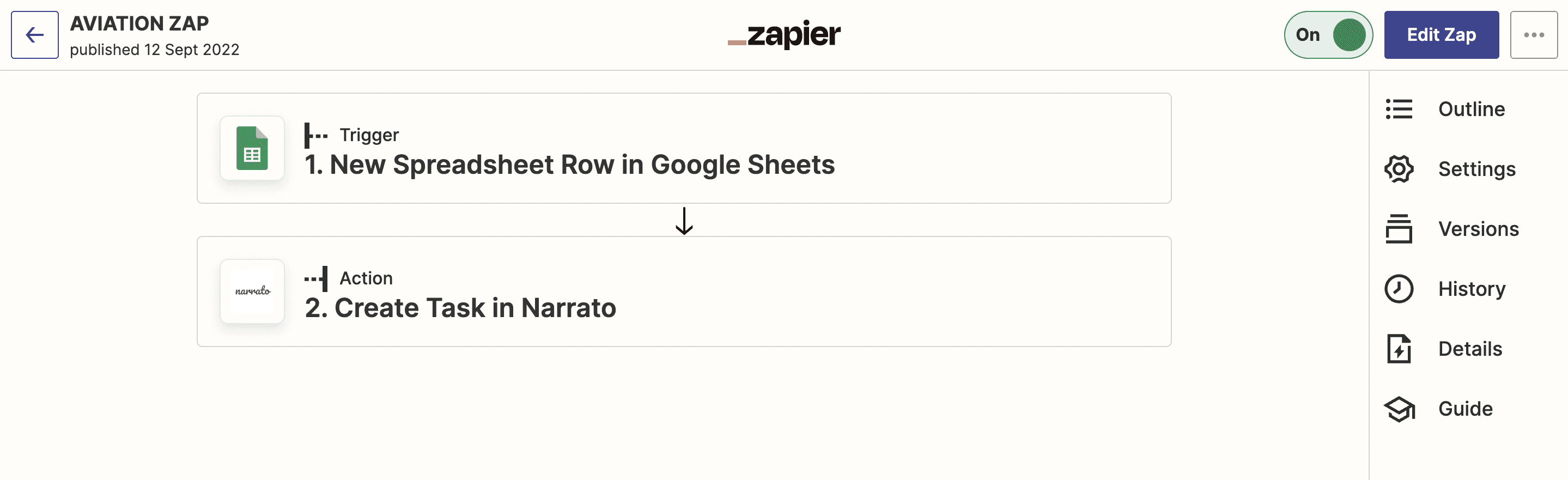
The only effort you have to put in if you wish to automate content publishing from Narrato is building the custom integrations. After which it is a pretty smooth ride. Building the integrations too should not be a challenge as the Narrato team is always available to guide you through the process.
Summing up
Content publishing is the final step in your content workflow and though it demands care and caution, it does not have to be time-consuming. If you can automate content publishing efficiently, you may be saving enormous amounts of time and resources that can be used for more intellectual work. When you automate tasks like publishing, which is simply a series of steps or a rule-based activity, you’re saving your content team from the mundaneness of it all. This will, hopefully, motivate them to focus on the more important aspects of the content like creating high-quality content or increasing the conversion rate through content marketing. Publishing automation can also help prevent human errors and omissions making sure what your target audience sees is exactly what you intended them to. So invest in some good publishing automation software, and you’re sure to see returns almost immediately.