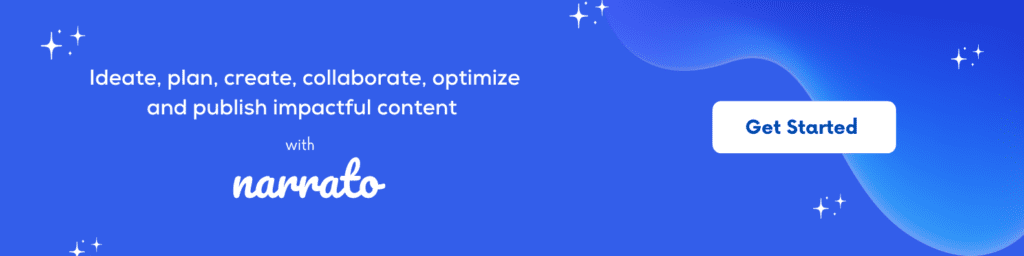Writing news articles is a painstaking process of sifting through research, identifying critical details, and presenting them in a way that resonates with readers. Add to that the number of posts that have to be published every day. Now, what if AI could speed up and simplify parts of this process? An AI content assistant can scan through volumes of information, flag relevant bits, and even provide a quick summary for your AI news article. It can save you almost 3 hours on every content you create. This way, you can spend more time crafting compelling narratives and less time on rote tasks.
This blog post explores how AI can be used to write news articles. Understanding how to leverage AI in your writing process can change how you approach news storytelling. So, grab your notepad and curiosity; we’re diving into AI news article writing.
Why use AI to write news articles?
How to create AI news articles?
- Generate AI news article with search & repurpose news template
- Generate AI news article from a URL
- Generate news articles with AI Chat
- Generate news articles from custom AI templates
FAQs on AI news article writing

Why use AI to write news articles?
Using AI to write news articles can transform your entire writing process, making it faster, more efficient, and often more comprehensive. AI can analyze enormous datasets quickly, extracting relevant information and identifying trends that might take human researchers much longer to uncover. This capability allows you to provide updates on your company news more swiftly.
As for the actual writing process, AI tools help ensure consistency in writing. AI can generate article drafts by following established narrative structures, maintaining a natural flow, and adhering to journalistic standards. You can also set up your own style guides and rules for writing, with style guide automation on Narrato. Here’s a quick video explaining how it works –
By leveraging AI, writers can focus more on the creative and critical aspects of writing a news article, like interviewing, investigating, and storytelling, while the more routine tasks are automated. If you find it hard to think of the right topics to ask about, Question AI can help produce accurate and relevant questions that make it easier to plan and write your news article.
With that, let’s jump into AI news article writing.
How to create AI news articles?
With the right tools and a bit of know-how, creating AI news articles becomes easy. It usually starts with feeding the AI tool with relevant information, specific keywords, and clear instructions, and the AI tool takes care of the rest. For those exploring tools like LangChain, which enable more advanced AI automation and integration in content workflows, Narrato AI offers several methods to generate news articles quickly and effectively –
- With the AI Search & Repurpose News template: This method involves using AI to scan existing news articles and then repurposing them to create new content. It’s particularly useful for follow-up stories or when covering ongoing issues.
- By creating blog articles from URLs: You can also create content from a set of URLs pointing to various news sources. The AI blog generator visits these links, extracts key information, and compiles a comprehensive news article.
- Using AI Chat: Feed the AI with a prompt, and it can generate news articles.
- With the custom AI template generator: With this method, you can design a template or outline based on your specific needs and let the AI fill in the details. Whether it’s financial reports, sports updates, or political analyses, the AI content generator will adapt to various writing styles and content requirements to create the content you want.
Let’s take a look at each of these methods in detail.
1. Generate AI news article with search & repurpose news template
One straightforward method to create AI generated news articles is by using a search and repurpose news template on Narrato. You’ll find this template in the AI Content Assistant, under the ‘Repurpose’ category pill. Here’s how it works –
Step 1. Enter a theme or keyword for searching news articles
When you open the AI template, the AI tool will ask you for a theme or keyword related to the news trends you want to cover.
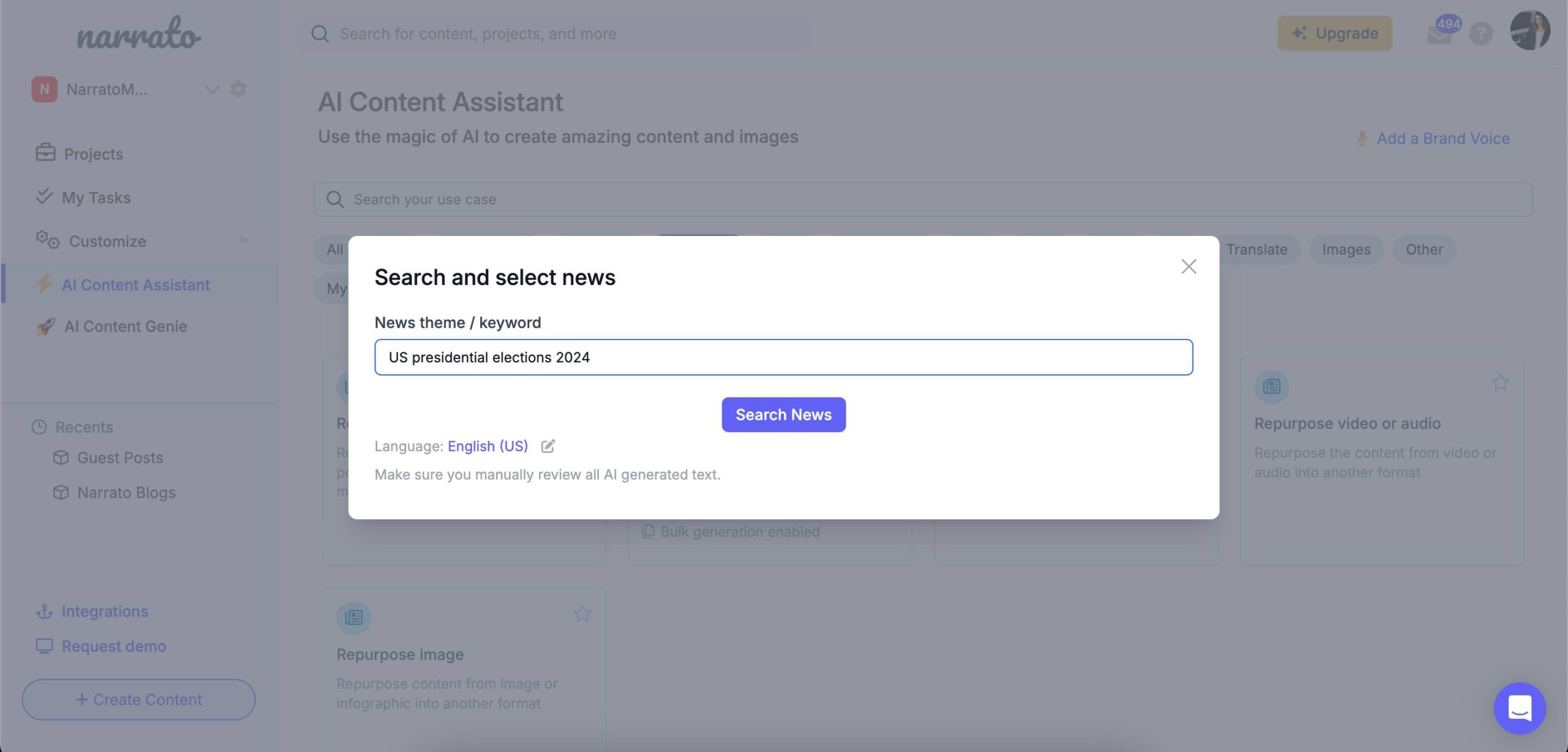
Input these terms into the AI tool’s search function, and it will scan through extensive databases to find related articles.
Step 2. Select a news article and repurpose it for your preferred medium
Once the AI tool presents you with search results, choose an article that best fits your needs. This selection can depend on various factors such as relevance, depth of information, or potential reader interest. You can open the link in another window, and scan through the article to see if it fits your requirements.
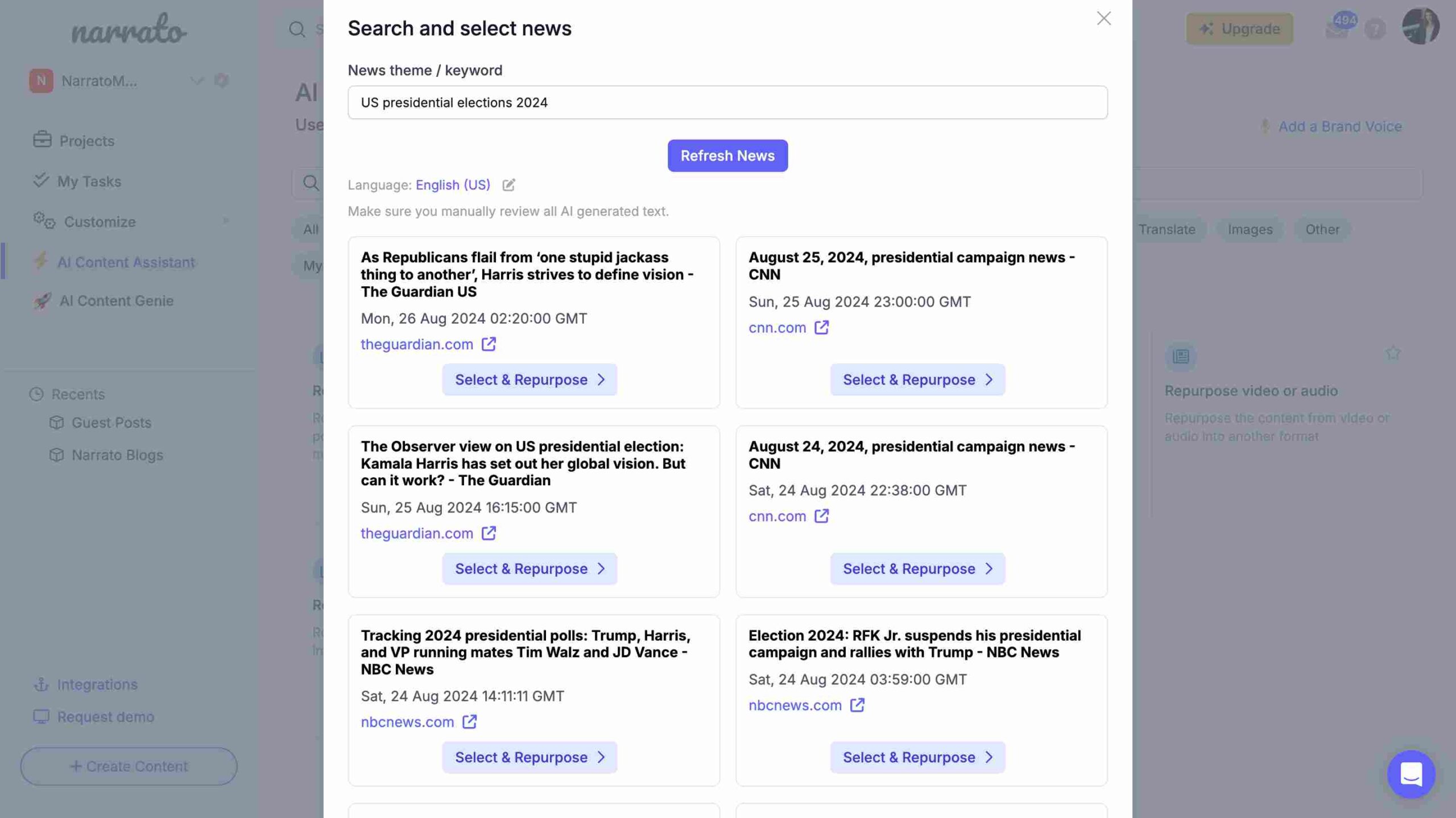
After selecting an article, you can specify how you want to repurpose this content. For instance, if you’re targeting social media channels, you can create a news article in the form of a social media post. Besides this, you can also repurpose it into a blog post for an in-depth news article, and a summary for a short news bite.
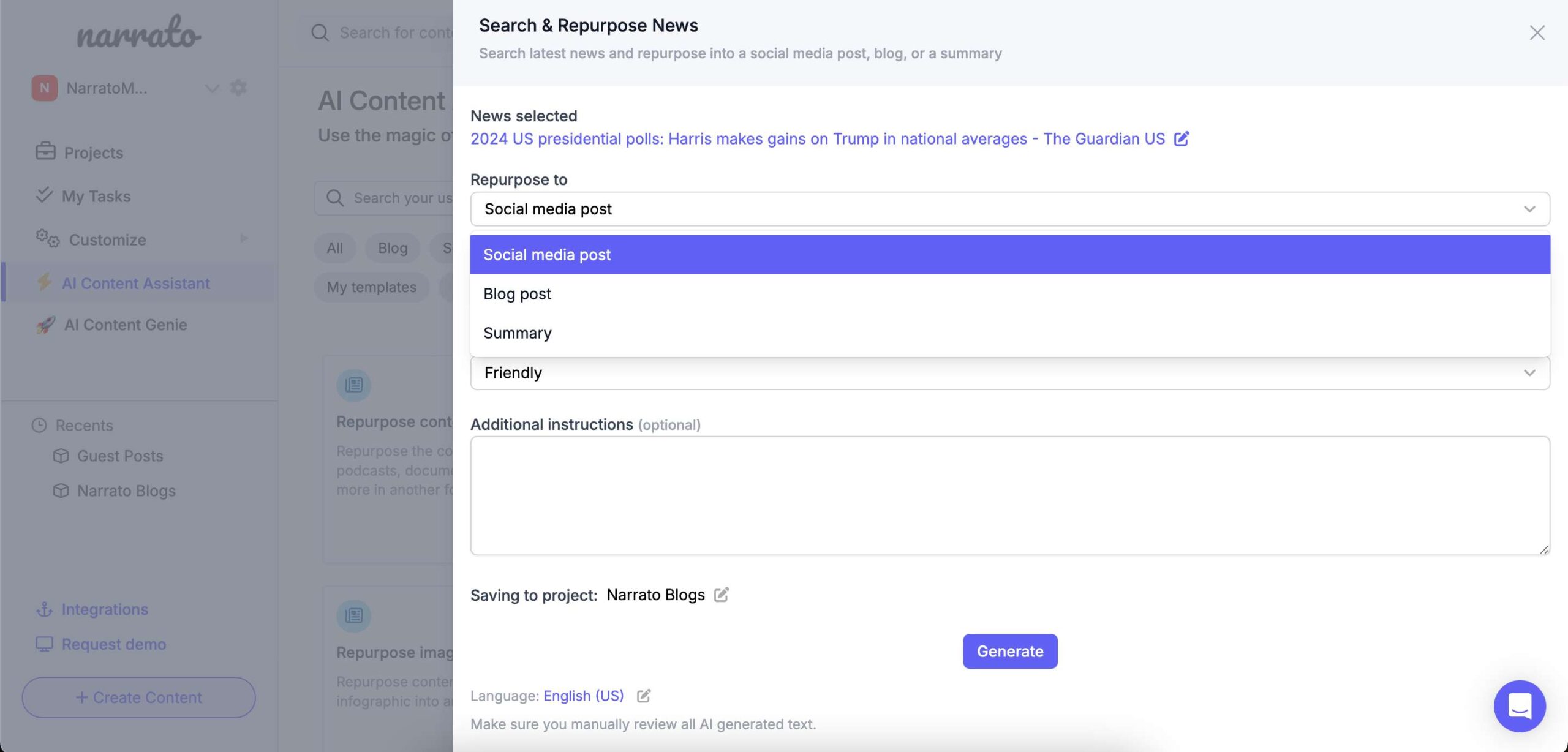
After you’ve selected the format of the news article, add the target word count for it, and select the tone you want it in.
Step 3. Add any additional instructions for news article generation
This is your opportunity to inject uniqueness and specificity into your article. Add any specific points to emphasize. You could ask for the addition of recent statistics or quotes from experts to give your news article extra depth and interest.
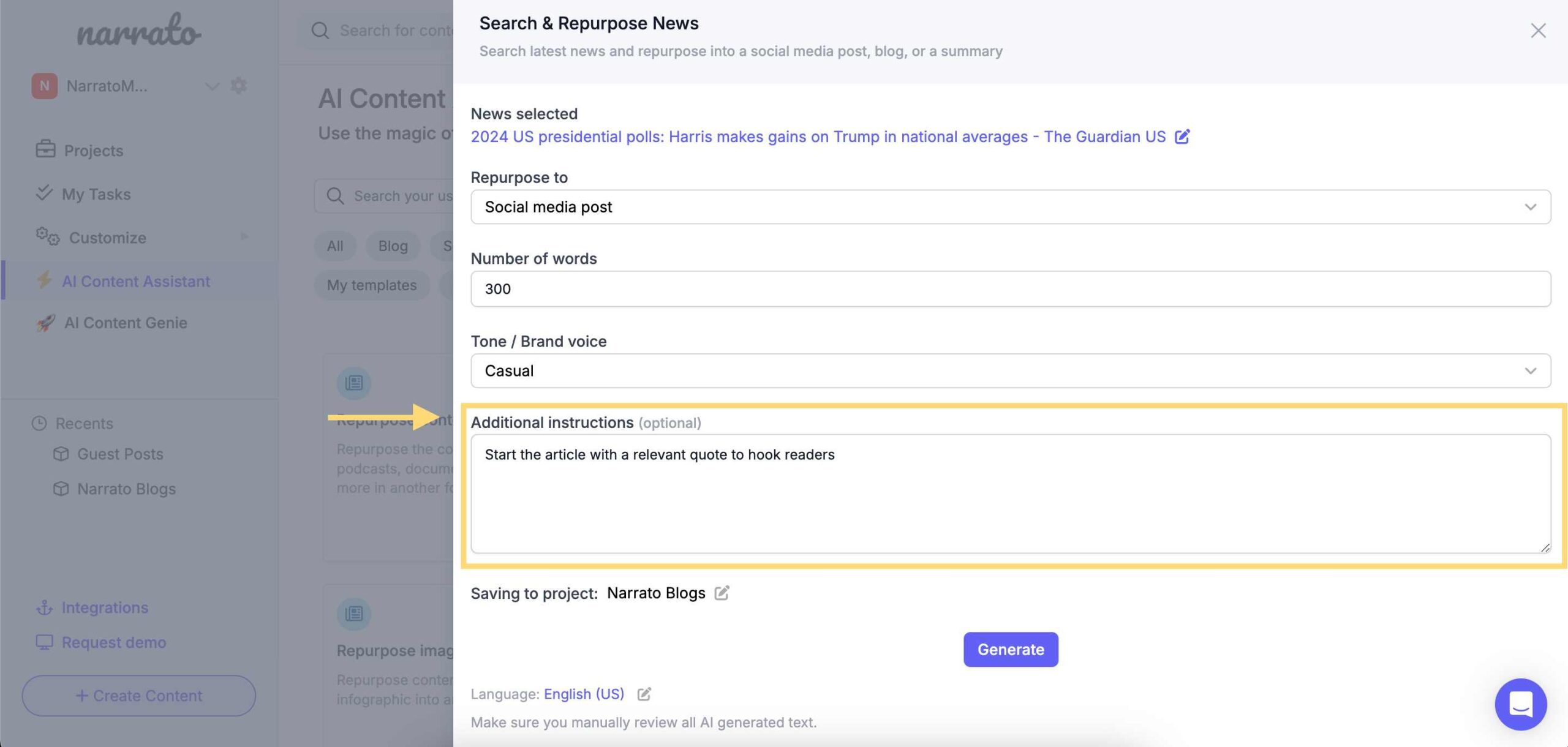
Step 4. Click ‘Generate’
After setting all parameters and inputs, simply click the ‘Generate’ button. The AI will process the instructions and data to produce a tailored news article.
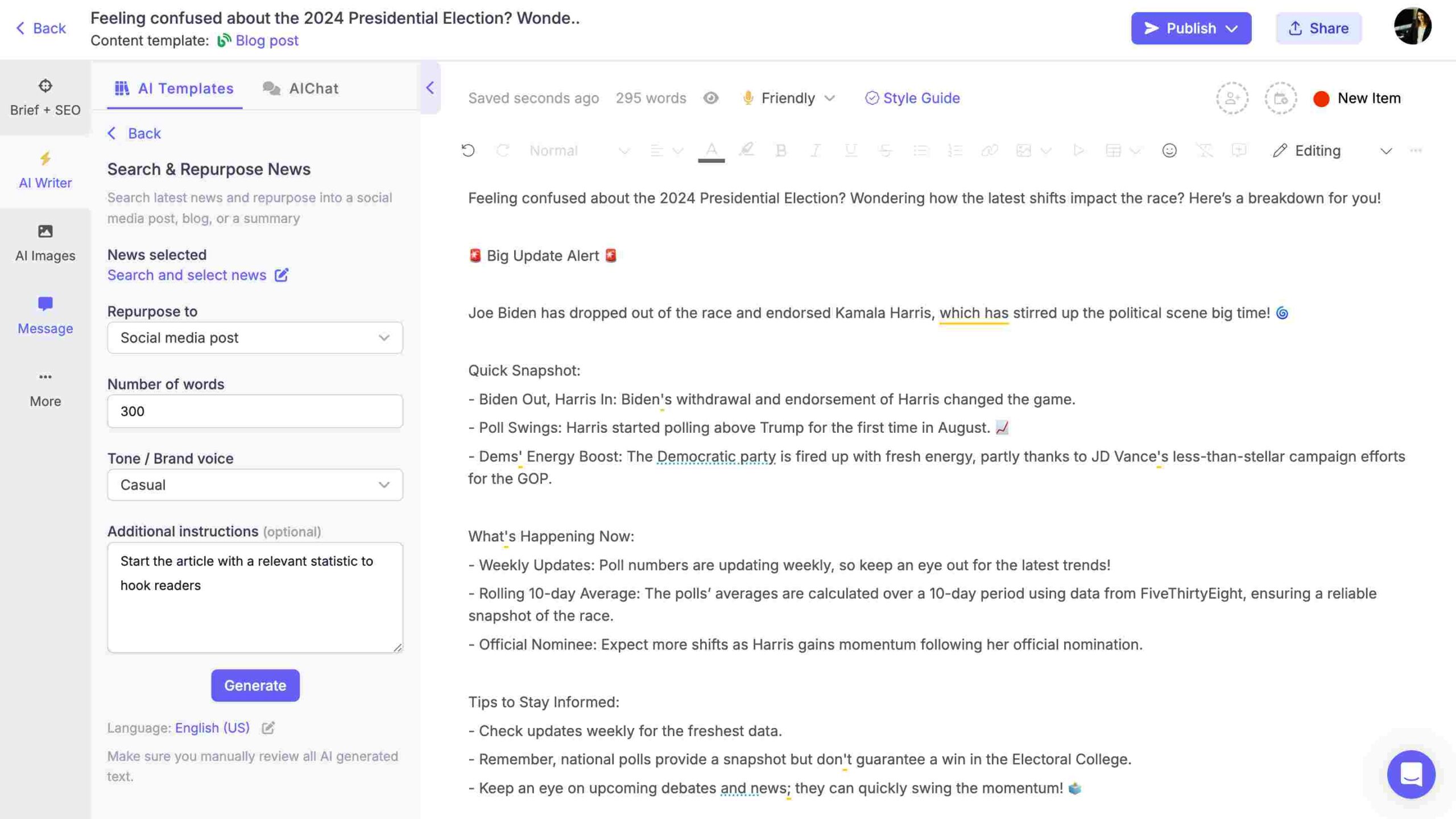
Review the generated content to ensure it aligns with your expectations and make any necessary adjustments to refine the article before publication.
2. Generate AI news article from a URL
AI tools make it easy to generate fresh articles based on existing web content. All you need to do is paste the URL and voila! The AI scans the page, extracts key points, and rephrases them into a new article. Here’s how this works
Step 1. Open the AI blog article from URL template
Navigate to the AI Content Assistant (or the AI writer tab if you already have a content task open on Narrato). Click on the ‘Blog’ content category pill, and select the specific template designed for creating news articles from URLs.
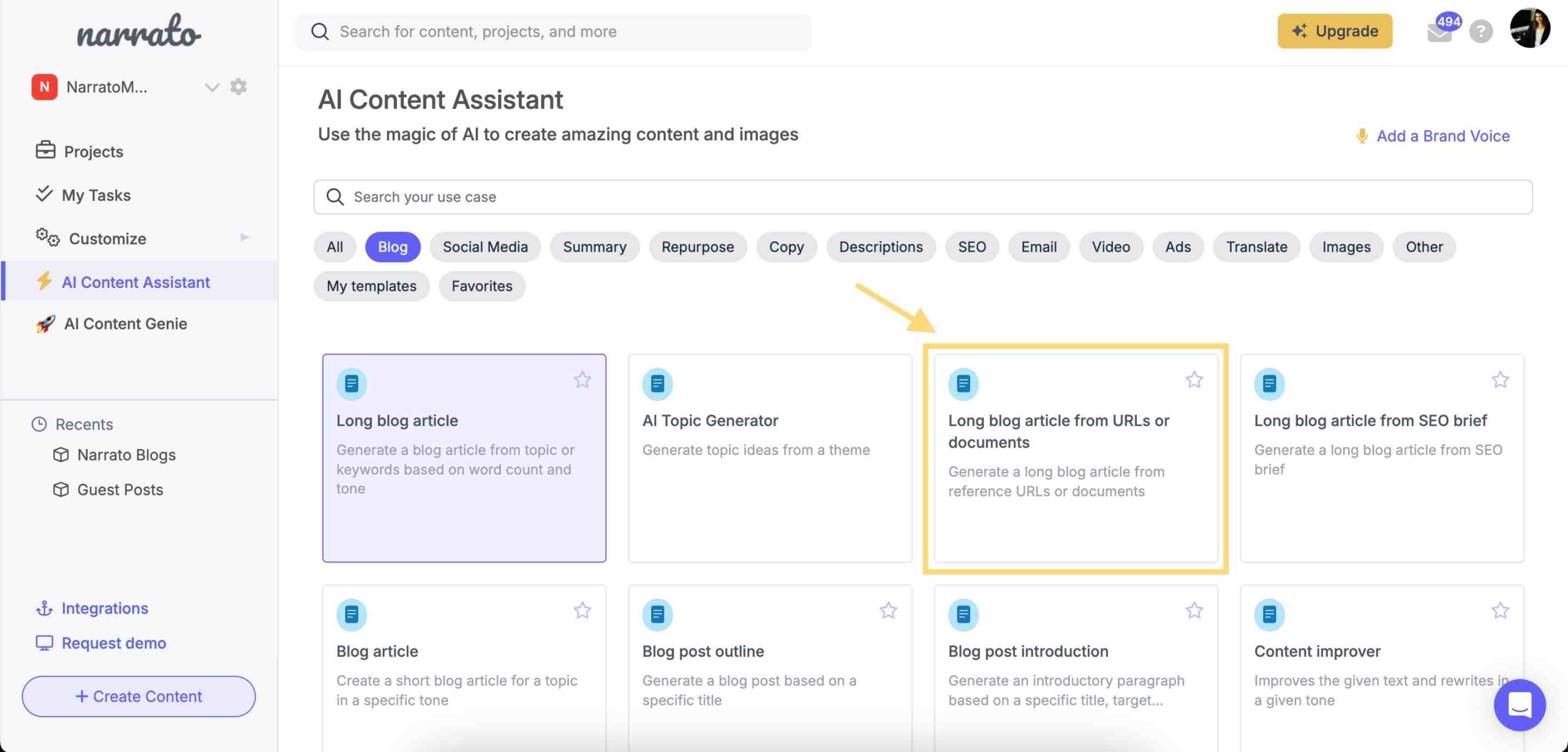
This specialized tool is adept at extracting key information from the provided news link, making sure your content is both true to the source and tailored to fit your distinctive style and format.
Step 2. Input topic and news article links
Input the central topic to orient the AI’s focus and then insert the URL(s) of the news article(s) you wish to base your content on.
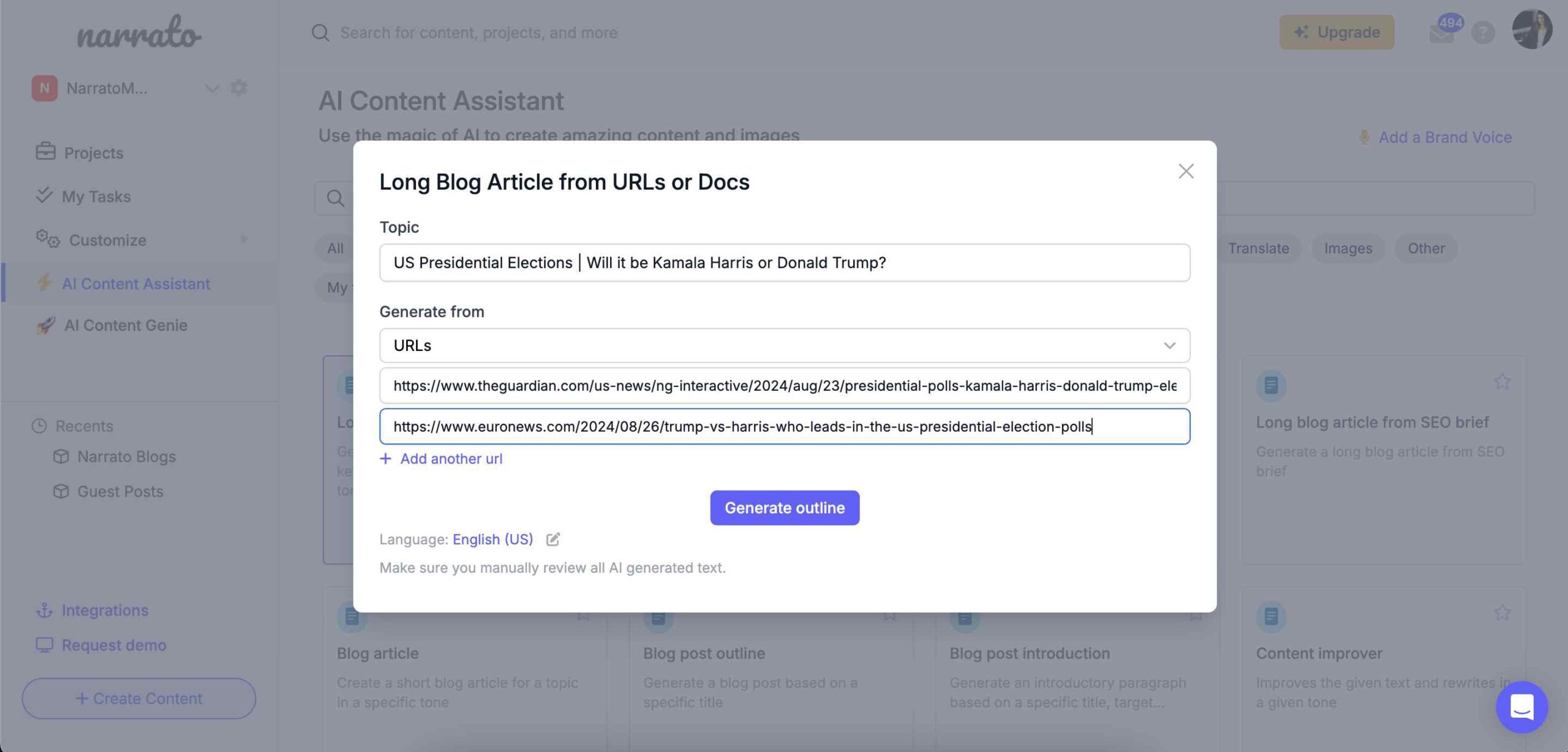
Ensure the links are active and lead directly to credible and relevant content. This will form the foundation from which the AI will craft your news article outline and content. Once you’re done adding the links, click on ‘Generate Outline’.
Step 3. Review the AI-generated news article outline
The AI will present an initial outline based on the provided URL(s), highlighting the key points and structuring the information logically. The AI will also suggest a few keywords to target in your news article.
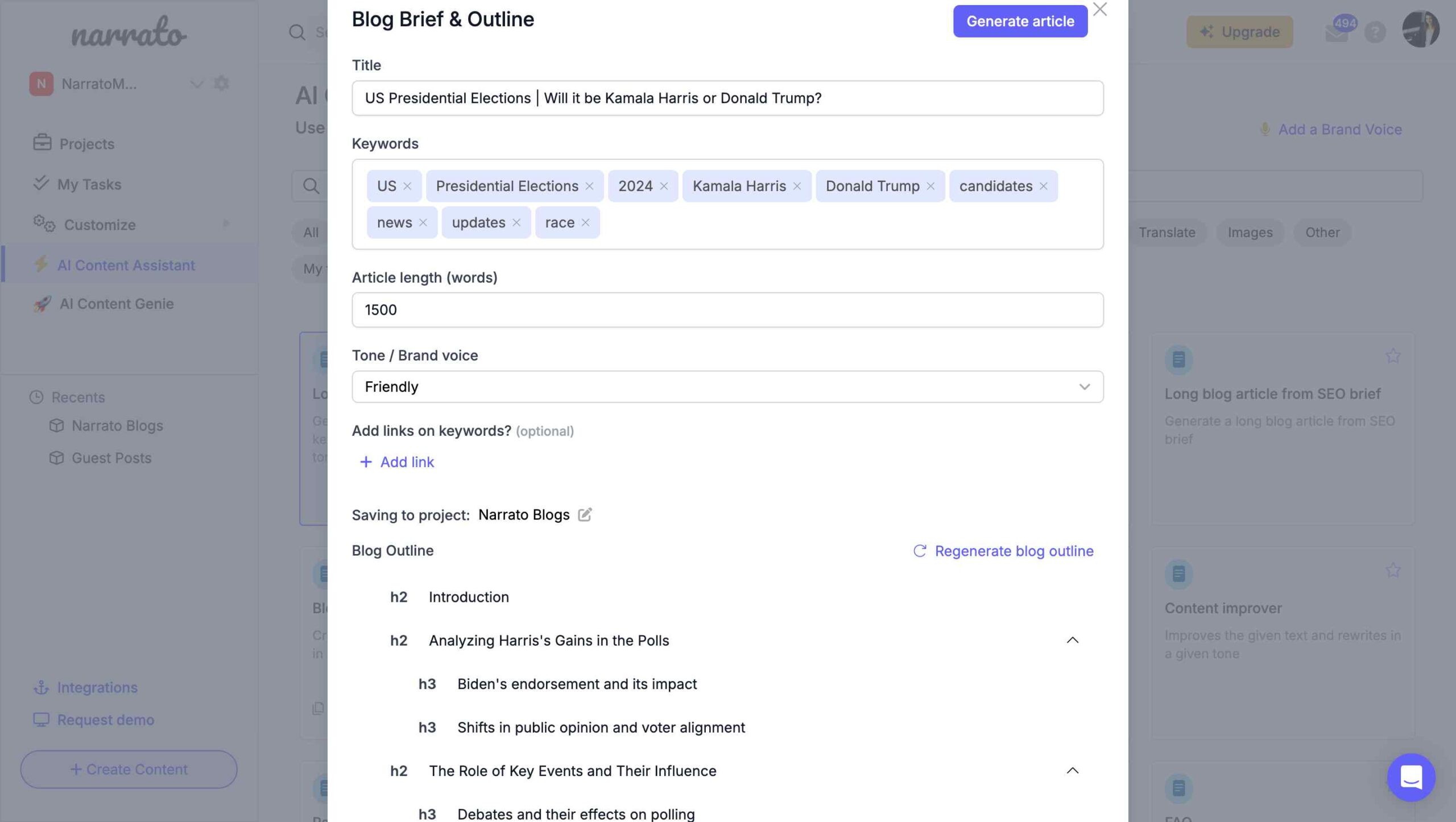
Review this outline carefully to make sure it captures all critical aspects of the story. Add and remove any headings and subheadings, if you want to. You can also set the target length and tone of the AI generated news article.
Step 4. Generate your AI news article
Once satisfied with the outline, proceed to generate the full article. The AI will take the outline and flesh it out into a complete, coherent news article ready for reader consumption. It will also suggest images to go along with the article.
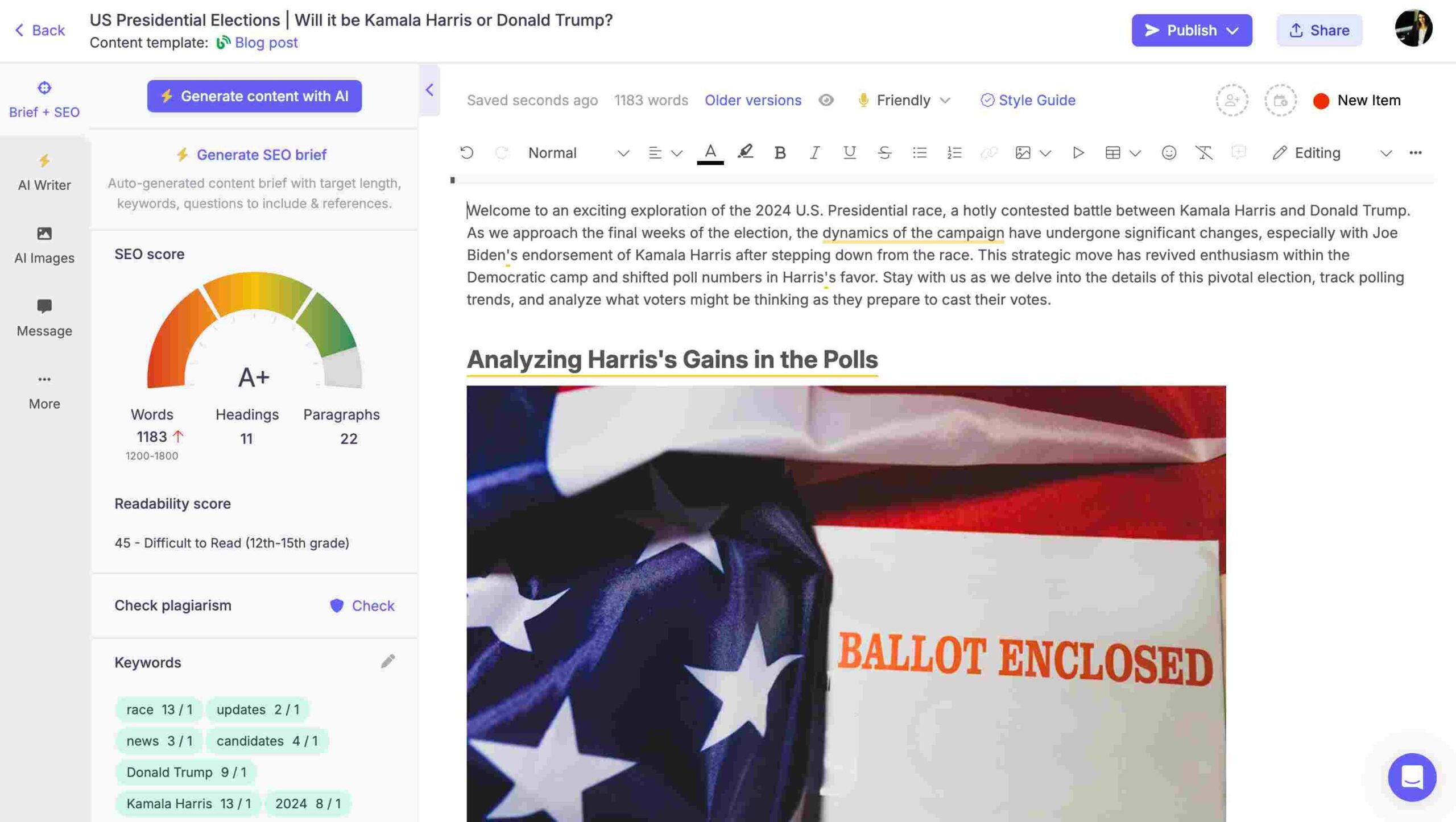
Review the article and make sure it maintains factual accuracy and flows logically.

3. Generate news articles with AI Chat
An AI chat tool can also assist in generating fresh, engaging news articles in a matter of minutes. All you need to do is provide ChatGPT prompts for writing news articles. Here’s how it works on Narrato –
Step 1. Open the AI Chat tool on Narrato
To start creating AI-generated news articles, the first thing you need to do is access the AI Chat tool on Narrato. Click on the ‘AI Writer’ tab on the content editor page, and navigate to the AI Chat window.
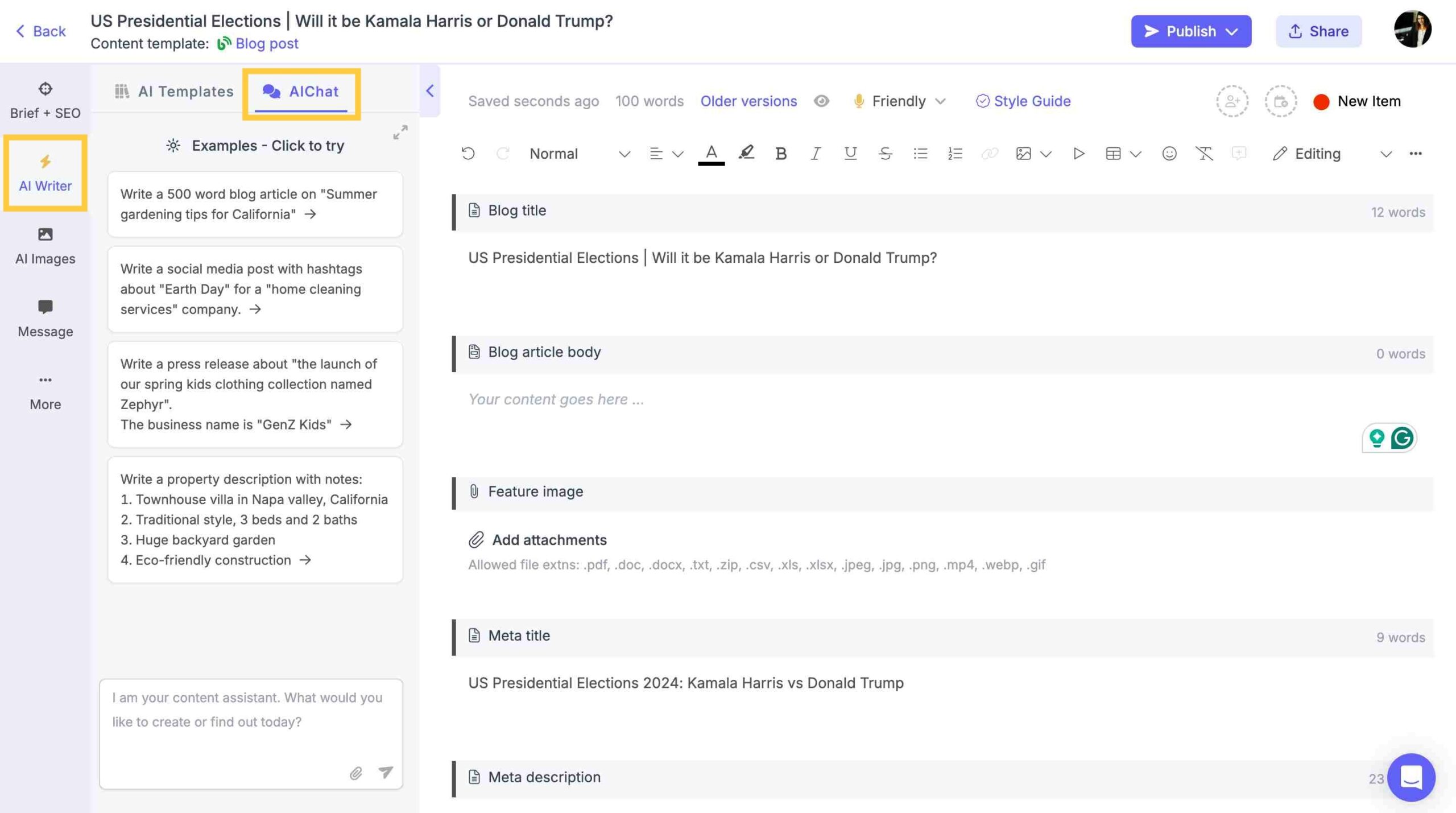
This is where you can prompt the AI to produce various types of content, including news articles.
Step 2. Input a prompt for generating the news article
Once the AI Chat tool is open, you’ll need to provide a ChatGPT prompt to guide the AI on what type of news article you’d like to generate. This could be anything from breaking news, feature stories, or any other news category. Make sure your prompt is clear and detailed to guide the AI effectively. That means, providing the focus of the news article, some context and essential information, and also the structure you want the news article to be in. Like this 👇
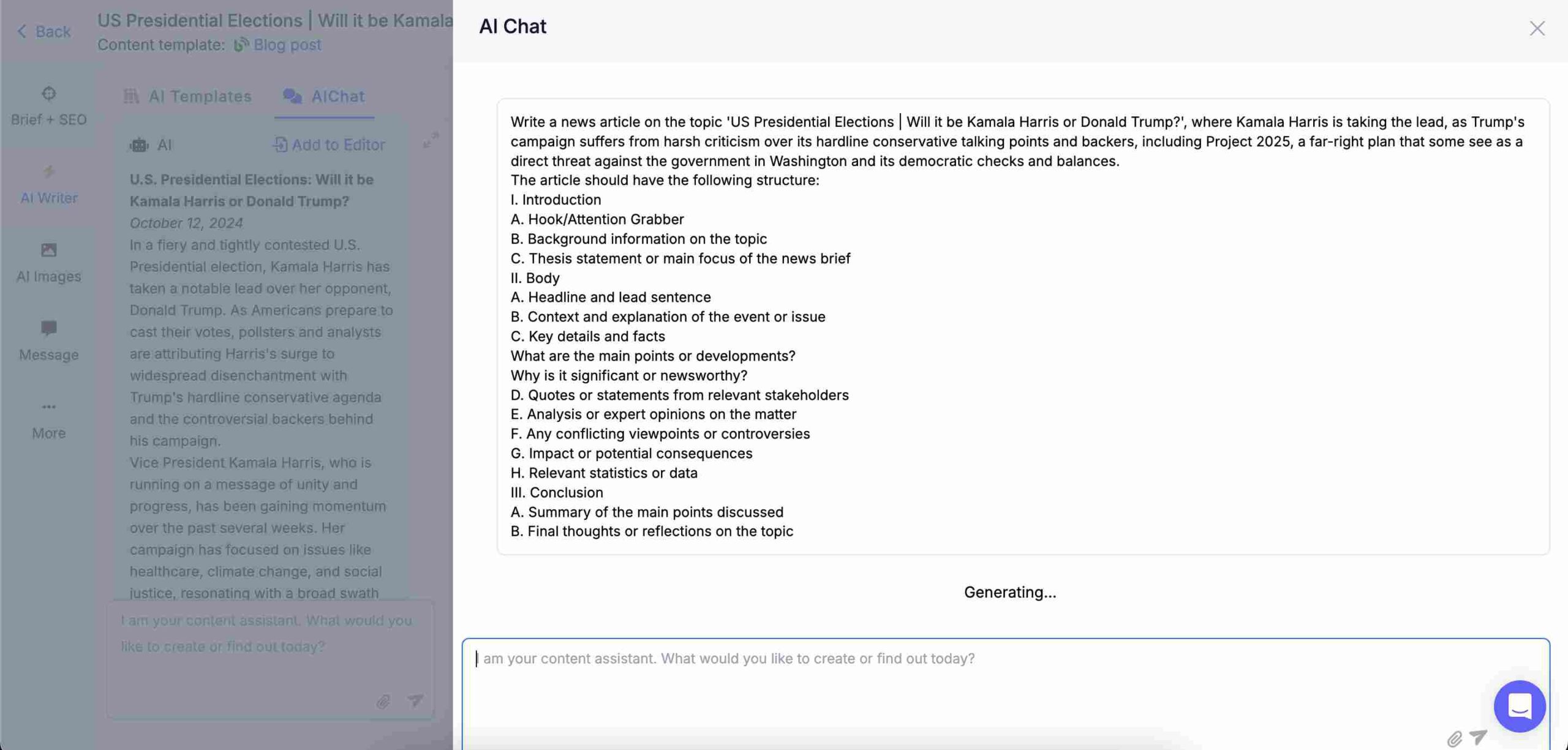
By giving a focused prompt, the AI can produce more relevant and accurate content.
Step 3. Add the content to the editor window to edit
After the AI generates the initial draft based on your prompt, it’s essential to review and edit this content to ensure it meets your standards and is ready for publishing. Narrato provides an ‘Add to Editor’ button so that you can paste the AI-generated text in the content editor window.
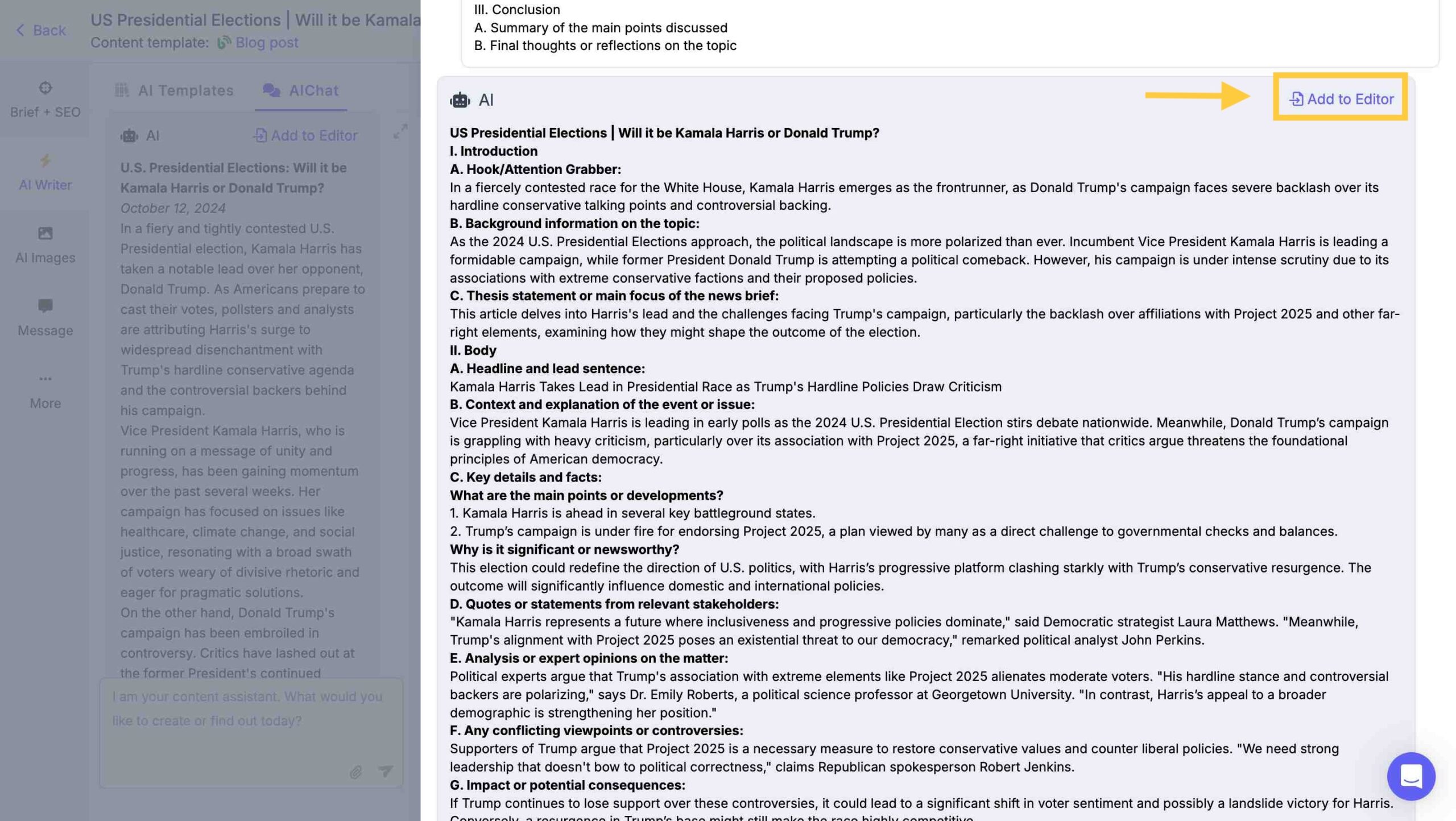
After it is added to the editor, like so –
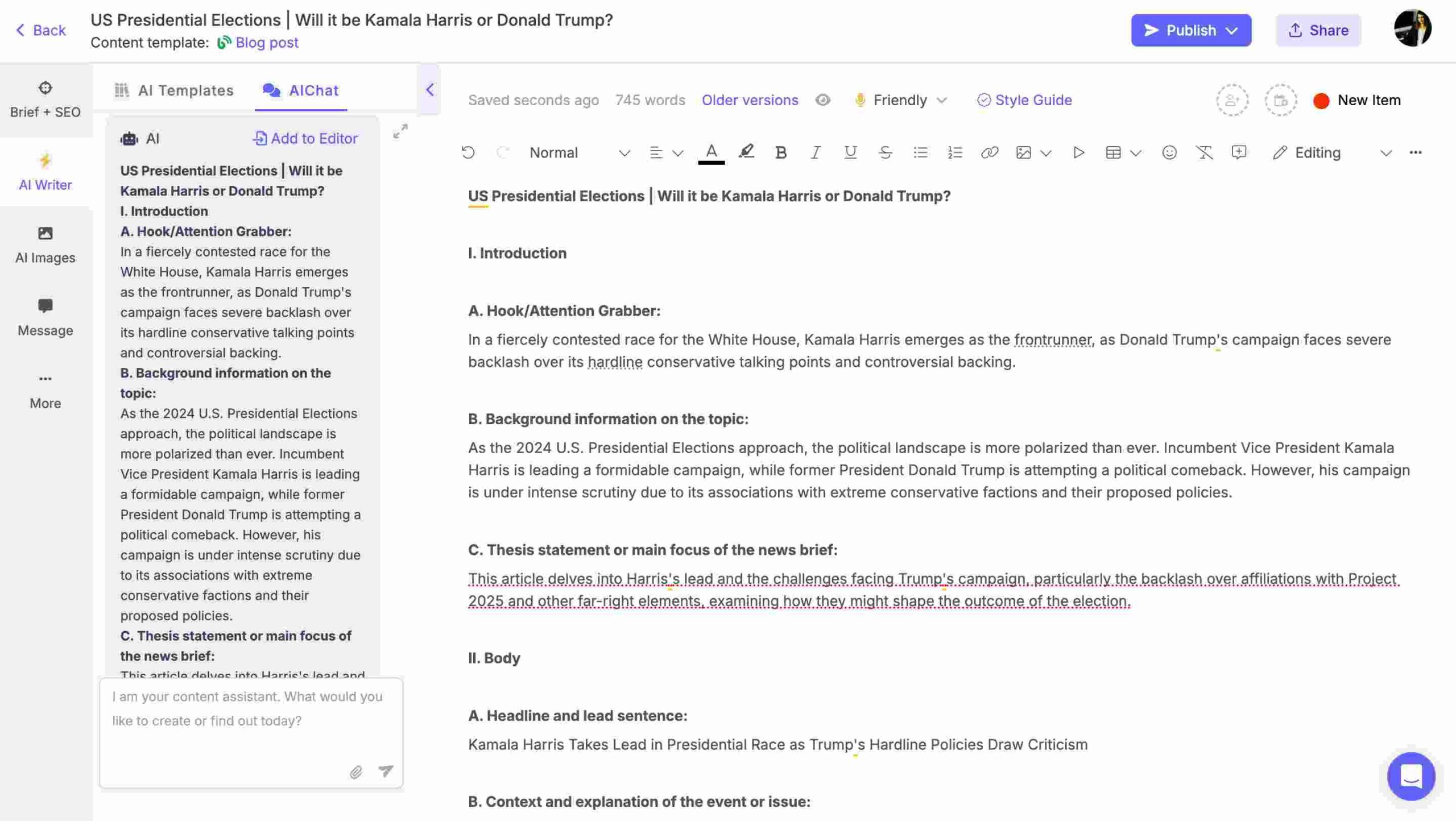
… you can make adjustments in terms of language, tone, and factual accuracy, and ensure it aligns with your publication’s style.
And there you have it, a ready-to-publish article with Narrato’s AI Chat.
4. Generate news articles from custom AI templates
Another way to create news articles on Narrato is by creating custom AI templates. In fact, you can turn the ChatGPT prompt (from the previous step) into an AI template to generate news articles at the click of a button. Here is how it works –
Step 1. Create the custom AI template for news article generation
Creating an AI template on Narrato is quite straightforward. Navigate to the ‘Custom AI templates’ section and select the option to create a new template.
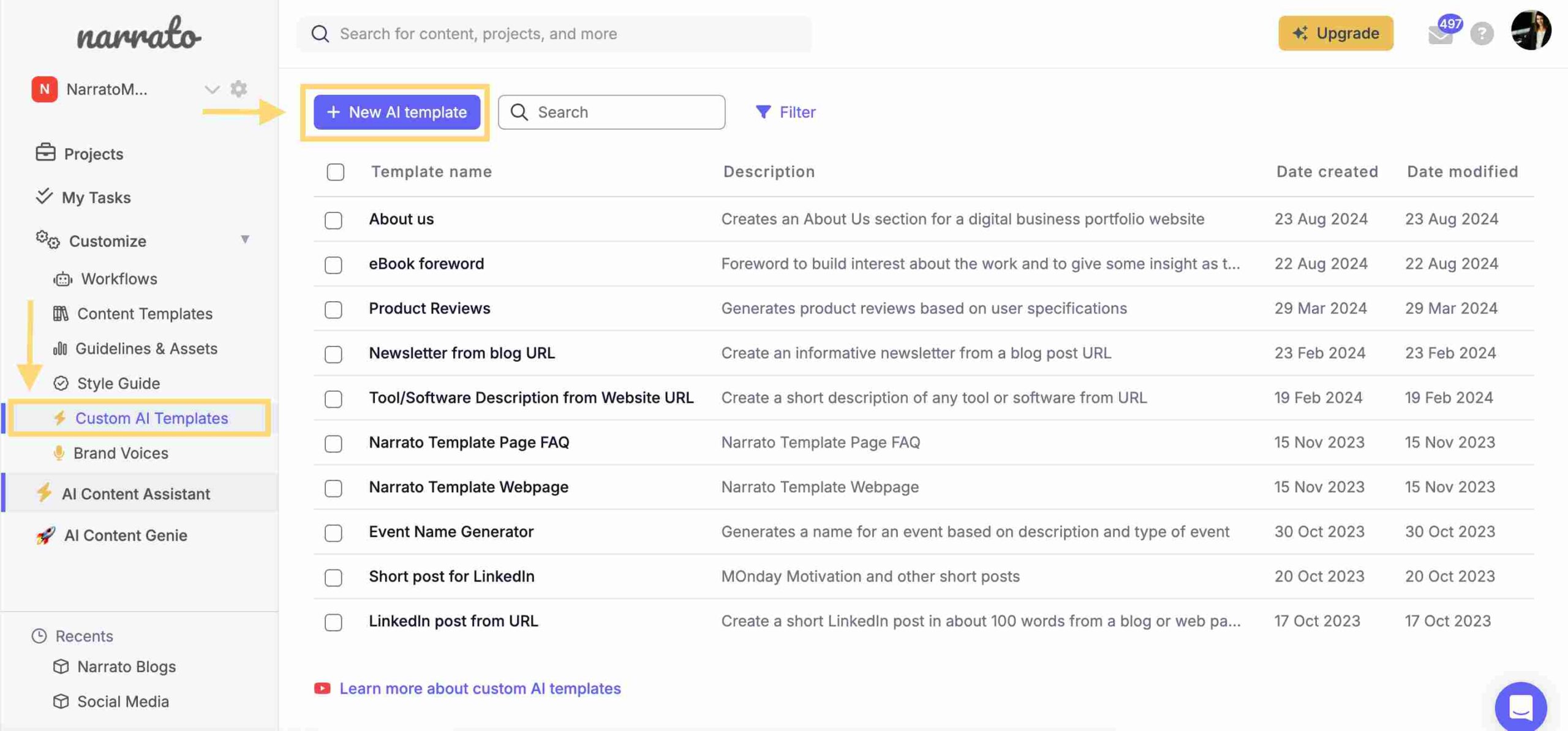
Now, you can give your AI template a name and description.
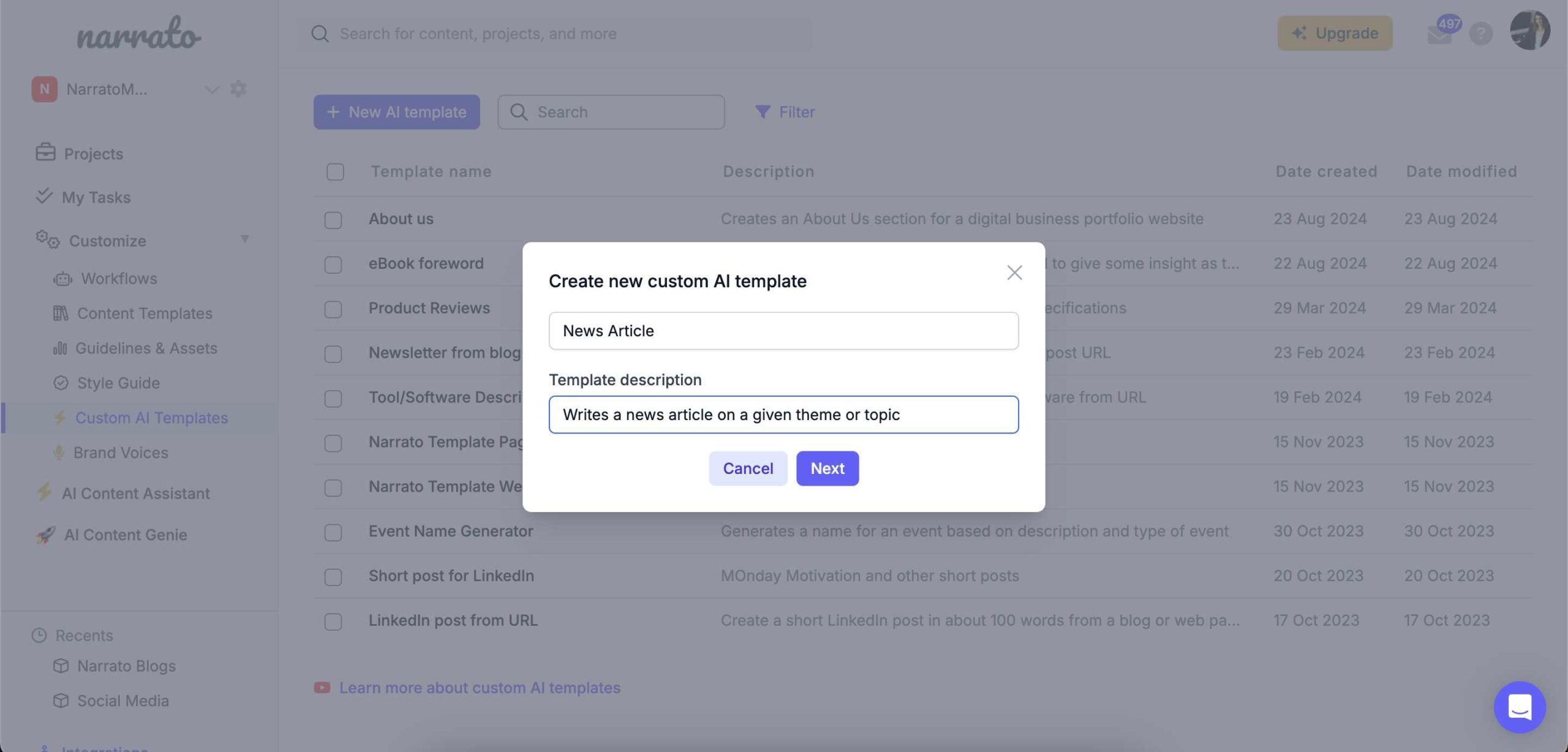
Now, just add the news article generation prompt, along with the variables and input format for these variables. The input format can be short text, long text, URL, and file.
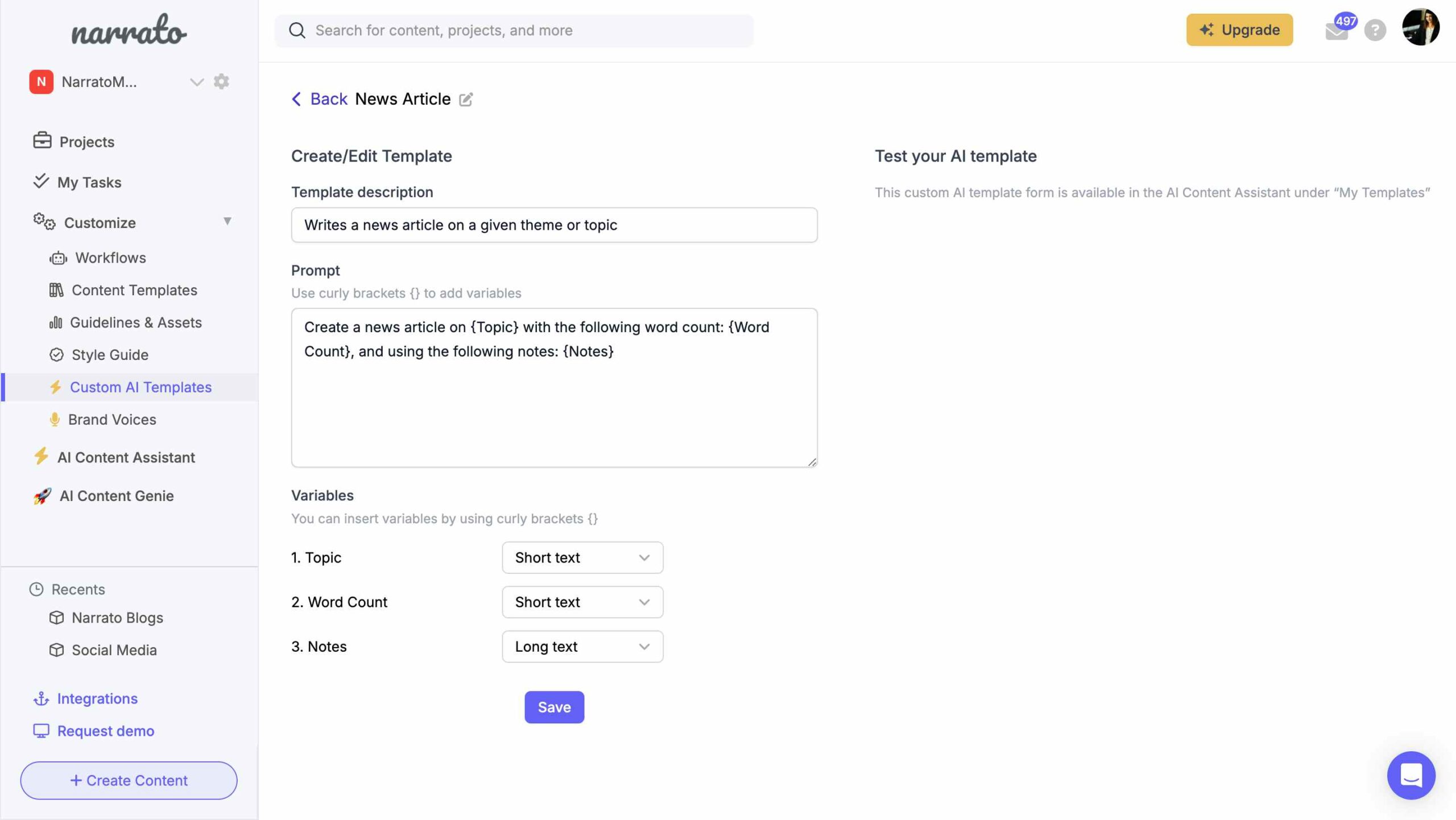
This template will serve as a blueprint for all future AI generated news articles.
Step 2. Test your AI template
Before implementing your AI template in generating news articles, you should test it to see how well it performs. Input relevant information into the template and observe how the AI populates the template with content.
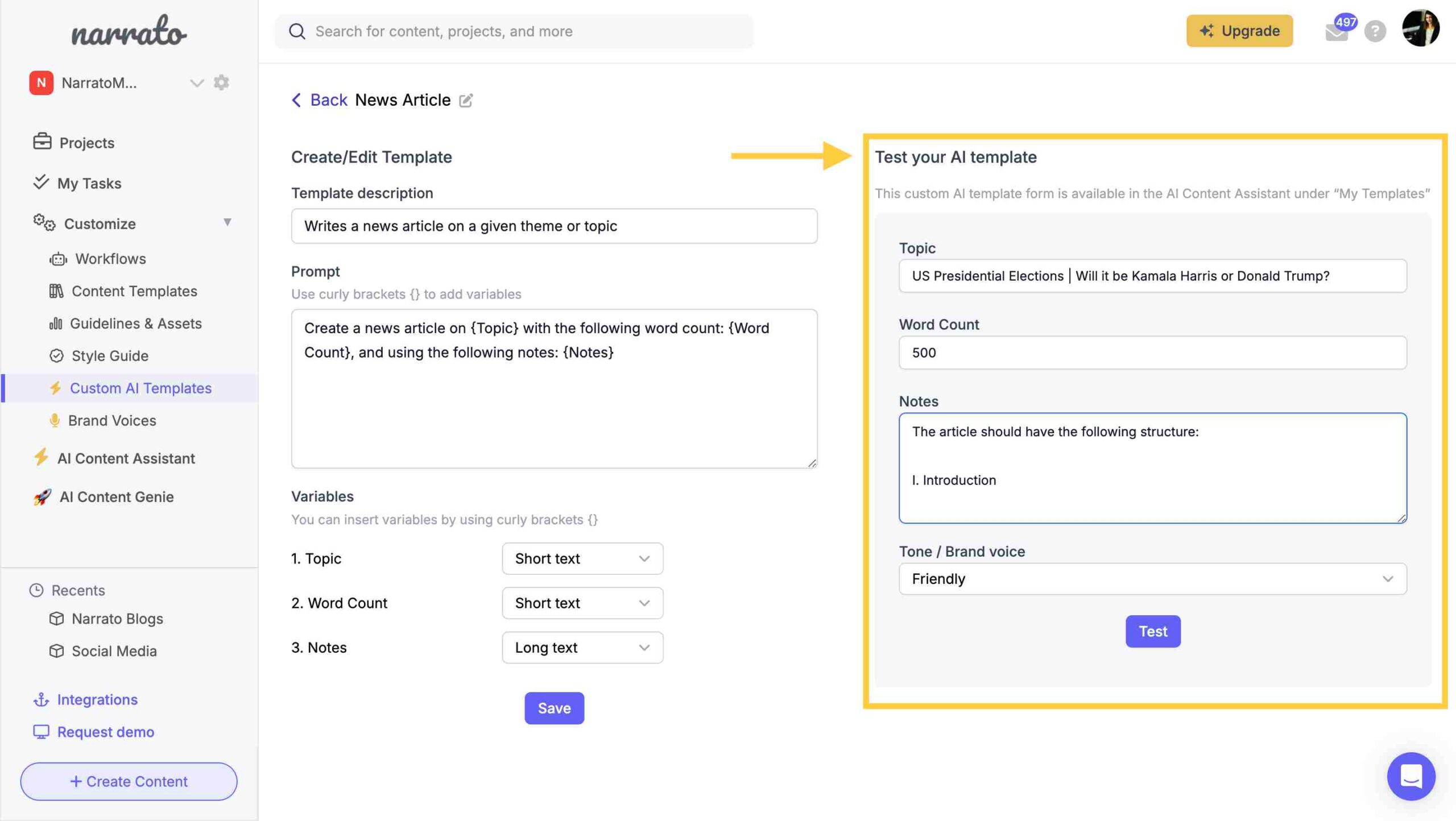
This step helps to identify any adjustments that need to be made to ensure the articles meet your expectations. Make necessary tweaks to perfect it.
Step 3. Generate your news article with the custom AI template
Now that your custom AI template is created, you can start generating news articles with it. Simply go to the ‘My Templates’ section on Narrato’s AI writer, select your custom template, and input relevant information.
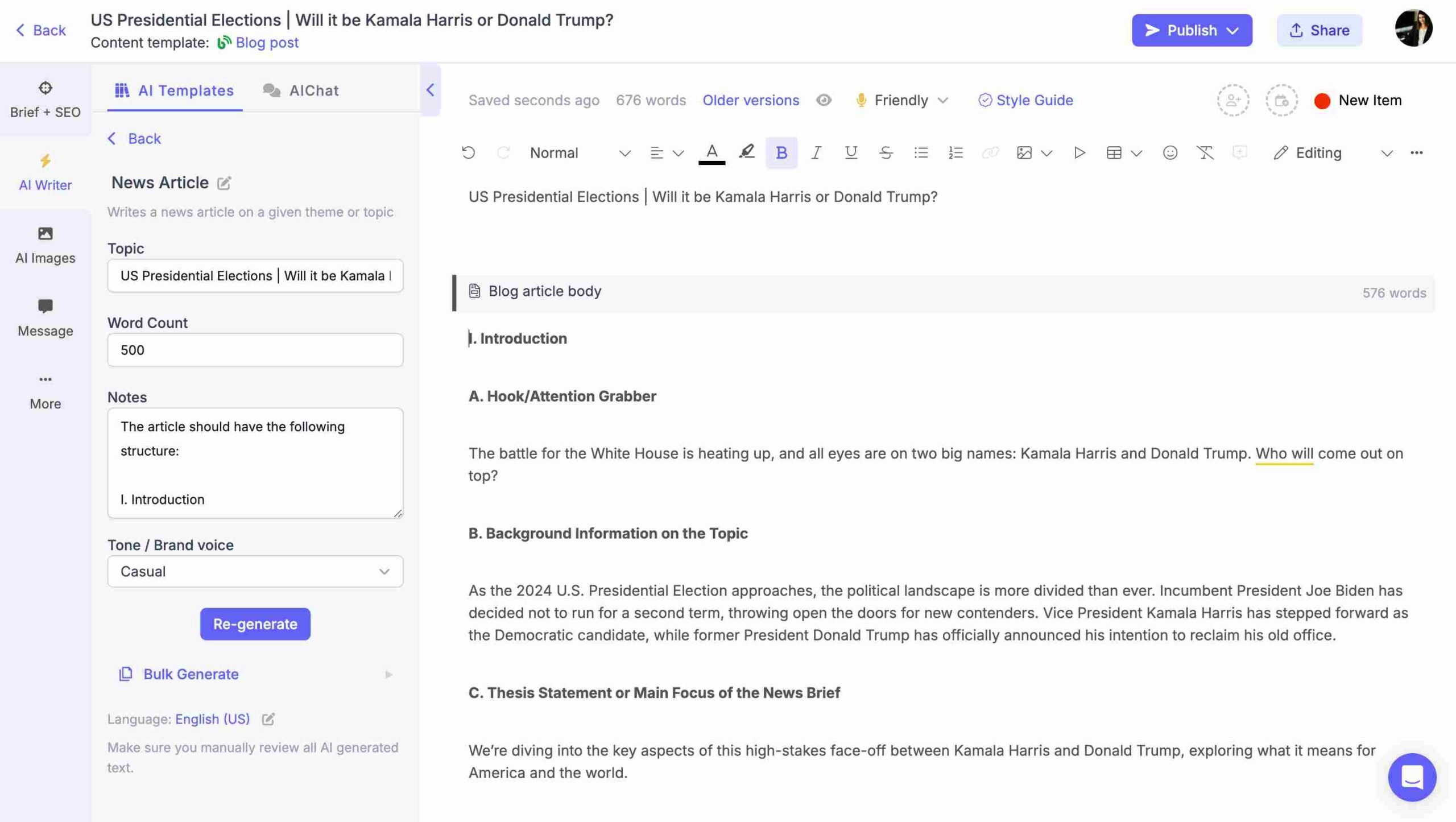
The platform will generate the news article based on your template, ensuring consistency and adherence to your predefined standards. Once generated, the text can be further edited if necessary, making your workflow both efficient and controlled.
FAQs on AI news article writing
Q. Can AI be used for news and other articles?
Ans. Absolutely! AI can be an invaluable tool in the arsenal of content creators while writing news articles. It can help automate routine reporting tasks, generate initial drafts based on news reports, and even suggest new angles for common stories.
Q. What’s the best AI software to write articles?
Ans. Several AI platforms can be used for news article writing. Narrato, for instance, has 100+ AI tools and templates to assist you in content creation. It also has other useful tools like an AI image generator, AI content repurposing tools, and other AI tools for creating great news stories.
Q. Are articles written by AI as good as those written by humans?
Ans: AI is excellent at generating factual, data-driven articles quickly, but for in-depth analysis and creative storytelling, human writers are still required.
Q. Can AI help with researching news articles?
Ans: Absolutely. AI can comb through tons of data super fast, helping you gather relevant information and even suggesting sources. On Narrato, you can generate SEO briefs on a topic, and the AI will suggest relevant news articles you can use to create your news piece.
Q. How do I ensure the accuracy of AI-generated news articles?
Ans: Always fact-check the AI’s output. It’s good practice to have a human editor review and verify the information before publishing.
Summing up
AI is truly transforming how news articles are written, making the process faster, more efficient, and accessible to more people. While traditional journalism will always hold its value, embracing AI tools can elevate your writing, ensure accuracy, and keep you ahead of the curve in the fast-paced digital world. Whether you’re a seasoned journalist or just starting, leveraging AI in your writing toolkit can open up a world of possibilities. So, try Narrato AI today.