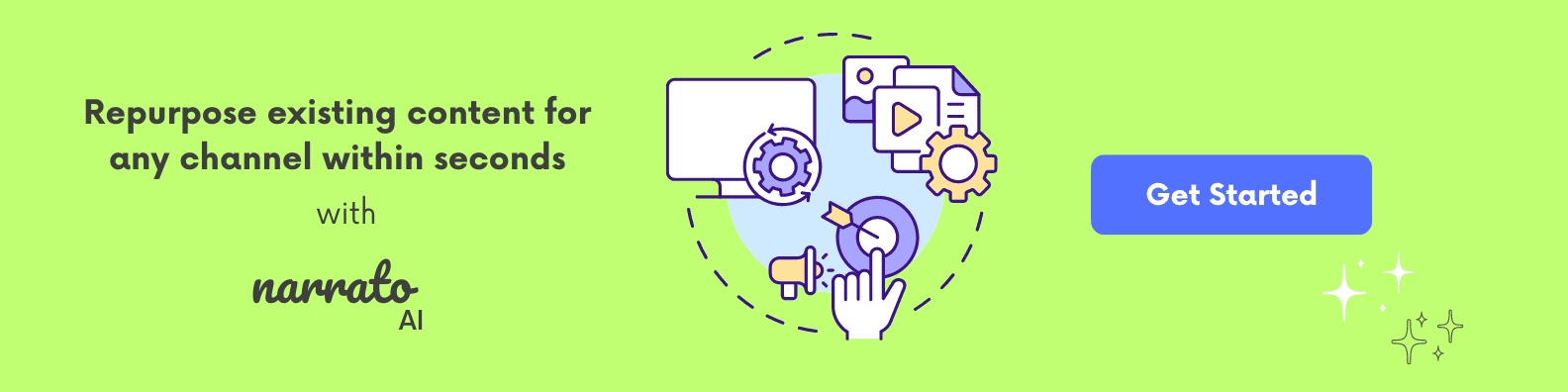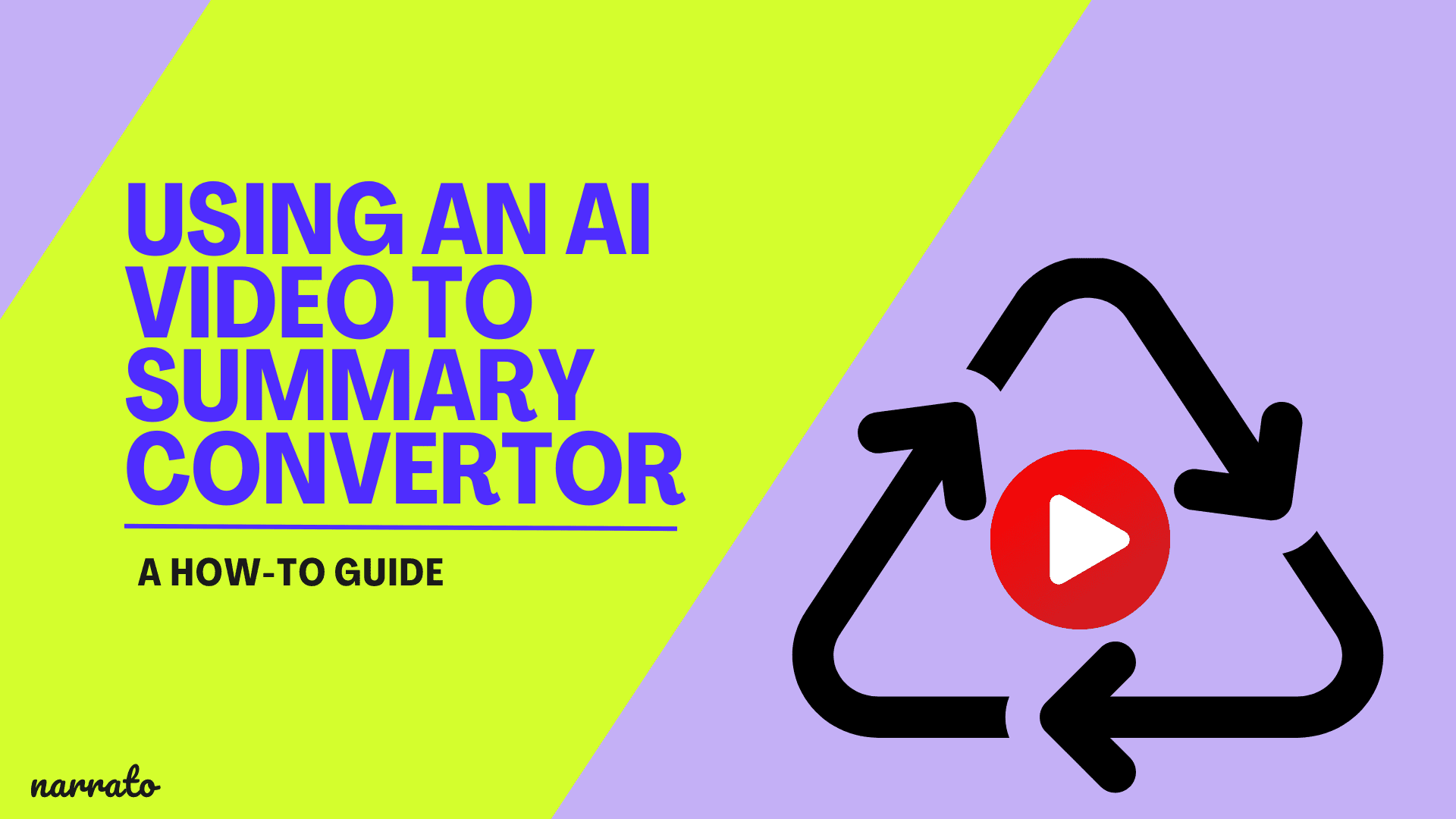Ever watched a lengthy tutorial video or webinar and wished you could get the key points without sitting through hours of footage? An AI video summarizer might just be the lifesaver you didn’t know you needed. These tools are designed to condense long videos into bite-sized summaries, perfect for quick consumption without sacrificing the core meaning.
Let’s dive into how you can use an AI content repurposing tool to convert videos into summaries and save time in the process.
TL;DR Here’s a quick video summarizing this article –
What is an AI video summarizer?
Comprehensive guide to using an AI video summarizer
- Step 1. Find the AI content repurposing tool on Narrato
- Step 2. Choose the original and output content format
- Step 3. Input the video URL
- Step 4. Provide any additional instructions for summarization
- Step 5. Review the AI-generated video summary
Tips for using AI for video summarization
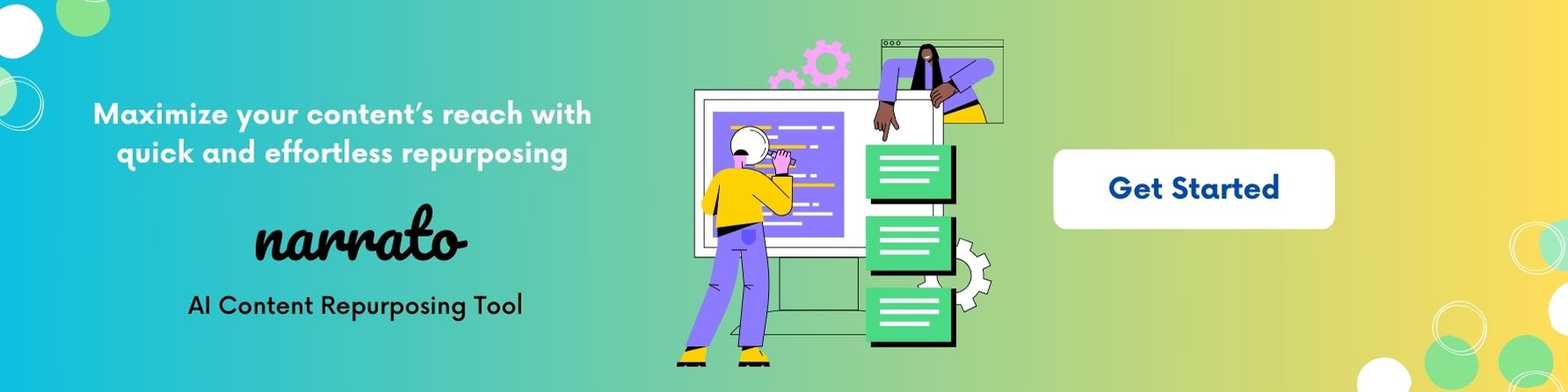
What is an AI video summarizer?
An AI video summarizer is simply a tool that condenses videos into bite-sized summaries. Using advanced algorithms and machine learning, it sifts through endless minutes of video content to pick out the most crucial parts, serving up a concise version without losing the essence. Perfect for anyone needing a quick overview— marketers, busy professionals, or just about anyone who’d rather skip to the good stuff.
Narrato AI offers a fantastic AI content repurposing tool that could be perfect for converting your videos into summaries. In fact, you can use it to repurpose videos into a variety of content types, from newsletters and press releases to social media posts, webpages, and more. Here’s a blog that explains how you can repurpose your videos into blog posts and social media posts.
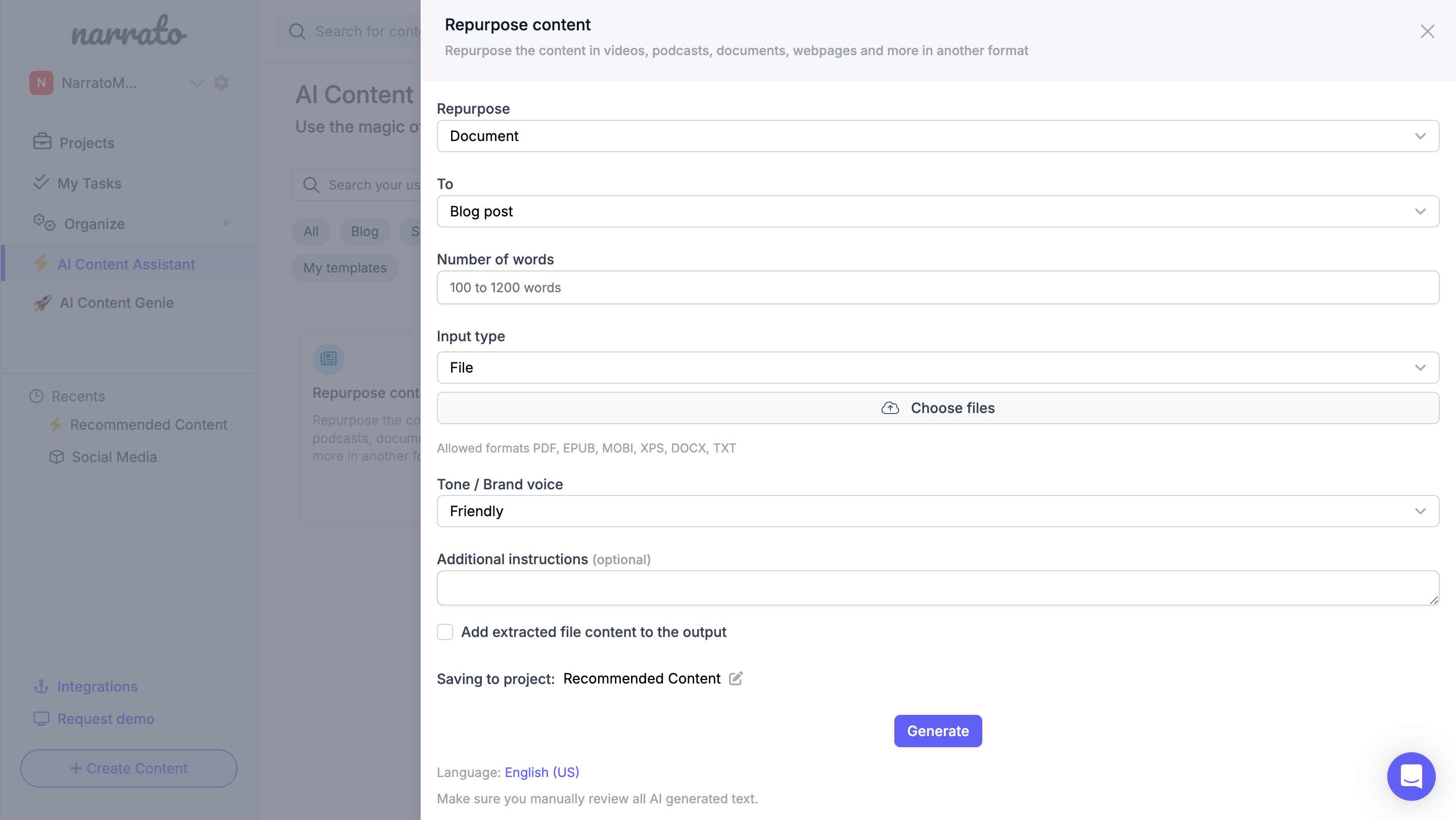
Narrato AI content repurposing tool
How this works for summary generation is simple. Once you input your content, the AI analyzes it, picks out the most important bits, and stitches them together to create a well-written summary. These summaries could be great for saving time, helping you catch up on content, or even extracting key moments for presentations or quick reviews. Beyond summarization, businesses and educators often need to translate video into multiple languages, making content globally accessible and easier to repurpose across diverse audiences.
Benefits of using an AI video summarizer
Using an AI video summarizer comes with several unique benefits:
- Firstly, it saves a ton of time. No more scrubbing through long videos to find key points; the AI does it for you in minutes. This efficiency boost means you can spend your time on more strategic tasks.
- Secondly, it ensures you don’t miss any crucial moments. AI video summarizers can capture significant details that might slip through the cracks during manual reviews. Plus, they offer consistency in summaries, removing any human bias or error.
- Lastly, these AI tools are user-friendly and accessible, often requiring just a few clicks to generate a concise and coherent summary.
So, let’s explore how you can make the most of the AI video summarizer on Narrato.
Comprehensive guide to using an AI video summarizer
Navigating an AI video summarizer on Narrato is pretty straightforward, even if you’re not a tech whiz. Here’s a quick guide to using an AI video to summary convertor –
Step 1. Find the AI content repurposing tool on Narrato
On Narrato, head to the main dashboard and click on the AI content assistant. Once you’re on that page, you’ll find various AI templates and tools designed to make content creation easier. Open the AI content repurposing template from the ‘Repurpose’ category pill to start converting your video into a summary.
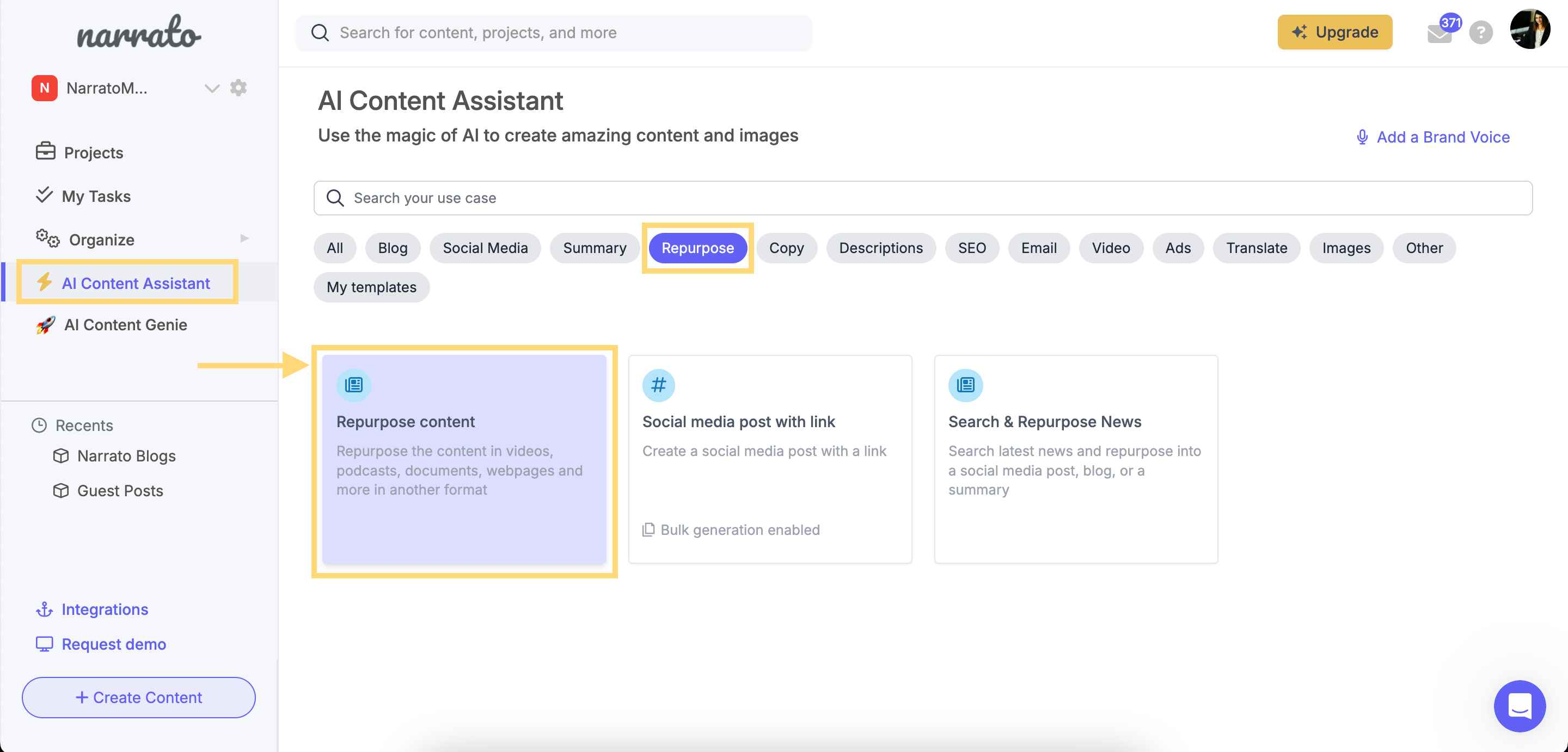
AI content repurposing template on Narrato AI content assistant
Step 2. Choose the original and output content format
In the tool’s interface, you’ll find options for selecting the original and output content format. Since your goal is to summarize a video, choose ‘video’ as the source content format. Then, for the output, select the ‘summary’ option.
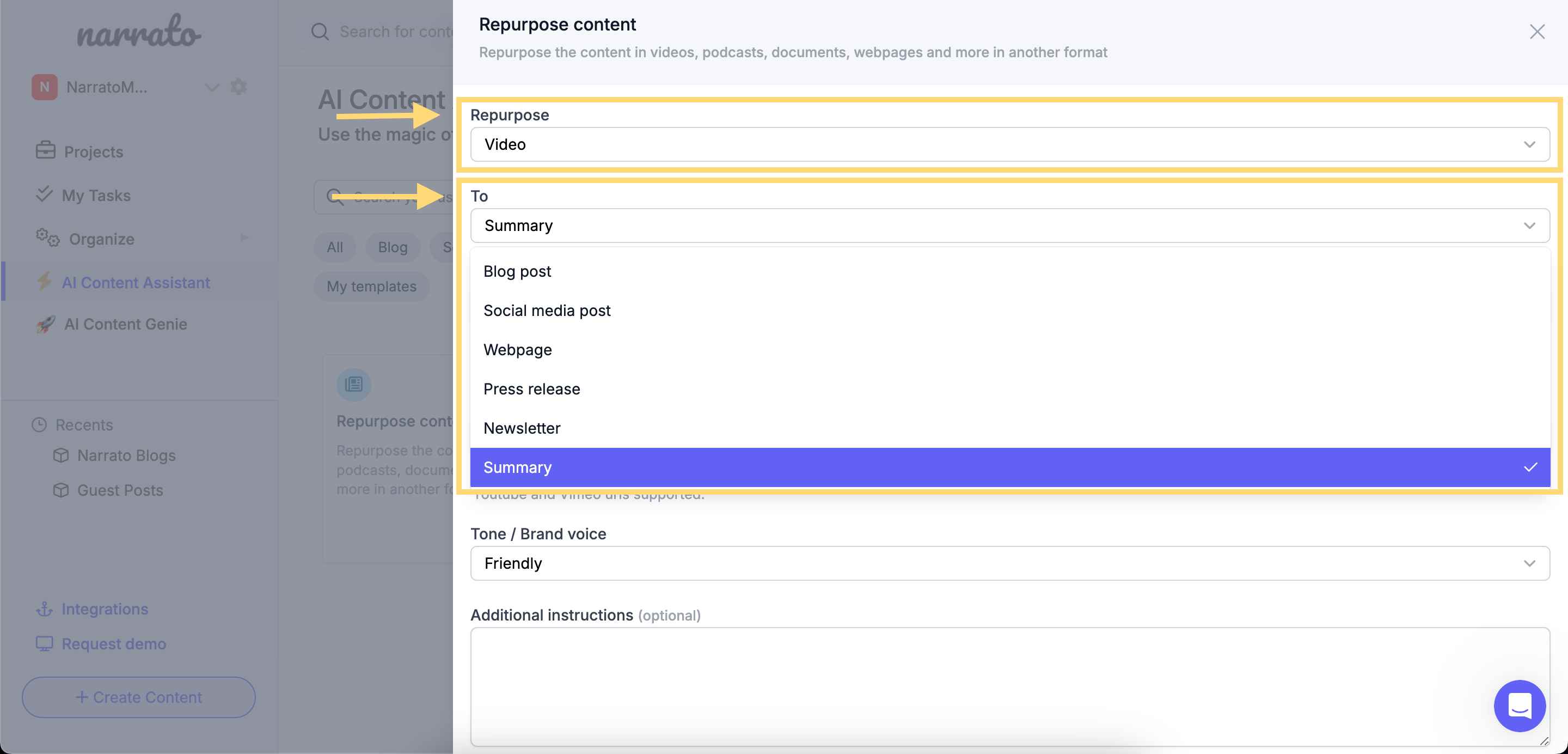
Choosing the original and output content format
Step 3. Input the video URL
Once you’ve set your repurposing preferences, the next step involves providing the tool with the video URL. Simply copy and paste the link of the video you wish to summarize into the designated field. You can also add multiple video URLs to be summarized.
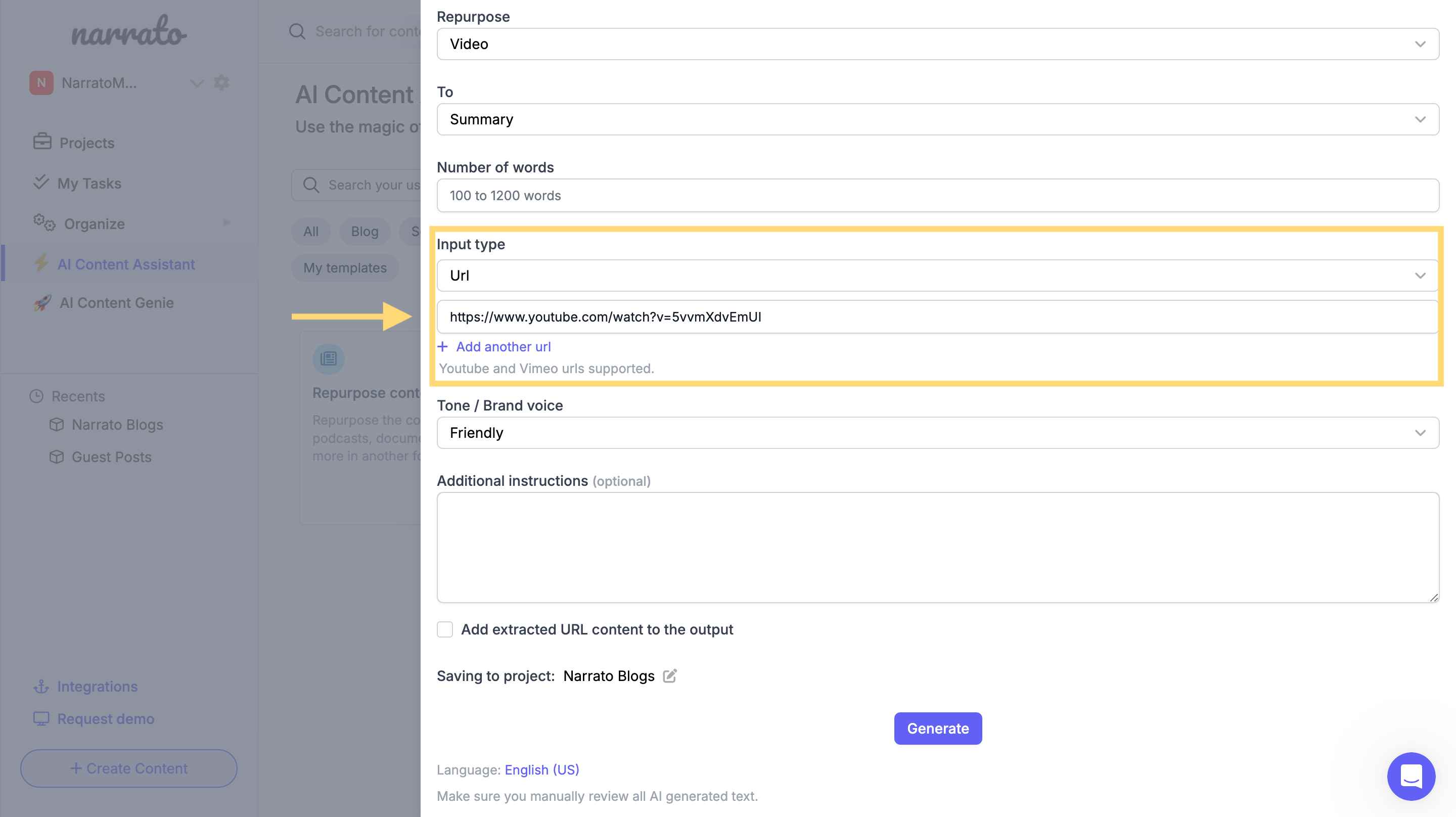
Inputting the video URL
This method works for videos hosted online, like on YouTube or Vimeo. Make sure the link is accurate to ensure a smooth summarization process.
Step 4. Provide any additional instructions for summarization
Narrato’s AI video summarizer also allows you to input additional instructions for better summarization. These could be directions to focus on certain topics within the video, to ignore repetitive elements, or anything else. You can also provide some more context to guide the AI content repurposing tool in the right direction.
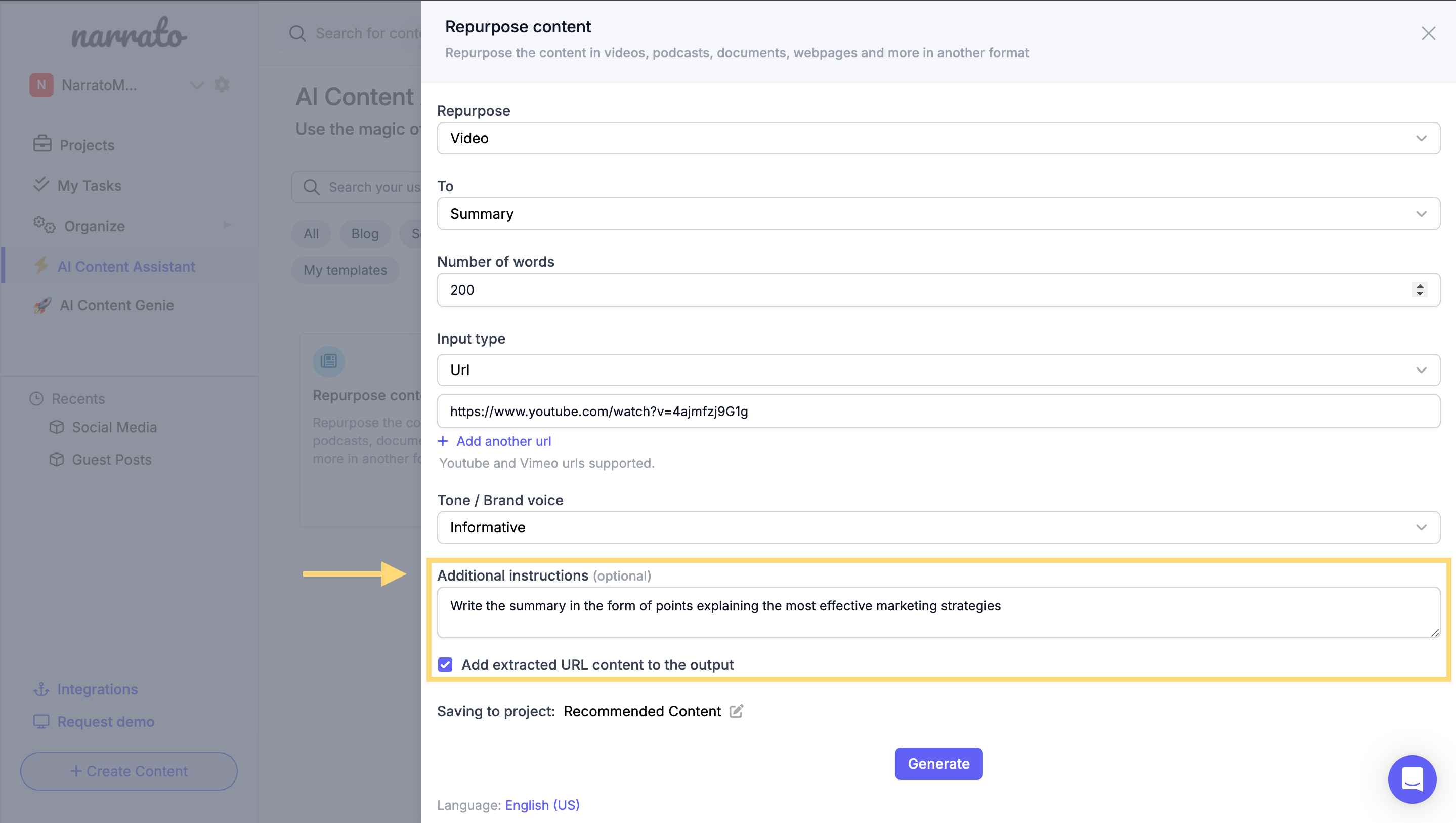
Adding additional instructions for summarization
Providing these instructions can significantly influence the relevance and focus of the final summary, making your output more aligned with your objectives.
The AI tool also gives you options to choose the length and tone of the video summary. Once you’re done filling out all the input fields, the AI will generate a summary based on your specifications
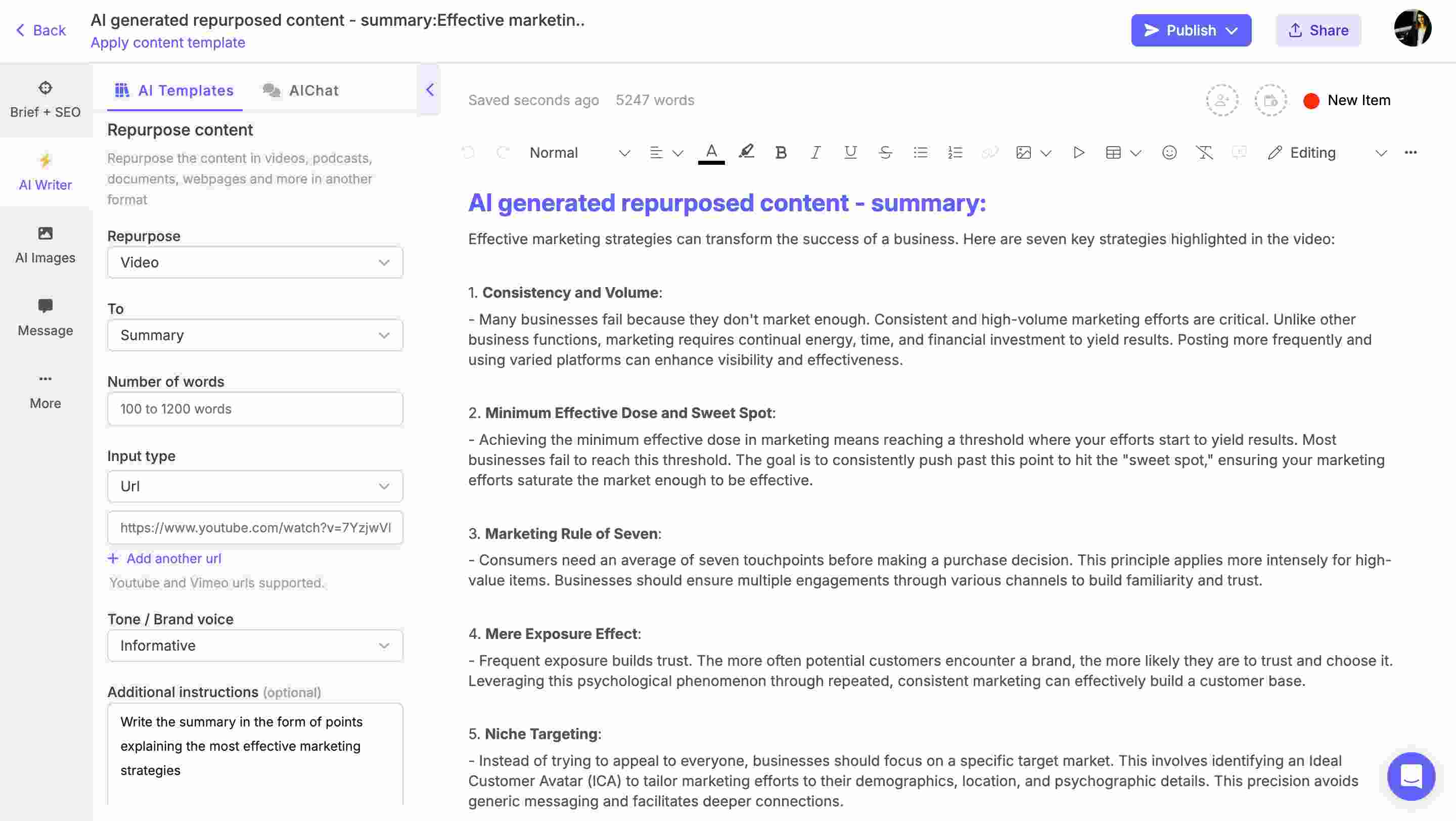
AI-generated video summary
If you choose to include the extracted content in the output, you can scroll down to find that too.
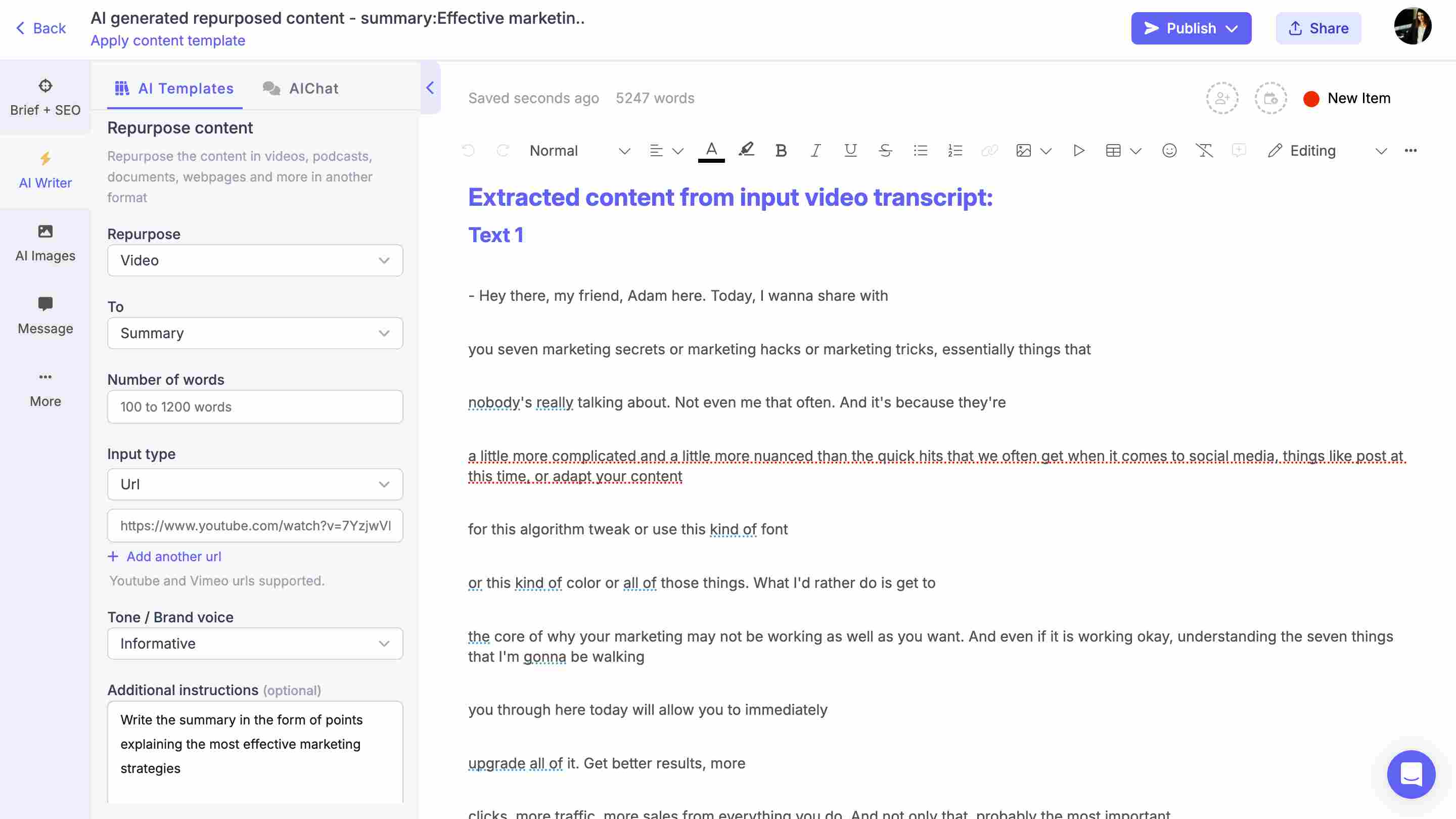
Extracted content from the video transcript
Step 5. Review the AI-generated video summary
If you’re adding the summary to your content piece, make sure to review it thoroughly. Check for completeness, accuracy, and whether it captures the essential points of the video effectively. If necessary, you can make tweaks to refine the summary further, or re-generate it with modified settings to better meet your needs.
For creating your content piece, you can use the 100+ AI content creation tools and templates available on Narrato. There is an AI image generator that creates custom images from your text prompts. This could be perfect if you want an image to go with your summary.
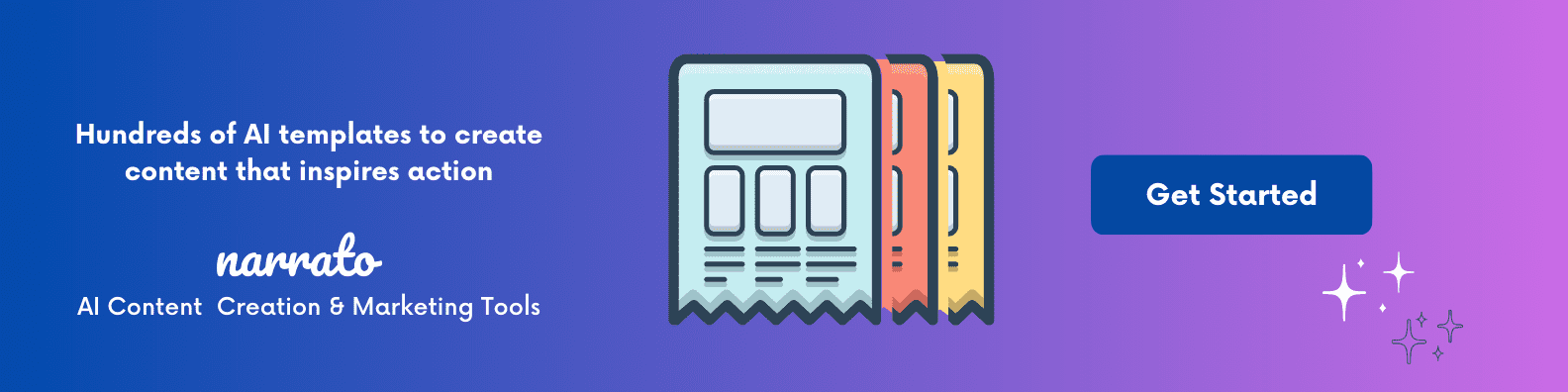
Tips for using AI for video summarization
Want to get the best results from your AI video summarizer? Here are a few simple tricks –
1. Define the key points you want to include in the summary
Before you start using the AI video summarizer, it’s crucial to have a clear idea of what you want from the summary. Start by defining the key points or themes that are essential to the narrative or message of the video. Knowing what needs to be highlighted will guide the AI in extracting the most pertinent information, making your summary both accurate and concise.
To effectively identify these key points, consider:
- Watching the video at least once to understand its overall flow and message
- Noting down major topics and any recurring points or themes
This preparatory step ensures that the AI has a clear set of instructions on what to focus on, which improves the quality of the output. And you can add all the relevant points in the ‘additional instructions’ field.
2. Consider context
In video summarization, context is king. It’s about more than just extracting key phrases or sentences; it’s about maintaining the narrative in a way that keeps the original video’s essence intact. This means recognizing the setting, audience, and purpose of the video. For instance, a summary for an educational tutorial on YouTube should maintain an instructional language, while a business presentation might call for a more formal tone and include specific data points.
Here are a few ways to ensure the context isn’t lost in translation:
- Include contextual cues for the AI in additional instructions, like the intended audience and the purpose of the video
- Use settings on the AI tool to maintain the style and voice of the original video
- Review whether the summary captures not just the ‘what’ but also the ‘why’ and ‘how’ discussed in the video
By keeping the context front and center, the AI can generate summaries that are meaningful and tailored to the specific needs of the audience.
3. Test and iterate
The beauty of using an AI video summarizer is the ease with which you can refine the outputs. Use the first summary as a draft and review it critically:
- Check if the AI has missed any critical points
- Ensure there are no factual inaccuracies or misinterpretations
Based on this review, adjust the parameters or inputs given to the AI tool. For instance, if the summary is too broad, you might need to specify more detailed key points or ask the AI to focus on a particular section of the video. Run multiple tests with different settings to see which one produces the most coherent and valuable summary.
Unlock efficiency and accuracy with an AI video summarizer
Using an AI video to summary converter can really shave off time and effort from your daily grind. You can focus more on analysis and less on note-taking, which enhances productivity and ensures you never miss out on crucial information. It’s all about leveraging AI to make your life a little bit easier. Give it a shot, and you might find yourself wondering how you ever got along without it.
If you’re interested in learning about Narrato’s other summarization capabilities, you might want to check out these blog that explains How to Use AI Summary Generator to Summarize Text, Videos & More.