Spending hours brainstorming and crafting the perfect ad copy only to find it doesn’t hit the mark with your target audience? Enter the AI ad generator. These powerful tools harness the latest in Artificial Intelligence (AI) to help you create compelling, targeted ads in a fraction of the time. Whether you’re targeting Google ads, LinkedIn, Instagram and Facebook ads, or any other advertising medium, AI ad generators can help improve the effectiveness of your ad campaigns. So, let’s dive into how you can leverage AI ad generators to take your marketing efforts to the next level.
What is an AI ad generator? Why do you need one?
How to use an AI ad generator: A step-by-step guide
- Using the AI ad generator for short ad copy
- Using the AI ad generator for Google/LinkedIn/Instagram/Facebook ads
- Using the AI ad generator for Classifieds
Tips and tricks for effective AI ad generation

What is an AI ad generator? Why do you need one?
An AI ad generator is an AI-powered tool that can create compelling advertisements for various platforms – think Google Ads, LinkedIn, Instagram, Facebook, or even classifieds. The magic of these AI tools for copywriting lies in their ability to take basic inputs – like a brief description of your product or service, target audience specifics, and your campaign goals – and transform them into a platform-optimized ad copy.
Time and creativity are often finite resources, especially in small teams or for solo entrepreneurs. Crafting catchy, effective ads requires a fair bit of both. An AI ad generator can provide an endless well of creative inspiration and free up your time by generating beautiful ad copy in half the time. Plus, with an AI ad generator, there’s the added benefit of incorporating data-driven insights to tailor your message to resonate with your target audience uniquely. In short, these tools help you create more personalized, effective ads in a fraction of the time it would take to do so manually.
With Narrato’s AI ad generator, you can craft uniquely tailored online ad campaigns that drive sales and resonate with people across different channels. It can also generate headlines, CTAs, and FAQs for your ad copy.
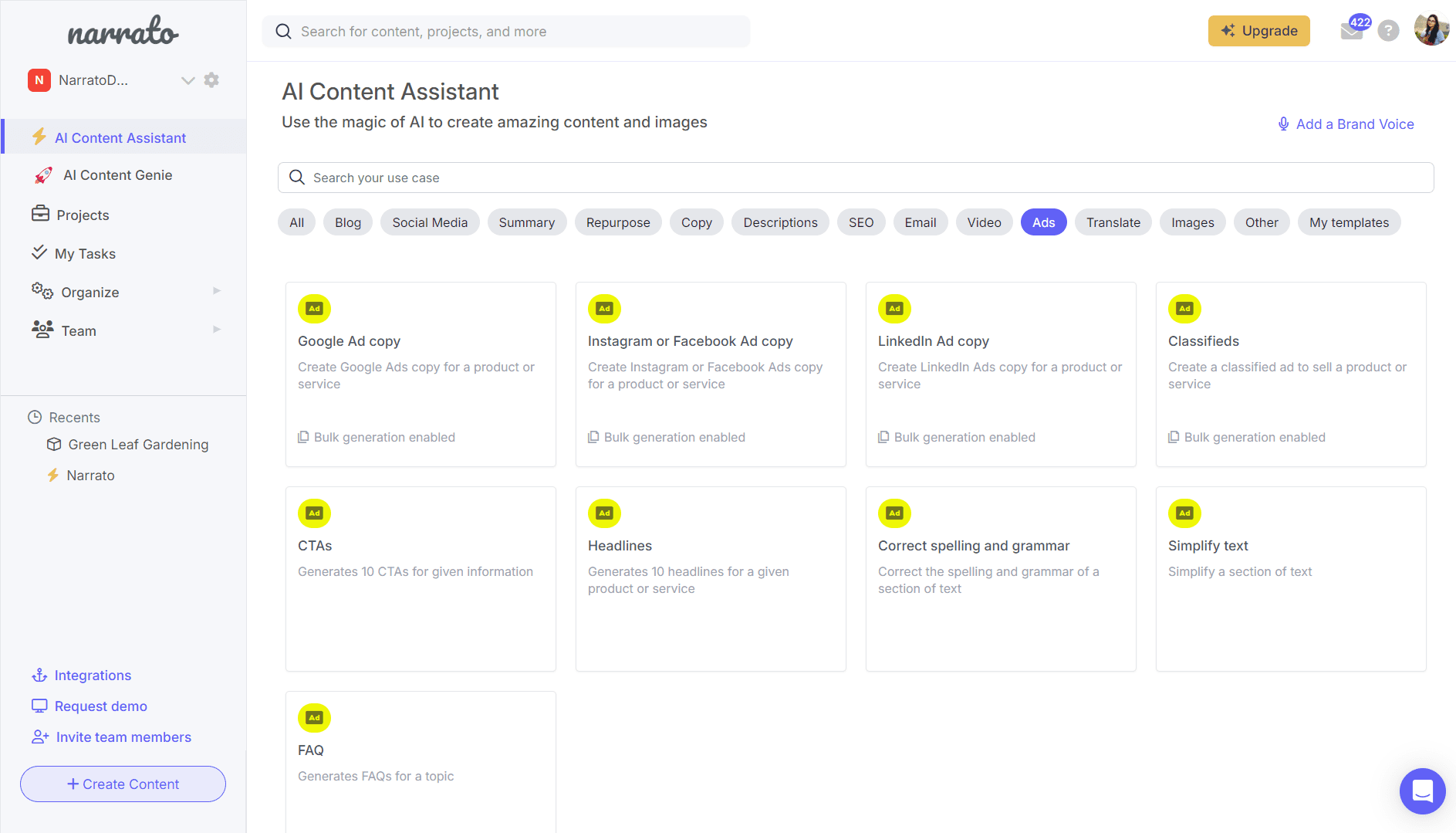
Narrato’s AI ad generator
Plus it’s got 100 other AI tools and templates to help you generate a variety of copy and content, and optimize it for people and search engines. Standout tools include the Bulk Content Generator, AI brand voice generator, AI product description generator, AI Content Genie, and more.
Must-Read: Generative AI Use Cases: 5 AI Ad Copy Generator Use Cases in Marketing & Sales
Here’s a guide video on using the AI ad generator on Narrato.
Now, let’s dive into how you can harness an AI ad generator to up your ad game.
How to use an AI ad generator: A step-by-step guide
When it comes to deploying an AI-powered assistant for your advertising needs, knowing where to start is half the battle. You know that AI can streamline the ad creation process. But how? Let’s explore that in a little more detail. We’ll break down the three ways you can use an AI ad generator to create different types of ad copy.
1. Using the AI ad generator for short ad copy
Creating a short ad copy is an art form. It’s about delivering impact with minimal words. Think of it as the elevator pitch of digital advertising. Luckily, AI ad generators are well-equipped to craft this short-form ad copy. Here’s how to do it:
Step 1: Open the Short ad copy generator on Narrato
The short ad copy generator is available under the ‘Copy’ templates offered by the AI Content Assistant. After clicking on the ‘Copy’ tab right on top, you can scroll down to find the Short ad generator. You can also type in ‘Short ad copy’ in the search bar to find the tool.
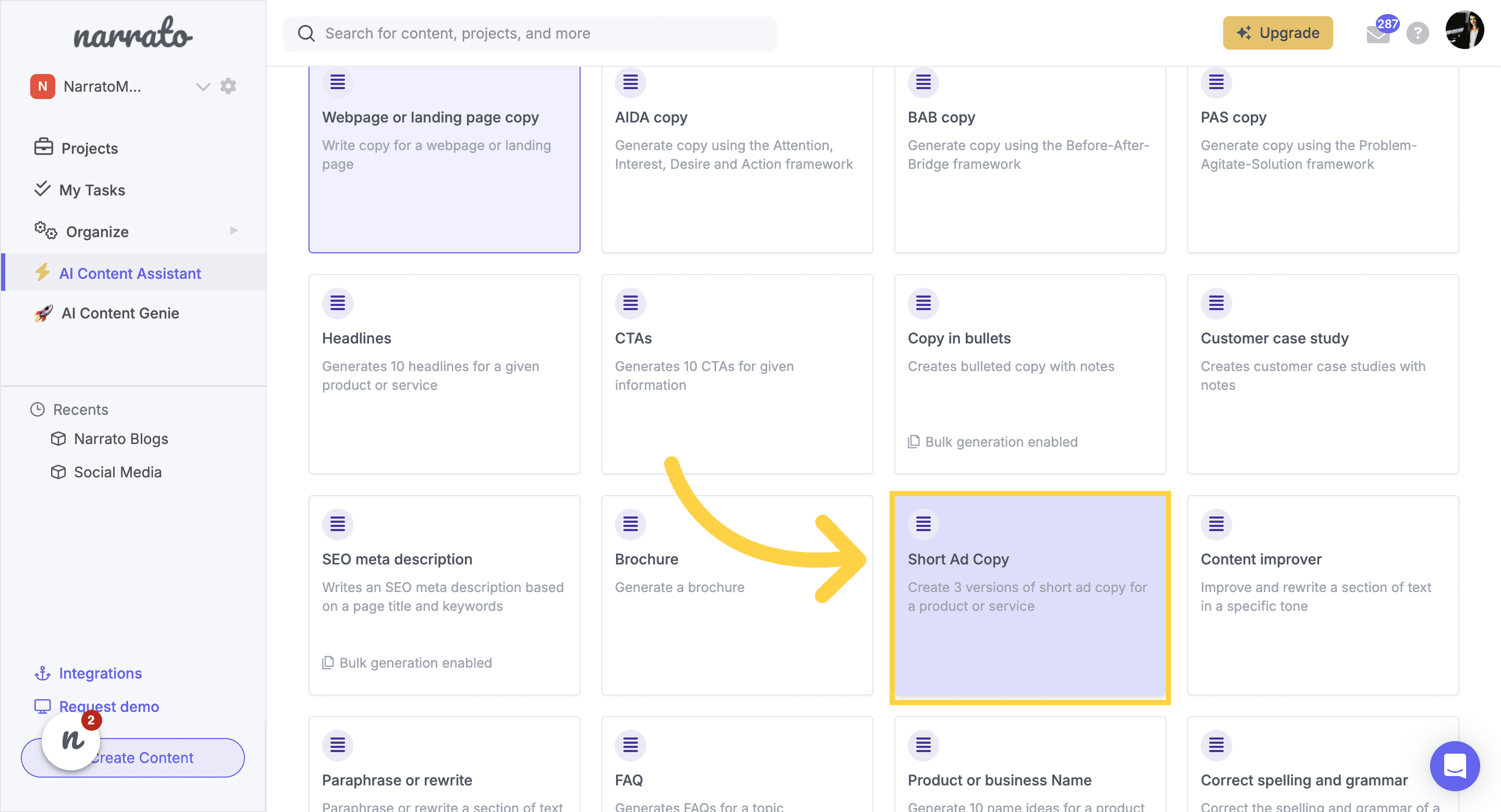
Find the AI short ad generator
Step 2: Provide the tool with basic product details
The AI needs to understand what you’re promoting. Start by specifying your product or service name, and then describe your product or service in a way that is clear, concise, and compelling.
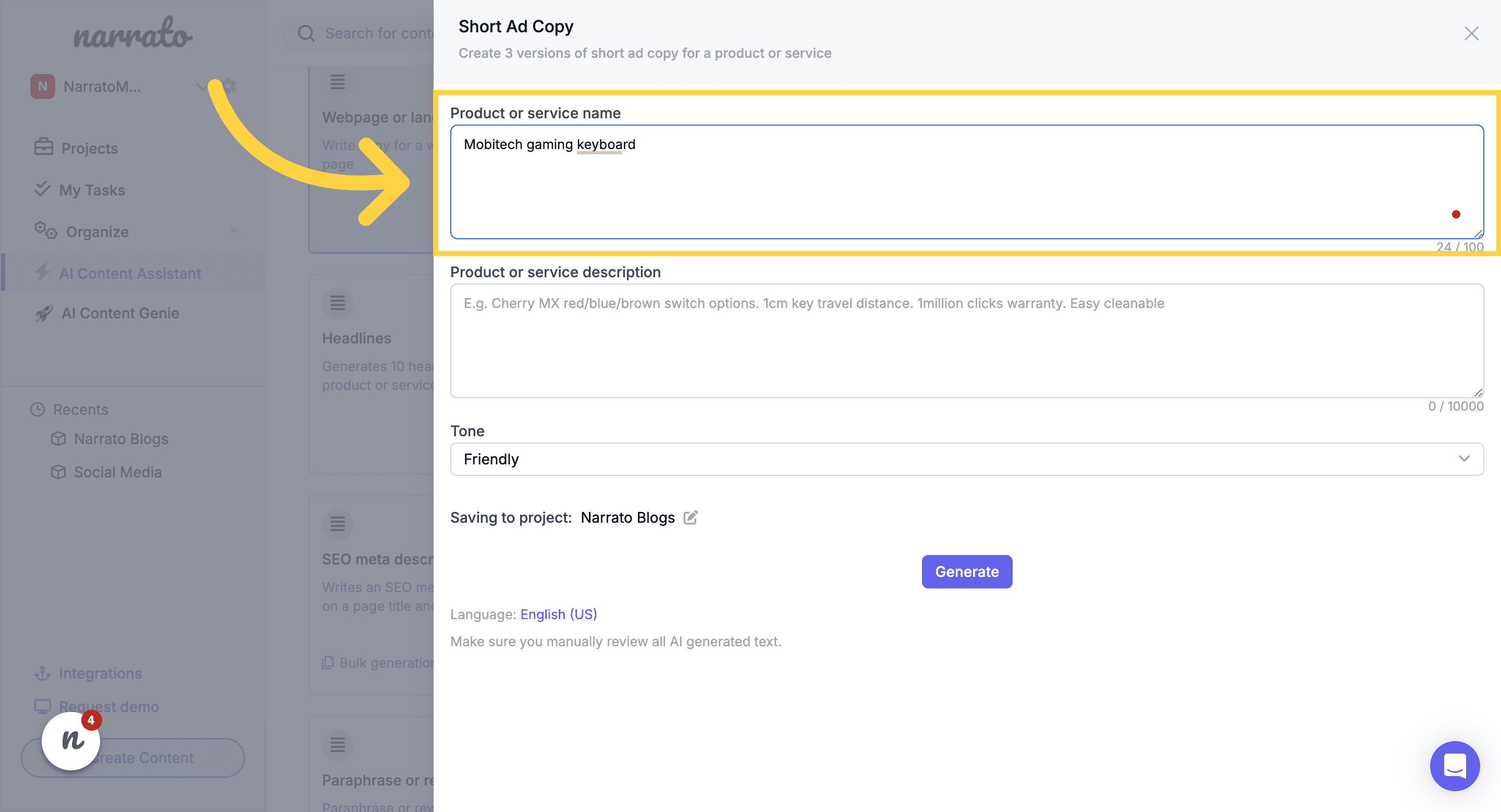
Specify product/service name
Use the description section to paint a picture of the unique features and benefits it offers. What problems does it solve? How does it make people’s lives easier or better? By providing the tool with these essential details, you are setting the foundation for the AI ad generator to work its magic. So, be sure to put some thought into the name and description.
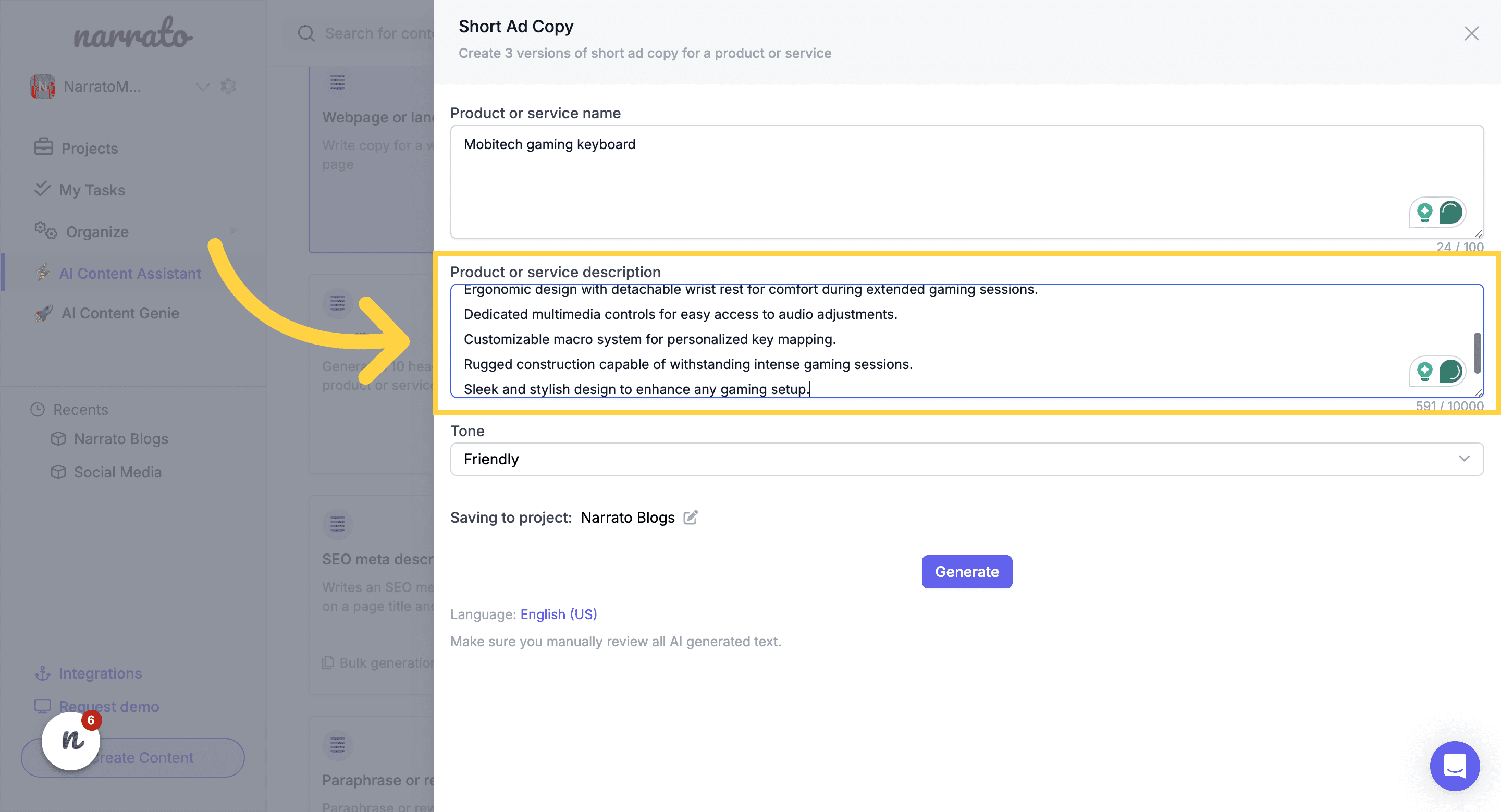
Provide product/service description
Step 3: Choose the tone for the short ad copy and click generate
Now, it’s time to think about the tone you want your ad to have. Think of it as the personality of your message. Do you want to be friendly and approachable? Or maybe sophisticated and classy? The tone you choose should align with your brand and target audience.
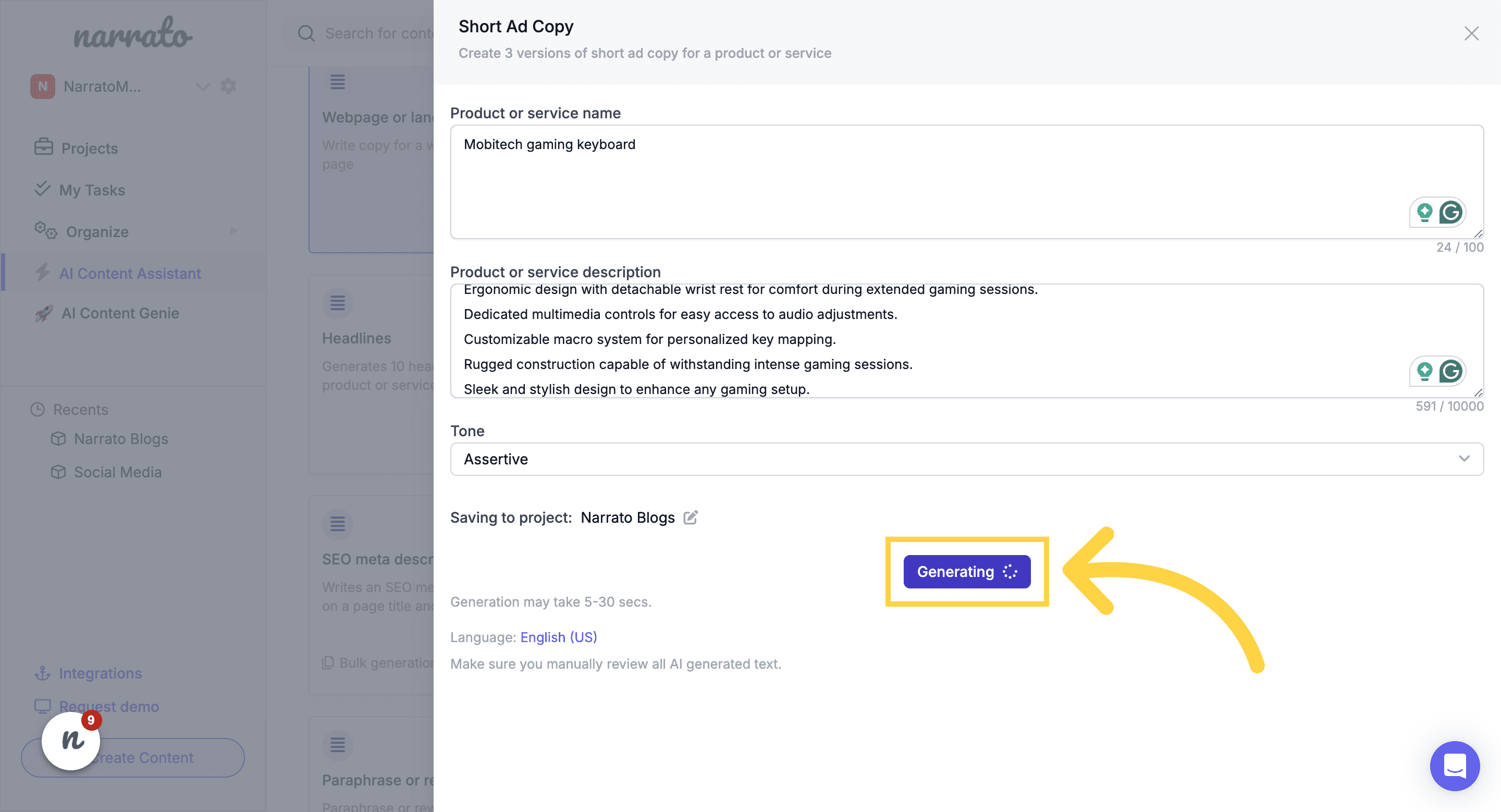
Specifying the tone and Generate
Remember, the goal is to grab attention and evoke an emotional response, so consider what tone will resonate best with your customers. Experiment, get creative, and let the AI ad generator do its magic. After you click generate, the AI ad generator will give you three variations of the ad copy for your product or service.
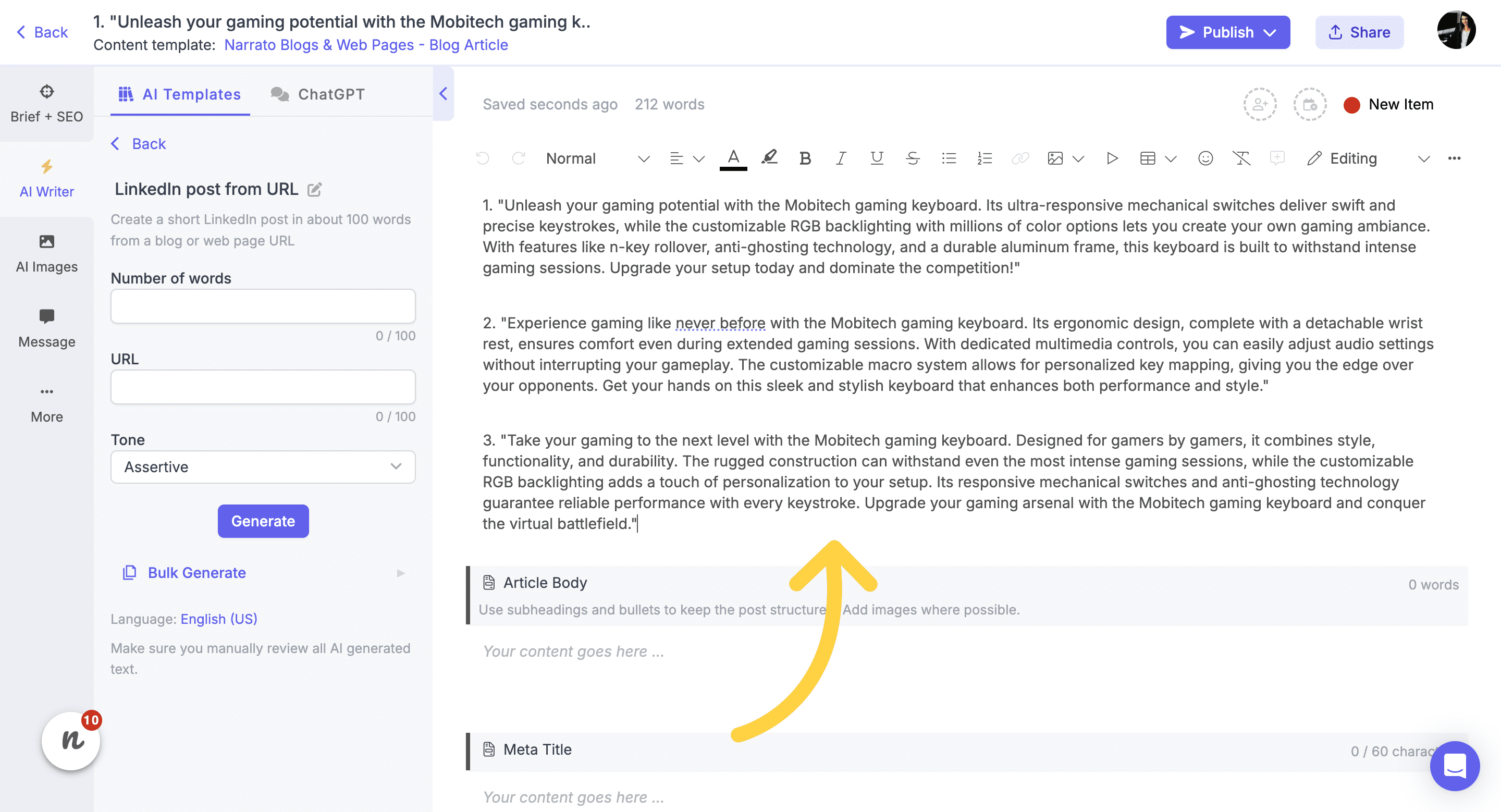
AI-generated short ad copy
The beauty of using AI for this task is its ability to rapidly generate a range of creative options, saving you the headache of staring at a blank page trying to summon inspiration.
2. Using the AI ad generator for Google/LinkedIn/Instagram/Facebook ads
Each social platform speaks its own language and caters to unique audiences. It’s crucial that your ads are tailored to fit the mold – not just in content, but in format too. AI ad generators with multi-platform support can help with that. Here’s how you can use the AI ad generator for a Google ad copy –
Step 1: Open the AI ad generator
Once you open the AI Content Assistant on Narrato, you’ll find another tab labeled ‘Ads’. By clicking on that, you will get access to all the AI ad generator templates on Narrato. Click on the one you want (we’ve chosen the Google ad copy template).
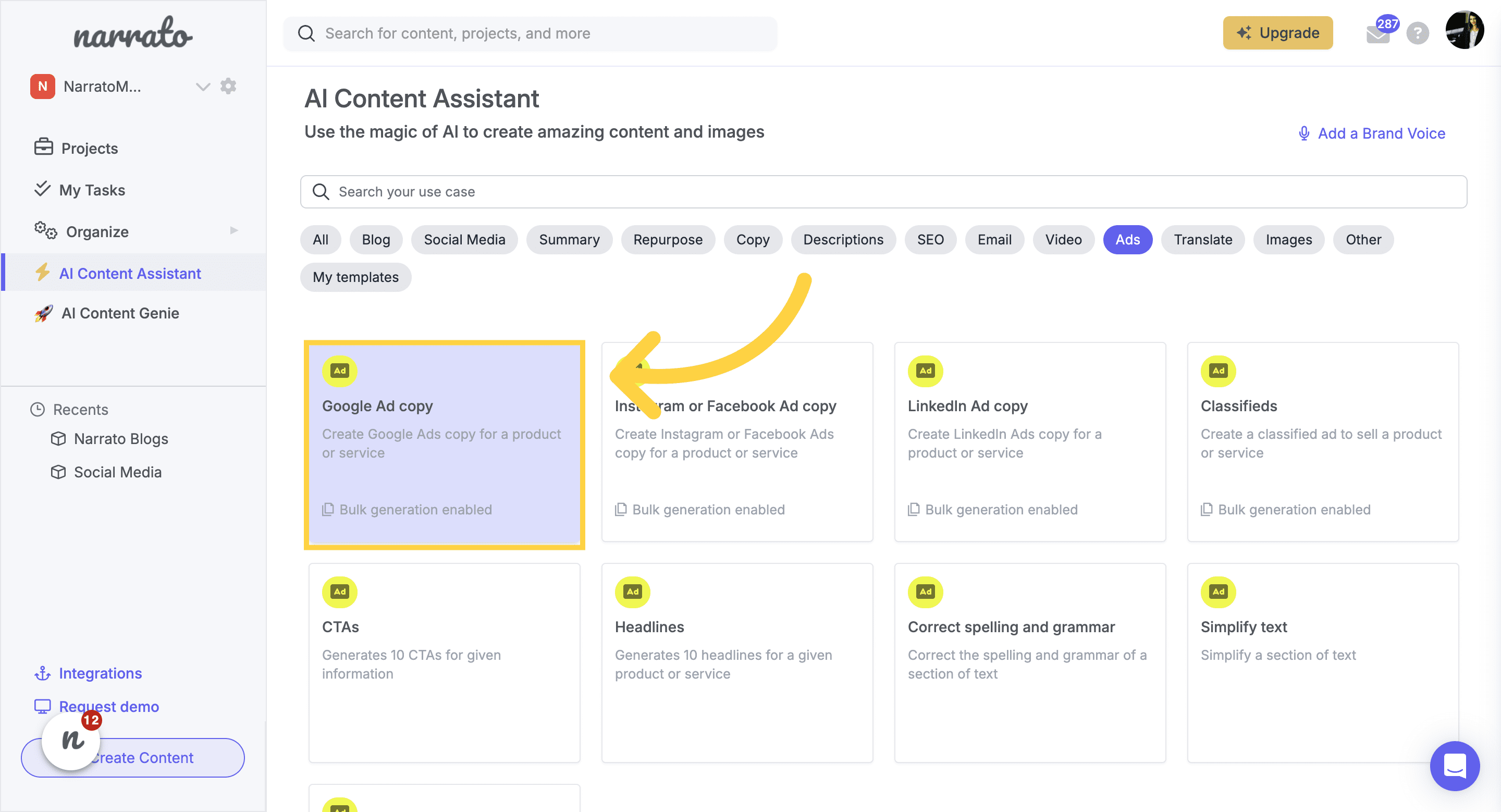
AI-powered Google ad copy generator
Step 2: Define the product or service you want to highlight
Next up, you have to provide some basic details about the product or service you want to promote in the ad. Explain what kind of product or service you’re offering.
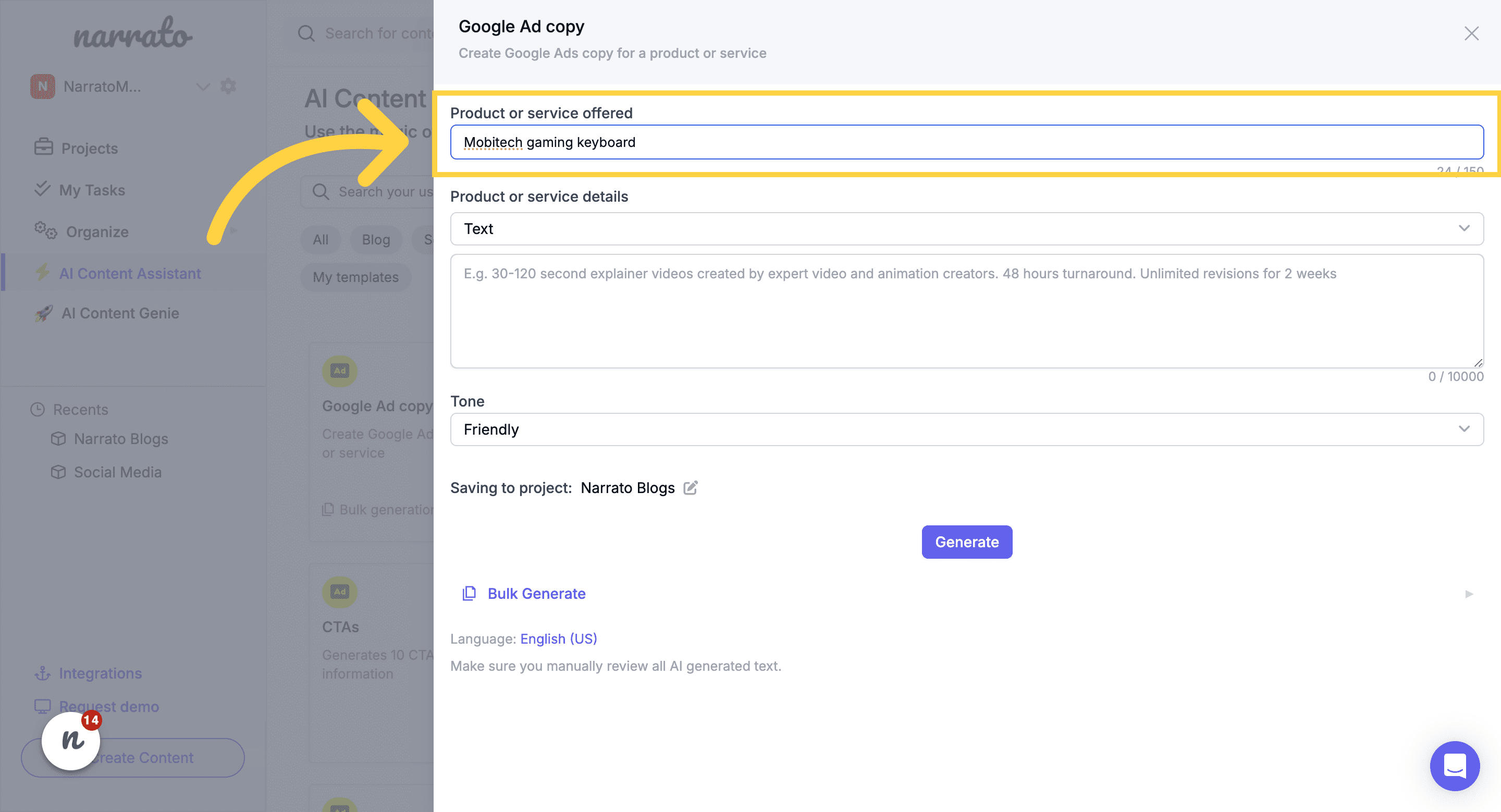
Explain the product/service you want highlighted
Step 3: Provide additional details about the product or service
After explaining the basics, the tool will ask you for some additional details about the product. You can either provide this in the form of text notes, or you can simply paste a webpage link for that product/service.
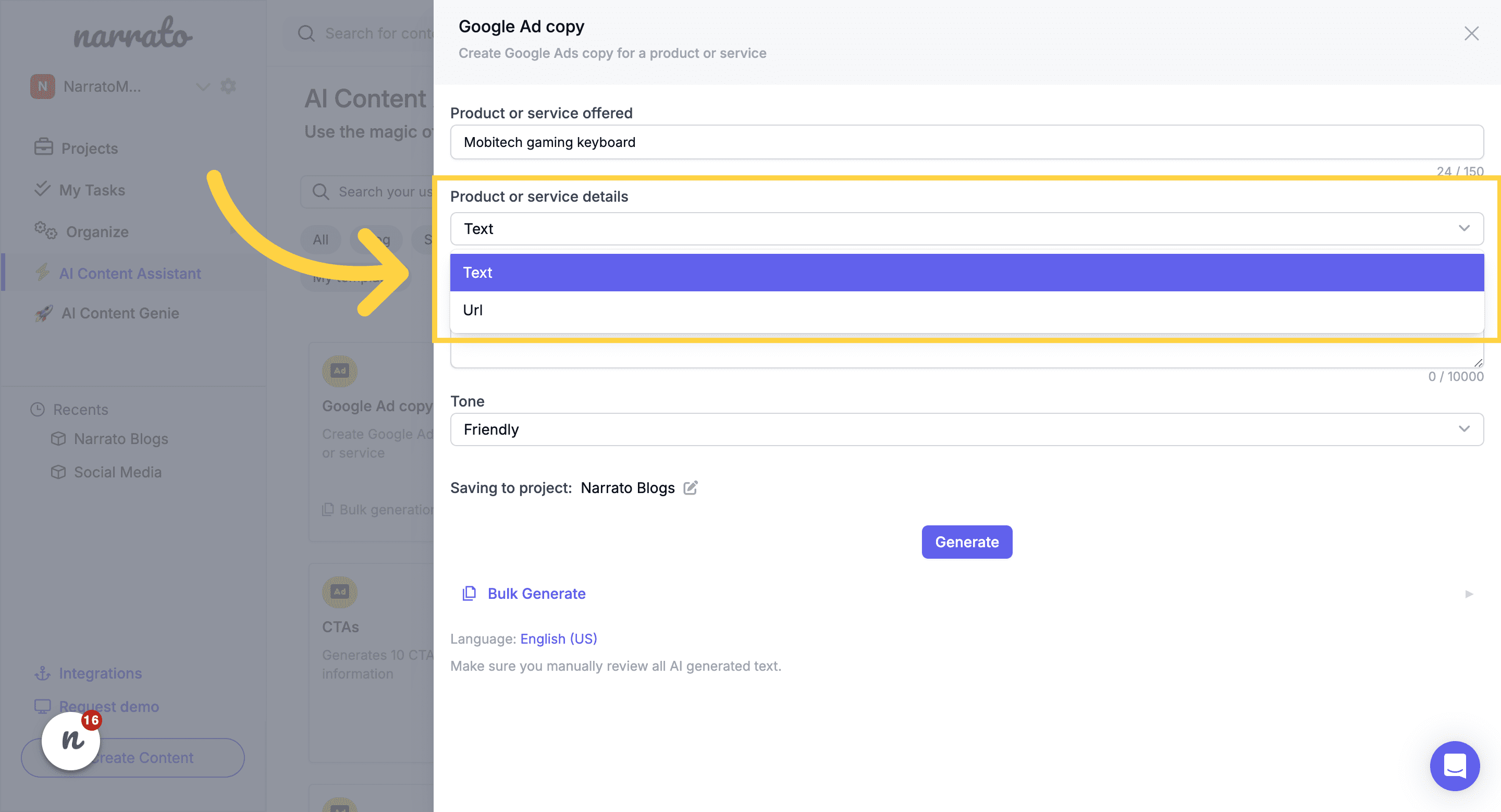
Provide text or URL for the product/service you want highlighted
Step 4: Choose the tone for the ad copy and click generate
After you’ve provided all the details for reference, you can choose the desired tone for the AI-generated ad copy. You can also create a custom brand voice on the platform and apply that to all the ad copy content you create on the platform.
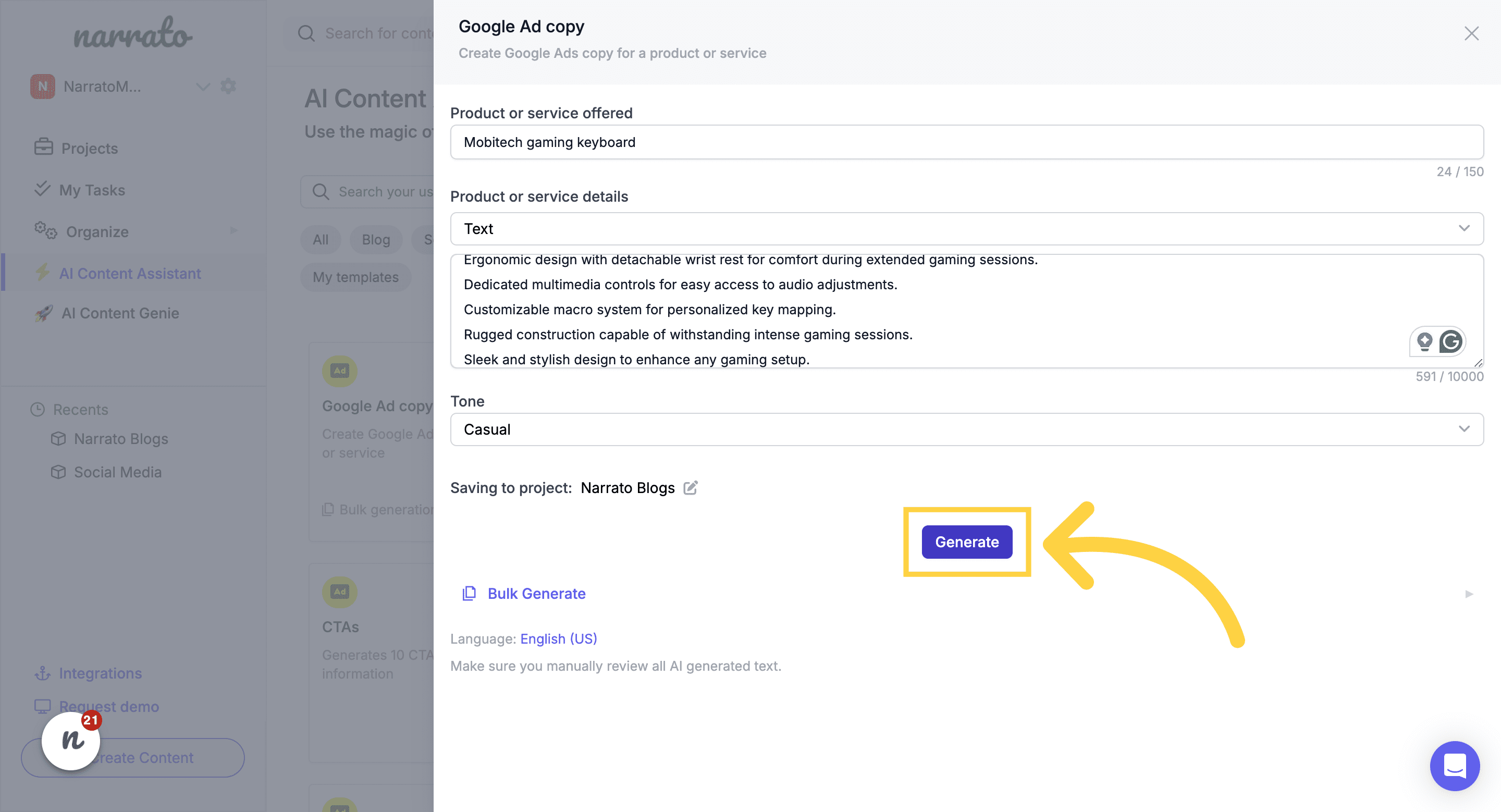
Choose the tone and generate the ad copy
Now, click ‘Generate’ and you’ll have your AI-generated ad copy for the specific platform within seconds. The tool will provide you three variations of the ad copy, so you can mix and match the elements you like best to create an ad copy that works for you.
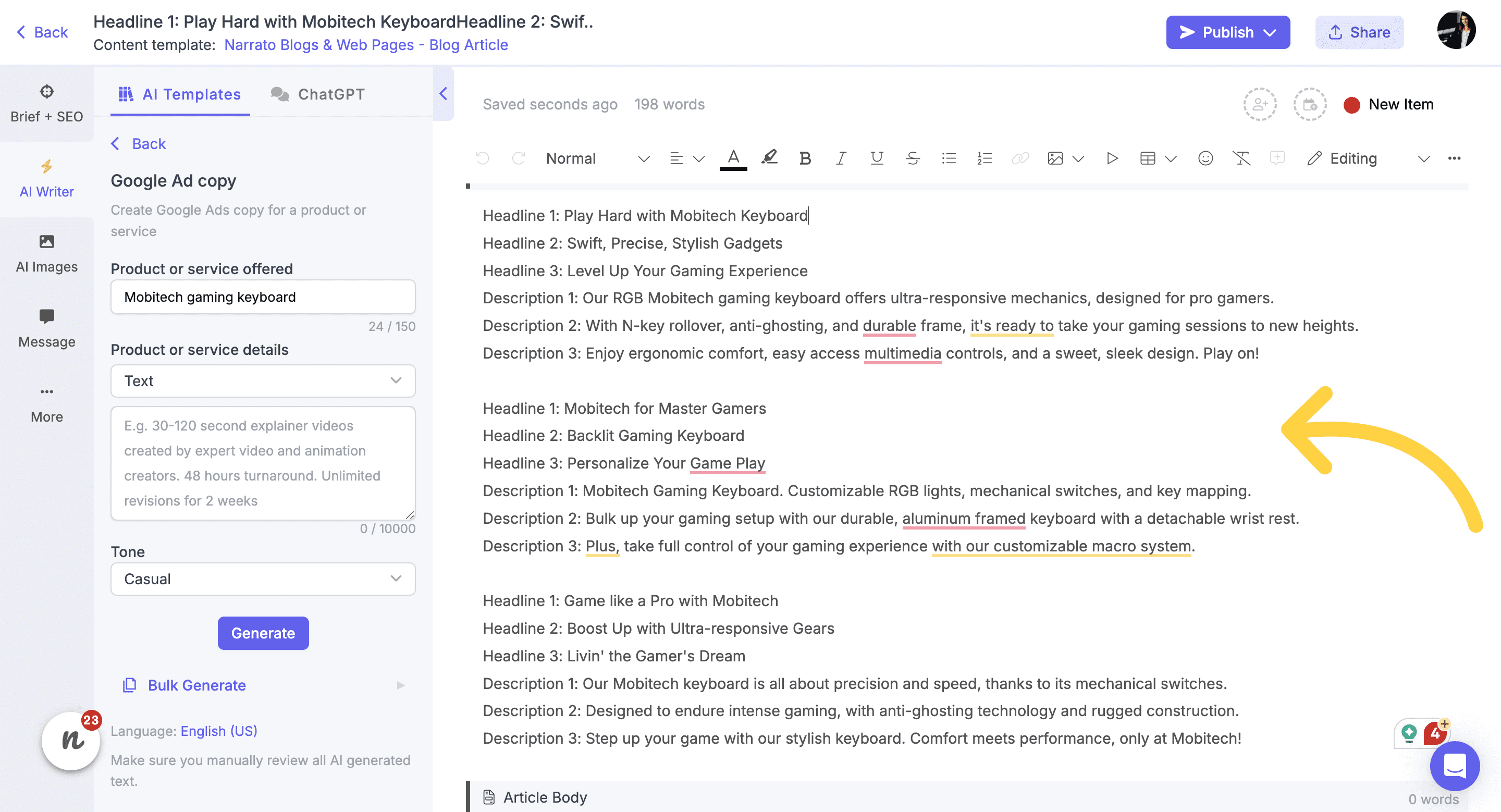
AI-generated Google ad copy
Adapting your message to fit each platform’s audience increases engagement and prevents your content from feeling out of place. With AI’s help, you can easily craft different versions of your ad without starting from scratch each time.
Also Read: 5 Ad Copy Examples & How AI Ad Copy Generator Helps Create Them
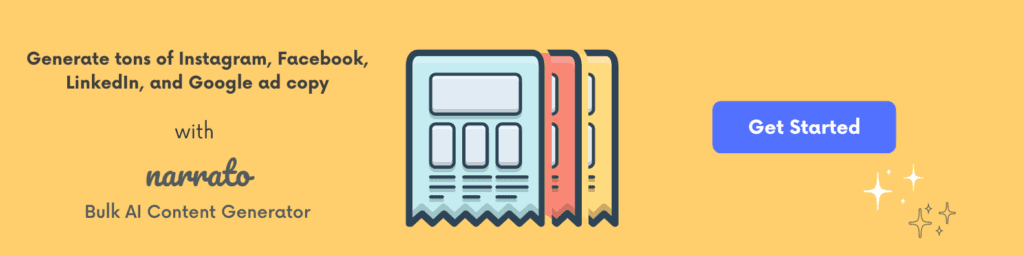
3. Using the AI ad generator for Classifieds
Classified ads, whether digital or web-to-print, still hold value, particularly for local businesses or specialized markets. Here’s how to get the most out of an AI ad generator for these types of ads:
Step 1: Open the AI Classifieds ad generator
The ‘Ads’ tab in Narrato’s AI Content Assistant also houses the Classifieds AI ad generator. You can scroll down to find it, or type in “Classifieds” in the search bar on the top.
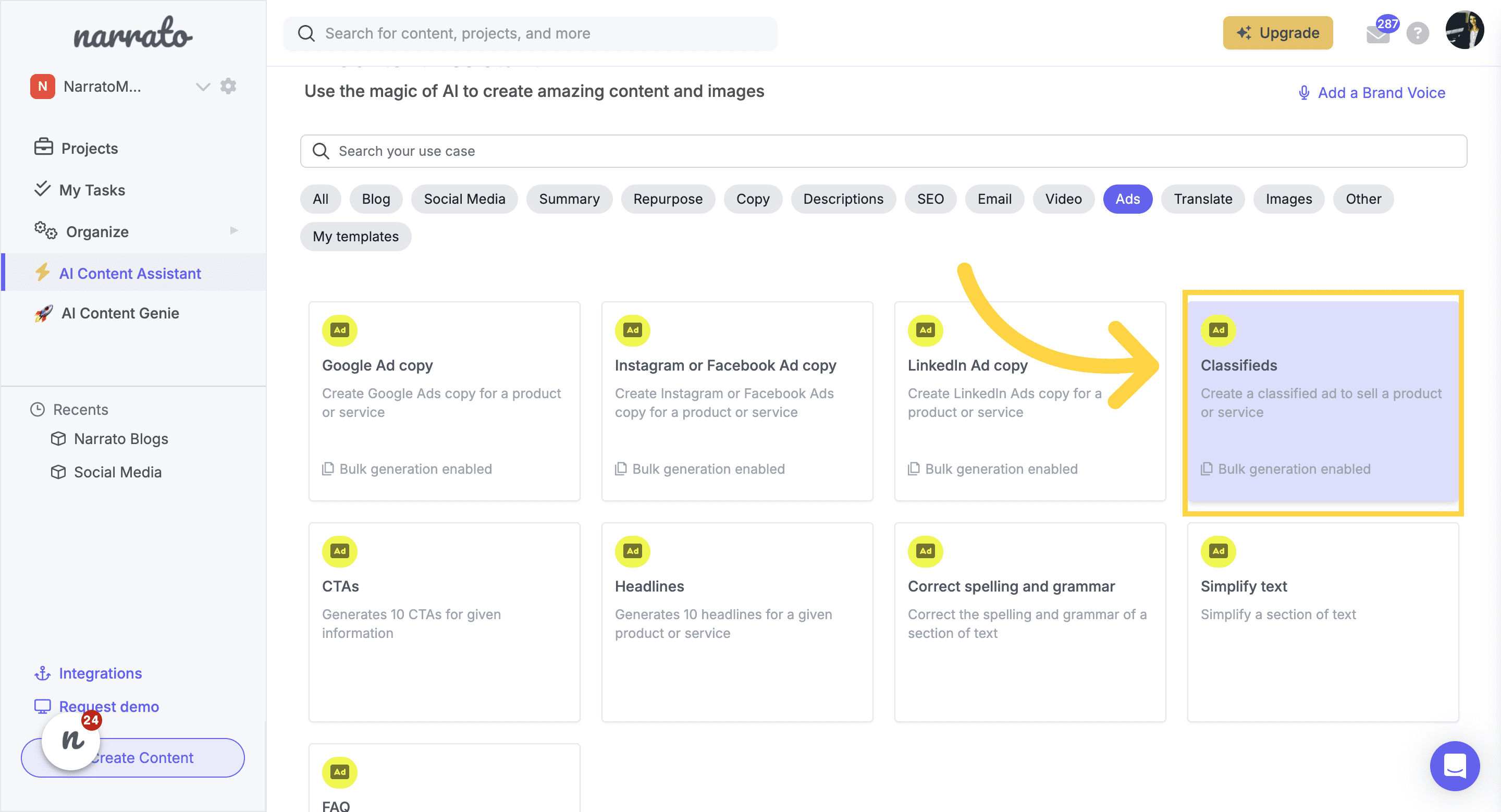
Classified AI ad generator
Step 2: Provide product/service details
After you’ve opened the tool, define the product/service you’re offering, plus some additional details about it (pretty much the same way you did in the previous step.
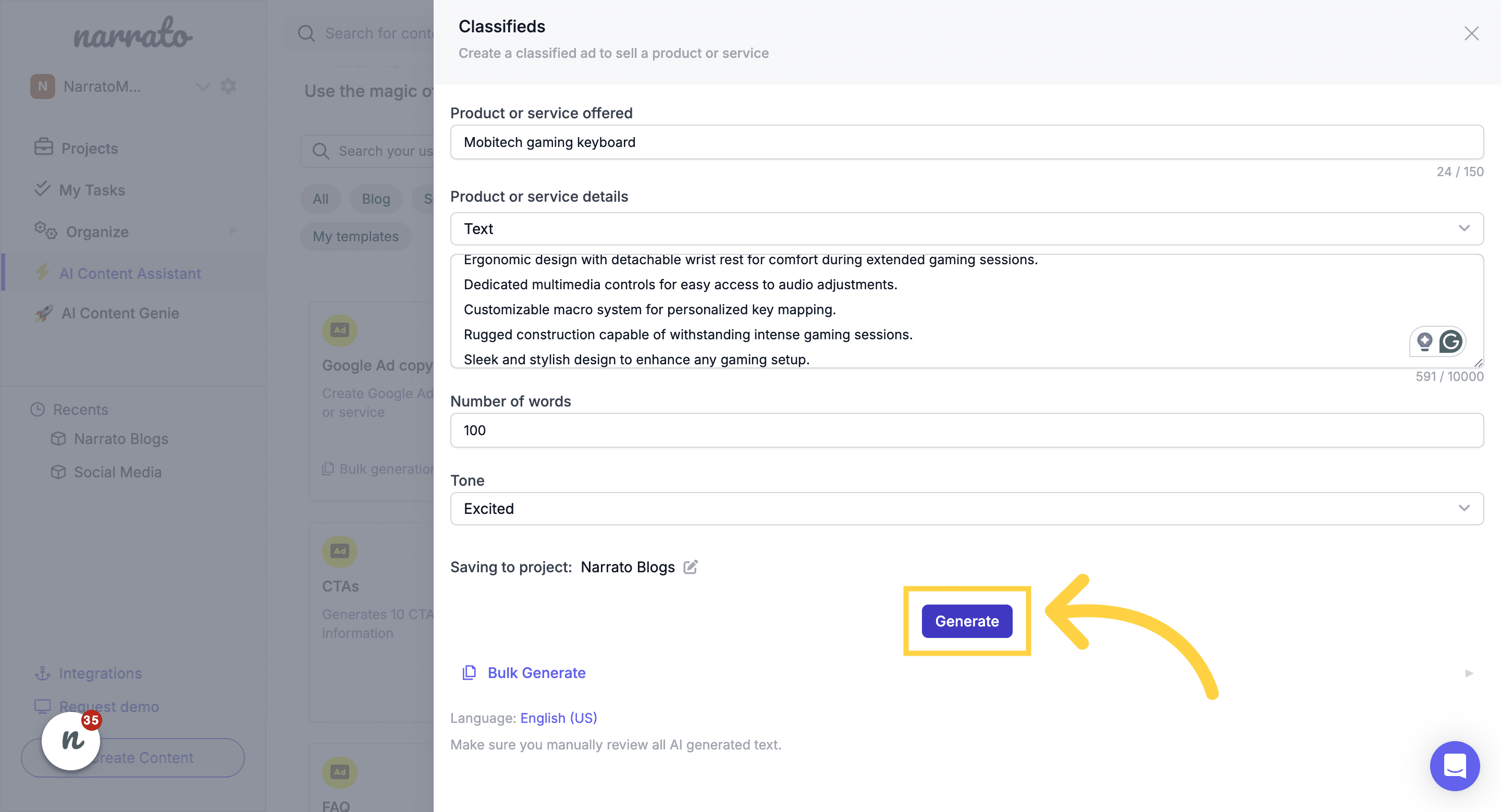
Provide product/service details and generate
Remember to include any pertinent details like price, condition, location, etc. Unlike social media ads, classifieds often lean more on specifics than on branding.
Step 3: Specify word count and desired tone
Now it’s time to customize your ads to meet your specific needs. Are you looking for a short and punchy ad that grabs attention? Or perhaps a longer, more detailed description that provides all the necessary information? By setting the word count and tone, you can ensure your ads are concise or comprehensive, depending on what you’re aiming for.
Once you’re done, you can click “Generate” to get your AI-generated Classifieds ad copy in an instant.
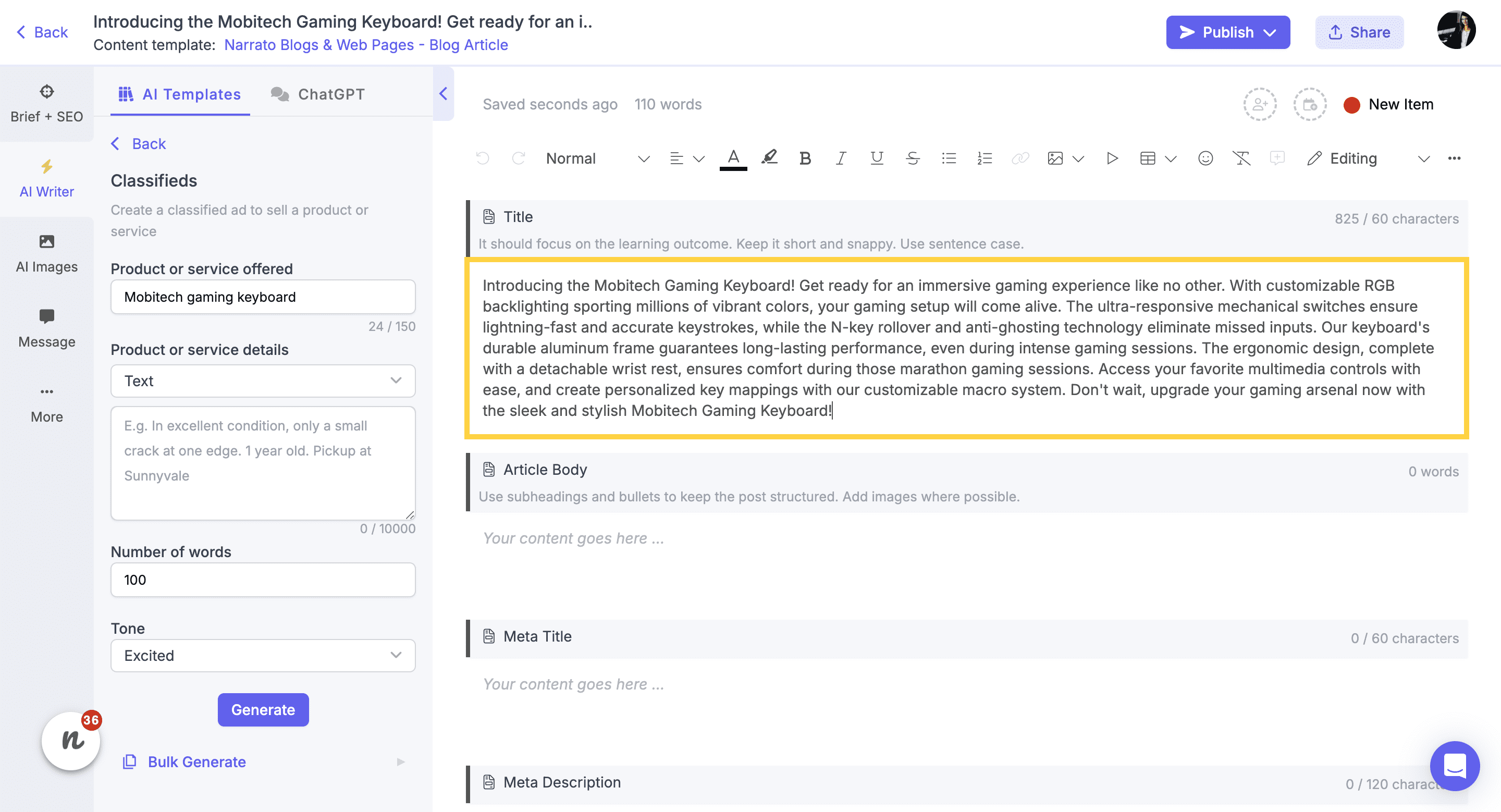
AI-generated Classified ad copy
Make sure to go through it to ensure that all factual information is correct and that the tone aligns with your target market’s expectations. Classifieds might not allow for as much creative flair, but clarity and accuracy are paramount.
Here’s a quick video guide on how to use Narrato’s AI ad copy generator for best results.
Tips and tricks for effective AI ad generation
By tapping into the potential of AI ad generators, you can create compelling, personalized, and highly targeted ads that resonate with your target audience. Let’s dive into some proven tips and tricks that will turn you into an AI ad generation wizard.
Tip 1: Understand your target audience
Before you even start fiddling with an AI ad generator, you need to understand your target audience. Think of it this way: if your ad is a love letter to your audience, you wouldn’t want to send the same message to everyone, right? By understanding your audience’s demographics, interests, purchasing behaviors, and pain points, you can tailor your AI-generated ads to speak directly to them.
- Start with demographics: Age, location, job title, etc., can determine the tone and content.
- Dive into interests and behaviors: Use surveys, social media analysis, and website analytics to get a peek into their world.
- Identify pain points: What problems does your product or service solve for them? This is your golden ticket.
Armed with this knowledge, you can provide your AI ad generator with specific inputs that ensure your ads are as relevant and engaging as possible.
Tip 2: Use your visuals wisely
A picture is worth a thousand words, and in advertising, it could be worth a thousand clicks. Some AI ad generators can help produce visuals for your content. Narrato, for instance, offers an AI image generator that creates AI images from simple text prompts. It also offers a GIF and stock image library for you to choose images from.
Now, here’s the thing. AI can help produce or suggest visuals, but the smart use of imagery depends on you. Matching the right image with your ad’s message can boost its effectiveness. Keep a few things in mind when adding images to your content –
- Consistency is key: Ensure your visuals align with your brand identity and message. Cohesion builds trust.
- High-quality images: Blurry or pixelated images are a no-go. Quality speaks volumes about your brand.
- Evoke emotions with images: Choose images that evoke an emotional response relevant to your message. Happiness, excitement, or even FOMO (fear of missing out) can drive action.
Remember, your visuals are the first thing people notice, so make them count!
Tip 3: Experimenting with different ad variations
The beauty of AI ad generators is their ability to create multiple ad variations quickly. This capability is a goldmine for A/B testing, allowing you to experiment with different headlines, copy, images, and calls-to-action (CTAs) to see what resonates best with your audience.
- Test different headlines: Sometimes, a small tweak in wording can significantly impact click-through rates.
- Mix up your messaging: Try varying lengths, tones (serious vs. humorous), and focuses (benefit-driven vs. feature-driven).
- Change the CTA: Experiment with different CTA texts to find what drives higher conversion rates.
Keep track of the performance of each variation and use the insights to refine your approach continually.
Tip 4: Personalize your ads
AI ad generators can be instrumental in creating personalized ads that speak directly to individuals or specific audience segments. AI tools can help you analyze data and gain insights into what makes your audience tick. Use this information to tailor your ad content, imagery, and even the tone of voice to match their preferences. Personalization can dramatically increase the relevance of your ads and, as a result, their performance.
Tip 5: Analyzing and optimizing ad performance
The journey doesn’t end once the ad goes live. Start analyzing how your AI-generated ads are performing and then tweak them based on the data. Keep an eye on click-through rates (CTRs), conversion rates, impressions, and cost per click (CPC). These metrics will tell you a lot about your ad’s performance. If some ads aren’t performing well, don’t be afraid to pause them and try different variations. Continuous optimization is the name of the game.
By following these tips and continually honing your approach, you can ensure that your efforts in AI-generated advertising are not just creative and innovative but also highly effective. Remember, the goal is to engage your target audience in a meaningful way, and with these strategies, you’re well on your way to achieving just that.
To wrap things up
Mastering an AI ad generator can seriously ramp up your marketing game, without the need for a big budget. From crafting catchy headlines to generating content that resonates with your audience, the power of AI can be a game changer for your campaigns. Remember to keep your brand voice in mind and continuously tweak your inputs based on the results you’re seeing.
With a bit of practice and a dash of creativity, you might just find your ads becoming the talk of the town (or at least your target market). Give it a whirl and let the magic of an AI ad generator take your advertising efforts to new heights.





