You don’t need to be a marketing wizard or a creative genius to craft ads that really connect with your audience. Thanks to the AI ad generator, the process has become easier and more efficient than ever before. These AI tools use advanced algorithms to generate creative, engaging, and high-converting ad content almost instantaneously. From Google ads to social media campaigns, using these AI assistants can streamline your advertising strategy and give you a competitive edge.
Whether you’re running a one-person show or managing a big brand’s ad campaigns, AI ad generators are here to take your advertising game to the next level. Ready to see how? Let’s dive into the world of AI-powered ad creation.
TL;DR Here’s a quick video explaining how you can create ads with Narrato AI
How to generate high-converting ads using AI ad generators
- Step 1. Choose an AI ad generation template
- Step 2. Add your inputs
- Step 3. Click ‘Generate’ and get your AI-generated ad copy
How to generate high-converting ads in bulk
Generate content and designs for your ads on Canva
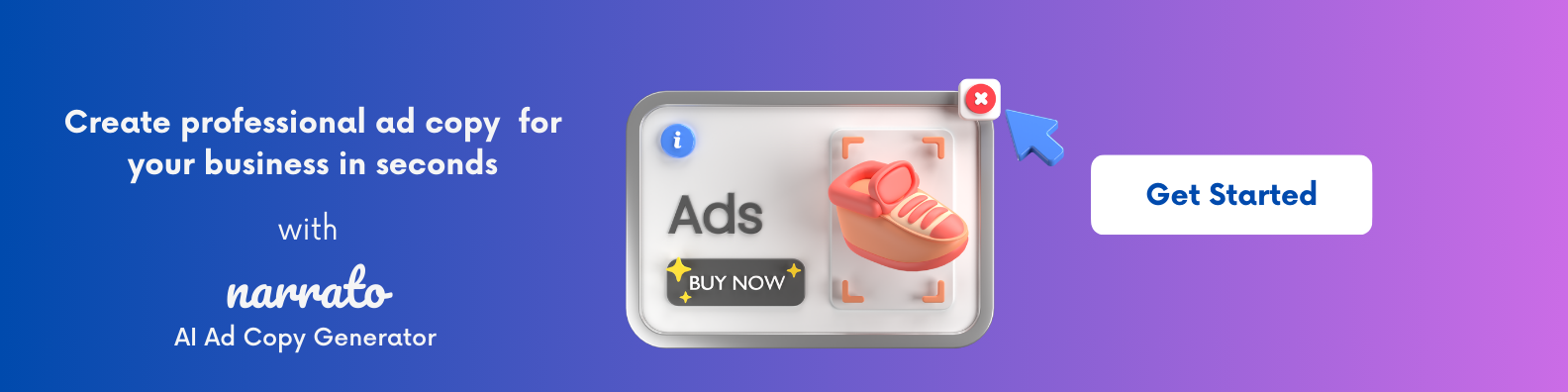
What are AI ad generators?
AI ad generator is a powerful tool that creates engaging advertisements for different platforms, from Google ads to social media ads including Facebook, Instagram, and LinkedIn ads, and even classifieds. These AI tools take basic inputs like a short product description, target audience details, and campaign goals, turning that into platform-optimized ad copy.
Time and creativity can be in short supply, especially for solo entrepreneurs or small teams. Crafting effective and catchy ads often demands a significant amount of both. Using AI for copywriting can be a game-changer, offering endless creative inspiration. An AI ad generator uses data to customize your message, making it more appealing to your audience. This kind of automation can also support a performance creative strategy, where ad variations are continuously refined to balance creativity with measurable impact. AI ad generator tools help you create personalized, effective ads quickly and easily.
Narrato’s AI ad copy generator offers various AI templates for creating personalized digital ad campaigns for various platforms, increasing conversions and sales. From Google ads that require specific keywords for SEO, to engaging social media ads designed for platforms like Facebook and Instagram, and even detailed descriptions for classifieds or marketplace listings, Narrato can handle it all. This adaptability makes it an exceptional choice for businesses aiming to reach diverse audiences across multiple platforms. With some templates, you can also craft headline variations, compelling CTAs, and FAQs to enhance your ad copy.
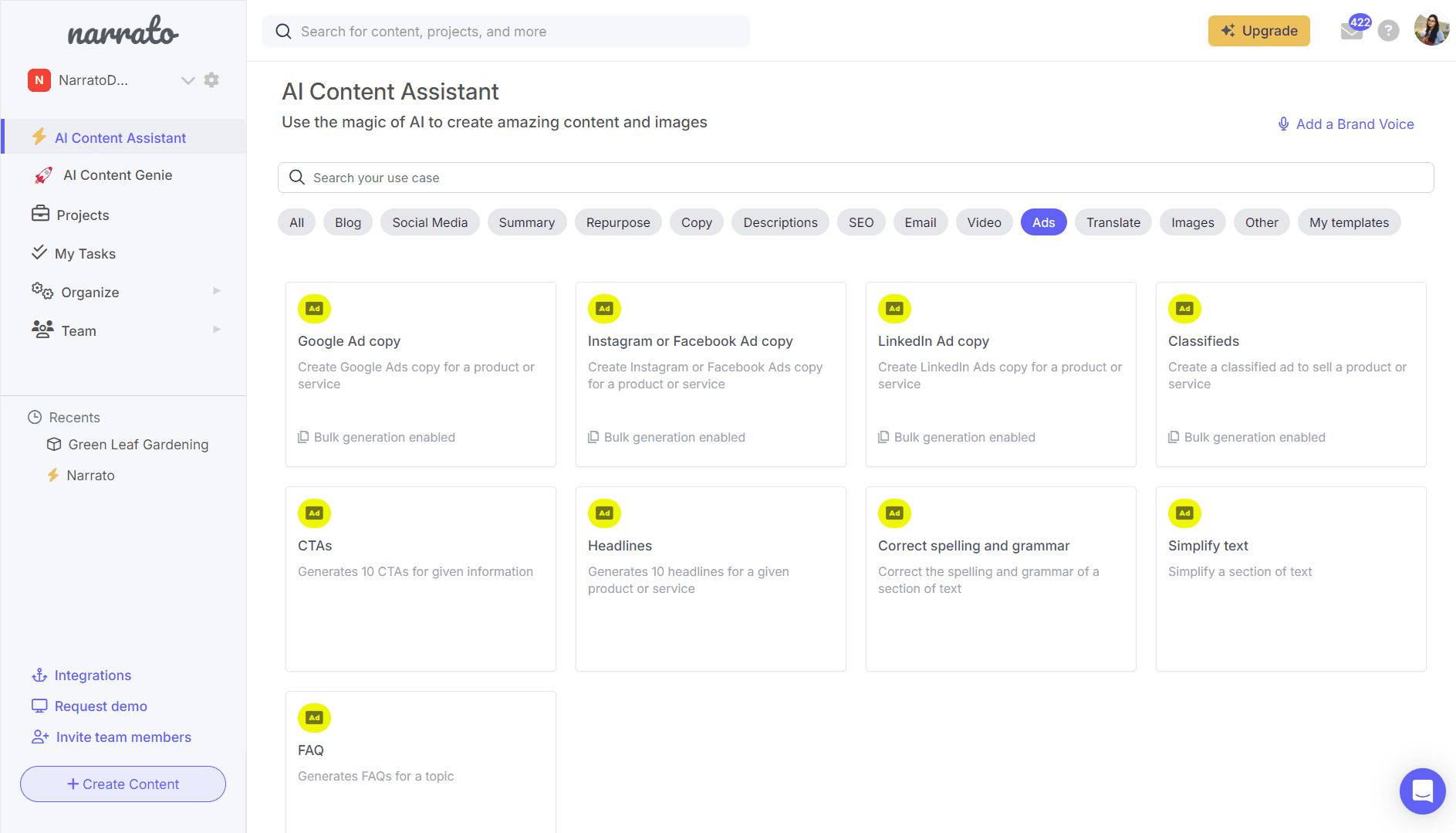
It also includes 100 AI tools and templates to help you create and optimize content for audience and search engines. You might want to check out the AI brand voice generator, AI Content Genie, Bulk Content Generator, and the AI product description generator. By using AI copywriter tool, businesses can streamline their ad copywriting process, reduce human error, and dramatically enhance the effectiveness of their marketing campaigns.
Must-Read: 5 Ad Copy Examples & How AI Ad Copy Generator Helps Create Them
With that in mind, let’s explore how AI can help you create high-converting ads.
How to generate high-converting ads using AI ad generators
To effectively use AI ad generators to create ads in under a minute, follow these simple steps –
Step 1. Choose an AI ad generation template
First, navigate to the Ads category on Narrato’s AI Writer.
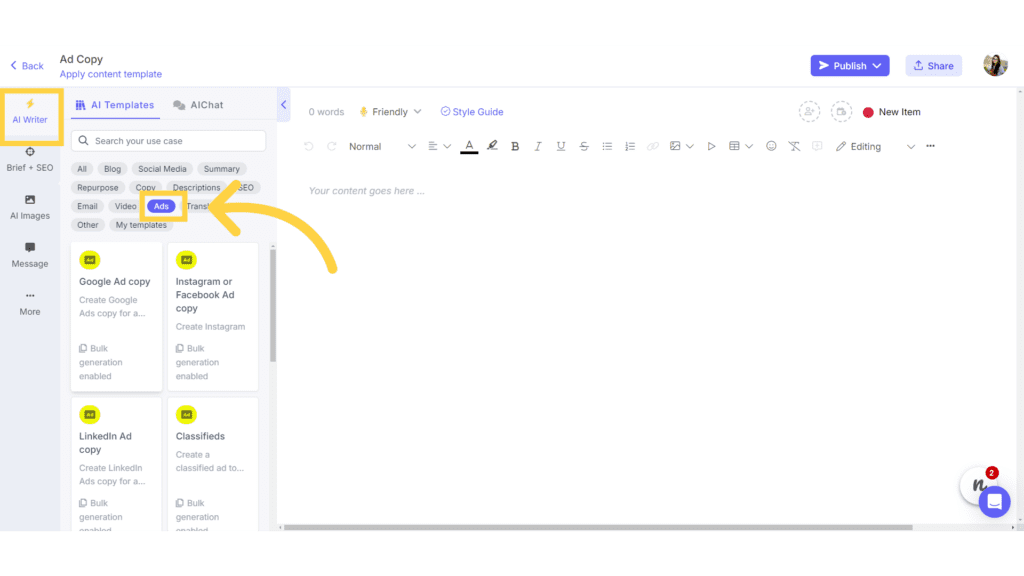
Upon clicking the Ads category pill, you’ll be able to see a variety of ad copy templates. You can also directly access the AI ad generator templates from the AI Content Assistant. These templates are categorized based on the type of ad you want to create — be it for social media platforms (LinkedIn ads and Instagram and Facebook ads), Google Ads, or Classifieds.
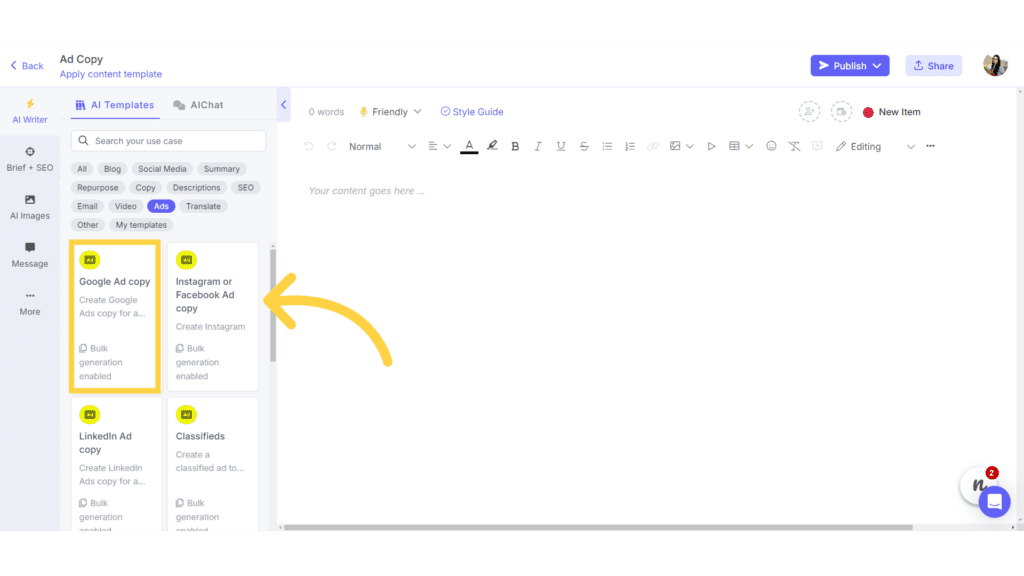
Each template is designed to meet the specific requirements and best practices of its respective platform, providing a solid starting point for your ad creation process. By selecting the appropriate template, you can streamline the development of compelling, platform-specific ad copy that is optimized for high conversion rates.
Step 2. Add your inputs
After selecting your template, the next step is to provide the AI tool with all the necessary inputs. This usually includes your product name and details. You can add this information as text or even as a URL. Opting for the latter option is easy—just link to your product or service page. This allows the AI to pull relevant details directly from your website.
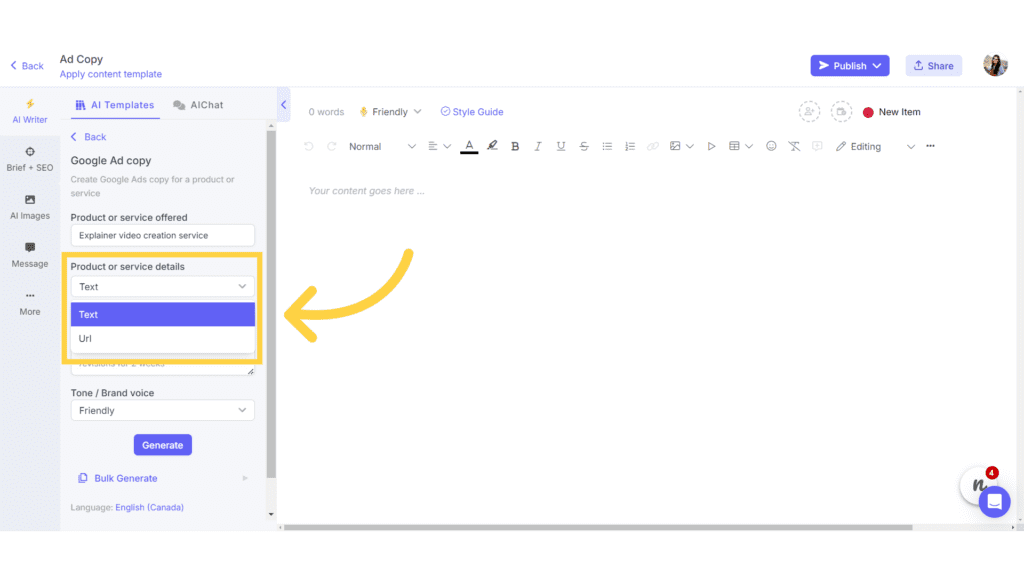
If you choose to provide text, make sure you provide detailed and precise inputs. This way, AI can tailor the ad copy to meet your needs. You can also specify the tone and word count for generating the ad copy.
Step 3. Click ‘Generate’ and get your AI-generated ad copy
Finally, once you have set up everything, click the ‘Generate’ button.
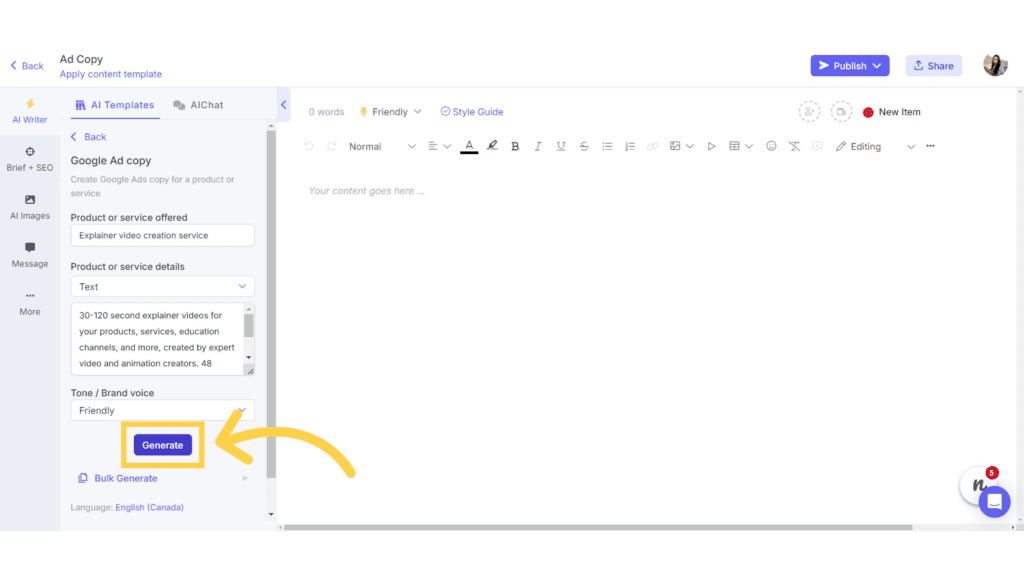
The AI will process your inputs using advanced algorithms and generate ad copy, tailored specifically to the platform you selected. This process usually takes only a few seconds, after which the generated copy will be displayed in the content editor.
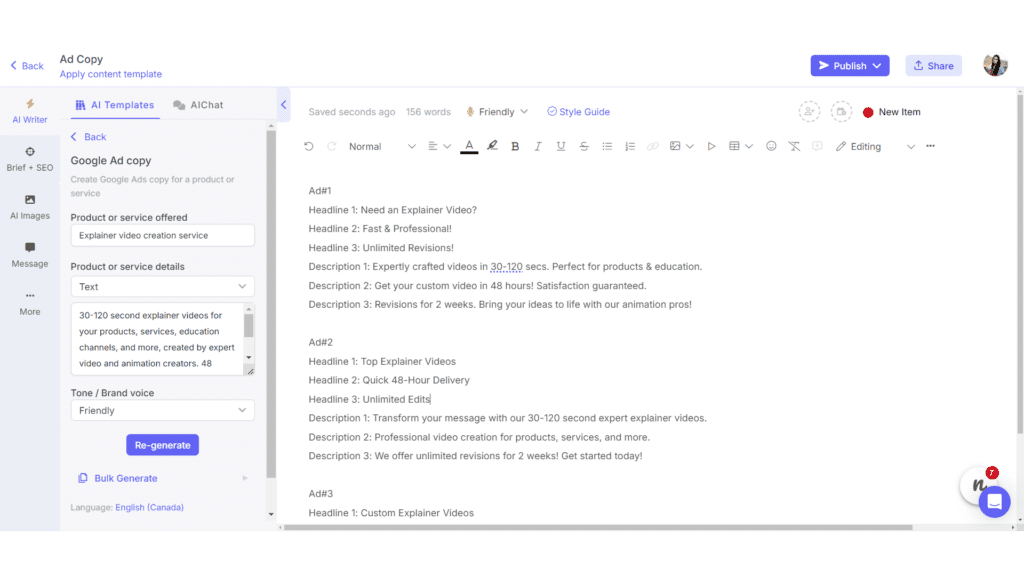
Review the content carefully. Narrato AI also comes with an in-line AI writer to tweak or edit the generated copy directly on their platform. Make use of this feature to fine-tune the ad copy or to better align it with your overall marketing strategy. Once satisfied, you can go ahead and use this copy in your ad campaigns.
How to generate high-converting ads in bulk
Another great option is to bulk-generate ad copy using AI, which can save you a lot of time and effort. Here’s how it works:
1. Click on the bulk generate option on the template
First, choose the ‘Bulk Generate’ option, which you can find in most AI ad generation templates on Narrato. Simply scroll down, and it should be easy to spot. This option is designed to handle large-scale operations and is perfect for marketers needing multiple ad copies at once.
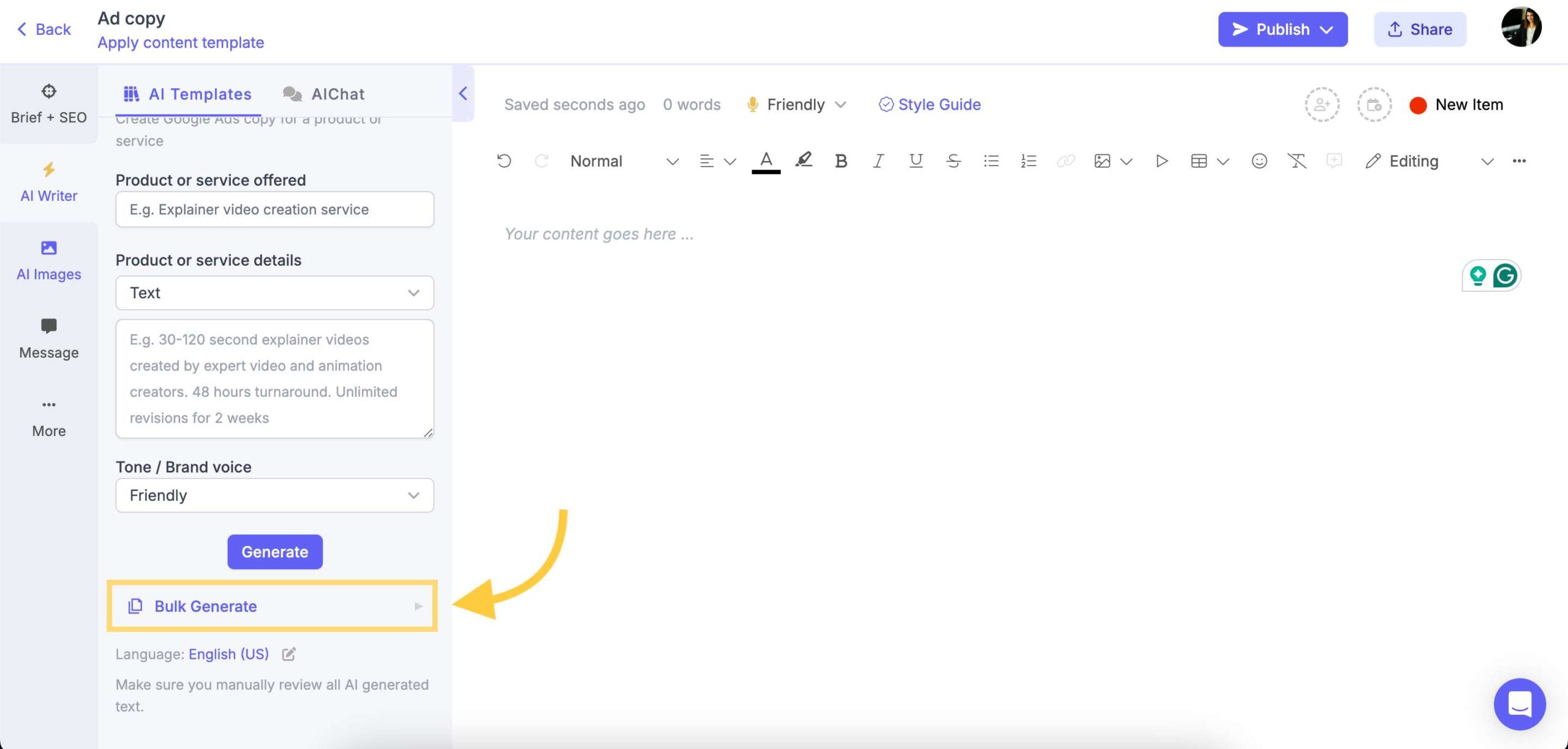
The interface usually guides you through the process, ensuring that you understand the steps needed to generate your ads efficiently. Here, for instance, as soon as you open the ‘Bulk Generate’ option, the tool will guide you toward a CSV template that you can download to provide your input data.
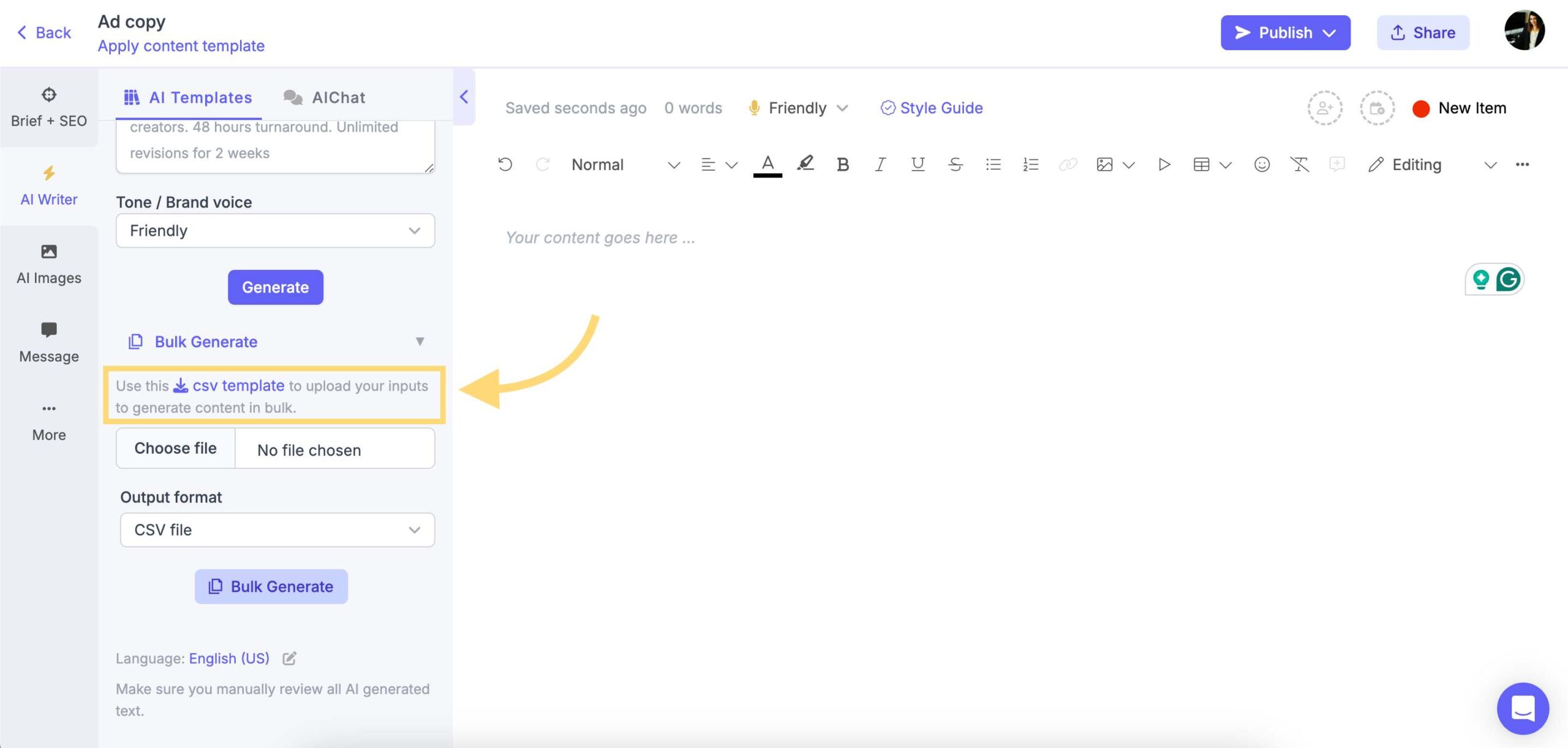
2. Add a CSV file with your inputs
The next step is preparing the CSV file containing all the inputs that will guide the AI in crafting your ad copies. These inputs include product names, details, and tone preferences.
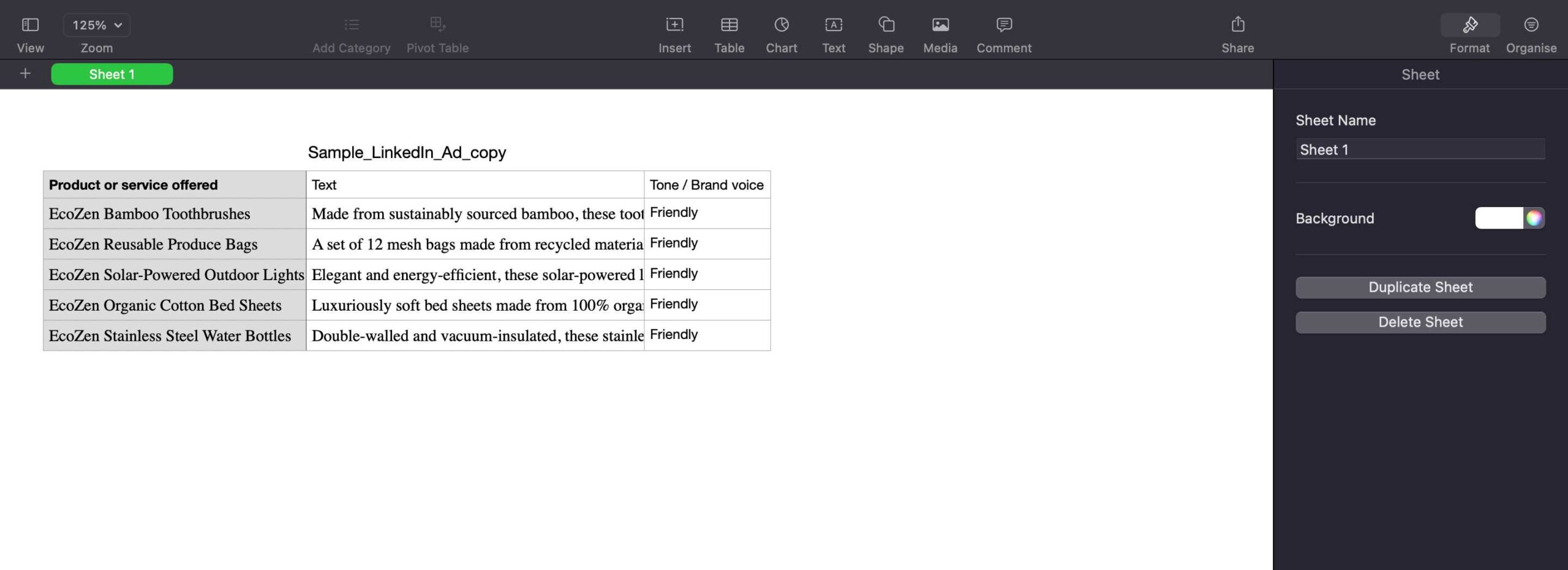
Once you’ve added all your inputs, you can upload your CSV file to the tool.
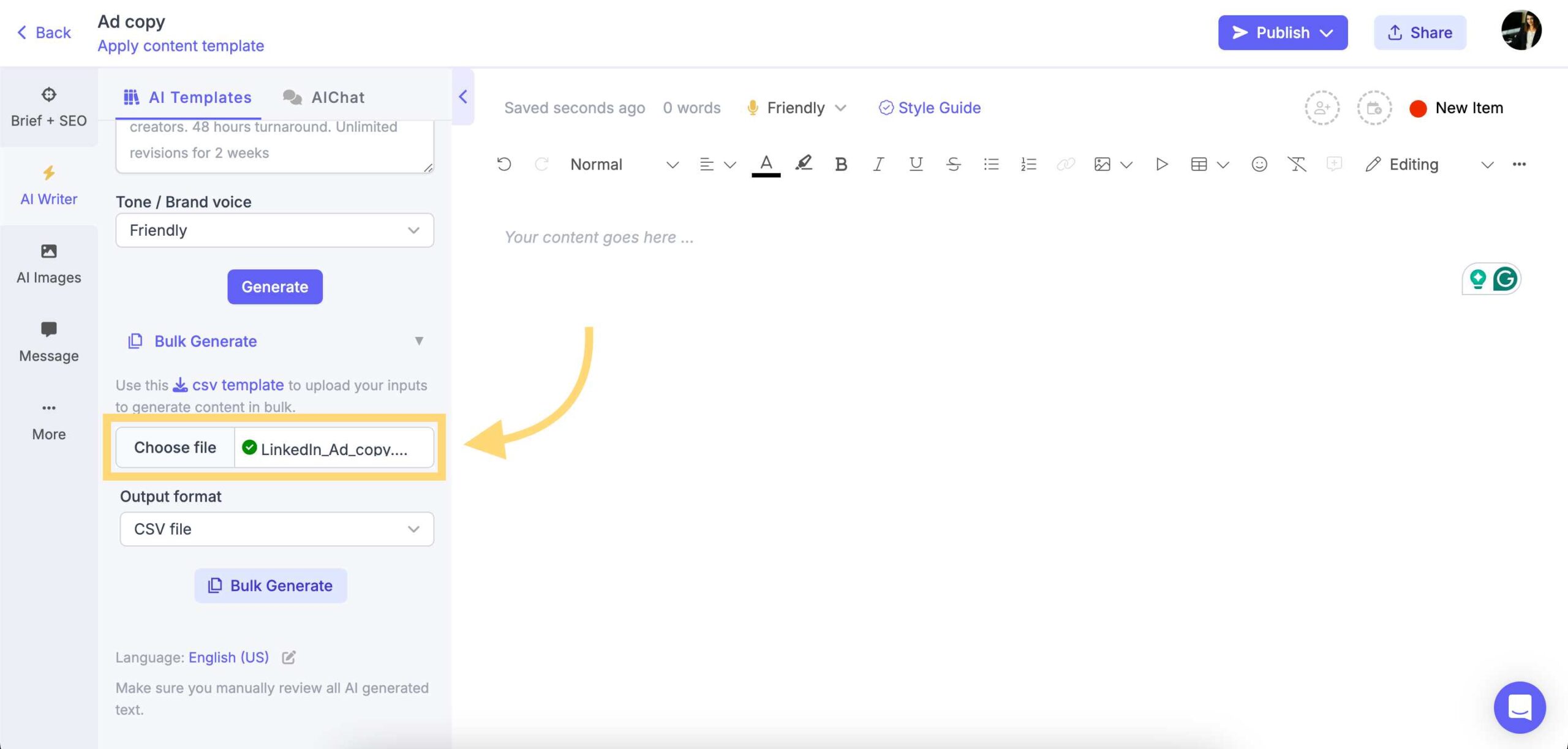
3. Get hundreds of ad copy generated in seconds
After uploading your CSV file, the AI ad generator processes the information and generates multiple ad variations. This can happen within mere seconds to minutes depending on the complexity and number of entries in your file. You can also choose how you want your ad copy – as content items in a folder or as a CSV file.
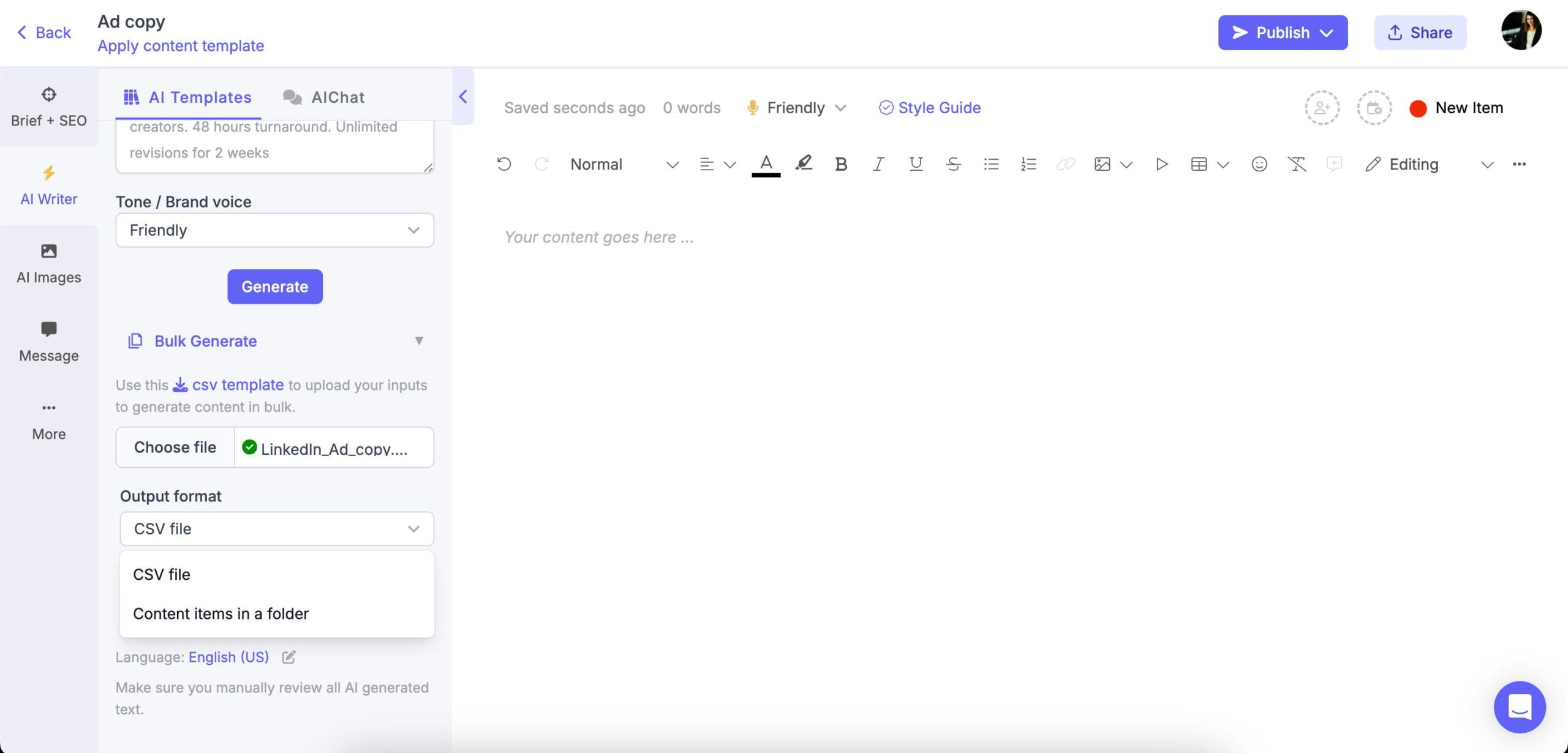
The outcome is a great selection of ad copies customized to your preferences, ready to be deployed across your chosen advertising platforms.

Generate content and designs for your ads on Canva
With the Narrato AI app on Canva, you can effortlessly create content and designs for your ads, all in one convenient place! This is another great way to generate ad copy with AI.
1. Search for the Narrato app
Start by logging into your Canva account and heading over to the ‘Apps’ section. In the search bar, type in Narrato. Make sure you have a Narrato Workspace account to proceed. Once you’ve found the app, click on it and choose whether you want to use it in an existing design or start fresh with a new one.
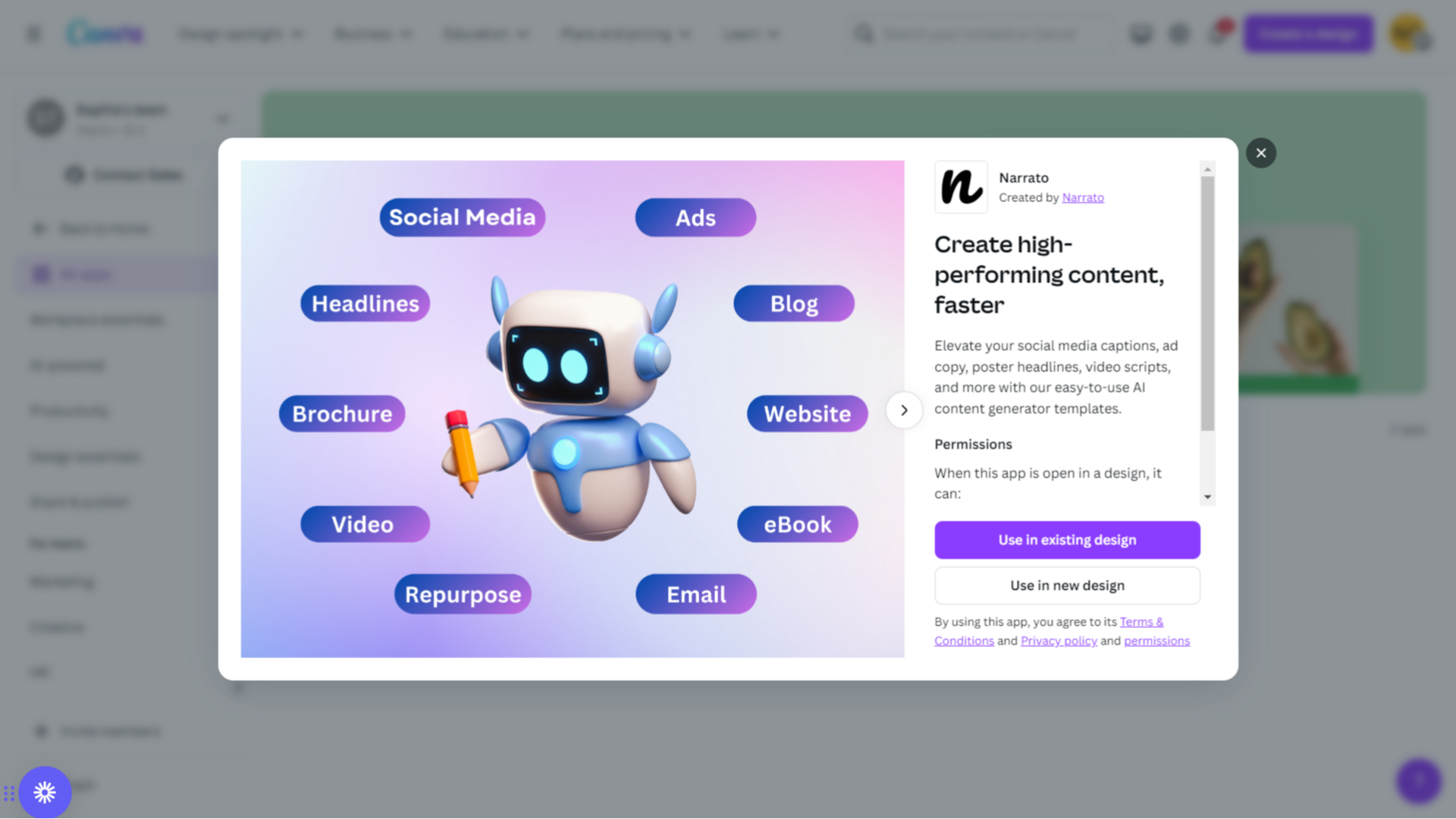
2. Choose an AI ad copy generation template
Once you have the app open, you can choose from various templates specifically designed for AI ad copy generation. These templates are tailored to different types of ads such as social media posts, Google ads, or display ads. Select the template that best fits your campaign’s needs.
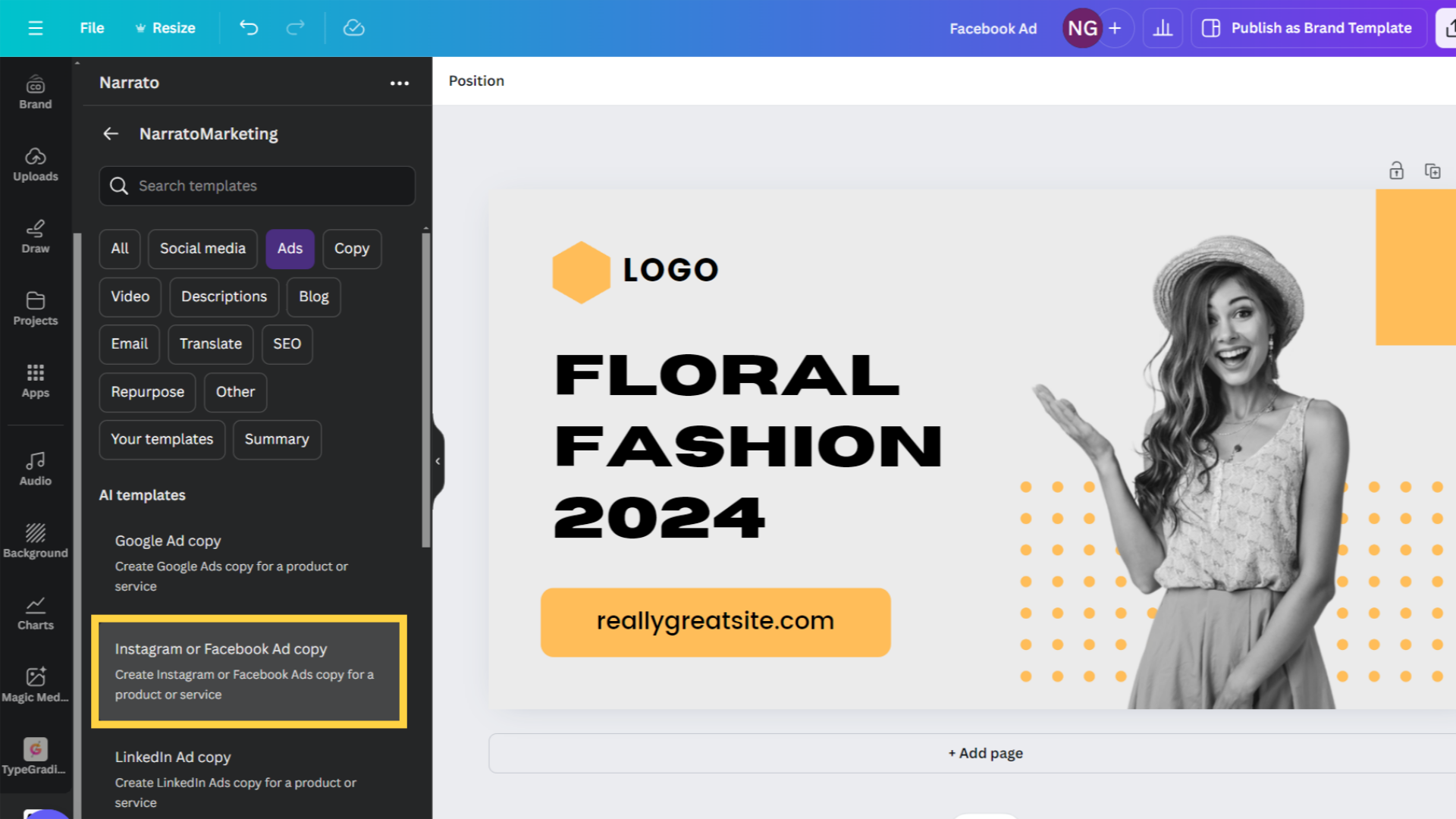
3. Add your inputs and generate
In the AI template, you will see options to provide your input. Fill these sections with relevant information to guide the AI. Once you’ve added all your inputs, hit the generate button.
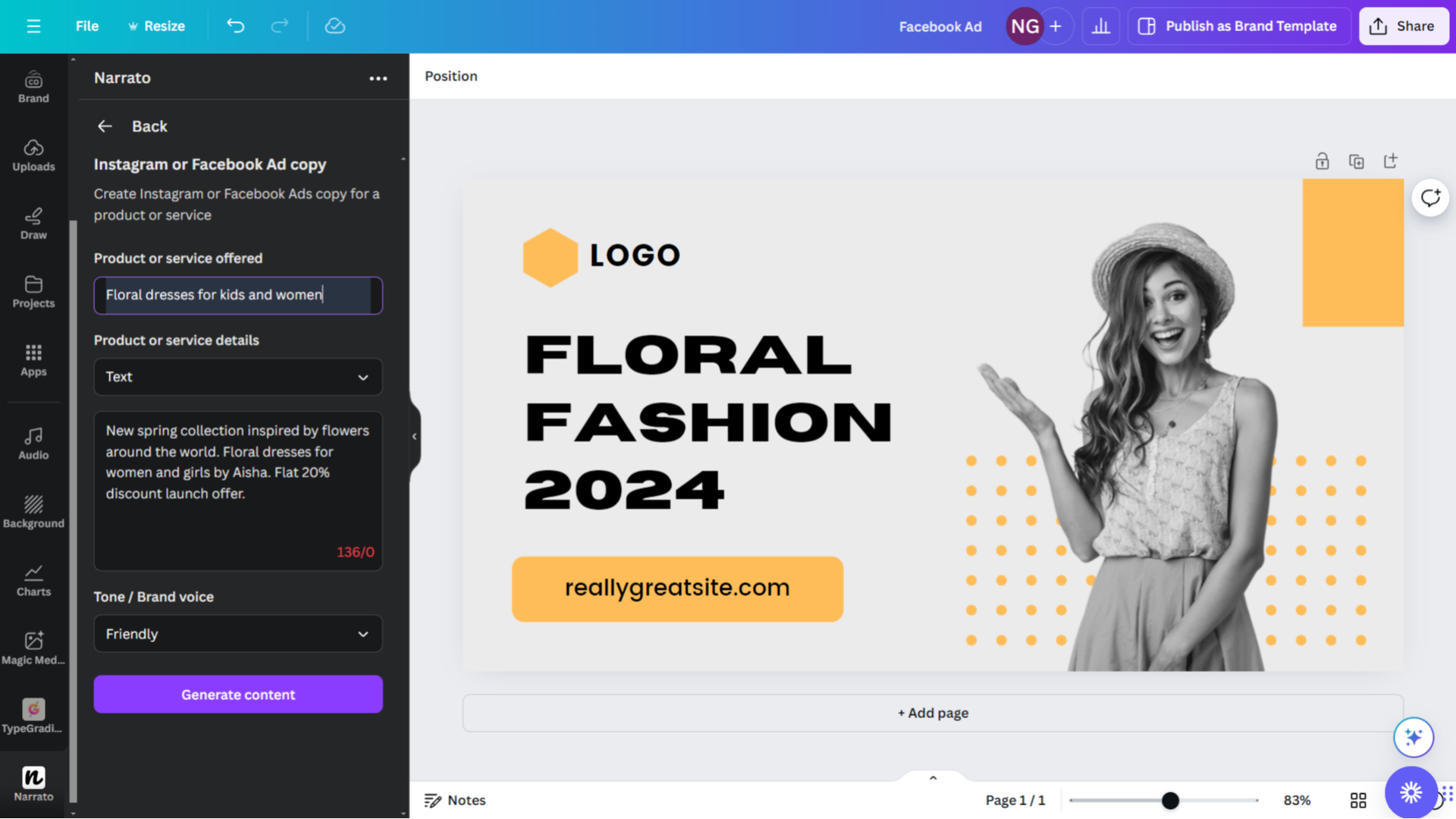
Narrato will use the information provided to create compelling ad copy that you can seamlessly incorporate into your design with a simple click!
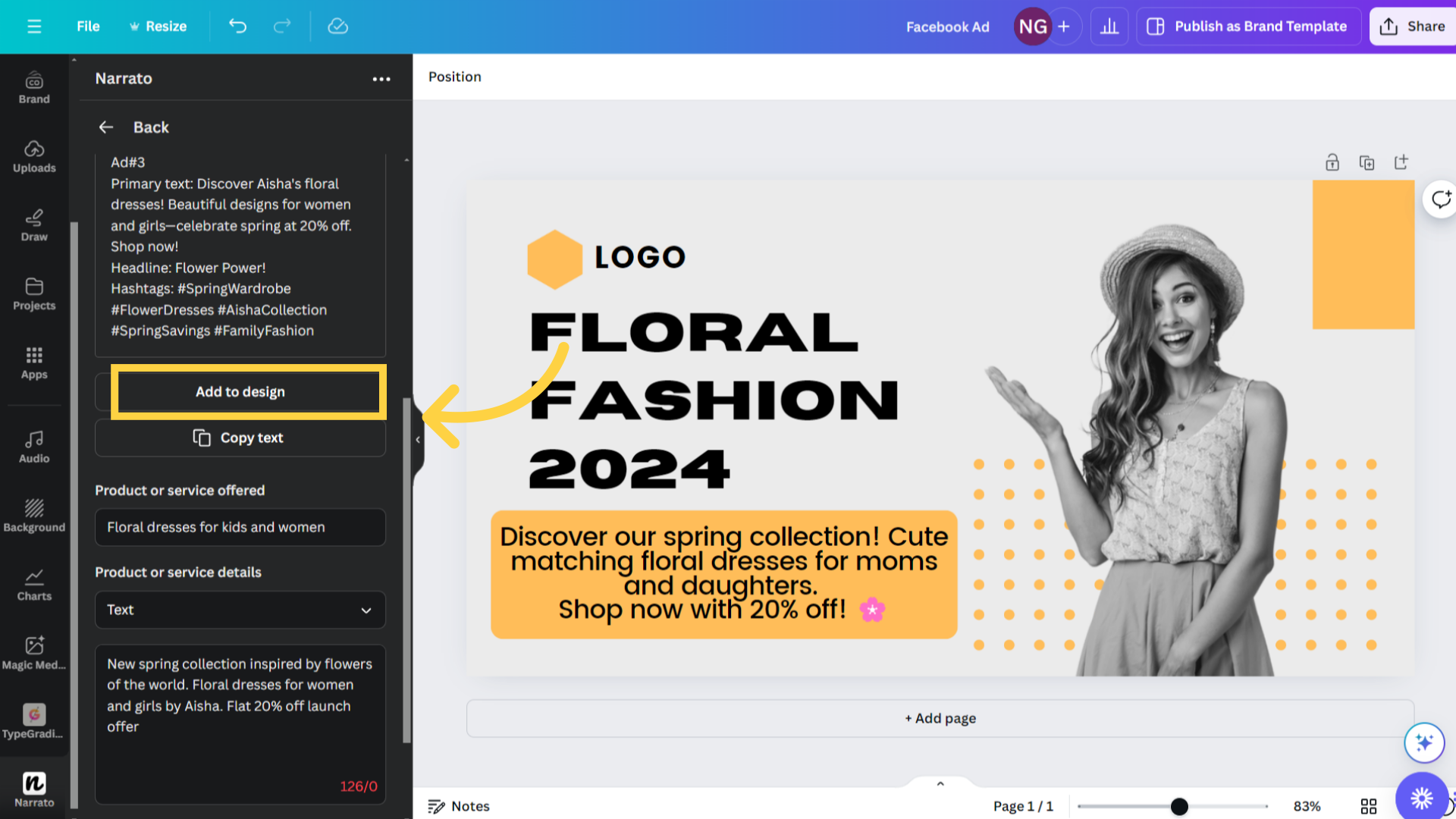
Wrapping Up
AI ad generators represent a significant leap forward in how businesses, big and small, can craft compelling ad content that resonates with their target audience. By automating the tedious parts of the creative process, marketers can now focus on refining their advertising strategies and exploring new ideas. Experiment with different methods of generating ad content laid out in this article. Remember, the ultimate goal is not just to create ads but to create ads that convert. Track your results diligently, tweak your approach, and watch as AI helps elevate your advertising game.
So, dive in, start generating, and let AI take your ad campaigns to new heights of creativity and efficiency!
Also Read: Generative AI Use Cases: 5 AI Ad Copy Generator Use Cases in Marketing & Sales





