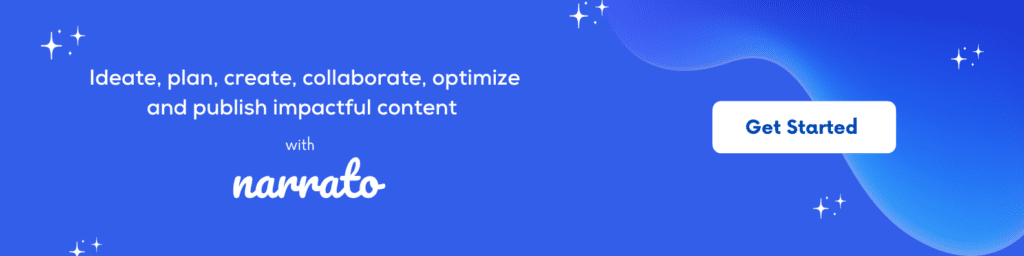Creating real estate listings that catch a buyer’s eye and close the deal isn’t rocket science, but there are definitely some tricks of the trade you’ll want to know. One of these tricks includes the use of AI property description generator. Gone are the days of manually crafting every detail of real estate listings. AI tools can streamline the content creation process, make your listings more appealing, and even help close deals faster and more efficiently. Whether you’re a veteran agent or new to the property market, there’s a lot to gain by integrating AI in real estate content creation workflow. In this guide, we’ll explain exactly how that works.
TL;DR Here’s a quick video summarizing the article –
What are real estate listings?
Using AI to create real estate listings
- Step 1. Gather all the USPs about the property
- Step 2. Input relevant property details in the AI tool
- Step 3. Set the length, tone, and format
- Step 4. Generate your real estate listings
Tips for writing better real estate listings

What are real estate listings?
Real estate listings are essentially online advertisements for properties that are available for sale or rent. They typically include crucial details about a property, including its location, rental price, size, and features like the number of bedrooms, bathrooms, and any unique amenities.
Here’s an example of a real estate listing –
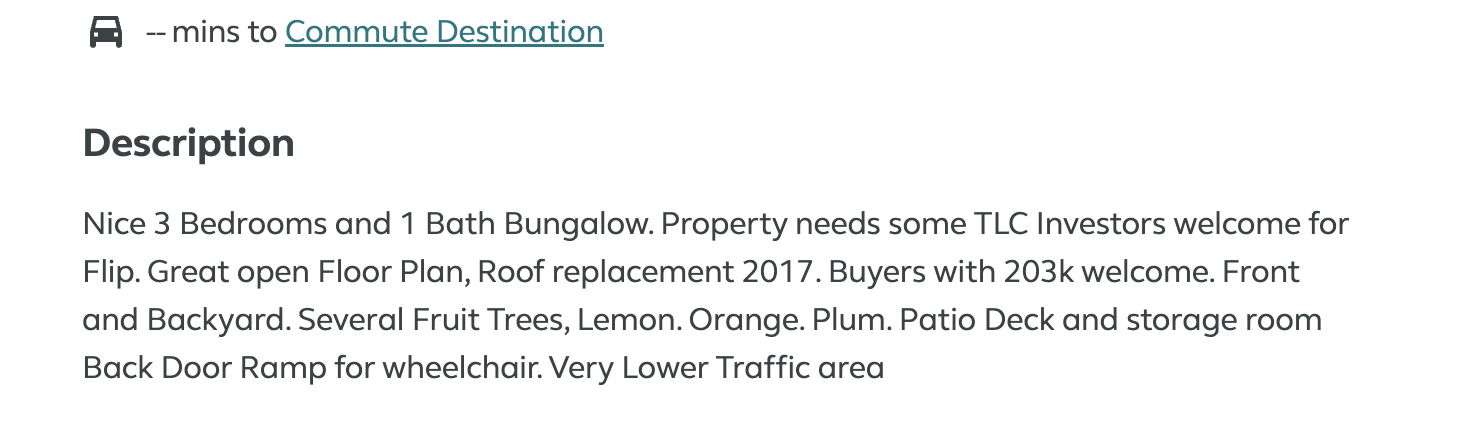
While it does the job, a well-made listing will do a better job at attracting potential buyers. Here’s an example of a good real estate listing –
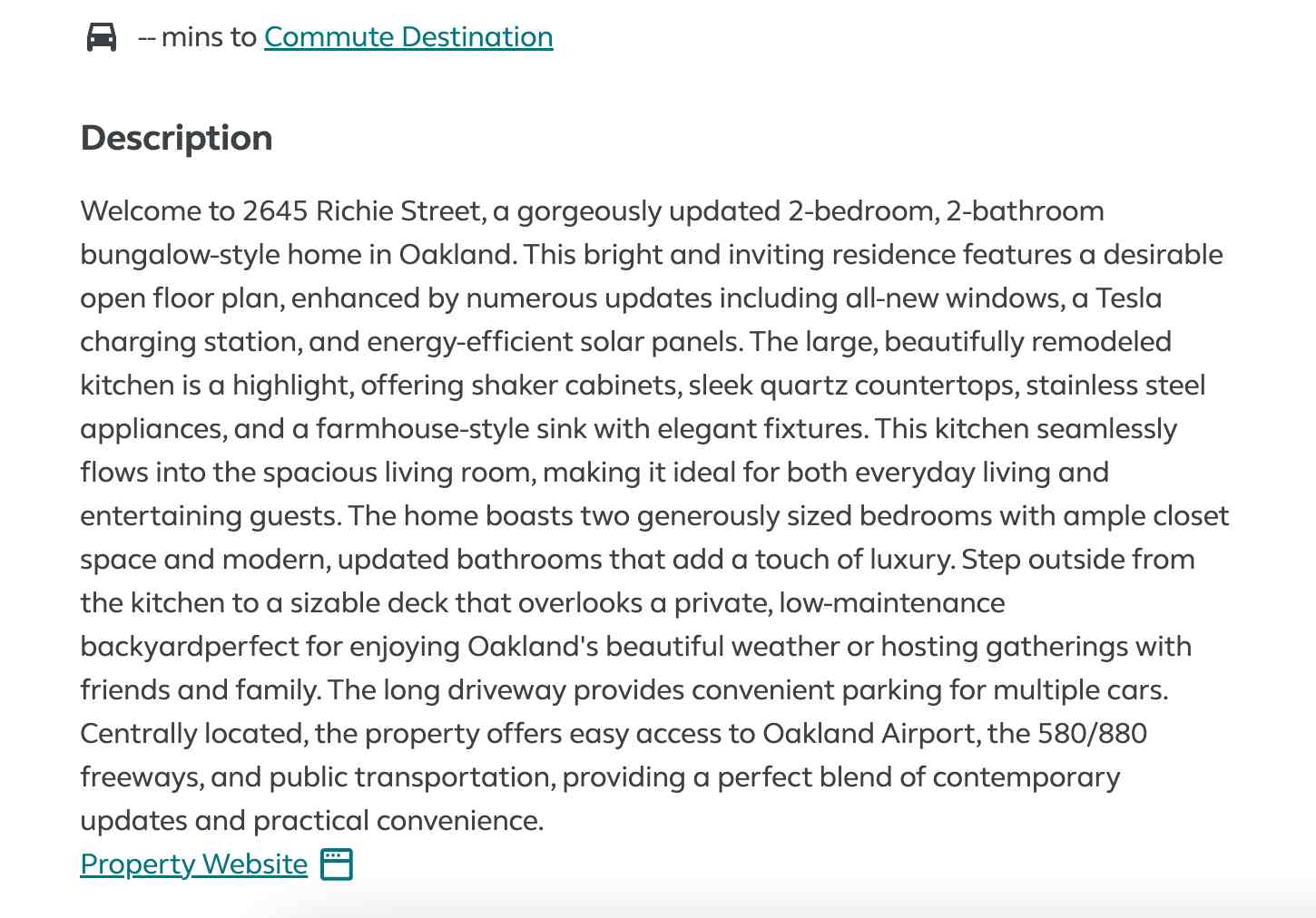
How does AI help create these listings?
As the first point of interaction between a seller and buyer, a real estate listing directly influences the interest level in a property. And AI can be the key to drafting compelling and accurate property listings that will resonate with potential buyers. For instance, if a home has an exquisite garden or a recently renovated kitchen, AI can create vivid descriptions that bring these highlights to life. Additionally, AI can help with adding just the right kind of professional polish to photos. By enhancing images, adjusting lighting, and perhaps even offering virtual staging – where empty rooms are furnished digitally – AI can make these real estate listings incredibly visually appealing.
With these smart tools, real estate agents can focus on what they do best – building relationships and closing deals. Meanwhile, AI ensures that every listing shines brightly in the crowded marketplace. That’s the power of AI meeting the art of real estate marketing!
Using AI to create real estate listings
No more generic, cookie-cutter listings – with AI, you get customized, engaging, and effective descriptions that can make your properties stand out. Here’s a step-by-step guide to using AI to create real estate listings –
Step 1. Gather all the USPs about the property
Before you start using an AI tool to create real estate listings, compile all the relevant USPs of the property (or properties) you wish to advertise. Unique Selling Points (USPs) are the distinct attributes that make a property stand out in the market. These could include unique architectural aspects, recent renovations, proximity to landmarks or essential services, and anything else that might draw a buyer’s attention. Details about the community amenities, such as parks, schools, and shopping centers, can also be considered while compiling these USPs. The AI will take these details and weave them into compelling descriptions, so having a comprehensive list upfront is key.
Step 2. Input relevant property details in the AI tool
After collecting all the USPs and essential information about the property, the next step involves adding all this data into the AI property description generator. Typical information required includes property type (e.g., single-family home, condo) and features (like its size, number of bedrooms and bathrooms, lot size, and unique amenities).
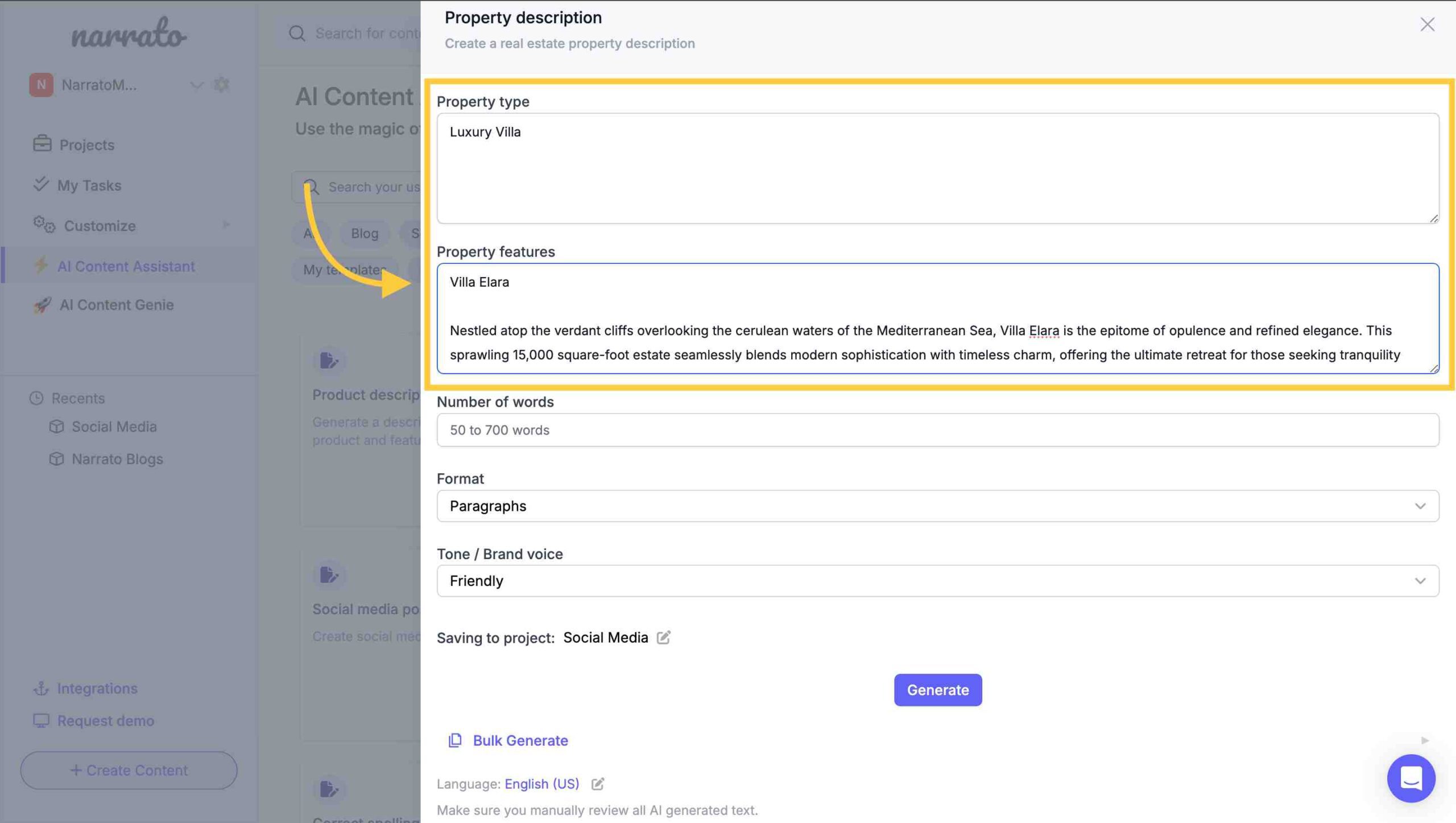
If you want to create multiple real estate listings in one go, the AI property description generator features a bulk content generation option. To provide your input here, you can download the sample CSV template.
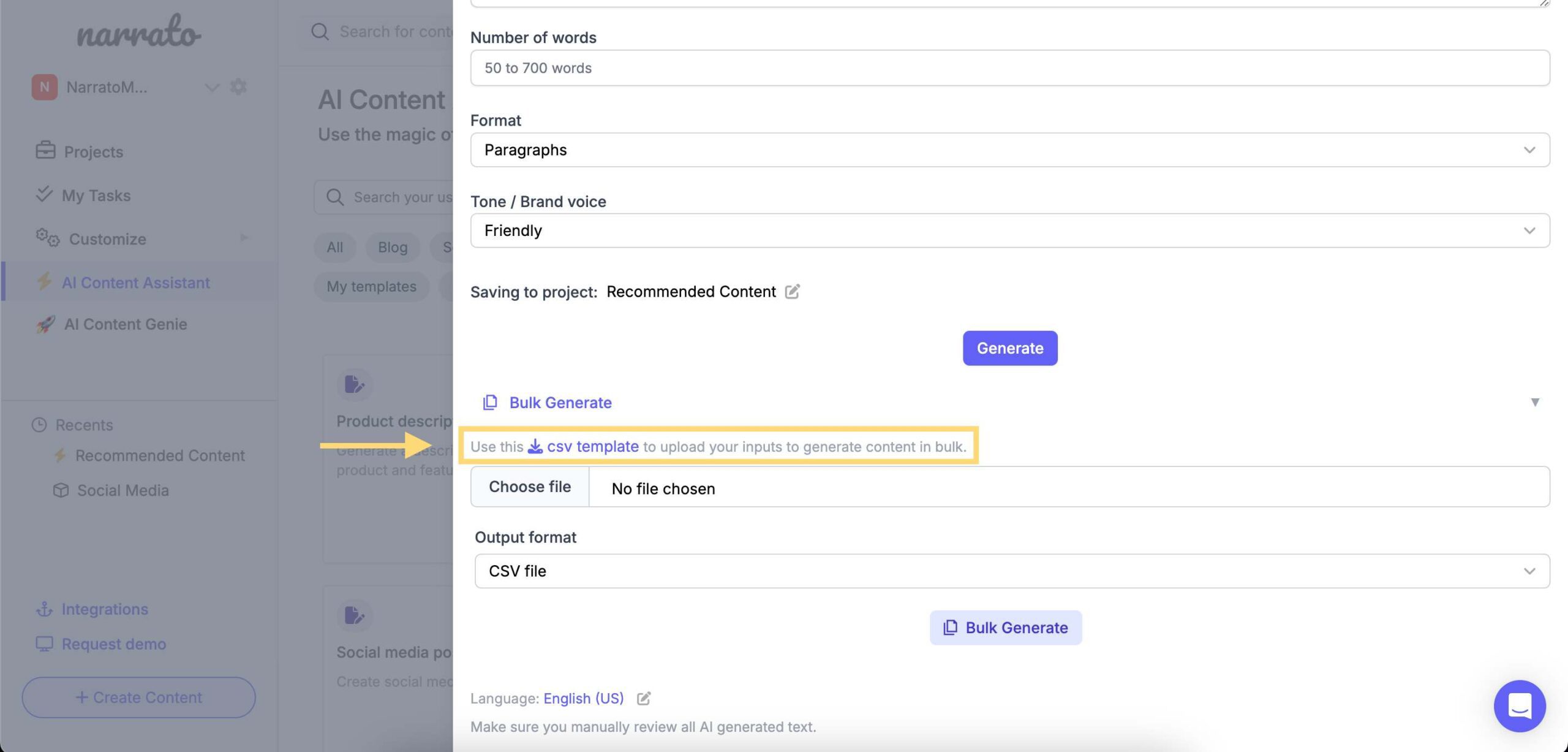
Then simply add your inputs in the given field, like so 👇
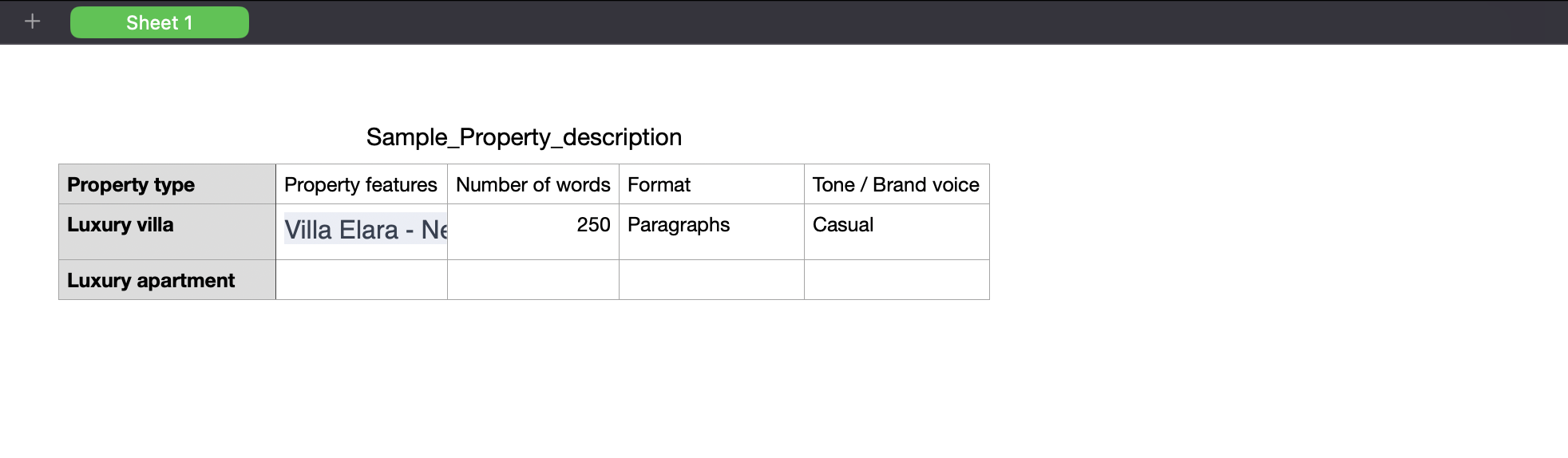
Step 3. Set the length, tone, and format
When crafting your real estate listing using AI, it’s important to define the length, tone, and format right from the start. A concise and engaging listing usually performs best. Aim for around 150-200 words to capture potential buyers’ attention without overwhelming them. As for tone, keep it friendly and approachable yet professional. You can experiment with other tones, and even add your own using the AI brand voice generator.
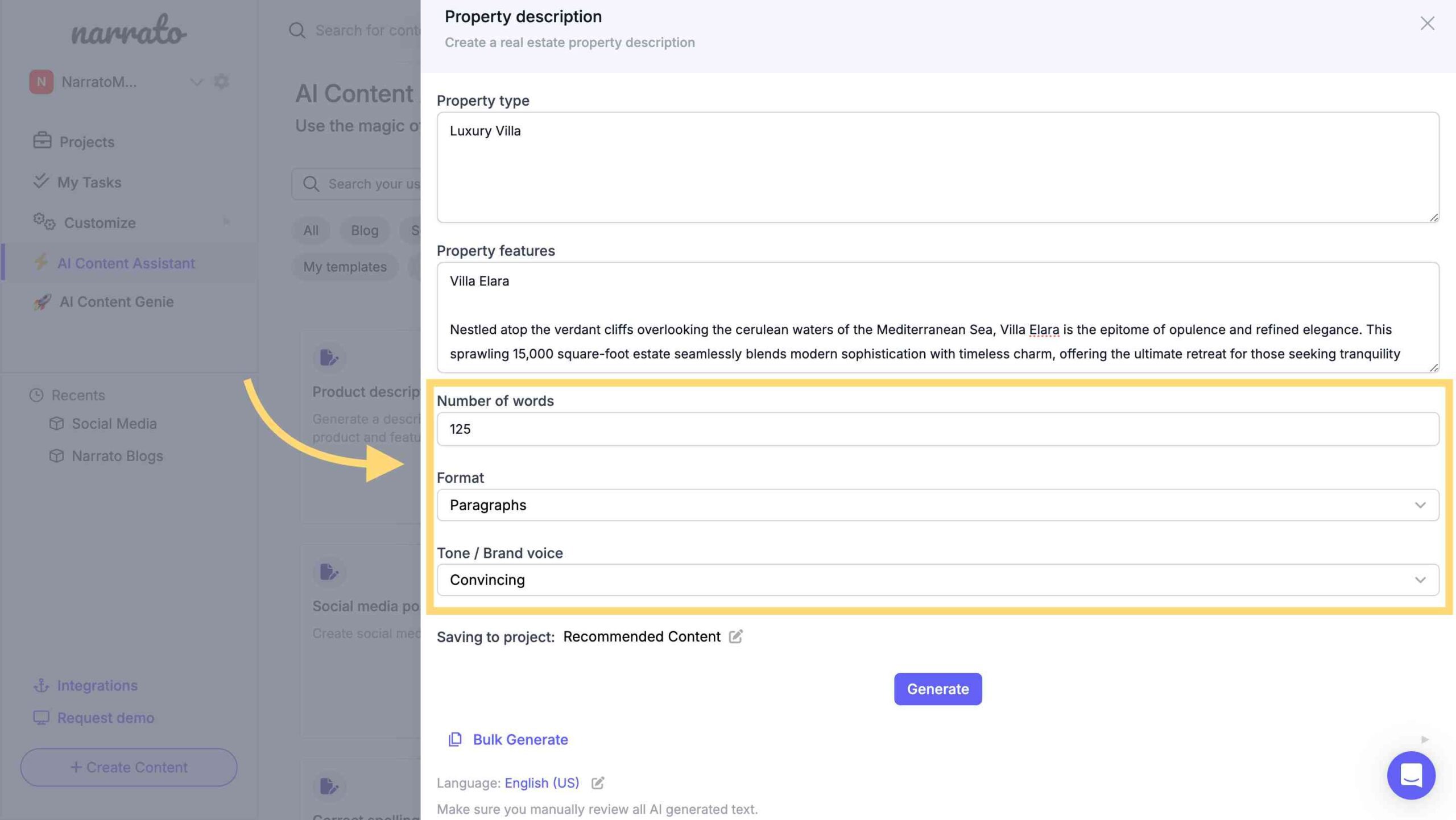
Finally, choose the structure of your listing, whether you want it in the form of paragraphs, bullets, or a combination of both. You can specify these details when generating in bulk too.
Step 4. Generate your real estate listings
Once all the details are set, you can prompt the AI to generate the listing. After a few moments, the AI tool will present a draft that incorporates all input data into a fluid, engaging property description for the listing.
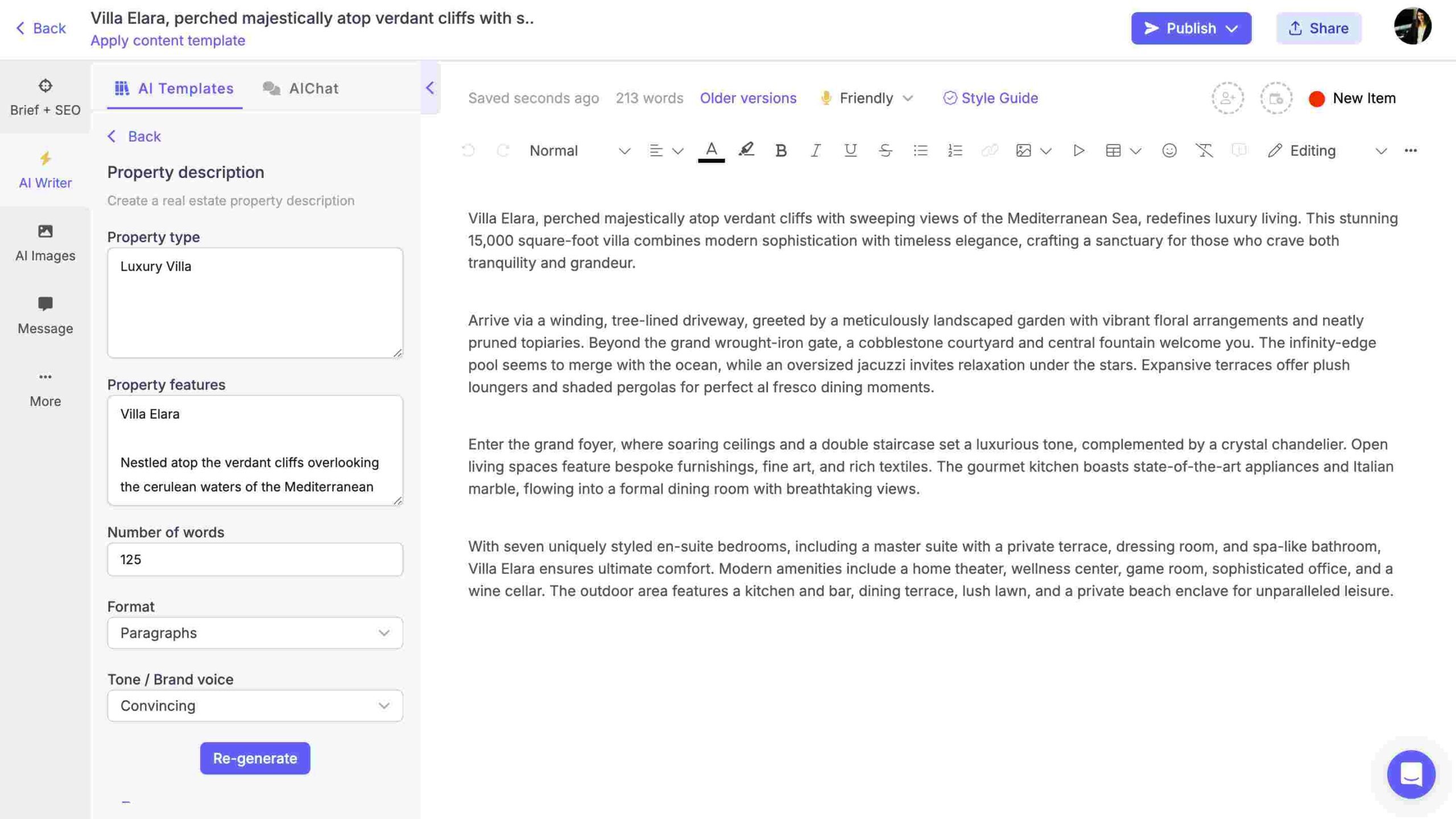
If you’re generating property descriptions in bulk, you can generate the real estate listings by uploading your CSV file (with all the input details intact). Then, choose your output format (CSV file and Content items in a folder), and click ‘Bulk Generate’.
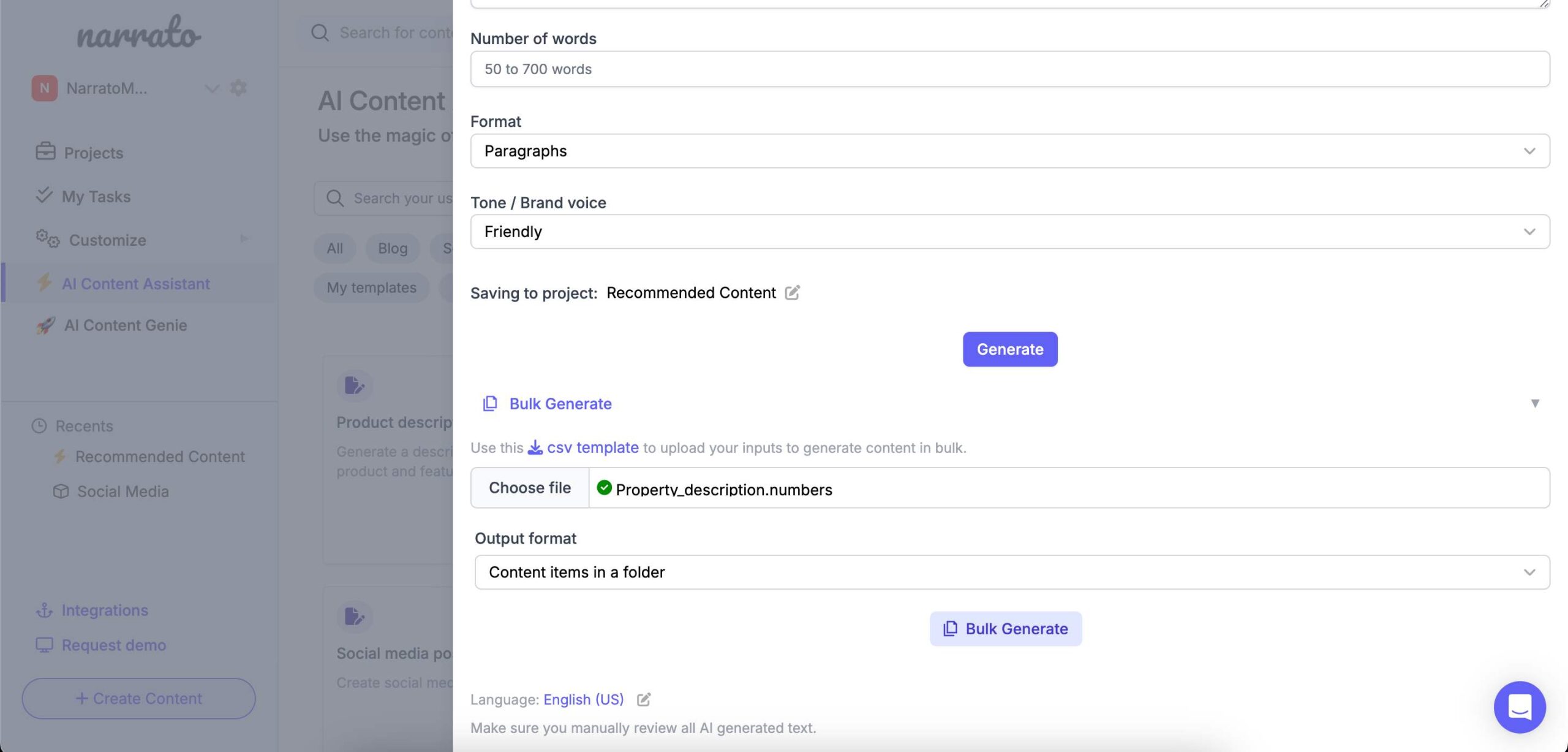
Review the AI-generated real estate listing carefully for any necessary changes or enhancements. Narrato’s in-line AI writing assistant can help here too. Select the part of the text you want to improve and choose from one of the options in the dropdown menu.
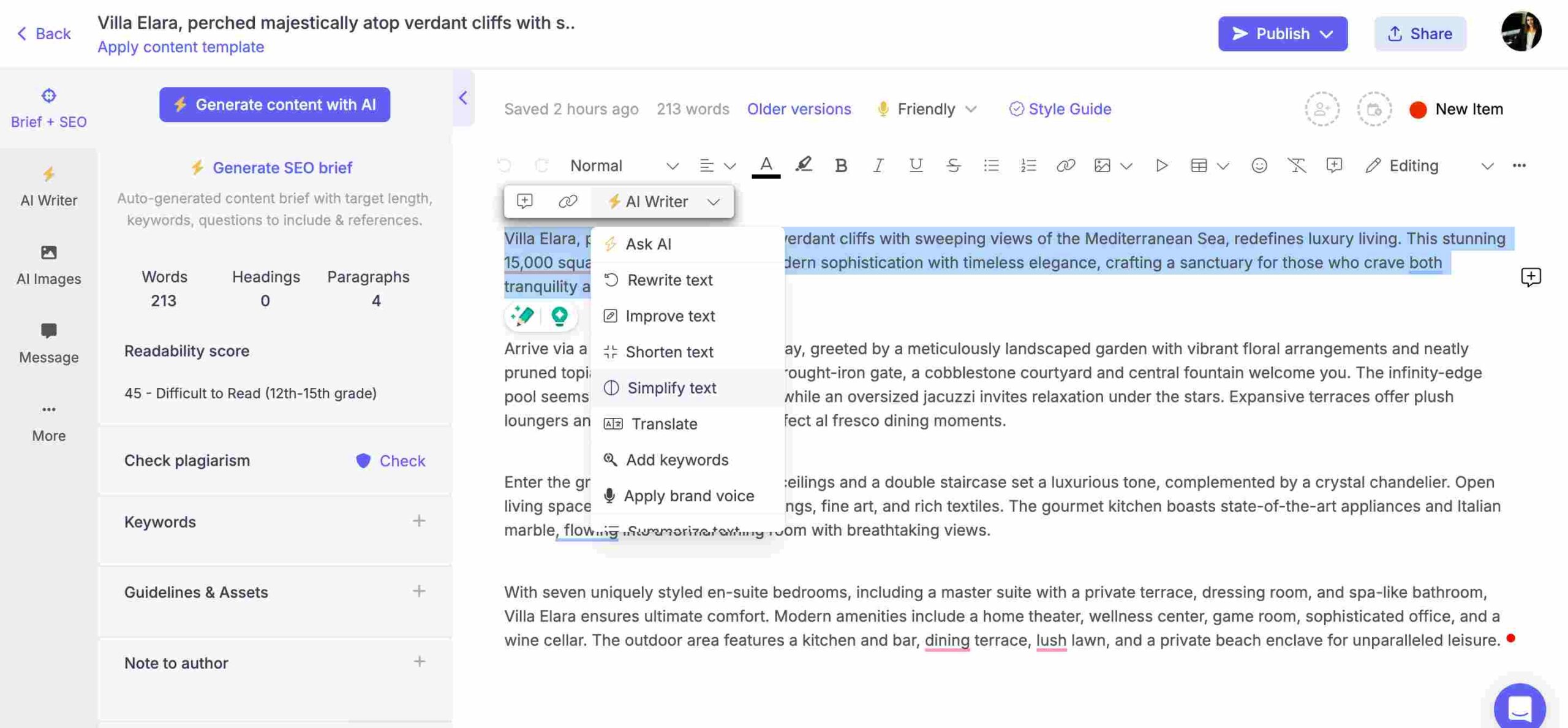
Once you’re done making all the adjustments, go ahead and add your real estate listings for publishing. You can also build custom integrations with platforms like Zillow through Zapier integration.
Also Read: Property Description Examples for Real Estate Professionals

Tips for writing better real estate listings
When it comes to creating real estate listings that stand out, a few key things can make all the difference. Here are some tips for writing better real estate listings –
1. Make sure to include an engaging headline
Your real estate listing’s headline is the very first impression potential buyers will have of the property – so make it count! An engaging headline should grab attention and captivate interest, urging the reader to explore more about the property. Think about what makes the property unique or desirable and highlight that — whether it’s the location, a recent renovation, or special features like a pool or a large backyard. Use strong words but keep it to the point.
If you need a little help, try using Narrato’s AI Headlines Generator to come up with unique headline suggestions.
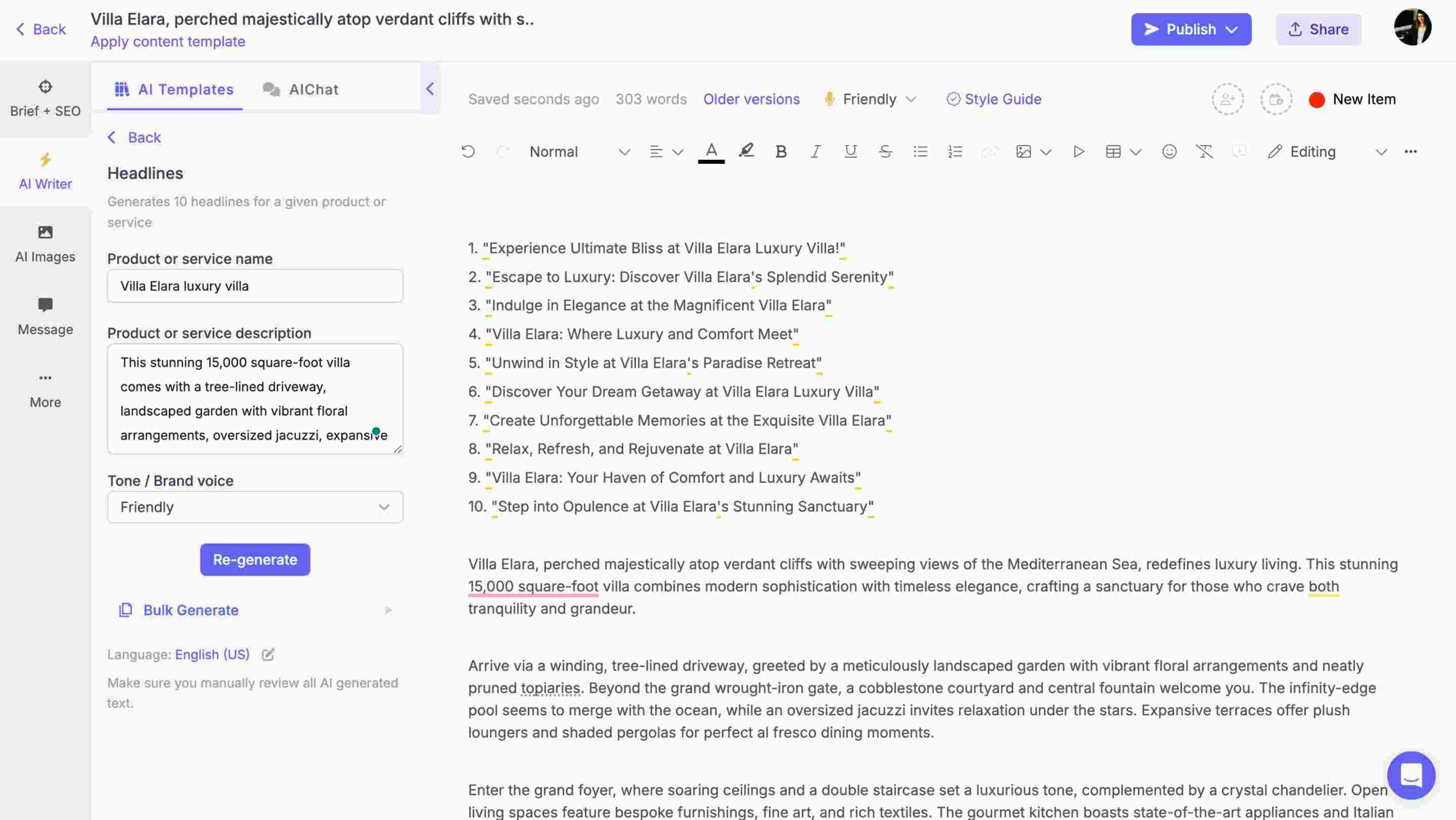
2. Write an opening statement that answers the buyer’s question
When a potential buyer reads your listing, they’re typically asking, “Is this home right for me?” Your opening statement should quickly answer this by explaining the property’s main appeal. Is it ideal for large families, perfect for first-time homeowners, or a great investment opportunity? Starting with a clear statement that aligns with what your target buyer is looking for creates an immediate connection and entices them to continue reading.
3. Include property features that sell
Highlighting the right features can dramatically boost interest in the property. Focus on features that are most appealing to the market demographics — like energy-efficient appliances in environmentally-conscious markets or a home office in areas popular among young professionals. Use bullet points for clarity and ensure the most compelling features are listed first to keep potential buyers engaged.
4. Highlight the positive even in the negatives
No property is perfect, and it’s better to be upfront about some less-than-ideal features than have disappointed viewers during showings. However, pitch these features in the best possible light. For instance, if the property is on a busy street, you might note the great transport links and vibrant community. Or, if the house is smaller, emphasize its low maintenance and cozy atmosphere, perfect for new homeowners or those looking to downsize.
5. Add special promotions
Special promotions can make your listing stand out and make the property more attractive. Mentioning seller financing might attract buyers who are struggling to secure a traditional loan, while a home warranty can provide peace of mind about the condition of appliances and systems. These incentives often make prospective buyers more enthusiastic about pursuing the listing.
6. Close with a compelling CTA
End your listing with a powerful call-to-action that encourages potential buyers to act. This could be to schedule a viewing, contact the agent for more information, or visit an open house. Make sure the CTA is clear, easy to find, and provides a straightforward next step, like, “Call today to schedule your exclusive tour!”, “Scan the QR code to get on the waitlist”, or “Email us to receive more detailed information about this property!”. Closing with a compelling CTA can significantly increase the chances of transforming a listing view into a property visit. For creating custom QR codes that lead directly to your listing or sign-up form, consider using The QR Code Generator to streamline the process and enhance user engagement.
Summing up
Using AI to create your real estate listings doesn’t just save time—it elevates the quality of your market presentations, enhances the buyer’s engagement, and ultimately contributes to a quicker sale. Real estate professionals no longer need to spend endless hours crafting the perfect descriptions AI streamlines everything, making it quicker, more efficient, and way more accurate. The end result? Listings that are not only eye-catching and informative but also tailored to attract the right buyers in the right markets.
So next time you gear up to put a property on the market, consider leveraging the power of Narrato AI.