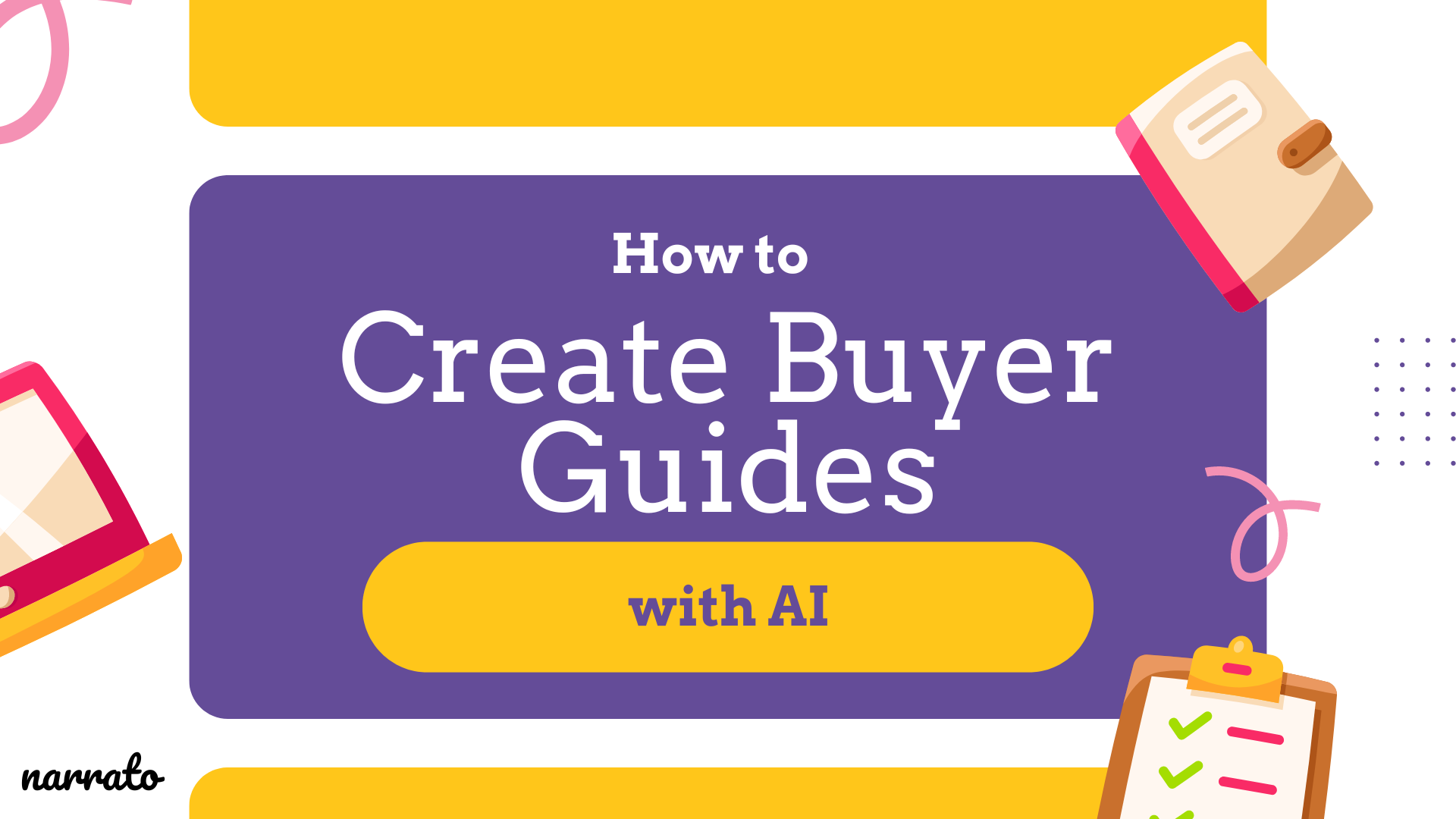Ever found yourself scrolling through Instagram or reading a blog and suddenly feeling an irresistible urge to buy something? You’re definitely not alone. In fact, a staggering 60% of shoppers turn to social media and blogs for guidance on their purchases, showing just how powerful digital influence can be. For eCommerce businesses, this highlights the importance of creating content that drives your audience to take action. Whether through ads, promotional posts, or buying guides, the goal is to engage and inspire. Buying guides, in particular, are great for providing value to your audience while subtly leading them to make a purchase. And thanks to AI content creations tools, crafting these guides has become much easier. This guide will explain how you can leverage AI for ecommerce buying guides. Let’s get started.
TL;DR Here’s a quick video summarizing the article –
How to create effective buyer guides with AI
- Gather all the product information
- Generate a compelling title with an AI topic generator
- Generate an SEO brief for the buying guide
- Generate the buying guide using the SEO brief
- Review the AI-generated buying guide

What are buying guides?
Buying guides or buyer guides are essentially detailed resources designed to help consumers make informed purchasing decisions. They break down the features, benefits, and any potential downsides of products within a specific category to assist buyers in navigating their shopping journey. Essentially, buying guides encapsulate the expertise of sales associates on a digital platform, offering guidance and building trust between the consumer and the eCommerce brand.
Types of buying guides you can create for your eCommerce business
Different kinds of buying guides can meet the various needs of your audience, improve their shopping experience, and boost the chances of them making a purchase. Here’s a breakdown of different types of buying guides that you can use in your eCommerce marketing strategy.
- Product-specific buying guides: Product-specific buying guides focus on individual products or compare multiple items to aid customers in understanding their options clearly. For instance, an electronics retailer might offer detailed product guides on each smartphone model, along with comparison guides that highlight differences in battery life, camera quality, or screen size among top models and any now obsolete electronic components.
- Category-based buying guides: Category-based buying guides offer insights into a broader category of products, making them particularly useful for customers at the early stages of the purchase funnel. These guides can include product category overviews and seasonal guides.
- Audience-specific buying guides: Audience-specific guides focus on the differing knowledge levels of various user groups, like beginner guides and expert guides. You can also create demographic-specific guides, which speak directly to the needs and preferences of different demographic groups.
- Budget-based buying guides: These buyer guides help customers quickly navigate to products that fit their budget criteria.
- Visual buying guides: Visual buying guides are excellent for engaging visual learners and can significantly boost the time spent on your site, as well as shareability across social platforms. They might include video guides demonstrating product workings and comparing functionalities in real-time, or infographics that provide quick overviews or comparisons in a format that is easy to share and understand. An AI video script generator could be useful for creating these buyer guides and giving your videos a unique direction.
How to create effective buyer guides with AI
Whether the aim is to help users find the perfect product or to provide insights into new trends, AI can speed up and streamline the creation of buying guides. Here’s how it works –
1. Gather all the product information
First things first, you’ll want to gather all essential product information. Start by compiling detailed specs, features, pricing, and user reviews for the products you want to include in your buying guides. Organize this data systematically, into easily accessible formats like spreadsheets or databases, so when AI works its magic, the output is detailed, accurate, and user-friendly. To make this process even more efficient, you can use Google Workspace automation to collect and organize the data seamlessly. This preliminary step sets the foundation for a guide that truly assists buyers in making informed decisions.
2. Generate a compelling title suitable for the buyer guide
Coming up with a gripping title can set the tone for your entire buyer guide. With AI, you can effortlessly generate numerous title options that are attention-grabbing and optimized with the right keywords. For example, instead of a bland “Best Laptops 2023,” a title like “Top 10 Power-Packed Laptops You Can’t Miss in 2023” will be more effective in grabbing the attention of users and search engines.
Narrato’s AI topic generator can be the perfect tool for generating a compelling title suitable for your buyer guide. By simply providing some input, you’ll get several SEO-friendly title suggestions. Pick the one that stands out the most, and you’ll be all set to start drafting your buyer guide.
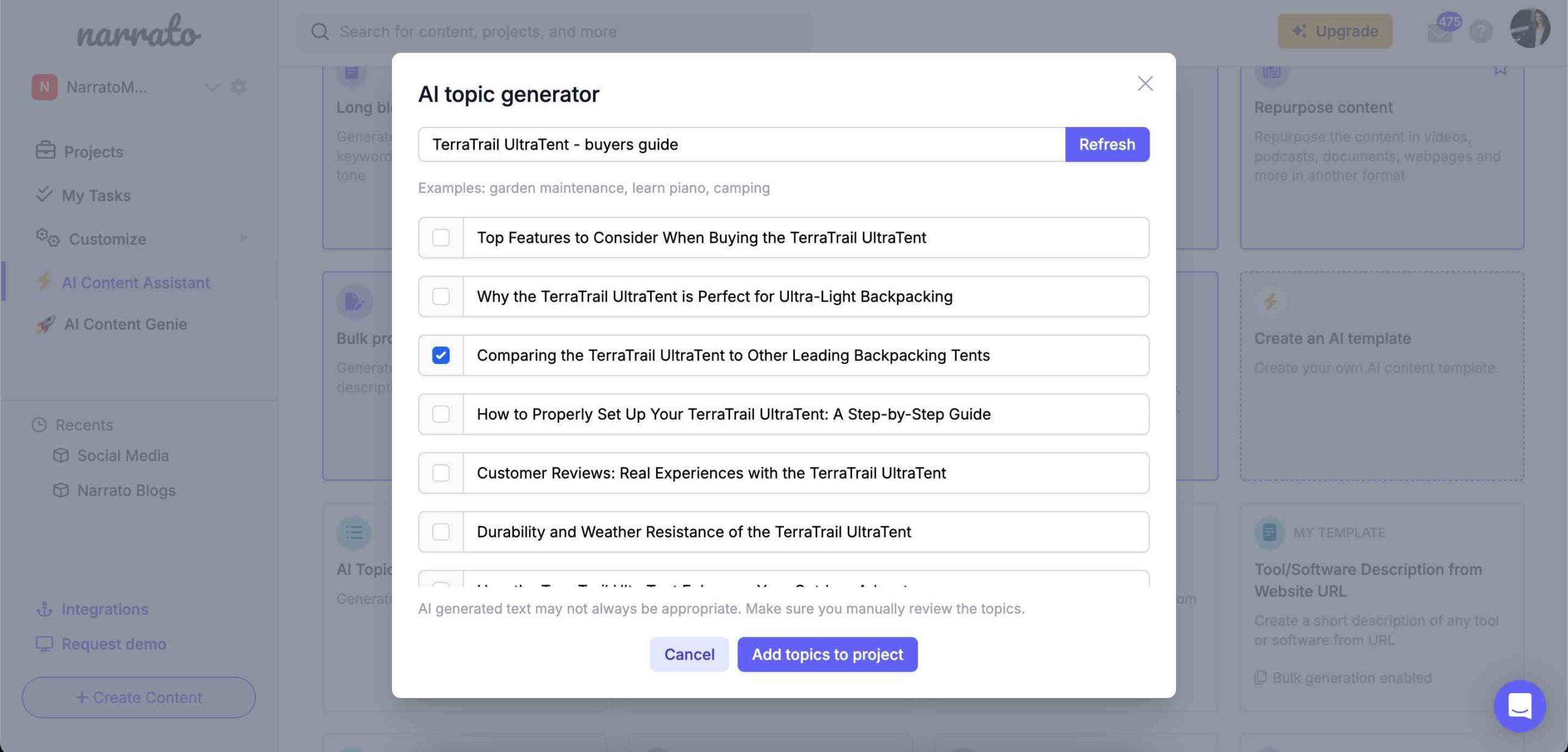
You can adjust the title to perfectly match your buyer guide. Also, you can add AI-generated topics straight into a project, creating a content task to start writing immediately with Narrato’s content editor.
3. Generate an SEO brief for the buying guide
After picking your topic, the next step is to draft an SEO brief for your buyer guide. Narrato’s SEO content briefs tool can quickly create a detailed SEO plan, that will include keywords, reference materials, FAQs, and tips on structuring your content. Just click on ‘Generate SEO Brief’ in the content editor, type in your topic, and click “Generate.”
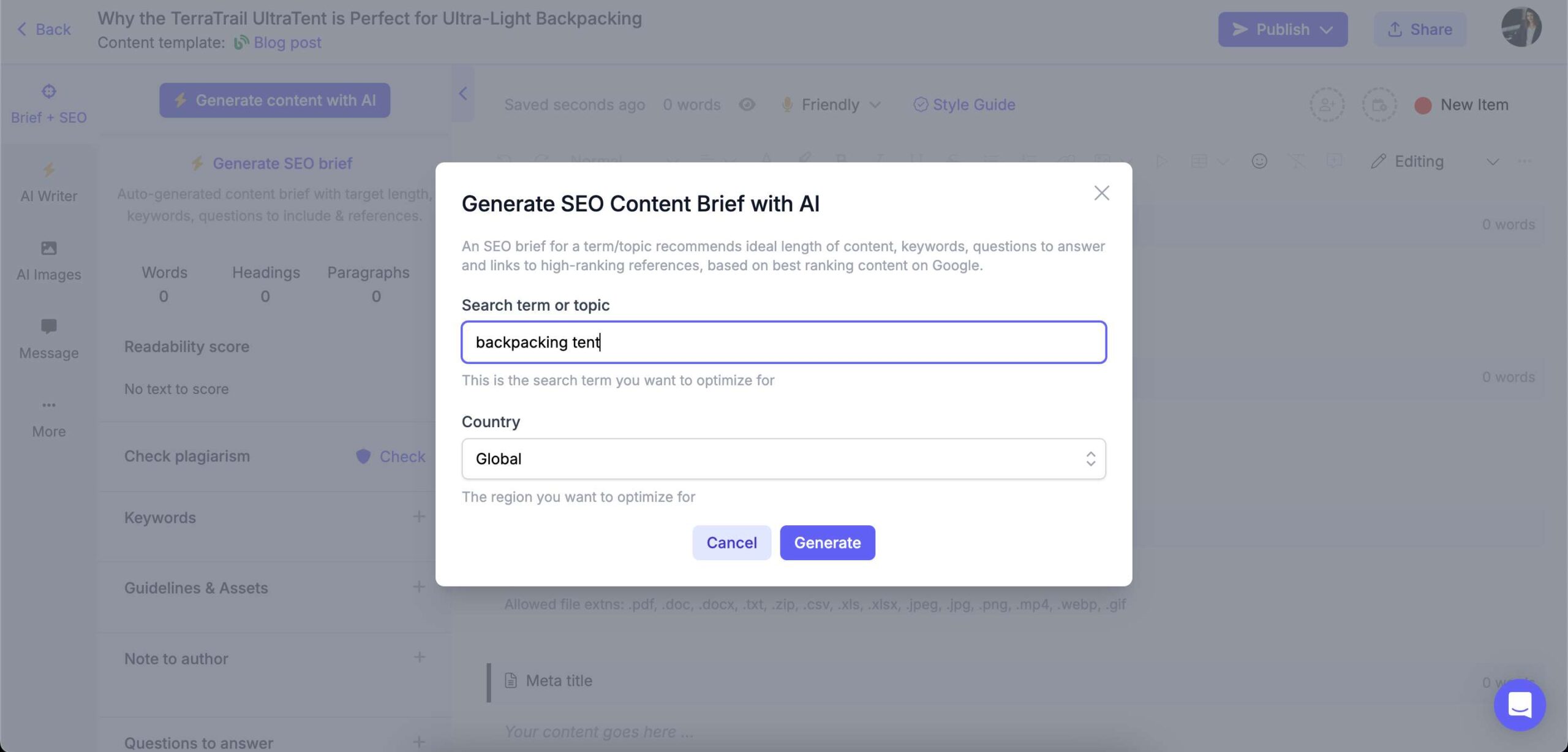
⬇️ ⬇️ ⬇️
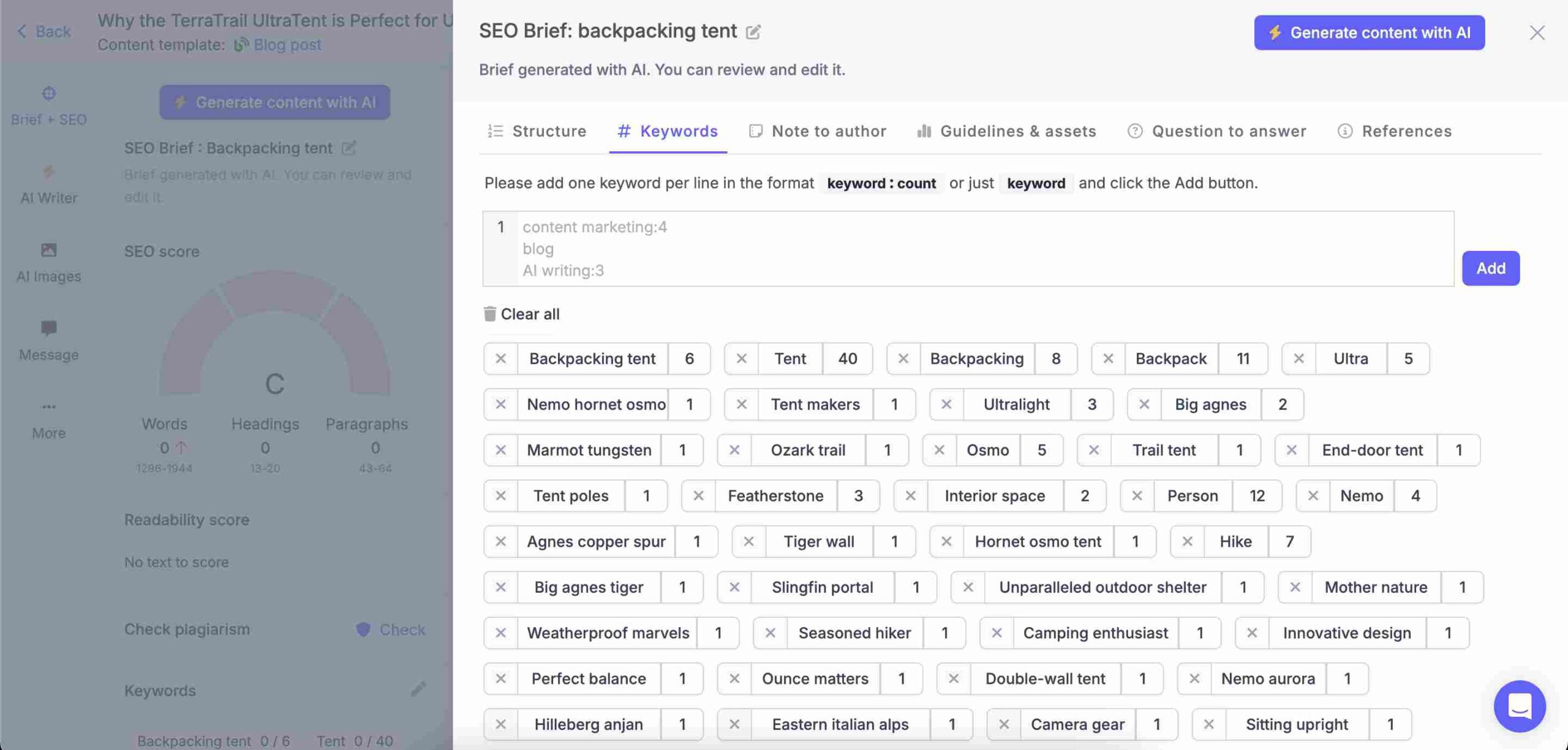
Generating an SEO brief ensures that your buyer guide is not only informative but also optimized for search engines, increasing its visibility. The use of AI helps to identify the most effective keywords and phrases that potential customers might use in their search queries while making their purchase decisions.
4. Generate the buying guide using the SEO brief
Now comes the exciting part—transforming the AI-generated SEO brief into a complete buyer article. Narrato’s AI blog article generator would be perfect for the job. You can find this tool in the AI writer tab on the content editor, or access it straight from the SEO brief tab using the “Generate Content With AI” button.
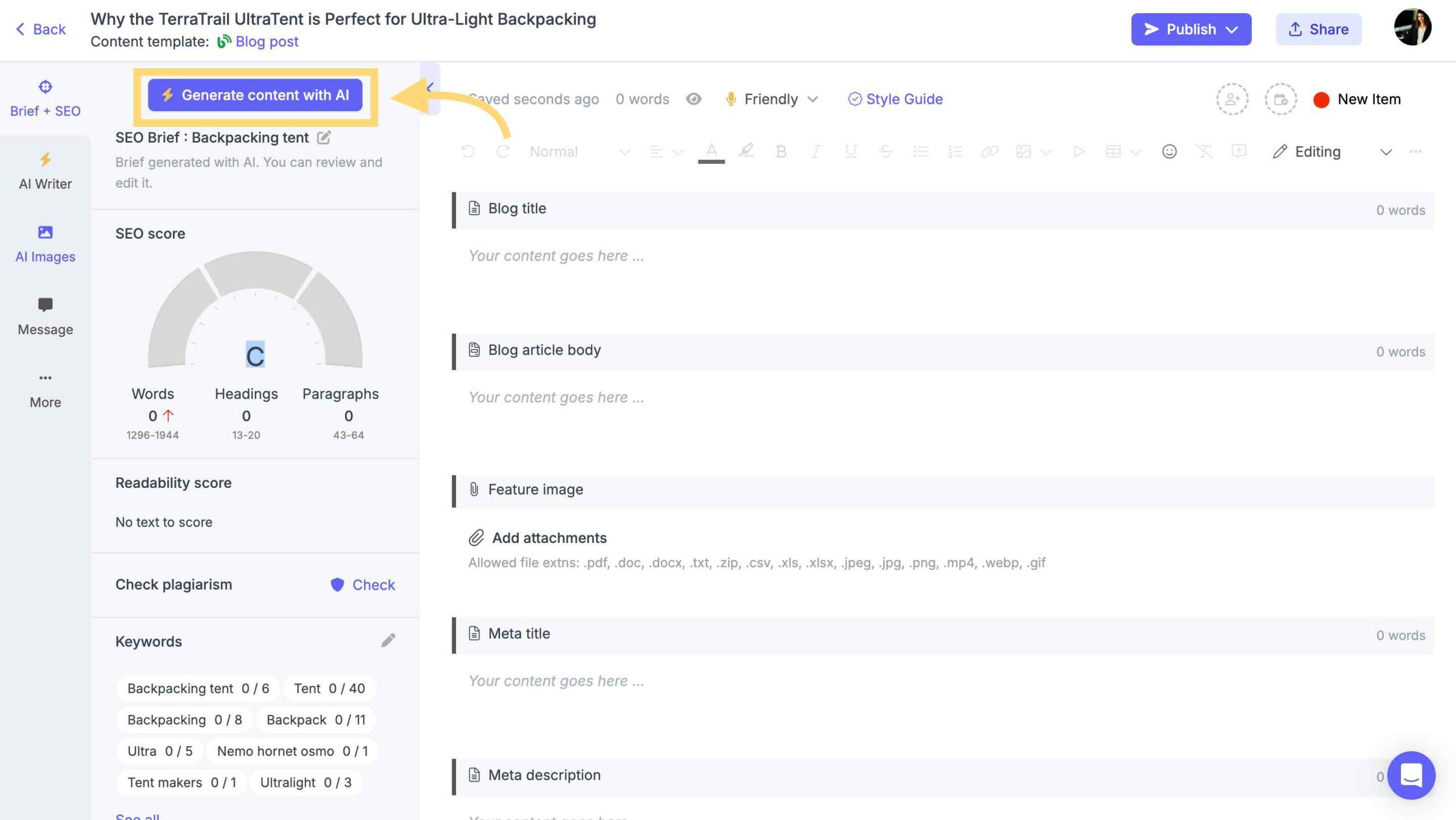
The AI will present you with an option to generate an article using documents or URLs as references. This way, you can let the AI pick up product info directly from your website or any product sheets you have created. The AI will also check if you’d like to add the suggested questions from the SEO brief to your article. Including these can be fantastic for optimizing your content for Google’s PAA section. Simply click “Yes” (if you want to) and then press “Continue”.
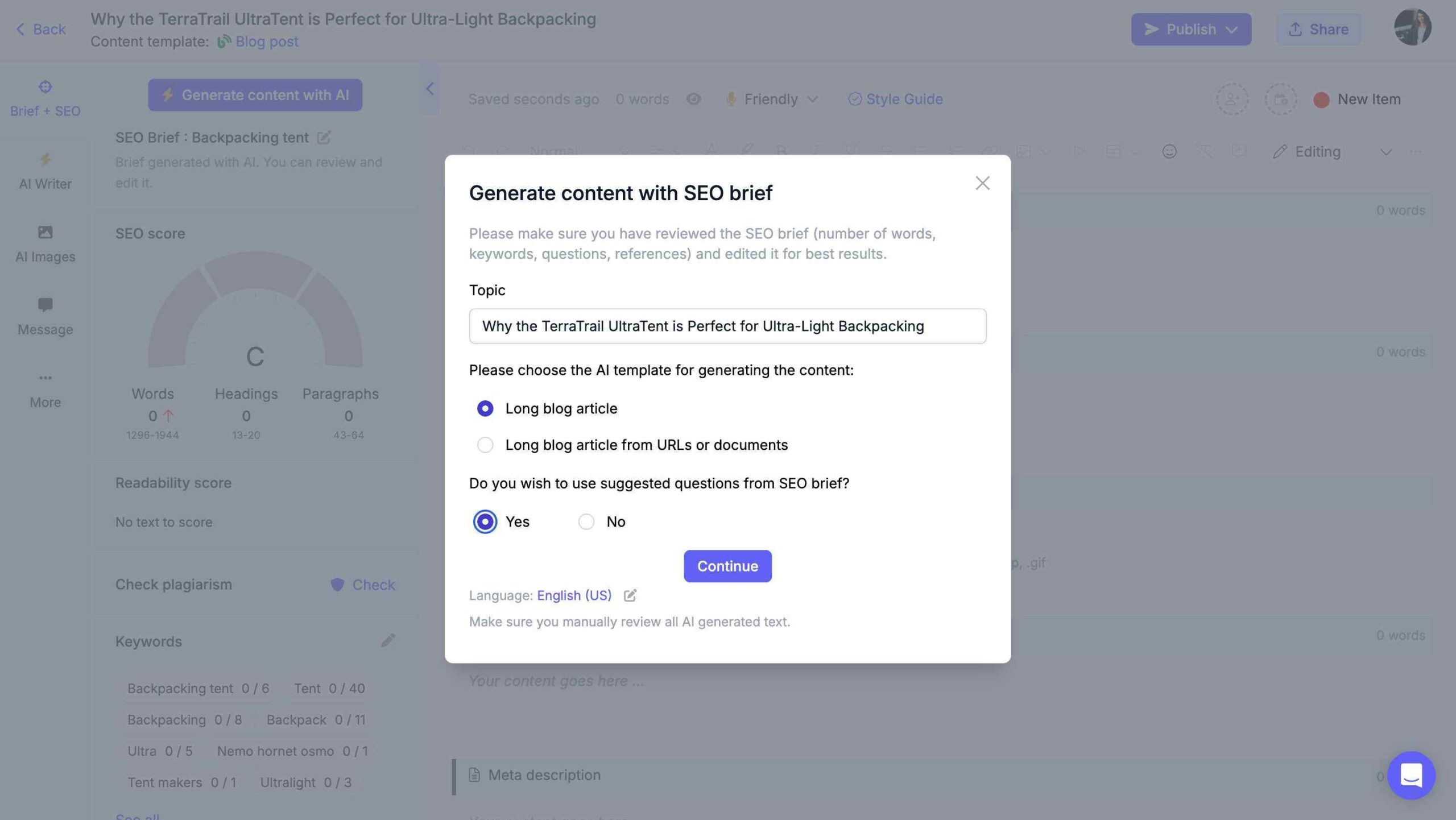
In the next step, you can add your product info in the form of documents or URLs.
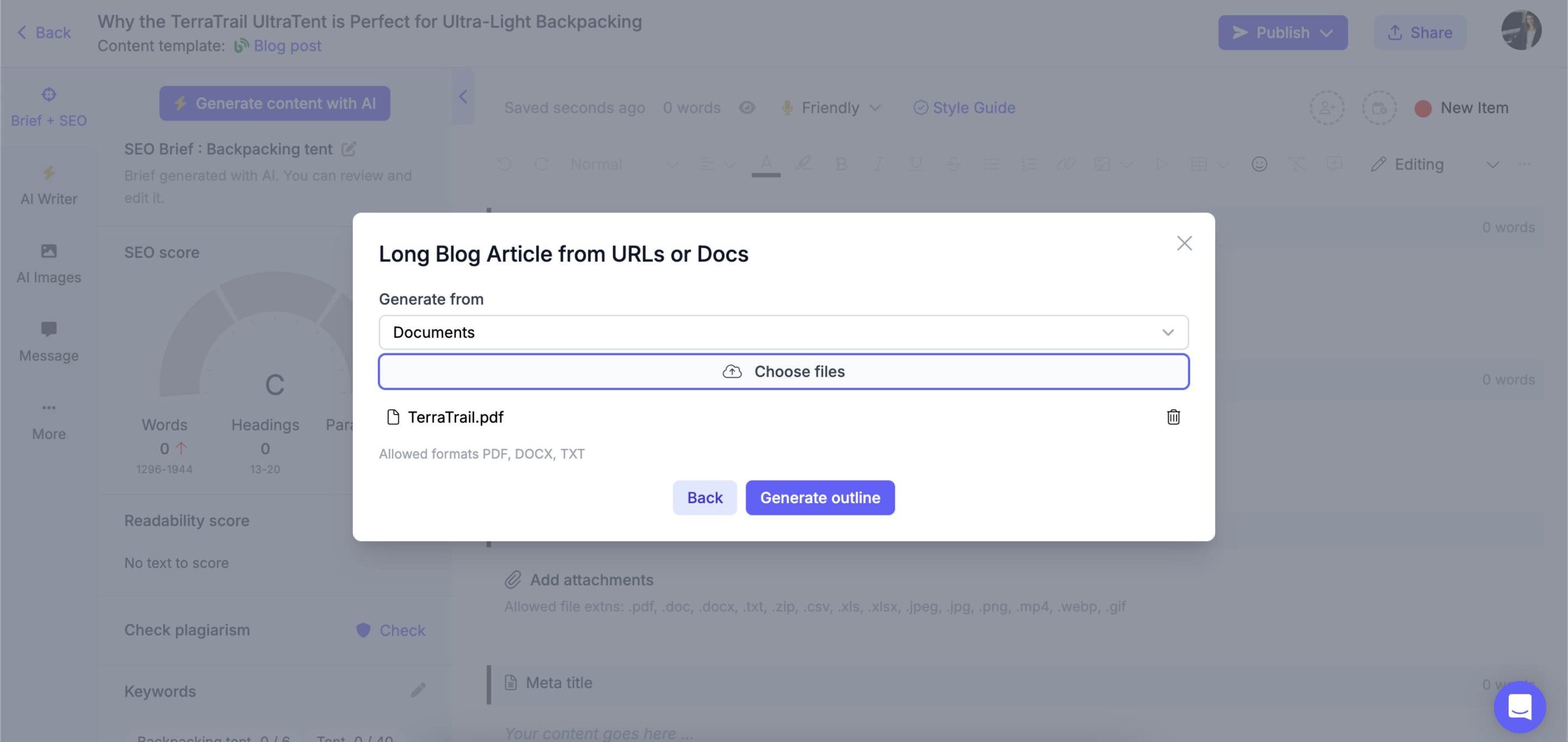
The AI blog generator creates an in-depth content brief using that product information. It also gives you a list of target keywords, suggestions for the ideal length and tone, and an outline for the buyer guide.
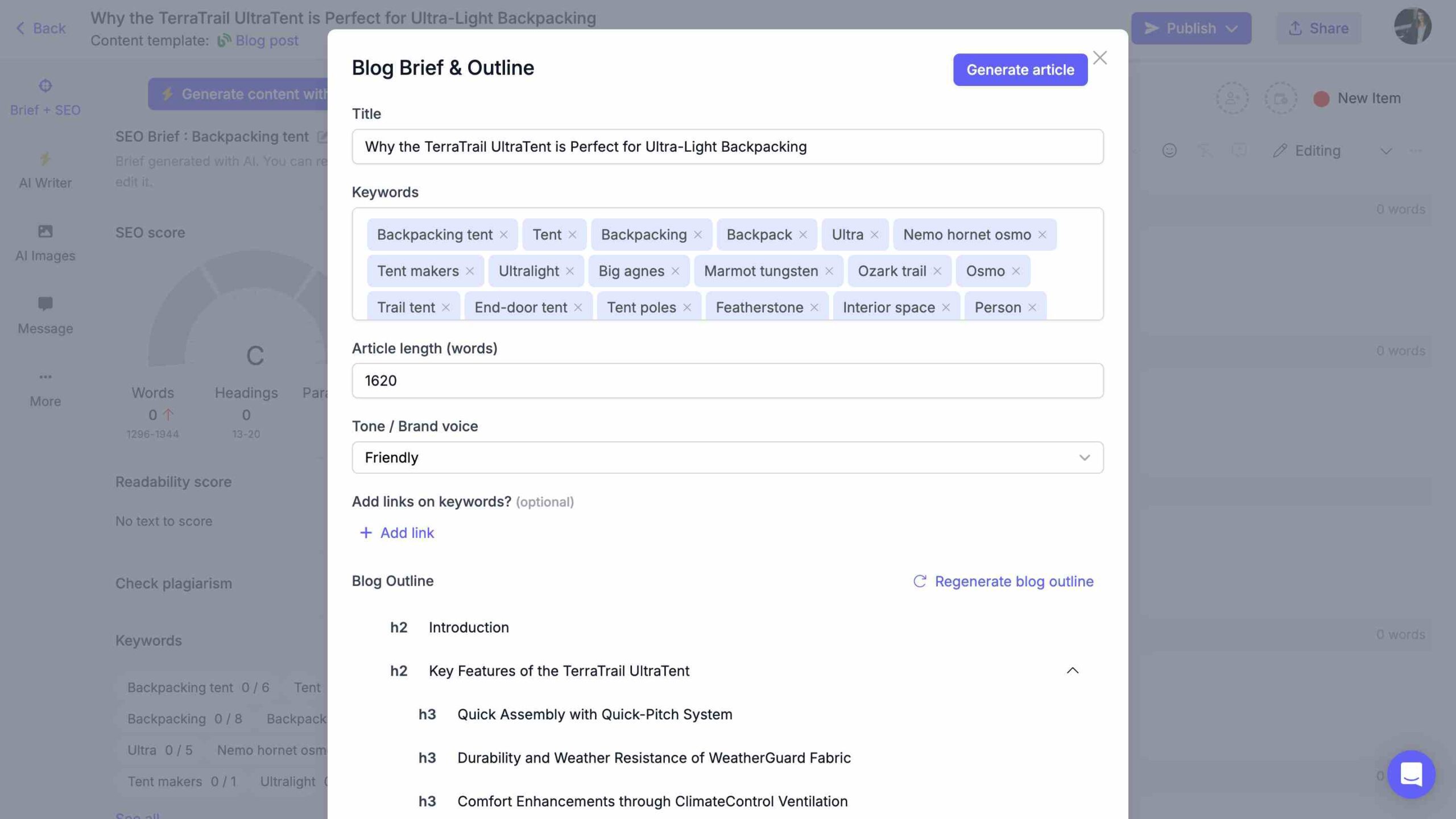
You can adjust different elements of this brief, including the headings and subheadings in the AI-generated outline. Once you’re done, click ‘Generate’
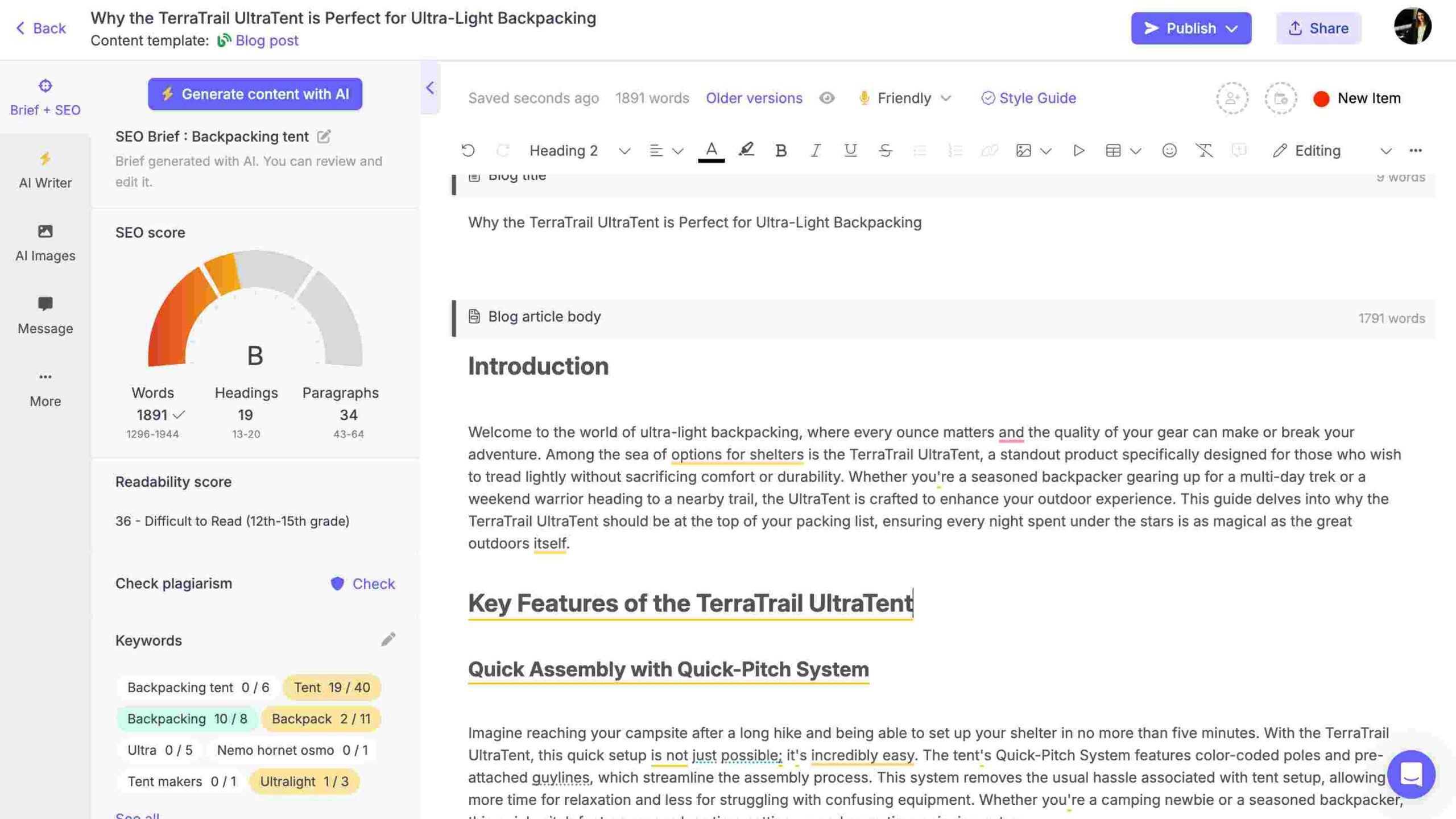
The AI will lay out the complex product information in a user-friendly format, highlight key features, and list pros and cons—all while maintaining a natural and engaging tone.

5. Review the AI-generated buying guide
Once your AI has drafted the guide, it’s important to review and refine it. Add links to the products mentioned, ensuring they click through to the correct pages. This boosts user experience and SEO. Don’t forget to incorporate AI-generated images that visually complement the text and appeal to the guide’s readership. Narrato’s AI image generator can generate bespoke images from simple AI image prompts to make your guide more engaging.
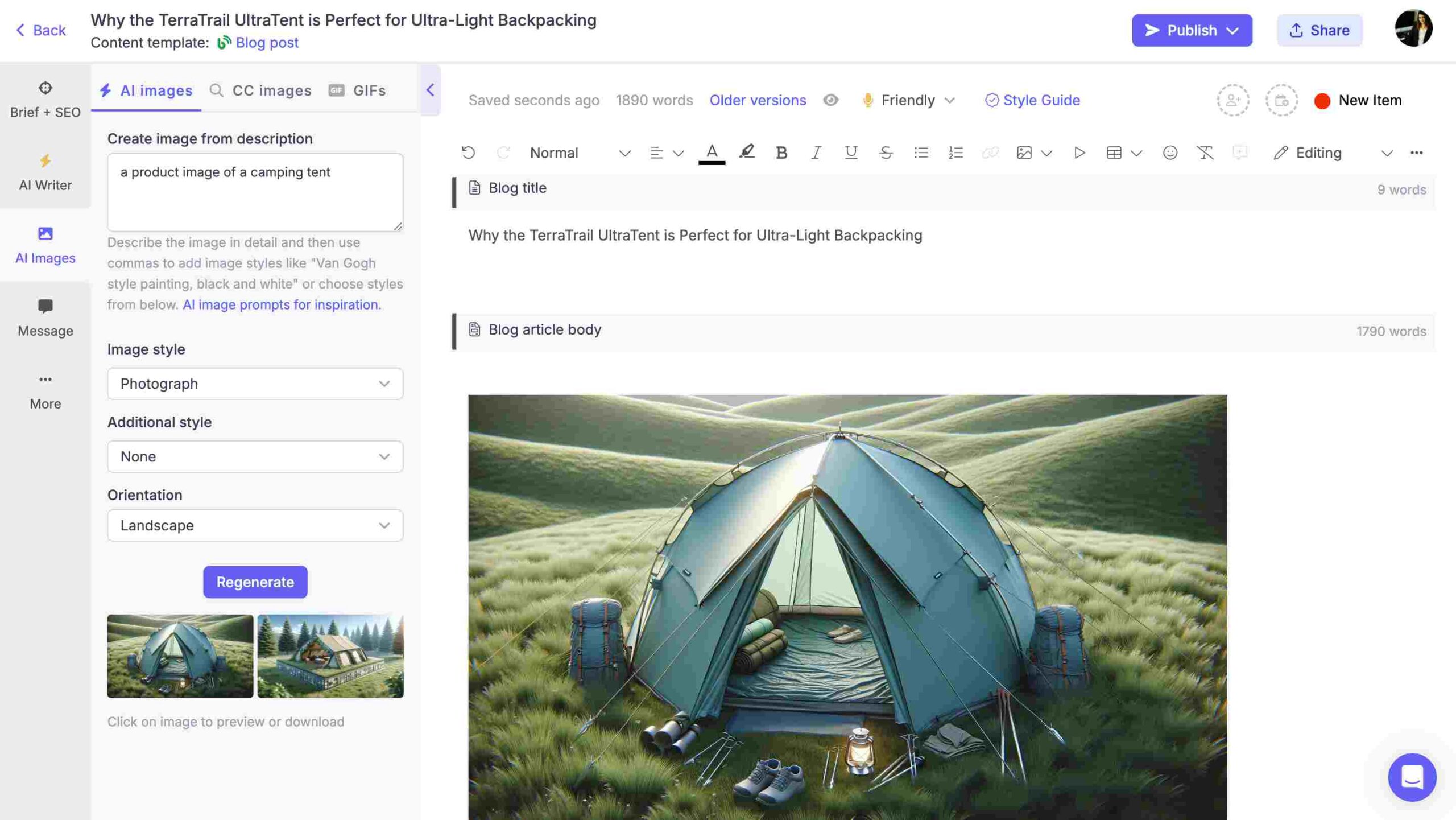
Finally, ensure each guide ends with a compelling call-to-action (CTA). Whether it’s encouraging readers to check out a product review section, sign up for more guides, or take advantage of a special offer, the CTA should be clear and enticing. Narrato’s AI call to action generator can help create multiple variations of your CTAs, so that you can test and see which performs best in terms of click-through and conversion rates.
Wrapping up
Creating buyer guides with AI offers eCommerce businesses an incredible opportunity to enhance the shopping experience and drive more sales. By using the AI tools we’ve listed in this article, you can provide personalized, up-to-date, and highly relevant information to your customers, in a way they will find engaging. So, try it out today, and watch your conversion rates move up like never before.