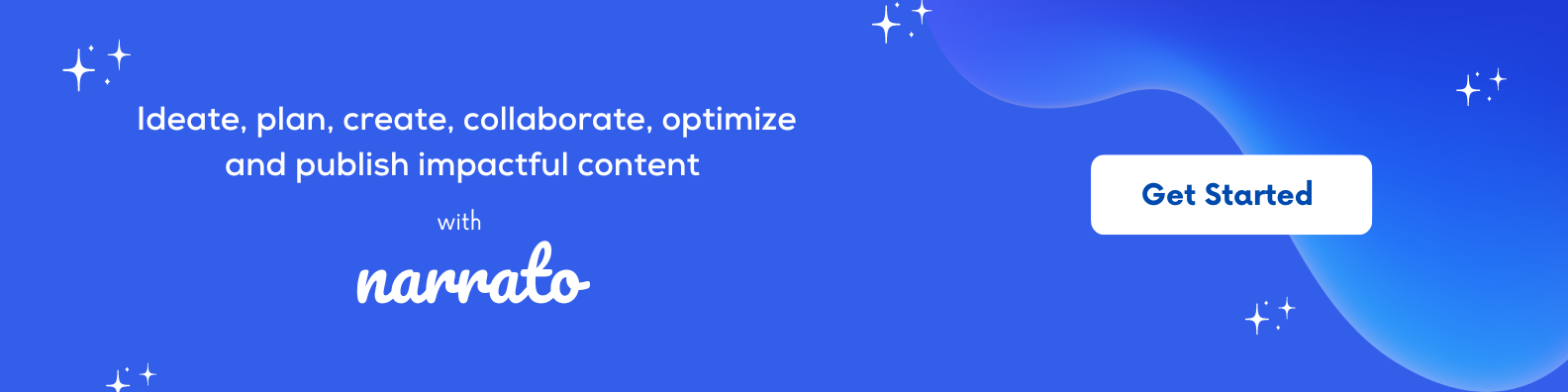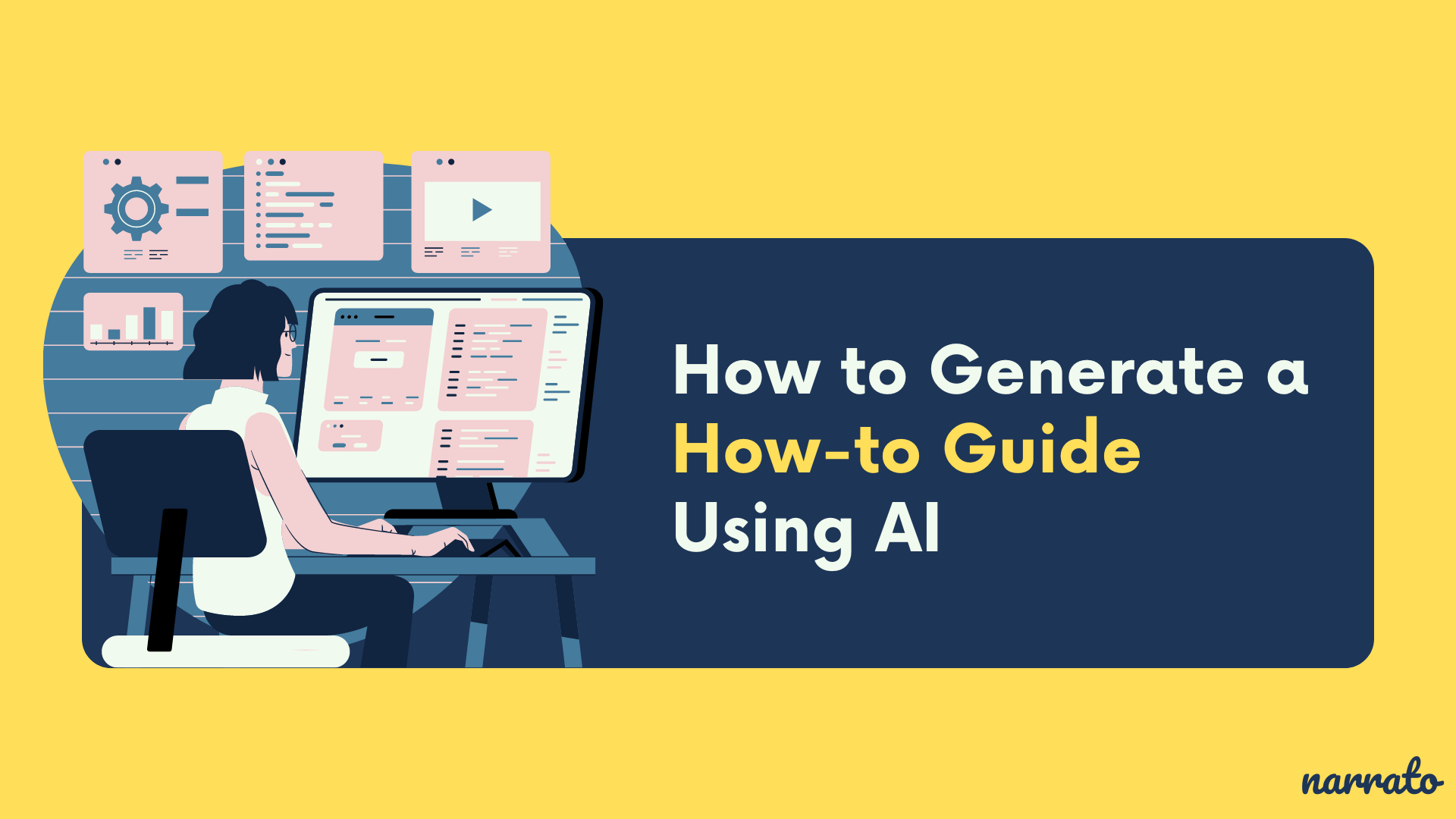You know those Ikea instructions that make you wonder if you accidentally bought a puzzle instead of a bookcase? Creating how to guides can be tricky. If they’re too complicated, you could end up with a frustrated audience tossing their manual across the room and calling customer support. Too complicated, and your audience gets frustrated and calls for help, and too simple, and crucial steps might be missed. But when they’re made well, there’s really nothing like it. A study has found that people following directions with both text and illustrations perform 323% better than those following directions without them.
If you ever find yourself in a position where you need to create a how-to or tutorial guide, consider using the help of an AI blog writer. Your audience will appreciate it, and you might just save someone from a lot of unnecessary frustration and guesswork. In this article, we’ll show you exactly how you can create your how to guides using AI.
TL;DR Here’s a quick video summarizing how to create how-to guides with AI –
Steps to create how-to guides using AI
- Step 1. Use AI to get a keyword-rich title
- Step 2. Choose a blog writing template to create your how-to guide
- Step 3. Provide your input and generate the guide
- Step 4. Add an FAQ section to your how-to guide
- Step 5. Add AI images to your how-to guide
- Step 6. Use an in-line AI writing assistant to refine your guide
Tips for creating better how-to guides

What is a how-to guide?
A how-to guide is a comprehensive, step-by-step manual designed to help readers complete a particular task or project. By simplifying complex processes into manageable steps, it becomes much easier for readers to understand and follow along. These guides are incredibly useful across various fields, from DIY home improvement projects and recipes to software installation and academic research techniques.
The content structure of most how-to guides looks something like this:
- A good title
- Quick summary of the topic
- A sequence of steps arranged logically
- Helpful visuals like images and videos after each step
- The final outcome
- Additional tips or resources
Here’s why it’s a good idea to use AI to create how-to guides
Using AI tools to create how-to guides is a total game-changer. First off, it saves a ton of time. Instead of spending hours or even days meticulously crafting a detailed how-to guide, AI can whip up a comprehensive guide in minutes. Got a complex topic? No problem! AI simplifies things, making sure even the trickiest steps are easy to follow. Plus, it maintains consistency, so every guide has the same tone and style. And let’s not forget updates—AI can quickly refresh guides to keep them relevant with the latest info. So yeah, using AI to create how-to guides isn’t just smart; it’s super practical too!
Steps to create how-to guides using AI
Creating how-to guides using AI is easier than you might think! Here’s an easy guide to make your own how-to guide with the help of AI –
Step 1. Use AI to get a keyword-rich title
The title of your how-to guide is critical as it is the first interaction potential readers have with your content. It sets the expectations, draws readers in, and even boosts your visibility in search engines when you include terms your audience is likely to search for. If you need a little help coming up with a compelling, keyword-rich title that captures the essence of the how-to guide while also being SEO-friendly, an AI topic generator will help. Simply input the general theme of the tutorial guide, and hit generate to get your title options.
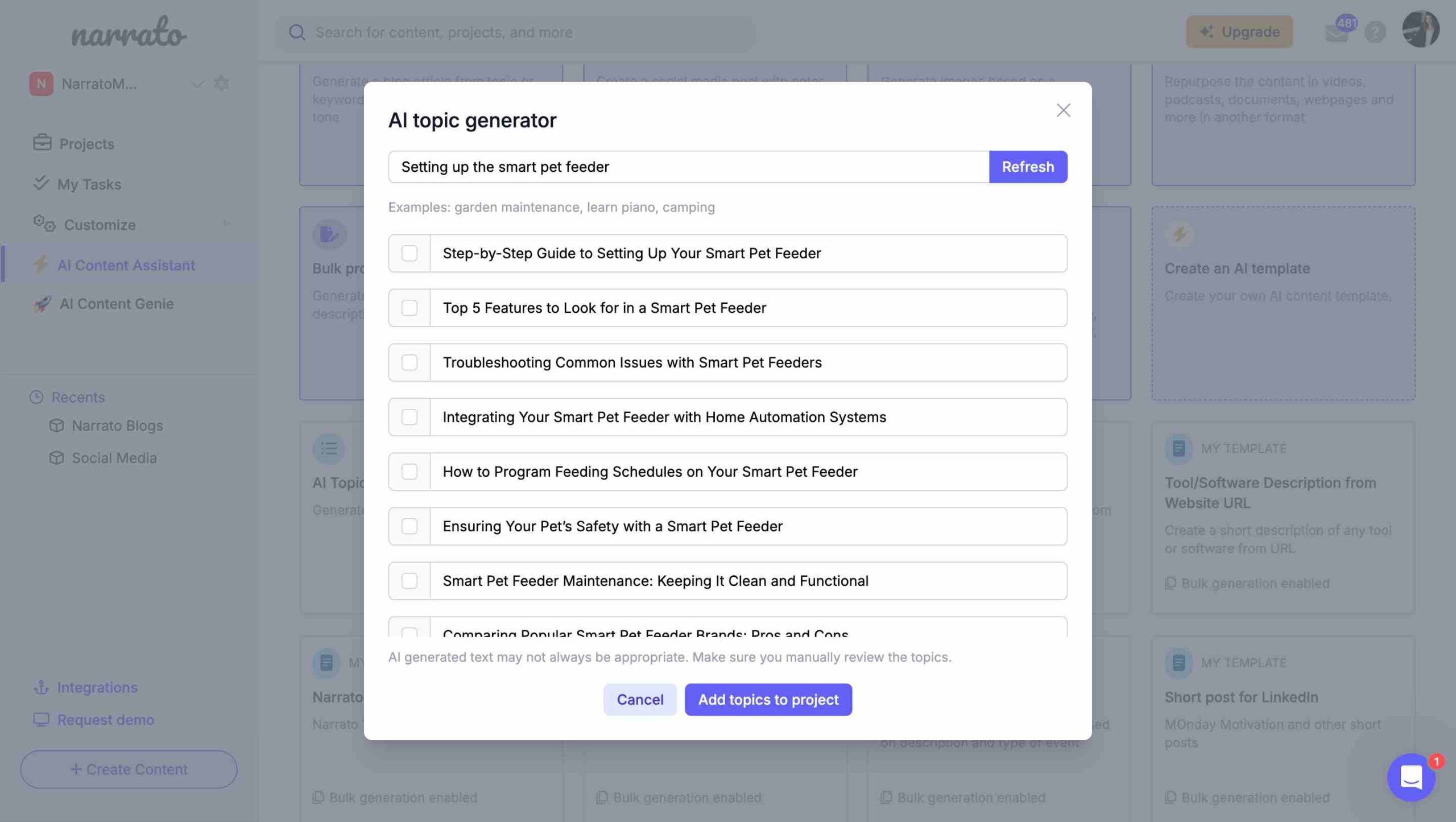
Select the topic you like best and add it to a content project or folder to create a task (like here 👇)
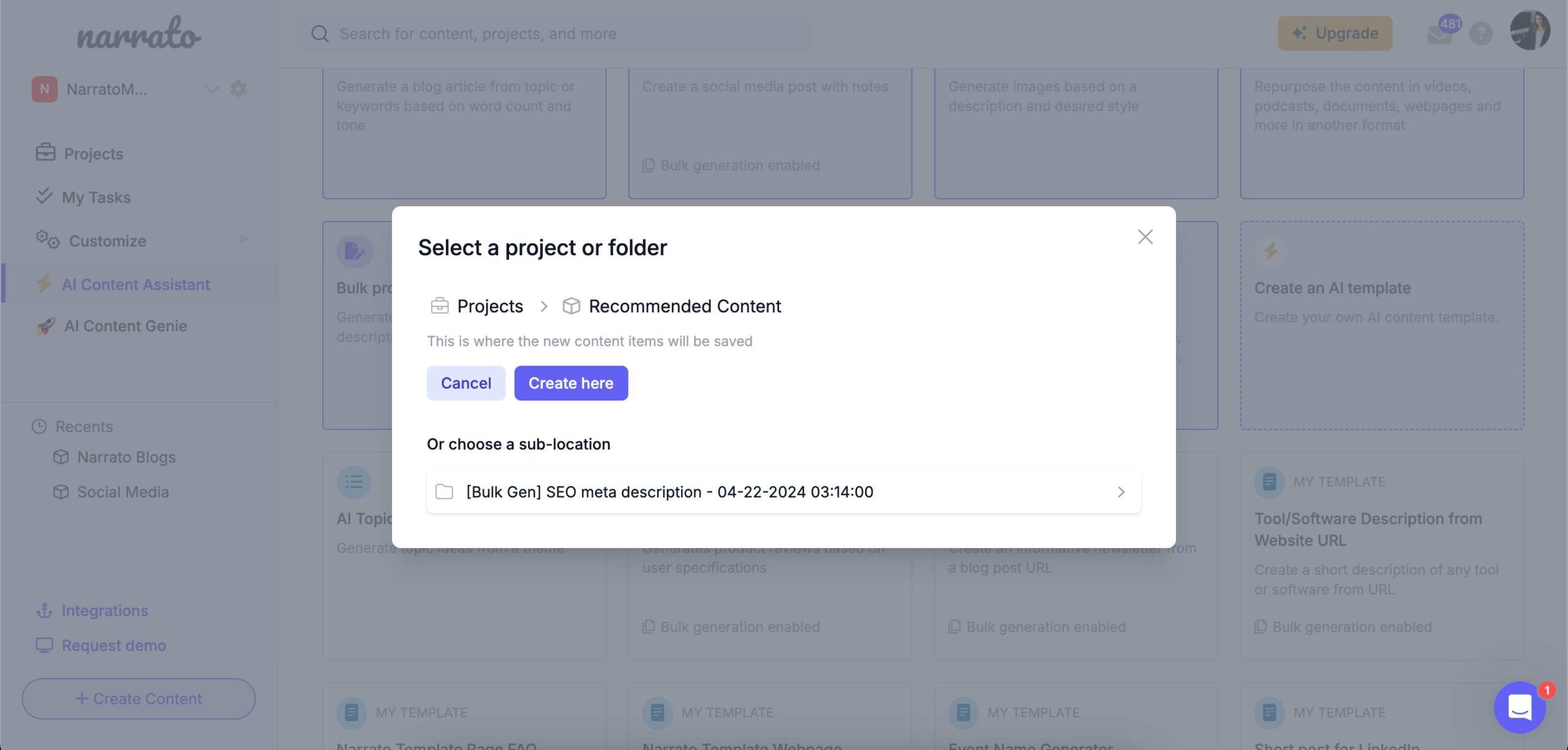
Before you start writing the content, it’s also a good idea to generate a quick SEO content brief for the how to guide. Simply type in your topic, and the AI will generate a complete SEO brief, with keywords, content references, and also some popularly asked questions on the topic, sourced from top Q&A platforms. These can be incorporated into the how-to guide to increase their search visibility.
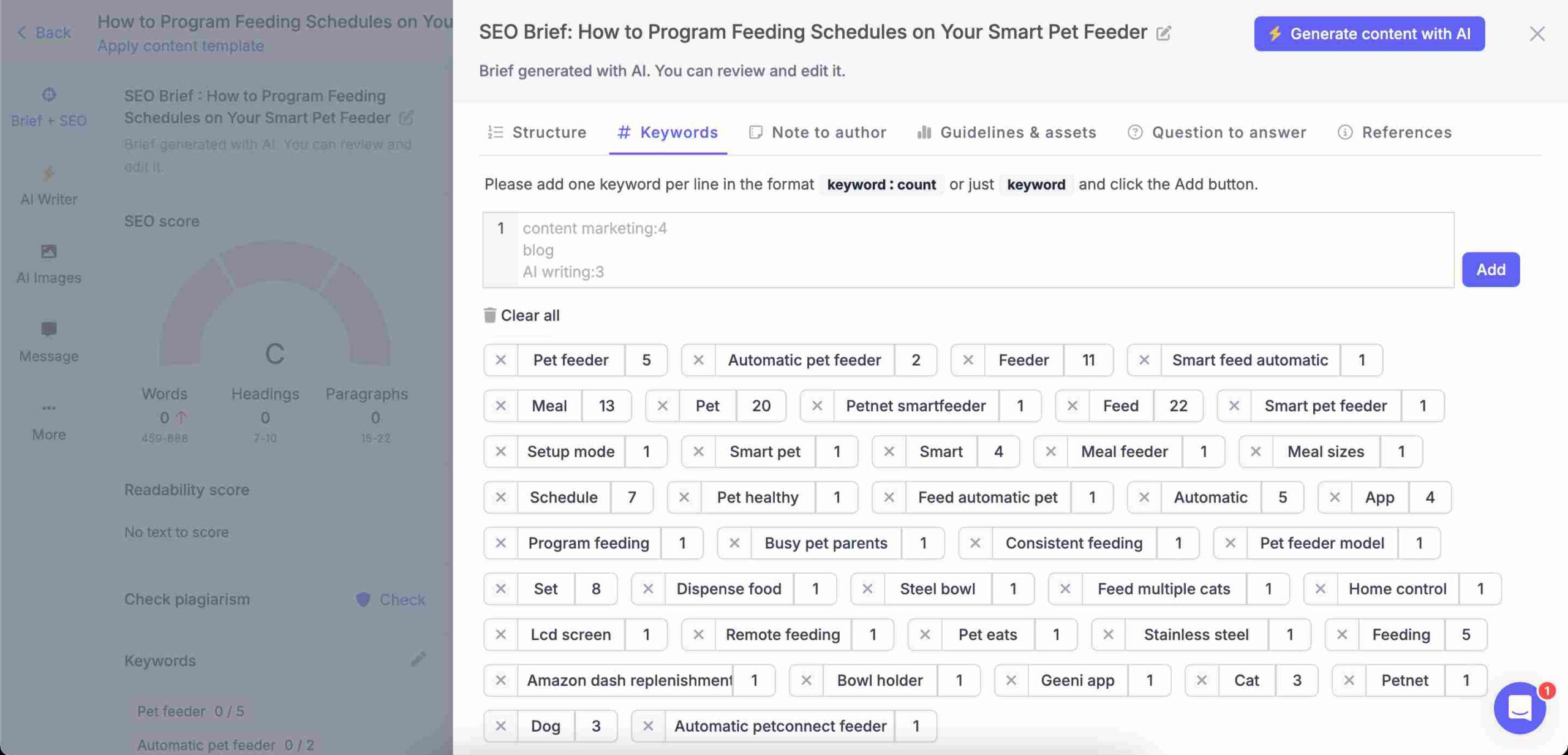
Step 2. Choose a blog writing template to create your how-to guide
Narrato offers various AI article writing templates that can help in building your how to guide –
- Long blog article from documents and URLs
- Long blog article from topic
- Long blog article from SEO brief
Each template provides a different method of generating content, so your choice will mostly depend on the type of how-to guide you wish to create. We’ll explain exactly how this works in the next step.
Narrato provides a variety of AI templates for crafting different sections of your content, including the introduction and conclusion. And if you want to create multiple blog posts at once, there’s also the AI bulk blog article generator.
Step 3. Provide your input and generate the guide
With your template selected, the next step is to input specific details about the task or process your guide will cover. Here, you can feed the AI with data like the critical points to cover, other relevant details, tone of the how to guide, and the target length. Here’s how it works with different AI templates on Narrato –
1️⃣ Long blog article from documents and URLs
If you’re creating a how-to guide for a product, you can try generating it from a document or URL. Open the AI template from the AI writer tab. The tool will provide you with an option to add a document file or product page URLs as reference. After adding the input, you can click on the button to generate the outline.
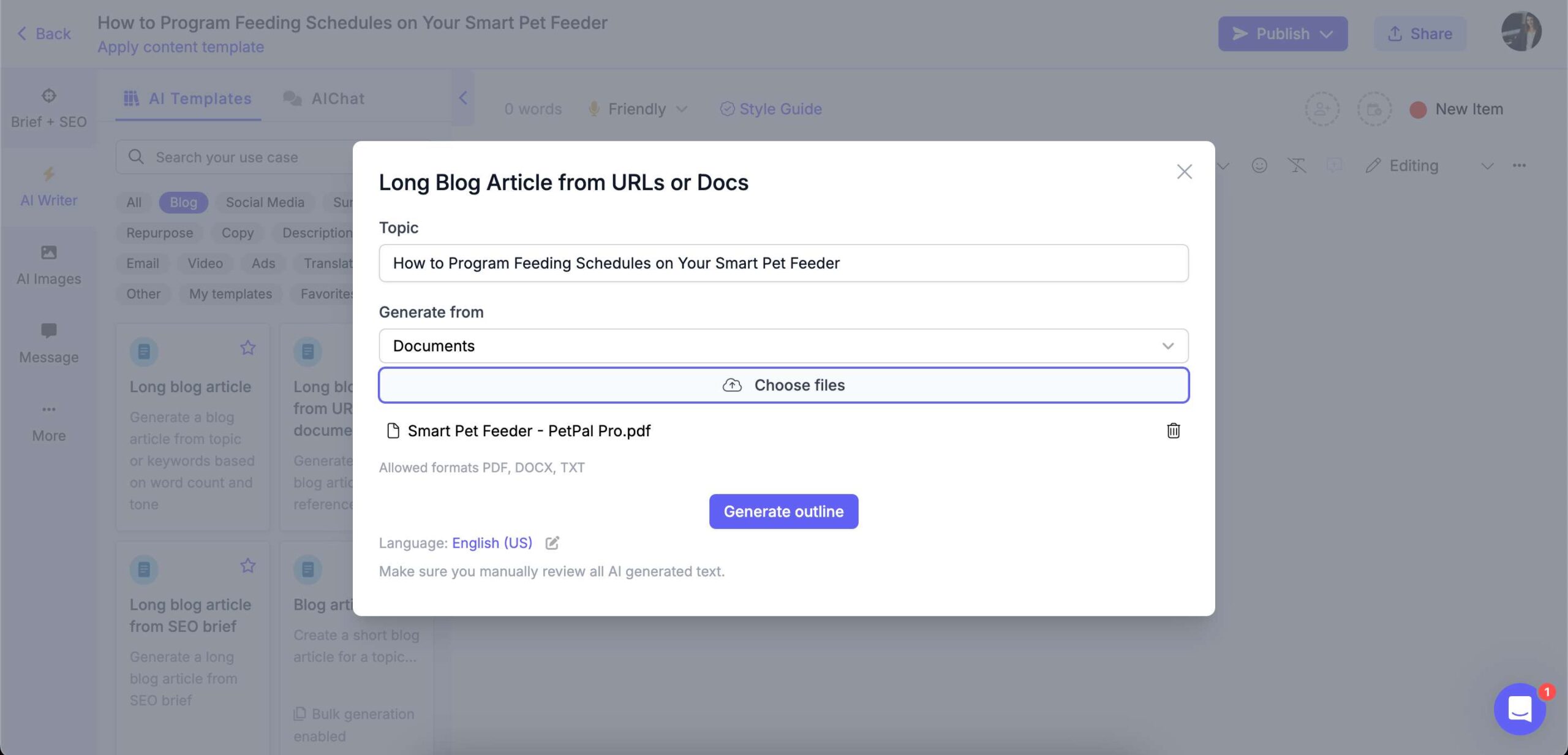
The AI will pick up relevant info from the URL/document to create a content outline for the how to guide.
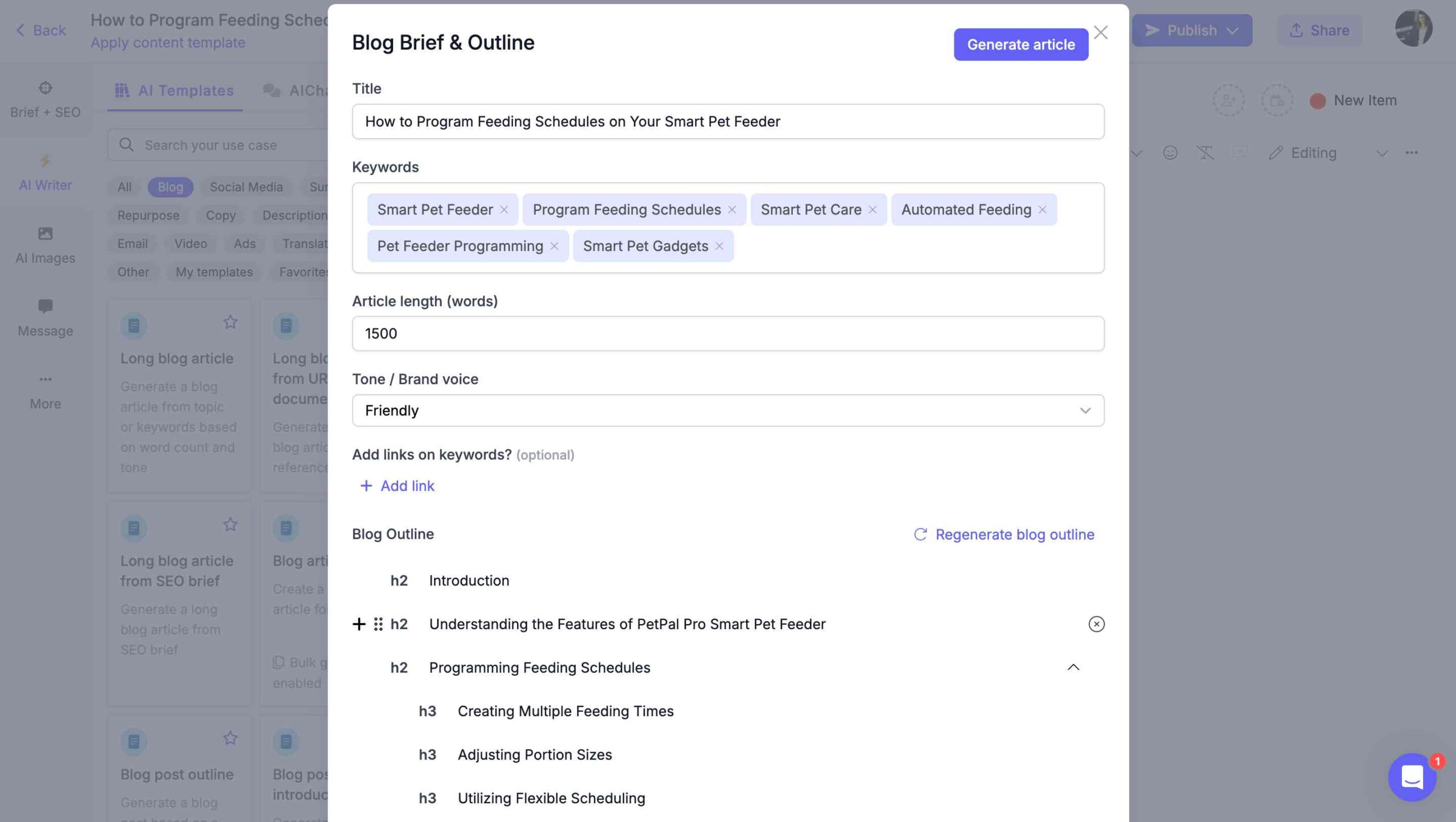
You can add or remove the headings/subheadings as required, even changing the tone and word count. Once you’re done, you can click the ‘Generate’ button to get your AI-generated how to article.
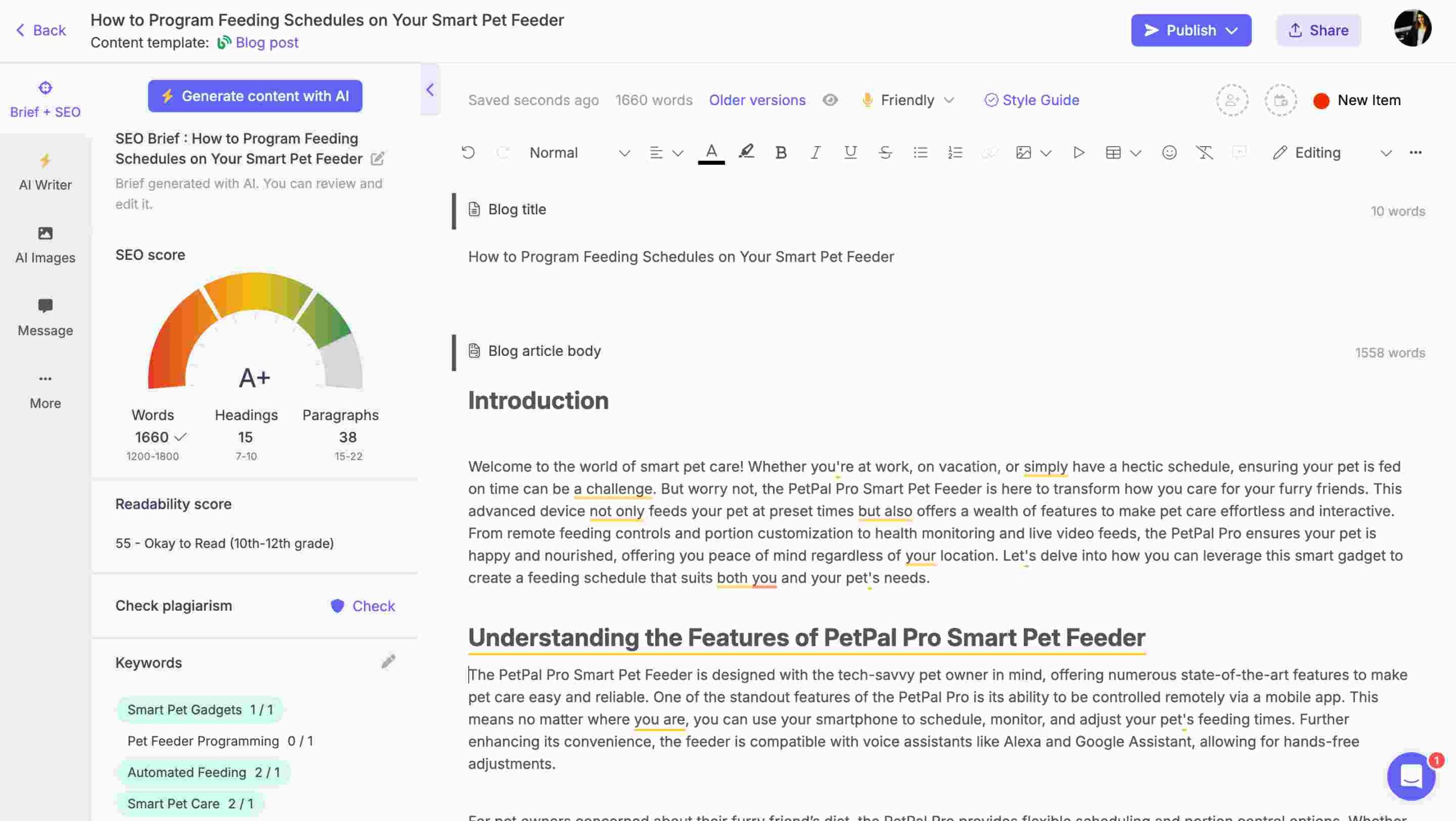
As you can see, the AI-generated how to article will be perfectly optimized for SEO, and will also include AI images and appropriate meta tags.
2️⃣ Long blog article from topic
If you’re creating a how to guide to educate your readers on a topic or skill, you can use the Long blog article from topic template. The process is pretty simple. Add your topic to generate the content brief and outline.
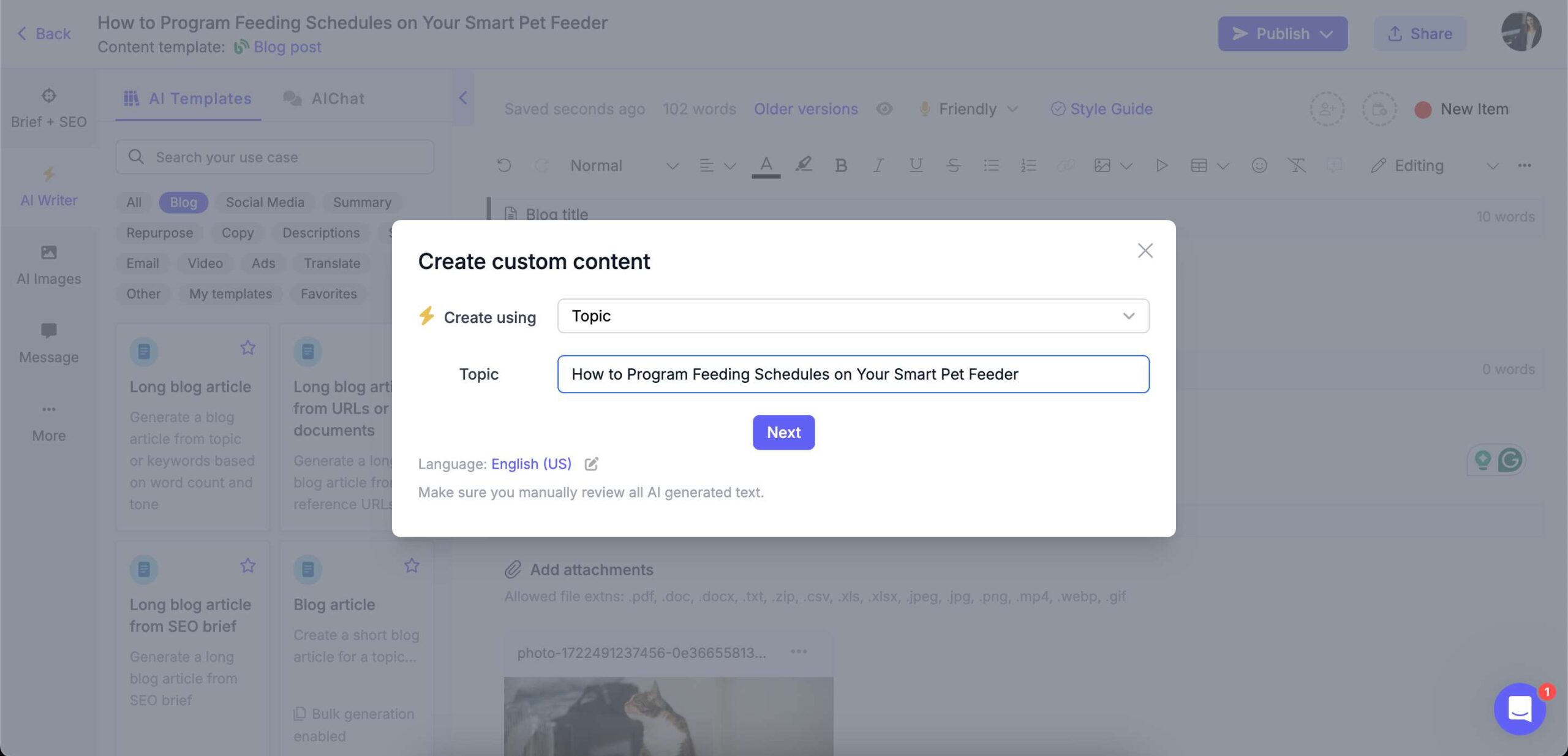
⬇️ ⬇️ ⬇️
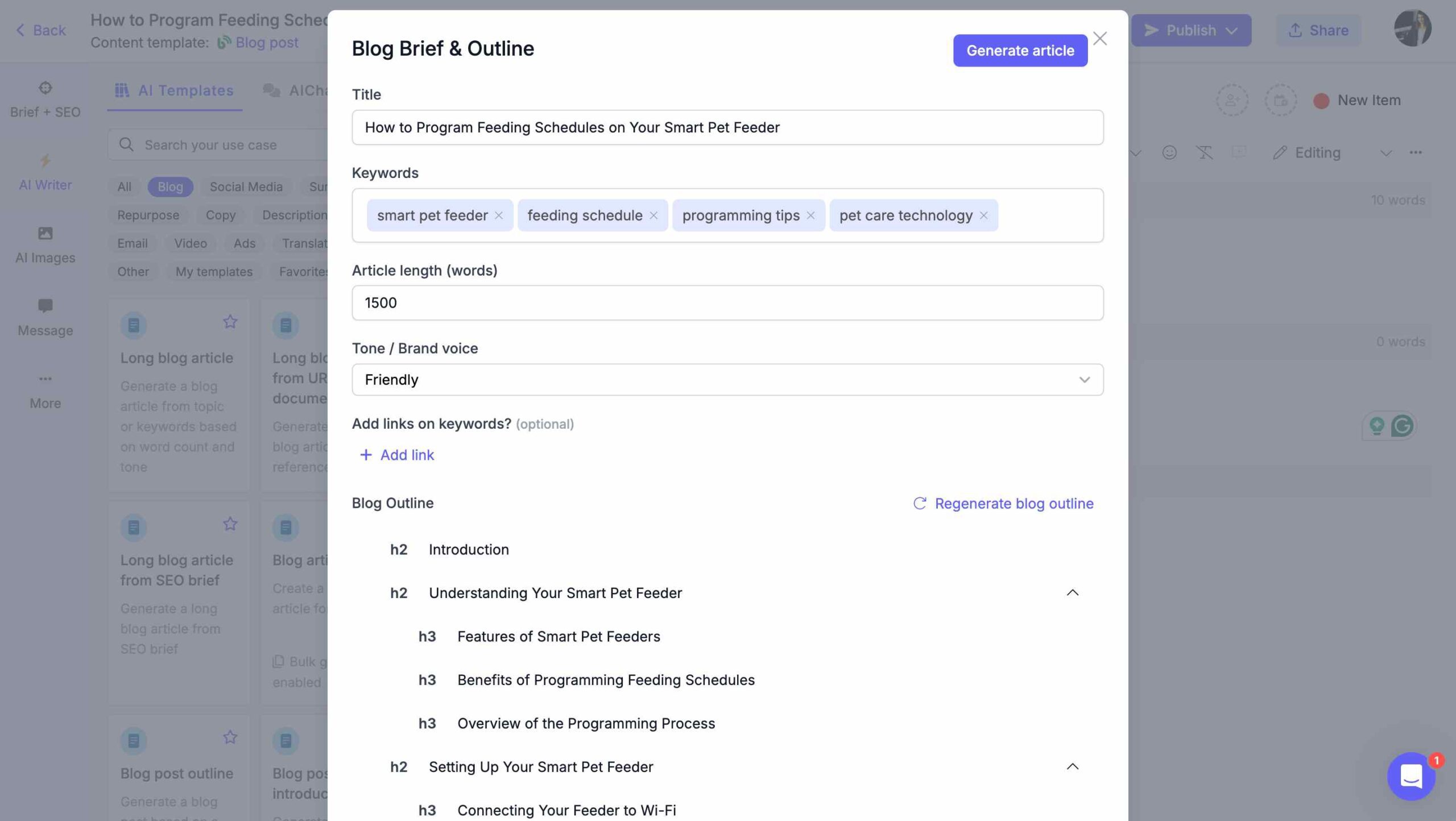
You can adjust the AI-generated outline to include any specific steps that you want. Once you’re done making the final adjustments, click ‘Generate’ to get your AI-generated content.
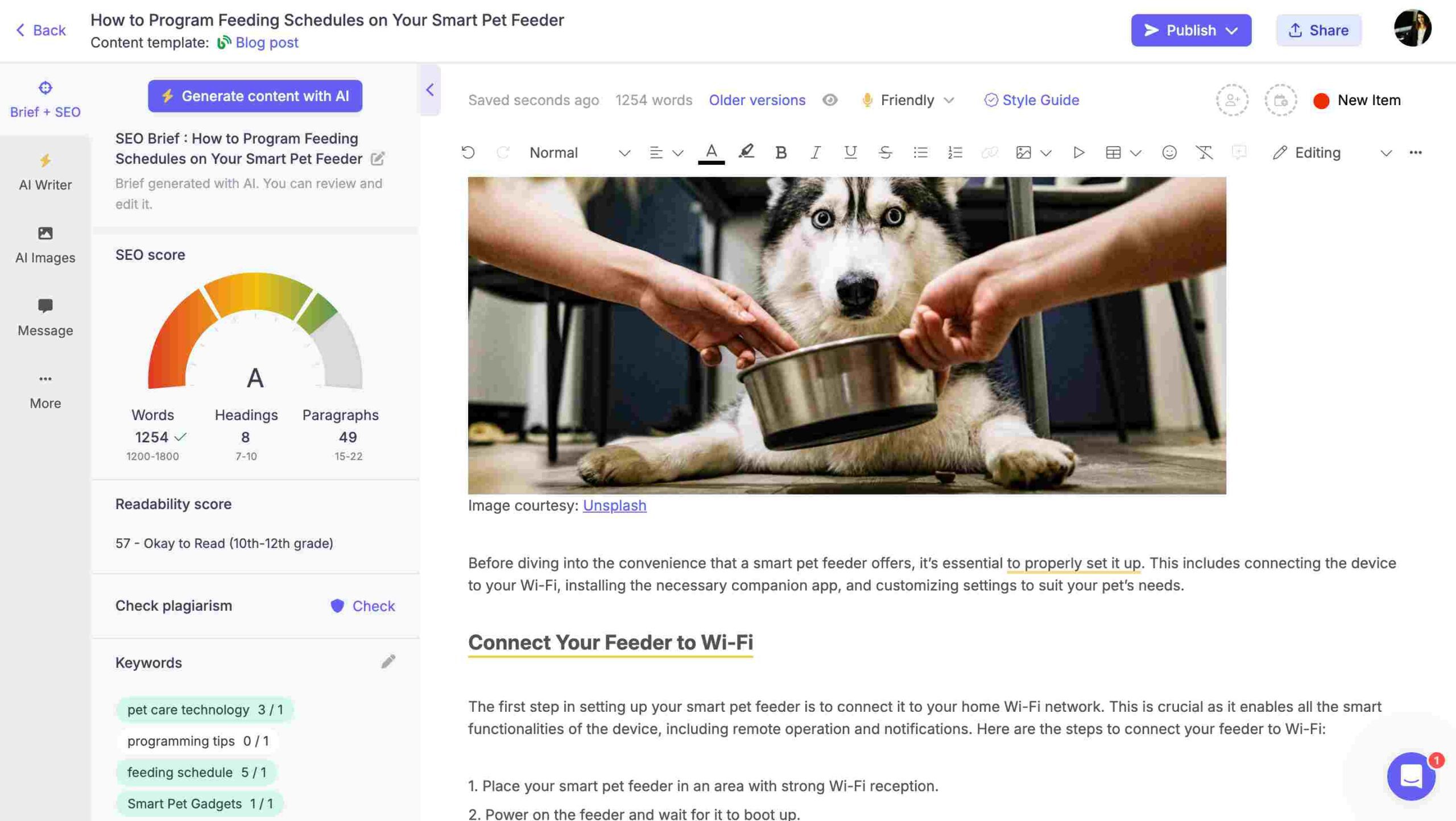
3️⃣ Long blog article from SEO brief
You can also choose to generate your how to guide from the SEO brief if you want to include the suggested questions from the SEO brief.
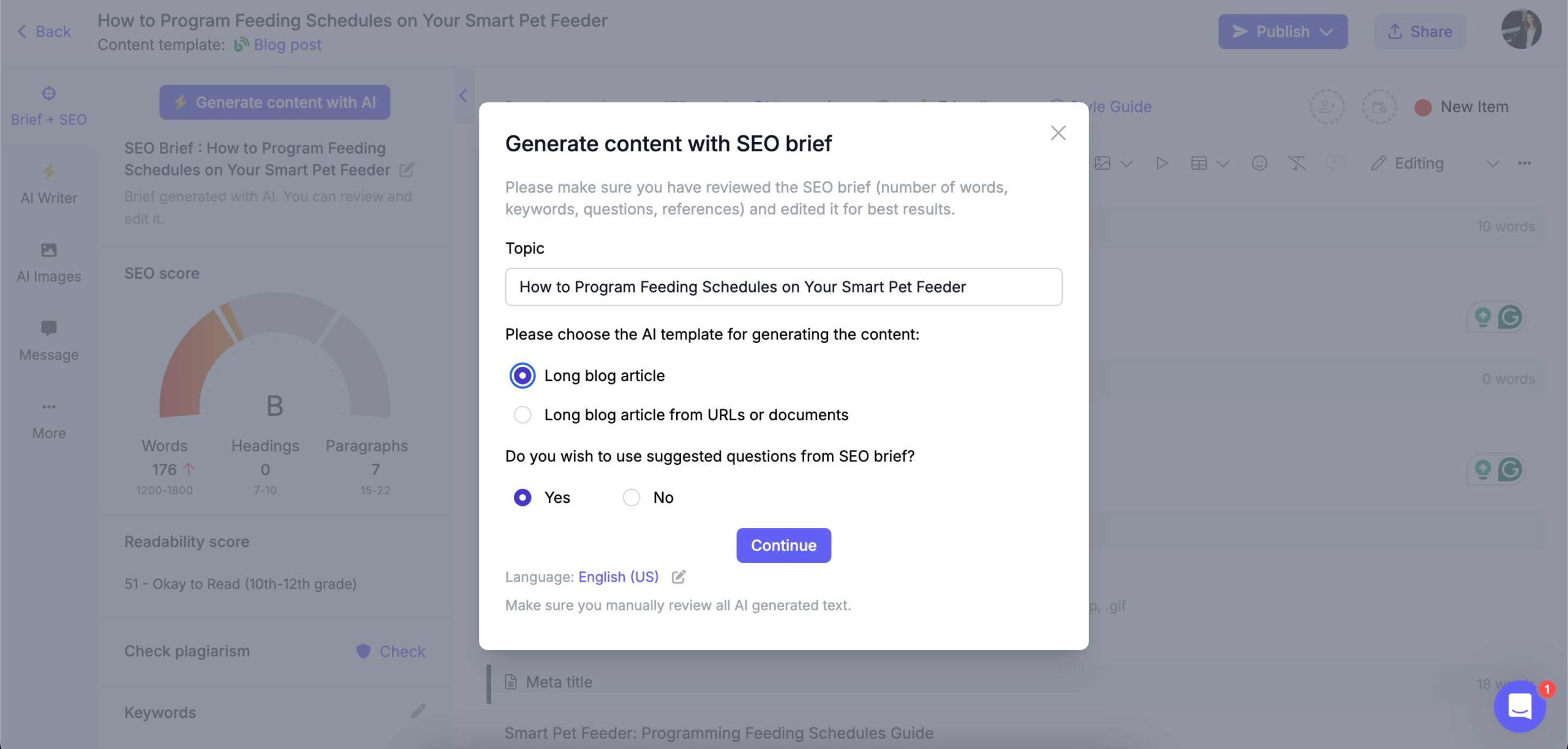
The AI will pick up relevant information from the SEO brief to generate a content outline for the how to guide on the topic.
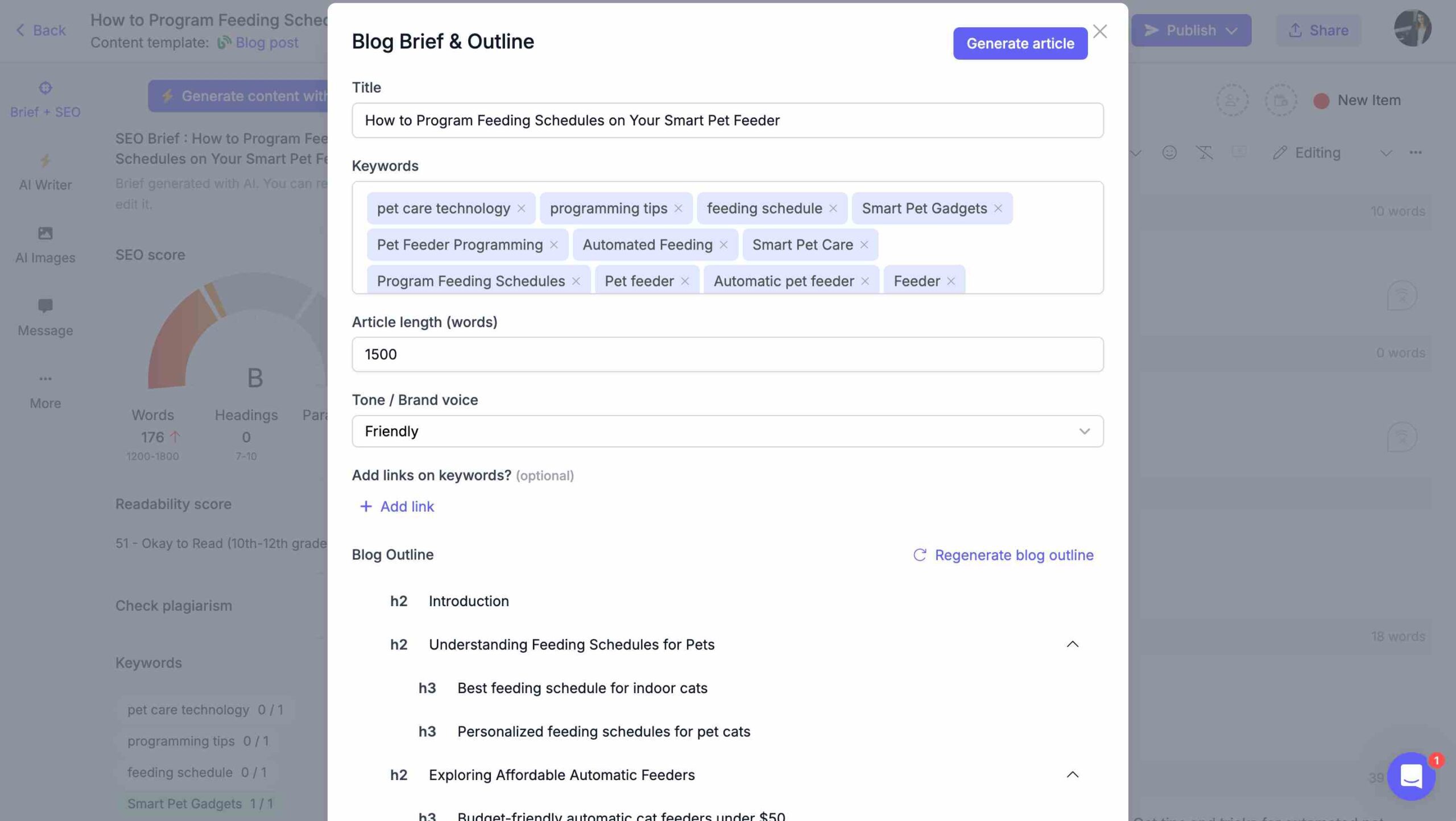
The rest of the steps are pretty much the same.
This automated content generation saves considerable time and effort, allowing you to focus more on refining and customizing the content to meet your readers’ needs more precisely.
Step 4. Add an FAQ section to your how-to guide
An FAQ (Frequently Asked Questions) section is an excellent addition to any how-to guide. It addresses common queries and concerns readers might have, which might not have been fully covered in the main content. Narrato’s AI FAQ Generator can help you compile these questions by analyzing search queries and user forums related to your topic. It can also generate clear and concise answers to these questions, enhancing the overall value and usability of your guide.
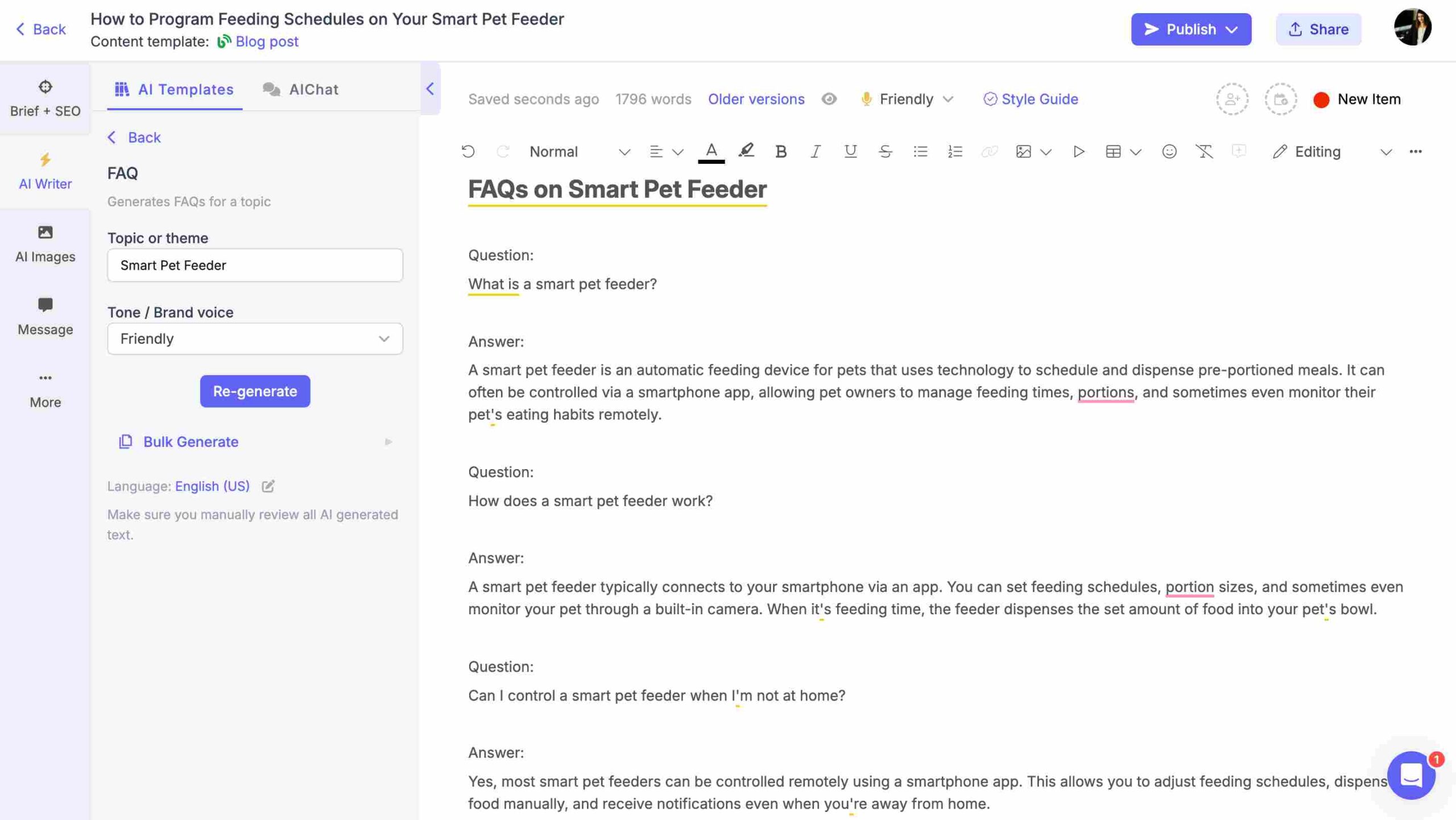
Step 5. Add AI images to your how-to guide
Visuals are crucial in how-to guides, especially for complex tasks. These visuals can help illustrate steps more clearly, making it easier for readers to follow along. Furthermore, such visuals can break up long sections of text, making the guide more engaging and easier to navigate.
Narrato AI article writing templates generate or suggest relevant images that complement your text. You can also create your own by providing AI image prompts.
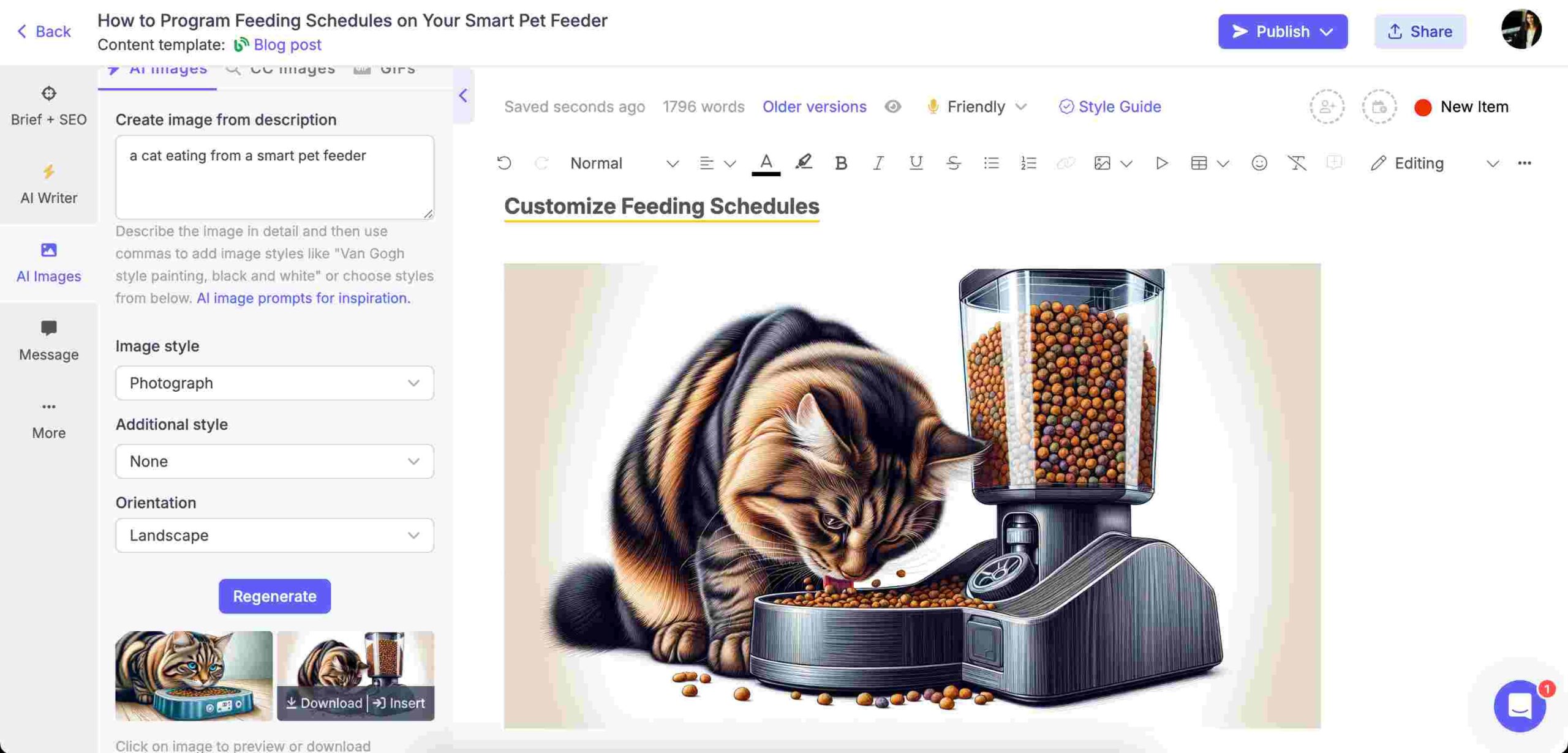
For creating any flowcharts or infographics to illustrate the steps of your how-to guide visually, you can use a tool like Canva. It comes with several pre-made templates for generating these graphics for your content.
Besides images, it’s also a good idea to include video guides with the help of an AI tool like Guidde for a quick overview of the steps. This is a strategy we use at Narrato when creating our own how to guides. 👇
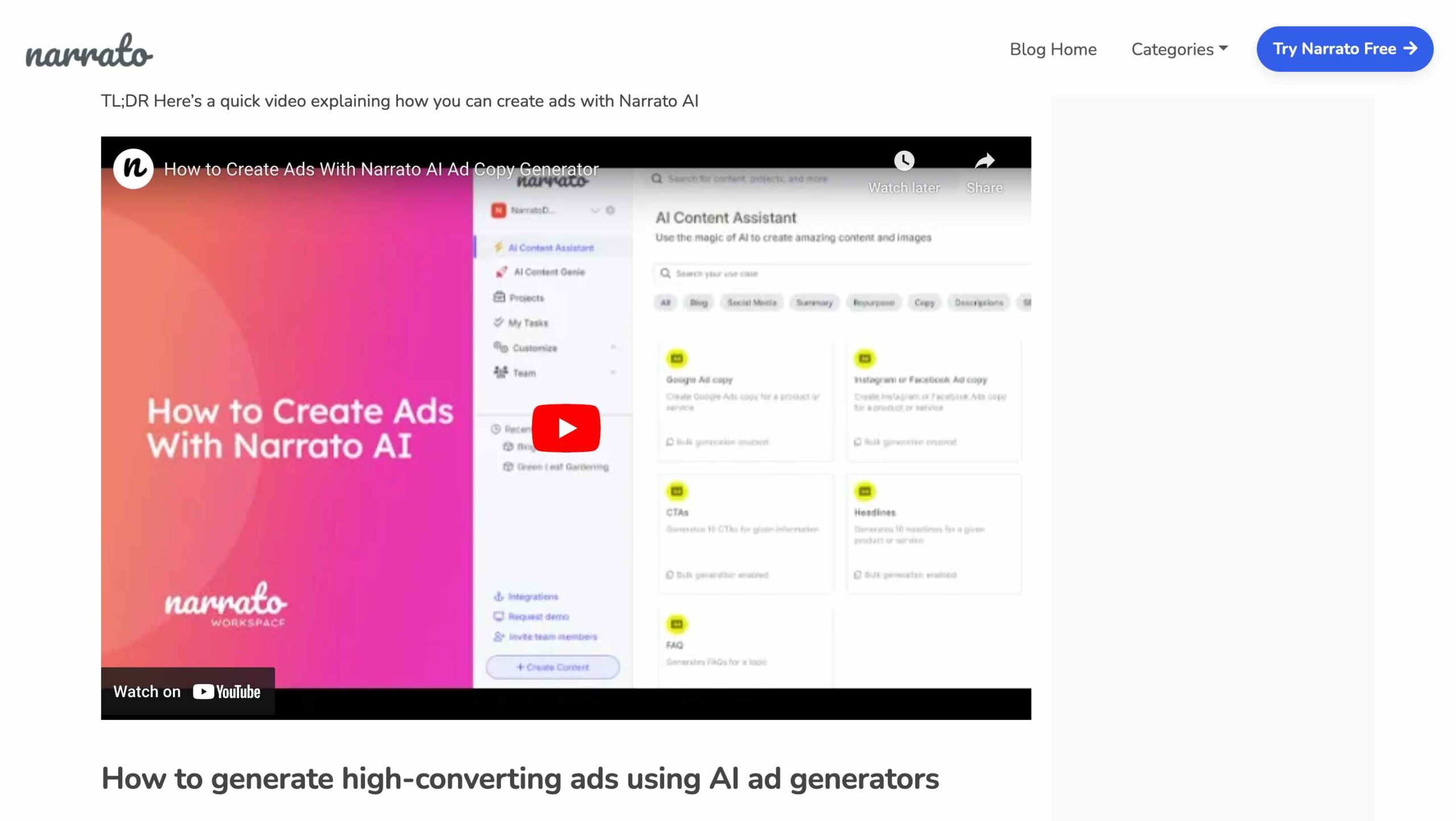
Step 6. Use an in-line AI writing assistant to refine your guide
After generating your initial draft and visuals, it’s important to refine and polish your guide to ensure it’s as clear and helpful as possible. An in-line AI writing assistant can help you with this task by suggesting improvements in grammar, style, and coherence. You can select any section of content, and ask the AI to simplify it, reword it, shorten it, lengthen it, or correct the grammar and spelling in the text.
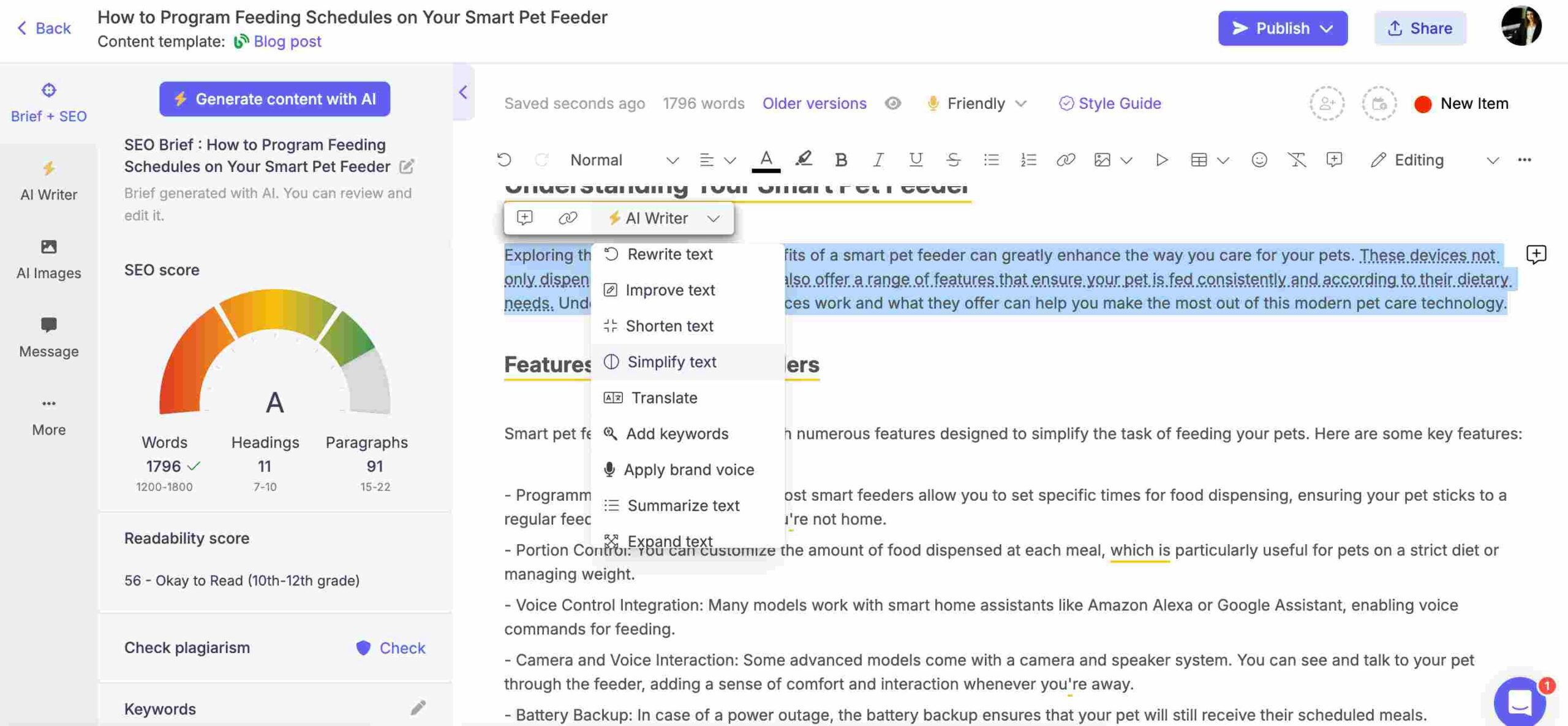
It can also help ensure that the guide maintains a consistent tone and brand voice. This step is crucial in producing a professional and high-quality how-to guide that your readers can rely on.
By following these steps and harnessing the power of AI, anyone can create detailed, effective, and attractive how-to guides. AI not only simplifies the creation process but also enhances the guide’s quality, making it a valuable tool for anyone looking to produce high-quality how-to content efficiently.

Tips for creating better how-to guides
1. Do thorough research for writing your guide
To craft an effective how-to guide, begin with in-depth research on your topic. This ensures that you cover all necessary aspects, making your guide comprehensive and reliable. Start by identifying the primary pain points or questions your audience might have. Use sources like academic journals, reputable blogs, books, and interviews with industry experts to gather diverse perspectives and solutions. Additionally, check out forums and social media platforms where your target audience discusses relevant issues.
2. Have a clear structure before you start
Organizing your guide with a clear structure is paramount. Before you start writing, outline the main sections and steps your guide will cover. This helps in creating a logical flow that readers can easily follow. Each step or section should then follow in a logical order, culminating in a conclusion that summarizes the main points and suggests further actions or provides additional resources. A well-defined structure not only aids in reader comprehension but also makes the writing process smoother.
3. Optimize your how to guides for SEO
Enhancing your guide’s visibility online involves a strategic approach to SEO. Use your main keyword in the title, introduction, conclusion, and headings to improve your guide’s search engine ranking. Incorporate secondary keywords throughout the text while ensuring that they fit naturally into the content. This helps search engines understand and index your guide more effectively, increasing its visibility. Additionally, optimizing image alt-text and including meta descriptions with keywords can further boost your SEO efforts, making your guide more accessible to a broader audience.
4. Break up the content
A visually appealing guide not only attracts but also retains reader interest. Break up large blocks of text with relevant images, videos, tables, or infographics. These elements help illustrate points more clearly and make complex information easier to digest. For instance:
- Use screenshots to guide readers through software applications or websites.
- Incorporate tables to compare options or list specifications.
- Include bullet points to outline steps or highlight key features succinctly.
- Videos can be particularly effective for intricate tasks, providing a real-time demonstration.
Such variety not only improves readability but also caters to different learning styles, enhancing the overall effectiveness of your guide.
5. Illustrate points with real world examples
Real-world examples are invaluable in how-to guides, as they demonstrate practical application and effectiveness. When you discuss a concept or a step, illustrate it with a scenario where it has been successfully implemented. This not only makes the information relatable but also bolsters trust in the advice you’re providing. If possible, include case studies or testimonials from individuals or organizations that have benefited from following your guide. This approach underscores the value of your guide and also encourages readers to engage with the content and apply the learnings in their own lives.
To sum up
AI has come a long way in making our lives easier, and generating complete how-to guides is just one awesome example. With the AI tools and templates listed in this article, content creators can swiftly address specific pain points with high-quality, tailored information. This significantly cuts down on research time and helps maintain a consistent voice and style throughout your series of tutorials. Try it out for yourself today.