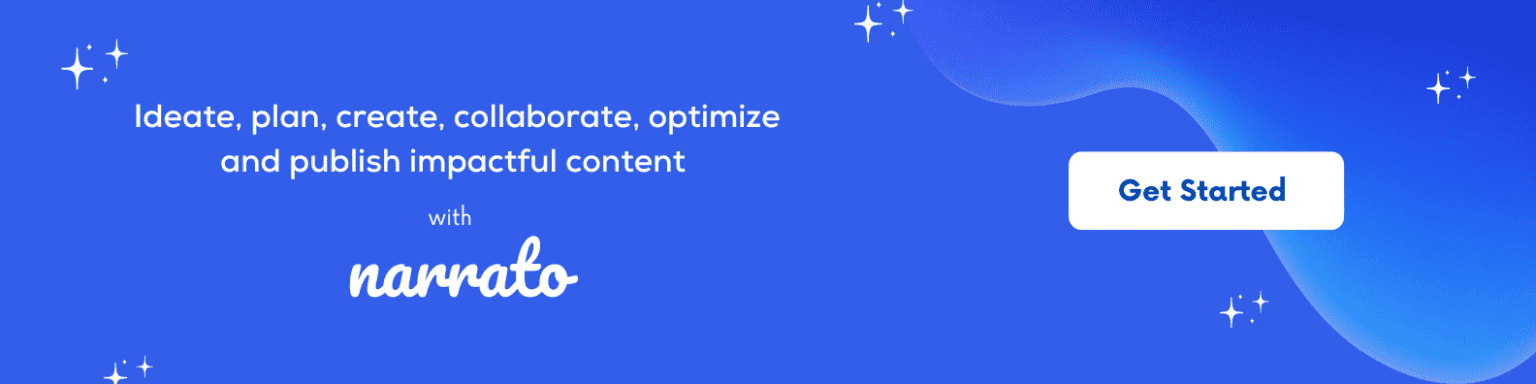Low on ideas? Want to speed up research? No time to write blogs? AI can help. See what you can get out of AI to improve your business blogs. Here’s a look at a simple three-step AI blog writing process.

The AI blog writing process – A productivity booster
Let’s get some things out of the way first. AI does not create ideas from scratch; it recombines and reinterprets existing data, producing blogs that feel original to readers. AI struggles with nuanced contexts and lacks the flair that comes naturally to human writers. At best, AI can be factually informative and sound interesting. At worst, it can sound generic and contain factual inaccuracies. So, why use AI?
Because it handily beats humans at rapidly generating ideas, outlines, FAQs, and talking points, and entire SEO briefs to guide content creation. Within seconds, AI can analyze top ranking content and suggest keywords and structures for efficient article optimization.
A quality AI blog writer like Narrato goes further, generating entire articles for review (by a human writer) to make them more engaging and interesting to read. Like a majority of users of AI writing tools, you may find yourself only making minor edits to AI-generated text. Generating keywords, headlines and CTAs (up to ten each), meta descriptions, and FAQs, modifying tone, and performing grammar and spelling checks, Narrato enables marketers to work faster and smarter.
The proof is in the pudding — look at how Narrato writes blogs and put the AI to test on a free trial.
A simple 3-Step AI blog writing process
Narrato is a content collaboration and workflow platform. It’s great for managing work between team members and between teams and clients. You can create content using Narrato’s AI, edit it using the inline AI assistant or add an editor as collaborator on the workspace to edit and ready AI content for publishing.
Blog writing is one of different types of marketing content Narrato AI can generate. Social media posts, webpages, product descriptions, ads, emails…there’s a lot Narrato can assist with, saving you time and effort. Here, we’ll see how Narrato creates a long blog post. Start off by making the relevant selection as you see below.
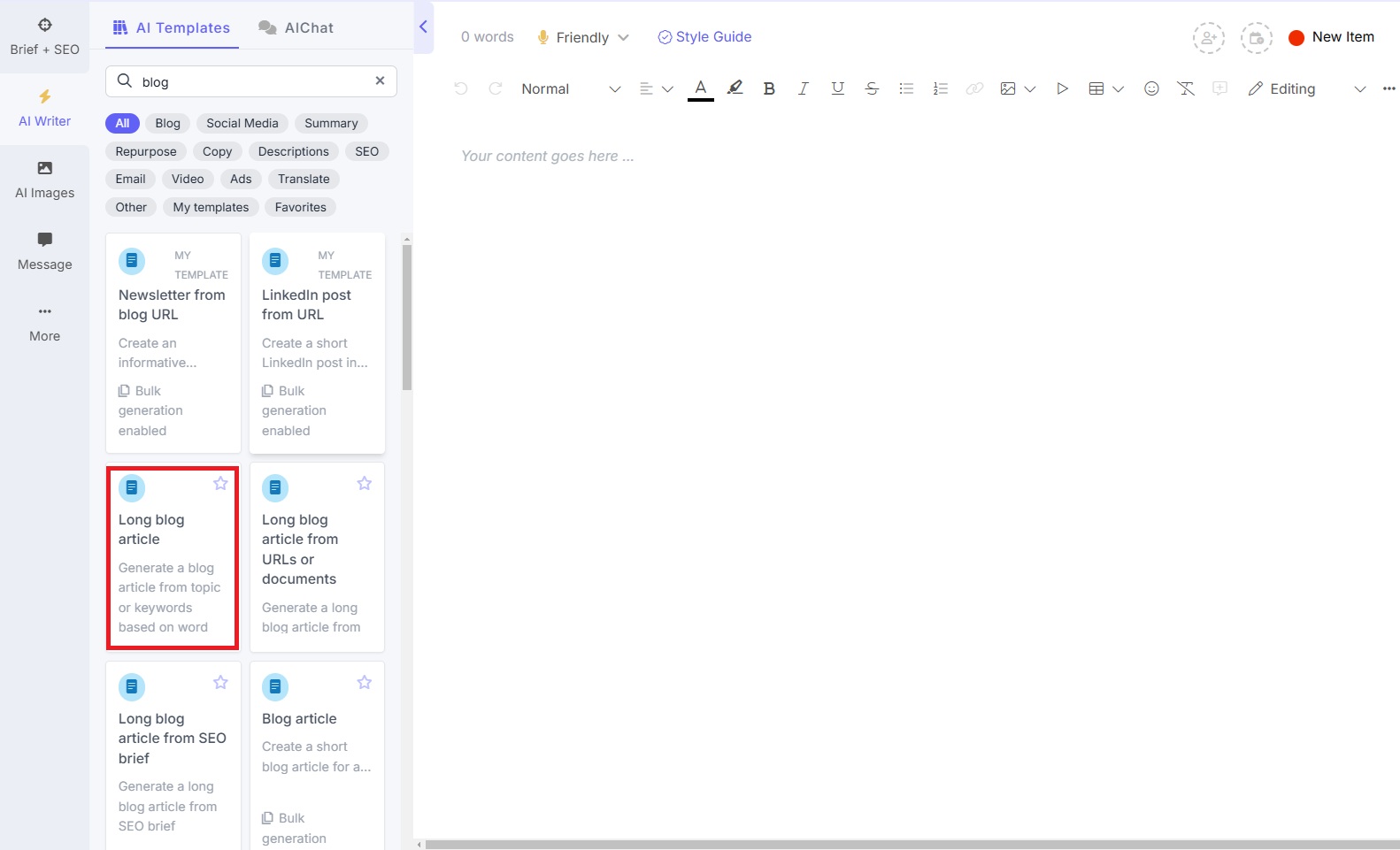
Step 1: Generate topic ideas for your blog
Narrato suggests topic ideas. You can regenerate ideas to select the best ones from several potential topics to write on. If you already have a topic, add it.
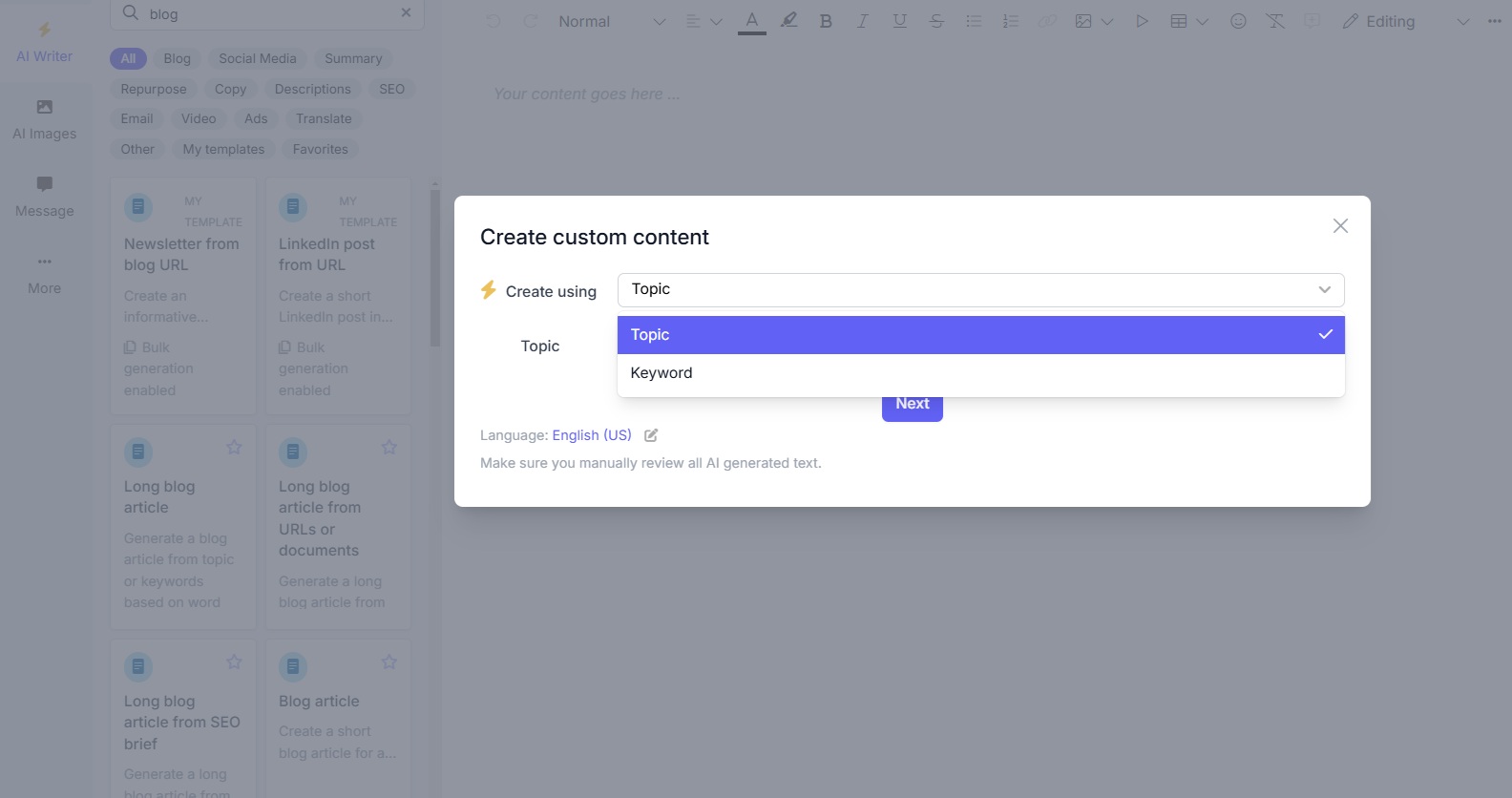
If you don’t, add the keyword or theme you want to base your article on. Here, Narrato was asked to find topics for “YouTube Shorts”.
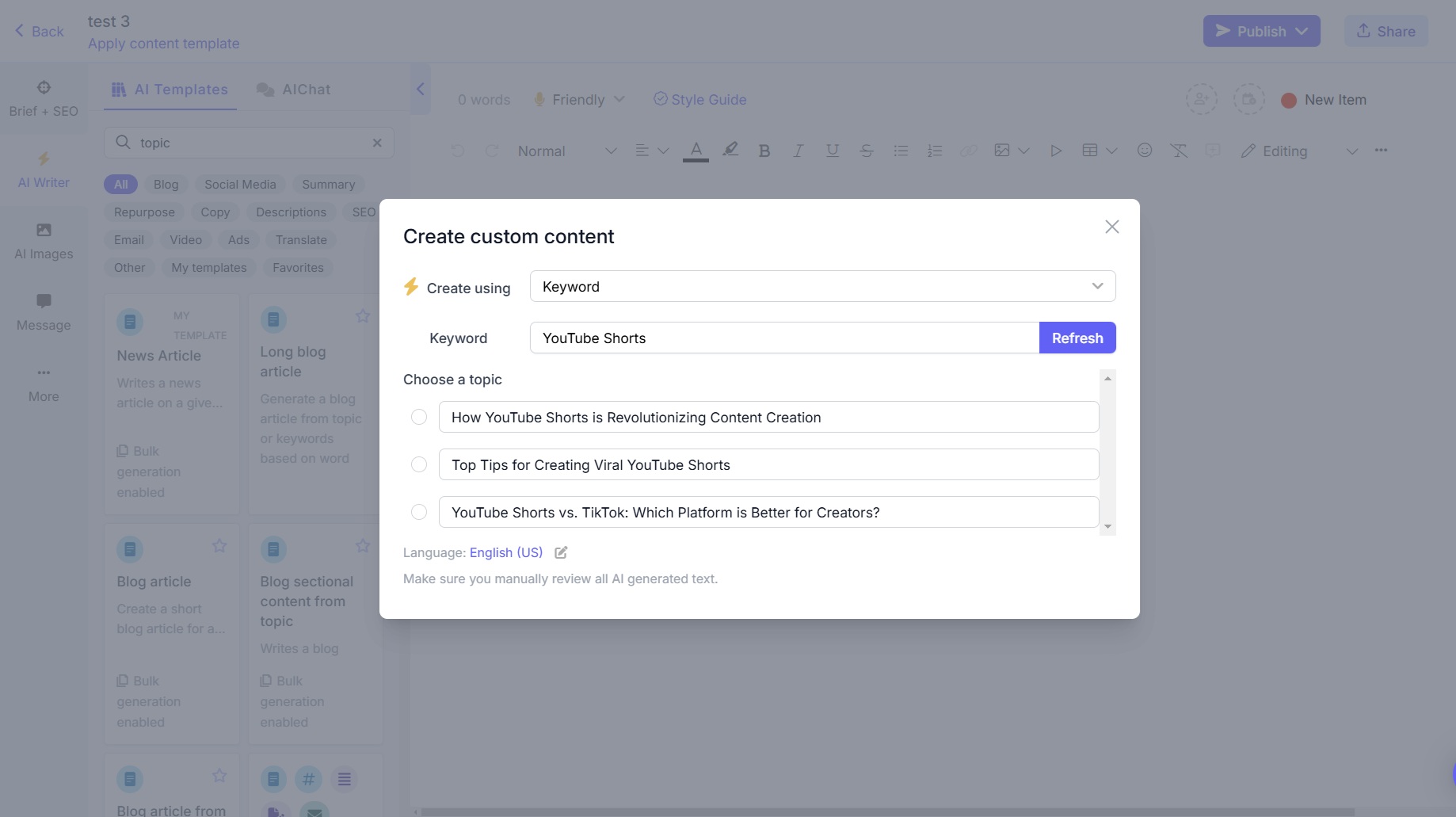
Now, it’s time to generate an SEO brief. An SEO brief recommends ideal length of content, keywords, questions to answer and links to high-ranking references, based on best ranking content on Google.
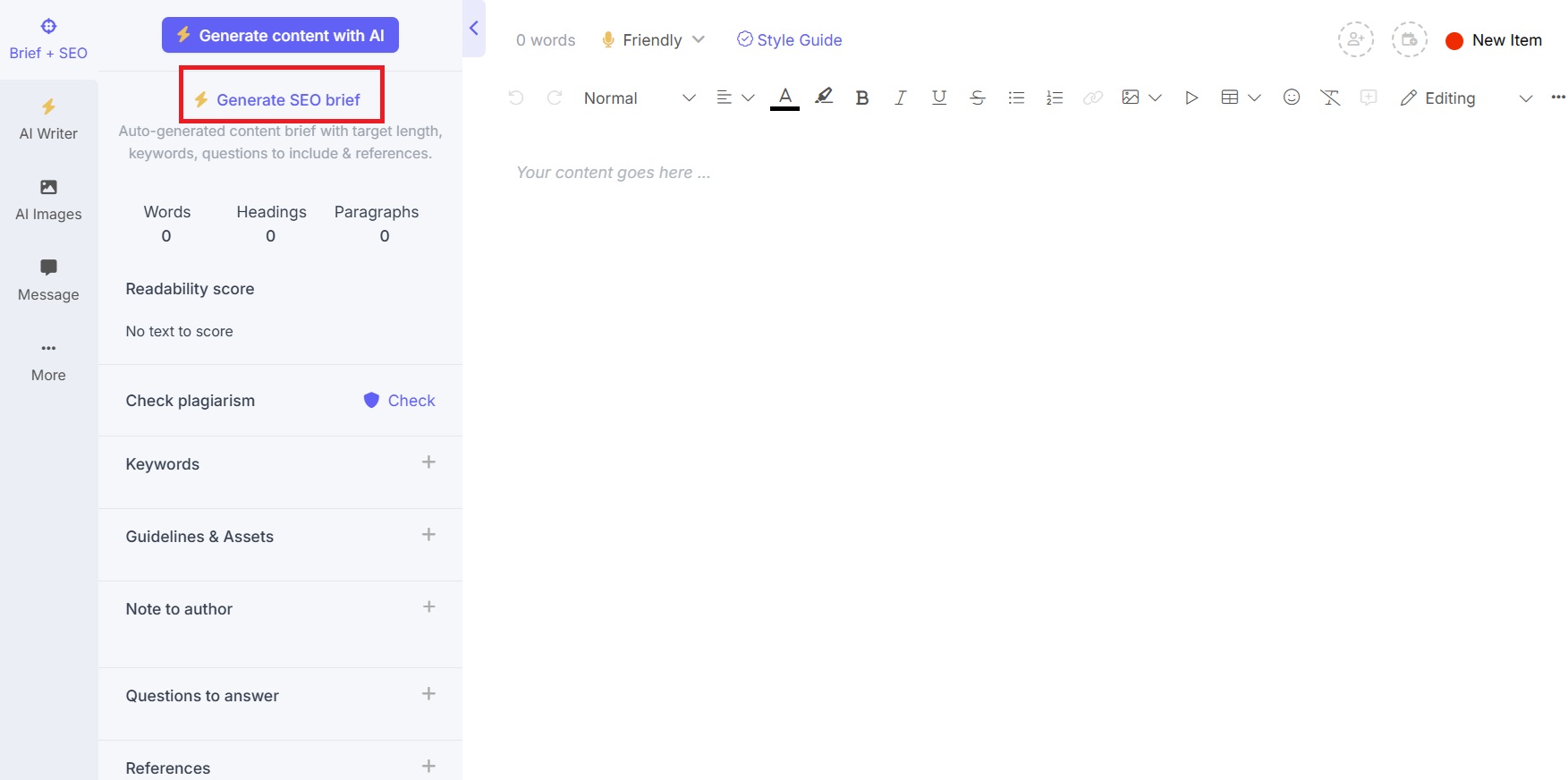
The keywords Narrato suggests are a partial list. Add in key terms from your own research and delete any unwanted keywords generated by Narrato.
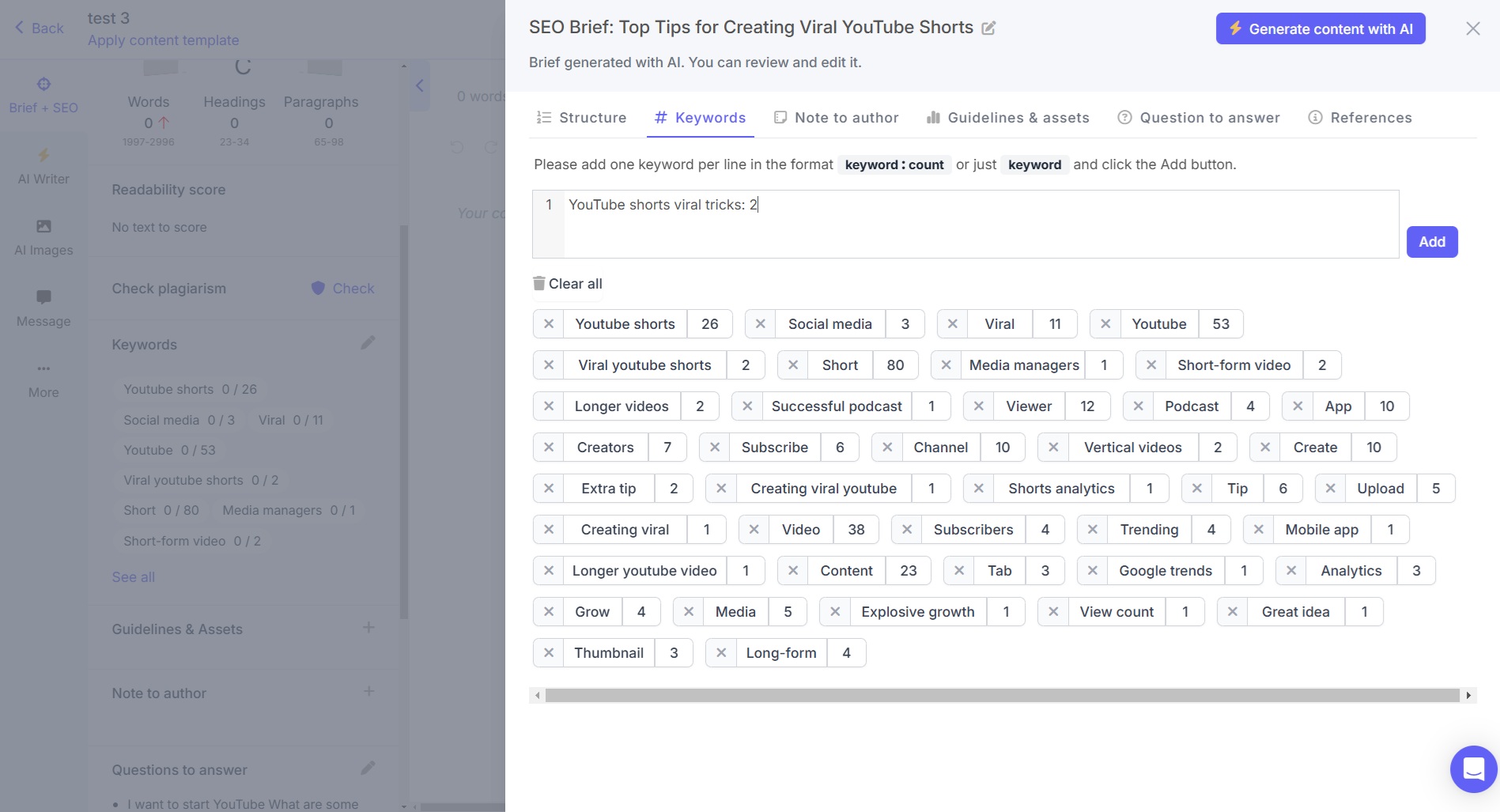
The AI will include the keywords naturally in the blog, taking care of an important aspect of SEO for you. Next up, quality and relevance, a function of the ideas related to the topic, which in AI’s case, will come from the set of online references it has picked to generate the blog. Make sure to review the references and add your own.
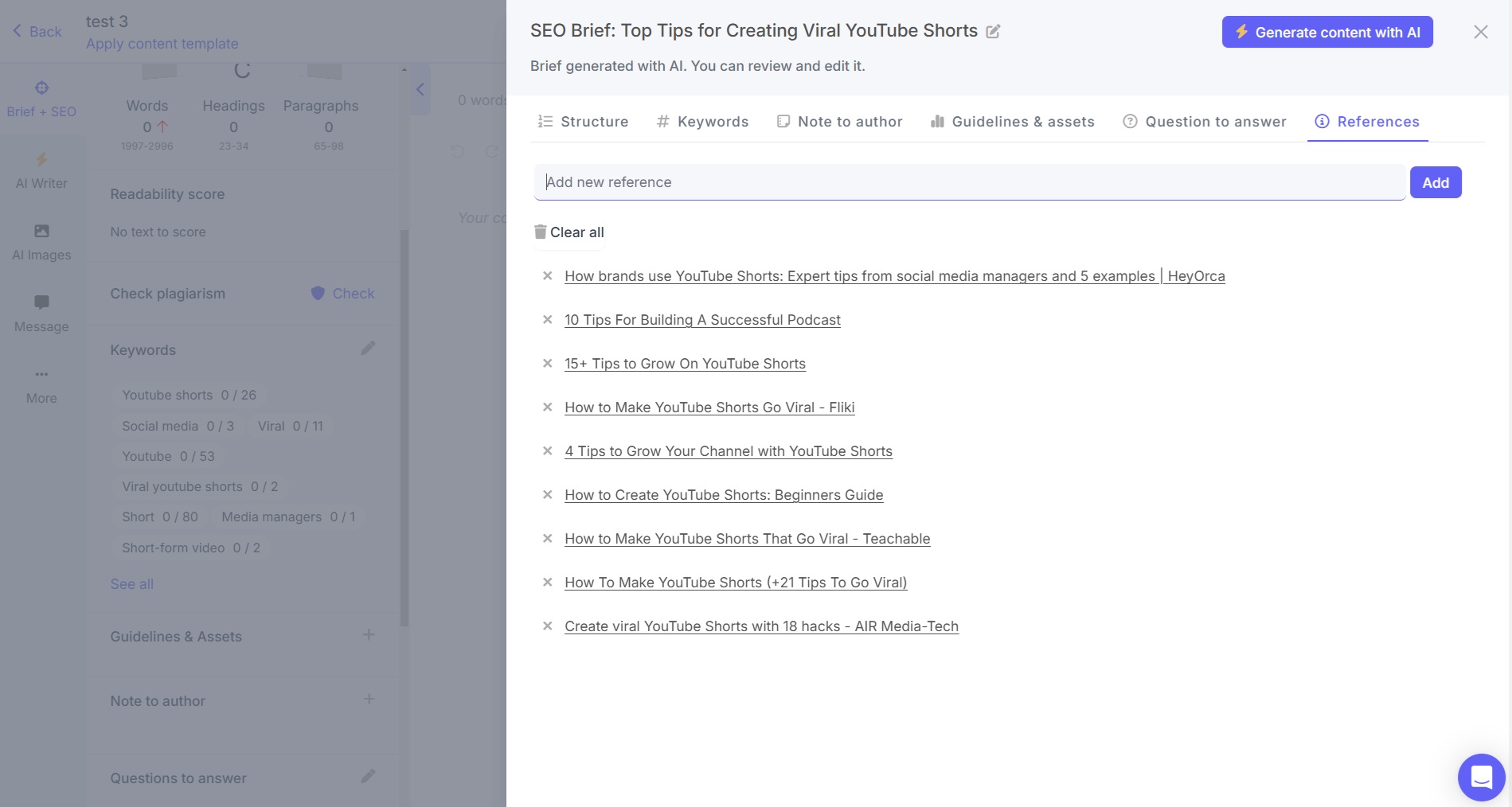
If you want your post to answer frequently asked questions and/or less asked but important questions on the topic, add them in the “Question to answer” section (see screenshot above). With these preliminary steps, you can move on to the next step.

Step 2: Generate blog post outline
Narrato generates detailed blog outlines. Review the outline for the post, making edits as you see fit. You can even regenerate entire outlines. In addition, you can set a tone for your article (friendly, professional, or your brand voice, which you must configure in advance). This is also the time to adjust the word count for the post to the required number or leave it as is.
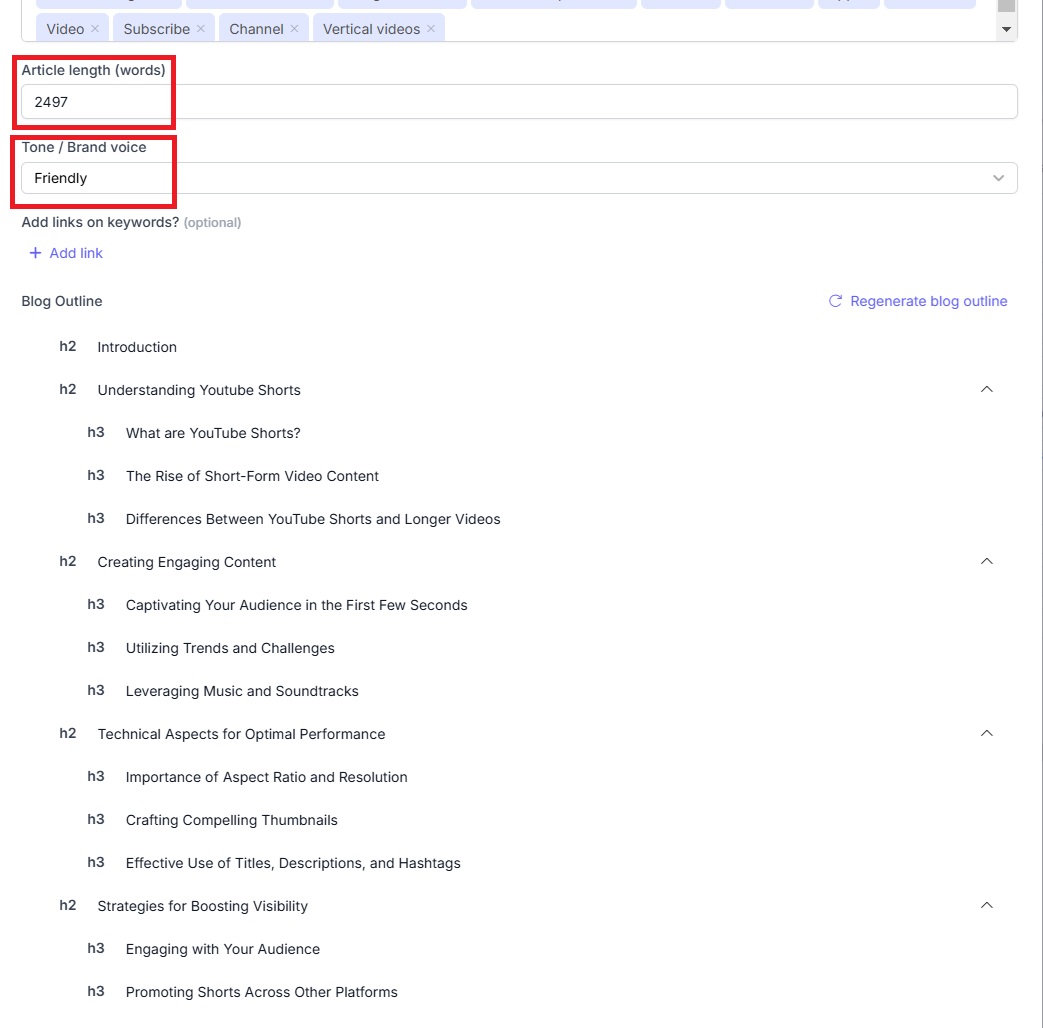
Next, generate the article. Narrato calculates an SEO score based keyword inclusions and a readability score. It also displays the keywords, which turn green when used the required number of times in the article.
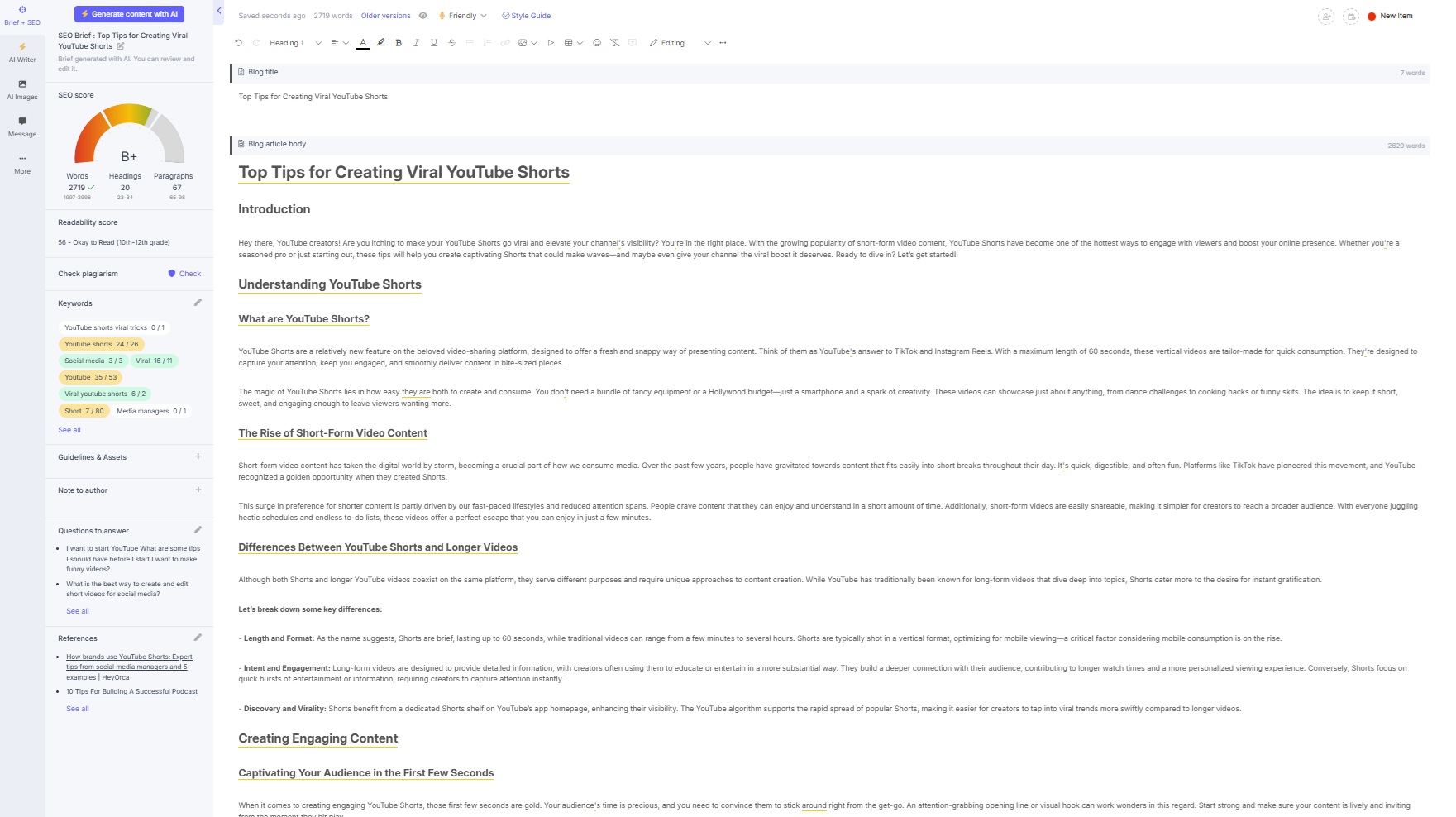
Step 3: Edit and improve the blog
Narrato’s inline AI writer edits and refines content per your instructions. If you notice that a main keyword doesn’t appear in the first paragraph, you can have it added. You can check grammar and spelling, expand or summarize text, and make other improvements within seconds. A final step — do a quick plagiarism check (see below) before publishing your post.
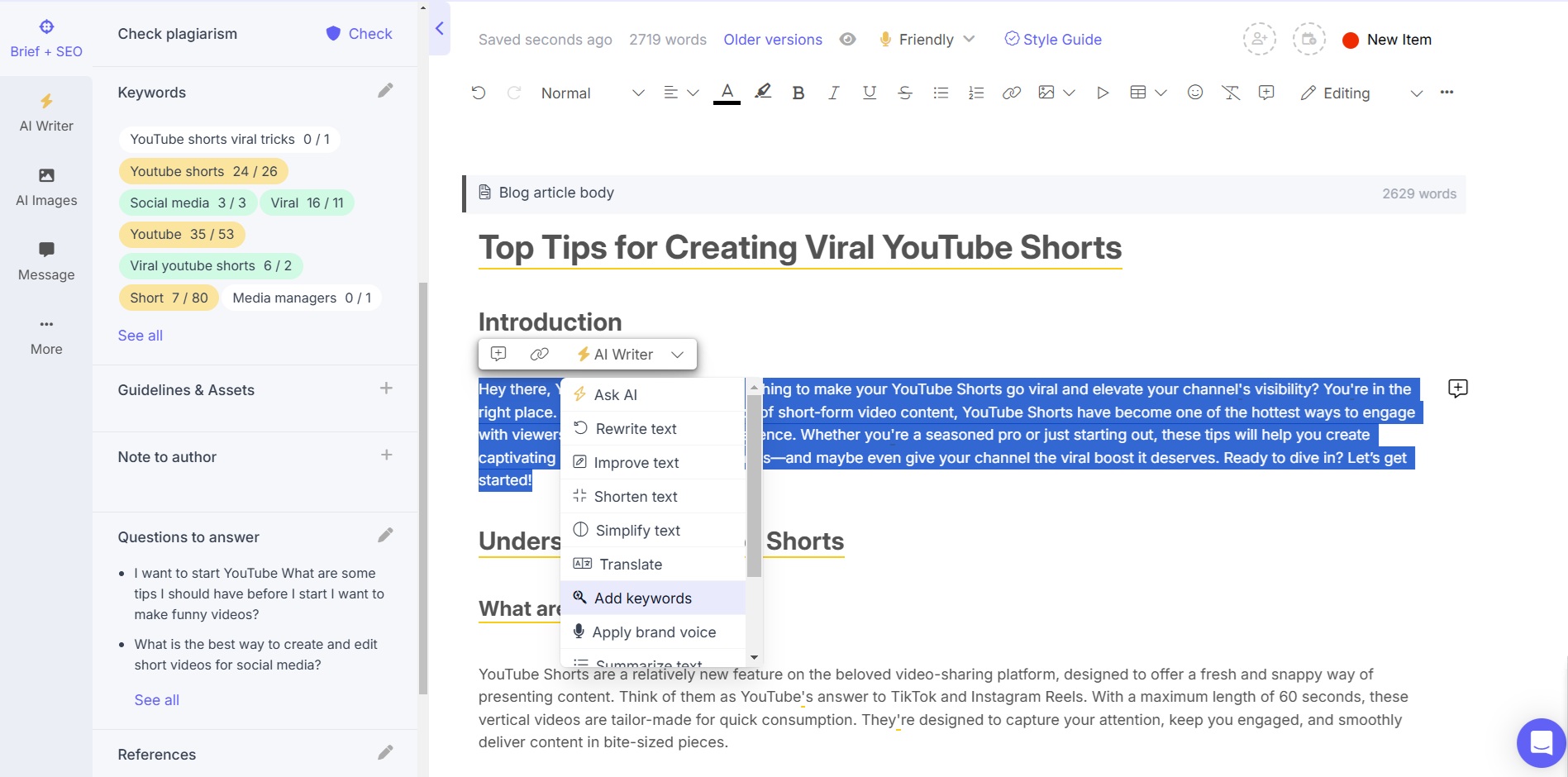
The three-step writing process is sufficient to have a blog ready much faster than if you were to write the piece from scratch. As you can see, Narrato’s AI does the heavy-lifting for you, but needs your directions to shape up the blog.
If you prefer to write your own articles, an AI blog writer can lay the groundwork — providing ideas for blog topics and outlines to create comprehensive articles. AI can generate SEO briefs to help your article rank better and the not-so-small things like indicating readability and checking for accidental duplication.
You can write blogs faster with AI and use AI to get unstuck when you’re struggling to add more meat to your article. For example, in the article above on YouTube Shorts, you can generate a new section using AI. Add the blog topic, the topic of the section, and the number of words the section must cover.
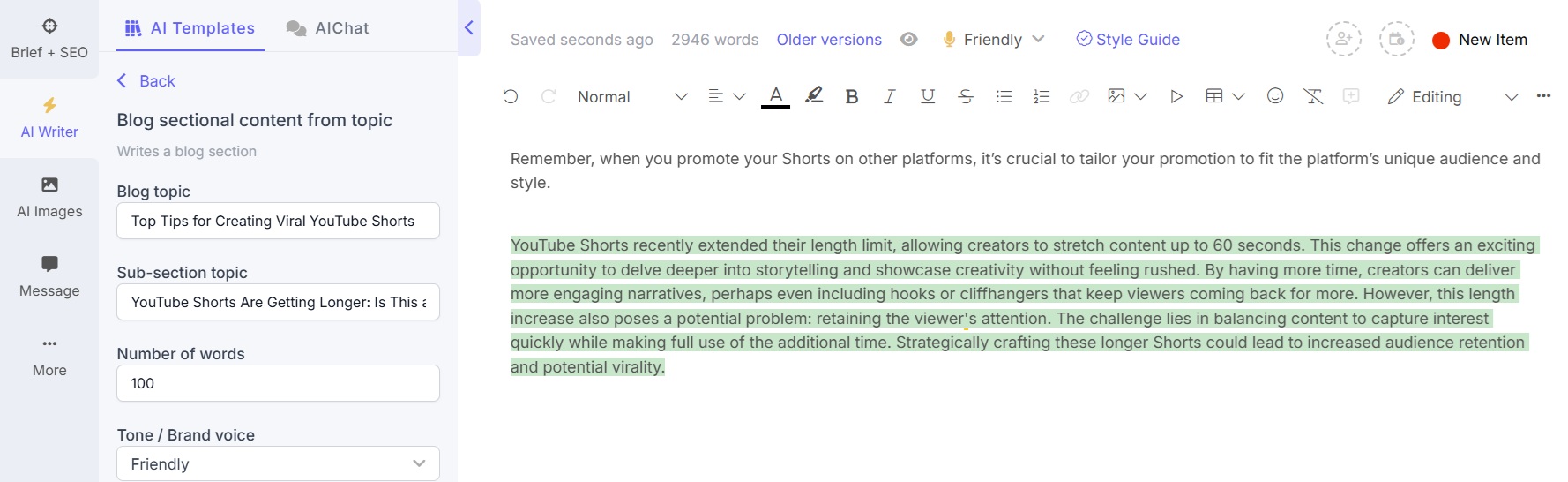
Here are some more ideas on getting the most out of Narrato (or any AI blog writer):
- Gather examples, statistics, and case studies (or reference links to them) beforehand to add to AI content or as source content
- Add your brand voice and style to help AI sound more like you
- Add personal insights and expertise
- Request specific sections
For persona-specific content, adherence to brand guidelines, inclusion of brand assets, and AI SEO content at scale, consider the enterprise Gen AI marketing platform Typeface. By allowing you to rapidly target new SEO opportunities and search intent, the solution helps supercharge your search engine rankings.
Can people tell you used AI?
Research finds that 53 percent of people have a hard time telling AI-generated content apart from human content. The best AI for blog writing generates content that captures and maintains reader interest through several key features. It creates attention-grabbing headlines, develops strong opening hooks, organizes content with clear subheadings, builds logical flow between sections, and concludes with meaningful takeaways.
AI-generated blogs are unlikely to have an adverse impact on your Google rankings. Google has said it rewards high-quality content irrespective of how the content was created. The chances of an AI writing tool creating spammy content is low, unless you’re using a free AI writer that was trained on data containing a significant amount of spam. Another reason is if a human writer intentionally tried to produce spam, such as for SEO manipulation.
As you may imagine, the best way to understand AI’s writing quality is to get a few different types of content written by it. You can do just that on a 7-day free trial of Narrato. Sign up today and experience AI blog writing firsthand to make an informed choice.