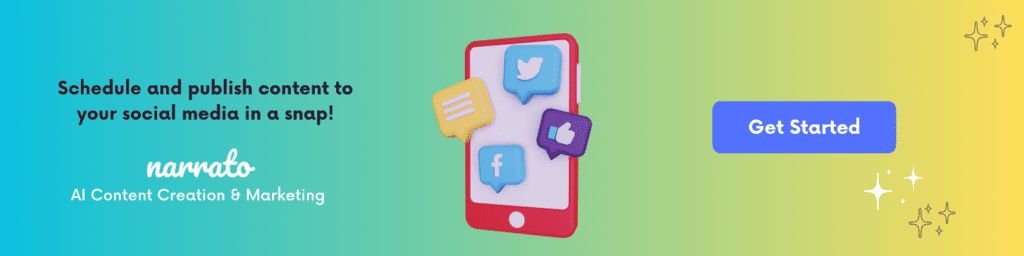Sometimes the hardest part of Instagram marketing is finding the right content, writing that snappy caption, and timing it all perfectly. But guess what? AI is here to save the day! Narrato AI social media post generator can help generate engaging Instagram posts and schedule them to go live at the right time. Want to learn how that works? Read on and find out how you can turn your Instagram marketing game from a daily scramble to a well-oiled machine. All with the help of AI for social media content generation and automation. 😃
TL;DR Here’s a quick video summary of the article –
Using AI for Instagram post generation and scheduling
How to generate and schedule Instagram posts with AI
- Use AI for Instagram post ideas
- Generate Instagram posts with AI
- Create Instagram post graphics using AI tools
- Schedule Instagram posts for publishing
Best practices for using AI in Instagram marketing
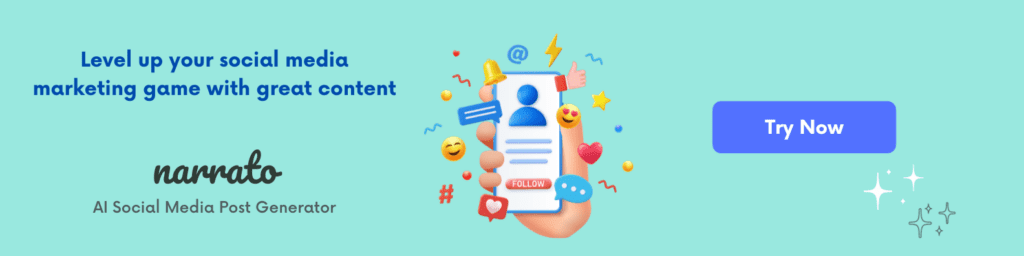
Using AI for Instagram post generation and scheduling
Using Instagram for marketing isn’t always a walk in the park. You have to make sure you create high-quality content. Then there’s the whole timing issue; posting consistently but not so often that you end up spamming your audience’s feed. You also need to continuously monitor your Instagram marketing strategy to ensure it’s delivering the desired results. Juggling all these tasks can be time-consuming, leaving very little room for creativity. However ☝️ using AI tools could make things much easier.
Narrato AI is one such AI tool that could help you with both Instagram post generation and scheduling, saving you heaps of time and effort. With 100+ AI tools and templates, including an AI Instagram caption generator, an AI Instagram ad copy generator, and an AI image generator, you can create a wide variety of Instagram content effortlessly.
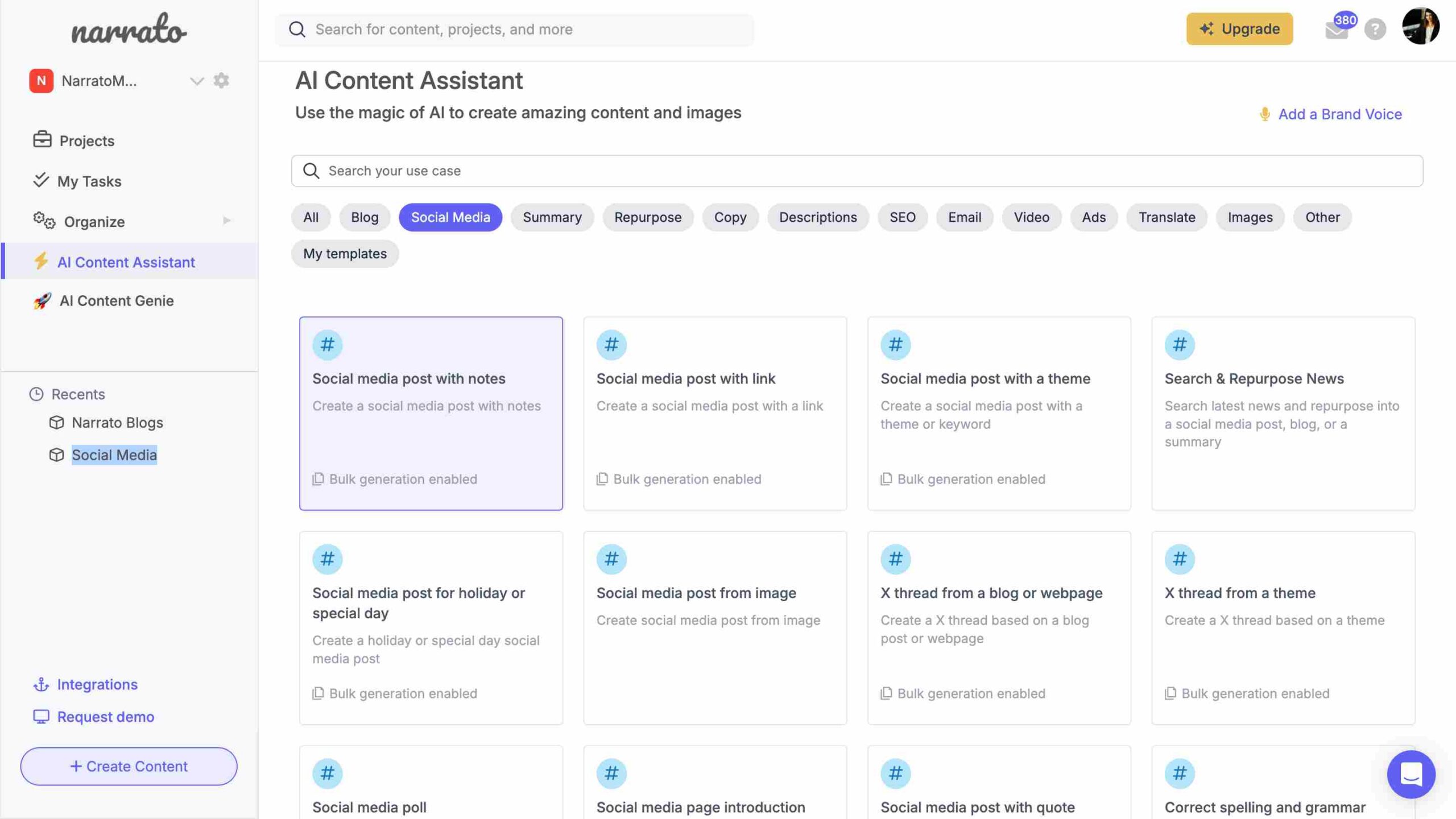
Narrato AI social media post generator templates
The platform also comes with an AI Content Genie that automatically creates weekly Instagram posts tailored to your content themes.
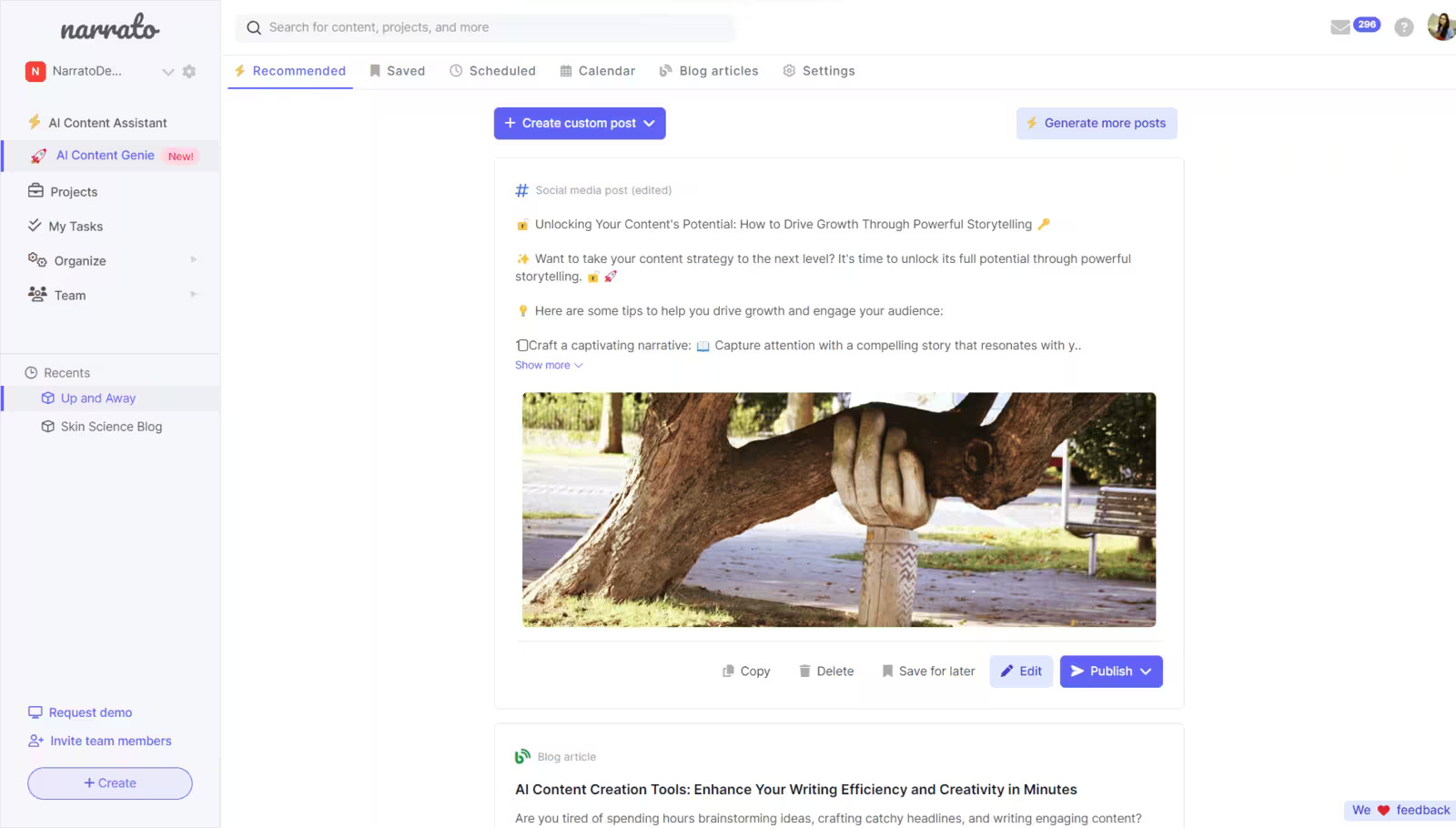
Narrato AI Content Genie
As for publishing your Instagram posts, it can do that too. Think of this AI as having a personal assistant who never sleeps but is constantly working to keep your feed looking fresh and exciting. With just a few clicks, you can ensure consistent and well-timed posts that keep your followers coming back for more. In the next section, we’ll explain exactly how it works.
So, let’s get started 👏
How to generate and schedule Instagram posts with AI
Managing Instagram marketing doesn’t have to be daunting. With the right AI tools, the process can be streamlined to ensure your Instagram feed remains active and engaging without the constant manual effort typically required. Here’s how it works –
1. Use AI for Instagram post ideas
Creativity can sometimes run dry, making it challenging to come up with new and engaging content ideas for your Instagram posts regularly. Fortunately, AI can suggest content ideas for your topic or niche that are likely to perform well.
Narrato has a couple of different AI tools for coming up with your Instagram post ideas –
AI topic generator: Get unique ideas for Instagram videos on any topic
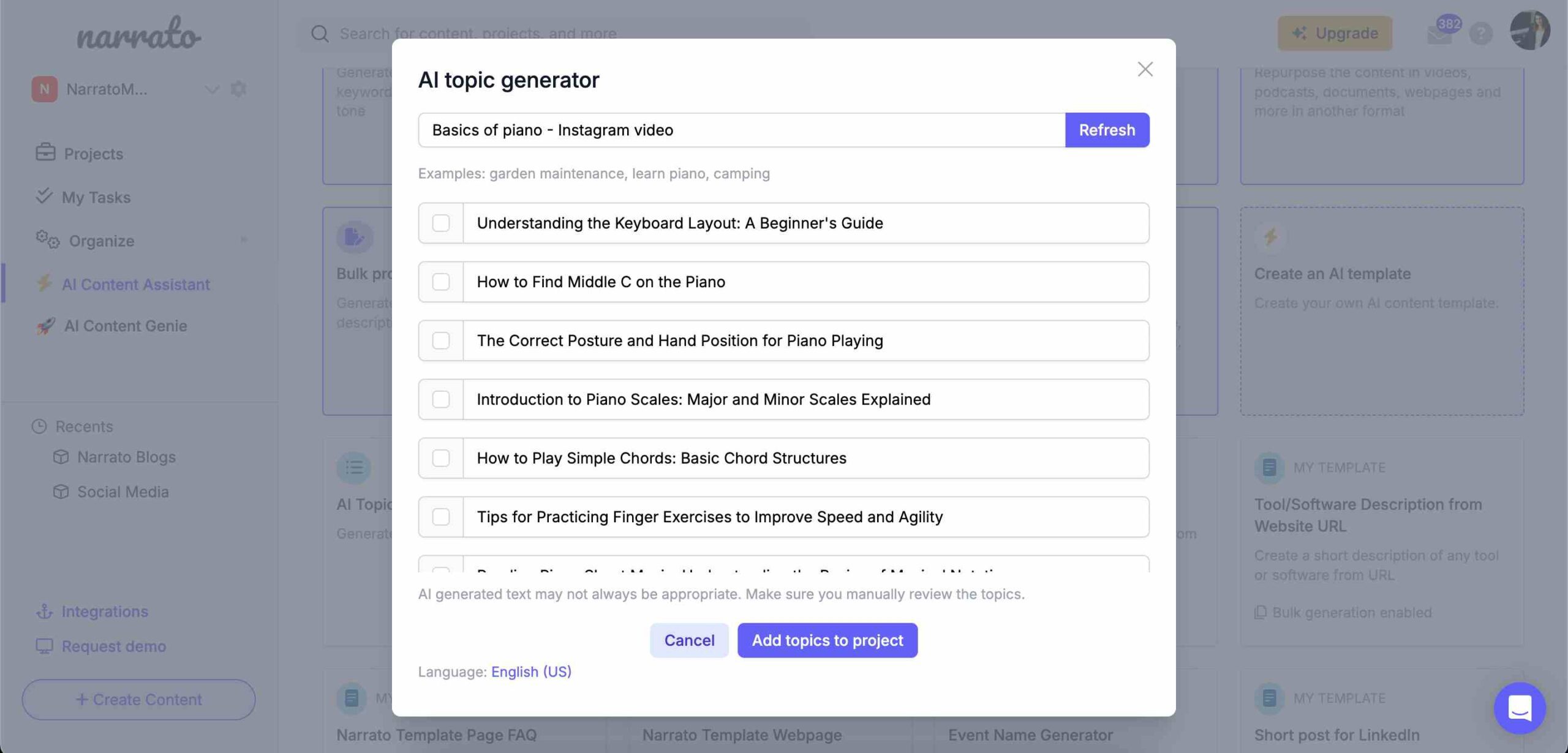
Using AI topic generator for Instagram video ideas
AI meme generator: This generates shareable and unique meme ideas on any topic
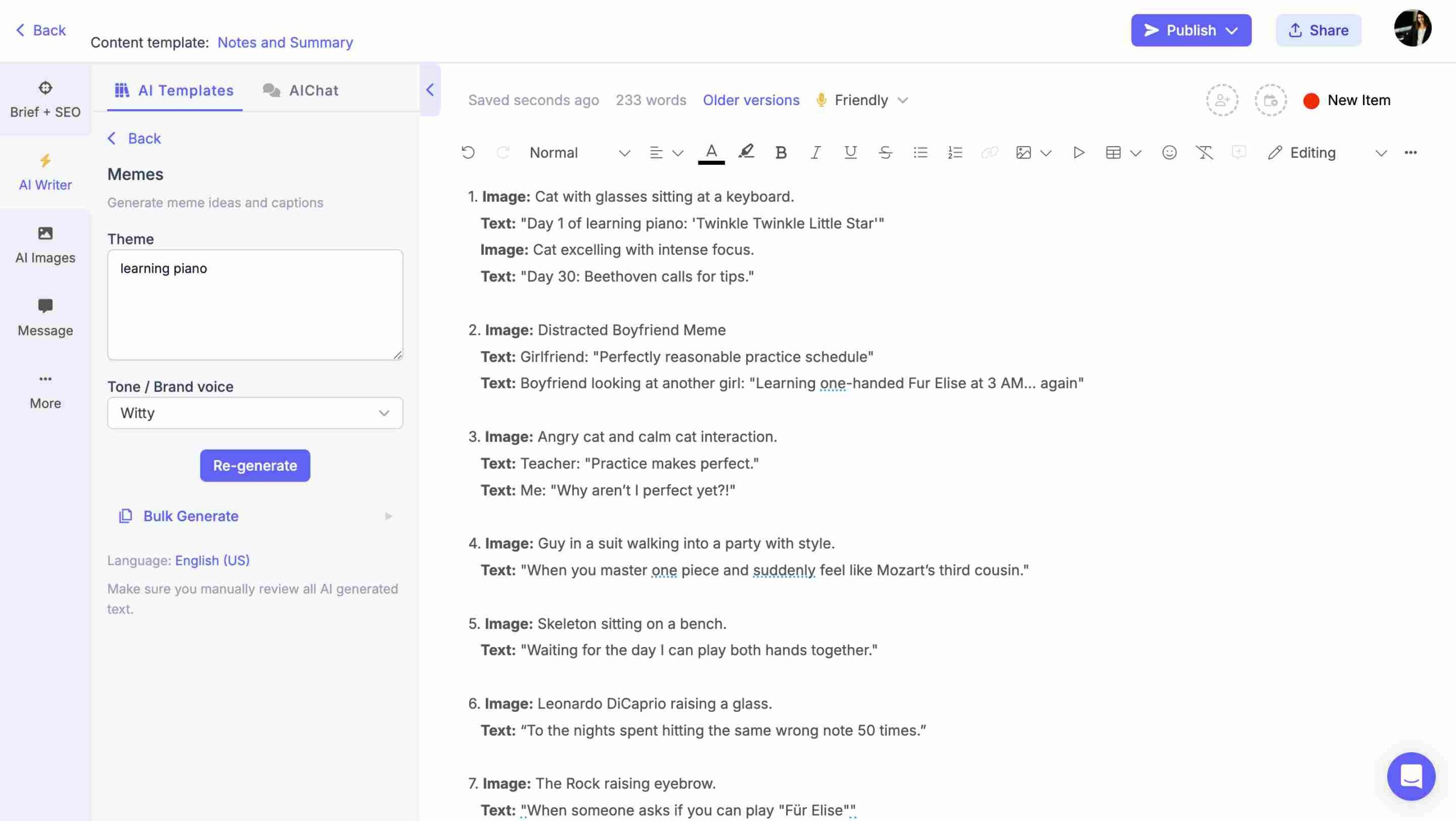
Using AI meme generator for Instagram post ideas
AI social media poll questions generator: Get ideas for holding interactive polls on social media platforms
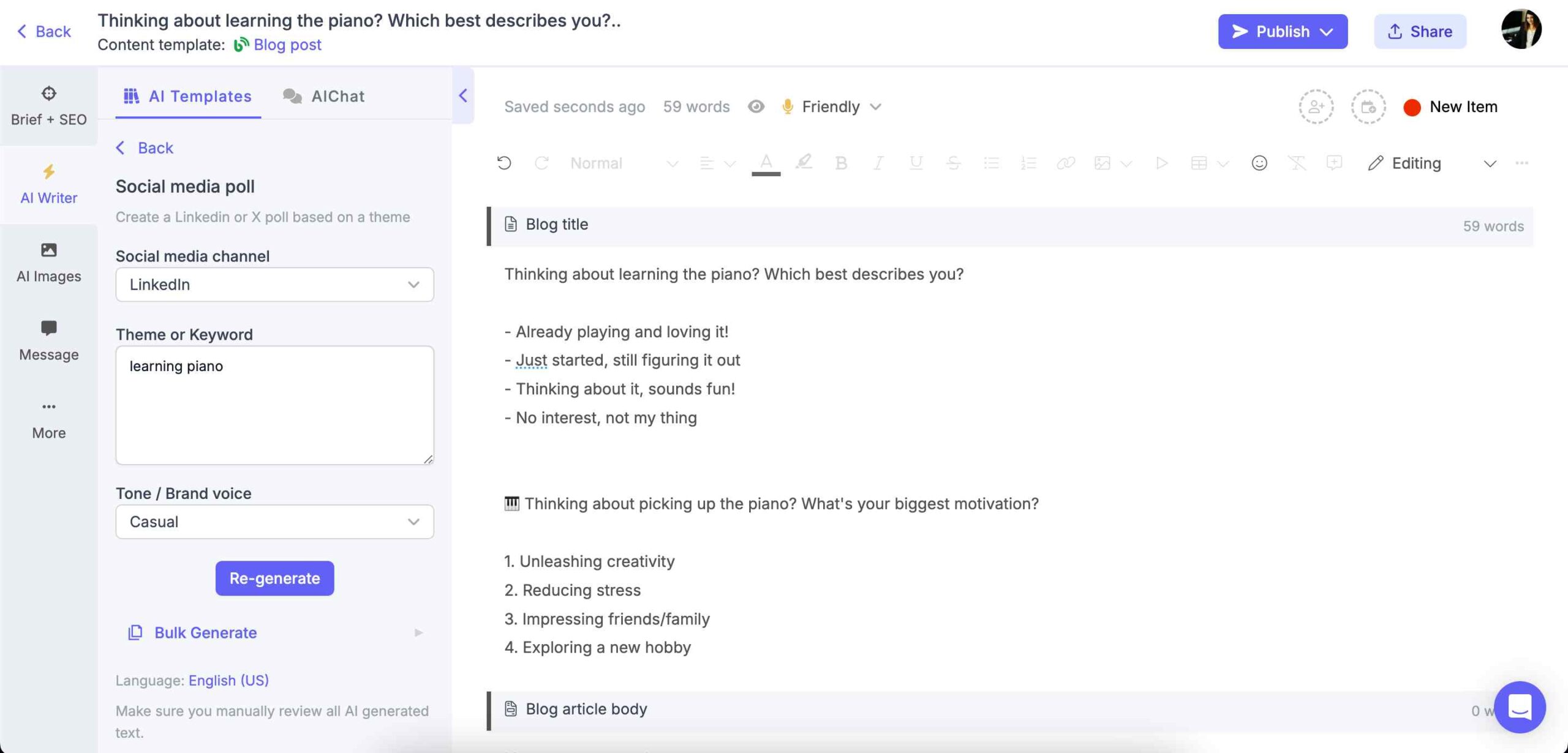
Using AI social media poll generator for Instagram polls
AI Chat on Narrato: Input a prompt to get content ideas for any other kind of Instagram posts. Check out this blog on ChatGPT prompts for social media posts for prompt ideas.
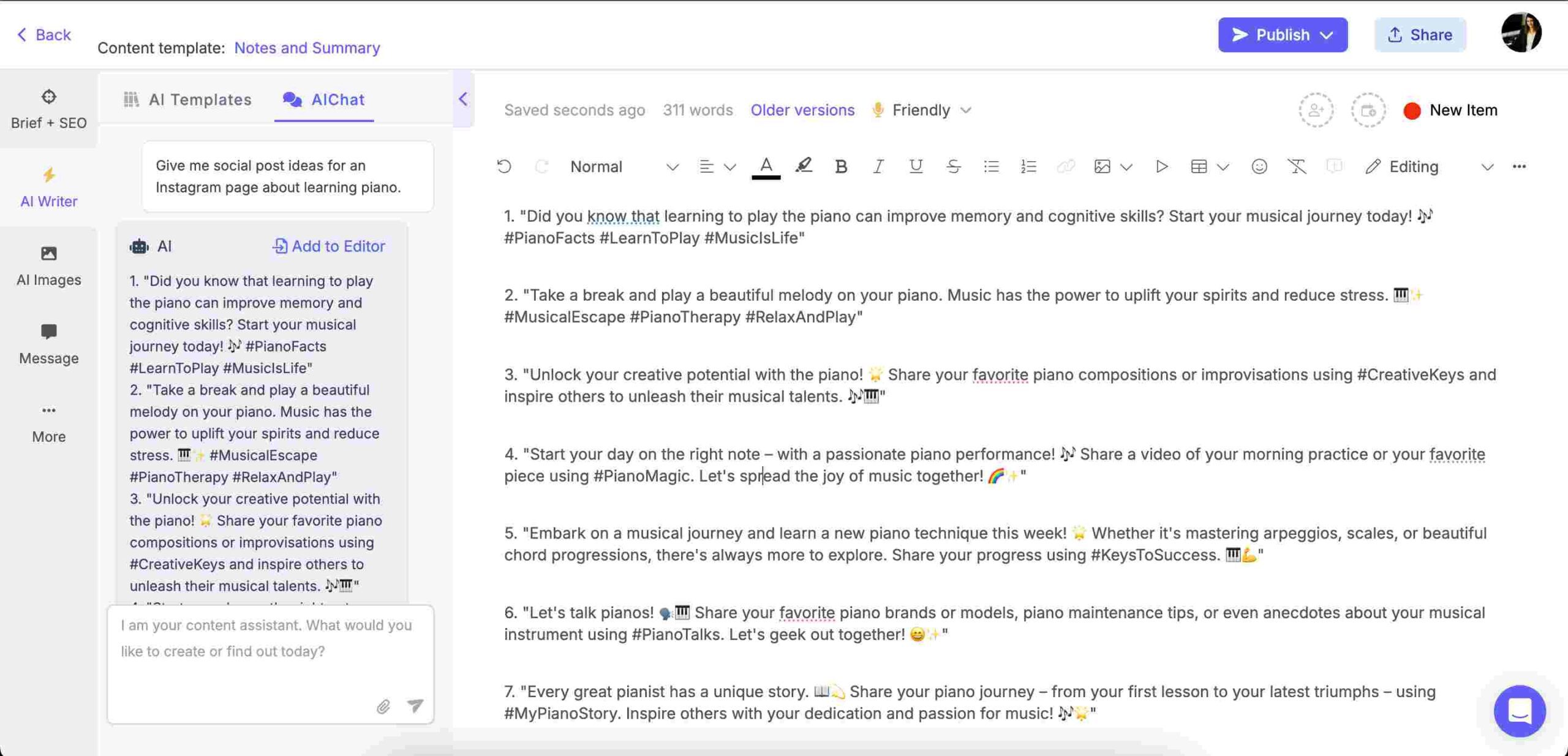
Using AI Chat for Instagram post ideas
As you can see, AI can provide you with a wide range of ideas for Instagram posts. This can save you a ton of time while making your Instagram feed more engaging and dynamic. So next time you’re feeling a bit stuck or just want to spice up your social media game, just use one of these tools to kickstart the process.
2. Generate Instagram posts with AI
Once you have your content ideas, the next step is actually creating the Instagram posts. Narrato’s AI social media post generator, with 15+ AI templates for social media content generation, could be perfect for the job. Some of these templates are designed to generate short, catchy captions that resonate with your audience, while others can provide comprehensive posts. You can customize these posts in your unique brand voice or desired tone. Plus, each post comes with relevant hashtags and emojis automatically included.
There are five main ways you can generate Instagram posts on Narrato –
Using notes: Add your content ideas in the notes to get your Instagram post.
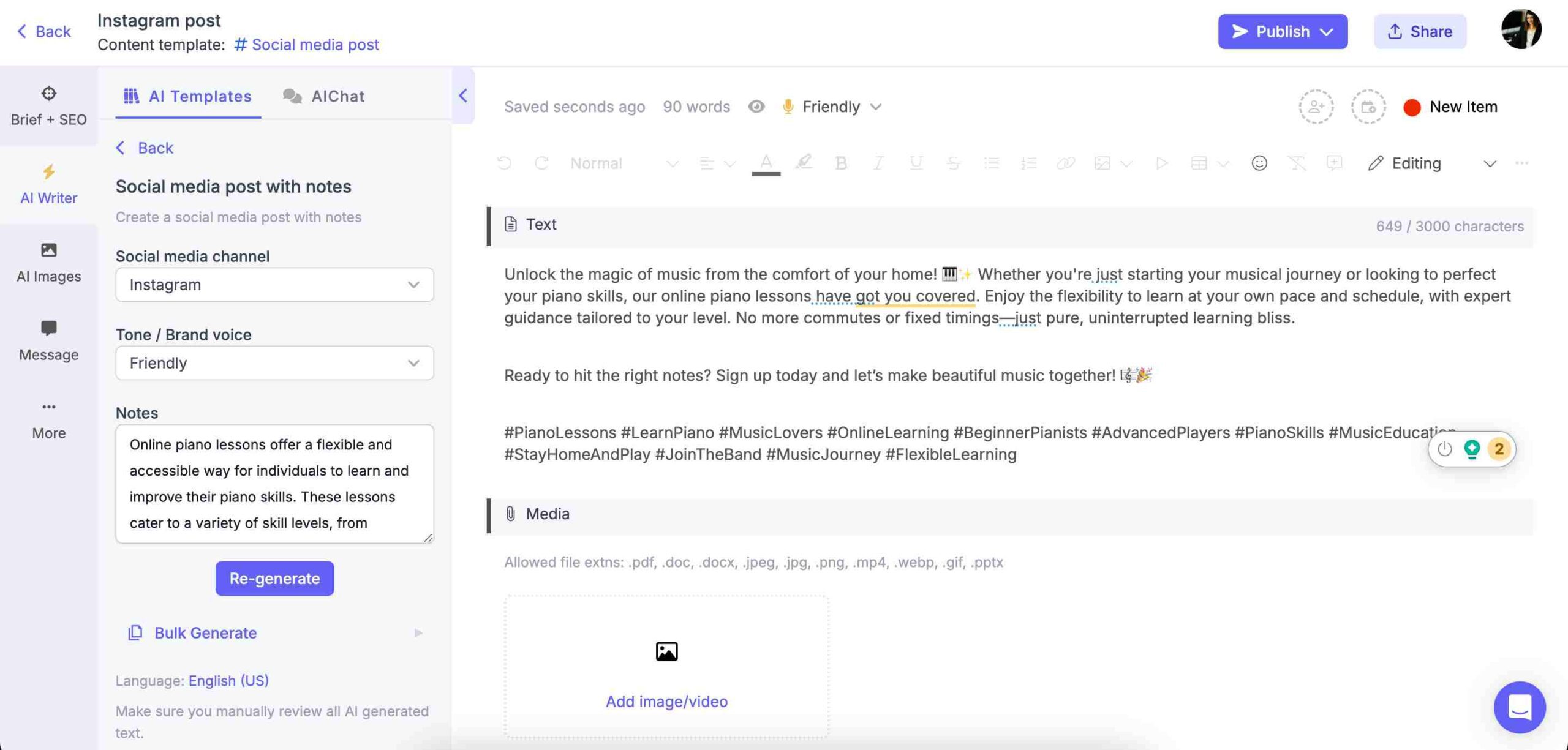
Instagram post using notes
From a theme: Get an Instagram post around a theme or topic.
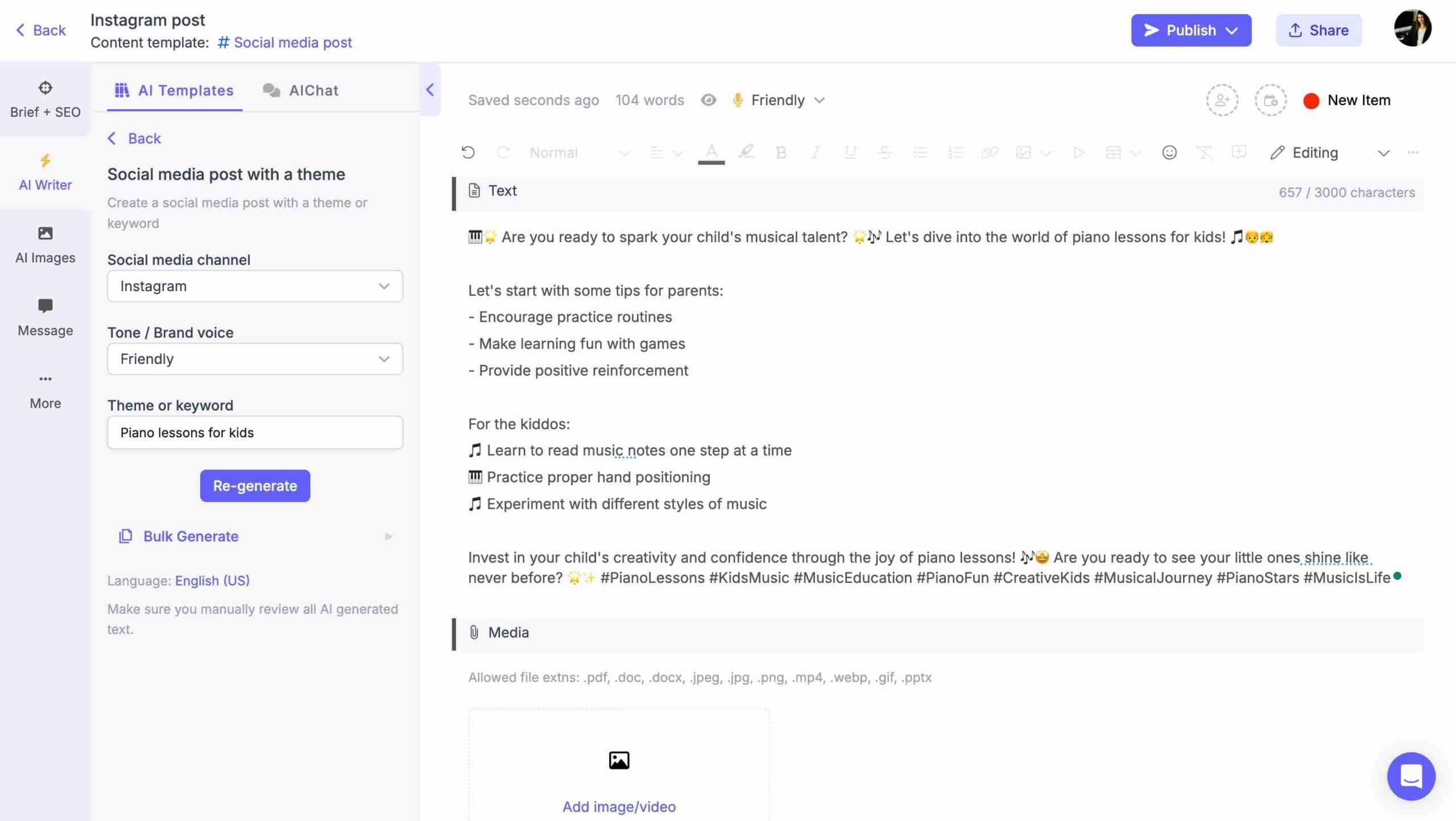
Instagram post from a theme
From a webpage: Input your webpage URL and the AI repurposes the content into an Instagram post. You can choose to keep the post short or long.
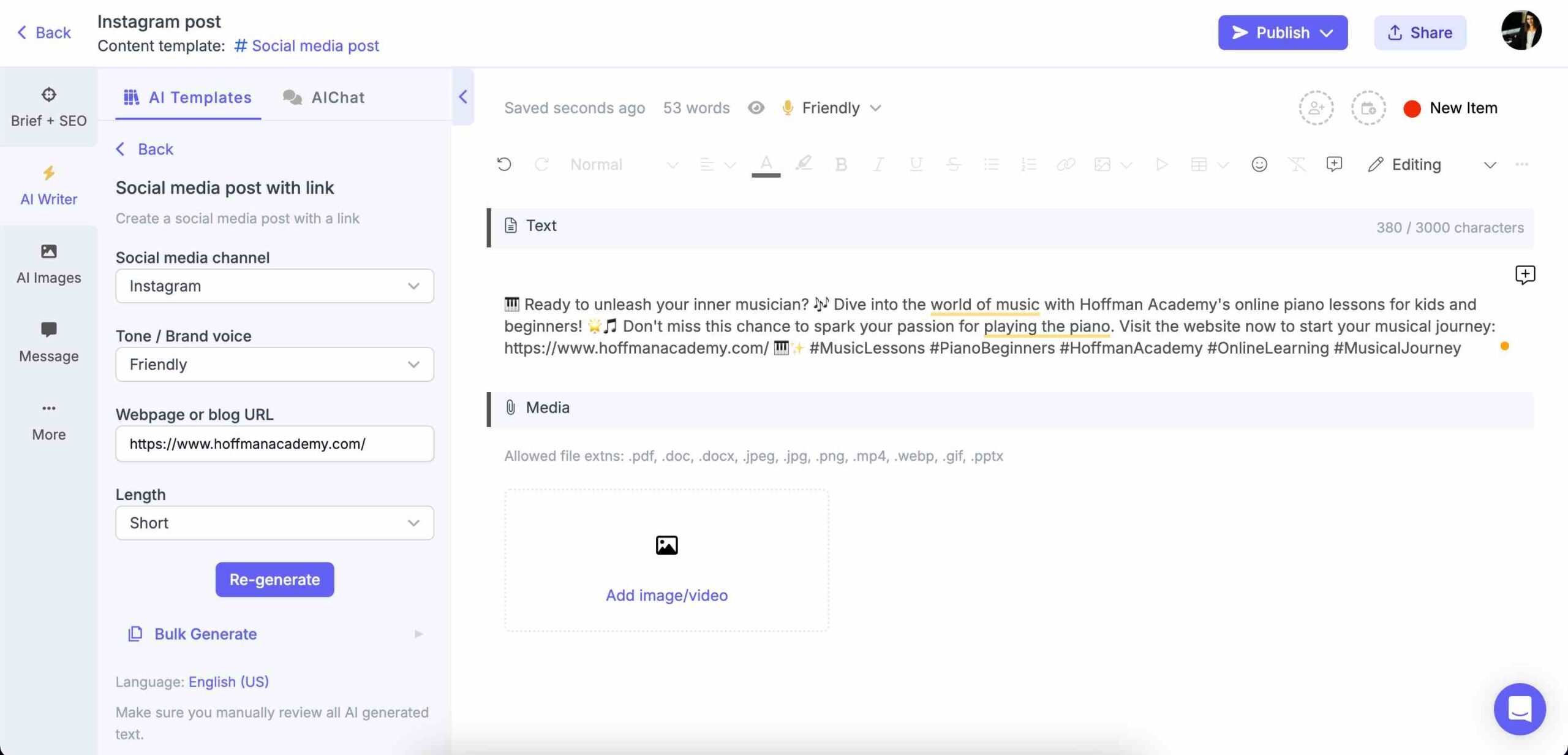
Instagram post from a webpage link
From an image: If you already have your image for the Instagram post, Narrato’s AI image-to-text generator can give you a quick caption to go along with it. Just upload the image file or add the URL.
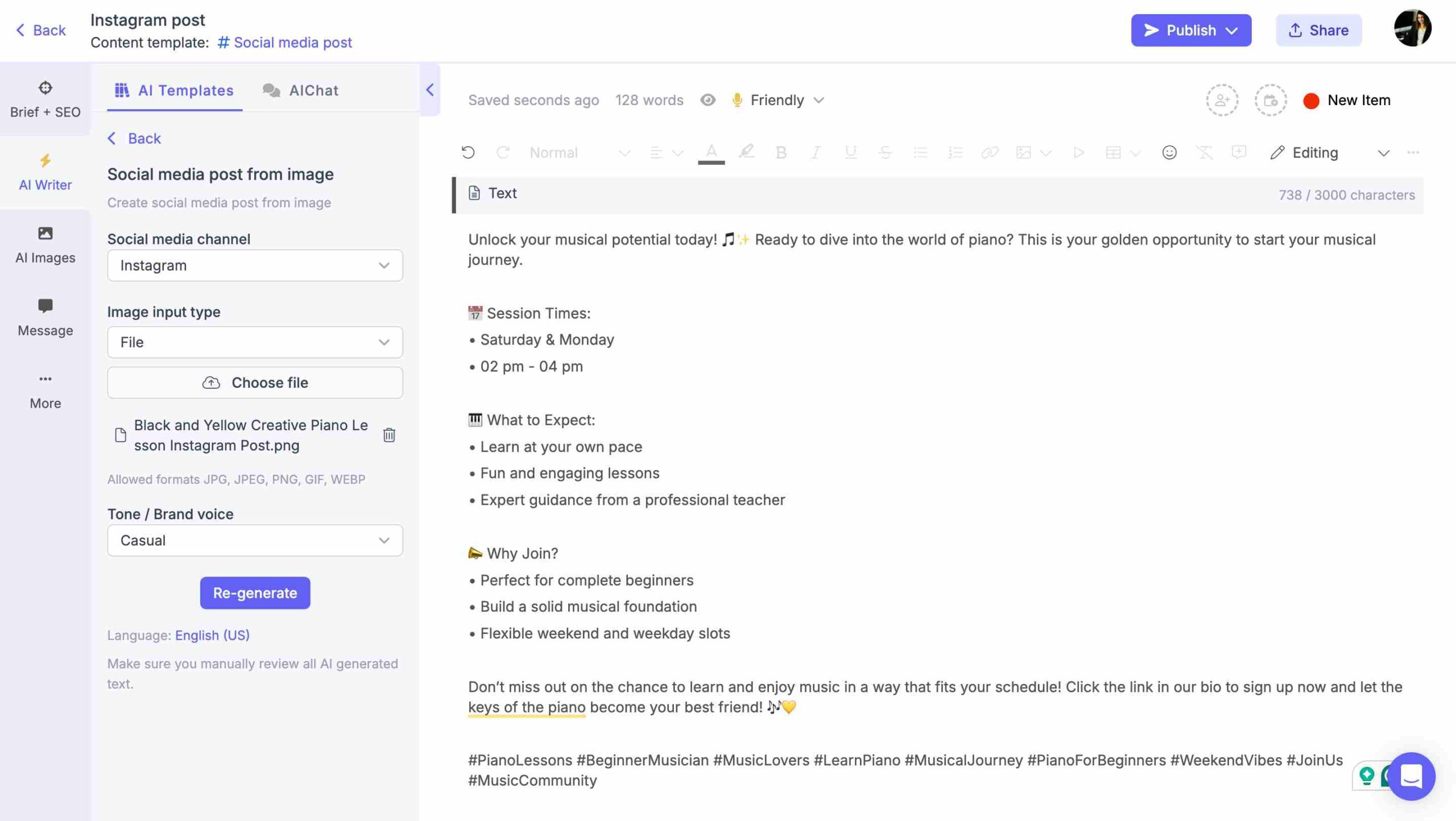
Instagram post for an image
By repurposing content: Narrato’s AI content repurposing tool can repurpose your text, videos, blogs, and more into a social media post.
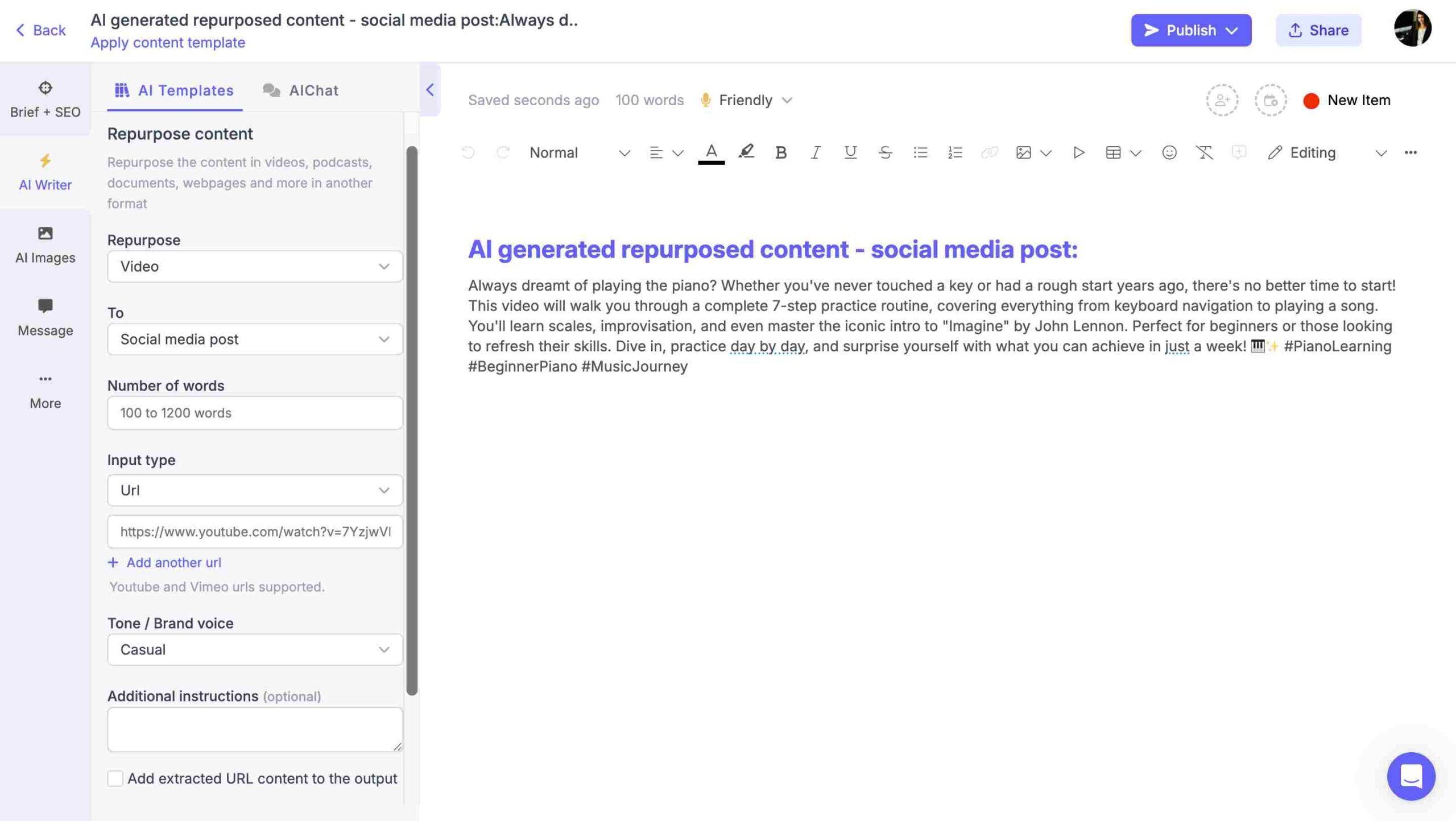
AI content repurposing for Instagram posts
Narrato offers another unique AI template, using which you can search and repurpose news in Instagram posts. Simply input a theme, and pick a news article you want repurposed into a social post.
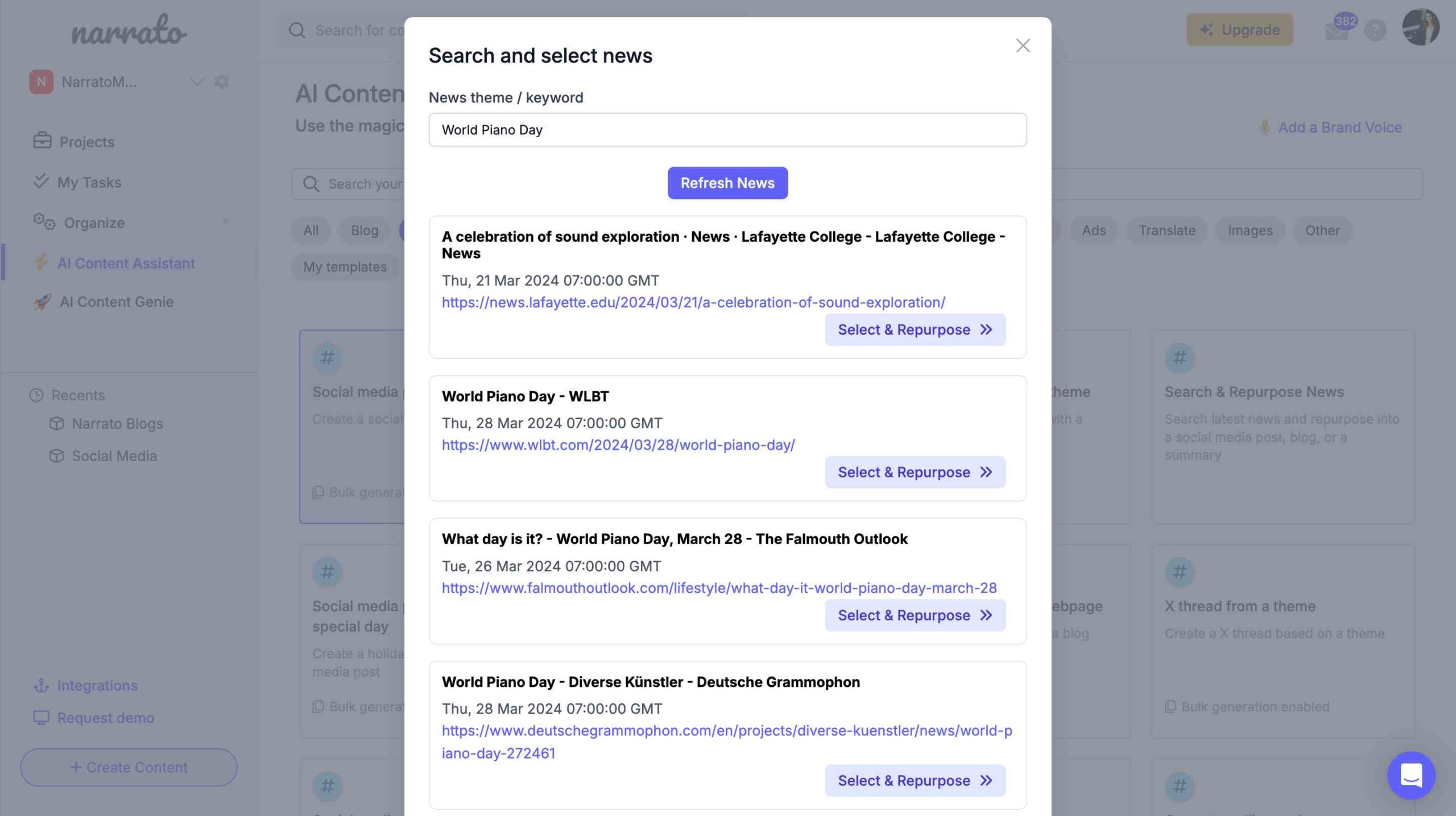
Selecting the news to repurpose into an Instagram post
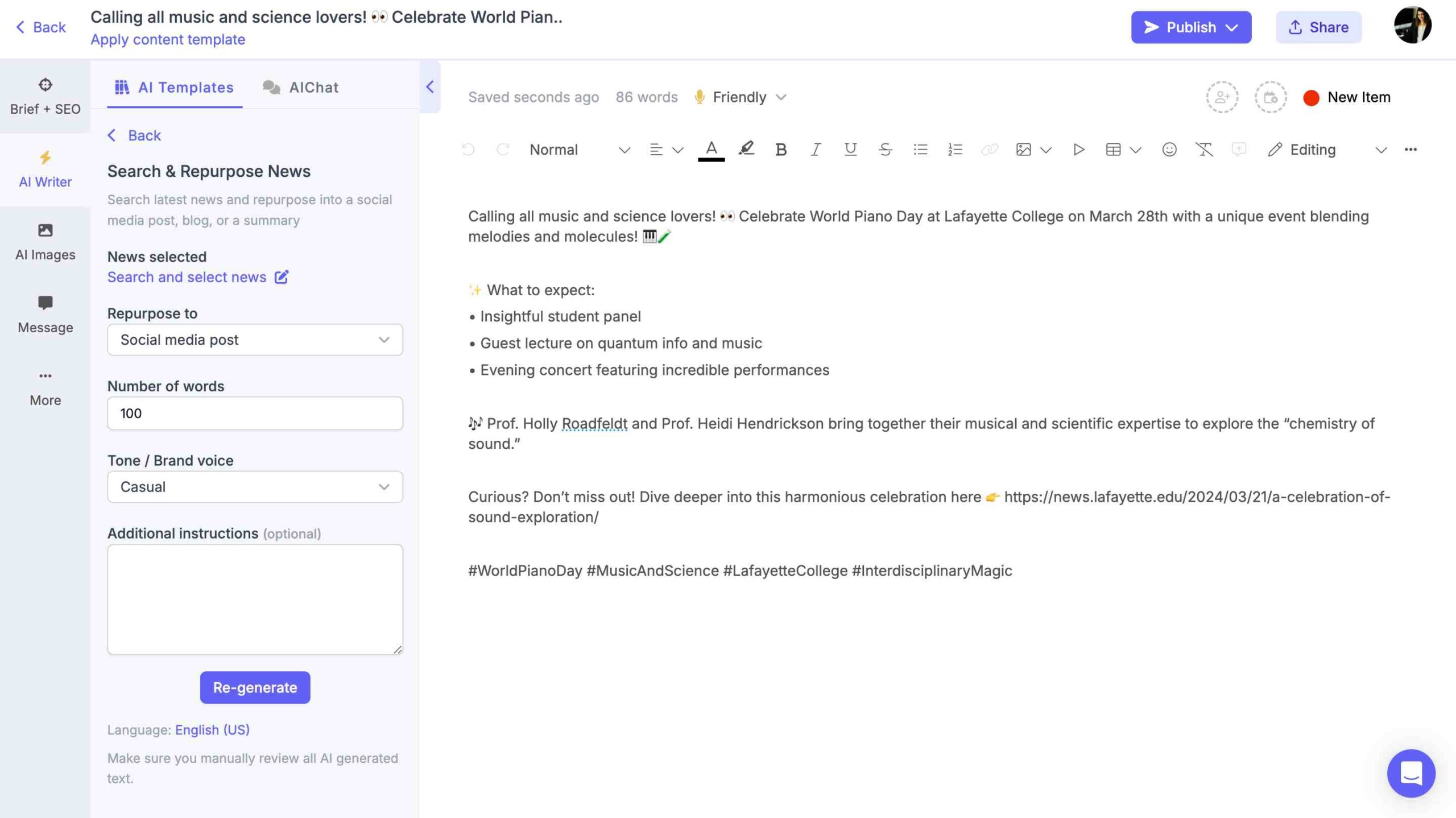
Instagram post generated from news article.
Besides this, you can also generate holiday and special occasion posts for Instagram using AI. This blog on AI social media holiday posts generation explains how. And then, of course, there’s the AI Content Genie, which autogenerates Instagram posts based on relevant themes.
Using AI, you can quickly create creative and engaging Instagram posts, and get more time to strategize and grow your follower base.
3. Create Instagram post graphics using AI tools
With your snappy caption or thoughtful post in hand, it’s time to think about the visuals. You need something that will attract and retain followers. That requires a keen understanding of current trends, a knack for creativity, and a solid grasp of the platform’s aesthetic preferences. Using AI tools can make this part of the process a lot easier. Narrato’s AI image generator, for instance, can generate unique images for your post with simple text prompts.
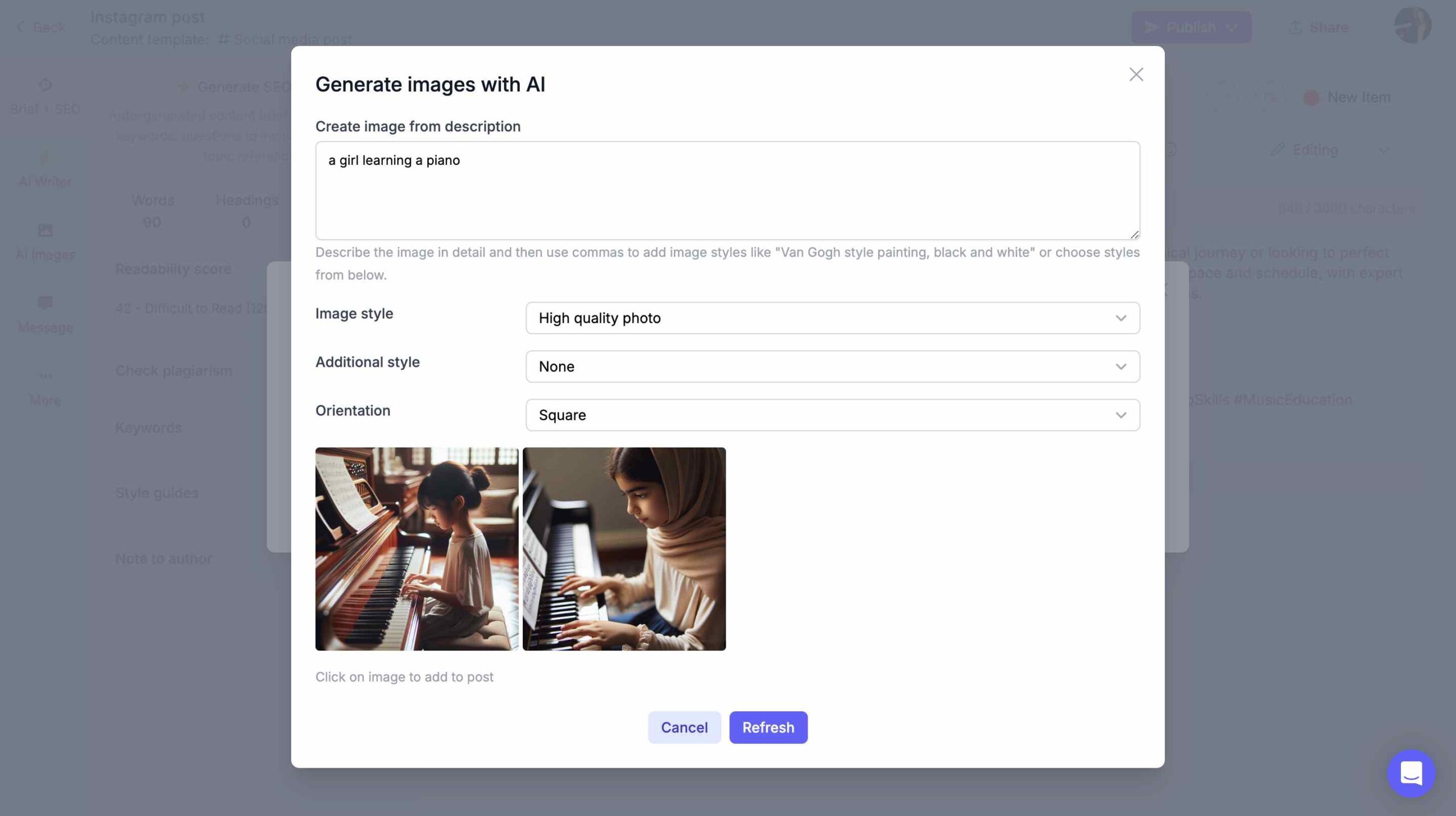
AI-generated image for the Instagram post
You can also use AI-powered graphic design tools like Canva to design custom graphics. This platform offers pre-made templates for Instagram posts that you can customize with your brand’s colors, fonts, and images. You can also plug in your AI-generated image and play around with elements like stickers, shapes, and photos.
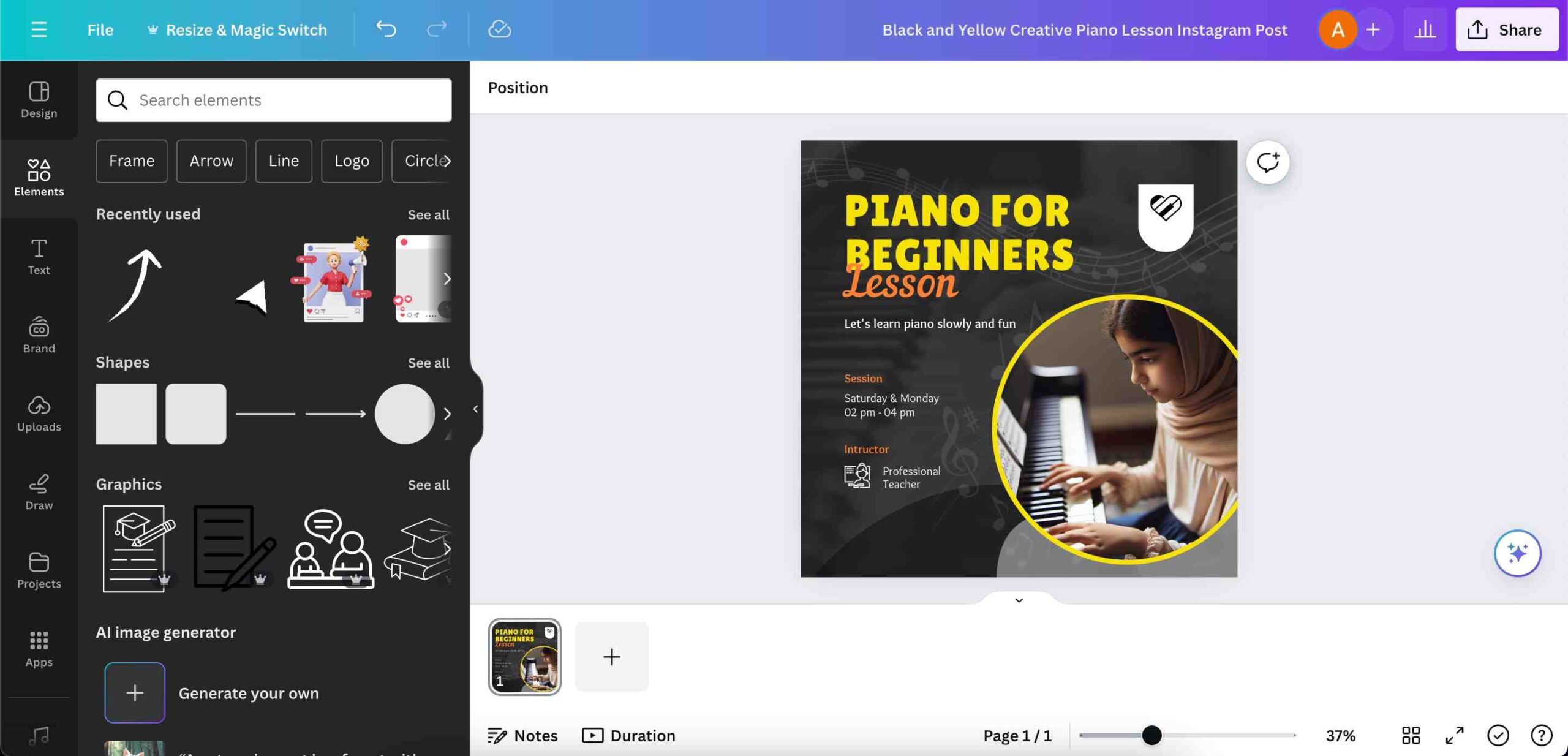
Using Canva AI for custom Instagram post graphics
Don’t forget to keep your design consistent with your brand’s aesthetic to maintain a cohesive look on your feed. That way, your posts win the scroll-stopping game every time!
4. Schedule Instagram posts for publishing
The final step is publishing your Instagram post. With Narrato’s Instagram Post Scheduler, you can easily schedule or publish posts to Instagram, and on other social media channels like Facebook and LinkedIn, with just a few clicks.
You can schedule your Instagram posts from the ‘content task’ where you created the post. Just one extra step is needed: add the #social media post template. Make sure you’ve attached the graphic or image for the post.
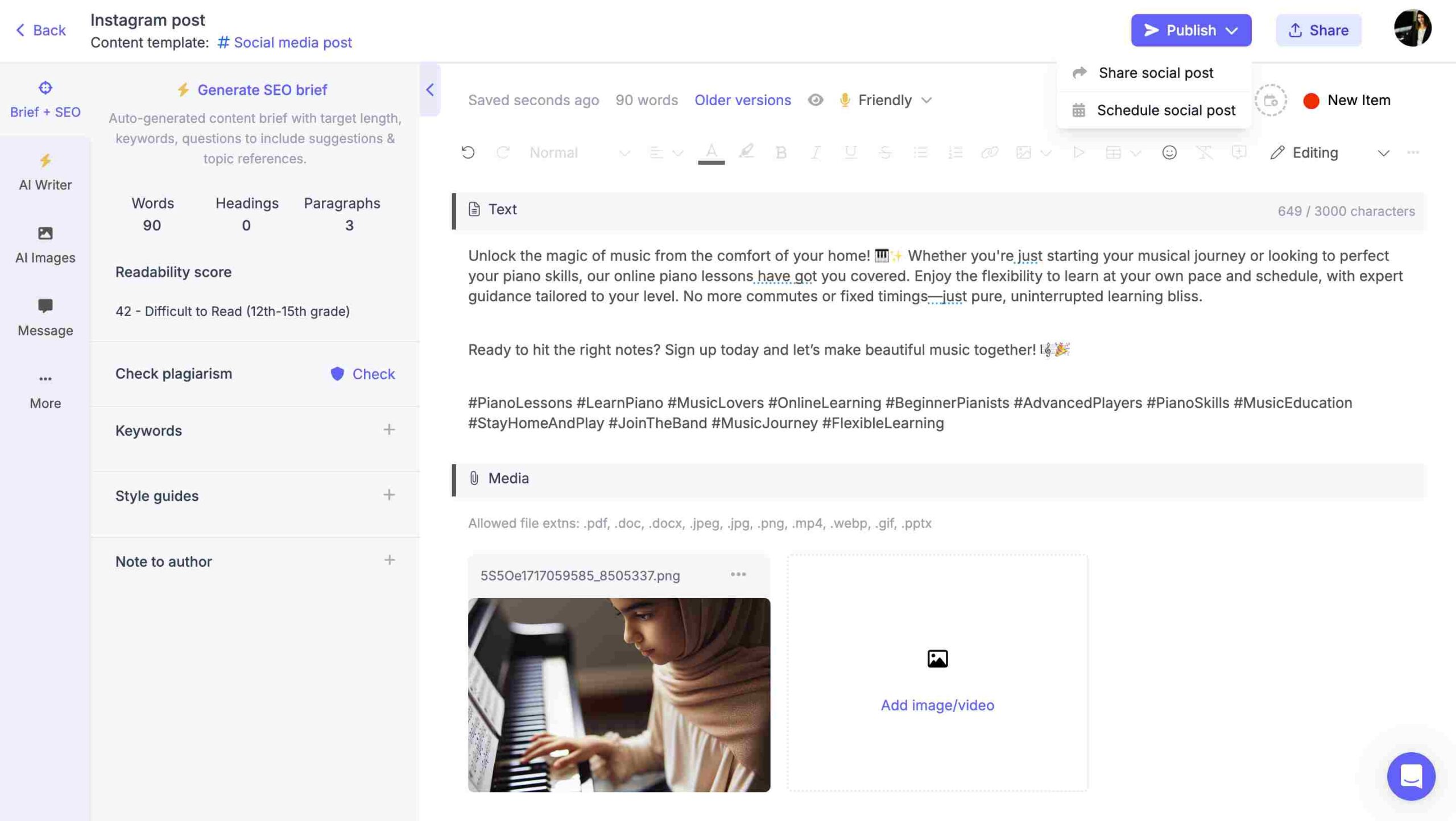
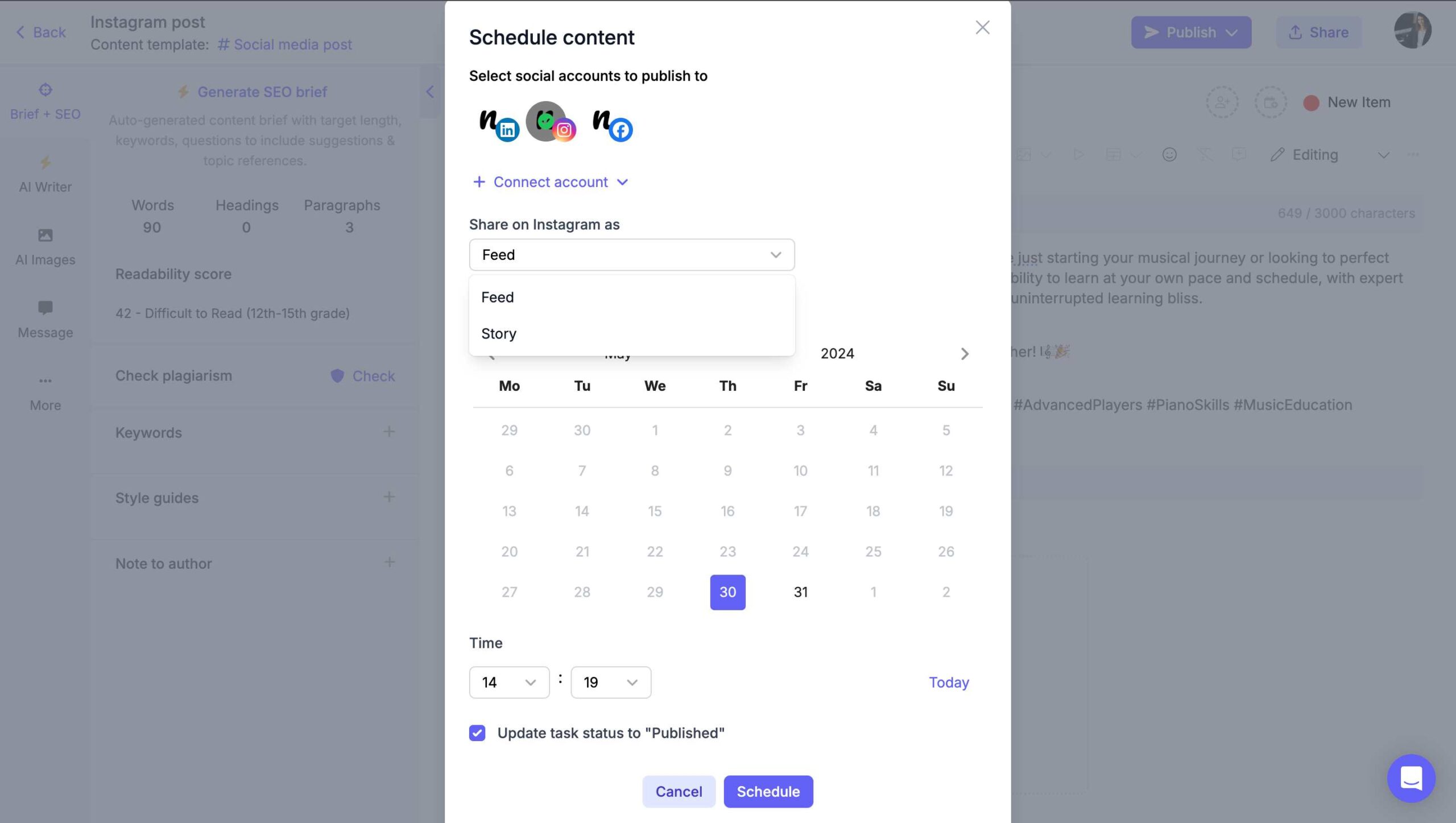
Scheduling/publishing Instagram post from Narrato
You can also schedule your Instagram posts from AI Content Genie. Simply click on the Publish button near the ‘Edit’ option, select the social media channel (Instagram here), pick your preferred date and time, and click on ‘Schedule’. If you want to publish the post right away, just click on ‘Share Now’.
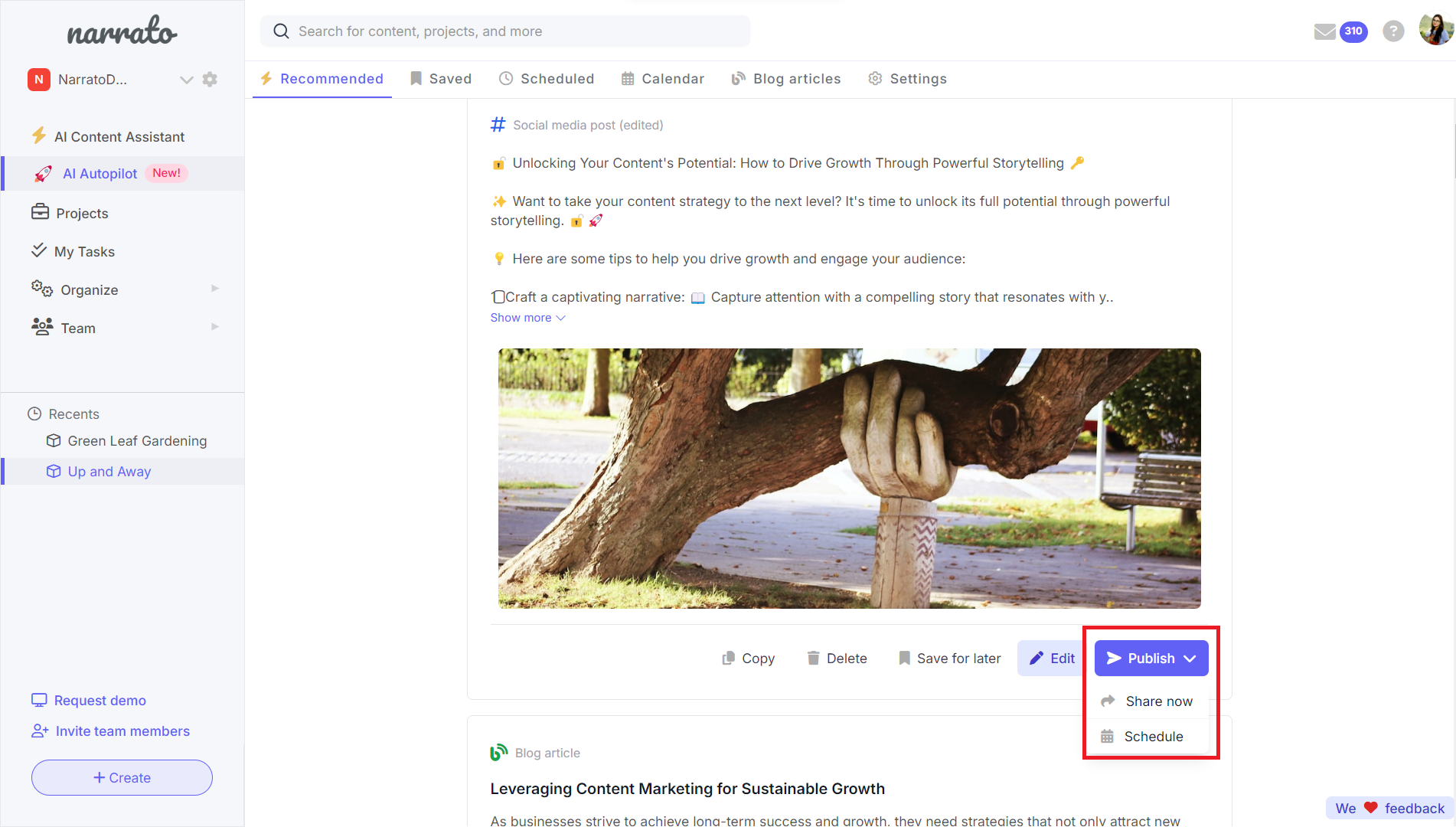
Scheduling/publishing Instagram post from AI Content Genie

You can keep an eye on all your scheduled posts with the social media calendar on the platform.
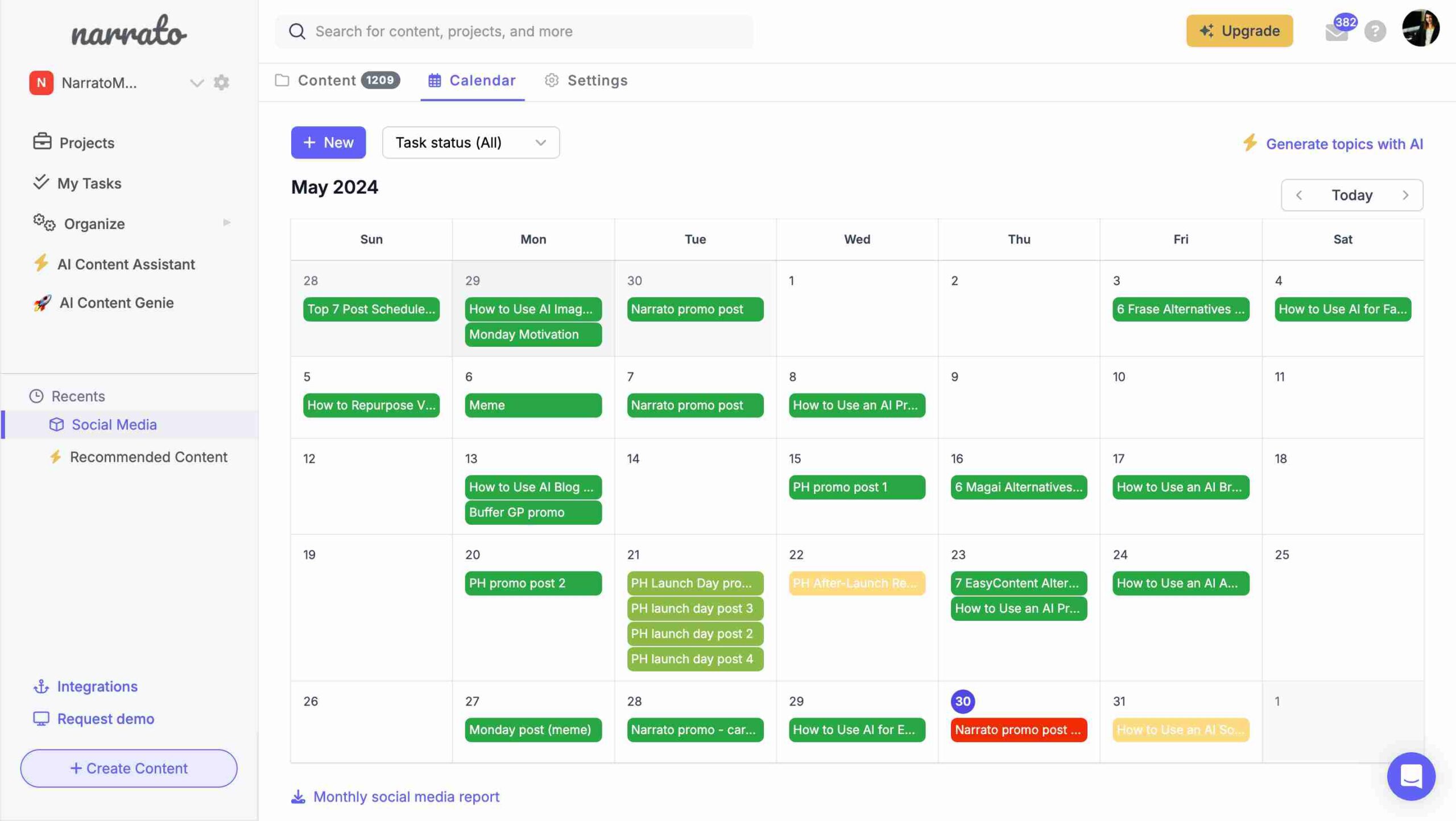
Content calendar on Narrato
Best practices for using AI in Instagram marketing
Check out these top tips for making the most of AI in your Instagram marketing plan –
1. Do in-depth audience research with AI-powered social listening
According to research, roughly 71% of people today want content tailored to their needs, and 76% feel frustrated with generic marketing. To tailor your Instagram content effectively, you need a deep understanding of your audience’s preferences, sentiments, and behaviors. Thankfully, AI offers powerful analytical tools to gather insights about what specific demographics are talking about, their feelings toward different topics, and how they interact with content similar to yours. The AI-powered social listening platform from Sprinklr lets you tap into billions of customer conversations across more than 30 social channels. This data allows you to craft posts that resonate more effectively with your followers.
2. Experiment with different types of Instagram posts with AI
With AI writing tools, you can experiment with various types of content formats such as images, videos, or carousels with minimal manual effort. These tools often offer features like A/B testing automation, where they generate multiple versions of a post to determine which performs best. This allows marketers to continually refine their content strategy.
3. Use AI to repurpose your Instagram posts for more reach
Maximizing the lifespan of your Instagram content is crucial for maintaining an active and engaging Instagram presence. AI can assist in repurposing content across different platforms or adapting it into new formats. For example, you can turn your Instagram post into a Twitter (now X) thread, infographics, or even a short video highlighting key points. This not only saves time but ensures that your content reaches a broader audience.
4. Leverage AI chatbots to engage your Instagram audience
Engagement is key on Instagram, and AI chatbots present a great opportunity to interact with your audience in real time. Platforms like ManyChat allows you to set up Instagram-specific chatbots that can answer common queries, promote products, or guide followers through customer service processes. This not only enhances user experience but also frees up human resources to tackle more complex inquiries or tasks.
Final thoughts
Incorporating AI into your Instagram marketing strategy not only streamlines workflows but also enhances the quality and relevance of your posts. Whether you’re a busy entrepreneur, a social media manager, or just someone looking to up their Instagram game, leveraging AI tools can save you time, spur creativity, and drive better engagement. Start experimenting with AI for generating and scheduling Instagram posts and keep your feed looking fresh and engaging.