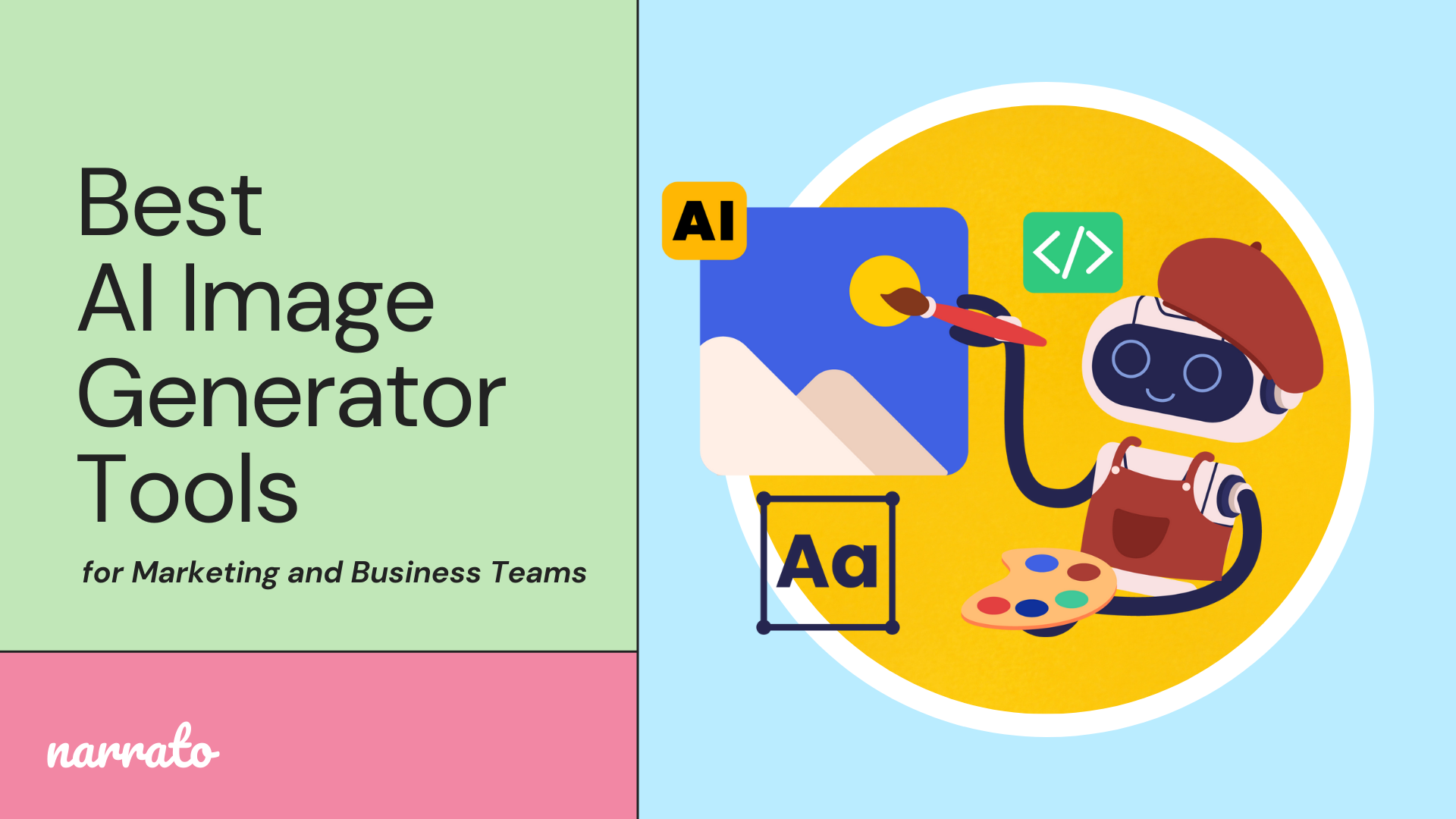You’re probably familiar with AI image generator tools. This rising piece of technology has taken the world by storm, revolutionizing the way content is created. Gone are the days when you need to spend hours manually editing on Photoshop to get the perfect images. With these tools, creating high-quality images and art can be done in just a few clicks.
In this article, we’ll take a look at some AI image generator tools that your team can use. These include –
- Narrato
- BrandCrowd
- Envato
- Canva Magic Media
- Midjourney
- Microsoft Designer
- Adobe Firefly
- Dall-E 3 by OpenAI
- Design.com
Let’s get started!

Best AI image generator tools
Whether you’re a professional designer or just love dabbling in digital art, here are some AI image generator tools that are sure to kick your creativity into high gear –
1. Narrato
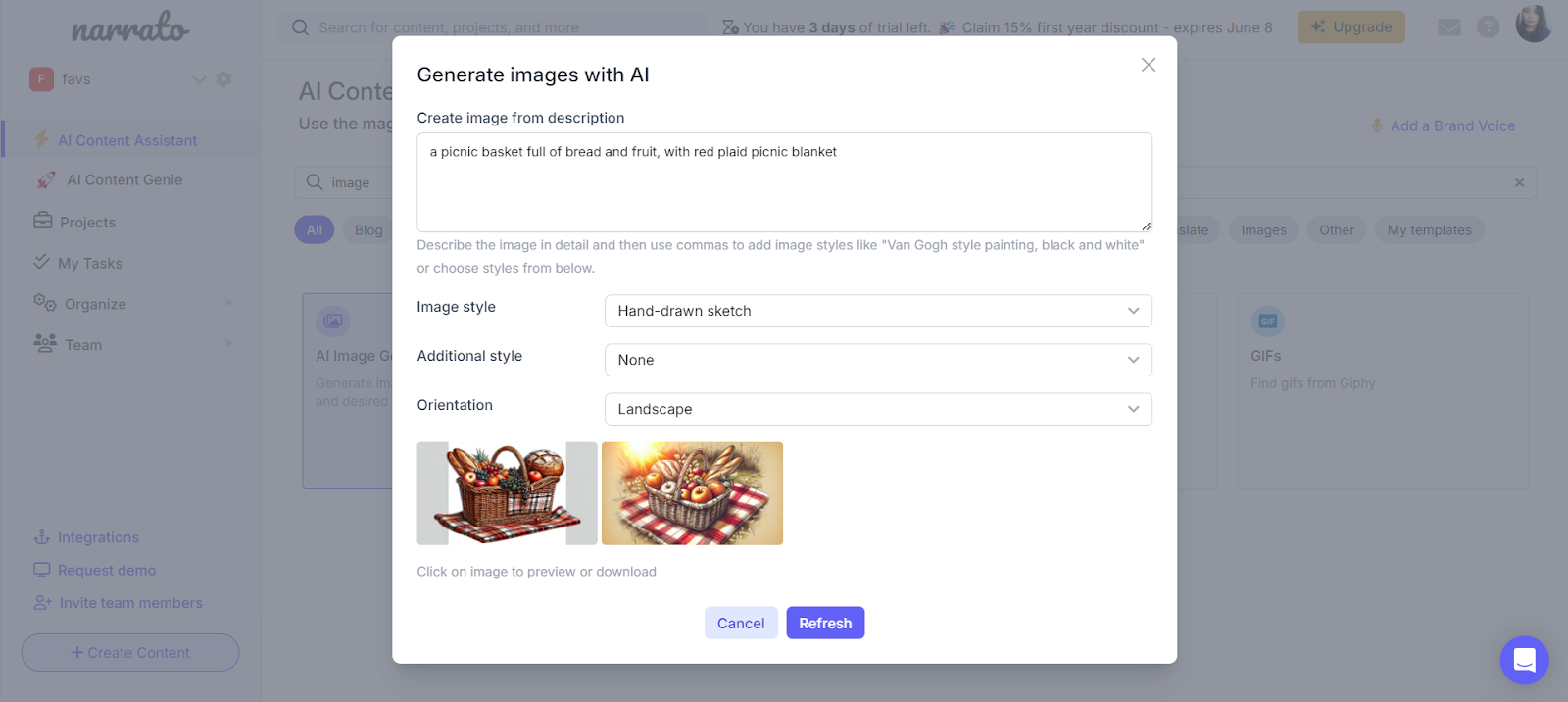
Narrato AI image generator
- Price: Has 7 days free trial, then a monthly Pro subscription of $44 (for small teams or solo users) or monthly Business subscription of $96 (for larger teams). Both the paid plans include 4 user seats. There is also a custom plan for anyone who wants less or more of something.
- Pros: Intuitive controls, works in tandem with the content writing assistant so you don’t need to go back and forth between multiple tools
Narrato has been a mainstay in the content writing industry, with over 100+ tools for high-quality content generation. And yes, that includes an AI image generator too.
Narrato’s AI Image Generator tool can create images based on your description. The prompt should be detailed for best results, something like “An apple-shaped chair in a sunlight lounge in Van Gogh’s style”.
You also have the option to choose an art style. There are many options available, like photograph, cartoon, 3D render, oil painting, pop art, synthwave, hand-drawn, and many more. You can also add additional photography details such as black and white, realistic, ambient light, hyper-detailed, close-up, and so on. Lastly, you can adjust the orientation to landscape, portrait, or square.
The AI-generated images can then be downloaded or instantly inserted into your content on the Narrato editor. This tool is great if you can’t find a photo that fits your exact requirements, as the AI tool can create a more suitable custom image instead.
Need the reverse version of this? Narrato also offers an AI image-to-text generator where you can generate written content – for blogs, social media posts, captions, press releases, newsletters, or anything else – from an image you provide.
2. BrandCrowd
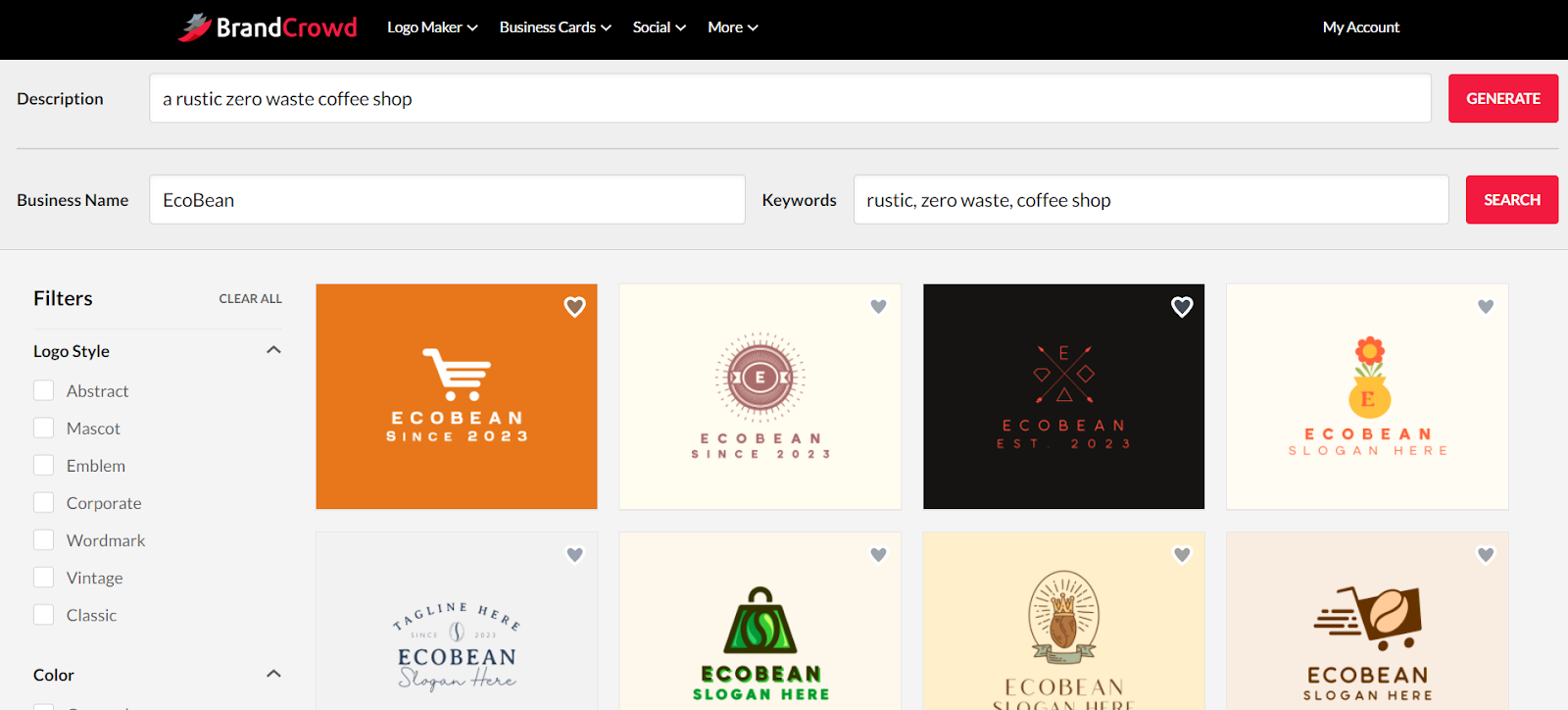
BrandCrowd
- Price: $9 monthly subscription, but comes with access to other templates such as digital business cards, social media, and more.
- Pros: Provides a lot of logo images to choose from, in various styles
- Cons: No free option, needs to have a subscription.
Need some branding images done? BrandCrowd is the tool for you.
BrandCrowd offers an AI logo generator where one can create a logo image based on a prompt. The prompt should contain keywords that pertain to your business, say “zero-waste rustic coffee shop” to provide precise results.
Logo images can be filtered by design styles, like abstract, mascot, emblem, corporate, vintage, wordmark, or classic. It can also be filtered by color.
Once you’ve chosen a logo image, you can further customize it. You have the option to change the color, layout, background, or text. You can also add more icons or illustrations, or add simple animations to make the logo more dynamic.
BrandCrowd also offers an AI business name generator tool that works in tandem with the logo generator. If you haven’t provided a business name, the logo generator will automatically give you a suitable name along with the logo design. Of course, you can access the business name generator tool itself if you want more editing and filtering options with the name.
BrandCrowd AI logo generator is accessible on the BrandCrowd website.
3. Envato
Envato’s AI tools
Envato’s AI tools offer a powerful suite of AI-powered creative tools. Designed to accelerate and enhance the creative process for subscribers. Among these tools, Envato ImageGen serves as an image generator that enables users to generate high-quality unique images from text prompts in various styles quickly and easily within the browser, without additional software or prompt engineering. Complementing this, ImageEdit is an AI photo editor that provides AI-powered image editing capabilities such as background removal, cropping, and upscaling, allowing fast and precise adjustments ideal for tight deadlines. For audio needs, VoiceGen converts text into speech clips, which are helpful for quick voiceovers. MusicGen uses advanced AI music generation technology to easily create royalty-free music — all you have to do is put in a prompt. Need a brooding ambient track for your noir short film? A bouncy synthwave beat for your indie game? Type it in, hit generate, and boom, you’re sorted. VideoGen transforms text and image prompts into animated videos, offering a promising solution for fast video prototyping.
Pros
- All-in-one platform – Combines powerful AI tools with a massive library of ready-to-use creative assets, from graphics and templates to fonts, music, and video.
- Speeds up the creative process – AI-powered features help you generate, edit, and prototype visuals, audio, and video content in minutes.
- Creative freedom at scale – Whether you’re designing from scratch or customizing existing assets, the tools support unique and high-quality outputs.
- Royalty-free content – Everything you create or download is covered under a single license, ideal for commercial projects.
- No hidden costs – All tools and assets are included in your Envato Elements subscription. (Not available on Enterprise plans.)
Cons
- Subscription needed
- Online-only editor
4. Canva Magic Media
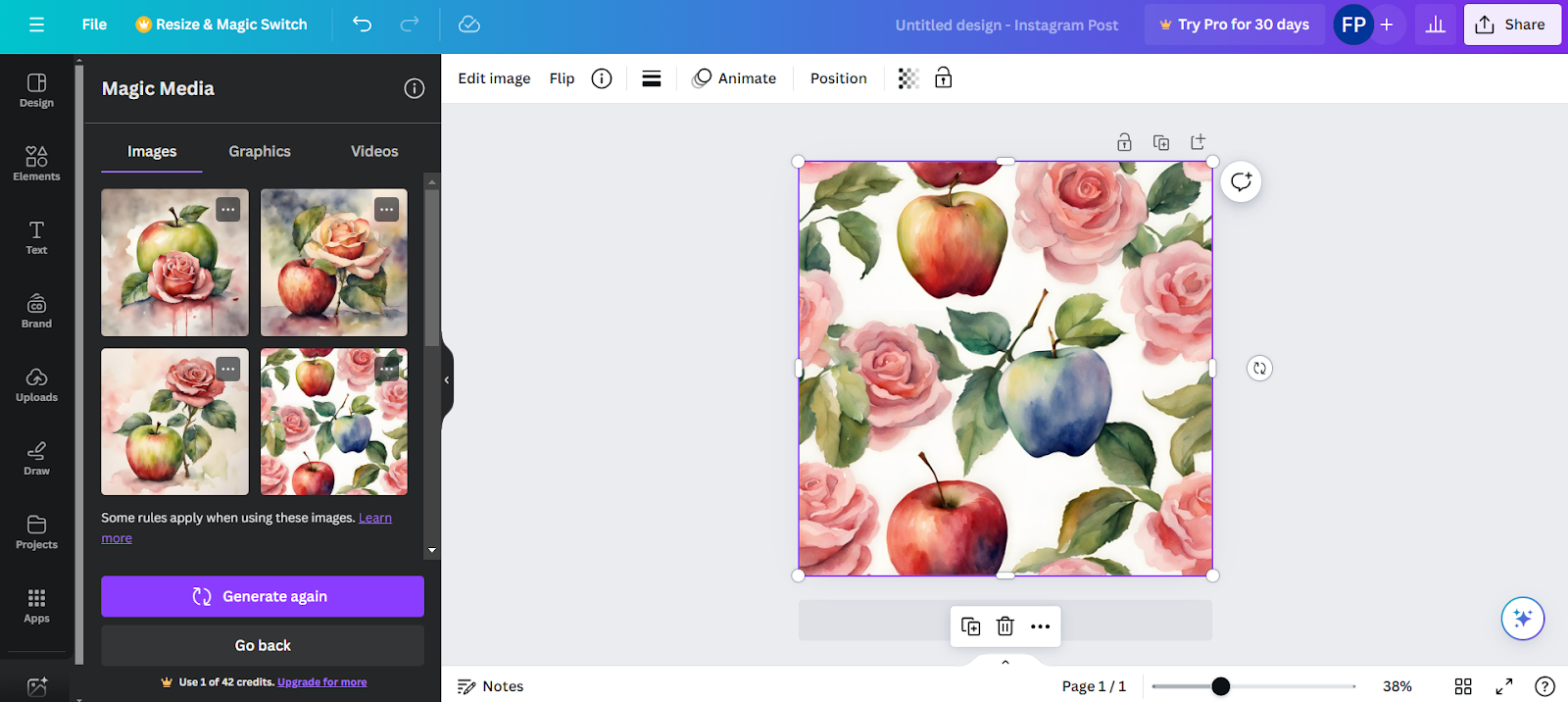
Canva Magic Media
- Price: Can only generate 50 images total for a Free account. Pro users, however, can generate up to 500 images per month. Canva Pro is available for $14.99 per month.
- Pros: Has a lot of editing options to make the image fit your taste.
- Cons: Some of the generated images look too similar to each other. Plus, some editing tools can only be accessed if you have a subscription.
You may have known Canva for its customizable social media templates or its easy-to-use graphic design platform, but they are also jumping into the AI art generation
Canva has a new offering called Magic Media, an online AI image generator tool. You start with a text prompt and the tool will generate an image that matches your description. Ideally, you’ll provide 5 or more words to the tool for a more accurate and suitable image.
You can choose a style for the images such as Watercolor, Oil Painting, 3D, Photo, Filmic, Midcentury, Retrowave, and many more. Images can then be edited further to your preferences by using their editing suite. There you can add filters and effects (shadow, duotone, blur, auto-focus, face retouch), or use their Magic Studio tools (BG remover, Grab Text, Expand, and more) to refine the AI-generated image.
If you have used Canva before, you’ll find their Magic Media tool easy to use since the controls are pretty much the same. Magic Media also allows you to create individual graphics instead of a full image based on your prompts. These graphics can then be used as icons, illustrations, symbols, or stickers.
Magic Media also offers a text-to-video generator tool. Similar to the image tool, one can provide a prompt and have a short video generated from it. This option is still new, however, so the video generation can still take a while and the results might not be the best.
You’ll find that Canva is better at producing graphic or cartoony images compared to realistic ones. If those are the images you are looking for, then Canva might be a good option for you.
Canva Magic Media is available on their desktop app and mobile app.

5. Midjourney
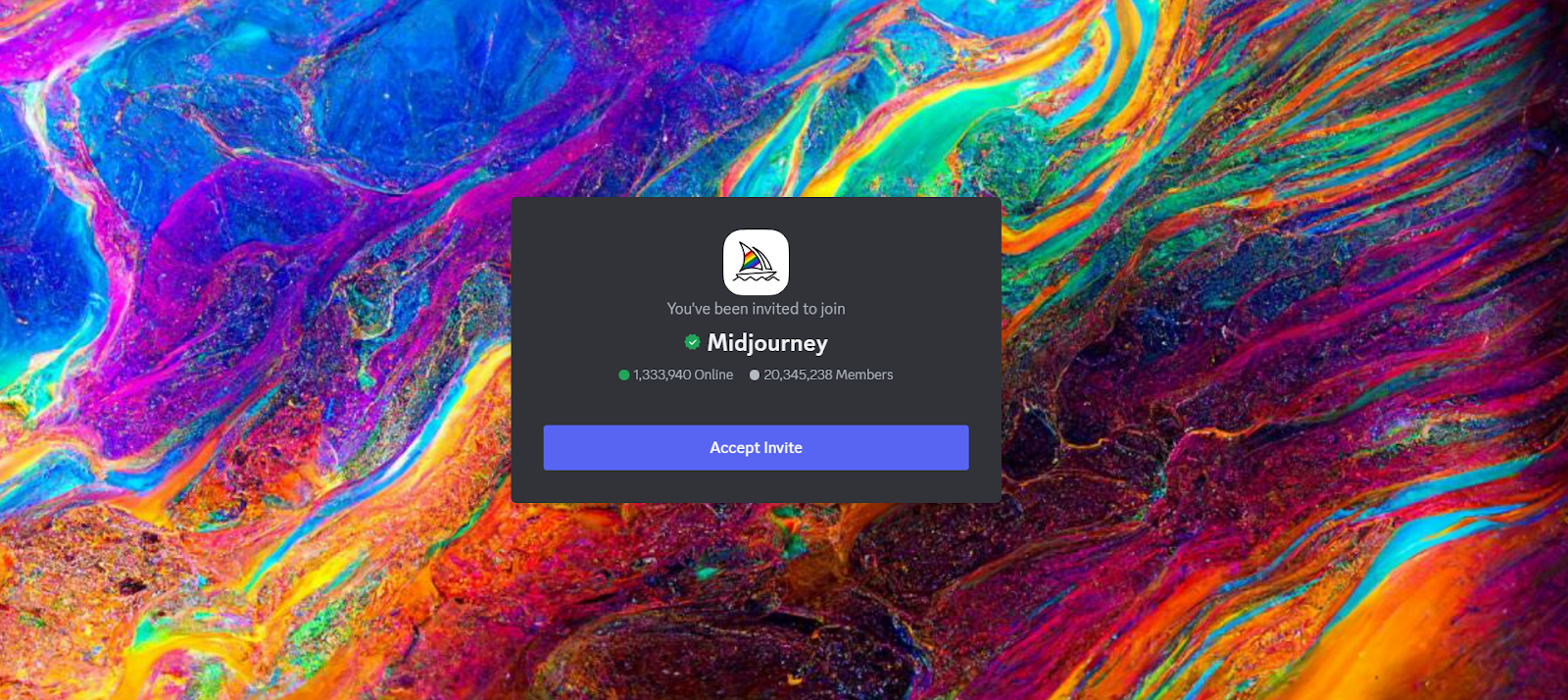
Midjourney
- Price: $8 monthly for their Basic Plan which gives you limited images to around 200 and $24 monthly for the Standard Plan which provides unlimited generations. $48 for Pro Plan and $96 for Mega Plan gives you more “Fast generations”, which means your images are not placed on queue.
- Pros: Provides the best realistic and lifelike images.
- Cons: You’ll need to have a subscription to use the tool. There’s also no free access so you can’t even check the tool before committing to a subscription.
One of the most popular names among AI image generator tools is Midjourney. In fact, it has become so popular that they limited the tool to subscription-only since the tool can’t handle the influx of requests.
Midjourney relies on great prompts. Unlike other tools where you can just click some buttons to add effects or change the art style, you’ll need to type all of that in your text prompt to get an appropriate image. For example, your prompt should be “an impressionistic painting of a red rose and a sunflower”.
Midjourney can also do negative prompts, where you can ask the AI to remove things you don’t want to see on your image. Say you want to generate an image of a fruit bowl. You can add a prompt to say no mangoes or no oranges.
Midjourney is good at providing photorealistic images or creating lifelike humans. They can also provide artwork in various styles like anime, 3D, surrealism, or geometric. Unlike other AI images where you might see some lack of refinement, some of Midjourney’s images can already pass as human-made artwork.
Midjourney can only be accessed through Discord. They do not have their own desktop or mobile app yet.
6. Microsoft Designer
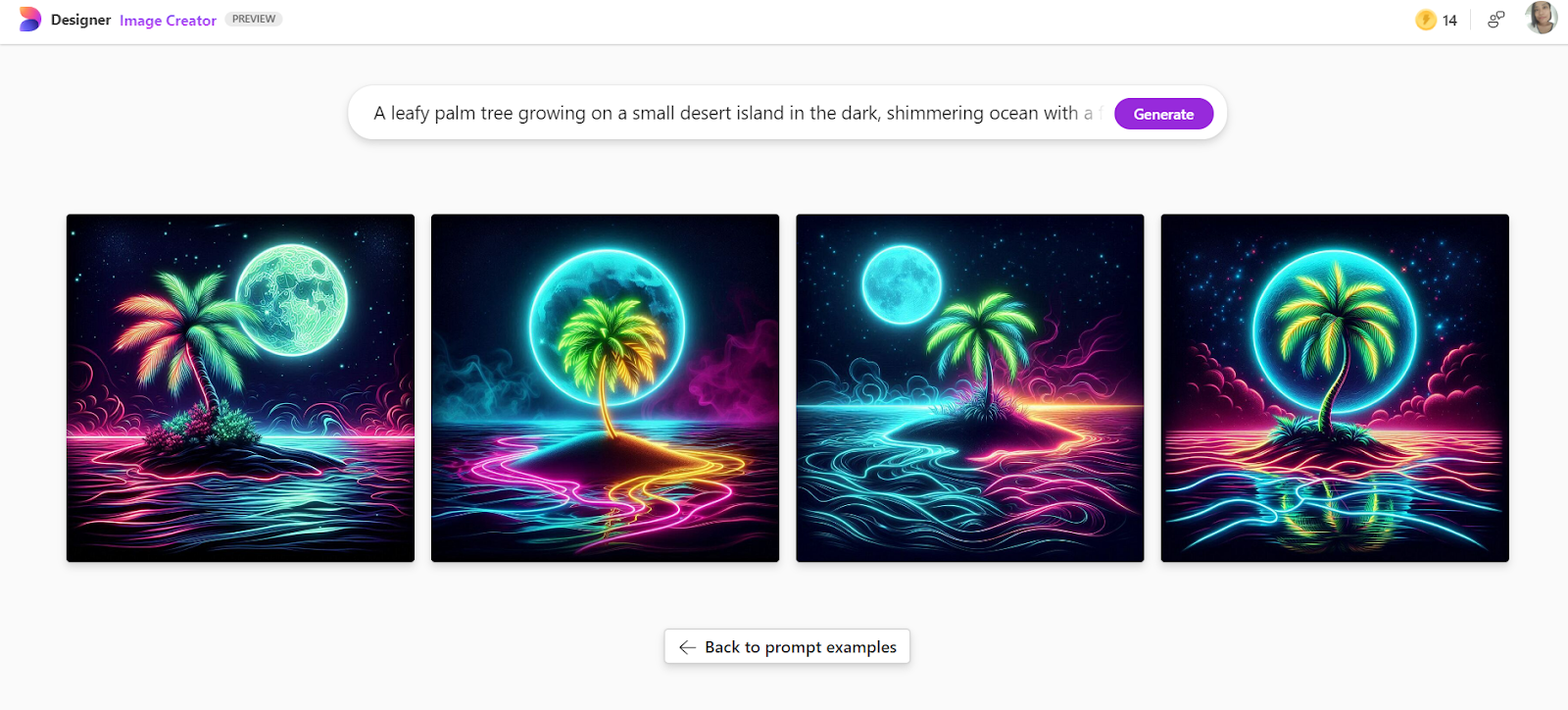
Microsoft Designer
- Price: Has a 1-month free trial, after that, it’s $20 monthly for the Copilot Pro.
- Pros: Provides a lot of templates as a guide when creating your images. They also have options for creating a design out of the images, which is helpful for automatically creating content.
- Cons: Editing tools are too basic. The generated images are pretty similar to each other.
Microsoft Designer is another impressive AI image generator tool. It provides 4 AI images based on your prompt, which you can then edit or create into a design.
For editing, they have AI-powered options, besides some basic editing tools. There’s Generative Erase, where you can use AI to automatically remove an object in the image. There is also an AI-powered Background Remover and Blur Background tool. Then there are tools for adjusting brightness, contrast, saturation, sharpness, intensity, and temperature. You can also add filters to the images, selecting from options like Warm, Lofi, Grayscale, Vintage, and more.
What makes Microsoft Designer stand out is their ‘Create A Design’ option. Your AI-generated image can be turned into a design based on your prompt – whether you need an Instagram post, a GIF, a Facebook cover, or anything else. This is ideal for teams that need to simplify their social media content creation process.
We also noticed that while their AI-generated images can look too similar to each other, the images they generate for the designs actually have a great variety. They also provide captions and text for the images.
Microsoft Designer is available on their desktop app.
7. Adobe Firefly
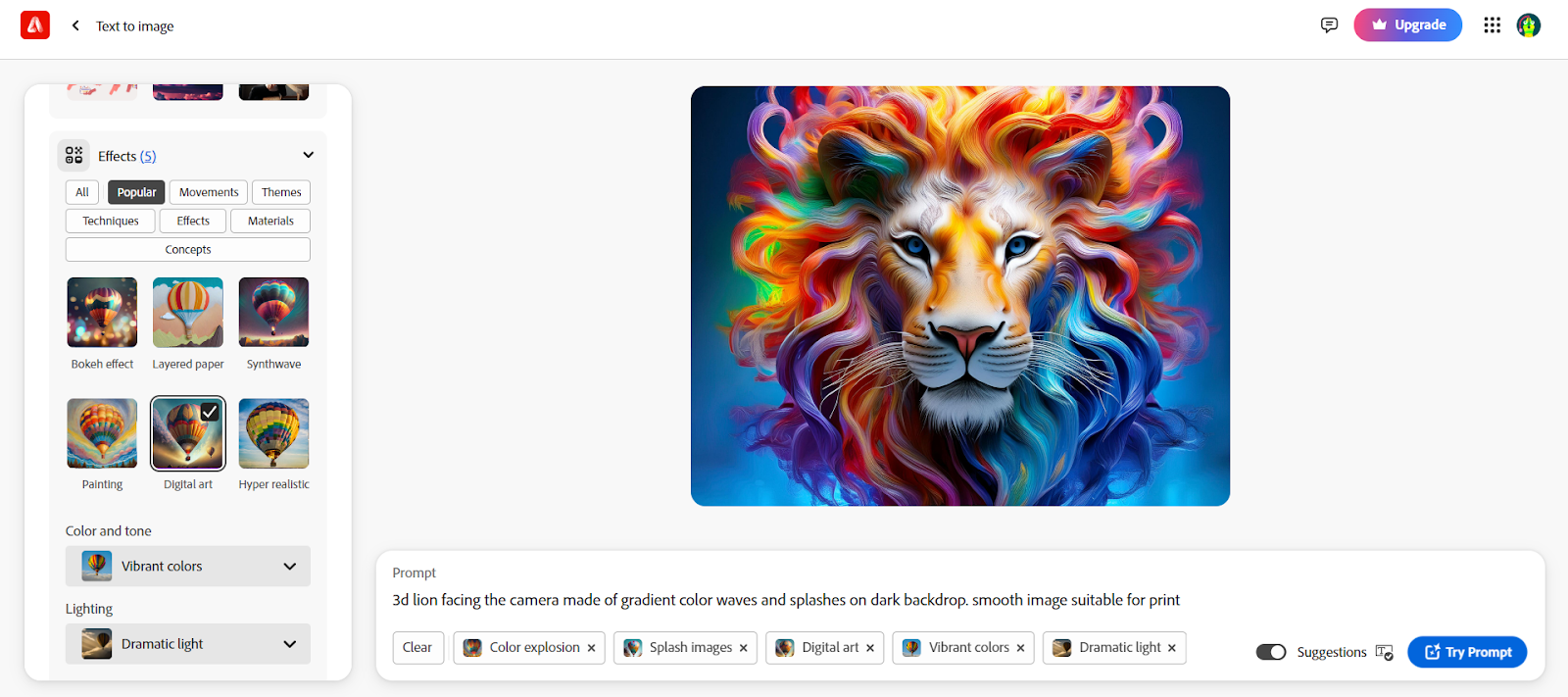
Adobe Firefly
- Price: 25 watermarked images for Free accounts. $4.99 per month for a Firefly premium subscription gives you 100 un-watermarked images.
- Pros: Has extensive editing capabilities and style options, easy controls.
- Cons: You’ll need a subscription to remove the watermark on images.
Adobe has been one of the leaders among creative tools, so it’s no surprise that their take on AI image generation is going to be powerful too. Adobe Firefly is another text-to-image tool, but what separates it from others is the extensive customization options available on the platform.
Firefly has a “Match Structure” feature, where you can upload a reference image you want to copy the outline or depth of. You can upload one from your photos or choose from their gallery. This helps provide a more accurate result to what you are envisioning.
Firefly has a wide range of effects available. They are divided into art movements such as Bauhaus and Impressionism, themes such as Comic Book or Pixel Art, effects such as Bokeh and Fisheye, materials such as Fabric or Metal, and concepts such as Futuristic or Kitch.
The tool also has options to adjust the color and tone, lighting, as well as the camera angle. Furthermore, you can also adjust the visual intensity and the strength of the style and effects on your image.
Firefly is accessible through their web app or if you have an account in Adobe Express or Adobe Creative Cloud.
8. Dall-E 3 by OpenAI
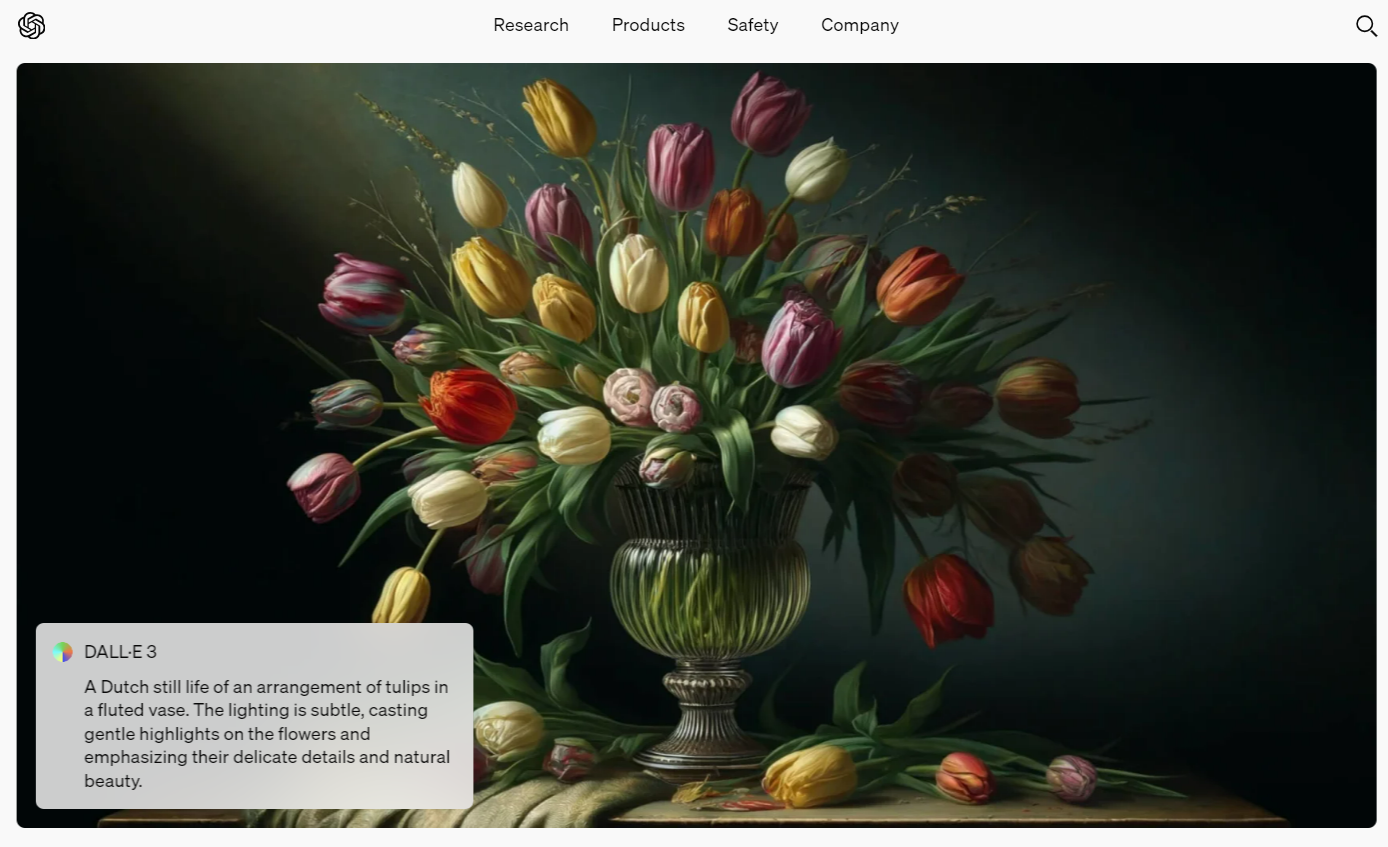
Dall-E 3
- Price: $20 monthly for ChatGPT Plus subscription
- Pros: Can create diverse and intricate artworks even from complicated prompts
- Cons: No free trial, needs to have a ChatGPT Plus account
If you have a specific and complicated design in mind, Dall-E 3 is the best tool for you.
This AI image generator made by OpenAI is a step up from their previous tool Dall-E 2. This version produces more high-quality images, in terms of resolution and design aesthetics.
Unlike other tools in the list, Dall-E allows you to continuously modify your image by adjusting your prompt. You won’t have to manually edit it yourself, you can just let the AI make the edits to the image. This helps save a lot of time.
Since Dall-E works in tandem with ChatGPT, it allows you to create more complex prompts. This results in more specific and accurate results. It can also create zanier and more dynamic images since the OpenAI processor is “smarter” compared to other tools and can understand more specific requests.
Dall-E can be accessed through the ChatGPT desktop app.
9. Design.com
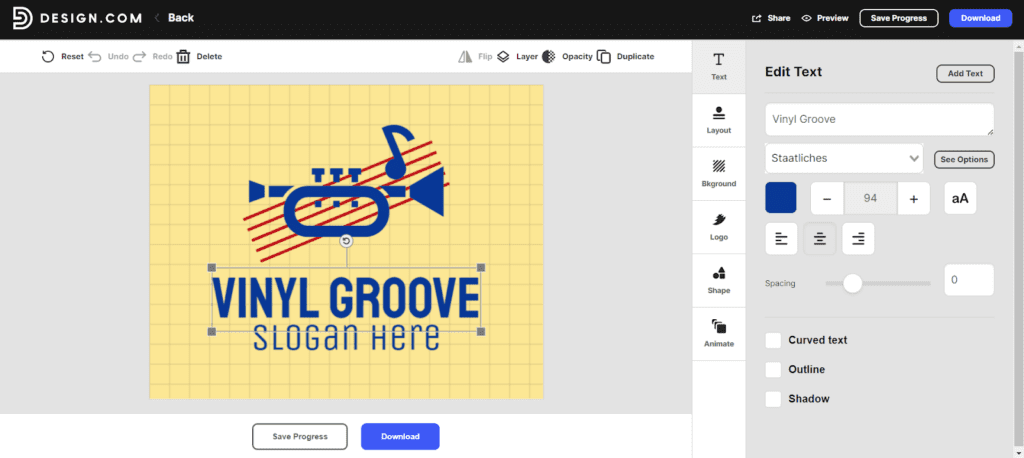
Design.com
- Price: $9 monthly
- Pros: Easy point-and-click editing, good for beginners.
- Cons: Since it is geared for beginners the tool can be a little basic, doesn’t have in-depth editing options.
Looking for more AI Designs, especially on the branding side? Check out Design.com.
This site provides an all-in-one branding solution that is geared towards beginners and small businesses. This comes with an AI Logo Generator, an AI Business Name Generator, and an AI Background Remover.
The AI logo generator provides logo images based on your keywords and prompts. Logos can appear in various styles such as minimalist, abstract, cartoonish, intricate, corporate, and graphic. They can then be further edited by changing the color of the icons and background, changing the font style or font size, and adjusting the layout.
The AI Background Remover can also be used to instantly erase a background from an image. It can save you tons of manual editing time. You can then use your edited image for different marketing collaterals.
These AI image generator tools can be accessed through the Design.com site.
Wrapping Up
AI image generator tools not only save the time and effort of manually creating and editing images but can also be used to jog your creative mind. New art learners can experiment with different art styles, while marketers can easily generate images for their content marketing content. Even writers can benefit from AI art generators and AI image generator tools. They can use these tools to develop vivid imagery for their storytelling, enhancing their narratives with visual elements that capture readers’ imaginations.
So go ahead, feel free to explore and experiment with the AI image generator tools above to get started on your creative journey!