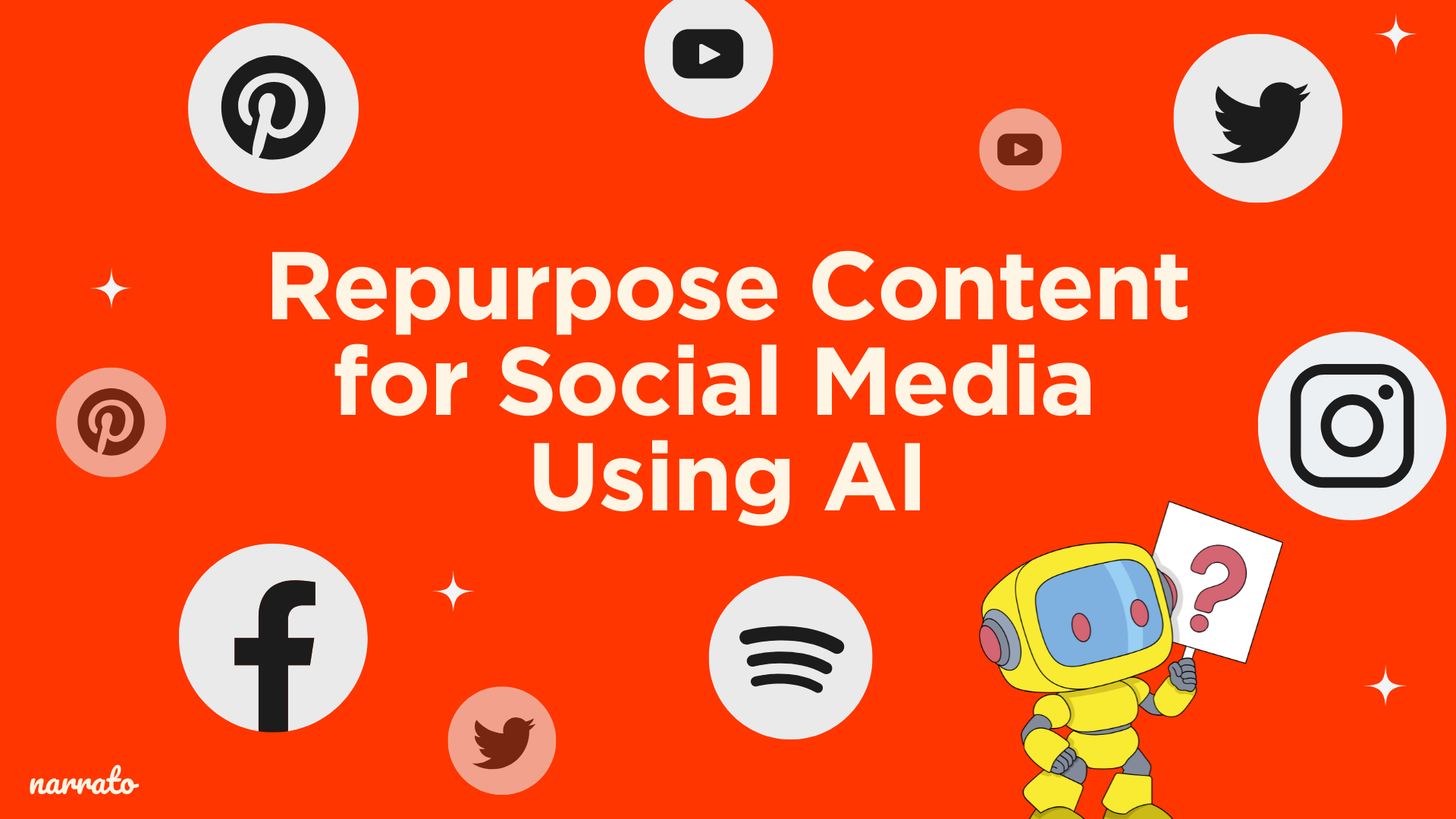The average social media user spends more than 2 hours each day on social platforms and the rapid pace at which content becomes outdated means that marketers and content creators must continually come out with new material to stay relevant. Fortunately, Narrato’s AI content repurposing tool simplifies the task of repurposing content for social media. With this tool, you can efficiently transform existing content into new formats, and maximize your efforts while saving time and resources. Let’s dive into some tips to efficiently repurpose your content for social media using AI.
What is AI content repurposing?
5 tips for repurposing content for social media
5 ways to repurpose content for social media
- Repurposing content for social media: Blogs into social posts
- Repurposing content for social media: Webpages into social posts
- Repurposing content for social media: Images into social posts
- Repurposing content for social media: Video/audio into social posts
- Repurposing content for social media: News into social posts
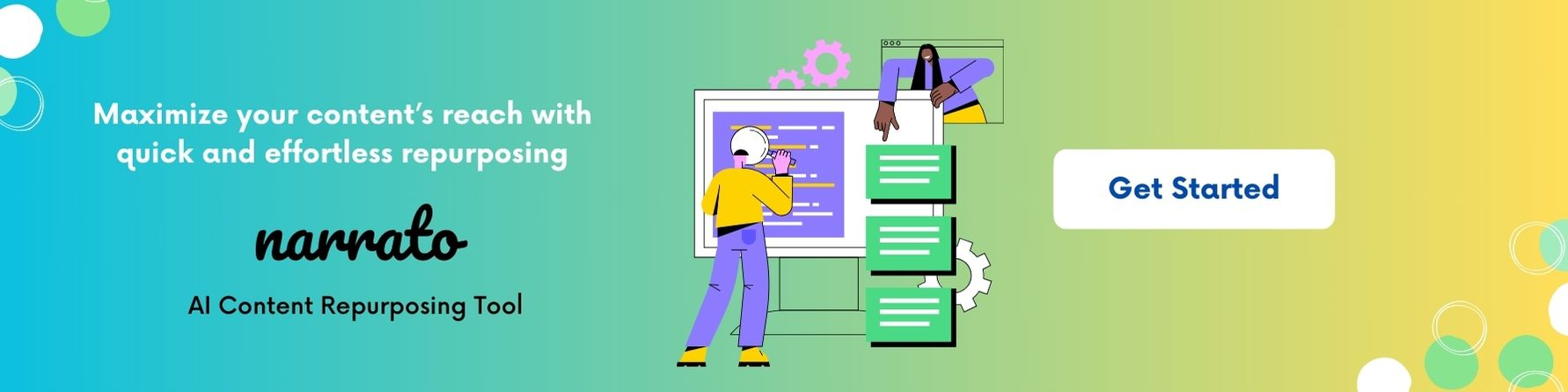
What is AI content repurposing?
An AI content repurposing tool is a smart software solution designed to transform your existing content into various formats, perfectly tailored for different social media platforms. Imagine having a blog post that you’d love to share with your audience but in a more engaging way. These tools can effortlessly convert your blog’s key points into catchy tweets or Instagram-friendly posts.
Narrato’s AI content repurposing tool allows you to convert your existing content into different formats perfect for sharing across any social media platform.
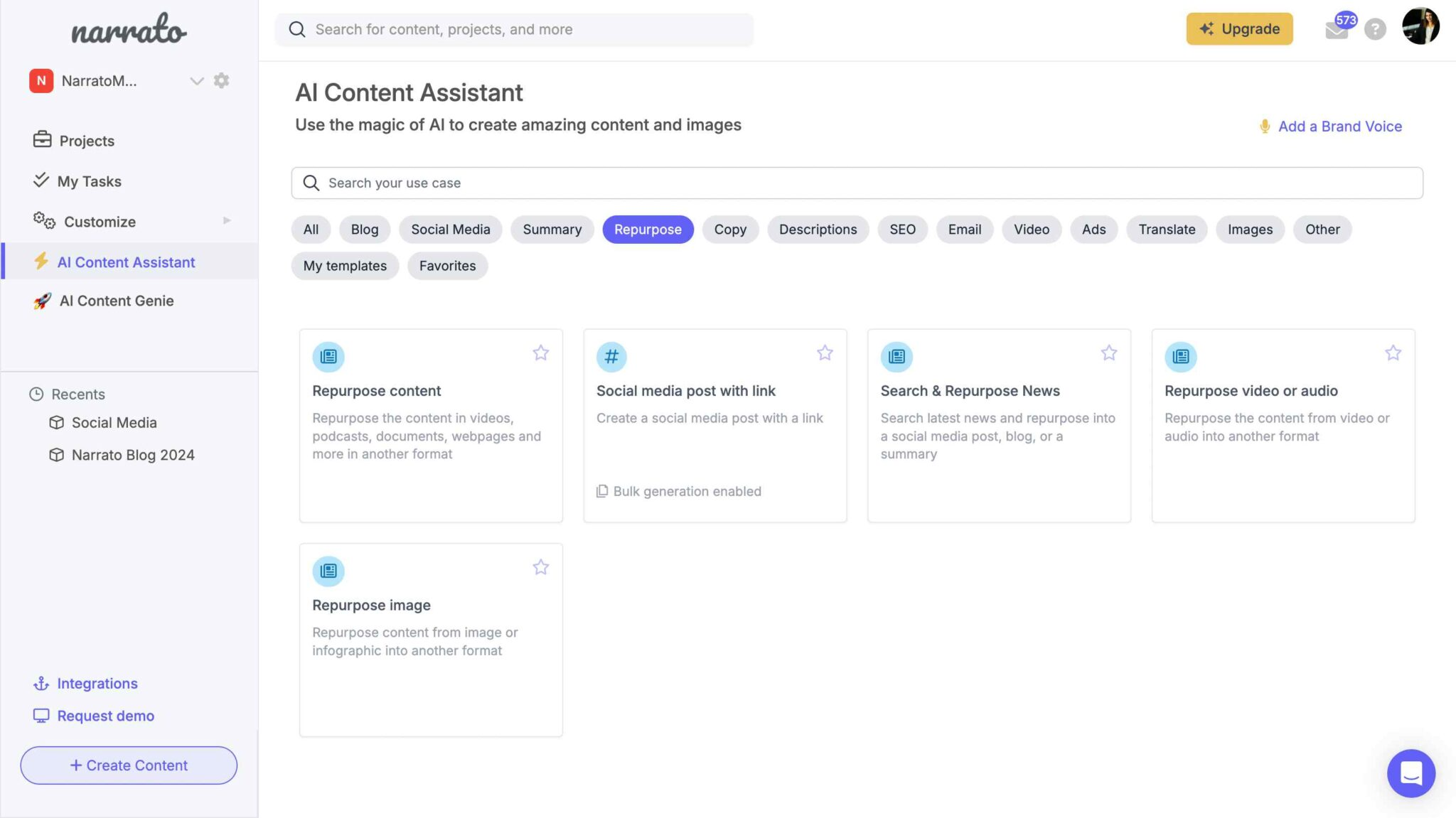
Now, let’s take a look at some tips for efficiently repurposing content for social media.
5 tips for repurposing content for social media
By repurposing content for social media, you can maintain a steady stream of engaging posts for your audience without burning yourself out. Here are some tips to help you out in the process –
1. Research your audience on each platform
Before you start repurposing content, it’s important to know what your audience likes on each social media platform. Each platform has a different user base, so what works on Instagram might not be effective on LinkedIn or Twitter.
- Instagram: Generally favors visually appealing content with short, captivating captions. Perfect for aesthetics and emotional storytelling.
- LinkedIn: A more professionally oriented crowd. They appreciate in-depth insights, case studies, and industry news.
- Twitter: Quick, snappy thoughts often gain traction. Ideal for sharing quick tips or engaging in trending conversations.
- Facebook: Flexible platform for a variety of content types but thrives on videos, stories, and lively discussions.
Use social media analytics tools to gather data on engagement rates, demographics, and trending content for your specific audience on each platform, then refer to social media dashboard examples to visualize and interpret your data effectively. This will help tailor your repurposed content to resonate effectively, ensuring each post strikes the right chord.
2. Identify top-performing content for repurposing
Next, conduct a thorough audit of your existing content. Identify which content pieces have performed the best across different mediums. These could be blog posts with high traffic, videos with a lot of views, or social media posts that saw exceptional engagement.
Why focus on top-performing content? These pieces have already proven to resonate with your audience, which increases the likelihood of success when repurposed.
While you’re at it, identify any content gaps where your audience craves more information. Analyze content trends and audience behavior to uncover potential topics you haven’t covered but should.
3. Create a detailed plan for repurposing content
Once you know what content is ripe for repurposing, it’s time to form a strategic plan. Creating a content repurposing plan ensures that you can manage your content process effectively without losing track.
Draft a content calendar outlining:
- The content pieces you will repurpose
- The new formats they will take: Decide if it will be an infographic, video, podcast snippet, etc.
- The platforms where each will be posted
- The timeline for content release: Create a regular rhythm to keep the engagement pulse steady.
Having a content calendar makes it easier for your team to collaborate, keeping everyone on the same page and avoiding overlaps or gaps.
4. Use visuals to enhance repurposed social posts
Visuals are crucial in capturing attention on social media. A picture is worth a thousand words, as they say. So, when repurposing content, don’t forget to enhance it with eye-catching visuals, like
- Infographics: Perfect for transforming data-heavy blog posts or reports into visually digestible chunks.
- Memes and GIFs: Add a dash of humor or relatability, particularly effective on informal platforms like Twitter.
- Stories and Reels: Create short, engaging videos from longer content to cater to the short attention spans on platforms like Instagram and TikTok.
Leverage AI-powered design tools like Canva, which provide templates and easy ways to whip up professional-looking visuals without needing advanced design skills. If you need custom images, Narrato’s AI image generator can help with that.
5. Use social media scheduling tools to distribute content
Once you have your repurposed content ready to roll, it’s time to employ social media scheduling tools. By scheduling posts ahead of time, you can maintain a consistent online presence without the daily scramble. With Narrato’s AI social media post scheduler, you can queue posts for various platforms, turning your existing content into a continuous stream of engagement opportunities.
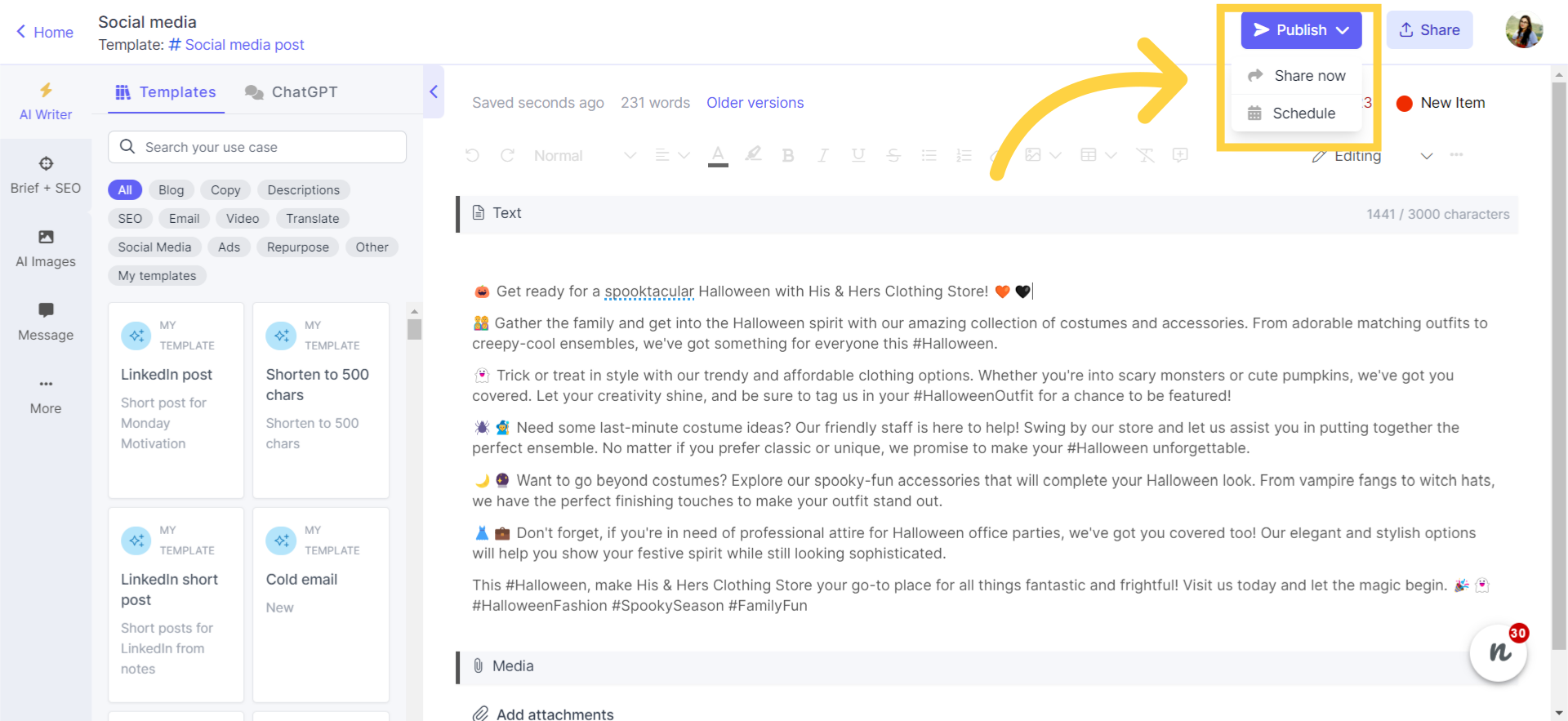
You can track all your scheduled posts on the platform’s social media calendar, and get a clearer view of your content plan.
5 ways to repurpose content for social media
Now that you have some great tips for repurposing content into social posts, here are some fantastic ways to use the AI content repurposing tool on Narrato to create social media posts –
1. Repurposing content for social media: Blogs into social posts
Blogs are rich in information and offer a wealth of content that can be repurposed into social posts, and with AI, this process becomes much simpler. Just enter your website URL into the Narrato AI social media post generator, select the platform, tone, and length you prefer, and click generate to create your repurposed social post.
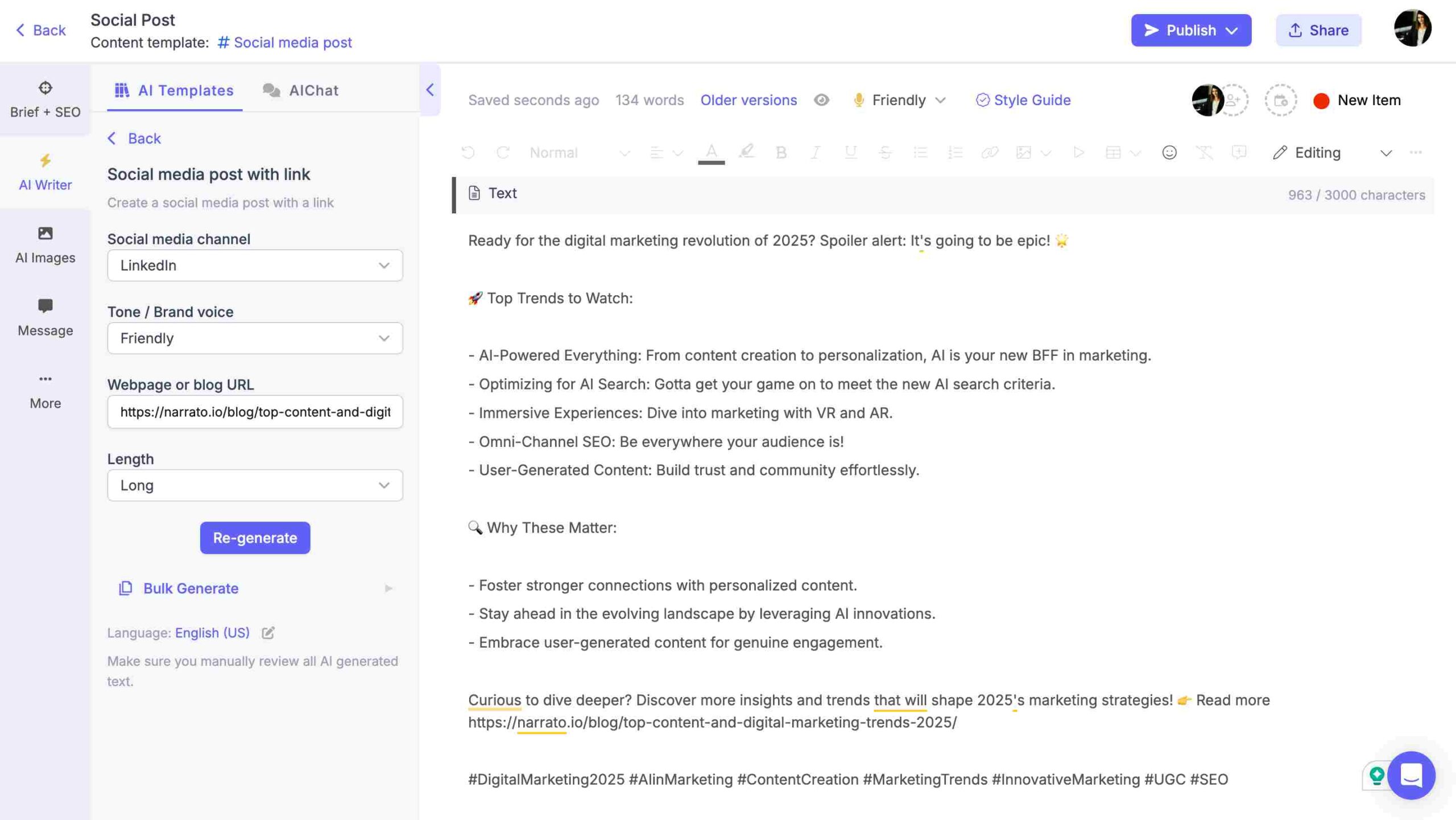
If you want to create a series of social media posts (threads) for platforms like X and Threads, you can follow the same process with the AI Twitter post generator.
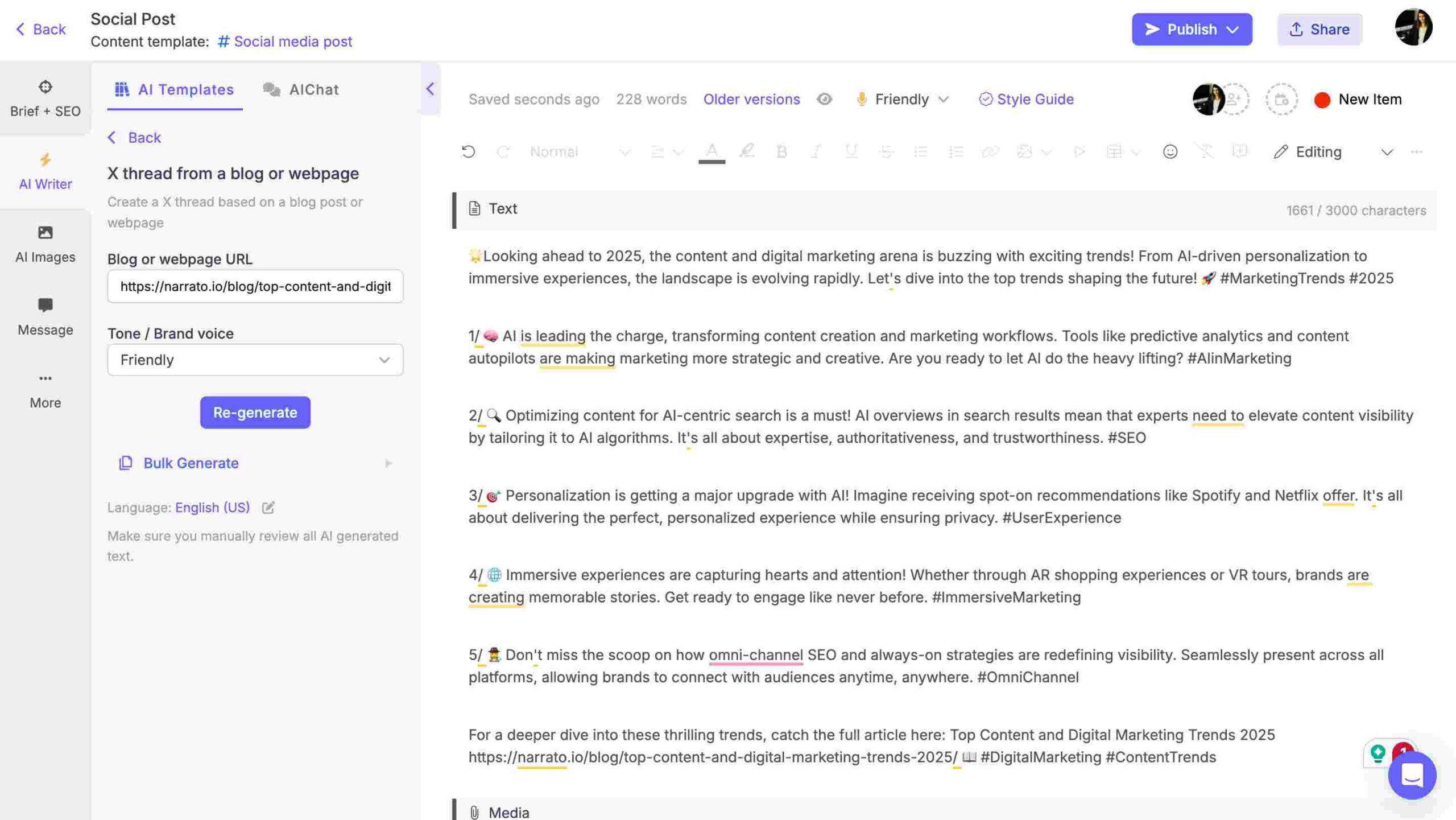
By breaking your blog content into smaller social media posts not only saves you time but also helps keep your social media calendar full. Bloggers and brands can keep their social media presence active, ultimately driving more traffic back to their blogs.
Also Read: 8 Smart Ways to Repurpose Your Blog Content
2. Repurposing content for social media: Webpages into social posts
Turning webpage content into engaging social media posts is a great way to reach a wider audience. You can use the AI content repurposing template to create a series of short, compelling posts by breaking down your webpage content into bite-sized posts. Simply choose ‘Webpage’ as your source content format and ‘Social media post’ as the output content, specify your preferred tone and length for the post, and add any additional instructions if you want to. The AI will repurpose the webpage content in seconds.
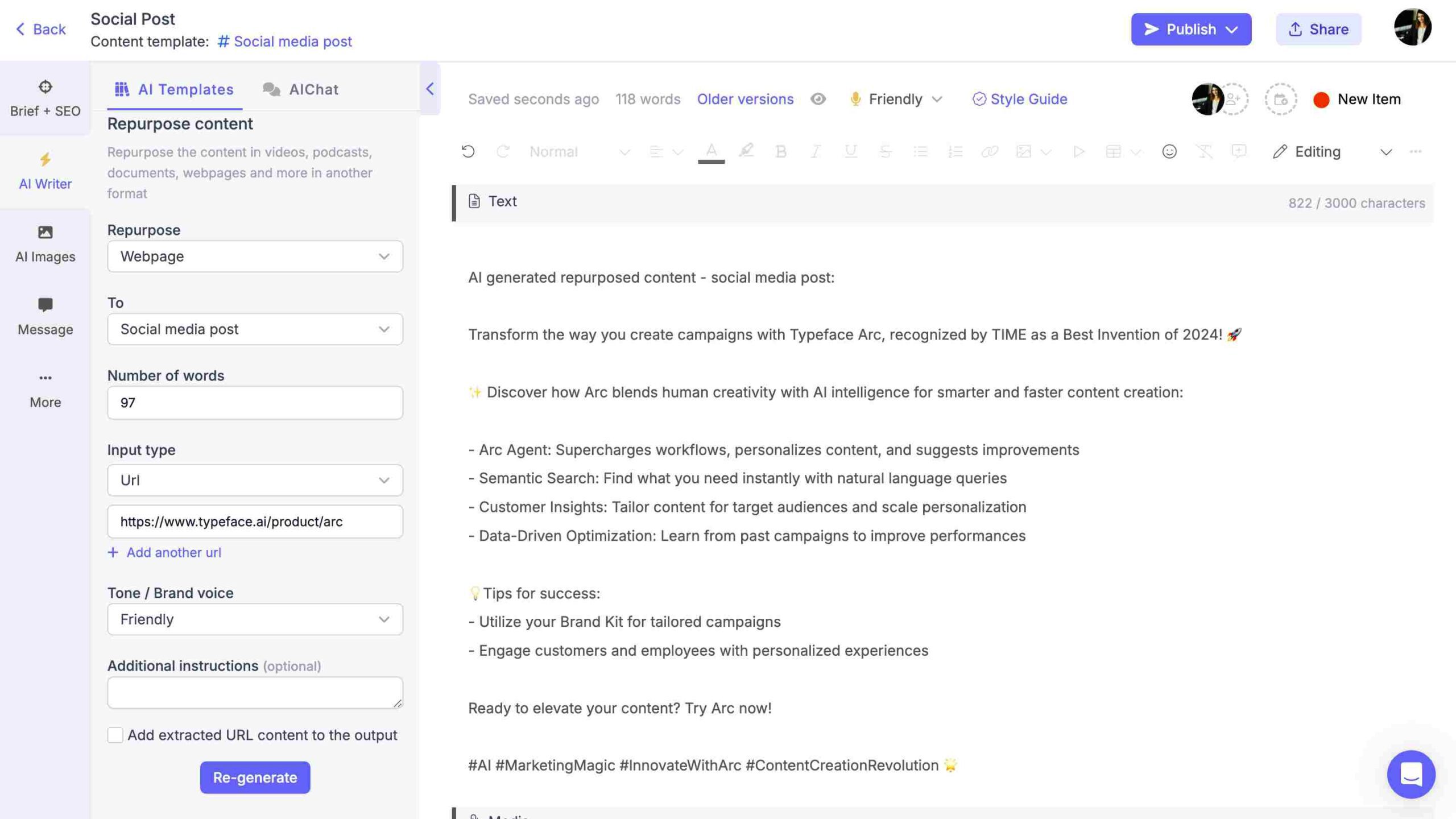
These types of social posts work well for Twitter or LinkedIn.
Another way to repurpose webpage content is by creating social media posts from customer case study pages.
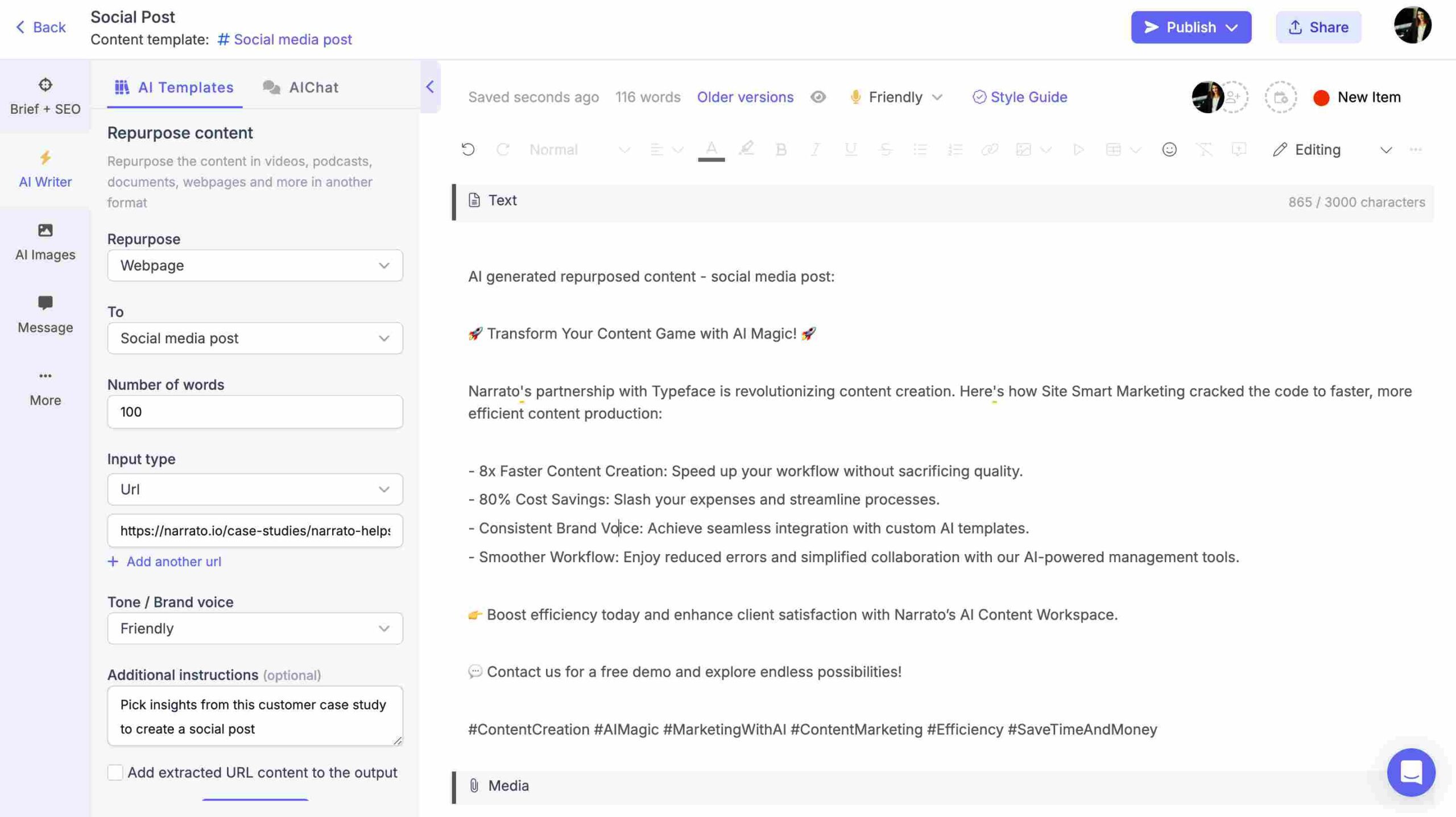
This strategy not only brings more visitors to your website but also keeps your social media feed lively and full of useful information.
3. Repurposing content for social media: Images into social posts
Images hold strong storytelling potential and can be used innovatively on your social media channels. Narrato’s AI content repurposing tool is already incredibly versatile, allowing you to repurpose content for various channels. Now, with the addition of image-to-text repurposing, it takes functionality to the next level. By using image support on the AI repurposing template, you can convert your images into social media posts, quick and easy.
In the “Repurpose” field on the template, select ‘Image’ as your input format, and upload the image. (See the image we provided in the bottom-right corner).
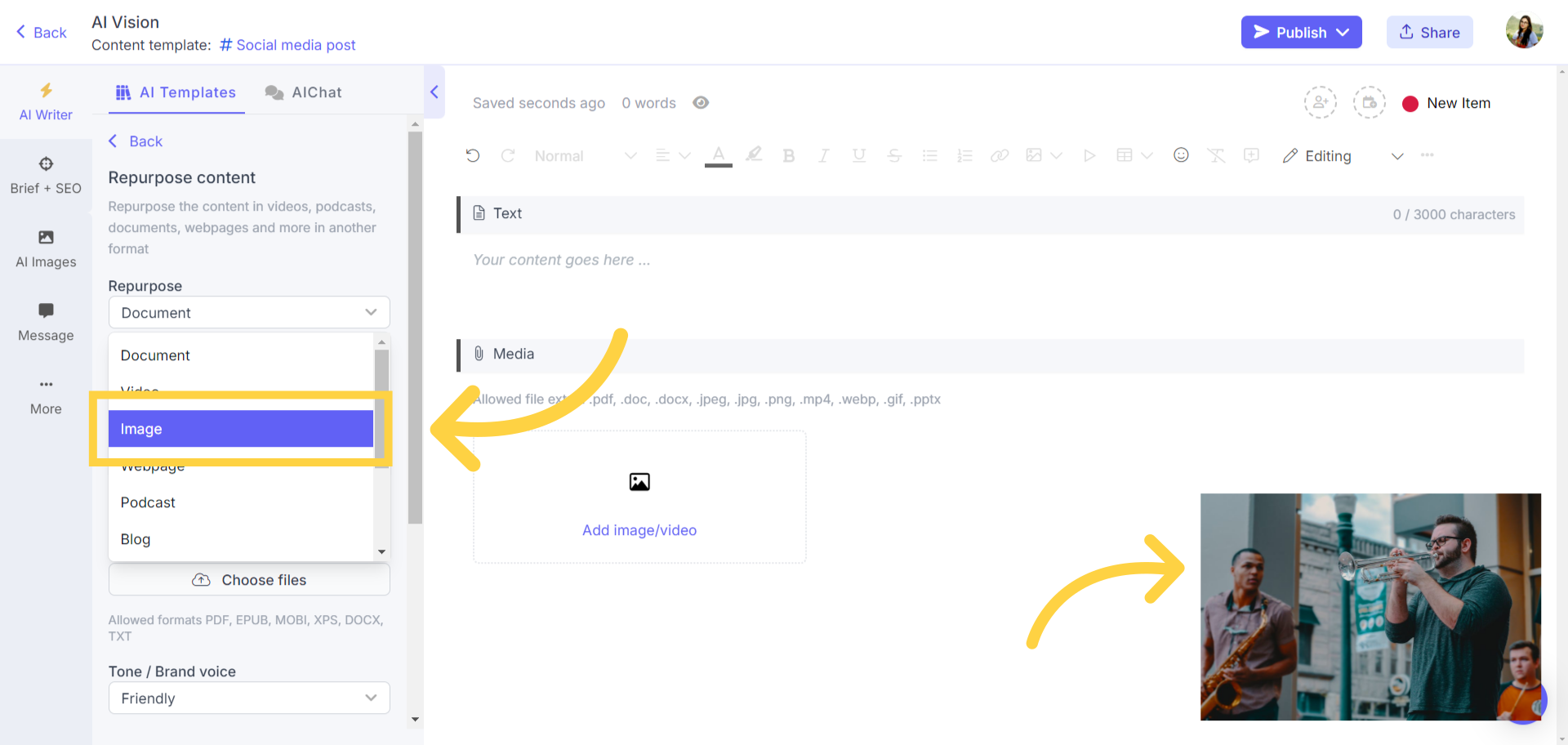
Set the format as ‘Social Media Post’, fill in the details like tone, length, and any other instructions, and then click Generate. The AI will give you a post within seconds
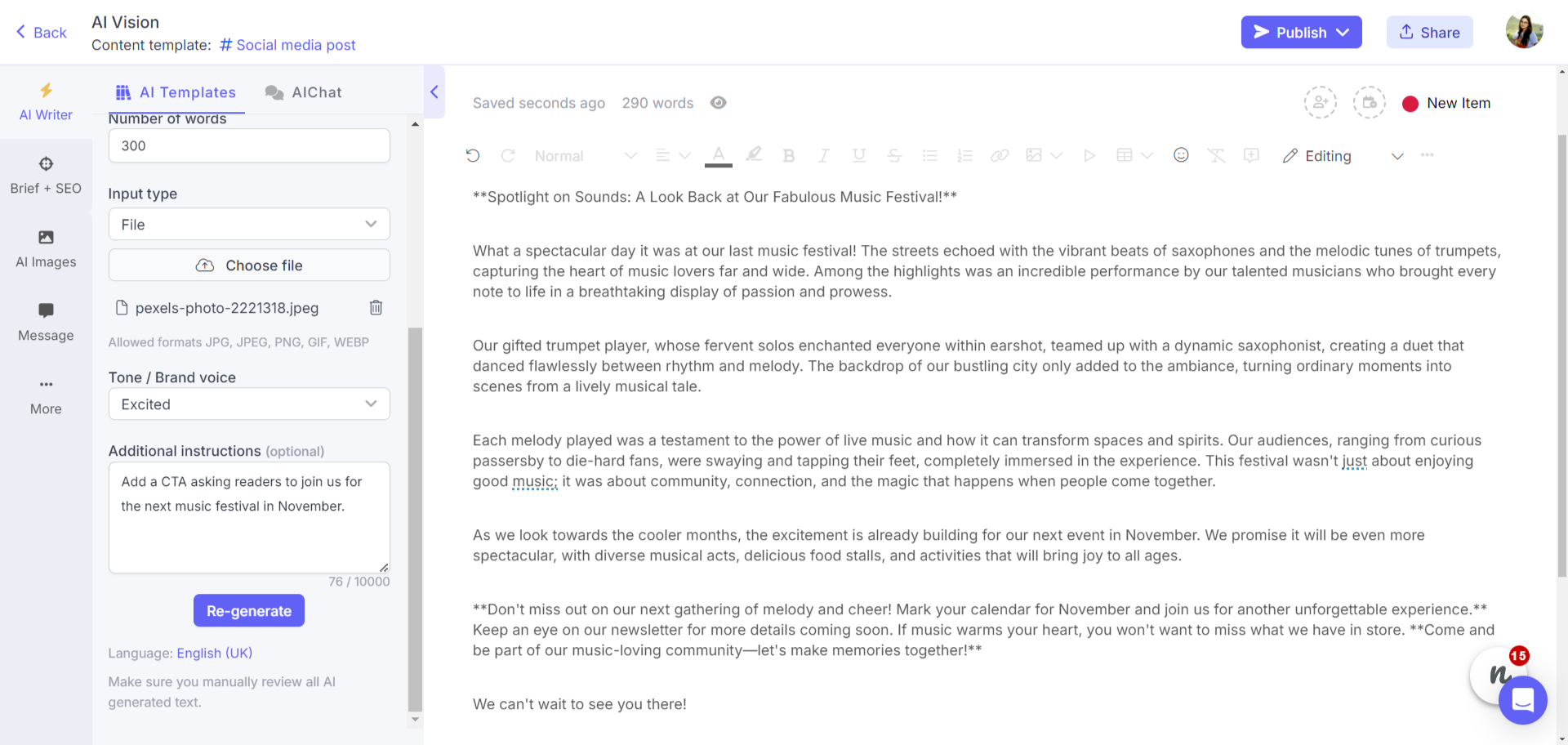
You can use the AI Chat tool on Narrato to create a custom social post from an image. To do this, upload your image and provide an AI prompt.
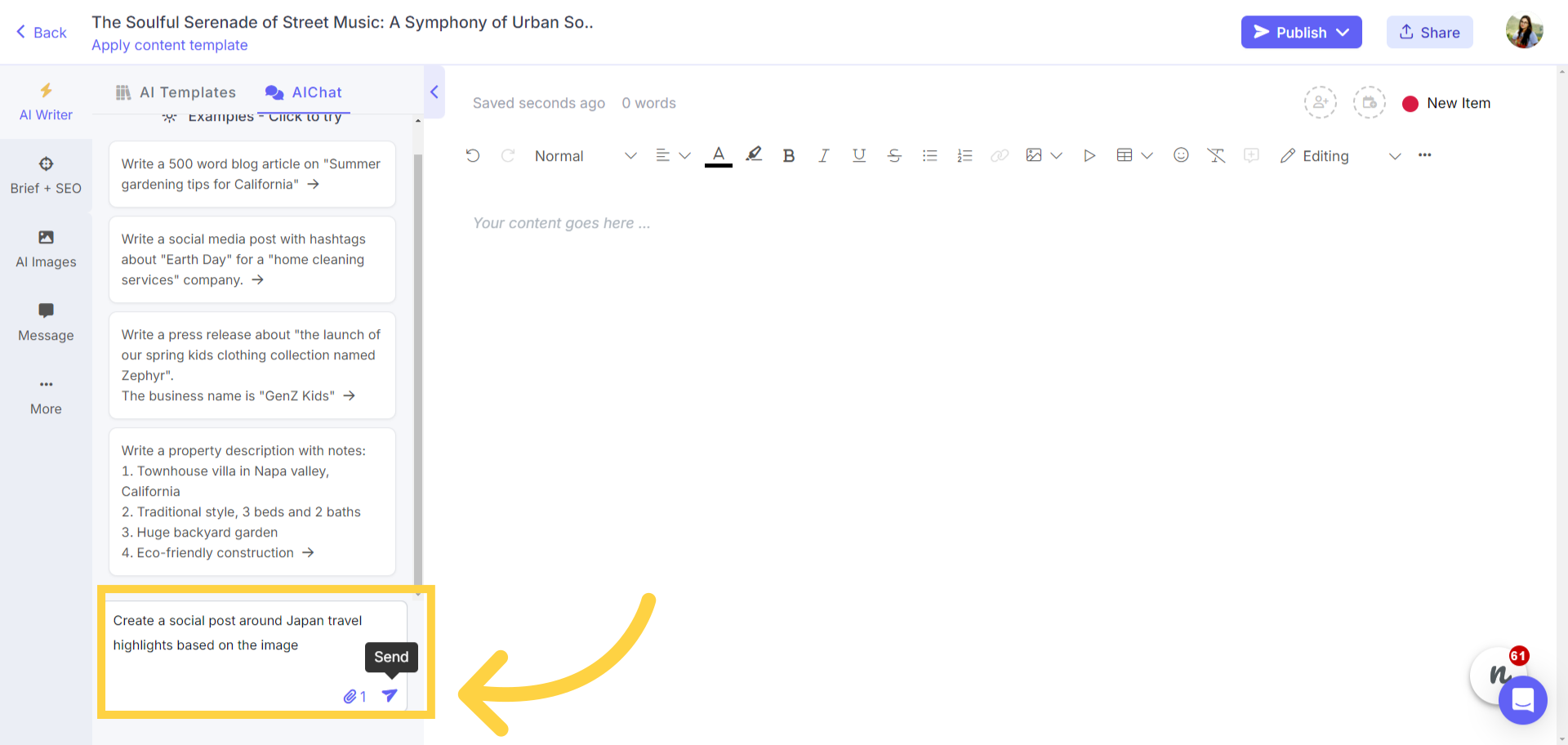
In just seconds, the AI tool will provide the answer to the content you requested. You can add this content to the editor.
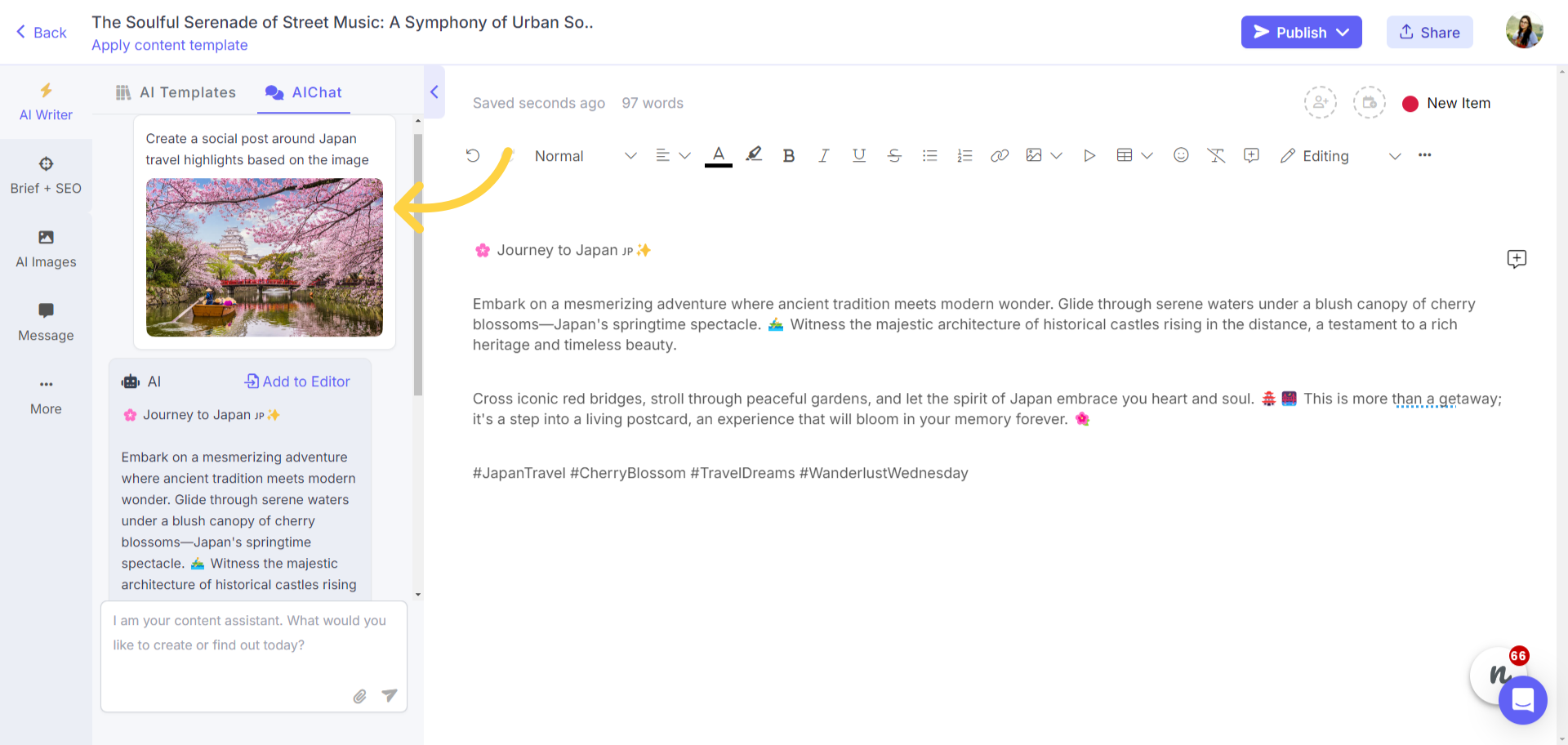
Pairing each image with a compelling caption provides context and tells a story, making it more meaningful for your audience. To further engage them, think about including quotes or fun facts related to the image.
Also Read: Use the AI Image-to-Text Generator to Create These 12+ Types of Content
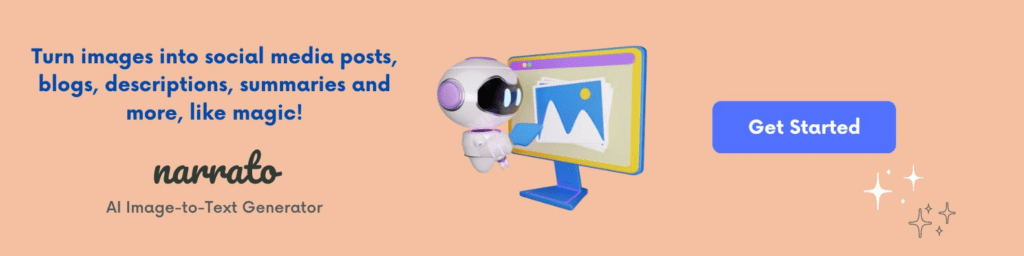
4. Repurposing content for social media: video/audio into social posts
Repurposing video content into social media posts offers a great opportunity to connect with audiences who might enjoy reading over watching videos. Additionally, it enhances your SEO, making it easier for your content to be discovered in social media searches. This approach also extends the lifespan of your content and adds variety to your content marketing strategy.
How do you do it? Well, that is simple. Choose ‘Video’ or ‘Audio’ as the input, and ‘Social media post’ as the output. Upload the content as a file or paste a URL, and set your preferences for tone and length before clicking ‘Generate.’ You’ll get your repurposed social media post within seconds.
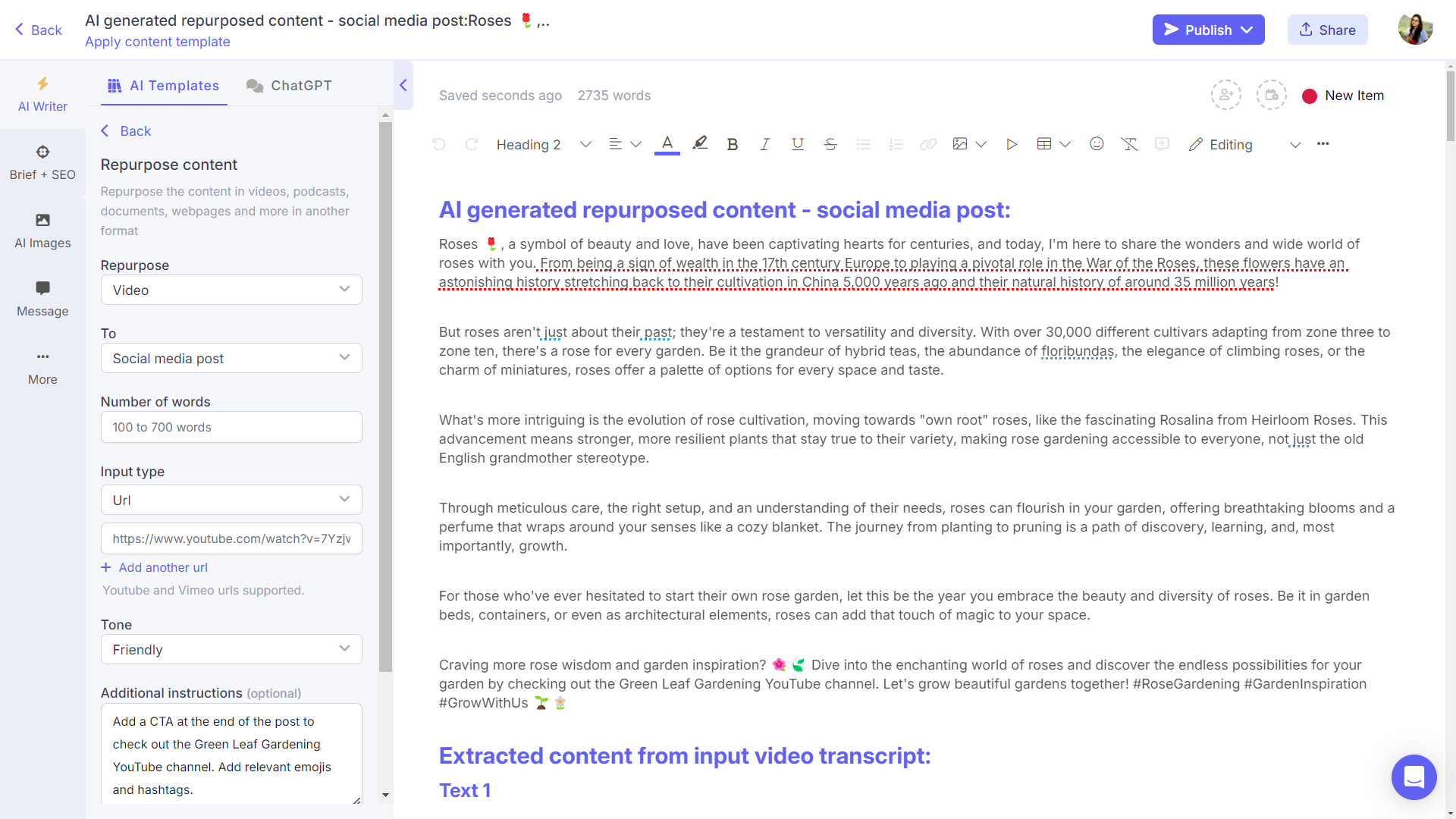
It will also come with the extracted content from the video/audio transcript.
Also Read: How to Repurpose Videos to Blog Posts and Social Media Posts with AI
5. Repurposing content for social media: news into social posts
A creative approach to repurposing content for social media is by turning news stories into quick, bite-sized pieces, ideal for sharing on social channels. With Narrato’s AI search and repurpose news template, you can search for news articles by entering a topic 👇
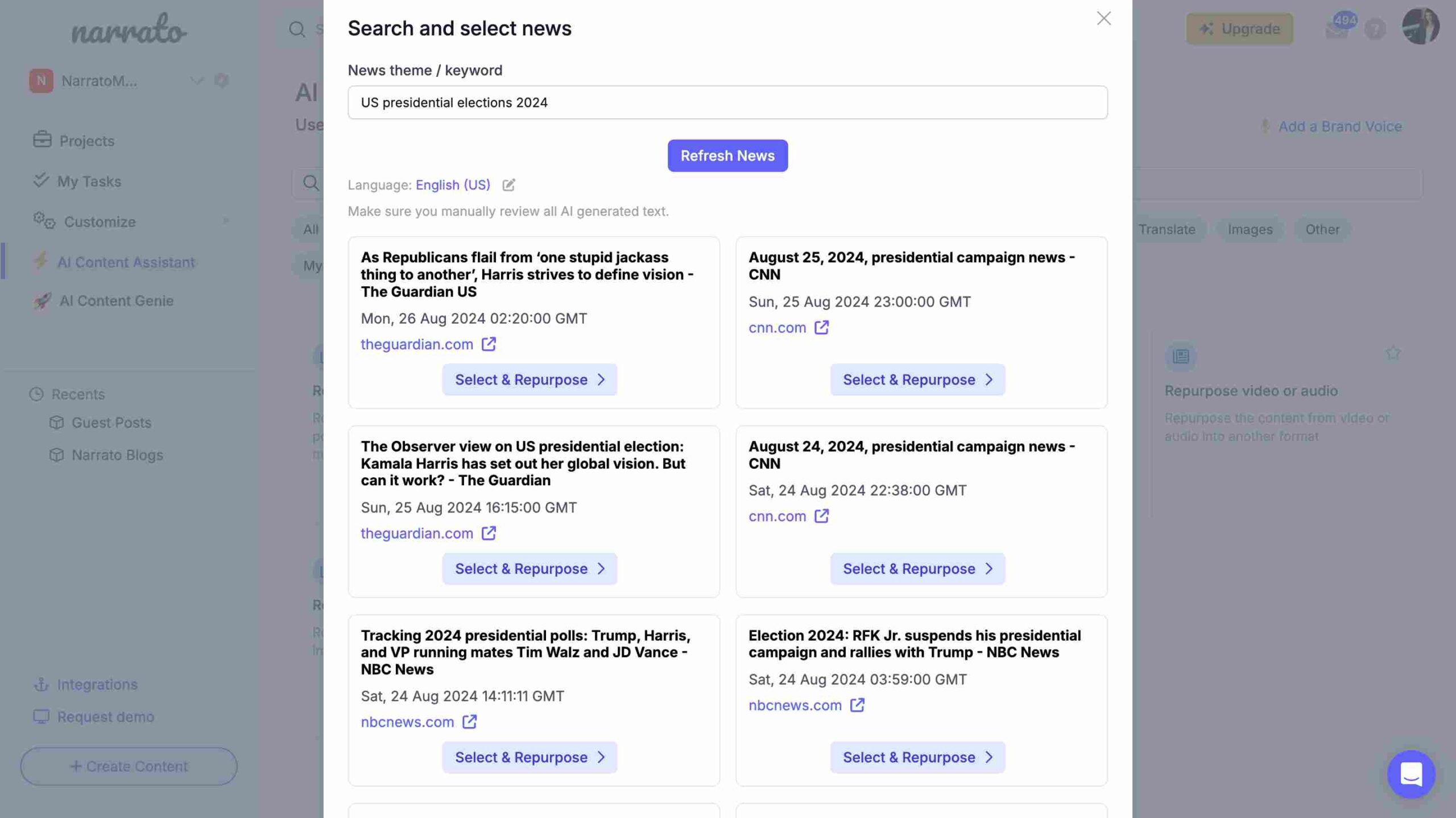
and repurpose the news article content into a social post.
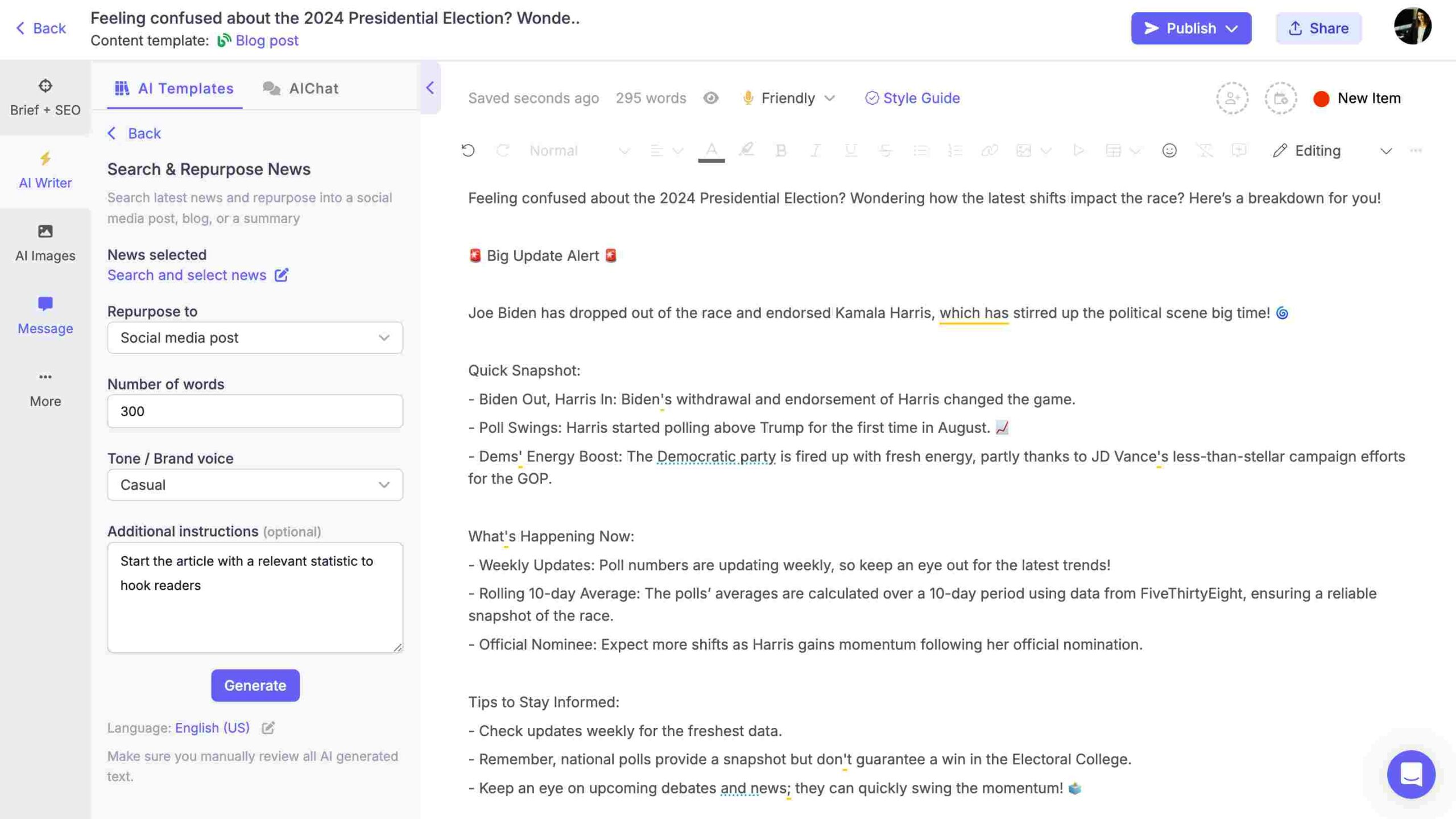
Learn more: How to Search & Repurpose News Articles for Your Audience
Wrapping up
Repurposing content for social media doesn’t just save time; it maximizes the value of your existing resources, engaging a wider audience across different platforms. Narrato’s AI tools make this process even more efficient and creative, allowing you to focus on connecting with your audience rather than getting bogged down by repetitive tasks. With these tips, you’ll keep your social media content fresh and impactful, ensuring that every piece of content generates the highest possible engagement.
Also Read: 7 AI Content Repurposing Tool Use Cases for Marketers