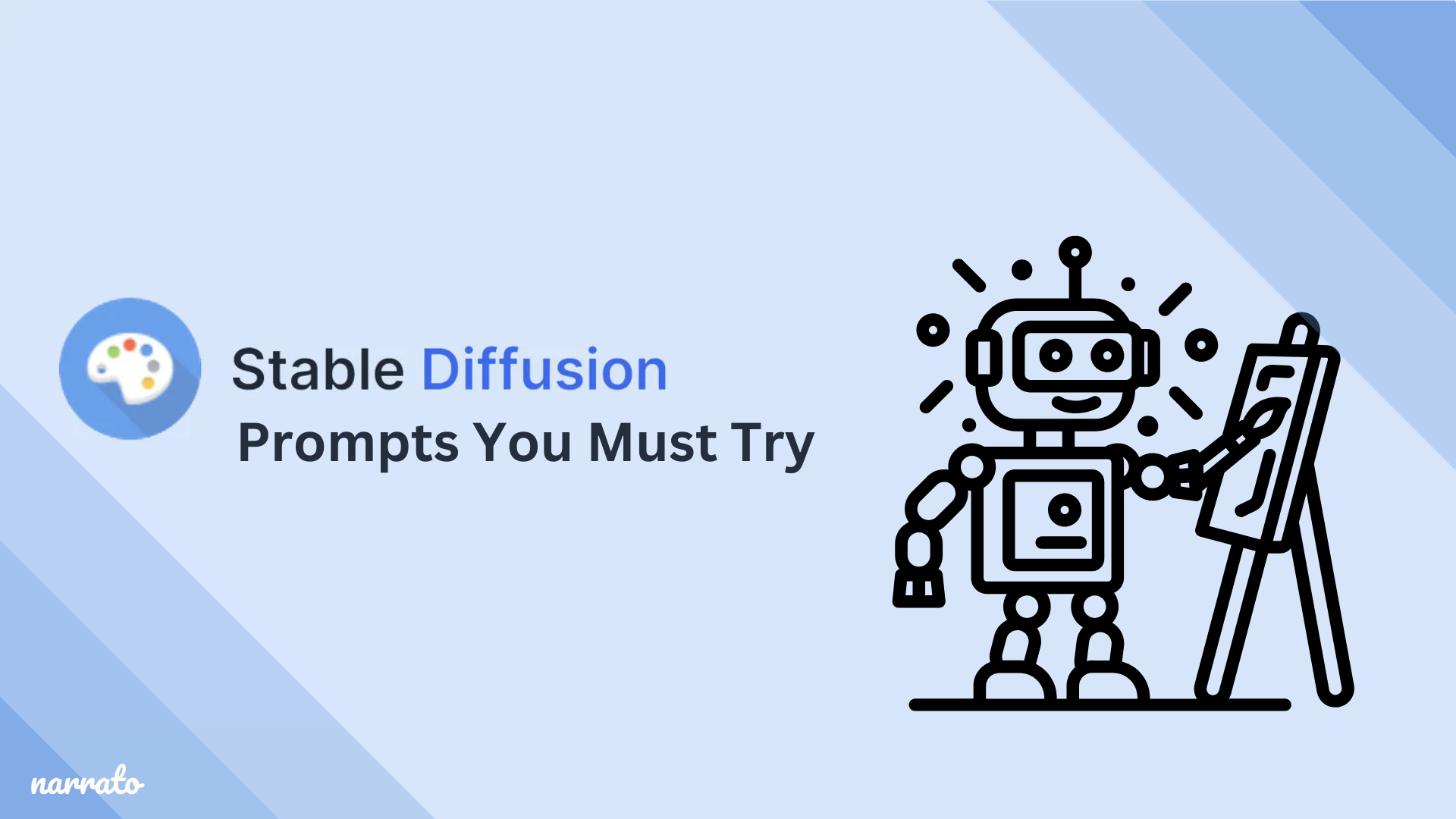AI has had an incredible year, thanks to the increasing adoption of generative AI tools. In fact, it’s been a fantastic few years, with numerous powerful generative AI tools emerging. Among these is Narrato AI, an AI content platform offering 100+ AI content creation templates and tools, including an AI image generator. Another impressive tool is Stable Diffusion from Stability AI, an AI image generator and AI image style transfer tool that generates high-quality images from text descriptions and modifies existing images using text inputs. The AI image generator has over 10 million users, which include marketers and businesses in various industries ranging from media, entertainment, and fashion to education, science, and medicine.
In this post, we explain how to use Stable Diffusion prompts to create detailed and engaging visuals. Prompts that clearly express what your image should contain generate the best results. Let’s get started.
How does Stable Diffusion work?
Stable Diffusion prompts you must try
- Stable Diffusion prompts for photography/realistic photos
- Stable Diffusion prompts for video gaming
- Stable Diffusion prompts for graphic design
- Stable Diffusion prompts for logos
- Stable Diffusion prompts for stylized images

How does Stable Diffusion work?
Stable Diffusion models are trained on large datasets of images paired with their corresponding text. The process starts with an image made up entirely of random noise, such as static on a TV screen, which is generated based on a seed value. Upon providing the text prompt (e.g., “a beautiful woman walking in a field”), the model uses this input to initiate the image creation process.
In the next series of steps, the model removes parts of the noise, revealing shapes, patterns, colors, and details specified in the prompt. At each step, the model’s algorithm predicts what the image should look like, aligned to the prompt, and the patterns learned during training. The number of steps can be adjusted to balance detail and speed.
There are different types of Stable Diffusion models. Base models or general-purpose models are trained on diverse data sets and take a wide range of prompts and styles. Fine-tuned models are trained on additional data related to specific styles, subjects, or industries (e.g., anime, realism, interior design, fashion design, product design, medical imagery, video game art, and more). Custom models create or modify base models tailored to specific styles or tasks, and enable greater personalization, such as adding brand products or logos.
Creating good Stable Diffusion prompts
A good Stable Diffusion prompt is clear, specific, and detailed. It provides the model with enough information to generate the required image and avoids excessive guidance that confuses it.
These are its key elements:
- Style: Define the image style, such as digital art, illustration, photography, or painting. You can also combine styles and create hybrid styles. For example, “a landscape blending impressionist and watercolor styles” or “a portrait of a medieval princess inspired by the works of H. R. Giger and Van Gogh”.
- Subject and action: Describe the subject in the image. Add descriptions and keywords that increase chances of generating a subject exactly as you envision her/him/it. In addition to the subject, define the actions the subject should take. For example, “a ballerina spinning gracefully on stage” or “a golden retriever puppy eating ice cream”.
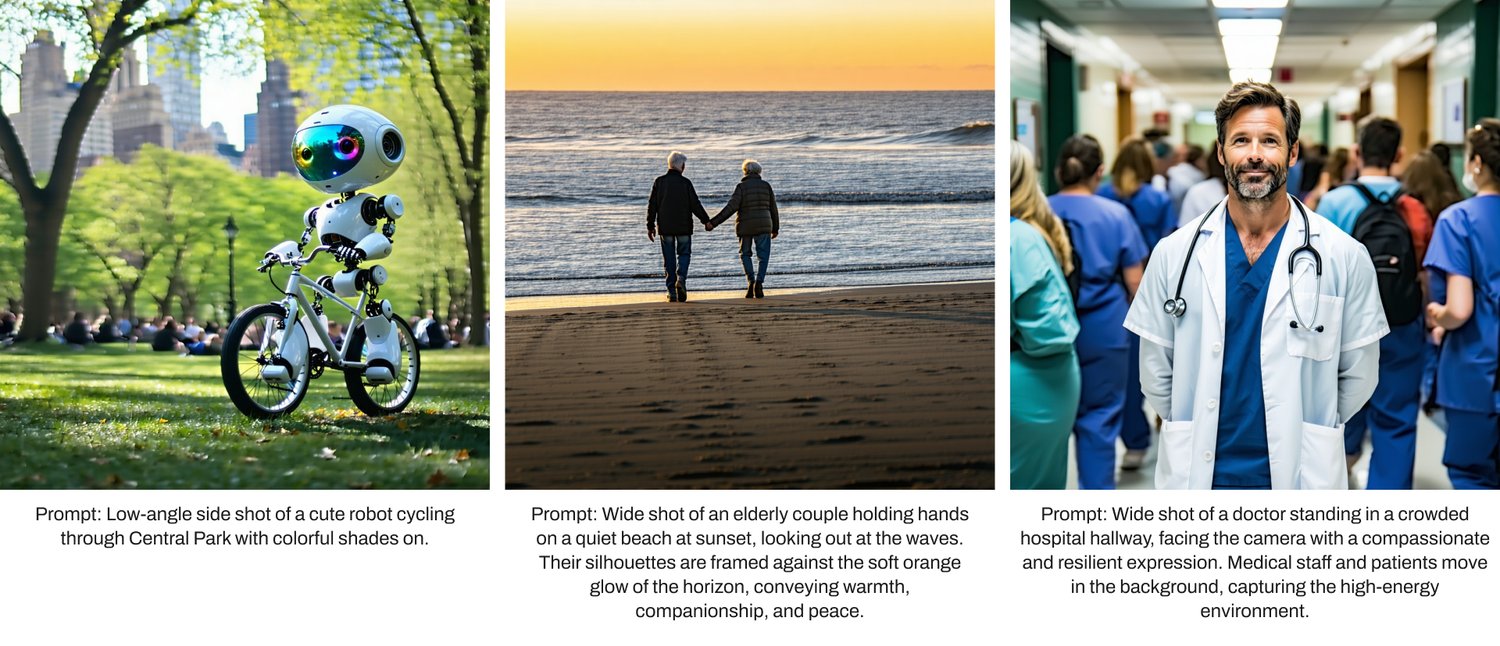
Image sourced from Stable Diffusion
- Composition and framing: Define the composition and framing of the image, such as close-up shots or wide-angle views to guide the visual balance and focus.
- Lighting and color: Specify the color of the image through color keywords; for your brand colors, you can add hex codes. You can also define the lighting, such as “backlight” or “dynamic shadows”, and describe the atmosphere, such as “golden hour light with warm tones bathing the landscape”.
- Technical details: Define technical parameters like “close-up”, “crane shot”, or “wide-angle shot” to guide the image composition correctly. For example, “an overhead shot of a busy market” or “a low-angle shot of a towering landscape”.

Image sourced from Stable Diffusion
- Text: Stable Diffusion models can incorporate text into images. When using the best prompts for Stable Diffusion, enclose the text in double quotes. Additionally, you can specify the placement and context of quotes, the font size and style, color and effects, and other details. For example, “Carpe diem” in graffiti-style font on a brick wall” or “a vintage signboard with “Welcome” hanging above a rundown diner”.
- Reference: As seen in the example above, you can reference a specific artist’s name or cultural movement to customize the image style further. For example, “a portrait of a woman in the style of Cubism with sharp angles and muted colors of browns, greys, and ochres.”
- Negative prompting: You can specify the elements or features to avoid in the generated image. Including unwanted elements in AI Stable Diffusion prompts is helpful when you want more control over the output and align it closely to your design or artistic vision.
Stable Diffusion prompts you must try
Here are examples of 25 Stable Diffusion prompts to give you a better idea and help you get started with the image generator.
1. Stable Diffusion prompts for photography/realistic photos
- A [image type] of [subject] in [background setting] in a [composition style].
- A [image type] of [main subject] set against [background scene], with [lighting or time of day] and [mood].
- A [image type] of [main subject] set against [background scene], captured with [camera technique] and [detail style].
Here are some examples of these Stable Diffusion prompts:
- “A serene portrait of a young woman sitting in a flower field during golden hour, the sun casting a soft orange glow on her face, her hair gently blowing in the wind.”
- “A close-up shot of a vibrant red rose with dew drops on its petals, taken with a macro lens, high detail, realistic shadows.”
- “A bustling New York City street at night, with yellow taxis, bright neon signs, and wet pavement reflecting lights, cinematic look.”
- “A plate of steaming spaghetti with tomato sauce and fresh basil, served on a rustic wooden table, natural light, food photography style.”
- “A cozy winter cabin covered in snow, warm light glowing from the windows, surrounded by tall pine trees, ultra-realistic.”
Narrato AI image generator can also create high-quality images based on multiple styles and mediums, including photography, anime, oil painting, portrait, photorealistic, and more. It also has a library of GIFs and creative commons (CC) images to supplement your visual content needs.
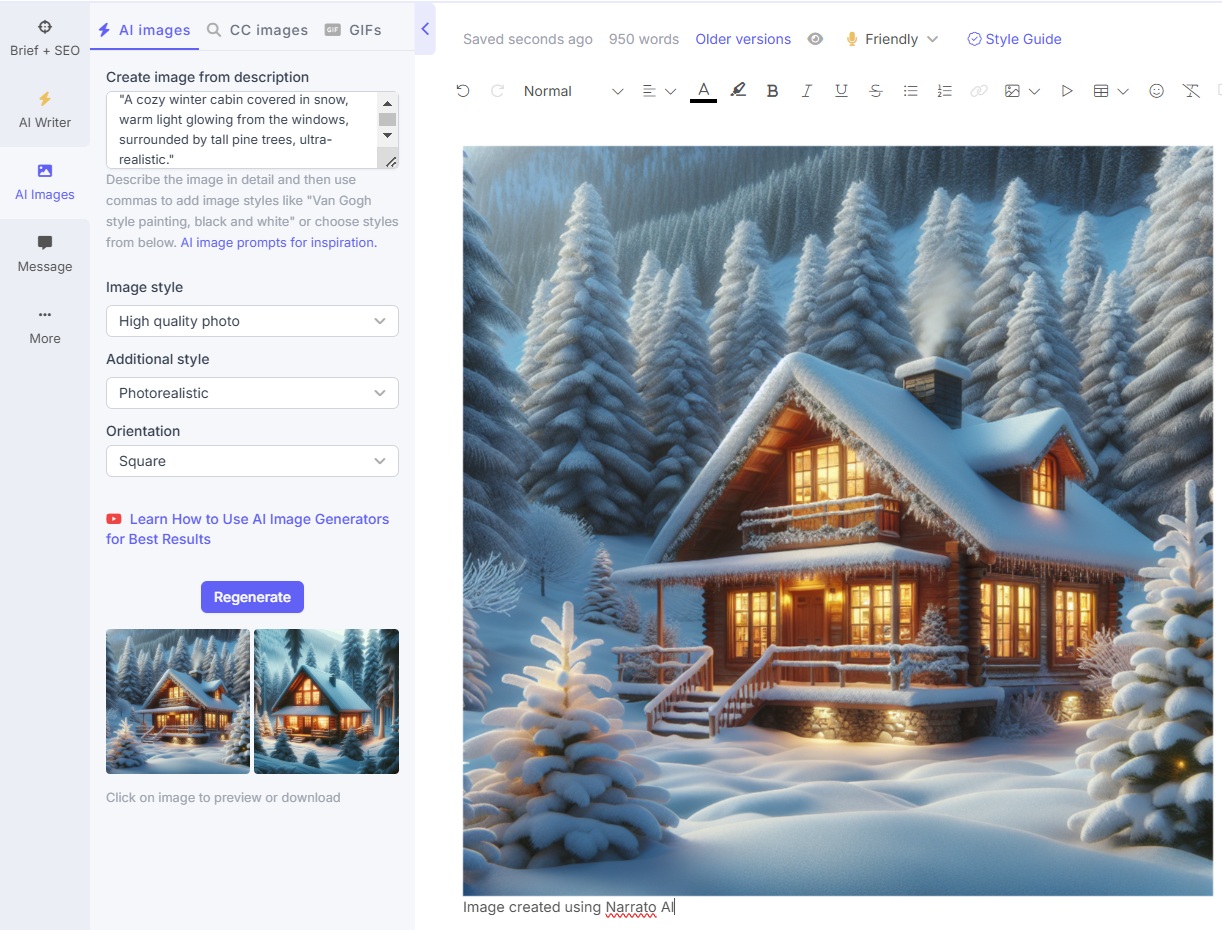
2. Stable Diffusion prompts for video gaming
- A [image subject] [action] set against [background scene] with [specific detail]. The image should be in [art style or genre].
- A [image subject] in [post-apocalyptic scene] with [appearance and action] and[mood or atmosphere].
- A [image subject] in a [fantasy setting] with [magical or mystical details] in [art style].
Here are some examples of these Stable Diffusion prompts:
- “A knight in shining armor fighting a dragon in a medieval castle courtyard, dynamic pose, epic lighting, 3D game art style.”
- “A futuristic spaceship in deep space, glowing engine trails, detailed starfield background, cinematic sci-fi video game concept.”
- “A post-apocalyptic wasteland with abandoned buildings, a lone scavenger in tattered clothes carrying a rifle, moody atmosphere.”
- “A colorful fantasy forest with glowing mushrooms, magical creatures, and a character holding a glowing staff, high-detail RPG style.”
- “A cyberpunk city rooftop chase scene at night, neon lights, rain falling, and a masked figure leaping between buildings, action-packed.”
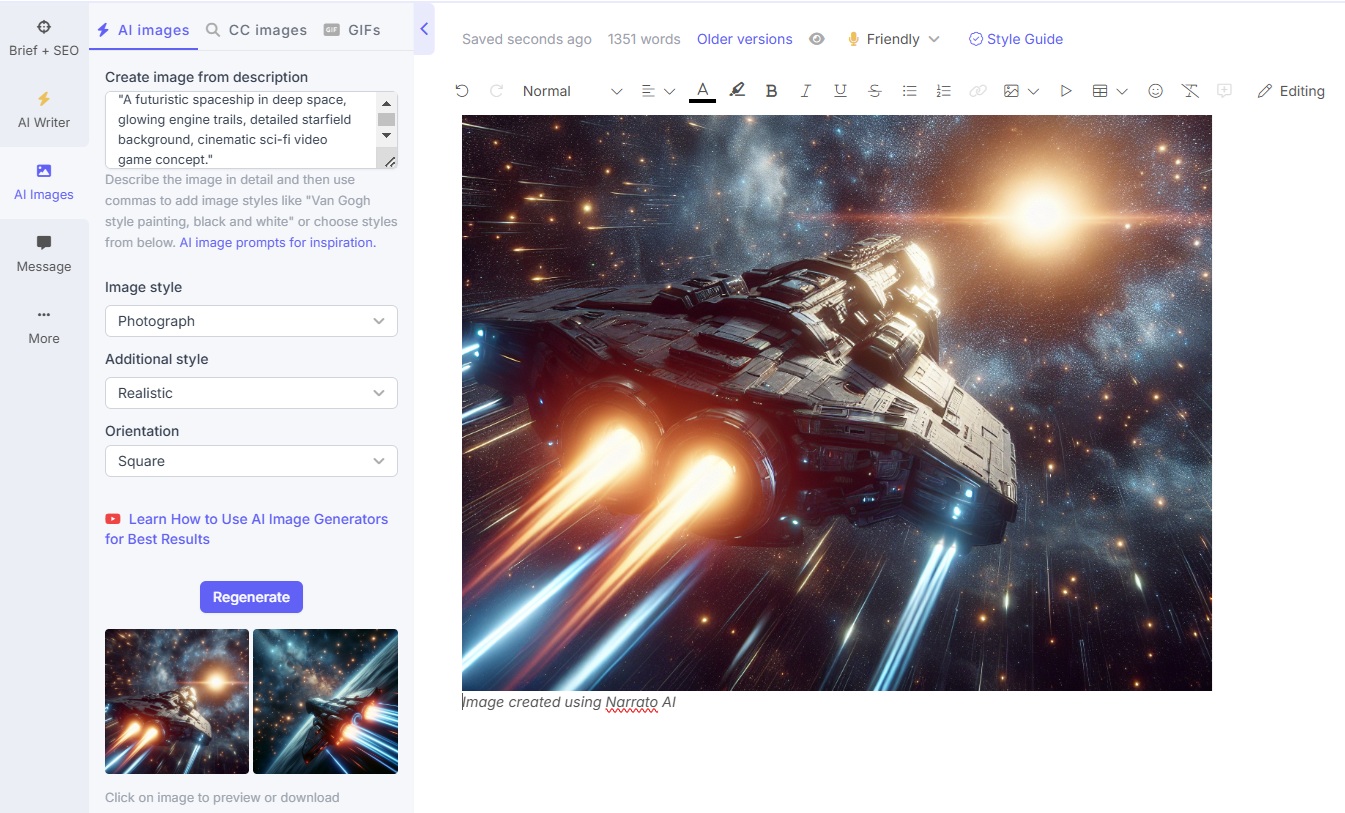
3. Stable Diffusion prompts for graphic design
- A [design type] featuring [main visual elements], with [typography style], [art style].
- A [design type] about [subject], featuring [visual elements], with [layout style].
- A [design type] with [visual elements like textures or shapes], and [background color or theme].
Here are some examples of these Stable Diffusion prompts:
- “A minimalist poster featuring abstract geometric shapes in vibrant blue and yellow, with clean modern typography, vector art style.”
- “A stylish infographic about climate change, featuring icons of the Earth, charts, and clean sans-serif fonts, easy-to-read layout.”
- “A futuristic website landing page concept with gradient backgrounds, smooth animations, and 3D icons, sleek UX design style.”
- “A trendy business card design with black and gold accents, clean lines, and bold sans-serif typography, corporate style.”
- “A modern book cover with abstract watercolor splashes, elegant serif fonts for the title, and a soft pastel background.
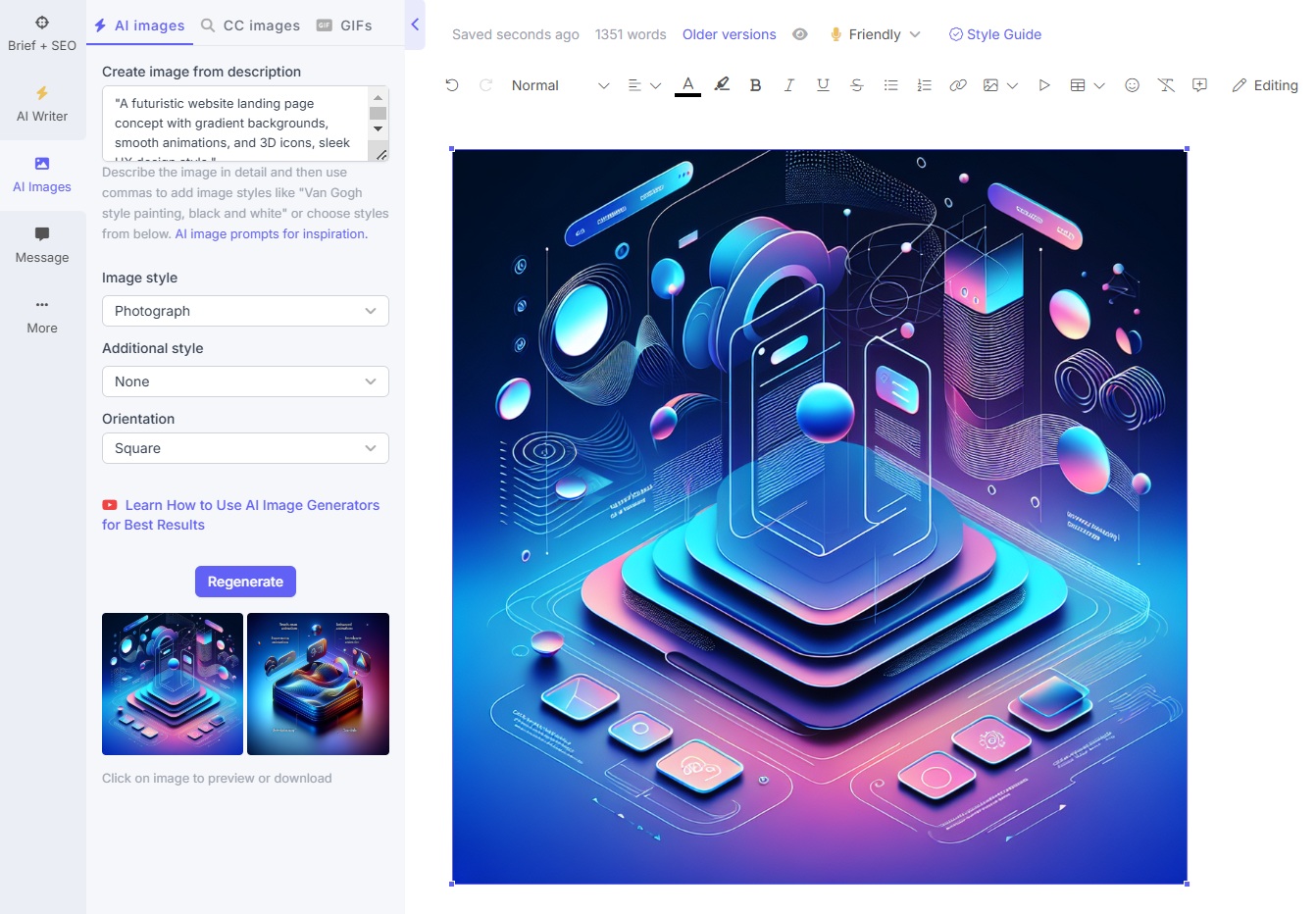
4. Stable Diffusion prompts for logos
- A logo for a [brand type], featuring [main icon or symbol] and [additional elements], with a [color scheme].
- A logo for a [industry or brand type], with [main feature] forming [specific letter/shape], [composition style], and a [finish].
Here are some examples of these Stable Diffusion prompts:
- “A clean and modern logo for a coffee shop, featuring a steaming cup and a minimalist coffee bean icon, warm brown tones.”
- “A tech startup logo with a sleek circuit pattern forming the letter ‘T,’ sharp lines, and a metallic gradient finish.”
- “A playful children’s brand logo with a smiling sun and bold, colorful fonts, in a hand-drawn cartoon style.”
- “A luxury fashion brand logo with elegant calligraphy, a golden crown icon, and a black-and-gold color palette.”
- “A modern eco-friendly brand logo featuring a green leaf icon, clean sans-serif fonts, and earthy tones like green and beige.”
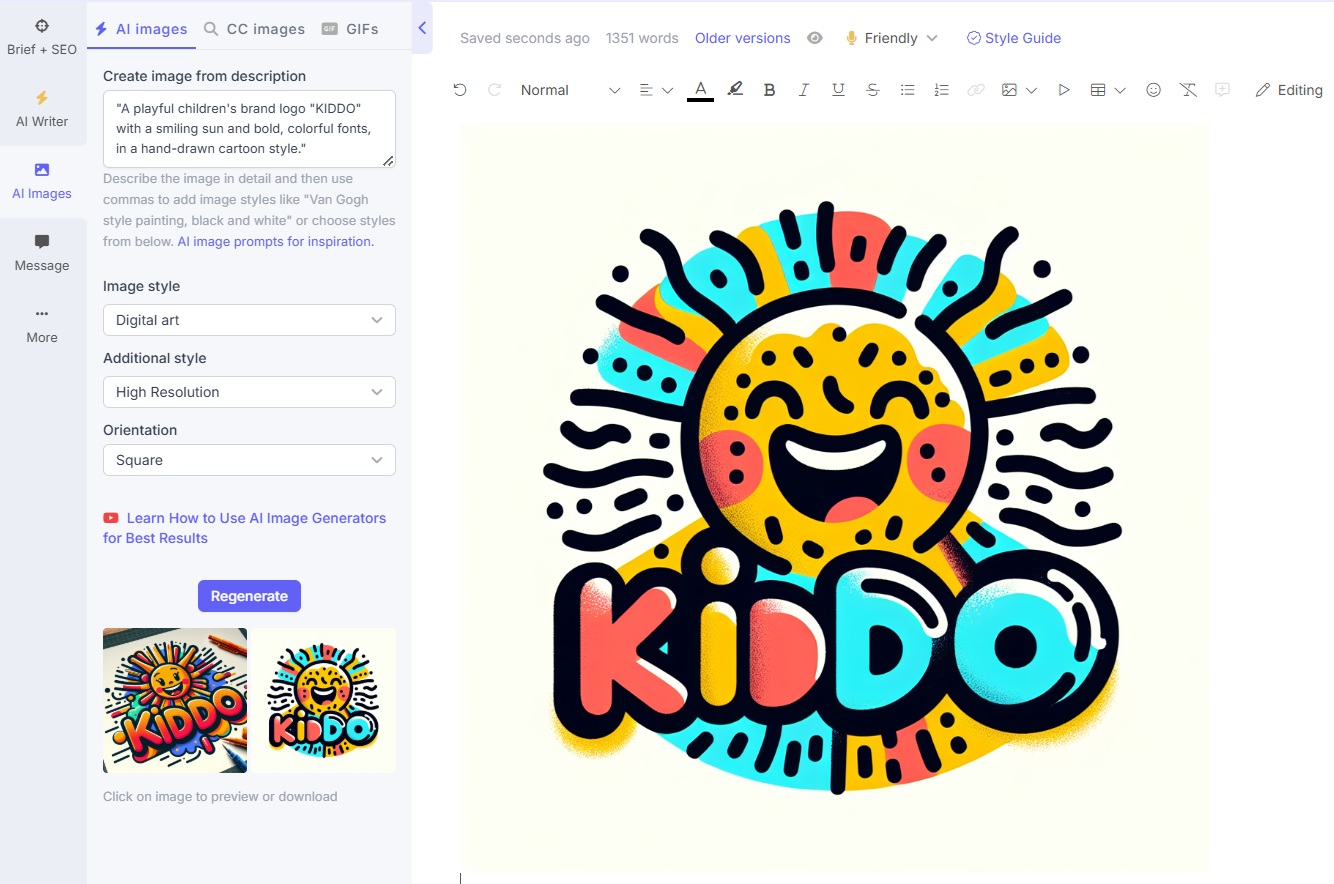
5. Stable Diffusion prompts for stylized images
- A [art style] painting of [image subject], with [color palette] and [specific artistic technique], [mood or atmosphere].
- A [art style] scene of [image subject], featuring [key visual elements], with [color scheme] and [atmospheric effect].
- A [art style] portrait of [main subject], with [color scheme], [line style], and [aesthetic inspiration].
Here are some examples of these Stable Diffusion prompts:
- “A dreamy watercolor painting of a quiet village at sunset, soft pastel tones, flowing brushstrokes, calming atmosphere.”
- “A surreal steampunk world with floating airships, intricate gears, and a glowing orange sky, detailed concept art style.”
- “A vibrant pop art portrait of a famous celebrity, bold colors, thick black outlines, and a comic book aesthetic.”
- “An eerie gothic cathedral at night, with dark skies, glowing stained glass windows, and dramatic shadows, oil painting style.”
- “A fantasy scene in the style of Studio Ghibli, featuring rolling green hills, fluffy clouds, and magical creatures.”
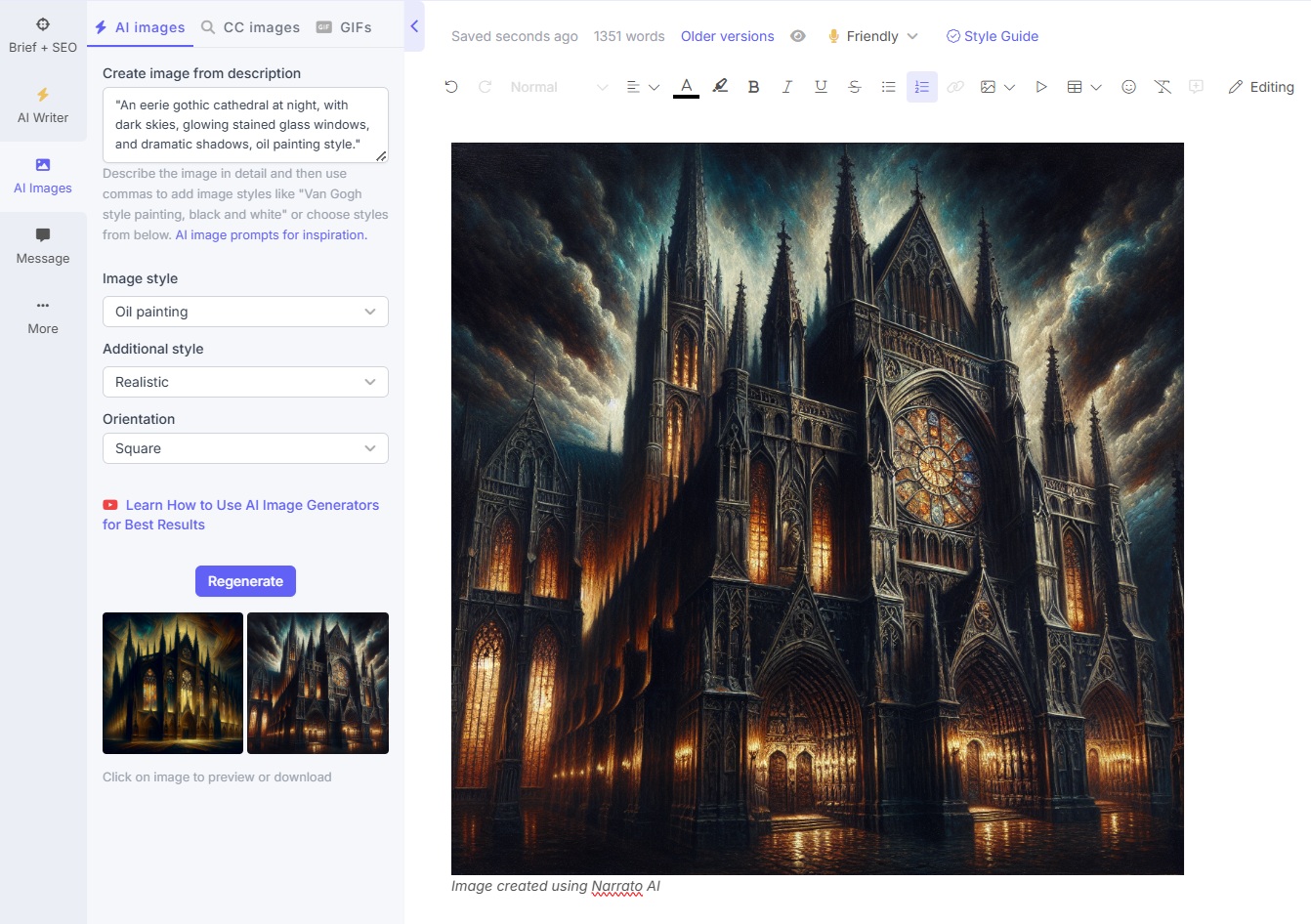
Create stunning visuals with AI image generator
AI image generators are increasingly improving, offering more possibilities to create whole worlds of visual content. Stable Diffusion is worth a try for the control it provides over the final output. You can even train it on your brand style to create unique, custom brand visuals.
Gen AI image generation is not reliant on prompt engineering. You can still generate images at scale within your everyday visual workflows when you use Typeface, an enterprise-grade marketing generative AI marketing platform. Typeface helps you create thousands of personalized, on-brand images visually rather than from prompts. It’s great for efficiently leveling up visual content creation for different markets and product lines.
But if you want a tool that offers more than image generation capabilities, Narrato AI is the right choice. To get started right away, sign up for a free 14-day trial to practice prompts and understand the potential of AI in elevating your brand visuals.