This year, 14% of marketers said their biggest challenge was keeping up with new trends. Managing social media can be hectic, especially if you’re juggling multiple platforms and trying to keep your content fresh and engaging. The need to constantly come up with creative ideas, schedule posts, and analyze performance metrics can quickly become overwhelming. Luckily, social media scheduling tools have come to the rescue, making it easier to plan your social posts in advance. Narrato social media scheduler, for instance, lets plan, post, and perfect your content calendar, whether you’re handling one brand or juggling a mix of personal and business accounts.
So if you’re looking to improve your social media strategy with some great AI content repurposing tools, you’re in the right spot! This blog covers 7 tools you can try today.
What are social media scheduling tools?
Top picks of social media scheduling tools

What are social media scheduling tools?
Social media scheduling tools are like digital personal assistants that can help you plan, organize, and automatically post your content across various platforms. Instead of logging into each account multiple times a day, these tools allow you to set up posts in advance, ensuring consistent engagement with your audience. Schedule a week, or even a month’s worth of content in one go, then move on to other important tasks. This frees up time for you to focus on what matters most—creating awesome content and interacting with your followers.
Using social media scheduling tools isn’t just about simplifying your life (although that’s a pretty sweet perk). Here’s the lowdown on the main perks of using this tool –
- Regular posting ensures that your brand stays top of mind with your audience.
- Handling different social media channels individually can be quite a headache. Scheduling tools allow you to manage and post on multiple platforms from one place, simplifying the process tremendously.
- AI social media scheduling tools offer calendars that give you a bird’s eye view of your content plan. It becomes easier to plan campaigns, track what’s coming next, and ensure there are no content gaps.
- Automated responses and real-time updates mean you can engage with your audience even when you’re not online. This is crucial for maintaining an active social media presence.
Top picks of social media scheduling tools
Now that you know the perks of social media scheduling tools, let’s dive into some of the best options out there.
1. Narrato AI
Narrato is an AI tool for content creation and marketing that offers various AI templates to easily create content like blogs, web copy, social media posts, emails, and descriptions. It is great for social media marketers, making it easier to produce social media posts in bulk, which is crucial for maintaining an active presence. The tool can save you hours each week by simplifying tasks like campaign planning, finding inspiration, creating engaging posts, and yes, social media scheduling.
For creating content, the AI social media post generator on the platform offers templates to generate social posts with notes, themes, links, quotes, holidays, and more. There’s also the AI Content Genie, which automatically generates weekly social media content for you based on your website themes.
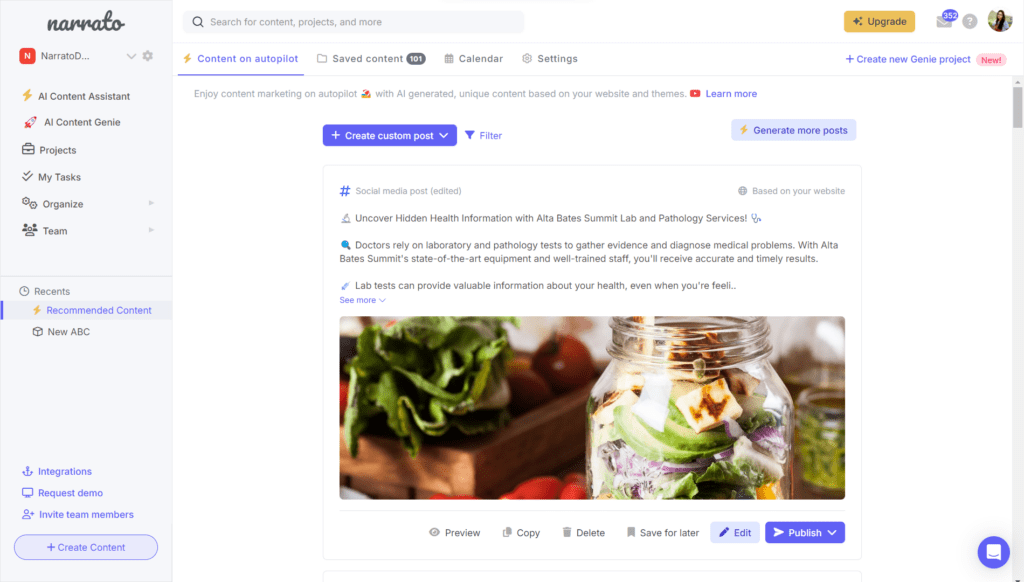
AI Content Genie on Narrato
This tool gives you social media posts that match your brand’s style and preferred tone, with relevant emojis and hashtags added automatically. You can also enhance the social posts with AI images, royalty-free images, and GIFs.
To publish or schedule posts from the AI Content Genie, click the ‘Publish’ button under your post. From there, select your social media account, pick a date and time for publishing, and click ‘Schedule’. If you want to share the post right away, simply click ‘Share Now’.
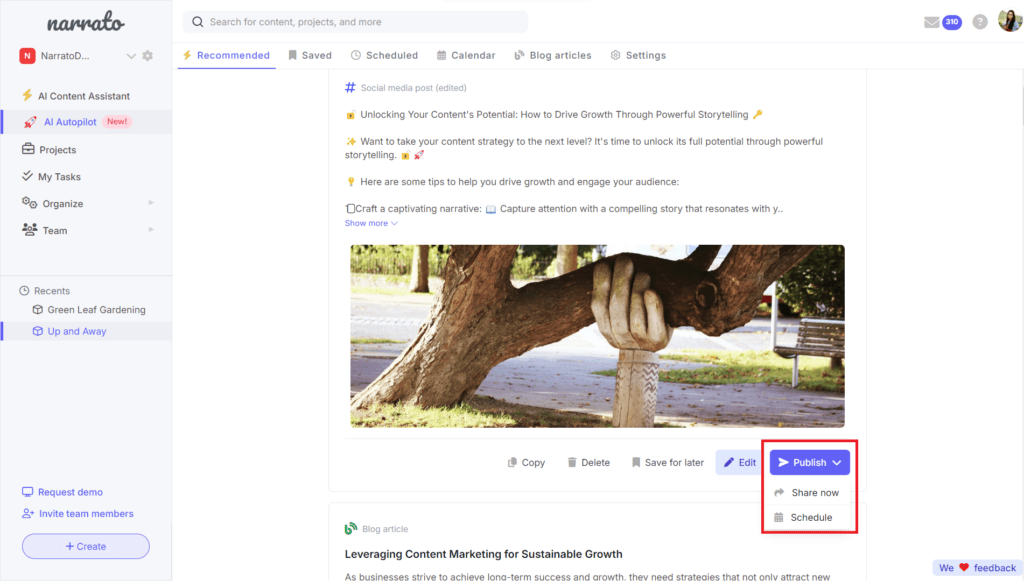
Publishing or scheduling social posts from the AI Content Genie
You can also schedule your social media posts from the ‘content task’ page after creating them with Narrato. Just add the #social media post template (found in the top left corner of the content editor) and click on the ‘Publish’ button to share your post to the preferred channel.
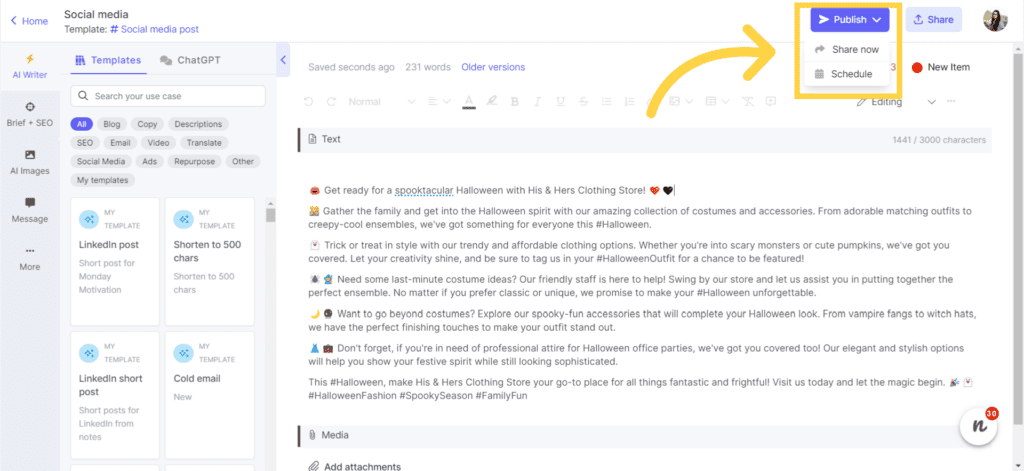
Publishing or scheduling social posts from the content task page
There’s also an option to track all your scheduled posts using the social media calendar on the platform, which gives you better visibility into your content plan.
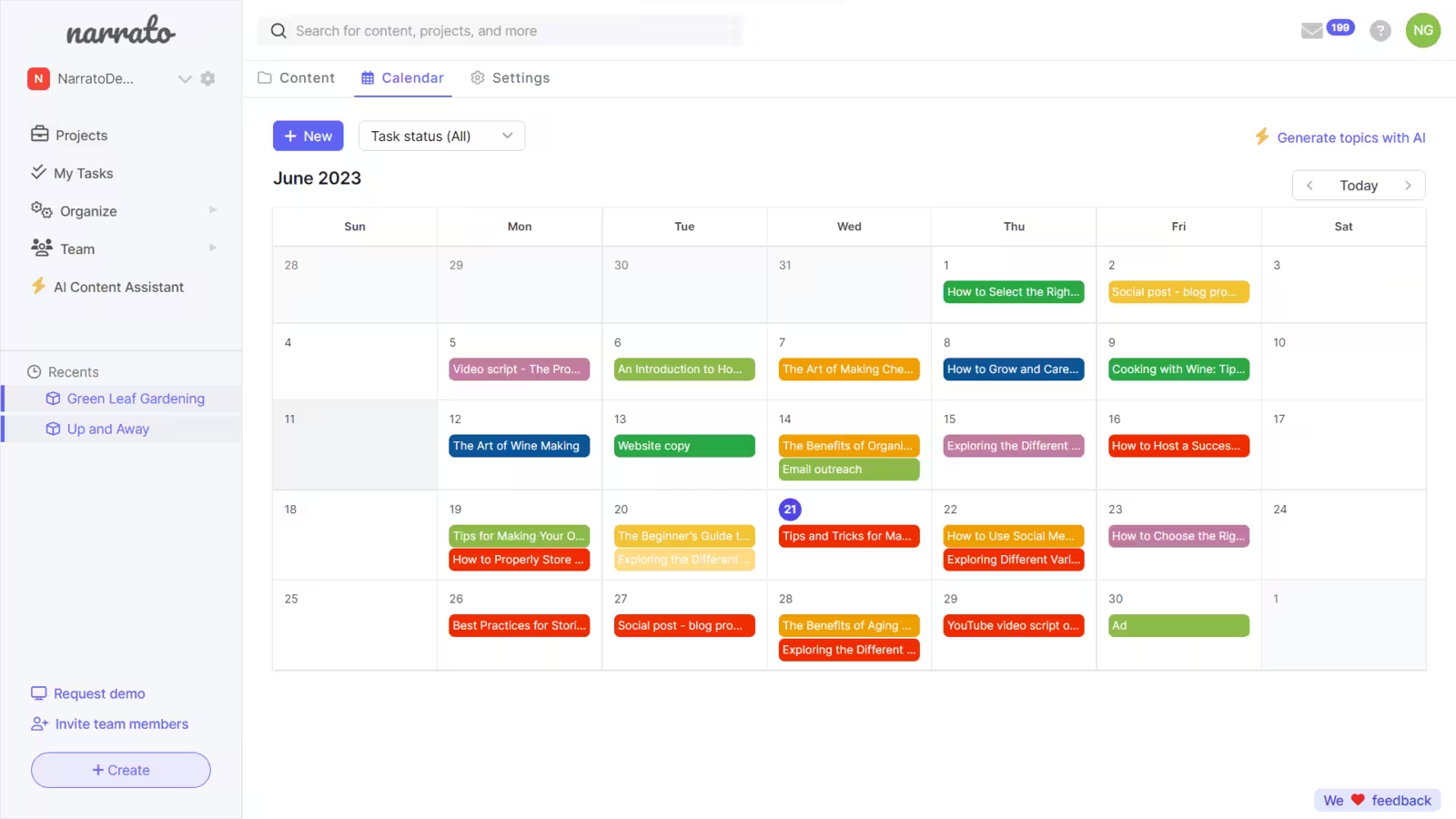
Social media calendar on Narrato
Narrato AI is a powerhouse tool that’s not just about scheduling. It combines content creation with social media management, making it ideal for teams or individuals looking to streamline their daily social media marketing operations.
2. Sendible
Sendible is another good social media management tool for social media marketers, agencies, and brand managers. Although it doesn’t have many automation features, it lets you schedule your social media posts at the best times. This social media scheduling tool gives you the option to auto-publish posts, where the best times are chosen based on when you got the most engagement in the last 30 days. You can also set reminders on the Sendible app and get push notifications to post on your social channels.
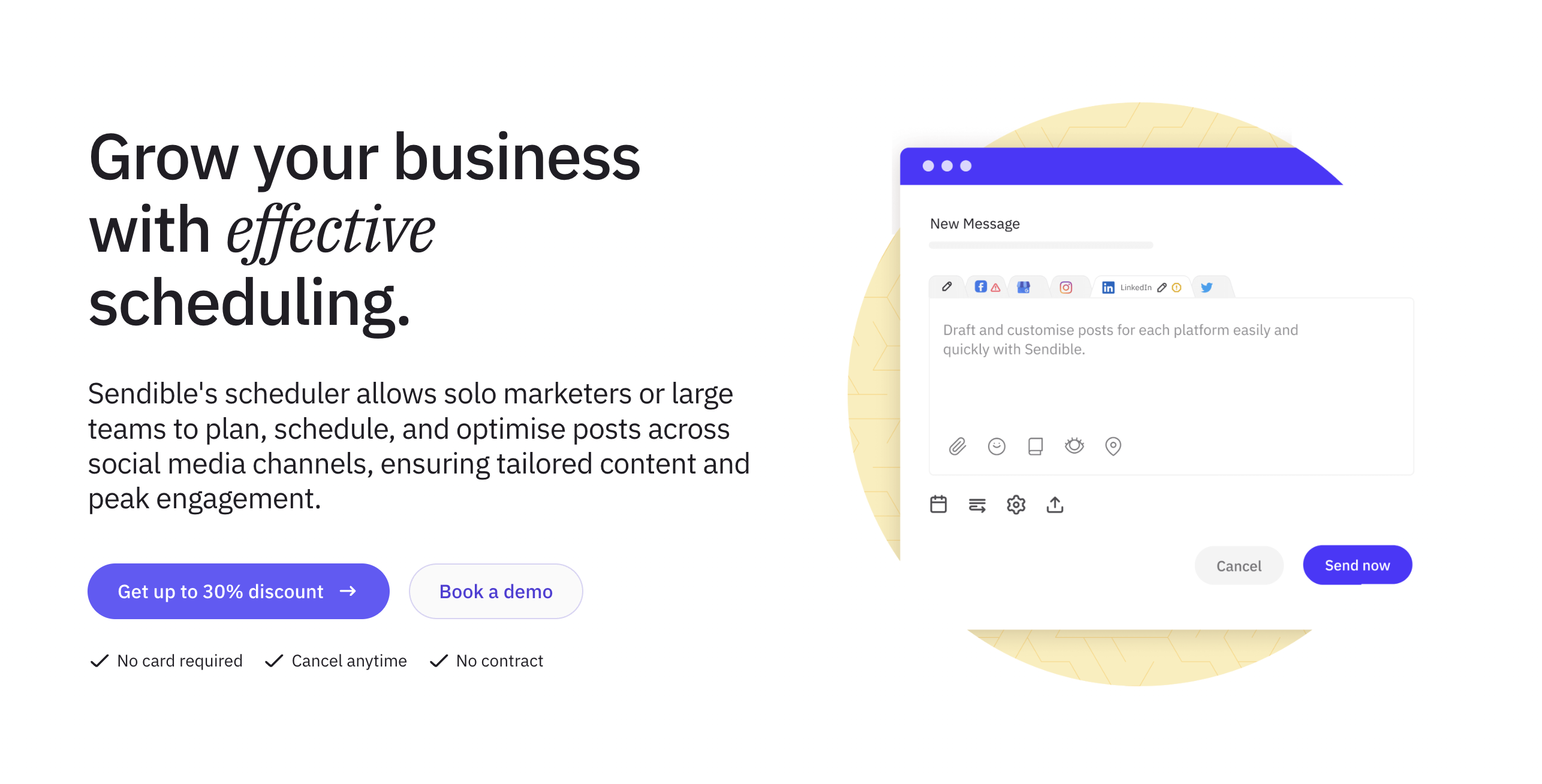
With Sendible’s image editor, you can easily edit social media images right before scheduling to fit Instagram’s post sizes. You can even link your Canva Pro account to design directly within Sendible. Plus, you can import images from Flickr, Pexels, or GIPHY and edit them through the image editor on your dashboard. Sendible also makes it easy to manage hashtags by allowing you to save your favorite combinations for quick access and set up a first comment. In addition to all this, the platform features a handy social media reporting tool that generates an engagement report and offers the ability to create detailed custom reports with more than 120 modules.
3. Social Champ
Social Champ is an all-in-one social media platform that lets you publish content on up to 11 social media platforms. You can upload and schedule posts in bulk, analyze their performance, and respond to comments and DMs, all from a single dashboard.
The platform is ideal for businesses, social media managers, and agencies, as it offers multiple solutions at an economical price range. It also offers integrations with tools like Canva, Flickr, and Imgur, making it perfect for creating and editing posts.
It’s Champ AI Suite further helps with post creation, letting you generate AI images and captions for your posts.
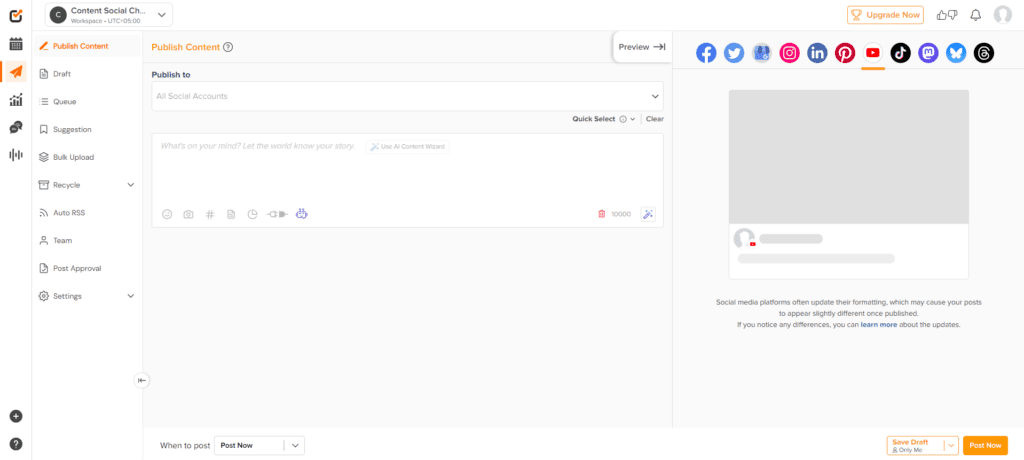
The platform also comes with a link-in-bio feature, which lets you direct followers to your key content. Its social listening tools help you keep track of trends and what people are saying about your brand, while competitive analysis gives you insights to stay ahead of your competition.
Social Champ is perfect for marketers, as it makes creating posts, engaging with followers, tracking performance, and managing your social media simple. Its clean and friendly dashboard ensures you can do it all without any stress.
4. SproutSocial
Sprout Social combines powerful social media scheduling with a suite of features designed to enhance engagement. It allows you to schedule posts on platforms like Instagram, Facebook, WhatsApp, Twitter, TikTok, and LinkedIn. However, it can be expensive compared to other social media schedulers and may be better suited for enterprises.
After linking SproutSocial to your social media account, you can easily schedule all your posts using the tool. SproutSocial’s unique technology helps you find the optimal times to schedule your Instagram posts for the highest engagement. Similar to other scheduling tools, it lets you include a first comment on your posts and gives you access to pre-made lists of frequently used hashtags.
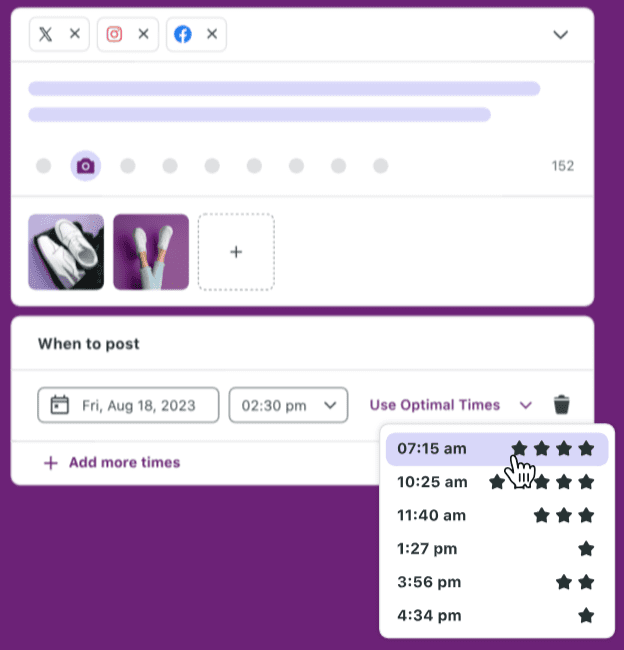
The tool features a smart inbox where you can view and respond to all your incoming messages. There’s also a tasks feature that allows you to assign tasks to team members. For instance, if you get a message that a team member is better suited to handle, you can easily assign it to them. Additionally, you can set up task notification emails to ensure everyone stays informed about Instagram activity.
SproutSocial also comes with a social media analytics feature that provides insights into what your audience likes. By identifying your top social media posts, you can shape your content strategy more effectively. It also includes a social listening feature that lets you understand what your audience is discussing. This helps you create content that engages readers.

5. Plann
Plann is another social media management tool that comes with a drag-and-drop visual planning feature to make social media scheduling easier for all major platforms.
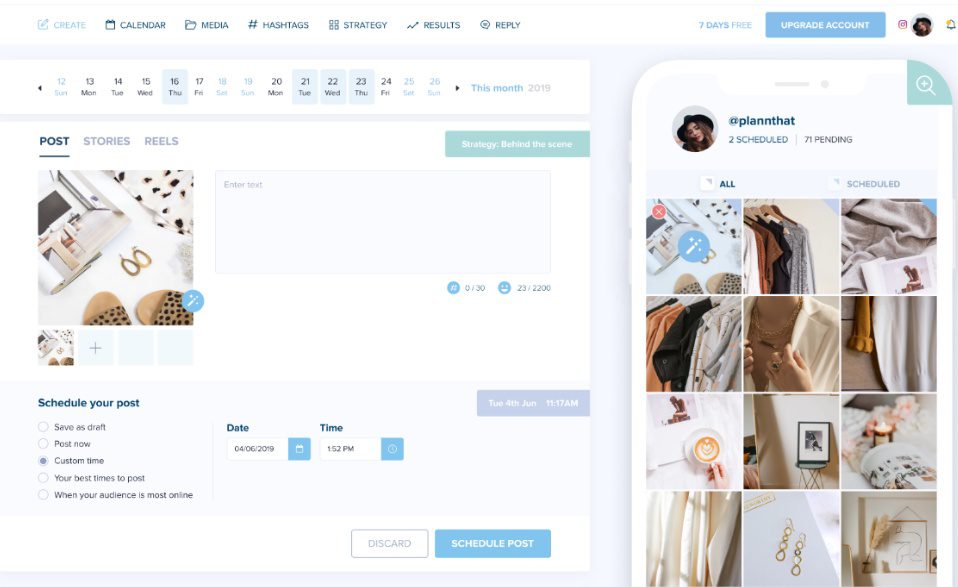
The drag-and-drop feature in this tool allows you to effortlessly arrange your content to see how it all comes together. It helps you create a visually appealing and well-organized feed, ensuring that your audience sees a cohesive and engaging social media presence. You can also easily edit your social media posts using filters or color schemes that align with your brand’s theme.
The tool also comes with an AI content and caption generator to assist you in drafting engaging social media captions. This capability can save you considerable time and effort, ensuring that your messages resonate with your audience. Moreover, the Hashtag Suggestions feature helps you organize and quickly incorporate relevant hashtags into your posts when scheduling them. This ensures that your content reaches a wider audience and engages more users.
Plann takes the hassle out of managing your social media schedule by handling the timing and posting for you. It even goes the extra mile by automatically posting the first comment on your behalf, allowing you to focus on creating great content while maintaining an active and interactive online presence without any additional stress.
6. Iconosquare
Iconosquare is a social media management platform designed to help you edit images, schedule posts, and prepare your content for publishing. It also makes it easy to collaborate with colleagues for post approvals and lets you share content across Facebook, Instagram, LinkedIn, Twitter, and TikTok.
The tool makes it easier to upload and store your social media captions and media in bulk from Google Drive, Dropbox, or OneDrive. When scheduling a post, you can also plan the first comment, add hashtags, and get suggestions for your most recent hashtags. You can preview how your social media posts will look on the grid layout to help plan your feed. After finalizing your posts, send them to your team through a unique link for approval, so that they can edit posts and give feedback.
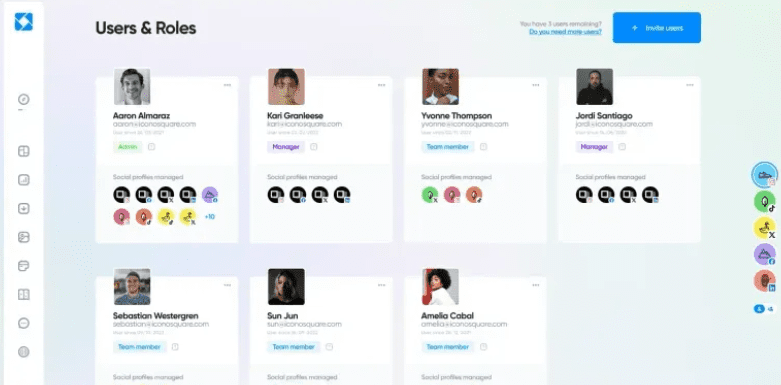
Iconosquare offers a social media inbox to gather all your comments, which is super useful. If you’re running a comments contest, it helps pick a winning comment. It also provides reports, analytics, and social listening tools. You can track engagement and follower growth, compare your performance with competitors, and automatically send reports in Excel or PDF to your team.
7. Buffer
Buffer is a social media management platform that could be great for optimizing your publishing and scheduling. This platform is all about building a genuine audience, and you can see this through its social inbox and comments sentiment analysis features. Plus, if you’re into eCommerce, Buffer’s integration with Shopify could be a real win!
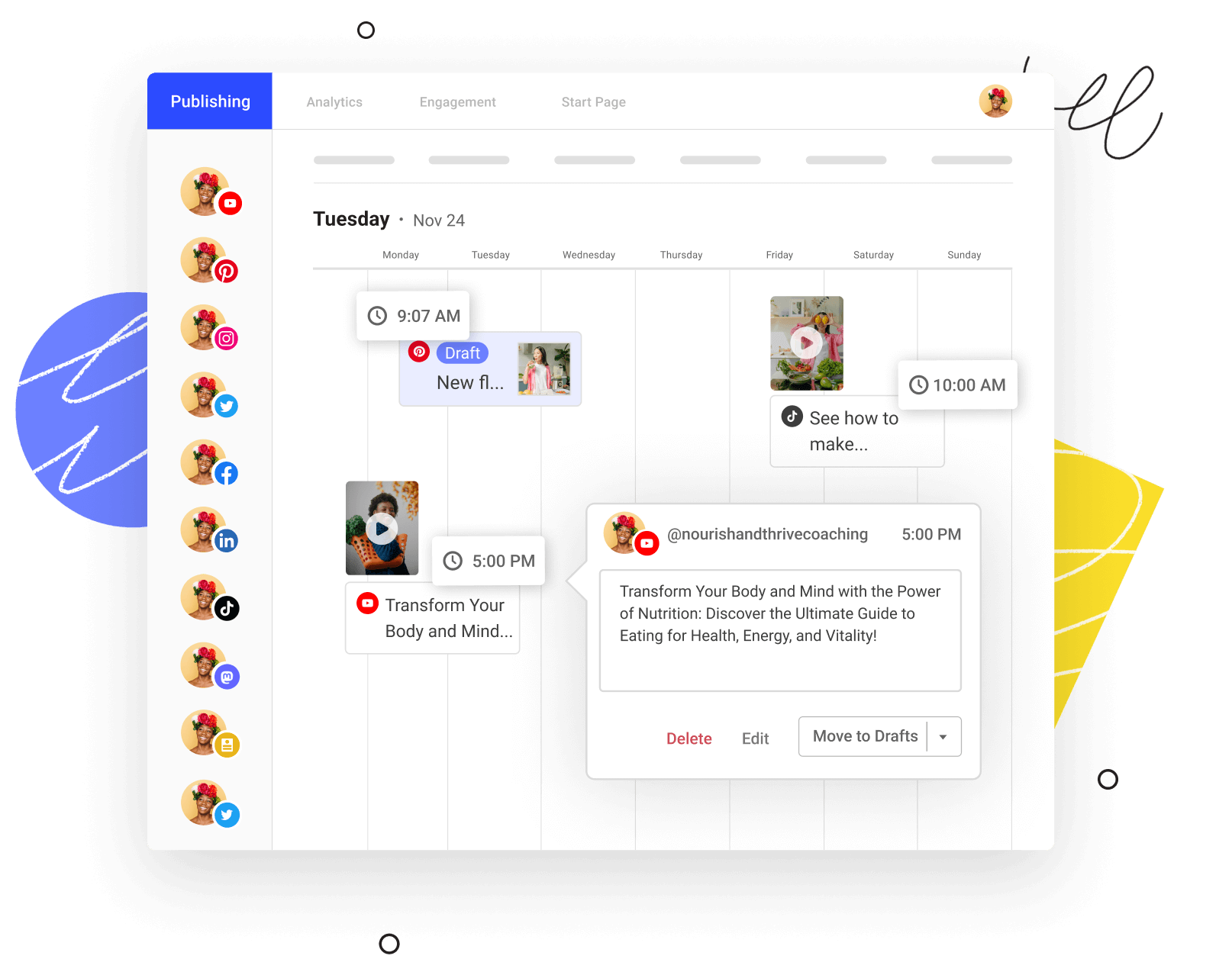
Buffer supports a wide range of platforms including Instagram, Facebook, LinkedIn, Google Business, TikTok, Twitter, Pinterest, Shopify, and Mastodon. While it doesn’t automatically publish Instagram Stories and TikToks, it does send you helpful reminders. The social media post planner lets you craft unique messages for each platform, so your Instagram caption can shine differently from your Facebook one. You can either set your own posting times or let Buffer do the magic automatically.
Buffer also comes with an AI assistant, which helps you generate fresh ideas, repurpose posts, and find inspiration. With collaboration tools, you can manage different user roles, set up permissions, and team drafting, making sure everyone’s on the same page. The platform also provides account management, allowing you to handle multiple brands from a single place.
8. Later
Originally launched as an Instagram post scheduler, Later has evolved to support multiple platforms including Facebook, LinkedIn, TikTok, YouTube, and Pinterest. This social media scheduling tool also offers a visual content calendar that is designed to streamline the organization and management of multiple social media accounts simultaneously.
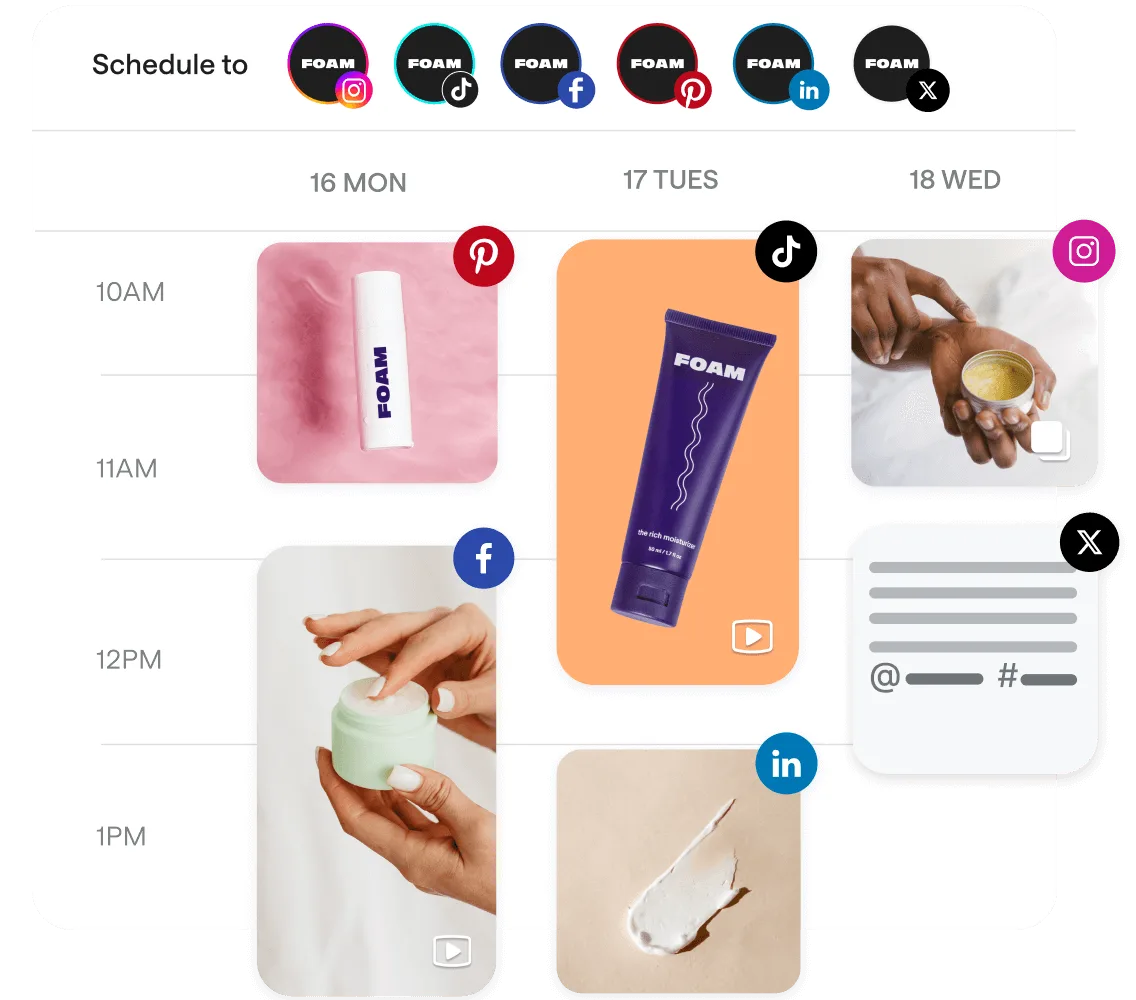
The bulk scheduling feature enables users to queue posts across multiple social media channels for automatic publishing. Additionally, the visual drag-and-drop content calendar aids in the efficient planning and organization of posts. Users can also monitor the performance of their content through comprehensive social media analytics.
Later focuses on straightforward and efficient social media management features. Users can benefit from practical built-in tools, including a media library, an image cropper, hashtag suggestions, and a user-generated content (UGC) finder, which helps collect content produced by your audience. For teams looking for more advanced workflows, multi-platform support, or client collaboration features, there are several strong Later alternatives that offer broader functionality tailored to agencies and larger marketing teams.
Wrapping up
These social media scheduling tools are designed to take the stress out of maintaining a dynamic and engaging social media presence, allowing you to focus on what truly matters—connecting with your audience and building your brand. Whether you need a comprehensive solution with all the bells and whistles or something straightforward and user-friendly, there’s a tool out there waiting to make your life as a social media manager just a little bit easier. Go ahead, give them a shot, and watch your social media game reach new heights!





