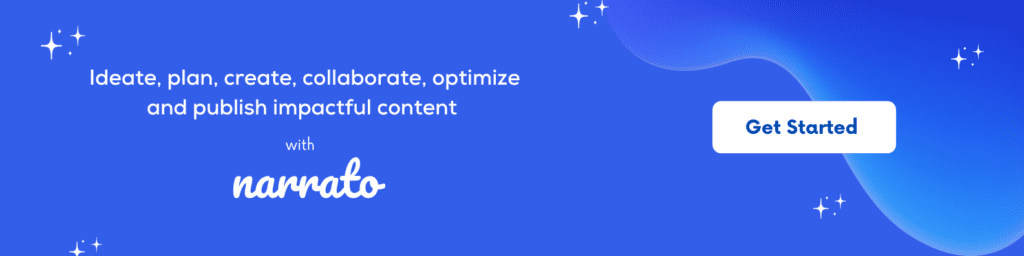Poring over endless documents to ensure your content fits the brand style guide can be exhausting. Style guide automation might just be the thing you’re looking for. This smart tool automatically applies your unique style preferences across all your content pieces. Interested in learning how this can improve your marketing efforts? In this blog, you’ll get to learn how style guide automation can change the way you create and customize your content.
TL;DR Here’s a quick video explaining how style guide automation works –
What is style guide automation?
How to use style guide automation on Narrato
Why use style guide automation to customize content?

What is style guide automation?
Style guide automation refers to the process of enforcing and streamlining content creation according to predefined style guidelines by using a software tool. The software automatically checks content for adherence to specific writing rules, from grammar, tone, and punctuation, to specific writing styles. It’s like having a detailed rulebook that acts like your personal editor, checking every piece of content you create. Rather than relying solely on manual checks, which can be time-consuming and prone to human error, style guide automation tools analyze your writing against a pre-set style guide, offering suggestions and corrections instantly.
With Narrato, you can easily set up and apply writing rules to ensure your team creates consistent, on-brand, and flawless content. If you need to standardize terms, phrases, punctuation, or writing style, Narrato’s Style Guide automation simplifies the process of setting your brand and style guide rules, making content creation and review straightforward and efficient.
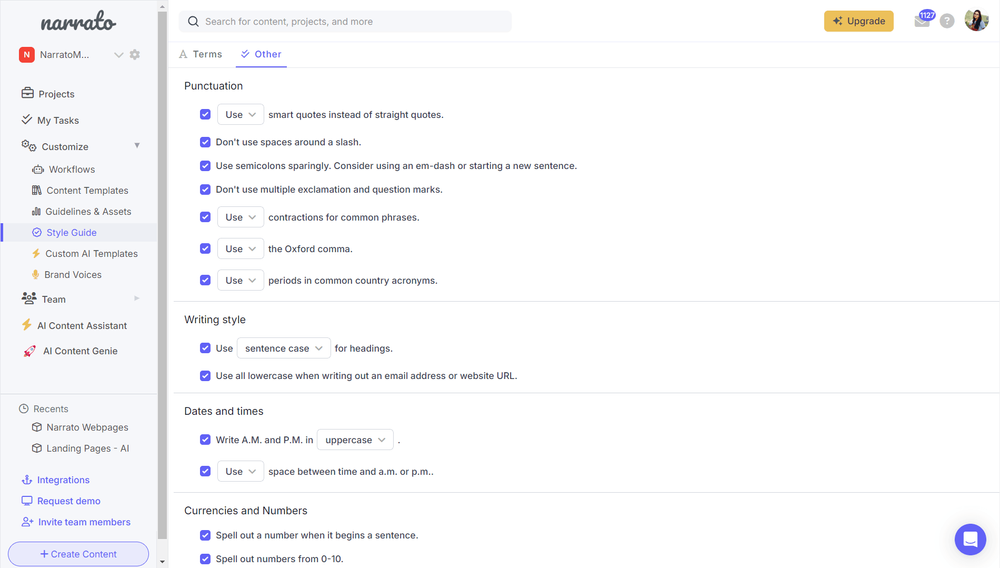
Why is this important, you ask? Well, content created with style guide automation is consistent, and consistent content establishes trust with your audience and reinforces your brand’s identity. Whether it’s ensuring the right tone of voice, correct terminology, or perfect punctuation, style guide automation takes the hassle out of maintaining these standards across all platforms. Plus, it frees up your time to focus on more creative tasks, like coming up with new ideas to engage your audience. When combined with professional services automation software, it also helps streamline workflows and ensures that both your creative and operational processes run smoothly.
Now, let’s take a look at how style guide automation works on Narrato.
How to use style guide automation on Narrato
Narrato is a fantastic platform that offers style guide automation. It allows you to effortlessly create, apply, and customize your style guide, helping your content consistently match your brand’s standards.
Setting up style guide rules in Narrato
To start personalizing your content with style guide automation, you would first have to set up your style guide rules on Narrato. That means defining the specific guidelines and standards that you want your content to adhere to. With these rules in place, Narrato will automatically ensure consistency in tone, language, and formatting while you create and edit content.
Here’s how you can set up new style guide rules in Narrato –
1. Opent the ‘Style Guide’ tab and add a new rule
First, navigate to the ‘Style Guide’ tab, where you’ll find all the style guide rules that were set up on your workspace. To create a new rule, simply click on the ‘+ New Rule’ option located at the top.
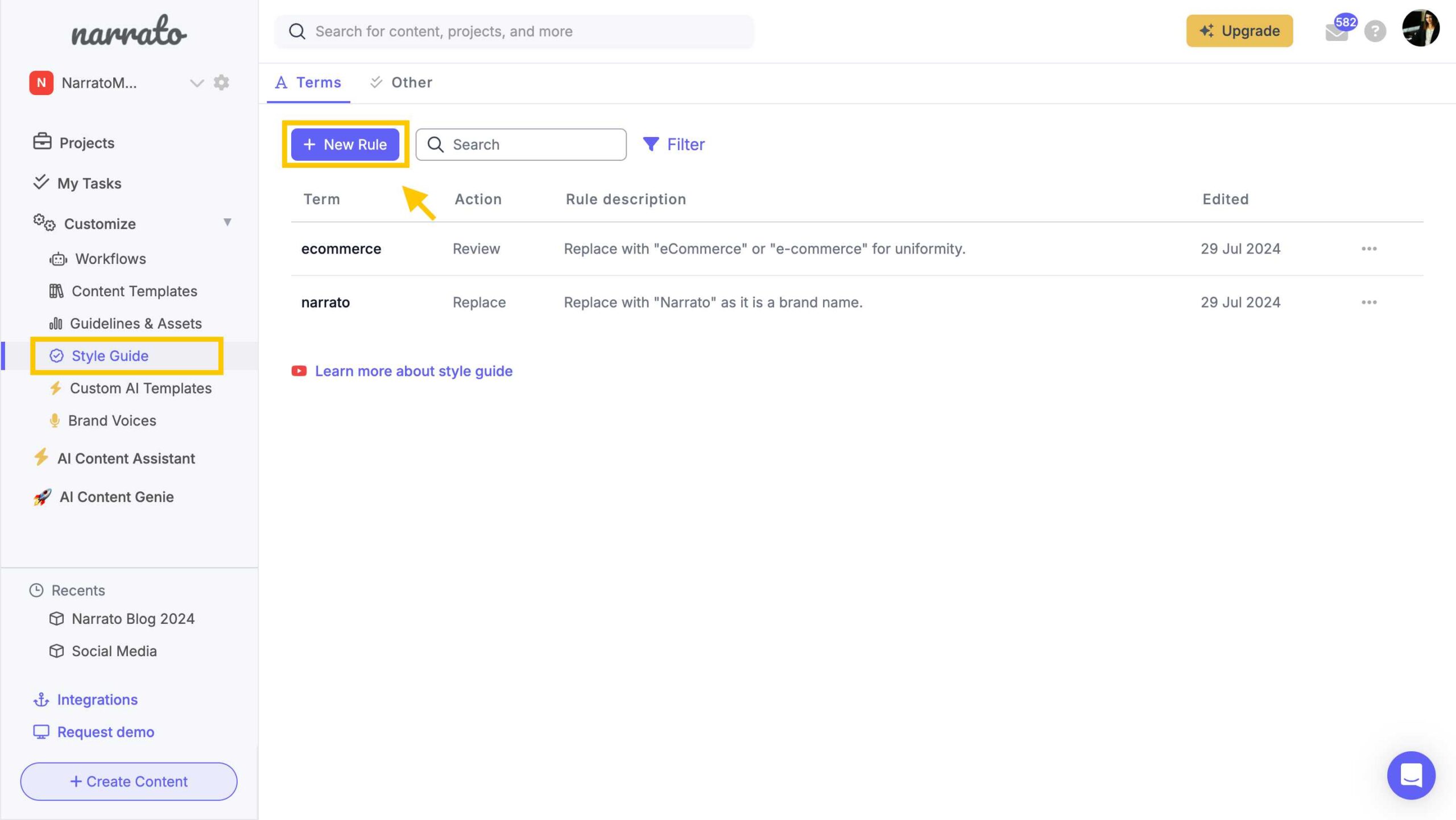
2. Add the term and rule description for the new rule
Now, let’s add the term for which you want to create the rule. Consider the terms, words, phrases, or abbreviations that are essential to your brand. This might include anything from industry-specific jargon to a quirky term your team loves using. Once you’ve added your term, write a brief description for the rule. This description will help explain how and why the term should be used, making sure everyone on your team is on the same page.
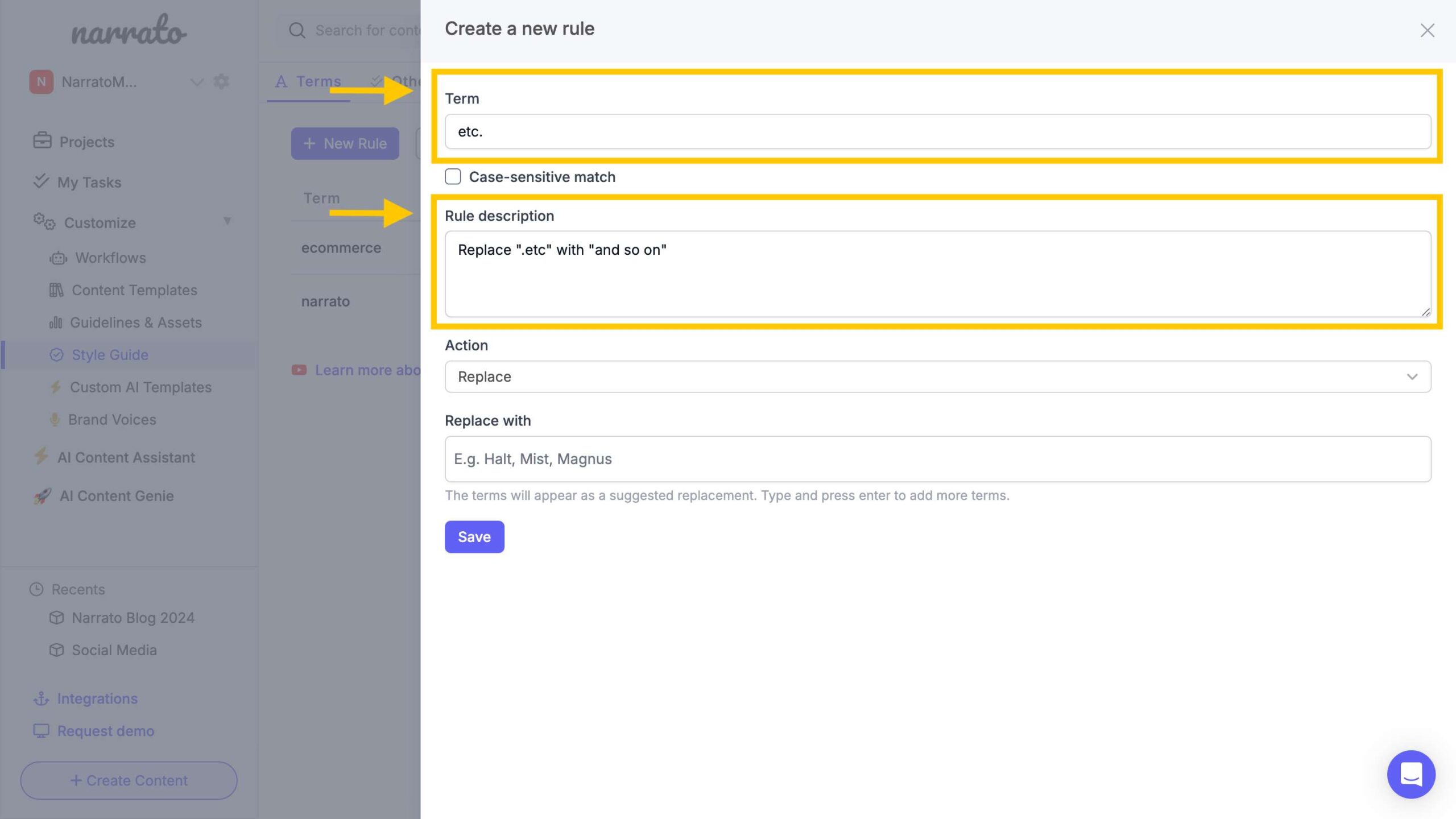
3. Choose the action to be taken
After you’ve specified the term and the rule description, you’ll need to define how the term should be addressed in your content. This is the action you want to suggest when a term is highlighted in the content. Narrato gives you three options here –
- Replace: Suggests user to swap out the word for another. When you choose this option, you can specify what you want to replace the word with.
- Review: Flags a term for review, helping your team to decide if it fits the context without hampering the creative process too much.
- Don’t Use: Ban certain words or phrases altogether. This is handy when you have alternatives that better align with your brand’s values or tone.
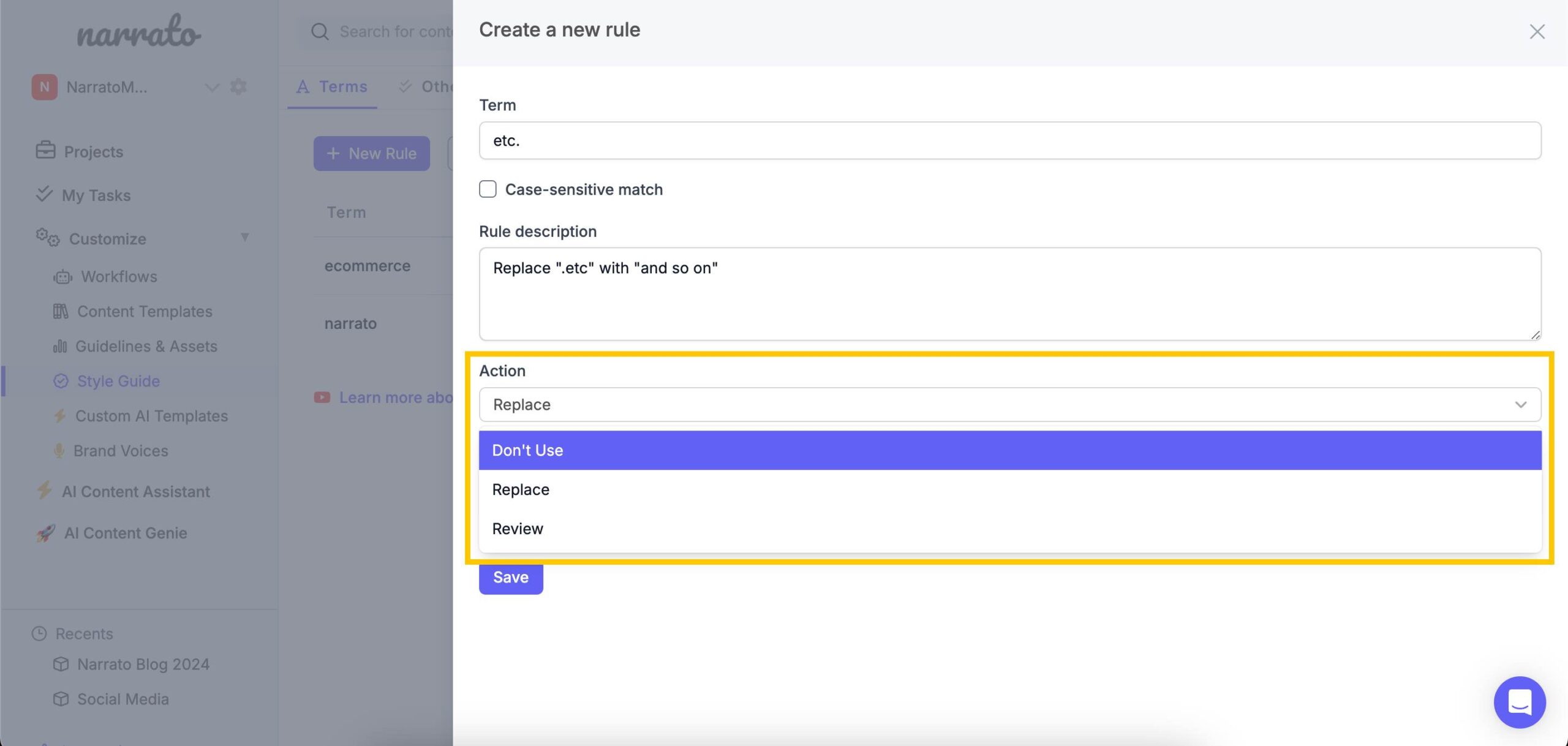
Pick the action that aligns best with your style guide’s objectives and helps keep your content polished. After that, click on ‘Save’ and your new style guide rule will be saved on the platform.
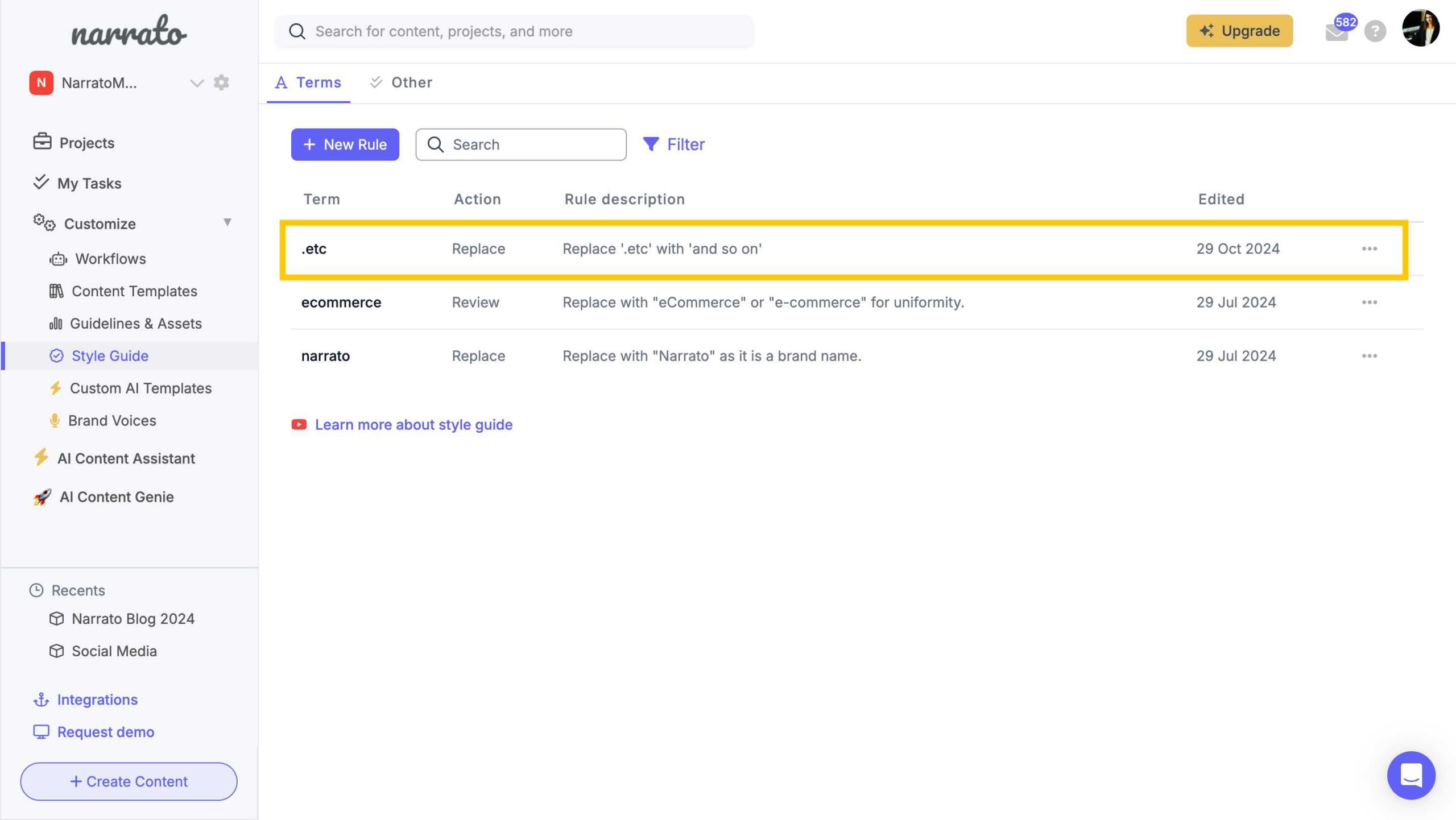
4. Set standard rules for punctuation, writing style, and more from the ‘Others’ Section
Aside from specific terms, you can also set some standard rules for punctuation, writing style, and how dates and times are displayed. Head over to the ‘Others’ section in the style guide settings. Here, you can lay down the law on everything from serial commas to your preferred date format.
You can select the rules you want to apply and uncheck the ones you don’t. For certain rules, there’s a drop-down menu available to set your preferred option.
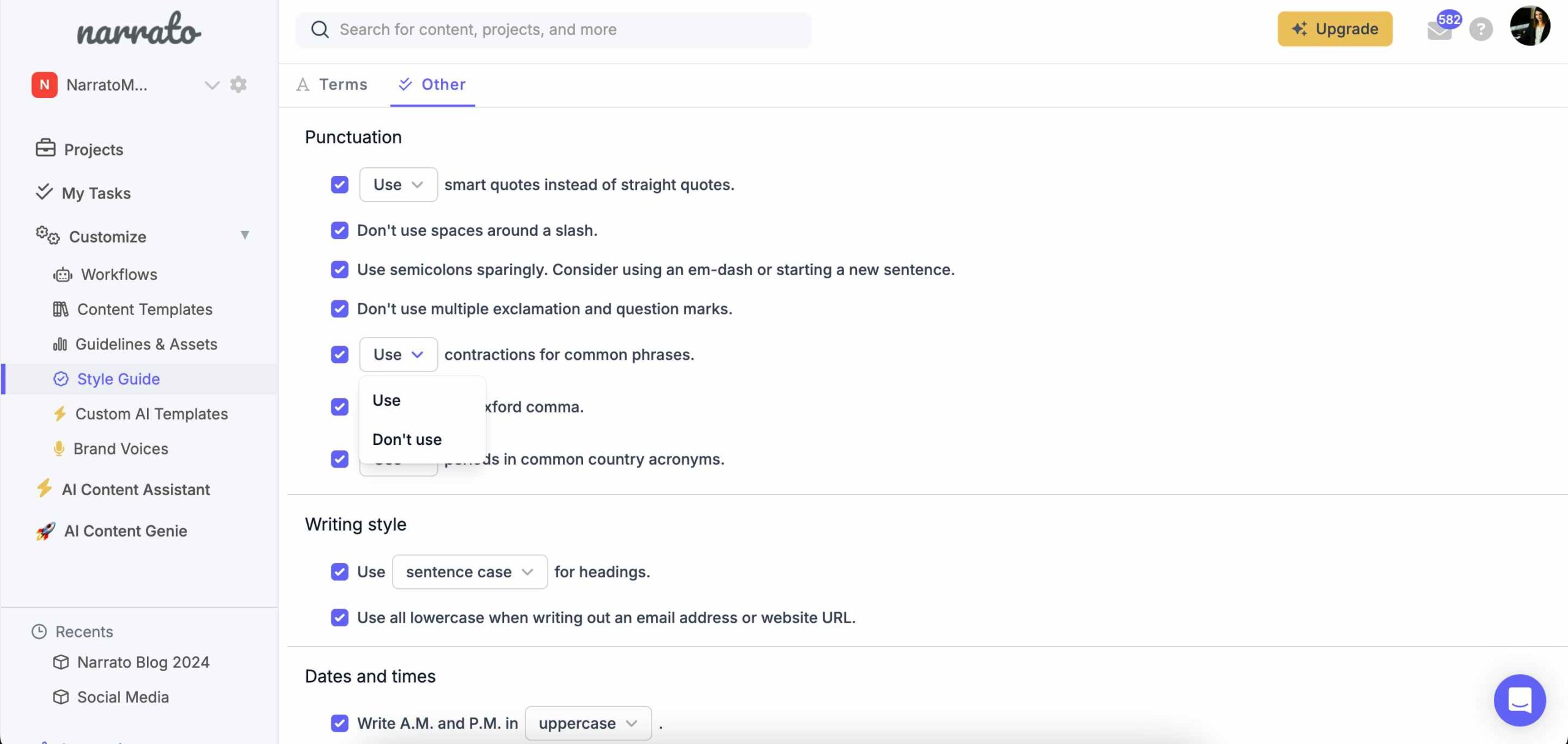
Having these standardized rules ensures every piece of content looks like it belongs to the same family, thus driving consistency across all your communications.
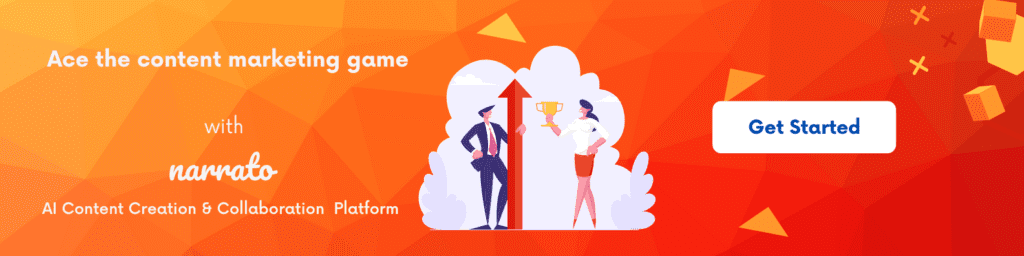
Using style guide automation to customize content
With your new style guide rules in place, the next step is to see them in action. Style guide automation helps you apply or reject these suggestions with just one click while you’re writing or editing content. Here’s how you can make use of this feature on Narrato workspace –
1. Click on ‘Style Guide’ option to get style guide suggestions
When you’re ready to dive into writing or editing, simply click the ‘Style Guide’ option that’s located right above the content editor.
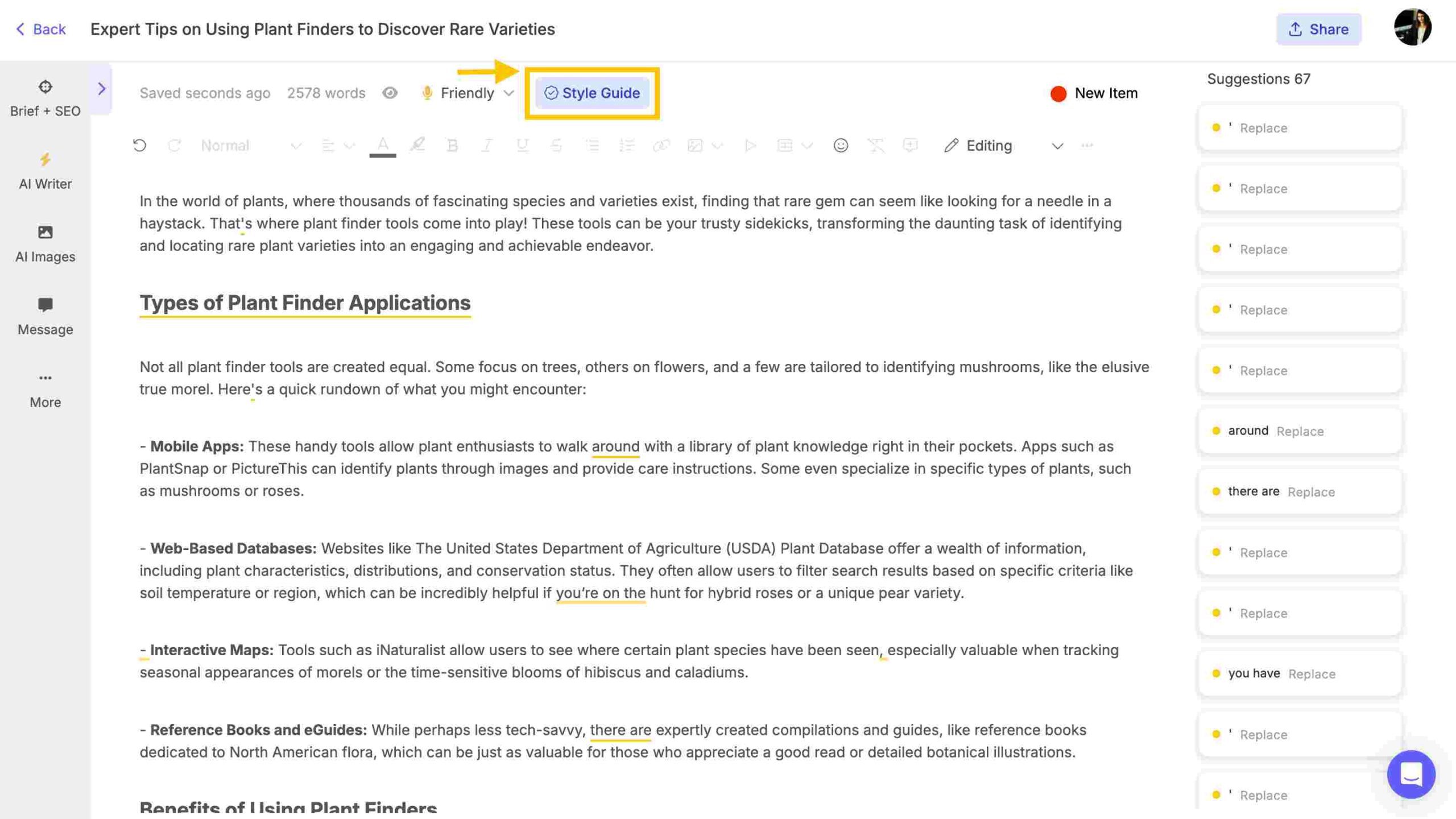
This prompts Narrato to scan through your text and highlight sections where your style guide rules apply. The suggestions appear as you write, serving as a friendly guide that gently nudges you back on track if you stray.
2. View and apply the style guide suggestions
Narrato clearly marks words or phrases in your text that require your attention. By clicking on these highlighted areas, you can choose to either accept or ignore the suggestion. It’s as simple as that! This feature is perfect for when you’re cruising through a writing session and want to ensure consistency without breaking your flow. Alternatively, you can check out the suggestions on the right-hand panel of your screen. This panel aggregates all the suggestions in one place, letting you review them in bulk. You can then choose which ones to apply.
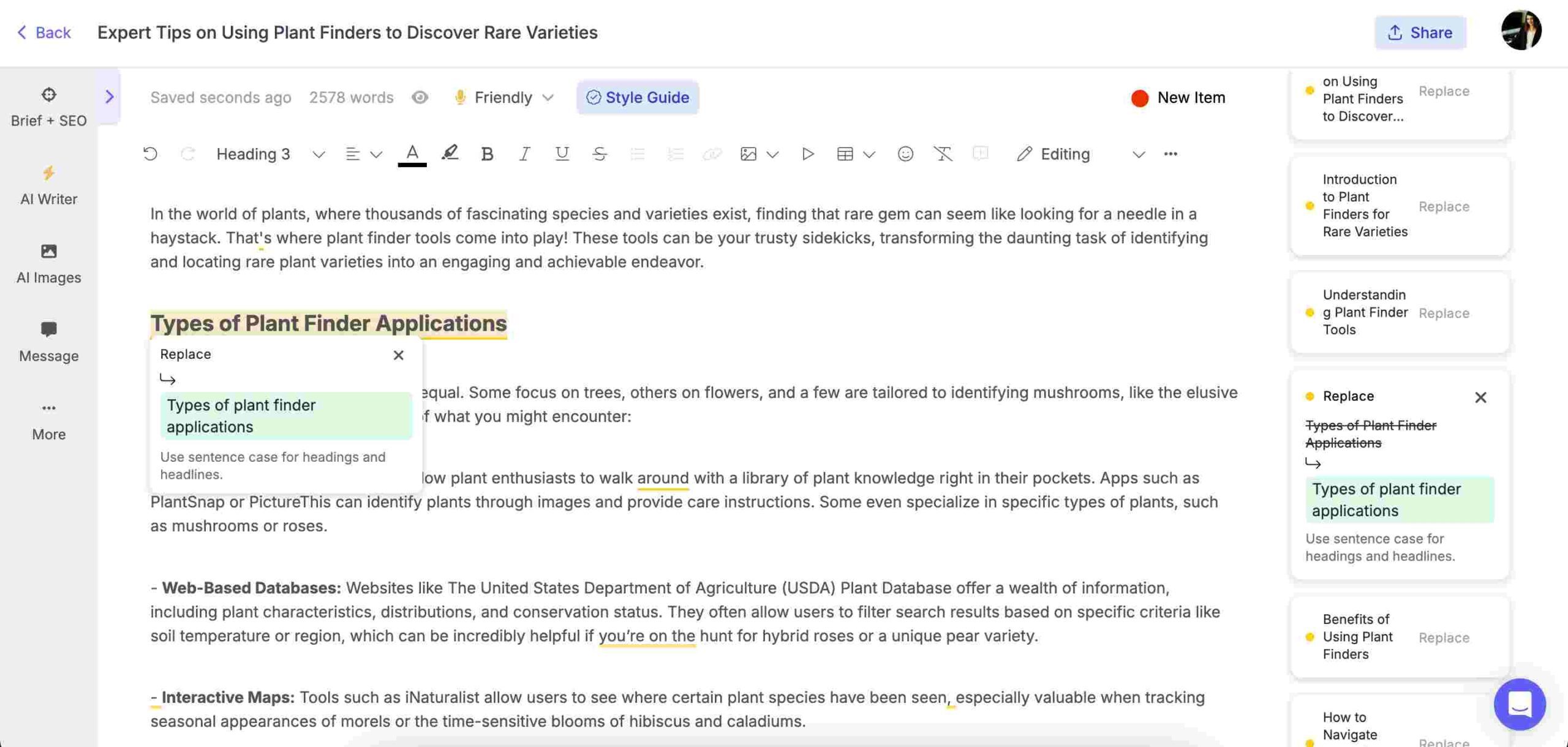
By setting up and using style guide automation in Narrato, you can cement your brand’s voice effortlessly, making sure every piece of content aligns beautifully with your brand’s ethos. Whether tweaking a word here or standardizing a date there, your content creation process will become not just consistent, but also a whole lot more enjoyable!
Why use style guide automation to customize content?
Let’s discuss why style guide automation is a great tool for anyone managing content. You see, it’s not just about making your life easier—though that’s a huge perk—it’s also about leveling up your content game. Here’s how:
1. Consistency
A McKinsey & Company study involving 27,000 American consumers revealed that providing a consistent customer experience enhances satisfaction, trust, and strengthens brand loyalty.
One of the biggest reasons to use style guide automation is for consistency. Imagine your favorite brand suddenly changing its tone every week. Confusing, right? Style guide automation makes sure your content sounds the same across all platforms. You don’t have to worry about your brand voice being misunderstood because the automation keeps it in check.
2. Saves time and resources
No more combing through pages of guidelines or sending emails back and forth to clarify writing styles. Style guide automation handles the tedious work, so your team can focus more on creating awesome content. It’s like having a virtual assistant that never needs coffee breaks.
3. Reduces human error
Even the best of us make mistakes. Manual checks can miss errors, especially when you’re in crunch time. An automated style guide catches pesky mistakes and flags inconsistencies before content goes live. This minimizes awkward moments and those pesky errata emails.
4. Keeping up with changing guidelines
A brand’s style guide isn’t static. It evolves with new goals, trends, and insights. Style guide rules on can be easily updated all at once, ensuring that everyone is on the same page without anyone missing a beat.
5. Enhance collaboration
Style guide automation also shines in teamwork situations. Whether you have a small team or are part of a large corporation, aligning with shared rules through automation opens the floor for better collaboration. Plus, it reduces the friction of miscommunication.
In closing
Style guide automation is all about making your content smarter, your team more efficient, and your brand beautifully consistent. That’s a whole lot of goodness packed into one tool! By implementing this tool, you no longer have to manually check if your posts follow those crucial guidelines you’ve set up. So, go ahead and give style guide automation a try.