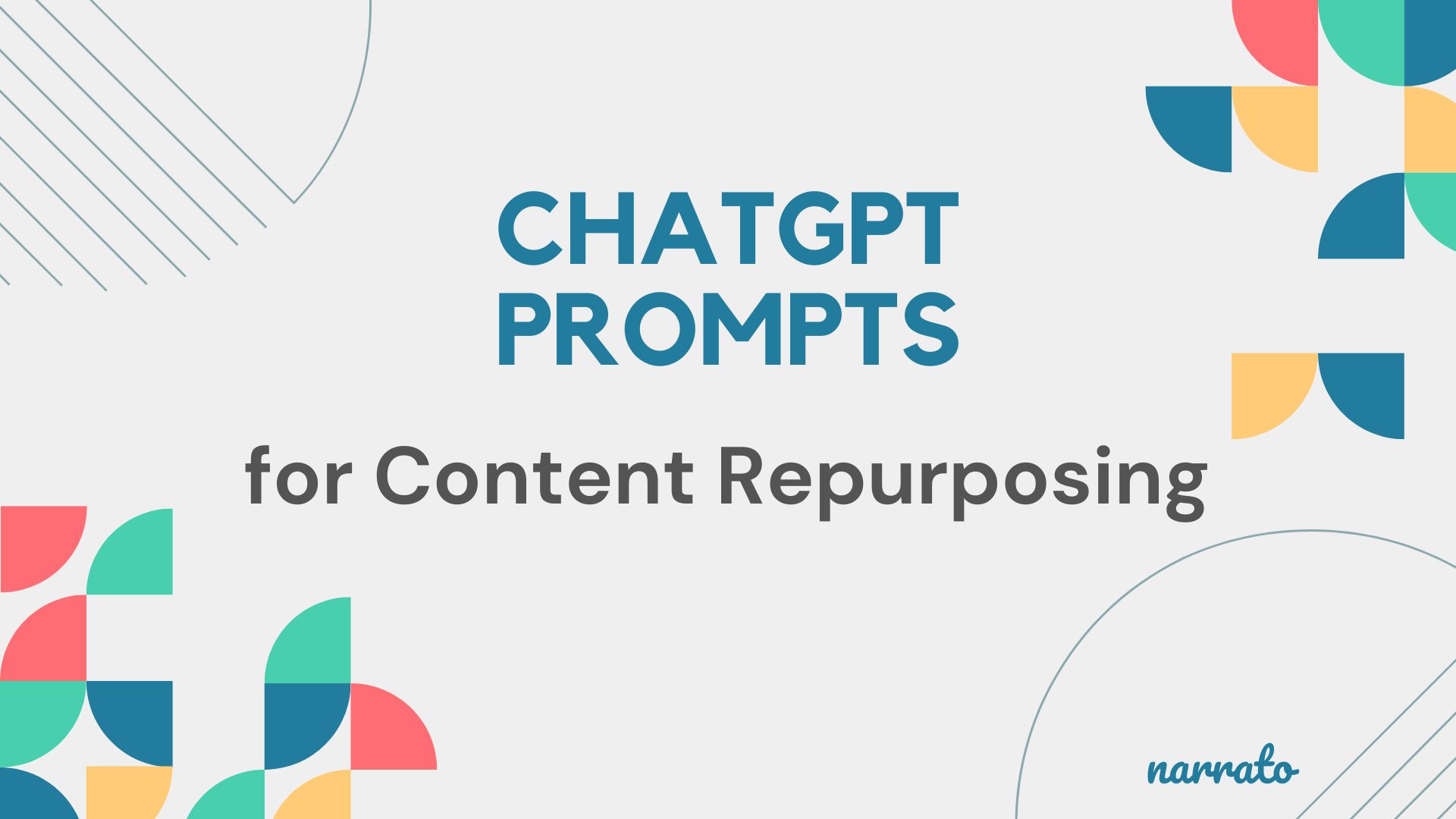Ever found yourself staring at the mountain of content you’ve created along the way, wondering if this is all it had to offer? We know how much thought and effort goes into creating every piece of content. And so, it certainly shouldn’t have to die a slow death sitting on just one channel, forgotten and buried under heaps of fresh content posted every day. It’s essential to maximize the reach, and hence the ROI, of every piece of content you produce. That‘s where tools like Narrato AI templates and ChatGPT prompts for content repurposing come in. Tools like Narrato and ChatGPT are like trusty AI content repurposing sidekicks ready to transform your blog post into vibrant social media snippets, a product document into engaging video scripts, or whatever else you can imagine.
Stick around as we dive into the best ChatGPT prompts to effortlessly repurpose your content for various platforms and audiences, in the blink of an eye!
Best ChatGPT prompts for content repurposing
- Best ChatGPT prompts for repurposing blog posts
- Best ChatGPT prompts for repurposing video content
- Best ChatGPT prompts for repurposing newsletters
- Best ChatGPT prompts for repurposing emails
- Best ChatGPT prompts for repurposing podcasts
- Best ChatGPT prompts for repurposing images
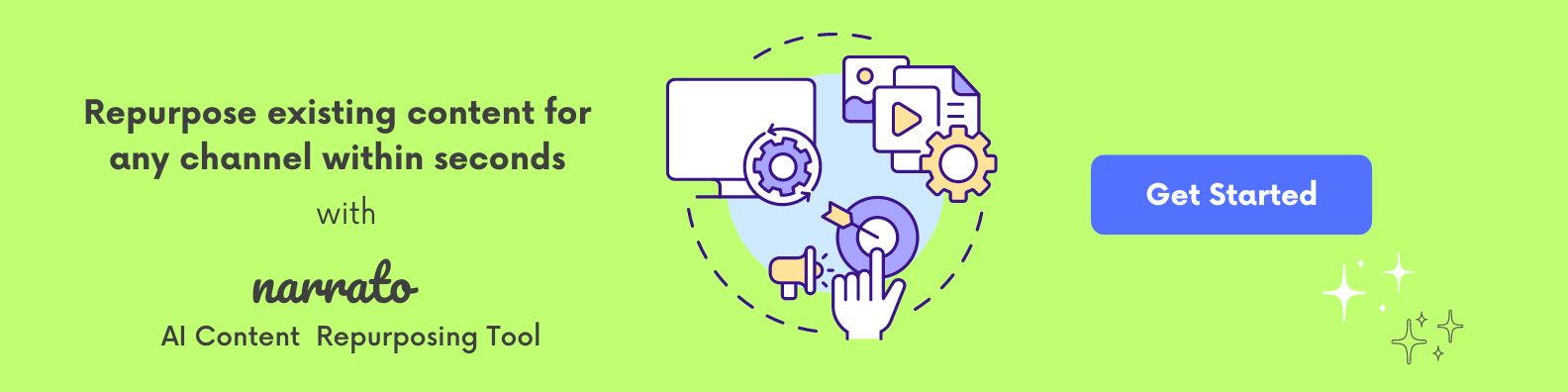
What is content repurposing?
Content repurposing is a strategy where existing content is adapted or transformed for use on different platforms or for different purposes. Imagine you have a delicious recipe that everyone loves; content repurposing is like preparing that same dish in multiple ways— bake it, grill it, or serve it with a new side. The heart of the content remains the same, but its presentation changes to reach more people or cater to different tastes.
In the digital world, this could mean turning a detailed blog post into a snappy social media post, a podcast into engaging summary, or a conference talk into a series of actionable tips in a newsletter. The goal is to maximize the potential and reach of your content by giving it a new lease on life across various platforms.
Benefits of content repurposing
There are several compelling benefits of incorporating content repurposing into your strategy:
- Reach a wider audience: Different people prefer different types of content. By repurposing content, you can cater to the diverse preferences of your audience. Some might enjoy reading articles, while others might prefer watching videos or listening to podcasts.
- Save time and resources: Creating new content from scratch can be time-consuming and resource-intensive. Repurposing enables you to leverage the hard work already put into creating original content, thus saving time and effort.
- Boost SEO efforts: Repurposed content can help improve your search engine rankings. By spreading similar content across different formats and platforms, you increase the chances of reaching potential readers and boosting traffic back to your original content.
- Consistency across platforms: When repurposing content, you ensure that your message and branding are consistent across different channels, enhancing trust and recognition.
- Prolong content lifespan: High-quality content deserves more than a brief stint in the spotlight. Repurposing allows your valuable content to be reshared and reused, giving it a longer lifecycle.
One of the best ways to repurpose content faster and without compromising on quality is by using an AI tool like Narrato’s AI content repurposing tool. This tool lets you repurpose any content into any other format, be it transforming your blog content pillars into a series of social media posts or an image into a press release – you name it! The content repurposing template is extremely easy to use too. All you have to do is select the input and output content types and add a link or file with the original content. Within seconds the AI will repurpose it into your desired format.
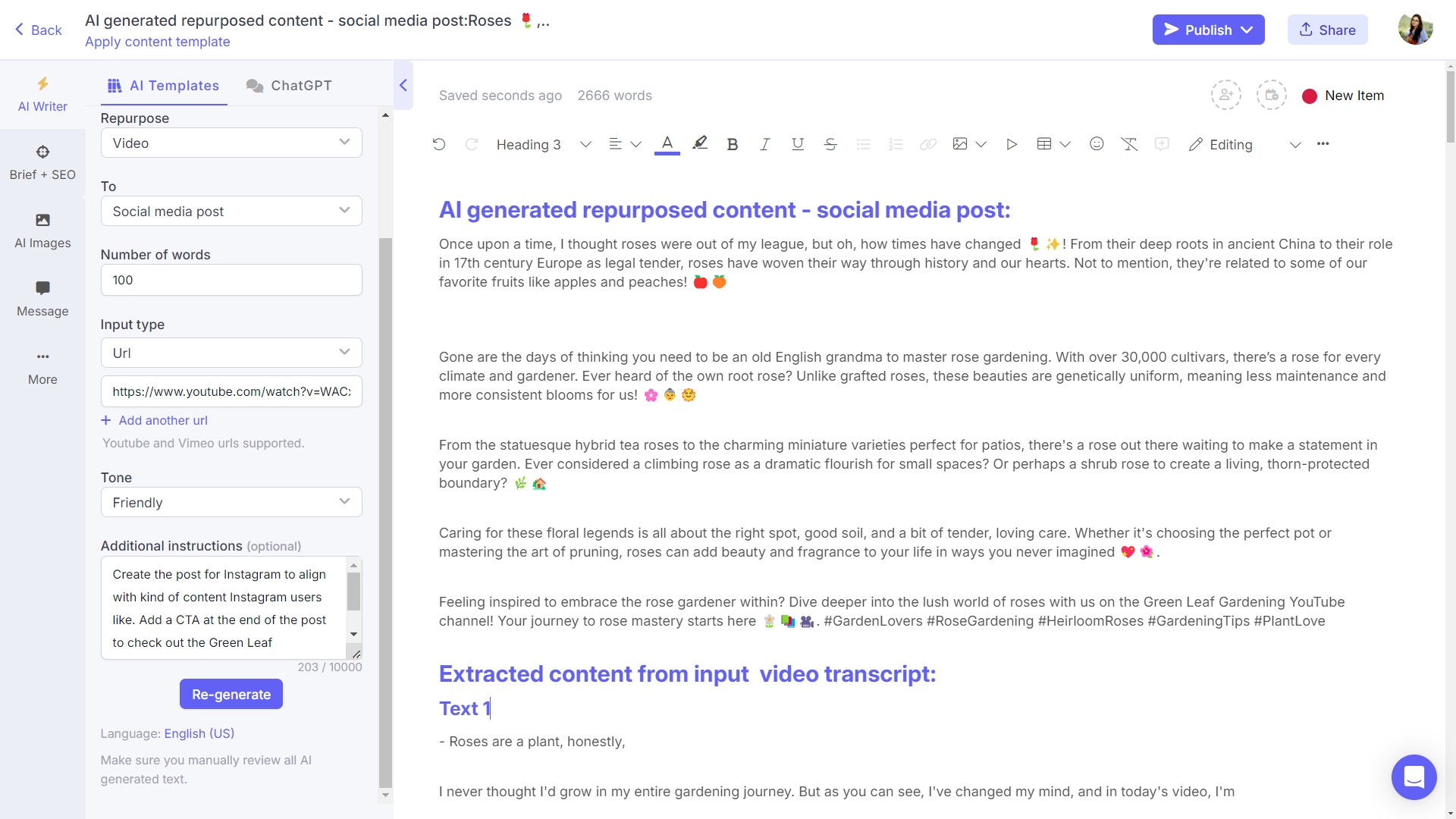
Another great tool for repurposing content quickly and easily is Narrato’s AI Chat or a tool like ChatGPT. But in that case, you will need the right ChatGPT prompts for content repurposing to get the best output from the AI tool. That is what we will be covering in the following sections.

Best ChatGPT prompts for content repurposing
Repurposing content becomes infinitely easier with the help of AI tools like Narrato and ChatGPT. With the right ChatGPT prompts, ChatGPT can assist in transforming content to fit different formats and platforms seamlessly.
Best ChatGPT prompts for repurposing blog posts
When you want to breathe new life into blog posts, by turning them into social media posts, video scripts, newsletters, or other easy-to-consume content, consider using these ChatGPT prompts for content repurposing:
- Twitter Thread: “Break down this blog post into a series of tweets that form a coherent thread. Keep each tweet concise and impactful.”
- Facebook Post: “Summarize this blog post in a way that fits a Facebook post, making it engaging and prompting discussion in the comments.”
- LinkedIn Article: “Repurpose this blog post into a LinkedIn article, maintaining a professional tone and emphasizing insights for [audience, e.g. industry professionals].”
- Instagram Carousel: “Convert the key points of this blog post into a visually appealing Instagram carousel with brief descriptions for each slide.”
- Instagram Story Series: “Break this blog post into a series of Instagram Stories with text overlays and engaging visuals.”
- Pinterest Pin: “Design a Pinterest pin that highlights the main takeaway of this blog post, including a catchy title and an attention-grabbing image.”
- YouTube Video Script: “Turn this blog post into a script for a YouTube video. Include an engaging intro, concise points, and a call to action.”
- Podcast Episode: “Develop an outline for a podcast episode based on this blog post, including talking points and potential guest questions.”
- Infographic: “Create a detailed outline for an infographic that summarizes the key points of this blog post. Specify text content for each section.”
- Email Newsletter: “Craft an email newsletter version of this blog post, ensuring it is brief but informative and includes a clear call to action.”
- Quora Answer: “Transform this blog post into an informative answer to a relevant question [enter Quora question] on Quora. Keep it concise yet thorough.”
- Reddit Post: “Adapt this blog post into a discussion-starting Reddit post. Choose an appropriate subreddit and keep the content engaging and community-focused.”
- Medium Story: “Rewrite this blog post into a Medium story, focusing on a narrative style and emphasizing personal insights or experiences.”
- Press Release: “Convert this blog post into a press release, maintaining a formal tone and highlighting newsworthy elements.”
- Whitepaper: “Expand this blog post into a whitepaper, adding more detailed research, data, and in-depth analysis.”
- SlideShare Presentation: “Create an outline for a SlideShare presentation based on this blog post, including slide titles and key points for each slide.”
- eBook Chapter: “Adapt this blog post into a chapter for an eBook, expanding on the topic with additional details and examples.”
- TikTok Video Script: “Develop a short and engaging script for a TikTok video based on the main points of this blog post.”
- Webinar Outline: “Create an outline for a webinar that covers the content of this blog post, including main discussion points and interactive elements.”
- Case Study: “Rewrite this blog post as a case study, highlighting real-world applications, results, and key takeaways.”
These prompts should help you effectively repurpose your blog posts into various formats suitable for different platforms and audiences. Here’s an example where we used one of the above prompts on Narrato’s AI Chat.
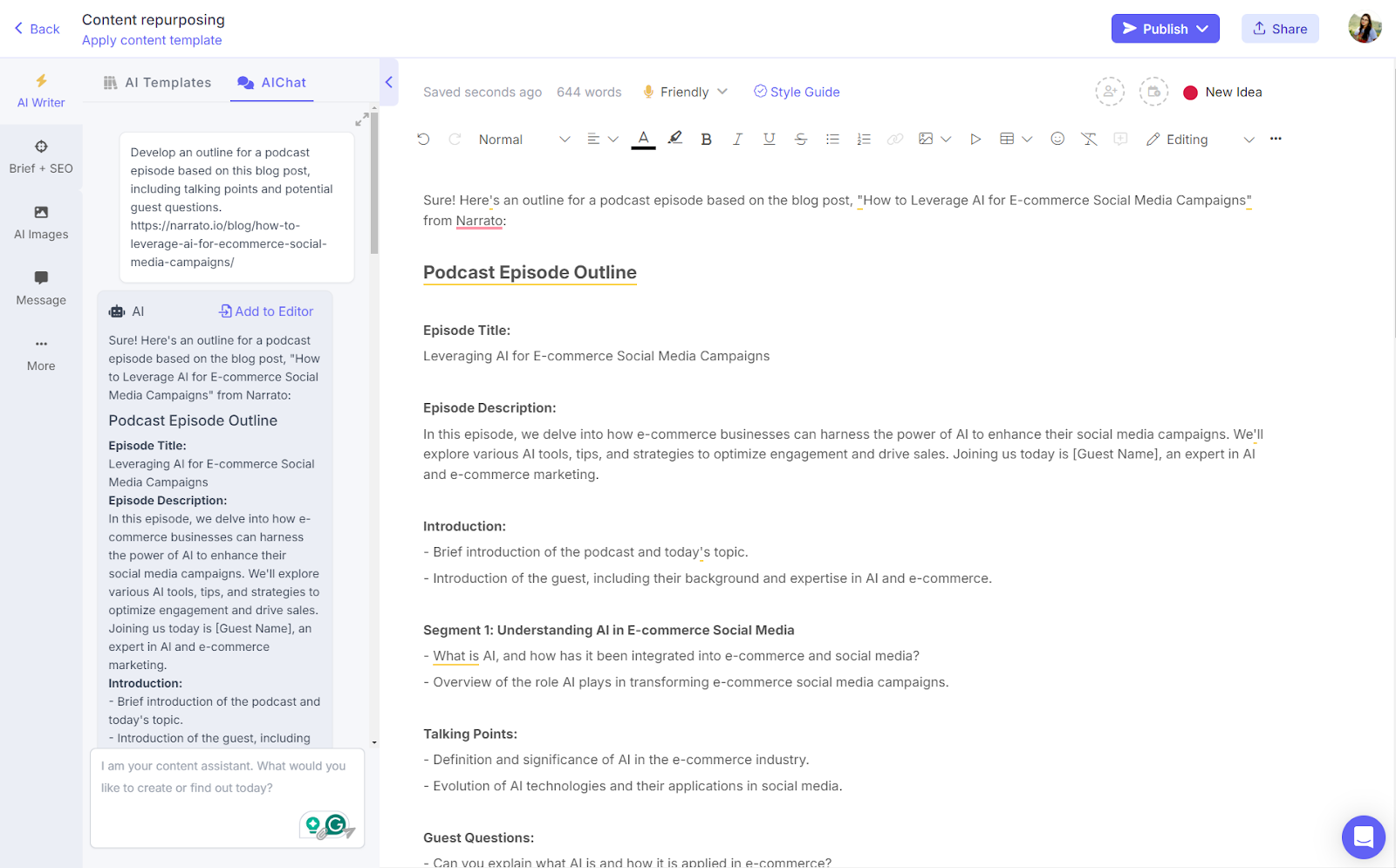
Using these prompts, you can turn a single blog post into multiple, diverse pieces of content across various platforms and formats, ensuring greater reach and impact.
Best ChatGPT prompts for repurposing video content
Here are some prompts to efficiently repurpose video content for other platforms with ChatGPT:
Blog Post: “Summarize the main points of this video and craft a detailed blog post, expanding on each point with additional information and context.”
- Blog Post: “Summarize the main points of this video and craft a detailed blog post, expanding on each point with additional information and context.”
- Twitter Thread: “Break down the key insights from this video into a series of engaging and concise tweets that form a coherent thread.”
- Facebook Post: “Create an engaging Facebook post summarizing the main takeaways from this video, encouraging users to engage in the comments.”
- LinkedIn Article: “Turn the content of this video into a comprehensive LinkedIn article, focusing on the professional and industry-specific aspects.”
- Instagram Carousel: “Extract key points from the video and suggest a design for an Instagram carousel, with each slide containing a brief description and relevant visuals.”
- Instagram Stories: “Segment the main ideas from this video into a series of Instagram Stories with text overlays, stickers, and engaging visuals.”
- Pinterest Pin: “Create a Pinterest pin idea that encapsulates the essence of this video, including a compelling title and an eye-catching image.”
- Podcast Episode: “Transform the content of this video into a podcast script, focusing on auditory engagement and including discussions around the main points.”
- Infographic: “Design an infographic based on the video content, outlining key points, data, and takeaways in visually appealing sections.”
- Email Newsletter: “Summarize the main points of this video into an email newsletter, making it brief, informative, and with a clear call to action.”
- Quora Answer: “Adapt the most valuable insights from this video into a detailed and informative answer for a relevant question on Quora.”
- Reddit Post: “Rework the content of the video into a Reddit post, selecting an appropriate subreddit and focusing on starting a discussion.”
- Medium Story: “Repurpose the video content into a narrative Medium story, emphasizing personal experiences or insights derived from the video.”
- Press Release: “Convert this video content into a formal press release, highlighting any newsworthy aspects and key points.”
- Whitepaper: “Expand the video content into a whitepaper, including more detailed analysis, data, and research.”
- SlideShare Presentation: “Create an outline for a SlideShare presentation based on the video, detailing slide titles and key points for each slide.”
- eBook Chapter: “Repurpose this video content into a detailed chapter for an eBook, adding additional context, examples, and depth.”
- TikTok Clips: “Extract the most engaging and impactful moments from this video and create short, attention-grabbing TikTok clips.”
- Webinar Outline: “Develop an outline for a webinar that uses content from the video, including key discussion points and interactive elements.”
- Case Study: “Rewrite the video content as a case study, focusing on real-world applications, results, and actionable takeaways.”
These prompts should aid you in transforming your video content into engaging and informative content for a variety of platforms and audiences. Here’s an example of one of these prompts used on Narrato AI Chat.
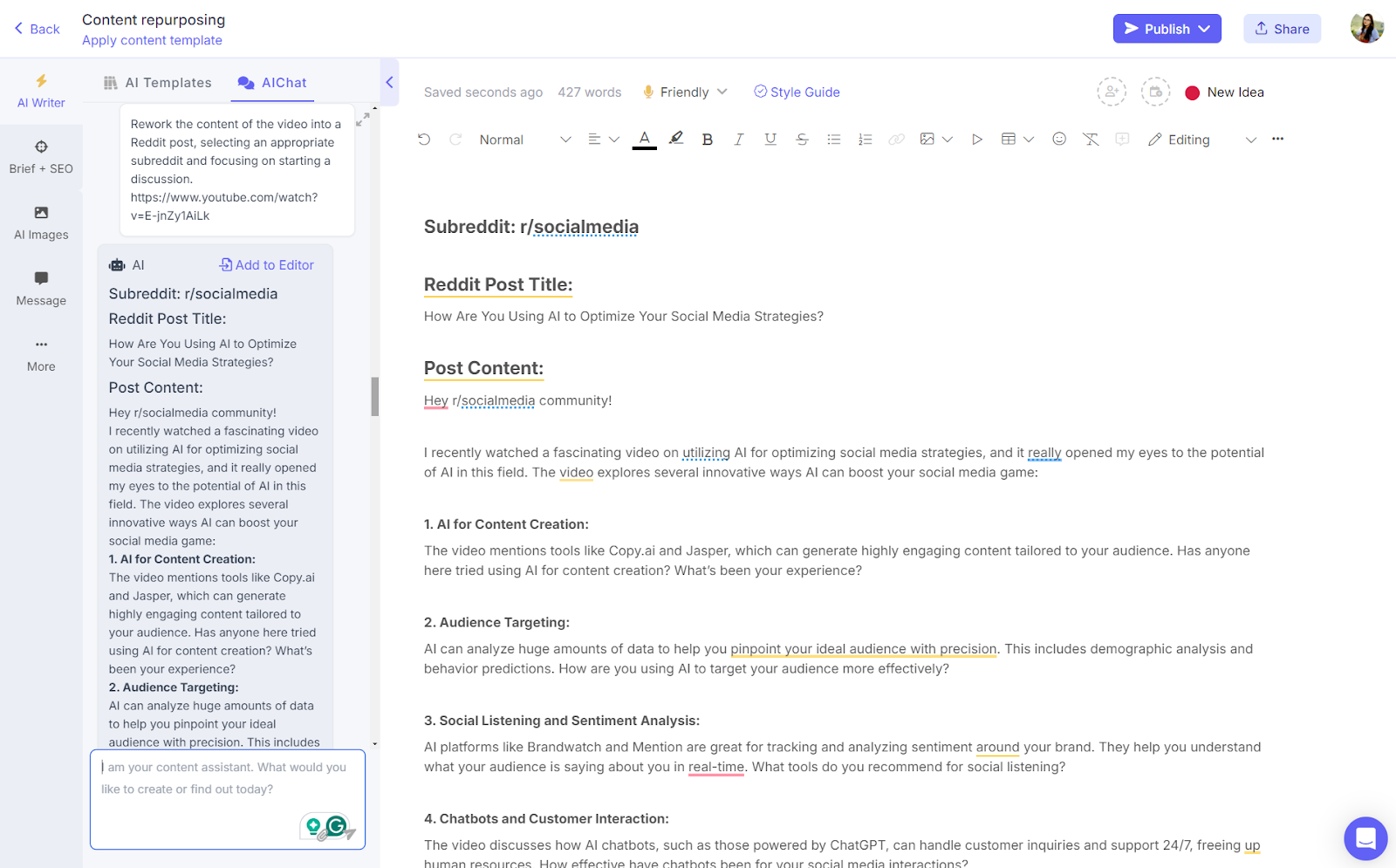
Video content creation takes a lot of time and effort. With these ChatGPT prompts for content repurposing you can get the most out of your content by distributing it in various formats on multiple platforms.
Best ChatGPT prompts for repurposing newsletters
Newsletters are treasure troves of valuable information. Use these actionable ChatGPT prompts to repurpose newsletters into other content formats:
- E-Books: “Convert the key topics from these newsletters into a comprehensive e-book, organizing them into chapters and adding additional insights and examples.”
- Webinars: “Create a detailed webinar outline based on the content of these newsletters, including discussion points, slides, and Q&A segments.”
- Course Modules: “Break down the content from these newsletters into structured modules for an online course, including lesson outlines, key points, and supplementary materials.”
- PDF Guides: “Compile the information from these newsletters into a downloadable PDF guide, ensuring it is well-organized and easy to navigate.”
- Checklists: “Distill the actionable advice and tips from these newsletters into simple, easy-to-follow checklists or cheat sheets.”
- Live Streams: “Develop a script and talking points for a live stream that discusses the main topics from these newsletters, including interactive elements to engage the audience.”
- Interactive Q&A Sessions: “Prepare a plan for an interactive Q&A session based on the topics covered in these newsletters, including potential questions and answers.”
- Case Studies: “Transform the examples and success stories from these newsletters into detailed case studies, highlighting important data and outcomes.”
- Templates: “Create useful templates based on the processes or strategies outlined in these newsletters, including spreadsheets, presentation templates, or document formats.”
- Client Reports: “Develop detailed client reports using the insights and data from these newsletters, summarizing important trends and information that are relevant to the clients.”
- Presentation Decks: “Design a presentation deck for internal meetings or client pitches based on the informative content from these newsletters. Include slide titles and key points.”
- White Papers: “Expand the themes and insights from these newsletters into a formal white paper, incorporating detailed research, analysis, and a professional presentation of the data.”
- Mobile App Content: “Repurpose the content from these newsletters into articles, tips, or notifications suitable for mobile app monetization purposes.”
- Workshops and Tutorials: “Structure the informative aspects of these newsletters into hands-on workshops or step-by-step tutorials, including lesson plans and materials.”
- FAQs: “Develop a comprehensive FAQ page for the website by compiling the questions and answers covered in these newsletters.”
- Visual Stories: “Create engaging visual stories for platforms like Instagram or Snapchat that highlight the key points from these newsletters.”
- Virtual Summits: “Organize a virtual summit using the content from these newsletters, including sessions, speaker notes, and interactive activities.”
- Surveys and Polls: “Turn the topics discussed in these newsletters into surveys or polls to gather audience opinions and feedback. Outline the questions and how the results could be shared in future content.”
- Viral Trend Reports: “Compile the insights and data trends from these newsletters into shareable reports that highlight current and future market trends.”
- Multi-Part Series: “Create an extended multi-part series on a particular topic from these newsletters, structuring it for use across various mediums like videos, blog posts, and online tutorials.”
Here’s an example of a newsletter repurposed into a webinar outline, using Narrato’s AI Chat and one of the above ChatGPT prompts for content repurposing.
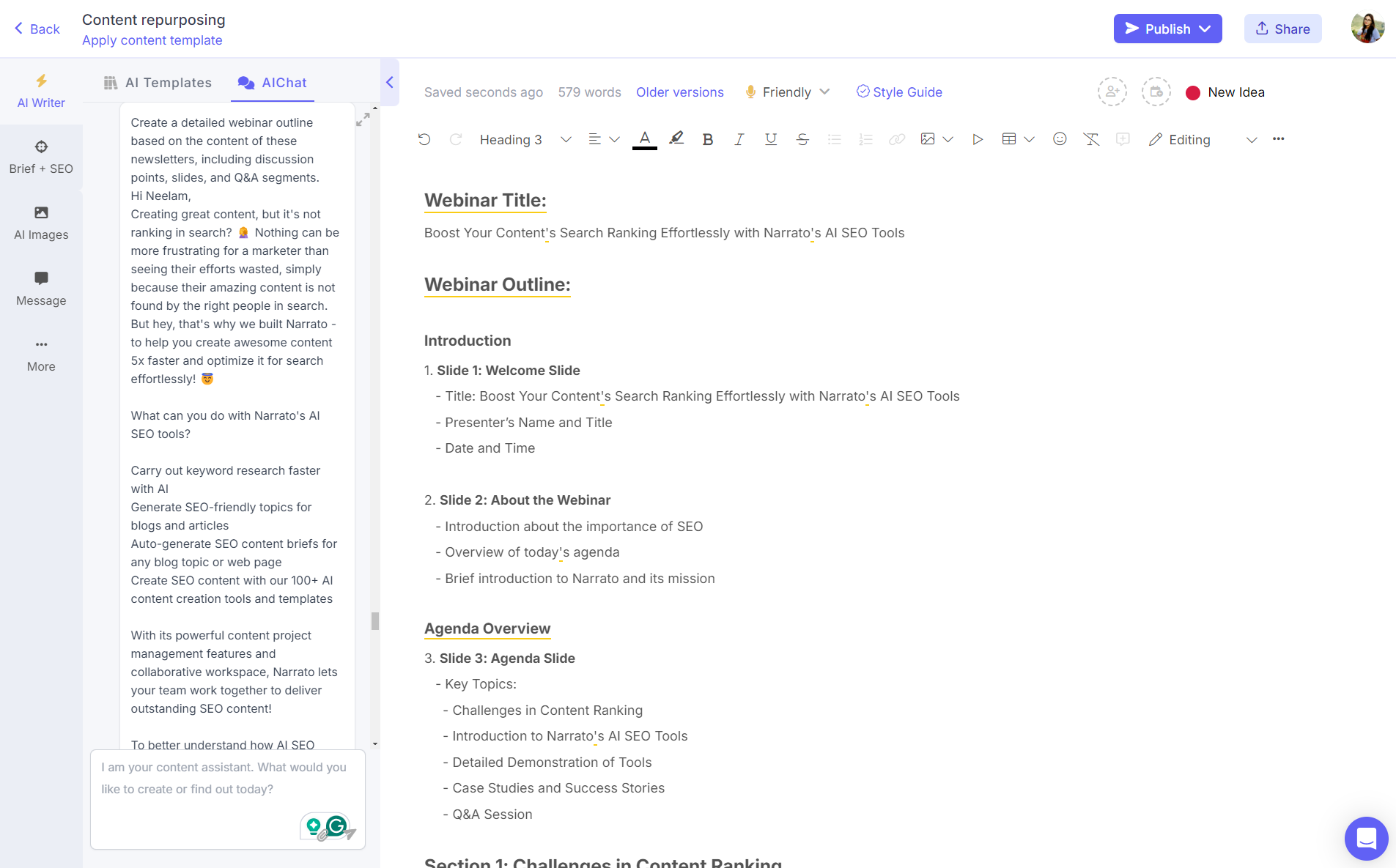
These prompts help to expand the scope of the curated content in your newsletters, adapting the message to fit different audience preferences.
Best ChatGPT prompts for repurposing emails
Emails often contain personalized and targeted content perfect for repurposing. Here’s how you can use ChatGPT to repurpose emails into other forms of engaging content.
- Blog Post: “Convert the content of this email into a comprehensive blog post. Expand on the key points and add additional context and examples.”
- Twitter Thread: “Break down the key messages from this email into a series of engaging and concise tweets that form a coherent thread.”
- Facebook Post: “Summarize the main points of this email into a Facebook post, making it engaging and prompting users to comment and share their thoughts.”
- LinkedIn Article: “Transform the content of this email into a professional LinkedIn article, focusing on the insights and value it provides to industry professionals.”
- Instagram Carousel: “Turn the main points of this email into a visually appealing Instagram carousel, with each slide containing a concise description and relevant graphics.”
- Instagram Story: “Segment the content of this email into a series of Instagram Stories, using text overlays, stickers, and visuals to keep it engaging.”
- Pinterest Pin: “Create a Pinterest pin that highlights the key takeaway from this email, with a compelling title and an eye-catching image.”
- YouTube Video Script: “Adapt the content of this email into a script for a YouTube video, including an engaging introduction, key points, and a call to action.”
- Podcast Episode: “Develop a podcast script based on the content of this email, focusing on making it suitable for auditory engagement and discussion.”
- Infographic: “Design an outline for an infographic that summarizes the key points from this email, providing a visually attractive and informative summary.”
- Quora Answer: “Adapt the insights from this email into a detailed and informative answer for a relevant question on Quora.”
- Reddit Post: “Transform the key messages from this email into a discussion-starting Reddit post, selecting an appropriate subreddit for the topic.”
- Medium Story: “Rewrite the content of this email as a narrative Medium story, emphasizing personal experiences or insights derived from the email content.”
- Press Release: “Convert this email into a formal press release, highlighting any newsworthy elements and key messages.”
- Whitepaper: “Expand the content of this email into a detailed whitepaper, incorporating additional research, data, and in-depth analysis.”
- SlideShare Presentation: “Create an outline for a SlideShare presentation based on the content of this email, detailing slide titles and key points for each slide.”
- eBook Chapter: “Repurpose this email content into a chapter for an eBook, adding additional context, examples, and more detailed explanations.”
- Buyer’s Guide: “Rework the content of this email into a comprehensive buyer’s guide, providing detailed information, tips, and recommendations.”
- TikTok Clips: “Extract the most engaging and impactful parts of this email and create short, attention-grabbing TikTok videos.”
- Case Study: “Rewrite the information from this email as a case study, focusing on real-world applications, results, and actionable takeaways.”
Let’s take a look at this example generated using Narrato’s AI Chat.
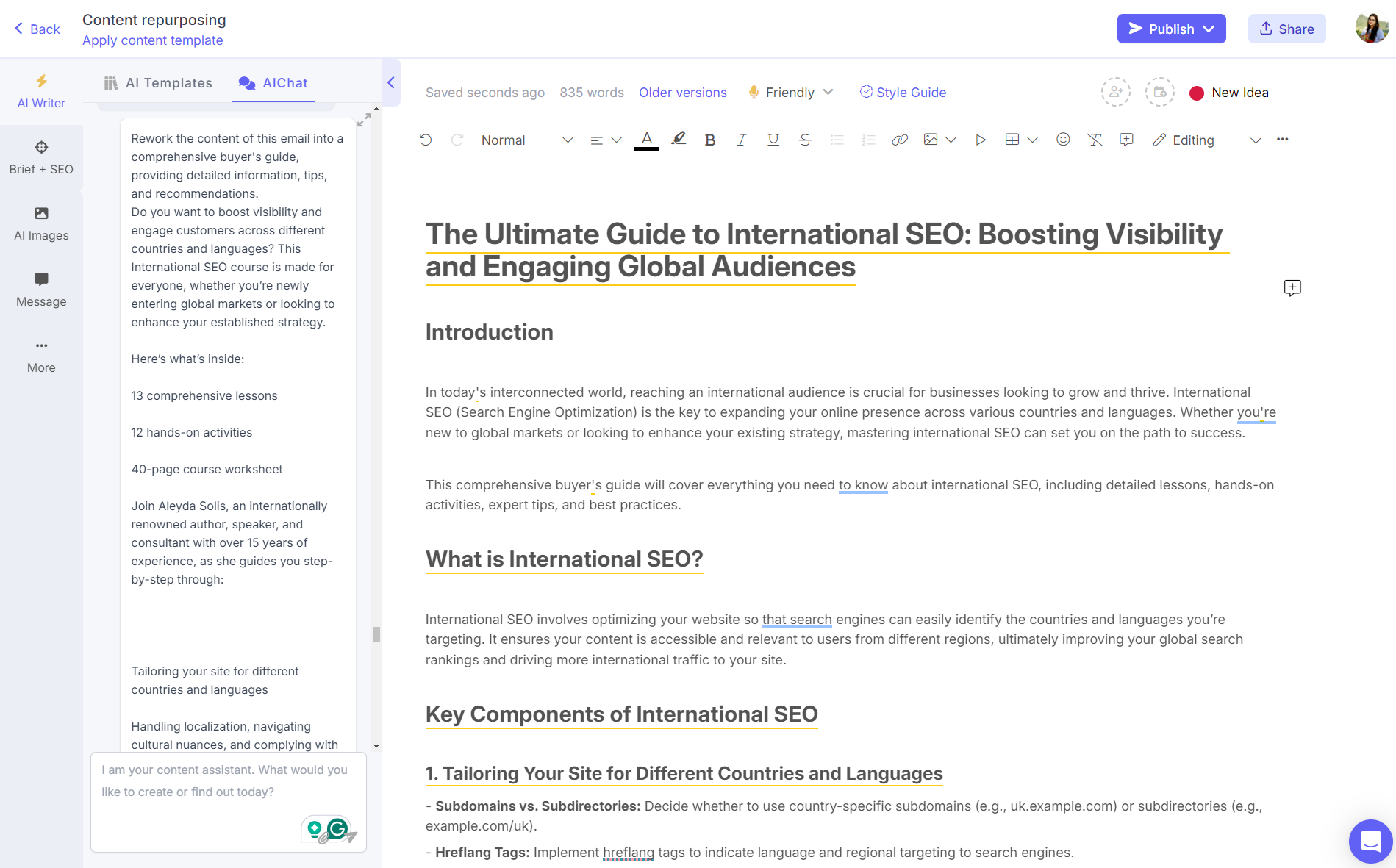
These ChatGPT prompts can help take valuable information from your emails and render it usable across various content platforms.
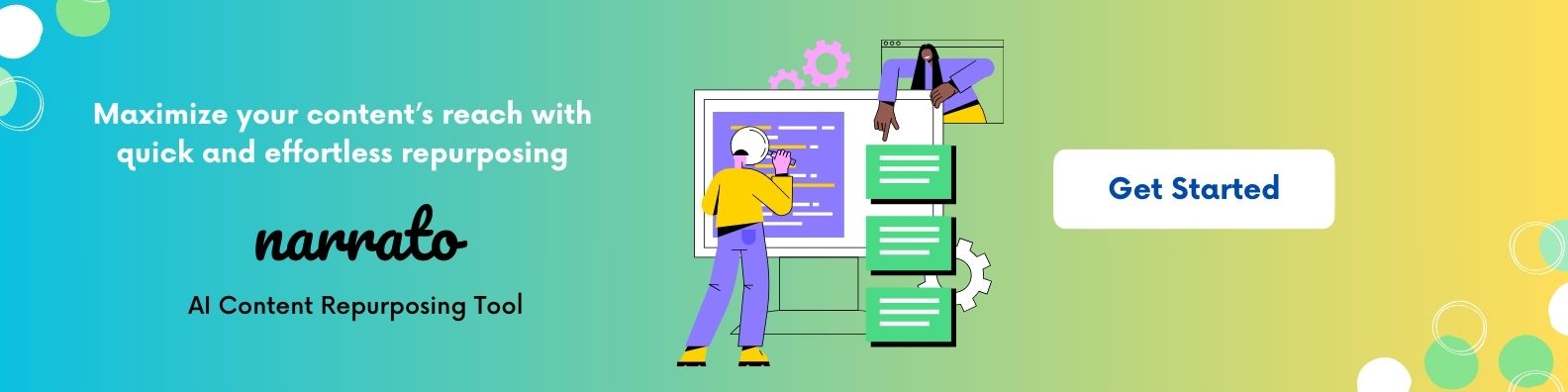
Best ChatGPT prompts for repurposing podcasts
Repurposing audio content from podcasts can be very hard to do manually but with the help of AI, not only is it super easy but also creatively enriching. Here are some ChatGPT prompts to make the task easier:
- Transcripts: “Generate a full transcript of this podcast episode, ensuring clear and accurate representation of all spoken content.”
- E-Books: “Combine the key topics and takeaways from these podcast episodes into a comprehensive e-book, organizing them into coherent chapters and adding additional context and insights.”
- Email Newsletters: “Summarize the key insights and highlights from this podcast episode into an engaging email newsletter, including a call-to-action to listen to the full episode.”
- Webinars: “Create an outline and content for a webinar based on the subject matter of this podcast episode, including discussion points, slides, and interactive elements.”
- Slide Decks: “Develop a presentation slide deck for use in educational or professional settings based on the content of this podcast episode, detailing slide titles and key points for each slide.”
- Videos: “Create a video version of this podcast episode by adding relevant visuals, such as slides, images, and live video recordings of the session.”
- Quotes and Snippets: “Extract notable quotes and insightful snippets from this podcast episode and turn them into shareable images or text posts for social media.”
- Audiograms: “Produce short, visually engaging audiograms featuring key audio snippets from this podcast episode, accompanied by animated waveforms and captions.”
- Case Studies: “Develop a detailed case study using real-world examples or success stories discussed in this podcast episode.”
- FAQs: “Generate a comprehensive FAQ section based on common questions addressed in this podcast episode, providing clear answers and additional resources.”
- How-To Guides: “Turn the actionable advice from this podcast episode into a detailed how-to guide or tutorial, including step-by-step instructions and helpful tips.”
- Round-Up Articles: “Create a round-up article that summarizes the key takeaways from multiple podcast episodes on a particular theme, providing a concise overview for readers.”
- Online Courses: “Develop an online course using online course platforms or workshop using the in-depth discussions and insights from this podcast episode, including lesson plans and supplementary materials.”
- Whitepapers: “Expand on the topics discussed in this podcast episode to create an in-depth whitepaper, including detailed research, analysis, and formal presentation of data.”
- Interactive Polls or Surveys: “Design interactive polls or surveys based on the topics discussed in this podcast episode, encouraging audience engagement and feedback.”
- Books: “Compile the comprehensive content from multiple podcast episodes into a full-length book, expanding on the topics and adding additional research and insights.”
- Interactive Q&A: “Prepare a plan for a live Q&A session based on the questions and topics discussed in this podcast episode, including potential questions and detailed answers.”
- Workshops: “Structure the informative aspects of this podcast episode into hands-on workshops, including detailed lesson plans and interactive activities.”
- Discussion Forums: “Create or contribute to discussion threads on community forums or platforms like Reddit, using insights and topics from this podcast episode to spark conversation.”
- Resource Lists: “Develop a list of resources mentioned in this podcast episode, such as books, tools, websites, and products, providing direct links and brief descriptions.”
These prompts should help you effectively repurpose your podcast content into diverse formats, maximizing its reach and impact across different platforms and audience segments.
Best ChatGPT prompts for repurposing images
Visual content can be unbelievably versatile and there’s so much you can extract from it. The easiest way to do this would be using the AI image to text generator on Narrato, which can practically repurpose any image into any text based content.
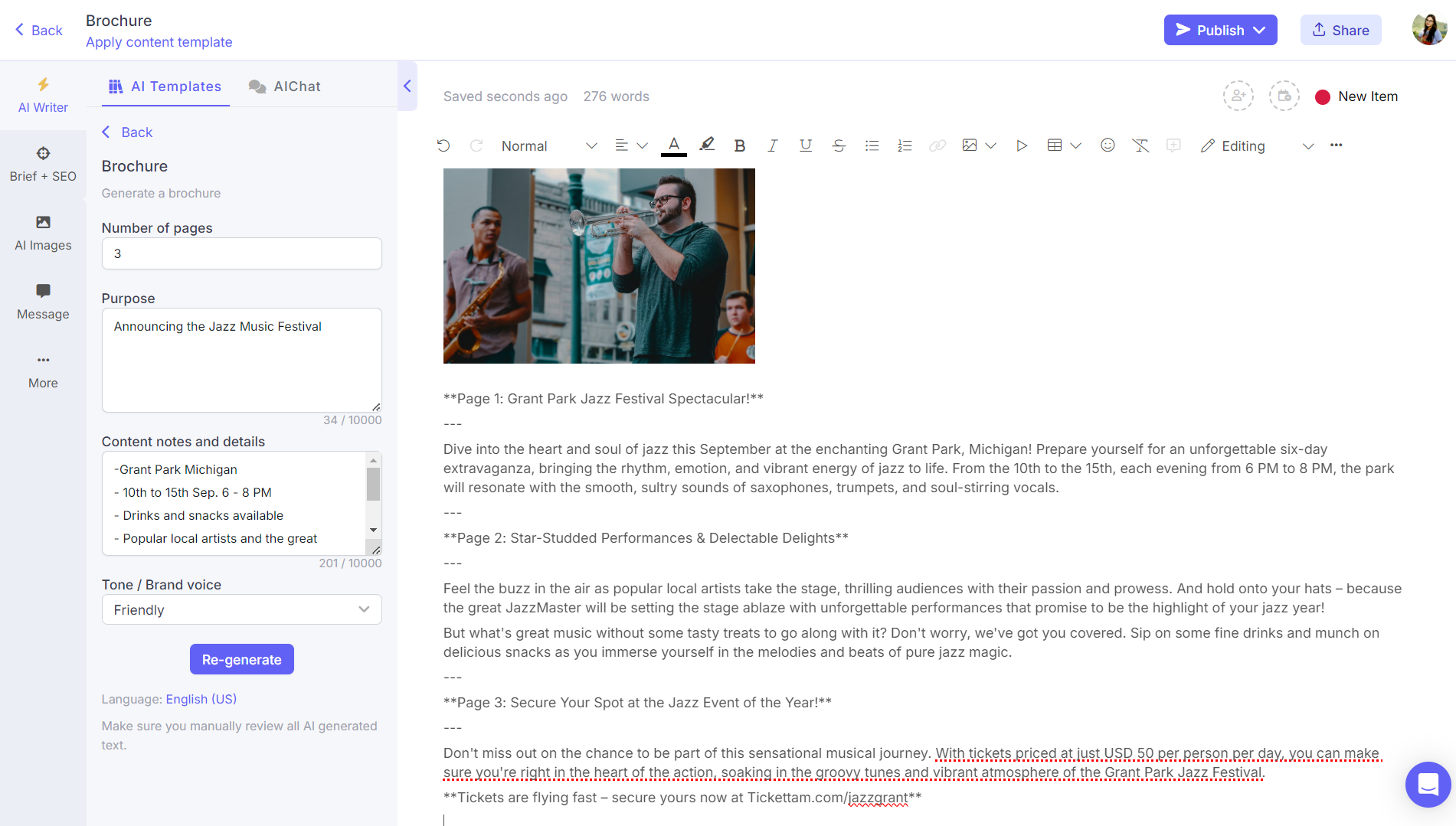
Or you could use Narrato’s AI Chat that also supports images and use these ChatGPT prompts to repurpose images into a variety of content effortlessly:
- Descriptive Captions: “Write detailed captions for these images that provide context and highlight important aspects of each one.”
- Alt Text: “Generate descriptive alt text for these images to improve accessibility and SEO, ensuring each description is concise and informative.”
- Blog Posts: “Develop a blog post inspired by this image, including analysis, background stories, or explanations related to the visual content.”
- Articles: “Write an informative article that uses this image as a starting point to explore the topic in-depth, providing additional context and insights.”
- Case Studies: “Create a case study using this image to illustrate key points and provide a narrative around the visual content.”
- Whitepapers: “Develop a whitepaper that includes detailed analysis backed by the visual evidence provided by this image, explaining its significance and implications.”
- Social Media Posts: “Craft engaging social media posts that explain the context or story behind this image, aiming to capture the audience’s interest.”
- Microblogs: “Create a short-form blog post or microblog that focuses on this image and its relevance to the topic at hand [Enter topic].”
- Guides and Tutorials: “Write a step-by-step guide or tutorial using this image to illustrate each step, providing detailed text explanations.”
- Product Descriptions: “Generate detailed descriptions of this product using the image as a visual aid to highlight key features and benefits.”
- Reports: “Develop a formal report that includes and references this image to support data and findings, explaining its relevance.”
- Transcripts: “Create a transcript for this image-based presentation or infographic, detailing the key points and information it conveys.”
- Interviews: “Conduct an interview where the questions and discussions revolve around this image, exploring its significance and background.”
- Content Summaries: “Write a summary that encapsulates the visual content of this image, including key takeaways and main points.”
- Event Recaps: “Create a detailed recap of the event, using this image to highlight key moments and experiences, and providing a rich textual context.”
- Storytelling: “Craft a story or narrative inspired by this image, offering a detailed and engaging textual context to complement the visual.”
- FAQs: “Develop a list of frequently asked questions that are answered with reference to this image, providing visual aids alongside text explanations.”
- Newsletters: “Write newsletter content that incorporates this image, explaining its context and offering readers a richer understanding.”
- Quizzes and Polls: “Create a quiz or poll where this image is used as a prompt, followed by text questions and explanations.”
- Press Releases: “Write a press release that includes and describes this image, providing a visual angle to the news being announced.”
- Educational Material: “Produce educational content such as an essay or study guide that is enriched with this image, explaining its relevance to the subject matter.”
- Recipes: “Write a recipe where this image displays the finished dish or step-by-step process, providing visual and textual guidance.”
- Testimonials: “Collect and write testimonials or reviews that reference this image, using it to illustrate the points made.”
- Marketing Copy: “Develop marketing copy that highlights the visual elements of this promotional image, explaining its relevance and appeal.”
- E-Books: “Write a section or chapter of an e-book that uses this image to support and enhance the textual content, providing additional context and insights.”
Here’s an example of repurposing images with AI Chat on Narrato.
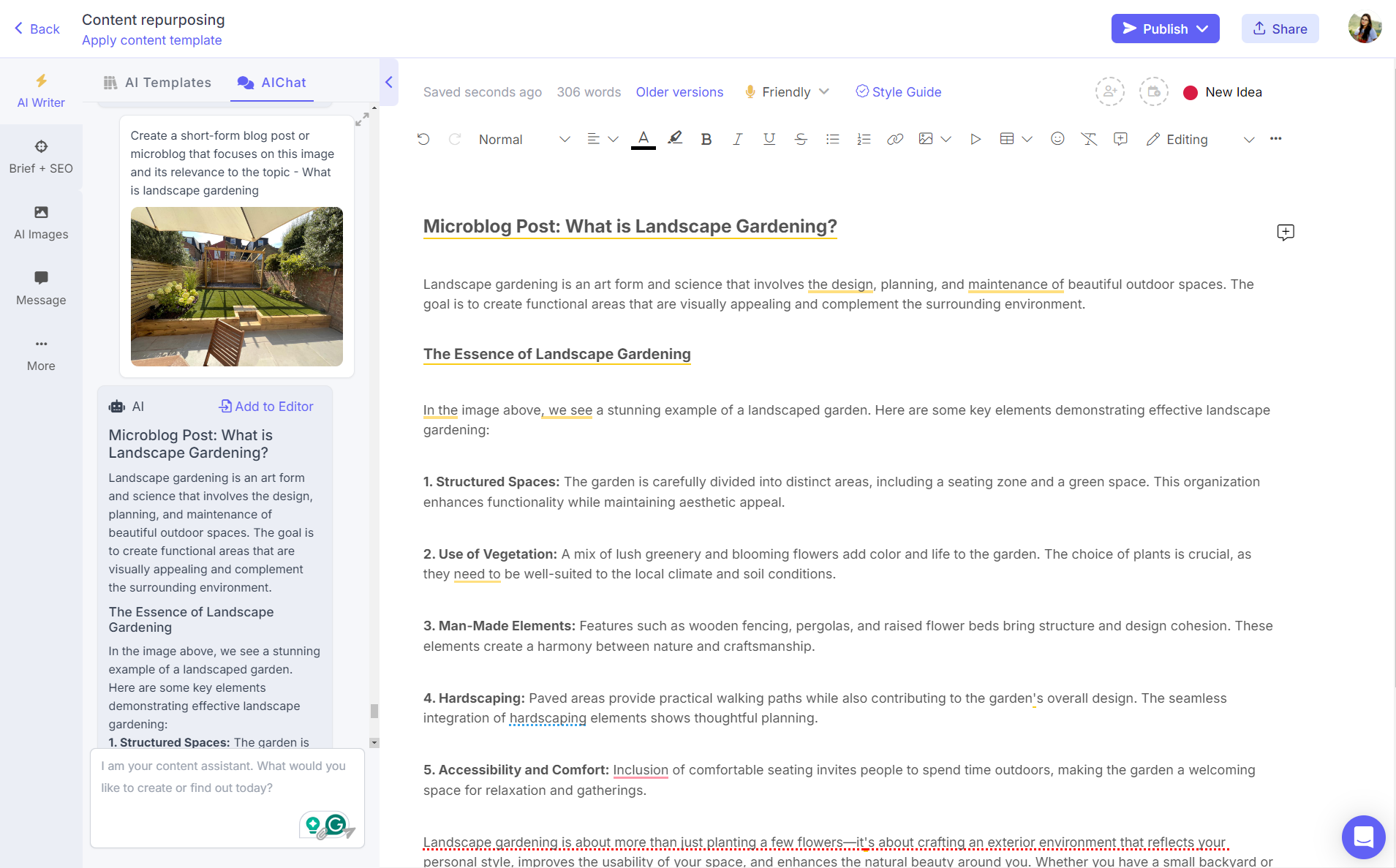
With such efficiency, image-based content can travel far and wide, reaching diverse audiences through thought-provoking narratives and engaging formats.
By leveraging ChatGPT with well-crafted prompts, repurposing content becomes more than just a task—it’s an art. Your original content can spark lasting engagement by being served in a medley of formats and styles. Happy repurposing!
Wrapping up
Repurposing your content can be a game-changer in your media strategy, making your content an endless source of lead generation and engagement across platforms. With the right ChatGPT prompts, you can effortlessly transform a single piece of high-quality content into multiple formats tailored for different channels and audiences. This not only breathes new life into your original posts but also ensures your message reaches a wider audience. So go ahead, test out these prompts, and watch your content soar!